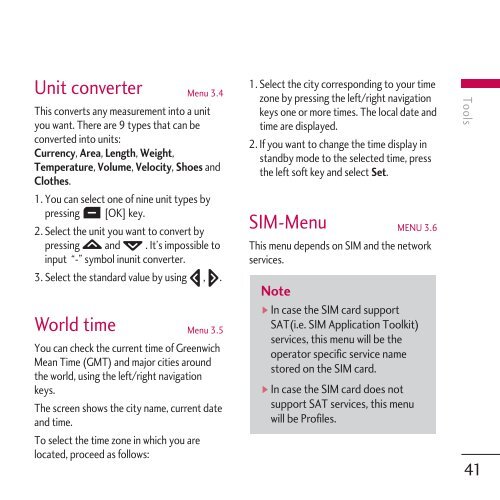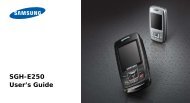LG Chocolate KG800 Manual - BASE
LG Chocolate KG800 Manual - BASE
LG Chocolate KG800 Manual - BASE
Create successful ePaper yourself
Turn your PDF publications into a flip-book with our unique Google optimized e-Paper software.
Unit converter Menu 3.4<br />
This converts any measurement into a unit<br />
you want. There are 9 types that can be<br />
converted into units:<br />
Currency, Area, Length, Weight,<br />
Temperature, Volume, Velocity, Shoes and<br />
Clothes.<br />
1. You can select one of nine unit types by<br />
pressing d [OK] key.<br />
2. Select the unit you want to convert by<br />
pressing i and j . It’s impossible to<br />
input “-” symbol inunit converter.<br />
3. Select the standard value by using k , l.<br />
World time Menu 3.5<br />
You can check the current time of Greenwich<br />
Mean Time (GMT) and major cities around<br />
the world, using the left/right navigation<br />
keys.<br />
The screen shows the city name, current date<br />
and time.<br />
To select the time zone in which you are<br />
located, proceed as follows:<br />
1. Select the city corresponding to your time<br />
zone by pressing the left/right navigation<br />
keys one or more times. The local date and<br />
time are displayed.<br />
2. If you want to change the time display in<br />
standby mode to the selected time, press<br />
the left soft key and select Set.<br />
SIM-Menu MENU 3.6<br />
This menu depends on SIM and the network<br />
services.<br />
Note<br />
] In case the SIM card support<br />
SAT(i.e. SIM Application Toolkit)<br />
services, this menu will be the<br />
operator specific service name<br />
stored on the SIM card.<br />
] In case the SIM card does not<br />
support SAT services, this menu<br />
will be Profiles.<br />
Tools<br />
41