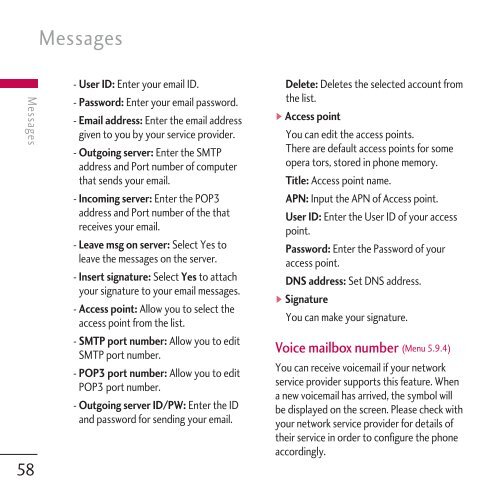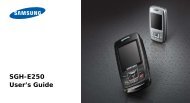LG Chocolate KG800 Manual - BASE
LG Chocolate KG800 Manual - BASE
LG Chocolate KG800 Manual - BASE
Create successful ePaper yourself
Turn your PDF publications into a flip-book with our unique Google optimized e-Paper software.
Messages<br />
Messages<br />
58<br />
- User ID: Enter your email ID.<br />
- Password: Enter your email password.<br />
- Email address: Enter the email address<br />
given to you by your service provider.<br />
- Outgoing server: Enter the SMTP<br />
address and Port number of computer<br />
that sends your email.<br />
- Incoming server: Enter the POP3<br />
address and Port number of the that<br />
receives your email.<br />
- Leave msg on server: Select Yes to<br />
leave the messages on the server.<br />
- Insert signature: Select Yes to attach<br />
your signature to your email messages.<br />
- Access point: Allow you to select the<br />
access point from the list.<br />
- SMTP port number: Allow you to edit<br />
SMTP port number.<br />
- POP3 port number: Allow you to edit<br />
POP3 port number.<br />
- Outgoing server ID/PW: Enter the ID<br />
and password for sending your email.<br />
Delete: Deletes the selected account from<br />
the list.<br />
] Access point<br />
You can edit the access points.<br />
There are default access points for some<br />
opera tors, stored in phone memory.<br />
Title: Access point name.<br />
APN: Input the APN of Access point.<br />
User ID: Enter the User ID of your access<br />
point.<br />
Password: Enter the Password of your<br />
access point.<br />
DNS address: Set DNS address.<br />
] Signature<br />
You can make your signature.<br />
Voice mailbox number (Menu 5.9.4)<br />
You can receive voicemail if your network<br />
service provider supports this feature. When<br />
a new voicemail has arrived, the symbol will<br />
be displayed on the screen. Please check with<br />
your network service provider for details of<br />
their service in order to configure the phone<br />
accordingly.