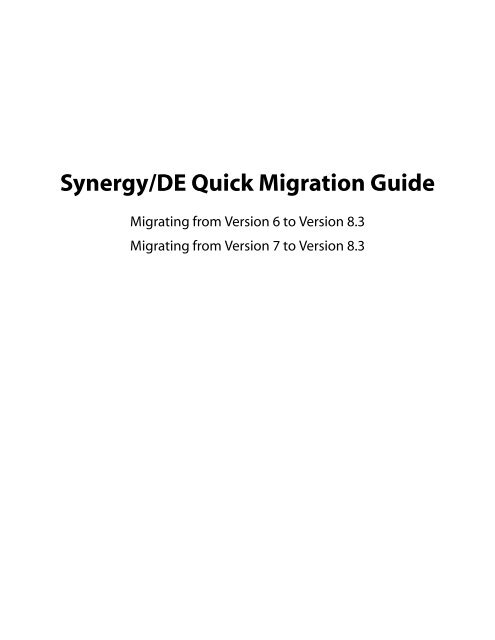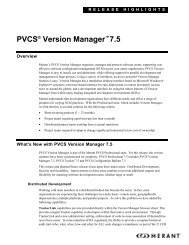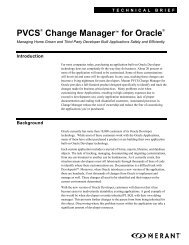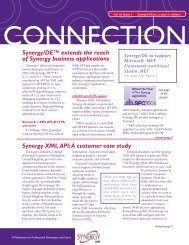Synergy/DE Quick Migration Guide - Synergex
Synergy/DE Quick Migration Guide - Synergex
Synergy/DE Quick Migration Guide - Synergex
Create successful ePaper yourself
Turn your PDF publications into a flip-book with our unique Google optimized e-Paper software.
<strong>Synergy</strong>/<strong>DE</strong> <strong>Quick</strong> <strong>Migration</strong> <strong>Guide</strong><br />
Migrating from Version 6 to Version 8.3<br />
Migrating from Version 7 to Version 8.3
Printed: August 2005<br />
The information contained in this document is subject to change without notice and should not be construed as a commitment by<br />
<strong>Synergex</strong>. <strong>Synergex</strong> assumes no responsibility for any errors that may appear in this document.<br />
The software described in this document is the proprietary property of <strong>Synergex</strong> and is protected by copyright and trade secret. It is<br />
furnished only under license. This manual and the described software may be used only in accordance with the terms and<br />
conditions of said license. Use of the described software without proper licensing is illegal and subject to prosecution.<br />
© Copyright 2001–2005 by <strong>Synergex</strong><br />
<strong>Synergy</strong> DBL, <strong>Synergy</strong>, and <strong>Synergy</strong>/<strong>DE</strong> are registered in the United States as trademarks of <strong>Synergex</strong>. Windows and ActiveX are<br />
registered trademarks of Microsoft Corporation. Java and all Java-based trademarks and logos are trademarks or registered<br />
trademarks of Sun Microsystems, Inc. in the United States and other countries. All other product and company names mentioned<br />
in this document are trademarks of their respective holders.<br />
MG-02-8301<br />
<strong>Synergex</strong><br />
2330 Gold Meadow Way<br />
Gold River, CA 95670 USA<br />
http://www.synergex.com<br />
phone 916.635.7300<br />
fax 916.635.6549
Contents<br />
Overview<br />
Migrating from Version 6 to Version 8.3<br />
License Manager 6<br />
<strong>Synergy</strong> Language 7<br />
UI Toolkit 14<br />
Composer 19<br />
Repository 20<br />
ReportWriter 23<br />
xfServer 24<br />
xfServerPlus 25<br />
xfNetLink Java Edition 27<br />
SQL OpenNet 28<br />
xfODBC 29<br />
SQL Connection 31<br />
Migrating from Version 7 to Version 8.3<br />
License Manager 33<br />
<strong>Synergy</strong> Language 34<br />
Workbench 42<br />
UI Toolkit 43<br />
Composer 48<br />
Repository 49<br />
ReportWriter 50<br />
xfServer 51<br />
xfServerPlus 52<br />
xfNetLink Java Edition 54<br />
xfNetLink COM Edition 55<br />
<strong>Quick</strong> <strong>Migration</strong> <strong>Guide</strong> 8.3.1 3
<strong>Quick</strong> <strong>Migration</strong> <strong>Guide</strong><br />
Contents<br />
xfNetLink .NET Edition 56<br />
SQL OpenNet 57<br />
xfODBC 58<br />
SQL Connection 60<br />
<strong>Quick</strong> <strong>Migration</strong> <strong>Guide</strong> 8.3.1 4
Overview<br />
This document explains the changes you may need to make to your system and code when you upgrade to<br />
<strong>Synergy</strong>/<strong>DE</strong> version 8.3.<br />
If you are migrating from <strong>Synergy</strong>® version 5.7.9 or earlier, refer to the Updating <strong>Synergy</strong>/<strong>DE</strong> manual for<br />
information about changes in 5.1 and 5.7. Then, see the version 8.1 <strong>Quick</strong> <strong>Migration</strong> <strong>Guide</strong> for additional<br />
information.<br />
If you are migrating from <strong>Synergy</strong>/<strong>DE</strong> version 6.1 or 6.3, see “Migrating from Version 6 to Version 8.3”<br />
on page 6.<br />
If you are migrating from <strong>Synergy</strong>/<strong>DE</strong> version 7.1, 7.3, or 7.5, see “Migrating from Version 7 to Version<br />
8.3” on page 33.<br />
Operating System Requirements<br />
For operating system requirements, see the version 8.3 installation instructions, or the “Requirements and<br />
Considerations” chapter of the Installation Configuration <strong>Guide</strong>, or the <strong>Synergy</strong>/<strong>DE</strong> platforms page in the<br />
<strong>Synergy</strong>/<strong>DE</strong> Resource Center section of the <strong>Synergex</strong> web site (http://www.synergex.com). For information<br />
on patch requirements for your operating system, see the “Requirements and Considerations” chapter of the<br />
Installation Configuration <strong>Guide</strong>.<br />
Additional Resources<br />
<br />
<br />
<br />
<br />
For additional information on migrating, see the product release notes, the Updating <strong>Synergy</strong>/<strong>DE</strong> manual,<br />
or your <strong>Synergy</strong>/<strong>DE</strong> account manager.<br />
For details on migrating to Windows, see Migrating Your Application to Windows, available on the Online<br />
Manuals CD.<br />
For details on migrating from VAX DIBOL, see Migrating from VAX DIBOL to <strong>Synergy</strong> Language,<br />
available on the Online Manuals CD.<br />
For details on migrating from xfNetLink COM version 7.1 to version 8.3, see Migrating xfNetLink COM<br />
Applications: Version 7.1 to 8.3, available on the Online Manuals CD.<br />
Questions or Comments<br />
We welcome your comments and suggestions for improving this guide. Send your comments, suggestions,<br />
and queries, as well as any errors or omissions you’ve discovered, to doc@synergex.com.<br />
<strong>Quick</strong> <strong>Migration</strong> <strong>Guide</strong> 8.3.1 5
Migrating from Version 6 to Version 8.3<br />
This section is designed to help you migrate from version 6.1 or 6.3 to version 8.3.<br />
License Manager<br />
Compatibility Information<br />
You must reconfigure all products for <strong>Synergy</strong>/<strong>DE</strong> version 8.3.<br />
Required Changes<br />
Platform Version 6 usage Change required for 8.3 Explanation/Comments<br />
Windows<br />
If you use the <strong>Synergy</strong><br />
Service manager utility<br />
(servbox.exe)…<br />
Use the <strong>Synergy</strong><br />
Configuration Program<br />
instead.<br />
The <strong>Synergy</strong> Service manager is no<br />
longer distributed.<br />
Windows<br />
If you run License<br />
Manager from the License<br />
Configuration option on<br />
the Start menu…<br />
Use the <strong>Synergy</strong><br />
Configuration Program<br />
instead.<br />
The menu option has been removed.<br />
<strong>Quick</strong> <strong>Migration</strong> <strong>Guide</strong> 8.3.1 6
Migrating from Version 6 to Version 8.3<br />
<strong>Synergy</strong> Language<br />
<strong>Synergy</strong> Language<br />
Compatibility Information<br />
(Windows) We changed the default installation directory to C:\Program Files\<strong>Synergex</strong>\<strong>Synergy</strong><strong>DE</strong>.<br />
You may need to recompile and relink; see the compatibility information in “UI Toolkit” on page 14.<br />
<br />
<br />
(Windows, UNIX) <strong>Synergy</strong>/<strong>DE</strong> version 8 supports concurrent access to ISAM revisions 2 through 5. All<br />
ISAM files created with version 7 or higher, whether they contain new features or not, will be created<br />
at the REV 4 level by default, which is not supported by earlier versions of <strong>Synergy</strong>. See the table below<br />
for more information about ISAM files.<br />
The .dbo, .olb, .dbr, and .elb files generated with version 8.3 are not backward compatible. The<br />
minimum .dbo, .olb, .dbr, and .elb version that is upward compatible with version 8.3 is 6.1.<br />
Required Changes<br />
Platform Version 6 usage Change required for 8.3 Explanation/Comments<br />
All<br />
If you specify invalid<br />
MATCH, DIRECTION,<br />
POSITION, or LOCK I/O<br />
statement qualifiers…<br />
Correct your code.<br />
Invalid MATCH, DIRECTION, POSITION,<br />
and LOCK values now signal an<br />
E_OUTRNG error. This change may<br />
break your code.<br />
All<br />
If you .INCLU<strong>DE</strong><br />
repository fields that<br />
are within nested<br />
groups in which all<br />
group levels have<br />
prefixes…<br />
Modify references to those<br />
fields in your code to include<br />
the additional prefixes.<br />
Previously, the compiler was<br />
appending only the lowest level prefix<br />
to the field, making it possible to have<br />
non-unique field names. It now<br />
concatenates the prefixes from all<br />
levels to ensure that all field names are<br />
unique. This change may break your<br />
code.<br />
All<br />
If you were<br />
experiencing incorrect<br />
line numbers in the<br />
debugger…<br />
Recompile your code to take<br />
advantage of a fix for this<br />
problem.<br />
In 8.1.3, we fixed a bug that occurred<br />
when a program .INCLU<strong>DE</strong>d two files,<br />
and the first file contained only one<br />
line.<br />
All<br />
If you have programs<br />
that do not have the<br />
.PROC statement in the<br />
primary source file…<br />
Recompile them.<br />
This situation may cause incorrect line<br />
numbers in a traceback.<br />
All<br />
If you do string<br />
concatenation on a<br />
32-bit system where<br />
the result could be<br />
greater than 65,535<br />
bytes…<br />
Modify your code to trap for<br />
the error $ERR_BIGALPHA.<br />
Previously, we did not throw an error in<br />
this situation.<br />
<strong>Quick</strong> <strong>Migration</strong> <strong>Guide</strong> 8.3.1 7
Migrating from Version 6 to Version 8.3<br />
<strong>Synergy</strong> Language<br />
Platform Version 6 usage Change required for 8.3 Explanation/Comments<br />
All<br />
If your code includes<br />
implied decimal fields,<br />
in which the difference<br />
between the whole<br />
number part of the<br />
field and the precision<br />
part is greater<br />
than 18…<br />
Correct your code such that<br />
the difference is 18 or less.<br />
The compiler will now generate a<br />
BIGNUM error in this condition. This<br />
change may break your code.<br />
All<br />
If you’re passing a<br />
numeric argument to<br />
%TRIM or %ATRIM…<br />
Pass an alpha argument<br />
instead.<br />
An error is now returned if the<br />
argument passed to %TRIM or %ATRIM<br />
is not alpha.<br />
Windows<br />
If your synergy.ini file<br />
is in the Windows<br />
directory (the default<br />
location) or the dbl<br />
directory…<br />
Move it to another directory<br />
(outside the synergyde<br />
directory tree) and set<br />
SFWINIPATH to point to that<br />
directory.<br />
A synergy.ini file is no longer created<br />
during installation, nor is an existing file<br />
updated. A default synergy.ini file<br />
(containing entries referencing<br />
%SYNERGY<strong>DE</strong>%) is now distributed in<br />
the dbl directory. This file is removed on<br />
an uninstall or upgrade. See the notes<br />
on page 12 for more information on<br />
synergy.ini.<br />
Windows<br />
If you conditionalize<br />
code for Windows…<br />
Examine your code to ensure<br />
you are using the D_GUI<br />
define in dbl.def rather than<br />
the more specific defines<br />
such as OS_MSDOS or<br />
OS_WINDOWSNT.<br />
Although OS_MSDOS,<br />
OS_WINDOWSNT, etc. are currently<br />
defined on all Windows platforms, they<br />
will not be defined on 64-bit Windows,<br />
where the only OS_xxx define will be<br />
OS_WINDOWS64. D_GUI is defined on<br />
all Windows platforms.<br />
Windows<br />
If you use the Windows<br />
printing API or the<br />
LPQUE statement…<br />
Expect $ERR_NOTAVL<br />
instead of $ERR_FNF when<br />
the printer device is<br />
incorrect.<br />
We changed the error value returned.<br />
Windows<br />
If you use the Windows<br />
printing API, do not<br />
specify an extension<br />
for the metafile, and<br />
then reference the<br />
metafile later…<br />
Use an .emf extension when<br />
referencing the metafile.<br />
Previously, when no extension was<br />
specified, .spf or .ddf was added. Now,<br />
.emf is the default extension. This<br />
change may break your code.<br />
Windows<br />
If your code uses the<br />
DWP_ADDFILE<br />
function and your<br />
application provides<br />
the preview function…<br />
We recommend passing the<br />
enhanced_preview flag to<br />
DWP_BEGINJOB.<br />
Truncation of long lines may occur in<br />
the previewer if this flag is not set.<br />
<strong>Quick</strong> <strong>Migration</strong> <strong>Guide</strong> 8.3.1 8
Migrating from Version 6 to Version 8.3<br />
<strong>Synergy</strong> Language<br />
Platform Version 6 usage Change required for 8.3 Explanation/Comments<br />
Windows<br />
If you use the<br />
PRINT_METHOD<br />
environment variable<br />
(PRINT_METHOD=<br />
escape) and changed<br />
the printer driver<br />
default values…<br />
To continue using the<br />
changes to the default<br />
values, you must code them<br />
yourself within the data.<br />
We now use the correct Windows API to<br />
send data directly to the printer.<br />
Changes you make to the printer driver<br />
default values will be ignored.<br />
Windows<br />
If you use<br />
%WPR_GET<strong>DE</strong>VICE to<br />
obtain the printer<br />
name…<br />
Use the extended_pr_name<br />
field instead of the printer<br />
field.<br />
The extended_pr_name field supports<br />
256 character printer names, as<br />
required for Windows 2000/XP/2003.<br />
Windows<br />
If you expect a return<br />
value of 0 from the<br />
%TTSTS routine to<br />
indicate the channel is<br />
not open to a terminal<br />
or input is redirected…<br />
Modify your code to expect a<br />
return value of 1.<br />
The %TTSTS routine now returns 1 as<br />
documented in this situation. This<br />
change may break your code if you<br />
depend on the previous behavior.<br />
Windows<br />
If you use the PARSE<br />
routine to parse UNC<br />
path specifications…<br />
Modify your code to reflect<br />
that the<br />
\\server\share_name<br />
portion of the UNC path<br />
specification is returned in<br />
the device argument.<br />
Previously, this information was<br />
returned in the directory argument.<br />
This change may break your code.<br />
Windows<br />
If you have programs<br />
that depend on<br />
AX_INPUT never<br />
timing out…<br />
Specify D_FOREVER for the<br />
new wait_time argument.<br />
The wait_time argument sets the<br />
time-out value for an ActiveX® control.<br />
For more information see AX_INPUT in<br />
the “ActiveX Subroutines” chapter of<br />
the UI Toolkit Reference Manual. This<br />
change may break your code.<br />
Windows<br />
If you use the <strong>Synergy</strong><br />
Language profiler and<br />
want to calculate<br />
elapsed CPU time<br />
using the processor<br />
time…<br />
Set the environment variable<br />
PROFILE_PROCESSOR_TIME.<br />
By default, the profiler now calculates<br />
elapsed CPU time using the<br />
high-granularity system clock. Set the<br />
aforementioned environment variable<br />
to revert to the previous behavior.<br />
See PROFILE_PROCCESSOR_TIME in<br />
the “Environment Variables and<br />
Initialization Settings” chapter of the<br />
<strong>Synergy</strong> Language Reference Manual for<br />
more information.<br />
<strong>Quick</strong> <strong>Migration</strong> <strong>Guide</strong> 8.3.1 9
Migrating from Version 6 to Version 8.3<br />
<strong>Synergy</strong> Language<br />
Platform Version 6 usage Change required for 8.3 Explanation/Comments<br />
Windows<br />
If you rely on the<br />
default <strong>Synergy</strong><br />
runtime color<br />
definitions…<br />
To maintain the same color<br />
scheme, define the specific<br />
colors you want the<br />
application to use in your<br />
synergy.ini file.<br />
We removed the <strong>Synergy</strong> color and<br />
palette definitions from the distributed<br />
synergy.ini file. The new default colors<br />
are slightly different than they were<br />
previously. Consequently, you may<br />
notice a change in the appearance of<br />
applications that rely on the default<br />
colors.<br />
Windows<br />
If your code uses i1<br />
variables to store the<br />
color values returned<br />
by the WI_PALET<br />
subfunction to<br />
W_INFO…<br />
Change these variables to at<br />
least an i2 or d3. (We<br />
recommend using an i4.)<br />
To accommodate the increased<br />
number of <strong>Synergy</strong> colors in version<br />
8.3, the WI_PALET subfunction to<br />
W_INFO may now return values that are<br />
too large for i1 variables. This change<br />
may break your code.<br />
Windows<br />
UNIX<br />
If the input file, output<br />
file, or temporary file<br />
for client/server<br />
sorting reside on<br />
different machines…<br />
Move these files as necessary<br />
so that they all reside on the<br />
same machine.<br />
The new <strong>Synergy</strong> sort for client/server<br />
handles all I/O on the target machine.<br />
All file specifications must include the<br />
same host name or omit the host name.<br />
This change may break your code.<br />
Windows<br />
UNIX<br />
If you’re using REV 2 or<br />
REV 3 ISAM files…<br />
Convert your ISAM files to<br />
the REV 4 level or patch them<br />
to the REV 5 level.<br />
Although REV 2 and REV 3 files are still<br />
supported, extra overhead is required<br />
to maintain them.<br />
See “Converting to ISAM REV 4 or<br />
Patching to REV 5” on page 13.<br />
Windows<br />
UNIX<br />
If you need to create<br />
files that will be<br />
recognized by earlier<br />
versions of <strong>Synergy</strong>…<br />
Each <strong>Synergy</strong> user who may<br />
be creating a file needs to set<br />
the environment variable<br />
ISAMC_REV to 3 (for version<br />
6) or 2 (for version 5).<br />
In version 8, the default value for<br />
ISAMC_REV is 4.<br />
For more information, see ISAMC_REV<br />
in the “Environment Variables and<br />
Initialization Settings” chapter of the<br />
<strong>Synergy</strong> Language Reference Manual.<br />
Windows<br />
UNIX<br />
If you use ISAM files<br />
that are named with a<br />
trailing period and no<br />
extension (e.g.,<br />
myfile.)…<br />
Rename the index file to<br />
filename.ism and the data<br />
file to filename.is1. You may<br />
also need to change the code<br />
that generated the file to<br />
remove the trailing “.” or<br />
explicitly add an extension.<br />
Opening an ISAM file with no extension<br />
now generates an E_FILSPEC error. This<br />
change may break your code.<br />
<strong>Quick</strong> <strong>Migration</strong> <strong>Guide</strong> 8.3.1 10
Migrating from Version 6 to Version 8.3<br />
<strong>Synergy</strong> Language<br />
Platform Version 6 usage Change required for 8.3 Explanation/Comments<br />
Windows<br />
UNIX<br />
If you have any source<br />
modules that contain a<br />
global data section<br />
that doesn’t have an<br />
“,INIT” but does<br />
contain an .ALIGN<br />
directive, and the<br />
object file is linked into<br />
an ELB…<br />
Recompile your code.<br />
The described scenario caused<br />
unpredictable results because the<br />
compiler erroneously emitted data<br />
over other pieces of compiler<br />
information.<br />
Windows<br />
UNIX<br />
If you call the COPY<br />
routine and specify a<br />
destination file that<br />
another process might<br />
have open…<br />
Modify your code to handle a<br />
possible “File in use” error.<br />
A “File in use” error is now returned if a<br />
COPY is performed on an open file.<br />
Windows<br />
UNIX<br />
If you use<br />
%DLL_SUBR…<br />
Change your code to use<br />
%DLL_CALL instead.<br />
%DLL_SUBR has been removed.<br />
To ease migration, %DLL_SUBR has<br />
been redefined as a macro for<br />
%DLL_CALL(DLL_TYPE_STDCALL). You<br />
must recompile your code to use the<br />
macro. If your DLL does not conform to<br />
the __STDCALL or __WINAPI calling<br />
convention, this change may break<br />
your code.<br />
Windows<br />
UNIX<br />
If you use %DATETIME<br />
and the resolution on<br />
your system for<br />
milliseconds is not six<br />
digits…<br />
Review your code to see if it<br />
needs to be modified.<br />
%DATETIME has been changed to fill<br />
with zeroes instead of spaces if the<br />
system resolution for milliseconds is<br />
not six digits.<br />
UNIX<br />
If your application<br />
takes advantage of the<br />
fact that file locking<br />
between channels<br />
within the same<br />
process is not<br />
enforced…<br />
Set the INTRAFILELOCKS<br />
environment variable to 0<br />
(zero).<br />
We changed the default behavior for<br />
file locks within a process; it is now the<br />
same as the behavior for file locks<br />
between processes. This change may<br />
break your code.<br />
You can revert to the previous behavior<br />
by setting INTRAFILELOCKS to 0. We do<br />
not recommend this, although it does<br />
permit you to continue executing<br />
version 8.1.7 and earlier applications<br />
that violate these new locking rules.<br />
See INTRAFILELOCKS in the<br />
“Environment Variables and<br />
Initialization Settings” chapter of the<br />
<strong>Synergy</strong> Language Reference Manual.<br />
<strong>Quick</strong> <strong>Migration</strong> <strong>Guide</strong> 8.3.1 11
Migrating from Version 6 to Version 8.3<br />
<strong>Synergy</strong> Language<br />
Platform Version 6 usage Change required for 8.3 Explanation/Comments<br />
UNIX If you use %TNMBR… Examine your code to ensure<br />
the value returned by<br />
%TNMBR is not being used<br />
for static data.<br />
On some UNIX systems, %TNMBR was<br />
returning the wrong value. This<br />
change may break your code, as it<br />
may change the terminal numbers<br />
returned on a particular system.<br />
UNIX<br />
If you call the RENAM<br />
or <strong>DE</strong>LET routine or the<br />
SORT statement on a<br />
file that another<br />
process might have<br />
open…<br />
Modify your code to handle a<br />
possible “File in use” error.<br />
A “File in use” error is now returned if a<br />
RENAM or <strong>DE</strong>LETE is performed on an<br />
open file or if SORT is performed when<br />
the sort output file is in use.<br />
UNIX<br />
OpenVMS<br />
If you need to use 8-bit<br />
characters (128-255)…<br />
You must define a LOCALE or<br />
set the LANG environment<br />
variable for your operating<br />
system.<br />
The correct uppercase and lowercase<br />
characters in the 8-bit range<br />
(international characters) are now read<br />
from the system LOCALE. Should you<br />
want to revert to the old behavior,<br />
where A-Z and a-z with the 8th bit set<br />
were considered characters (though<br />
they rarely matched actual<br />
international characters), set the<br />
SYNERGY_NOLOCALE environment<br />
variable.<br />
For more information, see<br />
SYNERGY_NOLOCALE in the<br />
“Environment Variables and<br />
Initialization Settings” chapter of the<br />
<strong>Synergy</strong> Language Reference Manual.<br />
OpenVMS<br />
If you’re calling READS<br />
after calling WRITE, or<br />
using relative files…<br />
Modify your code to be<br />
compatible with ANSI<br />
standards.<br />
The next record after a previous<br />
READ/READS combination is now read,<br />
instead of the next record after the<br />
WRITE. This is the correct behavior<br />
according to ANSI standards.<br />
Notes:<br />
(Windows) <strong>Synergy</strong>/<strong>DE</strong> now supports a “system-specific” initialization file (synergy.ini) and a “user-specific”<br />
initialization file (synuser.ini). Settings in synuser.ini override settings in synergy.ini. See “<strong>Synergy</strong><br />
initialization files” in the “Environment Variables and Initialization Settings” chapter of the <strong>Synergy</strong> Language<br />
Reference Manual for more information.<br />
<strong>Quick</strong> <strong>Migration</strong> <strong>Guide</strong> 8.3.1 12
Migrating from Version 6 to Version 8.3<br />
<strong>Synergy</strong> Language<br />
Converting to ISAM REV 4 or Patching to REV 5<br />
Converting version 2 or 3 ISAM files to REV 4 or patching them to REV 5 will improve performance.<br />
We recommend using fconvert to convert the files. However, conversion can be a lengthy process. It is much<br />
quicker to patch the files with isutl. A version 2 or 3 ISAM file that has been patched to version 5, can be<br />
used with <strong>Synergy</strong>/<strong>DE</strong> version 7.5 and higher. However, you will not be able to make additional parameter<br />
changes to a patched file.<br />
Using fconvert to convert to REV 4<br />
Fconvert enables you to convert your existing ISAM files and add on some of the new ISAM characteristics<br />
(such as density and index block size).<br />
1. Either unset the environment variable ISAMC_REV or set it to 4. (Fconvert creates files that are the<br />
current REV level or the REV level defined by ISAMC_REV.)<br />
2. Generate a par file from your existing ISAM file.<br />
3. Add the new options to the par file, as documented in bldism in the “<strong>Synergy</strong> DBMS” chapter of the<br />
<strong>Synergy</strong> Language Reference Manual.<br />
4. Run fconvert on the file using the modified par file. For details, see fconvert in the “<strong>Synergy</strong> DBMS”<br />
chapter of the <strong>Synergy</strong> Language Reference Manual.<br />
Using isutl to patch to REV 5<br />
Run isutl with the -p option on the desired files. For details, see isutl in the “<strong>Synergy</strong> DBMS” chapter of the<br />
<strong>Synergy</strong> Language Reference Manual.<br />
Upcoming Changes<br />
(Windows, UNIX) The ability to rebuild the <strong>Synergy</strong> runtime will be removed in version 9. The makedbr<br />
and makedbs files will no longer be distributed. Instead, you should create a DLL or shared object containing<br />
your C routines and access it via the <strong>Synergy</strong> DLL API. This API was enhanced in version 8.1 to assist you<br />
in creating C DLLs and shared objects that interact with the runtime’s C interface.<br />
<strong>Quick</strong> <strong>Migration</strong> <strong>Guide</strong> 8.3.1 13
Migrating from Version 6 to Version 8.3<br />
UI Toolkit<br />
UI Toolkit<br />
Compatibility Information<br />
<br />
<br />
If you include the Toolkit gblctl.def file in your programs, you must recompile. See “Upcoming Changes”<br />
on page 18 for more information on gblctl.def.<br />
If you want to modify a field’s range using I_FLDMOD or want to take advantage of using range for date<br />
and time fields, you must rescript.<br />
Required Changes<br />
Platform Version 6 usage Change required for 8.3 Explanation/Comments<br />
All<br />
If you link against<br />
tklib.olb…<br />
Link against tklib.elb<br />
(Windows and UNIX) or<br />
tklib_sh.exe (OpenVMS)<br />
instead.<br />
We no longer distribute tklib.olb. We<br />
also no longer distribute the files<br />
chninf.dbl, chninf.def, and fkey.dbl<br />
because they were used only with<br />
tklib.olb. This change may break<br />
your code.<br />
All<br />
If an input field<br />
specification in a window<br />
script or call to IB_FIELD is<br />
too wide for the<br />
window…<br />
Revise your input field<br />
specification by<br />
shortening the field to fit<br />
within the window or<br />
specifying a view length.<br />
Toolkit now generates an error when<br />
the display length is too long.<br />
Previously, the display was truncated.<br />
This change may break your code.<br />
All<br />
If you use IB_FIELD with<br />
D_OFF followed by<br />
D_FLD_PROMPT or use<br />
D_OFF followed by<br />
D_FLD_PROMPTLEN…<br />
Be aware that both text<br />
and runtime prompts will<br />
be canceled.<br />
This makes the behavior of IB_FIELD<br />
consistent with windows scripts, where<br />
“noprompt” is used to cancel either<br />
type of prompt. Previously, D_OFF<br />
followed by D_FLD_PROMPT canceled<br />
only text prompts, and D_OFF followed<br />
by D_FLD_PROMPTLEN canceled only<br />
runtime prompts. This change may<br />
break your code.<br />
All<br />
If an input field<br />
specification in a window<br />
script or call to IB_FIELD<br />
has more than nine<br />
decimal places…<br />
Revise your input field<br />
specification to use no<br />
more than nine decimal<br />
places.<br />
Toolkit supports only nine decimal<br />
places in implied-decimal fields. When<br />
a number greater than nine is specified,<br />
Toolkit will now generate an error<br />
message. Previously, it may have<br />
displayed the field incorrectly. This<br />
change may break your code.<br />
All<br />
If you use the left or right<br />
square bracket character<br />
as a field delimiter in the<br />
routines I_DISABLE,<br />
I_DISPLAY, I_ENABLE,<br />
I_INIT, or I_SET<strong>DE</strong>L…<br />
Use a different delimiter<br />
character.<br />
Toolkit now permits you to create fields<br />
that reference specific elements in<br />
repository arrayed fields. To do this, you<br />
must use square brackets;<br />
consequently, these routines no longer<br />
recognize square brackets as delimiters<br />
in field lists. This change may break<br />
your code.<br />
<strong>Quick</strong> <strong>Migration</strong> <strong>Guide</strong> 8.3.1 14
Migrating from Version 6 to Version 8.3<br />
UI Toolkit<br />
Platform Version 6 usage Change required for 8.3 Explanation/Comments<br />
All<br />
If you use I_FLDMOD to<br />
modify the range of an<br />
input field…<br />
You must recompile your<br />
window script.<br />
Otherwise, I_FLDMOD will fail if the<br />
number of significant digits of the new<br />
minimum or maximum value is longer<br />
than that of the original value.<br />
All<br />
If you use the D_FLD_SIZE<br />
qualifier for I_FLDMOD to<br />
specify the input length<br />
for alpha or decimal data<br />
types…<br />
Use D_FLD_INPLEN<br />
instead.<br />
Previously, this qualifier affected the<br />
input length for all data types except<br />
integer, for which it affected the<br />
storage length. Now, D_FLD_SIZE is for<br />
the storage length, D_FLD_INPLEN is<br />
for the input length, and<br />
D_FLD_DSPLEN is for the display<br />
length. This change may break your<br />
code.<br />
For more information, see I_FLDMOD in<br />
the “Input Subroutines” chapter of the<br />
UI Toolkit Reference Manual.<br />
All<br />
If you pass a null string for<br />
the I_FORCE new_data<br />
argument, and you<br />
depend on there being a<br />
space in the field…<br />
Change your code to pass<br />
a space instead.<br />
Previously, a null string in the new_data<br />
argument was interpreted as a space<br />
(“ “); now, it is interpreted as a null<br />
string (““). This change results from a<br />
feature that enables you to clear the<br />
force buffer and cancel a pending<br />
I_FORCE call by passing a null string.<br />
This change may break your code.<br />
All<br />
If your Toolkit application<br />
includes a customized<br />
version of any of the<br />
user-replaceable list<br />
subroutines (these are the<br />
subroutines that begin<br />
with USR_L)…<br />
Remove any references to<br />
those routines and to the<br />
lstprv.def file.<br />
We no longer distribute the<br />
user-replaceable list subroutines. If<br />
your application includes a customized<br />
version of one of these routines, Toolkit<br />
will simply ignore it and call the<br />
corresponding default routine (e.g., it<br />
will call L_DATA instead of USR_LDATA).<br />
We also no longer distribute lstusr.dbl,<br />
lstprv.dbl, and lstbuf.def. This<br />
change may break your code. See<br />
also “Upcoming Changes” on page 18.<br />
All<br />
If your code passes a value<br />
other than 0 or 1 for the<br />
no_place argument to<br />
MB_COLUMN…<br />
Change your code to pass<br />
a value of 1.<br />
The name of this argument has<br />
changed from no_place to option, and it<br />
now is used to determine both column<br />
loading and placement options.<br />
Previously, any value greater than 0<br />
would cause the column to be loaded<br />
without placing it; now, you must pass<br />
1 to get that behavior. This change<br />
may break your code.<br />
<strong>Quick</strong> <strong>Migration</strong> <strong>Guide</strong> 8.3.1 15
Migrating from Version 6 to Version 8.3<br />
UI Toolkit<br />
Platform Version 6 usage Change required for 8.3 Explanation/Comments<br />
All<br />
If your code creates blank<br />
menu entry names…<br />
Correct your code so that<br />
all menu entries are<br />
named.<br />
If you pass a blank menu entry to<br />
MB_ENTRY, a fatal error will occur.<br />
All<br />
If you have code that calls<br />
U_SELDFLT…<br />
Update your code to call<br />
S_SELDFLT instead.<br />
We removed the U_SELDFLT routine,<br />
which was renamed to S_SELDFLT in<br />
Toolkit version 3.0. This change may<br />
break your code.<br />
All<br />
If your code uses the<br />
ctrl_record argument to<br />
U_REND…<br />
Change the variable<br />
definition in your code to<br />
an a513.<br />
We increased the size of this variable.<br />
Previously, it was an a404.<br />
All<br />
If you are using DTKDBG<br />
to enable Toolkit bounds<br />
checking…<br />
Set the new initialization<br />
setting DTK_BOUNDS.<br />
Setting DTKDBG to 1 no longer enables<br />
Toolkit bounds checking.<br />
Windows<br />
If you depend on the<br />
U_EDITREND,<br />
U_SAVELOG, or<br />
U_SAVESETTINGS<br />
routines or on the<br />
D_SAVEFONT subfunction<br />
to %U_WNDFONT to write<br />
to synergy.ini…<br />
You must now explicitly<br />
specify that you want to<br />
write to synergy.ini using<br />
the new options for these<br />
routines.<br />
<strong>Synergy</strong>/<strong>DE</strong> now supports a “systemspecific”<br />
initialization file (synergy.ini)<br />
and a “user-specific” initialization file<br />
(synuser.ini). Settings in synuser.ini<br />
override settings in synergy.ini. The<br />
default behavior for these routines is to<br />
write to the synuser.ini file. This<br />
change may break your code.<br />
See “<strong>Synergy</strong> initialization files” in the<br />
“Environment Variables and<br />
Initialization Settings” chapter of the<br />
<strong>Synergy</strong> Language Reference Manual for<br />
more information.<br />
Windows<br />
If you use the<br />
%U_PRINTQUERY<br />
function…<br />
Use the extprinterid field<br />
instead of the printerid<br />
field.<br />
The extprinterid field supports 256<br />
character printer names, as required for<br />
Windows 2000/XP/2003.<br />
Windows<br />
If you specify a height for<br />
a selection window<br />
associated with a set of<br />
radio buttons…<br />
Be aware that the<br />
appearance of your radio<br />
buttons may change. You<br />
may need to clear the<br />
height setting in order to<br />
restore them to their<br />
previous appearance.<br />
Previously, the height setting was<br />
ignored. Now, it is used to determine<br />
the arrangement of radio buttons.<br />
Windows<br />
If you depend on an input<br />
method being applied to<br />
the subsequent field or<br />
button when a menu<br />
entry is signaled from a<br />
method during I_INPUT<br />
processing and the user<br />
action moves context to<br />
the subsequent field…<br />
Change your code. Or, to<br />
revert to the previous<br />
behavior, set the RETAIN_<br />
CONTEXT_CHANGE_ON_<br />
SIGNAL environment<br />
variable or the<br />
g_retaincontext global<br />
variable.<br />
We corrected a problem that caused a<br />
method to be applied to the following<br />
field when the user moved context to<br />
that field. If your application depended<br />
on this behavior, this change may<br />
break your code.<br />
<strong>Quick</strong> <strong>Migration</strong> <strong>Guide</strong> 8.3.1 16
Migrating from Version 6 to Version 8.3<br />
UI Toolkit<br />
Platform Version 6 usage Change required for 8.3 Explanation/Comments<br />
Windows<br />
If your code<br />
unconditionally signals a<br />
menu (via M_SIGNAL) in a<br />
click event for an ActiveX<br />
list…<br />
Test whether the<br />
D_LSTCLK_ONLINE flag<br />
is set.<br />
The D_LSTCLK_ONLINE flag tells you<br />
that the user clicked on the line used to<br />
resize the columns. If you don’t test for<br />
this, the drag resize of the column will<br />
be ignored. This change may break<br />
your code.<br />
For more information, see<br />
%UWN<strong>DE</strong>VENTS_METHOD in the<br />
“Utility Subroutines” chapter of the UI<br />
Toolkit Reference Manual.<br />
Windows<br />
If you rely on Toolkit to<br />
change the cursor from an<br />
hourglass back to a<br />
normal cursor…<br />
Add code to change the<br />
cursor.<br />
Setting the cursor to an hourglass will<br />
cause it to remain an hourglass until it<br />
is reset.<br />
Windows<br />
If you override cell color<br />
and font for an ActiveX list<br />
control and then call<br />
L_RESTART…<br />
Reapply the overrides<br />
after the call to<br />
L_RESTART, if you want to<br />
retain them.<br />
Cell color and font overrides are now<br />
reset to the default after a call to<br />
L_RESTART.<br />
Windows<br />
If you rely on the default<br />
<strong>Synergy</strong> runtime color<br />
definitions…<br />
To maintain the same<br />
color scheme, define the<br />
specific colors you want<br />
the application to use in<br />
your synergy.ini file.<br />
We removed the <strong>Synergy</strong> color and<br />
palette definitions from the distributed<br />
synergy.ini file. The new default colors<br />
are slightly different than they were<br />
previously. Consequently, you may<br />
notice a change in the appearance of<br />
applications that rely on the default<br />
colors.<br />
Windows<br />
If your code uses i1<br />
variables to store the color<br />
values returned by<br />
U_REND and the<br />
WI_PALET subfunction to<br />
W_INFO…<br />
Change these variables to<br />
at least an i2 or d3. (We<br />
recommend using an i4.)<br />
To accommodate the increased<br />
number of <strong>Synergy</strong> colors in version<br />
8.3, U_REND and the WI_PALET<br />
subfunction to W_INFO may now<br />
return values that are too large for i1<br />
variables. This change may break<br />
your code.<br />
Windows<br />
If your application uses<br />
tabbed dialogs…<br />
You may want to use the<br />
g_tabfacecolor global<br />
variable in tkctl.def to<br />
control which color<br />
palette entry will be<br />
applied to a window<br />
when it is added to a<br />
tabbed dialog.<br />
Due to changes we made to the color<br />
palette in 8.3, on a Windows system<br />
with themes enabled, you may notice a<br />
change in the appearance of your<br />
application when a window is added to<br />
a tabbed dialog.<br />
<strong>Quick</strong> <strong>Migration</strong> <strong>Guide</strong> 8.3.1 17
Migrating from Version 6 to Version 8.3<br />
UI Toolkit<br />
Platform Version 6 usage Change required for 8.3 Explanation/Comments<br />
Windows<br />
XP/2003<br />
If your application has tab<br />
sets with the tabs on the<br />
bottom or side…<br />
Move the tabs to the top<br />
of the tab set.<br />
Tabs are supported only at the top of<br />
the tab set on systems that support<br />
Windows themes. This change may<br />
break your code.<br />
UNIX<br />
OpenVMS<br />
If your application has an<br />
input window with more<br />
than 31 fields, and the<br />
32nd field has an arrive<br />
method…<br />
Recompile the window<br />
script.<br />
We corrected a problem that caused<br />
the arrive method on the thirty-second<br />
field to sometimes fail to be invoked.<br />
You must recompile the window script<br />
to take advantage of this fix.<br />
Upcoming Changes<br />
In an upcoming major version of <strong>Synergy</strong>/<strong>DE</strong>, we plan to remove the following files from the distribution:<br />
<br />
<br />
gblctl.def. This file contains an internal structure that gets updated on each release, thereby requiring<br />
that you recompile.<br />
lstprv.def. This file contains defines for lists. These defines were required for the user-defined list<br />
subroutines, which are no longer a part of Toolkit. You should modify your code to remove references to<br />
this file.<br />
<strong>Quick</strong> <strong>Migration</strong> <strong>Guide</strong> 8.3.1 18
Migrating from Version 6 to Version 8.3<br />
Composer<br />
Composer<br />
Required Changes<br />
Platform Version 6 usage Change required for 8.3 Explanation/Comments<br />
Windows<br />
If you use Composer to<br />
write colors or fonts to the<br />
synergy.ini file…<br />
Be aware that colors and<br />
fonts will now be written<br />
to the [COLORS] and<br />
[FONTS] sections of<br />
synuser.ini—not<br />
synergy.ini.<br />
<strong>Synergy</strong>/<strong>DE</strong> now supports a “systemspecific”<br />
initialization file (synergy.ini)<br />
and a “user-specific” initialization file<br />
(synuser.ini). Settings in synuser.ini<br />
override settings in synergy.ini. Colors<br />
and fonts are treated as user-specific<br />
settings.<br />
See “<strong>Synergy</strong> initialization files” in the<br />
“Environment Variables and<br />
Initialization Settings” chapter of the<br />
<strong>Synergy</strong> Language Reference Manual for<br />
more information.<br />
Windows<br />
If you have a<br />
composer.ini file from<br />
version 6 that you want to<br />
continue using…<br />
Run the synckini utility to<br />
determine the location of<br />
synuser.ini. Then, move<br />
your composer.ini file to<br />
the same directory.<br />
Composer treats composer.ini as a<br />
user-specific initialization file and<br />
searches for it in the <strong>Synergex</strong><br />
subdirectory of your local application<br />
data directory. (Note that Composer no<br />
longer uses SFWINIPATH to locate<br />
composer.ini.)<br />
<strong>Quick</strong> <strong>Migration</strong> <strong>Guide</strong> 8.3.1 19
Migrating from Version 6 to Version 8.3<br />
Repository<br />
Repository<br />
Compatibility Information<br />
<br />
<br />
<br />
<br />
<br />
<br />
All version 6 repositories must be converted to version 7 format. Version 7 format is used by both<br />
Repository version 7 and version 8. See “Using the Repository Conversion Program” on page 21.<br />
Repositories created with version 6.1 must be patched to correct a problem with missing format strings.<br />
See “Patching Repositories Created with Version 6.1.0” on page 21.<br />
All distributed Repository ISAM files are in REV 4 ISAM format. They are not accessible by versions of<br />
<strong>Synergy</strong>/<strong>DE</strong> prior to version 7. These files include RPSDAT:rpsmain.ism, RPSDAT:rpstext.ism, and<br />
RPSDAT:rpsctl.ism.<br />
If you have customized Repository’s window library, you must reapply your customizations and rescript it.<br />
If your code uses the Repository Subroutine Library, you must recompile and relink against either<br />
RPSLIB:ddlib.olb or RPSLIB:ddlib.elb. We recommend that you link against ddlib.elb. See<br />
“Upcoming Changes” on page 22 for additional information<br />
SDL (<strong>Synergy</strong> Data Language) files do not need to be converted.<br />
Required Changes<br />
Platform Version 6 usage Change required for 8.3 Explanation/Comments<br />
All If you have version 6<br />
repositories…<br />
Convert them with the<br />
Repository conversion<br />
program (rpscnvt.dbr)<br />
before using them with<br />
version 8.<br />
New Repository. See “Using the<br />
Repository Conversion Program” on<br />
page 21.<br />
All<br />
If you have your own<br />
copies of any of the record<br />
definitions contained<br />
within ddinfo.def…<br />
Check ddinfo.def for<br />
details of changes made<br />
and make the<br />
corresponding changes<br />
to your own copies.<br />
We have modified the ddinfo.def file<br />
used by the Repository Subroutine<br />
Library. This change may break your<br />
code.<br />
All<br />
If you use rpsutl.dbr and<br />
test the status of .new<br />
files to determine if the<br />
load succeeded…<br />
Test the exit status from<br />
rpsutl.dbr instead.<br />
If an error occurs during the load<br />
process, rpsutl.dbr will now delete any<br />
repository files it created. This change<br />
may break your code.<br />
All If you use templates… Generate your repository<br />
to a schema and then<br />
reload it.<br />
This is required to ensure that all<br />
current template attribute values have<br />
been properly propagated to their<br />
descendants.<br />
<strong>Quick</strong> <strong>Migration</strong> <strong>Guide</strong> 8.3.1 20
Migrating from Version 6 to Version 8.3<br />
Repository<br />
Using the Repository Conversion Program<br />
Follow the instructions below to convert version 6.1.x or 6.3.x definitions to version 7 format. Version 7<br />
format is used by both Repository version 7 and version 8.<br />
1. Change to the RPS directory and enter<br />
dbr rpscnvt<br />
2. Press RETURN to continue after reading the program messages.<br />
3. Enter the filenames of the old (version 6.1 or 6.3) repository main and text files that you want to convert.<br />
The filenames can include a full path or logical.<br />
4. Enter filenames for the new (version 7) repository main and text files to be created. They must be<br />
different than the version 6 filenames. The filenames can include a full path or logical.<br />
An error message will display on the information line if any file open errors occur.<br />
While the conversion program is running, definition names are listed on the screen, and a log file,<br />
RPSCNVT.LOG, is created to log the conversion activities.<br />
5. Repeat steps 1 through 4 for each version 6 repository you want to convert. If you want to save the<br />
conversion log file, RPSCNVT.LOG, rename the file each time after you run rpscnvt.<br />
Patching Repositories Created with Version 6.1.0<br />
If any of the repositories that you converted to version 7 format were created with version 6.1.0, follow the<br />
instructions in this section. You do not need to follow these instructions if the repository was created with a<br />
pre-6.1.0 version and then converted to 6.1.0 with ddcnvt.dbr.<br />
In repositories created with version 6.1.0, fields and templates of Date or Time type that reference a<br />
pre-defined format are missing their format strings. This affects ReportWriter reports and input windows that<br />
reference those fields.<br />
If you’re not sure whether a particular repository needs to be patched, do this:<br />
1. In Repository version 8, go to Utilities > Set Current Repository and set the current repository to point<br />
to the repository in question.<br />
2. Create a template with a type of Date.<br />
3. Select Template Functions > Edit Display Information.<br />
4. Put your cursor in the Format name field and press F7.<br />
5. When the list of pre-defined Date formats is displayed, select one.<br />
6. Look at the read-only field displayed next to the Format name field. If it contains the bracketed format<br />
string, this repository is OK. If it is blank, this repository must be patched.<br />
To patch a repository, do this:<br />
1. Using version 8, run the Generate Repository Schema utility on the repository to be patched.<br />
2. Load the schema into a new repository using the Load Repository Schema utility. Do not merge it into an<br />
existing repository.<br />
<strong>Quick</strong> <strong>Migration</strong> <strong>Guide</strong> 8.3.1 21
Migrating from Version 6 to Version 8.3<br />
Repository<br />
Upcoming Changes<br />
In an upcoming version of <strong>Synergy</strong>/<strong>DE</strong>, we are planning to remove the Repository object library (OLB) file<br />
ddlib.olb. It has been replaced with the executable library (ELB) file ddlib.elb. (The OLB file will be<br />
available on the <strong>Synergex</strong> web site.)<br />
You should be linking against the ELB file instead of the OLB file for the following reasons:<br />
<br />
<br />
<br />
<br />
An ELB will reduce the size of your application if you link multiple programs against the library.<br />
Linking against an ELB is more reliable than rebuilding the OLB and making a custom ELB.<br />
An ELB provides more compatibility when multiple <strong>Synergy</strong> applications from different companies<br />
coexist on one system.<br />
In most cases, you can upgrade to newer versions of <strong>Synergy</strong>/<strong>DE</strong> without recompiling and relinking your<br />
applications.<br />
<strong>Quick</strong> <strong>Migration</strong> <strong>Guide</strong> 8.3.1 22
Migrating from Version 6 to Version 8.3<br />
ReportWriter<br />
ReportWriter<br />
Compatibility Information<br />
Repository files must be converted. All version 6 repositories must be converted to version 7 format in order<br />
to be used with version 8 tools. Version 7 format is used by both <strong>Synergy</strong>/<strong>DE</strong> version 7 and version 8. See<br />
“Using the Repository Conversion Program” on page 21. No other conversion or rescripting is required.<br />
<strong>Quick</strong> <strong>Migration</strong> <strong>Guide</strong> 8.3.1 23
Migrating from Version 6 to Version 8.3<br />
xfServer<br />
xfServer<br />
Compatibility Information<br />
<br />
<br />
<br />
xfServer 8.3 supports clients running <strong>Synergy</strong>/<strong>DE</strong> version 6.1 and higher.<br />
(Windows) We changed the default installation directory to C:\Program Files\<strong>Synergex</strong>\<strong>Synergy</strong><strong>DE</strong>.<br />
(Windows) If you have previously had xfServer, and you install version 8 to a different directory, you<br />
must remove and re-add your xfServer services.<br />
Required Changes<br />
Platform Version 6 usage Change required for 8.3 Explanation/Comments<br />
All<br />
If you access xfServer<br />
data on the<br />
xfServerPlus port…<br />
Reconfigure one of these<br />
services to run on a different<br />
port.<br />
xfServer data access on the<br />
xfServerPlus port is no longer<br />
supported. This change may break<br />
your code.<br />
All<br />
If you reference one<br />
remote file<br />
specification from<br />
another when the first<br />
file specification is on<br />
Windows…<br />
Cease to do so.<br />
This is no longer permitted because of<br />
the potential for data corruption.<br />
Windows<br />
If you use the <strong>Synergy</strong><br />
Service manager utility<br />
(servbox.exe)…<br />
Use the <strong>Synergy</strong><br />
Configuration Program<br />
instead.<br />
The <strong>Synergy</strong> Service manager is no<br />
longer distributed. The <strong>Synergy</strong><br />
Configuration Program provides a<br />
graphical user interface for configuring<br />
and starting xfServer.<br />
Windows<br />
If you create files<br />
without specifying a<br />
path…<br />
Look for them in the new<br />
default directory:<br />
C:\Documents and Settings\<br />
All Users\Documents.<br />
You can set the environment variable<br />
RSFILPATH to specify a location for files<br />
without a path.<br />
See RSFILPATH in the “Environment<br />
Variables and Initialization Settings”<br />
chapter of the <strong>Synergy</strong> Language<br />
Reference Manual.<br />
Windows<br />
If the RUSER<br />
environment variable<br />
is set in both the<br />
registry and the<br />
environment…<br />
Be aware that RUSER set in<br />
the environment now has<br />
precedence over RUSER set<br />
in the registry.<br />
Note that when RUSER is set in the<br />
Synrc node in the registry, as is<br />
required when configuring<br />
xfServerPlus for remote data access, it is<br />
read into the environment when rsynd<br />
starts up, and it is therefore considered<br />
to be set in the environment. This<br />
change may break your code.<br />
Windows<br />
If RUSER is set to the<br />
user name “SSPI” and<br />
no password is<br />
specified…<br />
Change the user name.<br />
To support Windows authentication<br />
security, RUSER recognizes “SSPI” as a<br />
special value.<br />
<strong>Quick</strong> <strong>Migration</strong> <strong>Guide</strong> 8.3.1 24
Migrating from Version 6 to Version 8.3<br />
xfServerPlus<br />
xfServerPlus<br />
Compatibility Information<br />
<br />
xfServerPlus version 8.3 can receive routine calls from version 7.1 and higher xfNetLink clients.<br />
<strong>Synergy</strong> Method Catalog (SMC) files must be converted for use with xfServerPlus 8.3 and with 8.3<br />
utilities such as smc_elb.exe. See the “SMC conversion utility” section of the xfServerPlus release notes<br />
(REL_XFPL.TXT) for instructions.<br />
<br />
<br />
(Windows) We changed the default installation directory to C:\Program Files\<strong>Synergex</strong>\<strong>Synergy</strong><strong>DE</strong>.<br />
(Windows) If you have previously had xfServerPlus, and you install version 8 to a different directory, you<br />
must remove and re-add your xfServerPlus services.<br />
Required Changes<br />
Platform Version 6 usage Change required for 8.3 Explanation/Comments<br />
All<br />
If you access xfServer data<br />
on the xfServerPlus<br />
port…<br />
Reconfigure one of these<br />
services to run on a<br />
different port.<br />
xfServer data access on the<br />
xfServerPlus port is no longer<br />
supported. This change may break<br />
your code.<br />
All<br />
If you use the default port<br />
2330…<br />
You must explicitly specify<br />
2330 as the port, or use<br />
the new default, 2356.<br />
We changed the default port from 2330<br />
to 2356 so that it would not conflict<br />
with the default port for xfServer.<br />
Windows<br />
If you set SFWINIPATH on<br />
your xfServerPlus<br />
machine…<br />
Be aware that dbs will<br />
now read the synergy.ini<br />
file.<br />
The service runtime (dbs.exe) will use<br />
the synergy.ini file when SFWINIPATH<br />
is set. If SFWINIPATH is not set, dbs<br />
ignores synergy.ini. This change may<br />
break your code.<br />
Windows<br />
If the RUSER environment<br />
variable is set in both the<br />
registry and the<br />
environment…<br />
Be aware that RUSER set in<br />
the environment now has<br />
precedence over RUSER<br />
set in the registry.<br />
Note that when RUSER is set in the<br />
Synrc node in the registry, as is<br />
required when configuring<br />
xfServerPlus for remote data access, it is<br />
read into the environment when rsynd<br />
starts up, and it is therefore considered<br />
to be set in the environment. This<br />
change may break your code.<br />
Windows<br />
UNIX<br />
If you use the xfServerPlus<br />
log file…<br />
Expect to see multiple log<br />
files.<br />
By default, xfServerPlus now generates<br />
a separate log file for each session. You<br />
can set the XFPL_SINGLELOGFILE<br />
option to ON in the xfpl.ini file to<br />
continue producing a single log file.<br />
UNIX<br />
If you start xfServerPlus<br />
with a password…<br />
Encode the -u password<br />
with setruser.<br />
To improve xfServerPlus security, a<br />
clear text password is no longer<br />
permitted when starting xfServerPlus.<br />
This change may break your code if<br />
you start xfServerPlus with a script.<br />
<strong>Quick</strong> <strong>Migration</strong> <strong>Guide</strong> 8.3.1 25
Migrating from Version 6 to Version 8.3<br />
xfServerPlus<br />
Platform Version 6 usage Change required for 8.3 Explanation/Comments<br />
UNIX<br />
If you start xfServerPlus<br />
without a password…<br />
The user starting<br />
xfServerPlus must be root<br />
or signed on as the user<br />
specified with -u.<br />
This is the documented behavior, but it<br />
was not previously enforced. This<br />
change may break your code if you<br />
start xfServerPlus with a script.<br />
OpenVMS<br />
If you run xfServerPlus on<br />
OpenVMS…<br />
The xfServerPlus account<br />
must have the SHARE<br />
privilege.<br />
Without this privilege, xfServerPlus will<br />
not run. This change may break your<br />
code.<br />
<strong>Quick</strong> <strong>Migration</strong> <strong>Guide</strong> 8.3.1 26
Migrating from Version 6 to Version 8.3<br />
xfNetLink Java Edition<br />
xfNetLink Java Edition<br />
Compatibility Information<br />
(Windows) We changed the default xfNetLink Java installation directory from C:\xfNetLnk to<br />
C:\Program Files\<strong>Synergex</strong>\xfNLJava.<br />
(UNIX and OpenVMS) We changed the name of the default xfNetLink Java installation directory from<br />
xfNetLnk to xfNLJava.<br />
xfNetLink Java version 6.3 is not compatible with xfServerPlus version 8.3.<br />
Required Changes<br />
Platform Version 6 usage Change required for 8.3 Explanation/Comments<br />
All<br />
If you have your classpath<br />
set to point to the<br />
xfNetLink Java classes…<br />
Update your class path to<br />
include the Xerces parser<br />
files (xercesImpl.jar and<br />
xml-apis.jar) and the<br />
directory where xfNetLink<br />
Java was installed.<br />
The xfNetLink classes are now<br />
distributed in a .jar file. Additional<br />
functionality added in versions 7.5 and<br />
8.1.7 requires that you include the<br />
Xerces parser files and the installation<br />
directory in the classpath.<br />
See “Setting the Classpath” in the<br />
“Creating Java Class Wrappers” chapter<br />
of the Developing Distributed <strong>Synergy</strong><br />
Applications manual.<br />
Notes:<br />
Starting with version 7.5, xfNetLink Java includes utilities that enable you to create Java class wrappers from<br />
your SMC and Repository definitions, and then use the class wrappers to build a Java JAR file. Rather than<br />
use the xfNetLink Java classes directly, we recommend that you use the class wrappers feature to take<br />
advantage of all the latest xfNetLink Java enhancements.<br />
<strong>Quick</strong> <strong>Migration</strong> <strong>Guide</strong> 8.3.1 27
Migrating from Version 6 to Version 8.3<br />
SQL OpenNet<br />
SQL OpenNet<br />
Compatibility Information<br />
All Connectivity Series products for client and server must be upgraded to version 8.3. Otherwise, a version<br />
mismatch error occurs.<br />
Required Changes<br />
Platform Version 6 usage Change required for 8.3 Explanation/Comments<br />
Windows<br />
If you rely on the<br />
installation program to<br />
register and start SQL<br />
OpenNet…<br />
Use the <strong>Synergy</strong><br />
Configuration Program<br />
instead to register, start,<br />
and stop SQL OpenNet.<br />
The SynSql service is not registered<br />
and started by the installation<br />
program.<br />
Notes:<br />
The Vortex service is no longer used. A new service, <strong>Synergy</strong>/<strong>DE</strong> OpenNet Server (SynSql), is used instead.<br />
<strong>Quick</strong> <strong>Migration</strong> <strong>Guide</strong> 8.3.1 28
Migrating from Version 6 to Version 8.3<br />
xfODBC<br />
xfODBC<br />
Compatibility Information<br />
<br />
<br />
In version 7.3, xfODBC Driver was replaced with a new product, xfODBC. All Connectivity Series<br />
products for client and server must be upgraded to version 8.3. Otherwise, a version mismatch error<br />
occurs.<br />
You must re-create your system catalogs for use with version 8.3 by running the dbcreate utility with<br />
the -c option (or by using the “Clear and re-create” option in the DBA program).<br />
Required Changes<br />
Platform Version 6 usage Change required for 8.3 Explanation/Comments<br />
All<br />
If you use xfODBC Driver<br />
DSNs…<br />
Create new DSNs for use<br />
with for xfODBC.<br />
xfODBC cannot use DSNs created for<br />
xfODBC Driver. This change may<br />
break your code.<br />
For details on creating new DSNs,<br />
see “Setting Up Access with DSNs” in<br />
the “Configuring Data Access”<br />
chapter of the xfODBC User’s <strong>Guide</strong>.<br />
All<br />
If you use the Appended to<br />
Connect String field in the<br />
xfODBC Setup window for<br />
the network connect<br />
string…<br />
Use the other fields in the<br />
xfODBC Setup window to<br />
specify that information<br />
instead.<br />
xfODBC creates the network string<br />
from the information in the xfODBC<br />
Setup window.<br />
See the “Configuring Data Access”<br />
chapter of the xfODBC User’s <strong>Guide</strong><br />
for more information.<br />
All<br />
If you use the<br />
SODBC_NOROLL or<br />
VORTEX_ODBC_DATETIME<br />
environment variables…<br />
Cease to do so.<br />
These xfODBC Driver environment<br />
variables are not used by xfODBC.<br />
All<br />
If you use multidimensional<br />
arrays…<br />
Rewrite your queries to use<br />
the current array name<br />
format.<br />
We changed the way<br />
multidimensional arrays are named.<br />
This change may break your code.<br />
All<br />
If you use the Repository<br />
Converter (sodbccnv)…<br />
Use dbcreate instead.<br />
The sodbccnv utility has been<br />
replaced with dbcreate.<br />
All<br />
If you rely on the default<br />
display formats for<br />
date/time, dates, or times…<br />
Modify your code to use the<br />
new defaults or use the<br />
TO_CHAR scalar function to<br />
change the default format.<br />
(See SSQL.TXT for details.)<br />
The default formats have changed.<br />
The new defaults are as follows:<br />
YYYY-MM-DD HH:MI:SS (date/time)<br />
YYYY-MM-DD (dates)<br />
HH:MI:SS (times)<br />
<strong>Quick</strong> <strong>Migration</strong> <strong>Guide</strong> 8.3.1 29
Migrating from Version 6 to Version 8.3<br />
xfODBC<br />
Platform Version 6 usage Change required for 8.3 Explanation/Comments<br />
All<br />
If you want the column<br />
names in the system<br />
catalog to consist solely of<br />
the field names…<br />
Set the environment<br />
variable<br />
SODBC_NOGROUPNAME.<br />
By default if the field is part of a<br />
group in the repository, the column<br />
name created in the system catalog<br />
will include the group name as a<br />
prefix to the field name.<br />
All<br />
If your data includes<br />
unsigned fields that<br />
contain negative values…<br />
Change the fields to signed<br />
fields by selecting the<br />
“Negative allowed” option<br />
in Repository.<br />
Or, you can set the<br />
SODBC_NOUNSIGNED<br />
environment variable to<br />
revert to the previous<br />
behavior.<br />
The catalog creation utility<br />
(dbcreate) and xfODBC driver now<br />
distinguish between signed and<br />
unsigned fields. This prevents<br />
negative values from being stored in<br />
non-negative fields, which enables<br />
xfODBC to work better with<br />
ADO.NET and Microsoft Access.<br />
Refer to the “xfODBC” section of the<br />
Connectivity Series release notes<br />
(REL_CONN.TXT) for more detailed<br />
information on this topic.<br />
Windows<br />
If you use DBA for an owner<br />
name for a table such as<br />
DBA.TABLENAME…<br />
Specify DBA in double<br />
quotes, such as<br />
“DBA”.TABLENAME.<br />
Using DBA as a name for a table is no<br />
longer supported because DBA is<br />
now a reserved name.<br />
Notes:<br />
Refer to the xfODBC User’s <strong>Guide</strong> for additional information about the new xfODBC and for a tutorial to<br />
help you learn how to set up and use xfODBC.<br />
<strong>Quick</strong> <strong>Migration</strong> <strong>Guide</strong> 8.3.1 30
Migrating from Version 6 to Version 8.3<br />
SQL Connection<br />
SQL Connection<br />
Compatibility Information<br />
<br />
<br />
All Connectivity Series products for client and server must be upgraded to version 8.3. Otherwise, a<br />
version mismatch error occurs.<br />
If you use SQL Connection with SQL Server, we recommend that you install Service Pack 4 for SQL<br />
Server 2000. This service pack contains several <strong>Synergy</strong>/<strong>DE</strong>-specific fixes.<br />
Required Changes<br />
Platform Version 6 usage Change required for 8.3 Explanation/Comments<br />
All<br />
If you don’t want to use<br />
encryption…<br />
Remove the -k option<br />
from the vtxnetd or<br />
vtxnet2 command line<br />
and remove the<br />
key_connect setting from<br />
the net.ini file.<br />
By default, the database user name and<br />
password and the host user name and<br />
password are encrypted.<br />
For more information, see “The vtxnetd<br />
and vtxnet2 Programs” in the<br />
“Configuring Connectivity Series”<br />
chapter of the Installation Configuration<br />
<strong>Guide</strong> and “Setting connect string<br />
defaults and encryption in net.ini” in<br />
the “Preparing Your Environment”<br />
chapter of the SQL Reference Manual.<br />
All<br />
If your program<br />
.INCLU<strong>DE</strong>s the ssql.def<br />
file…<br />
Update your program to<br />
.INCLU<strong>DE</strong> ssql.def from<br />
the connect directory<br />
using CONNECTDIR.<br />
We moved ssql.def from the synsqlx<br />
directory to the connect directory.<br />
All<br />
If you use numeric fields<br />
for dates…<br />
Change your code to use<br />
^a to access the fields as<br />
alpha fields.<br />
Or, in your database,<br />
overlay the fields with<br />
alpha fields, and then<br />
access data with the<br />
overlay fields.<br />
Or, change your code to<br />
handle Julian day values.<br />
When numeric date fields are bound or<br />
defined, they are treated as Julian days,<br />
which are calculated using a default<br />
time base of -1721378. (Formerly, they<br />
were treated as alpha fields with<br />
YYYYMMDD formats.) This change<br />
may break your code.<br />
Note that you can use<br />
SSQL_OLD_ZONEDATE, an %SSC_CMD<br />
option, and SSQL_OUTDATE, an<br />
%SSC_EXECIO option, to disable the<br />
new date behavior for retrieved dates.<br />
These options do not, however, affect<br />
dates written to the database. In<br />
addition, using SSQL_OLD_ZONEDATE<br />
can cause increased CPU time and<br />
memory use.<br />
<strong>Quick</strong> <strong>Migration</strong> <strong>Guide</strong> 8.3.1 31
Migrating from Version 6 to Version 8.3<br />
SQL Connection<br />
Platform Version 6 usage Change required for 8.3 Explanation/Comments<br />
All<br />
If you rely on the default<br />
format for dates returned<br />
into defined alpha<br />
variables…<br />
Change your code to<br />
handle the new default<br />
format or use SET OPTION<br />
DATETIME to change the<br />
default format.<br />
The format for dates returned into<br />
defined alpha variables has changed<br />
from DD-MON-RR to DD-MON-YYYY.<br />
This change may break your code.<br />
See the SSQL.TXT file for information<br />
on SET OPTION DATETIME.<br />
All<br />
If you have created a<br />
net.ini file…<br />
Add the settings from<br />
your net.ini file to the<br />
distributed net.ini file.<br />
We now distribute a net.ini file in the<br />
connect\synodbc\lib directory. If you<br />
have a net.ini file in that same<br />
directory, it will be overwritten when<br />
version 8 is installed.<br />
Windows<br />
If you select the database<br />
driver during<br />
installation…<br />
Use the <strong>Synergy</strong><br />
Configuration Program to<br />
select the active database.<br />
During installation, a default driver is<br />
selected for Oracle and SQL Server. You<br />
can change the default from the<br />
<strong>Synergy</strong> Configuration Program.<br />
Windows<br />
If you use VTX12 in your<br />
connect string…<br />
Update your program to<br />
use VTX12_ODBC or<br />
change the default driver<br />
in the <strong>Synergy</strong><br />
Configuration Program<br />
to continue using a<br />
DB-Library-based driver.<br />
We changed the default database<br />
driver for SQL Server from a DB-Librarybased<br />
driver to an ODBC-based driver<br />
(VTX12_ODBC). This is the driver that is<br />
used when a connect string specifies<br />
VTX12 or sqlserver. This change may<br />
break your code.<br />
For more information, see “Using your<br />
program with different drivers and<br />
databases” in the “Creating SQL<br />
Connection Programs” chapter of the<br />
SQL Connection Reference Manual.<br />
UNIX<br />
If you use connect strings<br />
that include a UNIX SQL<br />
OpenNet Server…<br />
Alter the connect string to<br />
include the driver’s<br />
program name.<br />
See the Installation Configuration <strong>Guide</strong><br />
and the SQL Connection Reference<br />
Manual for details on connect strings.<br />
UNIX<br />
If you execute sqlunixbld<br />
and makessqlsrv to add<br />
client support…<br />
Cease to do so.<br />
Client support is now pre-built.<br />
OpenVMS<br />
If you use connect<br />
strings…<br />
Change the driver_name<br />
argument to a valid driver.<br />
The driver_name argument for connect<br />
strings is no longer just a placeholder.<br />
Now, it must be set to the name of the<br />
database driver.<br />
For a list of database driver names, see<br />
“Connect string syntax” in the<br />
“Creating SQL Connection Programs”<br />
chapter of the SQL Connection<br />
Reference Manual.<br />
<strong>Quick</strong> <strong>Migration</strong> <strong>Guide</strong> 8.3.1 32
Migrating from Version 7 to Version 8.3<br />
This section is designed to help you migrate from version 7.1, 7.3, or 7.5 to version 8.3.<br />
Some items in the Version 7 usage columns in the Required Changes tables include a version number. This<br />
indicates the version to which that item pertains. That is, if the version number is 7.1, users migrating from<br />
7.1 to 8.3 will need to make the required change. However, users migrating from version 7.3 or 7.5 to 8.3,<br />
will not need to make the change. If no version is specified, the item applies to all version 7 users.<br />
License Manager<br />
Compatibility Information<br />
You must reconfigure all products for <strong>Synergy</strong>/<strong>DE</strong> version 8.<br />
Required Changes<br />
Platform Version 7 usage Change required for 8.3 Explanation/Comments<br />
Windows<br />
If you run License<br />
Manager from the License<br />
Configuration option on<br />
the Start menu… (7.1)<br />
Use the <strong>Synergy</strong><br />
Configuration Program<br />
instead.<br />
The menu option has been removed.<br />
<strong>Quick</strong> <strong>Migration</strong> <strong>Guide</strong> 8.3.1 33
Migrating from Version 7 to Version 8.3<br />
<strong>Synergy</strong> Language<br />
<strong>Synergy</strong> Language<br />
Compatibility Information<br />
(Windows) We changed the default installation directory to C:\Program Files\<strong>Synergex</strong>\<strong>Synergy</strong><strong>DE</strong>.<br />
The new directory will be used for new installations. If you are upgrading, the installation will default to<br />
your current directory.<br />
You may need to recompile; see the compatibility information in “UI Toolkit” on page 43.<br />
<br />
The .dbo, .olb, .dbr, and .elb files generated with version 8.3 are not backward compatible. The<br />
minimum .dbo, .olb, .dbr, and .elb version that is upward compatible with version 8.3 is 6.1.<br />
Required Changes<br />
Platform Version 7 usage Change required for 8.3 Explanation/Comments<br />
All<br />
If you specify invalid<br />
MATCH, DIRECTION,<br />
POSITION, or LOCK I/O<br />
statement qualifiers…<br />
Correct your code.<br />
Invalid MATCH, DIRECTION, POSITION,<br />
and LOCK values now signal an<br />
E_OUTRNG error. This change may<br />
break your code.<br />
All<br />
If you .INCLU<strong>DE</strong><br />
repository fields that<br />
are within nested<br />
groups in which all<br />
group levels have<br />
prefixes…<br />
Modify references to those<br />
fields in your code to include<br />
the additional prefixes.<br />
Previously, the compiler was<br />
appending only the lowest level prefix<br />
to the field, making it possible to have<br />
non-unique field names. It now<br />
concatenates the prefixes from all<br />
levels to ensure that all field names are<br />
unique. This change may break your<br />
code.<br />
All<br />
If you are experiencing<br />
incorrect line numbers<br />
in the debugger…<br />
Recompile your code to take<br />
advantage of a fix for this<br />
problem.<br />
In 8.1.3, we fixed a bug that occurred<br />
when a program .INCLU<strong>DE</strong>d two files,<br />
and the first file contained only one<br />
line.<br />
All<br />
If you have programs<br />
that do not have the<br />
.PROC statement in the<br />
primary source file…<br />
Recompile them.<br />
This situation may cause incorrect line<br />
numbers in a traceback.<br />
All<br />
If you do string<br />
concatenation on a<br />
32-bit system where<br />
the result could be<br />
greater than 65,535<br />
bytes…<br />
Modify your code to trap for<br />
the error $ERR_BIGALPHA.<br />
Previously, we did not throw an error in<br />
this situation.<br />
<strong>Quick</strong> <strong>Migration</strong> <strong>Guide</strong> 8.3.1 34
Migrating from Version 7 to Version 8.3<br />
<strong>Synergy</strong> Language<br />
Platform Version 7 usage Change required for 8.3 Explanation/Comments<br />
All<br />
If your code includes<br />
implied decimal fields,<br />
in which the difference<br />
between the whole<br />
number part of the<br />
field and the precision<br />
part is greater<br />
than 18…<br />
Correct your code such that<br />
the difference is 18 or less.<br />
The compiler will now generate a<br />
BIGNUM error in this condition. This<br />
change may break your code.<br />
All<br />
If you use any of the<br />
definitions in<br />
object.def and were<br />
acquiring them by<br />
.INCLU<strong>DE</strong>ing<br />
activex.def… (7.5)<br />
Explicitly .INCLU<strong>DE</strong><br />
object.def.<br />
We no longer .INCLU<strong>DE</strong> object.def<br />
within activex.def because it is not<br />
needed for the ActiveX interface.<br />
All<br />
If you use hierarchies in<br />
the <strong>Synergy</strong><br />
namespace API…<br />
Modify your code to either<br />
not pass the parent_id<br />
argument to %NSPC_OPEN<br />
or pass it with a value of 0.<br />
Namespace hierarchies are no longer<br />
supported. This change may break<br />
your code.<br />
All<br />
If you use the <strong>Synergy</strong><br />
HTTP document<br />
transport API… (7.5)<br />
Recompile and relink with<br />
version 8.<br />
We moved the HTTP document<br />
transport API into the <strong>Synergy</strong> runtime.<br />
This means that you no longer need to<br />
link with synxml.elb to use this API. In<br />
making this change, we modified all<br />
HTTP API routines to be macros that<br />
invoke the F_SYNHTTP runtime<br />
routine.<br />
All<br />
If you use the <strong>Synergy</strong><br />
HTTP document<br />
transport API, and you<br />
have implemented<br />
your own escape<br />
mechanism for special<br />
characters… (7.5)<br />
Set the HTTP_NOESCAPE<br />
environment variable to any<br />
value to continue using your<br />
own escape mechanism.<br />
The HTTP document transport API now<br />
automatically escapes certain<br />
characters in URIs. If you have<br />
implemented your own escape<br />
mechanism, this change may break<br />
your code.<br />
Windows<br />
If your synergy.ini file<br />
is in the Windows<br />
directory (the default<br />
location) or the dbl<br />
directory…<br />
Move it to another directory<br />
(outside the synergyde<br />
directory tree) and set<br />
SFWINIPATH to point to that<br />
directory.<br />
A synergy.ini file is no longer created<br />
during installation, nor is an existing file<br />
updated. A default synergy.ini file<br />
(containing entries referencing<br />
%SYNERGY<strong>DE</strong>%) is now distributed in<br />
the dbl directory. This file is removed on<br />
an uninstall or upgrade.<br />
Windows<br />
If you wrap any of<br />
the <strong>Synergy</strong>/<strong>DE</strong><br />
installations…<br />
(7.3.3, 7.5)<br />
Contact <strong>Synergex</strong> for an<br />
updated copy of Installing<br />
<strong>Synergy</strong>/<strong>DE</strong> with Your<br />
Windows Application.<br />
The syntax for wrapped installations<br />
has changed, and we have upgraded to<br />
InstallShield 10.5. This change may<br />
break your code.<br />
<strong>Quick</strong> <strong>Migration</strong> <strong>Guide</strong> 8.3.1 35
Migrating from Version 7 to Version 8.3<br />
<strong>Synergy</strong> Language<br />
Platform Version 7 usage Change required for 8.3 Explanation/Comments<br />
Windows<br />
If you have previously<br />
installed and<br />
uninstalled<br />
<strong>Synergy</strong>/<strong>DE</strong> or<br />
<strong>Synergy</strong>/<strong>DE</strong> Client…<br />
Edit your PATH to remove any<br />
extraneous references to the<br />
dbl\bin and dbl\connect<br />
directories.<br />
Previous versions did not always<br />
remove PATH modifications during<br />
uninstallation.<br />
Windows<br />
If you have installed<br />
the “Files for shared<br />
installation” and have<br />
customized the<br />
setup.ini file in the<br />
synergyde\client<br />
directory… (7.5)<br />
Make a copy of the<br />
command line (CmdLine=) in<br />
your setup.ini file before<br />
upgrading the shared<br />
machine, and then merge<br />
your changes into the new<br />
setup.ini file.<br />
Customized setup.ini files in the<br />
synergyde\client directory will be lost<br />
when upgrading from version 7.5.<br />
Windows<br />
If you are using a local<br />
synergy.ini file on<br />
your <strong>Synergy</strong>/<strong>DE</strong><br />
Clients… (7.5)<br />
Remove the system-specific<br />
settings from the local<br />
synergy.ini file and place<br />
them in a synergy.ini file on<br />
the shared machine. Set<br />
SFWINIPATH on each client to<br />
point to the synergy.ini file<br />
on the shared machine.<br />
For each client, save the<br />
user-specific settings from<br />
that client’s synergy.ini file<br />
in a file named synuser.ini<br />
and place it in the local<br />
application data directory on<br />
the client machine.<br />
<strong>Synergy</strong>/<strong>DE</strong> now supports a<br />
“system-specific” initialization file<br />
(synergy.ini) and a “user-specific”<br />
initialization file (synuser.ini). Settings<br />
in synuser.ini override settings in<br />
synergy.ini.<br />
See “<strong>Synergy</strong> initialization files” in the<br />
“Environment Variables and<br />
Initialization Settings” chapter of the<br />
<strong>Synergy</strong> Language Reference Manual for<br />
more information.<br />
Windows<br />
If you conditionalize<br />
code for Windows…<br />
Examine your code to ensure<br />
you are using the D_GUI<br />
define in dbl.def rather than<br />
the more specific defines<br />
such as OS_MSDOS or<br />
OS_WINDOWSNT.<br />
Although OS_MSDOS,<br />
OS_WINDOWSNT, etc. are currently<br />
defined on all Windows platforms, they<br />
will not be defined on 64-bit Windows,<br />
where the only OS_xxx define will be<br />
OS_WINDOWS64. D_GUI is defined on<br />
all Windows platforms.<br />
Windows<br />
If you use the Windows<br />
printing API or the<br />
LPQUE statement…<br />
(7.1, 7.3)<br />
Expect $ERR_NOTAVL<br />
instead of $ERR_FNF when<br />
the printer device is<br />
incorrect.<br />
We changed the error value returned.<br />
Windows<br />
If you use the Windows<br />
printing API, do not<br />
specify an extension<br />
for the metafile, and<br />
then reference the<br />
metafile later…<br />
(7.1, 7.3)<br />
Use an .emf extension when<br />
referencing the metafile.<br />
Previously, when no extension was<br />
specified, .spf or .ddf was added. Now,<br />
.emf is the default extension. This<br />
change may break your code.<br />
<strong>Quick</strong> <strong>Migration</strong> <strong>Guide</strong> 8.3.1 36
Migrating from Version 7 to Version 8.3<br />
<strong>Synergy</strong> Language<br />
Platform Version 7 usage Change required for 8.3 Explanation/Comments<br />
Windows<br />
If your code uses the<br />
DWP_ADDFILE<br />
function and your<br />
application provides<br />
the preview function…<br />
We recommend passing the<br />
enhanced_preview flag to<br />
DWP_BEGINJOB.<br />
Truncation of long lines may occur in<br />
the previewer if this flag is not set.<br />
Windows<br />
If you use the<br />
PRINT_METHOD<br />
environment variable<br />
(PRINT_METHOD=<br />
escape) and change<br />
the printer driver<br />
default values…<br />
(7.1, 7.3)<br />
To continue using the<br />
changes to the default<br />
values, you must code them<br />
yourself within the data.<br />
We now use the correct Windows API to<br />
send data directly to the printer.<br />
Changes you make to the printer driver<br />
default values will be ignored.<br />
Windows<br />
If you use<br />
%WPR_GET<strong>DE</strong>VICE to<br />
obtain the printer<br />
name… (7.1, 7.3)<br />
Use the extended_pr_name<br />
field instead of the printer<br />
field.<br />
The extended_pr_name field supports<br />
256 character printer names, as<br />
required for Windows 2000/XP/2003.<br />
Windows<br />
If you expect a return<br />
value of 0 from the<br />
%TTSTS routine to<br />
indicate the channel is<br />
not open to a terminal<br />
or input is redirected…<br />
Modify your code to expect a<br />
return value of 1.<br />
The %TTSTS routine now returns 1 as<br />
documented in this situation. This<br />
change may break your code if you<br />
depend on the previous behavior.<br />
Windows<br />
If you use the PARSE<br />
routine to parse UNC<br />
path specifications…<br />
Modify your code to reflect<br />
that the<br />
\\server\share_name<br />
portion of the UNC path<br />
specification is returned in<br />
the device argument.<br />
Previously, this information was<br />
returned in the directory argument.<br />
This change may break your code.<br />
Windows<br />
If you have programs<br />
that depend on<br />
AX_INPUT never<br />
timing out… (7.1)<br />
Specify D_FOREVER for the<br />
new wait_time argument.<br />
The wait_time argument sets the<br />
time-out value for an ActiveX control.<br />
This change may break your code.<br />
For more information, see AX_INPUT in<br />
the “ActiveX Subroutines” chapter of<br />
the UI Toolkit Reference Manual.<br />
Windows<br />
If you use the <strong>Synergy</strong><br />
Language profiler and<br />
want to calculate<br />
elapsed CPU time<br />
using the processor<br />
time…<br />
Set the environment variable<br />
PROFILE_PROCESSOR_TIME.<br />
By default, the profiler now calculates<br />
elapsed CPU time using the<br />
high-granularity system clock. Set the<br />
aforementioned environment variable<br />
to revert to the previous behavior.<br />
See PROFILE_PROCCESSOR_TIME in<br />
the “Environment Variables and<br />
Initialization Settings” chapter of the<br />
<strong>Synergy</strong> Language Reference Manual for<br />
more information.<br />
<strong>Quick</strong> <strong>Migration</strong> <strong>Guide</strong> 8.3.1 37
Migrating from Version 7 to Version 8.3<br />
<strong>Synergy</strong> Language<br />
Platform Version 7 usage Change required for 8.3 Explanation/Comments<br />
Windows<br />
If you rely on the<br />
default <strong>Synergy</strong><br />
runtime color<br />
definitions…<br />
To maintain the same color<br />
scheme, define the specific<br />
colors you want the<br />
application to use in your<br />
synergy.ini file.<br />
We removed the <strong>Synergy</strong> color and<br />
palette definitions from the distributed<br />
synergy.ini file. The new default colors<br />
are slightly different than they were<br />
previously. Consequently, you may<br />
notice a change in the appearance of<br />
applications that rely on the default<br />
colors.<br />
Windows<br />
If your code uses i1<br />
variables to store the<br />
color values returned<br />
by the WI_PALET<br />
subfunction to<br />
W_INFO…<br />
Change these variables to at<br />
least an i2 or d3. (We<br />
recommend using an i4.)<br />
To accommodate the increased<br />
number of <strong>Synergy</strong> colors in version<br />
8.3, the WI_PALET subfunction to<br />
W_INFO may now return values that are<br />
too large for i1 variables. This change<br />
may break your code.<br />
Windows<br />
UNIX<br />
If the input file, output<br />
file, or temporary file<br />
for client/server<br />
sorting reside on<br />
different machines…<br />
(7.1)<br />
Move these files as necessary<br />
so that they all reside on the<br />
same machine.<br />
The new <strong>Synergy</strong> sort for client/server<br />
handles all I/O on the target machine.<br />
All file specifications must include the<br />
same host name or omit the host name.<br />
This change may break your code.<br />
Windows<br />
UNIX<br />
If you’re using REV 2 or<br />
REV 3 ISAM files…<br />
Convert your ISAM files to<br />
the REV 4 level or patch them<br />
to the REV 5 level.<br />
Although REV 2 and REV 3 files are still<br />
supported, extra overhead is required<br />
to maintain them. See “Converting to<br />
ISAM REV 4 or Patching to REV 5” on<br />
page 41.<br />
Windows<br />
UNIX<br />
If you need to create<br />
files that will be<br />
recognized by earlier<br />
versions of <strong>Synergy</strong>…<br />
Each <strong>Synergy</strong> user who may<br />
be creating a file needs to set<br />
the environment variable<br />
ISAMC_REV to 3 (for version<br />
6) or 2 (for version 5).<br />
In version 8, the default value for<br />
ISAMC_REV is 4.<br />
For more information, see ISAMC_REV<br />
in the “Environment Variables and<br />
Initialization Settings” chapter of the<br />
<strong>Synergy</strong> Language Reference Manual.<br />
Windows<br />
UNIX<br />
If you use ISAM files<br />
that are named with a<br />
trailing period and no<br />
extension (e.g.,<br />
myfile.)… (7.1, 7.3)<br />
Rename the index file to<br />
filename.ism and the data<br />
file to filename.is1. You may<br />
also need to change the code<br />
that generated the file to<br />
remove the trailing “.” or<br />
explicitly add an extension.<br />
Opening an ISAM file with no extension<br />
now generates an E_FILSPEC error. This<br />
change may break your code.<br />
<strong>Quick</strong> <strong>Migration</strong> <strong>Guide</strong> 8.3.1 38
Migrating from Version 7 to Version 8.3<br />
<strong>Synergy</strong> Language<br />
Platform Version 7 usage Change required for 8.3 Explanation/Comments<br />
Windows<br />
UNIX<br />
If you have any source<br />
modules that contain a<br />
global data section<br />
that doesn’t have an<br />
“,INIT” but does<br />
contain an .ALIGN<br />
directive, and the<br />
object file is linked into<br />
an ELB…<br />
Recompile your code.<br />
The described scenario caused<br />
unpredictable results because the<br />
compiler erroneously emitted data<br />
over other pieces of compiler<br />
information.<br />
Windows<br />
UNIX<br />
If you call the COPY<br />
routine and specify a<br />
destination file that<br />
another process might<br />
have open…<br />
Modify your code to handle a<br />
possible “File in use” error.<br />
A “File in use” error is now returned if a<br />
COPY is performed on an open file.<br />
Windows<br />
UNIX<br />
If you use<br />
%DLL_SUBR…<br />
Change your code to use<br />
%DLL_CALL instead.<br />
%DLL_SUBR has been removed.<br />
To ease migration, %DLL_SUBR has<br />
been redefined as a macro for<br />
%DLL_CALL(DLL_TYPE_STDCALL). You<br />
must recompile your code to use the<br />
macro. If your DLL does not conform to<br />
the __STDCALL or __WINAPI calling<br />
convention, this change may break<br />
your code.<br />
Windows<br />
UNIX<br />
If you use %DATETIME<br />
and the resolution on<br />
your system for<br />
milliseconds is not six<br />
digits…<br />
Review your code to see if it<br />
needs to be modified.<br />
%DATETIME has been changed to fill<br />
with zeroes instead of spaces if the<br />
system resolution for milliseconds is<br />
not six digits.<br />
Windows<br />
UNIX<br />
If you use the<br />
FILENAME option of<br />
the SDMS_ISINFO<br />
routine in the <strong>Synergy</strong><br />
Database API…<br />
Recompile your program<br />
with the new sdms.h header<br />
file.<br />
Failure to recompile will result in a<br />
<strong>DE</strong>_INVOPT error. This change may<br />
break your code.<br />
<strong>Quick</strong> <strong>Migration</strong> <strong>Guide</strong> 8.3.1 39
Migrating from Version 7 to Version 8.3<br />
<strong>Synergy</strong> Language<br />
Platform Version 7 usage Change required for 8.3 Explanation/Comments<br />
UNIX<br />
If your application<br />
takes advantage of the<br />
fact that file locking<br />
between channels<br />
within the same<br />
process is not<br />
enforced…<br />
Set the INTRAFILELOCKS<br />
environment variable to 0<br />
(zero).<br />
We changed the default behavior for<br />
file locks within a process; it is now the<br />
same as the behavior for file locks<br />
between processes. This change may<br />
break your code.<br />
You can revert to the previous behavior<br />
by setting INTRAFILELOCKS to 0. We do<br />
not recommend this, although it does<br />
permit you to continue executing<br />
version 8.1.7 and earlier applications<br />
that violate these new locking rules.<br />
See INTRAFILELOCKS in the<br />
“Environment Variables and<br />
Initialization Settings” chapter of the<br />
<strong>Synergy</strong> Language Reference Manual.<br />
UNIX If you use %TNMBR… Examine your code to ensure<br />
the value returned by<br />
%TNMBR is not being used<br />
for static data.<br />
On some UNIX systems, %TNMBR was<br />
returning the wrong value. This<br />
change may break your code, as it<br />
may change the terminal numbers<br />
returned on a particular system.<br />
UNIX<br />
If you use the JBWAIT<br />
environment<br />
variable…<br />
Cease to do so. XCALL RUNJB no longer waits 2<br />
seconds (or the value of JBWAIT).<br />
Hence, the JBWAIT environment<br />
variable is no longer necessary and has<br />
therefore been retired.<br />
UNIX<br />
OpenVMS<br />
If you need to use 8-bit<br />
characters (128-255)…<br />
(7.1, 7.3)<br />
You must define a LOCALE or<br />
set the LANG environment<br />
variable for your operating<br />
system.<br />
The correct uppercase and lowercase<br />
characters in the 8-bit range<br />
(international characters) are now read<br />
from the system LOCALE. Should you<br />
want to revert to the previous behavior,<br />
where A-Z and a-z with the 8th bit set<br />
were considered characters (though<br />
they rarely matched actual<br />
international characters), set the<br />
SYNERGY_NOLOCALE environment<br />
variable.<br />
For more information, see<br />
SYNERGY_NOLOCALE in the<br />
“Environment Variables and<br />
Initialization Settings” chapter of the<br />
<strong>Synergy</strong> Language Reference Manual.<br />
<strong>Quick</strong> <strong>Migration</strong> <strong>Guide</strong> 8.3.1 40
Migrating from Version 7 to Version 8.3<br />
<strong>Synergy</strong> Language<br />
Converting to ISAM REV 4 or Patching to REV 5<br />
Converting version 2 or 3 ISAM files to REV 4 or patching them to REV 5 will improve performance.<br />
We recommend using fconvert to convert the files. Conversion, however, can be a lengthy process. It is<br />
much quicker to patch the files with isutl. A version 2 or 3 ISAM file that has been patched to version 5 can<br />
be used with <strong>Synergy</strong>/<strong>DE</strong> version 7.5 and higher. However, you will not be able to make additional parameter<br />
changes to a patched file.<br />
Using fconvert to convert to REV 4<br />
Fconvert enables you to convert your existing ISAM files and add on some of the new ISAM characteristics<br />
(such as density and index block size).<br />
1. Either unset the environment variable ISAMC_REV or set it to 4. (Fconvert creates files that are the<br />
current REV level or the REV level defined by ISAMC_REV.)<br />
2. Generate a par file from your existing ISAM file.<br />
3. Add the new options to the par file, as documented in bldism in the “<strong>Synergy</strong> DBMS” chapter of the<br />
<strong>Synergy</strong> Language Reference Manual.<br />
4. Run fconvert on the file using the modified par file. For details see fconvert in the “<strong>Synergy</strong> DBMS”<br />
chapter of the <strong>Synergy</strong> Language Reference Manual.<br />
Using isutl to patch to REV 5<br />
Run isutl with the -p option on the desired files. For details see isutl in the “<strong>Synergy</strong> DBMS” chapter of the<br />
<strong>Synergy</strong> Language Reference Manual.<br />
Upcoming Changes<br />
(Windows, UNIX) The ability to rebuild the <strong>Synergy</strong> runtime will be removed in version 9. The makedbr<br />
and makedbs files will no longer be distributed. Instead, you should create a DLL or shared object containing<br />
your C routines and access it via the <strong>Synergy</strong> DLL API. This API was enhanced in version 8.1 to assist you<br />
in creating C DLLs and shared objects that interact with the runtime’s C interface.<br />
<strong>Quick</strong> <strong>Migration</strong> <strong>Guide</strong> 8.3.1 41
Migrating from Version 7 to Version 8.3<br />
Workbench<br />
Workbench<br />
Compatibility Information<br />
<br />
<br />
We changed the default installation directory to C:\Program Files\<strong>Synergex</strong>\<strong>Synergy</strong><strong>DE</strong>. The new<br />
directory will be used for new installations. If you are upgrading, the installation will default to your<br />
current directory.<br />
If you customized your version 7 Workbench, refer to the “Before you install Workbench 8.3” section<br />
and the “Customizations” section of the Workbench release notes (REL_WB.TXT) for instructions on<br />
how to retain your customizations when you upgrade to version 8.3.<br />
Required Changes<br />
Platform Version 7 usage Change required for 8.3 Explanation/Comments<br />
Windows<br />
If you have pre-8.3<br />
<strong>Synergy</strong> projects…<br />
Convert the projects to<br />
version 8.3 by opening<br />
them in Workbench.<br />
Workbench version 8.3 uses SlickEdit<br />
version 10, and therefore requires that<br />
all existing <strong>Synergy</strong> projects be<br />
converted. Most projects are converted<br />
automatically when they are opened.<br />
(See next item.)<br />
Windows<br />
If you have any of the<br />
following project types<br />
with the specified<br />
configurations that were<br />
created in version 7.3.1:<br />
<strong>Synergy</strong>/<strong>DE</strong> Java;Release<br />
<strong>Synergy</strong>/<strong>DE</strong> COM;Release<br />
<strong>Synergy</strong>/<strong>DE</strong> COM;Global<br />
Recreate the projects in<br />
version 8.3.<br />
Certain projects from version 7.3.1<br />
cannot be converted. If you open them<br />
in Workbench 8.3, they will not be<br />
recognized as <strong>Synergy</strong> projects.<br />
Windows<br />
If you have customized<br />
project templates created<br />
in version 7.1…<br />
Recreate the templates in<br />
version 8.3.<br />
Version 7.1 project templates cannot<br />
be converted.<br />
Windows<br />
If you use the format<br />
%VAR% to refer to an<br />
environment variable in a<br />
project open command…<br />
Use the format %(VAR)<br />
instead.<br />
SlickEdit version 10 requires a different<br />
format.<br />
Windows<br />
If you rely on SlickEdit to<br />
create user1 and user2<br />
menu commands for all<br />
projects when they are<br />
created…<br />
Create the user-defined<br />
tool entries manually by<br />
entering a new tool name<br />
of “user 1” and “user 2” in<br />
the Tool name field of the<br />
Project Properties dialog.<br />
SlickEdit version 10 no longer performs<br />
this function automatically.<br />
Windows<br />
If you open Workbench<br />
projects in Composer…<br />
Instead, launch Composer<br />
from Workbench to<br />
modify a specific script<br />
file, then return to<br />
Workbench.<br />
Composer no longer supports<br />
Workbench projects. However,<br />
Workbench can pass Composer the<br />
name of a script file to open.<br />
<strong>Quick</strong> <strong>Migration</strong> <strong>Guide</strong> 8.3.1 42
Migrating from Version 7 to Version 8.3<br />
UI Toolkit<br />
UI Toolkit<br />
Compatibility Information<br />
If you include the Toolkit gblctl.def file in your programs, you must recompile. See “Upcoming Changes” on<br />
page 47 for more information on gblctl.def.<br />
Required Changes<br />
Platform Version 7 usage Change required for 8.3 Explanation/Comments<br />
All<br />
If you link against<br />
tklib.olb…<br />
Link against tklib.elb<br />
(Windows and UNIX) or<br />
tklib_sh.exe (OpenVMS)<br />
instead.<br />
We no longer distribute tklib.olb. We<br />
also no longer distribute the files<br />
chninf.dbl, chninf.def, and fkey.dbl<br />
because they were used only with<br />
tklib.olb. This change may break<br />
your code.<br />
All<br />
If an input field<br />
specification in a window<br />
script or call to IB_FIELD is<br />
too wide for the<br />
window…<br />
Revise your input field<br />
specification by<br />
shortening the field to fit<br />
within the window or<br />
specifying a view length.<br />
Toolkit now generates an error when<br />
the display length is too long.<br />
Previously, the display was truncated.<br />
This change may break your code.<br />
All<br />
If you use IB_FIELD with<br />
D_OFF followed by<br />
D_FLD_PROMPT or use<br />
D_OFF followed by<br />
D_FLD_PROMPTLEN…<br />
Be aware that both text<br />
and runtime prompts will<br />
be canceled.<br />
This makes the behavior of IB_FIELD<br />
consistent with windows scripts, where<br />
“noprompt” is used to cancel either<br />
type of prompt. Previously, D_OFF<br />
followed by D_FLD_PROMPT canceled<br />
only text prompts, and D_OFF followed<br />
by D_FLD_PROMPTLEN canceled only<br />
runtime prompts. This change may<br />
break your code.<br />
All<br />
If an input field<br />
specification in a window<br />
script or call to IB_FIELD<br />
has more than nine<br />
decimal places…<br />
Revise your input field<br />
specification to use no<br />
more than nine decimal<br />
places.<br />
Toolkit supports only nine decimal<br />
places in implied-decimal fields. When<br />
a number greater than nine is specified,<br />
Toolkit will now generate an error<br />
message. Previously, it may have<br />
displayed the field incorrectly. This<br />
change may break your code.<br />
All<br />
If you use the left or right<br />
square bracket character<br />
as a field delimiter in the<br />
routines I_DISABLE,<br />
I_DISPLAY, I_ENABLE,<br />
I_INIT, or I_SET<strong>DE</strong>L…<br />
Use a different delimiter<br />
character.<br />
Toolkit now permits you to create fields<br />
that reference specific elements in<br />
repository arrayed fields. To do this, you<br />
must use square brackets;<br />
consequently, these routines no longer<br />
recognize square brackets as delimiters<br />
in field lists. This change may break<br />
your code.<br />
<strong>Quick</strong> <strong>Migration</strong> <strong>Guide</strong> 8.3.1 43
Migrating from Version 7 to Version 8.3<br />
UI Toolkit<br />
Platform Version 7 usage Change required for 8.3 Explanation/Comments<br />
All<br />
If you are using the<br />
D_FLD_SIZE qualifier for<br />
I_FLDMOD to specify the<br />
input length for alpha or<br />
decimal data types… (7.1)<br />
Use D_FLD_INPLEN<br />
instead.<br />
Previously, this qualifier affected the<br />
input length for all data types except<br />
integer, for which it affected the<br />
storage length. Now, D_FLD_SIZE is for<br />
the storage length, D_FLD_INPLEN is<br />
for the input length, and<br />
D_FLD_DSPLEN is for the display<br />
length. This change may break your<br />
code.<br />
For more information, see I_FLDMOD in<br />
the “Input Subroutines” chapter of the<br />
UI Toolkit Reference Manual.<br />
All<br />
If you pass a null string for<br />
the I_FORCE new_data<br />
argument, and you<br />
depend on there being a<br />
space in the field…<br />
Change your code to pass<br />
a space instead.<br />
Previously, a null string in the new_data<br />
argument was interpreted as a space<br />
(“ “); now, it is interpreted as a null<br />
string (““). This change results from a<br />
feature that enables you to clear the<br />
force buffer and cancel a pending<br />
I_FORCE call by passing a null string.<br />
This change may break your code.<br />
All<br />
If your Toolkit application<br />
includes a customized<br />
version of any of the<br />
user-replaceable list<br />
subroutines (these are the<br />
subroutines that begin<br />
with USR_L)…<br />
Remove any references to<br />
those routines and to the<br />
lstprv.def file.<br />
We no longer distribute the<br />
user-replaceable list subroutines. If<br />
your application includes a customized<br />
version of one of these routines, Toolkit<br />
will simply ignore it and call the<br />
corresponding default routine (e.g., it<br />
will call L_DATA instead of USR_LDATA).<br />
We also no longer distribute the files<br />
lstusr.dbl, lstprv.dbl, and lstbuf.def.<br />
This change may break your code.<br />
See also “Upcoming Changes” on<br />
page 47.<br />
All<br />
If your code passes a value<br />
other than 0 or 1 for the<br />
no_place argument to<br />
MB_COLUMN…<br />
Change your code to pass<br />
a value of 1.<br />
The name of this argument has<br />
changed from no_place to option, and it<br />
now is used to determine both column<br />
loading and placement options.<br />
Previously, any value greater than 0<br />
would cause the column to be loaded<br />
without placing it; now, you must pass<br />
1 to get that behavior. This change<br />
may break your code.<br />
All<br />
If your code creates blank<br />
menu entry names…<br />
Correct your code so that<br />
all menu entries are<br />
named.<br />
If you pass a blank menu entry to<br />
MB_ENTRY, a fatal error will occur.<br />
<strong>Quick</strong> <strong>Migration</strong> <strong>Guide</strong> 8.3.1 44
Migrating from Version 7 to Version 8.3<br />
UI Toolkit<br />
Platform Version 7 usage Change required for 8.3 Explanation/Comments<br />
All<br />
If you have code that calls<br />
U_SELDFLT…<br />
Update your code to call<br />
S_SELDFLT instead.<br />
We removed the U_SELDFLT routine,<br />
which was renamed to S_SELDFLT in<br />
Toolkit version 3.0. This change may<br />
break your code.<br />
All<br />
If your code uses the<br />
ctrl_record argument to<br />
U_REND…<br />
Change the variable<br />
definition in your code to<br />
an a513.<br />
We increased the size of this variable.<br />
Previously, it was an a404.<br />
Windows<br />
If you depend on the<br />
U_EDITREND,<br />
U_SAVELOG, or<br />
U_SAVESETTINGS<br />
routines or on the<br />
D_SAVEFONT subfunction<br />
to %U_WNDFONT to write<br />
to synergy.ini…<br />
You must now explicitly<br />
specify that you want to<br />
write to synergy.ini using<br />
the new options for these<br />
routines.<br />
<strong>Synergy</strong>/<strong>DE</strong> now supports a<br />
“system-specific” initialization file<br />
(synergy.ini) and a “user-specific”<br />
initialization file (synuser.ini). Settings<br />
in synuser.ini override settings in<br />
synergy.ini. The default behavior for<br />
these routines is to write to the<br />
synuser.ini file. This change may<br />
break your code.<br />
See “<strong>Synergy</strong> initialization files” in the<br />
“Environment Variables and<br />
Initialization Settings” chapter of the<br />
<strong>Synergy</strong> Language Reference Manual for<br />
more information.<br />
Windows<br />
If you use the<br />
%U_PRINTQUERY<br />
function… (7.1, 7.3)<br />
Use the extprinterid field<br />
instead of the printerid<br />
field.<br />
The extprinterid field supports 256<br />
character printer names, as required for<br />
Windows 2000/XP/2003.<br />
Windows<br />
If you specify a height for<br />
a selection window<br />
associated with a set of<br />
radio buttons…<br />
Be aware that the<br />
appearance of your radio<br />
buttons may change. You<br />
may need to clear the<br />
height setting in order to<br />
restore them to their<br />
previous appearance.<br />
Previously, the height setting was<br />
ignored. Now, it is used to determine<br />
the arrangement of radio buttons.<br />
Windows<br />
If you depend on an input<br />
method being applied to<br />
the subsequent field or<br />
button when a menu<br />
entry is signaled from a<br />
method during I_INPUT<br />
processing and the user<br />
action moves context to<br />
the subsequent field…<br />
Change your code. Or, to<br />
revert to the previous<br />
behavior, set the RETAIN_<br />
CONTEXT_CHANGE_ON_<br />
SIGNAL environment<br />
variable or the<br />
g_retaincontext global<br />
variable.<br />
We corrected a problem that caused a<br />
method to be applied to the following<br />
field when the user moved context to<br />
that field. If your application depended<br />
on this behavior, this change may<br />
break your code.<br />
<strong>Quick</strong> <strong>Migration</strong> <strong>Guide</strong> 8.3.1 45
Migrating from Version 7 to Version 8.3<br />
UI Toolkit<br />
Platform Version 7 usage Change required for 8.3 Explanation/Comments<br />
Windows<br />
If your code<br />
unconditionally signals a<br />
menu (via M_SIGNAL) in a<br />
click event for an ActiveX<br />
list… (7.1)<br />
Test whether the<br />
D_LSTCLK_ONLINE flag<br />
is set.<br />
The D_LSTCLK_ONLINE flag tells you<br />
that the user clicked on the line used to<br />
resize the columns. If you don’t test for<br />
this, the drag resize of the column will<br />
be ignored. This change may break<br />
your code.<br />
For more information, see<br />
%UWN<strong>DE</strong>VENTS_METHOD in the<br />
“Utility Subroutines” chapter of the<br />
UI Toolkit Reference Manual.<br />
Windows<br />
If you rely on Toolkit to<br />
change the cursor from an<br />
hourglass back to a<br />
normal cursor… (7.1, 7.3)<br />
Add code to change the<br />
cursor.<br />
Setting the cursor to an hourglass will<br />
cause it to remain an hourglass until it<br />
is reset.<br />
Windows<br />
If you override cell color<br />
and font for an ActiveX list<br />
control and then call<br />
L_RESTART…<br />
Reapply the overrides<br />
after the call to<br />
L_RESTART, if you want to<br />
retain them.<br />
Cell color and font overrides are now<br />
reset to the default after a call to<br />
L_RESTART.<br />
Windows<br />
If you rely on the default<br />
<strong>Synergy</strong> runtime color<br />
definitions…<br />
To maintain the same<br />
color scheme, define the<br />
specific colors you want<br />
the application to use in<br />
your synergy.ini file.<br />
We removed the <strong>Synergy</strong> color and<br />
palette definitions from the distributed<br />
synergy.ini file. The new default colors<br />
are slightly different than they were<br />
previously. Consequently, you may<br />
notice a change in the appearance of<br />
applications that rely on the default<br />
colors.<br />
Windows<br />
If your code uses i1<br />
variables to store the color<br />
values returned by<br />
U_REND and the<br />
WI_PALET subfunction to<br />
W_INFO…<br />
Change these variables to<br />
at least an i2 or d3. (We<br />
recommend using an i4.)<br />
To accommodate the increased<br />
number of <strong>Synergy</strong> colors in version<br />
8.3, U_REND and the WI_PALET<br />
subfunction to W_INFO may now<br />
return values that are too large for i1<br />
variables. This change may break<br />
your code.<br />
Windows<br />
If your application uses<br />
tabbed dialogs…<br />
You may want to use the<br />
g_tabfacecolor global<br />
variable in tkctl.def to<br />
control which color<br />
palette entry will be<br />
applied to a window<br />
when it is added to a<br />
tabbed dialog.<br />
Due to changes we made to the color<br />
palette in 8.3, on a Windows system<br />
with themes enabled, you may notice a<br />
change in the appearance of your<br />
application when a window is added to<br />
a tabbed dialog.<br />
<strong>Quick</strong> <strong>Migration</strong> <strong>Guide</strong> 8.3.1 46
Migrating from Version 7 to Version 8.3<br />
UI Toolkit<br />
Platform Version 7 usage Change required for 8.3 Explanation/Comments<br />
Windows<br />
XP/2003<br />
If your application has tab<br />
sets with the tabs on the<br />
bottom or side…<br />
Move the tabs to the top<br />
of the tab set.<br />
Tabs are supported only at the top of<br />
the tab set on systems that support<br />
Windows themes. This change may<br />
break your code.<br />
UNIX<br />
OpenVMS<br />
If your application has an<br />
input window with more<br />
than 31 fields, and the<br />
32nd field has an arrive<br />
method…<br />
Recompile the window<br />
script.<br />
We corrected a problem that caused<br />
the arrive method on the thirty-second<br />
field to sometimes fail to be invoked.<br />
You must recompile the window script<br />
to take advantage of this fix.<br />
Upcoming Changes<br />
In an upcoming major version of <strong>Synergy</strong>/<strong>DE</strong>, we plan to remove the following files from the distribution:<br />
<br />
<br />
gblctl.def. This file contains an internal structure that gets updated on each release, thereby requiring<br />
that you recompile.<br />
lstprv.def. This file contains defines for lists. These defines were required for the user-defined list<br />
subroutines, which are no longer a part of Toolkit. You should modify your code to remove references to<br />
this file.<br />
<strong>Quick</strong> <strong>Migration</strong> <strong>Guide</strong> 8.3.1 47
Migrating from Version 7 to Version 8.3<br />
Composer<br />
Composer<br />
Required Changes<br />
Platform Version 7 usage Change required for 8.3 Explanation/Comments<br />
Windows<br />
If you use Composer to<br />
write colors or fonts to the<br />
synergy.ini file…<br />
Be aware that colors and<br />
fonts will now be written<br />
to the [COLORS] and<br />
[FONTS] sections of<br />
synuser.ini—not<br />
synergy.ini.<br />
<strong>Synergy</strong>/<strong>DE</strong> now supports a<br />
“system-specific” initialization file<br />
(synergy.ini) and a “user-specific”<br />
initialization file (synuser.ini). Settings<br />
in synuser.ini override settings in<br />
synergy.ini. Colors and fonts are<br />
treated as user-specific settings.<br />
See “<strong>Synergy</strong> initialization files” in the<br />
“Environment Variables and<br />
Initialization Settings” chapter of the<br />
<strong>Synergy</strong> Language Reference Manual for<br />
more information.<br />
Windows<br />
If you have a<br />
composer.ini file from<br />
version 7 that you want to<br />
continue using…<br />
Run the synckini utility to<br />
determine the location of<br />
synuser.ini. Then, move<br />
your composer.ini file to<br />
the same directory.<br />
Composer treats composer.ini as a<br />
user-specific initialization file and<br />
searches for it in the <strong>Synergex</strong><br />
subdirectory of your local application<br />
data directory. (Note that Composer no<br />
longer uses SFWINIPATH to locate<br />
composer.ini.)<br />
Windows<br />
If you open Workbench<br />
projects in Composer…<br />
Instead, launch Composer<br />
from Workbench to<br />
modify a specific script<br />
file, and then return to<br />
Workbench.<br />
Composer no longer supports<br />
Workbench projects. However,<br />
Workbench can pass Composer the<br />
name of a script file to open.<br />
<strong>Quick</strong> <strong>Migration</strong> <strong>Guide</strong> 8.3.1 48
Migrating from Version 7 to Version 8.3<br />
Repository<br />
Repository<br />
Compatibility Information<br />
<br />
<br />
<br />
Version 7 repositories do not need to be converted to be used with version 8. Version 8 <strong>Synergy</strong>/<strong>DE</strong> tools<br />
can open both version 7 and version 8 repositories. However, pre-version 8 tools cannot open<br />
repositories created with version 8.<br />
SDL (<strong>Synergy</strong> Data Language) files do not need to be converted.<br />
If you have customized Repository’s window library, you must reapply your customizations and rescript it.<br />
Required Changes<br />
Platform Version 7 usage Change required for 8.3 Explanation/Comments<br />
All<br />
If you have your own<br />
copies of any of the record<br />
definitions contained<br />
within ddinfo.def…<br />
Check ddinfo.def for<br />
details of changes made<br />
and make the<br />
corresponding changes<br />
to your own copies.<br />
We have modified the ddinfo.def file<br />
used by the Repository Subroutine<br />
Library.<br />
All<br />
If you use rpsutl.dbr and<br />
test the status of .new<br />
files to determine if the<br />
load succeeded… (7.1)<br />
Test the exit status from<br />
rpsutl.dbr instead.<br />
If an error occurs during the load<br />
process, rpsutl.dbr will now delete any<br />
repository files it created. This change<br />
may break your code.<br />
All<br />
If you use templates…<br />
(7.1, 7.3)<br />
Generate your repository<br />
to a schema and then<br />
reload it.<br />
This is required to ensure that all<br />
current template attribute values have<br />
been properly propagated to their<br />
descendants.<br />
Upcoming Changes<br />
In an upcoming version of <strong>Synergy</strong>/<strong>DE</strong>, we are planning to remove the Repository object library (OLB) file<br />
ddlib.olb. It has been replaced with the executable library (ELB) file ddlib.elb. (The OLB file will be<br />
available on the <strong>Synergex</strong> web site.)<br />
You should be linking against the ELB file instead of the OLB file for the following reasons:<br />
<br />
<br />
<br />
<br />
An ELB will reduce the size of your application if you link multiple programs against the library.<br />
Linking against an ELB is more reliable than rebuilding the OLB and making a custom ELB.<br />
An ELB provides more compatibility when multiple <strong>Synergy</strong> applications from different companies<br />
coexist on one system.<br />
In most cases, you can upgrade to newer versions of <strong>Synergy</strong>/<strong>DE</strong> without recompiling and relinking your<br />
applications.<br />
<strong>Quick</strong> <strong>Migration</strong> <strong>Guide</strong> 8.3.1 49
Migrating from Version 7 to Version 8.3<br />
ReportWriter<br />
ReportWriter<br />
Compatibility Information<br />
No conversion or rescripting is required.<br />
Required Changes<br />
Platform Version 7 usage Change required for 8.3 Explanation/Comments<br />
OpenVMS<br />
If you are migrating from a<br />
version between 7.1.1 and<br />
7.1.3b…<br />
Relink any application<br />
that is linked against<br />
SYNRPT.EXE.<br />
In versions 7.1.1 to 7.1.3b, the<br />
SYNRPT.EXE shared image did not link<br />
against a vector table. This change<br />
may break your code.<br />
<strong>Quick</strong> <strong>Migration</strong> <strong>Guide</strong> 8.3.1 50
Migrating from Version 7 to Version 8.3<br />
xfServer<br />
xfServer<br />
Compatibility Information<br />
<br />
<br />
<br />
xfServer 8.3 supports clients running <strong>Synergy</strong>/<strong>DE</strong> version 6.1 and higher.<br />
(Windows) We changed the default installation directory to C:\Program Files\<strong>Synergex</strong>\<strong>Synergy</strong><strong>DE</strong>.<br />
The new directory will be used for new installations. If you are upgrading, the installation will default to<br />
your current directory.<br />
(Windows) If you have previously had xfServer, and you install version 8 to a different directory, you<br />
must remove and re-add your xfServer services.<br />
Required Changes<br />
Platform Version 7 usage Change required for 8.3 Explanation/Comments<br />
All<br />
If you access xfServer<br />
data on the<br />
xfServerPlus port…<br />
Reconfigure one of these<br />
services to run on a different<br />
port.<br />
xfServer data access on the<br />
xfServerPlus port is no longer<br />
supported. This change may break<br />
your code.<br />
All<br />
If you reference one<br />
remote file<br />
specification from<br />
another when the first<br />
file specification is on<br />
Windows…<br />
Cease to do so.<br />
This is no longer permitted because of<br />
the potential for data corruption.<br />
Windows<br />
If you use Control<br />
Panel’s Services<br />
utility… (7.1)<br />
Use the <strong>Synergy</strong><br />
Configuration Program<br />
instead.<br />
The <strong>Synergy</strong> Configuration Program<br />
provides a graphical user interface for<br />
configuring and starting xfServer.<br />
Windows<br />
If you create files<br />
without specifying a<br />
path…<br />
Look for them in the new<br />
default directory:<br />
C:\Documents and Settings\<br />
All Users\Documents.<br />
You can set the environment variable<br />
RSFILPATH to specify a location for files<br />
without a path.<br />
See RSFILPATH in the “Environment<br />
Variables and Initialization Settings”<br />
chapter of the <strong>Synergy</strong> Language<br />
Reference Manual.<br />
Windows<br />
If the RUSER<br />
environment variable<br />
is set in both the<br />
registry and the<br />
environment…<br />
Be aware that RUSER set in<br />
the environment now has<br />
precedence over RUSER set<br />
in the registry.<br />
Note that when RUSER is set in the<br />
Synrc node in the registry, as is<br />
required when configuring<br />
xfServerPlus for remote data access, it is<br />
read into the environment when rsynd<br />
starts up, and it is therefore considered<br />
to be set in the environment. This<br />
change may break your code.<br />
Windows<br />
If RUSER is set to the<br />
user name “SSPI” and<br />
no password is<br />
specified…<br />
Change the user name.<br />
To support Windows authentication<br />
security, RUSER recognizes “SSPI” as a<br />
special value.<br />
<strong>Quick</strong> <strong>Migration</strong> <strong>Guide</strong> 8.3.1 51
Migrating from Version 7 to Version 8.3<br />
xfServerPlus<br />
xfServerPlus<br />
Compatibility Information<br />
<br />
xfServerPlus version 8.3 can receive routine calls from version 7.1 and higher xfNetLink clients.<br />
<strong>Synergy</strong> Method Catalog (SMC) files must be converted for use with xfServerPlus 8.3 and with 8.3<br />
utilities such as smc_elb.exe. See the “SMC conversion utility” section of the xfServerPlus release notes<br />
(REL_XFPL.TXT) for instructions.<br />
<br />
<br />
(Windows) We changed the default installation directory to C:\Program Files\<strong>Synergex</strong>\<strong>Synergy</strong><strong>DE</strong>.<br />
The new directory will be used for new installations. If you are upgrading, the installation will default to<br />
your current directory.<br />
(Windows) If you have previously had xfServerPlus, and you install version 8 to a different directory, you<br />
must remove and re-add your xfServerPlus services.<br />
Required Changes<br />
Platform Version 7 usage Change required for 8.3 Explanation/Comments<br />
All<br />
If you access xfServer data<br />
on the xfServerPlus<br />
port…<br />
Reconfigure one of these<br />
services to run on a<br />
different port.<br />
xfServer data access on the<br />
xfServerPlus port is no longer<br />
supported. This change may break<br />
your code.<br />
All<br />
If you use the default port<br />
2330… (7.1)<br />
You must explicitly specify<br />
2330 as the port, or use<br />
the new default, 2356.<br />
We changed the default port from 2330<br />
to 2356 so that it would not conflict<br />
with the default port for xfServer.<br />
All<br />
If you use the Reports<br />
feature in the Method<br />
Definition Utility…<br />
Run the Export Methods<br />
option to generate an<br />
XML file, and then view<br />
the file in an XML viewer.<br />
We removed the Reports feature<br />
because it has not been updated to<br />
handle the new fields added to the<br />
SMC in version 8.3.<br />
Windows<br />
If you set SFWINIPATH on<br />
your xfServerPlus<br />
machine… (7.1, 7.3)<br />
Be aware that dbs will<br />
now read the synergy.ini<br />
file.<br />
The service runtime (dbs.exe) will use<br />
the synergy.ini file when SFWINIPATH<br />
is set. If SFWINIPATH is not set, dbs<br />
ignores synergy.ini. This change may<br />
break your code.<br />
Windows<br />
If the RUSER environment<br />
variable is set in both the<br />
registry and the<br />
environment…<br />
Be aware that RUSER set in<br />
the environment now has<br />
precedence over RUSER<br />
set in the registry.<br />
Note that when RUSER is set in the<br />
Synrc node in the registry, as is<br />
required when configuring<br />
xfServerPlus for remote data access, it is<br />
read into the environment when rsynd<br />
starts up, and it is therefore considered<br />
to be set in the environment. This<br />
change may break your code.<br />
<strong>Quick</strong> <strong>Migration</strong> <strong>Guide</strong> 8.3.1 52
Migrating from Version 7 to Version 8.3<br />
xfServerPlus<br />
Platform Version 7 usage Change required for 8.3 Explanation/Comments<br />
Windows<br />
UNIX<br />
If you use the xfServerPlus<br />
log file…<br />
Expect to see multiple log<br />
files.<br />
By default, xfServerPlus now generates<br />
a separate log file for each session. You<br />
can set the XFPL_SINGLELOGFILE<br />
option to ON in the xfpl.ini file to<br />
continue producing a single log file.<br />
UNIX<br />
If you start xfServerPlus<br />
with a password…<br />
Encode the -u password<br />
with setruser.<br />
To improve xfServerPlus security, a<br />
clear text password is no longer<br />
permitted when starting xfServerPlus.<br />
This change may break your code if<br />
you start xfServerPlus with a script.<br />
UNIX<br />
If you start xfServerPlus<br />
without a password…<br />
The user starting<br />
xfServerPlus must be root<br />
or signed on as the user<br />
specified with -u.<br />
This is the documented behavior, but it<br />
was not previously enforced. This<br />
change may break your code if you<br />
start xfServerPlus with a script.<br />
OpenVMS<br />
If you run xfServerPlus on<br />
OpenVMS…<br />
The xfServerPlus account<br />
must have the SHARE<br />
privilege.<br />
Without this privilege, xfServerPlus will<br />
not run. This change may break your<br />
code.<br />
<strong>Quick</strong> <strong>Migration</strong> <strong>Guide</strong> 8.3.1 53
Migrating from Version 7 to Version 8.3<br />
xfNetLink Java Edition<br />
xfNetLink Java Edition<br />
Compatibility Information<br />
<br />
<br />
(Windows) We changed the default xfNetLink Java installation directory from C:\xfNetLnk to<br />
C:\Program Files\<strong>Synergex</strong>\xfNLJava. The new directory will be used for new installations. If you are<br />
upgrading, the installation will default to your current directory.<br />
(UNIX, OpenVMS) We changed the name of the default xfNetLink Java installation directory from<br />
xfNetLnk to xfNLJava.<br />
Required Changes<br />
Platform Version 7 usage Change required for 8.3 Explanation/Comments<br />
All<br />
If you do not include the<br />
Xerces parser files<br />
(xercesImpl.jar and<br />
xml-apis.jar) and the<br />
directory where xfNetLink<br />
Java was installed in your<br />
classpath…<br />
Update your classpath to<br />
include them.<br />
Additional functionality added in<br />
versions 7.5 and 8.1.7 requires that you<br />
include the Xerces parser files and the<br />
installation directory in the classpath.<br />
See “Setting the Classpath” in the<br />
“Creating Java Class Wrappers” chapter<br />
of the Developing Distributed <strong>Synergy</strong><br />
Applications manual.<br />
Windows<br />
If you wrap the xfNetLink<br />
Java installation… (7.3.3,<br />
7.5)<br />
Contact <strong>Synergex</strong> for an<br />
updated copy of Installing<br />
<strong>Synergy</strong>/<strong>DE</strong> with Your<br />
Windows Application.<br />
The syntax for wrapped installations<br />
has changed, and we have upgraded to<br />
InstallShield 10.5. This change may<br />
break your code.<br />
Notes:<br />
Starting with version 7.5, xfNetLink Java includes utilities that enable you to create Java class wrappers from<br />
your SMC and Repository definitions, and then use the class wrappers to build a Java JAR file. Rather than<br />
use the xfNetLink Java classes directly, we recommend that you use the class wrappers feature to take<br />
advantage of all the latest xfNetLink Java enhancements.<br />
<strong>Quick</strong> <strong>Migration</strong> <strong>Guide</strong> 8.3.1 54
Migrating from Version 7 to Version 8.3<br />
xfNetLink COM Edition<br />
xfNetLink COM Edition<br />
Compatibility Information<br />
<br />
<br />
<br />
Version 7.1 client code will not run in version 8.3. See Migrating xfNetLink COM Applications: Version<br />
7.1 to 8.3, available on the Online Manuals CD, for assistance in migrating your 7.1 application.<br />
We changed the default xfNetLink COM installation directory from C:\xfNLCOM to C:\Program<br />
Files\<strong>Synergex</strong>\xfNLCOM. The new directory will be used for new installations. If you are upgrading, the<br />
installation will default to your current directory.<br />
If you have previously had xfNetLink COM, and you install version 8 to a different directory, you must<br />
unregister and reregister your type libraries.<br />
Required Changes<br />
Platform Version 7 usage Change required for 8.3 Explanation/Comments<br />
Windows<br />
If you’re using the<br />
xfNetLink COM 7.1 API…<br />
Use the component<br />
generation tools included<br />
with xfNetLink COM to<br />
generate a <strong>Synergy</strong> type<br />
library.<br />
We removed xfnlcom.dll from the<br />
distribution. (xfnlcom.dll was the<br />
original version 7.1 implementation for<br />
xfNetLink COM.) Code written in<br />
version 7.1 will not run in 8.3. This<br />
change may break your code.<br />
Windows<br />
If you use multiple<br />
interfaces with the same<br />
name… (7.3)<br />
Be aware that a number<br />
(starting with 1 and<br />
incrementing) is added to<br />
the end of each duplicate<br />
interface.<br />
Previously, we added underscores. This<br />
change may break your code.<br />
Windows<br />
If you register <strong>Synergy</strong><br />
type libraries… (7.3)<br />
Unregister and reregister<br />
them.<br />
Starting with version 7.5,<br />
xfrerouter.dll, which is the<br />
implementation for <strong>Synergy</strong> TLBs, is<br />
installed in the xfNLCOM directory.<br />
(Previously, it was installed in<br />
<strong>Synergy</strong><strong>DE</strong>\xfutil.) This change may<br />
break your code.<br />
See the “Creating <strong>Synergy</strong> COM<br />
Components” chapter of the<br />
Developing Distributed <strong>Synergy</strong><br />
Applications manual for instructions on<br />
registering and unregistering TLBs.<br />
Windows<br />
If you would like to pool<br />
xfNetLink COM<br />
components… (7.3)<br />
Add an entry for the<br />
XFPL_REGCLEANUP<br />
routine to your SMC.<br />
Support for COM pooling was added in<br />
version 7.5. (New installations of<br />
xfNetLink COM will include this routine<br />
in the SMC.)<br />
Windows<br />
If you wrap the xfNetLink<br />
COM installation…<br />
(7.3.3, 7.5)<br />
Contact <strong>Synergex</strong> for an<br />
updated copy of Installing<br />
<strong>Synergy</strong>/<strong>DE</strong> with Your<br />
Windows Application.<br />
The syntax for wrapped installations<br />
has changed, and we have upgraded to<br />
InstallShield 10.5. This change may<br />
break your code.<br />
<strong>Quick</strong> <strong>Migration</strong> <strong>Guide</strong> 8.3.1 55
Migrating from Version 7 to Version 8.3<br />
xfNetLink .NET Edition<br />
xfNetLink .NET Edition<br />
Compatibility Information<br />
Version 7.5.3 assemblies must be rebuilt to be used with version 8.3. See the table below.<br />
Required Changes<br />
Platform Version 7 usage Change required for 8.3 Explanation/Comments<br />
Windows<br />
If you have created an<br />
application using a<br />
<strong>Synergy</strong> assembly built<br />
with version 7.5.3…<br />
Rerun the batch file<br />
(created when you ran<br />
gencs) to rebuild the<br />
assembly. Then, rebuild<br />
your application to use<br />
the rebuilt assembly.<br />
Rebuilding is required because of the<br />
way Microsoft .NET handles assembly<br />
versioning. This change may break<br />
your code.<br />
See the “Creating <strong>Synergy</strong> .NET<br />
Assemblies” chapter of the Developing<br />
Distributed <strong>Synergy</strong> Applications manual<br />
for more information on running the<br />
batch file.<br />
Windows<br />
If you use client-side<br />
logging…<br />
Expect to see multiple log<br />
files.<br />
By default, xfNetLink .NET now<br />
generates a separate log file for each<br />
class that instantiates a connection to<br />
xfServerPlus. You can set “single log<br />
file” to “on” in the application<br />
configuration file to continue<br />
producing a single log file.<br />
Windows<br />
If you wrap the xfNetLink<br />
.NET installation…<br />
Contact <strong>Synergex</strong> for an<br />
updated copy of Installing<br />
<strong>Synergy</strong>/<strong>DE</strong> with Your<br />
Windows Application.<br />
The syntax for wrapped installations<br />
has changed, and we have upgraded to<br />
InstallShield 10.5. This change may<br />
break your code.<br />
<strong>Quick</strong> <strong>Migration</strong> <strong>Guide</strong> 8.3.1 56
Migrating from Version 7 to Version 8.3<br />
SQL OpenNet<br />
SQL OpenNet<br />
Compatibility Information<br />
<br />
<br />
All Connectivity Series products for client and server must be upgraded to version 8.3. Otherwise, a<br />
version mismatch error occurs.<br />
(Windows) If you have previously had Connectivity Series, and you install version 8 to a different<br />
directory, you must remove and re-add your SQL OpenNet service.<br />
Required Changes<br />
Platform Version 7 usage Change required for 8.3 Explanation/Comments<br />
Windows<br />
If you rely on the<br />
installation program to<br />
register and start SQL<br />
OpenNet… (7.1, 7.3)<br />
Use the <strong>Synergy</strong><br />
Configuration Program<br />
instead to register, start,<br />
and stop SQL OpenNet.<br />
The SynSql service is no longer<br />
registered and started by the<br />
installation program.<br />
Windows<br />
If you use vtxnet2<br />
because you use<br />
VTX12_2000 or rely on<br />
child processes rather<br />
than threads…<br />
Change the start-up<br />
command line in the<br />
opennet.srv file to<br />
specify vtxnet2.<br />
We changed the default SQL OpenNet<br />
server from vtxnet2 to vtxnetd. This<br />
change may break your code.<br />
<strong>Quick</strong> <strong>Migration</strong> <strong>Guide</strong> 8.3.1 57
Migrating from Version 7 to Version 8.3<br />
xfODBC<br />
xfODBC<br />
Compatibility Information<br />
<br />
<br />
All Connectivity Series products for client and server must be upgraded to version 8.3. Otherwise, a<br />
version mismatch error occurs.<br />
You must re-create your system catalogs for use with version 8.3 by running the dbcreate utility with<br />
the -c option (or by using the “Clear and re-create” option in the DBA program).<br />
Required Changes<br />
Platform Version 7 usage Change required for 8.3 Explanation/Comments<br />
All<br />
If you use xfODBC Driver<br />
DSNs… (7.1)<br />
Create new DSNs for use<br />
with for xfODBC.<br />
xfODBC cannot use DSNs created for<br />
xfODBC Driver. This change may<br />
break your code.<br />
For details on creating new DSNs,<br />
see “Setting Up Access with DSNs” in<br />
the “Configuring Data Access”<br />
chapter of the xfODBC User’s <strong>Guide</strong>.<br />
All<br />
If you use the Appended to<br />
Connect String field in the<br />
xfODBC Setup window for<br />
the network connect<br />
string… (7.1)<br />
Use the other fields in the<br />
xfODBC Setup window to<br />
specify that information<br />
instead.<br />
xfODBC creates the network string<br />
from the information in the xfODBC<br />
Setup window.<br />
See the “Configuring Data Access”<br />
chapter of the xfODBC User’s <strong>Guide</strong><br />
for more information.<br />
All<br />
If you use the<br />
SODBC_NOROLL or<br />
VORTEX_ODBC_DATETIME<br />
environment variables…<br />
(7.1)<br />
Cease to do so.<br />
These xfODBC Driver environment<br />
variables are not used by xfODBC.<br />
All<br />
If you use multidimensional<br />
arrays… (7.1, 7.3)<br />
Rewrite your queries to use<br />
the current array name<br />
format.<br />
We changed the way<br />
multidimensional arrays are named.<br />
This change may break your code.<br />
All<br />
If you use the Repository<br />
Converter (sodbccnv)…<br />
(7.1)<br />
Use the dbcreate utility<br />
instead.<br />
The sodbccnv utility has been<br />
replaced with dbcreate.<br />
All<br />
If you rely on the default<br />
display formats for<br />
date/time, dates, or times…<br />
(7.1)<br />
Modify your code to use the<br />
new defaults or use the<br />
TO_CHAR scalar function to<br />
change the default format.<br />
(See SSQL.TXT for details.)<br />
The default formats have changed.<br />
The new defaults are as follows:<br />
YYYY-MM-DD HH:MI:SS (date/time)<br />
YYYY-MM-DD (dates)<br />
HH:MI:SS (times)<br />
<strong>Quick</strong> <strong>Migration</strong> <strong>Guide</strong> 8.3.1 58
Migrating from Version 7 to Version 8.3<br />
xfODBC<br />
Platform Version 7 usage Change required for 8.3 Explanation/Comments<br />
All<br />
If you want the column<br />
names in the system<br />
catalog to consist solely of<br />
the field names… (7.1, 7.3)<br />
Set the environment<br />
variable<br />
SODBC_NOGROUPNAME.<br />
By default, if the field is part of a<br />
group in the repository, the column<br />
name created in the system catalog<br />
will include the group name as a<br />
prefix to the field name.<br />
All<br />
If your data includes<br />
unsigned fields that<br />
contain negative values…<br />
Change the fields to signed<br />
fields by selecting the<br />
“Negative allowed” option<br />
in Repository.<br />
Or, you can set the<br />
SODBC_NOUNSIGNED<br />
environment variable to<br />
revert to the previous<br />
behavior.<br />
The dbcreate utility and xfODBC<br />
driver now distinguish between<br />
signed and unsigned fields. This<br />
prevents negative values from being<br />
stored in non-negative fields, which<br />
enables xfODBC to work better with<br />
ADO.NET and Microsoft Access.<br />
Refer to the “xfODBC” section of the<br />
Connectivity Series release notes<br />
(REL_CONN.TXT) for more detailed<br />
information on this topic.<br />
Windows<br />
If you use the ODBC API to<br />
call SQLDriverConnect to<br />
open a connection from a<br />
heavily threaded<br />
environment…<br />
Use the<br />
SQL_DRIVER_NOPROMPT<br />
option.<br />
Using SQL_DRIVER_NOPROMPT<br />
prevents a login box from<br />
appearing, which may cause<br />
vtx4.dll to hang.<br />
UNIX<br />
OpenVMS<br />
If you use the CONNECT<br />
environment variable…<br />
If you use the CONNECTEXE<br />
logical…<br />
Use CONNECTDIR instead.<br />
We replaced CONNECT and<br />
CONNECTEXE with CONNECTDIR so<br />
that all platforms use the same<br />
setting. This change may break<br />
your code.<br />
OpenVMS<br />
If you have created your<br />
own XFODBCUSR.EXE<br />
file… (7.3, 7.5)<br />
Rename the file<br />
XFODBCUSR_SO.EXE and<br />
set the logical<br />
XFODBCUSR_SO (instead of<br />
XFODBCUSR) to point to it.<br />
We changed the name of the<br />
XFODBCUSR.EXE file (and the<br />
corresponding logical) to<br />
XFODBCUSR_SO.EXE. This change<br />
may break your code.<br />
Notes:<br />
Refer to the xfODBC User’s <strong>Guide</strong> for a tutorial to help you learn how to set up and use xfODBC.<br />
<strong>Quick</strong> <strong>Migration</strong> <strong>Guide</strong> 8.3.1 59
Migrating from Version 7 to Version 8.3<br />
SQL Connection<br />
SQL Connection<br />
Compatibility Information<br />
<br />
<br />
All Connectivity Series products for client and server must be upgraded to version 8.3. Otherwise, a<br />
version mismatch error occurs.<br />
If you use SQL Connection with SQL Server, we recommend that you install Service Pack 4 for SQL<br />
Server 2000. This service pack contains several <strong>Synergy</strong>/<strong>DE</strong>-specific fixes.<br />
Required Changes<br />
Platform Version 7 usage Change required for 8.3 Explanation/Comments<br />
All<br />
If you don’t want to use<br />
encryption…<br />
Remove the -k option<br />
from the vtxnetd or<br />
vtxnet2 command line<br />
and remove the<br />
key_connect setting from<br />
the net.ini file.<br />
By default, the database user name and<br />
password and the host user name and<br />
password are encrypted.<br />
For more information, see “The vtxnetd<br />
and vtxnet2 Programs” in the<br />
“Configuring Connectivity Series”<br />
chapter of the Installation Configuration<br />
<strong>Guide</strong> and “Setting connect string<br />
defaults and encryption in net.ini” in<br />
the “Preparing Your Environment”<br />
chapter of the SQL Reference Manual.<br />
All<br />
If your program<br />
.INCLU<strong>DE</strong>s the ssql.def<br />
file…<br />
Update your program to<br />
.INCLU<strong>DE</strong> ssql.def from<br />
the connect directory<br />
using CONNECTDIR.<br />
We moved ssql.def from the synsqlx<br />
directory to the connect directory.<br />
All<br />
If you use numeric fields<br />
for dates… (7.1, 7.3)<br />
Change your code to use<br />
^a to access the fields as<br />
alpha fields.<br />
Or, in your database,<br />
overlay the fields with<br />
alpha fields, and then<br />
access data with the<br />
overlay fields.<br />
Or, change your code to<br />
handle Julian day values.<br />
When numeric date fields are bound or<br />
defined, they are treated as Julian days,<br />
which are calculated using a default<br />
time base of -1721378. (Formerly, they<br />
were treated as alpha fields with<br />
YYYYMMDD formats.) This change<br />
may break your code.<br />
Note that you can use<br />
SSQL_OLD_ZONEDATE, an %SSC_CMD<br />
option, and SSQL_OUTDATE, an<br />
%SSC_EXECIO option, to disable the<br />
new date behavior for retrieved dates.<br />
These options do not, however, affect<br />
dates written to the database. In<br />
addition, using SSQL_OLD_ZONEDATE<br />
can cause increased CPU time and<br />
memory use.<br />
<strong>Quick</strong> <strong>Migration</strong> <strong>Guide</strong> 8.3.1 60
Migrating from Version 7 to Version 8.3<br />
SQL Connection<br />
Platform Version 7 usage Change required for 8.3 Explanation/Comments<br />
All<br />
If you rely on the default<br />
format for dates returned<br />
into defined alpha<br />
variables… (7.1)<br />
Change your code to<br />
handle the new default<br />
format or use SET OPTION<br />
DATETIME to change the<br />
default format.<br />
The format for dates returned into<br />
defined alpha variables has changed<br />
from DD-MON-RR to DD-MON-YYYY.<br />
This change may break your code.<br />
See the SSQL.TXT file for information<br />
on SET OPTION DATETIME.<br />
All<br />
If you have created a<br />
net.ini file…<br />
Add the settings from<br />
your net.ini file to the<br />
distributed net.ini file.<br />
We now distribute a net.ini file in the<br />
connect\synodbc\lib directory. If you<br />
have a net.ini file in that same<br />
directory, it will be overwritten when<br />
version 8 is installed.<br />
Windows<br />
If you select the database<br />
driver during<br />
installation… (7.1, 7.3)<br />
Use the <strong>Synergy</strong><br />
Configuration Program to<br />
select the active database.<br />
During installation, a default driver is<br />
selected for Oracle and SQL Server. You<br />
can change the default from the<br />
<strong>Synergy</strong> Configuration Program.<br />
Windows<br />
If you use VTX12 in your<br />
connect string…<br />
Update your program to<br />
use VTX12_ODBC or<br />
change the default driver<br />
in the <strong>Synergy</strong><br />
Configuration Program<br />
to continue using a<br />
DB-Library-based driver.<br />
We changed the default database<br />
driver for SQL Server from a<br />
DB-Library-based driver to an<br />
ODBC-based driver (VTX12_ODBC).<br />
This is the driver that is used when a<br />
connect string specifies VTX12 or<br />
sqlserver. This change may break<br />
your code.<br />
For more information, see “Using your<br />
program with different drivers and<br />
databases” in the “Creating SQL<br />
Connection Programs” chapter of the<br />
SQL Connection Reference Manual.<br />
Windows<br />
If you are running<br />
Connectivity Series in a<br />
shared installation and<br />
want to take advantage of<br />
encryption without<br />
reinstalling on all your<br />
client machines… (7.5)<br />
Manually set the<br />
VORTEX_HOME<br />
environment variable to<br />
the same location as<br />
GENESIS_HOME on each<br />
<strong>Synergy</strong>/<strong>DE</strong> Client<br />
machine.<br />
Although it is possible to set<br />
VORTEX_HOME by updating the<br />
<strong>Synergy</strong>/<strong>DE</strong> Client installations, we<br />
recommend that you simply set the<br />
environment variable manually.<br />
UNIX<br />
If you use connect strings<br />
that include a UNIX SQL<br />
OpenNet Server… (7.1)<br />
Alter the connect string to<br />
include the driver’s<br />
program name.<br />
See the “Configuring Connectivity<br />
Series” chapter in the Installation<br />
Configuration <strong>Guide</strong> and the SQL<br />
Connection Reference Manual for details<br />
on connect strings.<br />
UNIX<br />
If you execute sqlunixbld<br />
and makessqlsrv to add<br />
client support… (7.1)<br />
Cease to do so.<br />
Client support is now pre-built.<br />
<strong>Quick</strong> <strong>Migration</strong> <strong>Guide</strong> 8.3.1 61
Migrating from Version 7 to Version 8.3<br />
SQL Connection<br />
Platform Version 7 usage Change required for 8.3 Explanation/Comments<br />
UNIX<br />
OpenVMS<br />
If you use the CONNECT<br />
environment variable…<br />
If you use the<br />
CONNECTEXE logical…<br />
Use CONNECTDIR instead.<br />
We replaced CONNECT and<br />
CONNECTEXE with CONNECTDIR so<br />
that all platforms use the same setting.<br />
This change may break your code.<br />
OpenVMS<br />
If you use connect<br />
strings… (7.1, 7.3)<br />
Change the driver_name<br />
argument to a valid driver.<br />
The driver_name argument for connect<br />
strings is no longer just a placeholder.<br />
Now, it must be set to the name of the<br />
database driver.<br />
For a list of database driver names, see<br />
“Connect string syntax” in the<br />
“Creating SQL Connection Programs”<br />
chapter of the SQL Connection<br />
Reference Manual.<br />
OpenVMS<br />
If you use Oracle or Oracle<br />
Rdb natively…<br />
Rebuild your database<br />
driver using<br />
BUILD_SSQL_DB.COM.<br />
We have moved to a shared image<br />
model for database drivers on<br />
OpenVMS. This change may break<br />
your code.<br />
For instructions on building a database<br />
driver, see “Configuring and Building<br />
SQL OpenNet for SQL Connection” in<br />
the VMS section of the “Configuring<br />
Connectivity Series” chapter of the<br />
Installation Configuration <strong>Guide</strong>.<br />
<strong>Quick</strong> <strong>Migration</strong> <strong>Guide</strong> 8.3.1 62