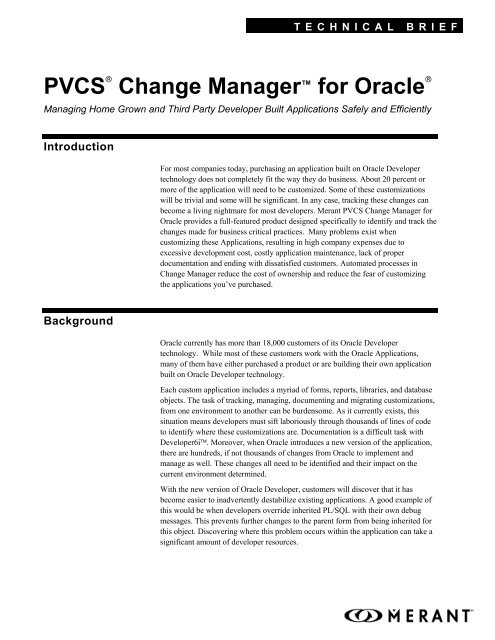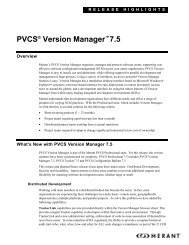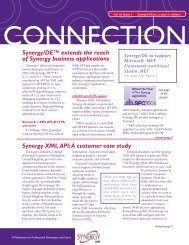PVCS® Change Manager™ for Oracle® - Synergex
PVCS® Change Manager™ for Oracle® - Synergex
PVCS® Change Manager™ for Oracle® - Synergex
Create successful ePaper yourself
Turn your PDF publications into a flip-book with our unique Google optimized e-Paper software.
TECHNICAL BRIEF<br />
PVCS ® <strong>Change</strong> Manager <strong>for</strong> Oracle ®<br />
Managing Home Grown and Third Party Developer Built Applications Safely and Efficiently<br />
Introduction<br />
For most companies today, purchasing an application built on Oracle Developer<br />
technology does not completely fit the way they do business. About 20 percent or<br />
more of the application will need to be customized. Some of these customizations<br />
will be trivial and some will be significant. In any case, tracking these changes can<br />
become a living nightmare <strong>for</strong> most developers. Merant PVCS <strong>Change</strong> Manager <strong>for</strong><br />
Oracle provides a full-featured product designed specifically to identify and track the<br />
changes made <strong>for</strong> business critical practices. Many problems exist when<br />
customizing these Applications, resulting in high company expenses due to<br />
excessive development cost, costly application maintenance, lack of proper<br />
documentation and ending with dissatisfied customers. Automated processes in<br />
<strong>Change</strong> Manager reduce the cost of ownership and reduce the fear of customizing<br />
the applications you’ve purchased.<br />
Background<br />
Oracle currently has more than 18,000 customers of its Oracle Developer<br />
technology. While most of these customers work with the Oracle Applications,<br />
many of them have either purchased a product or are building their own application<br />
built on Oracle Developer technology.<br />
Each custom application includes a myriad of <strong>for</strong>ms, reports, libraries, and database<br />
objects. The task of tracking, managing, documenting and migrating customizations,<br />
from one environment to another can be burdensome. As it currently exists, this<br />
situation means developers must sift laboriously through thousands of lines of code<br />
to identify where these customizations are. Documentation is a difficult task with<br />
Developer6i. Moreover, when Oracle introduces a new version of the application,<br />
there are hundreds, if not thousands of changes from Oracle to implement and<br />
manage as well. These changes all need to be identified and their impact on the<br />
current environment determined.<br />
With the new version of Oracle Developer, customers will discover that it has<br />
become easier to inadvertently destabilize existing applications. A good example of<br />
this would be when developers override inherited PL/SQL with their own debug<br />
messages. This prevents further changes to the parent <strong>for</strong>m from being inherited <strong>for</strong><br />
this object. Discovering where this problem occurs within the application can take a<br />
significant amount of developer resources.
PVCS C H A N G E M A N A G E R F O R O R A C L E<br />
M A N A G I N G H O M E G R O W N A N D T H I R D P A R T Y D E V E L O P E R B U I L T<br />
A P P L I C A T I O N S<br />
Components<br />
<strong>Change</strong> Finder<br />
Object Finder<br />
Automated <strong>Change</strong> Finder<br />
Automated Generation<br />
Automated Versioning<br />
Automated Publishing<br />
PVCS <strong>Change</strong> Manager <strong>for</strong> Oracle comprises six integrated components to improve<br />
environment stability by automatically identifying change(s), assessing the impact of<br />
the change(s), documenting them and notifying designated personnel about the<br />
impact of the changes. Whether these changes originate with your own extensions<br />
and customizations or are the result of updates, patches or new releases from Oracle,<br />
PVCS <strong>Change</strong> Manager <strong>for</strong> Oracle speeds and automates the task.<br />
Components of PVCS <strong>Change</strong> Manager <strong>for</strong> Oracle<br />
Provides a comprehensive ability to interactively compare binary<br />
files, such as <strong>for</strong>ms, reports, menus, libraries, Dbase objects and<br />
schemas. This is all done without converting the file from<br />
binary to text files. Keeping the file in binary provides more<br />
accurate and useable reports.<br />
Provides a mean to per<strong>for</strong>m comprehensive impact analysis <strong>for</strong><br />
scheduled changes to <strong>for</strong>ms, reports, menus, libraries and<br />
PL/SQL code<br />
Monitors your Oracle Applications environment and automatically<br />
tracks every change made. Provides reports on<br />
customizations, version changes and Oracle changes (patches and<br />
upgrades)<br />
Automates the installation and generation of your custom<br />
application code and database objects, <strong>for</strong> all of your Oracle<br />
Environments throughout the entire software development<br />
lifecycle<br />
Maintains versioning as changes occur to any file type including<br />
Oracle Applications software<br />
Automated comprehensive documentation <strong>for</strong> all the Oracle<br />
<strong>for</strong>ms, reports, menus, libraries and PL/SQL code<br />
Capabilities<br />
<strong>Change</strong> Finder<br />
The <strong>Change</strong> Finder module enables you to interactively compare any two files or<br />
objects and quickly identify the difference or similarities. Note that we are not<br />
simply differencing the text <strong>for</strong> a <strong>for</strong>m, but rather comparing the file in its binary<br />
<strong>for</strong>mat <strong>for</strong> each individual object within a <strong>for</strong>m, subclassed (referenced) <strong>for</strong>ms,<br />
attached libraries and PL/SQL code. These reports will also identify inherited<br />
properties that have been overwritten by a developer within a <strong>for</strong>m. You can run the<br />
<strong>Change</strong> Finder <strong>for</strong> Forms, Reports, Menus, Libraries, Text Files, Individual<br />
Database Objects, and entire Database Schemas. The output reports will show all<br />
changes in an easy-to-read <strong>for</strong>mat showing everything that has been Deleted, Added<br />
or modified (including modified PL/SQL code). You will find the <strong>Change</strong> Finder<br />
module fast and easy to use <strong>for</strong> resolving differences between environments or<br />
comparing binary code and their dependencies.<br />
2 OF 6 MERANT
PVCS C H A N G E M A N A G E R F O R O R A C L E<br />
M A N A G I N G H O M E G R O W N A N D T H I R D P A R T Y D E V E L O P E R B U I L T<br />
A P P L I C A T I O N S<br />
Object Finder<br />
The Object Finder component determines what the affects of a scheduled change<br />
will have. No more wondering, “If I make this change what will break”. As an<br />
example, if you plan to change a <strong>for</strong>m, Object Finder will tell you what <strong>for</strong>ms are<br />
dependent or subclassed (referenced) by that <strong>for</strong>m. Object Finder will also identify<br />
everything that attaches to a library and what objects are being used by what objects.<br />
Object Finder also allows you to per<strong>for</strong>m text string searches against all of you<br />
<strong>for</strong>ms, reports, menus, libraries and PL/SQL code all at one time, regardless of<br />
where the files/scripts are located. Per<strong>for</strong>ming impact analysis is now very easy.<br />
Automated <strong>Change</strong> Finder<br />
Once configured, the Automated <strong>Change</strong> Finder Component is scheduled to monitor<br />
your Oracle Applications environment(s) and automatically generate reports<br />
whenever changes are made. By capturing change as change takes place, you won’t<br />
experience any unscheduled (surprise) changes creating a more stable<br />
environment(s).<br />
When the “vanilla” Oracle Applications code is customized/extended and<br />
subsequent releases are received, the Automated <strong>Change</strong> Finder will automatically<br />
track the changes between the “vanilla” versions and your “custom” versions. You<br />
will be able to see these changes immediately through online reports.<br />
The Automated <strong>Change</strong> Finder produces three types of reports: Customizations,<br />
Version <strong>Change</strong>s and Oracle <strong>Change</strong>s.<br />
Customization reports identify everything that went into making the customization.<br />
Documenting every deleted object, added object, modified properties within objects<br />
and modified PL/SQL code.<br />
Version <strong>Change</strong> reports show the changes that have taken place between revisions of<br />
a given file.<br />
Oracle <strong>Change</strong> Reports provide the industry’s deepest level of impact analysis,<br />
showing the property/dependency level changes within your environment(s) to any<br />
and all the objects made by an Oracle new releases or patch to their Applications<br />
Software. At the same time Automated <strong>Change</strong> Finder will identify the impact of an<br />
Oracle change against your customized/extended code.<br />
MERANT 3 OF 6
PVCS C H A N G E M A N A G E R F O R O R A C L E<br />
M A N A G I N G H O M E G R O W N A N D T H I R D P A R T Y D E V E L O P E R B U I L T<br />
A P P L I C A T I O N S<br />
Oracle Reports identify all of the objects and object properties, including subclassed <strong>for</strong>ms and<br />
attached libraries that have changed.<br />
Automated Generation<br />
Automated Generation can interface with all major source code control (SCC)<br />
systems to ensure that promoted database objects and program source code are<br />
installed into your environments in the proper order in each environment thus<br />
eliminating object dependency issues. All database objects can be installed, such as<br />
tables, indexes, views, sequences, grants, synonyms, constraints, package<br />
specifications, package bodies, functions, procedures, triggers, etc.<br />
Custom Forms, Menus, Reports, and Libraries will automatically be installed and<br />
generated as appropriate after database objects are installed. Subclassed (referenced)<br />
Forms will also be automatically regenerated whenever needed. This ensures that all<br />
software is installed correctly.<br />
Assigned people will be automatically notified via email of installation status and of<br />
any errors that occurred during installation. Any required generation or regeneration<br />
will occur automatically to insure that all modules function correctly.<br />
With Automated Generation, you will be able schedule code promotion without<br />
monitoring installation scripts as they process in every environment. Automated<br />
Generation also provides a way to automate scripts and programs you may be<br />
4 OF 6 MERANT
PVCS C H A N G E M A N A G E R F O R O R A C L E<br />
M A N A G I N G H O M E G R O W N A N D T H I R D P A R T Y D E V E L O P E R B U I L T<br />
A P P L I C A T I O N S<br />
currently using <strong>for</strong> internal processes, such as shell scripts, C++ code, Pro C and/or<br />
batch files.<br />
Automated Versioning<br />
Automated Versioning provides you with two methods of source control to maintain<br />
versions of any file type(s). Because of its automation, Automated Versioning can<br />
be setup either with <strong>for</strong>mal file check-in, check-out or automated <strong>for</strong> transparent<br />
source control.<br />
Either way, you will have the added security that any time code changes occur it’s<br />
captured with all changes documented. This is all done without requiring you to<br />
change your existing environment(s), your tools or the way you work. With its<br />
automation and transparency to the user, it reduces the chances of manual errors and<br />
eliminates the inclination to create version control “work-arounds” when people are<br />
in a hurry. Automated Versioning also makes it possible to schedule file promotions<br />
to other environments, and it serves as a mechanism to recover previous versions in<br />
the event problems occur.<br />
With the Oracle 9i DBMS, Automated versioning offers the ability to version the<br />
database objects as well.<br />
Automated Publishing<br />
The Automated Publishing feature offers comprehensive documentation of the<br />
Oracle SQL scripts and Oracle Applications software including Forms, Menus,<br />
Reports, and Libraries. In<strong>for</strong>mation in the Developer files (.fmb, .mmb, .olb .rdf,<br />
.pll) and PL/SQL code is extracted into easy-to-read reports. Automated Publishing<br />
reports mimic the hierarchical Object Navigator (Windows Explorer) type of listing,<br />
which Developer uses as its main interface. Reports generated by Automated<br />
Publishing will identify inherited properties that have been overwritten by a<br />
developer.<br />
Standard reports are designed to provide automated updated code documentation,<br />
used <strong>for</strong> code review/walk through, another level of disaster recovery, and corporate<br />
standardization security (it documents when corporate standards aren’t followed).<br />
With this feature, operations and support staff can view the documentations in<br />
multiple report <strong>for</strong>mats. The report files can be emailed to anyone and enable them<br />
to review documentation without having Oracle installed. Reports are automatically<br />
created in every environment you define (dev, test, prod, etc.).<br />
When to Use PVCS <strong>Change</strong> Manager <strong>for</strong> Oracle, Release 3.7.0.0<br />
This release of the product is used to support the following Oracle environments:<br />
Oracle Developer 1.x, 2.x, 4.x, 5.x and 6i<br />
Oracle RDBMS 7.x, 8.x and 9i<br />
MERANT 5 OF 6
PVCS C H A N G E M A N A G E R F O R O R A C L E<br />
M A N A G I N G H O M E G R O W N A N D T H I R D P A R T Y D E V E L O P E R B U I L T<br />
A P P L I C A T I O N S<br />
FOR MORE INFORMATION<br />
800-547-7827<br />
info@merant.com<br />
www.merant.com<br />
MERANT Worldwide<br />
Australia ....................... .(+61) 3 9522 4466<br />
Belgium .......................... (+32) 15 30 81 20<br />
France .......................... (+33) 1 70 92 94 94<br />
Germany, Austria, Switzerland(+49) 089 96<br />
Japan .............................. (+81) 3 5456 5430<br />
Korea ............................. (+82) 2 6001 3311<br />
The Netherlands ........... (+31) 33 450 20 70<br />
Singapore and Asia/Pacific (+65) 6834 9880<br />
United Kingdom ......... (+44) 0800 328 0243<br />
United States ................... (1) 800 547 7827<br />
ABOUT MERANT<br />
Merant is a global leader in software solutions that manage and trans<strong>for</strong>m<br />
digital assets <strong>for</strong> business advantage. Merant expertise derives from more than<br />
25 years in enterprise application development, software configuration<br />
management, and best practices <strong>for</strong> enabling asset evolution and per<strong>for</strong>mance.<br />
Customers at more than 16,000 sites worldwide rely on Merant to protect,<br />
trace and reuse enterprise software and web content. For additional<br />
in<strong>for</strong>mation, visit www.merant.com.<br />
Copyright (c) 2002 Merant. All Rights Reserved.<br />
Printed in the U.S.A. Merant and PVCS are<br />
registered trademarks and PVCS <strong>Change</strong> Manager<br />
<strong>for</strong> Oracle is a trademark of Merant. Other<br />
trademarks are the property of their respective<br />
owners. 08/02<br />
TB02CMO251<br />
6 OF 6 MERANT