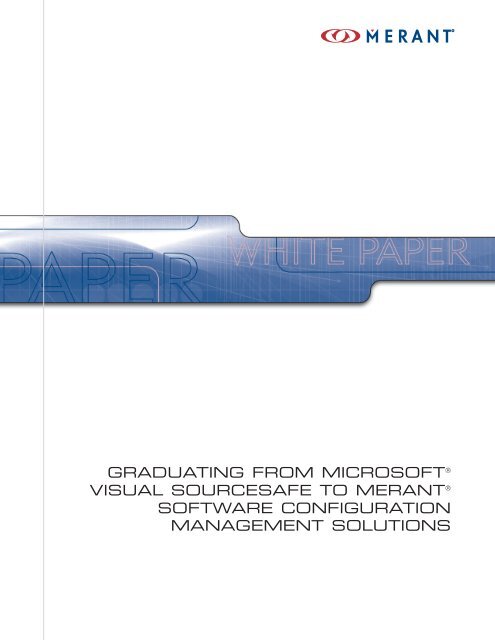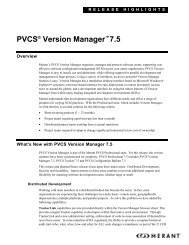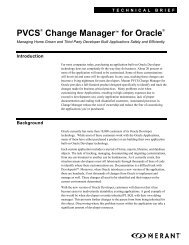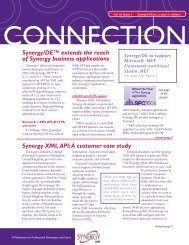Graduating from microsoft visual sourcesafe to ... - PVCS - Synergex
Graduating from microsoft visual sourcesafe to ... - PVCS - Synergex
Graduating from microsoft visual sourcesafe to ... - PVCS - Synergex
Create successful ePaper yourself
Turn your PDF publications into a flip-book with our unique Google optimized e-Paper software.
GRADUATING FROM MICROSOFT ®<br />
VISUAL SOURCESAFE TO MERANT ®<br />
SOFTWARE CONFIGURATION<br />
MANAGEMENT SOLUTIONS
G R A D U ATING FROM MICROSOFT ® VISUAL SOURCESAFE TO MERANT ® S C M<br />
Abstract<br />
Microsoft Visual SourceSafe is a common starting point for basic version control. Visual<br />
SourceSafe has the advantage of being free since it comes bundled with Microsoft development<br />
environments. However, Visual SourceSafe is limited in scalability, platform<br />
compatibility and data reliability. This means that as teams and projects grow in size<br />
and complexity, the capabilities of Visual SourceSafe are outgrown.<br />
This paper discusses the rationale and potential long-term ROI for moving <strong>from</strong> a free built-in<br />
versioning <strong>to</strong>ol <strong>to</strong> a Merant software configuration management (SCM) system. The focus is<br />
on the advantages of Merant’s <strong>PVCS</strong> Version Manager, the most common entry level for<br />
development teams moving <strong>to</strong> a Merant solution. Merant Services also provides a Conversion<br />
Utility and service that migrates Visual SourceSafe file in<strong>to</strong> <strong>PVCS</strong> Version Manager archives,<br />
as well as in<strong>to</strong> <strong>PVCS</strong> Dimensions, Merant’s enterprise SCM product.<br />
In brief, investing in Merant SCM ultimately reduces time, rework, errors and costs involved<br />
in working around SourceSafe limitation. Merant <strong>to</strong>ols, unlike Visual SourceSafe, support<br />
a broad range of platforms and IDEs, are scalable across the enterprise, and provide data<br />
i n t e g r i t y, database robustness and asset security not possible with Visual SourceSafe alone.<br />
©2002 Merant. All rights re s e rved. <strong>PVCS</strong> and Merant are re g i s t e red trademarks<br />
of Merant. Other trademarks are the property of their respective owners. 07/02<br />
WP02PRO237
G R A D U ATING FROM MICROSOFT ® VISUAL SOURCESAFE TO MERANT ® S C M<br />
M E R A N T
G R A D U ATING FROM MICROSOFT ® VISUAL SOURCESAFE TO MERANT ® S C M<br />
C O N T E N T S<br />
Why Move <strong>from</strong> a Free Tool?...................................................1<br />
The Costs of “Free” SCM.........................................................................1<br />
Daily Pain is Another Hidden Cost........................................................... 1<br />
Merant Provides Scalable SCM................................................................ 2<br />
Business ROI with Merant....................................................... 3<br />
Shorter Development Schedules and Reduced Costs................................ 3<br />
Support for Distributed and Remote Development....................................3<br />
Higher Application Quality.......................................................................3<br />
Track Project Status with Comprehensive Reporting..................................4<br />
Auditability and Accountability.................................................................4<br />
Scenarios Where Merant Makes a Difference..........................4<br />
<strong>PVCS</strong> Version Manager Makes<br />
Life Easier for Developers and Managers................................ 6<br />
Improved Focus and Enhanced Productivity..............................................6<br />
Clearer Understanding of Product and Project..........................................7<br />
Enhanced Predictability............................................................................7<br />
Better Control of Projects.........................................................................8<br />
Flexibility................................................................................................11<br />
Why Merant?.........................................................................13<br />
Summary...............................................................................14<br />
M E R A N T
G R A D U ATING FROM MICROSOFT ® VISUAL SOURCESAFE TO MERANT ® S C M<br />
M E R A N T
G R A D U ATING FROM MICROSOFT ® VISUAL SOURCESAFE TO MERANT ® S C M<br />
Why Move <strong>from</strong> a Free Tool?<br />
Many organizations use Microsoft’s Visual SourceSafe <strong>to</strong> protect code and <strong>to</strong> version<br />
development files. Visual SourceSafe has the advantage of being bundled with Microsoft<br />
development <strong>to</strong>ols, and it is a great way <strong>to</strong> begin imposing basic versioning, immediately.<br />
H o w e v e r, if development projects grow or become more complex, and or if teams advance<br />
<strong>to</strong> distributed or parallel development, Visual SourceSafe by itself may not be enough.<br />
Visual SourceSafe is not scalable, robust enough nor full featured <strong>to</strong> meet these more<br />
complex, enterprise strength needs. When development needs grow, <strong>PVCS</strong> Professional<br />
provides the next level. And, <strong>PVCS</strong> products can co-exist with Visual SourceSafe, so<br />
there is no need <strong>to</strong> choose between one or the other — smaller teams or dedicated<br />
Visual Studio teams can continue <strong>to</strong> use Visual SourceSafe.<br />
In the short run Visual SourceSafe saves the purchase cost of an SCM <strong>to</strong>olset, but<br />
long term costs include adding risk and limiting capacity engineering maturity, if Vi s u a l<br />
SourceSafe is expected <strong>to</strong> fulfill all of the organization’s SCM needs.<br />
The Costs of “Free” SCM<br />
Cus<strong>to</strong>mers have <strong>to</strong>ld Merant that it’s easy <strong>to</strong> quickly outgrow Visual SourceSafe. Teams<br />
with growing projects and complexity may have problems pulling a build, and are never<br />
exactly certain of what is in the build. They tell us data is lost or corrupted, and that they<br />
have <strong>to</strong> create new databases when projects grow and then struggle <strong>to</strong> coordinate across<br />
teams and project databases. They tell us they have created workarounds using Excel and<br />
Word documents <strong>to</strong> capture sequential coding activity and distributed contributions.<br />
Such workarounds can actually end up costing more — in time, in errors, in lost<br />
productivity and reliance on manual methods that could be handled au<strong>to</strong>matically.<br />
Daily Pain is Another Hidden Cost<br />
Development resources are among the most valuable in any enterprise. Even if you<br />
avoid purchasing a full-featured SCM <strong>to</strong>olset, you still have the hidden costs resulting<br />
<strong>from</strong> developers who are not being helped <strong>to</strong> do their best. Instead of focusing on<br />
quality development, they can lose productivity if they have <strong>to</strong> juggle spreadsheets and<br />
Word documents and never-ending emails <strong>to</strong> fix what should have been au<strong>to</strong>mated<br />
<strong>from</strong> the start. You may not have paid out any money, but you have paid in terms of<br />
lost productivity, rework and developer frustration.<br />
Here are some common “pains” when Visual SourceSafe is stretched in complex team<br />
development situations for which it was never intended:<br />
Crunch time. It’s time <strong>to</strong> turn a build over <strong>to</strong> testing, and the test will run overnight.<br />
But the SourceSafe archive freezes. With no one there <strong>to</strong> figure out the problem,<br />
precious time is lost. And more time is wasted as teams are forced <strong>to</strong> deal with testing<br />
during the next day’s business hours.<br />
Who’s doing what, when? Developers continue <strong>to</strong> change code, but are unaware of<br />
where it is in the lifecycle. Is it in testing? Production? Release? Which versioned files<br />
go with which build, which release?<br />
M E R A N T<br />
1
G R A D U ATING FROM MICROSOFT ® VISUAL SOURCESAFE TO MERANT ® S C M<br />
Re-inventing the wheel. Unintentional code overwrites occur, and untested changes<br />
make it in<strong>to</strong> releases. Teams are forced <strong>to</strong> recreate code, or scramble <strong>to</strong> res<strong>to</strong>re releases<br />
when unexpected bugs arise in a release due <strong>to</strong> untested changes.<br />
Hide and seek. Who fixed which bug, and where is the correct file for the next build?<br />
You can never be sure you’ve got all the correct files, bug fixes and updates for compiling<br />
your next build and release.<br />
Microsoft Visual SourceSafe does not provide the scalability, the cross-platform<br />
integration nor the robust capabilities that are manda<strong>to</strong>ry in enterprise development<br />
environments. It cannot au<strong>to</strong>mate defect reports, link <strong>to</strong> development files nor<br />
au<strong>to</strong>matically capture and track change status <strong>to</strong> resolution. It cannot generate<br />
an enterprise-wide audit trail of not only file changes, but also of checkpoints and<br />
approvals within a standardized, repeatable process.<br />
“By using <strong>PVCS</strong> Professional, we have boosted our quality by 75 percent. As a result, the applications we have<br />
deployed have differentiated our business in our industry and our sales have dramatically increased.”<br />
— Tim Talbot, Vice President, Information Technology Services, PHH Arval<br />
And because it is meant for small teams and simple projects, Visual SourceSafe’s data<br />
integrity becomes questionable as teams and projects scale. It does not support projects<br />
over 1GB. And the problem of file corruption in expanding projects is well documented<br />
— even by Microsoft!<br />
M o r e o v e r, code reuse and efficient parallel development — hallmarks of the agile development<br />
organization — become risky business without something more robust than<br />
Visual SourceSafe <strong>to</strong> organize, protect and manage revisions and ensure integrity of<br />
the SCM archives.<br />
F i n a l l y, SourceSafe does not support non-Microsoft platforms or development environments<br />
(IDEs). Yet many of <strong>to</strong>day’s enterprises are heterogeneous, encompassing<br />
mainframe, client/server and web development, across multiple OS, server and<br />
workstation platforms.<br />
Merant Provides Scalable SCM<br />
Visual SourceSafe is a free <strong>to</strong>ol that is bundled with Microsoft’s Visual Studio. It is<br />
platform dependent and is not a core development focus for Microsoft. In contrast,<br />
Merant products for SCM are platform independent, flexible, scalable, secure and<br />
robust, and Merant continually enhances them. Cus<strong>to</strong>mers cannot outgrow Merant<br />
the way they could outgrow Visual SourceSafe.<br />
For our cus<strong>to</strong>mers, Merant’s <strong>PVCS</strong> Version Manager is a typical entry point in<strong>to</strong> our<br />
SCM family of products. But <strong>from</strong> there, cus<strong>to</strong>mers can deploy additional <strong>to</strong>ols, in<br />
stages, so that they can allocate resources at will and continue <strong>to</strong> concentrate on<br />
finishing existing projects.<br />
The broad coverage and scalability of its products enables Merant <strong>to</strong> match virtually<br />
any level of SCM a company may prefer. There is no need <strong>to</strong> change vendors as SCM<br />
needs change or development teams evolve, because Merant offers solutions across<br />
the spectrum.<br />
2<br />
M E R A N T
G R A D U ATING FROM MICROSOFT ® VISUAL SOURCESAFE TO MERANT ® S C M<br />
Business ROI with Merant<br />
Beginning with implementation of <strong>PVCS</strong> Version Manager, your teams will produce<br />
higher quality software, faster. Changes and revisions can be taken in stride and integrated<br />
with fewer errors. Developers can reuse more components and access distributed<br />
assets. They safely engage in time-saving concurrent and remote development. <strong>PVCS</strong><br />
Version Manager is the foundation for an effective SCM infrastructure, and can be integrated<br />
with other products in the Merant family, including <strong>to</strong>ols for change and issue<br />
management, process management, code and content management and deployment for<br />
web teams, and more. Depending on the scope of SCM investment you choose, the<br />
ROI you can expect <strong>from</strong> Merant SCM include the following:<br />
Shorter Development Schedules and Reduced Costs<br />
• Software assets (code, documentation, tests, etc.) are protected <strong>from</strong> accidental<br />
loss and unintentional overwrites<br />
• Software builds are au<strong>to</strong>mated<br />
• The next release can be developed while simultaneously maintaining current release<br />
• Code reuse and component engineering are increased, resulting in more development<br />
productivity and less rework<br />
Support for Distributed and Remote Development<br />
• Development resources, wherever they are located, regardless of platform,<br />
can access <strong>PVCS</strong> Version Manager via browser access<br />
• Your SCM archives and disciplines can now scale <strong>to</strong> match any size team,<br />
<strong>from</strong> one <strong>to</strong> thousands<br />
• A single archive keeps all data secure and uncorrupted — no need <strong>to</strong> split<br />
projects across databases if you don’t want <strong>to</strong><br />
• The entire team can use the same SCM <strong>to</strong>ol and the same data reposi<strong>to</strong>ry—no<br />
need <strong>to</strong> create manual workarounds with spreadsheets and status documents.<br />
Higher Application Quality<br />
• Many Change Control Board tasks are au<strong>to</strong>mated so required tasks cannot be lost<br />
• Wo r k f l o w, promotion levels and status benchmarks are managed and communicated<br />
au<strong>to</strong>matically<br />
• Defect information is au<strong>to</strong>matically captured and tracked the first time<br />
around — fewer missed fixes, less rework and retesting<br />
• Version control and baseline/release management enable roll back <strong>to</strong> “good”<br />
versions when a production problem is encountered<br />
• Au<strong>to</strong>mate processes <strong>to</strong> reduce human error and ensure that steps are not skipped<br />
M E R A N T<br />
3
G R A D U ATING FROM MICROSOFT ® VISUAL SOURCESAFE TO MERANT ® S C M<br />
• Eliminate unauthorized changes<br />
• Optimize scheduling and increase product auditability<br />
Track Project Status with Comprehensive Reporting<br />
• Perform analysis <strong>to</strong> determine the impact, effort and cost of proposed changes<br />
before they are undertaken<br />
• Gather and analyze metrics <strong>to</strong> help improve your development processes<br />
Auditability and Accountability<br />
• Au<strong>to</strong>mate the paper trail <strong>to</strong> record who changed what, when and why<br />
• Define, track and navigate relationships between items (functional spec, design<br />
spec, source code, object code, executable, tests, test results, change request,<br />
engineering change order, etc.)<br />
Scenarios Where Merant Makes a Difference<br />
In addition <strong>to</strong> the ROI benefits discussed above, developers who actually work with<br />
the application will appreciate how <strong>PVCS</strong> Version Manager protects their progress and<br />
frees them <strong>from</strong> mundane manual tasks. <strong>PVCS</strong> Version Manager is better for team<br />
development in several common kinds of projects:<br />
Enhancement Pr o j e c t s . Your teams may spend as much time enhancing existing<br />
applications as they expend writing new ones. Such projects are an example of<br />
complicated change management. While the code requiring modification is being<br />
checked and fixed, there is usually ongoing standard maintenance occurring <strong>to</strong> the<br />
base code. This creates a classic need for parallel development, which involves two<br />
separate paths of coding, one <strong>to</strong> accomplish the enhancement, and the other for<br />
ongoing maintenance <strong>to</strong> the baseline. Visual SourceSafe has difficulty with this<br />
because it needs <strong>to</strong> force a completely new project whenever you need <strong>to</strong> branch<br />
an existing file, whereas <strong>PVCS</strong> Version Manager does not. Visual SourceSafe is<br />
also prone <strong>to</strong> data corruption as project data grows.<br />
Core Development Pr o j e c t s . Distributed development projects typically have separate<br />
front/back end components under development simultaneously. This means such projects<br />
need both a strong source code management <strong>to</strong>ol and change request management. The<br />
<strong>PVCS</strong> Professional suite integrates version control (<strong>PVCS</strong> Version Manager component)<br />
and change management (<strong>PVCS</strong> Tracker component) <strong>to</strong> capture and organize development<br />
issues, while associating the issues with the appropriate development files for<br />
update. <strong>PVCS</strong> Professional also includes <strong>PVCS</strong> Configuration Builder <strong>to</strong> au<strong>to</strong>mate<br />
and speed new builds. Visual SourceSafe has no such capabilities. Additional <strong>to</strong>ols<br />
would have <strong>to</strong> be purchased for issue tracking and builds, <strong>to</strong>ols which may or may<br />
not integrate with Visual SourceSafe.<br />
Cross Platform/Heterogeneous Projects. With Visual SourceSafe, you must work in<br />
Windows. In contrast, <strong>PVCS</strong> Version Manager provides heterogeneous support and inte-<br />
4<br />
M E R A N T
G R A D U ATING FROM MICROSOFT ® VISUAL SOURCESAFE TO MERANT ® S C M<br />
grates with <strong>PVCS</strong> Dimensions for enterprise SCM and Merant Collage for web<br />
content management.<br />
Projects Involving Multiple Development Tool Environments. Just as enterprise<br />
development may involve multiple platforms, it can also involve multiple development<br />
t o o l s . Visual SourceSafe cannot support non-Visual Studio development <strong>to</strong>ols. In contrast,<br />
<strong>PVCS</strong> Version Manager can support Visual Studio and Po w e r b u i l d e r, ColdFusion,<br />
Rational Rose, Web Sphere, WSAD and others.<br />
Projects That Must Adhere <strong>to</strong> Standards and Certifications. Companies that<br />
have business mandates <strong>to</strong> meet quality standards and certifications need more than<br />
source code protection. Visual SourceSafe was never intended <strong>to</strong> provide the level of<br />
process control and repeatability needed for such standards — yet these standards are<br />
becoming more and more essential for staying competitive.<br />
To meet these standards, version control, issue management, build/release management<br />
and process enforcement all need <strong>to</strong> be managed <strong>to</strong>gether. Visual SourceSafe<br />
does not provide these capabilities, and never was intended <strong>to</strong> do so. But Merant<br />
SCM solutions do, along with the ability for a company <strong>to</strong> grow their capabilities<br />
as their needs change.<br />
“With <strong>PVCS</strong> Version Manager, we now have visibility and reportability in<strong>to</strong> the projects. Software is a really valuable<br />
resource — it’s part of the company’s assets. We need <strong>to</strong> know where the projects are at any time and be able <strong>to</strong><br />
obtain statistics about our productivity and then be able <strong>to</strong> communicate this. Using <strong>PVCS</strong> Version Manager is the<br />
p e rfect <strong>to</strong>ol for this.”<br />
— Brian Lai, Software R&D Manager, ASM Pacific Technology<br />
M E R A N T<br />
5
G R A D U ATING FROM MICROSOFT ® VISUAL SOURCESAFE TO MERANT ® S C M<br />
<strong>PVCS</strong> Version Manager Makes Life Easier for Developers and Managers<br />
On a day-<strong>to</strong>-day basis, developers want <strong>to</strong> avoid distractions and extraneous tasks<br />
that reduce productivity. Managers want <strong>to</strong> know and understand the overall status<br />
of a project, especially as the business mounts larger and larger projects <strong>to</strong> enable its<br />
own growth. Visual SourceSafe can never provide this kind of large-project control<br />
nor team interaction. But <strong>PVCS</strong> Version Manager can.<br />
Improved Focus and Enhanced Productivity<br />
Nested folders, drag-and-drop and right-mouse context menus within a graphical user<br />
interface make it easy for <strong>PVCS</strong> Version Manager users <strong>to</strong> manage project version files<br />
with the same intuitive simplicity as navigating Windows. When SCM becomes a natural<br />
and easy part of daily work, productivity and accuracy rise.<br />
An intuitive GUI based on standard Windows Explorer navigation and folder concepts offers enhanced usability .<br />
The developer does not need <strong>to</strong> <strong>to</strong>ggle in and out of version management <strong>to</strong>ol, IDE<br />
and issue reporting <strong>to</strong>ol. Development files, issue tracking and version management are<br />
available <strong>from</strong> within the native interface or the preferred development environment.<br />
Users are able <strong>to</strong> view the defect database while working inside of <strong>PVCS</strong> Ve r s i o n<br />
Manager or while working in their preferred IDE — <strong>PVCS</strong> Version Manager integrates<br />
with virtually any SCC-compliant IDE. Visual SourceSafe does not offer this kind of<br />
flexibility or integration.<br />
6<br />
M E R A N T
G R A D U ATING FROM MICROSOFT ® VISUAL SOURCESAFE TO MERANT ® S C M<br />
Clearer Understanding of Product and Project<br />
The integration of version management, issue tracking and au<strong>to</strong>mated builds within<br />
<strong>PVCS</strong> Professional enables an audit trail <strong>from</strong> defect <strong>to</strong> change <strong>to</strong> code <strong>to</strong> build. This is<br />
simply not possible with Visual SourceSafe alone. Traceability down <strong>to</strong> the file level, and<br />
back up <strong>to</strong> builds, gives developers better knowledge of what’s going on in a software<br />
product. Plus, anyone can run real-time reports of status and project dynamics. There is<br />
no need <strong>to</strong> <strong>to</strong>ggle in and out of screens or manually re-enter data in<strong>to</strong> reporting <strong>to</strong>ols.<br />
With <strong>PVCS</strong> Professional, the correct information is always linked and reportable, in any<br />
number of formats and query structures.<br />
<strong>PVCS</strong> Professional includes both <strong>PVCS</strong> Version Manager and <strong>PVCS</strong> Tracker, and these are integrated via <strong>PVCS</strong><br />
TrackerLink. As a result, users can access the issue management database <strong>from</strong> within the version management<br />
interface. No need <strong>to</strong> <strong>to</strong>ggle in and out of screens.<br />
Integration helps save time. Developers can query for new issues first <strong>to</strong> find out their<br />
daily priorities. After working on the appropriate source code modules, they can then<br />
associate them <strong>to</strong> one or more of the reported issues in the database. Users can also<br />
submit new issues such as change requests or update current items in the database.<br />
By providing this integration, <strong>PVCS</strong> Professional enables users <strong>to</strong> work in one environment<br />
for both their source control and issue tracking activities, and <strong>to</strong> seamlessly relate<br />
change requests <strong>to</strong> development files and versions. SCM moves in<strong>to</strong> the background<br />
and becomes a natural, integrated part of development practice.<br />
Enhanced Predictability<br />
I t ’s not uncommon for teams with inadequate SCM <strong>to</strong> pad schedules because they know<br />
how much can go wrong unexpectedly. Unrealistic schedules are bad for business — h o w<br />
can you really determine development costs and know when your product will be<br />
ready? — plus it places a lot of strain on individual developers, who aren’t really sure<br />
what’s expected of them.<br />
M E R A N T<br />
7
G R A D U ATING FROM MICROSOFT ® VISUAL SOURCESAFE TO MERANT ® S C M<br />
<strong>PVCS</strong> Version Manager has an advantage over Visual SourceSafe, even in Microsoft’s<br />
own development environments, because of its superior integration in<strong>to</strong> Visual Basic<br />
and Visual C++, which in turn enables vastly superior differencing and more accurate<br />
reporting than possible with Visual SourceSafe. For example, compared with Vi s u a l<br />
SourceSafe, <strong>PVCS</strong> Version Manager enables:<br />
• Advanced Check In/Out by date/revision number and promotion group<br />
• Advanced Visual Differencing capabilities which SourceSafe does not offer<br />
• Advanced Archive Reporting<br />
Also, because of the high degree of integration and au<strong>to</strong>mation between <strong>PVCS</strong> Version<br />
Manager and other SCM components in the full <strong>PVCS</strong> Professional suite, many manual<br />
tasks can be eliminated. Eliminating manual updating, au<strong>to</strong>matically associating<br />
files with defect reports, and au<strong>to</strong>mated team coordination dramatically shorten<br />
the development cycle and reduce the number of errors introduced along the way.<br />
Schedules become more realistic, business managers know what <strong>to</strong> expect and when,<br />
and cus<strong>to</strong>mers are more satisfied.<br />
Better Control of Projects<br />
Team development cannot be fully effective unless you can organize and manage your<br />
process. Merant SCM solutions do enable process management. In <strong>PVCS</strong> Ve r s i o n<br />
M a n a g e r, for example, promotion models can be defined. In essence, promotion models<br />
ensure the controlled movement of software through stages of development in its lifecycle.<br />
Visual SourceSafe cannot create and manage promotion models, nor branch and merge<br />
development threads across parallel teams, nor set au<strong>to</strong>matic event triggers. Instead,<br />
manual intervention is required, and with manual intervention comes a greater chance<br />
of error, longer development times and time wasted on non-development tasks.<br />
Illustrates a promotion model being set up in <strong>PVCS</strong> Version Manager .<br />
8<br />
M E R A N T
G R A D U ATING FROM MICROSOFT ® VISUAL SOURCESAFE TO MERANT ® S C M<br />
Promotion Models<br />
<strong>PVCS</strong> Version Manager solves the promotion model dilemma of SourceSafe. You can<br />
set up miles<strong>to</strong>nes <strong>to</strong> reflect the various lifecycles your software may pass through. For<br />
example, after the first baseline is created you may want <strong>to</strong> lock the associated code and<br />
start testing it.<br />
You would “promote” the baselined code (all revisions) <strong>to</strong> a miles<strong>to</strong>ne level entitled<br />
“QA_Test1.”<br />
You can restrict a user’s actions at specific points in the promotion model. For example,<br />
you may restrict a user’s actions such that they are not allowed <strong>to</strong> add labels, promote a<br />
file or delete files <strong>from</strong> “QA_Test1.” Visual SourceSafe does not offer the option <strong>to</strong> set<br />
this type of protection or restriction <strong>to</strong> user actions, based on the promotion level — t h e<br />
miles<strong>to</strong>ne — the code has attained.<br />
The Version Manager promotion system is based on a logical association between a revision<br />
of a file and a stage in the development cycle. These stages represent processes<br />
that normally occur in the development of a software application, such as development,<br />
testing, and production. There is no need <strong>to</strong> keep separate copies of files in different<br />
locations. Visual SourceSafe does not offer this type of functionality.<br />
Branching and Merging<br />
Being able <strong>to</strong> create separate threads of development — a c c u r a t e l y, au<strong>to</strong>matically<br />
and without file corruption — is key <strong>to</strong> enabling parallel development. Parallel development,<br />
in turn, is manda<strong>to</strong>ry for managing large development projects with any hope<br />
of achieving a competitive time <strong>to</strong> market.<br />
The limited capability of Visual SourceSafe in these areas can lead <strong>to</strong> lengthy development<br />
schedules, which in turn can cause dissatisfied cus<strong>to</strong>mers, features falling<br />
behind those of competi<strong>to</strong>rs, loss of revenue, escalating project costs, project backlog<br />
and developer frustration.<br />
Archive File<br />
Trunk<br />
1.4<br />
1.3<br />
1.2<br />
Merge<br />
1.1.1.1<br />
1.1.1.0<br />
Branch<br />
1.1<br />
1.0<br />
Revision<br />
<strong>PVCS</strong> Version Manager supports branching and merging of files <strong>to</strong> enable parallel development. There is no need<br />
<strong>to</strong> create separate project folders when branching files.<br />
But with <strong>PVCS</strong> Version Manager, users can branch their development so they can create<br />
a special release if they need <strong>to</strong>, and can later merge these changes with the original<br />
development path <strong>to</strong> create the next main release. Teams can make multiple enhancements<br />
in parallel without corrupting files or creating new, separate project databases.<br />
M E R A N T<br />
9
G R A D U ATING FROM MICROSOFT ® VISUAL SOURCESAFE TO MERANT ® S C M<br />
<strong>PVCS</strong> Version Manager displays branch/merge differences graphically in color, so users<br />
can easily see differences between files and can resolve conflicts quickly. This moves<br />
development forward without a lot of wasted time. Users can also au<strong>to</strong>matically merge<br />
parallel threads if code changes do not conflict, again saving time and risk of error. In<br />
<strong>PVCS</strong> Dimensions, parallel development is also supported, with the added aspect of<br />
workflow management and process definition, including replication of archives across<br />
distributed sites.<br />
With Visual SourceSafe you cannot do any of this. If you want <strong>to</strong> create a branch in a<br />
development file, you are forced <strong>to</strong> branch it in<strong>to</strong> another separate project. The chances<br />
for data corruption and manual error increase, plus development time lengthens. A n d ,<br />
you end up creating unnecessary “projects” <strong>to</strong> manage and merge, when all you really<br />
want <strong>to</strong> do is create separate threads within the same file, so various contribu<strong>to</strong>rs can<br />
safely work concurrently.<br />
Visual differencing and n-way merge <strong>to</strong>ols in <strong>PVCS</strong> Ve r s i o nManager enable developers <strong>to</strong> quickly see code<br />
changes, correct any conflicts and merge changes back in<strong>to</strong> the main line of development. When there are<br />
no conflicts, branched threads can be merged au<strong>to</strong>matically.<br />
Event Triggers<br />
With <strong>PVCS</strong> Version Manager, you have the ability <strong>to</strong> set up more than 17 different<br />
event triggers or launch programs when a certain event occurs. Event triggers save<br />
d e v e lopment time because they au<strong>to</strong>mate many functions that would otherwise have<br />
<strong>to</strong> be handled manually.<br />
“I recommend Merant <strong>PVCS</strong> Professional <strong>to</strong> organizations which seek <strong>to</strong> better manage changes in their development<br />
environments in view of accelerating and increasing the competitiveness of their businesses.”<br />
— Larry Kinder, Executive Vice President and CIO of Cendant<br />
1 0<br />
M E R A N T
G R A D U ATING FROM MICROSOFT ® VISUAL SOURCESAFE TO MERANT ® S C M<br />
Flexibility<br />
Any SCM solution should preserve the technology investment already made. If<br />
developers have <strong>to</strong> learn a new IDE or <strong>to</strong>ggle in and out of multiple interfaces,<br />
<strong>to</strong>ols and archives, productivity is lost.<br />
Integration with Non-Microsoft Tools<br />
<strong>PVCS</strong> Version Manager integrates with best-of-breed <strong>to</strong>ols for requirements management,<br />
software modeling and testing, and web development environments, as well as<br />
with many IDEs.<br />
Web browser access <strong>to</strong> core <strong>PVCS</strong> Version Manager functions extends SCM <strong>to</strong> remote developers and distributed<br />
teams without requiring third-party TCP/IP or NFS software.<br />
Remote Development Made Easy<br />
If your development resources are spread out over many different locations, Vi s u a l<br />
SourceSafe does not offer a fast, integrated TCP/IP based connection <strong>to</strong> your central<br />
r e p o s i t o r y. You end up losing part of your personnel investment in offshore developers,<br />
remote sites, telecommuting team members and other distributed contribu<strong>to</strong>rs. In contrast,<br />
<strong>PVCS</strong> Version Manager provides secure, rapid web-based access <strong>to</strong> your source<br />
files <strong>from</strong> anywhere in the world.<br />
Collaboration Across a Heterogeneous Organization<br />
Not being able <strong>to</strong> use a single SCM solution across the enterprise may make it impossible<br />
for all teams <strong>to</strong> collaborate or share project tasks. Or they may end up having an<br />
inconsistent baseline and release process. Meanwhile, management is unlikely <strong>to</strong> get<br />
accurate status reports when development is managed by disparate systems. These<br />
limitations will hinder the success of large, complex projects. And if large projects<br />
cannot be supported, the entire business may fail <strong>to</strong> grow because of it.<br />
M E R A N T<br />
1 1
G R A D U ATING FROM MICROSOFT ® VISUAL SOURCESAFE TO MERANT ® S C M<br />
Microsoft does not provide native UNIX support for Visual SourceSafe; it must be<br />
obtained <strong>from</strong> a 3rd party company that has their own development staff. Releases are<br />
not necessarily in sync and functionality will differ <strong>from</strong> release <strong>to</strong> release. In contrast,<br />
<strong>PVCS</strong> Version Manager directly supports Linux, HP-UX, AIX and Sun Solaris. Through<br />
our partnership with <strong>Synergex</strong>, Merant is also able <strong>to</strong> support additional UNIX operating<br />
systems such as SCO and Irix.<br />
As a result, with <strong>PVCS</strong> Version Manager you are:<br />
• Dealing with one vendor, not a complexity of 3rd party relationships.<br />
• Assuring common look and feel <strong>to</strong> SCM products for all platforms.<br />
• Equally supporting all of your heterogeneous teams.<br />
And if you choose <strong>to</strong> migrate <strong>to</strong> <strong>PVCS</strong> Dimensions, the Merant enterprise SCM t o o l s e t ,<br />
you can also support your OS/390 platform teams. For web developers, Merant Collage<br />
offers an open, Java based solution for managing web content and deploying code <strong>from</strong><br />
<strong>PVCS</strong> Version Manager and <strong>PVCS</strong> Dimensions jointly with Merant Collage-managed<br />
content. Thus, with a Merant solution, you can support all your team developers, <strong>from</strong><br />
the mainframe <strong>to</strong> the web.<br />
<strong>PVCS</strong> Version Manager enables advanced security based on options for assigning rights and privileges and for<br />
associating security with promotion levels.<br />
Security<br />
Security in <strong>PVCS</strong> Version Manager is more extensive and configurable than in Visual<br />
SourceSafe. You can set up different user groups and restrict those groups <strong>from</strong> performing<br />
specific functionality in the product, down <strong>to</strong> the file level. Visual SourceSafe<br />
is limited <strong>to</strong> four levels of security with very few options. Having a strong security model<br />
allows you <strong>to</strong> be flexible in assigning rights/privileges, without risking protection. And,<br />
being able <strong>to</strong> combine security with promotion levels creates a powerful access model.<br />
1 2<br />
M E R A N T
G R A D U ATING FROM MICROSOFT ® VISUAL SOURCESAFE TO MERANT ® S C M<br />
Scalability<br />
Without it, enterprises have no investment protection. As needs of an organization<br />
change and grow — which they all do — they will not be able <strong>to</strong> meet demand.<br />
Again, the consequences are dissatisfied cus<strong>to</strong>mers and revenue opportunities lost <strong>to</strong><br />
competi<strong>to</strong>rs. Visual SourceSafe does not scale well. Thus, if you have not standardized<br />
on a robust enterprise SCM platform, you could end up having <strong>to</strong> throw out<br />
Visual SourceSafe, and all developers will need <strong>to</strong> be retrained — again you are<br />
looking at lost productivity, plus training costs that impact the bot<strong>to</strong>m line.<br />
Data Integrity<br />
Visual SourceSafe has documented problems with data integrity as projects grow. The<br />
data integrity/scalability issue is related <strong>to</strong> how Visual SourceSafe and <strong>PVCS</strong> Ve r s i o n<br />
Manager approach s<strong>to</strong>ring data archives (revisions and associated information). <strong>PVCS</strong><br />
Version Manager uses the network file system on either Windows or UNIX and takes<br />
advantage of the infinite scalability of those environments. On the other hand, Vi s u a l<br />
SourceSafe relies on a database concept (Microsoft Access) and has difficulty handling<br />
large amounts of data. Many users report that they continually have <strong>to</strong> split up their<br />
databases <strong>to</strong> make smaller ones and also must consistently run database utilities <strong>to</strong><br />
keep their data <strong>from</strong> corruption.<br />
Growth Path<br />
Microsoft does not offer anything more robust than Visual SourceSafe for managing<br />
development. In contrast, one of Merant’s core expertise and technical focus is SCM.<br />
As a result, Merant offers a complete line of SCM <strong>to</strong>ols as your needs grow.<br />
Why Merant?<br />
Visual SourceSafe is not a development focus for Microsoft. If an enterprise, or even<br />
a single team, wants a best-of-breed solution for software configuration management,<br />
they need a vendor with core expertise and a his<strong>to</strong>ry of success in this area.<br />
Particularly as SCM has become crucial <strong>to</strong> the success of development and the business<br />
bot<strong>to</strong>m line, many growing development organizations have opted <strong>to</strong> switch <strong>from</strong><br />
Visual SourceSafe and work with an established veteran in the SCM business: Merant.<br />
Our cus<strong>to</strong>mers tell us they are investing in Merant solutions for several reasons:<br />
Core competency. All of our R&D, support and service resources are centered on<br />
managing software and digital asset development. We have more than 25 years of<br />
experience implementing SCM at cus<strong>to</strong>mer sites worldwide.<br />
S u p p o r t . Many users who have moved <strong>to</strong> Merant <strong>from</strong> Visual SourceSafe have done so<br />
because of the support. Merant SupportNet provides a comprehensive support program<br />
including 24/7 access <strong>to</strong> technicians and information via Answerline, Knowledgebase and<br />
User Communities on a dedicated support website. Merant SupportNet is an award-winning<br />
service, and <strong>to</strong>ok the 2002 award for Exemplary Cus<strong>to</strong>mer Service and Satisfaction<br />
in the Omega NorthFace ScoreBoard Award.<br />
Pr o d u c t s . Cus<strong>to</strong>mers who need end-<strong>to</strong>-end change management do not want <strong>to</strong> be<br />
burdened with implementing products <strong>from</strong> multiple vendors. They need a comprehensive<br />
and integrated product line that covers the full range of SCM disciplines.<br />
M E R A N T<br />
1 3
G R A D U ATING FROM MICROSOFT ® VISUAL SOURCESAFE TO MERANT ® S C M<br />
And the solution must be able <strong>to</strong> manage all kinds of assets, on multiple platforms.<br />
Microsoft Visual SourceSafe offers none of these capabilities, nor does it include a<br />
migration path <strong>to</strong> products that do.<br />
Growth Pa t h . Cus<strong>to</strong>mers whose development tasks have grown in scope and complexity<br />
simply require more functionality, scalability and flexibility than Visual SourceSafe can<br />
hope <strong>to</strong> offer. You can confidently plan growth strategy for maturing SCM capability<br />
without changing your systems <strong>to</strong> accommodate a new vendor for each added capability.<br />
We have developed a utility which enables us <strong>to</strong> help cus<strong>to</strong>mers migrate Visual SourceSafe<br />
files <strong>to</strong> <strong>PVCS</strong> Version Manager archives. Once archives are converted <strong>to</strong> Version Manager,<br />
the growth path <strong>to</strong> other <strong>PVCS</strong> products and capabilities is wide open.<br />
Single-vendor benefits. The advantages of using a single vendor include reduced support<br />
and administration burden, because you don’t have <strong>to</strong> manage multiple support contracts<br />
or train users and IT on multiple systems. Innovative delivery options, such as purchasing<br />
hosted application services (including behind your firewall), can get SCM up and running<br />
quickly when your capital budgets are constrained. Plus you save internal IT costs when<br />
you receive administrative support via hosted services.<br />
Summary<br />
SCM is essential <strong>to</strong> organizations that rely on software excellence. Without it, organizations<br />
often experience unintentional code overwrites, unnecessary rework, confusion<br />
about team roles and task status, poor time-<strong>to</strong>-market, canceled software projects and<br />
lost features.<br />
Companies who deploy a sound enterprise SCM system based on Merant solutions<br />
have a competitive advantage over companies who choose <strong>to</strong> remain with Vi s u a l<br />
SourceSafe or other “entry level” <strong>to</strong>ols for version control. Merant SCM, beginning<br />
with the foundation of <strong>PVCS</strong> Version Manager, is the superior choice because, unlike<br />
Visual SourceSafe, it provides:<br />
• Flexibility within a single product family, one that offers ease-of-use and powerful<br />
features for more advanced teams as well as small teams<br />
• Scalability through a robust architecture and a migration path <strong>from</strong> version<br />
management <strong>to</strong> full-featured SCM, process-centric configuration management<br />
and management of web content.<br />
• The expertise of a dedicated SCM vendor offering world-class support and services<br />
When you combine the <strong>PVCS</strong> Professional product line with Merant’s professional<br />
services organization and our industry partnerships (Mercury Interactive, Oracle,<br />
Telelogic and many more), you have the best SCM solution available <strong>to</strong>day.<br />
1 4<br />
M E R A N T
G R A D U ATING FROM MICROSOFT ® VISUAL SOURCESAFE TO MERANT ® S C M<br />
Notes<br />
M E R A N T
G R A D U ATING FROM MICROSOFT ® VISUAL SOURCESAFE TO MERANT ® S C M<br />
Notes<br />
M E R A N T
Merant is a global leader in software solutions that<br />
manage and transform digital assets for business<br />
advantage. Merant expertise derives <strong>from</strong> more<br />
than 25 years in enterprise application development,<br />
software configuration management, and best practices<br />
for enabling asset evolution and performance.<br />
Cus<strong>to</strong>mers at more than 30,000 sites worldwide<br />
rely on Merant <strong>to</strong> protect, trace and reuse enterprise<br />
software and content. For additional information,<br />
visit www.merant.com.<br />
800 547 7827<br />
www.merant.com<br />
info@merant.com<br />
MERANT WORLDWIDE<br />
Australia (+61) 3 9522 4466<br />
Belgium (+32) 15 30 81 20<br />
France (+33) 1 70 92 94 94<br />
Germany, Austria, Switzerland (+49) 089 96 27 10<br />
Japan (+81) 3 5456 5430<br />
Korea (+82) 2 6001 3311<br />
The Netherlands (+31) 33 450 20 70<br />
Norway (+47) 22 91 07 23<br />
Singapore and Asia/Pacific (+65) 6834 9880<br />
United Kingdom (+44) 0800 328 0243<br />
United States (1) 800 547 7827<br />
Also available through authorized resellers.<br />
WP02ECM237