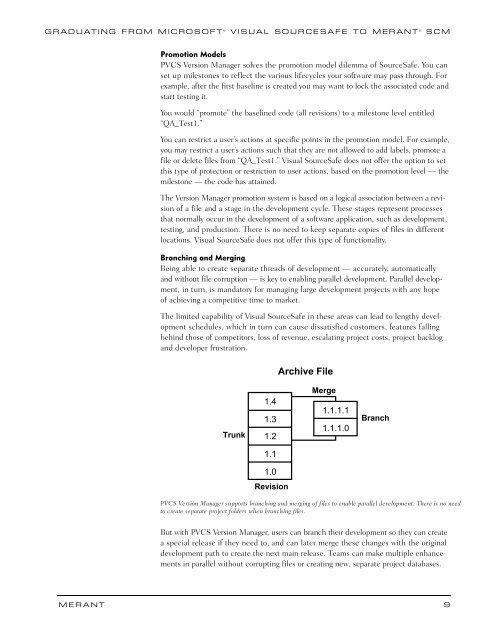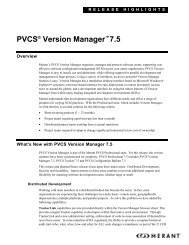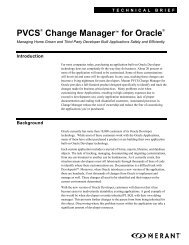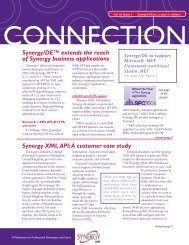Graduating from microsoft visual sourcesafe to ... - PVCS - Synergex
Graduating from microsoft visual sourcesafe to ... - PVCS - Synergex
Graduating from microsoft visual sourcesafe to ... - PVCS - Synergex
Create successful ePaper yourself
Turn your PDF publications into a flip-book with our unique Google optimized e-Paper software.
G R A D U ATING FROM MICROSOFT ® VISUAL SOURCESAFE TO MERANT ® S C M<br />
Promotion Models<br />
<strong>PVCS</strong> Version Manager solves the promotion model dilemma of SourceSafe. You can<br />
set up miles<strong>to</strong>nes <strong>to</strong> reflect the various lifecycles your software may pass through. For<br />
example, after the first baseline is created you may want <strong>to</strong> lock the associated code and<br />
start testing it.<br />
You would “promote” the baselined code (all revisions) <strong>to</strong> a miles<strong>to</strong>ne level entitled<br />
“QA_Test1.”<br />
You can restrict a user’s actions at specific points in the promotion model. For example,<br />
you may restrict a user’s actions such that they are not allowed <strong>to</strong> add labels, promote a<br />
file or delete files <strong>from</strong> “QA_Test1.” Visual SourceSafe does not offer the option <strong>to</strong> set<br />
this type of protection or restriction <strong>to</strong> user actions, based on the promotion level — t h e<br />
miles<strong>to</strong>ne — the code has attained.<br />
The Version Manager promotion system is based on a logical association between a revision<br />
of a file and a stage in the development cycle. These stages represent processes<br />
that normally occur in the development of a software application, such as development,<br />
testing, and production. There is no need <strong>to</strong> keep separate copies of files in different<br />
locations. Visual SourceSafe does not offer this type of functionality.<br />
Branching and Merging<br />
Being able <strong>to</strong> create separate threads of development — a c c u r a t e l y, au<strong>to</strong>matically<br />
and without file corruption — is key <strong>to</strong> enabling parallel development. Parallel development,<br />
in turn, is manda<strong>to</strong>ry for managing large development projects with any hope<br />
of achieving a competitive time <strong>to</strong> market.<br />
The limited capability of Visual SourceSafe in these areas can lead <strong>to</strong> lengthy development<br />
schedules, which in turn can cause dissatisfied cus<strong>to</strong>mers, features falling<br />
behind those of competi<strong>to</strong>rs, loss of revenue, escalating project costs, project backlog<br />
and developer frustration.<br />
Archive File<br />
Trunk<br />
1.4<br />
1.3<br />
1.2<br />
Merge<br />
1.1.1.1<br />
1.1.1.0<br />
Branch<br />
1.1<br />
1.0<br />
Revision<br />
<strong>PVCS</strong> Version Manager supports branching and merging of files <strong>to</strong> enable parallel development. There is no need<br />
<strong>to</strong> create separate project folders when branching files.<br />
But with <strong>PVCS</strong> Version Manager, users can branch their development so they can create<br />
a special release if they need <strong>to</strong>, and can later merge these changes with the original<br />
development path <strong>to</strong> create the next main release. Teams can make multiple enhancements<br />
in parallel without corrupting files or creating new, separate project databases.<br />
M E R A N T<br />
9