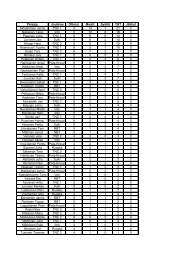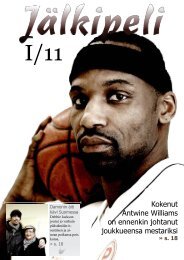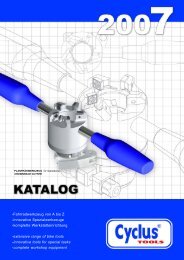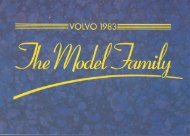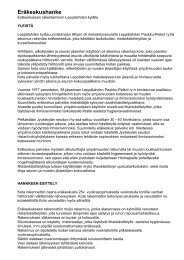Appendix 1: BrettspielWelt commands
Appendix 1: BrettspielWelt commands
Appendix 1: BrettspielWelt commands
Create successful ePaper yourself
Turn your PDF publications into a flip-book with our unique Google optimized e-Paper software.
1. Introduction<br />
<strong>BrettspielWelt</strong> (Boardgameworld in English) is a German board game website/game server in the<br />
Internet. The address of <strong>BrettspielWelt</strong> is www.brettspielwelt.de. You can switch the language into<br />
English on the front page but when you play you often meet German players and see German discussion.<br />
Don’t be discouraged by this, it’s in fact very easy to get along with board gamers from<br />
other countries .<br />
<strong>BrettspielWelt</strong> is a very important service to any board gamer because:<br />
• It’s easy to register and you can play for free<br />
• BSW offers THE best selection of well-known board games in a network playable format.<br />
• You can find co-players at all times in BSW.<br />
• Within BSW there is a very active community for board gamers (around medieval city<br />
theme) that offers new friends and help & company for playing.<br />
The user interface of <strong>BrettspielWelt</strong> might seem confusing in the beginning but with very little<br />
practice and by reading this guide you will be playing with ease soon. In addition to this text you<br />
can find more English documentation and instructions from the www.brettspielwelt.de website and<br />
from Boomer’s website www.brettspielwelt.info.<br />
The reason to learn using BSW? It can be found here. Check this list of board games!<br />
http://www.brettspielwelt.de/Spiele/?nation=en.<br />
2. How to register<br />
Before gaming it makes sense to register into <strong>BrettspielWelt</strong> server. You can try gaming with unregistered<br />
nickname and password but registering is worthwhile because:<br />
• Registering doesn’t cost anything and requires very little personal information about you<br />
• It’s easy to register and you can tweak information people see about you when you play<br />
• All games you play will be registered to you nickname and with the points you will go up in<br />
player levels and get more <strong>commands</strong> you can use in BSW.<br />
• Playing with a shared network connection (computers use so called private IP addresses /<br />
NAT) does not work without registered user accounts.<br />
Start the registration from this address http://www.brettspielwelt.de. Click the flag to switch the<br />
pages to English. In this document it is assumed that you use English. Note! If necessary you can<br />
always switch pages to English by adding /?nation=en to the end of any BSW web link.<br />
! ""# $ %"
Start the actual registration by clicking the Register button on<br />
the first page. Because you do not have a username and password<br />
yet, press Noch kein Brettspielwelt-Mitglied? link in the<br />
bottom of the window (Not a Member of <strong>BrettspielWelt</strong>?)<br />
Registration page from the BSW’s Community section opens. The information on the page is mandatory.<br />
Select your gender and after that type in the nickname you want to use in <strong>BrettspielWelt</strong>.<br />
Type a suitable password 2 times. Put a working e-mail address to E-mail field. E-mail is used to<br />
send the activation code to you. After that e-mail is needed very seldom and you can always choose<br />
whether to show it to other or not. Next is your date of birth and your country. If you don’t find<br />
your country on the list select Other (Sonstiges).<br />
After registration you will get a message saying that registration was successful and you’ll also receive<br />
an e-mail titled “Brettspielwelt-Registrierung”. Click the web link in that message and your<br />
BSW account will activated, you will be logged in to the BSW web site and BSW help page is<br />
shown.<br />
If you want to modify your data or change the information other players<br />
see about you click Profile in the BSW web site. If something<br />
went wrong in the user registration you can delete your account by<br />
clicking Delete Name.<br />
You can add your location and contact details<br />
to the your profile. Additionally there<br />
are settings for the language used when<br />
game is started from the website or when<br />
you look at BSW web pages.<br />
The last part in the profile shows messages<br />
that are displayed when you log and out of<br />
BSW and teleport in or out from the game<br />
room. Description is shown to every gamer<br />
that checks your information when you are<br />
online. You can check the information for<br />
example using /info command.<br />
! ""# $ %"
3. How to use <strong>BrettspielWelt</strong><br />
You need a computer and a working Internet connection to play in <strong>BrettspielWelt</strong>. Playing happens<br />
using your browser or a separate <strong>BrettspielWelt</strong> client program (BSW players talk simply about<br />
client). All games in BSW are programmed using Java language so you need to have Java support<br />
installed on your computer. If necessary, you can install Java from this address (www.java.com)<br />
using Download link. You don’t need a specific operating system or a browser so long as Java support<br />
is installed and works properly.<br />
In this example we will play using a browser interface. You can find more information<br />
about the separate BSW client from chapter 9. Playing starts by choosing<br />
the right language and pressing Play button on the front page of<br />
www.brettspielwelt.de. Your browser starts the Java support and retrieves the<br />
gaming interface. In the meanwhile it asks our username and password.<br />
Type your username into Name field and your password<br />
to Password field. Sound on/off lets you choose whether<br />
you hear the sound effects from the games or not. Typically<br />
it makes sense to keep the sound on so that you notice<br />
the changes in taking turns not only by seeing but<br />
also by sound. Note! On the first time it takes longer to<br />
start the playing system because you computer loads<br />
game components from the server. If you experience<br />
any problems in starting the client (e.g. you don’t see graphics) restart you browser and try again.<br />
When you log in the first thing you’ll see is the <strong>BrettspielWelt</strong> game window in English and within<br />
it Game Manager (Spiele Manager) which is used to start new games.<br />
<strong>BrettspielWelt</strong> is organized around the theme of medieval cities and player communities form their<br />
own towns. There are houses in the towns and within those houses the rooms where all games in<br />
BSW run. There is no need to know more about the town theme if you want to just play board<br />
games. The majority of players in BSW play board games without belonging to any specific town. If<br />
you are interested more about the communities and towns, check chapter 10.<br />
! ""# $ %"
Toolbar<br />
Games starting up<br />
Message area<br />
Command line<br />
On the top of the game window is a toolbar that gives a shortcut to the most used game <strong>commands</strong>.<br />
On the bottom of the windows is a grey message area that shows messages from system and other<br />
users. In the very bottom of the window is a command line for typing in messages to other users<br />
and giving BSW game <strong>commands</strong> that start with /. The /manager command in the example would<br />
move you to the Game Manager window. There’s more information about game <strong>commands</strong> in <strong>Appendix</strong><br />
1.<br />
You can adjust the size of the game window on your screen but it is a good idea to maintain the<br />
proportions of the window so that you see at least a couple lines of the messages in message area.<br />
In the top of the gaming window is a toolbar that offers you shortcuts to some of the BSW <strong>commands</strong>.<br />
The rest of the <strong>commands</strong> are typed in using the command line.<br />
News Shows news from BSW administrators and guilds.<br />
Game From Game you can join into games, start a game and reset a game. If the<br />
game offers options or expansions these can typically be activated from the<br />
game menu too.<br />
Note! If you press the downward arrow next to Game button you get quick<br />
list of all game <strong>commands</strong>.<br />
! ""# $ %"
You can close the Game window by pressing the red button in the right top<br />
corner of the window.<br />
You can give all these <strong>commands</strong> from the command line too if you like<br />
(/join, /start, /reset, /option xx).<br />
GamePartner Shows the invitations to starting games and link to Game Manager you can<br />
use to choose the game you would like to play.<br />
Info Shows information about the gamers in the same room. You can use command<br />
/info from the command line to check player info too.<br />
Room Show the players that are currently in this room.<br />
Channel Shows the chat channels of BSW.<br />
Help Opens help window.<br />
Display Changes display size to given resolutions.<br />
Note! You can change what <strong>commands</strong> are displayed by clicking right mouse<br />
button on toolbar and choosing Configure from the popup menu.<br />
After login you may see<br />
chat windows opening to<br />
your screen. The main chat<br />
#SPV show discussion gamers<br />
are having and invitations<br />
to come to play with<br />
them. In this window replacement<br />
players are invited<br />
to play Settlers of<br />
Catan (Siedler) and somebody<br />
is looking for a partner<br />
to a Tichu game.<br />
At this point you can move<br />
this window so that it does<br />
not disturb you learning.<br />
New BSW players will also<br />
automatically see Newbie<br />
help that assists you in<br />
gaming. You can look for<br />
more help from the BSW<br />
help pages or chat with one<br />
of BSW’s more experienced<br />
tutor players if you<br />
have any problems in getting<br />
started with gaming.<br />
! ""# $ %"
4. Starting a game<br />
4.1. Using Game Manager<br />
The most common way to start a game in BSW is to use Game Manager. You can move to Game<br />
Manager by selecting it from Game Partner menu or typing in command /manager to command line<br />
and pressing Enter.<br />
By default Game Manager displays all games that are open. The text after the game logo is:<br />
- Light green when more players have been requested with /gameyell command. You can join<br />
the game directly by clicking it with a left mouse button.<br />
- Dark green when more players have been requested but they cannot directly enter the game.<br />
- Brown when players have joined the game but they haven’t yet asked for other players to<br />
join.<br />
- Violet when the game is started. At this point the game is removed from the Game Manager<br />
default display.<br />
The following information is shown from every game:<br />
- The upper row show the game name, active options in parenthesis and players that have<br />
joined the game.<br />
- The lower row shows the number of the game room, the name of the room and players that<br />
are in the game room but haven’t joined the game.<br />
- Sex and username is shown per each user. Blue frame around icon shows that that the gamer<br />
is a beginner and golden frame symbolizes an advanced player. The green ring shows that<br />
there’s a puppet (programmed game code) in the game room so it’s not player.<br />
Joining a game<br />
If you want to join a game you can do it as follows:<br />
Gameroom<br />
is shown in<br />
green<br />
You can join the game by clicking the right mouse button. If you hold<br />
left mouse button over the game a blue popup menu appears. When<br />
you release the mouse button you can join the game by choosing Beitreten<br />
or go to game room Zusehen. In the latter case you can ask<br />
whether it’s ok to join and then join by /join command or from choos-<br />
! ""# $ %"
Gameroom<br />
is shown in<br />
dark green<br />
or brown.<br />
ing Join from Game menu.<br />
If the game room is shown in other colors open the menu by pressing<br />
lef mouse button and choose Zusehen. When you enter the game room<br />
ask permission to join the game and then join by /join command or<br />
from choosing Join from Game menu.<br />
Note! It is possible to join games directly with Beitreten command but in general it’s very polite to<br />
ask for permission first becuase other players may have their own plans regarding gaming and game<br />
company.<br />
Browsing for a game and starting a new game<br />
If you want to play a game that is now shown in Game<br />
Manager window press the Mitspieler Gesucht button. It<br />
opens a list of all games you can play in <strong>BrettspielWelt</strong>.<br />
Games are organized in groups so that it’s easier for you to<br />
find a certain game. If you click for example Zwei Personen<br />
Spiele you will se all games that are for two players. Alle<br />
Spiele opens list of all games in BSW. In the lower part of<br />
the list are the newest additions to online games in BSW.<br />
If you choose Mitspieler Gesucht you will be transferred<br />
back to the list of active game calls.<br />
If you select a certain game from the list<br />
you see all rooms where you can play it.<br />
If you want to select an empty room and<br />
start calling game company for yourself<br />
press left mouse button over the game<br />
room and choose Eröffnen. That opens<br />
the game and sends a request for new<br />
players to everybody.<br />
4.2. Use of ghook command<br />
If you know already that you game partner is waiting for you in some gaming room (e.g. after you<br />
have exchanged messages in chat window) you can enter the right game room and load the game by<br />
using ghook command. Type /ghook following the player name (e.g. /ghook JoeLamer) into the<br />
command line and you will be transferred to the proper room. You see game invitations that mention<br />
ghook command and the user name very often in BSW chat windows.<br />
! ""# $ %"
4.3. Other ways to start the game<br />
In addition to previous examples there<br />
are also other ways to start games in<br />
BSW. If you have just finished a game<br />
you can quicky check game calls from<br />
the Game Partner menu. Mitspieler-Rufe<br />
list shows all active game invitations at<br />
any given moment. From list you see the<br />
username of the player that sent the invitation,<br />
the level of the player (W/K 0-21)<br />
and the game he or she would like to<br />
play. If you click one of the invitations<br />
you will be transferred into the room<br />
where the game is running and players<br />
are waiting for you.<br />
Brettspielwelt towns may have their own<br />
game managers that still use the older<br />
display where games are grouped in<br />
chests and games are shown as pictures<br />
of the game. On this display you click the<br />
game you want to play and you are<br />
shown a list of game rooms in this town.<br />
Every room shows the name of the game.<br />
If there is a * before the name then the<br />
game is in progress. If gamers are next to<br />
the table they have joined the game. You<br />
can joint the game by pressing Join and<br />
watch the game by pressing Visit button.<br />
You can start a new game by entering an<br />
empty room and calling for other players<br />
with /gameyell command.<br />
If you get lost in the game windows you can always return to Game Manager by typing /manager<br />
into the command line and pressing Enter.<br />
! ""# $ %"
5. Playing the games<br />
Playing a game in <strong>BrettspielWelt</strong> follows very often a certain routine independent on the way the<br />
game was actually started. The chosen game is loaded into the game window and in addition to that<br />
you see (depending on the game) other information like player information, game tokens, buttons to<br />
activate things in the game etc. The game in our example is Carcassonne.<br />
Game play typically starts with greeting the players in the room. With this little compliment players<br />
also notice that somebody enters the room for playing games or watching and is not just passing by.<br />
A short ”Hi!” or ”Hallo” is often enough. The reason I’m mentioning the German phrases is that<br />
you will see them very often and it makes sense to know the basic phrases in a typical game play.<br />
Messages are sent to other users by typing them into command line and pressing Enter after that.<br />
All messages in a room are shown in the message field.<br />
If you have not sent the game invitation and enter the room after others it is polite to ask if you can<br />
join the game. In some cases players might want to play in a smaller group so it’s important that<br />
you don’t be to pushy. Asking for permission happens by asking ”May I join?” or ”Darf ich ?” in<br />
German. Persons typically answer by saying something like ”Join”, ”ok”, ”Ja” or even ”j”. Typically<br />
it does not make sense to join the game before you got permission.<br />
You have to join into the game from Game menu or using /join command from the command line.<br />
If you choose an empty game window and invite others in you can already join in and be ready to<br />
welcome other games into the play.<br />
! ""# $ %"
Before game start and also before getting more players in it makes sense to choose the options you<br />
want to use in the game. You can find the options from the Game menu. Part of the options change<br />
the way game works and it’s good to set them on early on so that other players see how you want to<br />
play. Additionally there are some options that are common to all BSW games: invisible (game is<br />
not shown in Game Manager), host (only the player that joined first can set options and e.g. start the<br />
game) and drawseat (start order is randomized).<br />
After that more players might be invited using /gameyell command that was mentioned before.<br />
When more persons are waited (and especially if no more appears) players might discuss whether<br />
more players are needed and is there a need to limit the amount of players in the game. Players<br />
might also ask if more players are waited or would it be ok to start already. The typical german<br />
terms for two person play is ”2er”, for three ”3er” etc.<br />
Games start with /start command or choosing Start from the Game menu. Note! It considered unpolite<br />
to start a game somebody else begun. Depending on the game players might see cards, tiles<br />
etc. appearing in the game window. The standard way to mark an active player in BSW is to put the<br />
players name within asterisks (e.g. *JoeLamer*).<br />
In the beginning of the game players often wishes each other lots of fun in the game and good luck.<br />
The typical terms are ”Have fun”, ”hf” or ”Viel Spass”, ”VS” in German and ”Good luck”, ”gl”,<br />
”Viel Glück” or ”VG”,”. These are routines but especially with two player it is polite to answer. A<br />
typical quick way to anwer is ”The same” or ”dito” (and the last one is not a typo ).<br />
It makes sense to play the game with no long breaks because they might irritate other players. If you<br />
are a beginner with the game mention that to others so that they understand you delays and slower<br />
play. You can send messages to other during game play and it makes the gaming more fun. Do not<br />
mock other players though or type messages when it is your turn.<br />
When game is over BSW server counts the points and shows them to players. Now it’s time to<br />
thank other players by saying ”Thanks”, ”thx”, ”good game!” and something similar. German<br />
players typically answer with ”grats” or ”gratsi”. If the game was especially exciting or fun let others<br />
know that.<br />
Tell to other users what you’re doing after the game. You can ask for a new round with a question<br />
”Continue?” or why not even ask for a possibility to revenge ”rev?” . If you want to end the<br />
playing it’s again a good idea to tell other players that you ”Have to go” and add the wish to meet<br />
and game again by saying ”See you!” or shortly ”Cu!”<br />
You can start a new game by resetting the previous on with /reset command or from the Game<br />
menu with the same command. After that you can join in again. If you do not plan to play this<br />
game, move for example to Game Manager so that other players do not wonder your stay in the<br />
game room and start inviting you to a new game.<br />
If you want to end up gaming in BSW close your browser or BSW client window. There is no need<br />
to log out separately from <strong>BrettspielWelt</strong>.<br />
Note! This is just an example of a typical gaming session but with these instructions you get easily<br />
started.<br />
! ""# $ %"
5.1. If player drops off the game<br />
Because gaming in <strong>BrettspielWelt</strong> happens using computers many computer or communication related<br />
errors may happen and stop your game play. You see quite sometimes situations where players’<br />
computer does not display the game correctly or the connection to game server breaks. Here are<br />
some tips to these situations.<br />
Game does not respond<br />
There might be lag in communication with communication to server or server might be overloaded.<br />
Type a short test message like “test” or “..” to command line and see what happens. If the server or<br />
client does not respond by showing your test message in the message area wait for a second. If<br />
nothing happens in a long time (let’s say a minute) proceed to next step.<br />
I have problems in my game play<br />
Send a message to other players (if possible) that your having problems in game play e.g. ”Problem<br />
with computer”. Take a note about some person that was in the same game room as you. Go out<br />
from the game into Game Manager window or to some other window. Try to reload the game by<br />
using /ghook command with the player name that was in the same room where game is running<br />
(e.g. JoeLamer). If this does not help close your browser or BSW client program, log in and retry<br />
with /ghook command. If game loads now properly or the broken connection to server is up try to<br />
sit back to your previous game seat by giving command /join with your position in the game. If you<br />
were sitting in the 3rd place in the game, give command /join 3. Other players accept your request<br />
to get back with /accept command. Remember to thank everybody from their patience.<br />
We lost a player from your game<br />
In the beginning you should wait for a little while so that the missing player has time to do everything<br />
that was mentioned above. If the same player returns you can accept him/her in with /accept<br />
command. It the player does not return and you play a long game where just giving up would annoying<br />
you can invite a new player in with /gameyell command (e.g. /gameyell Replacement<br />
needed!). New player can join the game play with the above /join x - /accept procedure. Players that<br />
are stucked in the game can be removed from game with /remove command so that they or others<br />
can join in as again.<br />
Game has to be restarted<br />
If you want to reset a running game (somebody was lost from the game or you started just before<br />
somebody had time to get in) you can do this with /masterreset. For that command your player level<br />
must be 5. or above and other players must accept the reset with /accept command.<br />
Server restart<br />
As part of system maintenance BSW game servers are rebooted every now and then. If you get a<br />
message about server restart, agree with you fellow players, whether you stop the game there or<br />
come back after restart by rejoining your old positions in the game.<br />
! ""# $ %"
6. <strong>BrettspielWelt</strong> player level system<br />
Registered users gain experience by playing games and with experience BSW players rise up in<br />
player levels. The idea of the level system (and registration) is that when you gain experience you<br />
also get new <strong>commands</strong> you can use and thus enhance your gaming experience in <strong>BrettspielWelt</strong>.<br />
Some more advanced <strong>commands</strong> could disturb other players game play or the gaming system and<br />
for that reason they are not available to players that don’t know what to do (and what not) with<br />
them.<br />
BSW level system is modeled after medieval theme from newbie all the way up to the emperor.<br />
Players that play typically multiplayer games are marked with W and there levels are from 0 to 21.<br />
Players that play lot of single user games might be marked with clerical class K. The prerequisite is<br />
that 1/3 of you game experience points come from playing solo games. You can check the English<br />
levels and points you get from each game here:<br />
http://www.brettspielwelt.de/MetaSpiel/Levelsystem/?nation=en<br />
Another handy tool is Player info in Hall of Fame:<br />
http://www.brettspielwelt.de/HallOfFame/SpielerInfo/?nation=en. By typing in your nickname you<br />
see games you have played and Teammates tell with whom you have played.<br />
Every game in BSW has point value that you get after playing one game. Additionally you might<br />
get a 10% bonus by winning the game. Multiuser games give you more points (from 3 to 25) than<br />
single user games (1-2) and the more players there are in the game the more points you will get.<br />
You can check an estimate of your points by using for example the following point checker:<br />
http://www.janbln.de/c32/punkt.php.<br />
7. Communication in BSW<br />
When the amount of played games increases you start to meet familiar players in BSW you like to<br />
play with. Information about whether these persons are around and in general communication with<br />
other players is part gaming in BSW.<br />
With lists you can easily follow whether you friends are playing online. Registered users can use for<br />
example watch lists for this purpose. You add persons to watch list with command /add watch nickname<br />
and after you have typed in your friends one by one save the list with command /save. Now<br />
you will hear and see when your friends arrive to <strong>BrettspielWelt</strong> or are already there when you log<br />
in.<br />
Different tell <strong>commands</strong> are a good way to communicate between players. The basic command /tell<br />
nickname text sends the typed text to the named user and leaves a chat window open for continuing<br />
the discussion. Other <strong>commands</strong> (/ttell, /ctell, /mtell and /shout) can be used to communicate to different<br />
user groups in <strong>BrettspielWelt</strong>. For example the /ctell command is very useful if you belong to<br />
some town in BSW. Check the use of these <strong>commands</strong> from the command listing.<br />
Channels are way to communicate to an unknown group of persons that can (based on the channel<br />
name) come to a certain channel. Channels in BSW might belong to certain gamer group, players<br />
from a certain country or of a certain game. Anybody can create new channels freely and join to<br />
them. Command /channel channel_name creates a channel with this name (if it does not exist already)<br />
and opens a chat window for that (e.g. /channel BoardGameGeek). Command /leave channel_name<br />
closes the channel down and you won’t see its messages any more.<br />
! ""# $ %"
9. How to install and use BSW client<br />
You can play in <strong>BrettspielWelt</strong> using a browser only but if you find yourself spending more time<br />
there it definitely makes sense to install the BSW client program to your computer. Some good reasons:<br />
- Game graphics loads faster<br />
- You can save your nickname and password to a profile file and speed up start<br />
- And most importantly: You can change language settings, tweak menus and keyboard combination<br />
so that all necessary game <strong>commands</strong>, places and persons are easy to access.<br />
You can install a BSW client to your computer from here:<br />
http://www.brettspielwelt.de/Hilfe/Client/?nation=en<br />
On first start it takes longer time to start the BSW client because it has load game updates from<br />
server. If you experience any graphics problems, restart the client and try again. If the server status<br />
is red on the client splash screen, the server cannot be contacted and you have to wait before it<br />
comes online again.<br />
You can adjust the client to fit your needs better by editing a file called brettspielwelt.prop in the<br />
BSW client install directory. It makes sense at least to change the language to English and probably<br />
also put your nickname and password in.<br />
Some things you can change by editing brettspielwelt.prop<br />
- Client default language (Nation = en)<br />
- Your nickname and password (Name, Password)<br />
- Start town/room (Room)<br />
- Menus (Menu)<br />
- Keyboard combinations (FKey)<br />
- Size of client window (WinWidth, WinHeight) and it’s position on screen (WinPosX, WinPosY)<br />
- Color of all message windows etc.<br />
You can find more information about modifying the .prop file here:<br />
http://brettspielwelt.de/Hilfe/Client/PropDatei/?nation=en<br />
An important note about BSW client (this applies to browser version too) is that firewall port 7670<br />
has to be open for the client to work. If you’re using shared network (NAT) every player has to use<br />
registered nicknames.<br />
10. <strong>BrettspielWelt</strong> town system<br />
Brettspielwelt is organized around a medieval town theme. In the beginning you might be more<br />
interested about pure gaming but after you have played a little bit it’s probably a good idea to learn<br />
a bit more about the BSW town system. Towns are used to form communities in BSW.<br />
When you register to BSW you become automatically a member of town called ARMfeld. Players<br />
of ARMfeld are considered living in countryside and they don’t have any privileges or obligations<br />
the players in towns have. It is not necessary to belong to any town to play in BSW so why should<br />
you join a town?<br />
! ""# $ %"
The benefits towns offer to players are:<br />
- A more limited community that might share your interests, speak the same language (e.g.<br />
English) or be from the same country as you.<br />
- Towns have their own chat channels and you can find playing company or persons that can<br />
teach you new games from your own town.<br />
- Townspeople can build buildings into towns and run games in them. They can also belong<br />
to guilds and participate to tournaments between towns.<br />
- You can participate in the decision making of that town and become one of the town officers.<br />
Townspeople have to pay taxes if they want to live there. In practice taxes are paid when player<br />
plays regularly games in the game rooms town offers. You don’t have to play massive amount of<br />
games if you want to belong to a town. Some towns also have mills and forges that create more income<br />
for that particular town.<br />
There are currently tens of towns in Brettspielwelt. Some are big and some are small. Take your<br />
time to learn players in BSW and see what group has the same interests as you. If they belong to a<br />
certain town it might be a good idea to consider joining that town.<br />
You can find more information about the town “Meta game” from here:<br />
http://www.brettspielwelt.de/MetaSpiel/?nation=en<br />
11. Useful links<br />
Direct link to this guide: http://www.elisanet.fi/joelamer/bsw_guide.pdf<br />
Rules of all BSW games: http://www.brettspielwelt.de/Spiele/?nation=en<br />
Checking your gamer stats: http://www.brettspielwelt.de/HallOfFame/SpielerInfo/?nation=en<br />
Changing you user data including login/logout messages and user information:<br />
http://www.brettspielwelt.de/User/Profil/?nation=en<br />
Frequently asked questions: http://www.brettspielwelt.de/Hilfe/FAQ/?nation=en<br />
List of all <strong>commands</strong> you can give from the command line:<br />
http://www.brettspielwelt.de/Hilfe/Kommandos/?nation=en<br />
Boomer’s BSW pages: www.brettspielwelt.info<br />
BSW forum in BoardGamegeek:<br />
http://boardgamegeek.com/geekforum.php3?action=viewforum&forumid=96&objectid=1&objecttype=forum<br />
! ""# $ %"
<strong>Appendix</strong> 1: <strong>BrettspielWelt</strong> <strong>commands</strong><br />
Here’s a short list of most useful <strong>commands</strong> in Brettspielwelt. You can find the full set of <strong>commands</strong><br />
explained here: http://www.brettspielwelt.de/Hilfe/Kommandos/?nation=en<br />
Command Explanation<br />
/help Shows a list of all <strong>commands</strong> and how to use them (in German)<br />
/manager Moves you to Game Manager<br />
/info player Show the statistics, level and personal information of named player<br />
/tell player Opens a separate discussion windows with named player<br />
/channel name Opens a named chat channel or joins you in if that that channel is already open<br />
/ghook player Moves you to same room as named player and loads the game in the room<br />
/join Joins you into a game<br />
/join x Joins you back into the game to your position x if you were dropped off the<br />
game<br />
/accept Accept a player that is trying to join his/hers previous place in the game<br />
/gameyell text Send a game invitation to other players and show text if you have typed it in<br />
/start Starts the game<br />
/reset Resets the game that hasn’t been started or that is already over<br />
/masterreset Resets a running game. You have to be at least on level 5 to do this.<br />
Credits:<br />
This text is partially based on the English tutorials and translations Boomer and fellow players in<br />
BSW have created and made available on the website: http://www.brettspielwelt.info/. Kudos to his<br />
ground-breaking work to bring <strong>BrettspielWelt</strong> to us non-Germans. Similarly praise is in place for all<br />
the hardworking persons behind the whole <strong>BrettspielWelt</strong> concept and especially of the new web<br />
site. Without you there wouldn’t be too much to write about!<br />
As you surely have noticed my native language is not English. If you find typos or errors in the text<br />
or would like to comment or question this guide, contact me using BoardGameGeek or send directly<br />
e-mail to joelamer@gmail.com.<br />
Hope this helps you too to get started. Cu in BSW!<br />
Markku<br />
(JoeLamer here and there)<br />
Finnish Board Game Society<br />
! ""# $ %"