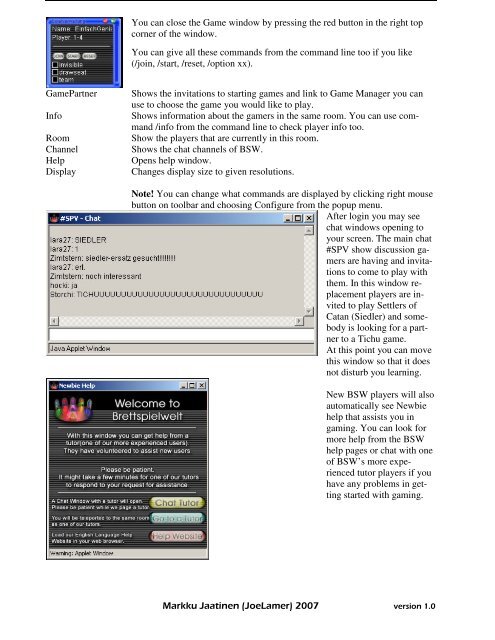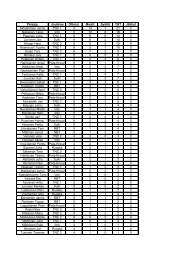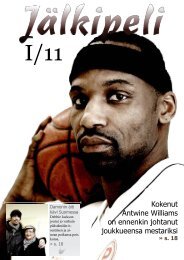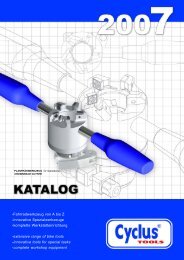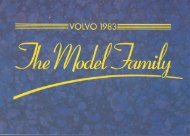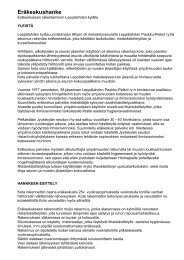Appendix 1: BrettspielWelt commands
Appendix 1: BrettspielWelt commands
Appendix 1: BrettspielWelt commands
You also want an ePaper? Increase the reach of your titles
YUMPU automatically turns print PDFs into web optimized ePapers that Google loves.
You can close the Game window by pressing the red button in the right top<br />
corner of the window.<br />
You can give all these <strong>commands</strong> from the command line too if you like<br />
(/join, /start, /reset, /option xx).<br />
GamePartner Shows the invitations to starting games and link to Game Manager you can<br />
use to choose the game you would like to play.<br />
Info Shows information about the gamers in the same room. You can use command<br />
/info from the command line to check player info too.<br />
Room Show the players that are currently in this room.<br />
Channel Shows the chat channels of BSW.<br />
Help Opens help window.<br />
Display Changes display size to given resolutions.<br />
Note! You can change what <strong>commands</strong> are displayed by clicking right mouse<br />
button on toolbar and choosing Configure from the popup menu.<br />
After login you may see<br />
chat windows opening to<br />
your screen. The main chat<br />
#SPV show discussion gamers<br />
are having and invitations<br />
to come to play with<br />
them. In this window replacement<br />
players are invited<br />
to play Settlers of<br />
Catan (Siedler) and somebody<br />
is looking for a partner<br />
to a Tichu game.<br />
At this point you can move<br />
this window so that it does<br />
not disturb you learning.<br />
New BSW players will also<br />
automatically see Newbie<br />
help that assists you in<br />
gaming. You can look for<br />
more help from the BSW<br />
help pages or chat with one<br />
of BSW’s more experienced<br />
tutor players if you<br />
have any problems in getting<br />
started with gaming.<br />
! ""# $ %"