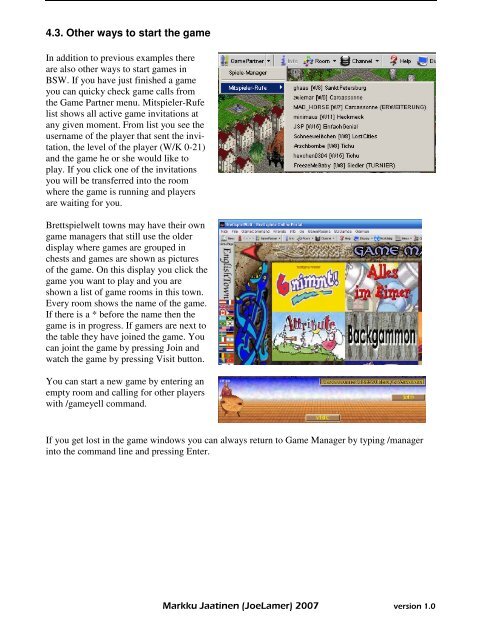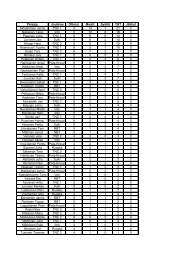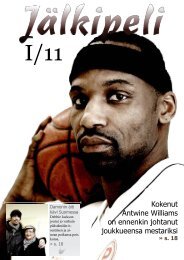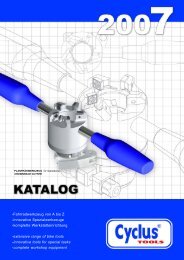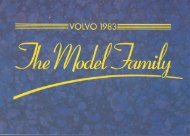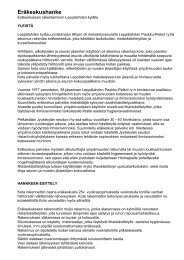Appendix 1: BrettspielWelt commands
Appendix 1: BrettspielWelt commands
Appendix 1: BrettspielWelt commands
Create successful ePaper yourself
Turn your PDF publications into a flip-book with our unique Google optimized e-Paper software.
4.3. Other ways to start the game<br />
In addition to previous examples there<br />
are also other ways to start games in<br />
BSW. If you have just finished a game<br />
you can quicky check game calls from<br />
the Game Partner menu. Mitspieler-Rufe<br />
list shows all active game invitations at<br />
any given moment. From list you see the<br />
username of the player that sent the invitation,<br />
the level of the player (W/K 0-21)<br />
and the game he or she would like to<br />
play. If you click one of the invitations<br />
you will be transferred into the room<br />
where the game is running and players<br />
are waiting for you.<br />
Brettspielwelt towns may have their own<br />
game managers that still use the older<br />
display where games are grouped in<br />
chests and games are shown as pictures<br />
of the game. On this display you click the<br />
game you want to play and you are<br />
shown a list of game rooms in this town.<br />
Every room shows the name of the game.<br />
If there is a * before the name then the<br />
game is in progress. If gamers are next to<br />
the table they have joined the game. You<br />
can joint the game by pressing Join and<br />
watch the game by pressing Visit button.<br />
You can start a new game by entering an<br />
empty room and calling for other players<br />
with /gameyell command.<br />
If you get lost in the game windows you can always return to Game Manager by typing /manager<br />
into the command line and pressing Enter.<br />
! ""# $ %"