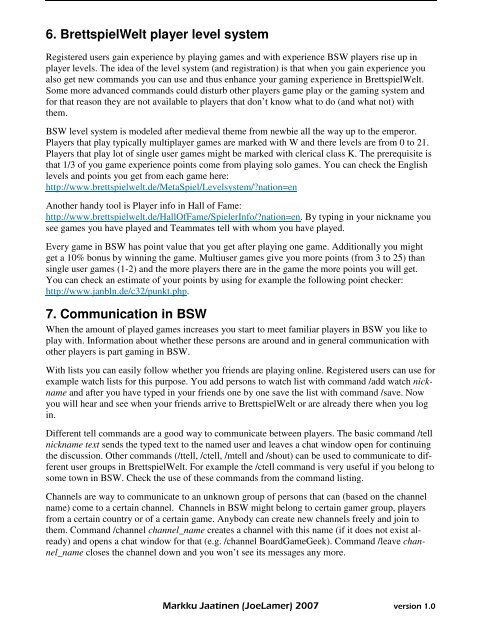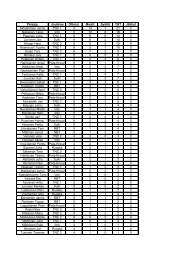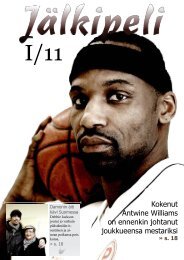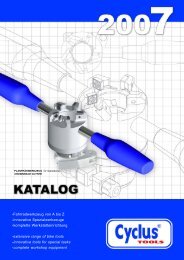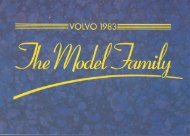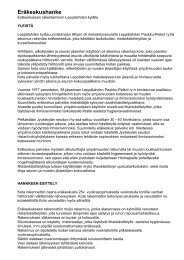Appendix 1: BrettspielWelt commands
Appendix 1: BrettspielWelt commands
Appendix 1: BrettspielWelt commands
You also want an ePaper? Increase the reach of your titles
YUMPU automatically turns print PDFs into web optimized ePapers that Google loves.
6. <strong>BrettspielWelt</strong> player level system<br />
Registered users gain experience by playing games and with experience BSW players rise up in<br />
player levels. The idea of the level system (and registration) is that when you gain experience you<br />
also get new <strong>commands</strong> you can use and thus enhance your gaming experience in <strong>BrettspielWelt</strong>.<br />
Some more advanced <strong>commands</strong> could disturb other players game play or the gaming system and<br />
for that reason they are not available to players that don’t know what to do (and what not) with<br />
them.<br />
BSW level system is modeled after medieval theme from newbie all the way up to the emperor.<br />
Players that play typically multiplayer games are marked with W and there levels are from 0 to 21.<br />
Players that play lot of single user games might be marked with clerical class K. The prerequisite is<br />
that 1/3 of you game experience points come from playing solo games. You can check the English<br />
levels and points you get from each game here:<br />
http://www.brettspielwelt.de/MetaSpiel/Levelsystem/?nation=en<br />
Another handy tool is Player info in Hall of Fame:<br />
http://www.brettspielwelt.de/HallOfFame/SpielerInfo/?nation=en. By typing in your nickname you<br />
see games you have played and Teammates tell with whom you have played.<br />
Every game in BSW has point value that you get after playing one game. Additionally you might<br />
get a 10% bonus by winning the game. Multiuser games give you more points (from 3 to 25) than<br />
single user games (1-2) and the more players there are in the game the more points you will get.<br />
You can check an estimate of your points by using for example the following point checker:<br />
http://www.janbln.de/c32/punkt.php.<br />
7. Communication in BSW<br />
When the amount of played games increases you start to meet familiar players in BSW you like to<br />
play with. Information about whether these persons are around and in general communication with<br />
other players is part gaming in BSW.<br />
With lists you can easily follow whether you friends are playing online. Registered users can use for<br />
example watch lists for this purpose. You add persons to watch list with command /add watch nickname<br />
and after you have typed in your friends one by one save the list with command /save. Now<br />
you will hear and see when your friends arrive to <strong>BrettspielWelt</strong> or are already there when you log<br />
in.<br />
Different tell <strong>commands</strong> are a good way to communicate between players. The basic command /tell<br />
nickname text sends the typed text to the named user and leaves a chat window open for continuing<br />
the discussion. Other <strong>commands</strong> (/ttell, /ctell, /mtell and /shout) can be used to communicate to different<br />
user groups in <strong>BrettspielWelt</strong>. For example the /ctell command is very useful if you belong to<br />
some town in BSW. Check the use of these <strong>commands</strong> from the command listing.<br />
Channels are way to communicate to an unknown group of persons that can (based on the channel<br />
name) come to a certain channel. Channels in BSW might belong to certain gamer group, players<br />
from a certain country or of a certain game. Anybody can create new channels freely and join to<br />
them. Command /channel channel_name creates a channel with this name (if it does not exist already)<br />
and opens a chat window for that (e.g. /channel BoardGameGeek). Command /leave channel_name<br />
closes the channel down and you won’t see its messages any more.<br />
! ""# $ %"