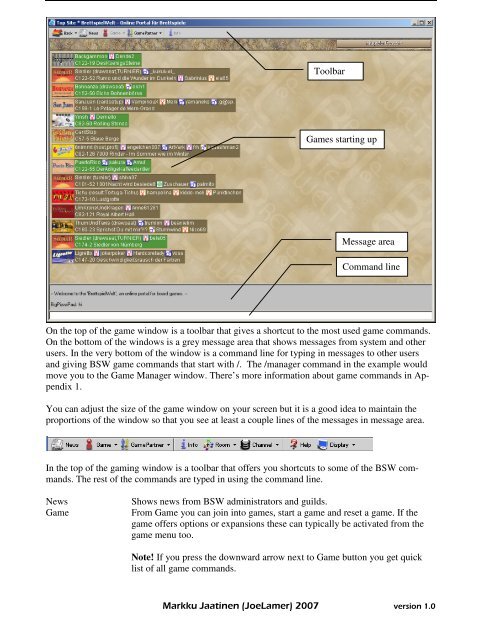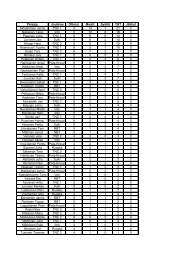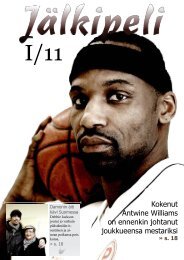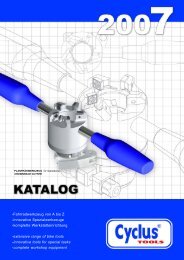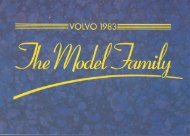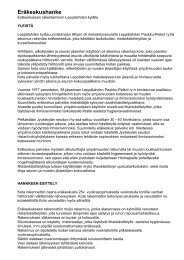Appendix 1: BrettspielWelt commands
Appendix 1: BrettspielWelt commands
Appendix 1: BrettspielWelt commands
Create successful ePaper yourself
Turn your PDF publications into a flip-book with our unique Google optimized e-Paper software.
Toolbar<br />
Games starting up<br />
Message area<br />
Command line<br />
On the top of the game window is a toolbar that gives a shortcut to the most used game <strong>commands</strong>.<br />
On the bottom of the windows is a grey message area that shows messages from system and other<br />
users. In the very bottom of the window is a command line for typing in messages to other users<br />
and giving BSW game <strong>commands</strong> that start with /. The /manager command in the example would<br />
move you to the Game Manager window. There’s more information about game <strong>commands</strong> in <strong>Appendix</strong><br />
1.<br />
You can adjust the size of the game window on your screen but it is a good idea to maintain the<br />
proportions of the window so that you see at least a couple lines of the messages in message area.<br />
In the top of the gaming window is a toolbar that offers you shortcuts to some of the BSW <strong>commands</strong>.<br />
The rest of the <strong>commands</strong> are typed in using the command line.<br />
News Shows news from BSW administrators and guilds.<br />
Game From Game you can join into games, start a game and reset a game. If the<br />
game offers options or expansions these can typically be activated from the<br />
game menu too.<br />
Note! If you press the downward arrow next to Game button you get quick<br />
list of all game <strong>commands</strong>.<br />
! ""# $ %"