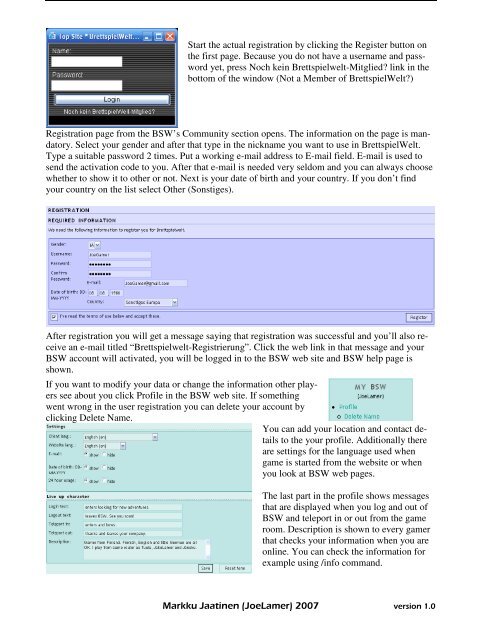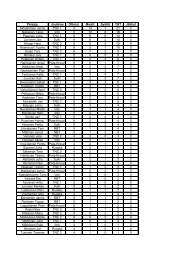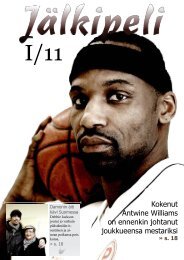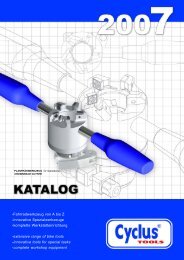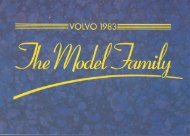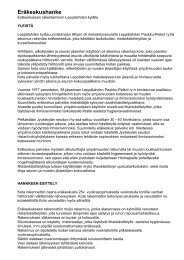Appendix 1: BrettspielWelt commands
Appendix 1: BrettspielWelt commands
Appendix 1: BrettspielWelt commands
Create successful ePaper yourself
Turn your PDF publications into a flip-book with our unique Google optimized e-Paper software.
Start the actual registration by clicking the Register button on<br />
the first page. Because you do not have a username and password<br />
yet, press Noch kein Brettspielwelt-Mitglied? link in the<br />
bottom of the window (Not a Member of <strong>BrettspielWelt</strong>?)<br />
Registration page from the BSW’s Community section opens. The information on the page is mandatory.<br />
Select your gender and after that type in the nickname you want to use in <strong>BrettspielWelt</strong>.<br />
Type a suitable password 2 times. Put a working e-mail address to E-mail field. E-mail is used to<br />
send the activation code to you. After that e-mail is needed very seldom and you can always choose<br />
whether to show it to other or not. Next is your date of birth and your country. If you don’t find<br />
your country on the list select Other (Sonstiges).<br />
After registration you will get a message saying that registration was successful and you’ll also receive<br />
an e-mail titled “Brettspielwelt-Registrierung”. Click the web link in that message and your<br />
BSW account will activated, you will be logged in to the BSW web site and BSW help page is<br />
shown.<br />
If you want to modify your data or change the information other players<br />
see about you click Profile in the BSW web site. If something<br />
went wrong in the user registration you can delete your account by<br />
clicking Delete Name.<br />
You can add your location and contact details<br />
to the your profile. Additionally there<br />
are settings for the language used when<br />
game is started from the website or when<br />
you look at BSW web pages.<br />
The last part in the profile shows messages<br />
that are displayed when you log and out of<br />
BSW and teleport in or out from the game<br />
room. Description is shown to every gamer<br />
that checks your information when you are<br />
online. You can check the information for<br />
example using /info command.<br />
! ""# $ %"