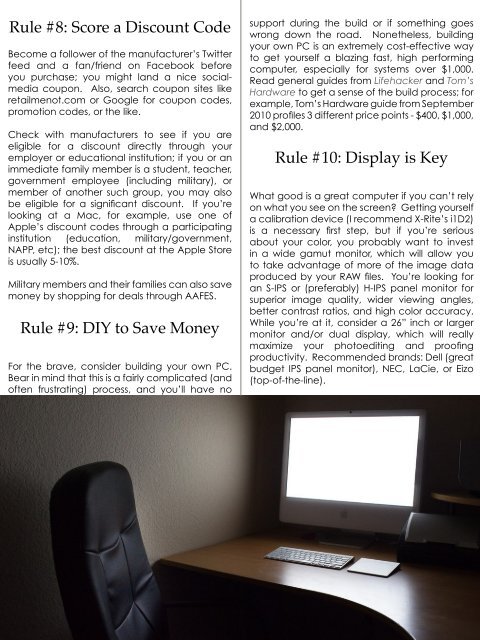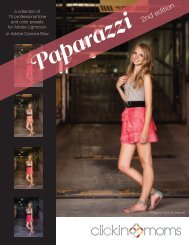Here - Clickin Moms
Here - Clickin Moms
Here - Clickin Moms
You also want an ePaper? Increase the reach of your titles
YUMPU automatically turns print PDFs into web optimized ePapers that Google loves.
Rule #8: Score a Discount Code<br />
Become a follower of the manufacturer’s Twitter<br />
feed and a fan/friend on Facebook before<br />
you purchase; you might land a nice socialmedia<br />
coupon. Also, search coupon sites like<br />
retailmenot.com or Google for coupon codes,<br />
promotion codes, or the like.<br />
Check with manufacturers to see if you are<br />
eligible for a discount directly through your<br />
employer or educational institution; if you or an<br />
immediate family member is a student, teacher,<br />
government employee (including military), or<br />
member of another such group, you may also<br />
be eligible for a significant discount. If you’re<br />
looking at a Mac, for example, use one of<br />
Apple’s discount codes through a participating<br />
institution (education, military/government,<br />
NAPP, etc); the best discount at the Apple Store<br />
is usually 5-10%.<br />
Military members and their families can also save<br />
money by shopping for deals through AAFES.<br />
Rule #9: DIY to Save Money<br />
For the brave, consider building your own PC.<br />
Bear in mind that this is a fairly complicated (and<br />
often frustrating) process, and you’ll have no<br />
support during the build or if something goes<br />
wrong down the road. Nonetheless, building<br />
your own PC is an extremely cost-effective way<br />
to get yourself a blazing fast, high performing<br />
computer, especially for systems over $1,000.<br />
Read general guides from Lifehacker and Tom’s<br />
Hardware to get a sense of the build process; for<br />
example, Tom’s Hardware guide from September<br />
2010 profiles 3 different price points - $400, $1,000,<br />
and $2,000.<br />
Rule #10: Display is Key<br />
What good is a great computer if you can’t rely<br />
on what you see on the screen Getting yourself<br />
a calibration device (I recommend X-Rite’s i1D2)<br />
is a necessary first step, but if you’re serious<br />
about your color, you probably want to invest<br />
in a wide gamut monitor, which will allow you<br />
to take advantage of more of the image data<br />
produced by your RAW files. You’re looking for<br />
an S-IPS or (preferably) H-IPS panel monitor for<br />
superior image quality, wider viewing angles,<br />
better contrast ratios, and high color accuracy.<br />
While you’re at it, consider a 26” inch or larger<br />
monitor and/or dual display, which will really<br />
maximize your photoediting and proofing<br />
productivity. Recommended brands: Dell (great<br />
budget IPS panel monitor), NEC, LaCie, or Eizo<br />
(top-of-the-line).<br />
37