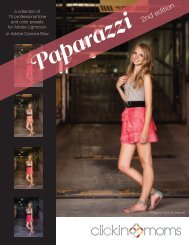Here - Clickin Moms
Here - Clickin Moms
Here - Clickin Moms
You also want an ePaper? Increase the reach of your titles
YUMPU automatically turns print PDFs into web optimized ePapers that Google loves.
Next, I head on down to<br />
the tone curve. I clicked the<br />
little square to take me to<br />
a point curve. I pulled the<br />
top right point down which<br />
essentially adds recovery<br />
to highlights and I lifted the<br />
curve until I had this look.<br />
The contrast and softness<br />
looked how I wanted it,<br />
but it’s now too bright, so I<br />
went back to exposure and<br />
took it down a few notches.<br />
Onto the split toning panel.<br />
Since this image is very girly<br />
- ruffles, bows, polkadots<br />
and sparkly shoes, I pick<br />
some girly colors, but this is<br />
where you can experiment.<br />
<strong>Here</strong>, I’ve decided I’d like to<br />
add a warm yellow to the<br />
highlights at a low saturation<br />
and pink in the shadows. I<br />
moved the balance slider<br />
toward the right so that the<br />
effect was greater within the<br />
highlights than the shadows.<br />
And the before and after.<br />
<strong>Here</strong> is a video of the<br />
tutorial. All CM members<br />
can download this preset<br />
for free in the lightroom<br />
tutorial section of the forum.<br />
61