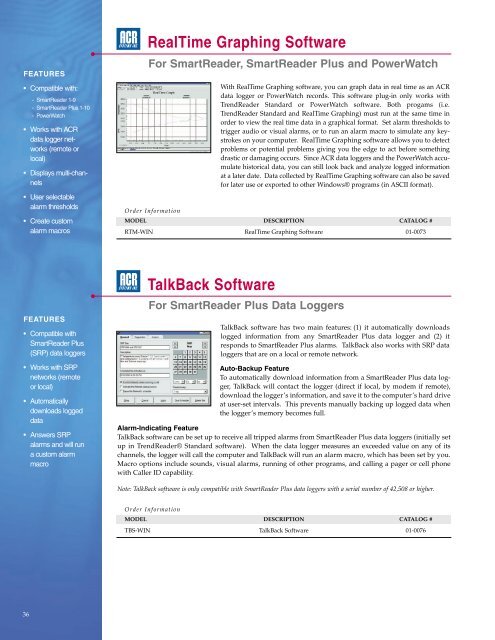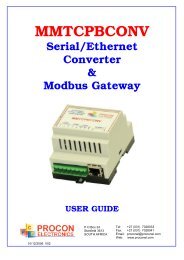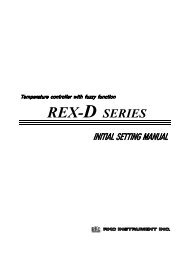SmartReader Plus 1 - CasCade Automation Systems BV
SmartReader Plus 1 - CasCade Automation Systems BV
SmartReader Plus 1 - CasCade Automation Systems BV
Create successful ePaper yourself
Turn your PDF publications into a flip-book with our unique Google optimized e-Paper software.
FEATURES<br />
• Compatible with:<br />
- <strong>SmartReader</strong> 1-9<br />
- <strong>SmartReader</strong> <strong>Plus</strong> 1-10<br />
- PowerWatch<br />
• Works with ACR<br />
data logger networks<br />
(remote or<br />
local)<br />
• Displays multi-channels<br />
• User selectable<br />
alarm thresholds<br />
• Create custom<br />
alarm macros<br />
RealTime Graphing Software<br />
For <strong>SmartReader</strong>, <strong>SmartReader</strong> <strong>Plus</strong> and PowerWatch<br />
Order Information<br />
With RealTime Graphing software, you can graph data in real time as an ACR<br />
data logger or PowerWatch records. This software plug-in only works with<br />
TrendReader Standard or PowerWatch software. Both progams (i.e.<br />
TrendReader Standard and RealTime Graphing) must run at the same time in<br />
order to view the real time data in a graphical format. Set alarm thresholds to<br />
trigger audio or visual alarms, or to run an alarm macro to simulate any keystrokes<br />
on your computer. RealTime Graphing software allows you to detect<br />
problems or potential problems giving you the edge to act before something<br />
drastic or damaging occurs. Since ACR data loggers and the PowerWatch accumulate<br />
historical data, you can still look back and analyze logged information<br />
at a later date. Data collected by RealTime Graphing software can also be saved<br />
for later use or exported to other Windows® programs (in ASCII format).<br />
MODEL DESCRIPTION CATALOG #<br />
RTM-WIN RealTime Graphing Software 01-0073<br />
FEATURES<br />
• Compatible with<br />
<strong>SmartReader</strong> <strong>Plus</strong><br />
(SRP) data loggers<br />
• Works with SRP<br />
networks (remote<br />
or local)<br />
• Automatically<br />
downloads logged<br />
data<br />
• Answers SRP<br />
alarms and will run<br />
a custom alarm<br />
macro<br />
TalkBack Software<br />
For <strong>SmartReader</strong> <strong>Plus</strong> Data Loggers<br />
TalkBack software has two main features: (1) it automatically downloads<br />
logged information from any <strong>SmartReader</strong> <strong>Plus</strong> data logger and (2) it<br />
responds to <strong>SmartReader</strong> <strong>Plus</strong> alarms. TalkBack also works with SRP data<br />
loggers that are on a local or remote network.<br />
Auto-Backup Feature<br />
To automatically download information from a <strong>SmartReader</strong> <strong>Plus</strong> data logger,<br />
TalkBack will contact the logger (direct if local, by modem if remote),<br />
download the logger’s information, and save it to the computer’s hard drive<br />
at user-set intervals. This prevents manually backing up logged data when<br />
the logger’s memory becomes full.<br />
Alarm-Indicating Feature<br />
TalkBack software can be set up to receive all tripped alarms from <strong>SmartReader</strong> <strong>Plus</strong> data loggers (initially set<br />
up in TrendReader® Standard software). When the data logger measures an exceeded value on any of its<br />
channels, the logger will call the computer and TalkBack will run an alarm macro, which has been set by you.<br />
Macro options include sounds, visual alarms, running of other programs, and calling a pager or cell phone<br />
with Caller ID capability.<br />
Note: TalkBack software is only compatible with <strong>SmartReader</strong> <strong>Plus</strong> data loggers with a serial number of 42,508 or higher.<br />
Order Information<br />
MODEL DESCRIPTION CATALOG #<br />
TBS-WIN TalkBack Software 01-0076<br />
36