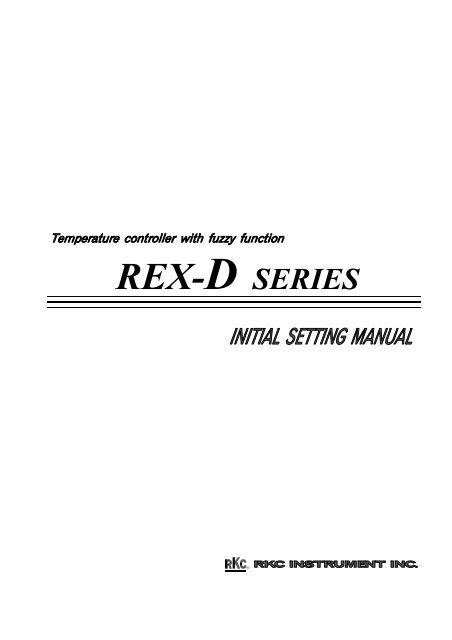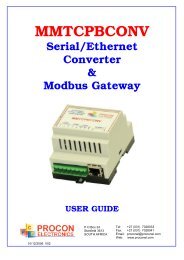REX-D Series Initial Setting Manual - Cascade
REX-D Series Initial Setting Manual - Cascade
REX-D Series Initial Setting Manual - Cascade
You also want an ePaper? Increase the reach of your titles
YUMPU automatically turns print PDFs into web optimized ePapers that Google loves.
<strong>REX</strong>-D SERIES
INTRODUCTIONThank you very much purchasing our " <strong>REX</strong>D series". This manual describes initial settings necessaryfor selecting the desired function of " <strong>REX</strong>D series (<strong>REX</strong>D100/D400/D700/D900)".Set them correctly to meet the required specifications. Never move any setting items other than thoseinstructed in this manual.RKC does not take the responsibility of any problem arising from incorrect settings.USERSOFTHISMANUALThis manual is written mainly for personnel who have a fundamental knowledge of electricity as well ascontrol. This manual is also written for RKC service engineers or qualified technician.CAUTIONSl This manual is subject to change without prior notice.l The contents of this manual are copy righted; all rights are reserved by RKC INSTRUMENT INC.It is prohibited to reprint or reproduce the whole or a part of this manual without the prior of RKCINSTRUMENT INC.l " <strong>REX</strong>D series" and this manual are manufactured and prepared under strict quality control beforedilivery. However, if any problems arise, please contact us directly or your nearest our sales agent.l RKC assumes no responsibility for any of the following damages which the user or third party maysuffer.Damage incurred as a result of using this product.‚ Damage caused by product failure which cannot be predicted by RKC.ƒ Other indirect damages.-1-
Name and number of this instruction manual:Name : <strong>REX</strong>D SERIES INITIAL SETTING MANUAL<strong>Manual</strong> number : IMDRE09-E2n RevisionsDate of revision <strong>Manual</strong> number Reason of revision1995. 4.17 IMDRE09-E1 The First edition issue1997. 1.13 IMDRE09-E2 <strong>Setting</strong> items (SL3,SL5,SL6) : Addition of selection itemsCONTENTS, BACK COVER: Change of layout
CONTENTS1. CALLING UP INITIAL MODE 12. INITIAL MODE SETTING PROCEDURE 23. DETAILS ON INITIAL MODE 33.1 <strong>Initial</strong> mode setting items 33.2 Details on initial mode settings 5(1) Control output type selection ( ) 5(2) Option type selection ( ) 5(3) Alarm selection ( ) 6(4) Heater break alarm function type selection ( ) 6(5) Communication function selection ( ) 7(6) Contact input (STEP) selection ( ) 7(7) For manufacturer's setting ( ) 8(8) Bias setting for temperature compensation fine adiustment bias ( ) 8(9) Moving average ON/OFF selection ( ) 8(10) <strong>Setting</strong> for OEM ( ) 8Page
1. CALLING UP INITIAL MODESimultaneously pressing the and keys for 5 sec. can call up initialize set mode from any of the followingmode with the set value (SV) set to zero (SV=0).Also, press thekey in initial mode to return to PV/SV display/set mode.PV/SV display/set modeOperator modePress thekeyOperator set modeEngineer modePress the andkeys simultaneously for5 sec.<strong>Initial</strong> modeEngineer set modeSETUP set mode-1-
2. INITIAL MODE SETTING PROCEDUREkExamplelWhen the instrument is provided with the alarm functionCall up initial modePress the and keys simultaneously for 5 sec tocall up initial mode.First, "Control output type selection ( )".‚ Call up alarm selection ( )Press the key to call up "Alarm selection (SL3)".The measuredvalue (PV) display unit shows " " ,and the setvalue (SV) display unit shows the value change .ƒ Set to" With alarm function"Press the key to set " : With alarm function" from" :No alarm function" .Thus, the setting has been finished.„ <strong>Setting</strong> endAfter the setting is finished, press the key to showthe desired mode.(Figure on the left : PV/SV display/set mode)*The above description is given by referring to <strong>REX</strong>D100. However, the same description also applies to<strong>REX</strong>D400/D700/D900.-2-
3. DETAILS ON INITIAL MODE3.1 <strong>Initial</strong> mode setting itemsIn initial mode, the instrument specifications can be changed. The display flow in initial mode is shown inthe following. Press the key to select any setting item in initial mode.: Press the keyPV/SV display/set mode : Press the key: Press the and keys simultaneouslyPress the key for 5 sec. (SV=0)PVControl output type selectionSVSelects the desired control output type.‚ PVSVOption type selectionSelects the desired option type.ƒPVSVAlarm selectionSelects the presence or absence of the alarm function.„ PVSVHeater break alarm function type selectionSelects the desired heater break alarm function type.…PVSVCommunication function selectionSelects the presence or absence of the communicationfunction.† PVSVContact input (STEP) selectionSelects the presence or absence of the contact input (STEP).‡ PV For manufacturer's setting ( : Fixed )Item set by the manufacturer. Fixed at setvalue " " .SV*Never change this item.From‰ To ˆ-3-
To PV/SV From‡display/set modeˆ PV Bias setting for temperature compensation fineadjustment biasSVSets the desired bias value for temperature compensationfine adjustment bias.‰ PVSVMoving average ON/OFF selectionSelect moving average ON/OFF.ŠPVSV<strong>Setting</strong> for OEM ( : Fixed )*Never change this item.-4-
3.2 Details on initial mode settings(1) Control output type selection ( )CAUTIONSl Do not select " : Universal output" for <strong>REX</strong>D100.l Do not select " :Time proportional output" or " :Continuous output" for <strong>REX</strong>D400/D700/D900.ValueDescriptionTime proportional output(Relay contact output, voltage pulse output)Continuous output(Continuous voltage, current output)Universal output (Relay contact output, voltagepulse output, current output)<strong>Initial</strong> value priorto shipmentIn accordance withModel code(2) Option type selection ( )CAUTIONSl If "Heating/cooling PID action with autotuning" is selected for <strong>REX</strong>D100, do not select the contactinput (STEP), analog output, communication function, or heater break alarm for threephase heater.l If "Heating/cooling PID action with autotuning" is selected for <strong>REX</strong>D700, do not select the analogoutput or heater break alarm for threephase heater.l If "Heating/cooling PID action with autotuning" is selected for <strong>REX</strong>D400/D900, do not select the analogoutput. Also, if "Heating/cooling PID action with autotuning" is selected, no communication functionRS422A can be used.ValueDescription<strong>Initial</strong> value priorto shipmentNo optionsHeating/cooling PID action with autotuning(Time proportional output)Heating/cooling PID action with autotuning(Continuous output)In accordance withModel codeAnalog output (AO)-5-
(3) Alarm selection ( )ValueDescription<strong>Initial</strong> value priorto shipmentNo alarm functionWith alarm functionIn accordance withModel codeThis value is shown on the SV display unit,but do not set it. If it is set, malfunction mayresult.(4) Heater break alarm function type selection ( )CAUTIONSl If the heater break alarm function (for singlephase or threephase) is selected, always select" :With alarm" on " ".l If the continuous current/voltage output is selected, do not select the heater break alarm (for singlephaseor threephase).l If "Heater break alarm for threephase heater" is selected for <strong>REX</strong>D100, do not select the heating/cooling PID action with autotuning, contact input (STEP), analog output, or communicationfunction.l If "Heater break alarm function (for singlephase or threephase)" is selected for <strong>REX</strong>D700,no communication function RS422A can be used.Also, if "Heater break alarm for threephase heater" is selected do not select the heating/coolingPID action with autotuning, or analog output.l If "Heater break alarm for threephase heater" is selected for <strong>REX</strong>D400/D900, do not selectthe contact input (STEP).ValueDescriptionNo heater break alarm functionHeater break alarm for singlephase heaterHeater break alarm for threephase heater<strong>Initial</strong> value priorto shipmentIn accordance withModel code-6-
(5) Communication function selection ( )CAUTIONSl If "With communication function" is selected for <strong>REX</strong>D100, do not select the heating/coolingPID action with autotuning, contact input (STEP), analog output or heater break alarm for threephaseheater.l For the <strong>REX</strong>D700 with the "Communication function", no heater break alarm function can beused if the RS422A communication function is selected.l For the <strong>REX</strong>D400/D900 with the "Communication function", neither heating/cooling PID controlaction with the autotuning function nor analog output can be used if the RS422A communicationfunction is selected.ValueDescriptionNo communication functionWith communication function RS485 (2wire system)With communication function RS422A (4wire system)<strong>Initial</strong> value priorto shipmentIn accordance withModel code(6) Contact input (STEP) selection ( )CAUTIONSl If "With contact input (STEP)" is selected for <strong>REX</strong>D100, do not select the heating/cooling PIDaction with autotuning, analog output, communication function, or heater break alarm for threephaseheater.l Do not select " : No contact input (STEP)" for <strong>REX</strong>D700.l If "With contact input (STEP)" is selected for <strong>REX</strong>D400/D900, no communication functionRS422A can be used.l The following specifications cannot be used if the Z188 or Z188A specification is selected.For the D100 : Heating/cooling PID action with autotuning, analog output,communication function, or heater break alarm for threephase heaterFor the D700 : Contact input (STEP)For the D400/D900 : Contact input (STEP), Heater break alarm for threephase heaterValueDescription<strong>Initial</strong> value priorto shipmentNo contact input (STEP)With contact input (STEP)Z188 specification *1Z188A specification *2StandardspecificationSpecialspecificationIn accordance withModel code*1 At contact input open: STOP mode, At contact input close:RUN mode*2 At contact input open: RUN mode, At contact input close:STOP mode-7-
(7) For manufacturer's setting ( )CAUTIONl Never change this item.ValueDescription<strong>Initial</strong> value priorto shipmentFixed(8) Bias setting for temperature compensation fine adjustment bias ( )CAUTIONl Usually the bias value for temperature compensation fine adjustment bias is not changed.Do not change the setting unless otherwise recognized as necessary.Also, do not set or .<strong>Setting</strong>torange<strong>Initial</strong> value priorto shipment(9) Moving average ON/OFF selection ( )CAUTIONl Usually, the moving average is not changed.Do not change the setting unless otherwise recognized as necessary.ValueDescription<strong>Initial</strong> value priorto shipment(10) <strong>Setting</strong> for OEM ( )CAUTIONl Never change this item.ValueFixedDescription<strong>Initial</strong> value priorto shipment-8-