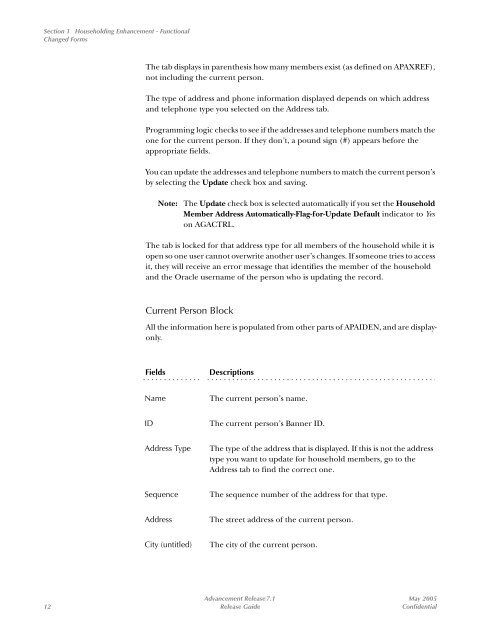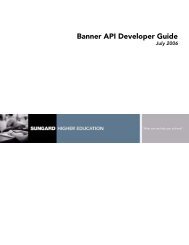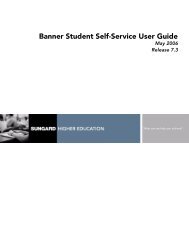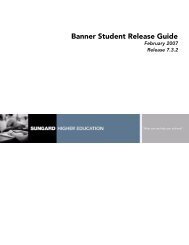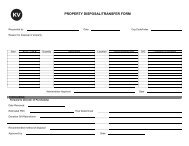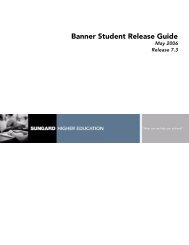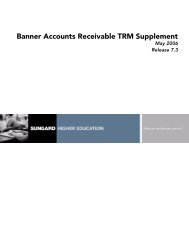SCT Banner Advancement / Release Guide / 7.1
SCT Banner Advancement / Release Guide / 7.1
SCT Banner Advancement / Release Guide / 7.1
Create successful ePaper yourself
Turn your PDF publications into a flip-book with our unique Google optimized e-Paper software.
Section 1 Householding Enhancement - Functional<br />
Changed Forms<br />
The tab displays in parenthesis how many members exist (as defined on APAXREF),<br />
not including the current person.<br />
The type of address and phone information displayed depends on which address<br />
and telephone type you selected on the Address tab.<br />
Programming logic checks to see if the addresses and telephone numbers match the<br />
one for the current person. If they don’t, a pound sign (#) appears before the<br />
appropriate fields.<br />
You can update the addresses and telephone numbers to match the current person’s<br />
by selecting the Update check box and saving.<br />
Note: The Update check box is selected automatically if you set the Household<br />
Member Address Automatically-Flag-for-Update Default indicator to Yes<br />
on AGACTRL.<br />
The tab is locked for that address type for all members of the household while it is<br />
open so one user cannot overwrite another user’s changes. If someone tries to access<br />
it, they will receive an error message that identifies the member of the household<br />
and the Oracle username of the person who is updating the record.<br />
Current Person Block<br />
All the information here is populated from other parts of APAIDEN, and are displayonly.<br />
Fields<br />
. . . . . . . . . . . . . .<br />
Name<br />
Descriptions<br />
. . . . . . . . . . . . . . . . . . . . . . . . . . . . . . . . . . . . . . . . . . . . . . . . . . . . . . .<br />
The current person’s name.<br />
ID<br />
The current person’s <strong>Banner</strong> ID.<br />
Address Type<br />
The type of the address that is displayed. If this is not the address<br />
type you want to update for household members, go to the<br />
Address tab to find the correct one.<br />
Sequence<br />
The sequence number of the address for that type.<br />
Address<br />
The street address of the current person.<br />
City (untitled)<br />
The city of the current person.<br />
<strong>Advancement</strong> <strong>Release</strong> <strong>7.1</strong> May 2005<br />
12 <strong>Release</strong> <strong>Guide</strong> Confidential