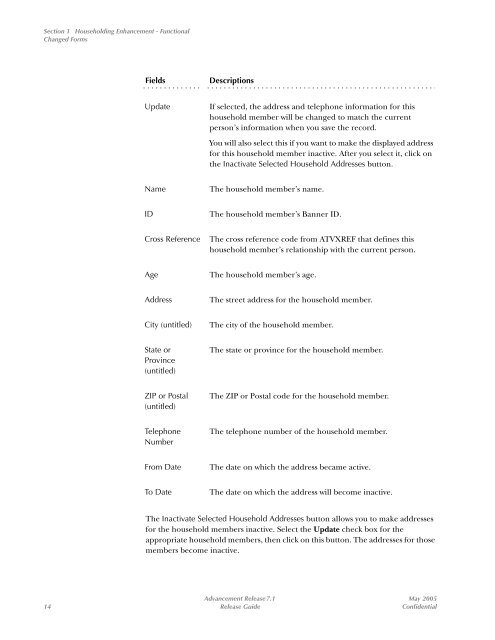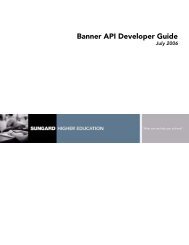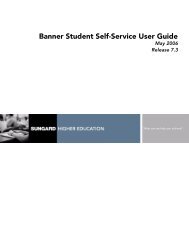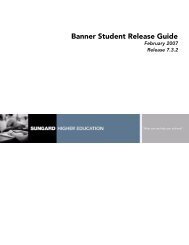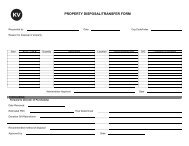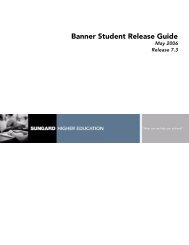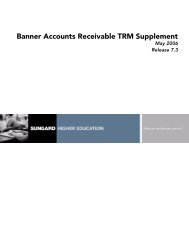SCT Banner Advancement / Release Guide / 7.1
SCT Banner Advancement / Release Guide / 7.1
SCT Banner Advancement / Release Guide / 7.1
Create successful ePaper yourself
Turn your PDF publications into a flip-book with our unique Google optimized e-Paper software.
Section 1 Householding Enhancement - Functional<br />
Changed Forms<br />
Fields<br />
. . . . . . . . . . . . . .<br />
Update<br />
Descriptions<br />
. . . . . . . . . . . . . . . . . . . . . . . . . . . . . . . . . . . . . . . . . . . . . . . . . . . . . . .<br />
If selected, the address and telephone information for this<br />
household member will be changed to match the current<br />
person’s information when you save the record.<br />
You will also select this if you want to make the displayed address<br />
for this household member inactive. After you select it, click on<br />
the Inactivate Selected Household Addresses button.<br />
Name<br />
The household member’s name.<br />
ID<br />
The household member’s <strong>Banner</strong> ID.<br />
Cross Reference<br />
The cross reference code from ATVXREF that defines this<br />
household member’s relationship with the current person.<br />
Age<br />
The household member’s age.<br />
Address<br />
The street address for the household member.<br />
City (untitled)<br />
The city of the household member.<br />
State or<br />
Province<br />
(untitled)<br />
The state or province for the household member.<br />
ZIP or Postal<br />
(untitled)<br />
The ZIP or Postal code for the household member.<br />
Telephone<br />
Number<br />
The telephone number of the household member.<br />
From Date<br />
The date on which the address became active.<br />
To Date<br />
The date on which the address will become inactive.<br />
The Inactivate Selected Household Addresses button allows you to make addresses<br />
for the household members inactive. Select the Update check box for the<br />
appropriate household members, then click on this button. The addresses for those<br />
members become inactive.<br />
<strong>Advancement</strong> <strong>Release</strong> <strong>7.1</strong> May 2005<br />
14 <strong>Release</strong> <strong>Guide</strong> Confidential