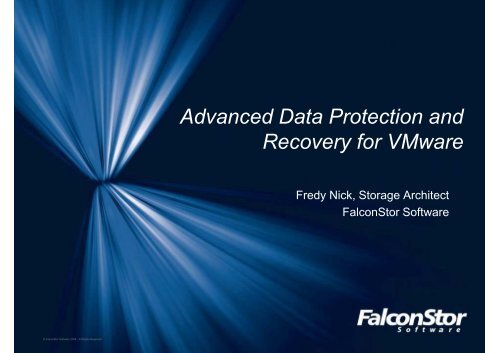Falconstor Advanced VMware Data Protection - Magirus
Falconstor Advanced VMware Data Protection - Magirus
Falconstor Advanced VMware Data Protection - Magirus
You also want an ePaper? Increase the reach of your titles
YUMPU automatically turns print PDFs into web optimized ePapers that Google loves.
© FalconStor Software 2008 · All Rights Reserved<br />
<strong>Advanced</strong> <strong>Data</strong> <strong>Protection</strong> and<br />
Recovery for <strong>VMware</strong><br />
Fredy Nick, Nick Storage Architect<br />
FalconStor Software
Agenda g<br />
• FalconStor<br />
– F<strong>Falconstor</strong> l t Architecture<br />
A hit t<br />
• <strong>VMware</strong> Backup terminology<br />
• The FalconStor approach<br />
– Storage virtualization<br />
– AApplication li ti iintegration t ti<br />
– Backup acceleration<br />
– Disaster Recovery<br />
PAGE 2<br />
IT as a Weapon: <strong>Advanced</strong> <strong>Data</strong> <strong>Protection</strong> and Recovery for <strong>VMware</strong><br />
FalconStor Confidential for Internal and Partner Use Only<br />
US only © FalconStor Software 2008 · All Rights Reserved
FalconStor<br />
• Founded in Feb. 2000 by y Veterans of Cheyenne y Software which was<br />
acquired by CA for $1.2B in 1996<br />
• Leading Provider of <strong>Data</strong> <strong>Protection</strong> Software<br />
– Deep understanding of backup & recovery<br />
– Innovators in leveraging disk to optimize backup & recovery<br />
– Over 4,000 4 000 enterprise and 30 30,000 000 SMB sites around the world<br />
• Strategic Industry OEM Partnerships<br />
– Pillar, , Brocade, , Copan, p , EMC, , Huawei, , H3C/3COM, , IBM, , Intel, , Sun..<br />
– Superior interoperability, compatibility in the field<br />
• Global Channel and Support Infrastructure<br />
– 15 in-country offices<br />
– 400+ Employees - 76% headcount in Engineering & Technical Services<br />
– High Maintenance renewal<br />
• Financial Sound/Strong Growth<br />
– Profitable, , Positive cash flow since 2005, ,<br />
No Debt<br />
PAGE 3<br />
IT as a Weapon: <strong>Advanced</strong> <strong>Data</strong> <strong>Protection</strong> and Recovery for <strong>VMware</strong><br />
FalconStor Confidential for Internal and Partner Use Only<br />
US only © FalconStor Software 2008 · All Rights Reserved
Optimizing the Availability of Storage, Application & Backup via<br />
One Platform - IPStor<br />
Storage<br />
• Virtualize storage & provision disk as SAN SAN, NAS or<br />
WORM over FC, iSCSI, IB, or CIFS, NFS<br />
• On-Demand storage allocation via thin provisioning<br />
of virtual LUN<br />
• Boot storage utilization via host-based ‘Capacity Capacity<br />
On Demand (compression, archiving) service<br />
• Facilitate real-time data migration via sync. mirror<br />
• Enable server server-less less backup without Impacting host<br />
Application<br />
• Continuously journal/mirror or snapshot application<br />
host via SANtap, NSS or host-resident software<br />
(DiskSafe/Win, LVM/UNIX)<br />
• Enable recovery of file, DB, e-mail or disk in less<br />
th than 10 min. i with ith 100% data d t iintegrity t it<br />
• Restart failed physical server under <strong>VMware</strong> in<br />
less than 10 min.<br />
• Enable server server-less less backup without Impacting host<br />
Tape Backup<br />
• Virtualize storage & provision tape drive, library<br />
over FC, iSCSI or IB<br />
• Optimize the reliability, performance of backup<br />
and restore<br />
• BBoost t storage t efficiency ffi i via i dde-duplication d li ti &<br />
thin provisioning<br />
• Reduce media management cost via Stacking,<br />
Encryption & Duplication<br />
Network Storage g Server Continuous <strong>Data</strong> <strong>Protection</strong> Virtual Tape p Library y( (VTL) ) +<br />
(NSS)<br />
(CDP)<br />
Single Instance Repository (SIR)<br />
IP IP-based based Replication with Encryption Encryption, Compression & Auto-Resume<br />
Auto Resume<br />
PAGE 4<br />
IT as a Weapon: <strong>Advanced</strong> <strong>Data</strong> <strong>Protection</strong> and Recovery for <strong>VMware</strong><br />
FalconStor Confidential for Internal and Partner Use Only<br />
US only © FalconStor Software 2008 · All Rights Reserved<br />
Platform
<strong>VMware</strong> Backup p terminology gy<br />
ESX<br />
ESX<br />
Storage LUN<br />
Virtual Machine<br />
C:\ Folder<br />
File1<br />
File2<br />
File3<br />
D:\ Folder<br />
File1<br />
File2<br />
File3<br />
VM Folder<br />
myvm1.vmdk<br />
myvm2.vmdk<br />
myvm1.vmdk<br />
myvm myvm.vmx vmx<br />
myvm2.vmdk<br />
myvm.log....<br />
myvm.vmx<br />
myvm.log....<br />
File Level Backup<br />
Backs up individual folders/files<br />
from within a virtual machine at<br />
the level of the hosted OS<br />
Full Virtual Machine Backup<br />
Backs up all the contents of an<br />
individual virtual machine at the ESX<br />
folder level, such as .vmdx and .vmx<br />
files<br />
VM-1 VM-2 VM-3<br />
Image (Volume) Backup<br />
Backs up all the contents of a storage<br />
LUN LUN, which hi h may iinclude l d multiple lti l<br />
PAGE 5<br />
IT as a Weapon: <strong>Advanced</strong> <strong>Data</strong> <strong>Protection</strong> and Recovery for <strong>VMware</strong><br />
FalconStor Confidential for Internal and Partner Use Only<br />
US only © FalconStor Software 2008 · All Rights Reserved<br />
virtual machines
The problem, p , simply py pput<br />
“Backups hit the most vulnerable points<br />
with <strong>VMware</strong>: its narrow ability to handle<br />
excessive disk and network I/O I/O... A<br />
backup load is one of the worst loads for<br />
a VM <strong>VMware</strong> server to t accommodate.” d t ”<br />
PAGE 6<br />
IT as a Weapon: <strong>Advanced</strong> <strong>Data</strong> <strong>Protection</strong> and Recovery for <strong>VMware</strong><br />
FalconStor Confidential for Internal and Partner Use Only<br />
US only © FalconStor Software 2008 · All Rights Reserved<br />
-- Ashley y D’Costa<br />
From Three <strong>VMware</strong> data backup and restore methods<br />
Search<strong>Data</strong>Backup.com, 4/11/08
<strong>Protection</strong> Challenges in Virtual<br />
Environments<br />
• Ph Physical i l server resources, di disk k<br />
and network I/O tend to be<br />
highl highly utilized tili ed<br />
– This is by design<br />
– Impacts backup processing<br />
• Backing up VMDK files leads to<br />
crash crash-consistent consistent data (at best)<br />
or lost/corrupted data (at worst)<br />
– Need to shutdown the VM<br />
• Coordinating VM shutdown,<br />
snapshots and backups takes<br />
sophisticated scripting ability<br />
PAGE 7<br />
IT as a Weapon: <strong>Advanced</strong> <strong>Data</strong> <strong>Protection</strong> and Recovery for <strong>VMware</strong><br />
FalconStor Confidential for Internal and Partner Use Only<br />
US only © FalconStor Software 2008 · All Rights Reserved<br />
Backup<br />
Agent<br />
Backup<br />
Agent<br />
Application Application<br />
Backup<br />
Agent<br />
Backup<br />
Agent<br />
Application Application<br />
ESX Server<br />
Physical Machine
I/O throttling g through g single g CPU<br />
• All <strong>VMware</strong><br />
Application pp Application pp Application pp<br />
backup I/O must<br />
Backup<br />
Backup<br />
Backup<br />
pass through the<br />
Agent<br />
Agent<br />
Agent<br />
Virtual Switch<br />
• All virtual switch<br />
Virtual Switch<br />
CPU0 CPU1 CPU2 CPU3<br />
ESX<br />
Server<br />
processing<br />
handled only by<br />
CPUØ<br />
Backup<br />
Network<br />
Additional CPUs<br />
do not help in<br />
processing<br />
backup I/O<br />
• Backups<br />
significantly impact<br />
the entire system<br />
PAGE 8<br />
IT as a Weapon: <strong>Advanced</strong> <strong>Data</strong> <strong>Protection</strong> and Recovery for <strong>VMware</strong><br />
FalconStor Confidential for Internal and Partner Use Only<br />
US only © FalconStor Software 2008 · All Rights Reserved
Traditional Backup p Method 1<br />
• Backup agents and backup server run in virtual<br />
machines<br />
Virtual<br />
Machine<br />
Backup<br />
Agent<br />
ESX Server<br />
Virtual<br />
Machine<br />
Backup<br />
Agent<br />
Virtual<br />
Machine<br />
PAGE 9<br />
IT as a Weapon: <strong>Advanced</strong> <strong>Data</strong> <strong>Protection</strong> and Recovery for <strong>VMware</strong><br />
FalconStor Confidential for Internal and Partner Use Only<br />
US only © FalconStor Software 2008 · All Rights Reserved<br />
Backup<br />
Server TAPE<br />
File-level restore Very easy<br />
Load on ESX server Extremely y high g<br />
LAN-free No<br />
Manageability Very poor<br />
Full VM restore No<br />
From <strong>VMware</strong> “Virtual Machine Backup Guide”<br />
LIBRARY Method: File level<br />
or VTL<br />
Method: File level<br />
backup from within<br />
Virtual Machines
Traditional Backup p Method 2<br />
• Backup agents run in virtual machines machines, backup server<br />
runs on physical machine<br />
Virtual<br />
Machine<br />
Backup<br />
Agent<br />
Virtual<br />
Machine<br />
Backup<br />
Agent<br />
ESX<br />
PAGE 10<br />
IT as a Weapon: <strong>Advanced</strong> <strong>Data</strong> <strong>Protection</strong> and Recovery for <strong>VMware</strong><br />
FalconStor Confidential for Internal and Partner Use Only<br />
US only © FalconStor Software 2008 · All Rights Reserved<br />
Physical<br />
Backup<br />
Server<br />
TAPE<br />
LIBRARY<br />
or VTL<br />
File-level restore Very easy<br />
Load on ESX server High<br />
LAN-free No<br />
Manageability Very poor<br />
Full VM restore No<br />
From <strong>VMware</strong> “Virtual Machine Backup Guide”<br />
Method: File level<br />
bbackup k ffrom within ithi<br />
Virtual Machines
Traditional Backup p Method 3<br />
• Backup agents runs in Service Console Console, backup server<br />
runs in virtual machine<br />
<strong>VMware</strong> Service Console<br />
VM-1<br />
myvm1.vmdk<br />
myvm2.vmdk<br />
y<br />
myvm.vmx<br />
myvm.log....<br />
VM VM-22<br />
myvm1.vmdk<br />
myvm2.vmdk<br />
myvm.vmx y<br />
myvm.log....<br />
Backup Agent ESX<br />
Virt Virtual al<br />
Machine<br />
Backup<br />
Server<br />
PAGE 11<br />
IT as a Weapon: <strong>Advanced</strong> <strong>Data</strong> <strong>Protection</strong> and Recovery for <strong>VMware</strong><br />
FalconStor Confidential for Internal and Partner Use Only<br />
US only © FalconStor Software 2008 · All Rights Reserved<br />
File-level restore No<br />
Load on ESX server Extremely y High g<br />
LAN-free No<br />
Manageability Very poor<br />
Full VM restore Very easy<br />
From <strong>VMware</strong> “Virtual Machine Backup Guide”<br />
TAPE<br />
LIBRARY<br />
or VTL<br />
Method: Image level<br />
backup of Virtual<br />
Machine folders
<strong>VMware</strong> Consolidated Backup p( (VCB) )<br />
• A <strong>VMware</strong> method designed to overcome issues<br />
with traditional backup methods<br />
• Supported by many backup software packages<br />
• Eliminates the need for Backup Agents within<br />
virtual machines (for ( backup, p not for restore) )<br />
• Moves backup off the LAN and onto the SAN<br />
• SSupports t both b th file-level fil l l and d iimage-level l l bbackup k<br />
PAGE 12<br />
IT as a Weapon: <strong>Advanced</strong> <strong>Data</strong> <strong>Protection</strong> and Recovery for <strong>VMware</strong><br />
FalconStor Confidential for Internal and Partner Use Only<br />
US only © FalconStor Software 2008 · All Rights Reserved
VCB file backup p for SANs<br />
• VCB PProxy server hhosts t bbackup k software ft<br />
Virtual<br />
Machine<br />
SAN Storage LUN<br />
VM VM-11 VM VM-22<br />
ESX<br />
Method: VCB Proxy mounts<br />
Virtual<br />
Machine<br />
VM VM-33<br />
No<br />
Agents<br />
VM-3<br />
snapshot of file system and backs<br />
up data at a file level<br />
VCB Proxy<br />
Server<br />
(Windows)<br />
TAPE<br />
Backup<br />
software<br />
VM-1 VM VM-22 VM VM-33 LIBRARY<br />
<strong>VMware</strong><br />
Snapshot<br />
PAGE 13<br />
IT as a Weapon: <strong>Advanced</strong> <strong>Data</strong> <strong>Protection</strong> and Recovery for <strong>VMware</strong><br />
FalconStor Confidential for Internal and Partner Use Only<br />
US only © FalconStor Software 2008 · All Rights Reserved<br />
SAN<br />
connection<br />
or VTL<br />
Removes<br />
backup<br />
impact from<br />
ESX server,<br />
ddoes not t<br />
need backup<br />
agents
VCB image g backup p for SANs<br />
• VCB PProxy server hhosts t bbackup k software ft<br />
Virtual<br />
Machine<br />
SAN Storage LUN<br />
ESX<br />
VM-1 VM-2<br />
Virtual<br />
Machine<br />
VM-3<br />
VM VM-11 VM VM-22 VM VM-33<br />
<strong>VMware</strong><br />
Snapshot<br />
PAGE 14<br />
IT as a Weapon: <strong>Advanced</strong> <strong>Data</strong> <strong>Protection</strong> and Recovery for <strong>VMware</strong><br />
FalconStor Confidential for Internal and Partner Use Only<br />
US only © FalconStor Software 2008 · All Rights Reserved<br />
No<br />
Agents<br />
SAN copy<br />
Method: Snapshot is used to export<br />
(copy) virtual machine to the Proxy<br />
server for full image backup<br />
VCB Proxy<br />
Backup<br />
software<br />
VM-3<br />
TAPE<br />
LIBRARY<br />
or VTL<br />
Removes<br />
backup<br />
impact from<br />
ESX server,<br />
ddoes not t<br />
need backup<br />
agents
Impact p of <strong>VMware</strong> snapshot p<br />
VM-1<br />
Production<br />
read & write<br />
Production<br />
reads<br />
SAN Storage LUN<br />
Backup<br />
reads<br />
VM-1 Delta<br />
Disk<br />
Production<br />
read & write<br />
VM-1<br />
Delta<br />
VM VM-11 Disk<br />
Copy accumulated writes<br />
PAGE 15<br />
IT as a Weapon: <strong>Advanced</strong> <strong>Data</strong> <strong>Protection</strong> and Recovery for <strong>VMware</strong><br />
FalconStor Confidential for Internal and Partner Use Only<br />
US only © FalconStor Software 2008 · All Rights Reserved<br />
Production<br />
writes &<br />
reads<br />
1. Normal operational mode,<br />
read/write activity to the VM.<br />
it & 22. After snapshot is initiated for backup backup,<br />
all new writes go to delta disk for the<br />
length of the backup. LUN now used for<br />
production (read/write) plus backup<br />
processing (read).<br />
3. When backup is complete, data<br />
accumulated in delta disk must be<br />
written back to the VM.
Limitations of VCB<br />
• IImpact t to t production d ti di disk k during d i the th backup b k and d after ft<br />
the backup when copying from delta disk<br />
• File restore still requires a backup agent in the VM<br />
• Image g restore requires q a Linux backup p agent g in the<br />
Service Console<br />
• Image restore requires copying image to a temporary<br />
location and then importing to ESX server<br />
• Image backups are crash consistent<br />
• Need to zone proxy server to all storage LUNs<br />
• Does not support multi-pathing for backup data<br />
PAGE 16<br />
IT as a Weapon: <strong>Advanced</strong> <strong>Data</strong> <strong>Protection</strong> and Recovery for <strong>VMware</strong><br />
FalconStor Confidential for Internal and Partner Use Only<br />
US only © FalconStor Software 2008 · All Rights Reserved
Summary y of major j backup p challenges g<br />
Crashconsistent<br />
images<br />
Slow Potential<br />
recovery<br />
corruption, ti<br />
process<br />
data loss<br />
PAGE 17<br />
IT as a Weapon: <strong>Advanced</strong> <strong>Data</strong> <strong>Protection</strong> and Recovery for <strong>VMware</strong><br />
FalconStor Confidential for Internal and Partner Use Only<br />
US only © FalconStor Software 2008 · All Rights Reserved<br />
<strong>VMware</strong> Backup<br />
challenges<br />
Backups<br />
ttake k too t<br />
long<br />
Over-utilization<br />
of resources<br />
Backups<br />
iimpact t<br />
production
© FalconStor Software 2008 · All Rights Reserved<br />
The FalconStor<br />
Approach
Network Storage g Server<br />
Network Storage Server (NSS)<br />
Intelligent Storage Virtualization<br />
• True heterogeneous intelligent storage virtualization<br />
• Application-aware data protection<br />
• WAN WAN-optimized optimized disaster recovery services protect<br />
operations and save on WAN costs<br />
• Increased storage efficiency through Thin Provisioning of<br />
resources<br />
• Your Storage, Your Infrastructure, Your Solution<br />
PAGE 19<br />
IT as a Weapon: <strong>Advanced</strong> <strong>Data</strong> <strong>Protection</strong> and Recovery for <strong>VMware</strong><br />
FalconStor Confidential for Internal and Partner Use Only<br />
US only © FalconStor Software 2008 · All Rights Reserved
How Storage g Virtualization works<br />
PAGE 20<br />
IT as a Weapon: <strong>Advanced</strong> <strong>Data</strong> <strong>Protection</strong> and Recovery for <strong>VMware</strong><br />
FalconStor Confidential for Internal and Partner Use Only<br />
US only © FalconStor Software 2008 · All Rights Reserved<br />
Virtual<br />
disks<br />
Physical<br />
disks<br />
• Quickly create virtual<br />
volumes from across or<br />
within any physical disk<br />
resources<br />
– Simple wizard interface<br />
– Physical LUN and virtual<br />
devices up p to 16TB<br />
– Expand volumes as<br />
needed<br />
• Securely assign<br />
volumes to servers<br />
through NSS interface
Enabling g Server Virtualization<br />
Virtual<br />
machines<br />
(.vmdk file)<br />
VMFS<br />
volumes<br />
PAGE 21<br />
IT as a Weapon: <strong>Advanced</strong> <strong>Data</strong> <strong>Protection</strong> and Recovery for <strong>VMware</strong><br />
FalconStor Confidential for Internal and Partner Use Only<br />
US only © FalconStor Software 2008 · All Rights Reserved<br />
• Storage virtualization<br />
enables rapid provisioning<br />
for <strong>VMware</strong> environments<br />
• Create virtual volumes to<br />
host VMFS volumes and<br />
VMDK files<br />
• Sh Shared d storage t enables bl<br />
easy virtual machine<br />
migration and VMotion<br />
• <strong>Data</strong> protection tools<br />
enhance h bbackup, k<br />
protection, DR
<strong>VMware</strong> Recovery y with FalconStor Software<br />
• FalconStor software provides a set of tools<br />
to enhance <strong>VMware</strong> data protection<br />
– 100% transactional integrity of data for fast<br />
restores<br />
– No impact backup<br />
– WAN-optimized data replication<br />
PAGE 22<br />
IT as a Weapon: <strong>Advanced</strong> <strong>Data</strong> <strong>Protection</strong> and Recovery for <strong>VMware</strong><br />
FalconStor Confidential for Internal and Partner Use Only<br />
US only © FalconStor Software 2008 · All Rights Reserved
FalconStor Application Snapshot Director<br />
ffor <strong>VMware</strong> VM<br />
• AApplication li ti SSnapshot h t Di Director t (ASD) ddesigned i d tto<br />
ensure transactional integrity of data<br />
– <strong>Data</strong> is not in a crash consistent state (it is 100%<br />
transactionally consistent)<br />
– No need for lengthy system/DB checking<br />
• Coordinates snapshot process between <strong>VMware</strong><br />
and FalconStor application-specific and file<br />
system system-specific specific snapshot agents<br />
• Runs on the ESX server<br />
• Integrates with Site Recovery Manager<br />
PAGE 23<br />
IT as a Weapon: <strong>Advanced</strong> <strong>Data</strong> <strong>Protection</strong> and Recovery for <strong>VMware</strong><br />
FalconStor Confidential for Internal and Partner Use Only<br />
US only © FalconStor Software 2008 · All Rights Reserved
Where do the pieces p fit?<br />
ESX server<br />
<strong>VMware</strong> Service Console<br />
Application Snapshot Director<br />
Virtual Machine<br />
Application<br />
Application Virtual Machine<br />
Snapshot<br />
Application<br />
Agent<br />
Application<br />
OS Snapshot<br />
File system Agent<br />
Agent<br />
OS<br />
Fil File system t<br />
Agent<br />
FFalconStor l St NSS<br />
Virtual Machine<br />
Application<br />
Application<br />
Snapshot<br />
Agent<br />
OS<br />
File system<br />
Agent<br />
PAGE 24<br />
IT as a Weapon: <strong>Advanced</strong> <strong>Data</strong> <strong>Protection</strong> and Recovery for <strong>VMware</strong><br />
FalconStor Confidential for Internal and Partner Use Only<br />
US only © FalconStor Software 2008 · All Rights Reserved<br />
ASD installs into the Service Console<br />
Application-specific agents install within the Virtual<br />
Machine<br />
Microsoft Exchange, Oracle<br />
Microsoft SQL Server<br />
IBM Lotus Notes/Domino, Sybase, Informix,<br />
DB2 DB2, SAP SAP, Pervasive SQL<br />
File system agent installs on the hosted OS<br />
Windows File System, y , Linux File System y<br />
Network Storage Server provides virtualized<br />
storage and replication services
The Snapshot p Process: Step p 1<br />
VMDK files<br />
ASD queries<br />
Virtual CCenter.<br />
Virtual Center<br />
returns<br />
information on<br />
which LUNs<br />
Virtual<br />
MMachines hi<br />
reside on.<br />
ASD ASD ASD ASD<br />
returns<br />
1 2<br />
=VLUN = V-LUN 3<br />
3<br />
PAGE 25<br />
IT as a Weapon: <strong>Advanced</strong> <strong>Data</strong> <strong>Protection</strong> and Recovery for <strong>VMware</strong><br />
FalconStor Confidential for Internal and Partner Use Only<br />
US only © FalconStor Software 2008 · All Rights Reserved<br />
Virtual<br />
LUNs<br />
= V-LUN 1
The Snapshot p Process: Step p 2<br />
ASD ASD ASD<br />
Snap!<br />
• Snapshots are<br />
initiated on a per<br />
V-LUN basis or based<br />
on groups<br />
1 2<br />
on groups<br />
PAGE 26<br />
IT as a Weapon: <strong>Advanced</strong> <strong>Data</strong> <strong>Protection</strong> and Recovery for <strong>VMware</strong><br />
FalconStor Confidential for Internal and Partner Use Only<br />
US only © FalconStor Software 2008 · All Rights Reserved<br />
• The correct ASD<br />
3<br />
agents are notified
Snapshot p sequence q of events<br />
3<br />
ESX server<br />
<strong>VMware</strong> Service Console<br />
Application Snapshot Director<br />
Virtual Machine<br />
Application<br />
Application Virtual Machine<br />
Snapshot<br />
Application<br />
Agent<br />
Application<br />
OS<br />
File system<br />
Agent<br />
Virtual Machine<br />
Application<br />
Application<br />
Snapshot<br />
Agent<br />
2<br />
1<br />
11. ASD puts the application<br />
into a hot backup mode<br />
i. Application holds up<br />
processing, flushes cache<br />
2. Application agent informs<br />
file system agent<br />
i. Agent ensures file system<br />
cache flushed to disk<br />
Snapshot<br />
Agent<br />
OS<br />
OS<br />
File system<br />
Agent<br />
3. ASD initiates <strong>VMware</strong><br />
snapshot<br />
Fil File system t<br />
Agent<br />
44. TTransactionally ti ll complete l t<br />
snapshot taken across the<br />
virtual LUN<br />
5. All systems released<br />
FFalconStor l St NSS 4<br />
PAGE 27<br />
IT as a Weapon: <strong>Advanced</strong> <strong>Data</strong> <strong>Protection</strong> and Recovery for <strong>VMware</strong><br />
FalconStor Confidential for Internal and Partner Use Only<br />
US only © FalconStor Software 2008 · All Rights Reserved
Using g snapshots p<br />
Start new instance of<br />
application within two minutes<br />
li ti ithi t i t • Snapshot image of<br />
virtual LUN can be<br />
used to start the same<br />
machine(s) on a<br />
separate ESX server<br />
• Using an earlier<br />
iinstance t of f data d t can<br />
restore applications<br />
prior i tto corruption ti or<br />
data loss<br />
• Replace “restore” with<br />
Snapshots recovery<br />
PAGE 28<br />
IT as a Weapon: <strong>Advanced</strong> <strong>Data</strong> <strong>Protection</strong> and Recovery for <strong>VMware</strong><br />
FalconStor Confidential for Internal and Partner Use Only<br />
US only © FalconStor Software 2008 · All Rights Reserved
Integrating g g Snapshots p for VCB Acceleration<br />
• Eliminate overhead of delta disk<br />
No impact to<br />
production<br />
ESX server<br />
Primaryy<br />
PAGE 29<br />
IT as a Weapon: <strong>Advanced</strong> <strong>Data</strong> <strong>Protection</strong> and Recovery for <strong>VMware</strong><br />
FalconStor Confidential for Internal and Partner Use Only<br />
US only © FalconStor Software 2008 · All Rights Reserved<br />
ESX server<br />
dedicated to backup<br />
mounts snapshot<br />
images<br />
iSCSI or FC<br />
VCB backup p<br />
proxy server<br />
Snapshots<br />
<strong>Data</strong><br />
mounting or<br />
copying<br />
Image or<br />
file backup<br />
VTL or Tape p<br />
library
Benefits of Snapshots p and VCB<br />
• Transactionally complete snapshots provide easily<br />
recoverable data images when using image backup<br />
• File-level backup available by mounting image hosted<br />
by y dedicated ESX server<br />
• High-speed backup over iSCSI or FC SAN<br />
– No data goes over the LAN<br />
• Delta disk (for <strong>VMware</strong> snapshot) only needed for a few<br />
seconds seconds, rather than for the length of the backup<br />
• Primary storage not impacted<br />
• Snapshots assigned via management console, without<br />
need to configure zoning of primary storage<br />
PAGE 30<br />
IT as a Weapon: <strong>Advanced</strong> <strong>Data</strong> <strong>Protection</strong> and Recovery for <strong>VMware</strong><br />
FalconStor Confidential for Internal and Partner Use Only<br />
US only © FalconStor Software 2008 · All Rights Reserved
Disaster Recovery y for <strong>VMware</strong><br />
• NSS provides WAN optimization, compression and<br />
encryption features for data replication<br />
• Supports virtual-to-virtual replication<br />
• Supports physical-to-virtual replication<br />
– Lower costs for DR site by using <strong>VMware</strong><br />
– No need to duplicate primary servers on a one one-to-one to one basis<br />
• NSS is certified for use with <strong>VMware</strong> Site Recovery<br />
Manager<br />
PAGE 31<br />
IT as a Weapon: <strong>Advanced</strong> <strong>Data</strong> <strong>Protection</strong> and Recovery for <strong>VMware</strong><br />
FalconStor Confidential for Internal and Partner Use Only<br />
US only © FalconStor Software 2008 · All Rights Reserved
Virtual-to-virtual DR<br />
PAGE 32<br />
IT as a Weapon: <strong>Advanced</strong> <strong>Data</strong> <strong>Protection</strong> and Recovery for <strong>VMware</strong><br />
FalconStor Confidential for Internal and Partner Use Only<br />
US only © FalconStor Software 2008 · All Rights Reserved<br />
Different<br />
physical server<br />
configuration
Physical-to-Virtual y<br />
DR<br />
PAGE 33<br />
IT as a Weapon: <strong>Advanced</strong> <strong>Data</strong> <strong>Protection</strong> and Recovery for <strong>VMware</strong><br />
FalconStor Confidential for Internal and Partner Use Only<br />
US only © FalconStor Software 2008 · All Rights Reserved<br />
Uses Raw<br />
Drive<br />
Mapping
Integration g with Site Recovery y Manager g<br />
• FalconStor Storage Replication Adapter (SRA) integrates<br />
FalconStor replication with Site Recovery Manager<br />
• NSS provides replication engine<br />
• Virtual disk assignments are automatically coordinated<br />
with associated virtual machines with the help of SRA<br />
• Disaster recovery scenarios can be tested at any time<br />
– A TimeView snapshot image is created and mounted to a virtual<br />
machine being tested<br />
– The virtual machine is started<br />
– Recovery is validated and TimeView image removed<br />
PAGE 34<br />
IT as a Weapon: <strong>Advanced</strong> <strong>Data</strong> <strong>Protection</strong> and Recovery for <strong>VMware</strong><br />
FalconStor Confidential for Internal and Partner Use Only<br />
US only © FalconStor Software 2008 · All Rights Reserved
E<br />
S<br />
X<br />
Key Components of SRM integration with<br />
FalconStor DR Solutions<br />
<strong>VMware</strong> Virtual Center<br />
Site Recovery<br />
Manager<br />
Storage<br />
Replication<br />
Adapter<br />
ESX server<br />
<strong>VMware</strong> Service Console<br />
Application Snapshot Director<br />
Virtual Machine<br />
Virtual Machine<br />
Virtual Machine<br />
Application<br />
Application<br />
Application pp<br />
Snapshot<br />
Agent<br />
OS<br />
File system<br />
Agent<br />
Application<br />
Snapshot<br />
Agent<br />
FalconStor Storage Replication Adapter<br />
coordinates with SRM, installs in Virtual<br />
Center<br />
Application Snapshot Director<br />
Application Application and file system agents<br />
Application<br />
Snapshot<br />
Agent<br />
OS<br />
File system<br />
Agent<br />
FalconStor NSS<br />
OS<br />
File system<br />
Agent<br />
PAGE 35<br />
IT as a Weapon: <strong>Advanced</strong> <strong>Data</strong> <strong>Protection</strong> and Recovery for <strong>VMware</strong><br />
FalconStor Confidential for Internal and Partner Use Only<br />
US only © FalconStor Software 2008 · All Rights Reserved<br />
Network Storage Server provides<br />
replication services coordinated with<br />
SRM
Summary<br />
• Backup is a major challenge in <strong>VMware</strong> environments<br />
• FalconStor virtualized storage enables new protection<br />
methods that eliminate problems typical to <strong>VMware</strong><br />
backup<br />
• Application-specific data integrity ensures fast recovery<br />
• High speed, SAN-based, off-host backup eliminates<br />
impact to production systems<br />
• WAN-optimized data replication for disaster recovery<br />
PAGE 36<br />
IT as a Weapon: <strong>Advanced</strong> <strong>Data</strong> <strong>Protection</strong> and Recovery for <strong>VMware</strong><br />
FalconStor Confidential for Internal and Partner Use Only<br />
US only © FalconStor Software 2008 · All Rights Reserved
IT as a Weapon: <strong>Advanced</strong> <strong>Data</strong> <strong>Protection</strong> and Recovery for <strong>VMware</strong><br />
FalconStor Confidential for Internal and Partner Use Only<br />
© FalconStor Software 2008 · All Rights Reserved<br />
Thank You!<br />
Any Questions?<br />
Contact us<br />
Corporate Headquarters<br />
2 Huntington Quadrangle<br />
Melville Melville, NY 11747<br />
USA<br />
Tel: +1 631.777.5188<br />
Support: +1 631.777.3332<br />
info@falconstor.com<br />
Asia Pacific Headquarters<br />
6F-1, 6F 1, No.521, Sec. 1, Wunsin Rd.<br />
Taichung 40848<br />
Taiwan<br />
Tel: +886-4-2259-1868<br />
infoAsia@falconstor.com<br />
European Headquarters<br />
58 Rue Pottier<br />
78150 Le Chesnay<br />
France<br />
Tel: +33.1.3923.9550<br />
infoEurope@falconstor.com