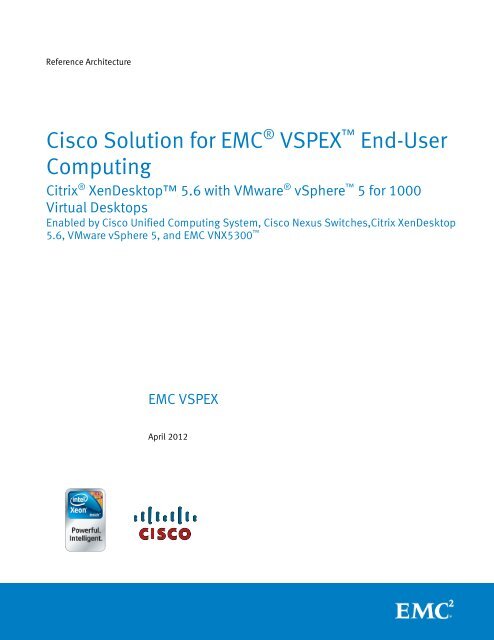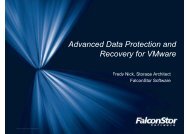Enduser_Computing_Cisco_Citrix_vSphere_5_1000_VD ... - Magirus
Enduser_Computing_Cisco_Citrix_vSphere_5_1000_VD ... - Magirus
Enduser_Computing_Cisco_Citrix_vSphere_5_1000_VD ... - Magirus
Create successful ePaper yourself
Turn your PDF publications into a flip-book with our unique Google optimized e-Paper software.
Reference Architecture<br />
<strong>Cisco</strong> Solution for EMC ® VSPEX End-User<br />
<strong>Computing</strong><br />
<strong>Citrix</strong> ® XenDesktop 5.6 with VMware ® <strong>vSphere</strong> 5 for <strong>1000</strong><br />
Virtual Desktops<br />
Enabled by <strong>Cisco</strong> Unified <strong>Computing</strong> System, <strong>Cisco</strong> Nexus Switches,<strong>Citrix</strong> XenDesktop<br />
5.6, VMware <strong>vSphere</strong> 5, and EMC VNX5300 <br />
EMC VSPEX<br />
April 2012
Copyright © 2012 EMC Corporation. All rights reserved. Published in the USA.<br />
Published April, 2012<br />
EMC believes the information in this publication is accurate as of its<br />
publication date. The information is subject to change without notice.<br />
The information in this publication is provided as is. EMC Corporation makes no<br />
representations or warranties of any kind with respect to the information in this<br />
publication, and specifically disclaims implied warranties of merchantability or<br />
fitness for a particular purpose. Use, copying, and distribution of any EMC<br />
software described in this publication requires an applicable software license.<br />
EMC2, EMC, and the EMC logo are registered trademarks or trademarks of EMC<br />
Corporation in the United States and other countries. All other trademarks used<br />
herein are the property of their respective owners.<br />
For the most up-to-date regulatory document for your product line, go to the<br />
technical documentation and advisories section on the EMC online support<br />
website.<br />
Part Number: H10707<br />
<strong>Cisco</strong> Solution for VSPEX End-User <strong>Computing</strong><br />
<strong>Citrix</strong> XenDesktop 5.6 with VMware <strong>vSphere</strong> 5 for <strong>1000</strong> Virtual Desktops<br />
2
Table of c ccontents<br />
ontents<br />
Reference architecture overview ................................<br />
................................................................<br />
................................<br />
......................................................<br />
...................... 5<br />
Document purpose .......................................................................................................................5<br />
Solution purpose .........................................................................................................................5<br />
The business challenge ................................................................................................................5<br />
The technology solution ...............................................................................................................6<br />
Solution benefits .........................................................................................................................6<br />
Key components ................................<br />
................................................................<br />
................................<br />
................................................................<br />
................................<br />
........................................... ........... 8<br />
Introduction .................................................................................................................................8<br />
<strong>Cisco</strong> B-Series Servers ..................................................................................................................8<br />
<strong>Cisco</strong> Nexus 5000 Series Switches ................................................................................................8<br />
<strong>Citrix</strong> XenDesktop 5.6 ...................................................................................................................9<br />
Machine Creation Services ...........................................................................................................9<br />
VMware <strong>vSphere</strong> 5 .......................................................................................................................9<br />
<strong>Cisco</strong> Nexus <strong>1000</strong>v Series Switch ................................................................................................ 10<br />
VNX FAST Cache ......................................................................................................................... 10<br />
VNX VAAI Support ...................................................................................................................... 10<br />
VSI for VMware <strong>vSphere</strong> ............................................................................................................. 10<br />
EMC VNX series .......................................................................................................................... 11<br />
Software suites available ....................................................................................................... 12<br />
Software packs available ....................................................................................................... 12<br />
Solution architecture ................................<br />
................................................................<br />
................................<br />
................................................................<br />
................................<br />
................................... ... 13<br />
Logical architecture diagram ....................................................................................................... 13<br />
Reference architecture overview.................................................................................................. 14<br />
Hardware resources ................................................................................................................... 16<br />
Software resources .................................................................................................................... 17<br />
Server and Network architecture ................................<br />
................................................................<br />
................................<br />
...................................................<br />
................... 19<br />
Topology.................................................................................................................................... 19<br />
Server details ............................................................................................................................. 19<br />
Network layout ........................................................................................................................... 19<br />
Storage architecture ................................<br />
................................................................<br />
................................<br />
................................................................<br />
................................<br />
.................................... .... 21<br />
Core storage layout .................................................................................................................... 21<br />
Core storage layout overview ...................................................................................................... 21<br />
Optional user data storage layout ............................................................................................... 22<br />
Optional storage layout overview ................................................................................................ 22<br />
VNX shared file systems ............................................................................................................. 22<br />
<strong>Cisco</strong> Solution for VSPEX End-User <strong>Computing</strong><br />
<strong>Citrix</strong> XenDesktop 5.6 with VMware <strong>vSphere</strong> 5 for <strong>1000</strong> Virtual Desktops<br />
3
High availability and failover ................................<br />
................................................................<br />
................................<br />
........................................................<br />
........................ 23<br />
Introduction ............................................................................................................................... 23<br />
Storage layer.............................................................................................................................. 23<br />
Connectivity layer ....................................................................................................................... 23<br />
Host layer .................................................................................................................................. 23<br />
Conclusion ................................<br />
................................................................<br />
................................<br />
................................................................<br />
................................<br />
.................................................<br />
................. 24<br />
References ................................<br />
................................................................<br />
................................<br />
................................................................<br />
................................<br />
.................................................<br />
................. 25<br />
<strong>Cisco</strong> ......................................................................................................................................... 25<br />
documentation .......................................................................................................................... 25<br />
EMC documentation ................................................................................................................... 25<br />
Other documentation ................................................................................................................. 26<br />
<strong>Cisco</strong> Solution for VSPEX End-User <strong>Computing</strong><br />
<strong>Citrix</strong> XenDesktop 5.6 with VMware <strong>vSphere</strong> 5 for <strong>1000</strong> Virtual Desktops<br />
4
Reference architecture overview<br />
Document purpose<br />
Solution purpose<br />
The business<br />
challenge<br />
This document describes the reference architecture of the <strong>Cisco</strong> solution for EMC ®<br />
VSPEX end-user computing for <strong>1000</strong> virtual desktops. This document provides the<br />
solution layout and guidelines for building similar solutions.<br />
VSPEX pre-validated and modular architectures are built with proven best-of-breed<br />
technologies to create complete virtualization solutions that enable you to make an<br />
informed decision in the hypervisor, compute and networking layers. VSPEX<br />
eliminates desktop virtualization planning and configuration burdens. VSPEX<br />
infrastructures accelerate your IT Transformation by enabling faster deployments,<br />
greater flexibility of choice, efficiency, and lower risk.<br />
The <strong>Cisco</strong> solution for VSPEX features the enterprise-class <strong>Cisco</strong> Unified <strong>Computing</strong><br />
System (UCS) Servers and Nexus switches delivering performance, versatility, and<br />
density without compromise. <strong>Cisco</strong>’s portfolio of products and technologies offers a<br />
holistic approach to the design, operation, and delivery of IT services. This approach<br />
makes it easier for IT to integrate existing technology silos and:<br />
· Respond more quickly to business demands<br />
· Reduce capital expenditures and operating expenses<br />
· Simplify IT operations<br />
These platforms optimized for Virtualization, manageability, performance and<br />
scalability are ideal for:<br />
· Consolidation and virtualization<br />
· Private cloud computing<br />
· Application or infrastructure-as-a-service<br />
Customers require a scalable, tiered, and highly available infrastructure on which to<br />
deploy their virtual desktop environment. There are several new technologies<br />
available to assist them in designing a virtual desktop solution, but they need to<br />
know how to use these technologies to maximize their investment, support servicelevel<br />
agreements, and reduce their total cost of ownership (TCO).<br />
This solution builds a replica of a common customer virtual desktop infrastructure<br />
(<strong>VD</strong>I) environment and validates the environment for performance, scalability, and<br />
functionality. Customers achieve:<br />
· Increased control and security of their global, mobile desktop environment,<br />
which is typically their most at-risk environment<br />
· Better end-user productivity with a more consistent environment<br />
· Simplified management with the environment contained in the data center<br />
<strong>Cisco</strong> Solution for VSPEX End-User <strong>Computing</strong><br />
<strong>Citrix</strong> XenDesktop 5.6 with VMware <strong>vSphere</strong> 5 for <strong>1000</strong> Virtual Desktops<br />
5
The technology<br />
solution<br />
Solution benefits<br />
· Better support of service-level agreements and compliance initiatives<br />
· Lower operational and maintenance costs<br />
This solution uses <strong>Cisco</strong> UCS B230 M2, <strong>Cisco</strong> Nexus 5548UP Switches, EMC<br />
VNX5500 and VMware <strong>vSphere</strong> 5 to provide resources for a <strong>Citrix</strong> XenDesktop 5.6<br />
environment of Windows 7 virtual desktops provisioned by Machine Creation<br />
Services. Alternatively, <strong>Citrix</strong> Provisioning Services (PVS) may also be used to<br />
successfully deploy this solution.<br />
Planning and designing the server, networking and storage infrastructure for <strong>Citrix</strong><br />
XenDesktop environment is a critical step because the server infrastructure should be<br />
sized to handle the desktop workload, both in terms of density and scale, the<br />
networking infrastructure should be provisioned to handle the burst of data traffic,<br />
and the shared storage must be able to absorb large bursts of input/output (I/O) that<br />
occur over the course of a workday.<br />
To provide a cost effective and predictable performance for a virtual desktop<br />
infrastructure, the infrastructure must be able to:<br />
· Have high density of virtual desktops per server<br />
· Scale linearly with increase in number of virtual desktops<br />
· Rapidly provisioning ascale out infrastructure<br />
· Provide low latency and high bandwidth for the clustering, provisioning and<br />
storage interconnect networks<br />
· Handle the peak I/O load from the clients while keeping response time to a<br />
minimum.<br />
<strong>Cisco</strong> UCS Blade servers provide unprecendent virtual desktop density per server<br />
providing an effective server cost per desktop. In addition, <strong>Cisco</strong> UCS provides<br />
unified management and a single domain can manage up to 25000+ desktops.<br />
Designing for this workload involves the deployment of many disks to handle brief<br />
periods of extreme I/O pressure, which is expensive to implement. This solution uses<br />
EMC VNX FAST Cache to reduce the number of disks required.<br />
This VSPEX solution aids in the design and implementation stages required for the<br />
successful implementation of virtual desktops on <strong>Citrix</strong> XenDesktop. The solution<br />
balances performance requirements and cost by using <strong>Cisco</strong> UCS, Nexus switching<br />
and EMC VNX operating environment.<br />
Desktop virtualization allows organizations to exploit additional benefits such as:<br />
· Increased security by centralizing business-critical information<br />
· Increased compliance as information is moved from endpoints into the data<br />
center<br />
· Simplified and centralized management of desktops<br />
<strong>Cisco</strong> Solution for VSPEX End-User <strong>Computing</strong><br />
<strong>Citrix</strong> XenDesktop 5.6 with VMware <strong>vSphere</strong> 5 for <strong>1000</strong> Virtual Desktops<br />
6
· Increased productivity for virtual workforces in any location<br />
· Increased use of the latest mobile devices to drive innovation throughout the<br />
business<br />
· Increased adaptability to business change with fast, flexible desktop delivery<br />
for setting up an offshore location, mergers and acquisitions, branch<br />
expansion, and other initiatives<br />
<strong>Cisco</strong> Solution for VSPEX End-User <strong>Computing</strong><br />
<strong>Citrix</strong> XenDesktop 5.6 with VMware <strong>vSphere</strong> 5 for <strong>1000</strong> Virtual Desktops<br />
7
Key components<br />
Introduction<br />
<strong>Cisco</strong> B BB-Series<br />
Series<br />
Servers<br />
<strong>Cisco</strong> Nexus 5000<br />
Series eries Switches<br />
This section briefly describes the key components of this solution.<br />
· <strong>Cisco</strong> UCS B-Series Servers<br />
· <strong>Cisco</strong> Nexus 5000 Series Switches<br />
· <strong>Citrix</strong> XenDesktop 5.6<br />
· Machine Creation Services<br />
· VMware <strong>vSphere</strong> 5<br />
· <strong>Cisco</strong> Nexus <strong>1000</strong>v Series Switch<br />
· VNX FAST Cache<br />
· VNX VAAI Support<br />
· VSI for VMware <strong>vSphere</strong><br />
· EMC VNX series<br />
Hardware resources on page 16, and Software resources on page 17 provide more<br />
information on the components that make up the solution.<br />
<strong>Cisco</strong> Unified <strong>Computing</strong> System is the first truly unified data center platform that<br />
combines industry-standard, x86-architecture blade and rack servers with networking<br />
and storage access into a single system. Key innovations in the platform include a<br />
standards-based unified network fabric, <strong>Cisco</strong> Virtualized Interface Card (VIC)<br />
support, and <strong>Cisco</strong> Extended Memory Technology. The system uses a wire- once<br />
architecture with a self-aware, self-integrating, intelligent infrastructure that<br />
eliminates the time-consuming, manual, error-prone assembly of components into<br />
systems.<br />
<strong>Cisco</strong> UCS B-Series Blade Servers provide a comprehensive line of two and foursocket<br />
servers to deliver world-record-setting performance to a wide range of<br />
workloads. Based on Intel® Xeon® processor E7 and E5 product families, these<br />
servers are ideal for virtualized and non-virtualized applications. These servers:<br />
· Reduce capital and operating expenses with converged network fabrics and<br />
integrated systems management<br />
· Deliver performance, versatility, and density without compromise,<br />
· Address a broad set of workloads, from IT and web infrastructure through<br />
distributed database for both virtualized and non-virtualized environments<br />
· Increased IT staff productivity and business agility through just-in-time<br />
provisioning and mobility support for both virtualized and non-virtualized<br />
environments<br />
Nexus® 5000 series Switches deliver an innovative architecture to simplify data<br />
center transformation by enabling a high-performance, standards-based, multiprotocol,<br />
multi-purpose, Ethernet-based fabric. They help consolidate separate LAN,<br />
SAN, and server cluster network environments into a single 10 Gigabit Ethernet<br />
fabric. This unification enables network consolidation and greater utilization of<br />
<strong>Cisco</strong> Solution for VSPEX End-User <strong>Computing</strong><br />
<strong>Citrix</strong> XenDesktop 5.6 with VMware <strong>vSphere</strong> 5 for <strong>1000</strong> Virtual Desktops<br />
8
<strong>Citrix</strong> XenDesktop<br />
5.6<br />
Machine Creation<br />
Services<br />
VMware <strong>vSphere</strong> 5<br />
previously separate infrastructure and cabling, reducing by up to 50 percent the<br />
number of adapters and cables required and eliminating redundant switches. This<br />
infrastructure displacement also lowers power and cooling costs significantly.<br />
<strong>Citrix</strong> XenDesktop transforms Windows desktops as an on-demand service to any<br />
user, any device, anywhere. XenDesktop quickly and securely delivers any type of<br />
virtual desktop, or any type of Windows, web, or SaaS application, to all the latest<br />
PCs, Macs, tablets, smartphones, laptops and thin clients – and does so with a highdefinition<br />
HDX user experience.<br />
FlexCast delivery technology enables IT to optimize the performance, security, and<br />
cost of virtual desktops for any type of user, including task workers, mobile workers,<br />
power users, and contractors. XenDesktop helps IT rapidly adapt to business<br />
initiatives by simplifying desktop delivery and enabling user self-service. The open,<br />
scalable, and proven architecture simplifies management, support, and integration.<br />
Machine Creation Services (MCS) is a provisioning mechanism introduced in<br />
XenDesktop 5.0 It is integrated with the XenDesktop management interface, Desktop<br />
Studio, to provision, manage, and decommission desktops throughout the desktop<br />
lifecycle management from a centralized point of management.<br />
MCS allows several types of machines to be managed within a catalog in Desktop<br />
Studio, including dedicated and pooled machines. Desktop customization is<br />
persistent for dedicated machines, while a pooled machine is required if a nonpersistent<br />
desktop is appropriate.<br />
In this solution, 1,000 persistant virtual desktops that are running Windows 7 were<br />
provisioned by using MCS. The desktops were deployed from two dedicated machine<br />
catalogs.<br />
Desktops provisioned using MCS share a common base image within a catalog.<br />
Because of this, the base image is typically accessed with sufficient frequency to<br />
naturally leverage EMC VNX FAST Cache, where frequently accessed data is promoted<br />
to flash drives to provide optimal I/O response time with fewer physical disks.<br />
VMware <strong>vSphere</strong> 5 is the market-leading virtualization platform that is used across<br />
thousands of IT environments around the world. VMware <strong>vSphere</strong> 5 transforms a<br />
computer’s physical resources by virtualizing the CPU, RAM, hard disk, and network<br />
controller. This transformation creates fully functional virtual desktop that run<br />
isolated and encapsulated operating systems and applications just like physical<br />
computers.<br />
The high-availability features of VMware <strong>vSphere</strong> 5 are coupled with DRS and<br />
vMotion, which enables the seamless migration of virtual desktops from one <strong>vSphere</strong><br />
server to another with minimal or no impact to the customer’s usage.<br />
This reference architecture leverages VMware <strong>vSphere</strong> Desktop Edition for deploying<br />
desktop virtualization. It provides the full range of features and functionalities of the<br />
<strong>vSphere</strong> Enterprise Plus edition allowing customers to achieve scalability, high<br />
<strong>Cisco</strong> Solution for VSPEX End-User <strong>Computing</strong><br />
<strong>Citrix</strong> XenDesktop 5.6 with VMware <strong>vSphere</strong> 5 for <strong>1000</strong> Virtual Desktops<br />
9
<strong>Cisco</strong> Nexus <strong>1000</strong>v<br />
Series Switch<br />
VNX FAST Cache<br />
VNX VAAI Support<br />
VSI for VMware<br />
<strong>vSphere</strong><br />
availability and optimal performance for all of their desktop workloads. Also,<br />
<strong>vSphere</strong> Desktop comes with unlimited vRAM entitlement. <strong>vSphere</strong> Desktop edition<br />
is intended for customers who want to purchase only <strong>vSphere</strong> licenses to deploy<br />
desktop virtualization.<br />
<strong>Cisco</strong> Nexus <strong>1000</strong>V Series Switches deliver highly secure, multitenant services by<br />
adding virtualization intelligence to the data center network These soft-switches are<br />
integrated with VMware vCloud Director. They are built to scale for cloud networks,<br />
with support for Virtual Extensible LAN (VXLAN). This addresses the requirements for<br />
scalable LAN segmentation and helps to enable broader virtual machine mobility.<br />
VNX FAST Cache, a part of the VNX FAST Suite, enables Flash drives to be used as an<br />
expanded cache layer for the array. The VNX5300 is configured with two 100 GB<br />
flash drives in a RAID 1 configuration for a 93 GB read/write-capable cache. This is<br />
the minimum FAST Cache configuration. Larger configurations are supported for<br />
scaling beyond 1,000 desktops.<br />
FAST Cache is an array-wide feature available for both file and block storage. FAST<br />
Cache works by examining 64 KB chunks of data in FAST Cache-enabled objects on<br />
the array. Frequently accessed data is copied to the FAST Cache and subsequent<br />
accesses to the data chunk are serviced by FAST Cache. This enables immediate<br />
promotion of very active data to flash drives. This dramatically improves the<br />
response times for the active data and reduces data hot spots that can occur within<br />
the LUN.<br />
The FAST Cache is an extended read/write cache that enables XenDesktop to deliver<br />
consistent performance at flash drive speeds by absorbing read-heavy activities such<br />
as boot storms and antivirus scans, and write-heavy workloads such as operating<br />
system patches and application updates. This extended read/write cache is an ideal<br />
caching mechanism for MCS in XenDesktop because the base desktop image and<br />
other active user data are so frequently accessed that the data is serviced directly<br />
from the flash drives without having to access the slower drives at the lower storage<br />
tier.<br />
Hardware acceleration with VMware vStorage API for Array Integration (VAAI) is a<br />
storage enhancement in <strong>vSphere</strong> 5 that enables <strong>vSphere</strong> to offload specific storage<br />
operations to compatible storage hardware such as the VNX series platforms. With<br />
storage hardware assistance, <strong>vSphere</strong> performs these operations faster and<br />
consumes less CPU, memory, and storage fabric bandwidth.<br />
EMC Virtual Storage Integrator (VSI) for VMware <strong>vSphere</strong> is a plug-in to the <strong>vSphere</strong><br />
client that provides a single management interface that is used for managing EMC<br />
storage within the <strong>vSphere</strong> environment. Features can be added and removed from<br />
VSI independently, which provides flexibility for customizing VSI user environments.<br />
Features are managed by using the VSI Feature Manager. VSI provides a unified user<br />
experience, which allows new features to be introduced rapidly in response to<br />
changing customer requirements.<br />
The following features were used during the validation testing:<br />
<strong>Cisco</strong> Solution for VSPEX End-User <strong>Computing</strong><br />
<strong>Citrix</strong> XenDesktop 5.6 with VMware <strong>vSphere</strong> 5 for <strong>1000</strong> Virtual Desktops<br />
10
EMC VNX series eries<br />
· Storage Viewer (SV) – Extends the <strong>vSphere</strong> client to facilitate the discovery<br />
and identification of EMC VNX storage devices that are allocated to VMware<br />
<strong>vSphere</strong> hosts and virtual machines. SV presents the underlying storage<br />
details to the virtual datacenter administrator, merging the data of several<br />
different storage mapping tools into a few seamless <strong>vSphere</strong> client views.<br />
· Unified Storage Management – Simplifies storage administration of the EMC<br />
VNX unified storage platform. It enables VMware administrators to provision<br />
new NFS and VMFS datastores, and RDM volumes seamlessly within <strong>vSphere</strong><br />
client.<br />
· Path Management (FC variant only) only)– Provides a mechanism to change the<br />
multipath policy for groups of LUNs based on storage class and virtualization<br />
object. This feature works with devices managed by VMware Native<br />
Multipathing and EMC PowerPath ® /VE.<br />
Refer to the EMC VSI for VMware <strong>vSphere</strong> product guides on the EMC Online Support<br />
website for more information.<br />
The EMC VNX family is optimized for virtual applications delivering industry-leading<br />
innovation and enterprise capabilities for file, block, and object storage in a scalable,<br />
easy-to-use solution. This next-generation storage platform combines powerful and<br />
flexible hardware with advanced efficiency, management, and protection software to<br />
meet the demanding needs of today’s enterprises.<br />
The VNX series is powered by Intel Xeon processor, for intelligent storage that<br />
automatically and efficiently scales in performance, while ensuring data integrity and<br />
security.<br />
The VNXe series is purpose-built for the IT manager in smaller environments and the<br />
VNX series is designed to meet the high-performance, high-scalability requirements<br />
of midsize and large enterprises.<br />
Table 1. VNX custo usto ustomer mer benefits<br />
Feature<br />
Next-generation unified storage, optimized for virtualized applications ü<br />
Capacity optimization features including compression, deduplication,<br />
thin provisioning, and application-centric copies<br />
High availability, designed to deliver five 9s availability ü<br />
Automated tiering with FAST VP (Fully Automated Storage Tiering for<br />
Virtual Pools) and FAST Cache that can be optimized for the highest<br />
system performance and lowest storage cost simultaneously<br />
Multiprotocol support for file, block, and object with object access<br />
through Atmos Virtual Edition (Atmos VE)<br />
Simplified management with EMC Unisphere for a single<br />
management interface for all NAS, SAN, and replication needs<br />
<strong>Cisco</strong> Solution for VSPEX End-User <strong>Computing</strong><br />
<strong>Citrix</strong> XenDesktop 5.6 with VMware <strong>vSphere</strong> 5 for <strong>1000</strong> Virtual Desktops<br />
ü<br />
ü<br />
ü<br />
ü<br />
11
Feature<br />
Up to three times improvement in performance with the latest Intel Xeon<br />
multicore processor technology, optimized for Flash<br />
Software suites available<br />
· FAST Suite—Automatically optimizes for the highest system performance and<br />
the lowest storage cost simultaneously.<br />
· Local Protection Suite—Practices safe data protection and repurposing.<br />
· Remote Protection Suite—Protects data against localized failures, outages,<br />
and disasters.<br />
· Application Protection Suite—Automates application copies and proves<br />
compliance.<br />
· Security and Compliance Suite—Keeps data safe from changes, deletions,<br />
and malicious activity.<br />
Software pack packs available<br />
· Total Efficiency Pack—Includes all five software suites.<br />
· Total Protection Pack—Includes local, remote, and application protection suites.<br />
<strong>Cisco</strong> Solution for VSPEX End-User <strong>Computing</strong><br />
<strong>Citrix</strong> XenDesktop 5.6 with VMware <strong>vSphere</strong> 5 for <strong>1000</strong> Virtual Desktops<br />
ü<br />
12
Solution archi architecture tecture<br />
Logical<br />
architecture rchitecture<br />
diagram<br />
The architecture diagrams in this section show the layout of major components<br />
comprising the solutions.<br />
Figure 1 depicts the logical architecture for the virtual desktop deployment based on<br />
FC and NFS – FC for boot and NFS for data storage traffic..<br />
Figure 1. Logical architecture – NFS variant<br />
<strong>Cisco</strong> Solution for VSPEX End-User <strong>Computing</strong><br />
<strong>Citrix</strong> XenDesktop 5.6 with VMware <strong>vSphere</strong> 5 for <strong>1000</strong> Virtual Desktops<br />
13
Reference<br />
architecture<br />
overview<br />
The reference architecture consists of the following components.<br />
<strong>Cisco</strong> UCS B230 M2 Servers –The <strong>Cisco</strong>® UCS B230 M2 Blade Server is one of the<br />
industry's highest-density two-socket blade server platforms. It is a critical new<br />
building block in the <strong>Cisco</strong> Unified <strong>Computing</strong> System portfolio, offering compact<br />
performance for enterprise-critical applications within the <strong>Cisco</strong> Unified <strong>Computing</strong><br />
System architecture. It is an excellent choice for IT departments that are looking for<br />
ways to increase computing performance and memory capacity while getting the<br />
most value from the available space in their data centers.<br />
<strong>Cisco</strong> continues its commitment to being a trusted x86 systems provider with a wide<br />
range of system options. The <strong>Cisco</strong> UCS B230 M2 further extends the capabilities of<br />
the <strong>Cisco</strong> Unified <strong>Computing</strong> System by delivering new levels of performance, energy<br />
efficiency, reliability and security for mission-critical applications in a virtualized<br />
environment. These servers feature Intel® Xeon® processor E7-2800 product family,<br />
for up to 20 processing cores, 32 DIMM slots, two optional solid-state drives (SSDs)<br />
and one dual-port mezzanine slot for up to 20 Gbps of redundant I/O throughput.<br />
UCS B230 M2 blade servers are optimally design for virtual desktop workload<br />
<strong>Cisco</strong> Nexus 5548UP switches – The <strong>Cisco</strong> Nexus 5548UP is a 1RU 10 Gigabit<br />
Ethernet, Fibre Channel, and FCoE switch offering up to 960 Gbps of throughput and<br />
up to 48 ports. The switch has 32 unified ports and one expansion slot. The <strong>Cisco</strong><br />
Nexus 5500 platform is equipped with expansion modules that can be used to<br />
increase the number of 10 Gigabit Ethernet and FCoE ports or to connect to Fibre<br />
Channel SANs with 8/4/2/1-Gbps Fibre Channel switch ports, or both.<br />
The <strong>Cisco</strong> Nexus 5548UP supports one expansion module from the following<br />
offerings :<br />
• Ethernet module that provides sixteen 1/10 Gigabit Ethernet and FCoE ports using<br />
the SFP+ interface<br />
• Fibre Channel plus Ethernet module that provides eight 1/10 Gigabit Ethernet and<br />
FCoE ports using the SFP+ interface, and eight ports of 8/4/2/1-Gbps native Fibre<br />
Channel connectivity using the SFP+/SFP interface<br />
• A unified port module that provides up to sixteen 1/10 Gigabit Ethernet and FCoE<br />
ports using the SFP+ interface or up to sixteen ports of 8/4/2/1-Gbps native Fibre<br />
Channel connectivity using the SFP+ and SFP interface. The use of 1/10 Gigabit<br />
Ethernet or 8/4/2/1-Gbps Fibre Channel on a port is mutually exclusive but<br />
selectable for any of the 16 physical ports per module.<br />
In addition to these expansion modules, the <strong>Cisco</strong> Nexus 5548UP supports a Layer 3<br />
daughter card that can be ordered with the system or as a spare (field upgradable).<br />
This daughter card provides up to 160 Gbps of Layer 3 forwarding capability (240<br />
million packets per second [mpps]) that can be shared by all 48 ports in the chassis.<br />
As shown in Figure 5, the Layer 3 daughter card does not take up one of the<br />
expansion slots on the rear of the chassis, but instead is installed by replacing the<br />
Layer 2 I/O module (N55-DL2) that is located on the front of the chassis.<br />
<strong>Cisco</strong> Solution for VSPEX End-User <strong>Computing</strong><br />
<strong>Citrix</strong> XenDesktop 5.6 with VMware <strong>vSphere</strong> 5 for <strong>1000</strong> Virtual Desktops<br />
14
• In addition to three expansion module, the <strong>Cisco</strong> Nexus 5596UP supports Layer 3<br />
module, which provides up to 160 Gbps of Layer 3 forwarding capability (240 mpps)<br />
that can be shared by all the I/O ports in the chassis (figure 6)<br />
• Version 2 of Layer 3 Daughter Cards and Expansion Modules have enhanced<br />
hardware capability that increases host table size from 8K to 16K or multicast routes<br />
from 4K to 8K (enabled in future software release)..<br />
<strong>Citrix</strong> XenDesktop 5.6 controller ontroller – Two <strong>Citrix</strong> XenDesktop controllers are used to<br />
provide redundant virtual desktop delivery, authenticate users, manage the assembly<br />
of users' virtual desktop environments, and broker connections between users and<br />
their virtual desktops. In this reference architecture, the controllers are installed on<br />
Windows Server 2008 R2 and hosted as virtual machines on VMware <strong>vSphere</strong> 5<br />
Servers.<br />
Virtual desktops – One thousand persistant virtual desktops running Windows 7 are<br />
provisioned using MCS, a provisioning mechanism introduced in XenDesktop 5.0.<br />
VMware <strong>vSphere</strong> 5 Server erver –Sufficient <strong>vSphere</strong> 5 clusters and underlying X64 server<br />
hardware, sized per information in Table 1, host a total of 1,000 virtual desktops.<br />
This architecture also shows hosts to support Active Directory, DNS, DHCP, and SQL<br />
Server, although these components can be provided by existing infrastructure.<br />
VMware vCenter Server 5 – Provides a scalable and extensible platform that forms<br />
the foundation for virtualization management for the VMware <strong>vSphere</strong> 5 clusters.<br />
Microsoft Windows 2008 R2 Domain Controller and DNS server erver – The Windows 2008<br />
R2 Domain Controller provides Active Directory services to manage the identities and<br />
relationships that make up the Windows environment for the virtual desktops. The<br />
domain name system (DNS) component of the Windows network infrastructure is also<br />
installed on this server. This server can be hosted as a virtual machine on a VMware<br />
<strong>vSphere</strong> 5 Server.<br />
Micros Microsoft oft Windows 2008 R2 DHCP server erver – Centrally manages the IP address scheme<br />
for the virtual desktops. This service is hosted on the same virtual machine as the<br />
domain controller and DNS server.<br />
Microsoft SQL 2008 R2 s sserver<br />
erver – The <strong>Citrix</strong> XenDesktop controllers and VMware<br />
vCenter Server require a database service to store configuration details. A Microsoft<br />
SQL 2008 server is used for this purpose. This server is hosted as a virtual machine<br />
on a VMware <strong>vSphere</strong> 5 server.<br />
Network Connectivity – The Fibre Channel network infrastructure includes<br />
connectivity from UCS Fabric Interconnects (FCoE connectivity from the UCS Chassis<br />
to the UCS Fabric Interconnects), Nexus 5548 and the VNX storage in a SAN A, and<br />
SAN B configuration. This network is primarily for boot. The Ethernet network<br />
infrastructure provides 10 Gb connectivity between virtual desktops, <strong>vSphere</strong><br />
clusters, and VNX storage. This allows the <strong>vSphere</strong> servers to access NFS datastores<br />
on the VNX5300 with high bandwidth and low latency. It also allows desktop users<br />
to redirect their roaming profiles and home directories to the centrally maintained<br />
CIFS shares on the VNX5300.<br />
<strong>Cisco</strong> Solution for VSPEX End-User <strong>Computing</strong><br />
<strong>Citrix</strong> XenDesktop 5.6 with VMware <strong>vSphere</strong> 5 for <strong>1000</strong> Virtual Desktops<br />
15
Hardware<br />
resources<br />
EMC VNX5300 – Provides storage by using FC (SAN) or IP (NAS) connections for<br />
virtual desktops, and infrastructure virtual machines such as <strong>Citrix</strong> XenDesktop<br />
controllers, VMware vCenter Servers, Microsoft SQL Server databases, and other<br />
supporting services. Optionally, user profiles and home directories are redirected to<br />
CIFS network shares on the VNX5300.<br />
Table 2 lists the hardware used in this solution.<br />
Table 2. Solution hardware<br />
Hardware Configuration Notes<br />
UCS B230 M2<br />
Blade Servers<br />
(for virtual<br />
desktop<br />
workload)<br />
UCS B200 M3<br />
Blade Servers<br />
(for desktop<br />
services and<br />
other<br />
management<br />
services)<br />
UCS 6248<br />
Fabric<br />
Interconnects<br />
Nexus 5548<br />
UP switches<br />
· Per Server Configuration:<br />
· CPU: 2 x E7-2870 (2.40 GHz) 10 core processor<br />
· 256 GB memory<br />
· 2 x 100 GB SSD 3 Gb/s (optional)<br />
· 1 x <strong>Cisco</strong> UCS M81KR 10 GbE Dual port PCIe card<br />
(for 10 GbE Network)<br />
· 2 x E5-2650 (2.00 GHz) 8 core processor<br />
· 64 fGB memory<br />
· 300 GB SAS 15k RPM harddisk<br />
· 1 x <strong>Cisco</strong> UCS VIC1240 40 GbE Dual port PCIe<br />
card (for 10 GbE Network)<br />
· 32 x fixed Unified ports (Supports 10 GbE, FCoE,<br />
FC)<br />
· 16 x Unified ports in expansion module (Supports<br />
10 GbE, FCoE, FC)<br />
· 1 x 1 GbE Management port<br />
· 2 Cluster link port<br />
· 32 x fixed Unified ports (Supports 10 GbE, FCoE,<br />
FC)<br />
· 16 x Unified ports in expansion module (Supports<br />
10 GbE, FCoE, FC)<br />
· 1 x 1 GbE Management port<br />
EMC VNX5300 · Two Data Movers (active/standby)<br />
· Two 10 GbE interfaces per Data Mover<br />
· Two 8 Gb FC ports per storage processor (FC only)<br />
· Twenty-six 300 GB, 15 k rpm 3.5-inch SAS disks<br />
· Three 100 GB, 3.5-inch flash drives<br />
7 x B230 M2 Blade<br />
Servers for 2000<br />
desktops<br />
2 x B200 M3 Blade<br />
server for up to<br />
2000 desktops<br />
2 x 6248 for<br />
redundant<br />
configuration<br />
2 x 5548 for<br />
redundant<br />
configuration<br />
VNX shared<br />
storage<br />
Seventeen 2 TB, 7,200 rpm 3.5-inch NL-SAS disks Optional for user<br />
data<br />
<strong>Cisco</strong> Solution for VSPEX End-User <strong>Computing</strong><br />
<strong>Citrix</strong> XenDesktop 5.6 with VMware <strong>vSphere</strong> 5 for <strong>1000</strong> Virtual Desktops<br />
16
Software resources<br />
Hardware Configuration Notes<br />
Five 300 GB, 15 k rpm 3.5-inch SAS disks Optional for<br />
infrastructure<br />
storage<br />
Table 3 lists the software used in this solution.<br />
Table 3. Solution software<br />
Software Configuration<br />
VNX5300 (shared storage, file systems)<br />
VNX OE for file Release 7.0.50-2<br />
VNX OE for block Release 31 (05.31.000.5.704)<br />
EMC VSI for VMware <strong>vSphere</strong>: Unified<br />
Storage Management<br />
EMC VSI for VMware <strong>vSphere</strong>: Storage<br />
Viewer<br />
EMC PowerPath Viewer (FC variant<br />
only)<br />
XenDesktop Desktop Virtualization<br />
Version 5.1<br />
Version 5.1<br />
Version 1.0.SP2.b019<br />
<strong>Citrix</strong> XenDesktop Controller Version 5.6 Platinum Edition<br />
Operating system for XenDesktop<br />
Controller<br />
Windows Server 2008 R2 Standard Edition<br />
Microsoft SQL Server Version 2008 R2 Standard Edition<br />
VMware <strong>vSphere</strong><br />
<strong>vSphere</strong> server 5.0<br />
vCenter Server 5.0<br />
Operating system for vCenter Server Windows Server 2008 R2 Standard Edition<br />
vStorage API for Array Integration<br />
Plugin (VAAI) (NFS variant only)<br />
PowerPath Virtual Edition (FC variant<br />
only)<br />
1.0-10<br />
5.7.0<br />
Virtual Desktops<br />
(Note Note Note: The Applications on the Base OS will be users choice and will potentially determine<br />
the number of virtual desktops that can be hosted per server))<br />
Base operating system Microsoft Windows7 Enterprise (32-bit) SP1<br />
<strong>Cisco</strong> UCS Server<br />
<strong>Cisco</strong> UCS B200 M3 2.0.2c.0.031320121609<br />
<strong>Cisco</strong> Solution for VSPEX End-User <strong>Computing</strong><br />
<strong>Citrix</strong> XenDesktop 5.6 with VMware <strong>vSphere</strong> 5 for <strong>1000</strong> Virtual Desktops<br />
17
Software Configuration<br />
<strong>Cisco</strong> UCS B230 M2 2.0.2b.0.030720121455<br />
<strong>Cisco</strong> UCS Manager 2.0(2m)<br />
<strong>Cisco</strong> UCS 6248 UP NX OS: version 5.0(3)N2(2.02m)<br />
Network Networking ing<br />
Nexus 5548 UP version 5.1(3)N1(1a)<br />
<strong>Cisco</strong> Nexus <strong>1000</strong>v<br />
Nexus <strong>1000</strong>v: Virtual Supervisor<br />
Module (VSM)<br />
Nexus <strong>1000</strong>v: Virtual Ethernet Module<br />
(VEM)<br />
4.2(1) SV1(4a)<br />
v131-4.2.1.1.4.1.0-3.0.4<br />
<strong>Cisco</strong> Solution for VSPEX End-User <strong>Computing</strong><br />
<strong>Citrix</strong> XenDesktop 5.6 with VMware <strong>vSphere</strong> 5 for <strong>1000</strong> Virtual Desktops<br />
18
Server and Network architecture<br />
Topology<br />
Server details<br />
Network layout<br />
The architecture diagram in this section shows the server configuration and network<br />
topology (Figure 2).<br />
Figure 2. Core storage layout<br />
The Server uses the following configuration:<br />
· <strong>Cisco</strong> Unified <strong>Computing</strong> System for managing servers, storage and<br />
networking components within single management domain.<br />
· The server uses local boot with mirrored drives for operating system.<br />
· The VMs created on the server are stored in NFS shares provisioned on the<br />
VNX 5300 storage to enable vMotion.<br />
· Network adapters are teamed for fault tolerance and throughput.<br />
The network layout is as follows:<br />
· Management, Storage, vMotion and Production traffic are provisioned as<br />
separate VLANs using 10GE connectivity<br />
<strong>Cisco</strong> Solution for VSPEX End-User <strong>Computing</strong><br />
<strong>Citrix</strong> XenDesktop 5.6 with VMware <strong>vSphere</strong> 5 for <strong>1000</strong> Virtual Desktops<br />
19
· Virtual port channels are implemented on two Nexus switches for redundant<br />
loop-free topologies.<br />
· Virtual switch for this environment is provisioned using <strong>Cisco</strong> Nexus <strong>1000</strong>v<br />
<strong>Cisco</strong> Solution for VSPEX End-User <strong>Computing</strong><br />
<strong>Citrix</strong> XenDesktop 5.6 with VMware <strong>vSphere</strong> 5 for <strong>1000</strong> Virtual Desktops<br />
20
Storage architecture<br />
Core s sstorage<br />
torage la layout yout<br />
Core s sstorage<br />
torage layout<br />
overview<br />
The following core storage diagram illustrates the layout of the disks that are required<br />
to store 1,000 desktop virtual machines. This layout does not include space for user<br />
profile data. Refer to VNX shared file systems on page 22 for more information.<br />
VNX OE<br />
RAID 5 (3+1 )<br />
Virtual Desktops<br />
Storage Pool 1<br />
Hot<br />
Spare<br />
RAID 5<br />
0 1 2 3 4<br />
5 6 7 8<br />
9<br />
0 1 2 3 4<br />
5<br />
SAS SSD NL SAS<br />
Figure 3. Core s sstorage<br />
torage layout<br />
Virtual Desktops<br />
Storage Pool 1<br />
FAST Cache<br />
<strong>Cisco</strong> Solution for VSPEX End-User <strong>Computing</strong><br />
<strong>Citrix</strong> XenDesktop 5.6 with VMware <strong>vSphere</strong> 5 for <strong>1000</strong> Virtual Desktops<br />
RAID 5<br />
Hot<br />
Spare<br />
RAID 1<br />
10 11 12<br />
UNBOUND<br />
UN-BOUND<br />
6 7 8 9 10<br />
11 12 13 14<br />
The following core configuration is used in the reference architecture:<br />
· Four SAS disks (0_0_0 to 0_0_3) are used for the VNX OE.<br />
13<br />
14<br />
Bus 1<br />
Enclosure 0<br />
Bus 0<br />
Enclosure 0<br />
· Disks 0_0_4 and 1_0_10 are hot spares. These disks are marked as hot spare<br />
in the storage layout diagram.<br />
· Twenty SAS disks (0_0_5 to 0_0_14 and 1_0_0 to 1_0_9) on the RAID 5<br />
storage pool 1 are used to store virtual desktops. FAST Cache is enabled for<br />
the entire pool.<br />
For NAS, twenty LUNs of 200 GB each are carved out of the pool to provide the<br />
storage required to create eight NFS file systems. The file systems are<br />
presented to the <strong>vSphere</strong> servers as eight NFS datastores.<br />
For FC, eight LUNs of 500 GB each are carved out of the pool to present to the<br />
<strong>vSphere</strong> servers as eight VMFS datastores.<br />
· Two Flash drives (1_0_11 and 1_0_12) are used for EMC VNX FAST Cache.<br />
There are no user-configurable LUNs on these drives.<br />
· Disks 1_0_13 and 1_0_14 are unbound. They were not used for testing this<br />
solution.<br />
21
Optional user data<br />
storage layout<br />
Optional storage<br />
layout overview<br />
VNX shared file<br />
systems<br />
In solution validation testing, storage space for user data was allocated on the VNX<br />
array as shown below. This storage is in addition to the core storage shown above. If<br />
storage for user data exists elsewhere in the production environment, this storage is<br />
not required.<br />
User Profiles and Home Directories<br />
Storage Pool 3<br />
Infrastructure VMs<br />
Storage Pool 2<br />
RAID 5<br />
RAID 6<br />
Hot<br />
Spare<br />
User Profiles and Home Directories<br />
Storage Pool 3<br />
<strong>Cisco</strong> Solution for VSPEX End-User <strong>Computing</strong><br />
<strong>Citrix</strong> XenDesktop 5.6 with VMware <strong>vSphere</strong> 5 for <strong>1000</strong> Virtual Desktops<br />
RAID 6<br />
UN- BOUND<br />
0 1 2 3 4<br />
5 6<br />
7 8 9 10 1 1 12 13 14<br />
0 1 2 3 4<br />
5 6 7 8 9 10 1 1 12 13 14<br />
SAS SSD NL SAS<br />
Figure 4. Optional s sstorage<br />
torage layout<br />
UNBOUND<br />
The following optional configuration is used in the reference architecture:<br />
· Disks 1_1_6 is hot spare. This disk is marked as hot spare in the storage<br />
layout diagram.<br />
· Five SAS disks (0_1_0 to 0_1_4) on the RAID 5 storage pool 2 are used to<br />
store the infrastructure virtual machines. A 1 TB LUN or NFS file system is<br />
carved out of the pool to present to the <strong>vSphere</strong> servers as a VMFS or NFS<br />
datastore.<br />
Bus 1<br />
Enclosure 1<br />
Bus 0<br />
Enclosure 1<br />
· Sixteen NL-SAS disks (0_1_5 to 0_1_14, and 1_1_0 to 1_1_5) on the RAID 6<br />
storage pool 3 are used to store user data and roaming profiles. FAST Cache is<br />
enabled for the entire pool. Fifteen LUNs of 1 TB each are carved out of the<br />
pool to provide the storage required to create two CIFS file systems.<br />
· Disks 1_1_7 to 1_1_14 are unbound. They were not used for testing this<br />
solution.<br />
The virtual desktops use two shared filed systems – one for user profiles, and the<br />
other to redirect user storage that resides in home directories. In general, redirecting<br />
users’ data out of the base image of VNX for file enables centralized administration,<br />
backup, and recovery, and makes the desktops more stateless. Each file system is<br />
exported to the environment through a CIFS share.<br />
22
High availability and failover<br />
Introduction<br />
Storage layer<br />
Connectivity layer<br />
Host layer<br />
This VSPEX solution provides a highly available virtual desktop infrastructure. Each<br />
component is configured to provide a scalable, robust architecture for the host,<br />
connectivity, and storage layers.<br />
The VNX series is designed for five 9s availability by using redundant components<br />
throughout the array. All Data Movers, storage processors, and array components are<br />
capable of continued operation in case of hardware failure. The RAID disk<br />
configuration on the VNX back end provides protection against data loss due to hard<br />
disk failures. The available hot spare drives can be dynamically allocated to replace a<br />
failing disk.<br />
The advanced networking features of VNX series, such as Fail-Safe Network (FSN) and<br />
link aggregation, provide protection against network connection failures at the array.<br />
Each <strong>vSphere</strong> host has multiple connections to both Ethernet networks to guard<br />
against link failures. These connections are spread across multiple blades in an<br />
Ethernet switch to guard against component failure in the switch.<br />
For FC connectivity, each host has a connection to two independent fabrics in a SAN<br />
A/B configuration. This allows complete failure of one of the SANs while maintaining<br />
connectivity to the array.<br />
The application hosts have redundant power supplies and network connections to<br />
reduce the impact of component failures in the <strong>vSphere</strong> servers. VMware High<br />
Availability (HA) is configured on the cluster to help recover virtual desktops quickly<br />
in case of a complete host failure.<br />
For the FC variant, EMC PowerPath Virtual Edition is configured on each ESX host that<br />
enables dynamic load balancing of I/O requests from the server through the fabric to<br />
the array. This configuration guards against host bus adapter (HBA), path, or port<br />
failures, and also enables automated failback after the paths are restored.<br />
<strong>Cisco</strong> Solution for VSPEX End-User <strong>Computing</strong><br />
<strong>Citrix</strong> XenDesktop 5.6 with VMware <strong>vSphere</strong> 5 for <strong>1000</strong> Virtual Desktops<br />
23
Conclusion<br />
<strong>Cisco</strong> VSPEX solution has been engineered to enable the simple, quick and reliable<br />
deployment of a broad range of shared storage workloads. This solution in<br />
conjunction with <strong>Cisco</strong> UCS and Nexus, <strong>Citrix</strong> XenDesktop, VMware <strong>vSphere</strong>, and VNX<br />
provides a proven and economical path to end-user computing virtualization<br />
Table 4. Solution benefits<br />
Feature Benefits<br />
<strong>Cisco</strong> UCS and <strong>Cisco</strong> Nexus<br />
Provides:<br />
switching<br />
· high density of virtual desktops per server<br />
· linear system scale with increase in number of<br />
virtual desktops<br />
· Rapid provisioning ascale out infrastructure<br />
· low latency and high bandwidth for the clustering,<br />
provisioning and storage interconnect networks<br />
· the ability to handle the peak I/O load from the<br />
clients while keeping response time to a minimum<br />
· per virtual desktop-level networking visibility for<br />
control and managebility<br />
<strong>Citrix</strong> XenDesktop 5.6 Transforms Windows desktops as an on-demand service<br />
to any user, any device, anywhere. XenDesktop quickly<br />
and securely delivers any type of virtual desktop, or any<br />
type of Windows, web, or SaaS application, to all the<br />
latest PCs, Macs, tablets, smartphones, laptops and thin<br />
clients – and does so with a high-definition HDX user<br />
experience.<br />
EMC VNX series Provides a robust, reliable, high-performance, common<br />
storage platform for thousands of virtual desktops. A<br />
single storage platform that is efficient, powerful, and<br />
built for the most demanding virtual environments.<br />
VMware <strong>vSphere</strong> 5 Desktop Provides a proven, industry leading virtualization platform<br />
for virtual desktops. <strong>vSphere</strong> 5 adds new storage features<br />
to an already rich set of capabilities to help increase and<br />
scale virtualized environments.<br />
<strong>Cisco</strong> Solution for VSPEX End-User <strong>Computing</strong><br />
<strong>Citrix</strong> XenDesktop 5.6 with VMware <strong>vSphere</strong> 5 for <strong>1000</strong> Virtual Desktops<br />
24
References<br />
<strong>Cisco</strong><br />
documentation<br />
EMC<br />
documentation<br />
For documentation on<br />
· <strong>Cisco</strong> Unified <strong>Computing</strong> System, please refer to the website<br />
http://www.cisco.com/go/unifiedcomputing<br />
· <strong>Cisco</strong> Nexus series Switches, please refer to the website<br />
http://www.cisco.com/go/nexus<br />
· <strong>Cisco</strong> Validated Designs, please refer to the website<br />
http://www.cisco.com/go/dcdesignzone<br />
· <strong>Cisco</strong> <strong>VD</strong>I Solutions, please refer to the website http://www.cisco.com/go/vdi<br />
The following documents, located on EMC Online Support website, provide additional<br />
and relevant information. Access to these documents depends on your login<br />
credentials. If you do not have access to a document, contact your EMC<br />
representative:<br />
· EMC VSPEX End-User <strong>Computing</strong> Solution <strong>Citrix</strong> XenDesktop 5.6 with VMware<br />
<strong>vSphere</strong> 5 for <strong>1000</strong> Virtual Desktops Enabled by <strong>Citrix</strong> XenDesktop 5.6,<br />
VMware <strong>vSphere</strong> 5, VNX5300, and EMC Next-Generation Backup —<br />
Deployment Guide<br />
· EMC VSPEX End-User <strong>Computing</strong> Solution <strong>Citrix</strong> XenDesktop 5.6 with VMware<br />
<strong>vSphere</strong> 5—Sizing Guide<br />
· EMC Infrastructure for Virtual Desktops Enabled by EMC VNX Series (FC),<br />
VMware <strong>vSphere</strong> 4.1, and <strong>Citrix</strong> XenDesktop 5—Reference Architecture<br />
· EMC Infrastructure for Virtual Desktops Enabled by EMC VNX Series (FC),<br />
VMware <strong>vSphere</strong> 4.1, and <strong>Citrix</strong> XenDesktop 5 — Proven Solution Guide<br />
· EMC Infrastructure for Virtual Desktops Enabled by EMC VNX Series (NFS),<br />
VMware <strong>vSphere</strong> 4.1, and <strong>Citrix</strong> XenDesktop 5 — Reference Architecture<br />
· EMC Infrastructure for Virtual Desktops Enabled by EMC VNX Series (NFS),<br />
VMware <strong>vSphere</strong> 4.1, and <strong>Citrix</strong> XenDesktop 5 — Proven Solution Guide<br />
· EMC Performance Optimization for Microsoft Windows XP for the Virtual<br />
Desktop Infrastructure — Applied Best Practices<br />
· Deploying Microsoft Windows 7 Virtual Desktops with VMware View —<br />
Applied Best Practices Guide<br />
· EMC Infrastructure for VMware View 5.0, EMC VNX Series (NFS),VMware<br />
<strong>vSphere</strong> 5.0, VMware View 5.0, and VMware View Composer 2.7— Proven<br />
Solutions Guide<br />
· EMC Infrastructure for VMware View 5.0, EMC VNX Series (NFS),VMware<br />
<strong>vSphere</strong> 5.0, VMware View 5.0, and VMware View Composer 2.7— Reference<br />
Architecture<br />
· EMC VSI for VMware <strong>vSphere</strong>: Storage Viewer — Product Guide<br />
· EMC VSI for VMware <strong>vSphere</strong>: Unified Storage Management— Product Guide<br />
<strong>Cisco</strong> Solution for VSPEX End-User <strong>Computing</strong><br />
<strong>Citrix</strong> XenDesktop 5.6 with VMware <strong>vSphere</strong> 5 for <strong>1000</strong> Virtual Desktops<br />
25
Other<br />
documentation<br />
For <strong>Citrix</strong> or VMware documentation, please refer to the <strong>Citrix</strong> and VMware websites at<br />
www.<strong>Citrix</strong>.com and www.VMware.com<br />
<strong>Cisco</strong> Solution for VSPEX End-User <strong>Computing</strong><br />
<strong>Citrix</strong> XenDesktop 5.6 with VMware <strong>vSphere</strong> 5 for <strong>1000</strong> Virtual Desktops<br />
26