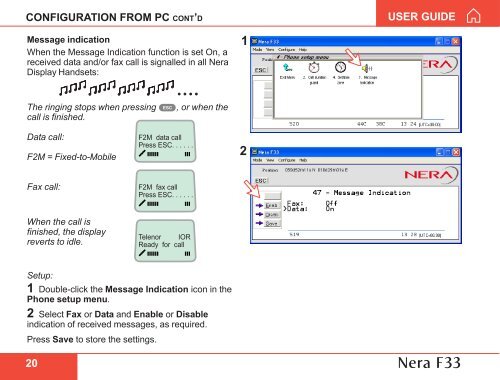Nera F33 - GMPCS Personal Communications Inc.
Nera F33 - GMPCS Personal Communications Inc.
Nera F33 - GMPCS Personal Communications Inc.
Create successful ePaper yourself
Turn your PDF publications into a flip-book with our unique Google optimized e-Paper software.
CONFIGURATION FROM PC CONT’D<br />
USER GUIDE<br />
Message indication<br />
When the Message Indication function is set On, a<br />
received data and/or fax call is signalled in all <strong>Nera</strong><br />
Display Handsets:<br />
1<br />
The ringing stops when pressing<br />
call is finished.<br />
, or when the<br />
Data call:<br />
F2M = Fixed-to-Mobile<br />
F2M data call<br />
Press ESC. . . . . .<br />
2<br />
Fax call:<br />
F2M fax call<br />
Press ESC. . . . . .<br />
When the call is<br />
finished, the display<br />
reverts to idle.<br />
Telenor IOR<br />
Ready for call<br />
Setup:<br />
1 Double-click the Message Indication icon in the<br />
Phone setup menu.<br />
2 Select Fax or Data and Enable or Disable<br />
indication of received messages, as required.<br />
Press Save to store the settings.<br />
20<br />
<strong>Nera</strong> <strong>F33</strong>