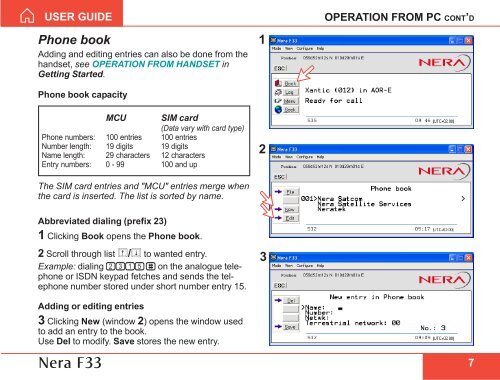Nera F33 - GMPCS Personal Communications Inc.
Nera F33 - GMPCS Personal Communications Inc.
Nera F33 - GMPCS Personal Communications Inc.
Create successful ePaper yourself
Turn your PDF publications into a flip-book with our unique Google optimized e-Paper software.
USER MANUAL GUIDE<br />
Phone book<br />
Adding and editing entries can also be done from the<br />
handset, see OPERATION FROM HANDSET in<br />
Getting Started.<br />
Phone book capacity<br />
MCU SIM card<br />
(Data vary with card type)<br />
Phone numbers: 100 entries 100 entries<br />
Number length: 19 digits 19 digits<br />
Name length: 29 characters 12 characters<br />
Entry numbers: 0 - 99 100 and up<br />
The SIM card entries and "MCU" entries merge when<br />
the card is inserted. The list is sorted by name.<br />
1<br />
2<br />
OPERATION FROM PC CONT’D<br />
Abbreviated dialing (prefix 23)<br />
1 Clicking Book opens the Phone book.<br />
2 Scroll through list œ/‘ to wanted entry.<br />
Example: dialing 2 3 1 5 on the analogue telephone<br />
or ISDN keypad fetches and sends the telephone<br />
number stored under short number entry 15.<br />
Adding or editing entries<br />
3 Clicking New (window 2) opens the window used<br />
to add an entry to the book.<br />
Use Del to modify. Save stores the new entry.<br />
<strong>Nera</strong> <strong>F33</strong><br />
3<br />
7