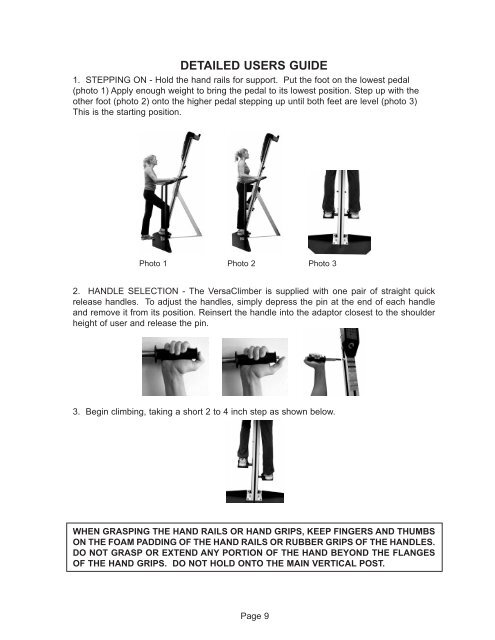User / Operation Manual - VersaClimber
User / Operation Manual - VersaClimber
User / Operation Manual - VersaClimber
Create successful ePaper yourself
Turn your PDF publications into a flip-book with our unique Google optimized e-Paper software.
DETAILED USERS GUIDE<br />
1. STEPPING ON - Hold the hand rails for support. Put the foot on the lowest pedal<br />
(photo 1) Apply enough weight to bring the pedal to its lowest position. Step up with the<br />
other foot (photo 2) onto the higher pedal stepping up until both feet are level (photo 3)<br />
This is the starting position.<br />
Photo 1 Photo 2 Photo 3<br />
2. HANDLE SELECTION - The <strong>VersaClimber</strong> is supplied with one pair of straight quick<br />
release handles. To adjust the handles, simply depress the pin at the end of each handle<br />
and remove it from its position. Reinsert the handle into the adaptor closest to the shoulder<br />
height of user and release the pin.<br />
3. Begin climbing, taking a short 2 to 4 inch step as shown below.<br />
WHEN GRASPING THE HAND RAILS OR HAND GRIPS, KEEP FINGERS AND THUMBS<br />
ON THE FOAM PADDING OF THE HAND RAILS OR RUBBER GRIPS OF THE HANDLES.<br />
DO NOT GRASP OR EXTEND ANY PORTION OF THE HAND BEYOND THE FLANGES<br />
OF THE HAND GRIPS. DO NOT HOLD ONTO THE MAIN VERTICAL POST.<br />
Page 9