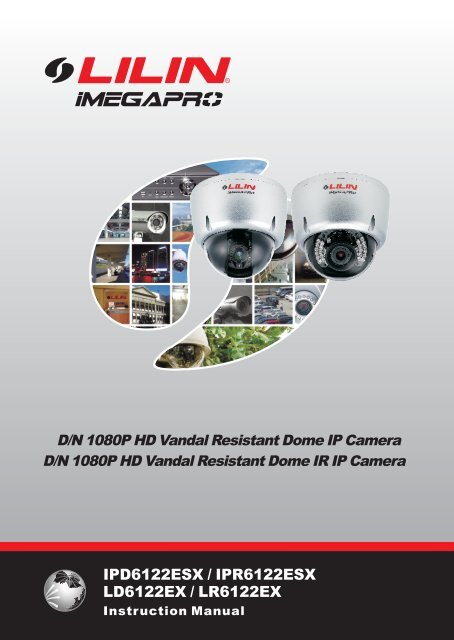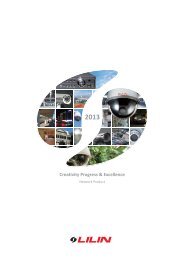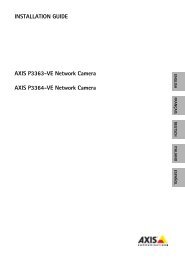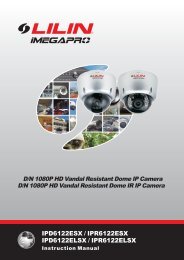Installation guide: LILIN LR6122EX3.6 - Network Webcams
Installation guide: LILIN LR6122EX3.6 - Network Webcams
Installation guide: LILIN LR6122EX3.6 - Network Webcams
You also want an ePaper? Increase the reach of your titles
YUMPU automatically turns print PDFs into web optimized ePapers that Google loves.
D/N 1080P HD Vandal Resistant Dome IP Camera<br />
D/N 1080P HD Vandal Resistant Dome IR IP Camera<br />
IPD6122ESX / IPR6122ESX<br />
LD6122EX / LR6122EX<br />
Instruction Manual
IMPORTANT SAFEGUARDS<br />
CAUTION<br />
RISK OF ELECTRIC SHOCK<br />
DO NOT OPEN<br />
CAUTION:<br />
TO REDUCE THE RISK OF ELECTRIC SHOCK,<br />
DO NOT REMOVE COVER (OR BACK)<br />
NO USER SERVICEABLE PARTS INSIDE.<br />
REFER SERVICING TO QUALIFIED<br />
SERVICE PERSONNEL.<br />
GRAPHIC SYMBOL EXPLANATION<br />
The lightning flash with arrowhead symbol, within an equilateral<br />
triangle, is intended to alert the user to the presence of<br />
uninsulated "dangerous voltage" within the product's enclosure<br />
that may be of sufficient magnitude to constitute a risk of electric<br />
shock to persons.<br />
The exclamation point within an equilateral triangle is intended<br />
to alert the user to the presence of important operating and<br />
maintenance (servicing) instructions in the literature<br />
accompanying the unit.<br />
CAUTION<br />
RISK OF EXPLOSION IF BATTERY IS REPLACED<br />
BY AN INCORRECT TYPE.<br />
DISPOSE OF USED BATTERIES ACCORDING<br />
TO THE INSTRUCTIONS
CAUTION<br />
Do not drop or strike this equipment.<br />
Sensitive electronics inside are vulnerable to excessive shock.<br />
Do not install the equipment near any naked flames or heat<br />
sources.<br />
Excessive heat could damage this unit.<br />
Do not expose this unit to rain or excessive moisture, avoid<br />
smoke and dust.<br />
Please the camera in an environmental housing for protection.<br />
If the camera gets wet, unplug it and have it checked by<br />
qualified service personnel.<br />
Do not cover cloth or to install this unit in poorly ventilated<br />
places.<br />
This may lead to overheating.<br />
Do not continue to operate if there appears to be fault.<br />
If the unit ceases to function, contact qualified service<br />
personnel for help.<br />
Do not touch the power connection with wet hands.<br />
Risk of short circuit or electric shock.<br />
Do not damage the power cord or leave it under pressure.<br />
Risk of fire or shock circuit.
CONGRATULATIONS<br />
Thank you for purchasing this D/N 1080P HD Vandal Resistant<br />
Dome (Infrared) IP Camera. You now own one of the many fine<br />
network products we manufactured. This product has been<br />
carefully inspected under rigid quality control and should reach<br />
you in perfect condition. With reasonable care, it will provide<br />
years of reliable performance.<br />
We recommend that you read this installation and operation<br />
manual thoroughly before installing and operation your new<br />
system.<br />
Here you will find all the information you need to set up and use<br />
the system. If any questions are not answered in the manual,<br />
please contact your dealer.<br />
Before proceeding, please read and observe all instructions and<br />
warnings contained in this manual. Retain this manual with the<br />
original bill of sale for future reference and, if necessary, warranty<br />
service.<br />
When unpacking your new camera, check for missing or damaged<br />
items. If any item is missing, or if damage is evident, DO NOT<br />
I NSTALL OR OPERATE THIS PRODUCT.<br />
Contact your dealer for<br />
assistance.
Executive Summary<br />
IPD6122/IPR6122ESX & LD6122/LR6122EX series is an 2<br />
megapixel Day&Night 1080P HD Vandal Resistant Dome IP<br />
Camera, built-in H.264 AVC(Advanced Video Coding) video<br />
compression. H.264 AVC video compression engine supports<br />
high definition video quality, 1080P(1920x1080) resolution,<br />
bandwidth efficiency with PPPoE and DDNS.<br />
Also it provides higher bit rate of internet and diverse alarm<br />
functions such as movement video detection e-mail or FTP.<br />
Moreover, IPD6122/IPR6122ESX & LD6122/LR6122EX series<br />
can do remote surveillance with iPad, iPhone or Android cell<br />
phone. The software R&D engineer can use HTTP protocol<br />
(HTTPAPI) or ONVIF protocol to develop related software, and<br />
integrate them with existing application software system.<br />
IPD6122/IPR6122ESX & LD6122/LR6122EX series is ideal<br />
solution for remote video monitoring via internet.
PART DESCRIPTION & DIMENSION<br />
145.0<br />
3 4<br />
1<br />
10.0<br />
2<br />
78.7<br />
130.0<br />
5<br />
6<br />
7<br />
(IPD6122 /LD6122 series)<br />
145.0<br />
10.0<br />
78.7<br />
130.0<br />
5<br />
6 7<br />
(IPR6122/LR6122 Series)<br />
Unit: mm<br />
8
9 10 11<br />
1 Bottom Chassis<br />
2 Top Cover<br />
3 Bottom Hole<br />
4 Side Hole<br />
5 Inner Cover<br />
6 Dome Cover<br />
7 Lens<br />
8 Hole Plug<br />
9 DC12V Input, Alarm In/Out & Audio In/Out Terminal<br />
12<br />
13<br />
14<br />
+12V IN<br />
GND<br />
+5V OUT<br />
N.O.<br />
COM.<br />
DIN<br />
GND<br />
IN<br />
GND<br />
OUT<br />
AUDIO<br />
10<br />
11<br />
12<br />
13<br />
14<br />
RJ-45 <strong>Network</strong> Connector<br />
Live Video Output RCA Jack<br />
Plug the video input of monitor to the RCA jack and adjust focus and zoom.<br />
<strong>Network</strong> Indicator LEDs<br />
Green(LINK): <strong>Network</strong> cable connected, this LED lit.<br />
Orange(ACT): Data communications, this LED flashes.<br />
Reset Button<br />
To restore the server to factory default setting.<br />
Micro SD Card Slot<br />
This network camera is compliant with micro SD/SDHC card.
INSTALLATION<br />
1. Please use the enclosed hexagon screw driver to untighten the 4 screws on the top cover<br />
(FIG.1).<br />
FIG.1<br />
2. Using screw drive to untighten the 3 screw on the camera module (FIG.2 & FIG.3)<br />
Camera Module<br />
Camera Module<br />
FIG.2<br />
(IPD6122 / LD6122 series)<br />
FIG.3<br />
(IPR6122 / LR6122 series)<br />
3. Fix the safety rope on the bottom chassis with screw driver (FIG.4). Put the provided<br />
screw(M3.0x25, wooden screw) through the holes marked as “a”, and fix the bottom<br />
chassis in the desired area (FIG.5 & FIG.6)
FIG.4<br />
a<br />
120°<br />
66mm<br />
a<br />
a<br />
FIG.5<br />
FIG.6<br />
4. Firstly, put network cable and power cable through a pipe with 1/2" PT at one end (FIG.7),<br />
and then screw the pipe to the side hole or bottom hole (FIG.8, please make sure the<br />
connection between the pipe and the side hole or bottom hole is watertight.).<br />
NOTE: Pipe is not provided.<br />
FIG.7<br />
FIG.8<br />
5. Using the screw driver to screw camera module into bottom chassis (FIG.9 & FIG.10).
Camera Module<br />
Camera Module<br />
FIG.9<br />
(IPD6122 / LD6122 series)<br />
FIG.10<br />
(IPR6122 / LR6122 series)<br />
6. Plug and fix the power cable to the terminal block and plug the network cable to RJ-45<br />
connector of the camera (FIG.11).<br />
FIG.11<br />
7. Take down the inner cover from the camera module (FIG.12, IPD6122/LD6122), and<br />
then adjust the direction of the lens through the adjustable Pan/Tilt bracket and rotatable<br />
round bracket for Azimuth (FIG.13 & FIG.14).
TILT<br />
AZIMUTH<br />
TILT<br />
AZIMUTH<br />
FIG.12<br />
Press inward<br />
and pull down.<br />
FIG.13<br />
PAN<br />
FIG.14<br />
(IPD6122 / LD6122 series) (IPD6122 / LD6122 series) (IPR6122 / LR6122 series)<br />
PAN<br />
8. Adjust the lens on focus and zoom to form the optimal video image after that tighten the<br />
screws (FIG.15 & FIG.16).<br />
ZOOM<br />
ZOOM<br />
FOCUS<br />
FIG.15<br />
(IPD6122 / LD6122 series)<br />
FIG.16<br />
(IPR6122 / LR6122 series)<br />
FOCUS<br />
9. Put on the inner cover (FIG.17, IPD6122/LD6122). Adjust the position of the inner<br />
cover inside the dome cover, so that the opening of the inner cover align with the direction<br />
of the lens (FIG.18 & FIG.19, IPR6122/LR6122).
Press and turn<br />
FIG.17 FIG.18 FIG.19<br />
(IPD6122 / LD6122 series) (IPR6122 / LR6122 series) (IPR6122 / LR6122 series)<br />
10. Fix the safety rope on the top cover with screw driver (FIG.20). Replace the top cover<br />
and tighten the screws (FIG.21).<br />
FIG.20<br />
FIG.21<br />
Alternative Cabling positions<br />
1. Untighten the hole plug on the bottom hole of the bottom chassis and screw it to the<br />
side hole.
2. Put the video cable and power cable through the bottom hole. Then connect them to<br />
video output and power input of the camera. Please refer to INSTALLATION Step 4 for<br />
water resistant installation.<br />
<strong>Installation</strong> Micro SD card, please follow instruction as below:<br />
1. Push the cover of Micro SD socket right<br />
for unlocking.<br />
2. Pull the cover of the Micro SD socket up.<br />
Micro<br />
SD<br />
3. Place Micro SD card on the socket. Make<br />
sure to face the card down.<br />
4. Lock the cover of the Micro SD card by flip<br />
the cover. Press the cover down and push<br />
left for locking.
D/N 1080P HD Vandal Resistant Dome IP Camera<br />
D/N 1080P HD Vandal Resistant Dome IR IP Camera<br />
IPD6122ESX / IPR6122ESX<br />
IPD6122ELSX / IPR6122ELSX<br />
Instruction Manual<br />
IPD552EX2.2/4.2 N/P<br />
PRODUCTION COMPONENTS<br />
1. 2 megapixel D/N 1080P HD<br />
VR Dome (IR) IP Camera<br />
2. Instruction Manual<br />
Full HD H.264 IP Cameras<br />
INSTRUCTION MANUAL<br />
3. CD Software Pack<br />
4. L-type Hex Key Wrench<br />
SYSTEM ARCHITECTURES<br />
For connecting IPD6122/IPR6122 series to the network, please follow one of the system<br />
architectures:<br />
(1). Use DC12V power adapter and network switch connected to a network.<br />
LAN<br />
LAN / Internet<br />
Non-PoE Switch<br />
HD Vandal Dome<br />
IP Camera<br />
DC12V Adaptor<br />
PC
(2). Use with PoE of the network switch connected to the network.<br />
LAN<br />
LAN / Internet<br />
PoE Switch<br />
HD Vandal Dome<br />
IP Camera<br />
PC<br />
(3). Use PoE power injector and the network switch connected to the network.<br />
LAN<br />
LAN<br />
LAN / Internet<br />
HD Vandal Dome<br />
IP Camera<br />
PoE Power<br />
Injector<br />
AC<br />
Non-PoE Switch<br />
PC<br />
EMERGENCY FACTORY DEFAULT<br />
Use hardware to restore factory default settings, follow these steps:<br />
1. Hold "RESET" key 10 seconds, then release.<br />
2. After about 40 seconds, the network LED light is off, and then lit.<br />
3. This camera has completed the factory default settings, and then reboot.<br />
4. Use IPScan software search for this IP device.<br />
5. Using a Internet browser open the IP device.<br />
6. Enter the default username "admin" and password "pass" to operate.<br />
NOTE<br />
For the convenience of users, restore the factory default settings will revert to the<br />
default IP address 192.168.0.200.
SPECIFICATIONS<br />
IPD6122ESX/IPR6122ESX (1080P 30fps)<br />
Model No.<br />
Lens<br />
Pick Up Element<br />
Effective Pixels<br />
Chip Size<br />
Scanning System<br />
Infrared Cut Filter<br />
Min. Illumination<br />
White Balance<br />
Back Light Compensation<br />
Electronic Shutter<br />
Sense Up<br />
Sense Up Plus<br />
Auto Gain Control<br />
3D Noise Reduction<br />
2D WDR<br />
Privacy Masking<br />
Image Effects<br />
Live Video Output<br />
Audio In / Output<br />
IP Rating<br />
Peak Wavelength<br />
Infrared<br />
Beam Spread<br />
LED<br />
Radiant Distance<br />
Operating Temperature<br />
Dimension<br />
Weight<br />
Focal Length<br />
Iris<br />
Angle of View<br />
Power Input Voltage<br />
Power Consumption<br />
D/N 1080P HD Vandal Resistant Dome (IR) IP CAMERA<br />
H<br />
V<br />
D<br />
IPD6122ESX3.6<br />
79.3° ~ 29.8°<br />
59.4° ~ 22.4°<br />
99° ~ 37.3°<br />
1/2.7" CMOS Image sensor<br />
1920(H) x 1080(V) = 2,073,600(pixel)<br />
5.856mm(H) x 3.276mm(V)<br />
Progressive Scan<br />
Auto / Schedule / Day(Color) / Night(Mono)<br />
0.1Lux at F1.4(Low Light Mode)<br />
Auto / Tungsten / Indoor / Fluorescents1 / Fluorescents2 / Outdoor1 / Outdoor2<br />
Off/ On<br />
1/30(25)s ~ 1/8,000s<br />
Off/ 1Frame/ 2Frames/ 3Frames/ 7Frames<br />
Yes<br />
36dB Variable Gain<br />
Off/ 1~32 Selectable<br />
Off/ On<br />
Off/ On (4 zones)<br />
Brightness, Contrast, Hue, Saturation, Sharpness, Mirror, Flip<br />
CVBS 1.0Vp-p, 75ohm, RCA connector<br />
Mono, 1.4Vp-p, 50K Ω, Terminal connector<br />
IP67<br />
850nm<br />
30°<br />
18M<br />
-35 °C ~ +50°C (-32 °F ~ 122 °F)<br />
960g<br />
DC12V ± 10%<br />
PoE (IEEE 802.3af compliant)<br />
6W (PoE, 7.5W)<br />
3.3 ~ 12mm<br />
F1.4<br />
ψ145 x 130mm<br />
Design and specification are subject to change without notice.<br />
-<br />
-<br />
-<br />
IPR6122ESX3.6<br />
0.1Lux at F1.4(Low Light Mode)<br />
0Lux with IR<br />
1000g<br />
DC12V 10% ±<br />
PoE (IEEE 802.3af compliant)<br />
9W (PoE, 10.2W)
Video Compression<br />
Resolution<br />
Multiple profile<br />
Video Streaming<br />
Video Bitrate<br />
Security<br />
Users<br />
ePTZ & Digital Zoom<br />
OSD<br />
Alarm Functions<br />
CPU, Memory<br />
Maintenance<br />
<strong>Network</strong> Interface<br />
PC Requirement<br />
<strong>Network</strong> Protocols<br />
Profile #1<br />
Profile #2<br />
Profile #3<br />
Profile #4<br />
Mobile Phone and PDA<br />
System Integration<br />
CMX<br />
Video Display<br />
OS<br />
Two-way Audio<br />
SD Card Recording<br />
Alarm Input/ Output<br />
D/N 1080P HD Vandal Resistant Dome (IR) IP CAMERA<br />
NETWORK<br />
H.264, Motion JPEG<br />
1080P(1920x1080) / 720P(1280x720) / D1(720x480) / CIF(352x240)<br />
H.264: up to 30fps @1920x1080, MJPEG: up to 30fps @720x480<br />
H.264: up to 30fps @1280x720, MJPEG: up to 30fps @352x240<br />
H.264: up to 30fps @1920x1080, MJPEG: up to 30fps @1280x720<br />
H.264: up to 30fps @720x480, MJPEG: up to 15fps @1920x1080<br />
RTP/HTTP, RTP/TCP, RTP/UDP<br />
128Kbps ~ 5Mbps<br />
Frame rate and bit rate controllable on-the-fly<br />
VBR/ CBR/ GOP supported<br />
Base64 HTTP encryption<br />
Multiple user access levels with password protection<br />
10 user accounts available<br />
8 simultaneous users<br />
Yes, ROI is supported<br />
Text overlay for date, time, and camera name<br />
Alarm/ motion/ tampering/ face detection triggering recording into SD card<br />
Image upload over FTP and E-mail by face/ tampering/ audio/ motion detection<br />
Embedded SoC ARM11, 528MHz<br />
256MB DDR2, 256MB flash memory<br />
Firmware update via HTTP, Firmware available at web site<br />
10Mbps / 100Mbps Base-T, RJ-45<br />
OS : Windows 2000, Windows XP, Windows Vista, Windows 7<br />
Browser : Windows Internet Explorer 6, 7, 8<br />
CPU : Intel Pentium 4 1.8GHz or above<br />
RAM : 1GB or above, Independent Display Card<br />
IP, TCP, UDP, HTTP, SMTP, NTP, DDNS, UPnP, FTP, ARP,<br />
DHCP, PPPoE, DNS, RTSP, RTCP, Telnet, ONVIF<br />
iPad, iPhone and Android support<br />
ONVIF & <strong>LILIN</strong> HTTP API<br />
CMX HD3.6 support<br />
<strong>LILIN</strong> Universal ActiveX & <strong>LILIN</strong> Java Applet<br />
Embedded Linux 2.6.32<br />
G.711/ PCM<br />
Support Micro SD/SDHC card for circular recording (card is not included)<br />
Digital 1 input(TTL, +3~5V) / 1 output(N.O.)<br />
Design and specification are subject to change without notice.
LD6122EX/LR6122EX (1080P 15fps)<br />
Model No.<br />
Lens<br />
Pick Up Element<br />
Effective Pixels<br />
Chip Size<br />
Scanning System<br />
Infrared Cut Filter<br />
Min. Illumination<br />
White Balance<br />
Back Light Compensation<br />
Electronic Shutter<br />
Sense Up<br />
Sense Up Plus<br />
Auto Gain Control<br />
3D Noise Reduction<br />
2D WDR<br />
Privacy Masking<br />
Image Effects<br />
Live Video Output<br />
Audio In / Output<br />
IP Rating<br />
Peak Wavelength<br />
Infrared<br />
Beam Spread<br />
LED<br />
Radiant Distance<br />
Operating Temperature<br />
Dimension<br />
Weight<br />
Focal Length<br />
Iris<br />
Angle of View<br />
Power Input Voltage<br />
Power Consumption<br />
D/N 1080P HD Vandal Resistant Dome (IR) IP CAMERA<br />
H<br />
V<br />
D<br />
LD6122EX3.6<br />
59.6° ~ 22.6°<br />
33.5° ~ 12.9°<br />
68.4° ~ 25.9°<br />
1/2.5" CMOS Image sensor<br />
1920(H) x 1080(V) = 2,073,600(pixel)<br />
5.70mm(H) x 4.28mm(V)<br />
Progressive Scan<br />
Auto / Schedule / Day(Color) / Night(Mono)<br />
0.25Lux at F1.4(Low Light Mode)<br />
Auto / Tungsten / Indoor / Fluorescents1 / Fluorescents2 / Outdoor1 / Outdoor2<br />
Off/ On<br />
1/30(25)s ~ 1/8,000s<br />
Off/ 1Frame/ 2Frames/ 3Frames/ 7Frames<br />
Yes<br />
36dB Variable Gain<br />
Off/ 1~32 Selectable<br />
Off/ x2/ x3/ x4<br />
Off/ On (4 zones)<br />
Brightness, Contrast, Hue, Saturation, Sharpness, Mirror, Flip<br />
CVBS 1.0Vp-p, 75ohm, RCA connector<br />
Mono, 1.4Vp-p, 50K Ω, Terminal connector<br />
IP67<br />
850nm<br />
30°<br />
16M<br />
-35 °C ~ +50°C (-32 °F ~ 122 °F)<br />
960g<br />
DC12V ± 10%<br />
PoE (IEEE 802.3af compliant)<br />
6W (PoE, 7.5W)<br />
3.3 ~ 12mm<br />
F1.4<br />
ψ145 x 130mm<br />
Design and specification are subject to change without notice.<br />
-<br />
-<br />
-<br />
<strong>LR6122EX3.6</strong><br />
0.25Lux at F1.4(Low Light Mode)<br />
0Lux with IR<br />
1000g<br />
DC12V 10% ±<br />
PoE (IEEE 802.3af compliant)<br />
9W (PoE, 10.2W)
Video Compression<br />
Resolution<br />
Multiple profile<br />
Video Streaming<br />
Video Bitrate<br />
Security<br />
Users<br />
Digital Zoom<br />
OSD<br />
Alarm Functions<br />
CPU, Memory<br />
Maintenance<br />
<strong>Network</strong> Interface<br />
PC Requirement<br />
<strong>Network</strong> Protocols<br />
Mobile Phone and PDA<br />
System Integration<br />
CMX<br />
Video Display<br />
OS<br />
Two-way Audio<br />
SD Card Recording<br />
Alarm Input / Output<br />
D/N 1080P HD Vandal Resistant Dome (IR) IP CAMERA<br />
NETWORK<br />
H.264, Motion JPEG<br />
1080P(1920x1080) / 720P(1280x720) / D1(720x480) / CIF(352x240)<br />
H.264: up to 15fps @1920x1080, 30fps @1280x720, 30fps @720x480<br />
Motion JPEG: up to 15fps @1920x1080, 30fps @720x480, 30fps @352x240<br />
RTP/HTTP, RTP/TCP, RTP/UDP<br />
128Kbps ~ 5Mbps<br />
Frame rate and bit rate controllable on-the-fly<br />
VBR/ CBR/ GOP supported<br />
Base64 HTTP encryption<br />
Multiple user access levels with password protection<br />
10 user accounts available<br />
8 simultaneous users<br />
Yes<br />
Text overlay for date, time, and camera name<br />
Alarm/ motion detection triggering recording into SD card<br />
Image upload over FTP and E-mail by motion detection<br />
Embedded SoC ARM11, 528MHz<br />
256MB DDR2, 256MB flash memory<br />
Firmware update via HTTP, Firmware available at web site<br />
10Mbps / 100Mbps Base-T, RJ-45<br />
OS : Windows 2000, Windows XP, Windows Vista, Windows 7<br />
Browser : Windows Internet Explorer 6, 7, 8<br />
CPU : Intel Pentium 4 1.8GHz or above<br />
RAM : 1GB or above, Independent Display Card<br />
IP, TCP, UDP, HTTP, SMTP, NTP, DDNS, UPnP, FTP, ARP,<br />
DHCP, PPPoE, DNS, RTSP, RTCP, Telnet, ONVIF<br />
iPad, iPhone and Android support<br />
ONVIF & <strong>LILIN</strong> HTTP API<br />
CMX HD3.6 support<br />
<strong>LILIN</strong> Universal ActiveX & <strong>LILIN</strong> Java Applet<br />
Embedded Linux 2.6.32<br />
G.711/ PCM<br />
Support Micro SD/SDHC card for circular recording (card is not included)<br />
Digital 1 input(TTL, +3~5V) / 1 output(N.O.)<br />
Design and specification are subject to change without notice.<br />
66-IPR612CSE-1
MERIT <strong>LILIN</strong> ENT. CO., LTD<br />
http://www.meritlilin.com<br />
66-IPR612CSE