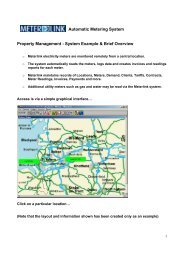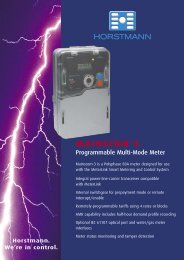WattSoft3 DS - Meter Manager
WattSoft3 DS - Meter Manager
WattSoft3 DS - Meter Manager
Create successful ePaper yourself
Turn your PDF publications into a flip-book with our unique Google optimized e-Paper software.
General Specifications (cont.)<br />
The alarm set-points menu<br />
The available parameters are:<br />
• label programming;<br />
• list of network available instruments;<br />
• type of set-point variable;<br />
• type of alarms<br />
• SW and HW alarm working mode<br />
Other characteristics<br />
This flexible software is capable, by<br />
means of various setting menus, to<br />
be configured so as to meet different<br />
applications.<br />
It is possible to manage and display<br />
all the measured electrical parameters. A<br />
powerful alarm control is available for each<br />
measurement. The energy costs can be<br />
calculated according to various references like:<br />
time, power and energy rates.<br />
Data pages<br />
Total data<br />
The main page “TOTAL DATA” shows the execution<br />
status of the measurements, indicating the<br />
list of all the variables with the measurement<br />
results; giving the possibility to reset the total<br />
consumed energies, the alarms, the hour counter<br />
and allowing the operator to enter various<br />
graphs: cost, energy, power, current, voltage,<br />
power factor.<br />
Single data<br />
The page “SINGLE DATA” shows the details of a<br />
group of up to six instruments, indicating: the<br />
number of the displayed monitoring page, the<br />
labels of the instruments “USERS”; the list of all<br />
the variables with the measurements results and<br />
those measurements indicating the presence of<br />
alarm status; the user is allowed to enter every<br />
single data page and to see where an alarm condition<br />
has been detected by Wattsoft3.<br />
Total data graph<br />
This monitoring page can be divided into four parts:<br />
- on the upper area it is possible to select the<br />
instrument at which the graph belongs to and the<br />
type of time base needed to be displayed; this<br />
page also shows the alarm status of the system,<br />
the user label, the wiring system of the instrument,<br />
the current date and time;<br />
- on the middle left, the graph of up to four variables;<br />
- on the middle right, all the info connected to the<br />
graph (including zoom functions and selection<br />
between automatic or manual axis range);<br />
- on the lower right, manual printing enabling of the<br />
graph and possibility to go back to the TOTAL DATA<br />
page.<br />
Specifications are subject to change without notice 2