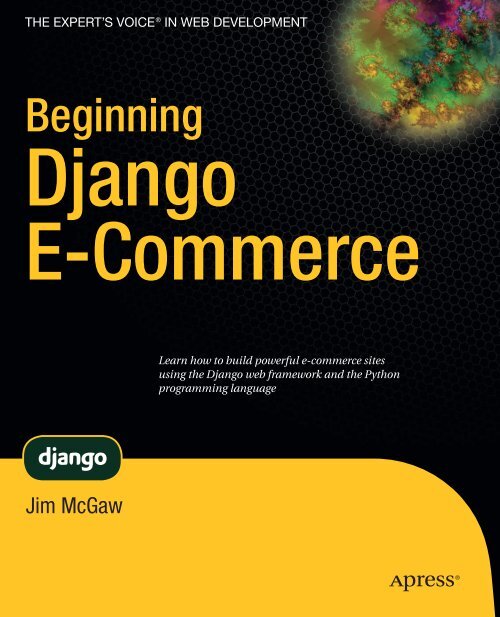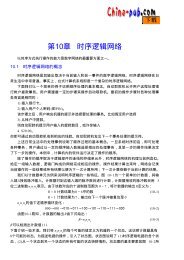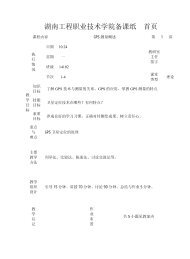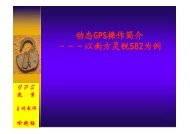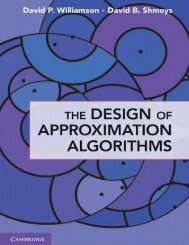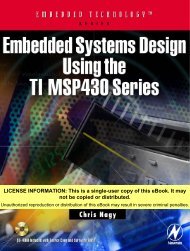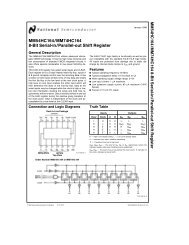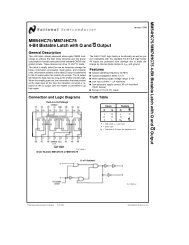Create successful ePaper yourself
Turn your PDF publications into a flip-book with our unique Google optimized e-Paper software.
The EXPERT’s VOIce ® in Web Development<br />
<strong>Beginning</strong><br />
Django<br />
E-Commerce<br />
Learn how to build powerful e-commerce sites<br />
using the Django web framework and the Python<br />
programming language<br />
Jim McGaw
<strong>Beginning</strong> Django<br />
E-Commerce<br />
■ ■ ■<br />
JIM MCGAW
<strong>Beginning</strong> Django E-Commerce<br />
Copyright © 2009 by Jim McGaw<br />
All rights reserved. No part of this work may be reproduced or transmitted in any form or by any means, electronic or<br />
mechanical, including photocopying, recording, or by any information storage or retrieval system, without the prior<br />
written permission of the copyright owner and the publisher.<br />
ISBN-13 (pbk): 978-1-4302-2535-5<br />
ISBN-13 (electronic): 978-1-4302-2536-2<br />
Printed and bound in the United States of America 9 8 7 6 5 4 3 2 1<br />
Trademarked names may appear in this book. Rather than use a trademark symbol with every occurrence of a<br />
trademarked name, we use the names only in an editorial fashion and to the benefit of the trademark owner, with no<br />
intention of infringement of the trademark.<br />
Lead Editor: Duncan Parkes<br />
Development Editor: Douglas Pundick<br />
Technical Reviewer: George Vilches<br />
Editorial Board: Clay Andres, Steve Anglin, Mark Beckner, Ewan Buckingham, Tony Campbell, Gary Cornell,<br />
Jonathan Gennick, Michelle Lowman, Matthew Moodie, Jeffrey Pepper, Frank Pohlmann, Douglas Pundick,<br />
Ben Renow-Clarke, Dominic Shakeshaft, Matt Wade, Tom Welsh<br />
Coordinating Editor: Jim Markham<br />
Copy Editor: Ralph Moore<br />
Compositor: Mary Sudul<br />
Indexer: Carol Burbo<br />
Artist: April Milne<br />
Distributed to the book trade worldwide by Springer-Verlag New York, Inc., 233 Spring Street, 6th Floor, New York, NY<br />
10013. Phone 1-800-SPRINGER, fax 201-348-4505, e-mail orders-ny@springer-sbm.com, or visit<br />
http://www.springeronline.com.<br />
For information on translations, please contact Apress directly at 2855 Telegraph Avenue, Suite 600, Berkeley, CA<br />
94705. Phone 510-549-5930, fax 510-549-5939, e-mail info@apress.com, or visit http://www.apress.com.<br />
Apress and friends of ED books may be purchased in bulk for academic, corporate, or promotional use. eBook<br />
versions and licenses are also available for most titles. For more information, reference our Special Bulk Sales—eBook<br />
Licensing web page at http://www.apress.com/info/bulksales.<br />
The information in this book is distributed on an “as is” basis, without warranty. Although every precaution has been<br />
taken in the preparation of this work, neither the author(s) nor Apress shall have any liability to any person or entity<br />
with respect to any loss or damage caused or alleged to be caused directly or indirectly by the information contained<br />
in this work.<br />
The source code for this book is available to readers at http://www.apress.com. You will need to answer questions<br />
pertaining to this book in order to successfully download the code.
This book is dedicated to my parents.<br />
—Jim McGaw
■ CONTENTS<br />
Contents at a Glance<br />
■About the Author ....................................................................................................xi<br />
■About the Technical Reviewer...............................................................................xii<br />
■Acknowledgments................................................................................................xiii<br />
■Introduction.......................................................................................................... xiv<br />
■Chapter 1: Best Laid Plans.......................................................................................1<br />
■Chapter 2: Creating a Django Site..........................................................................17<br />
■Chapter 3: Models for Sale ....................................................................................39<br />
■Chapter 4: The Shopping Cart................................................................................79<br />
■Chapter 5: Site Checkout & Orders......................................................................109<br />
■Chapter 6: Creating User Accounts......................................................................153<br />
■Chapter 7: Product Images..................................................................................173<br />
■Chapter 8: Implementing Product Search ...........................................................179<br />
■Chapter 9: Intelligent Cross-Selling.....................................................................193<br />
■Chapter 10: Adding in Ajax..................................................................................205<br />
■Chapter 11: Search Engine Optimization.............................................................231<br />
■Chapter 12: Web Security Overview ....................................................................255<br />
■Chapter 13: Improving Performance ...................................................................279<br />
■Chapter 14: Django Testing .................................................................................299<br />
■Chapter 15: Deployment ......................................................................................323<br />
■Chapter 16: Django on Google App Engine ..........................................................341<br />
■Index....................................................................................................................365<br />
v
■ CONTENTS<br />
Contents<br />
■About the Author .................................................................................................. xvi<br />
■About the Technical Reviewer............................................................................. xvii<br />
■Acknowledgments.............................................................................................. xviii<br />
■Introduction.......................................................................................................... xix<br />
■Chapter 1: Best Laid Plans.......................................................................................1<br />
Selling Stuff Online ........................................................................................................................ 2<br />
Why Django .................................................................................................................................. 4<br />
Straying From the Django Philosophy ....................................................................................... 5<br />
A Quick Word on the Software .................................................................................................. 5<br />
A Note on Version Control.......................................................................................................... 6<br />
Firefox ....................................................................................................................................... 6<br />
Installing the Software................................................................................................................... 7<br />
Installing Python........................................................................................................................ 7<br />
Installing Django........................................................................................................................ 8<br />
Installing MySQL........................................................................................................................ 9<br />
Installing Eclipse and the PyDev Extensions ............................................................................. 9<br />
Things to Consider Before You Start .............................................................................................. 9<br />
Security ................................................................................................................................... 10<br />
Accessibility ............................................................................................................................ 10<br />
PCI Compliance........................................................................................................................ 11<br />
Search Engine Optimization .................................................................................................... 11<br />
Deployment ............................................................................................................................. 12<br />
Business Requirements ............................................................................................................... 12<br />
Accounting & Auditing............................................................................................................. 12<br />
Supply Chain Management...................................................................................................... 13<br />
Marketing Decisions................................................................................................................ 14<br />
Summary...................................................................................................................................... 16<br />
vii
■ CONTENTS<br />
■Chapter 2: Creating a Django Site..........................................................................17<br />
A Django-istic Welcome............................................................................................................... 17<br />
Creating the Project................................................................................................................. 17<br />
What Django Creates............................................................................................................... 18<br />
Creating the MySQL Database ..................................................................................................... 19<br />
Dealing with Django Exceptions................................................................................................... 22<br />
Template & View Basics............................................................................................................... 23<br />
Advanced Templates with Inheritance......................................................................................... 25<br />
Greater Ease with render_to_response() ..................................................................................... 28<br />
Adding in the CSS ........................................................................................................................ 29<br />
Location, Location, Location ........................................................................................................ 34<br />
A Site Navigation Include ............................................................................................................. 35<br />
A Word (or Two) About URLs ........................................................................................................ 37<br />
Summary...................................................................................................................................... 38<br />
■Chapter 3: Models for Sale ....................................................................................39<br />
Databases 101 ............................................................................................................................. 40<br />
An Introduction To SQL............................................................................................................ 40<br />
What Makes a Relational Database......................................................................................... 42<br />
What Django Gives You – The ORM.............................................................................................. 44<br />
Creating the Catalog App ............................................................................................................. 45<br />
Creating the Django Models......................................................................................................... 46<br />
Model Field Data Types ........................................................................................................... 48<br />
Creating the Category Model................................................................................................... 50<br />
Creating the Product Model..................................................................................................... 54<br />
The Django Admin Interface......................................................................................................... 56<br />
Product and Category Admins................................................................................................. 57<br />
A Note on Model Validation ..................................................................................................... 59<br />
Syncing Up the Models............................................................................................................ 60<br />
Playing with Model Structure and Data................................................................................... 64<br />
Templates, URLs, and Views........................................................................................................ 65<br />
Configuring Page Titles and Meta Tags................................................................................... 66<br />
Coding Up the Catalog Views................................................................................................... 68<br />
Creating the Template Files.....................................................................................................69<br />
A Category Link List................................................................................................................. 73<br />
viii
■ CONTENTS<br />
Our Code in Review...................................................................................................................... 73<br />
So How Does It All Work........................................................................................................75<br />
File Not Found and Custom 404s............................................................................................. 77<br />
Summary...................................................................................................................................... 78<br />
■Chapter 4: The Shopping Cart................................................................................79<br />
Shopping Cart Requirements ....................................................................................................... 79<br />
An Introduction to Sessions ......................................................................................................... 80<br />
The Shopping Cart Model ........................................................................................................ 82<br />
Django Sessions Overview ...................................................................................................... 84<br />
Enabling and Using Sessions .................................................................................................. 85<br />
Using Django Forms..................................................................................................................... 86<br />
The Add To Cart Form.............................................................................................................. 86<br />
Processing the Form ............................................................................................................... 88<br />
Putting It All Together.............................................................................................................. 89<br />
Cart Form Code in Review....................................................................................................... 94<br />
Creating the Shopping Cart Page................................................................................................. 95<br />
Django Template ‘if’ and ‘for’ Tags ......................................................................................... 96<br />
Custom Template Filters .........................................................................................................96<br />
Creating the Cart Page ............................................................................................................ 97<br />
Adding Custom Template Tags .................................................................................................. 101<br />
Re-creating the Category List Tag......................................................................................... 103<br />
Static Content with Flatpages ............................................................................................... 105<br />
Navigation Tags..................................................................................................................... 107<br />
Summary.................................................................................................................................... 108<br />
■Chapter 5: Site Checkout & Orders......................................................................109<br />
Google Checkout API.................................................................................................................. 109<br />
Signing up with Google Checkout.......................................................................................... 110<br />
Submitting Orders to Google ................................................................................................. 111<br />
Building XML Documents in Python....................................................................................... 112<br />
Making HTTP Requests in Python.......................................................................................... 114<br />
Your Google Merchant ID and Key......................................................................................... 115<br />
The Python Property Decorator ............................................................................................. 115<br />
Creating the Checkout App.................................................................................................... 116<br />
ix
■ CONTENTS<br />
Order Checkout Requirements................................................................................................... 124<br />
SSL Middleware .................................................................................................................... 124<br />
DRY Models and Forms ......................................................................................................... 126<br />
Secure HTTP Requests .......................................................................................................... 128<br />
Credit Card Transactions....................................................................................................... 129<br />
Order Checkout by Django ......................................................................................................... 130<br />
Signing up for an Authorize.Net Test Account....................................................................... 130<br />
Order Information Models...................................................................................................... 131<br />
The Checkout Form ............................................................................................................... 133<br />
Authorization and Capture..................................................................................................... 137<br />
Order Processing................................................................................................................... 139<br />
Checkout Views and URLs..................................................................................................... 141<br />
Checkout Template and Order Form ..................................................................................... 143<br />
Order Administration ............................................................................................................. 149<br />
Summary.................................................................................................................................... 151<br />
■Chapter 6: Creating User Accounts......................................................................153<br />
Making Friends with the Source ................................................................................................ 153<br />
Hooking Into Django’s Authentication........................................................................................ 154<br />
Creating the Login & Registration Pages............................................................................... 156<br />
The My Account Page............................................................................................................ 160<br />
The Change Password Page.................................................................................................. 162<br />
The Order Details Page.......................................................................................................... 163<br />
Django User Profiles................................................................................................................... 165<br />
Abstract Base Classes........................................................................................................... 165<br />
The Order Info Page............................................................................................................... 167<br />
Updating the Checkout Page ................................................................................................. 169<br />
Summary.................................................................................................................................... 171<br />
■Chapter 7: Product Images..................................................................................173<br />
Dealing with Images .................................................................................................................. 173<br />
Django Image Fields.............................................................................................................. 174<br />
Installing the Python Imaging Library.................................................................................... 174<br />
Database Changes................................................................................................................. 174<br />
Editing the Model................................................................................................................... 175<br />
x
■ CONTENTS<br />
Adding a New Image ............................................................................................................. 176<br />
Image Template Changes........................................................................................................... 177<br />
Summary.................................................................................................................................... 178<br />
■Chapter 8: Implementing Product Search ...........................................................179<br />
Instant Search............................................................................................................................ 179<br />
Search Requirements................................................................................................................. 180<br />
Model Managers.................................................................................................................... 180<br />
Complex Lookups with Q....................................................................................................... 182<br />
Search Results Pagination..................................................................................................... 183<br />
Implementing Search................................................................................................................. 184<br />
The Search Module................................................................................................................ 185<br />
Search Template Tags........................................................................................................... 187<br />
Search View and Template.................................................................................................... 189<br />
Third-Party Search Solutions ..................................................................................................... 192<br />
Summary.................................................................................................................................... 192<br />
■Chapter 9: Intelligent Cross-Selling.....................................................................193<br />
Product Page Recommendations............................................................................................... 193<br />
Order-Based Filtering ............................................................................................................ 194<br />
Customer-Based Order Filtering............................................................................................ 195<br />
A Hybrid Approach................................................................................................................. 195<br />
Home Page Recommendations .................................................................................................. 196<br />
Tracking Each User................................................................................................................ 197<br />
Dealing with Searches........................................................................................................... 198<br />
View-Based Recommendations............................................................................................. 200<br />
Building the Homepage.............................................................................................................. 202<br />
Summary.................................................................................................................................... 204<br />
■Chapter 10: Adding in Ajax..................................................................................205<br />
The Ajax Pros and Cons ............................................................................................................. 205<br />
How Ajax Works ......................................................................................................................... 207<br />
jQuery for Ajax............................................................................................................................ 208<br />
Getting jQuery........................................................................................................................ 208<br />
jQuery Basics......................................................................................................................... 209<br />
xi
■ CONTENTS<br />
JavaScript Object Notation.................................................................................................... 211<br />
Making Ajax Requests ........................................................................................................... 212<br />
Product Reviews ........................................................................................................................ 213<br />
Review Model and Form........................................................................................................ 213<br />
Template and View Changes ................................................................................................. 214<br />
The Ajax Part of this Equation ............................................................................................... 216<br />
Adding a Product Review ...................................................................................................... 219<br />
Product Catalog Tagging............................................................................................................ 220<br />
Getting Django-Tagging......................................................................................................... 220<br />
Django Content Types............................................................................................................ 221<br />
Enabling Product Tagging ..................................................................................................... 222<br />
Creating the Tag Cloud .......................................................................................................... 224<br />
JavaScript Finishing Touches .................................................................................................... 226<br />
Summary.................................................................................................................................... 229<br />
■Chapter 11: Search Engine Optimization.............................................................231<br />
The Importance of Inbound Links............................................................................................... 232<br />
Content is King........................................................................................................................... 233<br />
Title and Meta Tags............................................................................................................... 233<br />
Keywords in URLs.................................................................................................................. 234<br />
Generating a Keyword List .................................................................................................... 235<br />
The Duplicate Content Problem............................................................................................. 236<br />
Semantic Web - Microformats & RDFa.................................................................................. 238<br />
Launching the Site ..................................................................................................................... 240<br />
Submit Your URL.................................................................................................................... 240<br />
robots.txt File......................................................................................................................... 241<br />
Sitemaps for Search Engines ................................................................................................ 242<br />
Content Relocation ................................................................................................................ 244<br />
Google Webmasters ................................................................................................................... 245<br />
Google Analytics......................................................................................................................... 246<br />
The Data Warehouse Principle .............................................................................................. 247<br />
Signing Up for Google Analytics ............................................................................................ 248<br />
E-Commerce and Search Tracking........................................................................................ 248<br />
Google Base Product Feed ......................................................................................................... 251<br />
500 Server Errors....................................................................................................................... 253<br />
xii
■ CONTENTS<br />
Summary.................................................................................................................................... 253<br />
■Chapter 12: Web Security Overview ....................................................................255<br />
Securing the Site From Within ................................................................................................... 255<br />
Django Permissions............................................................................................................... 256<br />
Applying Permissions to Users............................................................................................. 257<br />
Applying Permissions to Groups............................................................................................ 257<br />
Protecting Against External Attacks........................................................................................... 258<br />
The Evils of Debug Mode....................................................................................................... 258<br />
Configuring Local Settings .................................................................................................... 259<br />
Customer Registration Revisited ........................................................................................... 259<br />
Cross-Site Scripting Attacks.................................................................................................. 262<br />
What’s in a QueryString....................................................................................................... 263<br />
Cross-Site Request Forgery................................................................................................... 263<br />
SQL Injection ......................................................................................................................... 265<br />
Moving the Admin Interface .................................................................................................. 266<br />
Storing Secrets .......................................................................................................................... 266<br />
Storing Customer Passwords ................................................................................................ 267<br />
Storing Credit Card Data........................................................................................................ 269<br />
Symmetric Cryptography....................................................................................................... 270<br />
Google Keyczar...................................................................................................................... 271<br />
A Credit Card Model and Form .............................................................................................. 273<br />
Summary.................................................................................................................................... 278<br />
■Chapter 13: Improving Performance ...................................................................279<br />
The Database ............................................................................................................................. 280<br />
Searching your Models.......................................................................................................... 280<br />
Avoiding Expensive Joins ...................................................................................................... 281<br />
Creating Database Indexes.................................................................................................... 283<br />
Deleting Old Data................................................................................................................... 284<br />
Caching with Memcached.......................................................................................................... 287<br />
The Virtue of Stale Data......................................................................................................... 287<br />
Template Caching.................................................................................................................. 288<br />
The Low-Level Cache API...................................................................................................... 289<br />
Django Signals for Cache Invalidation................................................................................... 291<br />
xiii
■ CONTENTS<br />
A Quick Word about Django Signals ...................................................................................... 293<br />
Front-End Engineering ............................................................................................................... 293<br />
Move CSS and JavaScript Into Separate Files....................................................................... 295<br />
Reduce the Number of External Components........................................................................ 295<br />
Optimize External Components ............................................................................................. 296<br />
Summary.................................................................................................................................... 297<br />
■Chapter 14: Django Testing .................................................................................299<br />
Why We Test .............................................................................................................................. 299<br />
How to Test Code .................................................................................................................. 300<br />
Creation of the Test Database ............................................................................................... 301<br />
Python & Django Test Methods ............................................................................................. 301<br />
Anatomy of a Test Class ........................................................................................................ 303<br />
Testing the Product Catalog....................................................................................................... 304<br />
Writing Functional Tests........................................................................................................ 304<br />
Managing Test State with Fixtures........................................................................................ 307<br />
Category Testing.................................................................................................................... 309<br />
Testing the ActiveProductManager ....................................................................................... 312<br />
Product Catalog Model Tests ..................................................................................................... 313<br />
Testing Forms & Shopping Cart ................................................................................................. 315<br />
Testing the Checkout Form ........................................................................................................ 318<br />
Security Testing ......................................................................................................................... 319<br />
Summary.................................................................................................................................... 321<br />
■Chapter 15: Deployment ......................................................................................323<br />
The Django Philosophy............................................................................................................... 324<br />
Finding a Hosting Plan ............................................................................................................... 325<br />
Phase One: Apache and mod_wsgi............................................................................................ 326<br />
Installing the Apache Web Server ......................................................................................... 326<br />
Creating the mod_wsgi File and Apache Virtual Host ........................................................... 328<br />
Phase Two: Nginx for Static Media ............................................................................................ 331<br />
Installing and Configuring NginX ........................................................................................... 331<br />
Updating the Apache Virtual Host.......................................................................................... 333<br />
Phase Three: Configuring SSL.................................................................................................... 334<br />
Transferring Data with Django ................................................................................................... 338<br />
xiv
■ CONTENTS<br />
The Admin Interface Styles ........................................................................................................ 338<br />
Summary.................................................................................................................................... 339<br />
■Chapter 16: Django on Google App Engine ..........................................................341<br />
The Inconvenient Truth .............................................................................................................. 342<br />
Signing Up For An Account ........................................................................................................ 342<br />
The Django App Engine Patch .................................................................................................... 343<br />
Getting the Test Page Running................................................................................................... 346<br />
Our Google App Engine Store..................................................................................................... 346<br />
The Brubeck Shopping Cart App ................................................................................................ 353<br />
Views and Templates................................................................................................................. 356<br />
Managing Database Indexes...................................................................................................... 361<br />
Error Logs, Remote Data API, and Network Programming......................................................... 362<br />
Summary.................................................................................................................................... 364<br />
■Index....................................................................................................................365<br />
xv
■ CONTENTS<br />
About the Author<br />
■Jim McGaw is a web developer with several years experience developing datadriven<br />
web applications, particularly search-engine—friendly online catalog and<br />
shopping cart sites. He's very thankful that he gets to be a web developer for a<br />
living, and is a security, accessibility, and usability advocate. Despite his technical<br />
background, he remains in awe of people who are able to design web sites that are<br />
visually stunning.<br />
Currently, he lives and works as a software engineer in Santa Barbara,<br />
California, where he enjoys hiking, ocean kayaking, and playing the guitar in his<br />
spare time. To send him feedback, comments, or questions, drop him a line at:<br />
jim@django-ecommerce.com.<br />
xvi
■ CONTENTS<br />
About the Technical Reviewer<br />
■George Vilches is a software engineer and systems administrator with an<br />
unabashed fondness for Python and the web in both disciplines. In the last three<br />
years, he has made several contributions to Django, with a focus on the ORM and<br />
administrative side of things. He was a principal engineer with Propeller<br />
(http://propeller.com), and continues to build Django applications with<br />
Fortune Cookie Studios, (http://fcstudios.com).<br />
George's personal time is split evenly over tinkering with open source<br />
projects and enjoying the company of his wife Kate, corgi and two cats, all of<br />
whom would prefer he stop tinkering and attend to them more.<br />
xvii
■ CONTENTS<br />
Acknowledgments<br />
A good deal of effort other than my own went into the writing of this book, and I’m grateful to all who<br />
helped. Most notably, I'd like to thank the technical reviewer, George Vilches, for his valuable<br />
contributions to this book. George strikes me as an extremely knowledgeable person in several different<br />
areas as well as a tireless worker, and he really contributed a lot of valuable suggestions. His efforts in<br />
reviewing this book are probably near-deserving of co-author credit, and I thank him.<br />
I'd like to thank those on the Apress staff with whom I worked directly, namely James Markham,<br />
Duncan Parkes, and Douglas Pundick, whose efforts brought this book together, and to Ralph Moore,<br />
who transformed the grammatical sludge of the original writing into a much more readable text. I'd also<br />
like to extend my thanks to those people whose names I won't know until I see them on the copyright<br />
page of this book in print. That being said, while I had a lot of help, the occasional error might still be<br />
lurking in the text. These errors are my fault and not theirs.<br />
I owe a debt of gratitude to my friend Mark Pellerito, who initially got me started doing computer<br />
programming, and was always there to answer all the technical questions spewing forth from my<br />
knowledge-hungry brain. I'm in this whole mess because of you. Thanks.<br />
Lastly, I’d like to thank Tara, who supported and endured me the whole time I was writing this book.<br />
Thanks for making me the luckiest guy on the planet.<br />
xviii
■ INTRODUCTION<br />
Introduction<br />
I read a lot of technical books about software and computer programming. This isn't because I have a<br />
great fondness for reading, nor do I actually like owning a massive collection of computer books that's<br />
slowly beginning to overtake every room in my home. I do it because at any given time, I'm usually<br />
working on a programming project and am faced with a dozen problems that I need to solve. These<br />
unsolved problems fester in my head. They scrape away at the surface of my brain like jagged rusty metal<br />
hooks. These books provide me sweet relief from these pains.<br />
In my experience, there are two types of computer books: those that act as reference guides and<br />
those that act as tutorials. This book falls squarely in the latter category. While you need both tutorial<br />
and reference books in order to learn something, I tend to like tutorial books better, simply because they<br />
aid you in making better use of the reference books. For this reason, over the course of this book, we will<br />
be building one single Django project, to which we will add new features with each chapter and learn<br />
new parts of the Django web framework as we go.<br />
There are lots and lots of Django apps floating around on the web. Many of these will contain<br />
perfectly good–and in some cases, absolutely spectacular–working code that you can use on your site.<br />
In other cases, the code is less than great, but still works. While I've taken a snippet of code from the<br />
open source community here and there throughout this book, I've mostly gone the do-it-myself route<br />
and implemented things from scratch. The reason for this is simple: when you're learning, rolling your<br />
own solutions at a lower level instead of just plugging in an app you found ready-made on Google Code<br />
or Django Snippets is much better for making the basic concepts stick to your brain. The drawback of<br />
this approach, of course, is that there are parts of the site we're going to develop in this book that are<br />
greatly simplified.<br />
However, when you use snippets of code samples that are posted in various corners of the Internet<br />
by people all over world, you will still encounter problems. You'll get weird errors when you hook the<br />
new code into your site, and you'll end up having to read the Django docs and Django blogs and Django<br />
books to determine what's going wrong. My hope is that, after working through the examples in this<br />
book, you'll not only be much more adept at developing complex and powerful code with Django from<br />
scratch, you'll also have a much better grasp of dealing with these kinds of integration problems with<br />
existing third-party solutions when they arise. On top of this, you might also find yourself working to<br />
extend the functionality of an existing solution to suit your own needs, which is a good ability to have as<br />
well.<br />
Who This Book Is For<br />
This book is aimed at developers who are interested in learning more about the process of how to create<br />
a Django web site. Over the course of the book, we're going to create a single working e-commerce web<br />
site that we'll deploy into production at the very end. In each chapter, we'll tackle a particular feature or<br />
group of features that we want to add to the site, outline the requirements and discuss the related<br />
concepts, and then write code to implement each feature using Django. This will allow you to see how<br />
the different parts of a single Django project all fit together. In the end, you'll have a thorough grasp of<br />
xix
■ INTRODUCTION<br />
how a Django web application is created, secured, optimized for search engines, tested, and finally<br />
deployed.<br />
We're going to create a shopping cart site in this book, and while some of the sections cover<br />
problems that are specific to e-commerce web sites, most of the content has applications to other types<br />
of sites as well. For example, Chapter 8 covers implementation of internal site search so that customers<br />
can find things in our product catalog. Search functionality is a requirement of almost any data-driven<br />
web site. In Chapter 4, we create a shopping cart for our product catalog, allowing customers to<br />
aggregate products before they check out, and here you'll learn more about how you can use Django<br />
sessions in order to track information about your customers, whether or not they are logged in. The<br />
checkout functionality created in Chapter 5 covers the basics of Python network programming in order<br />
to integrate with third-party payment gateways, and the material covered is useful to anyone interested<br />
in integrating Django with web services.<br />
This book does assume familiarity with the Python programming language. If you're a complete<br />
beginner and have never worked with Python, don't worry... it's a very simple language and you'll be<br />
able to catch on very quickly. If you're new to programming and would like an introduction, I'd suggest<br />
you take a look at <strong>Beginning</strong> Python: Second Edition, by Magnus Lie Hetland (Apress, 2008). If you're<br />
already familiar with at least one other programming language and just need to get caught up on the<br />
syntax of Python, I can heartily recommend you read Dive Into Python, by Mark Pilgram (Apress, 2004).<br />
The Web Sites In This Book<br />
In this book, I'm going to build a fictional e-commerce site that sells musical instruments and sheet<br />
music. The name of the site is "Modern Musician." Developers in the Django community have a<br />
penchant for naming their apps and projects after old-time musicians, like John Coltrane, Louis<br />
“Satchmo” Armstrong, and Duke Ellington. This tradition was started by the creators of the Django web<br />
framework, who chose to name it after guitarist Django Reinhardt, who is regarded by many as one of<br />
the greatest jazz guitarists of all time.<br />
It didn’t dawn on me until around the time I started writing Chapter 13 that the name "Modern<br />
Musician" might be construed as a tongue-in-cheek reference to this tradition in the Django<br />
community. In my defense, I originally created the Modern Musician e-commerce site in PHP, as a<br />
demo e-commerce site. Later, I implemented roughly the same Modern Musician site using Ruby on<br />
Rails, for the sole purpose of learning Rails. So when I got around to spawning this little project in<br />
Django, the last thing on my mind when naming the project was any attempt at ridicule. I did so out of<br />
tradition.<br />
In the first 15 chapters of this book, we’re going to build a single e-commerce web site. For those<br />
interested, the site we’re going to create is available for public viewing at http://www.djangoecommerce.com/.<br />
While an administrative interface is part of the site that we’re going to create in this book,<br />
the public site does not permit altering of data in the product catalog.<br />
In Chapter 16, when we look at putting Django projects up on the Google App Engine, we’re going to<br />
create a minimal shopping cart site, which is also available for public viewing at http://djangoecommerce.appspot.com/.<br />
Source Code and Errata<br />
We’re going to write a lot of code in this book. It’s not an overbearing amount, as Python is a very<br />
concise language and Django syntax tends to reduce the amount of repetitive code that you need to<br />
write. In spite of this, you still might find yourself wanting to have a copy of the code on hand so that you<br />
xx
■ INTRODUCTION<br />
don’t have to type in every last line. The source code for the site we’re going to create in this book is<br />
available for download from the Apress web site. 1 (There’s also a bunch of awesome books on there.)<br />
If you happen to be reading a digital version of this book on your computer and have the option of<br />
selecting text, I’d be careful about copying code from your screen into your editor. Some characters<br />
might not transfer from electronic versions of this book into IDEs very well, as they might confuse the<br />
Python interpreter. You’re much safer just typing it in yourself. You’ve been warned.<br />
Lastly, while everyone has worked really hard to ensure that this book is grammatically and<br />
technically correct, some grammatical and technical “bugs” may have slipped in under our reviewing<br />
eyes. (“Bug” is a nice euphemism for “mistake,” isn’t it) If you find an error and would like to politely<br />
rub it in my face, please feel free to submit it to this book’s errata page on the Apress web site. 2<br />
If you’d like to contact me with any questions or concerns you have about the content of this book,<br />
shoot me an e-mail at: jim@django-ecommerce.com.<br />
1 http://www.apress.com/book/sourcecode<br />
2 http://www.apress.com/book/view/1430225351<br />
xxi
C H A P T E R 1<br />
■ ■ ■<br />
Best Laid Plans<br />
Web development starts in the mind. Sure, it may be done in Python, Ruby, C#, Groovy, or any of the<br />
other myriad programming languages out there these days, but all of them are just tools. The code for<br />
web sites is created in the mind. Conception occurs in the space (or lack of empty space, hopefully)<br />
between your ears, and implementation occurs in your programming language of choice.<br />
One of the main goals of this book is to teach you how to architect a site using the Django web<br />
framework. But architecting a site, like any piece of software you might be developing, is about a<br />
sequence of decisions you need to make for yourself. Some of these decisions are small; others are quite<br />
large. A lot of them don’t have an easy answer or one that is immediately obvious.<br />
While I can’t answer your questions for you, and even though my decisions might end up very<br />
different from your own, I’m going to talk you through the process. In this way, I hope to show how to<br />
translate your train of thought, and the decisions you make along the way, into workable software. And I<br />
hope that it makes you some money in the process.<br />
In this book, we’re going to develop an e-commerce application. I chose this kind of web site for a<br />
few reasons. First, there is money in selling products online. It’s still very possible for would-be<br />
entrepreneurs to conceive of business plans that are financially solvent, solely based on selling stuff to<br />
people on the web. For this reason, there is likely a demand for this type of application, and an interest<br />
in seeing how it’s done.<br />
Second, I think e-commerce is interesting. An e-commerce project using any particular framework<br />
tends to be fairly complex, with lots of ins and outs. They allow you, as a developer, to start by building a<br />
simple product catalog, and then go deeper into hooking into third-party payment processors with web<br />
service calls. If you can get your head around the logic behind our Django e-commerce project, then there’s<br />
probably very little else you won’t be able to figure out how to do with Django. Lastly (and don’t tell anyone<br />
this), I’m pretty bad at visual design. I’m a programmer. Visual design for e-commerce tends to be pretty<br />
straightforward. Generally, you don’t need to create graphics-heavy grunge designs to wow your audience,<br />
like you might need to do for a blog or business-card web site. As far as e-commerce goes: the simpler and<br />
cleaner, the better. I can handle that. However, just because we won’t be focusing on design in this book<br />
doesn’t mean that it’s not an important part of any e-commerce site. Customers and their purchasing<br />
decisions are very much influenced by the look and feel of a web site, so it’s well worth your time to learn a<br />
bit more about design and make sure that your site doesn’t turn customers off visually.<br />
So, let’s get right down to it and figure out what our needs are. Maybe you have some idea of what<br />
you want to build: I do. Before jumping right in and starting with the coding process, I’m going to take a<br />
second to jot down some thoughts about what it is that we’re going to create. It’s common practice for<br />
software developers to write a specification for larger projects before they start coding. There are few<br />
different kinds of specifications; the one that we’re going to do now is a functional specification, which<br />
will describe in plain English what our code is supposed to do.<br />
Specifications vary in style and format. They can be extremely stilted and formal, or they can be<br />
much less formal. They can be bulleted lists of features, descriptive text, or take the form of user stories<br />
that describe the customer experience on the site. How you choose to write your own specification is not<br />
1
CHAPTER 1 ■ BEST LAID PLANS<br />
terribly important, but it is important that you write something, just to make sure that your ducks are in a<br />
row and you don’t run into unforeseen problems with your plans down the line. If you make any<br />
mistakes or run into problems, it’s much easier (and cheaper) to change a few lines of text on paper than<br />
change lots of written code.<br />
I’m going to start by writing a quick, very informal functional specification for our e-commerce<br />
project. Take a moment to do the same, and let’s reconvene back here when you’re finished. Done<br />
Okay, here’s mine: “Modern Musician will be an online e-commerce catalog that sells instruments, sheet<br />
music, and music accessories to its customers. We’re going to ship orders from the Cleveland, OH<br />
location where our retail shop currently does business.”<br />
Okay, so that’s a little short and doesn’t tell us a whole lot. It doesn’t refine our goals or help us with<br />
our decisions or the overall design process. So, I’m going to have a second and much longer go at it:<br />
“Modern Musician will be an online e-commerce catalog that sells instruments, sheet music, and<br />
music accessories to its customers. When the user first comes to the site, the home page will display<br />
some featured products, a list of categories, and search box that will let them search the catalog.<br />
Navigation will be straight across the top below the banner. Product lists should be thumbnails that<br />
include a small image of the product, with the product name. Products can be in as many categories as<br />
we want. We need to be able to add products and categories through a form so we don’t need to always<br />
have computer programmers doing it. These forms need to be protected so only authorized individuals<br />
can access them. Products can be added to a cart. Checkout will be a single page where we prompt<br />
customers for their information and let them submit the order to us. (How can we inform customers<br />
about our privacy policy Make it always available to them) We’re going to ship orders from the<br />
Cleveland, OH location where our retail shop currently does business. Search Engine Optimization<br />
(SEO) should always be a priority. Everything should be stored securely. Our site should be accessible to<br />
people with disabilities, such as blind people. How should we order products when several are listed on<br />
a single page, such as a category page We need analytics to track conversions and figure out who’s<br />
buying what. The administrative login also needs a place for us to view orders. Orders can only be placed<br />
with a valid credit card on the site, and once the card is approved through a real-time lookup, the order<br />
can be submitted with a status of ”submitted.” Fulfillment will occur on our end, and we’ll set the status<br />
of the order to “processed” once they’ve been shipped. We need to handle returns easily. This will<br />
require the ability to refund a customer’s money, less any handling fees we might charge them. How can<br />
we make this information available to the customer Where should we explain our return policy, during<br />
checkout A hyperlink to a “Return Policy” page.”<br />
Okay, so that specification was still pretty short and very informal. That’s okay; the point is not to<br />
convince venture capitalists to fund us, but to figure out what we’re going to do, internally, by getting the<br />
mental juices flowing. It can be free-form. Crawl through the site you’re envisioning in your mind and jot<br />
down any thoughts or questions that come to you. Keep it around and add to it as ideas come to you.<br />
The more ideas you have in mind from the start, before you start building the thing, the less likely you are<br />
to forget something mission-critical and have to go back and redo a bunch of your work.<br />
Selling Stuff Online<br />
I like Shopify. Shopify is an online provider of e-commerce web applications. Sign up with them and<br />
you’ll have your own store up online very quickly. It’s very affordable for small businesses, it’s easy to<br />
use, and the interface is quite slick. You can even set up a store initially for free, and they’ll still<br />
accommodate ten sales transactions on your site per month.<br />
But in this book, I’m going to create an e-commerce application. What we’re going to create in this<br />
book is very similar to Shopify. We’re going to create a product catalog, shopping cart, checkout system,<br />
and allow users to leave product reviews. Why would you want to roll your own solution from scratch<br />
when it’s easy, cheap, and takes so little time to use a provider like Shopify<br />
The reason has to do with a concept in business referred to as a core competency. Like most terms in<br />
the business world, this refers to a concept that seems drop-dead simple and completely obvious to<br />
2
CHAPTER 1 ■ BEST LAID PLANS<br />
everyone, but for the sake of writing textbooks to sell to students in General Management courses, a<br />
phrase had to be coined. Simply, a core competency is an advantage that your business has over your<br />
competitors. Before the patent runs out on those overpriced prescription drugs that pharmaceutical<br />
companies produce, before someone else can legally start selling a generic, the drug itself is one of the<br />
company’s core competencies.<br />
In the prescription drug example, the core competency is the product itself. It’s not very often that<br />
you’ll find a person selling something that you can’t buy anywhere else. Prescription drugs are a rare<br />
exception because it’s possible to create and patent chemical combinations that are not only unique,<br />
but for which there is actually a market. Most products are not unique and can’t be patented to the point<br />
where someone else can’t easily rip them off. Generally, the core competencies of a company lie not in<br />
their products but in their process. It’s how they run their business that allows them to gain advantages<br />
over their competition.<br />
So what does this have to do with creating your own e-commerce site from scratch Think about it<br />
this way: let’s imagine that you have a store that sells oversized stuffed animals. You sell a lot of them in<br />
your store, mostly to people who run carnivals, and you want to take this business online, so you can sell<br />
to carnival employees all over the world. Now, there’s a store right down the street from you, called Huge<br />
Stuffed Things, and they have an online store that they’ve set up with Shopify, and business seems good<br />
for them. Huge boxes leave their store each day, presumably filled with huge stuffed animals, to ship to<br />
their online consumers.<br />
If you sign up with Shopify to start selling your large stuffed animals too, there will be a drastic limit<br />
to what you can do in order to compete with Huge Stuffed Things. Sure, maybe your store has a much<br />
better name that doesn’t make it sound like a taxidermy shop for game hunters, but really, in this<br />
situation, the only way you can compete is through marketing and advertising. You can brand yourself<br />
better than they can, and spend lots more money on online marketing campaigns and get lots more<br />
traffic to your site. But at its core, the technology you’re using (in this case, Shopify’s platform) doesn’t<br />
offer you any advantages over the other guys who are using the same platform, which trickles right<br />
down. Your site won’t offer your customers any net benefit, either.<br />
Don’t get me wrong, I’m not knocking Shopify. Like I said, I like the interface, and there are many<br />
very successful sites that are run on its architecture. In addition to this, it can be quite useful for testing<br />
the waters. Do people really want to buy gift baskets filled with freeze-dried fruit they can give to their<br />
astronaut friends at NASA Who knows Set up a store on Shopify and see how many orders you get<br />
before you invest too much into the idea. I would encourage that. (And really, I admire Shopify because<br />
they’re knocking down what are referred to in the business world as barriers to entry.)<br />
But for business, real business, you need to plan for growth, and a large part of that is starting your<br />
online application with a decent architecture that is your own, that you can later modify without limit,<br />
and that offers you benefits over your competitors. And if you happen to be entering a market where you<br />
have no competitors (what business are you in again), then you either have a terrible idea (why is no<br />
one else doing it), or you will end up with competition very quickly, especially if your venture meets<br />
with any success whatsoever. You want to be able to do things better than everyone else, and a key part<br />
of this lies in your technology.<br />
I’m not saying that your own system will automatically bring you riches. If you consistently hire<br />
poor employees to work for you, or if your base idea is just plain bad, your own e-commerce platform<br />
probably won’t spin your straw into gold. But the next big, Amazon.com-esque online merchant will not<br />
happen on a platform like Shopify.<br />
Throughout the course of this book, you will develop a piece of software that will help your process,<br />
and refine the day-to-day operations of your business, to the extent that you can use these savings or<br />
quality of service to offer real value to your customers. The purpose of this book is to show you the<br />
syntax, illustrate basic concepts, and cover most use cases, so that you can customize things to fit your<br />
own business model.<br />
3
CHAPTER 1 ■ BEST LAID PLANS<br />
Why Django<br />
I’m going to use the Django web framework in this book, which was written in the Python programming<br />
language. Django is extremely easy to learn and use, and is very lightweight and straightforward, much<br />
like the language in which it’s written. Choosing a technology to use to construct your site is a tough<br />
decision, because you’re going to be stuck using it for a while. Even worse, early on, when you’re forced<br />
to make a decision about what framework you’re going to use, you have hardly any information about<br />
how well it’s going to fare against your requirements.<br />
I enjoy Django, but syntactically, it’s a little different than most of the other major players out there<br />
right now. There are a few things that I think makes Django a very good choice for web development that<br />
are not available in other frameworks that I know of. (Let’s call them Django’s “core competencies.”)<br />
These include, but aren’t limited to:<br />
The Django admin interface saves time: I think this alone is one reason to consider<br />
using Django as your web framework. The creators of Django recognized that just<br />
about everyone using web pages creates database tables to hold information, and<br />
then they must create an administrative interface to manage those records. With<br />
only a few small classes, Django creates these administrative forms for you in a<br />
slick and easy-to-use interface. It even handles the authentication for you, so only<br />
administrators have access to them. This saves you a lot of work and definitely<br />
lessens the grade of the learning curve.<br />
URL management is easy: Django allows you to handle how your URLs are<br />
formed at the application level and not the server level. This saves you from the<br />
headache of putting application logic into your apache conf file where is really<br />
doesn’t belong. Nice URLs are also very SEO friendly.<br />
Python is fast: As a programming language, developing in Python is quick, and<br />
Python, despite being an interpreted language instead of a compiled one, is<br />
quick. This means that your development time and running time is also fast.<br />
Django is open source: Django is free to use. You’re welcome to take it, extend it,<br />
modify it, and do anything that you’d like to your heart’s content, and you don’t<br />
need to pay anybody a dime for it. More specifically, Django is available for free<br />
use and modification under the Berkeley Software Distribution (BSD) license, 1<br />
which means that you can safely use it to build a web site and you can rest easy<br />
knowing that your use of Django won’t ever result in a lawsuit. The main<br />
drawback to open source software is, of course, that what you save in software<br />
costs you may need to make up for in other opportunity costs, such as<br />
developer time. I think Django is easy enough to use, and there isn’t a shortage<br />
of Python developers, so this probably won’t be a problem for you.<br />
You’ve picked up this book, so you’ve probably already heard good things about Django, or Python,<br />
or both, and are interested in taking it for a test drive. I strongly encourage that, because I’m sure that<br />
you’ll be happy with both the process and the results. I’m not a salesman; I’m not going to echo the<br />
wealth of arguments that are out there on behalf of Django. Besides, the best solution for one<br />
application might not be the best solution for your own. It really depends on your own project’s<br />
requirements.<br />
But I will say this: Django is done in Python, and Python was chosen by Google as the programming<br />
language to handle a lot of its dynamic web functionality. Google now employs Python’s creator, Guido<br />
1<br />
http://code.djangoproject.com/browser/django/trunk/LICENSE<br />
4
CHAPTER 1 ■ BEST LAID PLANS<br />
van Rossum. Even if you don’t have the time or desire to benchmark and test Python as one of your<br />
options, I’m pretty sure the guys at Google did, pretty thoroughly. You can at least rest easy knowing that<br />
your decision is consistent with some of the most successful technical people in the world.<br />
Straying From the Django Philosophy<br />
One big selling point of Django is that it encourages modularity and portability in your web applications.<br />
For example, if you create a blog app in your web project, there are ways to set this up in Django so that<br />
you can use this blog app in all of your other web projects, without needing to change the code itself.<br />
This is very good for code reuse and, if you do things right, can dramatically help you out when you find<br />
yourself creating the same basic things over and over again for different web projects.<br />
Oftentimes, the benefits that come from the “Django way” can reduce the amount of code you need<br />
to write within a single web project. As one example, in Chapter 3, we’re going to create our product<br />
catalog, with pages for categories and products. We’re going to set it up so that there are two URLs, two<br />
view functions, and two template files for these pages, one for category pages and the other for product<br />
pages. It would be possible to eliminate one of the view functions, and pass request for categories and<br />
products through just one view function, instead of two.<br />
While I think this is pretty neat, I’m going to stray from this approach for the purposes of trying to<br />
teach you how to use Django. First off, I don’t believe that modularity is always possible for every piece<br />
of code you’re going to write in a web application, simply because everything ties into everything else. In<br />
our e-commerce project, we’ll have categories that contain products that can be added to a shopping<br />
cart that can be added to an order, and so on. Everything is interrelated, and I think it can get overly<br />
difficult trying to abstract away everything on the off chance that we might one day want to use all of our<br />
code in other places.<br />
And even if it is always theoretically possible, I don’t think it’s always a good idea. Abstraction has<br />
another drawback: readability. If you can’t read your code easily, or if everyone that you hire has to<br />
squint and stare at your code for long blocks of time, then you’ve made your application a maintenance<br />
nightmare. I mean no offense to the Django community at large, but because I’m trying to teach you<br />
how Django works by example, I’m going to err on the side of clarity and simplicity in my examples,<br />
instead of always resorting to advanced modularity and abstraction.<br />
However, when the issues regarding modularity come up, I will try and point them out to you where<br />
appropriate. I want you to be happy with the work you’ve done in this book, and if you need to stray<br />
from what I do to make your code satisfactory, I would not only encourage that, but insist on it.<br />
A Quick Word on the Software<br />
In this book, I’ll be using the following software and versions:<br />
• Django 1.1<br />
• Python 2.5<br />
• MySQL 5.1<br />
• Eclipse 3.4.1 (with the PyDev extensions)<br />
• Apache 2.2<br />
• NginX<br />
• mod_wsgi<br />
• Ubuntu<br />
• Firefox<br />
5
CHAPTER 1 ■ BEST LAID PLANS<br />
Django is a web framework based on the Model-View-Controller (MVC) design pattern. Your models<br />
are Python classes you use to interact with the database layer, controllers are the layer that handles<br />
application logic and sending responses to requests, and views are what the user sees and interacts with.<br />
Django doesn’t follow this specification exactly, but it’s close enough.<br />
We’re going to be using MySQL as our relational database. A few of you might be wondering why I’m<br />
using MySQL instead of PostgreSQL, especially when the creators of Django say they prefer PostgreSQL.<br />
I’m using MySQL because, for better or worse, MySQL is more commonly used. Most people involved in<br />
the open source community have done at least one project in which MySQL was involved in some way.<br />
PostgreSQL does have a lot of advantages over MySQL, but the point of this book is to teach you how to<br />
create an e-commerce site with the Django framework. I decided to use MySQL in the interest of keeping<br />
things simple. You might be trying to learn Python and Django while reading this book, and I don’t want<br />
to make it a whole lot more complicated by forcing you to learn a new database engine at the same time.<br />
Most of the code in this book is database-agnostic, and any database guru could easily translate the little<br />
MySQL-specific code into PostgreSQL.<br />
As far as integrated development environments (IDEs) go, I’m a big fan of whatever tool helps me<br />
get the job done the quickest. If you enjoy using vim, emacs, PythonWin, or Eclipse, choose the one<br />
you’re most comfortable working in and use that one. I’m going to be using Eclipse with the PyDev<br />
extensions involved, which in my opinion is Python’s best IDE out there. Feel free to use whatever tool<br />
you like the best.<br />
A Note on Version Control<br />
If you’re reading this, you’re probably a member of the ever-growing open source community, and<br />
you’ve no doubt heard about version control systems like Subversion, 2 Git, 3 or Mercurial. 4 Most of you<br />
are probably already using one of these tools for version control on your code, and if that’s the case, I’m<br />
preaching to the choir, and you can move along to the next section.<br />
If you’re not using version control, you should be. I know that hearing one more person like me<br />
telling you that you need to start using a version control program is akin to your mother nagging you to<br />
eat your beets. I’m okay with that: you should be using a version control system. In developing this site,<br />
I’m going to be using Git, because it’s a favorite among the developer community and is a distributed<br />
version control system, which has some benefits over Subversion. Bear in mind that over the course of<br />
this book, for brevity’s sake, I won’t subject you to every single checkout, pull, and push that I do…but<br />
know that I am using it, even though I’m not bringing it up every time.<br />
There’s also the chance that, in order to download some of the third-party items I’m using in this<br />
book, you might need Subversion or Git on your system. For example, in Chapter 2, we’re going to<br />
configure Django to log exceptions in our project, and the code for this is available for checkout from a<br />
Subversion repository. So, you’ll at least need to make sure it’s on your system and that you’re dimly<br />
aware of how to use the most basic commands.<br />
Firefox<br />
You might have a favorite browser with which you prefer to do web development. In case you<br />
haven’t started doing so, I’d encourage you to use Firefox. There’s one very good reason to do this: addons.<br />
Firefox has loads of useful plug-ins and add-ons that you can use to aid in development. Among<br />
2<br />
http://subversion.tigris.org/<br />
3<br />
http://www.git-scm.com/<br />
4<br />
http://mercurial.selenic.com/wiki/<br />
6
CHAPTER 1 ■ BEST LAID PLANS<br />
these are Firebug, 5 Tamper Data, 6 and (my personal favorite) the Firefox Accessibility Extension. 7 It’s<br />
worth checking, right now, before you do any more development, to see what’s available. If you’ve never<br />
looked into the world of Firefox add-ons, I’m willing to bet you’ll find one that proves very useful to you.<br />
If nothing else, get Firebug, since it contains very useful tools for inspecting the HTML source of a web<br />
page, easily viewing the associated CSS with any markup, and it contains a powerful JavaScript<br />
debugger.<br />
Naturally, most of these add-ons, like all open source software, come with no warranty, and force<br />
you to check a box accepting a bunch of terms of use that basically ensure that you can never sue the<br />
developers of the add-on for anything that ever goes wrong, even if their add-on somehow gets you<br />
attacked and mauled by a great white shark. Fair enough. Caveat emptor.<br />
Installing the Software<br />
I have some bad news for you that I’ll admit up-front: there are a lot of different operating systems out<br />
there, and we’re using a lot of different pieces of software in this book. If I covered the installation of<br />
every software package on every system that my readers might conceivably be using, this book might get<br />
so heavy that people would hate carrying it anyplace. If this bothers you, do you know where you can<br />
find help The answer is: all over the place. Since we’re not using any really obscure software packages,<br />
you will likely find documentation on installation on your platform, with the most recent version of the<br />
software, on the software’s official web site. If this fails, you can generally fall back on guidance from the<br />
good citizens of the open source community.<br />
So, I’m going to go over the major ones, and give you some general guidelines on how you can do<br />
things on most systems, but this won’t be exhaustive. The good news is that all the stuff we’re using is<br />
open source, so there is a lot of information about how to install Python, Django, and MySQL on all<br />
major systems in their respective online documentations.<br />
A quick word on system shells: We’re going to be doing a lot of stuff from the command line in this<br />
book, and I’m assuming that you at least know how to get into the shell on your system and navigate<br />
around the directory structure. If not, you can generally get to it by opening up “Terminal” from the<br />
application menu or Finder on Linux or Macs. On Windows, choose “Run” from the Start Menu, type<br />
cmd, and press Enter.<br />
Whatever shell you might be using, in this book I’m going to preface all commands meant to be<br />
issued to your command line by a $ character. So in the next chapter, when you see this:<br />
$ python manage.py runserver<br />
that means you should type python manage.py runserver into your shell, whatever shell it might<br />
be. Your prompt might be different, but for keeping it simple, I’m staying with a $ for all occasions.<br />
Installing Python<br />
First things first, make sure you have Python installed on your system. On any system, you can check by<br />
jumping into your shell and typing python. If your system responds to the effect of “cannot be found,”<br />
you need to download and install Python. If Python is present and installed, you should be dropped into<br />
a new prompt that looks like >>>, from which you can start typing in Python code.<br />
5<br />
http://getfirebug.com/<br />
6<br />
https://addons.mozilla.org/en-US/firefox/addon/966<br />
7<br />
https://addons.mozilla.org/en-US/firefox/addon/5809<br />
7
CHAPTER 1 ■ BEST LAID PLANS<br />
If you’re using a Unix-variant or OS X, chances are very good that it’s already there. If you’re using<br />
Windows and need to install it, I highly recommend you download a version of ActivePython, as it takes<br />
care of a lot of configuration work for you. The examples in this book are dependent on Python 2.5. If<br />
you are running Django on an earlier version (2.3 is the minimum required), you may be forced to<br />
change the examples, spelling out the syntactic sugar added in later versions. The most prevalent<br />
example in this book is probably the use of Python decorator syntax.<br />
Installing Django<br />
Now that you’ve got Python installed, you can download and install the Django framework on your<br />
system. Download the latest version available from http://www.djangoproject.com/ and untar it to a<br />
directory on your system. Inside this directory, you should see a file called setup.py. From within your<br />
shell, navigate to this directory and issue the following command:<br />
$ python setup.py install<br />
You’ll probably need to be an administrator, or have sudo-power, 8 in order for this to work. After the<br />
install is finished running, you can have a look at the Django base code files. They are on your system in<br />
your Python directory under site-packages/django. Most of them probably won’t mean a whole lot to<br />
you right now, but after working through a few chapters, you’ll have a much better handle on how to<br />
make sense of the code in the Django source.<br />
There is one item in the bin directory that we’re going to take a look at now. It’s a file called djangoadmin.py,<br />
and it’s going to be an important item during the development process. Make note of where<br />
this file is on your system, because when you go to issue any commands that use this file, you may need<br />
to specify the full path to this file. For example, if you’re on a Unix system, you may need to issue this<br />
command:<br />
$ /usr/lib/python2.5/site-packages/django/bin/django-admin.py command_here<br />
or on Windows:<br />
C:/Python25/Lib/site-packages/django/bin/django-admin.py command_here<br />
These may vary depending on your system’s exact configuration. If you plan to use the djangoadmin.py<br />
utility a lot, you can save yourself from having to type this every time by adding it to your<br />
PATH on Unix, and your Path environment variable on Windows. This isn’t terribly difficult to do on<br />
Unix: you can create a symbolic link to this file in your PATH.<br />
On Windows, it’s a little trickier. Under System Properties, click “Advanced” and click the<br />
“Environment Variables” button. In here, in the “System Variables” section, there is a variable called<br />
“Path” that should be a semi-colon–delimited list of paths to various utilities you have installed on your<br />
system. You can add one at the end. Note that you use backslashes here:<br />
C:\Python25\Lib\site-packages\django\bin<br />
If you add this entry to your “Path” variable, you will be able to reference django-admin.py without<br />
specifying the full path every time.<br />
8<br />
On some Linux systems, it’s possible to run a user account that isn’t running with full system privileges (for security<br />
reasons). However, you can add a user account to the system’s sudoers files, which allows the user to run more<br />
privileged operations, like installing new programs.<br />
8
CHAPTER 1 ■ BEST LAID PLANS<br />
Incidentally, the means of installing Django via the python setup.py install is not specific to the<br />
Django installation. There are lots of other Python packages you will encounter that you can install in<br />
this manner.<br />
Installing MySQL<br />
There’s not a whole lot to cover as far as installing MySQL goes. If you install on Windows, be sure<br />
you install it as a local service, and during the installation process, configure your MySQL instance to be<br />
for use as a developer machine, and select OLTP instead of OLAP. There is also a fantastic GUI program<br />
for administering MySQL databases for most operating systems called MySQL-Admin. The program<br />
itself was developed and is supported by the MySQL team, so it’s well worth your time testing it out. If<br />
you’re a fan of non-command-line interfaces for getting stuff done quickly and efficiently (as I am),<br />
you’ll definitely want to install this.<br />
Installing Eclipse and the PyDev Extensions<br />
If you’re opting to use Eclipse as your IDE, you’re going to have to install a version of the Java Runtime<br />
Environment (JRE) first, since the Eclipse IDE is built with and runs on Java. There are a variety of<br />
packages you can download that bundle Eclipse and a version of the JRE together that you can use to<br />
install Java.<br />
Eclipse is a little strange because, even on Windows, you don’t actually run any sort of executable<br />
installer to make Eclipse usable. All you need to do is download it, unzip it, and save it somewhere on<br />
your system. In the main folder, there is an executable called eclipse.exe that you run each time you<br />
want to boot up the IDE. If the JRE isn’t installed, you won’t be able to open Eclipse.<br />
Once you’ve got Eclipse up and running for yourself, the easiest way to install the PyDev extensions<br />
is directly inside of Eclipse. Under the Help menu, select “Software Updates.” In this menu, under the<br />
tab “Available Software,” you can specify a URL where any additions or updates are available, and<br />
Eclipse will install them for you. At the right of this window, you should see a button reading “Add Site.”<br />
Click that one and add the following URL:<br />
http://pydev.sourceforge.net/updates/<br />
After adding, a new item should appear under “Available Software” that is labeled as the “PyDev<br />
Extensions.” Check this box and click “Install.” After some hard drive spinning, the PyDev extensions<br />
should be installed and ready for your use. You may need to restart Eclipse for the new installation to<br />
take effect.<br />
Things to Consider Before You Start<br />
You have some work to do before you jump in and start coding. Abraham Lincoln once wrote, “If I had<br />
eight hours to chop down a tree, I’d spend the first six sharpening my axe.” As great as instant<br />
gratification is (and you should achieve that by the end of Chapter 2), your site will always be less work<br />
and more successful for you if you take the time to make a few decisions and plan things before you get<br />
started building the site.<br />
All of the material that I cover in the next few sections is fairly complex, and each of them could (and<br />
do) fill an entire book with material. Obviously, I can’t do each of them proper justice, but I will cover the<br />
highlights in this book enough to get you off the ground. However, if your site is a substantially large<br />
project, you’ll probably want to research the material in the following sections more in depth,<br />
particularly regarding security.<br />
9
CHAPTER 1 ■ BEST LAID PLANS<br />
I’d highly recommend doing this anyway. It’ll be less work for you down the line, as most of these<br />
things are easier to fix in the planning stage instead of the week prior to launching your site. These are<br />
foundation issues. You don’t build a house and then re-pour the foundation after the fact. I’m sure you<br />
can do it, but things will be more stable if you get it right ahead of time.<br />
Security<br />
This is number one. It doesn’t really matter how much liability insurance you have to protect your site in<br />
the event that any of your confidential user information is compromised; if this is breached in any way,<br />
you’re not only going to have a mess on your hands, you’re going to have a nightmare of a time trying to<br />
persuade anyone to shop on your site long after the situation has been rectified. Nothing is ever 100%<br />
soup-to-nuts secure, since computer security is kind of an arms race between the “bad guys” finding<br />
holes in things and exploiting them, and the “good guys” racing to preemptively find said holes and<br />
patch them. You want to make sure that the risk is minimized and, if your site is breached, that there is a<br />
limit to the amount of damage that can done once anybody is in.<br />
We’ll address some of the major application security concerns as they come up throughout the<br />
book. Refer to Chapter 12 for some more in-depth information about security risks, and more<br />
specifically, how you can use Django’s architecture to reduce the risk. Chapter 12 will not be a definitive<br />
reference on how to secure your web application, however. Security is a wide-reaching topic that<br />
encompasses several other areas, from the hardening of your web server’s operating system to network<br />
security concerns. Before launching a site, I would research these issues in depth and check your own<br />
configuration for vulnerabilities.<br />
Accessibility<br />
The basic principle of the web was always to make information available to everyone. Or, at least, make<br />
it available to everyone with a computer and access to an Internet connection. Web accessibility<br />
guidelines are designed to help developers and designers create web sites that are meant to be used by<br />
all people, regardless of any disabilities. Your customers may have impaired vision, may not be able to<br />
use a mouse, or may be colorblind. There are a few very simple things you can do to make things easier<br />
for them to shop on your site.<br />
Regulatory guidelines for web accessibility are defined in Section 508, 9 as part of the amendment to<br />
the Rehabilitation Act in 1998. Specifically, Section 508 outlines rules that are designed to make<br />
information technology (including web sites) accessible to all users, including those with special needs.<br />
If you’re not familiar with accessibility guidelines, I strongly recommend you learn at least the very<br />
basics about them. They range from making forms and tables easier to browse to more widespread<br />
architectural decisions like using CSS for layout instead of HTML tables, as well as making sure your site<br />
degrades gracefully when people have CSS turned off.<br />
The basic lesson is that a lot of people might be using your site in a manner with which you might<br />
not be familiar. However, on top of supporting a very important cause (accessibility for everyone), it<br />
makes good business sense because you’re trying to reach as many customers as possible.<br />
There are two major types of approaches that you might take to make your site as accessible as<br />
possible to the widest range of users. First, you might determine that you need to create an entirely<br />
separate interface for your disabled users, so that they have the ability to decide if they want to use the<br />
accessible interface in order to shop your site. Amazon.com appears to take this approach. If you visit<br />
http://www.amazon.com/access, you’ll see a barebones, small site that should be very simple for users<br />
with screen readers. (For the record, http://www.amazon.com/mobile redirects to the same interface,<br />
9<br />
http://www.section508.gov/<br />
10
CHAPTER 1 ■ BEST LAID PLANS<br />
so setting up a separate accessible page might be coupled with a strategy for creating a mobile interface<br />
as well.)<br />
However, a much simpler approach is take the one interface that you’re creating and just make it<br />
accessible to everyone, as best as you can. This makes the most sense, because it forces you to keep the<br />
interface as simple as possible, which benefits not just disabled users but all of your users. That, and the<br />
users with special needs don’t feel like they’re missing anything by being herded into a separate<br />
interface.<br />
I’m going to take the latter approach in this book. I’m not an accessibility expert, but I am going to<br />
work the basics into my project where I feel it’s necessary. To ease your own development, I highly<br />
recommend you download and install the very useful Firefox Accessibility Extension.<br />
PCI Compliance<br />
PCI stands for Payment Card Industry, and a set of recommended practices and guidelines to use when<br />
dealing with customer credit card information. If you can avoid it, you should not be storing your<br />
customer’s credit card information when they place an order, unless you are positive that nobody has<br />
easy physical access to your servers, and that you’re encrypting the information appropriately. I’ll briefly<br />
cover how you could store credit card data, but we’re not going to implement that approach in this book<br />
because it’s almost always a bad idea unless you really know what you are doing.<br />
There is one alternative to storing the credit card information itself. Some payment gateways, such<br />
as Authorize.Net, will store the customer’s credit card information for you. In order to charge the credit<br />
card a second time (say, in case a customer places a second order), you can reference the transaction ID<br />
of the first purchase and use the credit card data stored with Authorize.Net. This does solve the problem<br />
of storing the data, but it does have one drawback: it couples our customer accounts to one particular<br />
payment gateway. Later, if you want to change payment gateways, you won’t be able to take your<br />
customer’s credit card data with you.<br />
If you decide you don’t want to let the payment gateway store credit card information, and you<br />
don’t store it on your own system, then the customer will have to put in their credit card each time they<br />
place an order on your site. This is an inconvenience for them, and that’s unfortunate, but we’re going to<br />
make it abundantly clear to them that while we take security very seriously and have secure servers<br />
hosting our site, we’re protecting them by not keeping their credit card data where it may be breached.<br />
If you’re determined to store credit card data because you simply feel that you must, at least make<br />
sure you never store or retain the card verification value (CVV) anywhere on your system, in addition to<br />
encrypting the data.<br />
Search Engine Optimization<br />
Search Engine Optimization is a weird area of web development because while we have some general<br />
guidelines to follow, nobody really knows the exact rules by which we’re playing. In Bang the Drum<br />
Slowly, the characters play a game called “TEGWAR” – The Exciting Game Without Any Rules. The<br />
characters always entice some poor sucker to play with them, without mentioning what “TEGWAR”<br />
stands for, and the rules of the game always shift so that our poor sucker loses his money to the others.<br />
The odds aren’t stacked against us quite as much in the SEO world, but it can feel pretty close. It’s a<br />
place where the more knowledgeable are always uncertain, and prefer to rely on testing. Take everything<br />
anyone tells you with a grain of salt, as the whole area of SEO is fraught with misinformation. My advice,<br />
if you’re just starting out, is to go straight to the information provided by the biggest search engine:<br />
Google. You can read Google’s guidelines for SEO at their webmasters page:<br />
http://www.google.com/support/webmasters/<br />
11
CHAPTER 1 ■ BEST LAID PLANS<br />
Besides this, make sure that every page on your site that you would like to have crawled by Google is<br />
linked to from somewhere on your site, and make sure each page has a unique title tag and relevant<br />
content. I’ll cover SEO in more detail in Chapter 11, and in various places throughout the book.<br />
Deployment<br />
Where you are going to end up deploying your application, and how you plan to handle all of the various<br />
components, is something you should be aware of up front. If you’re deploying to the Google App Engine,<br />
some of the code you write for your models may be much different than the code you’d normally write.<br />
During development, all of your project’s components are probably going to be on a single<br />
development machine, like the desktop you may be sitting in front of right now. That one machine will<br />
have your database engine, Django code, style sheets, JavaScript files, images, and any other media on it.<br />
When you deploy your site into production, however, these different things are logically split out onto<br />
separate machines to maximize the efficiency you get out each one. You’ll probably end up having at<br />
least one for your database server, one for serving your web pages, and another for static content, such<br />
as style sheets and images.<br />
Throughout this book, we’re going to construct things so that when production time comes, we’ll<br />
have a minimum of fuss getting all of the items ported over into their respective areas and still allow<br />
them to communicate with one another. I’ll cover deployment more in Chapter 15.<br />
Business Requirements<br />
E-commerce is very much rooted in business. To create good software that accommodates the<br />
business process, it’s helpful to have a little bit of background. Whether you’re starting out doing<br />
some consulting work for a company looking to go online or trying to take your own sole<br />
proprietorship onto the web, knowing some of the basics will help you make some fundamental<br />
decisions about how to architect your application.<br />
I know you picked up this book because it’s a programming title. You may have very little interest in<br />
learning any kind of business background. Most of what I’m going to cover in this section is pretty<br />
elementary, and it’s not at all comprehensive. My hope is to provide you with enough basic information<br />
that you can potentially ask your clients more informed questions, get the creative juices flowing, and<br />
provide one or two catalysts for brainstorming sessions. If not that, I hope that this helps you think<br />
critically about what you need to develop for yourself.<br />
Of course, if you already know this stuff, or if you’re strictly a programmer with a vow never to take<br />
any business classes, you can skip to the next chapter and get started creating your Django site.<br />
Accounting & Auditing<br />
It’s hard to run any business without maintaining an accurate set of books, both for internal and external<br />
reasons. You’ll need to keep a set of books so that you have some idea of where your company is, and<br />
where it’s been, financially, so that you can devise some kind of strategy about where it’s going.<br />
Furthermore, if you want to scare up capital by going public and issuing stock, you need to release<br />
financial statements so that your investors can decide whether or not your company is a safe<br />
investment. If you’re publicly traded, you may need auditors to come in at least once a year to check for<br />
misstatements, either intentional or accidental, in your accounting records.<br />
Accurate financial statements are of paramount importance to everyone, and since a lot of your<br />
information will likely be tracked by your application, you should figure out what information you want<br />
to collect and how you want to collect it.<br />
12
CHAPTER 1 ■ BEST LAID PLANS<br />
One of the main things you’ll be tracking is your sales. (You are selling something, aren’t you) There<br />
are two principles you need to be aware of in deciding how to track your sales that will be of importance<br />
to any auditors or other accounting folk reviewing your books. First, there is the revenue recognition<br />
principle and the matching principle. Generally, you should recognize and record your sales after you’ve<br />
performed all necessary business functions you need to order to earn them. With e-commerce, this is<br />
typically at the point when you’ve packaged and shipped off the goods to the customer. You also want to<br />
match the record of your expenses with the corresponding sale.<br />
Typically, this becomes an issue on December 31st, the end of the fiscal year for most companies.<br />
Imagine a company that sells Twinkies online, in bulk. On December 31st, at 10PM, some person who’s<br />
sitting at work on New Year’s Eve (for some reason we can’t figure out) ordering Twinkies for their<br />
business. They order $9,000 worth, and the company that’s selling them has an e-commerce system in<br />
place that records these sales on December 31st.<br />
On January 2nd, two days later, the packaging and shipping crew arrives energetic and ready to<br />
work, punches in, and starts to process the orders. They ship off these $9,000 worth of Twinkies, the<br />
original cost of which was half that, $4,500, and then they punch out and go home for the day. (Workdays<br />
are short in my imagination.)<br />
The problem here is that the cost of the Twinkies (the $4,500) was recorded in one fiscal period, and<br />
the sales ($9,000) were recorded in the prior period. This makes the bottom line of the first year look<br />
$4,500 better than it should have, at the expense of making the next year look that much worse. And<br />
that’s not even factoring in packaging costs, shipping costs, or the wages you had to pay your workers to<br />
come in and ship them.<br />
This may sound like a small problem (what’s a measly $4,500, really), but when auditors come in<br />
and test these kinds of things, they’ll probably check your sales records and make sure that all of them,<br />
especially those close to the year-end cutoff, have corresponding shipping records. They find that you<br />
missed this $4,500 worth of cost. It doesn’t bode well for how good you are at running things, and will<br />
cause them to look deeper and charge you more. Also, lots of companies do this intentionally: they<br />
record lots of sales toward the end of the fiscal year that should be recorded in the next year, to make the<br />
current one look better, a practice called front-loading. Be ready for lots of fun if they start suspecting<br />
that you did it all on purpose.<br />
For reasons such as this, you want to make sure you have established internal policies about when<br />
you record sales. Although we aren’t going to do so in this book, you also might like to store the cost of<br />
each product along with the selling price, so you can easily figure out your cost of goods sold.<br />
Supply Chain Management<br />
There are two things that fall under this particular umbrella: inventory management and purchasing. As<br />
far as purchasing goes, it would be helpful to make sure you can easily determine how much you<br />
purchase from each of your suppliers annually. Knowing just how much you spend with them, as well as<br />
being familiar with their company and how much their annual sales are, can help you in negotiating<br />
lower prices, particularly if what you spend with them is a large chunk of their overall business.<br />
Inventory management is fairly straightforward, but there are a few things you’ll probably want to<br />
quantify and track to make managing the whole thing a lot easier. You may want to store what is referred<br />
to as the reorder quantity. The reorder quantity takes into account your lead times from suppliers and<br />
determines at what point you should reorder goods to keep a bare minimum of inventory.<br />
Simply put, if you sell two Xbox’s on your site each day, and when you order more from your own<br />
supplier it takes them four days to ship them to you, you’ll want to order more when you have eight left<br />
in stock. That way, in theory, the new ones show up just after you’ve shipped out the last two. Yup, this is<br />
the kind of mind-bending mathematics they’re teaching to business majors.<br />
You might consider storing your lead time in days with the product, as well as do something to<br />
calculate how quickly each product is moving (e.g., how many Xbox’s are you selling per day). Then,<br />
have a cron job (see the sidebar “Running Daily Tasks”) run each night that checks each product and<br />
lets you know when you’re getting close to the reorder point.<br />
13
CHAPTER 1 ■ BEST LAID PLANS<br />
RUNNING DAILY TASKS<br />
In the course of running your Django application, there are a variety of tasks that you might want to run at<br />
regular intervals, (e.g., every day or once a week). The operating system on which you’re running your<br />
application probably has a means for you to set these to run automatically. On Unix systems, these are<br />
done by creating a cron job, which is created by adding an entry to your system’s crontab file. On<br />
Windows machines, you should use the Task Scheduler.<br />
What you don’t want to do is trigger these kinds of job by hooking them up to an event that is caused by<br />
some customer action. For example, at one company where I worked, the product search functionality<br />
required copying product data from several database tables into one database table. When a search was<br />
performed, it used that one table instead of the other tables that contained the product and sku data.<br />
The problem with this, however, was that the product data was always changing, so in order for the search<br />
results to be current, the search table needed to be updated every so often with fresh product data. The<br />
“freshness” of the search results table data was checked each time a customer searched on the site. This<br />
meant that every few days, one unlucky user who searched the site would have to sit there and wait while<br />
the data was all copied over into the search results table. With lots of data, this could make this single<br />
search take well over 30 seconds.<br />
There’s really no reason to do anything like this to your customers, even if it is just one every few days.<br />
Take the burden off of them and use the tools your operating system has provided for you.<br />
Marketing Decisions<br />
When you’re doing consulting work, you often get a friendly e-mail or call from the client that goes<br />
something like this:<br />
“Hi, one user of our site just called and complained that our site doesn’t have Feature X. We need to<br />
add that as soon as possible.”<br />
Before I go any further, I’d like to acknowledge that I’m aware that these kinds of decisions made by<br />
marketing teams are the bane of the existence of developers doing consulting work. As a developer, I<br />
have a bias in this regard, and I’ll admit that up front. This doesn’t mean that I don’t have a valid point<br />
regarding these matters that you should consider when making key decisions about your own projects.<br />
Now, this hypothetical request that came in from a client based on this one user’s complaint is<br />
ludicrous. You remember the old idiom about the squeaky wheel getting the grease That’s what’s going<br />
on here. It’s possible that implementing Feature X is a terrible idea, and there are a couple of reasons<br />
why that might be the case. They have to do with the bias of the feedback you’re getting, as well as a<br />
cost-benefit of adding the new feature.<br />
First off, people are naturally irritable when they’re having a bad day. Never underestimate the<br />
trouble a person will go to when they haven’t gotten enough sleep to complain to someone about<br />
something petty that really doesn’t matter one bit. It’s possible they used your site once, found that it<br />
didn’t have one feature that they feel every e-commerce site should have, and felt the self-important<br />
need to give you a piece of their mind. For this reason, consider the following when you receive feedback<br />
from a user:<br />
• What is the tone of the criticism being voiced How are they expressing<br />
themselves<br />
• Is this a repeat customer or a one-time user that happened to browse a few<br />
products<br />
14
CHAPTER 1 ■ BEST LAID PLANS<br />
Of course, maybe more than one person has voiced their concern about the lack of this particular<br />
feature. That’s much more helpful, and a good case for considering<br />
But consider this: if your site is getting a few hundred hits a day, a good portion of which are<br />
converting just fine, and you get just this one complaint from a person about your missing feature, think<br />
about how adding that feature will impact the other few hundred people who aren’t complaining. If you<br />
get an e-mail from someone saying they want to allow customers to ship their orders to multiple<br />
addresses, think about how this impacts your site as a whole. You’re potentially adding a whole new step<br />
to your checkout process, or at least one more box for them to read and check while they’re in the flow of<br />
trying to purchase your products.<br />
The benefit is that your customers will be able to split a single order to ship to multiple addresses,<br />
but what is the cost How will this change impact all those people are perfectly happy using your site the<br />
way it is<br />
Also, you should keep in mind that your site is not impervious to market conditions. This may seem<br />
like a low blow, but there will be months when your site underperforms in comparison to your<br />
expectation. After launch, you might have five dynamite months of consistent sales and, in the sixth<br />
month, they suddenly fall off. It seems like people aren’t buying your products anymore. The exact cause<br />
or causes of these kinds of changes in consumer behavior can be extremely difficult to track down when<br />
you’re talking about a website, and for this reason, managers and people in marketing tend to point at<br />
the site itself. They come up with one example, like the fact that customers can’t set up wish lists for<br />
themselves, and decide that the lack of wish lists is the reason customers aren’t using their site.<br />
This is just silly. If your site was functionally the same in the first five months as it was in the sixth,<br />
there’s no reason to suspect that your site is somehow causing the downturn. Imagine that you are<br />
running a store in a shopping mall that sells designer clothes; it’s a little like you walking into this store<br />
during a slow sales month and blaming the cash register. It’s akin to saying, “Oh, this thing customers<br />
are using to swipe their credit cards should be on the right side of the counter, not the left! That’s why<br />
people aren’t buying anything!”<br />
The reason your store, either online or off, is suffering is because of market conditions. There might<br />
be another e-commerce site that launched and is selling a lot of the same products you are for cheaper.<br />
Maybe those keywords that you bought from AdWords as a part of your search engine marketing<br />
campaign have shifted and are not yielding you the same value for your money. Maybe the economy just<br />
took a nose dive and people are wary about buying anything that doesn’t fit into the lifestyle of a bare<br />
minimalist.<br />
I’m not saying that you should never add features to your site; I’m merely saying that you should<br />
carefully consider the conclusions you draw when trying to figure out what’s wrong with your site. You<br />
should add new features and functionality when you think they will add value to your users and their<br />
experience using your site, not because you’re looking for a quick way to tow your site out of a ditch. In<br />
most cases, it’s probably not the answer.<br />
In consulting, it’s possible you will not always be able to get around this, even if the request is pretty<br />
silly. Perhaps, because they’re your customer and they’re paying you, you’ll have to spend copious<br />
amounts of developer time implementing Feature X for them, against all better judgment in your mind.<br />
This is one of the annoyances of being a developer. The only thing you can do is offer your opinion and<br />
hope that, from one professional to another, they at least consider your point of view. Just try to<br />
remember that while silly requests like this might be the bane of your existence as a consultant, they are<br />
also your livelihood. After all, they are paying you.<br />
15
CHAPTER 1 ■ BEST LAID PLANS<br />
Summary<br />
Before you dive into the rest of the book, take a moment to reflect on what you hope to learn about<br />
Django by reading this book. Skim the table of contents, and write down any questions that come up<br />
about material that you hope to take away from this chapter. Keep this list handy (perhaps next to the<br />
“brain dump” plan we created at the beginning of the chapter) while you’re reading the rest of the book<br />
and jot down the answers as you find them. For the questions that I don’t cover, you can always refer to<br />
the online documentation later to fill in the gaps.<br />
The point of this assignment is to encourage you to learn with your goals in mind. There’s a reason<br />
you’re reading this, probably because there are things you’re hoping to learn. Just make sure you know<br />
what they are before you start, and you’ll be much more likely to retain the information.<br />
So, let’s get started building our application. In the next chapter, we’re going to create our Django<br />
site and set up our templates so that we have a basic skeleton for our e-commerce application.<br />
16
C H A P T E R 2<br />
■ ■ ■<br />
Creating a Django Site<br />
Now that we have some idea about how our site is supposed to look and function fresh in our minds<br />
from the last chapter, we’re going to get started by creating the basic skeleton for the site.<br />
First, we’re going to create the Django site and have a look at the files that Django creates for you by<br />
default, and how you’re supposed to use each one to set up the site. As every dynamic web site requires a<br />
back-end datastore, we’re going to create and configure the MySQL database for our project. Then, we’ll<br />
learn how Django maps requests to your site to view functions, and how these serve templates back to<br />
the users of your site.<br />
We’re just going to create something very simple, but don’t let this interfere with your own design<br />
needs. You’re welcome to detract from my setup and use your own custom layout inside of our template<br />
files. You should be able to follow along with the technical concepts in the rest of the book using your<br />
own HTML and CSS.<br />
A Django-istic Welcome<br />
So, now that we have our development environment up and running, let’s create our first Django site!<br />
Actually, when compared to getting Django installed and running properly, creating the site and getting<br />
to our first default “Welcome!” page is really a breeze. This is probably a good thing: after spending the<br />
first chapter plowing through our schemes and configuring all the software we’re going to be using, I’m<br />
sure you’re ready for some instant gratification.<br />
Creating the Project<br />
The first thing to do, whether or not you’ve opted to use the Eclipse IDE, is to fire up a shell on your<br />
system and navigate to the directory where you plan to store your project. On my system, this happens<br />
to be in /home/smoochy/eclipse/workspace. Once you’re there, run the following command:<br />
$ django-admin.py startproject ecomstore<br />
Once you’ve run this, go ahead and run ls to see that a directory called ecomstore was, in fact,<br />
created for you. If it’s there, change into it and boot up your new site by doing the following:<br />
$ cd ecomstore<br />
$ python manage.py runserver<br />
You should see a few quick lines about validating Django’s models, which I’ll discuss in later<br />
chapters. More importantly, you should see a URL where you can view your new site in the browser.<br />
17
CHAPTER 2 ■ CREATING A DJANGO SITE<br />
Leave the shell open, fire up your favorite browser, and navigate to the URL the shell told you about. It<br />
should be http://localhost:8000/, or as http://127.0.0.1/. The page you get should look<br />
something like Figure 2-1.<br />
Figure 2-1. Hello Django!<br />
Phew! That was easy! Actually, at the risk of being sued by the Staples corporation, I’ll gladly amend<br />
the latter statement and say: That was Django!<br />
Notice that I named my project “ecomstore” even though we had planned to call our store “Modern<br />
Musician.” Why didn’t I use the store name as the name of our project The reason is that our project’s<br />
code will use the project name in our Python code in a few places, and in the interest of keeping things<br />
reusable, I’ve opted to use a more generic name. That way, in a year from now, when you clone your<br />
project in an effort to set up “Amazing Athlete” (or whatever), you’ll easily be able to migrate over what<br />
you’ve created.<br />
Let’s look briefly at the files that are generated with a new Django site.<br />
What Django Creates<br />
Before we start exploring, if you want to open your new project using something other than the<br />
command line, open up Eclipse. Go to File New and select “PyDev Project.” Type ecomstore in as the<br />
name of your project, and set the directory as the path to the directory your project is in. (If you’ve used<br />
the default, as I’ve done, it should already be typed in for you.) Make sure you select the correct version<br />
of Python to correspond with what’s on your system, then click “Finish.” After some quick whirring, the<br />
ecomstore folder should appear in Eclipse’s file navigator.<br />
If you’ve been following along, there should be at least four items in your ecomstore folder:<br />
__init__.py, manage.py, settings.py, and urls.py. Let’s look at each one of these in turn and talk<br />
briefly about what it does:<br />
__init__.py: This file should be empty, and exists solely to tell your system<br />
that your ecomstore directory should be treated like a Python module. 1<br />
manage.py: A local Python file that enables you to run various commands to<br />
administer your Django site. You’ve already used it to boot up the local<br />
development server.<br />
1<br />
Each directory on your system that you want to be recognized by Python should contain this file. One important<br />
point about these __init__.py files: they can contain Python code, and can be imported by importing the name of the<br />
directory. In this case, since our project in on our system’s PYTHONPATH, then import ecomstore in a Python shell<br />
will import the code in the __init__.py file.<br />
18
CHAPTER 2 ■ CREATING A DJANGO SITE<br />
urls.py: The file responsible for mapping incoming requests to their<br />
respective responses. It’s like the phone operator in the days before cell phones.<br />
When you put http://yoursite.com/product/dwight-schrutebobblehead/<br />
into your browser and you get back that product page, you can<br />
thank the urls.py file.<br />
settings.py: A configuration file where you’ll tell your site what database to<br />
use. This is the file where you would put site-wide configuration data, such as<br />
cookie expiration lengths, or credentials for a credit card processor. Using this<br />
file for such values instead of in your code makes the application easier to<br />
maintain, and makes these values easier to change, should you ever need to do<br />
so. This file can actually contain Python statements where necessary.<br />
We’ll look at each of these in more detail as the need to do so arises. For now, though, let’s take a<br />
moment to set up our MySQL database.<br />
Creating the MySQL Database<br />
In order to set up the database for our Django project, we need to do the following three things:<br />
1. Create a new database.<br />
2. Create a new MySQL user with a password.<br />
3. Grant the new MySQL user permissions to manipulate the database.<br />
We can’t do these from within the Django project. For these, we need to open up MySQL directly<br />
and get our hands dirty. Don’t worry... this isn’t quite as difficult as it might sound. Open up your local<br />
MySQL server with root user access however you feel most comfortable. Since I’m using a Unix variant,<br />
I’m going to do this from the command line, but feel free to use something more GUI-friendly. Execute<br />
the following commands:<br />
mysql> CREATE DATABASE ecomstore CHARACTER SET utf8;<br />
Query OK, 1 row affected (0.00 sec)<br />
mysql> CREATE USER 'username'@'localhost' IDENTIFIED BY 'password';<br />
Query OK, 0 rows affected (0.00 sec)<br />
mysql> GRANT ALL ON ecomstore.* TO 'username'@'localhost';<br />
Query OK, 0 rows affected (0.00 sec)<br />
Feel free to change the name of the database, the username, or the password (especially the<br />
password!) to suit your own situation.<br />
19
CHAPTER 2 ■ CREATING A DJANGO SITE<br />
MYSQL STORAGE ENGINES<br />
Before pressing on, one important note about MySQL tables. Internally, MySQL offers two different types of<br />
storage engines: MyISAM and InnoDB. By default, the tables you create use the MyISAM storage engine,<br />
which is missing the ability to handle transactions. Transactions basically allow you to execute multiple<br />
operations on data in an all-or-nothing fashion; that is, if anything goes wrong during one of the<br />
operations, then none of the changes are committed to the database.<br />
The InnoDB storage engine was designed for transaction processing, and can be particularly useful for<br />
certain situations in e-commerce web applications. We’re not going to use transactions in this book, so<br />
we’re going to keep to the default MyISAM storage engine for our database tables. However, you should<br />
consult the MySQL documentation 2 for more about the differences between the two types to see which one<br />
better suits your needs. Also, you can read more about managing transactions in Django documentation. 3<br />
Back to the database user we just created: why not just run the database as it stands right now<br />
We’re doing this for security reasons. When you start up MySQL for the first time, you’re probably<br />
logging in as “root”with the password you specified when you installed MySQL. This root user has<br />
privileges to execute any command on any database that it chooses. If you use the root username and<br />
password in your Django project, and someone compromises your Django files, then there’s no limit to<br />
the damage they can do to all of the databases in your MySQL database server. Taking this extra step<br />
limits the damage they can do to only the ecomstore database. Consider it a containment strategy.<br />
More than likely, no outsider will ever hack into your application. A much more distinct possibility<br />
is as your site and organization grow, you may hire at least one more developer to help you maintain<br />
your application. No matter who you choose to hire, there’s always a chance your professional<br />
relationship will end in a not-so-good manner and you want to make sure there’s a limit to what they are<br />
able to do. Even if this particular case doesn’t apply to you, it’s important to be aware of the potential<br />
consequences of what you choose to do now.<br />
2<br />
http://dev.mysql.com/doc/refman/5.0/en/storage-engines.html<br />
3<br />
http://docs.djangoproject.com/en/dev/topics/db/transactions/<br />
20
CHAPTER 2 ■ CREATING A DJANGO SITE<br />
mysql utf-8 collation – what gives<br />
You’ll notice that we overrode the default character set when we created our database by explicitly setting<br />
it to UTF-8. This may or may not be what you want, and you’re welcome to leave this setting off by<br />
eliminating the “CHARACTER SET utf8” portion of the CREATE DATABASE command.<br />
The fact that you’re setting your database to store Unicode 4 text is important because Unicode allows you<br />
to store accented characters, which customer names and addresses might contain. For this reason, you’ll<br />
want your database to support the storage of Unicode text. Django also has a very adept<br />
internationalization framework, so you can display your web site in more than just one language. I’m not<br />
going to cover the Django internationalization framework in this book, but if you ever want to start selling<br />
your products in, say, Russian, using the Cyrillic alphabet, you’ll need your database to support Unicode<br />
text. You might want to look into the pros and cons of UTF-8 in your database, as well as how the collation<br />
affects your own business requirements. You can read more about the collation settings of your database<br />
in the MySQL documentation 5 .<br />
The easiest way to configure this is to add this setting when you create the database. This will ensure that<br />
all tables created, by default, use UTF-8 to store their data and return query results with the UTF-8<br />
character set.<br />
Now that we have our database set up and our ecomstore user configured, open up your<br />
settings.py file in your project. Start scrolling down... close to the top, you should see a list of database<br />
settings, starting with DATABASE_, all in caps. The settings should all be empty strings. Based on the<br />
database you just created, change the values to read as follows:<br />
DATABASE_ENGINE = 'mysql'<br />
DATABASE_NAME = 'ecomstore'<br />
DATABASE_USER = 'username'<br />
DATABASE_PASSWORD = 'password'<br />
DATABASE_HOST = ''<br />
DATABASE_PORT = ''<br />
# 'postgresql_psycopg2',...<br />
# Or path to database file...<br />
# Not used with sqlite3.<br />
# Not used with sqlite3.<br />
# Set to empty string for localhost....<br />
# Set to empty string for default...<br />
Provided that you’ve got your MySQL server installed locally, you can leave the host and port blank<br />
(it will assume localhost and the MySQL default port of 3306).<br />
The manage.py file includes a dbshell utility that will enter a MySQL command shell within your<br />
project’s database, and it provides a means for you to test your database connection. Back in your<br />
system’s shell, in your project’s root, type the following:<br />
$ python manage.py dbshell<br />
This command should drop you into the MySQL command shell. You’re now connected as the user<br />
you just created, and, as you had intended, you’re only able to access the ecomstore database. You can<br />
exit the MySQL prompt by typing quit.<br />
4<br />
http://unicode.org/<br />
5<br />
http://dev.mysql.com/doc/refman/5.0/en/charset-server.html<br />
21
CHAPTER 2 ■ CREATING A DJANGO SITE<br />
If you get an error when trying to enter your MySQL shell, examine the error message that Django<br />
displays back at you and try to determine what the problem is. The most common mistake is to try and<br />
use the incorrect database information. Check your settings.py database values again to make sure<br />
they contain the correct database credentials.<br />
Dealing with Django Exceptions<br />
So now that we’ve done all this work setting up our database, let’s put it to good use for ourselves by<br />
getting it to log exceptions for us. An exception is an unexpected and unusual condition that causes your<br />
computer program—whether it’s a Python program or a Django web project—to halt normal execution.<br />
This could be your site trying to do something it’s not allowed to do, or perhaps you’ve pointed your<br />
code to a file that doesn’t exist.<br />
For practical reasons, you want to anticipate where potential exceptions might occur in your code<br />
and log them so you can review (and hopefully fix) them later. As good a programmer as you might be, as<br />
soon as you release your Django project into the wild, there is a slew of things that can potentially go<br />
wrong, and you want a means to track these issues. Of course, tracking these exceptions is a very good<br />
thing to do during development. And that’s what we’re going to do with our database right now.<br />
Thanks to the open source community, there’s already a solution out there that we can use to log<br />
Django exceptions to our database. The package is available at http://code.google.com/p/djangodb-log/.<br />
Go ahead and download the code (you might need to check it out of the subversion repository as we<br />
discussed in Chapter 1) to a directory of your choice, navigate into the directory, and install the package<br />
using the standard distutils method:<br />
$ python setup.py install<br />
This will extract the code into your Python’s site-packages directory. Once this is on your<br />
machine, there are a couple of changes you need to make to your settings.py file in order for the<br />
logging to begin. There are two Python tuples in your settings.py file called MIDDLEWARE_CLASSES, and<br />
INSTALLED_APPS.<br />
Add the Django DB Log middleware module to MIDDLEWARE_CLASSES:<br />
MIDDLEWARE_CLASSES = (<br />
'django.middleware.common.CommonMiddleware',<br />
'django.contrib.sessions.middleware.SessionMiddleware',<br />
'django.contrib.auth.middleware.AuthenticationMiddleware',<br />
'djangodblog.DBLogMiddleware',<br />
)<br />
Be sure you include the trailing comma after that last item in the tuple. Items listed in Python tuples<br />
are delimited by commas, which is a simple concept to keep in mind. The problem comes up when there<br />
is a Python tuple that contains only a single item. In this case, there must be a comma after the only item<br />
in order for Python to recognize it as a valid tuple object. You don’t need a comma after this last item,<br />
but it’s good practice to follow every item in your tuples with a comma to get in the habit. By default, the<br />
INSTALLED_APPS tuple includes a few apps enabled for your convenience. However, to keep things<br />
simple in the meantime, we’re going to disable those four and add the Django DB Log. You can<br />
comment out lines in your Python files by placing a # symbol at the beginning of each line you want to<br />
remove. Edit your INSTALLED_APPS so that it looks like this:<br />
22
CHAPTER 2 ■ CREATING A DJANGO SITE<br />
INSTALLED_APPS = (<br />
#'django.contrib.auth',<br />
#'django.contrib.contenttypes',<br />
#'django.contrib.sessions',<br />
#'django.contrib.sites',<br />
'djangodblog',<br />
)<br />
Once again, don’t forget the comma after the last (and in this case, only) element in the tuple. With<br />
this in place, hop on back to your shell and run the following command:<br />
$ python manage.py syncdb<br />
Creating table djangodblog_errorbatch<br />
Creating table djangodblog_error<br />
Installing index for djangodblog.ErrorBatch model<br />
Installing index for djangodblog.Error model<br />
If you’ve set up your database, you should see a message about the creation of two tables with two<br />
indexes added to them. Your Django project will now log all of its exceptions to a database table called<br />
djangodblog_error. All we need now is an exception for our application to catch.<br />
Template & View Basics<br />
So now that we have a database in place, let’s look at setting up our first custom web page by examining<br />
the Django templating system (more on the exception later). First, let’s briefly go over how Django<br />
handles a request made to our site:<br />
1. The request comes in to the server from the client and this is routed from the<br />
web server to our application.<br />
2. The URL resolver examines the request and compares it with a set of regular<br />
expressions specified in the project’s urls.py files, which are mapped to<br />
Django functions called views.<br />
3. The request and any additional parameters supplied by the URL are passed to<br />
the corresponding view function.<br />
4. After running whatever logic the site needs, the view function returns a<br />
response, which typically takes the form of a generated HTML page.<br />
Defining everything as simply as possible, a Django application is little more than a group of Python<br />
functions that take HTTP requests and return HTML responses. Your urls.py file just acts as a<br />
dispatcher directing what functions the requests are routed to. This may sound a little esoteric in theory,<br />
so let’s put it into practice.<br />
Here’s an example of a Python function that acts as a Django view (you don’t have to type this in yet):<br />
def catalog(request):<br />
site_name = "Modern Musician"<br />
response_html = u"Welcome to %s." % site_name<br />
return HttpResponse(response_html)<br />
23
CHAPTER 2 ■ CREATING A DJANGO SITE<br />
In this overly simple example, we create two strings, embed one in the other using the string format<br />
operator (the %) and Python string interpolation, 6 pass them into a new HttpResponse object, and<br />
return it to the request. All we’d need to do to make this page usable in the real world is give it a<br />
corresponding entry in our urls.py file, which might look something like this:<br />
urlpatterns = patterns('',<br />
# other commented code here.<br />
(r'^catalog/$', 'ecomstore.views.catalog'),<br />
)<br />
Given this, if you were to navigate to http://localhost:8000/catalog/, you would be presented<br />
with the welcome message you created previously. While it’s probably not a code sample that will land<br />
you your dream job, it does illustrate the basic concept of what a Django view does.<br />
Naturally, in the face of such simplicity with our example, there are some very obvious drawbacks to<br />
this approach, which should be immediately apparent to anyone who’s spent more than five minutes<br />
coding for the web. The first thing you should note is that we’ve just hard-coded the basic HTML tags for<br />
our page in a Python string. Perfect for a “Hello World!” example, but definitely not ideal for a real-world<br />
application.<br />
This is where Django templates come in. In almost all practical cases, you’ll load a file in your<br />
project’s directory into a Django Template object that you can use in your response. This file will contain<br />
all of the HTML markup that your page has, along with placeholders for variables.<br />
You’ll also notice that we passed in the name of the site using the Python string formatter syntax.<br />
For larger pages that require a lot of variables to be passed in, this could very quickly become an<br />
unmanageable headache. Fortunately, Django templates manage their variables using special objects<br />
called contexts.<br />
A Context object takes one optional parameter, which is a Python dictionary of name-value pairs.<br />
These values are the variables you can use in your templates, and reference by name, when you return<br />
them to the response.<br />
So, if we refactored what we did previously to follow Django standards, we might create a file called<br />
sample.html within our project’s template directory (which we haven’t made yet) containing the<br />
following HTML:<br />
Welcome to {{ site_name }}.<br />
and we would change our Python view function to look like this:<br />
def catalog(request):<br />
my_context = Context({ 'site_name': 'Modern Musician' })<br />
response_html = return_to_string('sample.html', my_context)<br />
return HttpResponse(response_html)<br />
This makes things much simpler and more flexible. You create a Context object and pass it a<br />
Python dictionary with one entry: the name of your site. You then call the return_to_string()<br />
function, passing it the name of your template and the Context object you created. Then, like before,<br />
you return the response.<br />
Don’t worry if you’re completely lost about how things are supposed to really come together in<br />
Django at this point. You might be wondering how Django knows where to look when it’s loading your<br />
template file, or why we’d do anything as inane as specifying our site’s name in a local variable in a<br />
6<br />
http://www.python.org/dev/peps/pep-0292/<br />
24
CHAPTER 2 ■ CREATING A DJANGO SITE<br />
single view function. I’ve only provided these examples so that you get some idea of how you create a<br />
template and the means by which you pass in any variables.<br />
In particular, take note of the double curly-braces in the template: {{ site_name }}. That is<br />
Django’s syntax for a variable. When the Django templating engine parses this code, it will stick the<br />
name of your site—in this case, “Modern Musician—in the {{ site_name }} placeholder.<br />
Advanced Templates with Inheritance<br />
As a Django programmer, you’ll be loading templates and creating Context objects very often during the<br />
development of your site. For this reason, you want to take the easiest approach possible. We’re now<br />
going to leave the realm of theoretical examples and implement a real page with the tactics that will<br />
carry us through the rest of the book.<br />
Templates are made easier in Django with functionality referred to as template inheritance. If you’re<br />
familiar with object-oriented programming, template inheritance is much like class inheritance: child<br />
templates take the content of their parent template, and custom content can be added to the child to<br />
override and extend that of the parent.<br />
Let’s put this thought into action. First, create a new folder in the root of your project and called it<br />
templates. Then open up your settings.py file and find the variable TEMPLATE_DIRS, which should be<br />
an empty tuple by default. You’ll need to put the absolute path on your system to the directory or<br />
directories where you plan to keep your template files. On the Ubuntu box I’m using, this looks like this:<br />
"/home/smoochy/eclipse/workspace/ecomstore/templates",<br />
On a Windows machine, your path will likely start with C:/, and should take only forward slashes.<br />
Make sure not to copy the backslashes from your Explorer window because they won’t work.<br />
A quick word about what we just did: we opted to put the template files into a directory inside our<br />
project. Depending on your particular requirements, this may not be what you want. The Django<br />
community, as well as the Python community at large, prides itself on maximum flexibility, and being<br />
able to reuse work that you’ve already done in other Django projects is a large component of that<br />
flexibility. It’s not a requirement that your template directory is within your project... it could be just<br />
about anywhere on your system that your user account has the proper permissions to access.<br />
I’ve chosen to contain them within our project for simplicity and convenience, and because I’m<br />
pretty sure any future sites I’ll be coding will have drastically different layout needs, I want to set things<br />
up so that later, when I need to edit one site, I don’t have to edit them all. I prefer the templating for each<br />
project be decoupled from all of the others, and any base similarities can merely be copied from the<br />
other projects at the start of development. Despite this philosophy, if you think you’ll be doing lots of<br />
other projects and want to put them elsewhere, outside of your directory, I would be the first person to<br />
insist on it.<br />
Typically, to allow yourself some “wiggle room” as far as the templates go, Django templates should be<br />
three levels deep. The template in the first level contains all of the elements that are common to all HTML<br />
pages on your site, like the opening and closing html, head, and body tags, and any meta, link, or script<br />
tags inside of the head tags. The template directly below this will contain the HTML for your site’s overall<br />
layout structure, marked up with id and class attributes for CSS styling. The third and last level should<br />
contain content specific to individual pages. To start creating our templates, let’s look at the needs that will<br />
be fundamental to most every HTML page on your site. You can safely assume you’ll have a Document<br />
Type Declaration, and opening and closing html, head, body, title, and meta tags. Create a file in the<br />
templates directory you just created and call it base.html. Put the following code into the file:<br />
<br />
25
CHAPTER 2 ■ CREATING A DJANGO SITE<br />
<br />
<br />
{% block title %}{% if page_title %}{{ page_title }} - {% endif %} <br />
{{ site_name }}{% endblock %}<br />
<br />
<br />
<br />
<br />
{% block site_wrapper %}{% endblock %}<br />
<br />
Okay, I see some hands starting to pop up in the back of the room. I realize that I covered the<br />
placeholders for template variables with the double curly braces, but you haven’t yet seen the Django<br />
template blocks. Django blocks in a parent template are spaces reserved for content in the child<br />
templates. So, if you create a template that inherits from base.html, you’ll be able to specify a block in<br />
the child template called site_wrapper and put whatever content you would like into it. Whenever one<br />
of these children is rendered, the content of site_wrapper will be nested in your base.html template.<br />
Neat, huh<br />
The first Django template block we’ve defined, called title, contains some logic and variables for<br />
the corresponding tags in the head element of our site. We’ll come back to the {% if %} Django<br />
template blocks later, but basically, they allow you to put logic in your templates the same way you<br />
would your code. Of course, the amount of actual logic you put in your template should be small. Even<br />
though Django templates come equipped to handle programming flow, they are intended to act as a thin<br />
presentation layer for your application. You should keep its use to a minimum to keep your templates<br />
simple and maintainable.<br />
In this case, our template is checking for the presence of a variable called page_title and if it’s<br />
present, the template renders it before the name of the site, with a dash separating them. Make sure that<br />
the title block is only on one line, since line breaks will be included in the content of the tag.<br />
There are also two variables for meta keywords and meta description inside of the standard meta<br />
tags, which we’ll set later when we write our view functions.<br />
The next level down should contain the layout that will be used by most of the pages on the site, like<br />
the homepage, category and product pages, and any static content pages, such as an “About Us” or<br />
“Privacy Policy” page. This layout will include a side bar with extra content. When we get around to<br />
making the checkout pages, we will probably create a different second-level template. We want to allow<br />
ourselves the options to do this, so we can change pages based on our needs. For example, we might<br />
remove the side bar from the checkout pages so that users are less likely to get distracted during the<br />
checkout process and click somewhere else.<br />
Create a new file in your templates directory called catalog.html and put in the following<br />
content:<br />
{% extends "base.html" %}<br />
{% block site_wrapper %}<br />
<br />
Skip to main content<br />
<br />
<br />
<br />
[link to cart here]<br />
<br />
26
CHAPTER 2 ■ CREATING A DJANGO SITE<br />
Modern Musician<br />
<br />
<br />
<br />
<br />
[navigation here]<br />
<br />
<br />
<br />
<br />
<br />
[search box here]<br />
<br />
[category listing here]<br />
<br />
<br />
<br />
<br />
<br />
{% block content %}{% endblock %}<br />
<br />
<br />
<br />
<br />
<br />
[footer here]<br />
<br />
<br />
<br />
{% endblock %}<br />
The key thing is to make sure that {% extends "base.html" %} is the first line in the file. This is<br />
the directive that tells catalog.html to inherit from base.html.<br />
In the rest of the file, you see that we’ve overridden the content of the site_wrapper block with a<br />
bunch of markup for the site layout. We’ve also created a new content block called, aptly enough,<br />
content, which we’ll use for the content of individual pages. We’ll see the CSS that accompanies this<br />
markup in a moment.<br />
Finally, create a third template in your templates directory that we’ll use for the homepage, and<br />
name it the traditional index.html. Within that template, put the following:<br />
{% extends "catalog.html" %}<br />
{% block content %}<br />
Welcome!<br />
{% endblock %}<br />
27
CHAPTER 2 ■ CREATING A DJANGO SITE<br />
Our content block has a cordial welcome message in it. Look over these three templates and make<br />
sure you understand how things are flowing from top to bottom. In a moment, we’ll see what they look<br />
like all put together.<br />
Before we go further, it’s worth retracing our steps and examining the blocks in our templates that<br />
open and close with curly braces and percentage signs. We used them to create blocks in our templates,<br />
but these tags are much more versatile in Django templates. They are used for if statements, for loops,<br />
including blocks of template code, and other directives much like the {% extends... %} we saw before.<br />
We’ll come back to those other uses at various points in the book.<br />
Greater Ease with render_to_response()<br />
Now that we’ve done all of this work setting up the templates, we just have to test them to see if<br />
everything’s been done correctly. We still have more work to do, but let’s gratify ourselves with a quick<br />
peek at our layout so far.<br />
Code inside of a Django project resides inside of individual subdirectories called apps, which we’ll<br />
learn more about in the next chapter. For now, we’re going to create an app to store code for this simple<br />
preview. Inside your project’s root directory, execute the following to create an app called preview:<br />
$ python manage.py startapp preview<br />
Inside this new app directory, you should find a file named views.py. Open up that file and add the<br />
following code to create a single view function:<br />
from django.shortcuts import render_to_response<br />
def home(request):<br />
return render_to_response("index.html")<br />
That’s interesting. Using render_to_response() sure seems to make everything quite a bit quicker<br />
than the sample views we looked at before. As it turns out, the Django developers created the<br />
render_to_response() function to do the heavy lifting for us whenever we are writing Django view<br />
functions , which allows us to handle a very common case using only a single line of code. In our case,<br />
we just passed it the name of the template to render, but it takes an optional second argument: a Python<br />
dictionary of variables. The render_to_response() function takes the template, populates it with<br />
variables, and then returns the generated content to us in form of an HttpResponse.<br />
In most web frameworks, such as ASP.NET, PHP, and Ruby on Rails, the URL is mapped to a file on<br />
the file system that contains application code, such as Default.aspx or index.php. In Django, your<br />
URL ends up being mapped to a function in Python code, which in turn renders a template file on the file<br />
system. It’s a different way of doing things, but you’ll get used to it quickly, so don’t sweat it.<br />
So, we have a simple view for testing our homepage. Unfortunately, we still don’t have a way of<br />
navigating to it, so open up your urls.py file and add the following line:<br />
urlpatterns += patterns('',<br />
#other commented code here<br />
(r'^catalog/$', 'preview.views.home'),<br />
)<br />
With this in place, jump back to the shell and boot up the server (if it’s not running already):<br />
$ python manage.py runserver<br />
28
CHAPTER 2 ■ CREATING A DJANGO SITE<br />
Once that’s up, fire up a browser and navigate to http://localhost:8000/catalog/. You should<br />
see some black on white text that lacks any formatting whatsoever:<br />
Skip to main content<br />
[link to cart here]<br />
Modern Musician<br />
[navigation here]<br />
[search box here]<br />
[category listing here]<br />
Welcome!<br />
[footer here]<br />
The reason we’re not seeing anything particularly pretty is because we haven’t yet attached our CSS<br />
file. That’s all right... I deliberately left out that step so we could check what our site looks like without<br />
any CSS markup. Remember, there are people out there with special browsers that don’t render CSS,<br />
and you don’t want to preclude them from being able to use your site conveniently. Sure, the preceding<br />
markup on a product page might be awkward, but the flow is still there in good order, and we’re not<br />
preventing anyone from checking out.<br />
Make it a point to check your site during the various stages of development to ensure that the layout<br />
looks okay, and that elements are logically ordered, without the aid of any CSS styles. You actually don’t<br />
have to remove the CSS link from your template code each time you want to do this. If you’re using<br />
Firefox, with the Firefox Accessibility Extension toolbar installed, you can easily disable CSS from the<br />
“Style” menu by toggling off the “Author CSS” setting.<br />
Adding in the CSS<br />
There’s one piece of the puzzle still missing, and it’s the CSS for our layout in catalog.html. To add the<br />
CSS, create a directory called static in the root of your Django project and create a file called css.css<br />
within your new static folder. Enter the following CSS:<br />
*{<br />
margin:0;<br />
padding:0;<br />
}<br />
html{<br />
font-size:medium;<br />
}<br />
html,body{<br />
background-color:Silver;<br />
}<br />
.cb{<br />
clear:both;<br />
}<br />
.fr{<br />
float:right;<br />
}<br />
.fl{<br />
29
CHAPTER 2 ■ CREATING A DJANGO SITE<br />
float:left;<br />
}<br />
.bn{<br />
border:none;<br />
}#main{<br />
margin: 0 auto;<br />
width:900px;<br />
background-color:White;<br />
}<br />
.bannerIEPadder, .sidebarIEPadder, .contentIEPadder{<br />
padding:10px;<br />
}<br />
.navIEPadder, .footerIEPadder{<br />
padding:5px;<br />
}<br />
#banner{<br />
width:900px;<br />
height:75px;<br />
background-color:DarkOrange;<br />
color:White;<br />
font-size:36px;<br />
font-weight:bold;<br />
position:relative;<br />
}<br />
div.cart_box{<br />
position:absolute;<br />
top:10px;<br />
right:10px;<br />
font-size:medium;<br />
}<br />
div.cart_box a{<br />
color:white;<br />
}<br />
#sidebar{<br />
width:200px;<br />
float:left;;<br />
}<br />
#content{<br />
width:700px;<br />
float:left;<br />
}<br />
#footer{<br />
clear:both;<br />
background-color:#98AC5E;<br />
color:White;<br />
text-align:center;<br />
}<br />
30
CHAPTER 2 ■ CREATING A DJANGO SITE<br />
a.skip_link{<br />
position:absolute;<br />
left:-1000px;<br />
top:-1000px;<br />
}<br />
Some browsers come equipped with some default settings, such as margin and padding for<br />
elements. These default styles can create differences in appearance between browsers, so the solution is<br />
to use a CSS reset to set all padding and margin to zero. The preceding code contains a CSS reset (which<br />
is the style attached to the asterisk * character), some basic classes I will be using, and the more specific<br />
classes and attributes contained in our HTML markup. One thing that may jump out at you is the “Skip<br />
to main content” link we set at the top of our page. You’ll notice that we’re using CSS to hide this link.<br />
Why the invisible link<br />
This is for accessibility reasons. Users that have impaired vision may be listening to the markup of<br />
the page being read aloud to them, and with each new page they navigate to, they will have to start<br />
listening at the very top. That means that with each new page, they might potentially need to hear the<br />
banner, navigation, and side column markup before they get to the content. Putting in a skip link at the<br />
very top of the pages enables them to jump right to the start of the page content, thus making your site<br />
much more usable to people using screen readers. You can see that this link is not visible to all users<br />
when CSS is on, so it won’t distract or interfere with people who don’t need it. If the CSS is not available<br />
or rendered, as is the case with screen readers, then it appears right at the top of the page above the logo.<br />
WHY THE “PADDER” CLASSES<br />
You might have noticed that I’ve got some divs nested in our layout divs, with classes that start with<br />
“padder”. I’m doing this to accommodate IE 6’s box model issue. This has to do with any div element that<br />
has a fixed width and a specified border or padding.<br />
As an example, if you have a div that is 500px wide, with 10px of padding, standards-compliant browsers<br />
will expand the box to be 520px wide in total. However, IE 6 will make your div 500px wide, with 10px of<br />
padding inside of this, and your content will be compressed into an area that is 480px. The simple solution<br />
is not to add padding, borders, or margins to any elements that have a fixed width.<br />
I’m not a designer or a CSS professional, but this is one issue that I’ve seen drive CSS newcomers<br />
absolutely batty when trying to maintain consistency in their layouts across major browsers. While this<br />
may or may not affect you (officially, IE 6 doesn’t have this problem, although I’ve encountered it under<br />
“normal” conditions), I think it’s helpful to be aware of it. You can read more about the issue at:<br />
http://en.wikipedia.org/wiki/Internet_Explorer_box_model_bug.<br />
Now we need to attach the CSS file to our template files. This is simple enough, but there is one issue we<br />
need to address before we do so. When you’re developing your site on a single machine, you have<br />
everything running on that one computer: the database, images, style sheets, JavaScript files, and so<br />
forth. However, in real-world sites deployed into production, these items are usually split out onto<br />
different machines. The creators of Django believe (and rightly so) that for scalability reasons, the server<br />
that is serving your site’s pages shouldn’t be the server that is hosting and serving up your static media,<br />
such as style sheets or images.<br />
During the development phase, configuring a full web server such as Apache to serve your site’s<br />
static media can be kind of a hassle, so there is a workaround for this while you’re developing locally. Go<br />
into your urls.py file and add the following entry to refer to the static directory with your CSS file in it:<br />
31
CHAPTER 2 ■ CREATING A DJANGO SITE<br />
urlpatterns = patterns('',<br />
# other commented code here<br />
(r'^catalog/', 'views.home’),<br />
(r'^static/(P.*)$', 'django.views.static.serve',<br />
{ 'document_root' : '/home/smoochy/eclipse/workspace/ecomstore/static' }),<br />
)<br />
This will point any request to your site made to http://localhost:8000/static/ into the static<br />
directory you created. Next, go into your base.html file and add the following line to your site’s head:<br />
<br />
<br />
<br />
Make sure you include the slash before static in the href attribute.<br />
This approach is a hack, albeit a useful one, that should never be used in production. We’ve got<br />
things set up for ourselves in the meantime, but definitely make a substantial mental note to change this<br />
later. We’ll cover the change you should make, and how to do things correctly, in the chapter on<br />
deployment much later in the book.<br />
Optionally, you could add logic to your urls.py file to only include the static media path as a URL<br />
entry if your site is not currently in production. Before deploying your site, one thing you should do is set<br />
the DEBUG property in your settings.py file to False. You could conditionalize this by importing your<br />
settings module into urls.py and adding it if DEBUG is set to True:<br />
from ecomstore import settings<br />
urlpatterns = patterns('',<br />
# other urlpatterns defined here<br />
if settings.DEBUG:<br />
urlpatterns += patterns('',<br />
(r'^static/(P.*)$', 'django.views.static.serve',<br />
{ 'document_root' : '/home/smoochy/eclipse/workspace/ecomstore/static' }),<br />
)<br />
Notice that this code block is separate from the first urlpatterns block, and we’re using the +=<br />
operator, which adds the static URL pattern to the existing urlpatterns block.<br />
You can read more advice about this hack at http://docs.djangoproject.com/en/dev/<br />
howto/static-files/.<br />
32
CHAPTER 2 ■ CREATING A DJANGO SITE<br />
SERVING STATIC CONTENT ON WINDOWS<br />
The static content you just set up will look a little different for windows users. Instead of the '/home/…'<br />
path, you’ll probably need to use something that starts with your drive letter and maps to the directory in<br />
much the same way:<br />
{ 'document_root': 'C:/Documents and<br />
Settings/Smoochy/Eclipse/Workspace/ecomstore/static' }),<br />
As mentioned earlier, note that forward slashes are used and not back slashes.<br />
With our CSS now attached, go back to your browser and refresh the site. You should see a colorful<br />
layout that resembles Figure 2-2.<br />
Figure 2-2. Ta-da! Our homepage, viewable at http://localhost:8000/catalog/.<br />
I’d like to reiterate one point that I made in Chapter 1: I’m not a visual designer, I’m a programmer.<br />
Yes, programming code is a form of design, but I know nothing about color theory and couldn’t tell you<br />
what psychological effect this orange and green color combination might have on our potential<br />
customers. Maybe it will make them laugh, and maybe that’s a bad thing. Remember that the design in<br />
this book is just a placeholder. When you have the resources and the wherewithal, you can hire a<br />
designer to overhaul your catalog.html file and make it look the way you want.<br />
A quick note on CSS: for very large sites, you might want to break out your CSS into multiple files<br />
and import them into the one that you include in the link element in your site’s head. You could<br />
conceivably put this into your css.css file (must be the first thing in the file):<br />
@import 'layout.css';<br />
@import 'styles.css';<br />
@import 'links.css';<br />
The content of these three other files will be downloaded with your one style sheet. This can be<br />
extremely useful for partitioning areas of your CSS, especially for large projects, but be aware that each<br />
of your @import directives makes the loading of your site require an additional HTTP request. For<br />
performance optimization, you don’t want to go “import crazy” and have 20 imports for relatively small<br />
33
CHAPTER 2 ■ CREATING A DJANGO SITE<br />
files. If your project will be fairly tiny, like mine, it’s probably better for you to do as I will, and just use a<br />
single CSS file.<br />
Location, Location, Location<br />
We are repeating ourselves in the settings.py file with regard to one particular configuration: the path<br />
to our project on the system on which it’s running. For example, there are two places in settings.py<br />
and one place in urls.py where the following path is located:<br />
/home/smoochy/eclipse/workspace/ecomstore… (etc)<br />
Clearly, this is suboptimal and we want to not only have this information declared in one place, but<br />
it should also be determined for us automatically, at runtime, based on the project environment.<br />
As it turns out, Python comes with a very simple function that returns the path to the current<br />
directory as a string. The following code will do this and return the path as a Unicode string:<br />
import os<br />
os.path.abspath(os.path.dirname(__file__).decode('utf-8'))<br />
Simple as that. One problem with this approach is that it will not work on Windows. If you run this<br />
function on a Windows box, the directory delimiters will be two backslashes: one that’s really supposed<br />
to be a backslash and one that’s escaping the backslash character. So, we can perform a simple find and<br />
replace on our string in order to get this working correctly on Windows boxes by replacing double<br />
backslashes with single forward slashes.<br />
Let’s set a constant in our settings.py file that encapsulates this information. In your<br />
settings.py file, enter the following two lines of code somewhere near the top of the file:<br />
import os<br />
# hack to accommodate Windows<br />
CURRENT_PATH = <br />
os.path.abspath(os.path.dirname(__file__).decode('utf-8')).replace('\\', '/')<br />
Now, wherever you reference the path to your project in your configuration files, just replace the<br />
text with the CURRENT_PATH variable. Here is my TEMPLATE_DIRS tuple reconfigured:<br />
TEMPLATE_DIRS = (<br />
os.path.join(CURRENT_PATH, 'templates'),<br />
)<br />
Here we are using another method that ships with the os.path module. The join() function takes<br />
the CURRENT_PATH variable and appends the templates subdirectory to it. Now, if your project moves<br />
around between multiple machines during development (as mine tends to do), and regardless of where<br />
it ends up on the system when you deploy the site, you don’t need to alter these directory paths after<br />
each move.<br />
34
CHAPTER 2 ■ CREATING A DJANGO SITE<br />
A Site Navigation Include<br />
Things are set up for us to start developing the site pages, but I’m going to show you one last template<br />
item briefly before we continue. The placeholder reading [navigation here] will be replaced by a set<br />
of anchor elements leading to the pages on our site. This is simple enough for HTML gurus that we can<br />
do this now.<br />
Create a directory within your templates folder called tags, and create a new file inside of your<br />
tags directory called navigation.html. Put the following HTML into that file:<br />
<br />
Home<br />
About<br />
Privacy<br />
Products<br />
Contact<br />
<br />
<br />
Next, open up your project’s CSS file and add in the following styles for our navigation list of<br />
hyperlinks:<br />
#navigation{<br />
width:900px;<br />
height:auto;<br />
background-color:#98AC5E;<br />
text-align:middle;<br />
}<br />
#navigation ul{<br />
list-style:none;<br />
}<br />
#navigation ul li{<br />
float:left;<br />
margin-right:15px;<br />
}<br />
#navigation ul li a{<br />
color:White;<br />
font-weight:bold;<br />
text-decoration:underline;<br />
}<br />
#navigation ul li a:hover{<br />
color:#616161;<br />
background-color:White;<br />
text-decoration:none;<br />
}<br />
You should now have this file set up in your project at: /templates/tags/navigation.html. We’re<br />
going to use a Django templating option that allows us to separate out the template code, by using an<br />
35
CHAPTER 2 ■ CREATING A DJANGO SITE<br />
include directive. Open up your catalog.html file and find the placeholder for the navigation. Replace<br />
it with the following line:<br />
{% include 'navigation.html' %}<br />
The include directive looks in your template directories for the file you specified, and if it finds it,<br />
inserts the HTML it finds in the template file into that spot in your template. If you come from a PHP<br />
background, this should look very familiar to you. This template has nothing to do with our<br />
inheritance model we structured earlier. Instead, it’s merely an easy means of breaking out chunks of<br />
HTML in your site (in this case, the navigation) into a separate file that you can inject in your template<br />
where you want. This helps keep your templates more manageable, as it allows you take large blocks<br />
of HTML content and keep them out of your base templates, which should only contain markup<br />
related to the overall site structure.<br />
So, with this code in place, load up the catalog page. If you get an error, and a message on the error<br />
page that says something like TemplateSyntaxError and a message about an exception that was caught<br />
while rendering the exception, then bravo.<br />
You haven’t done anything wrong. Remember earlier in the chapter when I promised you a Django<br />
template exception to test our error handling code Our include tag is incorrect because we didn’t<br />
specify the correct directory. Remember, we put the navigation.html file into<br />
/templates/tags/navigation.html, and not just in our /templates directory. Our Django project is<br />
looking in the templates directory for the file, and not inside any subdirectories.<br />
So, to fix your include tag, alter it so that it looks like this:<br />
{% include "tags/navigation.html" %}<br />
Try reloading your page again. You should be greeted with the same page as before, except now you<br />
should have five navigation links at the top, styled according to your CSS (and that, when clicked, don’t<br />
take you anywhere).<br />
So let’s check for that exception you just caused. Drop down into your database, either using the<br />
manage.py dbshell or otherwise, and run the following:<br />
SELECT * FROM djangodblog_error;<br />
You should get back at least one row, and the last one should contain the same details about the<br />
TemplateSyntaxError that were on the page when you encountered the exception. So why did we take<br />
the trouble to log the details about Django exceptions when we can plainly see the details about<br />
exceptions on the pages that throw them<br />
As mentioned in the last section, in a production setting, there will be one crucial difference: your<br />
site will not be running in debug mode. In the settings.py file, near the top, is a variable called DEBUG.<br />
You’ll notice that right now, it’s set to True.<br />
This is one thing you need to change before deploying, and when you do, Django will, among lots of<br />
other things, display a custom generic “Sorry, we encountered an unexpected error!” page to display to<br />
the users of your site. The two most common errors are the 404 Page Not Found error, which is returned<br />
when a customer makes a request for a URL that doesn’t exist, and the 500 Internal Server error, which<br />
occurs if Django raises an exception. The default files that are shown in this case lie in the root templates<br />
folder of the Django source, and are aptly named 404.html and 500.html.<br />
Ensuring that DEBUG is set to True is good for security, as these generic template files prevent your<br />
users from easily finding out that you’re using Django, or reading the traceback of your site’s code that<br />
potentially gets displayed on an error page in debug mode. However, you need to have this information<br />
accessible to you somewhere, if for no other reason than to let you know where an exception occurred<br />
and any details you might need to fix it. This is the reason we’ve taken the trouble to log these errors to<br />
our database.<br />
36
CHAPTER 2 ■ CREATING A DJANGO SITE<br />
One last thing: now that you know how to make a page, you might be tempted to jump in and start<br />
creating your “Privacy Policy” or “Contact” pages. Hold off on that. There’s a much easier way, using a<br />
Django app called flatpages, which will help you do this without needing to create a bunch of static<br />
template files. We’ll come back to that later in the book.<br />
A Word (or Two) About URLs<br />
Before we jump into coding our models and adding lots of templates to inherit from our catalog.html<br />
template, let’s talk about URLs. The creators of Django didn’t like messy URLs in their pages. If you’ve<br />
ever tried to type in a URL in by hand that looks something like:<br />
http://www.somesite.com/products/product.phpproduct_id=5674&category=bananas&lang=<br />
en-us<br />
then you know just how terrible and unreadable these can be. Django handles the mapping of<br />
cleaner URLs to its pages in a very simple way. If you’ve ever used Apache’s mod_rewrite 7 to make your<br />
URLs look better, Django has a very similar functionality built in. The only difference is that in Django,<br />
the mapping is handled at the level of your web application and not by the web server. This is<br />
particularly useful when you’re dealing with a shared hosting environment, and you’re not allowed to<br />
tweak the Apache conf files directly.<br />
Let’s take a quick look at URLs. You added the one line for the /catalog/ page earlier:<br />
urlpatterns = patterns('',<br />
#other commented code here<br />
(r'^catalog/$', 'views.home'),<br />
)<br />
Each entry in the patterns tuple takes a regular expression and the name of the view function to call<br />
as its arguments. I sense that some of you might be a little taken aback by the first part. Regular<br />
expressions Aren’t those things really hard And isn’t Django supposed to make things easier on us<br />
In response to all three of those questions: yes. Regular expressions are pretty tricky to get the<br />
hang of. My advice to you is not to worry about it, since most of what you’ll be doing will only involve<br />
a small handful of regular expression tips and tricks. And for the most part, when a problem arises<br />
that isn’t covered in this book, a little Googling around for the answer will probably get you what<br />
you’re looking for.<br />
7<br />
http://httpd.apache.org/docs/2.2/mod/mod_rewrite.html<br />
37
CHAPTER 2 ■ CREATING A DJANGO SITE<br />
Summary<br />
We set a lot of important groundwork in this chapter. We created our Django application, configured<br />
exception logging to our database, and set up a hierarchy of templates for most of our site’s pages. We<br />
now have a basic site layout and appearance that will act as a simple interface while we set up all of the<br />
back-end architecture in the next chapter, where we’ll create the product catalog with a category<br />
structure and even some stuff customers can browse.<br />
In the next chapter, we’re going to put our database to good use, and create categories and<br />
products. Then we’ll really sink our teeth into creating content for our site by creating their<br />
corresponding pages.<br />
38
C H A P T E R 3<br />
■ ■ ■<br />
Models for Sale<br />
Imagine walking into your favorite traditional brick and mortar store. It may be a book store, a retail<br />
clothing outlet, or perhaps even a music shop that sells CDs. You know what to expect when you walk in<br />
the door; you probably plan to turn and go right to one particular section that has the goods you want to<br />
peruse. But, imagine that when you first enter the store, you notice something very askew: all of the<br />
shelves are empty. There are no products anywhere in sight.<br />
Since you really like this store, you’re very curious about what’s going on, so you walk over to the<br />
purveyor and ask them: what gives Where’d all of their stuff go<br />
To which the owner of the store replies: “It’s in the back room. Due to technical difficulties, I can’t<br />
let you look at it right now.” And, after a long hearty laugh at this absurd response, most of us would<br />
probably let our feet do the talking and leave pretty quickly.<br />
Regardless of what kind of e-commerce store you’re creating, and what type of product you want to<br />
sell online, there is one fundamental truth you need to get your brain wrapped around: the importance<br />
of your data. You might have a massive warehouse filled with products that are ready to move and make<br />
you a hefty profit margin, but when it comes to selling, you need to give your customers access to your<br />
products. In the offline retail world, that’s obviously the purpose of a storefront; to allow your customers<br />
to browse (and purchase) your products.<br />
In an e-commerce store, your web application is acting like the physical store, but without your<br />
data, it would be an empty shell. It’s like the imaginary store you just entered in daydream-land with all<br />
those empty shelves. Your data is the interface that lets your customers find and buy what they want.<br />
And, like a real store, you have to protect your data just as you would your products because they can be<br />
mangled, destroyed, or even stolen. (We’ll look at safeguards against the latter threat in this chapter, and<br />
the others throughout the book.)<br />
In this chapter, we’re going to set up your database with your product data. This isn’t actually as<br />
difficult as it may sound. Creating the tables in your database is as easy as writing some basic Python<br />
classes with the fields you want each table to have and then running a command to create the tables.<br />
That is one of the beautiful things about Django: the database layer is abstracted away behind Django’s<br />
object-relational mapper (ORM). This allows you to access data with some very simple Python code that<br />
will not take you long to write.<br />
After that, we’ll create our first Django app. A Django app is a block of Django code that performs<br />
some function, which may be coupled with your project or used across multiple projects. For example,<br />
one Django app may be created within your project to control the site’s news articles. Your app would<br />
contain your models for the articles and article categories, as well as the views that control how the<br />
content is displayed to your users. Once that’s in place, we’ll take a closer look at how the Django admin<br />
interface greatly reduces the amount of work you need to do in order to start administering your product<br />
catalog via a web interface. Then, we’ll cover how the data gets from your database to the pages of your<br />
web site, writing view functions that pull the data from the database and return them to the user. Finally,<br />
we’ll look at the basic syntax of Django templates and how to wrap the data into the site skeleton we<br />
created in the last chapter.<br />
39
CHAPTER 3 ■ MODELS FOR SALE<br />
Over the next few chapters, our focus is going to be on getting something basic up and running<br />
quickly. The site will not scale for larger sites that have thousands of products; we’re going to cover those<br />
techniques in Chapter 13, where we’ll introduce caching and other techniques to aid your site in terms<br />
of performance.<br />
We’re going to cover quite a bit of material in this chapter. My advice is to take it slow, particularly if<br />
you’re extremely new to the subject matter. While I always encourage that readers code along with their<br />
technical books, I strongly urge you to read this chapter once through in its entirety, before you start<br />
working through the examples. Once you understand the big picture, the details will make a lot more sense.<br />
Lastly, go grab yourself a glass of water and keep the gray matter between your ears hydrated.<br />
Databases 101<br />
As I mentioned in Chapter 1, we’re going to use MySQL as our relational database backend. If you’ve<br />
never worked with a database before, don’t worry. I’ll cover the basics quickly to get you up to speed on<br />
the few concepts you should be familiar with in order to make things work. Chances are good you’ll work<br />
through the rest of your Django project without needing to write any SQL whatsoever, but knowing the<br />
concepts of how SQL manipulates your data can be invaluable to your understanding as a programmer.<br />
If you’ve never worked with relational databases and would like to learn more about them in-depth,<br />
I highly recommend you pick up The Definitive Guide to MySQL, Third Edition by Michael Kofler<br />
(Apress, 2005) to get up to speed on the theory and practice.<br />
An Introduction To SQL<br />
In this section, we’ll go over the basics of SQL syntax, as well as some very basic theory about how to<br />
properly set up a relational database. While you won’t necessarily use SQL a whole lot while we’re<br />
developing our Django project, and instead rely on Django’s powerful ORM layer, it still helps to have a<br />
grasp of what’s going on behind the scenes, so you know how to use Django to its full potential, even if<br />
the syntax between SQL and Django is much different. If you already know SQL and the other DBA stuff,<br />
feel free to skip to “What Django Gives You – The ORM”.<br />
First off, SQL stands for Structured Query Language, and it’s the language that we use to communicate<br />
with a database engine, such as MySQL. In other words, make sure you understand the distinction between<br />
SQL and MySQL: SQL is the language we use to communicate with the actual database program that stores<br />
our data. One way to think of it: SQL is to MySQL what English is to England.<br />
A database stores its data in tables. These tables are best described as grids that contain data, very<br />
similar to an Excel spreadsheet. The header contains the name of each column, and each row represents<br />
a particular record. For example, you might have a spreadsheet with product data in it (which you need<br />
to put into your database), with column headings called “Name,” “Description,” “Price,” and “Category.”<br />
Each row contains the data for one product.<br />
If you’ve worked with a spreadsheet, you’ve almost certainly seen this arrangement before, and have<br />
likely worked with large amounts of data in this fashion. It’s intuitive enough, although using Microsoft<br />
Excel as a database is a fairly big headache when you are trying to maintain this data, or develop a<br />
program that needs to access it on a regular basis. (As any programmer will tell you, there’s no shortage<br />
of business people trying to pass around data in CSVs. 1 ) A closer approximation of this can be found<br />
elsewhere in Microsoft Office, in a database program called Access.<br />
For practical purposes, we want to create database tables that have ways of enforcing uniqueness<br />
across each row. You might think that this is easy and that you can just use the category name as the<br />
unique field, because you’re unlikely to create two categories that are both called “Ukuleles” on your<br />
1<br />
“Comma-separated values.” Excel spreadsheets are often exported in CSV format for portability.<br />
40
CHAPTER 3 ■ MODELS FOR SALE<br />
site. However, one day, when your site is huge and you have a team of developers running things for you,<br />
this kind of collision is much more likely. And if it’s even remotely possible that this uniqueness<br />
requirement can be violated, then it’s a problem. If you try to select the category from the database by<br />
name using the Django ORM get() method, which expects only a single result, and you get multiple<br />
results returned to you, this will raise an exception. Of course, having two categories with the same name<br />
also creates some ambiguity for customers about where to find things, so it’s also a usability issue.<br />
The model layer is responsible for storing data in Django applications, but it’s also responsible for<br />
enforcing the business rules of your database. In this context, the term “business” has nothing to do with<br />
the business side of things, and merely refers to the constraints you need to set on your database. For<br />
example, when storing numbers for shopping cart quantities, you may want to enforce that the number<br />
stored is a positive value, and not zero or negative. This type of constraint can be defined on the field in<br />
the model class definition.<br />
Django makes it very easy for you to enforce uniqueness on a field in a database table by setting a<br />
property called unique equal to True when you define the model. So, if you want to ensure that no two<br />
categories ever have the exact same name, set unique to True for the fields that you want to constrain.<br />
Then, if anyone ever tries to create a category with the name of an existing one, the Django ORM will halt<br />
the creation of the new category by raising an exception.<br />
Most relational databases, including MySQL, allow you to specify a primary key, which is one field that<br />
is absolutely guaranteed to be unique. If you try to add two records to your data table that both have the<br />
same value in their primary key field, then the second insert will fail at the database level because of the<br />
primary key constraint. And instead of forcing you to ensure that your product names are always unique,<br />
every Django model by default is created with an integer field called id. This field starts with 1, and<br />
increments automatically by one with each record you add. This auto-counter field is used by Django to<br />
help manage relationships between your models. (See the next section for more on relationships.)<br />
In a database table, much like in Excel, there are four basic operations you can perform to maintain<br />
your product information: Create, Read, Update, and Delete. These have earned a term of endearment<br />
in the computer industry, affectionately being referred to as the CRUD commands. They’re pretty selfexplanatory:<br />
you can create, read, update, or delete one or more of the rows in your product database.<br />
The “CRUD” acronym doesn’t translate directly to SQL syntax. A more appropriate mnemonic<br />
would be “ISUD”, where Create and Read are replaced by INSERT and SELECT, respectively (although<br />
that’s not a whole lot better… a less popular one is DAVE, for Delete, Add, View, and Edit). So, in keeping<br />
with our product data example, running these commands on your data might look like this:<br />
SELECT name, description, price, category FROM product_table;<br />
INSERT INTO product_table (name, description, price, category) <br />
VALUES ('Ruby Axe Guitar', 'Great guitar!', 299.99, 'Electric Guitars');<br />
UPDATE product_table SET price=249.99 WHERE name = 'Ruby Axe Guitar';<br />
DELETE FROM product_table WHERE name = 'Ruby Axe Guitar';<br />
The latter two commands are generally performed with the WHERE clause. If you have 10,000<br />
products in your product table, and run the DELETE command without a WHERE, you will delete all 10,000<br />
products! Similarly, if you run UPDATE without a proper WHERE clause, every single product will be<br />
updated with the change you intended to make to just one. These are pretty easy mistakes for a<br />
developer to make, particularly at the end of a long workday. My advice is that when you’re working<br />
directly with SQL at the command line or within the shell, you should type your WHERE clause first.<br />
SELECT can also take a WHERE clause, so you could try running a SELECT with your WHERE clause to test<br />
that it really does only retrieve the rows you want to UPDATE or DELETE. 2<br />
2<br />
If nothing else, this mistake is one of the many reasons that you should be performing regular backups on your<br />
application’s database!<br />
41
CHAPTER 3 ■ MODELS FOR SALE<br />
Lastly, regarding raw SQL queries, we should discuss the inclusion of an ORDER BY clause in your<br />
SELECT queries. If you retrieve more than one record, you have the option of specifying an ORDER BY<br />
clause, which lets you explicitly determine how your results will be sorted. As a simple example, the<br />
following query will return the product records the same as before, but they will be ordered,<br />
alphabetically, by the name field:<br />
SELECT name, description, price, category <br />
FROM product_table ORDER BY name<br />
ORDERING AND CASE SENSITIVITY IN DATABASE ENGINES<br />
When you sort results by an integer column, the sorting behavior will make sense. When sorting by a field<br />
containing character data, the exact ordering of query results when you use an ORDER BY clause depends<br />
on the way that your database engine orders different strings lexically. By default, MySQL sorting is caseinsensitive,<br />
while PostgreSQL is very case-sensitive. How the results are sorted is affected by the collation<br />
setting of your database engine. If the field is able to contain NULL values—that is, the absence of any<br />
value at all—then you may not get the exact ordering you were hoping for.<br />
For more on the nuances of ORDER BY clauses, consult the documentation for your own database server.<br />
What Makes a Relational Database<br />
Of course, any real site out in the wild is going to have more than one table in which it will store its data.<br />
Your e-commerce site is going to be storing customer information, orders, and shopping carts as well as<br />
product data. As it happens, these tables almost never stand alone; they are linked to one another in a<br />
logical way through relationships between their records.<br />
While you might get away with coding an entire Django project without writing a single line of SQL,<br />
you’ll be hard-pressed to architect anything without understanding these relationships between models.<br />
They aren’t terribly complicated: there are three types of these relationships: one-to-many, many-tomany,<br />
and one-to-one. These describe relationships between the specific records in your tables. Let’s<br />
look at these individually in turn.<br />
One-to-many: Occurs when a single record in one table can be linked to one<br />
or more records in another table. As one example, take products and their<br />
corresponding product reviews. Products can potentially have one or more<br />
reviews, but reviews typically belong to only one single product. This a very<br />
common relationship that you’ll be using extensively throughout this book,<br />
so it’s key that you take a moment to understand how it works and let the<br />
concept sink in.<br />
Many-to-many: This relationship can be found when a single record in one<br />
table can be linked to one or more records in another table, and a single record<br />
in the other table can be linked to one or more records in the first table. We’ll<br />
see a perfect example of this coming up shortly in this chapter, between<br />
categories and their products. A category can, of course, have more than one<br />
product. There will be more than one guitar that we’re listing under “Electric<br />
Guitars.” However, the converse can also be true: a product may fall into more<br />
than one category. You may create a category called “Hammers of the Gods” for<br />
42
CHAPTER 3 ■ MODELS FOR SALE<br />
those top-of-the-line Gibsons and Flying Vs, and any one guitar may fall under<br />
this category, as well as “Electric Guitars.”<br />
Relational databases like MySQL do not support many-to-many relationships<br />
between two tables. The solution is to create a third table that acts as a join<br />
between the two tables, and holds records that represent relationships between<br />
them. We’ll come back to that when we set up our tables.<br />
One-to-one: This is when one record in a table can be linked to exactly one<br />
record in another table. In all likelihood, you’ll rarely ever use this type of<br />
relationship in practice, simply because if you have a one-to-one relationship<br />
between tables, it will usually make more sense to combine the data from the<br />
two tables into a single table.<br />
So why all the linking The most important reason to spread data out across multiple tables is to<br />
eliminate redundancy. This makes things terribly convenient for you. Ideally, whenever you add, edit, or<br />
remove data, you’d like to do it in just one place.<br />
Let’s look at how this could help you. Here is a listing of some dummy product data that we were<br />
talking about doing in Excel earlier:<br />
Name Description Price Category<br />
Ruby Axe Guitar This is a great guitar! 249.99 Electric Guitars<br />
Erlang Metronome Good metronome! 39.99 Accessories<br />
Haskell Drum Set Bang on these! 599.99 Drumsets<br />
Notice that we’ve got the category name stored in this data. That’s okay for now, because we only have<br />
one product in each category. But what if we start adding electric guitars We’re going to be putting in the<br />
text “Electric Guitars” quite often, once for each product. Also, if we ever decide to change the name of the<br />
category from “Electric Guitars” to “Killer Axes,” we’re going to have to update the category name for every<br />
single product in this category. Furthermore, there is not a way to map a product to more than one<br />
category, unless you start storing duplicate records of the product data. Clearly, this will quickly turn into a<br />
maintenance nightmare where database angels fear to tread, and not a viable solution for us.<br />
The best thing for us to do is create two tables, one for category data, and one for product data, and<br />
link them together. In the case of a simple one-to-many join between the tables, we would place an<br />
integer field called category_id in the product table that references the id field in the category table.<br />
When the primary key of a table appears as a reference to that table in another table, that field is referred<br />
to as a foreign key.<br />
This process of spreading data out across multiple, linked tables in order to reduce duplicate data is<br />
called normalizing your database. The most common methods of normalizing data in tables are<br />
numbered, starting with the non-first normal form (NF 2 ), first normal form (1NF), and so forth, up to<br />
sixth normal form (6NF). Despite the range of choices, there are data redundancy issues with 2NF and<br />
below, and complexities that arise with 4NF and above, which make them poor choices given the<br />
requirements of our project.<br />
The third normal form (3NF) is the level of data normalization that database administrators tend to<br />
shoot for when designing their databases. At this level, any attributes on the model that don’t describe<br />
something about the model itself are normalized into a different table. In the list of products in the<br />
preceding table, where the category is listed with each product, the data does not represent 3NF. While<br />
the category does describe the product, it’s not really an attribute of the product. Logically, it makes<br />
sense to give categories their own table with their own primary key, and link them to products.<br />
43
CHAPTER 3 ■ MODELS FOR SALE<br />
The correct pattern of normalization is highly subjective to your project’s business requirements,<br />
and for some systems, can get complicated very quickly. It’s one of the reasons that DBAs make the big<br />
bucks, and spend lots of time revising links between little boxes on company whiteboards. However, for<br />
our project, 3NF will solve most of the potential problems that might arise from poor database design. If<br />
you’re interested in learning more about designing databases, I found <strong>Beginning</strong> Database Design, by<br />
Clare Churcher (Apress, 2007) to be a valuable resource.<br />
Even if you’re still a little uncertain about exactly what we’re going to do, don’t fret. It always helps<br />
to put theory into practice, and that’s what we’re going to do when we create our models.<br />
What Django Gives You – The ORM<br />
As mentioned briefly in the first chapter, the Django framework is based loosely on the model-viewcontroller<br />
(MVC) architectural style. This chapter is all about the “M” component of that acronym:<br />
model. In Django, models represent your data. You create a product model that has all the data you want<br />
to keep about your products, and then you start creating models, which are stored in your database.<br />
For those of you who’ve worked with other web frameworks, such as ASP.NET or PHP, you might be<br />
familiar with n-tier architecture. This generally involves dividing your application into layers (usually<br />
three of them, referred to as three-tier) that all have a specific role to play. At the top, you have the<br />
Presentation Tier, which is your UI part of the web application that your user interacts with. At the<br />
bottom, you have the Data Tier that stores your information, typically in a relational database. Between<br />
both of these, you have the Business Tier (or Business Logic Layer), which facilitates communication<br />
between your Presentation and Data Tiers. Under n-tier architecture, when a customer requests a<br />
product page, the request is passed by the Presentation Tier down to the Business Tier, which turns<br />
around and makes its own request to the Data Tier. The response from the Data Tier is passed back up<br />
the chain to the Presentation Tier, which is then presented to the customer.<br />
This architecture is quite good, but if you’ve ever set up a site this way, you know how much work it<br />
can be to set up initially. In your Data Tier, you need to create the database tables and any SQL stored<br />
procedures for manipulating your data, and in the Business Tier, you create classes in your server code<br />
(C# or PHP) that you populate with data and hand off to the Presentation Tier. After a while, you’ll find<br />
yourself doing the same basic work for different objects, whether they’re orders, products, or news<br />
articles.<br />
In Django, a lot of this work is done for you, based on a few simple assumptions that tend to hold true:<br />
• One business tier class is mapped to one table in the database.<br />
• One business tier object instance is mapped to one record in the database table.<br />
• There are a limited number of things you can do to manipulate your data, based<br />
on the CRUD commands we covered earlier.<br />
First, one product object in your code tends to represent one record in the products table in your<br />
database. This isn’t necessarily always true; for example, your product object could contain its category<br />
name, which might come from a different table. However, for our purposes in examining Django, it’s<br />
safe to assume that one product object and its data can be mapped to one database record. From this, it<br />
makes sense to remove some of the repetition and do the work only in one place, and that’s exactly what<br />
Django models do for you.<br />
Django models provide an object-relational mapping from your Python code to your database. That<br />
means that with only a few small exceptions, you’ll only ever need to interact with your database via<br />
Python code. You can make a request for a Python object, and the Django ORM hands off the request to<br />
the relational database, gets the returned data, and then passes it on to you in the form of a Python<br />
object (hence the term “object-relational mapper”). You don’t need to write SQL to get at your data or<br />
call your database explicitly. As long as you have your database settings correctly configured in<br />
settings.py, you don’t need to set this up from scratch.<br />
44
CHAPTER 3 ■ MODELS FOR SALE<br />
In a lot of ways, the Django model layer is acting as both your Data Tier and your Business Tier. Of<br />
course, that isn’t entirely accurate. You still have a MySQL database storing your information, and this<br />
has nothing to do with the Django model layer. However, the model layer does abstract away a lot of the<br />
work you would otherwise have to do with a web framework that didn’t offer an ORM.<br />
Creating the Catalog App<br />
Before we jump into creating the models for our e-commerce project, a very quick note on Django apps.<br />
Typically, you’ll divide your Django project up into different “apps.” Each app contains view functions and<br />
a set of models that are all related to one particular type of functionality you need in your Django project.<br />
For example, it makes sense to create a Django app within your project to handle checkout<br />
functionality. This checkout app would contain models for order information and views for your site’s<br />
checkout process, as well as any functionality that your checkout process requires in integrating with a<br />
payment processor (we’ll get to that in Chapter 5 when we cover checkout).<br />
We’re going to put our code and models for categories and their associated products into a Django<br />
app called catalog. To create the catalog app, open up your command line shell and, from the<br />
document root of your ecomstore project, enter the following:<br />
$ python manage.py startapp catalog<br />
This will create a directory within your project called catalog, which should contain four items:<br />
__init__.py, models.py, tests.py, and views.py. Let’s quickly have a look at each one:<br />
• __init__.py: much like the one in the root of your project, this should be<br />
empty, and it’s just there to let your system know that your catalog app<br />
contains Python code.<br />
• models.py: contains the classes mapped to your database tables, as well as any<br />
other information about your application data.<br />
• tests.py: if you run automated tests for your code, the test runner will check this<br />
file for any test functions you have defined. We’ll cover tests more in Chapter 14.<br />
• views.py: contains the view functions for your Django app.<br />
Another quick word about Django apps: the ability to partition different parts of your project into<br />
separate units is to facilitate the ease of code reuse. Much like your template directory, a Django app<br />
directory does not have to reside within the confines of your project directory. The djangodblog app<br />
that we added to our project in Chapter 2 is a perfect example of this. So, if you create a Django app that<br />
may be useful to you in more than one project, you are free to include it in any project you please. In our<br />
case, I find it more convenient to keep the catalog app, as well as the other apps I’ll create in this book,<br />
inside the project directory, but as always, you are free to refactor anything I do to meet your own needs.<br />
With the catalog app in place, let’s move along and do what you’ve been itching to do since the<br />
beginning of the chapter: set up your product data.<br />
Creating the Django Models<br />
So now that your head is swimming around in all of this theory of system architecture, let’s do<br />
something a little more fun. We are going to create the product and category models and the database in<br />
this section, but first, you need to do something else.<br />
You need to determine what information you need to store about your products.<br />
45
CHAPTER 3 ■ MODELS FOR SALE<br />
I could jump right in and start droning on about how you can store strings, numbers, dates, and<br />
boolean fields (I’ll get to that in a minute, I promise), but before you start thinking about your data in<br />
terms of data types, the way engineers and DBAs like to do, I want you to put this book down and reflect<br />
on what you need.<br />
As mentioned as the start of this chapter, the value of your site to customers hinges on the data.<br />
That is the logical start for things. Unfortunately, the data hinges on your ability to figure out what data<br />
you need to track. In terms of your products, you want to think long and hard about the information you<br />
need your system to have on each product. If you have 200 products that you want to sell on your site at<br />
launch time, you really don’t want to put in 200 products only to figure out that you’ve forgotten one key<br />
field, like meta keywords for SEO for each product. You’d then have to go back and add these for each of<br />
your 200 products. Oops.<br />
You might have realized that your products require more than just the two tables for categories and<br />
products that we’re going to create in this book. Forget about how you’re going to normalize your data<br />
for right now. Forget about relationships. Forget about what the maximum length of your product<br />
names will be.<br />
Sure, it’s tough to develop the user interface without your data, and it can be tough to think about<br />
what your site data needs to be to get the user interface you want. The simplest solution to this<br />
chicken-and-the-egg nightmare is to forget about your database for right now and focus on the<br />
product page itself.<br />
So put down this book and pull up your favorite tool for creating a visual representation of your<br />
product page. It may be Photoshop, Dreamweaver, or GIMP. Personally, I find that using a piece of<br />
paper and a pencil is the most efficient way of getting something down quickly, as it allows you to<br />
quickly make edits. It’s the least intrusive way of letting the creative side of your brain express itself<br />
because you’re sketching on paper, and you’re not interacting with a computer while you do it.<br />
Sketching also lets you get the ideas from your head to paper as quickly as possible. It’s important not to<br />
underestimate just how quickly ideas come to your brain and, on the flip side of the same coin, realize<br />
how quickly you can lose them. You might be interrupted in the process of creating another Photoshop<br />
layer, and if you didn’t get that one fabulous idea down, it might be gone forever.<br />
What we’re doing here is a process that’s sometimes referred to as paper prototyping. While paper<br />
prototyping generally involves the informal creation of an interface that can be shown to prospective<br />
users in order to gain feedback on its usability, it has other uses as well. The best thing about<br />
designing things in this fashion is that it’s quick and easily amenable, in case you don’t get everything<br />
right the first time.<br />
I’m going to create a quick sketch of my product page, and I suggest you do the same. Think of a<br />
product you plan to sell and draw the basic layout, complete with a photo and any other information.<br />
My only guidance about what you draw is this: think about an e-commerce store where you really liked<br />
the experience, and try to base it on that. You don’t need to copy it exactly, but try and capture the same<br />
essence. Just be sure you create something you like, and that you think your customers will like too.<br />
The results of my sketching can be seen in Figure 3-1.<br />
46
CHAPTER 3 ■ MODELS FOR SALE<br />
Figure 3-1. A rough sketch of the content of our site’s product page.<br />
The point of this exercise is simple: to determine what your database needs to store about its<br />
products by looking at the front-end first. Database creation is fairly cut and dry, and there’s not a whole<br />
lot of room for creativity. Taking this approach at least engages you for a little while.<br />
After you’ve created the sketch, look it over and see what kinds of information it contains. One thing<br />
you’ll note about mine is that it has a “was” price and a “now” price. This is one important detail that we<br />
might have missed if we hadn’t drawn the sketch; we might have just stored one single price and only<br />
realized much later, after lots of other work had already been done, that we need to store two prices. (Of<br />
course, that wouldn’t be a terribly difficult fix...but you’ll want to be thorough.)<br />
Start to jot down a list of the things you see on the page, and make any additional notes about the<br />
information you might need. It doesn’t have to be a formal spec... just some free-form, stream-ofconsciousness<br />
scribbling will do just fine. It should also include anything you don’t see on your sketch<br />
that you might need to store, such as meta tag content.<br />
My list looks something like this:<br />
• Name of product<br />
• Brand name<br />
• Product SKU<br />
• Which categories is the product in<br />
• Price<br />
• Sale price, plus old price<br />
• Product image<br />
• Meta description<br />
• Meta keywords<br />
• Quantity in stock<br />
• Date product was created<br />
• Date product was last updated<br />
• Product status (active or inactive)<br />
47
CHAPTER 3 ■ MODELS FOR SALE<br />
This list is simple enough, and thankfully, it’s also very easy to translate this into the Python code<br />
that will set up our database. Before we get to that, let’s make a quick list going over the required fields<br />
for our category pages. You’re welcome to a sketch for these pages as well, but I’m just going to create a<br />
list of items, like our product:<br />
• Name of category<br />
• Category description<br />
• Meta keywords<br />
• Meta description<br />
• Date category was created<br />
• Date category was last updated<br />
• Category status (active or inactive)<br />
Set aside your two lists of data that you want to store, and let’s talk about what your databases can<br />
store for you. It won’t be that tedious…I promise.<br />
Model Field Data Types<br />
Databases can store different types of data in different fields, which fall into four basic categories. The<br />
first type, and the most important, are strings, or character data. This is the most important data your<br />
web application will store because search engines like content, and content typically takes the form of<br />
text. The users shopping on your site will be using text to make buying decisions, and will submit text to<br />
your site in the form of product reviews that will help other users make decisions as well. Because strings<br />
are so important, there are a few different kinds of fields you can use to store this data in your relational<br />
database. The following is a list of field types that store string data, and a brief description of when you<br />
should use each:<br />
• CharField: used to store text that is less than or equal to some determinate<br />
length. For example, you might determine that your longest product name is 147<br />
characters long. In that case, you should use a CharField for your product name<br />
and set its length to be 175 characters or so.<br />
• TextField: used to store large amounts of text that you don’t want restricted by<br />
length. Product descriptions are a perfect example; they may contain any amount<br />
of descriptive content or HTML for formatting, and you want this. You want to<br />
provide enough information to your customers so they can make an informed<br />
decision… as well as give search engines lots of content to index.<br />
• SlugField: a specialized text field that is designed to be used in URLs. When a<br />
user requests a product page, they’ll access a URL reading /products/productname-here/<br />
in order to request your product. Suffice it to say, this value should be<br />
unique to each product.<br />
This list of string types is not exhaustive, and before we get to coding our models, it might<br />
behoove you to read the online documentation. 3 You may get some more ideas about the kind of data<br />
you want to store.<br />
3<br />
http://docs.djangoproject.com/en/dev/ref/models/fields/<br />
48
CHAPTER 3 ■ MODELS FOR SALE<br />
WHY USE A SLUG FIELD TO LOOK UP RECORDS<br />
The mere presence of the SlugField field type for Django models belies the origins of the framework.<br />
Django was created for Lawrence Journal-World, a newspaper publication in Kansas. The term “slug” is a<br />
journalism term. Slugs are the names given to articles in production by editors to identify and describe<br />
each article. Like so many other computer terms, 4 the word “slug” started out as something not at all<br />
computer-related, but has found its way into the world of computer programming by its application. In the<br />
context of a Django project, slugs are used in URLs to identify pages.<br />
So why are we going to use a SlugField in our category and product models to look up the data instead<br />
of an integer field After all, isn’t that terribly slow and inefficient by comparison Yes, in a way, it is. When<br />
you pass a string field in your URL and use that to perform the lookup in your database, it must do a<br />
character-by-character comparison of the string from your URL and the slugs stored in your data table.<br />
This is slower than just using a category or product id and performing a lookup in your table based on this<br />
integer value.<br />
The reason we’re doing it this way to is thwart content theft. If we used our product id, which is an autoincrementing<br />
integer field, then our product page URLs would look like this to our users:<br />
/product/1<br />
/product/2<br />
/product/3<br />
And so on. It’s pretty easy to figure out the pattern here, and makes it all the easier for someone to<br />
automatically steal all of your content with a simple awk script that does a series of wget requests.<br />
Of course, it’s also a good idea because it lets you define the link and describe its content to your human<br />
visitors. If someone copies your URL and links to your page from a forum on another site, having the<br />
product name in the URL will help other users determine the content of the link and enable them to<br />
determine if they should follow the link, and product-name’ is quite a bit more helpful than<br />
/16545sdfkb/.<br />
Lastly, let’s not forget the SEO value of keywords in your URL to your robot visitors as well.<br />
Remember when you are defining your string fields that you want to use a CharField in most cases.<br />
You might be tempted to simply use a TextField for everything since it doesn’t constrain you in terms<br />
of length. For performance reasons, this is a horrible idea. When your application starts searching and<br />
sorting your data, TextFields will slow down your application because most database engines cannot<br />
optimize nearly as well for fields designed to hold larger amounts of text. This will degrade the speed and<br />
performance of your web site as the number of records in your table grows.<br />
The next crucial data type is the one used to store currency values, which for an e-commerce<br />
application, is pretty important. Real numbers (in the mathematical sense) are stored in integer fields,<br />
but currency values require a higher degree of precision, as they require storage of decimal places, which<br />
integers cannot accommodate. There are a couple of other options for dealing with this precision in<br />
Django: floats and decimals, which are represented in Python by the float and Decimal types,<br />
respectively. When dealing with currency values, decimals are much more appropriate than floats, so<br />
we’re going to store our monetary values using DecimalFields.<br />
4<br />
One of the first computer “bugs” was literally a bug. (http://en.wikipedia.org/wiki/Software_bug)<br />
49
CHAPTER 3 ■ MODELS FOR SALE<br />
The other three data types you’re apt to use are integers, Booleans, and dates. These are also<br />
important, although there’s much less to them than strings and don’t require much initial discussion.<br />
When you need to store a number, a true/false value, or a date/datetime value, you use one of these<br />
fields. The cases when you need one of these are pretty easy to spot.<br />
Now that you have some idea of the types of data that you can store with your models, let’s get back<br />
to creating the models for our product catalog.<br />
Creating the Category Model<br />
So, going back to the very basics, we’re going to group all of our products into categories. This will help<br />
organize our content so that a customer browsing the site has some direction, and is more likely to be<br />
able to find what they need. As we discussed, we’re going to set up our site so that there is a many-tomany<br />
relationship between categories and products, which simply means a category can have lots of<br />
products, and a product is allowed to reside in more than one category.<br />
■ Note If you’re planning to deploy your project onto the Google App Engine, the models you code might have to be<br />
different than these in order to be compatible with Google’s database layer. See Chapter 16 for more information.<br />
The category model looks very simple compared to the product one, so let’s start by coding that one.<br />
In your catalog app directory that you just created, open up the models.py and add the following code<br />
to the file:<br />
from django.db import models<br />
class Category(models.Model):<br />
name = models.CharField(max_length=50)<br />
slug = models.SlugField(max_length=50, unique=True, <br />
help_text='Unique value for product page URL, created from name.')<br />
description = models.TextField()<br />
is_active = models.BooleanField(default=True)<br />
meta_keywords = models.CharField("Meta Keywords”,max_length=255, <br />
help_text='Comma-delimited set of SEO keywords for meta tag')<br />
meta_description = models.CharField("Meta Description", max_length=255, <br />
help_text='Content for description meta tag')<br />
created_at = models.DateTimeField(auto_now_add=True)<br />
updated_at = models.DateTimeField(auto_now=True)<br />
class Meta:<br />
db_table = 'categories'<br />
ordering = ['-created_at']<br />
verbose_name_plural = 'Categories'<br />
def __unicode__(self):<br />
return self.name<br />
50
CHAPTER 3 ■ MODELS FOR SALE<br />
@models.permalink<br />
def get_absolute_url(self):<br />
return ('catalog_category', (), { 'category_slug': self.slug })<br />
This code sample contains a definition for a Django model called Category. You first define a class<br />
which, in Python form, inherits from a special Django class called models.Model. Then, we list the fields<br />
that we want to become columns in our categories database table. Take particular note of how you’re<br />
declaring these fields: you declare the name for each, and then assign it a particular type of field with<br />
some optional parameters. And don’t worry, just because you’ve typed in this code doesn’t mean it’s in<br />
the database; we still have to run that syncdb command we ran in Chapter 2 (don’t run this yet).<br />
Let’s look at each of these fields one at a time and discuss what we’re doing here in a little more detail.<br />
name = models.CharField(max_length=50, unique=True)<br />
This is pretty easy to understand. You’ve declared a name field that will be a string containing a<br />
maximum of 50 characters. By setting unique=True, your database will enforce a rule that each category<br />
must have a name that is distinct.<br />
slug = models.SlugField(max_length=50, unique=True, <br />
help_text='Unique value for product page URL, created from name.')<br />
This is our slug field. It shares the same length as the category name, and we’re also constraining it so<br />
that our application will require that each one is unique for every category we have. If we try to add a<br />
second category with the same slug as another, it will not add the category. The slug field has to be unique,<br />
since the category slug is a component of the URI that will point to our category page. If there was one slug<br />
that pointed at two different categories, you can see how our application would get confused.<br />
One more thing to note is the help_text property we’re specifying. Later, we’ll set up an<br />
administrative interface, complete with a form where you can enter new categories. The help text will be<br />
displayed on that page. It’s a good way of noting the use of each field to your user if it isn’t immediately<br />
obvious. And remember, while you might understand what a slug is right now, six months from now you<br />
might be up to your eyeballs in shipping online orders, and when you go to add a new category, it will<br />
help tremendously if you have notes that explain what each field is for.<br />
You’ll also notice that I’m saying the slug field will be filled out automatically from the category<br />
name… stay tuned and I’ll get to that shortly.<br />
description = models.TextField()<br />
This is our category description field, which will appear at the top of the category page. It’s a text<br />
field, meaning that it can be huge, without any character limit.<br />
is_active = models.BooleanField(default=True)<br />
This is a True/False field that lets us turn the category on or off. You might think that if you ever<br />
want to remove a category from your site, you’ll simply delete it, but bear in mind that deleting is<br />
forever. When using the Django ORM, it’s very easy to inadvertently wipe out information because of the<br />
way deletions are cascaded to child objects. For example, if you have a product with several product<br />
reviews, the reviews will be deleted if you delete the product. While the loss of a few product reviews is<br />
unlikely to be detrimental, it wouldn’t help matters if you accidentally deleted important financial<br />
information, such as order items associated with products. The best solution is to structure your<br />
application to just ignore a little True/False field, like this one, you’ll have a much easier time turning<br />
things on and off.<br />
51
CHAPTER 3 ■ MODELS FOR SALE<br />
meta_keywords = models.CharField(max_length=255, <br />
help_text='Comma-delimited set of SEO keywords for meta tag')<br />
meta_description = models.CharField(max_length=255, <br />
help_text='Content for description meta tag')<br />
These are two fields that I’m requiring each category page to have, and they’ll be used right where<br />
you’re thinking: for the meta tag content. It is important that you explicitly set these for each page for<br />
SEO purposes. Keywords are important, and if you’re outlining an SEO strategy, coming up with them is<br />
important, even if you just plan to use them in your page’s content. And while you might think that you<br />
can use the ordinary “description” text field that we created previously for our description meta tag,<br />
remember that field can be of any length. Your meta description tag should be shorter, and more to the<br />
point. It also cannot contain HTML tags, which your ordinary description field might.<br />
created_at = models.DateTimeField(auto_now_add=True)<br />
updated_at = models.DateTimeField(auto_now=True)<br />
These are two DateTime fields that will track when you added each product, and when each product<br />
was last updated by an administrative user. The two fields are created by declaring a DateTimeField<br />
and passing it auto_now_add=True, which fetches and stores the current date and time once when your<br />
category is created, and auto_now=True, which stores the current date and time every time your<br />
category is updated.<br />
After we’re done declaring all of the information that we want to store, we then declared a class<br />
called Meta inside our Category model class. This class contains any additional information, or<br />
metadata, about the information your model will contain.<br />
Our Meta class looks like this:<br />
class Meta:<br />
db_table = 'categories'<br />
ordering = ['name']<br />
verbose_name_plural = 'Categories'<br />
The first item is a variable named db_table, which, when defined in our internal Meta class,<br />
allows us to explicitly set the name of the database table. By default, your tables will be named by the<br />
following formula:<br />
[app_name]_[model_name]<br />
Left to its own devices, our database table for categories would end up with the name<br />
catalog_category. While there’s nothing overtly wrong with this, I prefer to keep the names simple.<br />
categories is not too ambiguous for an e-commerce database, and so it’s not going to confuse any<br />
database administrator when they start playing around with the tables.<br />
Next, we set a variable called ordering, which takes one or more items in a Python list object that<br />
specify the ordering of more than one object when they are retrieved from your database. In this case,<br />
I’ve set them to be sorted by name, in ascending order. If you wanted to sort them by name, but in<br />
reverse order, you would simply put a minus sign (-) in front of the name of the field within the quotes.<br />
Imagine that you wanted to have the categories show up with the newest ones appearing first,<br />
and the oldest ones last. You could use your created_at DateTimeField for this, and specify a<br />
reverse sort order:<br />
ordering = ['-created_at']<br />
52
CHAPTER 3 ■ MODELS FOR SALE<br />
The last item is rectifying a small problem with pluralizing the name of your model. Django tries to<br />
create the word for the plural by tacking an “s” onto the end of the name of your model. In most cases,<br />
this works just fine. However, some plural cases require “es”, or in the case of the word “category,” one<br />
letter needs to be changed and “es” needs to be added. Instead of having your model displayed as<br />
“Categorys” wherever the plural version is rendered, I’ve chosen to explicitly override this setting by<br />
defining my own. This will matter later on, when we set up the admin interface where we can administer<br />
our catalog data.<br />
Below the inner Meta class, we’ve defined two methods on our class, the first of which looks like this:<br />
def __unicode__(self):<br />
return self.name<br />
This method is returning a string representation of our Category model. Don’t worry about this one<br />
for the moment, we’ll come back to it when it starts to matter. Just keep in mind that it will be called<br />
whenever you refer to a particular Category object in a context where a string is needed; Django will fall<br />
back on this method.<br />
The next one is far more important to you as a web developer:<br />
@models.permalink<br />
def get_absolute_url(self):<br />
return ('catalog_category', (), { 'category_slug': self.slug })<br />
The first line, which starts with the @ character that prefaces the actual definition of the method, is<br />
referred to as a decorator. This will let your Django project know that this method will be used to<br />
generate links. Whenever you call the get_absolute_url() method in your templates, the link will be<br />
generated from your urls.py file, which is in turn being used to map requests to your Django views. In<br />
this way, this method and your urls.py file are both used to generate links as well as route them.<br />
CAVEAT: PYTHON DECORATORS<br />
If you’re using a version of Python prior to 2.4, or if you plan to distribute your code to anyone who might<br />
be using an earlier version of Python, you won’t be able to use the decorator syntax with the @ symbol right<br />
before your method definition. Instead, you’ll have to use the earlier syntax and rewrite your code like this:<br />
def get_absolute_url(self):<br />
return ('catalog_category', (), { 'category_slug': self.slug })<br />
get_absolute_url = models.permalink(get_absolute_url)<br />
However, in this book, I’m assuming that you’re using Python 2.5 or higher, and that the code is going to<br />
remain on development and production machines of your choosing, so we’ll be using the @ decorator<br />
syntax instead.<br />
Why is this so useful Headaches in maintaining web applications usually don’t hit you all at once.<br />
Instead, they creep up on you slowly over long periods of time. Imagine creating a web site with category<br />
pages, and you start linking to them from your homepage to allow users to click through and start<br />
shopping. You define the link to the category page like this:<br />
Category Name<br />
53
CHAPTER 3 ■ MODELS FOR SALE<br />
Of course, this link might work fine. It works so well that a week later, when you need to link to the<br />
category page from another page, such as in your product templates, you use it there, too. Little needs<br />
for links to category pages within your application start cropping up and you use this solution, and<br />
pretty soon the /category/{{ category_name}}/ form is everywhere on your site.<br />
Then one day, you need to change the way these links are all formed. Suddenly, it needs to be<br />
something like /shop/category/{{ category_name }}/ instead, and you find yourself having to iterate<br />
through every last page on your site, looking for these old links and updating them to the new form.<br />
Django’s philosophy is that the models should have as much information about themselves as<br />
possible. In this case, we’re encapsulating the structure of the internal links to our category pages within<br />
the Category models themselves. When we need to link to a category, we define the method and use it<br />
in our application, instead of hard-coding it in a bunch of different templates.<br />
Defining the link to models in one place, and one place only, is following the DRY principle. This<br />
stands for “Don’t Repeat Yourself,” which is a programming virtue you should make every effort to<br />
adhere to. If you find yourself repeating the same work twice, do yourself a favor and stop right there.<br />
Anything you do in two separate locations might end up being done in three, or four, and so on. Stop,<br />
and rethink your approach.<br />
Take a moment and let that information sink in. As a matter of fact, you may feel your brain starting<br />
to melt after all that code. Get out of your seat, stretch, and grab some coffee. Hang in there and you’ll<br />
see shortly what’s so great about what we’re doing.<br />
Creating the Product Model<br />
The Product model is a little more complex than the category one, but fortunately, there are a lot of<br />
parallels between the two, and these should help you get your head around the code. In your models.py<br />
file, below the declaration of the Category class, enter the following lines of code:<br />
class Product(models.Model):<br />
name = models.CharField(max_length=255, unique=True)<br />
slug = models.SlugField(max_length=255, unique=True, <br />
help_text='Unique value for product page URL, created from name.')<br />
brand = models.CharField(max_length=50)<br />
sku = models.CharField(max_length=50)<br />
price = models.DecimalField(max_digits=9,decimal_places=2)<br />
old_price = models.DecimalField(max_digits=9,decimal_places=2, <br />
blank=True,default=0.00)<br />
image = models.CharField(max_length=50)<br />
is_active = models.BooleanField(default=True)<br />
is_bestseller = models.BooleanField(default=False)<br />
is_featured = models.BooleanField(default=False)<br />
quantity = models.IntegerField()<br />
description = models.TextField()<br />
meta_keywords = models.CharField(max_length=255, <br />
help_text='Comma-delimited set of SEO keywords for meta tag')<br />
meta_description = models.CharField(max_length=255, <br />
help_text='Content for description meta tag')<br />
created_at = models.DateTimeField(auto_now_add=True)<br />
updated_at = models.DateTimeField(auto_now=True)<br />
categories = models.ManyToManyField(Category)<br />
class Meta:<br />
db_table = 'products'<br />
ordering = ['-created_at']<br />
54
CHAPTER 3 ■ MODELS FOR SALE<br />
def __unicode__(self):<br />
return self.name<br />
@models.permalink<br />
def get_absolute_url(self):<br />
return ('catalog_product', (), { 'product_slug': self.slug })<br />
def sale_price(self):<br />
if self.old_price > self.price:<br />
return self.price<br />
else:<br />
return None<br />
This code should make a little bit more sense to you, now that we’ve already walked through the<br />
Category model. There are a few things you should notice that are new, such as the use of a<br />
DecimalField to store the product prices. Both of these take two arguments in their declaration:<br />
max_digits and decimal_places. With a max_digits value of 9, and decimal_places value of 2, we<br />
store values with 2 decimal places, and up to 7 digits to the left of the decimal point. That means our<br />
products can be up to $9,999,999.99, which should suit most e-commerce sites, save for the ones that are<br />
selling commercial airliners. Of course, if you’re selling Boeing 747s, you’re probably not selling a lot of<br />
them to your customers via a shopping cart web interface.<br />
You’ll also notice that there’s an additional argument being passed to our old_price field reading<br />
blank=True. By default, blank is set to False, meaning that all of your model fields require a value of<br />
some sort, unless you specify otherwise. old_price is the first field where allowing a blank field makes<br />
sense, because we don’t necessarily want every product to appear as though it’s on sale. We also set a<br />
default value for this field so that if the user doesn’t enter anything, a value of 0.00 is automatically<br />
entered into the field.<br />
Along the same lines, we’ve also created a new method in our Product model:<br />
def sale_price(self):<br />
if self.old_price > self.price:<br />
return self.price<br />
else:<br />
return None<br />
This will be used to create a different display in our catalog templates for products that are on sale,<br />
and those that aren’t. Since we can define a portion of this logic in the model as opposed to in our<br />
template code (Django templates have their own {% if %} statement tags, as you saw in the last<br />
chapter), it makes sense to do so to keep the templates as simple as possible.<br />
Next, we specify a mere string field to store the product image. We’ll come back to this in a later<br />
chapter, when we cover how to deal with product images. Django actually provides a couple of special<br />
fields you can add to your models, designed specifically for handling the uploading of files. These are<br />
ImageField and FileField, which handle images and files. For now, we’ll just use that to store the<br />
name of the file and use our templates to point to the correct directory where the image resides on our<br />
file system.<br />
Boolean fields are extremely handy, and I’ve created two others, on top of the is_active we<br />
created for our Category model: is_featured and is_bestseller. The only difference with these<br />
latter two is that they are set to False by default, which makes sense because we expect the bestseller<br />
and featured labels to apply to only a small handful of products, while we expect almost every product<br />
in our system to be active.<br />
55
CHAPTER 3 ■ MODELS FOR SALE<br />
True/False fields are an excellent way to manage your products. When you get around to creating<br />
the home page, you’ll have a box containing some “featured products.” By editing a few of your products<br />
and checking the featured field, you can control which products show up to the user. This easily gives<br />
you control over which products you are going to present to your user as soon as they arrive at your site,<br />
much like you might create a display filled with products in the front window of a retail shop.<br />
But what about bestsellers Shouldn’t you just use your order history and actually show people what<br />
products are actually bestsellers Sure, you could do this, but there are a couple of problems with that<br />
approach. First, as your site grows and you start storing more and more order history, querying the order<br />
tables to determine which products have historically moved the most units will slow things down. A lot.<br />
That, and if you’re displaying your bestselling products somewhere prominent, like in a side column<br />
on every page, more users are likely to click on them and purchase them than the non-bestsellers. This<br />
creates a sort of feedback loop that makes your site’s “bestseller” list very resistant to change, and<br />
believe me, you’re going to want to change it at some point in the future. Accept that you need to tell this<br />
small fib to your customers and allow yourself to have more control. Don’t over think it because your<br />
customers won’t really care, so long as you are offering a list of bestsellers that adds value to their<br />
experience using your site.<br />
The last, and by far the most important, piece of code in your Product model is the last field we<br />
declare before creating the inner Meta class. Have a long, hard look:<br />
categories = models.ManyToManyField(Category)<br />
This is the field that defines the relationship between your Product and Category models.<br />
Remember the discussion earlier about many-to-many relationships, about associating each product<br />
with many categories, and vice versa This one line of code is the workhorse that makes all of that<br />
happen. When you run the script to create your two tables for products and categories, a third table will<br />
be created to manage and hold the relationships between the two models. This enables you to assign a<br />
product to as many different categories as you’d like.<br />
We’ve created the relationship by creating a field that we’re calling categories in our Product<br />
model, and although this happens to match the name of the categories table we created, bear in mind<br />
that you can call it whatever you’d like. The name “categories” was just logical, so I used it. Also, there<br />
will never be a categories field in the product table in your database. It’s just something you declare in<br />
the model to set up the relationship.<br />
One caveat worth pointing out is that the Category model class declaration needs to come before the<br />
Product model class. You’re passing in “Category”, the name of your Category model, as an argument to<br />
the ManyToManyField, and if the Category class comes after this line of code, Django won’t understand<br />
where this model is coming from, and you’ll get an error when you try to sync up your database.<br />
The Django Admin Interface<br />
Now that you have a couple of models to put data in, let’s set up the Django admin interface so that you<br />
can start adding categories and products! This requires that we do a couple of things. First, we need to<br />
install the apps that Django requires for us to use the admin interface. Second, we need to create some<br />
code that informs the admin interface about our models.<br />
The first item just requires a few small configuration changes to our settings.py file. Remember<br />
those four lines of code that I had you comment out in the last chapter, under the INSTALLED_APPS<br />
section We’re going to uncomment those same lines out, as we’re going to need them now. Open the<br />
file and edit that section, removing the ‘#’ characters, and add the extra two lines:<br />
INSTALLED_APPS = (<br />
'django.contrib.auth',<br />
56
CHAPTER 3 ■ MODELS FOR SALE<br />
)<br />
'django.contrib.contenttypes',<br />
'django.contrib.sessions',<br />
'django.contrib.sites',<br />
'ecomstore.catalog',<br />
'django.contrib.admin',<br />
'djangodblog',<br />
Notice that you’ve added a line specifying your Django catalog app in your project, and another<br />
line right below that to install the admin interface. The other four that you’ve uncommented out are also<br />
very necessary to making the admin site work. Since the admin interface is behind a login, we need to<br />
enable sessions so that you can create a user, and then track their login using a cookie. (We’ll cover<br />
sessions more in the next chapter.)<br />
You’ll need to be able to navigate to your admin interface once it’s up and running, and for that,<br />
you’ll need to make a quick edit to your project’s urls.py file. Open it, locate the lines near the top<br />
related to the admin interface, and uncomment them:<br />
# Uncomment the next two lines to enable the admin:<br />
from django.contrib import admin<br />
admin.autodiscover()<br />
Make sure that you also remove the extra space between the hash (#) character and the start of the<br />
line. Remember, Python is quite moody about indentations! Next, scroll down and uncomment the line<br />
within your urlpatterns tuple:<br />
# Uncomment the next line to enable the admin:<br />
(r'^admin/', include(admin.site.urls)),<br />
With these changes made, you just need to tell your Django project about the models you want<br />
available through the admin interface, which we’re going to do in the next section.<br />
Product and Category Admins<br />
Registering your models with the admin site requires us to create a new file, in your catalog app<br />
directory, called admin.py. Create this file now, and add the following code to it. We’ll go through this<br />
code shortly:<br />
from django.contrib import admin<br />
from ecomstore.catalog.models import Product, Category<br />
from ecomstore.catalog.forms import ProductAdminForm<br />
class ProductAdmin(admin.ModelAdmin):<br />
form = ProductAdminForm<br />
# sets values for how the admin site lists your products<br />
list_display = ('name', 'price', 'old_price', 'created_at', 'updated_at',)<br />
list_display_links = ('name',)<br />
list_per_page = 50<br />
ordering = ['-created_at']<br />
57
CHAPTER 3 ■ MODELS FOR SALE<br />
search_fields = ['name', 'description', 'meta_keywords', 'meta_description']<br />
exclude = ('created_at', 'updated_at',)<br />
# sets up slug to be generated from product name<br />
prepopulated_fields = {'slug' : ('name',)}<br />
# registers your product model with the admin site<br />
admin.site.register(Product, ProductAdmin)<br />
class CategoryAdmin(admin.ModelAdmin):<br />
#sets up values for how admin site lists categories<br />
list_display = ('name', 'created_at', 'updated_at',)<br />
list_display_links = ('name',)<br />
list_per_page = 20<br />
ordering = ['name']<br />
search_fields = ['name', 'description', 'meta_keywords', 'meta_description']<br />
exclude = ('created_at', 'updated_at',)<br />
# sets up slug to be generated from category name<br />
prepopulated_fields = {'slug' : ('name',)}<br />
admin.site.register(Category, CategoryAdmin)<br />
The code in our admin.py file contains two class declarations, one for each model. Each one<br />
subclasses admin.ModelAdmin, and there is a handful of fields we’ve set on each one. These fields relate<br />
to customizing the appearance and functionality of the admin interface. We’ll look at each of them<br />
briefly.<br />
list_display, list_display_links, list_per_page, ordering, and search_fields all control<br />
the functionality of the admin interface. The admin interface will create a list of your categories and<br />
products for you to browse, and here, we’re customizing how they appear in that list. list_display is a<br />
Python tuple that takes the list of fields you would like to appear on the listing page for each item.<br />
list_display_links is a tuple that takes a list of fields that you want to be hyperlinks that will take to<br />
you an “Edit Item” page. list_per_page defines how many will be displayed per page, and if there are<br />
more than that, “Next” and “Previous” links will be displayed to let you navigate through the pages.<br />
ordering simply defines the order in which the items are displayed, and is set up the same way the<br />
ordering variable was in our model classes.<br />
Your products and categories listings will be searchable in the backend. search_fields is a Python<br />
list of fields against which you want to match text. If we search our products for “acoustic,” any product<br />
with the word “acoustic” in its name, description, or meta tags will be listed for us. Also, each item will<br />
be given its own “Edit” page, where you’ll be presented with a form where you can change the item’s<br />
values. It makes little sense for us to display created_at and updated_at, since the user was never<br />
meant to edit those fields. Because of this, we list the two fields in a tuple that is assigned to a variable<br />
called exclude. With this in place, these date fields will not appear on the “Edit” form.<br />
There is also a prepopulated_fields variable for each admin model. We’ll see how this works in<br />
just a moment when we get to our interface.<br />
Lastly, we register the model, and its corresponding admin model, with the admin interface by<br />
calling admin.site.register(Model, ModelAdmin) twice, once for each model.<br />
That’s it! Setting up these classes and registering their associated models with the admin is very<br />
simple.<br />
58
CHAPTER 3 ■ MODELS FOR SALE<br />
So, there is one last bit of code in the ProductAdmin model that you might still be curious about,<br />
and that’s the line reading form = ProductAdminForm. We’ve put this in place because we need some<br />
validation on our models, which we’re going to examine in the next section.<br />
WHAT ABOUT AN INTERNAL “ADMIN” CLASS<br />
You may have seen some code out in the wild that doesn’t create a separate admin.py file to get your<br />
models hooked up to the admin interface. Instead, an internal class called Admin is created inside the<br />
model class, very similar to the internal Meta class, and it contains all of the information to customize your<br />
admin interface.<br />
This method was used in versions of Django prior to the 1.0 release. If you’re working with an earlier<br />
version, you’ll have to consult the online docs in order to determine how to hook up your models. Most of<br />
the syntax is the same… you just need to do that one thing differently.<br />
A Note on Model Validation<br />
One key part of setting up your data, and maintaining its integrity, is setting up validation on your<br />
models. For example, you don’t want a category or product name to be blank, their slug fields must be<br />
different for every record, and you enforced a maximum length on many of your fields. If you try to add<br />
any category or product that violates these constraints, the add operation will fail.<br />
A lot of this was done implicitly, without us having to do anything out of the ordinary. This is more<br />
based on luck. Django’s default settings on model fields just happened to suit our needs, and we<br />
overwrote them when there was an exception to the default rules. For the most part, this is acceptable;<br />
the default rules are good ones. Just make sure you’re familiar with them, so you know what you need to<br />
change. If nothing else, at least remember that all fields cannot be empty unless you set blank=False.<br />
Sometimes, however, the default validation is not enough. Your admin interface will enforce a few<br />
rules, but your models might have some custom rules that you need enforced. One perfect example of<br />
this is your product price. It should never be zero or a negative number, but right now, users can enter<br />
whatever number they want.<br />
Django’s models don’t support validating number ranges just by specifying an argument in the field<br />
declaration in the class. So, we need to do a little extra work. Django allows you to hook up your own<br />
custom validation to its admin interface forms by declaring your own, and then associating the form<br />
with your admin model. Have a look at the admin.py code, and reread the three import statements.<br />
Notice the third one:<br />
from ecomstore.catalog.forms import ProductAdminForm<br />
If this is confusing to you, don’t worry; it doesn’t exist because we haven’t created it yet. Go ahead<br />
and create another file in your catalog directory called forms.py, and add the following code to it:<br />
from django import forms<br />
from ecomstore.catalog.models import Product<br />
class ProductAdminForm(forms.ModelForm):<br />
class Meta:<br />
model = Product<br />
59
CHAPTER 3 ■ MODELS FOR SALE<br />
def clean_price(self):<br />
if self.cleaned_data['price']
CHAPTER 3 ■ MODELS FOR SALE<br />
If you’ve made it this far without any problems that made your manage.py validate spew up large<br />
quantities of error text, congratulations! You’re ready to commit everything. Run the syncdb script:<br />
$ python manage.py syncdb<br />
Running this with your admin apps uncommented for the first time, you’re likely to be prompted<br />
about creating a superuser account for your Django project. This is setting up the login account so you<br />
can access the admin interface. Go ahead and enter the information it asks for, which should be as<br />
simple as a username, e-mail, and password. The password will be encrypted before stored, so don’t<br />
worry about it being stored in plaintext.<br />
If on the off chance your setup happens to skirt the whole “create superuser” prompt, you can do so<br />
manually by using one of manage.py utilities:<br />
$ python manage.py createsuperuser<br />
Again, you might run into a couple of errors when running your syncdb script. If you do, just<br />
make a note of the details that the error message gives you and try to remedy the error. Then run the<br />
sync script again.<br />
That’s it! Once the sync goes smoothly, you’re ready to login. Boot up the server in a shell using the<br />
runserver command, as you did in Chapter 2.<br />
$ python manage.py runserver<br />
With this shell still open (remember that if you close the shell, your development server will stop<br />
running), fire up a browser and navigate to the URL that your shell mentioned. To get to the admin<br />
interface, this should be http://localhost:8000/admin/, although it might be slightly different.<br />
At this URL, you should be prompted with a login screen, which should look like Figure 3-2. Enter<br />
the username and password of the superuser account you just created a moment ago. From here, you<br />
should be taken to the Django Administration Home Page, as displayed in Figure 3-3.<br />
Figure 3-2. The Django admin interface login screen.<br />
61
CHAPTER 3 ■ MODELS FOR SALE<br />
Figure 3-3. The Django admin interface homepage.<br />
You should be presented with a few boxes, one for each installed Django app. One of these boxes<br />
should have “Catalog” in the title bar, and two entries below it for “Categories” and “Products.” Click on<br />
the “Categories” link. Here, you’ll find a listing of the current categories you have on your site. Go ahead<br />
and click the “Add category” link in the top right corner of the page.<br />
You should be taken to a form that lets you input information for a new category, such as name,<br />
description, and so forth. Feel free to enter one category to see how this works.<br />
Notice that when you start typing the name, the slug field starts populating itself automatically! Go<br />
back and have a look at the code you entered for your admin models, and look at the<br />
prepopulated_fields variable you set up in your admin class for each model. With this setting in place,<br />
your admin interface will convert anything you enter in the title and convert it to all lowercase letters, as<br />
well as translate any spaces or URL-illegal characters to dashes. You’re welcome to edit the slug field<br />
manually, to add a keyword or two that you don’t want in the category name itself, but there’s no reason<br />
you need to.<br />
You should have no trouble using the admin form to add a few categories. Go ahead and add one or<br />
two right now. If you’re feeling testy, leave one of the required fields, such as Name, blank, and try to<br />
save it. You’ll see the Django form validation at work; it will come back with an error message shrouded<br />
in red telling you that Name is required.<br />
After you’ve added a couple of a categories, find your way back to the admin interface homepage<br />
and click on “Products,” and then “Add product.” You should see a form that looks very much like the<br />
screenshot in Figure 3-4. On the Add product form, you’ll see that, toward the bottom, there is one box<br />
that lists your site’s categories, and when you add a new product, you’re able to select multiple<br />
categories in order to assign that product to them. This is how you maintain the relationships between<br />
the two models.<br />
62
CHAPTER 3 ■ MODELS FOR SALE<br />
Figure 3-4. The Add product form in the Django admin interface.<br />
One thing to point out as far as setting up model relationships go: order matters. We specified the<br />
ManyToManyField in the product model, and not the category one. In truth, we could have put the<br />
ManyToManyField in the category model, and then the setup would be just the opposite: when you add a<br />
category, you’d be able to select multiple products to be in that category.<br />
Logically, our way is much simpler. It’s easier to think about the few categories that each product<br />
should be in as opposed to the multitudes of products that each category might have. Also, there is a<br />
certain order of operations of that you should consider. If we added products first, then added categories<br />
and chose from a list of products which should be in that category, it’s much more likely we’d end up<br />
with orphaned products that aren’t mapped to any category. Making sure each and every product is in a<br />
category, and thus can be found on our site by browsing categories, is much easier at the product level<br />
than at the category one.<br />
Create a few products, save them, and make sure that you see them in the product listing page after<br />
you’ve saved them. Notice that, on both the product and the category listing pages, you can see the fields<br />
you set up before, when you specified list_display, list_display_links, and so forth. Note that the<br />
ordering of the categories and products should be by name, since that’s what we specified in our<br />
ordering variable. Also, try performing a search on your models. You should get back results matching<br />
the fields you listed in search_fields.<br />
One thing to note about product images: just put in the name of the image that you will be using. If<br />
you have more than one, such as a thumbnail and a larger one for the product page, just use the name of<br />
the larger one and we’ll come back to them later in the chapter. Just make sure you only use the name of<br />
the file and don’t store any directory information, for example, forward slashes, in this field.<br />
Now that you understand how the admin interface works (and how useful it will be in helping you<br />
manage your online catalog), feel free to go back and change any aspect of your model admin classes to<br />
customize what data you see, as well as how your data is being shown.<br />
From the admin interface homepage, you’ll also see our Django DB Log app, which you can click<br />
into and browse the exceptions you’ve logged so far. Next time you’re stuck trying to figure out what is<br />
going wrong in your project, remember that this can be a useful tool.<br />
One last note about the Django admin interface: while I think it’s a pretty nice-looking interface for<br />
a piece of open source code, some people don’t like its appearance. For this reason, it is possible to<br />
customize the look and feel of the admin interface by changing its colors and layout. You can learn more<br />
about customizing the admin interface in the Django online documentation. 5 We’ll come back to the<br />
admin interface in the chapter when we cover adding and managing user accounts.<br />
5<br />
http://docs.djangoproject.com/en/dev/obsolete/admin-css/<br />
63
CHAPTER 3 ■ MODELS FOR SALE<br />
Playing with Model Structure and Data<br />
Now, before we get to the really interesting part and start coding our views, there are a few things we<br />
need to do first. Let’s have a quick look at how we can play with our model data. From your command<br />
line, enter the following to drop into a shell within your Django project:<br />
$ python manage.py shell<br />
Inside this Python shell, enter the following lines of code to import your models, load a single<br />
product, and then type the name of the product variable and hit Enter:<br />
>>> from ecomstore.catalog.models import Product, Category<br />
>>> p = Product.objects.get(slug="ruby-axe-guitar")<br />
>>> p<br />
<br />
You’ll need to use a slug value that belongs to one of your actual products. Now, we have access to<br />
one of our product models in memory, but what can we do with it If we merely echo back the variable p,<br />
we get the string representation of the product, as supplied by our __unicode__() method we wrote<br />
earlier, but this doesn’t do us much good.<br />
The most useful function I’ve found in playing around with models is called dir(). dir() takes an<br />
object, function, property, or exception and returns a list of the object’s attributes, which include any<br />
methods you can call on the object. For example, go back to your Python shell and keep going with your<br />
single product:<br />
>>> dir(p)<br />
As you can see, entering this gets you back a whole lot of junk. The results are a Python list, which<br />
includes properties and methods you can call on the object, as well as any potential exceptions that<br />
might be raised in attempting to load your product object. Let’s try and get a list of all the categories in<br />
which this product resides, shall we Have a look at your list of results… there’s one item called<br />
categories. Let’s enter that:<br />
>>> p.categories<br />
<br />
Okay, so that isn’t useful to us. Let’s pass this into our dir() method too, and see what we get:<br />
>>> dir(p.categories)<br />
The results from this look a little more helpful. Another Python list with calls we can make on<br />
p.categories. One of the returned items is called all. Let’s try calling that:<br />
>>> p.categories.all()<br />
[, ]<br />
There are also cases where you’ll want to be able to evaluate your models at runtime to see what<br />
attributes they contain. Objects in Python have an attribute named __dict__ (there are two underscores<br />
on either side of dict), which returns a Python dictionary containing entries for the attributes. You can<br />
call this attribute either on a model class or on an instance of that class.<br />
Following the preceding example, you can do the following to obtain a dictionary representation of<br />
the attributes of the model instance:<br />
>>> p.__dict__<br />
64
CHAPTER 3 ■ MODELS FOR SALE<br />
Or, you can use it on the Product model class itself, in order to get more detail about the available<br />
functions, methods, exceptions, and other attributes available to the class:<br />
>>> Product.__dict__.copy()<br />
The dir() function and the __dict__ attribute are extremely useful, and I’ve found that when I’m<br />
trying to figure out how to do something, this can be much quicker than browsing through books or<br />
online documentation. Even if you take nothing else away from this chapter, you’ll save yourself a lot of<br />
time by keeping dir() and __dict__ by your side.<br />
Templates, URLs, and Views<br />
So now that we have our product and category data set up, and now that we have a few dummy items<br />
that our site is ready to sell, we can set up our category and product pages. Don’t worry, I know you’ve<br />
just spent a ton of time typing in your model classes. The good news is that you’ve already done most of<br />
the heavy lifting in this chapter and the last, so setting up the pages will be relatively easy.<br />
First of all, we’re going to equip your app with its own set of URLs. Create a new file inside your<br />
catalog app directory called urls.py, and inside this file, put the following code:<br />
from django.conf.urls.defaults import *<br />
urlpatterns = patterns('ecomstore.catalog.views',<br />
(r'^$', 'index', { 'template_name':'catalog/index.html'}, 'catalog_home'),<br />
(r'^category/(P[-\w]+)/$', <br />
'show_category', {<br />
'template_name':'catalog/category.html'},'catalog_category'),<br />
(r'^product/(P[-\w]+)/$', <br />
'show_product', {<br />
'template_name':'catalog/product.html'},'catalog_product'),<br />
)<br />
Wow… confusing. Let’s come back to this in a moment after we’ve configured everything else. We’re<br />
building the start of a pipeline that will take users who request the homepage or a category or product<br />
page, and then forward them to our templates. We won’t cover each individual piece of this pipeline<br />
until we create the entire thing, so we can go over the whole picture.<br />
Next, open up the urls.py file that’s in the root of your project. In the last chapter, you may have<br />
added a line for the catalog/ page. Feel free to remove this line now, and update your urlpatterns<br />
tuple so it looks like this:<br />
urlpatterns = patterns('',<br />
# other commented code here.<br />
(r'^admin/(.*)', admin.site.root),<br />
(r'^', include('catalog.urls')),<br />
(r'^static/(P.*)$, 'django.views.static.serve',<br />
{ 'document_root': '/home/smoochy/eclipse/workspace/ecomstore/static' }),<br />
)<br />
65
CHAPTER 3 ■ MODELS FOR SALE<br />
Of course, the last line might be different, depending on where on your system your static files are<br />
located. The new line you should have added here is the one with the include('catalog.urls'),<br />
which refers to the urls.py file you just created in your catalog app directory.<br />
Configuring Page Titles and Meta Tags<br />
Next, we need to set things up for our little e-commerce project so that we can easily configure our page<br />
titles, as well as our meta tags. Search engines don’t look favorably on what they regard as duplicate<br />
content. According to one source, it’s even possible for crawlers to conclude that two pages with the<br />
exact same page title are duplicate content and penalize you for it. 6 For search engine optimization<br />
purposes, you should be working to make sure that each page has at least a distinct page title. (See<br />
Chapter 11 for more on search engine optimization (SEO).)<br />
Page title text is displayed in the top bar of your browser application. It should be set to six or seven<br />
words that describe your page’s content. In the case of our category and product views, it makes logical<br />
sense to use the category and product names as unique page title text.<br />
A lot of sites use their site or company name in every single page title on their site. This isn’t strictly<br />
necessary unless you’re really trying to brand yourself on the internet; in a lot of cases, you may be better off<br />
using the space you would use for a company name for other content. However, if you are, your company<br />
name probably shouldn’t be the first thing in your title tag. Instead, the unique text should come before the<br />
site name, separated by something like a dash. This is what we’re going to do for Modern Musician. Our page<br />
titles will have some brief text, following by a hyphen, and then the site name on every page.<br />
Even though we’re only going to be writing three views in this chapter, we’re going to create a<br />
module in our project that will let us automatically set the page title and meta tags. We’ll configure<br />
defaults in our settings.py file so that, even if we fail to specify our own title or meta information,<br />
there will be content to fall back on so the tags will not appear empty on any page.<br />
Let’s set up these defaults now. Open up your settings.py file in the root of your project and add<br />
the following lines in at the bottom:<br />
SITE_NAME = 'Modern Musician'<br />
META_KEYWORDS = 'Music, instruments, music accessories, musician supplies'<br />
META_DESCRIPTION = 'Modern Musician is an online supplier of instruments, <br />
sheet music, and other accessories for musicians'<br />
Next, scroll up in the file and find the value named MEDIA_URL, which should be set to an empty<br />
string. Update the value to reflect the location of your static media:<br />
MEDIA_URL = '/static/'<br />
Now, anywhere in your code that you’d like to use these values, you can simply import your settings<br />
file and call them by name.<br />
Because our page title and meta tag functions need to be available to our entire project, we’re going to<br />
create an app that all of our views can use. Create an app in your project called utils. Before we continue,<br />
make sure that you add this new utils app to your settings.py file, under the INSTALLED_APPS section:<br />
'ecomstore.utils',<br />
In our views, we’re going to set up a list of links to our category pages on the sidebar. This<br />
information is going to be made available to every page, and there’s no reason we need to call it in every<br />
6<br />
http://www.seobook.com/archives/001796.shtml<br />
66
CHAPTER 3 ■ MODELS FOR SALE<br />
last one of view functions. There is other information you might want access to as well, such as a default<br />
page title, or the name of our site. Django handles this dilemma of making some information available to<br />
all pages with something called context processors.<br />
Your project already has some context processors installed by default, but you won’t find them in<br />
your settings.py file. To have a look under the hood and see what’s going on here, you need to open<br />
your global_settings.py file. This file should be in the Django installation directory wherever on your<br />
system Python is installed, which might vary based on your OS. Under your Python installation, you can<br />
find it under site-packages/django/conf.<br />
Don’t feel like looking it up right now That’s okay. I’ve copied the comments and code out of that<br />
section and put them here:<br />
# List of processors used by RequestContext to populate the context.<br />
# Each one should be a callable that takes the request object as its<br />
# only parameter and returns a dictionary to add to the context.<br />
TEMPLATE_CONTEXT_PROCESSORS = (<br />
'django.core.context_processors.auth',<br />
'django.core.context_processors.debug',<br />
'django.core.context_processors.i18n',<br />
'django.core.context_processors.media',<br />
)<br />
In order to create a valid context processor, you merely need to create a function that, just like a<br />
view, takes an HttpRequest object, and return a Python dictionary with all the information you need<br />
available to your templates. When you return a template at the end of any view function, you have the<br />
option of passing in a RequestContext, which is a glorified set of default variables that you can use in<br />
your templates.<br />
Create a new file called context_processors.py inside your utils app directory, and add the<br />
following code to it:<br />
from ecomstore.catalog.models import Category<br />
from ecomstore import settings<br />
def ecomstore(request):<br />
return {<br />
'active_categories': Category.objects.filter(is_active=True),<br />
'site_name': settings.SITE_NAME,<br />
'meta_keywords': settings.META_KEYWORDS,<br />
'meta_description': settings.META_DESCRIPTION,<br />
'request': request<br />
}<br />
Now, you just need to make this particular context processor available to your project. To keep<br />
things simple, copy the TEMPLATE_CONTEXT_PROCESSORS section out of your global_settings.py file<br />
and paste it somewhere inside your project’s settings.py file, along with the new line for our new<br />
context processor function:<br />
TEMPLATE_CONTEXT_PROCESSORS = (<br />
'django.core.context_processors.auth',<br />
'django.core.context_processors.debug',<br />
'django.core.context_processors.i18n',<br />
67
CHAPTER 3 ■ MODELS FOR SALE<br />
)<br />
'django.core.context_processors.media',<br />
'ecomstore.utils.context_processors.ecomstore',<br />
With this in place, you can create views that pass in the RequestContext object, and they will have<br />
access to all of the variables you specify in your ecomstore() context processor function. We’ve set up<br />
five default variables here, which will be available to any template to which we pass the default<br />
RequestContext object, which we’ll see in a moment when we code our views.<br />
Have a look back at the template we created in Chapter 2 called base.html. Look at the three tags in<br />
the header section. As you can see, the template checks for three variables called page_title,<br />
meta_keywords, and meta_description. If these are not supplied by our view functions (which we’re<br />
getting to, I swear), then the template falls back on these variables we just set in our<br />
context_processor.py function.<br />
Now, I’m going to confess one thing here: if you look back at the code that sets the variables, the list<br />
of active categories really doesn’t belong there. The list itself is going to end up in the side column on<br />
every page of the site. Ideally, any database calls we make should be encapsulated in that one part of the<br />
site, and not everywhere, like our site name needs to be. Don’t worry… in the next chapter, when we<br />
learn how to create custom template tags, we’re going to get rid of this kludge. For now, you have a list of<br />
categories to aid in browsing the site.<br />
Coding Up the Catalog Views<br />
So, let’s code our view functions! You may be thinking back to the alphabet soup we talked about earlier:<br />
MVC. Naturally, since this stands for “model-view-controller,” it would make sense for you to assume<br />
that your Django views are the “view” part of that acronym. This isn’t really the case. In the MVC design<br />
pattern, the controller is responsible for handling the logic in your application. It talks to your models,<br />
fetches instances of them, and returns to the views. Your view functions will do this, more than act as<br />
real “views” in the MVC sense of the word.<br />
In fact, as ludicrous as it sounds, your templates are really your view layer, while your view functions<br />
are more your controller layer. Confused yet Yes Well, the good news is, it doesn’t really matter. You<br />
understanding where in the theoretical MVC pattern each part of your project falls isn’t crucial to you<br />
getting it built.<br />
Let’s get down to it. Open the views.py file inside your catalog app directory and enter the<br />
following import statements and three view functions:<br />
from django.shortcuts import get_object_or_404, render_to_response<br />
from ecomstore.catalog.models import Category, Product<br />
from django.template import RequestContext<br />
def index(request, template_name="catalog/index.html"):<br />
page_title = 'Musical Instruments and Sheet Music for Musicians'<br />
return render_to_response(template_name, locals(),<br />
context_instance=RequestContext(request))<br />
def show_category(request, category_slug, template_name="catalog/category.html"):<br />
c = get_object_or_404(Category, slug=category_slug)<br />
products = c.product_set.all()<br />
page_title = c.name<br />
meta_keywords = c.meta_keywords<br />
meta_description = c.meta_description<br />
68
CHAPTER 3 ■ MODELS FOR SALE<br />
return render_to_response(template_name, locals(),<br />
context_instance=RequestContext(request))<br />
def show_product(request, product_slug, template_name="catalog/product.html"):<br />
p = get_object_or_404(Product, slug=product_slug)<br />
categories = p.categories.filter(is_active=True)<br />
page_title = p.name<br />
meta_keywords = p.meta_keywords<br />
meta_description = p.meta_description<br />
return render_to_response(template_name, locals(),<br />
context_instance=RequestContext(request))<br />
These are the views for the home page, category, and product pages. You’ll see that these functions<br />
are making good use of the page title and meta tag functions we created in the last section. As you know,<br />
if any of our products have blank title or meta data, our project will fall back on the defaults. Other than<br />
that, what you’re seeing should make sense.<br />
We are using another Django shortcut here: get_object_or_404. Typically, if a user enters a URL<br />
for a product or category slug that doesn’t exist, it will raise a DoesNotExist exception in your Django<br />
project. We’d much rather pass along an informative and courteous message to the user letting them<br />
know they’ve tried to access a page that doesn’t exist, by returning a 404 Page Not Found. This is exactly<br />
what get_object_or_404 does. Pass in the name of one of your model classes, as well as any arguments<br />
used to look up the particular record you want. If it looks up the given category or product by its slug and<br />
does not find a match, it will raise a 404 exception that our Django project can use to present a slick<br />
“Page Not Found” error to the end user.<br />
We’re also making heavier use of our render_to_response() function in this chapter. We’re<br />
passing in three arguments instead of just the one. The first is the name of each template, through the<br />
template_name variable, which we haven’t created yet, but will be coding in the next section. Because<br />
we’re using a variable name as a keyword argument to our view function, the actual view code itself isn’t<br />
cluttered up with the name of the template.(save for its inclusion in the view’s list of arguments).<br />
The second is a function called locals(), which is a useful shortcut when returning a response to<br />
the user. As the second argument, you could create a dictionary listing all of the variables that your view<br />
function is passing into the template, such as page_title, c, and so forth. However, this is a lot of typing<br />
that can get old quickly. The locals() function sucks up all the variables you’ve declared in your<br />
function, creates a Python dictionary out of them, and makes them available to your template, without<br />
you needing to explicitly list all of them.<br />
The last argument passed in is called context_instance. This takes a RequestContext object that<br />
can contain any variables you might want to pass to multiple pages. As you can see, we’re just passing in<br />
the RequestContext object created by the ecomstore() function we created in the last section. Any<br />
view that passes in this RequestContext will have a list of active categories, a site name, default meta<br />
keywords and description, and the request object variables made available to it.<br />
Creating the Template Files<br />
So, now all we need to do to see some pages is create the templates. Let’s make a quick change to our<br />
base.html file so that we’re using our context variable to set the location of the CSS file. Open it and<br />
change the link tag in your site’s head to look like this:<br />
<br />
Here, you’re updating your page to make use of the MEDIA_URL you entered into your settings.py<br />
file. Now, where is that coming from We didn’t add it to our context processor function, so how is our<br />
69
CHAPTER 3 ■ MODELS FOR SALE<br />
template able to use it As it turns out, the MEDIA_URL value is already passed to your template, via the<br />
following context processor:<br />
'django.core.context_processors.media',<br />
So, you can easily change the location of your static content when you deploy, and you won’t lose<br />
the link to your CSS.<br />
Now we’re going to create three new ones, to correspond with our three views. We’re interested in<br />
keeping our application manageable, especially as it gets much larger. Right now, you should only have<br />
two or three template files in your templates directory, but as you start adding new apps and new<br />
models, the number of them may start to grow by leaps and bounds. To keep things organized, we’re<br />
going to adopt a practice of organizing our templates by the app to which they belong. So, create a new<br />
directory in your templates folder called catalog, and create three new HTML files in it: index.html,<br />
category.html, and product.html.<br />
index.html will be the simplest one for us to do, so open that file first and add the following code to it:<br />
{% extends "catalog.html" %}<br />
{%block content %}<br />
Welcome to Modern Musician!<br />
{% endblock %}<br />
As you can see, we’re merely extending our catalog.html template from the last chapter, and<br />
adding a very brief welcome header to greet the user. The home page is the most important page on your<br />
site, since it will give the user an overview of everything your site has to offer, and will help them<br />
determine whether or not they should stick around.<br />
For this reason, it’s usually prudent to save the planning of your home page for last, after you’ve<br />
decided what content your site will include. You might end up adding news articles, a blog, a shopping<br />
cart, wish lists, user accounts, and so forth. We’ll be adding some of those items, and later come back to<br />
presenting all of this to the user at the end, when we’ve finished most of our site. For now, since we’re<br />
not yet live, we can stand to leave a simple welcome message as a placeholder for things to come.<br />
Next, let’s move on to the category page. Open up category.html and enter the following code:<br />
{% extends "catalog.html" %}<br />
{% block content %}<br />
{{ c.name }}<br />
{{ c.description }}<br />
<br />
{% for p in products %}<br />
<br />
<br />
<br />
<br />
{{ p.name }}<br />
<br />
<br />
{% endfor %}<br />
{% endblock %}<br />
70
CHAPTER 3 ■ MODELS FOR SALE<br />
As you can see, things are starting to get a little juicier in our templates. This one is pretty clear: we<br />
have a couple of variables that are displaying information about our categories, and a Django template<br />
{% for %} loop that runs through our products and displays a thumbnail, with the image, for each one.<br />
We haven’t set up the image folders quite yet.<br />
Now, let’s do the category page last. Open your product.html file and enter this code:<br />
{% extends "catalog.html" %}<br />
{% block content %}<br />
<br />
<br />
<br />
{{ p.name }}<br />
Brand: {{ p.brand }}<br />
<br />
SKU: {{ p.sku }}<br />
<br />
In categor{{ categories.count|pluralize:"y,ies" }}:<br />
{% for c in categories %}<br />
{{ c.name }}<br />
{% if not forloop.last %}, {% endif %}<br />
{% endfor %}<br />
<br />
{% if p.sale_price %}<br />
Was: $ {{ p.old_price }}<br />
<br />
Now: $ {{ p.price }}<br />
{% else %}<br />
Price: $ {{ p.price }}<br />
{% endif %}<br />
<br />
[add to cart button]<br />
<br />
<br />
Product Description<br />
{{ p.description }}<br />
{% endblock %}<br />
There’s a little bit more going on here. We’re using a few template variables, some if blocks, and a<br />
couple other things you might not have seen before. Below the product name, we’re listing as links the<br />
categories that the product is in. We’re basing the appearance of our “In categories” text by using a Django<br />
template filter. Filters let you format the output of variables at the point you display them in the page.<br />
For example, let’s say you have a variable supplied by a site user that could potentially contain<br />
malicious JavaScript that could make your site vulnerable to Cross-Site Scripting attacks. You can use a<br />
template filter to strip out HTML tags, or HTML encode the content of the variable, from the output in<br />
your templates.<br />
In our simple example, we’re basing the display of the word “categories” on how many categories<br />
the product is in. If the category count is only one, the word “category” will be displayed. If the count is<br />
71
CHAPTER 3 ■ MODELS FOR SALE<br />
more than one, however, than the word “categories” will be used instead, through the use of the<br />
pluralize filter: In categor{{ categories.count|pluralize:"y,ies" }}.<br />
Next, notice that as we loop through our categories and output the links, there is a nested if loop<br />
that looks like this:<br />
{% if not forloop.last %}, {% endif %}<br />
The syntax is simple enough… this almost looks like pseudo-code. This delimits your category link<br />
list with commas, but the comma will not be appended to the last category because it is the last item in<br />
the loop.<br />
Next, we’re using the custom sale_price() method that we specified in our product model. If you<br />
refer back to the code, this method will only return a value if an old price is set that is higher than the<br />
price field. So, our {% if %} block will only evaluate to true if the product is on sale. In this case, a<br />
“before” and “after” price will be displayed, with a strike through the “before” price. If the product is not<br />
on sale, the price field is simply displayed.<br />
There are a few simple things we need to add before we get a sneak preview of our site. First, there<br />
are some new CSS classes, so open up your css.css file and add the following styles:<br />
a{<br />
color:#98AC5E;<br />
font-weight:bold;<br />
text-decoration:none;<br />
}<br />
a:hover{<br />
text-decoration:underline;<br />
}<br />
/* category page styles */<br />
div.product_thumbnail{<br />
text-align:center;<br />
float:left;<br />
width:150px;<br />
height:200px;<br />
}<br />
/* product page styles */<br />
div.product_image{<br />
float:left;<br />
padding:0 10px 10px 0;<br />
}<br />
Product images need a place to live on our site, and we’ve already set aside a small corner inside our<br />
static directory. Create an images folder inside your static folder. Inside this, create a products<br />
folder. Inside here (provided you’re not lost yet), create two directories for your products called main and<br />
thumbnails. If you have some product images already created for any of the products you’ve added<br />
through the admin interface, go ahead and put them in here now. Be sure that they’re sized correctly,<br />
since our templates don’t resize our images in our template markup.<br />
72
CHAPTER 3 ■ MODELS FOR SALE<br />
A Category Link List<br />
Now, we’re going to use the list of active categories that all of our templates have as a variable, but<br />
currently are not configured to use in any way. Go into your catalog.html template file and find the<br />
line of text in your site’s sidebar acting as a placeholder for your category list. Get rid of the [ category<br />
listing here ] and replace it with the following line of code:<br />
{% include "tags/category_list.html" %}<br />
Create the category_list.html file inside the tags subdirectory, and add this simple loop code to<br />
it:<br />
Categories<br />
{% for c in active_categories %}<br />
{{ c.name }}<br />
{% endfor %}<br />
This will list the active categories in your product catalog in the side navigation bar of your site.<br />
Our Code in Review<br />
At this point, take a moment to review the directory structure and files in your project. If you’ve been<br />
following along, your project should be structure like this:<br />
ecomstore/<br />
catalog/<br />
__init__.py<br />
admin.py<br />
forms.py<br />
models.py<br />
tests.py<br />
urls.py<br />
views.py<br />
static/<br />
images/<br />
products/<br />
main/<br />
image1.jpg<br />
thumbnails/<br />
image1.jpg<br />
css.css<br />
templates/<br />
catalog/<br />
category.html<br />
index.html<br />
product.html<br />
tags/<br />
category_list.html<br />
navigation.html<br />
73
CHAPTER 3 ■ MODELS FOR SALE<br />
base.html<br />
catalog.html<br />
index.html<br />
utils/<br />
__init__.py<br />
models.py<br />
views.py<br />
tests.py<br />
context_processors.py<br />
__init__.py<br />
manage.py<br />
settings.py<br />
views.py<br />
urls.py<br />
Now that this is all set up properly, go ahead and fire up your development server from your shell<br />
using manage.py runserver, and navigate to the homepage. You should see your site load up with the<br />
“Welcome!” header that you created in your catalog/index.html template.<br />
■ Note Your site directory structure might also contain files with the extension .pyc. When you run your code, the<br />
Python interpreter will attempt to create compiled versions of your Python files. Compilation isn’t necessary, as<br />
Python is an interpreted language; it’s just a means of optimizing the speed of your code.<br />
You can see that our side navigation now has a list of categories displayed. Click on one that you<br />
know has products in it, and you should be taken to that category’s page, complete with a listing of<br />
products. Click on one of the products, and see if that page loads correctly. My product page looks like<br />
Figure 3-5. Click around on the site for a while, make sure everything is working the way you expect it to.<br />
Make note of the URLs, and make sure you understand how they are structured.<br />
74
CHAPTER 3 ■ MODELS FOR SALE<br />
Figure 3-5. My product page.<br />
You’ll notice that the page contains a placeholder for the “Add to Cart” button, which doesn’t do<br />
anything yet. We’ll be adding this functionality in the next chapter.<br />
So How Does It All Work<br />
Let’s walk through a request step by step, and review the way our code is handling all of this. A request to<br />
the site is first routed through the urls.py file in our root directory, and the requests to the homepage,<br />
category, and product views are now being routed through the one line with our include() function in<br />
it:<br />
(r'^', include('catalog.urls')),<br />
This in turn maps to the urls.py file we added to our catalog app. The urlpatterns variable in this<br />
file looks like this, in its entirety:<br />
urlpatterns = patterns('ecomstore.catalog.views',<br />
(r'^$', 'index', { 'template_name':'catalog/index.html'}, 'catalog_home'),<br />
(r'^category/(P[-\w]+)/$', <br />
'show_category', {<br />
'template_name':'catalog/category.html'},'catalog_category'),<br />
(r'^product/(P[-\w]+)/$', <br />
'show_product', {<br />
'template_name':'catalog/product.html'},'catalog_product'),<br />
)<br />
Any incoming request to your site is going to go through the one in the root of your project first, and,<br />
when it gets to the line with the include() function, every last request will match it. Regular expressions<br />
use the ^ and $ characters for two very particular tasks in matching string patterns: the beginning and<br />
the end of the string pattern, respectively. A regular expression on your site that looks like<br />
75
CHAPTER 3 ■ MODELS FOR SALE<br />
(r'^contact/$', 'contact_view_function') will match that inner string tacked on to the end of<br />
your site’s domain. So this request would match that particular regular expression exactly:<br />
http://www.yoursite.com/contact/.<br />
This first pattern just uses the ^ without a corresponding $ character that will match everything,<br />
even an empty request to http://www.yoursite.com/. So, every request will continue on the urls.py<br />
file in your site’s catalog app folder. When you get to the regular expression (r'^$'), this is the URL<br />
entry that matches your home page URL. Because you now have the $ character determining where the<br />
end of the string is, it will only match a URL that is empty after the http://www.yoursite.com/.<br />
After this home page match, we then pass it the name of the home page view function: 'index'.<br />
There’s a little bit of a mystery here. How does our site know where the index() function resides<br />
The answer lies in the first line in our catalog urls.py file. While this is an empty string in our root<br />
file, here we’ve specified 'ecomstore.catalog.views'. In effect, this translates to “preface every URL<br />
view function we specify with this location in our application.” This means that these three views all<br />
reside in this file, and instead of having to type out the full location each time, we can just type it once, at<br />
the beginning of the patterns() function.<br />
The category regular expression bears a little bit more examination. Sure, there’s still ^ and $<br />
characters, but there’s a whole lot of stuff between them:<br />
(r'^category/(P[-\w]+)/$', <br />
'show_category', {<br />
'template_name':'catalog/category.html'},'catalog_category'),<br />
The syntax of using parentheses that start out with “P” is the syntax for using a named argument in<br />
your view function. This tells your application that in this part of the URL, you expect to receive some<br />
text that should be a category slug. You denote the name of the argument in angled brackets (< >),<br />
followed by a regular expression that should tell your pattern what kind of content your named<br />
argument might contain. In this case, [-\w]+ matches any number of letters, numbers, or hyphens…<br />
exactly the characters your slug field might contain.<br />
So, navigating to the URL:<br />
/category/my-category-name/<br />
is the same as calling your view function, by hand, like this:<br />
show_category(request, category_slug=”my-category-name”, <br />
template_name=”catalog/category.html”)<br />
After passing in the name of the view function (show_category) in your URL entry, there are two<br />
more arguments here, the likes of which we haven’t seen before. The first one is a dictionary we’re<br />
passing in, which can contain any view function arguments you want to make available to that particular<br />
view. We are passing in the name of the template we’re planning to return to the view function, instead<br />
of hard-coding it in the render_to_response() function.<br />
The last one is a little strange: 'catalog_category'. What gives Go back to your category model<br />
class definition and find the get_absolute_url() function:<br />
@models.permalink<br />
def get_absolute_url(self):<br />
return ('catalog_category', (), { 'category_slug': self.slug })<br />
As you can see, the first argument here matches the last mysterious argument back in our URL<br />
definition. This is mapping the get_absolute_url() function to your urls.py file, so that whenever<br />
76
CHAPTER 3 ■ MODELS FOR SALE<br />
you call it, it looks up the location of the category in your urls.py file. Therefore, if you want to change<br />
the format of the URL where your categories are located, you would just need to update your urls.py<br />
file and your project will automatically take care of updating all of the hyperlinks on your site (provided,<br />
of course, that you’re using the get_absolute_url() method).<br />
The product URL entry is pretty much the same as the category one. Just make you understand how<br />
the internal plumbing is working, and how get_absolute_url() is determining how to construct its links.<br />
File Not Found and Custom 404s<br />
In the last chapter, we briefly covered the template files that are used when your project encounters an<br />
error. You’ve equipped your project to return 404s when it doesn’t find a category, and while the Django<br />
default 404.html template would work just fine, let’s set up a custom template so that our “Not Found”<br />
page is consistent in appearance with the rest of the site. Create a file called views.py in the root of your<br />
project and enter the following 404 function definition into it:<br />
from django.shortcuts import render_to_response<br />
from django.template import RequestContext<br />
def file_not_found_404(request):<br />
page_title = 'Page Not Found'<br />
return render_to_response('404.html', locals(),<br />
context_instance=RequestContext(request))<br />
Now, create a file called 404.html in your templates directory and put the following code into it:<br />
{% extends "catalog.html" %}<br />
{% block content %}<br />
The page or resource you requested was not found.<br />
We apologize for the inconvenience.<br />
Please go back and check to make sure you typed in the URL correctly.<br />
{% endblock %}<br />
Next, open up the urls.py file in the root of your project and, below the urlpatterns variable, put<br />
the following line of code:<br />
handler404 = 'ecomstore.views.file_not_found_404'<br />
Now, when your site encounters a 404, it will return this template you just created. Note that this<br />
won’t be visible to you, or your site users, until you change the DEBUG variable in your settings.py file<br />
from True to False. Your project assumes that while in development, your project will be in debug<br />
mode, and that during development you’ll want to read those spiffy and verbose error messages that a<br />
404 would give you.<br />
While it may seem unnatural to you at first, you’ll get into a quick flow, in which you’ll create your<br />
URL, create your view, and then create your templates. Once you’ve gotten into the habit, creating pages<br />
with Django will go quickly.<br />
77
CHAPTER 3 ■ MODELS FOR SALE<br />
Summary<br />
So, after all of that delightful coding work, we now have a small e-commerce catalog. We went over the<br />
basics of model creation, setting up relationships between you models, and learned the very basics about<br />
database design. We created product and category models, set up the admin interface for each one, added<br />
a few of each, and got the views, templates, and URLs set up so that users can browse our products. In the<br />
process, we learned more about how to set up URLs, pass arguments into view functions, and the great<br />
amount of flexibility that Django templates give you in creating your user interface.<br />
In the next chapter, we’re going to set up our own custom shopping cart so that users can start<br />
aggregating our products for eventual checkout.<br />
78
C H A P T E R 4<br />
■ ■ ■<br />
The Shopping Cart<br />
Anyone who’s ever done any shopping, either on the Internet or off, understands the concept of a<br />
shopping cart. It allows customers browsing your products to aggregate some products from your<br />
catalog and then, once they’ve gotten everything they want to buy, go through the checkout process with<br />
all the items in their shopping cart.<br />
In this chapter, we’re going to create a shopping cart on our site, to which users can add the<br />
products in our catalog. We’re going to create the shopping cart page, where they can review their<br />
selections, adjust any purchase quantities, or remove any items before beginning the checkout process.<br />
In doing so, we’ll take a much closer look at the Django templating system and what you can do to<br />
extend Django’s templating system with your own custom template filters and template tags.<br />
Shopping Cart Requirements<br />
Before we get to coding up our shopping cart models and creating our templates, let’s write a quick spec<br />
outlining the basics of our cart requirements, and talk a little bit about the purpose of sessions.<br />
I’m going to do a quick write-up to serve as an overview of the functionality that our shopping cart<br />
requires. Feel free to do your own and remember, yours might end up looking a whole lot different than<br />
mine for lots of different reasons. The only piece of advice I’m going to give you is to call your shopping<br />
cart just that… a “shopping cart.” While you might think it’s a good idea to come up with a different<br />
metaphor that fits into the particular theme of your site, I would strongly advise against this.<br />
I remember shopping on an e-commerce site for a hardware store that sold tools and garden<br />
equipment, and they called their shopping cart a “wheelbarrow.” Sure, that’s cute and all, but most web<br />
shoppers are familiar with the shopping cart metaphor. When they are finished shopping and are ready<br />
to check out, they will scan your site looking for the cart so they can complete their purchase, but if all<br />
they see is “wheelbarrow,” there’s always the chance that a few of them will get confused about what<br />
they are looking for. Hardware stores don’t give you a wheelbarrow to shop with, so why should we get<br />
creative with an online storefront anyway<br />
If you want to detract from the usual name and go with something a little more quaint, I believe that<br />
“basket” is a close second choice to “shopping cart.”<br />
In any case, here is my quick outline of our needs for the shopping cart. Just as before, in Chapter 1,<br />
my functional spec is not bound by the formalities or procedural bureaucracies of any organization, so it<br />
may sound like unorganized gibberish. However, in my defense, I’d like to point out that my spec is very<br />
human-readable gibberish:<br />
“A link to the shopping cart must be present on every page. This link should include a quick<br />
summary about how many items are in the cart, maybe a small icon of the shopping cart This needs to<br />
be on every page so that whenever the user gets the itch to check out, no matter what page they are on,<br />
they should be able to figure out how to do it quickly and without any confusion. Once they click on the<br />
79
CHAPTER 4 ■ THE SHOPPING CART<br />
shopping cart link, they should be taken to the cart page where they can review their items and edit<br />
quantities or remove single items as they need. A checkout link should be present only if the cart is not<br />
empty. IMPORTANT: Users, even anonymous ones that haven’t registered or logged in, should be able to<br />
add items to their cart.”<br />
Very simple and direct. If your own spec gets much more complicated than this, you might consider<br />
breaking it into sections.<br />
As I mentioned in the last chapter, it’s usually in your best interest to start with your data, set up<br />
the structure and relationships of your models, and then develop the rest of the site from this<br />
foundation. Before we jump into the models, a quick bit of theory about how web sites track<br />
anonymous visitors is in order.<br />
An Introduction to Sessions<br />
Do you know what sessions are and why web developers use them You do All right, you’re off the hook,<br />
feel free to skip ahead to the next section and you shouldn’t have any problems understanding what’s<br />
going on. The rest of you will have to read the following story.<br />
I live in California, which is home to about 98% of the remaining functional 1970s flower-covered<br />
Volkswagen Vans left in the entire world. Let’s imagine that one day, a driver of one of them cuts me off<br />
on the highway and I take it very personally. I decide to write a letter to my governor and let him know<br />
that I think he ought to ban VW Vans from the roads and highways of California, if for no other reason<br />
than I’m bored and would like to complain.<br />
So, I write up a letter to Governor Arnold Schwarzenegger (yes, I had to look up how to spell that)<br />
and tell him how much those pesky VW vans are annoying me and give him a piece of my mind. I write<br />
his address on an envelope and drop the letter into a mailbox, then sit on my hands and wait patiently<br />
for his reply.<br />
A week later, a return letter from Mr. Schwarzenegger’s shows up in my mailbox, and I open it eagerly.<br />
No, he has written back, he will not ban VW Vans from the 1970s, and that’s the silliest thing he’s ever<br />
heard. He also pleads with me to get a job so I stop worrying about what kinds of cars are on the road.<br />
Now, I might be a little put off by his reply, and want to tell him how I feel about it. But notice that<br />
the only way for me to do this is to write him another letter. At this point, the line of communication has<br />
ended. The correspondence is complete. I’ve sent him a request, and he’s sent back a response, and now<br />
this entire plan of mine to eliminate VW Vans is all but kaput. The only way for me to try and spark up<br />
this whole process is to initiate the whole thing from scratch, by writing another letter.<br />
However, let’s imagine that Arnold S. receives a whole ton of letters each day, to which he always<br />
sends a personal reply. After replying to each and every letter, he immediately tosses the original letter<br />
and forgets the name of the person who sent it to him. He just doesn’t bother retaining any information<br />
This is how the Internet works. The entire thing is based on a request-response system between<br />
clients and servers, kind of like me writing to Arnold in the VW story. When you type in<br />
http://www.google.com/ in the address bar of your browser and hit Enter, you are transmitting a request<br />
(as a client) to Google (who is the server), which will take your request and then return a response to you.<br />
Think of it like tossing a rubber bouncy ball at the wall: the ball is not at rest until it’s back in your hand.<br />
This shouldn’t be too big of a shock, since this is what your view functions were doing in the last<br />
chapter. They accept an argument aptly named “request” and then render a “response” in return. After<br />
the response, there is no longer any open line of communication. This is in the interest of conserving<br />
server connections. Web servers tend to have a limit on the number of concurrent connections they can<br />
have open. If every site visitor was given their own dedicated connection from the web server, the<br />
server’s performance would not scale as well. Also, keeping connections open only long enough to<br />
transmit information and closing them as soon as possible conserves bandwidth, which is an expensive<br />
and very finite resource on the Internet.<br />
Contrast this to a regular desktop program that you might install and use on Windows, such as<br />
Excel. When you’re using something that’s installed on your local machine, and not running it in a<br />
80
CHAPTER 4 ■ THE SHOPPING CART<br />
browser, there is a direct line of communication between you and the program. You enter data into a few<br />
cells and the program accepts it right there. This is akin to me giving Arnold a call on the telephone and<br />
talking directly to him (assuming that he didn’t just hang up on me right away).<br />
The World Wide Web doesn’t have these direct lines open, and instead has to rely on the requestresponse<br />
means of communicating. If you want to sound like a very technical and well-read person, you<br />
refer to this principle on the Internet as the statelessness of HTTP. A bunch of faceless requests come in,<br />
and the servers reply to them, but the servers don’t have a means of aggregating all of the requests that<br />
originated from one particular machine.<br />
Back to Arnold on his state of California throne. In the interest of getting re-elected, he decides to<br />
start keeping a filing system. He files away the letters that he gets by the name and address of the person<br />
who sent them, instead of carelessly throwing them away. That way, with each letter, he can check and<br />
see if the writer has ever sent him a letter in the past. This enables him to tailor his response to that<br />
person in particular.<br />
So when I write him next month and tell him how much I hate palm trees and how I think we should<br />
get rid of all the palm trees in California, he can reply back to me and say, “Hello Jim, no, we won’t be<br />
doing that either. That’s an even stupider idea than getting rid of all the VW Vans you mentioned last<br />
month. Please reconsider my advice for seeking gainful employment. Sincerely, Arnold.” You see With<br />
that reply, he addressed not only the letter I had sent but the one before it as well. The response feels<br />
more personal, like he’s really listening to me, and I really get the impression that he cares.<br />
You want your customers to think, and know, that you care. Web developers have been using a<br />
technique to identify and track all of those anonymous requests that come in from web surfers for a long<br />
time now, using cookies. A cookie is a small text file that you write to each user’s computer, via their<br />
browser, with some information that you can use to uniquely identify that user on that computer. We<br />
can use this for all sorts of things that will let us tailor the experience that the user has on our site<br />
specifically for them.<br />
The beauty of this approach is that it allows customers who aren’t registered or logged in to still<br />
shop on our site, adding items to their cart for eventual checkout. This is the best approach, because you<br />
want to make everything as easy as possible for your users, particularly the new ones. If you concern new<br />
users with registering before they can even start shopping on your site, you’re going to annoy some of<br />
them and they’re going to leave. Just because the register-first-then-shop approach works for Costco<br />
certainly doesn’t mean it’s a good idea for your site.<br />
We’re going to use this cookie information to help track the shopping cart data. When a user first adds<br />
an item to their cart, we’re going to create a long and crazy string of random characters that will uniquely<br />
identify their cart and the items in it, and write this to a cookie in their browser. Then we’ll store this long<br />
string with the associated cart items in the model. Whenever they interact with their cart, or add other<br />
items to it, we’ll reference this identifier to pull the corresponding cart items from the database.<br />
There is an important distinction to point out here, about how we’re using session information.<br />
There are lots of examples floating around out on the Internet that demonstrate how to use sessions in<br />
Django, and while the examples are programmatically correct, they are architectural nightmares that, if<br />
implemented, wouldn’t scale at all.<br />
Let’s say you want to restrict product reviews to one per product per customer on the site, and you<br />
decide to use the Django session framework in order to track which products a user has reviewed to<br />
prevent them from posting more than one for any given product. Now, what you don’t want to do is<br />
write a cookie for each product that the user reviews and track them that way. There is a limit to how<br />
many cookies you should be writing to each user’s browser, and in practice, it’s somewhere between 30<br />
and 50 cookies. (As a matter of fact, the number of cookies you actually use will likely be much smaller<br />
than that.) Since a user might write hundreds of product reviews (in theory), filling up a user’s machine<br />
with hundreds of corresponding cookies is bad architecture.<br />
Admittedly, this is a poor example, because you would more than likely track a user’s reviews with<br />
an e-mail or a user account. My only point is that sessions are one tool in the Django arsenal, they can be<br />
used for tracking anonymous users, and you certainly don’t want to start storing large quantities of<br />
detailed information in them. That’s what your database is for.<br />
81
CHAPTER 4 ■ THE SHOPPING CART<br />
The Shopping Cart Model<br />
Let’s continue this chapter with a very quick review of setting up models, just like we did in the last<br />
chapter. Before we get started, I’d like to remind you that source code for this chapter can be<br />
downloaded from the Apress web site, if you want to spare your wrists some mileage at the keyboard.<br />
First, we’re going to create a new app within our project to house all of the shopping cart<br />
information. I’m going to call my app cart.<br />
From the root of your project, run the following:<br />
$ python manage.py startapp cart<br />
This will create the directory with the default Django app files, and that’s just so Chapter 3 that I’m<br />
not going to repeat the list again for you here.<br />
First, let’s talk about what we need for our shopping cart models. What data do you need to store<br />
Turns out this requires a little more thought than the product data, and once again, I welcome you to<br />
sketch up a mock of what you envision your cart should look like and go from there. Here’s one hint:<br />
don’t store any information that’s associated directly with the product (like the price) or anything that’s<br />
calculated (like the extended price) in the cart models.<br />
For my simple little cart model, I came up with four things that I need to store with each item in a<br />
user’s shopping cart:<br />
1. Our unique Cart ID value<br />
2. Product ID<br />
3. Date product was added to the cart<br />
4. Quantity in the cart<br />
This is simple. Exceedingly simple. It’s so straightforward that we really only need one model for<br />
storing this information. Open up your models.py file in your new cart app and add in the following<br />
code for your cart item class:<br />
from django.db import models<br />
from ecomstore.catalog.models import Product<br />
class CartItem(models.Model):<br />
cart_id = models.CharField(max_length=50)<br />
date_added = models.DateTimeField(auto_now_add=True)<br />
quantity = models.IntegerField(default=1)<br />
product = models.ForeignKey('catalog.Product', unique=False)<br />
class Meta:<br />
db_table = 'cart_items'<br />
ordering = ['date_added']<br />
def total(self):<br />
return self.quantity * self.product.price<br />
def name(self):<br />
return self.product.name<br />
def price(self):<br />
return self.product.price<br />
82
CHAPTER 4 ■ THE SHOPPING CART<br />
def get_absolute_url(self):<br />
return self.product.get_absolute_url()<br />
def augment_quantity(self, quantity):<br />
self.quantity = self.quantity + int(quantity)<br />
self.save()<br />
As you can see, the CartItem class and its associated methods borrow a lot from the related Product<br />
model. When we call the name, price, and the link to the cart item, we’re actually going to be calling for<br />
those items on the related product that we’ve set up in our model as a foreign key. Items on the cart page<br />
will be linkable, but the items will link to the product page, since they don’t have their own dedicated<br />
templates. There’s also one method, called total(), that returns the extended price, which is calculated<br />
from the product’s price and the quantity of the cart item.<br />
Now that we’ve added a new model, we need to make sure that we add the new app to our<br />
settings.py file and run manage.py syncdb to create the database table. Open up your settings.py file<br />
and add the following line to your INSTALLED_APPS section:<br />
'ecomstore.cart',<br />
Then, inside your system’s shell, run the following command in your project:<br />
$ python manage.py syncdb<br />
The database table for the CartItem model class should now be created and ready to start storing<br />
shopping cart items.<br />
Let’s back up one step: why are we only using one model instead of two In a cart with more than<br />
one item, we’re going to be storing the Cart ID for that user in more than one place. In a properly<br />
normalized database, you’re trying to reduce the amount of redundancy as much as possible, because<br />
you want to ensure that when the time comes to change the data, you’ll only have to remember to<br />
change it in one place. Given this thought, it makes more sense to give the Cart ID its own table and link<br />
it, in a one-to-many relationship, with the items it contains.<br />
I’ve chosen to merge the cart data into one table, and potentially store redundant Cart IDs across<br />
multiple records, for a couple of reasons. First, the Cart IDs are going to be a big blob of character data from<br />
the session cookie that is not going to change. The only thing that can happen is the customer clears their<br />
cookies, or switches computers or browsers, in which case we’ll just assign them a new Cart ID.<br />
But second, and much more importantly, when you pull your model information in your views to<br />
show the user, two separate tables with the cart information would do one of two things. It would either<br />
require you to do a query for the Cart ID, and then do a second query for the associated items in the cart,<br />
in which case you’ve performed an extra query, or you would have to perform a join on the two tables in<br />
order to get the information you need in one shot. Queries are expensive, and joins on tables to query<br />
data from more than one table are also quite expensive. 1 And after all, in our case, there isn’t any<br />
additional information that a second table would contain, other than the Cart ID.<br />
The last method, augment_quantity(), will be used by our site just in case someone adds an item to<br />
their cart and, by some weird coincidence, finds their way back to that product page and adds the exact<br />
same item to their cart a second time. Instead of adding it again, we’ll just adjust the quantity.<br />
1<br />
With the proper use of indexes in your database tables, however, joins might be less expensive than tables with<br />
several columns. See Chapter 13 for more about indexes.<br />
83
CHAPTER 4 ■ THE SHOPPING CART<br />
Django Sessions Overview<br />
So how long do Django cookies last Once you identify a user and they start adding items to their cart,<br />
how long does that cart persist in their browser The best answer I can give you to these questions is to<br />
point you directly to where the answer lies: in the Django global configuration file. We saw this file in the<br />
last chapter. It’s called global_settings.py, and it resides in your Django installation folder on your<br />
development machine.<br />
Open this file and navigate down to the section labeled SESSIONS surrounded by lots of pound (#)<br />
signs. You should see about 10 configuration settings related to cookies, which have self-describing<br />
names and comments that should help you understand the purpose of each one. In case you don’t feel<br />
like opening the file yourself, here are the most important ones:<br />
# Cookie name. This can be whatever you want.<br />
SESSION_COOKIE_NAME = 'sessionid'<br />
# The module to store sessions data.<br />
SESSION_ENGINE = 'django.contrib.sessions.backends.db'<br />
# Age of cookie, in seconds (default: 2 weeks).<br />
SESSION_COOKIE_AGE = 60 * 60 * 24 * 7 * 2<br />
# Whether a user's session cookie expires when the Web browser is closed<br />
SESSION_EXPIRE_AT_BROWSER_CLOSE = False<br />
# Whether the session cookie should be secure (https:// only).<br />
SESSION_COOKIE_SECURE = False<br />
As you can see, cookies last two weeks before they expire in the user’s browser. At these two weeks<br />
of idle activity, if the user returns to your site, their shopping cart will appear to be empty, even if they<br />
had previously filled it up with 10 different kinds of jaw harps and banjo strings.<br />
That last value is the most important one to examine, because it makes a very important point:<br />
cookies are not secure. Cookies are only as secure as the transmission protocol they’re sent over, and<br />
plain ol’ HTTP is not secure. We discussed not storing large amounts of complex information in cookies,<br />
but you certainly don’t want to start storing any sensitive information in them. As a way-too-obvious<br />
example, don’t store customer credit card information in cookies.<br />
■ Note Setting your SESSION_COOKIE_SECURE value to True does not in any way secure your cookies. That just<br />
means they won’t work in your web project unless the user is browsing your site over SSL. (I’ll discuss SSL in<br />
more detail in Chapter 5.)<br />
Lastly, notice that, while the database is used to store session information by default, you can<br />
change this configuration to use one of the other options. Your project can use a file in your project’s<br />
directory to track user session information. Because performance is superior with the database<br />
approach, we’re not going to use the file approach in this book, but you do have the option, in case your<br />
project isn’t using a database.<br />
If you feel the need to change any of these default settings, my advice to you is not to edit this global<br />
settings configuration file. As a matter of fact, as far as changes go, leave the Django source code alone.<br />
Like any computer code, a change in one area of the source code might inadvertently break things in<br />
other places. This shouldn’t be a problem for you, since you can override any of the settings in the global<br />
settings file by adding the same configuration setting to your project’s settings.py file.<br />
84
CHAPTER 4 ■ THE SHOPPING CART<br />
For example, if you want to set cookies so that they last 90 days instead of 2 weeks, you can add this<br />
line of code to your settings.py file:<br />
SESSION_COOKIE_AGE = 60 * 60 * 24 * 90<br />
Or, if you want to make it unreadable to anyone that doesn’t have a calculator at hand:<br />
SESSION_COOKIE_AGE = 7776000<br />
# the number of seconds in 90 days<br />
The two are functionally equivalent. However long you would like your carts to last is entirely up to<br />
you and your own needs. I’m going to set my cookie to last for 90 days, to give my users enough time to<br />
think about their buying decisions. If you want to test this setting, set it to some ridiculously low, like<br />
three seconds, add an item to your cart, and watch how quickly it disappears after you start refreshing<br />
the cart page.<br />
Enabling and Using Sessions<br />
The good news is that you already have sessions enabled. Back in Chapter 3, when you uncommented<br />
out this line of code in your settings.py file under the INSTALLED_APPS section:<br />
'django.contrib.sessions',<br />
the tables that your database needed to track sessions were created as soon as you ran the syncdb<br />
command in your shell. In addition, your project came equipped with another batch of code in the<br />
MIDDLEWARE_CLASSES section.<br />
The request.session object is an instance of a special SessionStore class, which is similar in<br />
concept to a Python dictionary object that you can use in your Django code to store and retrieve session<br />
information with each request. So, when a user adds an item to their cart on the product page, and you<br />
want to set the value of their Cart ID, you can use the following code:<br />
request.session['cart_id'] = 'cart_id_value_here'<br />
Later, when you want to retrieve it, you can just as easily get at it with this:<br />
request.session['cart_id']<br />
The syntax is simple, but things get a little sticky when you try to access a user’s Cart ID before<br />
you’ve set it, and you can’t set the value each time it’s accessed, because you’d just be overwriting the<br />
value that was already there. To solve this problem, we’re going to check for the existence of the Cart ID,<br />
set it if it doesn’t exist, and then return that value.<br />
Here is the function for the Cart ID for our cart module (we haven’t created the cart module yet):<br />
def _cart_id(request):<br />
if 'cart_id' in request.session:<br />
request.session['cart_id'] = _generate_cart_id()<br />
return request.session['cart_id']<br />
As you can see, we use the Python dictionary’s get() method to check for the Cart ID, and if the key<br />
cart_id is not found, an empty string is returned and our _generate_cart_id() method is called to create<br />
one for us.<br />
So what is our Cart ID going to look like In our project, we’re going to generate a random string of<br />
fifty letters, numbers, and other non-alphanumeric characters. Here is the implementation of our<br />
function to generate random Cart IDs:<br />
85
CHAPTER 4 ■ THE SHOPPING CART<br />
import random<br />
def _generate_cart_id():<br />
cart_id = ''<br />
characters = 'ABCDEFGHIJKLMNOPQRQSTUVWXYZabcdefghij <br />
klmnopqrstuvwxyz1234567890!@#$%^&*()'<br />
cart_id_length = 50<br />
for y in range(cart_id_length):<br />
cart_id += characters[random.randint(0, len(characters)-1)]<br />
return cart_id<br />
I should point out that the random module is not actually “random” enough for serious security<br />
purposes, but it’s random enough for our purposes in trying to make sure two poor shoppers out there<br />
don’t end up with the exact same Cart ID. Each of our generated Cart IDs is 50 characters in length, and<br />
with 72 possible characters for each of the 50, there are 50 72 possible Cart IDs… which is really a lot of<br />
Cart IDs. This makes the likelihood of a collision extremely improbable.<br />
Of course, we cannot say with absolute certainty that no two customers will ever end up with same<br />
Cart ID, but the chances are so remote that for practical purposes, we don’t need to worry about it. You<br />
can rest easy knowing that the guy trying to buy a death metal distortion pedal doesn’t end up with a<br />
harmonica in his cart, and vice versa.<br />
Using Django Forms<br />
When you get right down to it, web developers probably enjoy creating, designing, and testing forms for<br />
usability about as much as users enjoy clicking around them. They’re clunky, awkward, and there’s not a<br />
lot of room for creativity. They’re a functional requirement. You’re users have to be able to add items to a<br />
cart and give you their order information, or else you’re not going to be able to make any money.<br />
Django has an interesting approach for dealing with forms: create a Python class, much like you did<br />
with your models, that represents a form, instantiate one in your view code, and pass it to your template<br />
just like you would any other variable.<br />
If that sounds a little odd, don’t worry. It is a rather unique approach to creating forms, but once you<br />
get used to it, you’ll be amazed at the amount of flexibility you have in using them to create forms for<br />
your user interface. The first form we’re going to create will be the “Add to Cart” form on the product<br />
page. It’s just a baby, with only a small handful of inputs.<br />
The Add To Cart Form<br />
I mentioned the use of cookies earlier in the chapter. One caveat is that cookies are not always enabled<br />
in the user’s browser by default. It’s very easy for a user to turn them off so a site cannot write cookie<br />
values to their machine.<br />
Our site requires that customer’s surfing our site must have their browsers configured in order to<br />
accept cookies. Since our site requires that cookies be enabled before anyone can add anything to the cart,<br />
we need to check to see if cookies are enabled and, if they are disabled, display a message to the customer<br />
letting them know that they need to enable cookies in their browser before they can use our site.<br />
This may sound kind of Draconian, like “Turn on your cookies or get lost,” and I understand your<br />
concern. You don’t want to annoy anyone, but if I were you, I wouldn’t worry too much. These days,<br />
almost everyone has their cookies enabled, and almost every site requires them. If you don’t believe me,<br />
go ahead and turn your own cookies off, and try browsing the web for a while. You’ll get an error<br />
message from just about every reputable site that has a login or a shopping cart.<br />
86
CHAPTER 4 ■ THE SHOPPING CART<br />
For the most part, this shouldn’t be an issue for you, but you do want to make sure that if any superparanoid,<br />
hacker-fearing customer tries to add something to their cart, they get some feedback about<br />
why their attempt to add to the cart didn’t work.<br />
As it turns out, Django has the plumbing built right in to test whether cookies are available. You can<br />
write a test cookie to the user’s browser, which you can then check for to make sure it exists, and delete it<br />
when you’re done using it.<br />
To write this dummy test cookie, we use the following line of code:<br />
request.session.set_test_cookie()<br />
Then, when you need to check for that cookie’s existence in your code, you use the following<br />
function, which will check for the cookie and return True if it finds it:<br />
request.session.test_cookie_worked()<br />
Lastly, you can destroy this dummy cookie with:<br />
request.session.delete_test_cookie()<br />
We’re going to use these three methods in our form code to check if cookies are enabled and, if they<br />
aren’t, let the user know they can’t buy anything from our site until they are enabled.<br />
Go back into your catalog app directory and find the file called forms.py. Open it up and add the<br />
following class definition for our “Add To Cart” form, below the ProductAdminForm class:<br />
from django import forms #this import should already be at the top<br />
class ProductAddToCartForm(forms.Form):<br />
quantity = forms.IntegerField(widget=forms.TextInput(attrs={'size':'2', <br />
'value':'1', 'class':'quantity', 'maxlength':'5'}), <br />
error_messages={'invalid':'Please enter a valid quantity.'},<br />
min_value=1)<br />
product_slug = forms.CharField(widget=forms.HiddenInput())<br />
# override the default __init__ so we can set the request<br />
def __init__(self, request=None, *args, **kwargs):<br />
self.request = request<br />
super(ProductAddToCartForm, self).__init__(*args, **kwargs)<br />
# custom validation to check for cookies<br />
def clean(self):<br />
if self.request:<br />
if not self.request.session.test_cookie_worked():<br />
raise forms.ValidationError("Cookies must be enabled.")<br />
return self.cleaned_data<br />
Each field definition in the form class is assigned a given field type, based on the type of data you are<br />
asking the user for. These fields take a “widget” argument that allows you to control exactly how the<br />
input is rendered on the page. As you can see, this is a very simple form that only takes a quantity that<br />
the user can input, and a hidden input field that represents our product slug to identify just which<br />
product is being added to the cart.<br />
The quantity field will be rendered as a textbox input to the user, with some extra attributes like size,<br />
value, and class. We’ve also specified a custom error message that will be displayed to the user if they try<br />
and submit the form with an invalid value.<br />
87
CHAPTER 4 ■ THE SHOPPING CART<br />
The hidden input will never be displayed, so we don’t have to waste valuable CPU cycles in our<br />
brain determining how it should look on the page. We’re just going to assign it a value in our view code,<br />
just before we pass it to our templates.<br />
Following the field definitions are two function definitions. The first one overrides our form’s<br />
default constructor with its own __init__() function definition, which enables us to pass the current<br />
request object into our form instance, so we can check to see if cookies are enabled.<br />
The second function definition, clean(), is called on our form to actually perform the validation. If<br />
cookies are disabled in the user’s browser and test_cookie_worked() returns False, then we raise a<br />
ValidationError with a quick message letting the user know they need to enable cookies to shop our site.<br />
Processing the Form<br />
The HTTP protocol, the one sending web pages from servers to client machines all over the world, uses<br />
different verbs in order to process requests. There are two verbs that are in widespread use: GET and<br />
POST. These are really not so much like verbs as they are adverbs, in that they are defining how we are<br />
requesting instead of changing the action itself. The majority of the time, the GET verb is the one being<br />
used. When you click a hyperlink and load up a web page with some local news on it, you’re doing just<br />
that: you’re GETting something.<br />
Now, the POST verb is used when you want to do something. It’s telling the server to create or<br />
modify some resource on the server instead of just passively asking for a web page. Usually, in order to<br />
make a POST request to a page, you have to click something with your mouse, like a button that submits<br />
a web form to the server.<br />
So what does that have to do with our “Add To Cart” form Think about how you’re going to<br />
implement the form for adding items to the cart. You might be thinking it will end up looking something<br />
like this:<br />
…etc<br />
The problem with this approach is that you’ve got this funky URL to which you’re posting your<br />
form, which means that you’ll need to set up that URL and map it to a view function, which isn’t even<br />
really a view function because no one will ever see it. It’s just going to process adding to cart and redirect<br />
to the cart page when it’s done.<br />
We’re going to keep out this clutter by having the “Add To Cart” form on the product page post back<br />
right onto the product page itself. Just like the scarecrow in The Wizard of Oz, we’re going to give our<br />
view function a brain, so that it can differentiate what it does based on whether the request coming in is<br />
a GET or a POST. Here’s the general idea:<br />
def show_product(reqest, product_slug):<br />
# … more code here …<br />
if request.method == 'POST':<br />
# someone's adding to cart…do something here.<br />
else:<br />
# just a normal GET request<br />
# … etc …<br />
So if a POST request comes in, we assume that someone just tried to add our product to the cart,<br />
then, um… add it, and send them off to the cart page. If it’s just a boring old GET, then we do just<br />
what the view does now, and display the product page. The flow of this can be tricky to get your head<br />
around because you’re skipping a whole block of it the first time around, so the whole process just<br />
doesn’t seem linear.<br />
Don’t worry about adding this code to your view right now. We’ll get to it in a moment.<br />
88
CHAPTER 4 ■ THE SHOPPING CART<br />
Putting It All Together<br />
Okay, now, in order to get our “Add To Cart” form working so that you can start testing your code, we’ve<br />
got to jump around a lot and implement a lot of little things all at once. If you’ve been skimming the rest<br />
of this chapter so far, sit up in your chair and pay attention. This won’t take long.<br />
Let’s take a quick moment to set up the URLs for our cart app, as well as a dummy “Cart” template<br />
that will show up after we’ve added something to the cart. Open up the urls.py file in the root and add<br />
the following line to your patterns tuple:<br />
(r'^cart/', include('cart.urls')),<br />
Then create a urls.py file within your cart app and add this code to it:<br />
from django.conf.urls.defaults import *<br />
urlpatterns = patterns('ecomstore.cart.views',<br />
(r'^$', 'show_cart', { 'template_name': 'cart/cart.html' }, 'show_cart'),<br />
)<br />
Now, we need to create a template for this URL so that it doesn’t spit up a TemplateNotFound<br />
exception like we got at the end of Chapter 2. We’re passing in a variable named template_name, just like<br />
in the last chapter, to specify the template our cart page will use.<br />
In your project’s templates directory, create a cart subdirectory and a cart.html file that contains<br />
the following simple code:<br />
{% extends "catalog.html" %}<br />
{% block content %}<br />
Cart Page Here<br />
Cart item count: {{ cart_item_count }}<br />
{% endblock %}<br />
And then, finally, create the view function in views.py:<br />
from django.shortcuts import render_to_response<br />
from django.template import RequestContext<br />
from ecomstore.cart import cart<br />
def show_cart(request, template_name="cart/cart.html"):<br />
cart_item_count = cart.cart_item_count(request)<br />
page_title = 'Shopping Cart'<br />
return render_to_response(template_name, locals(),<br />
context_instance=RequestContext(request))<br />
It’s far from complete, but now, when we add in the “Add To Cart” functionality, it will at least have<br />
someplace to go. Now, we’re going to create all of those fun cart functions we were talking about earlier.<br />
With your project’s cart app directory, create a new file, and call it cart.py. Add the following code to<br />
this file:<br />
from ecomstore.cart.models import CartItem<br />
from ecomstore.catalog.models import Product<br />
from django.shortcuts import get_object_or_404<br />
from django.http import HttpResponseRedirect<br />
89
CHAPTER 4 ■ THE SHOPPING CART<br />
import decimal<br />
import random<br />
# not needed yet but we will later<br />
CART_ID_SESSION_KEY = 'cart_id'<br />
# get the current user's cart id, sets new one if blank<br />
def _cart_id(request):<br />
if request.session.get(CART_ID_SESSION_KEY,'') == '':<br />
request.session[CART_ID_SESSION_KEY] = _generate_cart_id()<br />
return request.session[CART_ID_SESSION_KEY]<br />
def _generate_cart_id():<br />
cart_id = ''<br />
characters = 'ABCDEFGHIJKLMNOPQRSTUVWXYZabcdefghij <br />
klmnopqrstuvwxyz1234567890!@#$%^&*()'<br />
cart_id_length = 50<br />
for y in range(cart_id_length):<br />
cart_id += characters[random.randint(0, len(characters)-1)]<br />
return cart_id<br />
# return all items from the current user's cart<br />
def get_cart_items(request):<br />
return CartItem.objects.filter(cart_id=_cart_id(request))<br />
# add an item to the cart<br />
def add_to_cart(request):<br />
postdata = request.POST.copy()<br />
# get product slug from post data, return blank if empty<br />
product_slug = postdata.get('product_slug','')<br />
# get quantity added, return 1 if empty<br />
quantity = postdata.get('quantity',1)<br />
# fetch the product or return a missing page error<br />
p = get_object_or_404(Product, slug=product_slug)<br />
#get products in cart<br />
cart_products = get_cart_items(request)<br />
product_in_cart = False<br />
# check to see if item is already in cart<br />
for cart_item in cart_products:<br />
if cart_item.product.id = p.id:<br />
# update the quantity if found<br />
cart_item.augment_quantity(quantity)<br />
product_in_cart = True<br />
if not product_in_cart:<br />
# create and save a new cart item<br />
ci = CartItem()<br />
ci.product = p<br />
ci.quantity = quantity<br />
ci.cart_id = _cart_id(request)<br />
ci.save()<br />
# returns the total number of items in the user's cart<br />
def cart_distinct_item_count(request):<br />
return get_cart_items(request).count()<br />
90
CHAPTER 4 ■ THE SHOPPING CART<br />
This code is almost twice as long as it really needs to be, because I’ve commented the heck out of it.<br />
I’m generally very liberal with my commenting, because a week later, when I have to come back to it and<br />
change something, I don’t have to decode it all. Also, it helps my co-workers when they’re using my<br />
code. (At least I think it does.)<br />
The art of commenting your code isn’t terribly difficult to get the hang of. My first inclination is to<br />
say you should comment liberally, but you can go overboard. The point of commenting your code is not<br />
to document it thoroughly, but to explain to those reading your code things about your code that may<br />
not be immediately obvious from the code itself. When in doubt, comment your code when you need to<br />
explain why you’re doing something, and avoid too many cases when you’re merely explaining what<br />
your code is doing.<br />
In the last chapter, I didn’t use many comments in my code because there wasn’t a whole lot of logic<br />
in what was happening. There were some Django models and views, and not a whole lot more. But look<br />
at the add_to_cart() function. It makes perfect sense to me because I just wrote it, but for the rest of you<br />
reading this, it’s just a big hairy mess without any comments. You’re welcome.<br />
First of all, you’ll notice that the name of two of our functions start with an underscore (_). If you’re<br />
coming from the Java or C# camps, you might be familiar with access modifiers. These are the keywords<br />
you put before function definitions, such as public, private, protected, and so forth, which determine<br />
what code can call your functions. The private keyword, for example, ensures that the function can only<br />
be called by code within the same class.<br />
In Python, there are no such access modifiers, but in practice, if you preface a function name with<br />
an underscore, you’re telling other developers that the function is only intended to be used within the<br />
same module. So, these two functions, while they can be called from other files, are only intended to be<br />
accessed from other code in your cart.py file.<br />
Now, back to the add_to_cart() method. You see that we create a copy of the data that came in our<br />
request object via the POST. We request the product (returning a 404 if the requested one can’t be<br />
found) and request all of the products in the user’s cart. We loop through the cart contents to see if the<br />
product is already in the cart. If it is, we just add the quantity to the existing quantity. If not, we create a<br />
new cart item, and save it. Next, we need to tweak the views.py file in your catalog app directory so that<br />
it can handle this sudden barrage of POST requests we’re hoping that it receives from shoppers eagerly<br />
filling up their carts. Open that file, and add the following import statements and extra lines to your<br />
product page view function. Comment as liberally as you see fit.<br />
# this stuff goes at the top of the file, below other imports<br />
from django.core import urlresolvers<br />
from ecomstore.cart import cart<br />
from django.http import HttpResponseRedirect<br />
from ecomstore.cart.forms import ProductAddToCartForm<br />
# new product view, with POST vs GET detection<br />
def show_product(request, product_slug, template_name="catalog/product.html"):<br />
p = get_object_or_404(Product, slug=product_slug)<br />
categories = p.categories.all()<br />
page_title = p.name<br />
meta_keywords = p.meta_keywords<br />
meta_description = p.meta_description<br />
# need to evaluate the HTTP method<br />
if request.method == 'POST':<br />
# add to cart…create the bound form<br />
postdata = request.POST.copy()<br />
form = ProductAddToCartForm(request, postdata)<br />
#check if posted data is valid<br />
if form.is_valid():<br />
#add to cart and redirect to cart page<br />
91
CHAPTER 4 ■ THE SHOPPING CART<br />
cart.add_to_cart(request)<br />
# if test cookie worked, get rid of it<br />
if request.session.test_cookie_worked():<br />
request.session.delete_test_cookie()<br />
url = urlresolvers.reverse('show_cart')<br />
return HttpResponseRedirect(url)<br />
else:<br />
# it’s a GET, create the unbound form. Note request as a kwarg<br />
form = ProductAddToCartForm(request=request, label_suffix=':')<br />
# assign the hidden input the product slug<br />
form.fields['product_slug'].widget.attrs['value'] = product_slug<br />
# set the test cookie on our first GET request<br />
request.session.set_test_cookie()<br />
return render_to_response(“catalog/product.html”, locals(),<br />
context_instance=RequestContext(request))<br />
Here, we put the new product page form we coded earlier into action. You’ll notice that we create a<br />
new variable, simply called form. If this request is coming from a POST request, we pass the<br />
accompanying post data into the creation of the form variable, which binds the values the user<br />
submitted to the form. An unbound form will have a value of “1” (we specified that when we wrote the<br />
code for the form class earlier in the chapter), but a bound form will display the value that the user<br />
submitted. So, if they enter “5” and submit the form, the value of “5” will be retained instead of being<br />
reset to “1.” In this particular case, this will only matter when there’s a validation error and the page is<br />
redisplayed to the user.<br />
Then, we ask Django to validate the form via the form.is_valid() method call. If the user entered<br />
any value that isn’t a number, or if the user has cookies disabled, then our form class will raise an<br />
“invalid” error and display our custom error message.<br />
However, if the form is valid, we delete the test cookie, add the item to the cart, and then redirect the<br />
user to the cart page. We do this using a built-in Django function:<br />
url = urlresolvers.reverse(‘show_cart’)<br />
This reverse() method looks through your project’s list of URLs and returns the matching one. The<br />
show_cart value corresponds to the fourth parameter in your URL, the one that comes after the<br />
dictionary. In this case, the name of our view function is also show_cart… but the reverse() method is<br />
looking at the fourth parameter in your urls.py module.<br />
And finally, whether or not the HTTP request verb is GET or POST, we set the hidden input in our<br />
form to match the product slug.<br />
form.fields['product_slug'].widget.attrs['value'] = product_slug<br />
So now you can rest easy knowing that you can access, and manipulate, the values of your forms<br />
programmatically.<br />
Okay, we’re almost done here. The last step is to add the form variable to your product template.<br />
Open the product.html file inside of your templates/catalog directory and find the line reading [add to<br />
cart button]. Replace that code with the following:<br />
<br />
{{ form.as_p }}<br />
<br />
<br />
<br />
<br />
92
CHAPTER 4 ■ THE SHOPPING CART<br />
And that’s all you need. Notice that the entire form isn’t built for us… we still need to create the<br />
opening and closing form elements, and the input still needs to be added by hand. But as for the other<br />
inputs, you just call the as_p() method on your form variable (notice that the parentheses are omitted<br />
when you call methods on variables in templates) and it renders the inputs in your form class in the way<br />
that you specified your “widget” arguments.<br />
Have a closer look here. Go ahead and fire up a product page in a browser. Not much has changed,<br />
but you should see something that looks like Figure 4-1.<br />
Figure 4-1. Our product page with the new “Add To Cart” form.<br />
Okay, now, I think this is really cool: have a look at the source of the “Add to Cart” form, and look at<br />
the two inputs that were generated by the as_p() method. You’ll notice that these were created and<br />
wrapped in a set of elements. If you want more control over how these inputs are displayed, you<br />
can also call the as_table() or as_ul() methods if you want them to be rendered differently.<br />
The neat thing here is that, as far accessibility goes, Django has done exactly the right thing. People<br />
who use screen readers and other assistive technologies may have trouble with the following HTML<br />
input on a form:<br />
Quantity: <br />
The problem with this HTML is that a screen reader has absolutely no way of figuring out that the<br />
input textbox next to the text “Quantity:” is the input for the quantity. Sure, users can guess at it, but they<br />
really have no way of being certain. And this doesn’t even take into account situations where there are<br />
dozens of input fields on a single page, all mashed into some messy HTML table, and the screen reader is<br />
reading all of this garbage to the poor user, who has to really work to figure out which input is which.<br />
The solution is to use the following syntax:<br />
Quantity<br />
In this example, the for attribute of the label and the id attribute of the input are matched up so<br />
that screen readers can clearly communicate to the user exactly which input they’re using. And, as you<br />
can see in your product page’s source, Django has constructed the quantity form input using just this<br />
syntax. Yay!<br />
93
CHAPTER 4 ■ THE SHOPPING CART<br />
So, go ahead and add one of your products to the cart. You should be taken to the cart page and see<br />
that you have one item in the cart. You can go back and test adding as many as you like. Just remember<br />
that if you keep adding the same product, this count won’t augment, as it’s counting product types in<br />
the cart, and individual items.<br />
Make sure you also try and enter an invalid number, or disable cookies in your browser, and then<br />
click the “Add To Cart” button. You should see the product page redisplayed, with the error message<br />
telling you to enter a valid quantity. The problem here is that the message doesn’t really reveal itself,<br />
since it’s just black text on white. It looks like the rest of the product page.<br />
If you look at the source of this error message, you should see:<br />
<br />
Please enter a valid quantity.<br />
<br />
Well, we can solve that problem by styling it. Open up your project’s CSS file and add the following<br />
line of CSS code:<br />
/* style for Django error messages */<br />
ul.errorlist{<br />
background-color:Red;color:White;<br />
}<br />
Now, your error message should really jump at the user, as it appears in Figure 4-2. The new styles<br />
will make them realize that there’s an error that they need to fix.<br />
Figure 4-2. The new styled error message on display.<br />
Cart Form Code in Review<br />
Okay, so we just jumped all around and added code to a bunch of different places. I wouldn’t be at all<br />
surprised if you were completely lost about what’s happening. Sure, maybe your code is working, but<br />
maybe you’re not entirely sure how. Or maybe it isn’t working, and you don’t have the slightest clue how<br />
to start debugging it.<br />
Let’s quickly walk through the steps of the user experience:<br />
1. The user navigates to a product page from somewhere else, via a GET request.<br />
An unbound form is created and passed to the template, and shown to the user<br />
with a default value of 1. At this point, we also write the dummy test cookie to<br />
the browser.<br />
94
CHAPTER 4 ■ THE SHOPPING CART<br />
2. The user, because they were dropped on their head several times as a child,<br />
enters “B” into the quantity box and tries adding to the cart. Our product view<br />
detects the POST, but the form is invalid, because “B” is not a valid value for an<br />
IntegerField in the form. The error message is displayed.<br />
3. The user fixes their mistakes and adds a quantity of “2” quantity and<br />
resubmits. The product view detects the POST, validates the form, and then<br />
calls the add_to_cart() function in our cart.py module, passing in our<br />
product slug.<br />
4. “Add To Cart” requests the current user’s Cart ID. Because it doesn’t exist, a<br />
new one is generated and set in the session. It returns this to the adding-tocart<br />
operation in progress.<br />
5. After the item is added to the cart, the user is redirected to the cart page. Right<br />
now, they only see the number of products in their cart.<br />
If you’re getting any kind of error, try and trace through the flow of the code and find where the<br />
error is occurring. Try commenting out a block around the area where you think the error is happening<br />
and see if you can get it to throw a different error, which might provide an additional clue about what’s<br />
wrong.<br />
Otherwise, let’s move right along and code up the view for the shopping cart page.<br />
Creating the Shopping Cart Page<br />
For the most part, our shopping cart will be little more than just a single HTML table that we’re going to<br />
use to display the list of items in our cart. While HTML tables were long ago phased out for site layout in<br />
the interest of simplicity, maintainability, and (most importantly) accessibility, HTML tables are still the<br />
best option when you need to display a grid of information on a single web page.<br />
Even though a single HTML table is still pretty straightforward, we are going to add a few things to<br />
the markup of our table that you might have never seen before, in the interest of making the cart page as<br />
accessible as possible to everyone. The HTML of our shopping cart table will have six columns, and look<br />
something like this:<br />
<br />
Your Shopping Cart<br />
<br />
<br />
Product<br />
<br />
<br />
<br />
<br />
<br />
<br />
<br />
<br />
<br />
We’re making use of three things here. First, we’re creating a caption element within our table so<br />
that it’s officially labeled. This is akin to the markup for each form input. It<br />
helps people using assistive technologies identify the contents of the table as their shopping cart.<br />
95
CHAPTER 4 ■ THE SHOPPING CART<br />
Also, each th element in the table will have its scope attribute set to col. This way, when screen<br />
readers are reading out the contents of the table, they will preface the contents of each cell with the<br />
header information. So, as it reads through the cart items, it will sound like: “Product. Ruby Axe Guitar.<br />
Price. $249.99.” It’s one very tiny addition to our table that helps make our cart page much more usable.<br />
Lastly, we’re using the thead, tfoot, and tbody elements so that the header, footer, and content<br />
information of the table are explicitly identified in the markup.<br />
Django Template ‘if’ and ‘for’ Tags<br />
In the last chapter, we already got a look at both of these template tags in action, and as a programmer,<br />
you’re probably already intuitively familiar with how these work. It’s very possible that the designer<br />
touching your template files will have no programming background. If this is the case, the bare<br />
minimum is that the graphic designer/CSS guru who’s designing the markup code for your site at least<br />
needs to understand the Django template syntax, and what the {% if %} and {% for %} tags do.<br />
Django {% if %} tags allow your templates to handle conditional logic. This is most commonly used<br />
when you want to check for the existence of a variable and, if it exists, display it on the page. On our<br />
shopping cart page, we’re going to use the {% if %} statement tags in a couple of places. First, we’re<br />
going to check and see if there are any items in the user’s shopping cart. If there are, we’re going to list<br />
them. If not, we’ll instead display a friendly “Hi, your cart is empty” message letting them know they<br />
haven’t added anything yet.<br />
Also, if you refer back to the functional spec that I coughed up at the beginning of this chapter,<br />
you’ll notice that we want to display a link to the checkout page only if there are items in the cart. Again,<br />
the {% if %} tag will come to the rescue here as well. There is also a corresponding {% else %} tag that<br />
you can use inside of a block of {% if %} tags.<br />
The Django {% for %} tag is used to iterate through sets of items. Our list of shopping cart items is<br />
just such a group of items that we want to run through, one at a time, and roll them out as rows inside of<br />
our table.<br />
There’s not much more to it than that. In a moment, we’ll see both of these in action inside the<br />
Django template/HTML code for our cart page.<br />
Custom Template Filters<br />
Django template filters are a powerful way for us to control the appearance of our output directly inside<br />
our template code. There are a ton of template filters that come with Django by default, and it’s well<br />
worth your trouble to have a look at the Django documentation so that you know which ones are<br />
available for your use. Among the more important ones are those for encoding or stripping HTML (to<br />
prevent cross-site scripting attacks), converting text to all upper- or lowercase, taking operations on sets<br />
or groups, or formatting strings. We already used one of these in the last chapter, the pluralize filter that<br />
customizes the display of a word based on a numeric value (for example, “category” versus “categories”<br />
on the product page).<br />
If any of the default filters don’t do what you want, you are free to create your own. Since we’re<br />
creating an e-commerce site, I already feel myself putting dollar signs ($) all over the site, which might<br />
be fine for the moment, but will pose a problem for us when we want to start selling stuff in other<br />
countries. To make sure that our site propagates as needed, we’re going to create a custom “currency”<br />
filter for displaying price information.<br />
In order to create a custom template filter, we just need to create a Python function definition that<br />
takes a value as an argument, and returns a string to display in our template. This function just needs to<br />
be in a directory called templatetags inside one of our project’s installed apps. Go ahead and create this<br />
folder inside your project’s catalog app, and add two files to it: __init__.py, and catalog_filters.py.<br />
The first, of course, is the obligatory empty file that merely identifies your directory as a Python package.<br />
The second will contain our code. Add the following to catalog_filters.py:<br />
96
CHAPTER 4 ■ THE SHOPPING CART<br />
from django import template<br />
import locale<br />
register = template.Library()<br />
@register.filter(name='currency')<br />
def currency(value):<br />
try:<br />
locale.setlocale(locale.LC_ALL,'en_US.UTF-8')<br />
except:<br />
locale.setlocale(locale.LC_ALL,'')<br />
loc = locale.localeconv()<br />
return locale.currency(value, loc['currency_symbol'], grouping=True)<br />
I’m using a very useful part of the standard Python distribution, called locale, which is used for<br />
formatting and displaying currency values based on the locale that is set by our code. The preceding<br />
function definition will use a comma to separate dollar values by the thousands, and use a dollar sign for<br />
the currency symbol. We use decorators to register our filter with the template system using the Python<br />
decorator syntax and name it currency.<br />
I have to admit that before I found the locale module in Python, I spent about a half-hour trying to<br />
design my own custom solution to this problem. Never underestimate the resourcefulness of the Python<br />
community. Keep in mind that if you dig deep enough, you can probably find a solution to your problem<br />
somewhere on the Internet.<br />
■ Note The locale module is dependent upon the locales that have been configured with your operating system. If<br />
you run into problems with the preceding code, you may need to take explicit steps to set these up on your system.<br />
On Unix systems, you may trying running the following as root locale-gen en_US.UTF-8 to configure the locale.<br />
In order to use the filter in our template, we just need to load it inside our template file, with the<br />
following line of code at the top of the file (but make sure it’s below the extends directive. That must<br />
always come first!):<br />
{% load catalog_filters %}<br />
The load directive is the Django template equivalent of the Python import statements at the top of<br />
your Python files. It scans through all of the templatetags subdirectories that it finds in your project’s list<br />
of installed apps, and loads in any custom template tags or filters that it finds.<br />
After you’re finished with the cart page, go back into your product page template file and add your<br />
new currency filter. You just need to add the {% load %} directive and add the filter to any price you’re<br />
displaying on the page.<br />
Creating the Cart Page<br />
Open up your CSS file and add the following style definitions for your shopping cart table:<br />
/* styles for shopping cart page */<br />
table#shopping_cart{<br />
97
CHAPTER 4 ■ THE SHOPPING CART<br />
width:100%;<br />
border-collapse:collapse;<br />
color:#616161;<br />
}<br />
h1,caption{<br />
text-align:left;<br />
font-size:x-large;<br />
margin-bottom:15px;<br />
color:Black;<br />
}<br />
th,td{<br />
text-align:left;<br />
padding:3px;<br />
}<br />
thead th{<br />
color:White;<br />
background-color:#616161;<br />
}<br />
tfoot th{<br />
height:40px;<br />
}<br />
table#shopping_cart th.right, td.right{<br />
text-align:right;<br />
}<br />
a.cart{<br />
color:DarkOrange;<br />
}<br />
Then, open up your cart template that you create earlier and replace what’s in there with the<br />
following markup:<br />
{% extends "catalog.html" %}<br />
{% load catalog_filters %}<br />
{% block content %}<br />
<br />
Your Shopping Cart<br />
<br />
<br />
Product<br />
Price<br />
<br />
<br />
<br />
Total<br />
<br />
<br />
<br />
<br />
<br />
Cart Subtotal:<br />
98
CHAPTER 4 ■ THE SHOPPING CART<br />
<br />
<br />
{{ cart_subtotal|currency }}<br />
<br />
<br />
{% if cart_items %}<br />
<br />
<br />
Checkout Now<br />
<br />
<br />
{% endif %}<br />
<br />
<br />
{% if cart_items %}<br />
{% for item in cart_items %}<br />
<br />
<br />
<br />
{{ item.name }}<br />
<br />
<br />
{{ item.price|currency }}<br />
<br />
<br />
Quantity:<br />
<br />
<br />
<br />
<br />
<br />
<br />
<br />
<br />
<br />
<br />
<br />
<br />
<br />
{{ item.total|currency }}<br />
<br />
{% endfor %}<br />
{% else %}<br />
<br />
<br />
Your cart is empty.<br />
<br />
<br />
{% endif %}<br />
<br />
<br />
{% endblock %}<br />
99
CHAPTER 4 ■ THE SHOPPING CART<br />
The indentation in this code is somewhat mashed, for the sake of preserving space. You can see that<br />
we’re using our new currency filter function definition for all of our prices. Before you start trying to type<br />
that in, have a look at Figure 4-3, so you have so idea of what it’s supposed to look like.<br />
Notice that we’ve got two forms for each line item that have a POST method that post back to the cart<br />
page. That means that we’re going to handle these processing requests in our view function, right Exactly.<br />
Figure 4-3. Our cart page, with items ready for purchase.<br />
With the template and corresponding styles in place, we can now turn our attention on the last bit of<br />
code we need to write, which is our view code and the corresponding functions in our cart.py module.<br />
Open up your views.py file and change the show_cart() view function so that it looks like this:<br />
def show_cart(request, template_name="cart/cart.html"):<br />
if request.method == 'POST':<br />
postdata = request.POST.copy()<br />
if postdata['submit'] == 'Remove':<br />
cart.remove_from_cart(request)<br />
if postdata['submit'] == 'Update':<br />
cart.update_cart(request)<br />
cart_items = cart.get_cart_items(request)<br />
page_title = 'Shopping Cart' cart_subtotal = cart.cart_subtotal(request)<br />
return render_to_response(template_name, locals(),<br />
context_instance=RequestContext(request))<br />
And lastly, add the following four function definitions to the cart.py module, so that our view code<br />
actually has some corresponding code to call:<br />
def get_single_item(request, item_id):<br />
return get_object_or_404(CartItem, id=item_id, cart_id=_cart_id(request))<br />
# update quantity for single item<br />
def update_cart(request):<br />
postdata = request.POST.copy()<br />
item_id = postdata['item_id']<br />
quantity = postdata['quantity']<br />
cart_item = get_single_item(request, item_id)<br />
if cart_item:<br />
100
CHAPTER 4 ■ THE SHOPPING CART<br />
if int(quantity) > 0:<br />
cart_item.quantity = int(quantity)<br />
cart_item.save()<br />
else:<br />
remove_from_cart(request)<br />
# remove a single item from cart<br />
def remove_from_cart(request):<br />
postdata = request.POST.copy()<br />
item_id = postdata['item_id']<br />
cart_item = get_single_item(request, item_id)<br />
if cart_item:<br />
cart_item.delete()<br />
# gets the total cost for the current cart<br />
def cart_subtotal(request):<br />
cart_total = decimal.Decimal('0.00')<br />
cart_products = get_cart_items(request)<br />
for cart_item in cart_products:<br />
cart_total += cart_item.product.price * cart_item.quantity<br />
return cart_total<br />
You should be starting to get the hang of the flow at work here, and hopefully, the preceding code is<br />
making some sense to you. Most of the code in our cart.py module is stuff that would have been put in<br />
the would-be “cart” model, if we had chosen to create two separate models. For example, one of the<br />
preceding methods, cart_subtotal(), is returning the subtotal of the user’s cart for display on the page.<br />
Logically, this would have gone in the cart model if we had created one, and we would call this method<br />
on the instance of our user’s cart.<br />
Have a look at the forms that are on the cart page. Here, I’ve opted to build them from scratch<br />
instead of coding up Django form classes to create them for us. One of them takes one quantity input,<br />
very similar to our product page, and updates the quantity in the cart. If the quantity is zero on an<br />
update submission, than we simply delete the item from the cart. The other form contains a Remove input<br />
that removes the item from the cart.<br />
Adding Custom Template Tags<br />
One last thing that we need to add is a link somewhere at the top of the page that links to the cart, so our<br />
browsing users are free to check out whenever they would like. We’re going to create a custom Django<br />
template tag to contain our “Link to Cart” box. We’ll have this information display at the top right in the<br />
banner, inside an absolutely positioned div element. Create a new include template file called<br />
cart_box.html inside your project’s template/tags directory. Add the following markup to it:<br />
{% with cart_item_count as cart_count %}<br />
<br />
Shopping Cart<br />
<br />
{{ cart_count }} Item{{ cart_count|pluralize }}<br />
<br />
{% endwith %}<br />
101
CHAPTER 4 ■ THE SHOPPING CART<br />
Remember when we used the built-in urlresolvers.reverse() method to fetch the URL location of<br />
the cart page Turns out, you can use a Django template {% url %} tag to achieve the same thing in your<br />
templates. We pass it the string show_cart and it finds the corresponding URL definition in our urls.py<br />
modules. Pretty slick, eh<br />
We’re also using a new Django tag: {% with %}. The Django {% with %} tag allows you to give a<br />
variable an alias and cache it in the template, so that your database isn’t hit with the query to get the<br />
number of items in the cart each time a new page is loaded. Here, we’re assigning the value of<br />
cart_item_count to a variable called cart_count, and using that variable in our actual template code.<br />
Lastly on the template side of things, we need to load our new templates and insert the tag in the<br />
appropriate spot. Add the following line of code near the top of your template:<br />
{% load catalog_tags %}<br />
And then add this to your catalog.html, inside the cart_box div:<br />
<br />
{% cart_box request %}<br />
<br />
Here, we’re calling on our new cart_box template tag and passing in the current request object as a<br />
variable. Now we get to the real Django magic. Inside your catalog app’s templatetags directory, right<br />
alongside your catalog_filters.py module, create a new module called catalog_tags.py. This file will<br />
contain the functions for our template tags. Open up catalog_tags.py and add in the following lines of<br />
Django code:<br />
from django import template<br />
from ecomstore.cart import cart<br />
register = template.Library()<br />
@register.inclusion_tag("tags/cart_box.html")<br />
def cart_box(request):<br />
cart_item_count = cart.cart_distinct_item_count(request)<br />
return {'cart_item_count': cart_item_count }<br />
In the inclusion_tag() function call, you pass in the name of the template file you want to use,<br />
which in our case is the cart_box.html file we just created. Our template function tags the request object<br />
as a parameter (which we passed in our use of the tag in the template) and then returns a Python<br />
dictionary of variables that our template will be able to use. You can see that this is how our template is<br />
getting the cart_item_count variable we aliased and used in our actual template file.<br />
With these simple changes, we now have a link to our Shopping Cart page on every page of our site,<br />
which also tells the user how many distinct products are in their cart. We’re also making good use of the<br />
Django pluralize template filter and the excellent {% with %} tag.<br />
102
CHAPTER 4 ■ THE SHOPPING CART<br />
Figure 4-4. Site banner, now with cart page link.<br />
Re-creating the Category List Tag<br />
Keep that new catalog_tags.py file open, because we’re not done with it quite yet. We can apply this<br />
same template tag logic to the list of categories that we’re using in the sidebar of each page, and, at the<br />
same time, make a couple of improvements. First, we can use this new {% with %} tag to cache our list of<br />
categories and save a hit to the database on each one. On top of that, we’ll set up some logic so that if the<br />
user is currently on a category page, we’ll deactivate the link to give the user a small visual cue about<br />
where they are.<br />
As long you’ve got it open, add the following code to your catalog_tags.py file:<br />
from ecomstore.catalog.models import Category<br />
@register.inclusion_tag("tags/category_list.html")<br />
def category_list(request_path):<br />
active_categories = Category.objects.filter(is_active=True)<br />
return {<br />
'active_categories': active_categories,<br />
'request_path': request_path<br />
}<br />
Now, open up the category_list.html file you created back in Chapter 3 and change its contents to<br />
the following:<br />
Categories<br />
<br />
{% with active_categories as cats %}<br />
{% for c in cats %}<br />
<br />
{% ifequal c.get_absolute_url request_path %}<br />
{{ c.name }}<br />
{% else %}<br />
{{ c.name }}<br />
{% endifequal %}<br />
<br />
103
CHAPTER 4 ■ THE SHOPPING CART<br />
{% endfor %}<br />
{% endwith %}<br />
<br />
Here, on top of the {% with %} tag again, we’re also using a new template tag, the {% ifequal %} tag,<br />
which takes two parameters, compares them, and returns True if they have the same value. As you can<br />
see, the function takes the current request.path (in a variable called request_path) and compares it with<br />
the get_absolute_url() returned by our category. If the two are equal, that means the user is on that<br />
particular category page, and we deactivate the link to just be plain text.<br />
There are some CSS styles that go along with this. Add these to your CSS file:<br />
h3{<br />
}<br />
background-color:#98AC5E;<br />
color:White;<br />
padding:3px;<br />
margin-bottom:6px;<br />
ul#categories{<br />
list-style:none;<br />
}<br />
ul#categories li{<br />
font-weight:bold;<br />
color:#616161;<br />
}<br />
ul#categories li a{<br />
text-decoration:underline;<br />
}<br />
div#footer a{<br />
color:White;<br />
font-size:small;<br />
text-decoration:underline;<br />
font-weight:normal;<br />
margin-right:10px;<br />
}<br />
And finally, we just need to tweak the catalog.html file so that our site uses our new template tag<br />
instead of the include tag we created before. Find this line:<br />
{% include 'tags/category_list.html' %}<br />
and change it to this:<br />
{% category_list request.path %}<br />
You’re all set. Your category link list at the side of the site now has its data call and functionality<br />
neatly wrapped up in one template file and one template function. At this point, you can go back to your<br />
context_processors.py file in your catalog app and remove the variable active_categories from your<br />
return dictionary, as you don’t need this to be called here anymore.<br />
104
CHAPTER 4 ■ THE SHOPPING CART<br />
Static Content with Flatpages<br />
In the next chapter, we’re going to create the site checkout and order processing system, and before we<br />
do that, we need to set up a bunch of pages with static HTML content on them. Customers who shop<br />
online, particularly at small sites, will be interested in your organization’s privacy policy. People want to<br />
be reassured that you’re not going to hand out their e-mail and phone number to every spammer on the<br />
planet, who will then try to contact them at every possible opportunity to buy a renewal on the warranty<br />
on their vehicle which is about to expire, and what have you.<br />
There are lots of other pages you might want to create, such as a “Contact” or “About” page, for<br />
which we set up placeholders in Chapter 2 in our navigation.html file. You might also need to create a<br />
“Return Policy” page so that your customers can be reassured that they’ll be taken care of in the event<br />
that their product ends up being broken on arrival, or any of the other things that can go wrong during<br />
shipping.<br />
The need for these static pages, that will only contain a header and some basic text as content, is a<br />
very wide one. Since it’s such a common requirement for most sites, Django comes equipped with an<br />
app called flatpages that is designed to help you create simple static pages.<br />
Hooking up the flatpages app is just as simple as adding the app to your project. Open your<br />
settings.py file and add the following line to your INSTALLED_APPS tuple:<br />
'django.contrib.flatpages',<br />
Then, add this line to your MIDDLEWARE_CLASSES section:<br />
'django.contrib.flatpages.middleware.FlatpageFallbackMiddleware',<br />
Finally, run the manage.py syncdb utility in order to set up your database tables for the models:<br />
$ python manage.py syncdb<br />
If that runs successfully, you can now add static pages to your admin interface. Go ahead and fire up<br />
http://localhost:8000/admin/ in a browser window, log in, and notice that there’s now a section of your<br />
admin interface named “Flat pages.”<br />
Before we jump into that, notice that there’s also another section called “Sites” that we’ve ignored<br />
so far. Go ahead and click on this, and you should see one site listed as example.com. Let’s go ahead and<br />
change that information to match our own site. Click that domain name and you’ll be taken to an edit<br />
screen where you can change the domain name and the display name of your site. Go ahead and put in<br />
your information, as I have in Figure 4-5.<br />
Figure 4-5. Editing the site domain and display name.<br />
105
CHAPTER 4 ■ THE SHOPPING CART<br />
Now, click back to the admin interface homepage and go into the “Flatpages” section. Click the<br />
“Add Flat Page” button at the top right and you’ll be taken to a form that asks you for four things: a url<br />
where the site should reside, a title, content, and the choice of a site in a select box, which should now<br />
contain your own domain information.<br />
Enter in some values for a test page. I’m going to put in my site’s contact page information, as<br />
shown in Figure 4-6.<br />
Figure 4-6. Add a Contact static flatpage.<br />
When you’re choosing URLs for your flatpages, you’ll want to be careful to avoid entering URLs that<br />
are used by other pages. Also, make sure you select the site in the select box or else you’ll get an error<br />
when you try to click “Save.” Under the “Advanced Options” tab, you can specify the exact name of the<br />
template that will be used to render the page, but in our case, we’re just going to fall back on the default<br />
template.<br />
Save this page, and you should be taken back to a page that lists your flatpages, of which there is just<br />
one. Feel free to create a bunch more pages for your project.<br />
After you’re done adding pages, go back to your project files. In your project’s templates directory,<br />
create a subdirectory called flatpages and create a single file called default.html. This is the file that the<br />
flatpage module will use in rendering each page. Put the following code into the<br />
flatpages/default.html file:<br />
{% extends "catalog.html" %}<br />
{% block title %}<br />
{{ flatpage.title }} - {{ site_name }}<br />
{% endblock %}<br />
{% block content %}<br />
{{ flatpage.title }}<br />
{{ flatpage.content }}<br />
{% endblock %}<br />
106
CHAPTER 4 ■ THE SHOPPING CART<br />
As you can see, we’re overriding the site title block with our own content, where we inject the page<br />
title manually. The content is little more than just a header with the title, and contains the content for<br />
this page below it.<br />
Navigation Tags<br />
While we’re at all of this, let’s create an inclusion tag for our footer, which will be a list of links that<br />
includes all of our new flatpages. Inside your project’s templates/tags directory, create a file called<br />
footer.html and enter the following template code:<br />
Home<br />
{% with flatpage_list as pages %}<br />
{% for page in pages %}<br />
{{ page.title }}<br />
{% endfor %}<br />
{% endwith %}<br />
Shopping Cart<br />
This contains a link to the homepage, the shopping cart page, and between them, lists all of your<br />
flatpages. Then, inside your catalog_tags.py, enter the following code:<br />
from django.contrib.flatpages.models import FlatPage<br />
@register.inclusion_tag("tags/footer.html")<br />
def footer_links():<br />
flatpage_list = FlatPage.objects.all()<br />
return {'flatpage_list': flatpage_list }<br />
Lastly, inside your catalog.html template, change the placeholder line of text:<br />
[footer here]<br />
to this custom tag:<br />
{% footer_links %}<br />
Now we have a footer with actual navigable content that includes any flatpage we might end up<br />
adding in the future.<br />
For the navigation at the top, I’m not going to go crazy and create another Django inclusion tag.<br />
Truth be told, we’re probably going to want to be able to control the list and ordering of the navigation at<br />
the top manually. Since we’ll want this level of control, let’s merely edit the existing navigation.html file<br />
in the tags directory, and edit our list of links:<br />
<br />
Home<br />
About<br />
Privacy<br />
Contact<br />
<br />
<br />
107
CHAPTER 4 ■ THE SHOPPING CART<br />
You may have to change this list a little bit to match your own flatpages. With this in place, fire up a<br />
browser and see how the site looks now. My contact page looks like Figure 4-7, which, with the exception<br />
of the search box placeholder text, is looking just about complete.<br />
Figure 4-7. Our completed Contact page, courtesy of the Flatpages app.<br />
Summary<br />
The site is coming together very nicely. We now have a functional catalog with a working shopping cart!<br />
The rest of the site certainly looks like it’s ready to be deployed pretty soon (save for, perhaps, my choice<br />
of the orange and green color scheme).<br />
If you’ve been following along at home, and making your own customizations to the code as you go,<br />
now would be the perfect time for the first round of usability testing. Go grab someone you know, in<br />
your home or at work, sit them down, and ask them to shop your site. Tell them to find some products<br />
they like, add them to the cart, and then update or remove them on the cart page. Go on, do it. You<br />
might find something terribly wrong with the design of my UI. I don’t care if you’re out alone reading<br />
and working on this at Starbucks on your laptop… go ask that barista you think is really cute, that you<br />
just haven’t had the guts to ask out, if they can take five minutes out of their busy drink-making day to<br />
help you out with this little project you’ve been working on. See if there’s anything about our site so far<br />
that they’re unable to figure out how to make work. Then consider fixing it. For larger sites, such<br />
informal usability testing this early on in the process might not be sufficient…but getting some feedback<br />
at this point couldn’t hurt matters.<br />
In the next chapter, we’re going to go the extra mile and create an order creation system for our site,<br />
so customers can check out with their shopping carts. Then, we’ll integrate our little site with payment<br />
processing gateways so customers can actually start paying for the items that they order.<br />
108
C H A P T E R 5<br />
■ ■ ■<br />
Site Checkout & Orders<br />
We’re almost at the tipping point for our online catalog site. Customers can shop, they can put stuff into<br />
a cart, but the final piece of the puzzle is still lacking: checkout. Without a way to collect orders and<br />
payments from customers, our site is never going to be able to send merchandise to customers and<br />
won’t ever turn a single cent of profit.<br />
This is the problem we’re going to correct in this chapter. First, we’re going to implement a quick<br />
integration with Google Checkout, where customers shop on your site and then are forwarded to the<br />
Google Checkout service to provide their billing information. This lets your customers use their Google<br />
accounts securely, and is the quickest solution if you’re looking to deploy your site in a hurry. Google<br />
Checkout provides merchants with an interface that allows you to manage orders easily.<br />
Next, we’ll look at integrating our site with Authorize.Net, customizing the checkout process so that<br />
customers can complete the checkout process right on our own site, and use the admin interface we saw<br />
in Chapter 3 in order to manage order processing. We’ll also look at how to hook in a Secure Sockets<br />
Layer (SSL) to our checkout pages to secure the information we’re transmitting using some custom<br />
middleware created by the Python and Django community.<br />
Google Checkout API<br />
To start with, we’re going to go the express route and hook in to the Google Checkout API. The<br />
customers on our site will browse the products in our catalog, add them to a shopping cart, and review<br />
their purchases on our shopping cart page. Then, when they’re ready to checkout, we forward them to<br />
Google Checkout, where they can use their own Google account to log in and pay, or they can checkout<br />
anonymously.<br />
So is this really a good idea I’ve overheard lots of people talk about how unprofessional it seems<br />
when you’re shopping on a site, filling up a cart, and when you go to checkout, you’re redirected to some<br />
third-party web site to handle the checkout. I agree that this can be a bad idea. It can be a terrible idea,<br />
depending on how you implement it, and the company that you choose to use.<br />
I think that one of the main advantages of relying on a third-party site to handle your checkout<br />
process is because people are really unsure of themselves when it comes to computers and security in<br />
general. Next time you turn on the television, notice how many credit card commercials there are trying<br />
to scare the living daylights out of people. One of them uses imagery of thousands of Vikings attacking as<br />
a metaphor for identity theft, which means… um, I don’t know.<br />
But the point is that identity theft is not unknown to the general public. Most Internet users are<br />
acutely aware that giving their credit card information is not a trivial thing to do, so they tend to be very<br />
careful about to whom they provide this information.<br />
109
CHAPTER 5 ■ SITE CHECKOUT & ORDERS<br />
So, there is an advantage here, but it’s an advantage that we gain only if the third-party processor<br />
that you choose has more credibility than us. People might not trust Modern Musician enough for them<br />
to give us their credit card information, but if we decide to forward them to some dippy, obscure<br />
checkout system of which they’ve likely never heard, like the Two Guys in their Mom’s Basement<br />
Checkout, Inc., then it’s not very likely that they’re going to trust them with their personal information,<br />
and in this case, we’ve gained absolutely nothing.<br />
My guess is that people trust Google. They’ve got corporate brand recognition, tons of street cred in<br />
the Internet community, and I’m convinced their employees are out helping old ladies cross streets or<br />
selling cookies door-to-door for some really good cause. People get that warm fuzzy feeling with Google.<br />
It’s very unlikely any of your customers are going to be put off when they go to checkout and Google<br />
pops up. This has the added benefit of letting your customers use already existing accounts that they’ve<br />
created with Google, and use credit cards that they’ve stored with Google, which is undoubtedly a<br />
healthy portion of overall Internet users.<br />
After the customer completes the checkout and the credit card is processed, Google will store the<br />
information for each order, and provide an interface that will let you manage and fulfill the orders. It’s<br />
nothing fancy, but it’s perfect for a small operation shipping items from a backroom or very small<br />
warehouse.<br />
Of course, it’s also worth mentioning that the use of this service isn’t free. Google does take a small<br />
chunk of each sale for their trouble. As your site and your sales grow, then outsourcing your checkout<br />
process to a third-party probably will, and should, be a placeholder for your own checkout solution later<br />
on. For much smaller sites that need to get up and running right now, though, it’s the simplest solution<br />
to the checkout problem.<br />
Let’s get started.<br />
Signing up with Google Checkout<br />
The first thing we need to do is sign up for a merchant account with the Google Checkout API. To do this,<br />
you just need to sign up for a Google Checkout Merchant Account. If you have a business entity or<br />
business contact information, keep it handy. You’re going to need to provide one of three things: either<br />
an Employer Identification Number, a credit card number and a Social Security number, or just a credit<br />
card number. Don’t worry, they won’t charge you until you have a full account and they have a valid<br />
reason for doing so.<br />
You’ll want to make sure that initially, for development purposes, you opt to create a sandbox<br />
account. A sandbox account allows you to test your code by putting in test credit card numbers that<br />
Google will process and log like regular orders in their Merchant interface, so you can test that your<br />
Python code is working correctly. Later, when you’re ready to actually take real orders, you can switch<br />
the account from a sandbox account to a live one that will actually process payments.<br />
Let’s take a moment to set up a sandbox account with Google Checkout. 1 Click the “Sign up now”<br />
button and you’ll be taken to a screen where you can start creating your account. Make sure when you’re<br />
signing up that slanted red text appears in the background reading “Sandbox. This is a system for<br />
merchants to test Google Checkout.”<br />
On this sign up form, follow the instructions. You’ll need to create a Google Account or, if you<br />
already have one you’re using for AdWords or Gmail and would like to use that account for the Merchant<br />
API, then enter that information. If not, create a Google Account with them now.<br />
From here, you’ll be taken to a page where you’ll be asked to provide your company information,<br />
contact information, and the nature and name of your site. They’ll also ask you for your financial<br />
information at this point. Again, don’t sweat it. They won’t be charging you for anything without a good<br />
1<br />
https://sandbox.google.com/checkout/sell/<br />
110
CHAPTER 5 ■ SITE CHECKOUT & ORDERS<br />
reason, and as long as you have a sandbox account, such a reason shouldn’t come up. Remember to<br />
read, and comply with, the Google Checkout Terms of service before completing the sign-up process.<br />
After finishing the sign-up, you should be taken to your Merchant Account home, which should also<br />
have that red “Sandbox…” message tiling the background, in order to reassure you that the development<br />
we’re doing right now is all just pretend, and nobody is going to charge you money yet. It should look<br />
like Figure 5-1.<br />
Figure 5-1. The Google Checkout home, politely demanding my bank information.<br />
Before we get started coding, you might want to have a look at the developer documentation for the<br />
Google Checkout XML API, 2 which is the API that we’ll be taking advantage of when building our site.<br />
Submitting Orders to Google<br />
In order to have Google process our orders for us, we need to supply Google with the cart contents of<br />
each of our customers when they go to checkout. There are two ways of doing this. First, you can embed<br />
an XML version of the cart and our Google Checkout Merchant Key as encoded hidden inputs in a form<br />
that posts to the Google API, or you can use your server to create the request in Python code and post it<br />
to Google that way.<br />
There are a couple of large drawbacks with the first approach. First, anyone who views the source of<br />
your cart page will be able to see your Merchant Key right in the clear. Second, the encoded version of<br />
the cart is right in the page and is submitted as part of the form, which means that it’s very easy for<br />
people to tamper with values when the form is submitted. While this is unlikely to invite too much<br />
trouble, we’re going to play it safe and take the second approach here. After the user clicks the<br />
“Checkout” button on our shopping cart page, our server code is going to start whirring and perform a<br />
few simple steps:<br />
1. Create an XML version of the contents of the user’s shopping cart.<br />
2. Create an HTTP request object to post to Google’s XML API.<br />
2<br />
http://code.google.com/apis/checkout/developer/<br />
111
CHAPTER 5 ■ SITE CHECKOUT & ORDERS<br />
3. Add headers to the request, one of which is an authorization value we’ll create<br />
from our Google Checkout Merchant info so that Google can validate that we<br />
made the request.<br />
4. Post the request to Google’s API and get back the XML response.<br />
5. Parse the URL out of the XML response and redirect the user to this URL,<br />
where the user will find a Google Checkout page, with their cart’s contents,<br />
waiting for them.<br />
6. The customer completes the checkout and we get money for our order. This is<br />
the point at which, as a celebratory gesture, everyone would throw their hats<br />
into the air.<br />
In step #5, it’s important to note that once we dump the user into the Google Checkout process, they<br />
can see the contents of their cart, but they cannot alter the cart at that point. We have to make sure that<br />
the user does not click the checkout button until after they’ve reviewed their cart.<br />
The most difficult part is building the XML request to post to Google’s API, which is kind of tedious<br />
when you do it all in Python code. Tedious, but not difficult. If you’ve ever built an XML document in<br />
code, you probably know exactly what I’m talking about. Let’s take a gander at that whole process now.<br />
Building XML Documents in Python<br />
XML is a means of formatting text in a self-describing, easy-to-read manner that has the bonus of being<br />
transferrable across different platforms. Google Checkout accepts a user shopping cart built as an XML<br />
document, which means that almost any site, no matter what technology is behind it, can construct this<br />
simple text document and submit the data to it. Most major programming languages offer a means to<br />
construct and parse XML documents.<br />
In case you’re unfamiliar with XML documents, let’s have a quick look at one of them. This is an<br />
example of the shopping cart XML we’re going to construct from the contents of our user’s cart:<br />
<br />
<br />
<br />
<br />
<br />
Ruby Axe Guitar<br />
Ruby Axe Guitar<br />
249.99<br />
1<br />
<br />
<br />
<br />
<br />
<br />
<br />
<br />
9.99<br />
<br />
<br />
<br />
<br />
<br />
112
CHAPTER 5 ■ SITE CHECKOUT & ORDERS<br />
This is an XML representation of a shopping cart that contains one item, and will offer the user one<br />
shipping option when they checkout on the Google Checkout interface. Even if you’ve never seen any<br />
XML before, as a programmer, the document listed here should make perfect sense to you. Here are<br />
some basic rules that well-formed XML documents must adhere to:<br />
1. There must be a document type declaration. (aka DTD, e.g., the line reading<br />
)<br />
2. There must be exactly one “root” element, which opens right after the DTD<br />
and closes at the end of the document. In this case, it’s the checkout-shoppingcart<br />
element.<br />
3. All opening elements must have a corresponding closing element, or must<br />
close themselves if they don’t contain any child nodes or content. (Our sample<br />
XML doesn’t have any self-closing tags.)<br />
4. Elements must close in the reverse order in which they opened. Read from<br />
beginning to end, elements should open and close like a LIFO stack. Open<br />
Element 1, Open Element 2, Close Element 2, Close Element 1.<br />
If you’d like to know more about XML and how to create well-formed XML, I’d recommend<br />
consulting http://www.w3.org/XML/ for more detailed information about the specification.<br />
Building XML in Python is fairly straightforward. Take the following bit of Python code:<br />
from xml.dom.minidom import Document<br />
def build_me_some_xml():<br />
doc = Document()<br />
# generate the root node.<br />
root = doc.createElement('checkout-shopping-cart')<br />
# add an attribute to the root node<br />
root.setAttribute('xmlns', 'http://checkout.google.com/schema/2')<br />
# add this root node to document<br />
doc.appendChild(root)<br />
# create another node, append to root node<br />
shopping_cart = doc.createElement('shopping-cart')<br />
root.appendChild(shopping_cart)<br />
# return the xml doc to whatever function called it<br />
return doc.toxml()<br />
And you can continue in this fashion, creating new element nodes and appending them as child<br />
nodes to existing ones, as many levels deep as you desire. This code produces and returns the following<br />
XML as output:<br />
<br />
<br />
<br />
<br />
In this case, the shopping-cart element is a self-closing tag because it doesn’t contain any child<br />
nodes or text. However, this document is nothing more than semantic markup without any content,<br />
making it about as useful as mammary glands on a bull. However, as a working example, it’s quite useful.<br />
With this code, all of the methods we need to create our full XML document are there. We can create a<br />
document, add nodes, and add attributes.<br />
113
CHAPTER 5 ■ SITE CHECKOUT & ORDERS<br />
There are other libraries out there for building XML. I’ve had good experiences with the<br />
ElementTree 3 library, but the standard XML libraries in Python will do for our purposes. If you’ve got<br />
another library that you want to use to build the document, feel free to use that instead.<br />
Making HTTP Requests in Python<br />
The next piece of the puzzle lies in generating an HTTP request, and posting it to a given URL, in Python<br />
code. Python comes equipped with a library for making these HTTP requests called urllib2, which we’re<br />
going to use here in order to post our order data to Google’s Checkout API.<br />
Take this bit of Python code, which illustrates the basics of constructing a POST request (don’t type<br />
this in, as the code itself will not work):<br />
import urllib2<br />
from urllib2 import Request, urlopen<br />
def make_dummy_request():<br />
my_url = 'http://checkout.google.com/whatever/url/to/checkout/'<br />
# calls another local function for XML Cart<br />
cart_xml = get_cart_xml()<br />
# build request with<br />
req = Request(url=my_url, data=cart_xml)<br />
# set one header, containing content-type<br />
req.add_header('Content-Type', 'application/xml; charset=UTF-8')<br />
# read the response into a local variable for processing<br />
response_data = urlopen(req).read()<br />
The real heavyweight here is the urlopen() function, which is actually posting the request and its<br />
corresponding data to the URL we specified, and then reading the response. Coming from the Google<br />
Checkout API, the response data will be an XML document that contains the URL to which we should<br />
redirect the user.<br />
Python comes equipped with a means of detecting exceptions where they might occur, through the<br />
use of the try keyword. If you expect that some code might raise a particular exception, you can use the<br />
following syntax in order to anticipate errors:<br />
try:<br />
# code that might raise a HTTPError<br />
# exception goes here.<br />
except HTTPError, err:<br />
raise err<br />
else:<br />
# if there was no exception encountered,<br />
# run some more code here.<br />
When we try to open up our request to Google Checkout, we are expecting a couple of possible<br />
exceptions: HTTPError and URLError. We need to check our code block that is responsible for connecting<br />
to Google Checkout for these two types of exceptions, in that order, and raise them if they occur.<br />
Lastly, in our actual request to Google, one of the headers we’re going to attach to our request will<br />
need to be a base64-encoded string. While this shouldn’t be particularly intimidating, here is the code<br />
that will encode a string:<br />
3<br />
http://docs.python.org/library/xml.etree.elementtree.html<br />
114
CHAPTER 5 ■ SITE CHECKOUT & ORDERS<br />
import base64<br />
encoded_string = base64.encodestring(my_string)<br />
Let’s jump back to our user-friendly Google Checkout Merchant home page and start putting these<br />
pieces together.<br />
Your Google Merchant ID and Key<br />
Before we can start coding things up, we need to put a couple of things into our project. When we signed<br />
up for our sandbox account with Google Checkout, we were issued two things: a Merchant ID and a<br />
Merchant Key. You can find both of these if you click on the “Settings” tab at the top of the page and<br />
then click on the “Integration” link at the left side of the page, as shown in Figure 5-2.<br />
Figure 5-2. Your Google Merchant ID and Key. Keep the Key a secret!<br />
With this page open, bring up your settings.py module and add the following lines to it:<br />
GOOGLE_CHECKOUT_MERCHANT_ID = 'your id here'<br />
GOOGLE_CHECKOUT_MERCHANT_KEY = 'your key here'<br />
GOOGLE_CHECKOUT_URL = 'https://sandbox.google.com/checkout/ <br />
api/v2/merchantCheckout/Merchant/' + GOOGLE_CHECKOUT_MERCHANT_ID<br />
With these entries in your settings.py file, you can now write the code that is necessary for<br />
integrating with Google Checkout. If you do have values that may change, like the Merchant Key or ID,<br />
or that are not directly related to the logical code flow or processing that your code is doing, you don’t<br />
want to stick these values directly in your Python functions. It’s much better to have these values stored<br />
as constants in a configuration file. That way, later on, if any of these values changes, you won’t need to<br />
update any of the Python code in your checkout package. You simply need to update the constants in<br />
your settings.py file.<br />
The Python Property Decorator<br />
There’s one last thing I’m going to point out before we implement our checkout. Have a look at the<br />
following code, which accesses properties on an instance of our CartItem model:<br />
item = CartItem()<br />
quantity = item.quantity<br />
product = item.product<br />
price = item.price()<br />
115
CHAPTER 5 ■ SITE CHECKOUT & ORDERS<br />
The last item looks a little out of place. We have to do it this way because a call to price is actually a<br />
call to a method named price(), which we defined in the model:<br />
def price(self):<br />
return self.product.price<br />
This is simply a means of getting the price of the CartItem’s related product. This is a little strange,<br />
because while price() is a method, intuitively it makes much more sense as a property, like the rest of<br />
the fields in the model.<br />
We can explicitly use the @property decorator on our price() method definition so that we can call it<br />
like a property instead of a method. So altering the method to this:<br />
@property<br />
def price(self):<br />
return self.product.price<br />
actually makes the following call on a model instance valid:<br />
price = item.price<br />
While this isn’t necessary, it’s a nice little trick to keep your code a little more consistent and logical.<br />
Bear in mind that property is read only, and acts only as a “getter” property. Also, this will break any<br />
existing calls that use the method syntax of item.price(). This won’t affect us if we change it now, since<br />
the only place we’re calling this method is in our templates, where we omit the parenthesis on method<br />
calls anyway.<br />
So, go ahead and add the @property decorator on your total(), name(), and price() methods on<br />
your CartItem model, and on the sale_price() method on your Product model.<br />
Creating the Checkout App<br />
Inside your project’s shell, create a new app called checkout:<br />
$ python manage.py startapp checkout<br />
Of course, you need to add this new app to your INSTALLED_APPS in your settings.py file:<br />
'ecomstore.checkout',<br />
Inside this new app, we’re going to create a new file that will contain the code to build the XML cart<br />
and submit the carts to Google Checkout. Create a file called google_checkout.py and add the following<br />
code to it:<br />
from xml.dom.minidom import Document<br />
from xml.dom import minidom<br />
from django.http import HttpRequest, HttpResponseRedirect<br />
from urllib2 import Request, urlopen, HTTPError, URLError<br />
import base64<br />
from ecomstore.cart.models import CartItem<br />
from ecomstore.cart import cart<br />
from ecomstore import settings<br />
def get_checkout_url(request):<br />
116
CHAPTER 5 ■ SITE CHECKOUT & ORDERS<br />
redirect_url = ''<br />
req = _create_google_checkout_request(request)<br />
try:<br />
response_xml = urlopen(req).read()<br />
except HTTPError, err:<br />
raise err<br />
except URLError, err:<br />
raise err<br />
else:<br />
redirect_url = _parse_google_checkout_response(response_xml)<br />
return redirect_url<br />
def _create_google_checkout_request(request):<br />
url = settings.GOOGLE_CHECKOUT_URL<br />
cart = _build_xml_shopping_cart(request)<br />
req = Request(url=url,data=cart)<br />
merchant_id = settings.GOOGLE_CHECKOUT_MERCHANT_ID<br />
merchant_key = settings.GOOGLE_CHECKOUT_MERCHANT_KEY<br />
key_id = merchant_id + ':' + merchant_key<br />
authorization_value = base64.encodestring(key_id)[:-1]<br />
req.add_header('Authorization', 'Basic %s' % authorization_value)<br />
req.add_header('Content-Type','application/xml; charset=UTF-8')<br />
req.add_header('Accept','application/xml; charset=UTF-8')<br />
return req<br />
def _parse_google_checkout_response(response_xml):<br />
redirect_url = ''<br />
xml_doc = minidom.parseString(response_xml)<br />
root = xml_doc.documentElement<br />
node = root.childNodes[1]<br />
if node.tagName == 'redirect-url':<br />
redirect_url = node.firstChild.data<br />
if node.tagName == 'error-message':<br />
raise RuntimeError(node.firstChild.data)<br />
return redirect_url<br />
def _build_xml_shopping_cart(request):<br />
doc = Document()<br />
root = doc.createElement('checkout-shopping-cart')<br />
root.setAttribute('xmlns', 'http://checkout.google.com/schema/2')<br />
doc.appendChild(root)<br />
shopping_cart = doc.createElement('shopping-cart')<br />
root.appendChild(shopping_cart)<br />
items = doc.createElement('items')<br />
shopping_cart.appendChild(items)<br />
cart_items = cart.get_cart_items(request)<br />
for cart_item in cart_items:<br />
item = doc.createElement('item')<br />
items.appendChild(item)<br />
117
CHAPTER 5 ■ SITE CHECKOUT & ORDERS<br />
item_name = doc.createElement('item-name')<br />
item_name_text = doc.createTextNode(str(cart_item.name))<br />
item_name.appendChild(item_name_text)<br />
item.appendChild(item_name)<br />
item_description = doc.createElement('item-description')<br />
item_description_text = doc.createTextNode(str(cart_item.name))<br />
item_description.appendChild(item_description_text)<br />
item.appendChild(item_description)<br />
unit_price = doc.createElement('unit-price')<br />
unit_price.setAttribute('currency','USD')<br />
unit_price_text = doc.createTextNode(str(cart_item.price))<br />
unit_price.appendChild(unit_price_text)<br />
item.appendChild(unit_price)<br />
quantity = doc.createElement('quantity')<br />
quantity_text = doc.createTextNode(str(cart_item.quantity))<br />
quantity.appendChild(quantity_text)<br />
item.appendChild(quantity)<br />
checkout_flow = doc.createElement('checkout-flow-support')<br />
root.appendChild(checkout_flow)<br />
merchant_flow = doc.createElement('merchant-checkout-flow-support')<br />
checkout_flow.appendChild(merchant_flow)<br />
shipping_methods = doc.createElement('shipping-methods')<br />
merchant_flow.appendChild(shipping_methods)<br />
flat_rate_shipping = doc.createElement('flat-rate-shipping')<br />
flat_rate_shipping.setAttribute('name','FedEx Ground')<br />
shipping_methods.appendChild(flat_rate_shipping)<br />
shipping_price = doc.createElement('price')<br />
shipping_price.setAttribute('currency','USD')<br />
flat_rate_shipping.appendChild(shipping_price)<br />
shipping_price_text = doc.createTextNode('9.99')<br />
shipping_price.appendChild(shipping_price_text)<br />
return doc.toxml(encoding='utf-8')<br />
The code that we’ve written should make sense to you. It may be a mile and a half long, but really,<br />
the longest part of it is the _build_xml_shopping_cart() function, which is the block of Python we’ve<br />
created to build our shopping cart in XML. The items in the cart are added to the items element one at a<br />
time in a Python for loop, which iterates through all of the cart items and builds a child item element for<br />
each one.<br />
Notice that we have added one shipping option in our XML cart: FedEx Ground for $9.99 per order.<br />
The user will be able to select from the options that you specify in the shipping-methods element. In our<br />
case, we’ve only created a single option, so every user will be forced to choose this one shipping method.<br />
This probably isn’t what you want, but it would be very easy to create a ShippingOptions model with the<br />
different types of shipping you’d like to offer customers, and add it to the XML with a second for loop.<br />
118
CHAPTER 5 ■ SITE CHECKOUT & ORDERS<br />
The other functions are the ones responsible for submitting the request to Google Checkout and<br />
parsing the URL where we need to forward the customer out of the response the API sends back to us.<br />
We create a Request object, which takes the URL of the Google Checkout API and the cart XML as<br />
keyword arguments. Then, before submitting to the API, we add three headers to the request detailing<br />
the authorization of our request, the type of content in our request, and the type of content we will<br />
accept in response.<br />
We then submit the request, using a Python try block. Provided that we don’t encounter any<br />
exceptions in making our request, we read the contents of the response into a variable called<br />
response_xml. We then parse through this request to get at the URL that Google Checkout sends back to<br />
us. For your reference, here is an example of the XML that Google will return back to us with the URL:<br />
<br />
<br />
<br />
https://checkout.google.com/view/buyo=shoppingcart&shoppingcart=8572098456<br />
<br />
<br />
As you can see, our code merely parses out the text contained in the redirect-url node. This is a<br />
string we assign to a variable we call redirect_url, which is then returned to the calling function. We will<br />
use this in our view function to redirect the user to the correct Google Checkout page.<br />
If we get an error back from Google, we will detect the error-message node instead of the redirecturl,<br />
and we’ll raise a RuntimeError with the details of the error, which are inside the error-message node.<br />
Next, create a file called checkout.py inside your project’s checkout app, and add the following lines<br />
of code:<br />
from ecomstore.checkout import google_checkout<br />
def get_checkout_url(request):<br />
return google_checkout.get_checkout_url(request)<br />
This simple bit of code called the get_checkout_url() function we created in our other<br />
google_checkout.py file, and this is what we’re going to call from our view. In this way, if we later decide<br />
to change the third-party order processor, or when we want to have our customers checkout on our own<br />
site, we can change this function without touching any of our views.<br />
Now, we need to jump back to the cart page, where we’ll have to add the “Checkout” button to our<br />
template and add logic to the cart view to handle the process of someone clicking it. In your<br />
templates/cart directory, open up your cart.html file and find the following block of code for the<br />
checkout link:<br />
Checkout Now<br />
This link only shows up if there are items in the customer’s shopping cart. Alter this block of<br />
template code so that it reads the following:<br />
<br />
<br />
<br />
<br />
119
CHAPTER 5 ■ SITE CHECKOUT & ORDERS<br />
One of the terms of the Google Checkout API’s terms of use is that you must display one of the many<br />
Google Checkout buttons (which all basically look the same, but are different sizes) as the “Checkout”<br />
button on your site. Personally, I don’t think this is a bad thing. (Am I starting to sound like a manager<br />
yet) Whenever you’re about to send the user off your site for any reason, it’s important to give them a<br />
MASSIVE visual cue so that they know they’ll be leaving your site. The Google Checkout button is perfect<br />
for this, and I’ve gone with the largest one so that it’s readable and clear exactly where pushing that<br />
button is going to take them.<br />
The request for the image of the “Checkout” button requires your Merchant ID to be passed to the<br />
cart template as a variable, so we’ll have to make sure we add that to our view.<br />
In your cart app, open up the views.py file and change the show_cart() function so that it looks like<br />
this (the code I’ve added to the file is in bold):<br />
# other imports omitted here.<br />
from django.http import HttpResponseRedirect<br />
from ecomstore.checkout import checkout<br />
from ecomstore import settings<br />
def show_cart(request, template_name):<br />
if request.method == 'POST':<br />
postdata = request.POST.copy()<br />
if postdata['submit'] == 'Remove':<br />
cart.remove_from_cart(request)<br />
if postdata['submit'] == 'Update':<br />
cart.update_cart(request):<br />
if postdata['submit'] == 'Checkout':<br />
checkout_url = checkout.get_checkout_url(request)<br />
return HttpResponseRedirect(checkout_url)<br />
cart_items = cart.get_cart_items(request)<br />
page_title = 'Shopping Cart'<br />
cart_subtotal = cart.cart_subtotal(request)<br />
# for Google Checkout button<br />
merchant_id = settings.GOOGLE_CHECKOUT_MERCHANT_ID<br />
return render_to_response(template_name, locals(),<br />
context_instance=RequestContext(request))<br />
As you can see, this code simply handles our view in the event that someone just clicked the<br />
“Checkout” button in our template. If it detects the submit as part of the form, with the value of Checkout,<br />
then it calls our checkout.py module for the URL to which it should redirect the user. checkout.py is<br />
actually calling the google_checkout.py module for the URL, passing the current request object down the<br />
chain for processing. google_checkout.py returns the URL and sends it back up the chain to our view,<br />
which uses the Django HttpResponseRedirect utility to send the user to Google Checkout.<br />
Go ahead and pull up your site in a browser, add one product to the cart, and have a look at the<br />
cart page as it stands now. You should see the Google Checkout button on your cart page, like mine in<br />
Figure 5-3.<br />
120
CHAPTER 5 ■ SITE CHECKOUT & ORDERS<br />
Figure 5-3. Our Shopping Cart page with the Google Checkout button.<br />
As long as we have this set up now, let’s take it for a test drive. All you need is another Google<br />
Account, different than the one you used to sign up as a Google Checkout Merchant. In order to test<br />
checkout using the sandbox account, Google provides four test credit cards that you can use to place<br />
orders without anybody actually getting charged for anything. They are strictly for making sure that you<br />
coded everything correctly. At the time I wrote this, these are the four dummy credit cards you can use,<br />
which are listed in Table 5-1.<br />
Table 5-1. Test credit cards for use with your sandbox Google Checkout account<br />
Card Type Card Number CVC Expiration Date<br />
American Express 3782 8224 6310 005 any four digits any future date<br />
Discover 6011 1111 1111 1117 any three digits any future date<br />
MasterCard 5555 5555 5555 4444 any three digits any future date<br />
VISA 4111 1111 1111 1111 any three digits any future date<br />
Let’s go through it right now, so you have some sense of what your customers are going to see. Click<br />
the big bright and shiny “Google Checkout” button that’s now adorning your cart page and you should<br />
be redirected to the first step of the Google Checkout process, which should have a summary of your cart<br />
contents. On my computer, I’m already logged in to my personal Google Account for testing this, and<br />
I’m prompted for credit card and billing information.<br />
If, by chance, you’re still logged in under your Google Account you used to become a Merchant, you<br />
won’t see anything in your cart. You need to click back to the cart page on your site, log out of that<br />
Google account in another browser tab, and then click the “Google Checkout” button again. Also, if<br />
you’re having some unexplained problem when you’re being redirected to the Checkout API, try adding<br />
/diagnose to the end of your GOOGLE_CHECKOUT_URL. This is the setting you can use to debug problems,<br />
and after the redirect, the Google Checkout interface will show you a brief message explaining the nature<br />
of the error.<br />
The first step, with the cart summary and billing information, should appear like Figure 5-4.<br />
121
CHAPTER 5 ■ SITE CHECKOUT & ORDERS<br />
Figure 5-4. Shot of Step 1 with Google Checkout. I’m logged in.<br />
Put in the information for one of the test credit cards from Table 5-1. The cardholder name,<br />
expiration date, and CVV don’t really matter since you’re just testing. Submit this information and you’ll<br />
be taken to a confirmation page where you can select shipping and opt in to special offers. Notice that<br />
they can select to receive promotional offers from your site in Figure 5-5.<br />
Figure 5-5. Notice the “promotional email” box is checked.<br />
The details in Figure 5-5 might confuse you, because the “Ship to” information I’m using as a fake<br />
customer happens to be the same as the vendor, and the vendor information is “Django E-Commerce”<br />
instead of “Modern Musician.” In the real world, the “Ship to” information would be your customer’s<br />
information, and your own address would appear at the top.<br />
Go ahead and click the “Place your order now” button. You’ll be taken to a “Thanks!” page that<br />
shows the customer a link back to your site and information on how they can track their order. Google<br />
Checkout will even send them an e-mail with details about the order they placed on your site.<br />
122
CHAPTER 5 ■ SITE CHECKOUT & ORDERS<br />
Figure 5-6. The Thanks! page after finishing up with Google Checkout.<br />
Now that the customer has placed the order, it’s up to you as the vendor to fulfill it. The Google<br />
Checkout Merchant system makes this whole process fairly easy. Log out of your personal Google<br />
Account with which you just placed your test order, and log back in to the Google Account you used to<br />
sign up as a Merchant.<br />
If you check the corresponding Gmail account, you’ll find that you’ve received an e-mail letting you<br />
know that a customer has placed an order on your site and requires your attention. You can use this<br />
Gmail account to get notifications of your orders as they come through. E-mails can be forwarded from<br />
this account to another primary e-mail that you’re using to manage your store. I’ve also found the Gmail<br />
Notifier to be extremely useful, which will display a small Gmail icon in your system’s taskbar that will<br />
pop up a little alert each time you receive an e-mail.<br />
Go back to your Google Checkout Merchant homepage. In your Inbox, you should see the single test<br />
order that you’ve placed. Go ahead and click the Order Number link and you’ll be taken to a page with<br />
the details of that order, akin to what you see in Figure 5-7.<br />
Figure 5-7. The details of your first order. Too bad it’s not real.<br />
So far, Google Checkout has authorized the charging of these funds, but it hasn’t actually captured<br />
them. As the Merchant, this is something you’ll need to do through the Google Checkout interface. Go<br />
ahead and click the “Charge order” button in order to capture the (fake) money from this customer’s<br />
(fake) order.<br />
This will actually charge the credit card (which, if you’ll please remember, was fake) and put the<br />
money into your bank account. This might not happen immediately, but you’ve initiated the actual<br />
process of getting payment for the merchandise you’re about to ship.<br />
After this step, the next step will be to actually ship the product. If you click the “Send shipping<br />
notice” button that appears on the order details page, a small inlay will pop up allowing you to put in<br />
details about the shipping carrier and a tracking number. This information is for the customer’s<br />
123
CHAPTER 5 ■ SITE CHECKOUT & ORDERS<br />
convenience, so they can track where their order is while it’s in transit. It will also send them a friendly e-<br />
mail letting them know that their order has actually been shipped. The interface also lets you handle<br />
refunds without much effort.<br />
Before you start selling stuff, you should probably establish company policies about when<br />
customers are charged in relation to when you will actually ship the merchandise, in a way that makes<br />
sense for your order processing workflow and that complies with local laws and regulations relating to e-<br />
commerce. My general advice (not legally binding, of course) is that you charge customers the same day<br />
as you ship the merchandise. You don’t want the gap between when you charge customers and when<br />
you ship the merchandise to get too large or else you run the risk of forgetting to ship something, which<br />
is fraud, and you don’t want that on your conscience, I’m sure.<br />
In order to put the work that we’ve done here into production, you’ll need to upgrade your account<br />
from a sandbox one to a full Google Checkout Merchant account, so that you stop seeing that annoying<br />
red “Sandbox” message tiling the background of all the Merchant pages and actually receive some<br />
money. You’ll also need to change the URL to which you’re submitting your orders to the following:<br />
GOOGLE_CHECKOUT_URL = 'https://checkout.google.com/api/checkout/ <br />
v2/merchantCheckout/Merchant/' + GOOGLE_CHECKOUT_MERCHANT_ID<br />
That’s about it. Google gives you most of the tools you need to make this whole process of selling<br />
stuff online, and charging and shipping orders, fairly painless.<br />
Order Checkout Requirements<br />
Using Google Checkout actually sets the bar pretty high. It handles the collection of data, secure<br />
transmission over HTTPS, shipping methods and tax information, and order processing tasks. Truth be<br />
told, we won’t be implementing 100% of these. One of our main constraints is our heavy use of the<br />
admin interface, which doesn’t allow for the read only access to things. That means that you or whoever<br />
else is accessing the order data can accidentally change the shipping address, save the record by<br />
mistake, and all of the sudden, you’ll have to contact the customer asking them for their address in order<br />
to get the order out properly.<br />
Besides this, we have everything we need to start replicating what just happened on Google<br />
Checkout right on our own site. Since we’re doing e-commerce and security is the first priority, we’re<br />
going to start by looking at setting up SSL for our checkout pages.<br />
SSL Middleware<br />
Obviously, when you need to send people’s sensitive data over a public network like the Internet, you<br />
absolutely should make sure that you secure the data so that if the Bad Guys intercept it, they won’t be<br />
able to use it to do malicious things. Since we’re capturing our customer’s credit card data, we have to<br />
make sure we encrypt the data while it’s in transit.<br />
The standard way of doing this is with the Secure Sockets Layer, or SSL. With this configured on your<br />
site, any information is transmitted with the HTTPS protocol, which is different from HTTP and gets its<br />
own dedicated port (it’s 443, whereas standard HTTP is done over port 80). Behind the scenes, this uses<br />
public-key cryptography in order to ensure that data is securely encrypted in transmission, and that the<br />
data can be decrypted and understood by the client and server on each end of communication.<br />
You can see this in action on any major site that asks you for your credit card information. The URL<br />
should be prefaced with https:// instead of http://, and there should be an indicator in your browser<br />
that the site is secured with SSL, which is generally a padlock symbol.<br />
124
CHAPTER 5 ■ SITE CHECKOUT & ORDERS<br />
■ Caution It’s important to point out that even though a site is secured with SSL, this does not mean that the entire<br />
site is secure. It means that any data sent between the client and server will be transmitted securely, but doesn’t<br />
ensure that the site itself will store it securely. It’s possible for a site to use SSL to obtain data in a secure fashion and<br />
then carelessly store it in a database in plaintext, where anyone with access to the database can read it.<br />
While this is terrific, the problem is that we don’t want SSL enabled on every single page of our site.<br />
There is overhead associated with processing pages served over HTTPS, so you only want to use it where<br />
you know that it’s needed to protect sensitive information, such as authentication pages or checkout<br />
pages. So, we need a systematic and simple way to apply SSL to some pages on our site.<br />
As you’ve seen, view functions are the Django tool that handles individual request/response<br />
operations. Django provides an interesting capability out of the box to interact with each and every<br />
request that comes into the site or response that goes out, without the need to put this code into every<br />
view function on your site. It provides this ability via middleware.<br />
Middleware classes provide a nice alternative to writing a particular block of code into every single<br />
view. Django uses them to manage user sessions, authentication, and even the flatpages app that we<br />
hooked up in the last chapter. Middleware is also the perfect candidate for enabling SSL on our site,<br />
since this is something we need to systematically evaluate in each view, but we’d rather not have some<br />
“To SSL or not to SSL” code block cluttering up each of our views.<br />
The Python and Django community have actually already created a solution for us. The following<br />
snippet is a piece of SSL Middleware created by Stephen Zabel and Jay Parlar. We can hook this into our<br />
Django project in order to handle enabling SSL in some, but not all, of our views:<br />
from django.conf import settings<br />
from django.http import HttpResponseRedirect, <br />
HttpResponsePermanentRedirect, get_host<br />
SSL = 'SSL'<br />
class SSLRedirect:<br />
def process_view(self, request, view_func, view_args, view_kwargs):<br />
if SSL in view_kwargs:<br />
secure = view_kwargs[SSL]<br />
del view_kwargs[SSL]<br />
else:<br />
secure = False<br />
if not secure == self._is_secure(request):<br />
return self._redirect(request, secure)<br />
def _is_secure(self, request):<br />
if request.is_secure():<br />
return True<br />
if 'HTTP_X_FORWARDED_SSL' in request.META:<br />
return request.META['HTTP_X_FORWARDED_SSL'] == 'on'<br />
return False<br />
def _redirect(self, request, secure):<br />
protocol = secure and "https" or "http"<br />
newurl = "%s://%s%s" % (protocol,get_host(request),request.get_full_path())<br />
125
CHAPTER 5 ■ SITE CHECKOUT & ORDERS<br />
if settings.DEBUG and request.method == 'POST':<br />
raise RuntimeError, \<br />
"""Django can't perform a SSL redirect while maintaining POST data.<br />
Please structure your views so that redirects only occur during GETs."""<br />
return HttpResponsePermanentRedirect(newurl)<br />
If we hook this in to our project, we can pass an additional variable called SSL and set it to True in<br />
each of the views we want secured. Here are some sample URLs:<br />
# this view will be served securely<br />
(r'^secure_data/$', 'secure_view', { 'SSL':True }, 'secure_view'),<br />
# and this view will not be secure<br />
(r'^not_so_secure/$', 'insecure_view', { 'SSL':False }, 'insecure_view'),<br />
If the SSL variable is not passed to a given URL, then it’s not served securely. So, we don’t even need<br />
make sure we add 'SSL':False to all the views that don’t require SSL. As long as we have it present, and<br />
set to True, for all views that require secure transmission, we’re all set.<br />
At least, we’re all set as far as our little web project goes. Unfortunately, the test server we’ve been<br />
playing around with so far in the book is not equipped to handle serving pages over SSL. That’s a bigger<br />
job that needs to be handled by an actual HTTP web server, such as Apache. We’ll look more at the<br />
settings for our project in Chapter 15 when we cover deployment.<br />
For right now, let’s hook the SSL Middleware 4 into our project. Once you have your hands on this<br />
code, save a copy of it in a file called SSLMiddleware.py and put it in the root directory of your project.<br />
Then, in the MIDDLEWARE_CLASSES section of your settings.py file, add the following line:<br />
'ecomstore.SSLMiddleware.SSLRedirect',<br />
Now you can start using SSL in your views. While we’re in settings.py, go to the top of the file and<br />
add the following lines of code to define a constant:<br />
# Change to true before deploying into production<br />
ENABLE_SSL = False<br />
Now, we can just use this ENABLE_SSL Boolean variable in our URLs. That way, when we deploy into<br />
production and are ready to start serving pages over HTTPS, we can simply change this one value to True<br />
and it will be applied where we’ve specified.<br />
DRY Models and Forms<br />
So far, we’ve created models for our data, and we’ve created one form in the last chapter for adding<br />
products to the shopping cart. This has been simple, and most of the form-to-model interaction has<br />
been handled by our Django admin interface. When you get down to doing more significant work, such<br />
as creating a checkout form for capturing order data that will eventually go into an order model, you’ll<br />
find that you’re repeating yourself quite a bit.<br />
For example, both the form and the model for order data will contain shipping and billing address<br />
information. That means on the model, you might create fields for this data, and then in the form, you’ll<br />
create fields that will probably have the exact same names. When you take this data from the user in a<br />
form instance, you’ll end up copying these values from each form field into the fields on the model.<br />
4 http://www.djangosnippets.org/snippets/85/<br />
126
CHAPTER 5 ■ SITE CHECKOUT & ORDERS<br />
Clearly, this is more work than we should be doing. The creators of Django realized this and worked<br />
in a very handy solution through the use of a ModelForm. Once you define a model, you can create a form<br />
with fields that are based directly on the fields listed in your model. You can exclude the fields from your<br />
model that you don’t want to show up on the form or be subject to validation, add fields to your form<br />
that aren’t in the model, and easily save an instance of your model based on the form your user sends<br />
back to you.<br />
Let’s walk through a very quick example of how this works. Look back over the code in the last<br />
chapter. Our CartItem model and our ProductAddToCartForm are two classes that have overlap. Both of<br />
them define a field called quantity, and these refer to the same piece of data. The form is supposed to<br />
take it from the user, and through some Python code, we put it into an instance of the model.<br />
Now, don’t actually sit there and start changing the code we wrote in the last chapter, because the<br />
code we wrote in the last chapter is fine. But, let’s walk through what we could have done as a way of<br />
getting a quick handle on the use of ModelForm.<br />
Here is a summary of our CartItem model class, omitting import statements, methods, properties<br />
and Meta class:<br />
class CartItem(models.Model):<br />
cart_id = models.CharField(max_length=50)<br />
date_added = models.DateTimeField(auto_now_add=True)<br />
quantity = models.IntegerField(default=1)<br />
product = models.ForeignKey(Product, unique=False)<br />
Now, let’s say we wanted to make full use of our ModelForm option. We would create a form class that<br />
inherits from ModelForm and specifies its associated model in an inner Meta class:<br />
class ProductAddToCartForm(forms.ModelForm):<br />
class Meta:<br />
model = CartItem<br />
fields = ('quantity',)<br />
Now, because we’ve subclassed ModelForm and attached it to the CartItem model, the form will<br />
contain the fields from the model. We can create an instance of this form on the product page, and in<br />
this case, it would include only the quantity field since we’ve explicitly stated that in our Meta class.<br />
When you’ve got a model with a dozen or more fields that needs a form for the UI that mostly mirrors<br />
the fields in the model, this approach can save you a lot of typing.<br />
The tricky part comes when we want to take the populated form instance from our POST request<br />
and save it into an instance of the model. The form subclass instance of ModelForm has a method called<br />
save() that returns and stores an instance of the model in your database.<br />
You should make sure the form is valid before trying to call save on it:<br />
if my_form.is_valid():<br />
cart_item = my_form.save()<br />
Now, the call to the is_valid() method on the form instance won’t work and will raise a ValueError<br />
exception. Even though the form is valid, the model requires the cart_id and product fields to have<br />
values before you save it to the database. Therefore, you need to manipulate the fields on the model<br />
before you save it.<br />
The save() method takes an optional keyword argument called commit. By default, this is True, but if<br />
you explicitly set its value to False, then save() will wait until you call save() a second time before<br />
actually storing it in the database. Between these two calls to the save() method, you can change the<br />
values of the fields on the model to whatever you would like them to be:<br />
127
CHAPTER 5 ■ SITE CHECKOUT & ORDERS<br />
cart_item = CartItem()<br />
my_form = ProductAddToCartForm(request, request.POST, instance=cart_item)<br />
if my_form.is_valid():<br />
cart_item = my_form.save(commit=False)<br />
cart_item.cart_id = get_cart_id_function()<br />
cart_item.product = Product.objects.get(slug=product_slug)<br />
cart_item.save()<br />
Here, we create a new empty cart item, an instance of the “Add To Cart” form that’s bound to our<br />
POST data and cart_item object, check if the form is valid and, if so, populate the cart_item object with<br />
the values from our form with the save() method and commit set to False. Then, before actually saving<br />
the value to the database, we set the cart_id and the product.<br />
In this particular case, we don’t save very much code by using ModelForm instead of just leaving our<br />
form and model classes decoupled, the way we did in the last chapter. When we get to the order form on<br />
the checkout page, using this approach is going to save us a ton of work.<br />
For the record, you can’t validate a Django model in code the way you can a form. 5 There is no<br />
is_valid() method you can call on a model instance in order to ensure that the data it contains is<br />
consistent with the constraints of the model. So, any required model fields that you exclude from a form<br />
that you plan to update before saving the model, you’ll need to keep track of and validate the data<br />
manually. This is somewhat error-prone, but for the small handful of fields we’ll being using in our order<br />
form, it’s a very tiny issue we can easily manage.<br />
Secure HTTP Requests<br />
In the first half of the chapter, we submitted our HTTP requests to Google Checkout using the Python<br />
urllib2 module. When we’re submitting credit card data, it needs to be submitted securely over HTTPS.<br />
In order to do this, and in the interest of developing our Python skill set, we’re going to shift gears away<br />
from the urllib2 module and use a different module for creating network connections.<br />
To submit sensitive data, we’re going to use the Python httplib module. This has a slightly different<br />
syntax, which we’ll cover very quickly here. The following code block creates a secure connection to<br />
Authorize.Net’s test site on port 443, creates and defines the method and path of the post at the remote<br />
site, adds some headers, sends the request, and then reads the response:<br />
cn = httplib.HTTPSConnection('test.authorize.net',443)<br />
cn.putrequest('POST','/gateway/transact.dll')<br />
cn.putheader('content-type','application/x-www-form-urlencoded')<br />
cn.putheader('content-length', len(data))<br />
cn.endheaders()<br />
cn.send(data)<br />
response = cn.getresponse()<br />
return response.read()<br />
Don’t worry that we haven’t yet defined the variable called data. In our actual call, it will contain a<br />
URL-encoded version of our parameters to be processed. This code submits a POST request to<br />
https://test.authorize.net/gateway/transact.dll securely, over port 443.<br />
5<br />
At the time I’m writing this (Django 1.1), model validation is currently in the works for future release.<br />
128
CHAPTER 5 ■ SITE CHECKOUT & ORDERS<br />
We can actually refactor this code by taking advantage of the request() method on our<br />
HTTPSConnection object, like this:<br />
cn = httplib.HTTPSConnection('test.authorize.net',443)<br />
cn.request('POST', '/gateway/transact.dll', data, headers)<br />
return cn.getresponse().read()<br />
where the variable headers is a Python dictionary that defines our previous two request headers. The<br />
first block of code, while longer, can be useful in working through a request step-by-step for debugging<br />
purposes.<br />
Credit Card Transactions<br />
Before we jump into talking about integrating with a payment gateway, a little background is in order.<br />
There are a few types of transactions you can use when you’re doing e-commerce, and which ones you<br />
choose to use will depend on your business requirements. The following are four terms you should be<br />
familiar with:<br />
Authorization: When you authorize an amount on a customer’s credit card, you<br />
are checking to see if the customer has enough available credit on their account<br />
to cover the amount you are authorizing. This is useful when you want to check<br />
to see if the customer has the credit to pay for your transaction at the time of<br />
checkout, and then you want to charge them later, after you’ve shipped the<br />
order.<br />
Capture: Capturing funds actually initiates the transfer of funds from the<br />
customer’s account into yours. Capture of funds happens after you’ve<br />
authorized them.<br />
Void: After an amount has been authorized, or authorized and captured, you<br />
have the option of voiding the transaction before it has been settled. That is,<br />
before the transfer of funds has occurred, if you void the transaction, the whole<br />
thing is called off.<br />
Credit: A credit can be issued against a previously settled transaction. So, after<br />
you’ve gotten the money from a customer, you can do a credit through the<br />
payment gateway in order to handle refunds.<br />
Authorize.Net, the payment gateway that we’re going to use to process our credit card transactions,<br />
makes this whole process pretty simple. After each initial call to their API with new credit card data,<br />
they’ll issue a Transaction ID to us, which is a unique value we can use to reference that transaction in<br />
subsequent calls to the API.<br />
So, we can perform an authorization via a call to Authorize.Net’s API, and they respond with a<br />
success code and issue us a Transaction ID. Later, when we go to capture these funds, we can submit<br />
that Transaction ID to the gateway and they will associate our current capture with the authorization<br />
from before.<br />
In our example, things will actually be a lot simpler. Authorize.Net allows for an authorization<br />
and capture of funds all in one go, so in this chapter, you don’t need to handle the mess of authorizing<br />
first, capturing later. We’ll simply perform one transaction when the user submits their order<br />
information to us.<br />
129
CHAPTER 5 ■ SITE CHECKOUT & ORDERS<br />
Order Checkout by Django<br />
The first thing we need to do before we jump into the code is to sign up for a test account with our<br />
payment gateway for processing credit card transactions. As I mentioned, we’re going to be using<br />
Authorize.Net as our payment gateway, and you’re going to need to sign up for an account before you<br />
can start really testing the checkout process we’re going to implement.<br />
Since some of you may read through the rest of this chapter before you actually jump in and start<br />
coding stuff, I would encourage you to go sign up for your test account now, before you start reading.<br />
Over the course of the past few years, I’ve signed up for a test account with Authorize.Net a few times,<br />
and each time it takes about a day before they approve my account and send along some credentials I<br />
can use to place test orders. So, I heartily recommend you sign up now, and by the time you actually get<br />
around to writing some code, you’ll have some test credentials available.<br />
Signing up for an Authorize.Net Test Account<br />
You can sign up for an Authorize.Net test account at http://developer.authorize.net/testaccount/. As<br />
with Google Checkout, you’re going to be required to provide some personal information, as well as<br />
some basic information about your company and a brief description of how you plan to use the account.<br />
Figure 5-8. Signing up for a test account at Authorize.Net.<br />
When you get the section that asks you for Type of Test Account, you want to select “Card Not<br />
Present (CNP).” Credit card transactions that occur over the Internet, when you can’t easily verify that<br />
the person using the card actually has the card in hand, are referred to as Card Not Present transactions.<br />
CNP transactions are differentiated from Card Present transactions that tend to happen in retail stores<br />
where both the cardholder and the card are present because CNP transactions carry a higher degree of<br />
risk. They’re more likely to be fraudulent.<br />
Like Google Checkout, Authorize.Net is not entirely free. Before using this service, you should read<br />
up on the fees that apply for production accounts and make sure that you comply with the terms of<br />
service. Rest assured, however, while you’re using the test account, you won’t be charged any money.<br />
And, once your account is approved, Authorize.Net will send along a list of dummy credit cards you can<br />
use to place test orders.<br />
After you’ve completed the sign-up and sent off the request, you can sit back and twiddle your<br />
thumbs while you wait for the acceptance e-mail to arrive in your inbox. No, wait, you can’t, because we<br />
have a lot of work to do. Put that on the back burner for right now and let’s get into coding our models.<br />
130
CHAPTER 5 ■ SITE CHECKOUT & ORDERS<br />
Order Information Models<br />
If you’ve come this far, there really isn’t a whole lot of new concepts we’re going to encounter in creating<br />
our order models. We’re going to create two models for order information: Order and OrderItem.<br />
Order will contain all of the information about the order that we need for processing, such as<br />
shipping, billing, and other contact information associated with the order. We’ll also take the time to<br />
store the date, IP address, and reference the user if they’re logged in. Until the next chapter, when we set<br />
up user accounts, all orders will be anonymous and not associated with accounts, but we’ll set it up so<br />
we capture the information when it’s available.<br />
For the ID of each order, we’ll default to the ID field set by the database. This might not be what you<br />
want, so feel free to create your own means of generating sequential order numbers.<br />
Also, we’re going to give our Orders a status field that will describe where the order is in our list of<br />
checkout step. This will be an enumerated type in our model definition that will have four values in the<br />
style of Python constant variables. Typically, constants in Python are defined with names in all uppercase<br />
characters, much like the variables we’ve created in settings.py. Defining the statuses on the model in this<br />
fashion allows us to make our code more readable by developers. Later, if we need to write a line where we<br />
are checking to see if an order is cancelled, we can write the following to start an if block:<br />
if order.status == Order.CANCELLED:<br />
This is much better than using a string in your if blocks. For example, code like this:<br />
if order.status == 'Cancelled':<br />
is much more prone to errors, since you might misspell the word “cancelled” or use an inconsistent<br />
casing strategy. Having the value of a cancelled order defined once, and using the values on the model<br />
definition to evaluate them, makes for much more robust code.<br />
Each of the statuses is mapped to a corresponding integer value. The status will be stored in the<br />
database as an integer in a field that we’ll call status, but when we refer to it in our user interface, we’ll<br />
see the more user-friendly status text.<br />
OrderItem will contain information related to each item in the cart. This will mostly just be a copy,<br />
item by item, of the CartItem model class we created in the last chapter. However, we will store the price<br />
of the product with each order item. That way, if the price ever changes in the Product model, we still<br />
have the price the product was at when the order was placed. OrderItem will have a foreign key reference<br />
to its parent Order instance.<br />
Open the models.py file sitting in your checkout app directory and enter the following two model<br />
definitions:<br />
from django.db import models<br />
from django import forms<br />
from django.contrib.auth.models import User<br />
from ecomstore.catalog.models import Product<br />
import decimal<br />
class Order(models.Model):<br />
# each individual status<br />
SUBMITTED = 1<br />
PROCESSED = 2<br />
SHIPPED = 3<br />
CANCELLED = 4<br />
# set of possible order statuses<br />
ORDER_STATUSES = ((SUBMITTED,'Submitted'),<br />
(PROCESSED,'Processed'),<br />
131
CHAPTER 5 ■ SITE CHECKOUT & ORDERS<br />
(SHIPPED,'Shipped'),<br />
(CANCELLED,'Cancelled'),)<br />
# order info<br />
date = models.DateTimeField(auto_now_add=True)<br />
status = models.IntegerField(choices=ORDER_STATUSES, default=SUBMITTED)<br />
ip_address = models.IPAddressField()<br />
last_updated = models.DateTimeField(auto_now=True)<br />
user = models.ForeignKey(User, null=True)<br />
transaction_id = models.CharField(max_length=20)<br />
# contact info<br />
email = models.EmailField(max_length=50)<br />
phone = models.CharField(max_length=20)<br />
# shipping information<br />
shipping_name = models.CharField(max_length=50)<br />
shipping_address_1 = models.CharField(max_length=50)<br />
shipping_address_2 = models.CharField(max_length=50, blank=True)<br />
shipping_city = models.CharField(max_length=50)<br />
shipping_state = models.CharField(max_length=2)<br />
shipping_country = models.CharField(max_length=50)<br />
shipping_zip = models.CharField(max_length=10)<br />
# billing information<br />
billing_name = models.CharField(max_length=50)<br />
billing_address_1 = models.CharField(max_length=50)<br />
billing_address_2 = models.CharField(max_length=50, blank=True)<br />
billing_city = models.CharField(max_length=50)<br />
billing_state = models.CharField(max_length=2)<br />
billing_country = models.CharField(max_length=50)<br />
billing_zip = models.CharField(max_length=10)<br />
def __unicode__(self):<br />
return 'Order #' + str(self.id)<br />
@property<br />
def total(self):<br />
total = decimal.Decimal('0.00')<br />
order_items = OrderItem.objects.filter(order=self)<br />
for item in order_items:<br />
total += item.total<br />
return total<br />
class OrderItem(models.Model):<br />
product = models.ForeignKey(Product)<br />
quantity = models.IntegerField(default=1)<br />
price = models.DecimalField(max_digits=9,decimal_places=2)<br />
order = models.ForeignKey(Order)<br />
@property<br />
def total(self):<br />
return self.quantity * self.price<br />
132
CHAPTER 5 ■ SITE CHECKOUT & ORDERS<br />
@property<br />
def name(self):<br />
return self.product.name<br />
@property<br />
def sku(self):<br />
return self.product.sku<br />
def __unicode__(self):<br />
return self.product.name + ' (' + self.product.sku + ')'<br />
def get_absolute_url(self):<br />
return self.product.get_absolute_url()<br />
Most of this should look pretty familiar. The one new thing we’re doing here is created our own four<br />
possible settings for the status field in the Order model, by naming them one a time, assigning each an<br />
integer value, and then listing all of them in a tuple. The actual status field is an IntegerField that will<br />
store the corresponding number, and we pass in a choices keyword argument to give the UI this list. We<br />
also specify a default, so that when an order is placed, it will be set to Submitted.<br />
For your reference, here is what our statuses mean:<br />
• Submitted: The credit card was valid and the order was saved. It is ready for us to<br />
process it.<br />
• Processed: After submitted orders have been reviewed, we can mark them as<br />
processed, letting the shippers know that the order is ready to be shipped.<br />
• Shipped: The order has been processed and approved by the administrator<br />
(maybe this is you), and so it can officially be prepared and shipped off to the<br />
customer by the shippers (this might also be you).<br />
• Cancelled: Either by e-mail or phone, the customer contacted your company and<br />
decided they didn’t want to go through with the whole thing.<br />
You should change your own statuses to logical values that make sense for your own organization<br />
and its checkout process.<br />
With this code in place, go ahead back to your shell and run manage.py syncdb in order to create the<br />
new database tables.<br />
The Checkout Form<br />
Now that we’ve just spent all that time setting up the multitudes of fields that our Order model<br />
requires, we’re going to reap the benefit of a fairly lean form class for the checkout form. We’re still<br />
going to do a few things to make sure that the checkout process goes all right, and that will involve a<br />
little bit of custom validation on our part. The first thing we can do is validate the credit card number<br />
that the user has supplied us. We can actually do this without submitting any call to Authorize.Net or<br />
any other gateway.<br />
As it turns out, credit cards are not merely numbers that have been generated at random. For<br />
example, you can’t just figure out a valid credit card number by taking your own credit card number and<br />
incrementing the last digit by one, like you can with most sequences of numbers. You can verify whether<br />
or not a credit card number is valid by using a checksum.<br />
133
CHAPTER 5 ■ SITE CHECKOUT & ORDERS<br />
This is known as the Luhn algorithm. 6 In order to validate a card number, start at the right of the<br />
sequence of numbers and double the value of every second one (so, an “8” would become “16”). Then,<br />
take the sum of all of the digits (the aforementioned “16” would be “1+6,” or “7”). If the sum of the result<br />
is divisible by 10, you have a valid credit card number. (Strictly going by the checksum, of course. It<br />
doesn’t mean the customer actually has a valid credit card.)<br />
This checksum doesn’t afford any kind of security in the cryptography sense of the word, but it is<br />
handy for catching little typos before you actually submit to the payment gateway. And fortunately, there<br />
is already a Python function 7 defined by the community that we can use for our own validation.<br />
We’ll also verify that the phone number the customer has provided is at least 10 digits in length. You<br />
might have noticed when we defined our model that the field for phone number is of type CharField and<br />
not PhoneNumberField. I’ve opted to go this route so that we don’t run into issues when we start getting<br />
orders in from Canada, Mexico, or elsewhere, where the format of the phone number might be quite<br />
different from one in the United States.<br />
■ Note Although I won’t cover the material here, Django actually does come equipped with a module call<br />
localflavor to handle capturing form information in other countries: http://docs.djangoproject.com/en/<br />
dev/ref/contrib/localflavor/.<br />
Our forms file also needs to build some custom drop-down menus for the months of the year, a list<br />
of years from the current year to 12 years in the future, and a list of possible credit card types. We’ll<br />
implement these as separate functions that our form can references in short order.<br />
So, in the checkout app directory, create a new file called forms.py and insert the following code into it:<br />
from django import forms<br />
from ecomstore.checkout.models import Order<br />
import datetime<br />
import re<br />
def cc_expire_years():<br />
current_year = datetime.datetime.now().year<br />
years = range(current_year, current_year+12)<br />
return [(str(x),str(x)) for x in years]<br />
def cc_expire_months():<br />
months = []<br />
for month in range(1,13):<br />
if len(str(month)) == 1:<br />
numeric = '0' + str(month)<br />
else:<br />
numeric = str(month)<br />
months.append((numeric, datetime.date(2009, month, 1).strftime('%B')))<br />
return months<br />
6 http://en.wikipedia.org/wiki/Luhn_algorithm<br />
7 http://code.activestate.com/recipes/172845/<br />
134
CHAPTER 5 ■ SITE CHECKOUT & ORDERS<br />
CARD_TYPES = (('Mastercard','Mastercard'),<br />
('VISA','VISA'),<br />
('AMEX','AMEX'),<br />
('Discover','Discover'),)<br />
def strip_non_numbers(data):<br />
""" gets rid of all non-number characters """<br />
non_numbers = re.compile('\D')<br />
return non_numbers.sub('', data)<br />
# Gateway test credit cards won't pass this validation<br />
def cardLuhnChecksumIsValid(card_number):<br />
""" checks to make sure that the card passes a luhn mod-10 checksum """<br />
sum = 0<br />
num_digits = len(card_number)<br />
oddeven = num_digits & 1<br />
for count in range(0, num_digits):<br />
digit = int(card_number[count])<br />
if not (( count & 1 ) ^ oddeven ):<br />
digit = digit * 2<br />
if digit > 9:<br />
digit = digit - 9<br />
sum = sum + digit<br />
return ( (sum % 10) == 0 )<br />
class CheckoutForm(forms.ModelForm):<br />
def __init__(self, *args, **kwargs):<br />
super(CheckoutForm, self).__init__(*args, **kwargs)<br />
# override default attributes<br />
for field in self.fields:<br />
self.fields[field].widget.attrs['size'] = '30'<br />
self.fields['shipping_state'].widget.attrs['size'] = '3'<br />
self.fields['shipping_state'].widget.attrs['size'] = '3'<br />
self.fields['shipping_zip'].widget.attrs['size'] = '6'<br />
self.fields['billing_state'].widget.attrs['size'] = '3'<br />
self.fields['billing_state'].widget.attrs['size'] = '3'<br />
self.fields['billing_zip'].widget.attrs['size'] = '6'<br />
self.fields['credit_card_type'].widget.attrs['size'] = '1'<br />
self.fields['credit_card_expire_year'].widget.attrs['size'] = '1'<br />
self.fields['credit_card_expire_month'].widget.attrs['size'] = '1'<br />
self.fields['credit_card_cvv'].widget.attrs['size'] = '5'<br />
class Meta:<br />
model = Order<br />
exclude = ('status','ip_address','user','transaction_id',)<br />
credit_card_number = forms.CharField()<br />
credit_card_type = forms.CharField(widget=forms.Select(choices=CARD_TYPES))<br />
credit_card_expire_month =<br />
forms.CharField(widget=forms.Select(choices=cc_expire_months()))<br />
credit_card_expire_year =<br />
forms.CharField(widget=forms.Select(choices=cc_expire_years()))<br />
credit_card_cvv = forms.CharField()<br />
135
CHAPTER 5 ■ SITE CHECKOUT & ORDERS<br />
def clean_credit_card_number(self):<br />
cc_number = self.cleaned_data['credit_card_number']<br />
stripped_cc_number = strip_non_numbers(cc_number)<br />
if not cardLuhnChecksumIsValid(stripped_cc_number):<br />
raise forms.ValidationError('The credit card you entered is invalid.')<br />
def clean_phone(self):<br />
phone = self.cleaned_data['phone']<br />
stripped_phone = strip_non_numbers(phone)<br />
if len(stripped_phone) < 10:<br />
raise forms.ValidationError('Enter a valid phone number with area code.(e.g.<br />
555-555-5555)')<br />
return self.cleaned_data['phone']<br />
There are a few helper functions here we’ve defined before we even get to the form. Let’s run<br />
through these before we get to the form class itself.<br />
cc_expire_years() generates a list of years that we can use for our credit card expiration year dropdown.<br />
We take the current year as a seed, create a list that goes out 12 years into the future, and then<br />
return a Python list comprised of a tuple for each year. The final line of this function uses a Python list<br />
comprehension to build the result. The output of calling this function is, at the current date:<br />
[('2009', '2009'), ('2010', '2010'), … ] # and so on<br />
cc_expire_months() is a little more involved, and creates a Python list of tuples to represent each<br />
month of the year, where each tuple contains a two-digit string and the name of the month. We get the<br />
full name of the month by iterating through each ordinal value for each month and calling the<br />
strftime(‘%B’) 8 on the first day of each month, which returns the full name of the month. Calling this<br />
function returns this (abbreviated) list:<br />
[('01', 'January'), ('02', 'February'), … ] # etc<br />
The CARD_TYPES is just a hard-coded tuple of tuples that contains the types of credit cards that our<br />
site will accept for payment. Incidentally, all of these card types have numbers that can be safely<br />
validated with the Luhn algorithm.<br />
The function strip_non_numbers() takes a string, strips out all characters that aren’t numbers, and<br />
returns just the numbers as a string. We do this with the use of the Python regular expression module,<br />
finding all non-numeric digits and replacing them with an empty string. We’re going to use this when we<br />
validate our credit card numbers and phone numbers.<br />
The final helper method is the cardLuhnChecksumIsValid(), which takes a credit card number and<br />
returns true if the card conforms to the Luhn mod 10 validation. Feel free to try and decode that little<br />
Python gem the next time you’re sick of Sudoku and want a real challenge for your brain.<br />
Now, we get to our CheckoutForm class. This is a subclass of ModelForm, so, by virtue of being hooked<br />
up to the Order model in the inner Meta class, will have all of the fields in the Order model. First of all, I<br />
wanted to explicitly set the size attribute of each of the form fields, so I can explicitly control the<br />
appearance of each field. The input asking for a state code, for example, makes more sense if it only<br />
appears to be a couple of characters long.<br />
So, we override the form’s default constructor to manipulate the form fields. I first loop through all of<br />
the fields and give each one an explicit size attribute with a value of 30. Then, I evaluate each of the others,<br />
giving them a custom size value that makes sense, given the type of input we’re asking the user for.<br />
8<br />
The benefit of using the strftime() Python function is that it’s automatically localized for other regions if you’re<br />
using Python locales (http://docs.python.org/library/time.html#time.strftime).<br />
136
CHAPTER 5 ■ SITE CHECKOUT & ORDERS<br />
The inner Meta class, on top of specifying the corresponding model class, also has an exclude value.<br />
We provide exclude with the list of values that we want to exclude from the form. We don’t, for instance,<br />
want to allow the customer to submit their own IP address. We’ll set this later, before we save the order.<br />
The values we’ve excluded from the form will also not be validated when we call the is_valid() method<br />
on our instance of the form. So, even though these fields are required by the model, we can accept the<br />
form as valid even though they will be blank values when the customer submits an order form.<br />
Next, we add five fields to the form that allow us to capture credit card information. These weren’t<br />
part of the model because, for security reasons, we’re not going to store customer credit card<br />
information in our database. However, we still need to have the customer submit this information to us<br />
with the rest of the order information so we can charge them for the stuff we’re selling.<br />
Notice that three of the fields for credit cards are actually going to be rendered in our form as dropdown<br />
menus with values we are pulling from three of the helper methods we created previously.<br />
Lastly, inside the form class, we specify two custom clean_field_name() methods to check that the<br />
data the user has provided conforms to the rules of the model. In both of these, we strip all the nonnumeric<br />
digits from the values entered by the user and run own our validation. We just make sure that<br />
the phone number is at least 10 digits in length, and that the credit card number is valid per the Luhn<br />
mod 10 algorithm.<br />
And that’s it for the form. In just a second, when we get around to coding up the template for the<br />
checkout process, you’ll see just how much more the use of a ModelForm is helping save us oodles of time.<br />
Authorization and Capture<br />
Now, let’s create the code that actually calls the Authorize.Net API and gets you money when a customer<br />
checks out. As soon as you get the e-mail back from Authorize.Net letting you know that they’ve<br />
approved your developer test account, you should see a list of logins, passwords, and other things. The<br />
two you want to take note of are the API Login and the Transaction Key, which are the two values you’ll<br />
need to provide when making test calls.<br />
Open your project’s settings.py file and add the following configuration values:<br />
AUTHNET_POST_URL = 'test.authorize.net'<br />
AUTHNET_POST_PATH = '/gateway/transact.dll'<br />
AUTHNET_LOGIN = [your login here]<br />
AUTHNET_KEY = [your transaction key here]<br />
Obviously, you’re going to want to insert your own valid API Login and Transaction key into the<br />
preceding lines of code. Keep that e-mail handy once you have it because it contains test credit card<br />
values that you’ll need to use when submitting test orders.<br />
Inside your checkout app directory, create a new file and call it authnet.py. This file will contain one<br />
function that performs a single authorization and capture of funds:<br />
from ecomstore import settings<br />
import httplib<br />
import urllib<br />
def do_auth_capture(amount='0.00', card_num=None, exp_date=None,card_cvv=None):<br />
delimiter = '|'<br />
raw_params = {<br />
'x_login':settings.AUTHNET_LOGIN,<br />
'x_tran_key':settings.AUTHNET_KEY,<br />
'x_type':'AUTH_CAPTURE',<br />
'x_amount':amount,<br />
'x_version':'3.1',<br />
137
CHAPTER 5 ■ SITE CHECKOUT & ORDERS<br />
'x_card_num':card_num,<br />
'x_exp_date':exp_date,<br />
'x_delim_char':delimiter,<br />
'x_relay_response':'FALSE',<br />
'x_delim_data':'TRUE',<br />
'x_card_code':card_cvv<br />
}<br />
params = urllib.urlencode(raw_params)<br />
headers = { 'content-type':'application/x-www-form-urlencoded',<br />
'content-length':len(params) }<br />
post_url = settings.AUTHNET_POST_URL<br />
post_path = settings.AUTHNET_POST_PATH<br />
cn = httplib.HTTPSConnection(post_url,httplib.HTTPS_PORT)<br />
cn.request('POST',post_path,params,headers)<br />
return cn.getresponse().read().split(delimiter)<br />
Our single function, do_auth_capture(), is the one that makes sure you are rewarded for all of your<br />
hard work with what is hopefully a steady paycheck. Let’s have a look at what it’s doing.<br />
First, we specify a delimiter character. When Authorize.Net returns back the results of the<br />
transaction, it will separate them with the character or group of characters that we specify. Using the<br />
pipe ( | ) character is pretty safe since the response data should never contain one of these.<br />
Next, we specify all of the parameters that we’re going to post with our request. This includes the<br />
API credentials, such as API Login and Transaction Key, credit card information, and the amount we<br />
want to capture from the customer’s account. We also specify the type of transaction, which in this<br />
particular case,is 'AUTH_CAPTURE'.<br />
We then URL-encode our parameters for the actual post request, which merely gives them the<br />
typical URL format: x_login=api_login_here&x_tran_key=transaction_key_here&. And so on. URL<br />
encoding in this fashion also converts certain URL-illegal characters to their two-digit hexadecimal<br />
equivalents prefaced by the % character. The most common example of this is the space character, which<br />
is not allowed in URLs but is represented by %20 instead. 9<br />
We then prepare a dictionary of headers for the request and set two variable with the URL and path<br />
to which we’re going to post. Then we get to the few lines that actually handle the connection, request,<br />
and reading of the response.<br />
The response will come back delimited by the same character we specified in our request. There are<br />
quite a few parameters that it sends back, but we’re only going to worry about two of them: the first one,<br />
which is the response code, and the seventh one, which is the unique Transaction ID that identifies this<br />
transaction to any future calls to the API (such as issuing a void or a credit transaction against an order).<br />
So, the response we get back will be a string that looks like this:<br />
'1|1|1|4… #etc'<br />
We call the split() method on this string, passing in the delimiter, so that we get a Python list of<br />
these values returned to us:<br />
['1','1','1','4', …] # etc<br />
For more on the response that Authorize.Net returns to you after each transaction attempt, refer to<br />
the Advanced Integration Method (AIM) Implementation Guide, which you can download at<br />
http://developer.authorize.net/guides/. For now, I’m going to cover the few points that we’re going to<br />
take advantage of in our processing code.<br />
9<br />
See http://www.w3schools.com/TAGS/ref_urlencode.asp for a thorough listing of character encodings. Not all of<br />
these character need to be encoded in every URL.<br />
138
CHAPTER 5 ■ SITE CHECKOUT & ORDERS<br />
Order Processing<br />
Now let’s prepare the module that will actually handle a good deal of the logic and will be called<br />
directly by our views. Open up the checkout.py module we created earlier in the chapter, with the lonely<br />
get_checkout_url() function in it. Alter that function and add the following two to the file:<br />
from ecomstore.checkout import google_checkout<br />
from ecomstore.cart import cart<br />
from ecomstore.checkout.models import Order, OrderItem<br />
from ecomstore.checkout.forms import CheckoutForm<br />
from ecomstore.checkout import authnet<br />
from ecomstore import settings<br />
from django.core import urlresolvers<br />
import urllib<br />
# returns the URL from the checkout module for cart<br />
def get_checkout_url(request):<br />
return urlresolvers.reverse('checkout')<br />
def process(request):<br />
# Transaction results<br />
APPROVED = '1'<br />
DECLINED = '2'<br />
ERROR = '3'<br />
HELD_FOR_REVIEW = '4'<br />
postdata = request.POST.copy()<br />
card_num = postdata.get('credit_card_number','')<br />
exp_month = postdata.get('credit_card_expire_month','')<br />
exp_year = postdata.get('credit_card_expire_year','')<br />
exp_date = exp_month + exp_year<br />
cvv = postdata.get('credit_card_cvv','')<br />
amount = cart.cart_subtotal(request)<br />
results = {}<br />
response = authnet.do_auth_capture(amount=amount,<br />
card_num=card_num,<br />
exp_date=exp_date,<br />
card_cvv=cvv)<br />
if response[0] == APPROVED:<br />
transaction_id = response[6]<br />
order = create_order(request, transaction_id)<br />
results = {'order_number':order.id,'message':''}<br />
if response[0] == DECLINED:<br />
results = {'order_number':0,<br />
‘message':'There is a problem with your credit card.'}<br />
if response[0] == ERROR or response[0] == HELD_FOR_REVIEW:<br />
results = {'order_number':0,'message':'Error processing your order.'}<br />
return results<br />
def create_order(request,transaction_id):<br />
order = Order()<br />
checkout_form = CheckoutForm(request.POST, instance=order)<br />
order = checkout_form.save(commit=False)<br />
order.transaction_id = transaction_id<br />
139
CHAPTER 5 ■ SITE CHECKOUT & ORDERS<br />
order.ip_address = request.META.get('REMOTE_ADDR')<br />
order.user = None<br />
order.status = Order.SUBMITTED<br />
order.save()<br />
# if the order save succeeded<br />
if order.pk:<br />
cart_items = cart.get_cart_items(request)<br />
for ci in cart_items:<br />
# create order item for each cart item<br />
oi = OrderItem()<br />
oi.order = order<br />
oi.quantity = ci.quantity<br />
oi.price = ci.price # now using @property<br />
oi.product = ci.product<br />
oi.save()<br />
# all set, empty cart<br />
cart.empty_cart(request)<br />
# return the new order object<br />
return order<br />
There’s a lot going on in these three functions. The first one we’ve merely changed so that it returns<br />
the location of the checkout page (which we haven’t created yet) by using the urlresolvers module.<br />
The second function, process(), will be called by our view when we’ve determined that our order<br />
checkout form is valid to actually process the credit card. We first set up four constants that represent<br />
the four possible response codes we might get from our API call. “Approved” means that all is hunkydory,<br />
and we’re going to get our grubby little paws on their money without any issue. “Declined” means<br />
that the customer’s credit card was processed unsuccessfully, and the last two, “Error” and “Held For<br />
Review” are basically error codes that let us know something went wrong.<br />
Next, we extract out the credit card data from the form post data and get the subtotal of the cart,<br />
which is the amount that we’re going to charge the customer. We then call our do_auth_capture()<br />
function we set up in the last section, returning the Python list with all the information about how the<br />
transaction went. We look at the response code in the first index of the list:<br />
response[0]<br />
We compare this against our list of possible responses. If the status is approved, we get the<br />
Transaction ID out of the response, call the function to create our order, and prepare a Python<br />
dictionary called results, with two entries to return to the user interface for processing. The other three<br />
transaction codes also build a Python dictionary with the same two entries, which will have different<br />
values based on the results of our API call, and our view will handle them differently.<br />
Lastly, the create_order() function simply walks through the process of creating an instance of the<br />
Order model from the form we created earlier. Then, before we actually save the order, we update a few<br />
of the values on the model, namely the remote IP address, the current user (None for now), and the status<br />
of the order, which is set to Submitted by default.<br />
If the order was saved correctly, then we loop through all of the items in the cart and create an<br />
instance of OrderItem for each one, hooking it into the new Order instance and saving each one in turn.<br />
Then, we empty the cart, clearing the session of the items that the user just purchased. Obviously, we<br />
only want to empty the cart after we’re certain that they’ve given us valid checkout information, so this<br />
happens very late in the overall checkout flow.<br />
We are calling a function in our cart.py module that doesn’t yet exist, which is for clearing the<br />
customer’s shopping cart. Open up cart.py in your cart app directory and add the following two methods:<br />
def is_empty(request):<br />
return cart_item_count(request) == 0<br />
140
CHAPTER 5 ■ SITE CHECKOUT & ORDERS<br />
def empty_cart(request):<br />
user_cart = get_cart_items(request)<br />
user_cart.delete()<br />
The first one returns a simple True or False we can use to check if the cart is empty, which, I<br />
promise, we will use when we get to our checkout view function. The second one is the function we call<br />
when we’re ready to wipe out the objects in the user’s cart.<br />
Checkout Views and URLs<br />
Right now, when the customer hits our cart page, they are still presented with the Google Checkout<br />
button that redirects them away from our site in order to checkout. With this new code in place, we’re<br />
ready to change that. Let’s make the few changes that will enable checkout on our own site.<br />
First, let’s change the button in the cart.html file. You can comment out the large and unsightly<br />
bunch of code that generates the Google Checkout button and replace it with the following input:<br />
<br />
Because the view function for the cart is calling the get_checkout_url() function, and because we<br />
altered this function in the last section, we don’t need to make any changes to the cart view function.<br />
However, it is high time that we set up the two URLs and views that we need for checkout. We’re<br />
going to need two views for our checkout process: a checkout order form page, and a receipt page<br />
displaying the order information and communicate to the customer that we’ve processed their order<br />
successfully. You’ll notice that we are not going to create a “Confirm your order” page, which generally<br />
sits between the order form and receipt page, and allows the customer to review their order information<br />
before submitting it. We’re not going to include this step in this book to keep the example simple, but<br />
you should probably do your own research to see if your customers would appreciate a confirmation<br />
page when going through the checkout process.<br />
Create a new urls.py module inside your project’s checkout app directory and enter the follow two<br />
URL definitions into it:<br />
from django.conf.urls.defaults import *<br />
from ecomstore import settings<br />
urlpatterns = patterns('ecomstore.checkout.views',<br />
(r'^$', 'show_checkout', {'template_name': 'checkout/checkout.html',<br />
'SSL': settings.ENABLE_SSL }, 'checkout'),<br />
(r'^receipt/$', 'receipt', {'template_name': 'checkout/receipt.html',<br />
'SSL': settings.ENABLE_SSL },'checkout_receipt'),<br />
)<br />
Notice that these two URLs are both set up to take advantage of the SSL Middleware we hooked up<br />
earlier in the chapter. When we deploy and set the ENABLE_SSL value to True, these two URLs will be<br />
served securely over HTTPS.<br />
Now, crack open the views.py module inside your checkout app directory and add the following list<br />
of imports and two view functions:<br />
from django.shortcuts import render_to_response<br />
from django.template import RequestContext<br />
from django.core import urlresolvers<br />
from django.http import HttpResponseRedirect<br />
from ecomstore.checkout.forms import CheckoutForm<br />
141
CHAPTER 5 ■ SITE CHECKOUT & ORDERS<br />
from ecomstore.checkout.models import Order, OrderItem<br />
from ecomstore.checkout import checkout<br />
from ecomstore.cart import cart<br />
def show_checkout(request, template_name='checkout/checkout.html'):<br />
if cart.is_empty(request):<br />
cart_url = urlresolvers.reverse('show_cart')<br />
return HttpResponseRedirect(cart_url)<br />
if request.method == 'POST':<br />
postdata = request.POST.copy()<br />
form = CheckoutForm(postdata)<br />
if form.is_valid():<br />
response = checkout.process(request)<br />
order_number = response.get('order_number',0)<br />
error_message = response.get('message','')<br />
if order_number:<br />
request.session['order_number'] = order_number<br />
receipt_url = urlresolvers.reverse('checkout_receipt')<br />
return HttpResponseRedirect(receipt_url)<br />
else:<br />
error_message = 'Correct the errors below'<br />
else:<br />
form = CheckoutForm()<br />
page_title = 'Checkout'<br />
return render_to_response(template_name, locals(),<br />
context_instance=RequestContext(request))<br />
def receipt(request, template_name='checkout/receipt.html'):<br />
order_number = request.session.get('order_number',’’)<br />
if order_number:<br />
order = Order.objects.filter(id=order_number)[0]<br />
order_items = OrderItem.objects.filter(order=order)<br />
del request.session[‘order_number’]<br />
else:<br />
cart_url = urlresolvers.reverse('show_cart')<br />
return HttpResponseRedirect(cart_url) return render_to_response(template_name,<br />
locals(), context_instance=RequestContext(request))<br />
First, when someone first accesses the checkout page, we check to see if their cart is empty. If it is,<br />
we redirect them right back to the cart page, where they are presented with their empty cart. Since the<br />
only way to get to the checkout page is to click the “Checkout” button on the cart page, which will only<br />
show up if you have stuff in your cart, this is not likely to happen to anyone. It’s a good measure to<br />
prevent anyone from trying to checkout with an empty cart.<br />
Next, if the page is being accessed with a typical GET request, we display the empty cart form.<br />
However, if it’s a POST, we assume that the user is trying to submit their information and place an order.<br />
Within this code block, we check to see if the form submitted has valid data in it. If not, the processing<br />
doesn’t occur and we redisplay the form with the error messages on it, for the customer to correct before<br />
they re-submit it.<br />
If the form doesn’t have any validation errors in it, we pass along our request to the process()<br />
function in our checkout module. We parse out the order number of the response dictionary that the<br />
function sends back to us.<br />
If there was any problem processing the order, the order number will have a value of 0, and we’ll<br />
redisplay the form with any error message returned to us by the process() function.<br />
142
CHAPTER 5 ■ SITE CHECKOUT & ORDERS<br />
If the order number is a valid number other than zero, we can assume that the billing information<br />
was processed correctly and redirect the user to the receipt page. Before doing so, we store the order<br />
number in the customer’s session we so can pull up the details of the order for display on the receipt<br />
page.<br />
In the receipt() view function, we attempt to retrieve the order number from the customer’s<br />
current session. If it finds the number, we retrieve the order information, which we’ll display on the<br />
receipt page. If it doesn’t, we assume that somebody who didn’t just place an order just entered the<br />
receipt page URL manually. Just like the checkout page and a customer with an empty cart, we’ll redirect<br />
a customer with no order number to the cart page.<br />
Notice that in the receipt() function, we also explicitly delete the order_number session variable if<br />
we find it in the user’s session. It’s best to clean house and remove session variables as soon as you no<br />
longer need them. Session information is stored in your database, and can grow quite large if left<br />
unchecked. If the table gets too large, it may hinder the performance of your site.<br />
Incidentally, if you want to purge all of your old session information, you can use the Djangoprovided<br />
command inside your system’s shell:<br />
$ python manage.py cleanup<br />
This removes any session records that have an expire_date set to some point in the past.<br />
Checkout Template and Order Form<br />
Now, I’m going to take a different approach to constructing our checkout page. It will display an order,<br />
which will just end up being a rendered instance of the CheckoutForm we created earlier. However, we’re not<br />
going to simply call the as_p() on our form instance and let Django cough up the entire form automatically<br />
for us. We want to retain as much control over the appearance of the form as we can, because it’s likely to<br />
get the very rapt attention of management when sales start to drop. As a result, your order form page is<br />
likely to go through several redesigns. In anticipation of this, we’re going to create it by hand.<br />
However, we don’t want to create the whole thing completely by hand. We don’t want to have to build<br />
each and every form element by hand, because we’d be repeating ourselves across several fields of the form.<br />
So, we’re going to strike a comfortable balance between the two. Each field of the form will be<br />
rendered using our own custom inclusion tag, which we’re going to create right now. Inside your<br />
project’s templates/tags directory, create a new file and call it form_table_row.html. Put the following<br />
HTML and Django template code into it:<br />
<br />
<br />
{% if form_field.field.required %}*{% endif %}<br />
{{ form_field.label_tag }}<br />
<br />
<br />
{% if form_field.errors %}<br />
<br />
{% for error in form_field.errors %}<br />
{{ form_field.label }}: {{ error }}<br />
{% endfor %}<br />
<br />
{% endif %}<br />
{{ form_field }}<br />
<br />
<br />
143
CHAPTER 5 ■ SITE CHECKOUT & ORDERS<br />
As you can see, each field of our form will be in its own table row, with two columns: the first for the<br />
label element related to the input, and the second for the actual input element. If you look closer, there<br />
are two other things going on here. First of all, we’re listing the form errors related to each field right<br />
above the input that’s asking for them. So, a bright red message will be displayed right above any fields<br />
that have validation errors, right where the customer can easily find them and correct them.<br />
But have a look at the line reading {% if form_field.field.required %}*{% endif %}. Typically,<br />
forms on the Internet have their fields that are required marked by an asterisk (*). This generally requires<br />
that the creator of the form and the person responsible for maintaining the database (in smaller<br />
organizations, these two people might be one and the same) have to get together, figure out which fields<br />
are required, and then the form developer puts an asterisk next to each field that’s required.<br />
In our case, though, the model class contains information about the database constraints. It knows<br />
which fields are required and which are not. And because our form class is based directly on the model,<br />
we can actually use this {% if %} block so that the asterisk character shows up next to the name of each<br />
required fields all on its own. It happens automatically, saving us the headache of updating the template<br />
if the model definition ever changes.<br />
Of course, for this inclusion tag to work, we need to create the actual function definition so that our<br />
template can load and use the tag. Create a subdirectory in your checkout app directory called<br />
templatetags, and create the obligatory __init__.py file, as well as a module called checkout_tags.py.<br />
Enter the following code into checkout_tags.py:<br />
from django import template<br />
register = template.Library()<br />
@register.inclusion_tag("tags/form_table_row.html")<br />
def form_table_row(form_field):<br />
return {'form_field': form_field }<br />
Now, when we use this tag in our checkout order form template, we just need to pass in the field on<br />
the form that we want to have rendered.<br />
So, let’s get to the last step: the creation of the templates themselves. Inside your templates<br />
directory, create a new subdirectory called checkout that will house all of the template files for our app.<br />
Create two files in here: checkout.html and receipt.html. Open checkout.html and enter in the following<br />
template code:<br />
{% extends "catalog.html" %}<br />
{% load checkout_tags %}<br />
{% block content %}<br />
Checkout{% if error_message %}<br />
<br />
{{ error_message }}<br />
<br />
{% endif %}<br />
<br />
<br />
Contact Info<br />
<br />
{% form_table_row form.email %}<br />
{% form_table_row form.phone %}<br />
<br />
<br />
144
CHAPTER 5 ■ SITE CHECKOUT & ORDERS<br />
<br />
Shipping Info<br />
<br />
{% form_table_row form.shipping_name %}<br />
{% form_table_row form.shipping_address_1 %}<br />
{% form_table_row form.shipping_address_2 %}<br />
{% form_table_row form.shipping_city %}<br />
{% form_table_row form.shipping_state %}<br />
{% form_table_row form.shipping_zip %}<br />
{% form_table_row form.shipping_country %}<br />
<br />
<br />
<br />
Billing Info<br />
<br />
{% form_table_row form.billing_name %}<br />
{% form_table_row form.billing_address_1 %}<br />
{% form_table_row form.billing_address_2 %}<br />
{% form_table_row form.billing_city %}<br />
{% form_table_row form.billing_state %}<br />
{% form_table_row form.billing_zip %}<br />
{% form_table_row form.billing_country %}<br />
<br />
<br />
<br />
Credit Card Info<br />
<br />
{% form_table_row form.credit_card_number %}<br />
{% form_table_row form.credit_card_type %}<br />
{% form_table_row form.credit_card_expire_month %}<br />
{% form_table_row form.credit_card_expire_year %}<br />
{% form_table_row form.credit_card_cvv %}<br />
<br />
<br />
<br />
<br />
<br />
<br />
<br />
<br />
{% endblock %}<br />
As you can see, from a very high level, we’re arranging our form into different sections using HTML<br />
fieldset elements, each of which has a legend to describe the groupings and a table, inside of which we<br />
use a {% for_table_row %} tag for each of the fields we want to display on our form. Each tag will render<br />
an HTML table row element, with the label, input, and an area for error messages if the form is<br />
submitted with any validation errors.<br />
Above that, we also define a small {% if %} block that checks for the presence of the error_message<br />
variable and displays it to the user.<br />
Now open receipt.html and enter the following simple template code:<br />
145
CHAPTER 5 ■ SITE CHECKOUT & ORDERS<br />
{% extends "catalog.html" %}<br />
{% load catalog_filters %}<br />
{% block content %}<br />
<br />
Your order has been placed!<br />
Your Order Number is: {{ order.id }}<br />
<br />
<br />
<br />
Name<br />
Price<br />
Quantity<br />
Total<br />
<br />
<br />
<br />
<br />
<br />
Order Total: {{ order.total|currency }}<br />
<br />
<br />
<br />
<br />
{% for item in order_items %}<br />
<br />
{{ item.name }}<br />
{{ item.price|currency }}<br />
{{ item.quantity }}<br />
{{ item.total|currency }}<br />
<br />
{% endfor %}<br />
<br />
<br />
{% endblock %}<br />
This is just a basic table that lets the customer know that their order was placed successfully, as well<br />
as a summary of their order in a simple table.<br />
One last thing before we take this for a test run in a browser. Open your css.css file and enter the<br />
following few styles for the checkout form:<br />
fieldset.checkout{<br />
padding-bottom:15px;<br />
margin-bottom:15px;<br />
}<br />
fieldset.checkout legend{<br />
font-weight:bold;<br />
color:Black;<br />
margin-left:15px;<br />
}<br />
146
CHAPTER 5 ■ SITE CHECKOUT & ORDERS<br />
fieldset.checkout table{<br />
border-collapse:collapse;<br />
width:100%;<br />
}<br />
fieldset.checkout table th{<br />
text-align:right;<br />
width:200px;<br />
font-weight:normal;<br />
}<br />
fieldset.checkout input {<br />
font-family:Courier;<br />
font-size:Large;<br />
}<br />
table#receipt{<br />
width:100%;<br />
border-collapse:collapse;<br />
}<br />
So let’s have a look at this site in a browser. Go ahead and run manage.py runserver and view the site<br />
in a browser. Add a product or two to your shopping cart, and then click the new checkout button. You<br />
should be taken to the checkout page, and should appear as it does in Figure 5-9.<br />
Figure 5-9. The order form on the checkout page.<br />
In case you were wondering, yes, that font on the checkout form is Courier. I’ve chosen this because<br />
it’s a monospaced font, which means that all letters get the same amount of horizontal space. I used to<br />
work for a company that did checkout forms, and I used to key in the company’s address in order to<br />
place test orders on our sites. The name of the street was “Castilian Dr.” Let’s have a look at that in an<br />
itty-bitty font; I want you to tell me if I spelled it correctly:<br />
Castilian Dr<br />
My guess is that you had to take a closer look to see if I got the right number of letters, and the<br />
correct ones. I had to squint almost every time to make sure that I spelled it correctly. (I’m not sure why I<br />
did that, they were just test orders, after all.) But as I’m writing this, I’m about to turn 27. I don’t have<br />
perfect vision, but if I’m struggling to make sure I spelled that street name correctly, then I’m sure there<br />
are some people who wouldn’t have a prayer at reading that text very easily.<br />
147
CHAPTER 5 ■ SITE CHECKOUT & ORDERS<br />
It may be ugly as sin, but it’s convenient for the widest range of people. I doubt very much that the<br />
font on the checkout form is going to disgust anyone so much that they’ll stop the checkout process, so<br />
the best thing you can do is at least choose one that proves the most readable for the widest range of<br />
people.<br />
Go ahead and completely fill out the order form. When you get to the billing information, use one of<br />
the test credit card numbers that was sent to you in the Authorize.Net e-mail you got when your account<br />
was approved. You can try leaving a few required fields blank, or submitting too few digits for the phone<br />
number, in order to test the validation.<br />
If you get an error when submitting one of these test cards about your credit card not being valid,<br />
you might need to comment out the lines of code that validate the card number with the Luhn mod 10<br />
algorithm, as it’s possible that the test credit card numbers don’t pass this checksum.<br />
When you finally click the “Place Order” button with valid order information, you should be<br />
redirected to a receipt page that looks something like Figure 5-10.<br />
Figure 5-10. The receipt page, thanking the customer profusely for the order.<br />
Now, we can check to make sure that this order was placed correctly by going to the Authorize.Net<br />
site. Take a quick mental note of the time you submit the order for processing, then, go back to the e-<br />
mail from Authorize.Net mentioning that they approved your application. Find the two values labeled<br />
“Login” and “Password” in this e-mail. These are the credentials you’re going to use to log in to the<br />
developer test site.<br />
Go to https://test.authorize.net/ (or the link provided for you in the e-mail) and log in using your<br />
test account Login and Password, and then click on Reports. Now, it’s very likely the test account<br />
credentials you’re using are not being used by only you. They’re shared with other developers with test<br />
accounts, so the list of transactions you might see in the date and time drop-down might not all<br />
correspond to times you placed test orders. If you made a note of the time you placed your test order, it<br />
will help you determine which date and time to choose when running the list of transactions.<br />
Once you find a transaction that matches the time you placed your test order, click “Run Report”<br />
and you should get a list of transactions, one of which should be the one you placed, for the same<br />
amount of your order and the same test credit card value, as depicted in Figure 5-11.<br />
148
CHAPTER 5 ■ SITE CHECKOUT & ORDERS<br />
Figure 5-11. The transaction list by date/time on Authorize.Net.<br />
Click on the transaction ID to view the details of the order, including the date, amount, and the type<br />
of transaction. You’ll also notice that this interface has a “Refund” button that you can use to refund the<br />
customer’s money. If this weren’t just a test order, and you needed to issue a refund, you can easily do so<br />
through the Authorize.Net web site.<br />
Notice that there are lots of other empty fields related to customer information, such as billing and<br />
shipping information, which are blank in this screen. Optionally, we could have submitted these values<br />
with the rest of the parameters when we submitted the credit card details for processing. For simplicity<br />
in our example, we did not list each and every one of them. However, you are free to go back and easily<br />
send more information to Authorize.Net.<br />
If nothing else, you might consider sending along the billing ZIP code, as Authorize.Net verifies this<br />
value against the rest of the billing information, giving you a little more verification, and insurance<br />
against fraudulent orders being placed on your site.<br />
Order Administration<br />
That last piece of the puzzle is to enable our staff to actually browse orders and fulfill them as they come<br />
through. We’re going to hook in our Order and OrderItem models to the Django admin interface, so that<br />
we can browse through them easily, finding them by status or date, or by the customer name or e-mail.<br />
Create a new file called admin.py inside your checkout app directory, and put the following code into<br />
this file:<br />
from django.contrib import admin<br />
from ecomstore.checkout.models import Order, OrderItem<br />
class OrderItemInline(admin.StackedInline):<br />
model = OrderItem<br />
extra = 0<br />
class OrderAdmin(admin.ModelAdmin):<br />
list_display = ('__unicode__','date','status','transaction_id','user')<br />
list_filter = ('status','date')<br />
search_fields = ('email','shipping_name','billing_name','id','transaction_id')<br />
inlines = [OrderItemInline,]<br />
fieldsets = (<br />
('Basics', {'fields': ('status','email','phone')}),<br />
149
CHAPTER 5 ■ SITE CHECKOUT & ORDERS<br />
('Shipping', {'fields':('shipping_name','shipping_address_1',<br />
'shipping_address_2','shipping_city','shipping_state',<br />
'shipping_zip','shipping_country')}),<br />
('Billing', {'fields':('billing_name','billing_address_1',<br />
'billing_address_2','billing_city','billing_state',<br />
'billing_zip','billing_country')})<br />
)<br />
admin.site.register(Order, OrderAdmin)<br />
Here, we’re taking a slightly different approach to how we’re hooking the models in. The details<br />
about an order should be shown completely on one page. That is, an Order should be displayed with<br />
contact, billing, and shipping information on a single page with all of its corresponding OrderItems,<br />
instead of splitting the two apart.<br />
So, we’re using one feature of the Django admin interface that allows us to display (and edit) models<br />
that are related to the current model instance with a foreign key or many-to-many relationship. Because<br />
the OrderItem model has a foreign key relating to the Order model, we can enable our admin interface to<br />
show the OrderItems along with each Order.<br />
First, we create a class that inherits from one of the InlineModelAdmin classes. There are two possible<br />
values we can use here: TabularInline and StackedInline. We’re going to go with the latter, and create a<br />
class called OrderItemInline. We reference the model that we want displayed inline. When we configure<br />
this, we have the option of leaving empty forms on the page, so that new OrderItems can be created for<br />
the Order. Because we don’t need this functionality, we’ve also set the extra field to zero.<br />
Then, when we hook in the Order model via the OrderAdmin class, we use two new tricks. We hook in<br />
the OrderItemInline class with the inlines field. This will ensure that the related OrderItem instances<br />
will be displayed on each Order page.<br />
Also, we’re using a new property called list_filter, and specifying two fields on the Order model.<br />
With this in place, we’ll be able to browse orders by their status and date fields, easily drilling down to<br />
find the particular order we’re looking for. On top of this, we’ve specified a few fields as search_fields,<br />
so that the Orders on the admin interface will be findable by searching for text that matches any one of<br />
these fields.<br />
We’re also partitioning up the sections of our Order for display in the admin interface via the use of<br />
the fieldsets property. This allows us to break up the details of the Order in logical groupings so that the<br />
information is organized and easier to read at a glance.<br />
Once you’ve gotten this code in place, log in to the administrative interface. You should see a new<br />
section under your admin home page interface entitled “Checkout,” with a link to browse the orders on<br />
your site. Click on it, and you should be presented with a list of each of your test orders, like the one you<br />
see in Figure 5-12.<br />
Figure 5-12. List of test orders placed on the site.<br />
150
CHAPTER 5 ■ SITE CHECKOUT & ORDERS<br />
Click on one of these orders, and you should be taken to a page listing the details of the order.<br />
Toward the bottom, you’ll see the list of the items that were included in the order, as in Figure 5-13.<br />
Figure 5-13. List of items included in the customer order.<br />
This will do nicely. Now, as the order moves down the checkout process, you can update the status<br />
of each order as need be, moving each one along from “Submitted” to “Processed,” and finally to<br />
“Shipped” (or, you might have customized these steps for your own process). The shippers in your<br />
warehouse can use the admin interface to view the details about each order, allowing them to prepare<br />
parcels for shipment.<br />
It’s important to point out that the creators of Django caution against using the admin interface for<br />
too much. It’s really handy for basic data entry, but it really wasn’t built to do all kinds of crazy orderprocessing<br />
capabilities. The admin interface makes a nice placeholder for organizations that don’t want<br />
to develop their own large custom solution right away.<br />
Just remember that if you find yourself trying to develop a way for the Django admin interface to<br />
print up shipping labels, you’ve probably reached the point where you should consider rolling your own<br />
administrative interface for order processing.<br />
Now that things are working with our test credentials, switching over to processing real payments<br />
with Authorize.Net is extremely simple. You just need to get your hands one some actual credentials for<br />
a production account, and you submit your transactions to secure.authorize.net as the host value.<br />
Summary<br />
This chapter was very Python-intensive, and full of new little tricks and tips for integrating our site with<br />
the payment gateways, but it was well worth the trouble. Now we have a fully functional site, which,<br />
once we flip the switch and make our order processing live, we can use to generate actual revenue. No<br />
matter whether you’ve hooked into Google Checkout or Authorize.Net, now that you have worked your<br />
way through this chapter, you now have a site that’s ready to run as an e-commerce site.<br />
The material in this chapter makes heavy use of Python’s networking programming capabilities. If<br />
you’re interested in learning more about how you can use Python for network programming, check out<br />
Foundations of Python Network Programming, by John Georzen (Apress, 2004). It’s an excellent and<br />
comprehensive guide to the subject matter.<br />
In the next chapter, we’re going to hook in the Django authentication system provided to us by the<br />
framework, so our users will be able to sign up for customer accounts, reuse their billing and shipping<br />
information across multiple orders, and view their order history right on our site.<br />
151
C H A P T E R 6<br />
■ ■ ■<br />
Creating User Accounts<br />
One thing we can offer our customers is the ability to create an account, giving them a username and<br />
password so that we can track information about our customers and help personalize their user<br />
experience. As a part of the traditional user experience, many sites display a message when you log in<br />
that reads, “Welcome, [your name here]!” We’re going to do that in this chapter, and Django actually<br />
provides a User model, login view functions, URL patterns, and forms that help make the development<br />
of user pages very quick and easy, without the need to worry about all that session junk ourselves.<br />
Another benefit to user accounts is that it allows users to store their billing and shipping address<br />
information with a user account, so they can place multiple orders on our site without having to enter<br />
this information more than once. We’ll look at how to store this information with the use of Django user<br />
profiles, which let you hook up as much information to the default Django User model, even though<br />
we’re not going to edit a single line of the User model code.<br />
We’ll also look at how to restrict access to some pages, but not others. When we create the order<br />
history and order details pages, which we’ll make available to registered users who want to view their<br />
past orders, we’ll see how the use of Python decorators makes this a breeze.<br />
Making Friends with the Source<br />
Up until this point in the book, I’ve referenced the Django source code a handful of times to illustrate a<br />
few of my points. You might have followed along at home, digging down into your computer’s<br />
PYTHONPATH and cracking open the files to look under the hood.<br />
If you’ve avoided peeping at the Django source code until now because you’re afraid of what you<br />
might find staring back at you, you’re now out of luck. Fortunately, in this chapter, we don’t have a whole<br />
lot of work to do, because the creators of Django have done a lot of the grunt work and the heavy lifting.<br />
Before we can hook into that plumbing, however, we need to look it over and get a sense of what’s there.<br />
This isn’t as foreboding as it sounds. As one example, here is the code for the login view, which is a<br />
part of the Django 1.1 web framework source code. You can find it on your own system under your<br />
Django installation directory, in /path/to/django/contrib/auth/views.py:<br />
def login(request, template_name='registration/login.html',<br />
redirect_field_name=REDIRECT_FIELD_NAME):<br />
"Displays the login form and handles the login action."<br />
redirect_to = request.REQUEST.get(redirect_field_name, '')<br />
if request.method == "POST":<br />
form = AuthenticationForm(data=request.POST)<br />
if form.is_valid():<br />
# Light security check -- make sure redirect_to isn't garbage.<br />
153
CHAPTER 6 ■ CREATING USER ACCOUNTS<br />
if not redirect_to or '//' in redirect_to or ' ' in redirect_to:<br />
redirect_to = settings.LOGIN_REDIRECT_URL<br />
from django.contrib.auth import login<br />
login(request, form.get_user())<br />
if request.session.test_cookie_worked():<br />
request.session.delete_test_cookie()<br />
return HttpResponseRedirect(redirect_to)<br />
else:<br />
form = AuthenticationForm(request)<br />
request.session.set_test_cookie()<br />
if Site._meta.installed:<br />
current_site = Site.objects.get_current()<br />
else:<br />
current_site = RequestSite(request)<br />
return render_to_response(template_name, {<br />
'form': form,<br />
redirect_field_name: redirect_to,<br />
'site_name': current_site.name,<br />
}, context_instance=RequestContext(request))<br />
login = never_cache(login)<br />
If you’ve been working through the examples in this book so far, this should look very familiar. We<br />
could have written that ourselves. Sure, there may be a couple of variables here that you might not<br />
understand, because this function is out of context and there are import statements missing, but you get<br />
the gist of what it’s supposed to do. And more importantly, it works, and it works well, so we’re going to<br />
take full advantage of it.<br />
Before we jump in, navigate to the contrib/auth directory in your Django installation and have a<br />
look at the files in there. You’ll see the typical files for views, models, URL patterns, forms, and the admin<br />
hookup module. I’d strongly encourage you to have a look at all of these before we jump in. You don’t<br />
have to—you are free to work through the rest of this chapter, adding in the bits to handle user<br />
authentication, and just accept that it works for you.<br />
But, don’t be shy. I even set up a symbolic link to my Django installation in my system’s HOME<br />
directory, so I can easily jump right into it.<br />
Hooking Into Django’s Authentication<br />
Django’s authentication app that comes out of the box does quite a bit, but it doesn’t do everything. As<br />
one perfect example of this, the login URLs are not at all aware of the SSL Middleware that we hooked up<br />
in the last chapter, but we would like to secure the login pages so that user passwords can’t be sniffed<br />
over the network. We might not be storing credit cards yet, but we might eventually do that.<br />
One thing that you should really never consider doing is modifying the Django source code itself.<br />
You’re permitted to do this; Django is open source and you are free to modify as you need. However, I<br />
would strongly advise that you don’t do this because if you ever want to upgrade, it’s going to be a<br />
nightmare. You’re going to have to have a system in place to track the changes that you’ve made to the<br />
source code to ensure that they don’t get squashed when you do the upgrade.<br />
Also, when it comes to the deployment phase, it helps if you can just use the Django source, as it’s<br />
provided to you by the Django developers, as it is. That way, you don’t have to worry about creating your<br />
own install package to make sure that production machines have the code they need. Just keep your own<br />
custom changes inside your project, within your control.<br />
154
CHAPTER 6 ■ CREATING USER ACCOUNTS<br />
MONKEY-SEE, MONKEY-PATCH<br />
Because Python is a dynamically typed programming language, you actually can make edits to the source<br />
code without altering the code in the actual source files.<br />
One common example is the need to add an additional field to the Django User model, which stores user<br />
registration information. Let’s say you want to add a DateTime field to store each user’s birthday. You could<br />
use the following code in your project file to add the field to the model, prior to running manage.py syncdb:<br />
User.add_to_class('birthday', models.DateTimeField())<br />
Modifying the User model class is this fashion is known as monkey patching. Monkey patching takes<br />
advantage of the fact that Python is interpreted rather than compiled like other languages, such as C# or<br />
Java. This allows you to do things in Python that aren’t possible in these other languages, such as altering<br />
class definitions right in your code. Interpreted languages, such as Python, allow the so-called “duck typing,” 1<br />
which means your code is not so much concerned about what the class is so much as what it can do.<br />
That said, in this particular case, there’s really no reason to edit the User model in order to hold additional<br />
information, as Django provides user profiles that allow you to store additional user information. We look at<br />
user profiles later in this chapter.<br />
So how are we going to merge the two We’re going to create our own Django app in our project to<br />
handle the authentication parts that we want to customize, and override the settings we want inside this<br />
app. We won’t change the source code, but it will let us have fine-grained control over the degree to<br />
which we are using Django and our own custom code.<br />
One downside to relying on the Django source for so much is that your project is at the whims of the<br />
upgrade changes that will be made by Django’s developers in future releases. If they decide to change<br />
the login form in the source, and then you upgrade all of your machines, your login page is going to<br />
change and it may not be immediately apparent why.<br />
For the purposes of our little site, this isn’t too big of an issue. On top of this, the guys who created<br />
Django are pretty sharp cookies, if you ask me. They’re not likely to make any drastic changes unless it<br />
really is an improvement, or they’ve got a darned good reason (although I suppose you never know… a<br />
benevolent dictator is still a dictator).<br />
First of all, most of the things we need to do to hook up Django’s built-in authentication system ha<br />
already been done. We hooked up the app and ran manage.py syncdb back in Chapter 3, and we’ve<br />
already hooked up the middleware that will handle authentication with each HTTP request. The only<br />
thing left to do is add in the URL entry to our project’s urls.py module.<br />
Open up your urls.py file and add the following lines to your list of patterns:<br />
(r'^accounts/', include('accounts'urls')),<br />
(r'^accounts/', include('django.contrib.auth.urls')),<br />
On top of this, all of the Django authentication views that we’ve just tapped into return templates<br />
that are in a template subdirectory called registration. The Django source actually ships with these<br />
templates, which are used by the admin interface, and you can view them in your Django installation,<br />
under django/contrib/admin/templates/registration.<br />
As one example, your application will return password_change_form.html if you use that view<br />
without creating your own template. However, when we get around to creating our own “Change<br />
1<br />
http://en.wikipedia.org/wiki/Duck_typing<br />
155
CHAPTER 6 ■ CREATING USER ACCOUNTS<br />
Password” page, we’ll simply create a template file called password_change_form.html in our own<br />
project’s registration subdirectory in templates, configure it to inherit from our site’s templates to give<br />
it our look and feel, and this will override the Django one. Then, when this view is loaded, it will render<br />
our local template instead.<br />
Creating the Login & Registration Pages<br />
The first thing we’re going to do is create three pages. The first will be our login page with the form that<br />
will take a username and password, letting registered users authenticate themselves. The second is the<br />
registration page that will let customers create user accounts on the site. The last one will be a “My<br />
Account” page, which will have a link to a page where the customer can set up their billing and shipping<br />
information to use with orders (which we’ll create in the next section), a summary of the customer’s past<br />
orders, and a link to a “Change Password” page.<br />
So, hop down into your shell and let’s start getting our hands dirty. Run the following in the root of<br />
your project to create the new accounts app:<br />
$ python manage.py startapp accounts<br />
Make sure that you add this new accounts app to your INSTALLED_APPS tuple in your settings.py file.<br />
This is the app we’re going to use to contain all of our custom settings, most of which will just be<br />
overriding the Django defaults. As one example, we’re going to override the URL pattern for the login<br />
view, so that we can set the SSL keyword argument to True and ensure that user logins will be secure.<br />
The first thing we’re going to do is create the login, the registration, order details, and the My<br />
Account pages. Let’s create a new file inside our new accounts app directory called urls.py, and add the<br />
following three URL definitions:<br />
from django.conf.urls.defaults import *<br />
from ecomstore import settings<br />
urlpatterns = patterns('ecomstore.accounts.views',<br />
(r'^register/$', 'register',<br />
{'template_name': 'registration/register.html', 'SSL': settings.ENABLE_SSL },<br />
'register'),<br />
(r'^my_account/$', 'my_account',<br />
{'template_name': 'registration/my_account.html'}, 'my_account'),<br />
(r'^order_details/(P[-\w]+)/$', 'order_details',<br />
{'template_name': 'registration/order_details.html'}, 'order_details'),<br />
(r'^order_info//$', 'order_info',<br />
{'template_name': 'registration/order_info.html'}, 'order_info'),<br />
)<br />
urlpatterns += patterns('django.contrib.auth.views',<br />
(r'^login/$', 'login', {'template_name': 'registration/login.html', 'SSL':<br />
settings.ENABLE_SSL }, 'login'),<br />
)<br />
You see four view functions, for the registration, Order Details, My Account, and Order Info pages,<br />
which will reside inside our project’s accounts app directory. The last view, for the login page, is<br />
elsewhere in the Django source code. So, we’ve split them apart into two separate urlpatterns<br />
definitions, so that we can preface each one with a different path to view functions on our system.<br />
Notice that, when we define the second one, we use the += operator to simply add more URL entries to<br />
the first one.<br />
156
CHAPTER 6 ■ CREATING USER ACCOUNTS<br />
Notice that in the order_details URL entry, we are again using a named parameter called order_id,<br />
which will be a visible part of the URL and will determine for which order the page should load details.<br />
The order_info URL will not be used until the second half of the chapter. I’m just including it here so<br />
when we include the link to the Order Info page in our templates, we won’t get an error looking up the<br />
URL entry.<br />
In this case, the login view is already written for us, so let’s go further up the chain and create the<br />
template file for that page. If you glance back at the code for the login view at the beginning of the<br />
chapter, you should see that the view function is looking for a file called login.html, in a directory called<br />
registration. Go ahead and create the registration subdirectory inside your project’s templates<br />
directory if you haven’t done so already, and create the login.html file inside it. Add in the following<br />
code for the login page:<br />
{% extends "catalog.html" %}<br />
{% block content %}<br />
{% if form.errors %}<br />
<br />
You entered an invalid username or password.<br />
<br />
<br />
{% endif %}<br />
<br />
<br />
Login<br />
<br />
{{ form.username.label_tag }}:<br />
{{ form.username }}<br />
<br />
<br />
{{ form.password.label_tag }}:<br />
{{ form.password }}<br />
<br />
<br />
<br />
<br />
<br />
<br />
<br />
<br />
<br />
{% endblock %}<br />
Lastly, there is one definition inside the Django source, in the global_settings.py file we looked at<br />
in Chapter 4 in order to determine how long sessions would persist on our site. There are three<br />
definitions related to the login pages, one of which we need to override in our local configuration file.<br />
Open your settings.py file and add the following line of code:<br />
LOGIN_REDIRECT_URL = '/accounts/my_account/'<br />
This is the page the user will be redirected to after they log in, which in this case, we’ve set to the My<br />
Account page. So, if the user clicks the “Login” link we’re going to create a moment and logs in using the<br />
login form, they will be sent to the My Account page by default.<br />
Next, let’s set up the views for the registration, so that new customers can easily set up a user<br />
account with us. In this case, the form class has already been created for us, but we need to create a view<br />
157
CHAPTER 6 ■ CREATING USER ACCOUNTS<br />
function and a template for this page. Open the views.py file in your accounts app directory and add in<br />
the following function for the registration page:<br />
from django.contrib.auth.forms import UserCreationForm<br />
from django.template import RequestContext<br />
from django.shortcuts import render_to_response, get_object_or_404<br />
from django.core import urlresolvers<br />
from django.http import HttpResponseRedirect<br />
def register(request, template_name="registration/register.html"):<br />
if request.method == 'POST':<br />
postdata = request.POST.copy()<br />
form = UserCreationForm(postdata)<br />
if form.is_valid():<br />
form.save()<br />
un = postdata.get('username','')<br />
pw = postdata.get('password1','')<br />
from django.contrib.auth import login, authenticate<br />
new_user = authenticate(username=un, password=pw)<br />
if new_user and new_user.is_active:<br />
login(request, new_user)<br />
url = urlresolvers.reverse('my_account')<br />
return HttpResponseRedirect(url)<br />
else:<br />
form = UserCreationForm()<br />
page_title = 'User Registration'<br />
return render_to_response(template_name, locals(),<br />
context_instance=RequestContext(request))<br />
This single view contains a lot of the main functions that Django provides if you want to interact<br />
with the authentication of your users at a somewhat lower level. This takes data from a POST on your<br />
registration template and, if it validates per the rules of the form, saves the instance of the user to the<br />
database and retrieves the values from the username and password fields. Then, we call the<br />
authenticate() function, which takes the username and password as keyword arguments. If the user has<br />
been saved properly, this function returns the user instance. If not, it will return None.<br />
Provided that authenticate() returns a valid user instance, we then call the login() function, which<br />
takes the current request object and the user instances as arguments. This gives the user a session on the<br />
site, effectively logging them in, right before we redirect them to the My Account page, where they’ll be<br />
greeted with our “Welcome, [username]!” message.<br />
There is a difference between the authenticate() function and the login() function, even though<br />
the two sound the same in concept. authenticate() checks to see if there is a corresponding instance of<br />
User in the database that matches the supplied username and password. login() takes a User instance<br />
and creates a session for you that persists the user’s login across page requests. login() basically saves<br />
you from having to call authenticate() every time you want to make sure the user is who they claim to<br />
be, and lets you perform this check once, when they register or log in.<br />
Next, we need to create the template file for the sign up page. Create a file called register.html<br />
inside your templates/registration directory and put the following code into it:<br />
{% extends "catalog.html" %}<br />
{% block content %}<br />
<br />
<br />
158
CHAPTER 6 ■ CREATING USER ACCOUNTS<br />
Sign Up For Your Account<br />
{{ form.as_table }}<br />
<br />
<br />
<br />
<br />
<br />
<br />
<br />
<br />
{% endblock %}<br />
This template simply displays the UserCreationForm, rendered as an HTML table. The validation of<br />
the three fields is encapsulated in the form class itself, so there’s no more we need to do in order to get<br />
the page working.<br />
■ Note For now, there is no minimum length required for a password. When we discuss security in Chapter 12,<br />
we’re going to revisit the registration page and change it so that there are constraints on the length and strength of<br />
the password.<br />
Let’s create links to these pages in our navigation, as well as a link that will let any logged-in user<br />
easily and quickly log out, no matter what page they’re on. Open your navigation.html file in your<br />
project’s tags folder and let’s add some additional links:<br />
<br />
Home<br />
About<br />
Privacy<br />
Contact<br />
<br />
My Account<br />
<br />
<br />
<br />
<br />
<br />
{% if user.is_authenticated %}<br />
Logout<br />
{% else %}<br />
Sign Up<br />
<br />
<br />
Login<br />
{% endif %}<br />
<br />
<br />
<br />
<br />
159
CHAPTER 6 ■ CREATING USER ACCOUNTS<br />
Now the navigation will have a link to the My Account page. We’ve also created a set of links at the<br />
far right of the navigation bar that will change depending on whether or not the user is logged in. If they<br />
are authenticated, the link to log out will be displayed. If they are not logged in, we will show a Sign Up<br />
link to the registration page, and a Login link to the login page.<br />
One last thing we’re going to do: after the user clicks the Logout link, they will be redirected to page<br />
letting them know they’re logged out, and we’re going to make this page now. Create a template called<br />
logged_out.html inside the registration directory in templates, and add this simple code to it:<br />
{% extends "catalog.html" %}<br />
{% block content %}<br />
You've Logged Out!<br />
{% endblock %}<br />
There’s not a lot going on here, but you might consider taking this opportunity to show newly<br />
logged-out users some interesting product recommendations, like those flagged as “featured” in the<br />
database. For now, this simple confirmation page will work for us.<br />
Unfortunately, these pages are not going to work until we create the My Account page, since this is<br />
where newly registered and logged-in users end up getting redirected. Let’s create that page now.<br />
The My Account Page<br />
The My Account page for customers will have links to pages with details about each of their past orders<br />
placed on our site, a link to a page where they can change the password on their account, and a link to<br />
the page where they can set the billing and shipping information they want used in their orders. The<br />
final result will be something that looks like Figure 6-1.<br />
Figure 6-1.Where we’re headed: the final My Account page.<br />
The one key difference we’ll need to take into consideration when designing our My Account page is<br />
that access to this page will be restricted to only customers that have a user account and are currently<br />
logged in. If they try to access this page but are not logged in, we will redirect them to the login page.<br />
From here, if they log in successfully, we’ll redirect them back to where they were.<br />
This flow is typical on the Internet. If you need to authenticate a user before letting them get to<br />
something, you want to ensure that you send them right back where they were before they logged in, so<br />
they don’t need to click the Back button a bunch of times through a bunch of pages they went through<br />
while logging in.<br />
160
CHAPTER 6 ■ CREATING USER ACCOUNTS<br />
Django makes this easy. There is a Python decorator we can put on each view that we want to be<br />
restricted only to users that are logged in. If they are not logged in, they are sent to the login page where,<br />
if they successfully authenticate, are then sent back to the page they tried to get to.<br />
Back in your accounts app’s view.py module, add the following import statements and view for the<br />
My Account page:<br />
from ecomstore.checkout.models import Order, OrderItem<br />
from django.contrib.auth.decorators import login_required<br />
@login_required<br />
def my_account(request, template_name="registration/my_account.html"):<br />
page_title = 'My Account'<br />
orders = Order.objects.filter(user=request.user)<br />
name = request.user.username<br />
return render_to_response(template_name, locals(),<br />
context_instance=RequestContext(request))<br />
Through the use of the @login_required decorator, only authenticated users will be able to access<br />
the my_account() view function. Now that we have the view in place, let’s create the template file. Inside<br />
the registration directory, create the my_account.html template file and, per the usual, put in the<br />
following template code:<br />
{% extends "catalog.html" %}<br />
{% block content %}<br />
My Account<br />
Welcome, {{ name|capfirst }}!<br />
<br />
<br />
Order History<br />
{% for order in orders %}<br />
<br />
Order #{{ order.id }} - {{ order.date|date }} (view)<br />
<br />
<br />
{% empty %}<br />
You have no past orders.<br />
{% endfor %}<br />
<br />
<br />
<br />
Account Settings<br />
<br />
Change<br />
Password<br />
Edit Billing/Shipping Information<br />
<br />
<br />
{% endblock %}<br />
In order to get this formatted properly, there is a little bit of CSS we need to add. But, before we get<br />
to that, have a look at the loop that’s rolling out the list of past orders. There is a new syntax we’re using<br />
here in our {% for %} loops:<br />
161
CHAPTER 6 ■ CREATING USER ACCOUNTS<br />
{% for item in item_list %}<br />
<br />
{% empty %}<br />
<br />
{% endfor %}<br />
If you’re using Django 1.1 or above, you can use the {% empty %} tag inside your {% for %} loops in<br />
order to make your loops more concise. The alternative to this, in case you’re using an older version of<br />
Django, is just to nest your {% for %} loop inside an {% if %} block that evaluates whether or not there<br />
are any items in your list. If it’s empty, you can put the content you want to show up in the {% else %}<br />
block. We used the latter approach on the shopping cart page when iterating through the items in the<br />
user’s cart.<br />
There is one last missing piece of this puzzle. Right now, our Order model does not have a<br />
get_absolute_url() method defined on it. Now that we have a URL entry, go ahead and add this method<br />
definition to the Order model:<br />
@models.permalink<br />
def get_absolute_url(self):<br />
return ('order_details', (), { 'order_id': self.id })<br />
Of course, before we go any further, let’s add the following CSS styles to our stylesheet:<br />
table#register{<br />
width:100%;<br />
}<br />
table#register th, td{<br />
vertical-align:top;<br />
}<br />
fieldset.my_account{<br />
padding:10px;<br />
}<br />
fieldset.my_account legend{<br />
font-weight:bold;<br />
}<br />
fieldset.my_account ul{<br />
list-style:none;<br />
}<br />
fieldset.my_account ul li{<br />
margin-bottom:5px;<br />
}<br />
While this gets us pretty close to where we want to be, we’re still missing the Change Password and<br />
Order Details pages, which we can easily go ahead and create now.<br />
The Change Password Page<br />
The Change Password page is pretty simple to create. The URL and the view function are both provided<br />
for us, so all we need to do is create the template file that the view function needs. Inside the<br />
templates/registration directory, create two files called password_change_form.html and<br />
password_change_done.html. Open the first one and add the following template code:<br />
162
CHAPTER 6 ■ CREATING USER ACCOUNTS<br />
{% extends "catalog.html" %}<br />
{% block content %}<br />
<br />
<br />
Change Password<br />
{{ form.as_table }}<br />
<br />
<br />
<br />
<br />
<br />
<br />
<br />
{% endblock %}<br />
Then, in the second template for displaying a message to the user confirming that their password<br />
was changed, add in the following:<br />
{% extends "catalog.html" %}<br />
{% block content %}<br />
Password Changed<br />
Your password has been changed successfully.<br />
<br />
Continue Shopping<br />
{% endblock %}<br />
This is pretty straightforward, with the templates just using what’s already provided to us. The only<br />
minor customization is the Continue Shopping link to the homepage. Once again, this could be<br />
something else that helps convince your users that there are other products on your site that they just<br />
cannot live without purchasing from you.<br />
The Order Details Page<br />
Each order that a logged-in user has placed on our site will be tied to that user, so if they would like to<br />
return and see the details of their order, like dollar total or the products purchased, they can come back<br />
and get to the details from their My Account page. This will pretty much be a clone of the receipt page<br />
we’re showing to the user after they place an order, but it could be made to be more complex and show<br />
more details. We will not allow the user to edit the order on this page. It will be a read-only summary.<br />
First, let’s create the view function inside your views.py module:<br />
@login_required<br />
def order_details(request, order_id, template_name="registration/order_details.html"):<br />
order = get_object_or_404(Order, id=order_id, user=request.user)<br />
page_title = 'Order Details for Order #' + order_id<br />
order_items = OrderItem.objects.filter(order=order)<br />
return render_to_response(template_name, locals(),<br />
context_instance=RequestContext(request))<br />
163
CHAPTER 6 ■ CREATING USER ACCOUNTS<br />
Again, access to this particular view has been restricted only to logged-in users. If the user requests<br />
details about an order that was not placed by them, the order will not be found by the filter() function<br />
and a 404 Not Found error will be returned instead.<br />
Next, inside the registration directory for templates, create a new file called<br />
registration/order_details.html and enter in the following code, which does little more than simply<br />
list the details about the order:<br />
{% extends "catalog.html" %}<br />
{% load catalog_filters %}<br />
{% block content %}<br />
<br />
<br />
Details for Order # {{ order.id }}<br />
<br />
<br />
<br />
Name<br />
Price<br />
Quantity<br />
Total<br />
<br />
<br />
<br />
<br />
<br />
Order Total: {{ order.total|currency }}<br />
<br />
<br />
<br />
<br />
{% for item in order_items %}<br />
<br />
<br />
<br />
{{ item.name }}<br />
<br />
<br />
{{ item.price|currency }}<br />
{{ item.quantity }}<br />
{{ item.total|currency }}<br />
<br />
{% endfor %}<br />
<br />
<br />
{% endblock %}<br />
It’s nothing fancy, but it will let users view the details about their past orders. Now all we need to do<br />
is create logic in our checkout process that will associate orders placed with registered users if they are<br />
logged in during the checkout process. Let’s set this up inside our checkout.py module that we created in<br />
the last chapter. In the create_order() function, add the following two lines that link the order we’re<br />
creating with the user, if they are authenticated when they place they order:<br />
164
CHAPTER 6 ■ CREATING USER ACCOUNTS<br />
order.user = None<br />
if request.user.is_authenticated():<br />
order.user = request.user<br />
Now, if you try placing an order while you are logged in, the order should show up under the “Order<br />
History” section in the My Account page.<br />
We’ve got a lot of additional functionality in our site now, with login, registration, and pages that let<br />
a user peruse their past orders and change their password, without a whole lot of work. Now, we’re going<br />
to look at storing our own custom list of information about each customer, extending the User model<br />
with Django’s own built-in user profile mechanism.<br />
Django User Profiles<br />
If you’ve been playing along at home, dutifully coding up what we did in the last chapter when we<br />
created the checkout system, you’re probably completely sick of entering dummy order information,<br />
time after time, in order to test your code and make sure that it’s working. There are a couple of<br />
solutions to this problem. The first is automated testing, which we can actually do with Django pretty<br />
easily, but that’s a topic for another chapter (see Chapter 14 for more on the Django testing suite).<br />
The second option is a convenience we can afford not only to ourselves, but to our customers as<br />
well: let registered users store contact, shipping, and billing information as a part of their account. When<br />
the authenticated user goes to check out, we’ll display these values as the defaults on the checkout form,<br />
sparing them the mindless and frustrating task of having to key in this information each and every time<br />
they place an order.<br />
Storing all of these extra fields with each user is not something that we should take lightly. The User<br />
model is part of the Django source code, which, as we’ve already determined, we shouldn’t be editing.<br />
Fortunately, Django comes equipped with a very powerful and flexible solution: profiles. We define a<br />
class that has a foreign key relationship to the User model, create a few fields inside this model, and then<br />
designate the model as a user profile in our settings.py file so the whole thing is really super official.<br />
So, without further ado, let’s implement this and save our customers some typing.<br />
Abstract Base Classes<br />
If we examine the list of fields in our Order model that we want to store with each user, you’ll find that<br />
there are more than a dozen fields we want to copy verbatim from the Order model to this new profile<br />
model. While we could create a new model and just copy-paste the fields over from the Order model,<br />
there actually is a slightly better way of approaching this problem, through the use of Django abstract<br />
base classes.<br />
It’s possible to create a Django model that will never have its own table in your database. Instead,<br />
other model classes may subclass from this model, inheriting all of its fields, so that you are free to use<br />
the same field definitions across as many models as you’d like. All you need to do is declare the base<br />
model as an abstract one.<br />
Looking back at our Order model, let’s re-imagine the solution we created in the last chapter. We<br />
can easily cut the sixteen or so fields out of the Order model and put them into an abstract base class.<br />
Then, we’ll change the Order model so that it inherits from this abstract model definition, so that those<br />
fields in the base class are still part of the Order model. Then, we can create our profile model and<br />
inherit from the same base class, and just by virtue of object-oriented magic, it too will have the same 16<br />
fields. Figure 6-2 sums up the process quite nicely.<br />
165
CHAPTER 6 ■ CREATING USER ACCOUNTS<br />
Figure 6-2. The use of an abstract base class for order information.<br />
So, let’s take a moment and refactor the model definitions we created in the last chapter. Open your<br />
models.py module in the checkout app, cut the definitions you want to store with the user profile out of<br />
the Order model, and put them into another class definition at the top of the file, above the Order and<br />
OrderItem models, like so:<br />
class BaseOrderInfo(models.Model):<br />
class Meta:<br />
abstract = True<br />
#contact info<br />
email = models.EmailField(max_length=50)<br />
phone = models.CharField(max_length=20)<br />
#shipping information<br />
shipping_name = models.CharField(max_length=50)<br />
shipping_address_1 = models.CharField(max_length=50)<br />
shipping_address_2 = models.CharField(max_length=50, blank=True)<br />
shipping_city = models.CharField(max_length=50)<br />
shipping_state = models.CharField(max_length=2)<br />
shipping_country = models.CharField(max_length=50)<br />
shipping_zip = models.CharField(max_length=10)<br />
#billing information<br />
billing_name = models.CharField(max_length=50)<br />
billing_address_1 = models.CharField(max_length=50)<br />
billing_address_2 = models.CharField(max_length=50, blank=True)<br />
166
CHAPTER 6 ■ CREATING USER ACCOUNTS<br />
billing_city = models.CharField(max_length=50)<br />
billing_state = models.CharField(max_length=2)<br />
billing_country = models.CharField(max_length=50)<br />
billing_zip = models.CharField(max_length=10)<br />
The abstract = True in the inner Meta class designates this model as a base class that will never get<br />
its own data table, and should not normally be instantiated in our Python code. Following this example,<br />
change the Order model class definition so that it inherits from this new BaseOrderInfo class:<br />
class Order(BaseOrderInfo):<br />
# etc.<br />
Provided that you’ve cut all of the fields out of the Order model properly, you should be able to run<br />
manage.py syncdb without any effect. At this point, for practical purposes, your model definition hasn’t<br />
really changed at all. You’ve merely shifted the information around into another class.<br />
Make sure that you don’t move the user field from the Order class into the base class. While user will be<br />
a field used as a ForeignKey in both the Order and the profile models, the declaration will be much different<br />
in the profile model, in that only one profile will be allowed per user instance. While a user can have many<br />
orders (and we sure hope our users have many, many orders apiece!), we’ll constrain the database so that<br />
only one profile can be created per user. This will be very much like a one-to-one relationship.<br />
This really doesn’t leave much work for us to do for creating the user profile model. Open the<br />
models.py module inside your new accounts app and create the following model definition:<br />
from django.db import models<br />
from django.contrib.auth.models import User<br />
from ecomstore.checkout.models import BaseOrderInfo<br />
class UserProfile(BaseOrderInfo):<br />
user = models.ForeignKey(User, unique=True)<br />
def __unicode__(self):<br />
return 'User Profile for: ' + self.user.username<br />
The only strange thing we’re doing here is adding the unique=True keyword argument to the user<br />
field definition, which effectively constrains the database to only allow one instance of the UserProfile<br />
class per user. And because we’re inheriting from the BaseOrderInfo class, this profile model will have all<br />
of those other fields of data that we want to store regarding order information.<br />
One last thing: open up your settings.py file and add the profile model as a profile module to your<br />
project:<br />
AUTH_PROFILE_MODULE = ‘accounts.userprofile’<br />
This is the name of the app that contains the model definition, and the name of the model itself, all<br />
in lowercase. With this definition in place, run manage.py syncdb from your shell, in order to create the<br />
new user profile table. Once the table is created, we can move on to creating our UI and other logic to<br />
handle the user profile data.<br />
The Order Info Page<br />
The first thing we need is a means of capturing the information the user wants to enter for their contact,<br />
shipping, and billing information. For this, we’re going to need to create a form class. Since our form is<br />
based strictly on data that’s part of one of our models, we’re going to subclass ModelForm. Create a file<br />
called forms.py inside the accounts app and add in:<br />
167
CHAPTER 6 ■ CREATING USER ACCOUNTS<br />
from django import forms<br />
from ecomstore.accounts.models import UserProfile<br />
class UserProfileForm(forms.ModelForm):<br />
class Meta:<br />
model = UserProfile<br />
exclude = ('user',)<br />
As before, we’ve just tied in the name of the model and excluded the one user field, so that the user<br />
editing the form can’t manipulate the value in this field. Now, we need functions for retrieving our user<br />
profile data, and setting it after they’ve entered it into our little form. Inside the accounts app, create a<br />
new file called profile.py, and enter in the following two function definitions:<br />
from ecomstore.accounts.models import UserProfile<br />
from ecomstore.accounts.forms import UserProfileForm<br />
def retrieve(request):<br />
''' note that this requires an authenticated<br />
user before we try calling it '''<br />
try:<br />
profile = request.user.get_profile()<br />
except UserProfile.DoesNotExist:<br />
profile = UserProfile(user=request.user)<br />
profile.save()<br />
return profile<br />
def set(request):<br />
profile = retrieve(request)<br />
profile_form = UserProfileForm(request.POST, instance=profile)<br />
profile_form.save()<br />
These two lean functions act as simple getter and setter methods (not in the official Python sense)<br />
for the user profiles. retrieve() tries to get the profile of the currently authenticated user. If the profile<br />
has never been created for the user and it’s not found, we catch the DoesNotExist exception and take<br />
that opportunity to create and save the profile instance for the user. Note that, before we call this<br />
function out in the wild, we need to make sure we are dealing with an authenticated user via the<br />
user.is_authenticated() method.<br />
The second method, set(), retrieves the profile of the current user, binds the data that comes in<br />
from a POST request to the user’s instance of their profile data, and saves it to the database. This should<br />
also only be called if the user is logged in, since without an authenticated user, calling the retrieve()<br />
method will cause an error.<br />
Next, we just need to create the view function that will pull all of this together. Add the following<br />
view to the accounts/views.py module:<br />
from ecomstore.accounts.forms import UserProfileForm<br />
from ecomstore.accounts import profile<br />
@login_required<br />
def order_info(request, template_name="registration/order_info.html"):<br />
if request.method == 'POST':<br />
postdata = request.POST.copy()<br />
form = UserProfileForm(postdata)<br />
if form.is_valid():<br />
168
CHAPTER 6 ■ CREATING USER ACCOUNTS<br />
profile.set(request)<br />
url = urlresolvers.reverse('my_account')<br />
return HttpResponseRedirect(url)<br />
else:<br />
user_profile = profile.retrieve(request)<br />
form = UserProfileForm(instance=user_profile)<br />
page_title = 'Edit Order Information'<br />
return render_to_response(template_name, locals(),<br />
context_instance=RequestContext(request))<br />
Now, since we have the URL already in place from the first half of the chapter, the only thing we<br />
need to do now is create the corresponding template file. Create order_info.html in the<br />
templates/registration directory and add in the following template code:<br />
{% extends "catalog.html" %}<br />
{% block content %}<br />
Edit Order Information<br />
{{ response }}<br />
{% if error_message %}<br />
<br />
{{ error_message }}<br />
<br />
{% endif %}<br />
<br />
<br />
{{ form.as_table }}<br />
<br />
<br />
<br />
<br />
<br />
<br />
<br />
<br />
<br />
{% endblock %}<br />
In the interest of saving space, and making sure the template code doesn’t stretch out over two pages, I<br />
decided just to render the form as an HTML table. However, in the source code you can download from the<br />
Apress web site, I reused the {% form_table_row %} inclusion tag from the last chapter.<br />
Updating the Checkout Page<br />
Now that registered users can store order information, we need to hook this new functionality into the<br />
checkout flow. The first thing we need to do is bind the stored order information to the checkout form if<br />
the customer is authenticated. This will require just a small tweak to the show_checkout() view function.<br />
Crack open the views.py module and add the following to the else block, if the request is not a POST:<br />
error_message = 'Correct the errors below'<br />
else:<br />
if request.user.is_authenticated():<br />
169
CHAPTER 6 ■ CREATING USER ACCOUNTS<br />
user_profile = profile.retrieve(request)<br />
form = CheckoutForm(instance=user_profile)<br />
else:<br />
form = CheckoutForm()<br />
page_title = 'Checkout'<br />
Then, we need to update the create_order() function so that if an order is placed successfully and<br />
the user is logged in, we’ll do them the favor of automatically storing the information in the user profile<br />
too. That way, the next time they place an order on our site, we will already have their past order<br />
information stored.<br />
Inside the checkout.py module, add the following to the create_order() function, just before the<br />
return line:<br />
cart.empty_cart(request)<br />
# save profile info for future orders<br />
if request.user.is_authenticated():<br />
from ecomstore.accounts import profile<br />
profile.set(request)<br />
# return the new order object<br />
return order<br />
Notice that here, I’ve chosen to do an import in the middle of the function. While this isn’t typically<br />
the way I code my Python, I used it in this example just to be more concise.<br />
There’s one last touch I’m going to add to the checkout template before moving forward. In case a<br />
customer with an account navigates to the checkout page without being logged in, we still want to afford<br />
them the opportunity to log in and use their existing order information we’ve stored with their account.<br />
Remember that when an anonymous user tries to access a page that requires a valid login, we<br />
redirect to the login page. After this, if they provide valid login credentials and are authenticated, the<br />
login page redirects them back to the page they were trying to access before they were redirected. It does<br />
this by sticking the path of the page into the URL of the login page. Therefore, this URL for the login<br />
page:<br />
http://www.example.com/login/next=/accounts/my_account/<br />
will redirect back to the My Account page once the user successfully logs in. We can take advantage<br />
of this and easily construct a link to the login page from the checkout page that will encourage the<br />
customer to log in to their account if they have one. Then, once they are authenticated, the login page<br />
will send them back to checkout page, now authenticated, with their order profile information now<br />
bound to the checkout form.<br />
At the top of the checkout.html template, above the h1 element, put the following block of code:<br />
{% if not request.user.is_authenticated %}<br />
<br />
<br />
Have an accountSign in now!<br />
<br />
<br />
{% endif %}<br />
Now we have a link that will display if the user is not logged in, informing them they can log in<br />
before they start filling out the order form.<br />
This little block of code would make a perfect inclusion tag. Notice that we might use this in several<br />
other places on our site, where you might need to display a link to the login page that will redirect the<br />
170
CHAPTER 6 ■ CREATING USER ACCOUNTS<br />
user back to this page after they’ve logged in. The only thing that might change is the text of the link. Feel<br />
free to move this out of your checkout template and into a custom Django template tag that you can use<br />
elsewhere.<br />
Summary<br />
We did a lot in this chapter, even though we weren’t really required to write a lot of our own code. As a<br />
matter of fact, there’s little in this chapter you couldn’t have gleaned from the online documentation on<br />
your own. However, that doesn’t make what we just did any less important: our e-commerce module<br />
now has an authentication system, complete with login and registration pages, as well as the ability to<br />
store customer order information so they don’t need to wear their wrists out entering with each and<br />
every order they place on our site.<br />
After you take the whole thing for a test drive, you might find that the Django defaults don’t entirely<br />
suit you. This is pretty likely, actually, since the Django authentication system was certainly never<br />
designed to be all things to all people. It’s just supposed to be most things to those people who want to<br />
save oodles of development time getting a fully functional site up and running. Even if it’s not 100% of<br />
what you feel your site requires, it should already be most of the way there.<br />
In the next chapter, we’re going to create new models to deal with our product images, to tempt our<br />
customers with shiny pictures of the stuff we’re hoping they buy.<br />
171
C H A P T E R 7<br />
■ ■ ■<br />
Product Images<br />
Every now and then, I’m surfing the Internet, price shopping for a particular item using Google<br />
Shopping (which used to be called “Froogle,” until they realized that people weren’t able to figure out<br />
what the heck “Froogle” was or how it was supposed to be used) or some other comparison-shopping<br />
engine. Now, the stuff that I’m shopping for is pretty standardized. Most of what I buy is computer<br />
books, and for the most part, if the site has the ISBN number correct, you can probably order it and<br />
you’ll get the book you were hoping to get.<br />
Most of the listings have an image for each product, and some do not. I don’t remember ever<br />
clicking on an item that didn’t have a product image listed. Standardized or not, I never really feel<br />
comfortable paying for something on an e-commerce site unless they’re willing to show me a picture of<br />
exactly what I’m purchasing.<br />
Having product pictures on your site is of utmost importance. You want to show customers what<br />
they’re looking at on each product page. We’re visual creatures, and you want to give the shoppers on<br />
your site a visual foothold for your products. It gives people a good feeling and makes them feel more<br />
comfortable with you as a seller.<br />
This is important in other places besides the product page. Whenever you list products on category<br />
pages, search results, wish lists, or cross-sells, you’ll want to make sure you show a thumbnail of each<br />
product so that people have some impression of what they’re about to click through to. While you can<br />
list more products without allocating the space for a thumbnail image, having fewer products with<br />
thumbnails is almost always better than a longer list of just hyperlinked product names.<br />
In addition to this, you should make them really good images. Even if you have access to stock<br />
photos that you’re legally allowed to use on your site, you probably should take your own if the stock<br />
ones you have are low-resolution, grainy, and unclear in any way. You want them to be as high quality as<br />
you can manage.<br />
In this chapter, we’re going to add new fields to our Product model in order to handle product pages<br />
and thumbnail images. We’ll look at how Django makes handling images easy with the ImageField you<br />
can use on your models, which transparently handles the uploading of images to the file system and<br />
then stores the path to the image in the database.<br />
Dealing with Images<br />
Images tend to be very large in size. For this reason, it’s generally a bad idea to store images directly<br />
inside your database. Although it is possible, this can result in a massive amount of data in a single field,<br />
which your database then has to read out and send back to you with each request you make for a<br />
product or group of products. This can result in a great deal of overhead for a simple read request.<br />
Obviously, this isn’t an ideal solution for performance reasons. A much more common approach is<br />
to store the actual image on the file system, and store the path to the image on the file system in the<br />
173
CHAPTER 7 ■ PRODUCT IMAGES<br />
database, as a string field. Later, when you render your HTML page, you use the path in the src attribute<br />
of your img tag, and let the browser load the image from the file system using the provided path.<br />
Before getting started, we’re going to quickly introduce the model field that Django uses to store<br />
images, and then take a look at the Python Imaging Library, one of the most popular libraries for editing<br />
images files in Python. Then, we’ll edit our Product model to accommodate some new images.<br />
Django Image Fields<br />
When we first created the Product model in Chapter 3, we merely created an image field that stores the<br />
string name of the image file. Our templates contain the link to each image, using the MEDIA_URL in<br />
settings.py, the name of the file, and the relative path to the file inside our media directory. This approach<br />
has worked fine for us so far, but it has a couple of drawbacks. First, we are repeating ourselves, by having<br />
to hard-code the path to the image files in each template where we’re referencing them.<br />
Second, it really doesn’t afford us ease of adding images to each product. In order to set a product<br />
image, we need to upload it ourselves to the correct directory or directories, and then set the name of the<br />
file by editing the field in the corresponding product model. This is pretty simple on a development<br />
machine, where you likely have direct access to the folder where your images reside. However, when you<br />
deploy this to a hosting environment, you then need FTP access or some other means of transferring the<br />
images to the remote site.<br />
While this works, it’s a little clunky and makes things much more difficult than they need to be.<br />
Django comes equipped with a solution that makes dealing with image files very simple: a field type<br />
called ImageField that you can use in your models. The field in the database stores a string that contains<br />
a path to the image, relative to the MEDIA_URL value you have specified in your settings.py file.<br />
In this chapter, we’re going to edit the fields in our model, and add some new ones for product images.<br />
Installing the Python Imaging Library<br />
Using ImageFields on models requires installation of the Python Imaging Library 1 (PIL). The PIL is a<br />
powerful library that allows you to do complex image processing and manipulation in your Python code,<br />
using several different types of files. While we’re not going to delve too deep or do anything too complex<br />
with it, I encourage you to have a look at the documentation to get a sense of its capabilities if you’re a<br />
Python developer.<br />
You’ll need to download the appropriate files and install this on your system. There are installation<br />
packages available for Windows, tars for Unix systems, and a Debian package is available for Ubuntu<br />
Linux users.<br />
Database Changes<br />
The first thing we need to do is make a small handful of edits to the product database table. In order to<br />
do this, we’re going to have to get our hands dirty and make the edits directly inside MySQL.<br />
First, drop into MySQL using the dbshell command:<br />
$ python manage.py dbshell<br />
1<br />
http://www.pythonware.com/products/pil/<br />
174
CHAPTER 7 ■ PRODUCT IMAGES<br />
Now, execute the following command to remove the existing image field from the products database<br />
table:<br />
mysql> ALTER TABLE products DROP image;<br />
Now we’re going to add three new columns to the products table. We’re going to add two new fields to<br />
the database that will map to ImageFields in our product model that we’re going to add in the next section.<br />
Each of these fields expects a database column that holds a string of type varchar(100), so we’re going to<br />
create two of these. Also, we’re going to add another varchar(200) field for holding an image caption.<br />
Execute these three commands to add three new columns:<br />
mysql> ALTER TABLE products ADD image varchar(100);<br />
mysql> ALTER TABLE products ADD thumbnail varchar(100);<br />
mysql> ALTER TABLE products ADD image_caption varchar(200);<br />
Naturally, these examples are MySQL-specific, so they won’t work for PostgreSQL. However, if<br />
you’re using PostgreSQL as your database, I imagine you’re a real database wizard and you have a pretty<br />
good grasp of the syntax you would use to make these edits.<br />
RAILS MIGRATIONS FOR DJANGO<br />
If you’re coming from a Ruby on Rails background, or if you get nervous making direct edits to the<br />
database whether from the command line or the MySQL-Admin tool, you may be wondering if there isn’t a<br />
way to handle database alterations using migrations.<br />
Rails migrations allow you to write database alterations, such as adding and removing tables or columns,<br />
in Ruby code. You can then run the migration and it will make the change or batch of changes included in<br />
the migration to your database all at once. Not only this, but Rails generates an “up” and “down” version<br />
of each migration, which makes reverting changes a cinch as well.<br />
As it happens, there is a solution out there in the wild that’s quite helpful for dealing with these situations<br />
called dmigrations that mimics this very well. You can download the code and read the documentation<br />
for it at:<br />
http://code.google.com/p/dmigrations/<br />
Handling database schema evolutions in an automated fashion is especially helpful when there is more<br />
than one developer working on a project, as it allows you to easily propagate database changes to each<br />
developer, who may be working on a copy of the project on their own development machine.<br />
As great as this feature is for development projects, I opted not to use them in this book for a couple of<br />
reasons. First, it requires MySQL. Secondly, I wanted the examples throughout the book not to be reliant on<br />
a third-party tool. That doesn’t mean they won’t save you oodles of development time.<br />
Editing the Model<br />
Now, we just need to make the actual change to the Product model class so that the new image field is<br />
included. Open up models.py inside catalog and remove the following field from the Product model:<br />
image = models.CharField(max_length=50)<br />
175
CHAPTER 7 ■ PRODUCT IMAGES<br />
Then, add the following three field definitions to it:<br />
image = models.ImageField(upload_to='images/products/main')<br />
thumbnail = models.ImageField(upload_to='images/products/thumbnails')<br />
image_caption = models.CharField(max_length=200)<br />
Each product now has two image fields on it, one called image for the product page, and the other<br />
called thumbnail, which we’ll use just about anywhere else we list products. Each ImageField takes one<br />
required argument, upload_to, which specifies the directory in which Django will save the image file<br />
after it’s uploaded. The two directories we’ve listed here should already exist, since we created them to<br />
hold images in Chapter 3.<br />
However, the upload_to part of the path is only one half of the path to the image on your server. The<br />
rest of the path is specified in your settings.py file. Open the settings.py file, find the MEDIA_ROOT<br />
variable, and set it to the following:<br />
MEDIA_ROOT = os.path.join(CURRENT_PATH, ‘static’)<br />
This takes advantage of the CURRENT_PATH constant we set earlier, so this line resolves to<br />
/path/to/your/project/static/ on your system. When you upload an image file on an ImageField,<br />
Django concatenates the MEDIA_ROOT setting, the upload_to argument, and the name of the file to resolve<br />
where on your system it should save the file.<br />
As one example, if you were to upload a product image called slony.jpg using the image field on our<br />
Product model, Django would put it all together and the file would be saved to:<br />
/path/to/your/project/static/images/products/main/slony.jpg<br />
Naturally, the thumbnail will end up in the other directory. This is exactly what we want. One last<br />
thing worth pointing out is that if you try to upload an image that has the same name as an image that’s<br />
already in the specified directory, Django will alter it by adding an underscore character after the name<br />
before it saves it to the file system. This will be done any number of times to avoid name clashes,<br />
meaning that you could end up with image files with names containing hundreds of underscores. So,<br />
you don’t need to worry about overwriting existing images because of a name clash.<br />
Lastly, there is a text field for holding an image caption field, so we can put a brief blurb of text just<br />
below each photo. This was originally in my mockup of the product page that I created in Chapter 3.<br />
Adding a New Image<br />
So, get your test server up and running at localhost if it’s not already running, log into the admin<br />
interface (at /admin/), and click the “Add Product” link. Optionally, you could just edit an existing one<br />
and add a new product image to it.<br />
Below the form with the fields for filling our product data, you should see the new fields for adding<br />
images. There are two file input fields for each ImageField. It should bear a very strong similarity to<br />
Figure 7-1.<br />
176
CHAPTER 7 ■ PRODUCT IMAGES<br />
Figure 7-1. The new form for adding images to products.<br />
Go ahead and add an image, thumbnail, and caption to one of your products now, even if you’re<br />
doing nothing more than re-uploading the images that you already have stored for one of your products.<br />
Just specify all of the files and then click the “Save” button just as though you had made edits to any of<br />
the other fields. This is good to test the upload and make sure that the images are being written to the<br />
correct directory.<br />
■ Note For the purpose of this example, I’m assuming here that you’re working on a local development machine<br />
using the Django development manage.py runserver command. In this case, you’re unlikely to run into problems,<br />
but if you’re making this change to a site in production, you need to make sure that your web server has write<br />
permissions to these directories.<br />
In the next section, we’re going to make some quick changes to our templates so that the user<br />
interface will use the new fields on the Product model instead of the existing image field.<br />
Image Template Changes<br />
Now that the product images are being handled by the Product model form in the admin interface, we<br />
need to tweak our existing templates so that they use the new fields on the model. Inside your project’s<br />
templates/catalog directory, open up category.html and have a look at the {% for %} loop we’re using<br />
to iterate through the list of products. We’ve put the containing the HTML for the product<br />
thumbnail right in this template:<br />
<br />
<br />
CHAPTER 7 ■ PRODUCT IMAGES<br />
While this works just fine, we’re now acutely aware of the fact that we’ll need to use this thumbnail<br />
HTML in other places on our site, and not merely inside the category.html file. This sounds like a good<br />
candidate for getting its own template file that we can load wherever we need.<br />
Create a new file inside templates/tags and call it product_thumbnail.html. Inside this file, just copy<br />
over the existing HTML for the div with the class of product_thumbnail from the category template. You<br />
can comment out this div from category.html or just remove it altogether.<br />
Now, with this new template file open, let’s have a look at the following line:<br />
C H A P T E R 8<br />
■ ■ ■<br />
Implementing Product Search<br />
Business on the Internet since it started becoming commonplace has been dominated by a single<br />
concept: search. As the World Wide Web became more widespread and the number of web sites out<br />
there started exploding, increasing into the millions, enterprising computer minds realized that there<br />
was good money to be made in organizing the sheer volume of content on the web so that it would be<br />
accessible by the average person. New search engines popped up left and right, all trying to make a<br />
business of searching on the web. Of course, during this time, Google was founded, and since then their<br />
name has become synonymous with searching on the web.<br />
Customers will come to your site looking for stuff to buy and, depending on your site and the type of<br />
product you’re selling, some of them probably won’t even use the list of categories that we’ve put in the<br />
sidebar for them. They’re just going to go right for the search box, type in what they want, and click<br />
away, waiting for it to come up.<br />
In this chapter, we’re going to implement search, and set a very basic algorithm that will match<br />
search keywords to the products in our database. We’ll also look at how Django helps give us results<br />
using custom model manager classes, a special pagination class to allow us to spread large amounts of<br />
results across multiple pages, and look at how the Django ORM API lets us construct complex queries, all<br />
in Python code.<br />
Instant Search<br />
For the moment, I’m going to assume that you have no interest in hearing me drone on about the Django<br />
features that are going to make our search results really spiffy and clean. I’m going to imagine that you’re<br />
sitting on top of a looming deadline with some software manager breathing down your neck and you just<br />
don’t care about anything but getting the search functionality implemented in under 10 minutes.<br />
Have it your way.<br />
In order to create basic search functionality, you need two things. First, you need a search form<br />
nestled somewhere on your site, preferably on every page, so that users can easily enter some search text<br />
and click a button. Second, you need a page that lists the products that have fields containing text that is<br />
similar to the search text the user entered.<br />
This can be achieved very easily. The following is a hand-coded form that will let the user enter<br />
some search text and click a button:<br />
<br />
<br />
<br />
<br />
<br />
179
CHAPTER 8 ■ IMPLEMENTING PRODUCT SEARCH<br />
If the user enters “guitar tiddlywinks,” the site will make a GET request to this path on your site:<br />
/search/results/q=guitar+tiddlywinks<br />
All we need to now is to create a view function that can handle this request. It just needs to get the<br />
search text out of the URL and do a fairly simple lookup on our Product model. Here is a simple view<br />
function (less import statements) that will give us roughly what we’re looking for:<br />
def results(request):<br />
search_text = request.GET.get('q','')<br />
results = Product.objects.filter(name__icontains=search_text)<br />
return results # via render_to_response, of course<br />
While it lacks a lot of finesse, this does return a listing of matching products that we can iterate<br />
through on our template. It retrieves products using the icontains field lookup keyword argument. We’ll<br />
cover the syntax of these in more detail in the next section, but evaluating the preceding query<br />
effectively executes the rough equivalent of the following SQL statement:<br />
SELECT * FROM products WHERE name LIKE '%search_text%';<br />
It does a case-insensitive comparison of the search text and the product name. If the product name<br />
contains the search text anywhere in it, it’s a match.<br />
From these humble beginnings, we can refine our approach and create something a little more<br />
compelling, and more appropriate for our customers.<br />
Search Requirements<br />
While the form and view that we created in the previous section would work just fine with a template<br />
that lists out all of the results to our users, there are a few drawbacks to the simple, 10-minutes-or-less<br />
approach. First of all, the results aren’t quite as accurate that they could be. We have a product on our<br />
sample site called the “Ruby Axe Guitar,” which would be returned with the search results if the user<br />
enters “ruby,” or “ruby axe,” or “axe guitar.” If the user enters these keywords out of order, like if they do<br />
a search for “guitar ruby,” the Ruby Axe Guitar won’t be in the search results because our freeze-dried<br />
solution doesn’t find that exact phrase in the product name.<br />
More importantly, there are many other fields stuffed with content and keywords besides the<br />
product name. We have description, meta keywords and descriptions, and a SKU field on our product,<br />
each of which we should check to see if there is a match.<br />
Before we get into matching more than one field and deal with search text that has multiple words,<br />
let’s take a quick look at the queries we’ve been doing on our models so far.<br />
Model Managers<br />
As we have seen, Django helps you reduce the amount of repetitive code that you need to write. When<br />
writing queries, one feature that can significantly help you in creating queries is the ability to create<br />
Django model Manager classes.<br />
To see this, let’s take an example of querying for product data. To get all of the products on our site,<br />
we can easily create a query like this:<br />
Product.objects.all()<br />
180
CHAPTER 8 ■ IMPLEMENTING PRODUCT SEARCH<br />
This query will return a list of all the Product model instances we have stored in our database.<br />
However, whenever we’re calling a query to load a list of products on our site, we always apply a filter to<br />
the results to make sure that the products we get back are all marked as “active” in the database:<br />
Product.objects.filter(is_active=True)<br />
So far, we’ve done this in a couple of places. The category list in the navigation at the side of each<br />
page is being loaded via a context processor, using a call much like the preceding one. Unfortunately, as<br />
the site grows over time, this kind of code will end up being repeated in several places, which is a little<br />
silly, since all we’re really doing is applying a filter to the model.<br />
The call to objects on the model is actually a call to the model’s default Manager class. By default, all<br />
models have a Manager class called objects that maps to every record in the table for that model.<br />
However, it’s possible to override the default Manager and create our own, to customize the records that<br />
are returned. Since we’re going to be querying our Category and Product classes in several places, and<br />
filtering them to include only the active records, let’s create custom Manager classes for each.<br />
Enter the following class definition into models.py, directly above the Product model class:<br />
class ActiveProductManager(models.Manager):<br />
def get_query_set(self):<br />
return super(ActiveProductManager, self).get_query_set().filter(is_active=True)<br />
Then, inside the Product model class, add the following two lines to hook up the new Manager class:<br />
objects = models.Manager()<br />
active = ActiveProductManager()<br />
With the active Manager class in place, the following query on the Product class is now legal and<br />
returns on those products marked as active:<br />
Product.active.all()<br />
Hooking up your own customer model manager class is useful, but whenever you do it, you need to<br />
make sure that you also include an explicit declaration of the default objects manager. This is because<br />
as soon as you add your own custom manager, Django no longer provides the objects manager by<br />
default. Since parts of our web project still depend on objects, we need to make sure it’s still available.<br />
The perfect example of this is our admin interface, where we still want to be able to access and edit<br />
products and categories, whether or not they’re active.<br />
Before moving on, let’s add the same enhancement to the Category model class. Just above that<br />
model, add the following class definition:<br />
class ActiveCategoryManager(models.Manager):<br />
def get_query_set(self):<br />
return super(ActiveCategoryManager, self).get_query_set().filter(is_active=True)<br />
And then, inside the Category model class, add these two lines to hook in the new manager class, as<br />
well as provide the default:<br />
objects = models.Manager()<br />
active = ActiveCategoryManager()<br />
Now, wherever on your site you’ve made the call on the objects manager of the Category class that<br />
filters out the inactive ones, you can update it with a call to the active manager class. Go ahead and<br />
open the catalog_tags.py file now and edit the category_list() function definition.<br />
181
CHAPTER 8 ■ IMPLEMENTING PRODUCT SEARCH<br />
Custom manager classes are quite useful in Django, but it is possible to misuse them. In our case,<br />
we want to get at only active product records, and using a manager to get back only the rows we want<br />
makes logical sense. You don’t want to use managers to retrieve or manipulate the data returned from a<br />
single record. In those cases, you would just use a method on the model class definition, much like our<br />
get_absolute_url() methods.<br />
Complex Lookups with Q<br />
Django has some pretty useful mechanisms for building queries. Even though all of the raw SQL is<br />
abstracted away behind the Django’s ORM, we still have a lot of options for tweaking and tuning the<br />
queries we make in order to get exactly the results that we want. Have a quick look back at the example<br />
we did in the last section to get products with names matching the search text:<br />
results = Product.objects.filter(name__icontains=search_text)<br />
You can filter out the results using several different methods. The construction of these special<br />
keyword arguments to a filter take the format of a field name on a model, followed by two underscores,<br />
and then one of the keywords Django provides in order to determine the value of the argument is<br />
matched against the corresponding field on the model.<br />
There are a handful of different keywords you can use to create these queries: contains, exact,<br />
startswith, and endswith. All of these do exactly what they sound like, and each one can be prefaced<br />
with a lowercase letter i in order to make the comparison case-insensitive. icontains is by far the most<br />
useful, as it does a case-insensitive match to see if the value passed in matches any portion of the field.<br />
Of course, with that power comes a performance tradeoff; icontains is also the most computationally<br />
expensive of the comparison operators.<br />
Now the question becomes, how do we use all of these to create a query that will match more than<br />
one field In our first, overly simplistic example, we merely matched the product name, which, while<br />
useful, doesn’t take advantage of the gobs of content I’m sure you generated for each of your products,<br />
such description, for example.<br />
Django allows you to chain together your filters, using the following syntax:<br />
Product.active.all().filter(name__icontains=text).filter(description__icontains=text)<br />
You can chain together as many filters on as many fields using this syntax as you would like.<br />
However, this is not what we’re looking for. The problem with this code is that it is much too exclusive.<br />
When it’s evaluated, it’s going to look for products that have the search text in the name AND the<br />
description AND any other fields that we add to the filter chain. It’s possible that a product will contain<br />
“ruby” in its name, but if by chance the word “ruby” is not in the description, then the product will not<br />
be a match. This is, of course, not the behavior that a user searching would expect.<br />
What we would like to do is query out results from products using a more inclusive means. We want<br />
products to match if the name contains “ruby” OR the description contains “ruby,” and so forth, through<br />
all of the fields, so that if any one of them contains the word “ruby,” the product will match the query.<br />
The easiest way to do this in Django is using a series of Q objects, which permits you to make the<br />
same type of queries using the icontains keywords, but gives you the option of which operator you’re<br />
going to use. So, you can specify OR instead of AND. For example, to refactor the preceding query to<br />
include products where the search keyword exists in any of the fields we specify, we can use the<br />
following code:<br />
Q(name__icontains=word) | Q(description__icontains=word) | Q(… etc …)<br />
The pipe character ( | ) is the OR operator in this case. You have the option of using the ampersand<br />
character instead ( & ) if you would like to filter out the query results using the AND syntax, similar to the<br />
results we were getting from chaining together the filters previously.<br />
182
CHAPTER 8 ■ IMPLEMENTING PRODUCT SEARCH<br />
Now we just need to evaluate which fields on the Product model we want to match up with our<br />
search terms. The product name and description are a given. We might as well include the content of the<br />
meta keywords and description tags as well, since they might contain relevant information about the<br />
product. Let’s also include the brand name, since people might include the brand name of the product<br />
in their search. Lastly, some people might do a search for a product based on the SKU number, so we’ll<br />
return a product if the search term happens to match the SKU exactly.<br />
The following block of code will achieve this result nicely:<br />
word = 'ruby'<br />
products = Product.active.all()<br />
products = products.filter(Q(name__icontains=word) |<br />
Q(description__icontains=word) |<br />
Q(sku__iexact=word) |<br />
Q(brand__icontains=word) |<br />
Q(meta_description__icontains=word) |<br />
Q(meta_keywords__icontains=word))<br />
The last piece of this is to make sure that we can do this for each word that a user enters in their<br />
search query. For example, this example assumed that the user entered a single word, “ruby,” in the<br />
search box. This is fine, but remember, one thing we need to do is make sure that our search algorithm<br />
can handle multiple words, so that a query such as “guitar ruby” will still return the Ruby Axe Guitar,<br />
even though none of the fields listed contain the specific phrase “guitar ruby.”<br />
Python makes this very simple. All we need to is split the query up use the built-in split() method<br />
on the search text the user has entered. Inside a Python shell, this looks like:<br />
>>> search_text = 'guitar ruby axe'<br />
>>> search_text.split()<br />
['guitar','ruby','axe']<br />
This returns a list of words, which we can iterate through and perform the previous query on each<br />
individual word in the search phrase.<br />
Search Results Pagination<br />
That last thing we need to do before we start implementing search is determine how we’re going to split<br />
large amounts of results up into multiple pages. Basic search works for a smaller site, but sooner or later,<br />
your site may grow to have hundreds or even thousands of products. If the user enters a really common<br />
search term, such as “guitar,” your site might potentially be forced to build a very large search results<br />
page that contains over a hundred product thumbnails. After they do so, they’ll be forced to sit there and<br />
wait as your server struggles to build this massive page, send it to them, and then they have sit there as<br />
every last thumbnail image loads.<br />
This is completely unacceptable, but fortunately, there is a solution in Django that makes the<br />
process of spreading result sets across multiple pages very simple: the Paginator class. The Django<br />
Paginator class allows us to restrict the number of results we query for to a certain number per page,<br />
allows us to fetch only one page worth of results at a time, and even provides properties that make it<br />
extremely simple to build a series of HTML links that will let the user easily navigate through the pages<br />
of results.<br />
The use of a Paginator object is fairly straightforward and easy to grasp if you’re a Django developer.<br />
To create one, simply pass in an iterable list of objects and the number you want to appear to per page:<br />
pager = Paginator(Product.active.all(), 20)<br />
183
CHAPTER 8 ■ IMPLEMENTING PRODUCT SEARCH<br />
Then, if you want to get the results for the second page, which, given 20 products per page, would be<br />
results 21-40, you can make the following call:<br />
second_page = pager.page(2)<br />
The actual code we’ll put together will be much more dynamic, and we won’t declare a separate<br />
variable for each page (e.g., second_page).<br />
One more thing: a lot of sites include a count of the total number of results found on the search<br />
results page. This is a simple enough operation; you just assign the result of the following code to a<br />
variable and then display it on your page somewhere:<br />
matching.count()<br />
For the example search results page in this book, we’re not going to include the count of total results<br />
in the template. However, if you’d like to show this to your customers, it’s just a simple variable to<br />
include in the template.<br />
Implementing Search<br />
Now that we’ve got the little bits worked out, we just need to put all of these things together so that our<br />
site in searchable. In this section, we’re going to create a model to store the phrases that our customers<br />
are searching for on our site. Then, we’ll create the search form class for our interface. Then, we’ll write<br />
the code that will take our search text and retrieve the matching product results for each keyword<br />
entered. To top it all off, we’ll end by creating the view function and template for the search results<br />
pages, which will include logic for keeping search results pages lean by spreading large numbers of<br />
results out across more than one results page.<br />
First, let’s create a new app to house all of this glamorous new search code that we’re going to<br />
create:<br />
$ python manage.py startapp search<br />
Don’t forget to add this new app to the INSTALLED_APPS section of your settings.py file.<br />
Now, the first thing we tend to do is start with the models, but in this case, we’re not going to be<br />
using any models, are we Actually, in the interest of keeping our thumbs on the pulse of our customers,<br />
we are going to create a very slim model that will store the searches that each customer enters on our<br />
site. The marketing people will thank you, even if, at the moment, you don’t have any marketing people.<br />
And if you’re a developer, and you have marketing people, giving them a massive list of searches that<br />
have been entered on your site is a good way to keep them occupied and off your back, so they don’t bug<br />
you quite as often about other stuff.<br />
In your models.py file in the new search app, add the following simple model definition:<br />
from django.db import models<br />
from django.contrib.auth.models import User<br />
class SearchTerm(models.Model):<br />
q = models.CharField(max_length=50)<br />
search_date = models.DateTimeField(auto_now_add=True)<br />
ip_address = models.IPAddressField()<br />
user = models.ForeignKey(User, null=True)<br />
def __unicode__(self):<br />
return self.q<br />
184
CHAPTER 8 ■ IMPLEMENTING PRODUCT SEARCH<br />
Now, in the interest of actually being able to view these stored search phrases, create an admin.py<br />
file and add the following code to it:<br />
from django.contrib import admin<br />
from ecomstore.search.models import SearchTerm<br />
class SearchTermAdmin(admin.ModelAdmin):<br />
list_display = ('__unicode__','ip_address','search_date')<br />
list_filter = ('ip_address', 'user', 'q')<br />
exclude = ('user',)<br />
admin.site.register(SearchTerm, SearchTermAdmin)<br />
Now you can view each individual stored search through the admin interface, and drill down<br />
through the results by search term, user, or IP address where the search originated from. It’s a very halfbaked<br />
means of aggregating what will end up being a large amount of data, but it’s quick and dirty. The<br />
important thing is that the data is there, so that it’s available when you need to use it, regardless of how<br />
or when that is.<br />
Remember that you need to run manage.py syncdb to create the corresponding database table.<br />
The Search Module<br />
Now, let’s create the code that actually handles the queries. Create a new file called search.py inside the<br />
new app and add the following code to it:<br />
from ecomstore.search.models import SearchTerm<br />
from ecomstore.catalog.models import Product<br />
from django.db.models import Q<br />
STRIP_WORDS = ['a','an','and','by','for','from','in','no','not',<br />
'of','on','or','that','the','to','with']<br />
# store the search text in the database<br />
def store(request, q):<br />
# if search term is at least three chars long, store in db<br />
if len(q) > 2:<br />
term = SearchTerm()<br />
term.q = q<br />
term.ip_address = request.META.get('REMOTE_ADDR')<br />
term.user = None<br />
if request.user.is_authenticated():<br />
term.user = request.user<br />
term.save()<br />
# get products matching the search text<br />
def products(search_text):<br />
words = _prepare_words(search_text)<br />
products = Product.active.all()<br />
results = {}<br />
results['products'] = []<br />
# iterate through keywords<br />
for word in words:<br />
products = products.filter(Q(name__icontains=word) |<br />
185
CHAPTER 8 ■ IMPLEMENTING PRODUCT SEARCH<br />
Q(description__icontains=word) |<br />
Q(sku__iexact=word) |<br />
Q(brand__icontains=word) |<br />
Q(meta_description__icontains=word) |<br />
Q(meta_keywords__icontains=word))<br />
results[‘products’] = products<br />
return results<br />
# strip out common words, limit to 5 words<br />
def _prepare_words(search_text):<br />
words = search_text.split()<br />
for common in STRIP_WORDS:<br />
if common in words:<br />
words.remove(common)<br />
return words[0:5]<br />
First, this code defines a STRIP_WORDS constant, a list of very common words that we can just as<br />
easily remove from the actual search text before we perform the search with little risk of affecting the<br />
quality or accuracy of the results themselves.<br />
The first function definition just stores the search query in the database, so long as the result itself<br />
is at least three characters in length. If someone searches for the letter “s” for some reason, it will be of<br />
little use or interest to us, so we’re only going to take the trouble to store the phrase if it’s at least one<br />
full word.<br />
■ Note Later, in Chapter 10, we’re going to add some JavaScript to the search form that will prevent our<br />
customers from submitting searches that are shorter than three characters in length.<br />
Jump ahead to the last function for a second: _prepare_words(). This code block simply takes the<br />
search text, splits it into a Python list of each individual word, strips out the common ones we defined<br />
in STRIP_WORDS, and then returns the list of words. If there are more than five words remaining after<br />
we’ve stripped out the common words, we return only the first five. This is mostly so that longer<br />
queries, if any customer actually enters more than five keywords for a search, will not overly degrade<br />
performance of the search query. While we’ve set the value at a maximum of five, you’re welcome to<br />
adjust this as you need.<br />
The middle function, products(), is the one that we’ll call in order to get back the products<br />
matching the search text per our rules. First, it passes the search text into the _prepare_words() function<br />
to get the search keywords as a Python list. Next, we create a list of all the products on the site using the<br />
active Product manager class, as well as declare an empty Python dictionary to hold our result set. Then,<br />
we iterate through the list of keywords and create a filter, using a Django Q object on each of the fields in<br />
which we’re looking for the search keyword.<br />
After creating this filter for each object, we add this query to the results dictionary using Python’s<br />
built-in update() method. Notice that the results dictionary does not contain an entry for each product.<br />
Instead, it has only has one entry, called products, which contains the QuerySet describing the query<br />
we’re about to send to the database. Then, finally, we return the results dictionary to the calling code.<br />
The database optimization people out there might be a little concerned about the performance<br />
impact of retrieving all the product results and then applying all of these filters to them, one at a time, for<br />
up to five separate words. The amazing thing about the function that builds up this query is that it only<br />
ever performs a single SQL query. Just one. Don’t believe me We can view the raw SQL of our function<br />
186
CHAPTER 8 ■ IMPLEMENTING PRODUCT SEARCH<br />
using the connection module. Drop into a Python shell from inside your project’s root directory and type<br />
in the following:<br />
$ python manage.py shell<br />
>>> from ecomstore.search import search<br />
>>> from django.db import connection<br />
>>> connection.queries<br />
[ ]<br />
>>> search.products('ruby axe guitar')<br />
{'products': [, ]}<br />
>>> len(connection.queries)<br />
This is the great thing about building queries dynamically with Django’s syntax. You can take as<br />
long as you’d like building them, but until you call for the function to evaluate the results, say, for<br />
displaying them in one of your templates, your query doesn’t hit the database.<br />
In the course of refining your own search query, the django.db.connection object can be immensely<br />
helpful, allowing you to view the raw SQL output that the Django ORM is sending to the database just by<br />
calling the queries object and viewing the list it returns.<br />
Search Template Tags<br />
Before we jump in and create the view function and template to house the product search results, we’re<br />
going to create a couple of template inclusion tags. First, we need to create the search box that will<br />
appear in the column on the left side of every page of the site. We’re also going to create a tag that will<br />
handle the pagination controls on the results pages, so that if there is more than one page of search<br />
results, the user will be able to click around to the other pages.<br />
First, let’s code up the form class for our search box. Create a new file called forms.py inside your<br />
search app directory and enter the following form class definition into it:<br />
from ecomstore.search.models import SearchTerm<br />
from django import forms<br />
class SearchForm(forms.ModelForm):<br />
class Meta:<br />
model = SearchTerm<br />
def __init__(self, *args, **kwargs):<br />
super(SearchForm, self).__init__(*args, **kwargs)<br />
default_text = 'Search'<br />
self.fields['q'].widget.attrs['value'] = default_text<br />
self.fields['q'].widget.attrs['onfocus'] =<br />
"if (this.value=='" + default_text + "')this.value = ''"<br />
include = ('q',)<br />
This simple search form, which is tied into the SearchTerm model we defined earlier, merely contains<br />
a single field from the model: the q field. When the form is rendered, the text “Search” will appear if the<br />
form is unbound. When the user clicks into the search box, the text will disappear if it reads “Search” so<br />
that the user can enter new search text. However, we’ve defined it so that it won’t clear the box if the user<br />
clicks on it and it contains search text.<br />
187
CHAPTER 8 ■ IMPLEMENTING PRODUCT SEARCH<br />
Now, we’re going to define the functions that handle the two template tags. Create a new directory<br />
inside your project’s search app called templatetags, and create two files: __init__.py and<br />
search_tags.py. Open the latter file and enter in the following code:<br />
from django import template<br />
from ecomstore.search.forms import SearchForm<br />
import urllib<br />
register = template.Library()<br />
@register.inclusion_tag("tags/search_box.html")<br />
def search_box(request):<br />
q = request.GET.get('q','')<br />
form = SearchForm({'q': q })<br />
return {'form': form }<br />
@register.inclusion_tag('tags/pagination_links.html')<br />
def pagination_links(request, paginator):<br />
raw_params = request.GET.copy()<br />
page = raw_params.get('page',1)<br />
p = paginator.page(page)<br />
try:<br />
del raw_params['page']<br />
except KeyError:<br />
pass<br />
params = urllib.urlencode(raw_params)<br />
return {'request': request,<br />
'paginator': paginator,<br />
'p': p,<br />
'params': params }<br />
The first function takes the current request objects as an argument. If the search box detects the<br />
presence of a submitted query in the URL, then it binds the form to that search text, rendering the search<br />
string inside the form. Otherwise, it will fall back on the default text “Search” we specified in the form class.<br />
The second function definitions takes two arguments, the current request object and the current<br />
paginator object, which we’re going to create inside the view function in a moment. This function does<br />
quite a bit; we need to copy the parameters in the URL out so we can use them later to build the hyperlinks<br />
in our pagination tag. From these, we pull out the current page number if it exists in the URL. If it’s not in<br />
the URL, we just default to page one. We then retrieve the current page object from paginator.<br />
Then, for the pagination hyperlinks, we get rid of the page in the URL parameters, if it exists, and<br />
then URL-encode the remaining parameters. In most cases, this will merely be the q parameter, but<br />
we’re going to keep things flexible, in case we ever need to add other parameters to the results pages.<br />
Now, these two template inclusion tag functions depend on the existence of their corresponding<br />
template files, which we’re going to create now. Inside your project’s templates/tags directory, add two<br />
files. First, create search_box.html and add the following code to the file:<br />
<br />
Search<br />
<br />
{{ form.q }}<br />
<br />
<br />
<br />
188
CHAPTER 8 ■ IMPLEMENTING PRODUCT SEARCH<br />
Then, create the pagination_links.html file and enter into it the following template code:<br />
{% if p.has_other_pages %}<br />
{% if p.has_previous %}<br />
<br />
« Previous<br />
<br />
{% else %}<br />
« Previous<br />
{% endif %}<br />
| Page {{ p.number }} of {{ paginator.num_pages }} |<br />
{% if p.has_next %}<br />
<br />
Next »<br />
<br />
{% else %}<br />
Next »<br />
{% endif %}<br />
{% endif %}<br />
The pagination_links.html template file takes advantage of a number of different methods that the<br />
Paginator class offers us. First, the contents of the entire template are encompassed by an {% if %}<br />
block so that the links will only appear if there are pages other than the current one on our Paginator<br />
instance. Then, we check to see if a previous and a next page are available and, if they are, render some<br />
“Previous” and “Next” hyperlinks that link to their respective pages. If these are not available, they are<br />
simply rendered as text. Between both of these, we display the current page number and the total<br />
number of pages, with a line that reads with the familiar: “Page 1 of 5.”<br />
Search View and Template<br />
Now that we’ve taken care of the underlying structure, we can come back to the surface and create the<br />
templates needed to put this new search functionality into action. First, let’s define one constant<br />
variable. Open your project’s settings.py file and add the following line someplace:<br />
PRODUCTS_PER_PAGE = 12<br />
This number can be anything you’d like. At the moment, the CSS for our product thumbnail divs<br />
should automatically restrict the number of thumbnails per row to four, so any multiple of four should<br />
return a number of results that has full rows.<br />
Next, open views.py in the search app and let’s add the code for the view function, which will<br />
actually make the query and return the result set to the user:<br />
from django.shortcuts import render_to_response<br />
from django.template import RequestContext<br />
from django.core.paginator import Paginator, InvalidPage, EmptyPage<br />
from ecomstore.search import search<br />
from ecomstore import settings<br />
def results(request, template_name="search/results.html"):<br />
# get current search phrase<br />
q = request.GET.get('q', '')<br />
# get current page number. Set to 1 is missing or invalid<br />
try:<br />
189
CHAPTER 8 ■ IMPLEMENTING PRODUCT SEARCH<br />
page = int(request.GET.get('page', 1))<br />
except ValueError:<br />
page = 1<br />
# retrieve the matching products<br />
matching = search.products(q).get('products')<br />
# generate the pagintor object<br />
paginator = Paginator(matching,<br />
settings.PRODUCTS_PER_PAGE)<br />
try:<br />
results = paginator.page(page).object_list<br />
except (InvalidPage, EmptyPage):<br />
results = paginator.page(1).object_list<br />
# store the search<br />
search.store(request, q)<br />
# the usual…<br />
page_title = 'Search Results for: ' + q<br />
return render_to_response(template_name, locals(),<br />
context_instance=RequestContext(request))<br />
There’s quite a bit of code here for a single view, so let’s walk through what’s happening. First, we<br />
get the page number and the search text out of the URL. We try to parse the page number into an integer,<br />
falling back on page one if there’s any kind of error. If there isn’t a page number, we also just default to<br />
page one.<br />
Then, we get back the results from running the query function we constructed earlier and use that to<br />
create a new Paginator instance. Using the page number we just parsed out, we get the current page on<br />
the paginator object and retrieve the corresponding object_list, which is our list of matching products.<br />
We store the search term and then return the current template back to the user.<br />
Next, we need to hook up the URL. Create a new file called urls.py inside your new search app and<br />
add the following code:<br />
from django.conf.urls.defaults import *<br />
urlpatterns = patterns('ecomstore.search.views',<br />
(r'^results/$','results',{'template_name': 'search/results.html'}, 'search_results'),<br />
)<br />
Then, inside of the urls.py file in the root of your project, add the following line to urlpatterns:<br />
(r'^search/', include('search.urls')),<br />
Of course, we haven’t yet created this template, so let’s add this file so our customers actually get to<br />
see the product search results. Inside your templates directory, create a new subdirectory and call it<br />
search, to correspond to our new app, and create a new file called results.html:<br />
{% extends "catalog.html" %}<br />
{% load search_tags %}<br />
{% block content %}<br />
Search Results for: '{{ q }}'<br />
{% for p in results %}<br />
{% include 'tags/product_thumbnail.html' %}<br />
{% empty %}<br />
No products were found matching those search terms.<br />
190
CHAPTER 8 ■ IMPLEMENTING PRODUCT SEARCH<br />
{% endfor %}<br />
<br />
{% pagination_links request paginator %}<br />
{% endblock %}<br />
You might consider adding some other content in the event that there are no matching search<br />
terms, such as featured products or other recommended items. (We look at making product<br />
recommendations in the next chapter.)<br />
There’s only one last piece that we need to add, and that is the search box itself, in the left column,<br />
so that customers can perform searches from every page on the site. Open your site’s catalog.html<br />
template, and add the line at the top (but below the extends directive) to load the new search tags:<br />
{% load search_tags %}<br />
And then, find the placeholder text in square brackets:<br />
[search box here]<br />
and replace it with the new search box tag, passing in the current request object:<br />
{% search_box request %}<br />
Now we’ve got search enabled on our site. A search box will appear on each page, and if the user<br />
enters some text and clicks the search button, they’ll be taken to a results page with a list of product<br />
thumbnails matching their query.<br />
If you don’t have that many products on your site just yet, and would like to test that the product<br />
pagination is working correctly, just change the PRODUCTS_PER_PAGE variable to something much lower,<br />
like 1 or 2, and try performing a search then. Provided you have more than one or two products and your<br />
query matches more than this, you should be able see the pagination links in action.<br />
Figure 8-1. The finished search results page, showing one product per page.<br />
Also, you might be interested in seeing the raw SQL output that your query is sending to the<br />
database. To do this, just add the following bits of the code to the results() view function, below where<br />
you make the call to create the results QuerySet:<br />
search_query = results.query<br />
191
CHAPTER 8 ■ IMPLEMENTING PRODUCT SEARCH<br />
Then, in your results template, just output the variable {{ search_query }} somewhere below your<br />
results. It will allow you see the actual SQL that is running to fetch the search results.<br />
Third-Party Search Solutions<br />
Our search solution works very nicely for a small- to medium-sized e-commerce site, as it will find<br />
accurate results and run quickly enough. As your product catalog grows, however, you may need to<br />
adjust and upgrade your search algorithm in order to accommodate it.<br />
The solution we implemented does have a couple of limitations. Most notably, it doesn’t match<br />
words based on singular and plural variations. For example, a search for “rubys” or “rubies” would not<br />
match the Ruby Axe Guitar, even though we have entered some variation of the word “ruby,” which is<br />
contained in the product name field.<br />
For more complex cases such as this, you may want to implement a solution that includes a full-text<br />
search ,which is supported by the MySQL and PostgreSQL database engines. One very good solution to<br />
look into is django-sphinx 1 , which allows you to hook the Django ORM and your models into the Sphinx 2<br />
full-text search engine.<br />
django-sphinx does require you to download and compile the Sphinx source code. If this freaks you<br />
out, you may consider using the Haystack 3 search package for your Django app instead. Haystack is a<br />
search solution implemented completely in Python that you can hook into your models.<br />
Summary<br />
In this chapter, we created a working internal search solution for the products on our site. In the process,<br />
we got a look at some of the little extras that Django affords developers to help us make our site more<br />
scalable. The Paginator class is an extremely useful tool for dealing with large amounts of query data.<br />
You might consider going back now and adding pagination controls to the category pages. We also got a<br />
look at the use of custom model Manager classes in order to reduce repetition in our ORM queries.<br />
Now that we’re collecting various types of data from different places on the site, we’re going to look<br />
in the next chapter at how we can put it to good use, by using it to make product recommendations to<br />
our customers.<br />
1<br />
http://code.google.com/p/django-sphinx/<br />
2<br />
http://www.sphinxsearch.com/<br />
3<br />
http://haystacksearch.org/<br />
192
C H A P T E R 9<br />
■ ■ ■<br />
Intelligent Cross-Selling<br />
Our ability to communicate effectively hinges on our ability, as a species, to recognize patterns. In<br />
verbal communication, our brains are interpreting auditory signals and breaking them down into<br />
patterns that allow us to decipher the message being conveyed by the speaker. It’s interesting to<br />
contemplate the exact origin of human speech. It may have been a caveman who noticed a large sabertoothed<br />
cat sneaking up on his fellow caveman brother from a distance, and felt the need to yelp aloud<br />
about the impending cat-attack to warn him. We make little chicken scratches on pieces of paper and<br />
other people are able to read these chicken scratches because they’re able to recognize patterns in the<br />
writing. Unless, of course, you’re dealing with a prescription from a doctor, in which case you need an<br />
advanced Pharmacy degree in order to determine exactly what the heck to the doctor wrote on that little<br />
piece of paper.<br />
Fortunately, we have advanced beyond the need to warn fellow peers about the dangers of tar pits<br />
or Wooly Mammoth stampedes. However, your survival as an online merchant does still depend largely<br />
on your ability to communicate with your customers. You need to be able to discern patterns in their<br />
shopping behavior, by looking at exactly how they are using your site, and then use any information they<br />
provide you to your own advantage by helping talk to them as individuals.<br />
In this chapter, we’re going to build the home page. While we haven’t created every aspect of our<br />
site, we’ve got enough data to go on that we can create product recommendations based on a user’s<br />
browsing habits. We’re also going to help them while they’re browsing our site by setting up intelligent<br />
product cross-sells on each product page.<br />
The name of the game is always increasing revenue. Since this hinges on our ability to talk to each<br />
customer, with as personal a touch as we can manage, let’s look at what our customers are saying to<br />
us already.<br />
Product Page Recommendations<br />
Whether or not you’ve considered it yet, the customers shopping on your site are providing you with<br />
quite a bit of information about themselves. Sure, you may not know their name or where they live quite<br />
yet, but as soon as they hit your site, they are giving you some feedback about what kind of person they<br />
are. It’s up to you to recognize what information they’re providing, and how best to use this information<br />
in order to help them use your site more effectively. In this way, we hope to increase the value our site is<br />
providing the customer, enhance their shopping experience, and hopefully get more sales revenue out of<br />
each customer.<br />
So what are our customers telling us Think about the ways in which your customer currently<br />
interacts with your site. They can browse categories, browse products, add products to a shopping cart,<br />
place orders, and search the product catalog. There is actually quite a lot that we can do with this data,<br />
193
CHAPTER 9 ■ INTELLIGENT CROSS-SELLING<br />
even though it’s a fairly short list. Let’s look at each of these one at a time, starting with what we can do<br />
on the product page itself.<br />
Order-Based Filtering<br />
One option we have in creating product recommendations is to create relationships between products<br />
manually. We could create a new “relationship” model and make recommendations based on the<br />
products that we specify by hand. However, this approach is tedious and won’t scale as the number of<br />
products we have on our site grows very large.<br />
The easiest thing for us to do is look at our order history. A customer can create an order with more<br />
than one item. It makes perfect sense, then, that if a customer ordered a Backwater Boondocks Banjo<br />
along with a set of Superior Brand Banjo strings, other customers who view the Backwater Boondocks<br />
Banjo might be interested in that same set of Superior Brand Banjo strings. It stands to reason that we<br />
should display that set of banjo strings on the banjo page since there’s a high probability that future<br />
customers might also want to purchase this product as well. If you were to label these product<br />
recommendations on the product page, you might use the text: “Also purchased with this product…”<br />
Doing this in code is a pretty simple process. We merely need to look up any orders that included<br />
the given product we’re interested in evaluating. Say we’re looking up cross-sells for the Ruby Axe<br />
Guitar:<br />
my_product = Product.active.filter(name="Ruby Axe Guitar")<br />
orders = Order.objects.filter(orderitem__product=my_product)<br />
Then, we look up any order items that we in those same orders, but that were not the Ruby Axe<br />
Guitar:<br />
order_items = OrderItem.objects.filter(order__in=orders).exclude(product=my_product)<br />
From this, we just need to get the associated products from the list of order items. We call the<br />
distinct() method on the result set in order to eliminate any duplicates:<br />
products = Product.active.filter(orderitem__in=order_items).distinct()<br />
It makes the most sense to retrieve these product recommendations as a method we can call on a<br />
model instance. Open models.py and add this method to your Product model:<br />
def cross_sells(self):<br />
from ecomstore.checkout.models import Order, OrderItem<br />
orders = Order.objects.filter(orderitem__product=self)<br />
order_items = OrderItem.objects.filter(order__in=orders).exclude(product=self)<br />
products = Product.active.filter(orderitem__in=order_items).distinct()<br />
return products<br />
Notice that we’re doing the import of the Order and OrderItem models down in the method instead<br />
of at the top of the file. In this particular case, that’s intentional. You see, the OrderItem model is<br />
dependent on the Product model itself, which we import at the top of the file. If we try to import the<br />
OrderItem model at the top of the file that contains the Product model, we get an import error, since we<br />
have a series of imports that result in a circle. For example, let’s say you have class A in one module<br />
called A and class B in another module called B. Module A imports class B, and module B import class A.<br />
What we have here is a circular dependency, and when this code is run, Python gets very confused about<br />
what it’s supposed to do. These kinds of situations result in runtime errors that are very difficult to track<br />
down in your code. The best solution is to either change where you are performing the import statement<br />
in your code, or move stuff around into different modules.<br />
194
CHAPTER 9 ■ INTELLIGENT CROSS-SELLING<br />
Customer-Based Order Filtering<br />
Of course, a much more powerful approach would be to look at all of the registered customers on the site<br />
and see which of them have purchased the product we’re currently viewing. Then, for each customer,<br />
query out all of the other products each customer purchased across all of their past orders. We can<br />
recommend these products, as other customers might potentially be interested in purchasing them as well.<br />
This is a much more fine-grained and accurate approach to gauging similarities between products,<br />
since it’s possible for a user to place several orders on a site over time, perhaps only ordering one<br />
product in each order. By looking at all of the products a user has ever ordered, we have access to a<br />
much larger scope of a given user’s preferences that isn’t merely confined to the data of a single order.<br />
Results from this approach could be labeled with the text: “Customers who purchased this product also<br />
purchased…”<br />
Generating customer-based recommendations is fairly straightforward. First, we just need to query<br />
out all of the users who have bought the current product:<br />
my_product = Product.active.filter(name="Ruby Axe Guitar")<br />
users = User.objects.filter(order__orderitem__product=my_product)<br />
Notice the long string of model names inside the filter, delimited by two underscore characters; this<br />
single line of code is performing several joins across four tables, going from users’ orders, to the items in<br />
each order, to the product associated with each item. That’s a whole lot of work being performed at the<br />
database level without a whole lot of work on our part.<br />
Then, we get a list of all of the items that customer has ever ordered on our site (excluding the<br />
current product, of course):<br />
items = OrderItem.objects.filter(order__user__in=users).exclude(product=self)<br />
Then, we just need to get a list of the distinct products we find listed in this batch of order items:<br />
products = Product.active.filter(orderitem__in=items).distinct()<br />
Putting this all together, we end up with the following method definition, which you can add to your<br />
Product model just like the order-based one:<br />
def cross_sells_user(self):<br />
from ecomstore.checkout.models import Order, OrderItem<br />
from django.contrib.auth.models import User<br />
users = User.objects.filter(order__orderitem__product=self)<br />
items = OrderItem.objects.filter(order__user__in=users).exclude(product=self)<br />
products = Product.active.filter(orderitem__in=items).distinct()<br />
return products<br />
So, now we have two methods, both of which retrieve product recommendations based on past<br />
order history. Which one you choose to use will depend on the texture of your customer base. If there are<br />
a large number of anonymous orders that contain multiple items, the first cross-sell method makes the<br />
most sense. If there are more registered users than not, you’ll want to use the latter method.<br />
A Hybrid Approach<br />
Of course, we have two separate methods that get product recommendations in two slightly different<br />
ways, and while we can use either one, we really shouldn’t have to choose between the two of them.<br />
With a bit of refactoring, we should be able to easily combine the two methods and get product<br />
recommendations based on both systems.<br />
195
CHAPTER 9 ■ INTELLIGENT CROSS-SELLING<br />
With a quick revisit to the Q object we introduced in Chapter 8, we can easily aggregate the results<br />
from both of these approaches. The following method does both at the same time, in much the same<br />
way. We get both the list of orders that contained the current product, as well as users that have bought<br />
the current product. Then, using two custom Q objects, we filter out the order items based on the two<br />
criteria. Then we request the products just the same way that we did in the last two methods and return<br />
that result set to the calling function.<br />
The following method is our hybrid approach:<br />
def cross_sells_hybrid(self):<br />
from ecomstore.checkout.models import Order, OrderItem<br />
from django.contrib.auth.models import User<br />
from django.db.models import Q<br />
orders = Order.objects.filter(orderitem__product=self)<br />
users = User.objects.filter(order__orderitem__product=self)<br />
items = OrderItem.objects.filter( Q(order__in=orders) |<br />
Q(order__user__in=users)<br />
).exclude(product=self)<br />
products = Product.active.filter(orderitem__in=items).distinct()<br />
return products<br />
Feel free to add this method to your product model for your use. In order to use any of these inside<br />
your catalog/product.html template, just add the following below the product details on the product<br />
page, but above the product description:<br />
<br />
<br />
Related Products<br />
{% for p in p.cross_sells_hybrid %}<br />
{% include 'tags/product_thumbnail.html' %}<br />
{% empty %}<br />
No related products.<br />
{% endfor %}<br />
<br />
Product Description<br />
You can use any one of these three methods that returns the most accurate results given your<br />
current site. In the early stages of an initial launch, before you have any order history, you might try<br />
something a little simpler, such as just recommending other products that are in the same category.<br />
Then, once you have some data to go on, switch over to one of the more complex methods.<br />
Home Page Recommendations<br />
Now let’s turn our focus away from the product page and have a look at the home page. Customers that<br />
come to your site and end up on the home page can be grouped into two main categories: first-time<br />
customers that have never been to your site before, and customers that have been to your site before.<br />
The first group is pretty easy to deal with; you just list your “featured products.”<br />
However, once a customer has come to your site, whether or not they’ve logged in and created an<br />
account, they are providing you with some pretty useful information. They may be searching for things<br />
on your site, adding stuff to their shopping cart, or looking at product pages that are of interest to them.<br />
You can use this information to show them products that might be of interest to each of them<br />
individually.<br />
196
CHAPTER 9 ■ INTELLIGENT CROSS-SELLING<br />
Take the search box on our music site. Once we’ve gotten John Q. Fratboy to navigate into our site to<br />
our landing pages, and we’ve convinced him that we’re the best musical instrument site on the web, he’s<br />
apt to go right for the search box and start entering little blobs of words, looking for those radical<br />
acoustic guitar strings he wants, so he can play Jack Johnson songs with too much cologne on, and<br />
hopefully charm the ladies hanging around beneath the trees outside the dorms.<br />
The main point is that we should be tracking John’s every search so that we can later determine that<br />
he was looking for acoustic guitar strings, so later, we can show him product recommendations directly<br />
related to that.<br />
Tracking Each User<br />
So now we’ve got to figure out how to store and retrieve the searches that any given user has entered on<br />
our site. At the moment, we store the IP Address and the User instance of any authenticated user with<br />
each search term, but not every user will be logged in and a single IP Address doesn’t necessarily<br />
correlate with a single user. Think about a bunch of people using wireless Internet at their local<br />
Starbucks, all using the same Internet connection. If they’re all shopping our site at once, all of their<br />
requests will come from the same IP.<br />
So, to solve this problem, we’re going to create a unique tracking ID for each user that navigates to<br />
our site, and write this information into their session, very similar to how we set up cart IDs in Chapter 4.<br />
Because this information may be used for more than just the search functionality, we’re going to start<br />
storing new code for managing tracking information inside a new app called stats:<br />
$ python manage.py startapp stats<br />
Inside this app, create a new file called stats.py and enter the following lines of code for retrieving<br />
and generating new tracking IDs in each user’s session:<br />
import os<br />
import base64<br />
def tracking_id(request):<br />
try:<br />
return request.session['tracking_id']<br />
except KeyError:<br />
request.session['tracking_id'] = base64.b64encode(os.urandom(36))<br />
return request.session['tracking_id']<br />
In effect, this code does the same thing as the code that we used to generate and retrieve cart IDs in<br />
Chapter 4, but we are doing a few things differently. First, we try to get the value of a session variable<br />
called tracking_id from the session object, and return it if it exists. If the value is not found in the<br />
session because the customer is new and we haven’t written this value yet, then we catch a KeyError<br />
exception, which will occur if a key with the name tracking_id doesn’t exist in our session dictionary.<br />
Handling a missing dictionary value in this manner is fairly common in Python programming,<br />
although I find it a bit strange. Any new customer will not have a tracking ID set yet, so this particular<br />
KeyError is not that exceptional. We expect any new customer not to have this set, so when we try to<br />
access it and get the exception, it’s not really an exception in the purest programming sense of the word<br />
because we haven’t encountered a condition that indicates a true application error.<br />
However, my own opinions aside, I don’t really have any problem with the exception-based<br />
approach. At least we’re not raising it at the same time, so it’s not getting logged to our database as an<br />
error we’ll need to examine later. It’s concise, and it works. If you prefer the approach we took in<br />
Chapter 4, of checking for existing values in the session dictionary using the get() method and then<br />
addressing a missing value with an if-else block, you can use that here as well.<br />
197
CHAPTER 9 ■ INTELLIGENT CROSS-SELLING<br />
In either case, if we find that the tracking_id is not there, we must create a new one. In this<br />
function, I’ve also taken a different approach to generating random strings of characters for the tracking<br />
IDs. Here, we use the urandom module to generate a random string of 36 bytes, and then base64-encode<br />
the result to generate the characters. In this case, the result will always be 48 characters long.<br />
■ Caution The urandom module is good for generating random bytes, which we convert to character strings in<br />
this example. However, the use of urandom is potentially very slow. In addition, urandom actually uses a random<br />
number generator provided by the operating system, which is /dev/urandom on Unix systems and<br />
CryptGenRandom on Windows. On some operating systems, the random number generator used may be a locked<br />
resource, which might result in the blocking of web requests.<br />
So, now that we’re generating tracking IDs, we just need to put them to work for us. Let’s make a<br />
quick edit to the SearchTerm model to add this new field that we plan to store along with each search,<br />
inside search/models.py:<br />
tracking_id = models.CharField(max_length=50, default=’’)<br />
Now, we need to jump down into our database and add this column to the search_searchterm table:<br />
$ python manage.py dbshell<br />
mysql> ALTER TABLE search_searchterm ADD tracking_id varchar(50);<br />
Query OK, 174 row affected (0.00 sec)<br />
Records: 174 Duplicates: 0 Warnings: 0<br />
Lastly, we just need to make sure that we’re storing this new tracking ID with each search. Add the<br />
following code to the search.py module, inside the store() function:<br />
from ecomstore.stats import stats<br />
def store(request, q):<br />
… etc …<br />
term.ip_address = request.META.get(‘REMOTE_ADDR’)<br />
term.tracking_id = stats.tracking_id(request)<br />
term.user = None … etc …<br />
So now we’re associating our stored searches with each individual browser that is accessing our site.<br />
We now have a small infrastructure for uniquely identifying each customer and tracking their behavior<br />
on the site.<br />
Dealing with Searches<br />
Now that we’re collecting the searches associated with each individual customer, how can we use them<br />
to make some recommendations First, we have no way of knowing just how many searches a customer<br />
might have entered over the course of using our site, so in the interest of prioritizing the data, we’ll<br />
retrieve and use at most the last 10 searches the customer entered. While they might have entered more,<br />
we’re going to assume that anything beyond the most recent 10 is irrelevant.<br />
198
CHAPTER 9 ■ INTELLIGENT CROSS-SELLING<br />
With the most recent 10 search strings, we’re going to take a count of how often each word occurs in<br />
total, and then take the highest-ranking 3 words and perform a search using each of them. We’ll<br />
construct a list of results from these three searches and return them to the user interface.<br />
The first thing we’re going to do is define a constant in our settings.py file. Whenever we get a list<br />
of products, we’re going to place a limit on the number of results we’re going to get. In order to make<br />
sure that the maximum number of results is a multiple of the number of products that will fit in a single<br />
row of product thumbnails, we’re going to store the number of products per row in our settings file. Add<br />
the following line:<br />
PRODUCTS_PER_ROW = 4<br />
Now, inside stats.py, below the new tracking ID function, add the following imports and three<br />
function definitions:<br />
from ecomstore.search.models import SearchTerm<br />
from ecomstore.settings import PRODUCTS_PER_ROW<br />
def recommended_from_search(request):<br />
# get the common words from the stored searches<br />
common_words = frequent_search_words(request)<br />
from ecomstore.search import search<br />
matching = []<br />
for word in common_words:<br />
results = search.products(word).get('products',[])<br />
for r in results:<br />
if len(matching) < PRODUCTS_PER_ROW and not r in matching:<br />
matching.append(r)<br />
return matching<br />
def frequent_search_words(request):<br />
# get the ten most recent searches from the database.<br />
searches = SearchTerm.objects.filter(tracking_id=<br />
tracking_id(request)).values('q').order_by('-search_date')[0:10]<br />
# join all of the searches together into a single string.<br />
search_string = ' '.join([search['q'] for search in searches])<br />
# return the top three most common words in the searches<br />
return sort_words_by_frequency(search_string)[0:3]<br />
def sort_words_by_frequency(some_string):<br />
# convert the string to a python list<br />
words = some_string.split()<br />
# assign a rank to each word based on frequency<br />
ranked_words = [[word, words.count(word)] for word in set(words)]<br />
# sort the words based on descending frequency<br />
sorted_words = sorted(ranked_words, key = lambda word: -word[1])<br />
# return the list of words, most frequent first<br />
return [p[0] for p in sorted_words]<br />
Let’s step through this chain of events from top to bottom. The first function is responsible for<br />
retrieving the products. First, it calls frequent_search_words() in order to get a Python list of the top<br />
three words that occurred with the highest frequency. This function retrieves the 10 most recent<br />
searches that the customer entered on the site, joins them together into a single string, and passes it into<br />
the sort_words() function. sort_words() splits the string into separate words. Then, we create a list that<br />
contains each word along with the frequency it occurred in all of the searches. We then sort the list and<br />
199
CHAPTER 9 ■ INTELLIGENT CROSS-SELLING<br />
return the words, from highest to lowest frequency, back to frequent_search_words(), which takes the<br />
first three and sends them back to recommended_from_search().<br />
Back at the top, recommended_from_search() executes a simple product search for each of these three<br />
words. Through each of these, it appends the results onto a list called matching, so long as the number of<br />
results is less than the PRODUCTS_PER_ROW variable we just set.<br />
View-Based Recommendations<br />
Provided that we’re giving the user enough information about the products in each thumbnail that they<br />
can easily determine which products they’re interested in (let’s hope we’re doing this), we can assume<br />
that if one customer views the pages for products A, B, and C, then another customer who views product<br />
B might also be interested in products A and C. It makes sense that if we track the product pages that<br />
each customer chooses to view, we can determine similarities between our own products and make<br />
recommendations based on these.<br />
So, let’s create a model that will log product page views for each customer. Inside models.py in your<br />
new stats app, add the following model code:<br />
from django.db import models<br />
from django.contrib.auth.models import User<br />
from ecomstore.catalog.models import Product<br />
class PageView(models.Model):<br />
class Meta:<br />
abstract = True<br />
date = models.DateTimeField(auto_now=True)<br />
ip_address = models.IPAddressField()<br />
user = models.ForeignKey(User, null=True)<br />
tracking_id = models.CharField(max_length=50, default='')<br />
class ProductView(PageView):<br />
product = models.ForeignKey(Product)<br />
Here, we’ve created an abstract base class for logging page views. This stores information that is<br />
common to any other types of pages we might want to track. For now, we’ve only created a single model<br />
to hold any data: ProductView. But later, if there is other information we want to track—say, if we wanted<br />
to track the categories that each customer views—we could easily create another model that inherits<br />
from PageView.<br />
Now that you have the new model set up, run manage.py syncdb to create the new database table.<br />
■ Note You might be thinking, “Sweet! Let’s track every single page that every customer views so we can get a<br />
handle on what everyone is doing!” While this might sound like a good idea, hold off on that until later. In Chapter<br />
11, we’re going to look at how to use Google Analytics to track user page views.<br />
Back inside stats.py, add the following imports and function definitions to handle getting product<br />
recommendations based on product page views:<br />
200
CHAPTER 9 ■ INTELLIGENT CROSS-SELLING<br />
from ecomstore.catalog.models import Product<br />
from ecomstore.stats.models import ProductView<br />
def log_product_view(request, product):<br />
t_id = tracking_id(request)<br />
try:<br />
v = ProductView.objects.get(tracking_id=t_id, product=product)<br />
v.save()<br />
except ProductView.DoesNotExist:<br />
v = ProductView()<br />
v.product = product<br />
v.ip_address = request.META.get('REMOTE_ADDR')<br />
v.tracking_id = t_id<br />
v.user = None if request.user.is_authenticated():<br />
v.user = request.user<br />
v.save()<br />
def recommended_from_views(request):<br />
t_id = tracking_id(request)<br />
# get recently viewed products<br />
viewed = get_recently_viewed(request)<br />
# if there are previously viewed products, get other tracking ids that have<br />
# viewed those products also<br />
if viewed:<br />
productviews = ProductView.objects.filter(product__in=<br />
viewed).values('tracking_id')<br />
t_ids = [v['tracking_id'] for v in productviews]<br />
# if there are other tracking ids, get other products.<br />
if t_ids:<br />
all_viewed = Product.active.filter(productview__tracking_id__in=t_ids)<br />
# if there are other products, get them, excluding the<br />
# products that the customer has already viewed.<br />
if all_viewed:<br />
other_viewed = ProductView.objects.filter(product__in=<br />
all_viewed).exclude(product__in=viewed)<br />
if other_viewed:<br />
return Product.active.filter(productview__in=other_viewed).distinct()<br />
def get_recently_viewed(request):<br />
t_id = tracking_id(request)<br />
views = ProductView.objects.filter(tracking_id=t_id).values('product_id')<br />
.order_by('-date')[0:PRODUCTS_PER_ROW]<br />
product_ids = [v['product_id'] for v in views]<br />
return Product.active.filter(id__in=product_ids)<br />
The last function, get_recently_viewed(), has a couple of uses. First, we’ll list these products on the<br />
home page. On the off chance that a customer browses a few products on our site, leaves for a while, and<br />
then comes back, we’d like to be able to jog their memory and remind them of exactly what they were<br />
looking at. Notice that when we query out the results, we sort them by date descending, so the more<br />
recently viewed products will appear first. We’re also using it to exclude products from the<br />
recommended product based on search, just so we don’t end up duplicating recommendations.<br />
The first function will be called from inside the product view to log each product that a customer<br />
views. We first check to see if the customer has already viewed that particular product and, if they have,<br />
201
CHAPTER 9 ■ INTELLIGENT CROSS-SELLING<br />
we just update the date associated with the product view by calling save() on the view. This enables the<br />
sort to retrieve the more recently viewed items first. If the user hasn’t yet viewed the product, we create<br />
and save a new ProductView model instance.<br />
The recommended_from_views() function is the champion among these functions. We start with the<br />
recently viewed products and, from the list of them, get the list of ProductViews associated with those<br />
products. After we parse out the list of tracking IDs of those views, we get all of the products that are<br />
associated with those tracking IDs (not just the ones associated with the current customer). From these<br />
products, we get all of the ProductViews related to those products, excluding the products that were<br />
included in the “recently viewed” list we just fetched. Finally, we retrieve a distinct list of products<br />
associated with this list of product views.<br />
That last thing you need to do is add the call to the log_product_view() function to your<br />
show_product() view function:<br />
from ecomstore.stats import stats<br />
stats.log_product_view(request, p) # add to product view<br />
Notice that if you were going to start logging page views all over the place, you wouldn’t want to put<br />
the logging code inside the view function. Instead, you’d want to use a Django middleware class to<br />
handle this to keep the clutter out of your views. However, for this simple example, we can easily leave<br />
this one call inside our view.<br />
Building the Homepage<br />
Now, we have four distinct lists of products we can show to customers on the home page: featured<br />
products, recently viewed products, recommended based on product page views, and the recommended<br />
based on search terms. At the moment, each of these is designed to be a single row of thumbnails, each<br />
with a header. Since these will all be very similar, let’s create a custom inclusion tag to display each of<br />
these.<br />
Inside your catalog_tags.py file, add the following function for an inclusion tag:<br />
@register.inclusion_tag("tags/product_list.html")<br />
def product_list(products, header_text):<br />
return { 'products': products,<br />
'header_text': header_text }<br />
This tag takes a list of products and some header text. What are we going to do with it Create the<br />
associated product_list.html template file and add the following code:<br />
{% for p in products %}<br />
{% if forloop.first %}<br />
{{ header_text }}<br />
{% endif %}<br />
{% include 'tags/product_thumbnail.html' %}<br />
{% if forloop.last %}<br />
<br />
{% endif %}<br />
{% endfor %}<br />
This template iterates through the list of products we passed into the template, creating a thumbnail<br />
for each one. We’re also leveraging two variables that are available inside of {% for %} template tag<br />
loops: forloop.first and forloop.last. In the first run through the loop, we add a header with the text<br />
we passed in to the template. On the last run through, we add a div element with a property of<br />
202
CHAPTER 9 ■ INTELLIGENT CROSS-SELLING<br />
clear:both;. This is for style reasons: our product thumbnails have a property of float:left;. We added<br />
the clear div to ensure that any other nearby content doesn’t wrap around the thumbnails, and instead<br />
appears below them.<br />
Now, we just need to load all of the data from our new stats app inside the home page view<br />
function. First, since we might want to retrieve the featured products list from places other than the<br />
home page, we’re going to create a new Manager class to handle this for us. Add the following class<br />
definition in the models.py module, above the Product class model:<br />
class FeaturedProductManager(models.Manager):<br />
def all(self):<br />
return super(FeaturedProductManager, self).all()<br />
.filter(is_active=True).filter(is_featured=True)<br />
Then, add this line below the objects and active managers inside the Product class:<br />
featured = FeaturedProductManager()<br />
With this in place, we can now turn our sights to loading the data in our view function. Open<br />
views.py inside the catalog app and add the following new lines of code:<br />
from ecomstore.stats import stats<br />
from ecomstore.settings import PRODUCTS_PER_ROW<br />
def index(request, template_name="catalog/index.html"):<br />
search_recs = stats.recommended_from_search(request)<br />
featured = Product.featured.all()[0:PRODUCTS_PER_ROW]<br />
recently_viewed = stats.get_recently_viewed(request)<br />
view_recs = stats.recommended_from_views(request)<br />
… etc …<br />
Now that we’ve taken the extra trouble to create the product_list.html inclusion tag, we can<br />
construct our home page by adding only four lines of code to the home page template (okay, five if you<br />
count the {% load %} directive at the top):<br />
{% extends "catalog.html" %}<br />
{% load catalog_tags %}<br />
{% block content %}<br />
Welcome to Modern Musician!<br />
{% product_list recently_viewed 'Your Recently Viewed' %}<br />
{% product_list view_recs 'Similar Products' %}<br />
{% product_list featured 'Featured Products' %}<br />
{% product_list search_recs 'Recommended For You' %}<br />
{% endblock %}<br />
Now, you can get the site up and running and see how you like what you see. To start with, clear the<br />
cookies and cache on your browser so you come to the site like a first-time, anonymous user. At this<br />
point, you should only see the “Featured Products” listed, as there is no other data about you available to<br />
the site yet. Try clicking on one of the products and then, using the navigation instead of your browser’s<br />
Back button, click back to the home page. You should see the “Recently Viewed” list displaying the<br />
product you just viewed.<br />
203
CHAPTER 9 ■ INTELLIGENT CROSS-SELLING<br />
Click around the site a few places and run a few searches. See how each of these things affects the<br />
products you’re seeing on the home page. When you’re done with this, clear the cookies and cache in<br />
your browser again and try returning to the site as an anonymous user. Now that the site has some data<br />
about “another” customer (you, just a moment ago), the results you see the second time should be<br />
slightly different and, hopefully, a little more interesting.<br />
Summary<br />
This chapter took a very cursory look at the fairly complicated process of making product<br />
recommendations based on data you’re collecting from your customers. While the examples in this<br />
chapter were relatively simple, recognizing patterns in your data and creating cross-sells from them is<br />
actually a very serious engineering matter. The difficulty is further compounded by the fact that as you<br />
create more and more complex algorithms for generating a recommendation engine, your product<br />
dataset is likely to grow and the processing you are doing to get cross-sells is likely to become a<br />
performance bottleneck. Indeed, scalable and accurate algorithms for this sort of thing are the stuff of<br />
highly successful sites such as Amazon.<br />
The examples in this chapter should be tested with a representative dataset for performance<br />
considerations before you deploy them into production. While they make an interesting intellectual<br />
example, all of the queries and joins we did in this chapter incur a good deal of overhead that a highly<br />
trafficked site with hundred of products and thousands of records in the order history would not be able<br />
to handle. However, for a smaller site with a couple hundred products and few page views, these<br />
examples should work all right. We’ll look at how to speed them up in Chapter 13 when we look at<br />
scaling the site for performance.<br />
If you’re really interested in delving a lot further into the world of machine intelligence, I highly<br />
recommend checkout out Programming Collective Intelligence, by Toby Segaran (O’Reilly, 2007). It’s an<br />
extremely well-written overview of the subject matter, making some very difficult concepts very<br />
accessible to people who don’t have degrees in mathematics. As an added bonus, all of the code samples<br />
are in Python!<br />
In the next chapter, we’re going to take our site into the realm of the new web era and add some<br />
whiz-bang pizzazz in the form of Ajax functionality. (Try to image Rod Sterling reading that sentence<br />
using his spooky voice and it actually sounds interesting). Read on, if you dare.<br />
204
C H A P T E R 10<br />
■ ■ ■<br />
Adding in Ajax<br />
I imagine that, in the days before most programming languages included garbage collection, way back in<br />
the 1980s when people were working with C and Pascal, programming was a much more existential<br />
profession. People programmed computer applications that were never intended to be made public,<br />
working on programs that were only ever intended to be run on a small number of computers not<br />
connected to a big open network like the Internet. Much more time was spent on code to perform data<br />
processing and making a program run than went into the user interface.<br />
Obviously, a lot of things have changed since then. A lot of software development has moved out of<br />
the basement and onto the web. Because of this, a lot of effort now goes into a user interface that is<br />
publicly available to anyone with a computer and a network connection. This means that development<br />
is a lot more engaging to developers these days because we’re able to get visual feedback from our<br />
coding efforts a lot quicker than you could when people were coding up computer programs in C.<br />
A large portion of increased interactivity via the web can be attributed to the rise in popularity of a<br />
technology called Ajax. Developers use Ajax to make their Web pages more dynamic and more<br />
responsive to a user’s actions on the site. Don’t worry, this has nothing to do with those Flash intros that<br />
cropped up all over pages in the late 1990s. It’s far better than that. With Ajax, we can add dynamic<br />
functionality to the site, capturing input from the user and then updating the current page without<br />
having to reload the entire page.<br />
And the great thing is, the work we do can be viewed by anyone with a computer and an Internet<br />
connection. It’s a great time to be a web developer.<br />
In this chapter, we’re going to add two little functions to our site using Ajax. We’re going to briefly<br />
discuss Ajax, what it can do for us, and how it works. We’ll look at how we can use the jQuery JavaScript<br />
library in order to handle most of the Ajax details for us. Then, using these new concepts, we’re going to<br />
set up a means for registered customers to write product reviews on the site and set up tagging<br />
functionality so that users can tag products with keywords.<br />
The Ajax Pros and Cons<br />
“Ajax” stands for Asynchronous JavaScript and XML, after two of the technologies that were primarily<br />
used in the initial implementations. However, the term “Ajax” itself has come to embody more than<br />
simply JavaScript working in conjunction with XML. Ajax represents an entirely different means of<br />
requesting data from a server than a typical web page. Whereas typical requests are made for entire<br />
pages of HTML, an Ajax request typically returns a smaller amount of data, which is then injected into<br />
the current page using the Document Object Model (DOM).<br />
One of the main advantages of this is the ability to process data and requests with a great deal less<br />
bandwidth. When you make a request to any given web site for a certain page, the HTML is downloaded<br />
and rendered by the browser. Then, the browser makes a bunch of subsequent requests to the server for<br />
205
CHAPTER 10 ■ ADDING IN AJAX<br />
all of the extra components on that page, such as style sheets, JavaScript files, and any images. All put<br />
together, each of these subsequent HTTP requests for pictures and other static files can comprise a great<br />
deal of the overall load time for a page, although it’s quite easy to forget this point in the era of highspeed<br />
Internet connections, which make it seem as though everything on an HTML page is downloaded<br />
in one fell swoop.<br />
Ajax requests, on the other hand, are triggered by events within pages, and are able to send and<br />
retrieve data to and from the server without the need to incur all of this extra page overhead of<br />
downloading components. Remember that HTTP is stateless, so each HTTP request is independent.<br />
Imagine that you’re a door-to-door salesperson selling some new kind of vacuum cleaner that you hitch<br />
to the back of your housecat, and let the cat clean the house for you. You knock on someone’s door and,<br />
if the person living there doesn’t want to buy the cat vacuum cleaner (hey, it’s their loss), they shut the<br />
door on you, mid-sentence. You’re cut off. The only way to get back in is to knock again.<br />
Let’s transfer this analogy to the context of the web: you would just need to refresh the page, and the<br />
new, updated page will be sent back to you. However, if all you want to do is update a small portion of<br />
the page, having to reload the entire page and everything on it can be overkill.<br />
As one example, let’s say you want to allow a user to reload the list of messages posted on a message<br />
board page by having the user click a “Reload” button somewhere on the page. Using Ajax, the new<br />
content could be loaded and the page could be updated, all without having to reload the entire page.<br />
This is all done using JavaScript, which can make requests to the server, parse out data it retrieves, and<br />
then update the part of the page with the new content. And you save the overhead of a page refresh.<br />
The main problem with Ajax is that it’s still dependent on the user of the site having JavaScript<br />
enabled in their browser. There’s simply no guarantee that this will always be the case. Some of the<br />
people using your site may have JavaScript turned off. When you’re programming an e-commerce site,<br />
there’s generally one of two things that should keep you from going crazy and adding Ajax to everything:<br />
• Content that is accessible only via JavaScript, like in DHTML navigation menus,<br />
cannot be crawled by search engines. If you use a good deal of content that is only<br />
available via Ajax events, then this content is invisible to spiders.<br />
• Mission-critical parts of your site, like the checkout process, cannot rely on any<br />
JavaScript at all. The last thing you want to do is stop someone from buying stuff<br />
from your site.<br />
I really can’t give you firm advice about when you should be using Ajax functionality on your site<br />
and when you shouldn’t. I will, however, offer one guideline that not only makes good business sense,<br />
but will also help save you countless hours of development time:<br />
• Code for your customers and not for your fellow developers.<br />
Stuff that is all Ajaxy and dynamic is admittedly very cool. I remember using Google Maps for the<br />
first time, and it was superb. However, you shouldn’t preoccupy yourself with tasks that are mainly to<br />
add zing to your site without adding any value for your customers. Ajax, for all its wonders, does bring up<br />
a whole different slew of security issues that you need to consider, such as Cross-Site Scripting attacks<br />
(I’ll cover those in Chapter 12). It can also make the content of your site less accessible to people who<br />
have JavaScript disabled in their browsers.<br />
As I’ve been saying all along, you should be coding an application that best serves your customers,<br />
and that might include some Ajax functionality. By default, though, it’s not necessarily a great idea.<br />
Imagine that you get the urge to code up a series of checkout pages that slide by the user as they go from<br />
page to page; yeah, that’s cool, but are your customers even going to notice it Do they care Is the extra<br />
functionality interfering with anyone trying to check out It all depends on your audience and their<br />
expectations. So far, in this book, I haven’t used Ajax for other stuff, such as the checkout process or the<br />
shopping cart, merely because it’s in your best interest not to use Ajax for anything mission-critical, and<br />
because Ajax and accessibility are, at the time I’m writing this, something of an oil and water combo.<br />
They don’t mix well.<br />
206
CHAPTER 10 ■ ADDING IN AJAX<br />
On the other hand, maybe working on this Modern Musician site we’ve been creating so far without<br />
any Ajax effects is leaving you yearning for some happier days. You’re craving development with some<br />
flair. You want out of the basement. I understand, and I agree. Let’s add some Ajax to a couple of areas to<br />
our site that shouldn’t make or break it.<br />
How Ajax Works<br />
The way Ajax works is very simple in concept. JavaScript works client-side, allowing the developer to<br />
embed little blocks of code that execute in the user’s browser, instead of server-side, where most of the<br />
processing occurs. Traditionally, JavaScript was used to create simple mouseover effects, or to check the<br />
validity of form data before it was submitted to the server for processing. The JavaScript was hooked up<br />
to HTML elements by using an attribute on the element with a value of the name of the function.<br />
As one example, here is some JavaScript and HTML code that pops up a JavaScript alert box as soon<br />
as the mouse cursor hovers over the anchor tag on the page. While this doesn’t really do anything useful,<br />
it demonstrates JavaScript in action:<br />
<br />
<br />
<br />
function alertBox(){<br />
alert(‘Hi!’); }<br />
<br />
<br />
<br />
<br />
Hover Over Me<br />
<br />
<br />
<br />
The really interesting thing about JavaScript is that it also has the ability to manipulate the elements on<br />
the page. The structure of an HTML page, the sum of all its elements and attributes, is known as the<br />
Document Object Model (DOM). You can use JavaScript to access the contents of an element based on its<br />
class or id attributes, add or remove elements from a page, and even inject new content into elements.<br />
As great as this sounds, the potential of this functionality wasn’t fully realized until a few years ago,<br />
when developers started to realize that JavaScript could initiate its own HTTP requests using the<br />
XMLHttpRequest object, an API of the DOM that is now implemented by every major browser. (IE 6<br />
implements it slightly differently, but we’ll work around that.) This means that, entirely using JavaScript,<br />
developers could fetch new data from the server and update the current page without the user needing<br />
to refresh the page.<br />
As one potential example of this, take the product page form that we created in Chapter 4, which<br />
allows customers to enter a quantity and add an item to their shopping cart. After the customer clicks<br />
the “Add To Cart” button, a POST request is initiated back to the product page view, which processes<br />
the request, reloading the product page if there are any errors and redirecting the user to the cart page<br />
if the operation was successful. Instead of this, we could have simply initiated the Add To Cart request<br />
using JavaScript.<br />
First, we’d get the quantity by traversing the DOM of the product page and getting the value of the<br />
input box. Then, we send the request to add the item to the user’s shopping cart by creating a new<br />
XMLHttpRequest. Finally, if the operation was successful, we would then update the cart box at the top<br />
of the page, augmenting the number of items in the cart, and possibly displaying a quick message to the<br />
207
CHAPTER 10 ■ ADDING IN AJAX<br />
user letting them know that their cart has been updated. All of this could be done without have to refresh<br />
the current page, or redirect the user to a different page.<br />
The reason that we didn’t do this is because after the user has made the decision to add the current<br />
product to the shopping cart, it’s only logical that we send them to the shopping cart. While this<br />
particular point is debatable, it makes sense that a customer will click the “Add To Cart” button only<br />
after they’ve finished with the current page, want to add it to the cart, and move on in the process, either<br />
by looking for other items or by checking out.<br />
Even though we didn’t do this earlier, rest assured that by the end of this chapter, you’ll understand<br />
how to implement this functionality on your site.<br />
jQuery for Ajax<br />
Unlike other web frameworks, such as Ruby on Rails, Ajax functionality is not built directly into the<br />
Django web framework. For this reason, we have to fall back on creating our own Ajax requests. Creating<br />
a new Ajax request from within JavaScript, entirely from scratch, can be something of a tricky beast.<br />
We’re going to use the jQuery library in order to develop JavaScript and Ajax functionality for our<br />
site. There are several major JavaScript libraries out there, among them Dojo, 1 Prototype, 2<br />
script.aculo.us, 3 MooTools, 4 and YUI. 5 While all of these are fine choices, I’ve opted to go with jQuery<br />
mainly because there is a lot of overlap between the Django community and the jQuery community.<br />
You’re not in any way obligated to use jQuery; if there is another framework that strikes your fancy and<br />
you know how to make it work for you, use that instead.<br />
Using a library for implementing Ajax has one big advantage over your own JavaScript: crossbrowser<br />
compatibility issues are abstracted away beneath the implementation of the framework,<br />
allowing you to focus on implementing the Ajax feature at hand, instead of wrestling with differences<br />
between different browsers. It also has the added bonus of allowing us to perform visual effects with the<br />
newly loaded data. Often, this is a requirement because when you’re performing Ajax requests, you need<br />
to provide sufficient visual feedback to the user, so that they know the button they’ve just clicked worked<br />
without any errors. Most of the major JavaScript libraries come with these effects built-in, and are pretty<br />
well-equipped to handle many of the visual tricks you’ll want to use on your own site.<br />
Getting jQuery<br />
The jQuery JavaScript library is not a part of the Django web framework, so before you start using it,<br />
you’ll need to download the file from the jQuery site. There are two versions available for download: a<br />
large development version, in which the code is nicely formatted so as to be readable by human beings,<br />
and a “minified” version, which is compressed and has all the extra whitespace removed from it. I highly<br />
recommended that you get the minified, gzipped version because it will drastically reduce the load time<br />
of your pages.<br />
If you have a keen interest in peeking at the source code of the jQuery library, you can download the<br />
development version of it for right now, but make sure that when you deploy your site, you replace this<br />
with the minified version. You can download both versions at: http://jquery.com/.<br />
1<br />
http://www.dojotoolkit.org/<br />
2<br />
http://www.prototypejs.org/<br />
3<br />
http://script.aculo.us/<br />
4<br />
http://mootools.net/<br />
5<br />
http://developer.yahoo.com/yui/<br />
208
CHAPTER 10 ■ ADDING IN AJAX<br />
After you’ve downloaded the file, place the file inside your project’s static directory alongside the<br />
CSS file. While you’re in there, create a new file for holding the custom JavaScript code we’re going to<br />
write and call it scripts.js. For performance reasons, you should be putting all of your scripts into an<br />
external .js file, instead of embedded in your page. Then, open your base.html template file and add the<br />
following two lines at the bottom of the file, just above the closing body tag, to include the two new files<br />
in your site:<br />
<br />
<br />
<br />
These two script includes could have gone at the top of the page, inside the head tags, but to enable<br />
progressive rendering of the page, you should put all of your JavaScript includes as close to the bottom of<br />
the page as you can. 6 That way, when the page initially loads for the user, visible elements of the page<br />
will load first, followed by the JavaScript behavior elements.<br />
jQuery Basics<br />
One interesting feature of jQuery is how it attaches events to elements on a web page. Whereas using<br />
traditional JavaScript, you use the name of the event you want to trigger the action as an attribute and<br />
the name of the JavaScript function as a value, jQuery doesn’t require you to add anything extra to your<br />
HTML elements. You simply attach events and functions to them based on their element type, class<br />
name, or ID.<br />
This is nice because it allows you to use JavaScript in your web pages without needing to mangle up<br />
any of the HTML. Most of your web page code should already be marked up with CSS classes and IDs, so<br />
you can add lots of functionality without having to make any changes to your code. It’s a clean<br />
separation of structure from behavior.<br />
Before getting into making Ajax requests, let’s look at how to reference elements in the DOM. We do<br />
this using the jQuery object, which uses the following syntax: jQuery(). This takes a CSS selector or<br />
element tag name as a parameter. So, to reference all the anchor tags on a page, you can use the<br />
following selection syntax:<br />
jQuery("a");<br />
In order to select the div element on a page that has an id of product_image, you’d use the following:<br />
jQuery("#product_image");<br />
If you want to select every element that has a class of product_thumbnail:<br />
jQuery(".product_thumbnail");<br />
And so on. You can even select all child elements of a parent element:<br />
jQuery("#ul_list > li");<br />
And if you just want to reference the first or the last child element:<br />
jQuery("#ul_list").children(":first");<br />
jQuery("#ul_list").children(":last");<br />
6<br />
http://developer.yahoo.com/performance/rules.html<br />
209
CHAPTER 10 ■ ADDING IN AJAX<br />
While these don’t actually do anything in and of themselves, you can chain together other jQuery<br />
functions in order to do things with them. By this point, you should be familiar with how to create<br />
Django ORM QuerySets by stringing together filter() and exclude() functions in order to get at the<br />
results you want. jQuery actually works in a very similar fashion. As one example, if you want to add a<br />
CSS class called visible to an element dynamically, you would use:<br />
jQuery("div#product_image").addClass("visible");<br />
In the latter example, we’ve explicitly noted that the element in question is a div element.<br />
THE JQUERY OBJECT VIA $ SYNTAX<br />
Like a lot of other JavaScript libraries, jQuery allows you to select elements using $() syntax instead of<br />
jQuery(). However, in this book, I’m going to create my examples using jQuery() instead of the dollar<br />
sign alternative. The reason for this is that if you ever get to a point where you want to use another<br />
JavaScript library, such as MooTools or Prototype, in conjunction with your current jQuery code, your code<br />
won’t get confused about which library the ambiguous $() function is referring to.<br />
When you’re working with the jQuery examples available on the Internet, you’ll generally see the dollar<br />
sign syntax used instead of spelling out jQuery every time. Choose whichever you feel the most<br />
comfortable with.<br />
There are quite a few things that you can do with an element once you have it selected, and<br />
addClass() is only one of many. While full coverage of jQuery is beyond the scope of this book, from<br />
these simple examples you should be able to grasp what we’re doing in the rest of the chapter.<br />
Right now, there is nothing to stop a user from clicking the “Search” button with no text in the<br />
search box. We didn’t put any validation on the search box, so a blank submission is perfectly valid and<br />
should match every single product in your database. Of course, this isn’t ideal, so let’s require that the<br />
user enter some text.<br />
We’ll also go a step further and require them to enter something other than “Search,” which is the<br />
default text in the search box. That way, if they just click the Search button without changing the default<br />
text, they won’t get a list of products matching “Search.” (You might want to change this if “Search” is<br />
something your users might actually search for.)<br />
Open your new scripts.js file, where we’re going to include all of our custom JavaScript code. In<br />
this file, add the following two function definitions:<br />
function prepareDocument(){<br />
//code to prepare page here.<br />
}<br />
jQuery(document).ready(prepareDocument);<br />
You need a point during the loading of each page at which you can attach each of the events to each<br />
element. Using jQuery, this is done by calling the ready() function on the document body. This is very<br />
similar to the window.onload, which is the customary means of firing up JavaScript functionality as soon<br />
as the document has loaded. The advantage to using jQuery’s ready() function is that your events can<br />
fire as soon as the DOM is ready, instead of having to wait until the entire page and every component on<br />
it has loaded. In addition to this, there have been numerous problems in the past for developers in<br />
getting the window.onload event to behave consistently across major browsers, resulting in lots of<br />
different hacks to JavaScript examples. ready() solves these issues for you.<br />
210
CHAPTER 10 ■ ADDING IN AJAX<br />
The ready() function takes the name of the function you want to run when the document is ready.<br />
Optionally, you could pass in an anonymous function, putting all your code directly in the ready()<br />
function:<br />
jQuery(document).ready(function(){<br />
//code to prepare page here.<br />
});<br />
However, in the interest of keeping things separated logically, I chose to split the code that will<br />
attach the events in its own function.<br />
Now, getting back to our search box problem, we don’t actually want to attach any event to the<br />
search text box itself. Text boxes have events that fire when the user presses a key, when the user brings<br />
focus to the box, and so forth. However, none of these are appropriate for validating the search form<br />
input, since attaching an error to any of these events wouldn’t really be appropriate.<br />
What we really want to do is validate the text in the search box when the form is submitted. We can<br />
do this very easily, referencing the id of the search form. We’ll attach an event that fires when this form is<br />
submitted and ensures that there is something (other than “Search”) entered into the box. Otherwise,<br />
we’ll pop up an alert letting the user know they haven’t entered anything yet, and halt the submission of<br />
the form to the server.<br />
The following code does this:<br />
jQuery("form#search").submit(function(){<br />
text = jQuery("#id_q").val();<br />
if (text == "" || text == "Search"){<br />
// if empty, pop up alert<br />
alert("Enter a search term.");<br />
// halt submission of form<br />
return false;<br />
}<br />
});<br />
Place this code inside your prepareDocument() function, and this code will be attached to the<br />
search form as soon as the DOM is loaded and ready to use, on each page. Notice that if you call the<br />
val() function on an element, such as our search box text field, than you can obtain the value of that<br />
text box. This is very handy, and we will use it when we get around to sending data to the server, via<br />
Ajax, for processing.<br />
JavaScript Object Notation<br />
Typically, when using Ajax, you send an XMLHttpRequest object and the server returns XML that your<br />
JavaScript code parses through to get the data. You first got an introduction back in Chapter 5, when<br />
using XML to communicate with Google Checkout and Authorize.Net. In this chapter, we’re not actually<br />
going to be using XML in our Ajax functions. Instead, we’re going to use a different means of formatting<br />
data, called JavaScript Object Notation, or JSON, for short.<br />
JSON is remarkably similar to a Python dictionary in the sense that it’s little more than a glorified set<br />
of name-value pairs that can be nested, and the values themselves can be arrays or other complex data<br />
types. In general, they are more lightweight, requiring fewer bytes because they don’t require opening<br />
and closing tags, like XML does. Instead, JSON syntax uses curly braces to denote context of variable<br />
definitions, with the variable name defined only once. Django comes equipped with modules for<br />
serializing Django ORM objects, as well as Python dictionaries, into the JSON format in order to transmit<br />
data in response to your Ajax client requests.<br />
211
CHAPTER 10 ■ ADDING IN AJAX<br />
As an example, this view function will return all of the active products on the site, formatted as<br />
JSON:<br />
from django.http import HttpResponse<br />
from ecomstore.catalog.models import Product<br />
from django.core import serializers<br />
def get_json_products(request):<br />
products = Product.active.all()<br />
json_products = serializers.serialize("json", products)<br />
return HttpResponse(json_products,<br />
content_type='application/javascript; charset=utf-8')<br />
Go ahead and put this data into one of your apps and give it a URL definition. Open the page in a<br />
browser and you’ll see the JSON-formatted product data. Notice that we’re setting the Content-Type<br />
header of the response to be application/javascript, which is how you specify that you’re returning<br />
JSON data. Alternatively, you could have used the mimetype keyword argument.<br />
■ Note When using the content_type argument in returning a JSON response, make sure you specify the<br />
charset as utf-8 and not utf8. The dash matters in some browsers, most notably IE 7.<br />
In this example, we used the Django serializers module, which is intended specifically to format<br />
Django ORM objects. In order to format regular Python dictionaries, as we’re going to do in the examples in<br />
this chapter, you’ll instead use the simplejson module, which is part of the django.utils module.<br />
Making Ajax Requests<br />
Now, the meat and potatoes of the whole process: making Ajax requests from within your JavaScript. In<br />
order to make an Ajax request, we’re going to use the post() function of the jQuery object. This<br />
particular function is actually a higher-level wrapper around the actual ajax() function that the jQuery<br />
library offers, which has slightly fewer options and allows the developer a little less control over how the<br />
request is processed, but it’s very simple and perfect for what we’re about to do.<br />
The post() function takes four arguments: the URL to which we will post the request, any data we<br />
want to submit with the request (which can be a string or a collection of name-value pairs), a callback<br />
function that will execute on the client after we’ve gotten the response from the server (this is where<br />
we’ll update the DOM), and the format that we expect the request to be in.<br />
So, here is a very simple and hollowed-out example of the function we’re going to write to add a new<br />
product review on the site:<br />
function addProductReview(){<br />
// prepare data for request here.<br />
var data = { foo: bar };<br />
jQuery.post("/path/to/page/", data,<br />
function(response){<br />
// do something with "response" here.<br />
}<br />
}, "json");<br />
212
CHAPTER 10 ■ ADDING IN AJAX<br />
It’s a simple as that. The biggest challenge you’ll likely encounter in this whole process is figuring<br />
out how to use jQuery’s syntax and functions to update the page after you get the response back from<br />
the server. That, and since you’re using JavaScript, you have to remember to end each line with a semicolon<br />
or you’ll encounter errors. (Which reminds me: ain’t Python grand)<br />
Product Reviews<br />
Before we jump into making any Ajax requests or writing jQuery code, we need to hook up the plumbing<br />
we need for the product reviews, the same way we would if we were doing the product reviews the oldfashioned,<br />
pre-Ajax way. We need to create a model to hold the reviews, as well as a form to capture<br />
them on the product page. By now, doing both of these is somewhat old hat, so we don’t need to dwell<br />
on the specifics of this code.<br />
You can create any fields that you like, but for our example, we’re going to have a rating system<br />
where users must be authenticated in order to rate an item and submit a product review. The rating<br />
system will be from 1 to 5, with 5 being the highest rating. We’ll put a Boolean field on the model, called<br />
is_approved, to allow us to turn reviews on or off at management’s (that is, our) discretion, but by<br />
default, all submitted reviews will be enabled.<br />
Review Model and Form<br />
We’re going to put the model inside the catalog app, below the Product model definition. While we’re in<br />
there, we’ll create a quick Manager class to handle the filtering of active ProductReview instances, and add<br />
a slim class to our admin.py file so that we can administrate the product reviews.<br />
Inside models.py, add the following code:<br />
from django.contrib.auth.models import User<br />
class ActiveProductReviewManager(models.Manager):<br />
def all(self):<br />
return super(ActiveProductReviewManager, self).all().filter(is_approved=True)<br />
class ProductReview(models.Model):<br />
RATINGS = ((5,5),(4,4),(3,3),(2,2),(1,1),)<br />
product = models.ForeignKey(Product)<br />
user = models.ForeignKey(User)<br />
title = models.CharField(max_length=50)<br />
date = models.DateTimeField(auto_now_add=True)<br />
rating = models.PositiveSmallIntegerField(default=5, choices=RATINGS)<br />
is_approved = models.BooleanField(default=True)<br />
content = models.TextField()<br />
objects = models.Manager()<br />
approved = ActiveProductReviewManager()<br />
213
CHAPTER 10 ■ ADDING IN AJAX<br />
Then, inside your admin.py file, add the following code to hook the model into the admin interface:<br />
from ecomstore.catalog.models import Product, Category, ProductReview<br />
class ProductReviewAdmin(admin.ModelAdmin):<br />
list_display = ('product', 'user', 'title', 'date', 'rating', 'is_approved')<br />
list_per_page = 20<br />
list_filter = ('product', 'user', 'is_approved')<br />
ordering = ['date']<br />
search_fields = ['user','content','title']<br />
admin.site.register(ProductReview, ProductReviewAdmin)<br />
Now, in keeping with the simple Don’t Repeat Yourself (DRY) style, we’re going to create the form<br />
for the product review model by subclassing ModelForm and then including the relevant fields. Open the<br />
forms.py file inside your catalog app and add the following review form definition:<br />
class ProductReviewForm(forms.ModelForm):<br />
class Meta:<br />
model = ProductReview<br />
exclude = ('user','product', 'is_approved')<br />
Don’t forget that you need to import the ProductReview model in order for this to run properly.<br />
Template and View Changes<br />
First, let’s get things settled with our view function for the product page. We just need to query out the<br />
reviews for the current product, as well as create an instance of the new product review form. Open<br />
uviews.py in your catalog app and add the following two lines to the product view:<br />
product_reviews = ProductReview.approved.filter(product=p).order_by('-date')<br />
review_form = ProductReviewForm()<br />
Remember that you need to add these two classes to the import statements at the top of the module.<br />
Now we’ll turn our sights on the interface. Again, there won’t be much here that we haven’t seen<br />
before, so most of this will be self-explanatory. Open your catalog/product.html template and add this<br />
code to the bottom of the page, below the section for the product description:<br />
<br />
Product Reviews<br />
{% if request.user.is_authenticated %}<br />
Write a Review<br />
<br />
<br />
<br />
{{ review_form.as_table }}<br />
<br />
<br />
<br />
<br />
<br />
<br />
214
CHAPTER 10 ■ ADDING IN AJAX<br />
<br />
{% else %}<br />
<br />
Log in to write your own review.<br />
<br />
{% endif %}<br />
<br />
<br />
{% for review in product_reviews %}<br />
{% include 'catalog/product_review.html' %}<br />
{% empty %}<br />
<br />
No product reviews yet.<br />
<br />
{% endfor %}<br />
<br />
<br />
Notice that we’re restricting the display of the product review form so that it’s only available on the<br />
page to authenticated users. If the user isn’t logged in, they are shown a hyperlink that links to the login<br />
page and will redirect them back to the current product page once they’re logged in.<br />
Also, you might notice that we’ve got an anchor tag on the page, with the text “Write a Review” that<br />
just had an id attribute and doesn’t link to anyplace. The reasons for this will make more sense once we<br />
get to writing our jQuery code. By default, when the user is logged in, the product review form won’t be<br />
visible, either. There will simply be the “Write a Review” link. If they click that link, then the product<br />
review form will reveal itself. Just by looking at the markup, it’s a little tricky to tell what’s going to<br />
happen by the time we’re done.<br />
Notice that we’ve created a separate include file for each product review that appears inside the {%<br />
for %} loop that iterates through all of the reviews for that given product. The next step is to create this<br />
template file. Inside templates/catalog, create a new file called product_review.html, and add the<br />
following bit of code to it:<br />
<br />
Rating: {{ review.rating }}<br />
{{ review.title }}<br />
by {{ review.user.username }}<br />
<br />
{{ review.content }}<br />
<br />
<br />
<br />
The icing on the cake is to add the CSS code necessary to bring this part of the site to life:<br />
#add_review{<br />
cursor:pointer;<br />
}<br />
.hidden{display:none;}<br />
.visible{display:block;}<br />
.new_review{background-color:Pink;}<br />
There isn’t much here; just a couple of classes to help us control the visibility of page elements, a<br />
style so that the newly added product review gets a flashy background color, and a style that makes our<br />
215
CHAPTER 10 ■ ADDING IN AJAX<br />
cursor a “hand” when the user hovers over the “Write a Review” link. This is a little visual cue that lets<br />
the user know that they’re supposed to click this link.<br />
Now that this is out of the way, we can get down to the heart of the matter: the Ajax.<br />
The Ajax Part of this Equation<br />
Now that we have the back end and the interface set up, all we need to do is add the Ajax. The Ajax<br />
portion of this functionality is the gatekeeper between the database and the product page, acting as the<br />
middleman between the bottom and the top that will accept input, validate it, and return either an error<br />
message or a successful product review posting to the user.<br />
Conceptually, nothing we’re about to do is new. Much in the same way that we validated form data<br />
via a POST request and processed it accordingly, we’re just going to take the data, send it to the server,<br />
and get a JSON response back, acting on that accordingly. The only differences are the extra step with<br />
the jQuery, and the fact that the code to process the reviews will get its own view function (instead of<br />
evaluating request.method == 'POST' right in the same product view, for example).<br />
First, open scripts.js and add the following code to the prepareDocument() function, below the<br />
code we created to validate the search form contents, in order to attach events and behaviors to our new<br />
product review controls:<br />
jQuery("#submit_review").click(addProductReview);<br />
jQuery("#review_form").addClass('hidden');<br />
jQuery("#add_review").click(slideToggleReviewForm);<br />
jQuery("#add_review").addClass('visible');<br />
jQuery("#cancel_review").click(slideToggleReviewForm);<br />
These few lines are tying some other function definitions to the controls on the page. Notice that the<br />
submit_review button on the product page will handle the submission of the new reviews. This is the<br />
only really important one, as the rest merely control the visibility of the other elements on the page.<br />
■ Note The jQuery code we’ve included will be on every page, and so even the non-product pages will have these<br />
product template-specific scripts executed when they load. Because these elements don’t exist on other pages,<br />
this might result in JavaScript errors in the browser. We’re going to revisit this issue in Chapter 13, when we look<br />
at including JavaScript files on a per-template basis, as needed.<br />
The flow of the controls in action will go something like this: when an authenticated user first<br />
navigates to a product page, they will be presented with a link reading “Write a Review” that, if clicked, will<br />
reveal the product review form and hide itself (we don’t need to show the link anymore) at the same time. If<br />
the user clicks the Cancel button, we’ll hide the review form and make the “Write a Review” link reappear.<br />
Now, add the following function definition to complete this simple behavior:<br />
// toggles visibility of "write review" link<br />
// and the review form.<br />
function slideToggleReviewForm(){<br />
jQuery("#review_form").slideToggle();<br />
jQuery("#add_review").slideToggle();<br />
}<br />
216
CHAPTER 10 ■ ADDING IN AJAX<br />
This function shows what’s really going on here. In order to hide and reveal the elements, we’re<br />
using jQuery’s slideToggle() function, which slowly brings hidden elements into view, and visible<br />
elements out of sight, using a sliding vertical-accordion visual effect.<br />
Now that both of these are in place, we just need to create our addProductReview() function. In<br />
order to see just how this is working hand-in-hand with your view function that we’re going to create,<br />
you should look at them side by side, to see how the two interlock and pass data between one another.<br />
First, have a look at the function for adding product reviews:<br />
function addProductReview(){<br />
// build an object of review data to submit<br />
var review = {<br />
title: jQuery("#id_title").val(),<br />
content: jQuery("#id_content").val(),<br />
rating: jQuery("#id_rating").val(),<br />
slug: jQuery("#id_slug").val() };<br />
// make request, process response<br />
jQuery.post("/review/product/add/", review,<br />
function(response){<br />
jQuery("#review_errors").empty();<br />
// evaluate the "success" parameter<br />
if(response.success == "True"){<br />
// disable the submit button to prevent duplicates<br />
jQuery("#submit_review").attr('disabled','disabled');<br />
// if this is first review, get rid of "no reviews" text<br />
jQuery("#no_reviews").empty();<br />
// add the new review to the reviews section<br />
jQuery("#reviews").prepend(response.html).slideDown();<br />
// get the newly added review and style it with color<br />
new_review = jQuery("#reviews").children(":first");<br />
new_review.addClass('new_review');<br />
// hide the review form<br />
jQuery("#review_form").slideToggle();<br />
}<br />
else{<br />
// add the error text to the review_errors div<br />
jQuery("#review_errors").append(response.html);<br />
}<br />
}, "json");<br />
}<br />
Before I explain things, let me show you the view function we’ll add to views.py in catalog that will<br />
end up at the /review/product/add/ URL defined in this JavaScript:<br />
from ecomstore.catalog.models import Category, Product, ProductReview<br />
from django.contrib.auth.decorators import login_required<br />
from django.template.loader import render_to_string<br />
from django.utils import simplejson<br />
from django.http import HttpResponse<br />
@login_required<br />
def add_review(request):<br />
form = ProductReviewForm(request.POST)<br />
if form.is_valid():<br />
217
CHAPTER 10 ■ ADDING IN AJAX<br />
review = form.save(commit=False)<br />
slug = request.POST.get('slug')<br />
product = Product.active.get(slug=slug)<br />
review.user = request.user<br />
review.product = product<br />
review.save()<br />
template = "catalog/product_review.html"<br />
html = render_to_string(template, {'review': review })<br />
response = simplejson.dumps({'success':'True', 'html': html})<br />
else:<br />
html = form.errors.as_ul()<br />
response = simplejson.dumps({'success':'False', 'html': html})<br />
return HttpResponse(response,<br />
content_type='application/javascript; charset=utf-8')<br />
First, note that the view is decorated with the @login_required decorator, so that a user must be<br />
authenticated to successfully add a review. This will prevent the majority of bogus review submissions<br />
that would otherwise be made by anonymous users. After the user clicks the “Submit Review” button<br />
and calls the addProductReview() function, we create a variable called review that is populated with the<br />
content of the review form. Each of the fields of the product review form are accessed via their id<br />
attributes and assigned variables inside this one, effectively creating a set of name-value pairs that will<br />
end up in our POST data.<br />
Next, the jQuery function makes a call to the view function, passing in the review data we just<br />
assembled. Jump down the view function: the first thing we do is bind all of this data from the<br />
request.POST dictionary to an instance of ProductReviewForm. Just as we would in a regular view<br />
function, we call is_valid() on the form to check and make sure that the data provided conforms to the<br />
database constraints of the model fields. If it is valid, we assign the new review its corresponding product<br />
and the current user.<br />
Now, here’s where things get interesting: Django provides a function called render_to_string(),<br />
which is very similar in concept to the render_to_response() function we’ve been using at the end of<br />
every view on our site. render_to_string() takes the name of a template file and a Python dictionary as<br />
parameters, and returns the rendered content of the template, with the dictionary variables inserted into<br />
the template, as a single string. We’re going to take this bit of rendered HTML that render_to_string()<br />
just created for us, send it back to the jQuery function, and insert it into the page along with all of the<br />
other reviews.<br />
The nice thing about this approach is that the HTML and variables are defined only in one place: the<br />
template file for the product reviews. We’re spared the horrible clutter of building HTML on the fly in our<br />
jQuery code, an approach that is messy and more difficult to maintain. This has the added benefit of being<br />
much more secure, as the rendered string will escape any HTML that is entered by the user, but still<br />
interpret the HTML that’s part of our template. This minimizes the risk of Cross-Site Scripting attacks.<br />
Lastly, we return an HTTP response containing JSON to the Ajax request we’ve made. Our JSON<br />
response contains two variables. First, we assign a variable called success a value of True, so that we have<br />
some way of evaluating whether or not the form validated in our jQuery code, along with another<br />
variable containing the HTML we just created. If, on the other hand, the form didn’t validate properly,<br />
we assign the errors of the form to the HTML variable and give success a value of False. In either case,<br />
the variables are serialized as JSON text using the simplejson module and returned to the jQuery with<br />
the appropriate Content-Type header set in the response.<br />
This brings us back to the jQuery function, which is, per the last parameter of the post() function,<br />
expecting some JSON. We first evaluate if the operation was successful by checking the success variable.<br />
If it was, we first disable the Submit button in order to prevent duplicate submissions. Due to network<br />
latency, it may take a few seconds (even using Ajax) for the review to be processed and return anything<br />
218
CHAPTER 10 ■ ADDING IN AJAX<br />
to the client jQuery code. We don’t want the user to start clicking the button a bunch of times when they<br />
get impatient, flooding our site with requests and possibly posting the same review more than once.<br />
Next, if this is the first review for any given product, we wipe out the “No reviews” text in the div that<br />
will be present if there aren’t any reviews yet. Then, we add the HTML of the new review to the top of the<br />
reviews div using the prepend() function. We give this new review the pink background color, so the user<br />
can plainly see that their new review was just added. Lastly, we slide the product review form out of sight.<br />
On the other hand, if there were any errors, such as missing fields, we instead inject this error text<br />
inside the review_errors div above the product review form and let the user try again.<br />
The last thing we need to do is add the URL definition to our catalog app’s urls.py file. Open this<br />
baby up and add the following URL:<br />
(r'^review/product/add/$', 'add_review'),<br />
Once that’s in place, there’s nothing to stop our new review code from doing what we want it to,<br />
save for typos and the like. Let’s be optimistic, assume it will work, and try it out.<br />
Adding a Product Review<br />
Now it’s time to give our new product review form a little bit of testing to see if it behaves as we expect.<br />
Go ahead and bring up the site on your local machine and browse to your favorite product. Let’s leave it<br />
a glowing review.<br />
First, go to the product page to make sure that the “Log In To Write a Review” link works all right,<br />
sending you to the login page and then sending you back to the current product page. Make sure that the<br />
“Write a Review” link doesn’t appear on the page until after you log in.<br />
Once you’ve verified that, try clicking the review link and make sure that the review form slides into<br />
view. Try clicking the Submit button without filling out any fields and make sure that the page updates<br />
itself with the form errors. Then, fill out the form and submit it. If everything is valid, the review form<br />
should slide out of view and leave you with your newly added review showing up in the reviews section<br />
below, highlighted in our beautiful pink. (Even if you are using the orange and green theme I’ve been<br />
using, you’ll probably want to at least change that pink to something else.)<br />
Figure 10-1. A newly added product review in pink.<br />
If everything doesn’t go quite as planned, look back over the code to see if there are any typos in the<br />
code you entered. Remember that when you build the review variable to submit to the site in your<br />
jQuery code, you don’t need to enclose the name of each variable in quotes, as we’re building a list of<br />
name-value pairs and not a Python dictionary. Check to make sure that you’ve entered the correct<br />
number of parentheses and curly braces, and that they open and close in the correct order.<br />
For troubleshooting, I’d highly recommend using one of the excellent Firefox plug-ins, if you don’t<br />
have them already. Firebug allows you to see the Ajax requests that are being made, and Tamper Data<br />
allows you to intercept and manipulate HTTP requests in action. If your response has an HTTP status<br />
219
CHAPTER 10 ■ ADDING IN AJAX<br />
code of 500, that means there is an error in the new view function you just created. If you’re getting a<br />
404, that likely means that your view function is not returning any kind of response.<br />
In order to troubleshoot 500 errors with the view function, I recommend adjusting the code in your<br />
view so that you refer to request.GET instead of request.POST, and then try accessing the view just by<br />
typing the URL with any needed parameters in your browser. So, if you navigate to:<br />
/review/product/add/title=title&content=content&… (etc)<br />
you should see the standard Django error page, with lots of information you can use to debug the<br />
issue, provided, of course, that DEBUG is set to True in your settings.py file. After you’ve found the<br />
problem, of course, you have to change the request.GET references back to POST.<br />
If it’s something else, like an error in your jQuery code, try viewing the errors in the built-in Firefox<br />
Error Console, where any syntax errors in your JavaScript syntax will be listed.<br />
And there you have it. Our site now has some Ajax on it, as well as product review capabilities for<br />
registered users.<br />
Product Catalog Tagging<br />
While we could stop right there and move on to some other endeavors, we’re going to add additional<br />
functionality to our site using this new-found Ajax functionality: product tagging. Allowing customers to<br />
tag your products is a great way to let customers interact with your product catalog, allowing them to<br />
contribute their own little bits of content. It’s a very simple, easy-to-implement means of making the<br />
shopping process on your site slightly more social. You can also use these in fetching your search results<br />
and making product recommendations.<br />
For now, we’re going to display a list of tags on the product page, and permit authenticated users to<br />
tag products with new words. We’ll set it up so that each product tag is a link that leads the user to a page<br />
listing all the products that were also tagged with that particular word. Finally, we’ll create a page on our<br />
site that is one big product tag cloud, with the more frequently used words appearing largest, and the<br />
less frequently used ones appearing smaller.<br />
Getting Django-Tagging<br />
Fortunately, there’s already a Django application on the Internet for our use in creating tagging<br />
functionality, so we don’t need to do a lot of the basic work, such as setting up models, in order to get the<br />
tagging architecture in place. It’s called django-tagging, and it provides an excellent interface, with lots<br />
of custom model managers that allow you to create, update, and retrieve tags related to each model or<br />
each model instance extremely easily.<br />
The code is available for download at http://code.google.com/p/django-tagging/. If you’re working<br />
with Django 1.1, as we have been in the rest of the book, you should check out the current development<br />
version (which is 0.3 at the time I’m writing this) using Subversion.<br />
Once you’ve downloaded the django-tagging app, navigate into the directory and execute the usual<br />
python setup.py install to install the package on your system. You’ll need to make sure that the<br />
package itself ends up somewhere on your Python path, such as in your system’s site-packages<br />
directory. To test that it’s been installed and is ready for you to use, jump into a Python interpreter and<br />
try the following import:<br />
>>> import tagging<br />
If you don’t see any errors, you now have django-tagging on your system. In order to use this code<br />
in our project, we need to add this to our project’s INSTALLED_APPS section. Inside of settings.py, add<br />
the following line to hook it up:<br />
'tagging',<br />
220
CHAPTER 10 ■ ADDING IN AJAX<br />
Then run manage.py syncdb in order to create the two new database tables that are required by the<br />
tagging package. Because the relations between your own models and the tagging models are defined by<br />
a many-to-many relationship, using an intermediate join table, there’s no need to edit any of the fields<br />
on your existing models.<br />
The one thing we do need to do is register any models you want to tag in your project with the<br />
tagging module. You can do this with a couple very short lines of code. Just import the tagging module<br />
into your catalog/models.py file, and then, below the Product model, register it:<br />
import tagging<br />
# Product model class definition here<br />
try:<br />
tagging.register(Product)<br />
except tagging.AlreadyRegistered:<br />
pass<br />
And that’s it. We can now tag products. The only thing we need to do is add template and view code.<br />
Before we do that, however, a quick word on how Django deals with your project’s models.<br />
Django Content Types<br />
Now that you have the tagging package installed in your Django project, you’re now set up to let your<br />
users tag anything. While we’re just going to use it for tagging products, it’s interesting that these two<br />
tagging models you just added to your project are flexible enough that you can tag any one of your own<br />
models. It does this by hooking into the Django contenttypes framework.<br />
Whenever you add a new model to your project and run syncdb, an instance of contenttype is<br />
created and stored in your database. This is a means for Django to store information about your models,<br />
allowing you to write code that interacts with your database without the need to specify a model. This is<br />
useful in cases where you want to create relationships between models without making the dependent<br />
on specific models.<br />
Take this tagging package that we just installed: there are two models, Tag and TaggedItem. The first<br />
model, Tag, stores the actual tag words that have been entered by your users. The other model,<br />
TaggedItem, is the join table that acts as the intermediary between the tags and all of your models. Stored<br />
in the TaggedItem model are three key pieces of information: the ID of the Tag model instance, the<br />
primary key of the tagged model instance, and the content type ID of the model instance that was<br />
tagged. The latter two items, the primary key and content type ID, point to a single model instance in<br />
your database. While it’s possible for two different models instances of differing types to share the same<br />
primary key, the content type ID disambiguates the two.<br />
When you created the Product model, imagine that it was assigned a content type ID of 2. When you<br />
go to tag the product that has an ID of 8, the django-tagging package will create a tag and associate with<br />
the model instance in the table with the associated content type ID and the given primary key. In this<br />
way, any given TaggedItem instance should only ever refer to a single model instance, but you’re not<br />
constrained to having that instance only in a single table. It’s a nifty little abstraction that enables you to<br />
do things more generically.<br />
The Django contenttypes framework is already installed in your project, and the corresponding<br />
database tables for the models were created when we ran syncdb in order to create our first models back<br />
in Chapter 3. So, with the tables created, we’re ready to start making template changes.<br />
221
CHAPTER 10 ■ ADDING IN AJAX<br />
Enabling Product Tagging<br />
Now let’s turn to the product page and add the section where the tags will reside, along with a small<br />
form so that our customers can tag products. Again, we’re going to constrain the form (and its<br />
corresponding view function) so that it’s only accessible to authenticated users. Open the product.html<br />
template file in your project and add the following bit of code, below the description section but above<br />
the product reviews:<br />
<br />
Product Tags<br />
<br />
{% for tag in p.tags %}<br />
{% include 'catalog/tag_link.html' %}<br />
{% endfor %}<br />
<br />
<br />
{% if request.user.is_authenticated %}<br />
Tag this product (must be at least three<br />
characters):<br />
<br />
<br />
<br />
{% else %}<br />
<br />
Log in to tag this product.<br />
<br />
{% endif %}<br />
<br />
Notice that this code relies on a new template include that we haven’t yet created. Go ahead and<br />
create the tag_link.html file now, inside templates/catalog, and add the following code to it:<br />
{{ tag.name|slugify }} <br />
Notice that in both of these cases, we’re passing the tag name through the Django built-in slugify<br />
template filter. This converts all letters to lowercase, replaces spaces with dashes, and removes any<br />
leading or trailing whitespace. Basically, this does the same thing that the SlugField does on our models:<br />
ensures that the text is rendered in the link with only URL-legal characters.<br />
Now let’s turn back to our jQuery code file, and add the function we need there. We’ll be following<br />
the same process as before in submitting the information to the server. The only difference is that this<br />
time, we only need to submit two values to the server, the new tag and the slug of the product that we<br />
want to tag. The product slug will come from the hidden input we created for our product review in the<br />
last section. If you skipped over that section and didn’t add the product reviews, go back and copy that<br />
input element somewhere onto the product page now so that your jQuery will be able to get the slug<br />
from your page’s DOM.<br />
First, let’s create the view function that will process newly submitted tags. In order to add new tags<br />
to a product model instance, we just call the add_tag() method on the Tag model’s default objects<br />
manager class, passing in the model instance and the tag text that was entered, like so:<br />
Tag.objects.add_tag(product, tag)<br />
222
CHAPTER 10 ■ ADDING IN AJAX<br />
The second variable, tag, has to be a single word. In our code, we’re going to split up multiple words<br />
and add them one at a time. For validation of input, we’re merely going to check the length of the<br />
submitted string and make sure that it’s at least three characters in length.<br />
Inside your catalog app’s views.py file, add the following view function:<br />
import tagging<br />
from tagging.models import Tag, TaggedItem<br />
@login_required<br />
def add_tag(request):<br />
tags = request.POST.get('tag','')<br />
slug = request.POST.get('slug','')<br />
if len(tags) > 2:<br />
p = Product.active.get(slug=slug)<br />
html = u''<br />
template = "catalog/tag_link.html"<br />
for tag in tags.split():<br />
tag.strip(',')<br />
Tag.objects.add_tag(p,tag)<br />
for tag in p.tags:<br />
html += render_to_string(template, {'tag': tag })<br />
response = simplejson.dumps({'success':'True', 'html': html })<br />
else:<br />
response = simplejson.dumps({'success':'False'})<br />
return HttpResponse(response,<br />
content_type='application/javascript; charset=utf8')<br />
The main difference between the last Ajax view function we created and this one is the fact that<br />
instead of merely returning the most recently added tag instance, we’re returning all of the tags for the<br />
given product. In our jQuery code, we’re going to clear out the entire contents of the element containing<br />
all of the product tags and reload all of them.<br />
Now let’s create the JavaScript function in our jQuery code to link the view function and the<br />
interface. First, add the following code to the prepareDocument() function to tie the functions to the<br />
elements on the product page.<br />
//tagging functionality to prepareDocument()<br />
jQuery("#add_tag").click(addTag);<br />
jQuery("#id_tag").keypress(function(event){<br />
if (event.keyCode == 13 && jQuery("#id_tag").val().length > 2){<br />
addTag();<br />
event.preventDefault();<br />
}<br />
});<br />
The first line simply attaches the name of the addTag() function to the add_tag button on the<br />
product page. The second item here attaches an event to the tag input box itself. Key code 13<br />
corresponds to the Enter key on a user’s keyboard. We’re using it here to fire the addTag() function if the<br />
user types in a word and hits the Enter key, so they don’t need to reach back to the mouse and click the<br />
“Tag It” button with the cursor. Enabling the Enter key to fire this event is much more natural than<br />
requiring the user to click the button. In this function, we check the length of the entered text, making<br />
sure that it’s at least three characters in length.<br />
223
CHAPTER 10 ■ ADDING IN AJAX<br />
Now, add the addTag() function definition to the file:<br />
function addTag(){<br />
tag = { tag: jQuery("#id_tag").val(),<br />
slug: jQuery("#id_slug").val() };<br />
jQuery.post("/tag/product/add/", tag,<br />
function(response){<br />
if (response.success == "True"){<br />
jQuery("#tags").empty();<br />
jQuery("#tags").append(response.html);<br />
jQuery("#id_tag").val("");<br />
}<br />
}, "json");<br />
}<br />
Next, we need to make sure that our view function can be found by our project when it makes the<br />
Ajax requests, so we need to add the following URL definition to the urls.py file in the catalog app:<br />
(r'^tag/product/add/$', 'add_tag'),<br />
The final piece we need to include is a slender CSS style definition in our style sheet to color the tag<br />
links:<br />
#tags a{<br />
color:DarkOrange;<br />
}<br />
That’s all we need. Now, you should be able to bring up the site, log in, and start tagging up products<br />
with your own keywords. One thing that is still missing is the results page that should come up each time<br />
you click on a particular tag link. Also, on sites where tagging functionality is enabled, it’s common to<br />
have a single page that lists all the tags in use, using a “tag cloud,” so users can browse the catalog by<br />
tags. In the next section, we’re going to add these two pages.<br />
Creating the Tag Cloud<br />
Now let’s create a new page on our site that will contain a tag cloud for all of our products. Like most<br />
of the tag clouds floating around the Internet, the font size of each tag will we “weighted,” so that the<br />
more frequently used tags will appear with the largest font size and the least frequently used tags will<br />
appear smallest.<br />
We’re going to house all of the code and template files for this simple tag cloud in our catalog app,<br />
since this functionality ties in directly with the product catalog. We need to create two new pages: one<br />
for the tag cloud itself, and a second to list the products that are tagged with any given tag. Add the<br />
following two view functions to the views.py file:<br />
def tag_cloud(request, template_name="catalog/tag_cloud.html"):<br />
product_tags = Tag.objects.cloud_for_model(Product, steps=9,<br />
distribution=tagging.utils.LOGARITHMIC,<br />
filters={ 'is_active': True })<br />
page_title = 'Product Tag Cloud'<br />
return render_to_response(template_name, locals(),<br />
context_instance=RequestContext(request))<br />
def tag(request, tag, template_name="catalog/tag.html"):<br />
224
CHAPTER 10 ■ ADDING IN AJAX<br />
products = TaggedItem.objects.get_by_model(Product.active, tag)<br />
return render_to_response(template_name, locals(),<br />
context_instance=RequestContext(request))<br />
In order to retrieve all of the tags for a given model, you can simply call the cloud_for_model()<br />
method on the Tag model’s default manager class, passing in the name of model. We pass in two<br />
additional keyword arguments named steps, which takes an integer value, and distribution, which<br />
takes one element of the tagging.utils enumeration. Both of these values are used to annotate each tag<br />
with a numerical value we can use in our templates to set the font-size property of each tag. Since we’ve<br />
used a value of 9, the least frequently used tags will have a font_size value of 1, while the most frequent<br />
will have a font_size value of 9.<br />
Now, create a new template file called catalog/tag_cloud.html and add the following code to it:<br />
{% extends "catalog.html" %}<br />
{% load tagging_tags %}<br />
{% block content %}<br />
Product Tag Cloud<br />
{% for tag in product_tags %}<br />
{{ tag.name|slugify }} <br />
{% endfor %}<br />
{% endblock %}<br />
Notice that we’re setting the font size directly in each link, via the style attribute. In order to set<br />
font size to a reasonable value, we’re augmenting the font_size attribute of each tag by 11, so that<br />
infrequent tags have a font size of 12px, while larger ones will have a font size of 20px. You might want<br />
to tweak these values to get the tag cloud looking the way you want it to.<br />
Finally, create a new template file call tag.html to correspond with the results page for each tag.<br />
Until now, the links on the product page haven’t gone anyplace. If you clicked on one, you should have<br />
just gotten a Django 404 Page Not Found error page. Instead of this, we want to list product thumbnails<br />
for all products tagged with a given tag. Inside this new template file, add the following template code:<br />
{% extends "catalog.html" %}<br />
{% block content %}<br />
Products tagged with: '{{ tag }}'<br />
{% for p in products %}<br />
{% include 'tags/product_thumbnail.html' %}<br />
{% endfor %}<br />
{% endblock %}<br />
Of course, we just need to add a couple of URL definitions to the catalog app so that these pages are<br />
accessible to our browser and not just our IDE:<br />
(r'^tag_cloud/$', 'tag_cloud', {'template_name': 'catalog/tag_cloud.html'}, 'tag_cloud'),<br />
(r'^tag/(P[-\w]+)/$', 'tag', {'template_name': 'catalog/tag.html'}, 'tag'),<br />
Go ahead and add a link to the product tag cloud page to your site’s footer so that your customers<br />
can click on it and Google can crawl it. If you bring up the tag cloud in your browser, you should see it as<br />
a set of links. If their usage frequency varies between different tags, then the font size of the tags should<br />
vary in proportion to their use.<br />
225
CHAPTER 10 ■ ADDING IN AJAX<br />
Figure 10-2. The tag cloud for our product catalog.<br />
One thing you’ll notice about our tag solution is that we’re hard-coding the URL for the tag results<br />
page in each place that a tag link occurs on our site. This is, of course, in stark contrast to the cleanliness<br />
of the get_absolute_url() method we added to each of our other models that allows us to define the<br />
URLs in a single place, without any repetition. In this case, we’ve broken our rule and made things<br />
slightly less DRY by doing this. If this really bothers you, you should be able to subclass the Tag class<br />
with your own custom model class, add a get_absolute_url() method to it, and use that class instead.<br />
For such a small example, I didn’t feel it was necessary to go this extra step, but remember that objectoriented<br />
programming affords you the ability.<br />
JavaScript Finishing Touches<br />
Now that we’ve added this new functionality, and our site has officially entered the “Web 2.0” with some<br />
style, there are a couple of small things we can add to our site in order to help the user out. First of all,<br />
testing the Ajax calls on our local development machine is pretty simple. When you logged in and<br />
created the first product review to test the new Ajax submission code, you probably entered something<br />
really unique like “title here” for the title of the review and “blah blah blah” for the content and then hit<br />
the Submit button. And in a flash, the new review was added to the top of the list of product reviews right<br />
below it, and everything seems to be working just as you want it to.<br />
There’s still a small problem with the product review. In the real world of the Internet, we have to<br />
deal with a little issue called network latency. Developers almost always have high-speed Internet<br />
connections because it’s critical to their livelihood. Without that cable modem, you wouldn’t be able to<br />
reach the latest blog entries on Technorati about Google Wave or the Semantic Web or any other upand-coming<br />
technologies that keep us geeks drooling. Unfortunately, not everyone has the luxury of<br />
high-bandwidth connections, and we have to tweak the experience to take them into account.<br />
On top of this, the product reviews that people write are often longer than the mere “yada yada” you<br />
might have added for your simple test review. Have a look the reviews for a hot product like the book The<br />
Da Vinci Code, and you’ll see that people are not lazy. Au contraire, a great many people are willing to<br />
write at length about their own opinions, often using lots of extra words to expound on their points.<br />
When these people come to your site, ready to talk about a product that they loved, and why they loved<br />
it, and how they bought eight of them because they wanted one for each of their cats, they might submit<br />
a large review. And because this would-be cat lover is still using dial-up, the connection is really slow<br />
and it might take our server a little bit longer than a few seconds to respond.<br />
Fortunately, there is a very easy solution to this problem that we can add to our site with only a few<br />
lines of code. We’re going to create a very simple box at the top of the browser window, which will<br />
appear with a “Loading…” status message, to let the user know that we’ve received their button click and<br />
226
CHAPTER 10 ■ ADDING IN AJAX<br />
that our web server is trying really hard to fulfill their request, but that it’s just taking a moment. It’s a<br />
polite way of giving the user feedback and asking them to be patient.<br />
First, we’re going to add some JavaScript to our prepareDocument() function that will insert the<br />
status box into the page when the document loads. While we could just stick this div element into the<br />
code of the page itself, it really doesn’t belong there, and for practical purposes is just clutter. For this<br />
reason, we’re going to rely on the jQuery itself to stick the actual HTML of the status box into the page:<br />
function statusBox(){<br />
jQuery('Loading...')<br />
.prependTo("#main")<br />
.ajaxStart(function(){jQuery(this).show();})<br />
.ajaxStop(function(){jQuery(this).hide();})<br />
}<br />
Add the call to this function to the bottom of your prepareDocument() function so that it’s called<br />
when each page loads. Now what we need to do is style this div element up with some CSS so that it’s<br />
hidden initially, and so that it appears where we want it to.<br />
#loading{<br />
display:none;<br />
position:fixed;<br />
top:0;<br />
left:45%;<br />
background-color:Pink;<br />
width: 200px;<br />
font-size:medium;<br />
color:Black;<br />
font-weight:bold;<br />
padding:2px;<br />
border:solid 1px Red;<br />
text-align: center;<br />
z-index:100;<br />
}<br />
Using postion:fixed; on the element allows us to position the status box at the top of the browser<br />
window, so that no matter where the user is on the page, whether at the top or scrolled down very far<br />
down the page, the box will appear top-centered in the browser. After the page is loaded, the status box<br />
will first be rendered with a display property of hidden. This box will reveal itself whenever an Ajax call is<br />
initiated in our code, and will again slip back into hiding after the processing of the Ajax response has<br />
been completed.<br />
227
CHAPTER 10 ■ ADDING IN AJAX<br />
Figure 10-3. The “Loading…” status box at the top of our browser window.<br />
The second thing you might consider adding is a warning message to the top of the site letting the<br />
user know that some parts of your site require JavaScript. This is not strictly necessary, and the solution<br />
we’re going to use may be a little overbearing depending on your requirements, but it’s a nice courtesy<br />
to let users know that they ought to have JavaScript enabled in their browser in order to use every aspect<br />
of your site.<br />
First, add the following lines of code to your catalog.html file:<br />
Skip to main content<br />
<br />
Some parts of {{ site_name }} require Javascript<br />
<br />
<br />
<br />
Then, in your CSS file, add the following styles to position and style these two new divs accordingly:<br />
#noscript{<br />
position:fixed;<br />
top:0;left:0;<br />
width:100%;<br />
background-color:Red;<br />
color:White;<br />
font-weight:bold;<br />
padding:5px;<br />
text-align:center;<br />
}<br />
#noscript_padder{<br />
height:30px;<br />
}<br />
In the event that the site detects that a user has JavaScript disabled in their browser, a red bar will<br />
appear across the top of the page letting the user know that some parts of the site require that JavaScript be<br />
enabled in order for all parts of the site to function properly. Whether or not you decide to use this on your<br />
site is your decision, but it can be helpful to users when they reach a JavaScript-dependent area of your site,<br />
228
CHAPTER 10 ■ ADDING IN AJAX<br />
they click on something, and then nothing happens. The important thing is that if several areas of your site<br />
are dependent on JavaScript, that you make use of the noscript tags to let your customers know.<br />
Summary<br />
In this chapter, we added a couple of very common features on e-commerce sites: product reviews and<br />
tagging functionality. On top of this, we did it with Ajax, and so now our little e-commerce site has some<br />
real flair on it. The techniques we used in this chapter could be applied to several other areas of your site.<br />
You might have a good idea of how you’d like to change the shopping cart so that adding products to the<br />
cart is Ajax-based.<br />
As a matter of fact, that’s a good exercise to try now that you understand how to use the jQuery<br />
library in order to make Ajax requests and update the current web page using the DOM. Make the “Add<br />
To Cart” button on the product page add items to a shopping cart at the side of the page.<br />
In the next chapter, we’re going to talk about a topic that’s of paramount importance to any e-<br />
commerce site: search engine optimization. Just how well you architect your site for visibility in search<br />
engines such as Google and Yahoo! may make or break just how successful your site may be. The good<br />
news: so far, just doing everything the Django way, we’ve actually got a pretty good head start over other<br />
people. That doesn’t mean there isn’t lots more we can do to bring our site up in the rankings. So let’s<br />
continue on and see what we can do to help Google find our site.<br />
229
C H A P T E R 11<br />
■ ■ ■<br />
Search Engine Optimization<br />
There’s a lot that goes into making a site successful. Despite the somewhat disparaging jokes I’ve made<br />
about people in marketing over the course of the book so far, I don’t mean to trivialize their critical role<br />
in taking a web site from a lonely bunch of code on a developer’s machine to a public place where<br />
(hopefully) lots of actual human beings will use it.<br />
In this chapter, I’m going to talk about Search Engine Optimization (SEO). Optimizing your site for<br />
indexing with search engines is more of an ongoing process than just a single step in the development<br />
cycle. The process itself, however, should start in the planning phase, when you are making initial plans<br />
about the architecture of your site. It’s monumentally more challenging to take an existing site and<br />
optimize it for search engines than to plan for this kind of thing from the start.<br />
There are several aspects of marketing an e-commerce site that you should consider. You need to<br />
consider your marketing strategy as a whole; that is, how will people find your site How will you get the<br />
word out about your new online store after it’s launched Will it be an online marketing effort using ad<br />
campaigns on other sites, an offline effort to promote the site by some other means, such the radio or<br />
magazines, or some combination of the two Will you do any kind of e-mail marketing campaign that<br />
targets those people who have placed orders on your site The specific answers to these questions will<br />
depend largely on the type of product that you’re selling.<br />
We’re not going to cover these issues in the chapter. SEO is the process by which you make your site<br />
friendly to search engines such as Google or Yahoo!, so that they are able to crawl your site, index your<br />
pages, and add them to their Search Engine Results Pages (SERPs). Search engine optimization is a set of<br />
guidelines you can follow in the hopes that your site’s pages appear as close to the top as possible in the<br />
results pages for people searching for relevant terms. This is an important part of your overall marketing<br />
strategy, but it shouldn’t be the only part of your marketing strategy. In order to have a successful site,<br />
you should be doing other forms of marketing. However, in this chapter, we’re going to cover only SEO<br />
and not other specific marketing techniques.<br />
It’s important also to note that, although we’ll go over search engine optimization best practices, I<br />
can’t guarantee that you will get good results in a timely fashion. There are a couple of reasons for this:<br />
first, while we have a pretty good idea of how search engines rank pages, the exact means by which<br />
search engines sort pages is not known by anyone (except for the search engine companies themselves).<br />
While we can base our strategies on the information that these companies give us, a lot of the whole<br />
process is simply shooting in the dark with some educated guesses, to test and see what works.<br />
Lastly, when you enter into business in the online landscape, it’s the same as entering into business<br />
in the real world in that you are probably up against a good deal of competition. While you may have a<br />
great idea to start a new computer company that will revolutionize the home computer market, this<br />
doesn’t mean that you’re going to be able to overtake Gateway or Apple simply because you plan to work<br />
really hard. The Internet is the same way. You might be starting an online business so that you can start<br />
selling books, but that doesn’t mean you will necessarily be able to rise above Amazon.com, Google<br />
Books, or Barnes & Noble in the search engines results pages when a user enters the search term<br />
“books.” If there is already well-established competition in the arena, it’s a David and Goliath situation,<br />
231
CHAPTER 11 ■ SEARCH ENGINE OPTIMIZATION<br />
and if you’re just getting started, then I’m sorry, but for the time being, you’re a huge underdog and<br />
you’ll need to be patient about rising up in the search results.<br />
Don’t worry, it’s not quite as gloom and doom as that. The approaches we’re going to take in this<br />
chapter should help you get ahead of most of the other e-commerce companies out there. My only point<br />
is that it’s important not to get inflated with unrealistic expectations before developing your strategy.<br />
The good news is, whether or not you’re aware of it, we’ve done things correctly thus far in the book.<br />
We’re going to touch upon what we’ve created in this book so far, and I’ll explain the logic behind those<br />
efforts. We’ll look at how to create a very rudimentary SEO plan, and what kinds of strategies you should<br />
be working on to get your site positioned in the search engine results pages. Then, we’ll go a bit deeper<br />
and discuss some additional things we can do in order to get our site indexed as quickly as possible, by<br />
creating a sitemap to submit to Google, as well as a product feed we can submit to Google Base to be<br />
included in Google’s Shopping results.<br />
We’ll also look at how to use Google Analytics and the Webmasters tools to track how your<br />
customers are finding your site, how they’re behaving on the site, and what kind of demographics they<br />
are in, so you can adjust your site design or overall marketing strategy to target your site’s customers.<br />
One final word about this chapter before I get into the details: throughout this chapter, I refer to<br />
“search engines” and “Google” somewhat interchangeably. At the time of this writing, Google still<br />
handles the majority of searches on the web, and most of the other major search engines now use some<br />
variation of Google’s technology to drive their search results. For this reason, the two are conceptually<br />
equivalent for the purposes of this chapter. However, in the real world, there are lots of search engines<br />
that are not Google that you should be targeting in your marketing strategies as well. Keep this in mind<br />
as you read this chapter.<br />
We’re going to get started by going over the very basic tenets of SEO. Before you start reading, I would, of<br />
course, heartily encourage you to take a look at the Google’s own authoritative SEO guidelines at:<br />
http://www.google.com/support/webmasters/.<br />
The Importance of Inbound Links<br />
In order to bring you all of those wonderful search results, Google indexes the content of pages on the<br />
web and stores a copy of each page on their servers. They do this using an automated network of<br />
computers, called spiders, that navigate around the web, following all hyperlinks they find and indexing<br />
all the pages they encounter. When you perform a search using Google, the pages matching your search<br />
terms are returned to you with the most relevant results returned first. It sorts the results using an<br />
algorithm of their own design, called the PageRank algorithm.<br />
The primary mechanism behind the PageRank algorithm is the count and content of inbound<br />
hyperlinks from other sites to a page. The text of the anchor tags is a key component of where the page<br />
will rank in relation to all others. For example, if another page under a different domain links to a page<br />
on your site with the text “cheap electric guitars,” then that page on your site is all the more likely to<br />
come up when someone searches for one, some, or all of those words.<br />
The number of links into your site from external sites also matters a great deal. The more sites that<br />
link into pages on your site, the more important Google assumes that page is, and so the pages in your<br />
site are more likely to come up higher in the search results. You can think of each external page that links<br />
into yours as a “vote” for the importance of your page.<br />
All of the major search engines now use a variation of the PageRank algorithm to determine how to<br />
sort the content that they’ve indexed. Even though we’re going to focus on Google in this chapter, the<br />
techniques discussed in this chapter should help you in getting up in the results pages for all of the<br />
major search engines.<br />
Unfortunately, while this is the most important factor in determining where your site ranks in the<br />
search engines, it’s also the one we have the least amount of control over. If you know other people,<br />
friends who run web sites or have blogs, you should get as many of them to link to you as possible. One<br />
common thing that web sites do to encourage their fellow webmasters to link to them is provide some<br />
232
CHAPTER 11 ■ SEARCH ENGINE OPTIMIZATION<br />
ready-made HTML anchor tag that people can copy and paste onto their own site. This is a pretty good<br />
idea in my mind; whenever you ask someone to do you a favor, you might as well make it easy for them<br />
to do it. And, as an added bonus, if you provide the HTML of the anchor tag for them, you can control<br />
what anchor text appears in the links.<br />
Before doing this, you should have a list of keywords written up so you can determine the best<br />
possible keywords you can put into the anchor tags. We’ll look at some tricks for generating a keyword<br />
list in the section “Generating a Keyword List” later in this chapter.<br />
Content Is King<br />
The second main factor that search engines examine when crawling your site is the content that they<br />
find on the pages in the form of text. Since search engine users search uses keywords, this is the most<br />
logical means of finding relevant pages: by analyzing all of the words on each page. While not as<br />
important as inbound links from external sites, it’s the largest factor on your site over which you have<br />
complete control, so you should be careful to do everything right from the start.<br />
First of all, because search engines are going to crawl your site, hopefully following all of the hyperlinks<br />
they find, you want to make sure that they can find all of the pages on your site that you want to have in the<br />
index. This makes sense for reasons other than SEO. If a customer is browsing your site, clicking around on<br />
various links, you want them to theoretically be able to access every page on your site.<br />
In this section, we’re going to review the content we’ve created for the pages of your site so far,<br />
and look at the reasons why we’ve structured things the way we have. Then, we’ll cover to how to<br />
generate an appropriate keyword list, so that as you add new content to your site, you’ll be able to use<br />
words and phrases that effectively target your customer base. We’re also going to look at how you use<br />
HTML to give your content semantic meaning for search engine spiders, and avoid the potential<br />
pitfall of duplicate content.<br />
Title and Meta Tags<br />
There are several things that search engines look at on a web page to determine the nature of its content.<br />
Some things on your web page are weighed more heavily than mere text on that page. One key<br />
component of each page is the title tag text, which displays in the title bar of the browser, or in the tab of<br />
the window if you’re using a tabbed browser.<br />
In order to make the best use of the title tags, you should ensure that each page has unique title<br />
text. A lot of sites preface the title text on each and every one of their pages with the name of their site.<br />
However, unless you’re really trying to brand your own company name very heavily, it makes more<br />
sense to include this in every page, but at the end of each title tag instead of at the beginning. This is<br />
the approach we’ve taken with our site so far in the book. Inside each view, we’ve specified a page_title<br />
variable that is inserted into the page’s title element that is unique and describes the content of the<br />
page. The name of the site is appended onto the end of this text. In this way, the site name still appears<br />
inside every title tag, but the description of the content appears first.<br />
Remember, it’s not likely that people will be searching for the name of our site. Each of our<br />
product pages has the name of the product appearing first. This is much more likely to make each<br />
product page come up for a relevant search. If someone is searching for, and enters “ruby axe guitar”<br />
into Google, our product page has a much better chance of coming up if this is the first text that<br />
appears in the title tags. Having the site name at the end, however, is a great means of stamping your<br />
company name on each page.<br />
Also of special importance are the meta tags in your site’s head element. There are actually quite a<br />
few different kinds of header tags you can use to define the nature of the content on the page, but there<br />
are only two that matter enough that you should be including them inside every page: the keywords and<br />
description meta tags.<br />
233
CHAPTER 11 ■ SEARCH ENGINE OPTIMIZATION<br />
The keywords meta tag is intended to contain a comma-delimited list of keywords and phrases that<br />
help search engine spiders discern the type of content that appears on the page. Similarly, the<br />
description meta tag is supposed to contain a very brief description of the page’s content. These aren’t<br />
nearly as important as they once were, since early on in the history of the Internet webmasters realized it<br />
was pretty easy to “cheat” and lead users into spam sites simply by tweaking the keywords and<br />
description meta tags to give the appearance of legitimate content to search engines.<br />
Consequently, they are no longer the primary means by which search engines determine the nature<br />
of the content on a page. Rather, they are now used in conjunction with all of the other factors<br />
mentioned so far, as two factors among many. It’s still worth your while to make sure that they appear<br />
on every page, that they are unique to the page, and are accurate and up-to-date. While the content of<br />
both of these can be as long as you’d like, major search engines recommend a maximum of 200<br />
characters for the description meta tag, and should not contain any HTML elements. These are a couple<br />
of reasons that we chose not to use the product description in the description meta tag: our product<br />
descriptions might be very long and may contain HTML tags. Regarding the keywords meta tag, you<br />
should keep the number of words and phrases for each page down to a small number, around three or<br />
so, so that the weight of each word or phrase is higher.<br />
You just want to make sure that you don’t overdo it. Major search engines, including Google, may<br />
penalize you for trying to overload your keyword meta tag with content. If you find yourself adding more<br />
than five keywords per page, you should probably stop and start focusing your efforts on creating<br />
content for the page instead, as it’s more likely to help your site’s rankings.<br />
Keep in mind that the singular and plural versions of any given word are considered different<br />
keywords.<br />
There are other areas of your site where the text is weighed more heavily than just text that appears<br />
in the body of the page. One example is header tags: the h1 through h7 elements that are rendered larger<br />
than normal text by browsers. Search engines also amplify the content of these tags, regarding their<br />
content as more important than mere text. For this reason, for the site we’re creating in this book, we’ve<br />
put product names and category names into h1 elements on their respective pages, hopefully giving<br />
them a small “bump up” in the overall search results for searches containing similar words.<br />
Another area is the alt text for image tags. You should be supplying descriptive alt text for your<br />
image tags for accessibility reasons, since not all users will be able to view the images, and in those cases,<br />
the browser will fall back on the alt text. However, it’s also an excellent opportunity for you to put some<br />
descriptive keywords, such as the product name or other text, into the page in a place where search<br />
engines will take special note of it.<br />
Keywords in URLs<br />
This is an important element in your site’s overall SEO: the contents of the URL for each page. This is key<br />
in giving search engines a sense of what kind of content is on any given page. They not only play a big<br />
role in helping search engines determine what is on the page, but when human users copy links to your<br />
pages and post them on forums around the Internet, the link itself is then self-describing, giving each<br />
person who views the link an idea of what it contains. Much more importantly, these links will<br />
automatically contain the product name, and this is certainly relevant and descriptive text.<br />
Since spaces are illegal in URLs, the best delimiter you can use in order to separate different words is<br />
a dash, or hyphen, character. There are some people who say that it’s better to use an underscore<br />
character to separate words in your URLs. I’m basing my conclusion on a blog post 1 by Matt Cutts, a<br />
software engineer at Google, in which he recommends that people use dashes instead of underscores.<br />
Our site is already set up to use product names in the product page URLs by default, through the use of<br />
a Django SlugField on our models, which is created automatically for us from the name of the product.<br />
1 http://www.mattcutts.com/blog/dashes-vs-underscores/<br />
234
CHAPTER 11 ■ SEARCH ENGINE OPTIMIZATION<br />
You might be thinking that it would be a good idea to include category names in the product page<br />
URLs as well. This would be okay, but there’s an important problem with that implementation: right<br />
now, products can potentially map to more than one category. In order to avoid getting penalized for<br />
duplicate content, each of your products should only have one page, and that page should only be<br />
available at one URL. I’ll come back to this in the “Duplicate Content” section later in this chapter.<br />
In my opinion, giving your products descriptive names and letting Django create the URLs by autopopulating<br />
the SlugField for each product is an excellent and simple solution that should help your site in<br />
its rankings. There is a balance you need to strike in determining what content your product page URLs<br />
ought to contain. While URLs containing loads of keywords will help just how relevant the site is for the<br />
search engines, URLs with an overbearing length are more difficult for your human users to type in.<br />
Generating a Keyword List<br />
Before you start pounding out the content for all of the pages on your site, you should determine what<br />
keywords you should be using to create the content on your site so that you can develop content<br />
directed at the users out there who are looking for your products. The first step in doing this is to<br />
determine what people are searching for that’s relevant to the type of products that you’re selling.<br />
For our example, we’re going to keep with the musical instrument site example, and determine what<br />
musicians are searching for online. The first step is to brainstorm a large list of keywords and phrases<br />
that we feel might be relevant to our site. We’re going to use a tool that was created by Google to help us<br />
brainstorm some keywords that are related to people looking for musical instruments, sheet music, or<br />
other accessories, called Google Sets.<br />
Google Sets 2 is little more than a form that lets you enter up to five keywords or phrases and, from<br />
these inputs, will generate a list of items that are closely related based on the content of other sites in<br />
Google’s index. To begin, we’re going to enter a few very basic terms related to the guitar. In three of the<br />
boxes, enter the following three things: “electric guitars,” “metronome,” and “sheet music.” The three<br />
are very general, but should produce results that are all related to music. Click the “Large Set” button<br />
and let Google Sets generate the result set for you. You should see a lengthy list of words and phrases, all<br />
of which are clearly related to items that musicians might be looking for.<br />
Jot down the ones that look relevant to your site’s product line and repeat the process, changing one<br />
or all of the words you enter. After about 10 minutes of this, you should easily be able to compile a<br />
substantial list of words and phrases that relate to the content of your site.<br />
■ Caution In creating your final keyword list for use on your site, you need to make sure that none of the<br />
keywords you use in your meta tags are trademarked or copyrighted terms. If you use a term that infringes on<br />
someone else’s copyright, you can held liable for its use.<br />
Once you have this list of keywords, it’s now time to figure out which of them people are searching<br />
for. You can do this using the Google Adwords Keyword Tool. 3 The Keyword Tool allows you to enter a<br />
word or phrase, or a set of words and phrases. If your site is up live, you can instead just provide the URL<br />
for your site and the Keyword Tool will do a quick, live analysis of the content on your site and provide<br />
keywords and phrase suggestions based on the existing content of your site.<br />
2 http://labs.google.com/sets<br />
3 https://adwords.google.com/select/KeywordToolExternal<br />
235
CHAPTER 11 ■ SEARCH ENGINE OPTIMIZATION<br />
Google then analyzes these words and gives you a list of words and phrases that are related to the<br />
content you provided, as well as the frequency each one was searched for on Google in the most recent<br />
month and an average monthly frequency for the latest 12-month period. The top few results will be very<br />
generic terms such as “guitar” and although a lot of people search for the word “guitar,” there are just as<br />
many web site owners fighting to rank for those words as well. For example, the chance of your site<br />
ranking very high for the word “guitar” is extremely slim. Most generic terms are going to be difficult to<br />
rank well for in the SERPs just because there are so many other people competing for these terms, and<br />
several already-established sites that have worked their way up in the rankings over time.<br />
In most cases, you are better off narrowing your search terms down and using more of the less<br />
frequently searched terms. If you look further down the list, you’ll start to see narrower terms such as<br />
“blues guitar.” The more targeted you make your keywords, the better your site will rank in the search<br />
engine results. After you have found a narrower search term, you can use that term, or you can redo the<br />
process by typing that term into the keyword tool and running another list for that term to help you<br />
further narrow your keywords.<br />
Based on the nature of your site, you should decide which ones you would like to use. Give a copy of<br />
this list to the person responsible for generating copy on your site, either for product descriptions, page<br />
content, or for other marketing materials, such as press releases. Don’t force the use of your keywords<br />
where they aren’t appropriate, or try to shove a bunch of them into your content just to make them more<br />
keyword-rich. Remember when it comes to page content, you’re still trying to write for human beings<br />
first and for search engines second.<br />
When it comes to creating the three to five keywords for each product, take these keywords into<br />
account. Do some basic research on each product. If you have a particular model of electric guitar that is<br />
popular amongst blues musicians, you might consider using “blues guitar” as a keyword instead of merely<br />
“electric guitar,” as a means of targeting the customers who might be looking for an electric blues guitar.<br />
The Duplicate Content Problem<br />
Just as search engines can giveth, so too can they taketh away. Search engines do reward good practices<br />
by indexing the pages of your site and bringing them up in its results pages for relevant searches, but<br />
they are aware the people might try to “game” the system, and push their results up higher by<br />
manipulating the content on their page to be artificially more keyword-rich.<br />
The first issue you need to be aware of related to duplicate content is a problem that is present on<br />
many sites as an innocent mistake. Take the homepage of typical site: it might be available at the four<br />
following URLs:<br />
http://www.example.com/<br />
http://example.com/<br />
http://www.example.com/index.php<br />
http://example.com/index.php<br />
Now, these four links all point to the same file, so all four of the pages contain the same content.<br />
However, in the eyes of the search engines, the content at these four different URLs is four different,<br />
distinct pages that all happen to contain the same thing. From an SEO standpoint, this is a problem.<br />
Most major search engines, Google in particular, penalize sites for making the same content available<br />
across multiple pages.<br />
The reason for this is that search engines don’t want webmasters to have the same content on a<br />
bunch of pages on the same site, or to have the same site at multiple domains or subdomains. The pages<br />
don’t have to be identical for search engines to regard them as duplicate content. If they find that the<br />
content of two pages has substantial similarities, those two pages could be penalized.<br />
In our examples, notice that the homepage can be accessed at the slash and at index.php. This is not<br />
a problem for our Django site, as pages don’t resolve to file names, and the home page is only accessible<br />
at one URL. However, the hostname of our site is ambiguous right now. When we deploy it in Chapter<br />
236
CHAPTER 11 ■ SEARCH ENGINE OPTIMIZATION<br />
15, it will be available at sitename.com and www.sitename.com. This is a problem, because potentially<br />
every page on the site could end up being available, indexed, and subsequently penalized because our<br />
site has duplicates of everything at two different hostnames.<br />
As it stands right now, if we leave things alone, search engines will crawl our site and likely make a<br />
“best guess” about which hostname should be used. This process of search engines making the best<br />
guess is known as canonicalization. They will index the one that they determine is best, and make that<br />
one available in their search results. This doesn’t solve the duplicate content problem, however.<br />
The solution to this problem is to not leave things to chance, and to canonicalize the hostname<br />
ourselves. Before you launch your site, decide whether you want your site to be at sitename.com or<br />
www.sitename.com. Then, if a request comes in for the one that you don’t want, force an HTTP redirect<br />
with a status code of 301 (which translates to “permanent redirect” in human terms) to the other<br />
hostname. With the 301 redirect in place, search engines will not index the hostname you don’t want<br />
used, and if it does have the one you don’t want in its index, the 301 redirect will phase it out to the other<br />
one over time. (I’m going to talk more about 301 redirects in “Content Relocation with Django Redirects”<br />
later in this chapter.) So now we’re going to write some code to handle this hostname issue. We’re going<br />
to structure it so that our site is available at the www-variety of hostname. Since this is something that is<br />
going to happen with every request on the site, it sounds like an excellent case to write our own Django<br />
middleware class.<br />
First, create a new app for your project called marketing. This new app will contain all of the code<br />
related to SEO and marketing efforts in this chapter. Then, create a new file inside this new app called<br />
urlcanon.py. This is where we’re going to put our middleware to handle any redirects to the incorrect<br />
hostname:<br />
from django.http import get_host, HttpResponsePermanentRedirect<br />
from ecomstore import settings<br />
class URLCanonicalizationMiddleware(object):<br />
def process_view(self, request, view_func, view_args, view_kwargs):<br />
if not settings.DEBUG:<br />
""" only perform the redirect if not debug mode """<br />
protocol = 'https://' if request.is_secure() else 'http://'<br />
host = get_host(request)<br />
new_url = ''<br />
try:<br />
if host in settings.CANON_URLS_TO_REWRITE:<br />
new_url = protocol + settings.CANON_URL_HOST + request.get_full_path()<br />
except AttributeError:<br />
if host != settings.CANON_URL_HOST:<br />
new_url = protocol + settings.CANON_URL_HOST + request.get_full_path()<br />
if new_url:<br />
return HttpResponsePermanentRedirect(new_url)<br />
This middleware uses a couple of configuration variables that we need to add to our settings.py<br />
file. Open that file and add the following to the bottom:<br />
CANON_URL_HOST = 'www.django-ecommerce.com'<br />
CANON_URLS_TO_REWRITE = ['django-ecommerce.com', 'modernmusician.com']<br />
CANON_URL_HOST is the hostname of the site to which we will redirect our users. It’s our canonical<br />
hostname explicitly spelled out. Optionally, you can specify a list of hostnames that, if detected, will be<br />
redirected to our canonical hostname. If the list is not present, then all requests not matching the<br />
canonical hostname are redirected.<br />
237
CHAPTER 11 ■ SEARCH ENGINE OPTIMIZATION<br />
To enable this on your site, you simply need to add this new class to your MIDDLEWARE_CLASSES<br />
section in settings.py:<br />
'ecomstore.marketing.urlcanon.URLCanonicalizationMiddleware',<br />
Now any requests that come into your site (that aren’t on your local machine) for sitename.com will<br />
be redirected to www.sitename.com. Notice that this won’t work if anyone is trying to access a particular<br />
subdomain.<br />
■ Note The approach we’ve implemented here with the custom middleware class handles URL canonicalization at<br />
the application level. However, a more common approach is use the web server in order to handle this. For<br />
example, there is an easy way of handling this using Apache’s mod_rewrite 4 module.<br />
If you’re the webmaster of your own e-commerce site, or any site, for that matter, the duplicate<br />
content problem is a serious issue that you need to take into consideration when designing the<br />
architecture of your site. It has other implications for what you should and shouldn’t do to manage your<br />
content. For example, there’s a very good reason that we didn’t include the category name in the URL,<br />
even though it would have been a good way to include more keywords in the URL. The problem is that a<br />
product can be included in more than one category. So we hit a wall, since we need to maintain only one<br />
URL per product to avoid the duplicate content problem.<br />
Often times, people running sites might try and have the same page on their site at more than one URL<br />
in the hopes of driving more traffic to their site. We could call this the “casting the net” strategy: throw out<br />
tons of web pages, many of them duplicates at different URLs, in the hopes that the sheer number of them<br />
will get more traffic to your site. It’s a bad idea, for all kinds of reasons. Remember that the rank of your<br />
pages is driven by hyperlinks to your pages from other sites. The duplicate content issue aside, if other sites<br />
are linking to the same product on your site at five different URLs, then the link equity of that “single” page<br />
is diffused between five pages. You’re much better off with the one page per product.<br />
Semantic Web - Microformats & RDFa<br />
When search engines crawl your site, they generally have the burden of trying to make order out of the<br />
chaos that is the HTML of your web site. This is not to say that your code is bad in any way, but creating<br />
a computer that scans and makes sense of a bunch of random HTML pages on the web is, even with<br />
today’s tools, a fairly tricky prospect. Even if you get rid of all the HTML tags, you’re left with a mess of<br />
text without any context to tell you anything useful about what kind of information it contains.<br />
For this reason, many large search engines have started supporting microformats 5 and the Resource<br />
Description Framework in attributes (RDFa). 6 The use of microformats and RDFa is a means for you to<br />
mark up the contents of your web pages in such a way that you can convey to the search engine spiders<br />
what kind of information the pages contain, so they can use that information for indexing purposes, or<br />
even for use in their search results pages.<br />
4 http://httpd.apache.org/docs/2.0/mod/mod_rewrite.html<br />
5 http://www.microformats.org/<br />
6 http://www.w3.org/TR/xhtml-rdfa-primer/<br />
238
CHAPTER 11 ■ SEARCH ENGINE OPTIMIZATION<br />
The Yahoo! search engine has been using microformats in their search results since early 2008. More<br />
recently, in May of 2009, Google announced that they would begin supporting RDFa, as well as<br />
microformats, to adjust how they would display results to users in their SERPs.<br />
According to Google, they will support both microformats and RDFa. They allow you to not only<br />
present content to users and search engines, but also to mark it up in such a way that search engines can<br />
determine what kind of content the markup contains. They even allow you to define relationships<br />
between two different types of content.<br />
Let’s take a quick look at one example of microformatted data. You might have noticed that the<br />
content we put into our “Contact” page in Chapter 4 was loaded with some funny-looking HTML. This<br />
was an example of microformats, using the hCard format for representing company contact<br />
information. Here is the markup that I entered for that page, which you can easily take and modify to<br />
match the information on your own site:<br />
<br />
Modern Musician<br />
<br />
12345 Google Way Ave<br />
<br />
Beach Town,<br />
CA<br />
93456<br />
<br />
USA<br />
<br />
Phone: +1-555-555-1212<br />
Email: info@modernmusician.com<br />
<br />
Much more interesting than the contact page information, however, is that there is a specification<br />
for marking up product pages with semantic information. With a few simple additions to our product<br />
page, we can add RDFa-formatted markup so that search engines have a much better idea about the<br />
nature of the content on the page.<br />
<br />
<br />
{{ p.name }}<br />
Brand: {{ p.brand }}<br />
<br />
{% for c in categories %}<br />
<br />
<br />
{{ c.name }}<br />
<br />
<br />
<br />
{% if p.sale_price %}<br />
Was: {{ p.old_price|currency }}<br />
<br />
Now: {{ p.price|currency }}<br />
{% else %}<br />
Price: {{ p.price|currency }}<br />
{% endif %}<br />
<br />
239
CHAPTER 11 ■ SEARCH ENGINE OPTIMIZATION<br />
Product Description<br />
{{ p.description }}<br />
<br />
We’ve enclosed the product information inside a single div we just added, with the namespace<br />
information, about, and typeof attributes that describe the contents of the div as product information.<br />
Inside, we’ve added span elements with property attributes to label the product name, categories, brand,<br />
price, and description fields in the markup. One last thing you’ll need to do before you deploy these<br />
additions into production is to change your web site’s Document Type Declaration in your base.html<br />
template file to:<br />
<br />
So should you use microformats or should you use RDFa in your site Google claims that it doesn’t<br />
matter, and that you can add either one to your site, based on the format with which you feel more<br />
comfortable as a developer. There are several other specifications for reviews, personal contact<br />
information, and pages where you list multiple products, such as search results or thumbnails. The<br />
examples in this section are just two very small examples of two specifications that are likely to become<br />
very important in the search engine marketing world in the coming years.<br />
Launching the Site<br />
At this stage of the game, we haven’t yet deployed our site into production. You should still be<br />
developing your site on a local machine, and it’s not available anywhere public yet. The techniques I’m<br />
going to describe in this section may seem a little premature, since there’s a few of them you cannot do<br />
yet, such as submitting your URL to search engines, or signing up with Webmasters and Analytics. I<br />
included them here because they are very much a key part of the search engine optimization process<br />
and less related to deployment (which I’m going to cover in Chapter 15).<br />
In spite of this, there are still a few things in this section you can do at this stage of the game. For<br />
example, you can create a robots.txt file and an XML sitemap for search engines, even though we<br />
haven’t launched the site yet. I recommend that you read over this section and work through the<br />
development examples. However, you can safely ignore the tasks that are obviously meant to be done<br />
after deployment, and refer back to them later.<br />
Submit Your URL<br />
Once you throw your site out onto the Internet, chances are good that sooner or later, someone is going<br />
to post a hyperlink to it on their own site. Provided that their site is crawlable by search engines and is<br />
indexed, this means that sooner or later, the search engines are going to crawl, index, and presumably<br />
include your site’s pages in their search indexes, so people will find you when they search for you. This is<br />
an awful lot to assume. Even if you are making some PR efforts to get your site linked to, and you’re not<br />
leaving it to chance, it cannot hurt to tell the search engines about your site directly.<br />
If you want to tell Google about your newly launched e-commerce site, all you need to is let them<br />
know yourself at the following URL: http://www.google.com/addurl/. Most of the other major search<br />
engines, such as Yahoo! and MSN, also have similar such pages where you can submit the URL of your<br />
homepage. Provided that you can click through to the rest of your pages from the home page via<br />
hyperlinks, this simple step should be enough to get the ball rolling.<br />
240
CHAPTER 11 ■ SEARCH ENGINE OPTIMIZATION<br />
If you’re interested in seeing what pages of your site have been indexed and are now included in<br />
Google’s search index, you can do this simple Google search:<br />
site:www.your-site.com<br />
Of course, you should change this to use your own hostname. Bear in mind that if any of your pages<br />
come up in the search results for this query, this doesn’t necessarily mean that they are coming up very<br />
high in the SERPs. It just means that they are included in Google’s search index, and should be included<br />
in the SERPs, even if they are on 25th page and probably won’t be found by the majority of people. It’s<br />
just a means of checking if Google has found and indexed your site yet.<br />
robots.txt File<br />
One very simple thing we can add to our site is a robots.txt file. 7 This plain-text file contains directives<br />
that a search engine spider should crawl, and what it shouldn’t crawl, if any. Before a search engine<br />
spider visits your site, it will check for the presence of this file at the root of your project. If it finds this<br />
file, it will follow the directives that it finds in the file.<br />
Why would you want to use something that excludes pages of your site from Google’s crawlers<br />
There are a few good reasons, generally involving the need to include duplicate content. Imagine that<br />
you have a page on your site that a user is supposed to view, and optionally, they can navigate to a<br />
separate page that contains a printer-friendly version of the same page. Obviously, you don’t want to let<br />
Google include both of these in its index, as it may regard two separate pages as duplicate content and<br />
you may be penalized for it. Using a robots.txt file, you can tell Google and other search engines not to<br />
index the printable version.<br />
It’s worth noting that the use of a robots.txt file doesn’t prevent an automated crawler such as<br />
Google from crawling the content you choose to exclude. Also, while Google and other major search<br />
engines tend to scrupulously follow the rules you set in your robots.txt file, other spammers that might<br />
be crawling your site for e-mail addresses are not under any legal obligation to listen to the directives in<br />
the file. If there’s any content that you don’t want made available to bots, you should restrict it some<br />
other way, such as making it available only to users who are logged in.<br />
Even though we’re not going to exclude any content on our site just yet, we are going to create a<br />
simple robots.txt file that tells the all search engines (actually, any robots at all) that they can crawl our<br />
site, and that they should include all the pages that they find. Inside your marketing app directory, create<br />
a robots.txt file and add just the following two lines to it:<br />
User-agent: *<br />
Disallow:<br />
Now, we just need to make it available at the "root" of our site, so that it is available to<br />
search engines at: http://www.our-site.com/robots.txt. This is easy enough to do with a<br />
simple view function that returns this file, and a URL entry. Inside your marketing app’s<br />
views.py file, add the following code:<br />
from django.http import HttpResponse<br />
from ecomstore.settings import CURRENT_PATH<br />
import os<br />
ROBOTS_PATH = os.path.join(CURRENT_PATH, 'marketing/robots.txt')<br />
7 http://www.robotstxt.org/<br />
241
CHAPTER 11 ■ SEARCH ENGINE OPTIMIZATION<br />
def robots(request):<br />
return HttpResponse(open(ROBOTS_PATH).read(), 'text/plain')<br />
Then, add the following line inside of your marketing app’s urls.py file:<br />
(r'^robots\.txt$', 'robots'),<br />
If nothing else, this file serves as a placeholder for any exclusions you may want to add to it later.<br />
Sitemaps for Search Engines<br />
Now that you’ve submitted your site to Google, you could sit back, relax, and wait for the traffic to start<br />
rolling in, followed closely by oodles of sales dollars as customers start buying your products. But, of<br />
course, we know that in the real world, this just won’t do. In order to get the ball rolling with Google, we<br />
need to take a much more proactive approach to things.<br />
One of the best things you can do right after launching a new site is to submit a sitemap to Google. A<br />
sitemap is a simple XML file that lists pages on your site individually, with optional values for how often<br />
your content changes. It gives search engine spiders a systematic means of crawling every page on your<br />
site, without having to just crawl the homepage and follow links, in the hopes that it will be able to find<br />
all the pages. It’s a means of giving some order to the chaos that is the HTML soup of your site. Google’s<br />
crawlers will examine the contents of this sitemap, and (hopefully) crawl all of the pages it contains.<br />
Here is an example of an XML sitemap, which contains only a single page:<br />
<br />
<br />
<br />
http://www.django-ecommerce.com/<br />
<br />
<br />
In order to add other pages, all you’d need to do is create other url elements inside the urlset. The<br />
loc element inside each one represents the absolute URL of the page you want indexed. You can learn<br />
more about the sitemaps specification at: http://www.sitemaps.org/.<br />
In my experience, creating a sitemap and submitting it to Google is an excellent way of getting the<br />
pages of your site indexed fairly quickly. While creating a site where all pages can be reached via<br />
hyperlinks should be enough to get every page on your site indexed, often times it doesn’t yield timely<br />
results. After submitting the URL of your site to Google, you may find yourself waiting weeks to get just a<br />
few pages indexed, and even longer for them to come up in search results pages.<br />
There are still no guarantees, but the odds that most pages of your site will end up being crawled<br />
and indexed by Google in a timely fashion are greatly improved by creating a sitemap.<br />
If you’re still not convinced, it’s worth pointing out that the creators of Django felt that sitemaps<br />
were important enough to include right in the framework itself. Consequently, creating an XML sitemap<br />
file for your e-commerce site is really easy. Without creating any templates, you just create a Python<br />
class that inherits from the Sitemap class, hook in the model classes containing the pages that you want<br />
in the sitemap, and then make it available via a URL entry.<br />
Inside the new marketing app we created, create a new file called sitemap.py, and add the following<br />
code to it to define your sitemap:<br />
from ecomstore.catalog.models import Product, Category<br />
from django.contrib.flatpages.models import FlatPage<br />
from django.contrib.sitemaps import Sitemap<br />
class ProductSitemap(Sitemap):<br />
242
CHAPTER 11 ■ SEARCH ENGINE OPTIMIZATION<br />
def items(self):<br />
return Product.active.all()<br />
class CategorySitemap(Sitemap):<br />
def items(self):<br />
return Category.active.all()<br />
class FlatPageSitemap(Sitemap):<br />
def items(self):<br />
return FlatPage.objects.all()<br />
SITEMAPS = {'categories': CategorySitemap,<br />
'products': ProductSitemap,<br />
'flatpages': FlatPageSitemap }<br />
To start, we’re going to hook in three models: Product, Category, and FlatPage. The sitemap that will<br />
be created from this code will contain a link to each model instance, so each product, category, and<br />
flatpage will get its own entry. This works in conjunction with the get_absolute_url() method that is<br />
defined on each model in order to build the URL.<br />
Before this will work, we need to make sure that the sitemaps app is included in our INSTALLED_APPS<br />
in settings.py:<br />
'django.contrib.sitemaps',<br />
You also need to make sure that you have the Django sites framework installed:<br />
'django.contrib.sites',<br />
In the admin interface, if you haven’t done so yet, make sure you have the correct hostname<br />
specified in the Site model, in order for the URLs to be constructed to point back to your site. Make sure<br />
that you have this installed, and that the SITE_ID in your settings.py file is set to the correct value that<br />
matches the Site instance.<br />
Now, in order to make your sitemap viewable, you just need to create a URL entry for it in the<br />
marketing app. Create a urls.py file in this app now and add the following URL definition to it:<br />
from ecomstore.marketing.sitemap import SITEMAPS<br />
urlpatterns += patterns('',<br />
(r'^sitemap\.xml$', 'django.contrib.sitemaps.views.sitemap', {'sitemaps': SITEMAPS }),<br />
)<br />
Have a look at the first argument for that sitemap URL entry. Notice that we’re escaping the period (.)<br />
character with the backslash. This is because in regular expression syntax, periods have a special meaning.<br />
If we didn’t escape it, then the period wouldn’t be a literal period character in our expression. Instead, it<br />
would make our sitemap available at /sitemap[any URL legal character]xml. The period would still<br />
work... but only because it’s one of many URL-legal characters that could have gone in that spot.<br />
With that, pull up /sitemap.xml in your browser to test and make sure that it’s working all right. If<br />
you view the source of the page, you should see an XML document that looks like the sample one earlier<br />
in this section. Check to make sure that the URLs are valid and point to real pages on your site.<br />
One important final point about sitemaps before we move on: they are limited as far as the number<br />
of URLs you can include in them. At the time I’m writing this, Google has the maximum value set at<br />
50,000 url elements in the urlset. For most small- to medium-sized e-commerce sites, this shouldn’t be<br />
a substantial constraint.<br />
We’re going to submit this URL to Google in the “Google Webmasters” section later in this chapter.<br />
243
CHAPTER 11 ■ SEARCH ENGINE OPTIMIZATION<br />
Content Relocation<br />
Sooner or later, after you’ve been in business for a while, you or the person you work for is going to start<br />
looking over the site and looking for ways to improve it. Naturally, this isn’t a bad thing, but sooner or<br />
later, you may encounter the following simple problem: how to move content from one URL to another.<br />
This isn’t as easy as it sounds. Let’s take one example: up until now, our Ruby Axe Guitar has been<br />
available at a URL with a slug of ruby-axe-guitar, and so far, that has worked great for us, because<br />
anyone searching for this on the Internet tends to find our site very easily when they go searching for<br />
that particular product name.<br />
But, one day, we notice that people are also searching for “ruby axe electric guitar,” because people<br />
know that it’s an electric guitar. However, the product page on our site isn’t coming up very high in the<br />
search results pages. As a solution to this, we decide to change the slug on our Ruby Axe Guitar to be<br />
ruby-axe-electric-guitar instead, so that URL will contain more keywords and it will have a better shot<br />
at getting hits when customers search for “electric guitar.”<br />
Now, changing this slug is the easy part. Remember that all of the hyperlinks to that product’s page<br />
will be updated on our site automatically, as we’re generating the links using the get_absolute_url()<br />
method on the Product model. However, this does not take into account hyperlinks to each product<br />
page on external sites that are beyond our control. Unbeknownst to us, a guitar player in a small up-andcoming<br />
heavy-death-squeak metal band in Finland named Teemu Ruotsalainen absolutely loves the<br />
Ruby Axe, raved about it in an entry on his blog a month ago, and linked to the product page for the<br />
guitar on our site. We don’t want to lose this link-love, neither for human visitors nor for search engines.<br />
Far more important, however, is how Google treats pages in its index that suddenly vanish. Once<br />
you’ve patiently let a product page climb in the search results, you don’t want to have that product page<br />
suddenly disappear completely and return a 404 Page Not Found error, because Google will just remove<br />
that page from its index, and subsequently its results pages. Search engines have no way of knowing that<br />
you’ve relocated the page without you telling them explicitly, and if you do just yank a page from one<br />
URL and put it at another, you’re going to lose all of that “search engine equity” that you’ve built up over<br />
time, so to speak.<br />
The best way to handle this is to still handle incoming requests to the old URL, but respond to them<br />
with a 301 HTTP permanent redirect to the new page. This is like telling the search engines, “Hey, this<br />
page still exists, but it’s over here now.” It’s like leaving a forwarding address with the post office when<br />
you move.<br />
Django actually has a framework called redirects that is designed to let you permanently redirect old<br />
URLs to new ones. This is perfect for handling these kinds of cases where you want to move content to<br />
new URLs. That doesn’t make relocating content a good idea; I think you’re still better off leaving things<br />
the way they are and keeping the amount of content that you relocate to a minimum. You don’t want to<br />
be moving every page on your site every few months just so you can keep stuffing more keywords into<br />
the URLs.<br />
In order to install the redirects app, add this line to your INSTALLED_APPS:<br />
'django.contrib.redirects',<br />
Then, in your MIDDLEWARE_CLASSES, add this at the bottom:<br />
'django.contrib.redirects.middleware.RedirectFallbackMiddleware',<br />
Now, run manage.py syncdb from your shell to create the new database table. Now that the table exists,<br />
you should add the redirect first, before you change the slug on the product. The reason for this is that<br />
the redirect will only kick in if Django encounters a 404 error, which won’t happen as long as the product<br />
page is still there. However, if you change the product first, before adding the redirect, there is a small<br />
gap of time during which the URL for the old page will return a 404 error. To prevent this, add the<br />
redirects first, and then change your content.<br />
So, bring up the admin interface. Click into the redirects section and go to add a new redirect. Here,<br />
you just need to add the old path of the page you want to redirect from, and add the one you want to<br />
244
CHAPTER 11 ■ SEARCH ENGINE OPTIMIZATION<br />
redirect to. Make sure that you’ve got the correct site selected from the sites framework. So, we want to<br />
move from here:<br />
/product/ruby-axe-guitar/<br />
to here:<br />
/product/ruby-axe-electric-guitar/<br />
Now the redirect is all set. You just need to update the product slug field to reflect this change. Over<br />
time, the search engines will drop the old page and replace it with the new URL in their indexes, at which<br />
point, you can safely remove the redirect from your database.<br />
One last thing to note about the redirects framework: it’s really only intended to help you move<br />
content from one URL to another. You shouldn’t start adding a bunch of redirects from fake URLs in the<br />
interest of getting more people to land on each product page from a bunch of different URLs. You really<br />
don’t benefit from this in any way; the URLs don’t make it into Google’s index, and you don’t want to<br />
encourage people to link to pages that are just going to redirect, since you would rather have the link for<br />
inbound link value.<br />
Google Webmasters<br />
Google provides web developers with a couple of tools that let you gauge how well your site is faring<br />
against your own expectations. The first of these is called Google Webmasters 8 , which is a free service<br />
provided to webmasters that allows them to view lots of useful data about what Google spiders are<br />
seeing in a site’s content. It’s also where you can submit the XML sitemap you created earlier.<br />
To sign up for Google Webmasters, all you need is a Google account. The one that you created in Chapter 5<br />
for using Google Checkout should work just fine for our purposes. Once you’ve logged in, you just need to<br />
click the “Add a site” button and add your site’s hostname to the list. You should enter the same hostname<br />
that you decided upon when you set up the URL canonicalization middleware earlier in the chapter.<br />
After submitting the site, you should be redirected to the overview page for that site. There’s still one<br />
last step to do before you can start viewing data about the site: you need to verify that you are really the<br />
owner of the site in question. Otherwise, anyone could add the domain of any site to their Webmasters<br />
account and get data about the site from Google.<br />
There are two methods you can use to verify that you really own the site in question: you can add a<br />
specific meta tag or create an HTML file with a given name at the root of your project. In our case, we<br />
must use the first option. The HTML file option won’t work for our site because of the way we’ve set up<br />
404 Error pages on our site. However, creating a meta tag is simple enough. You should see the “Meta<br />
tag” option selected on a drop-down on your site, as well as a box containing the HTML of the meta tag,<br />
with a name like “verify-v1.” Leaving the browser window open, copy this meta tag out of the box and put<br />
it into your base.html template file, below the other description and keywords meta tags.<br />
Once you’ve done this, go back to the Webmasters page and click the “Verify” button. (Your site<br />
needs to be up someplace public, where Google can find it, for this to work.) If you encounter any errors,<br />
go the URL of the hostname you provided and make sure that you really do see the meta in the source of<br />
the page, and that the content of the tag matches the tag that Google provided to you.<br />
Once the site has successfully verified, you should be taken to the dashboard for your site, where<br />
you can now see different sections with interesting data in them, such as the queries that bring traffic<br />
into your site from Google, links to your site from other external sites, any crawl errors or missing pages,<br />
and any XML sitemaps you’ve submitted to Webmasters.<br />
We haven’t yet submitted a sitemap, but this sounds like a fine time to do it. In the left-hand<br />
column, you should see a collapsed section titled “Site Configuration.” Expand this section and click the<br />
8 http://www.google.com/webmasters/<br />
245
CHAPTER 11 ■ SEARCH ENGINE OPTIMIZATION<br />
“Sitemaps” link. Here, you should be taken to a page where you can submit the path of the sitemap that<br />
you created earlier. Go ahead and add the sitemap.xml link that you created earlier (again, your site<br />
needs to be up and public for this work), and you should get a confirmation message if Google finds the<br />
file at the path you specify.<br />
Whenever you update the content of your sitemap, you may want to let Google know about it.<br />
Google lets you submit a request to their servers telling them that you’ve updated your site map. Again,<br />
like most things, there’s no guarantee that Google will respond to your request immediately and start reindexing<br />
all of the content on your site, but every little bit helps in the SEO world.<br />
Now that you have the sitemaps frameworks installed in your INSTALLED_APPS section, you can let<br />
Google know that you’ve updated your sitemap with the following command:<br />
$ python manage.py ping_google<br />
Besides providing information about inbound links from other sites and search queries that are<br />
driving traffic to your site, Google Webmasters also provides some excellent stats on your site’s content<br />
by giving you a list of the keywords that it finds on your site, from most common to least common. This<br />
helps give you a good idea of whether or not the content you’ve created for your site is in line with the<br />
keyword list you generated earlier in the chapter.<br />
Google Analytics<br />
While Google Webmasters is quite useful, Google Analytics is a much better tool for determining how<br />
your customers use and interact with your site once they’ve found it. It does this by initiating a new<br />
tracking ID for each customer when they enter your site and logging every page they view until they exit<br />
your site. There is even a means of tracking purchase history, so you can figure out how much revenue<br />
your site is generating per order, tracking how those customers found your site, and tracking how<br />
customers are using your internal search pages. There are some excellent reports that Analytics provides<br />
for you by default.<br />
As a developer, you can look at Google Analytics and say, “Hey, couldn’t I do all of that myself” Yes, you<br />
probably could. Both Python and Django have some pretty decent tools for creating reports from data.<br />
However, it’s probably better that you don’t, particularly if you plan to grow your site substantially over time.<br />
THE DANGER OF “NOT INVENTED HERE”<br />
As developers, we tend to love writing code, and this tends to be directly correlated with our affinity for<br />
learning. There’s nothing quite like getting down and dirty writing code in order to learn how write it. You<br />
learn how things work, how to architect larger blocks of code, and learn what mistakes to avoid in the<br />
future by making a bunch of them (and then fixing them). You can read all the programming books you<br />
want, but no book is anywhere near as valuable as empiricism.<br />
The virtues of this tend to make developers think that they should code everything for themselves from<br />
scratch, without using anyone else’s code. This is referred to as the Not Invented Here (NIH) Syndrome (as<br />
in “We didn’t create that, so we shouldn’t use it!” The danger of this kind of thinking is that you’ll spend<br />
lots of time reinventing wheels that already exist, which is time wasted. Because our business plan for this<br />
e-commerce site doesn’t involve creating an Analytics Engine as a core part of our business, it’s safe to<br />
outsource this particular part of the application.<br />
As a Django and Python developer, you have a range of solutions available to you from a large community<br />
of excellent developers. I strongly encourage you to use them whenever you can.<br />
246
CHAPTER 11 ■ SEARCH ENGINE OPTIMIZATION<br />
The Data Warehouse Principle<br />
If you plan to start tracking the activities of the customers on your site, you should seriously consider<br />
using Google Analytics to do it. The reason for this has its roots in the way you plan on treating your<br />
database once you’ve deployed your site into production.<br />
Imagine that you decide you’re going to create your own solution to track every page view on the<br />
site, extending the simple solution we created in Chapter 9 to track product page views so that you’re<br />
tracking every page view of every customer on the site, logging repeat views more than once. Ignoring all<br />
of the extra time that you might spend developing queries for aggregating the data, templates to<br />
generate reports, and an administrative interface to access them (no small task in and of itself), you have<br />
this database table that is logging massive amounts of text containing paths to pages on your site. When<br />
your site first launches, this table will be relatively small, containing only a few hundred records, and<br />
everything will work fine. Your reports, and your site, will run just fine.<br />
This single database table will quickly grow very large in size, and over time, performance will start<br />
to degrade very quickly. The reason is that you’re using your production database in a way that it was<br />
never intended to be used. You’re running all kinds of queries against it, aggregating page view data with<br />
all kinds of GROUP BY clauses and subselect SQL statements to find patterns in your customers’<br />
shopping behaviors.<br />
When you first installed the database server in Chapter 1, remember that during the installation of<br />
MySQL, we chose the OLTP instead of OLAP. OLTP, or Online Transaction Processing, is how we<br />
configuring the database server to run for our site because our site is largely a transaction-based<br />
application. OLTP databases are optimized for retrieving, adding, deleting, and updating single records,<br />
which is the kind of activity you’d expect to see on a large e-commerce site, where customers are<br />
requesting product pages that load single records from the product table, are submitting product<br />
reviews, and executing lots of other requests that are designed to work with a few records from each<br />
table instead of all of them.<br />
Databases that are set up for Online Analytical Processing, or OLAP, are much more suited for the<br />
type of analytical processing and business intelligence needs that arise when you start generating<br />
reports for information about your customers as a whole. In order to figure out what products your<br />
customers are viewing, or what category pages their looking at, you’re going to start running queries that<br />
load all of the data from the page view table, and do a bunch of joins with the other tables in your<br />
database. Running these kinds of large, intensive queries that are designed to return a bunch of data to<br />
be used for reports is a bad idea.<br />
Traditionally, the best means of handling this incompatibility of database uses is to migrate the data<br />
from your production database to a separate database, known as a data warehouse, on a regular basis.<br />
Then, you run these intensive, analytical queries against that database instead of your production one.<br />
Often times, to optimize the performance of these queries, you even restructure the database in the data<br />
warehouse, doing some de-normalization of your data to reduce the number of joins required and<br />
changing the schema to optimize how well these aggregation queries will run. While the exact principles<br />
of creating a data warehouse are far outside the scope of this book, the definitive text on the topic is The<br />
Data Warehouse Toolkit: The Complete Guide to Dimensional Modeling (Second Edition) by Ralph<br />
Kimball and Margy Ross (Wiley, 2002), if you’re interested in learning more.<br />
Great, you’re thinking, so now I need to set up a separate database someplace else, figure out how to<br />
de-normalize it so that I can run reporting queries against it efficiently, and so forth. I can see I’m<br />
starting lose some of you already.<br />
This is why Google Analytics is so good. Not only is it extremely easy to hook into your site, but it<br />
solves many of the problems that you would have to grapple with outlined here. Of course, there are<br />
some privacy issues associated with using Google Analytics. While you can opt to have Google store your<br />
page views for you and you can configure your Analytics account to now share the data with Google,<br />
you’re still storing your data somewhere else, beyond your complete and total control. Given the nature<br />
of your business requirements, this might not be what you want.<br />
However, did I also mention that it’s free<br />
247
CHAPTER 11 ■ SEARCH ENGINE OPTIMIZATION<br />
Signing Up for Google Analytics<br />
Whether or not your site is up live for Google to see yet, you can do the steps in the following section<br />
now. However, even if you do install the tracking code and configure your Analytics account, your<br />
reports will be empty and not contain any tracking data. Just as with Webmasters, you’ll need to use your<br />
Google account to log in and start using Analytics.<br />
Once you’ve managed to get past this simple step, you just need to create a new Account for your<br />
site. This is fairly straightforward; you just put in the hostname of your site and give the account a name.<br />
Next, you provide your name, phone number, and country. After agreeing to the Google Analytics terms<br />
of use (which you should read and, of course, comply with), you’ll get a snippet of JavaScript code to<br />
place at the bottom of every page of your site that should look something like the following:<br />
<br />
var gaJsHost = (("https:" == document.location.protocol) "https://ssl." : "http://www.");<br />
document.write(unescape("%3Cscript src='" + gaJsHost + "google-analytics.com/ga.js'<br />
type='text/javascript'%3E%3C/script%3E"));<br />
<br />
<br />
try {<br />
var pageTracker = _gat._getTracker("UA-xxxxxxx-x");<br />
pageTracker._trackPageview();<br />
} catch(err) {}<br />
Of course, the tracking ID should be different for you, and specific to identify your site. We’re going<br />
to put this code on our site now. Copy this code from the box and then go back to your project. In your<br />
templates directory, create a new folder called marketing and add a new file called<br />
google_analytics.html. Put this code inside that file.<br />
Next, open up your base.html file and enter this code just below the jQuery script tags, but before<br />
the closing tag at the bottom of your site:<br />
{% include "marketing/google_analytics.html" %}<br />
Now this tracking code will be part of every page on the site that uses the base.html template (which<br />
is pretty much all of them).<br />
One of the more frustrating aspects of using Google Analytics is that when you make any changes to<br />
your tracking code, you need to wait about a day or so before you can be sure that you’ve done it<br />
correctly and that pages are, in fact, being tracked. This shouldn’t be a big deal when you first copy that<br />
code block over, but later, when you start changing and adding Analytics code for more day-to-day<br />
marketing needs, you’ll find this limitation a bit annoying. It’s still a small price to pay for the<br />
functionality, if you ask me.<br />
If your site is up live and the tracking code is in place, go ahead and click around on a few pages, just<br />
so you can check later that the tracking code is picking them up correctly. Wait a day or two, and then<br />
come back to see if there is any tracking data available for your site.<br />
E-Commerce and Search Tracking<br />
Now that you’ve got Google Analytics tracking code on your site, there are a couple of additional things<br />
you can do that will help you track the activity on your site. For one, Analytics has special reports<br />
available for e-commerce sites that allow you track conversions and other order details. There is also a<br />
report that allows you to store every internal search that users make on your site, so you can see what<br />
your customers are search for. While we’re doing this in-house for the purposes of cross-selling, the<br />
report from Analytics offers enough insight to be worth the trouble it takes to configure it.<br />
248
CHAPTER 11 ■ SEARCH ENGINE OPTIMIZATION<br />
These are disabled by default, but they’re very simple to enable. From the Analytics Overview page<br />
that lists all of your accounts, of which there’s probably only one at this point (the one we just created),<br />
click on that account to get the overview page for that account, which lists the web sites we’ve submitted<br />
for tracking. From this page, click the “Edit” link in the far right “Actions” column. You should be taken<br />
to a page with one section titled “Main Website Profile Information.” Click the “Edit” link at the top right<br />
of that box.<br />
In the form you get for this page, you can change the site domain or the site profile name, the time<br />
zone, and other configuration settings. We’re interested in two of the items below this: in the “E-<br />
Commerce Website” section, change the selection from “No” to “Yes” to enable the reports specifically<br />
for e-commerce. Just below this, there should another section entitled “Site Search.” Select “Do Track<br />
Site Search” from the radio-button list. In the box labeled “Query Parameter,” enter the letter “q,” which<br />
is the parameter in the URL that will contain our search text on internal site searches. Save the changes<br />
you made and return to your profile settings page.<br />
Figure 11-1. The Edit Profile page for your Google Analytics account.<br />
On this page, notice that there is a section titled “Users with Access to Profile” where you can add<br />
other users with Google accounts. If you have other staff members that you would like to give access,<br />
either to view or administrate your Analytics site profile, you can do this here, without having to give<br />
them your own Google account login.<br />
If you click back to the account overview and enter the dashboard of the site profile you just<br />
configured, you should now see a new section in the left-hand column on this page entitled “E-<br />
Commerce,” as well as a new report showing your conversions. In order to get these reports to give you<br />
information about orders placed on your site, there’s a small bit of tracking code that you need to add to<br />
the receipt page on your site.<br />
Inside your project’s base.html template file, add the following block to the bottom of the page,<br />
below the google_analytics.html {% include %} tag, but above the closing tag:<br />
{% block receipt_analytics %}{% endblock %}<br />
249
CHAPTER 11 ■ SEARCH ENGINE OPTIMIZATION<br />
Now, add the following to the bottom of your receipt.html template file:<br />
{% block receipt_analytics %}<br />
{% if order %}<br />
<br />
// IMPORTANT: put your own tracking ID in below<br />
var pageTracker = _gat._getTracker('UA-xxxxxxx-1');<br />
pageTracker._initData();<br />
pageTracker._trackPageview();<br />
pageTracker._addTrans(<br />
'{{ order.id }}',<br />
// order ID (required)<br />
'',<br />
// store name<br />
'{{ order.total }}', // order total (required)<br />
'',<br />
// order tax<br />
'',<br />
// order shipping<br />
'{{ order.shipping_city }}', // city<br />
'{{ order.shipping_state }}', // state or province<br />
'{{ order.shipping_country }}'// country<br />
);<br />
// Loop through items in the order<br />
{% for item in order_items %}<br />
pageTracker._addItem(<br />
'{{ order.id }}',<br />
'{{ item.sku }}',<br />
'{{ item.name }}',<br />
'',<br />
'{{ item.price }}',<br />
'{{ item.quantity }}'<br />
);<br />
{% endfor %}<br />
pageTracker._trackTrans();<br />
<br />
// order ID (required)<br />
// product SKU<br />
// product name<br />
// category<br />
// product price (required)<br />
// quantity (required)<br />
{% endif %}<br />
{% endblock %}<br />
Analytics will now track the basic information about your customer orders based on the information<br />
you’ve submitted to them via the tracking code. The dashboard for your site will contain some reports with<br />
information about order amounts and the best-selling products on your site. While the e-commerce order<br />
tracking functionality is much too slim to use for you entire order fulfillment process, it’s still an extremely<br />
handy overview that lets you easily get a sense of how your site is progressing over time.<br />
Even though all areas of analytics are very handy, I’ve found one of the most useful areas of the<br />
Analytics interface to be the “Content Overview.” If you click into this section, you’ll see that there is data<br />
about how customers entered the site, how they they’re using your navigation, and stats about keywords<br />
that people used to find your site. One of the coolest features is the Site Overlay, which lets you navigate<br />
through your site, with information on each page about which links your customers have clicked. Each<br />
link on the page is assigned a percentage based on how frequently it was clicked when compared with all<br />
of the other links on the page. This is helpful because it gives you some insight into each page of your site<br />
from a customer’s perspective.<br />
250
CHAPTER 11 ■ SEARCH ENGINE OPTIMIZATION<br />
Google Base Product Feed<br />
Of all the things you can search for on the Internet using Google, products is the one we’re interested in<br />
focusing on. Google doesn’t just crawl the web for product pages on e-commerce sites and then list<br />
them in its Google Product Search results pages, RDFa or not. In order to get our product pages included<br />
for searches in the Product Search, we should create a data feed with information about the products on<br />
our site and submit it to Google.<br />
Fortunately, there is a free Google service, called Google Base, 9 which allows you submit feeds<br />
containing all different kinds of information, including products. While it’s possible to submit<br />
information about your products one at a time, the much easier and scalable solution is to create a<br />
single data feed with information about all of our products. This is as easy as creating a simple Really<br />
Simple Syndication (RSS) or Atom feed, putting it up on our site, and submitting it to Google Base,<br />
scheduling a regular interval at which they should re-download your product feed to keep your product<br />
information up-to-date in their system.<br />
Django actually has a very good feed framework that enables you to create RSS and Atom feeds very<br />
easily, making them as easy to generate as the XML sitemap we created earlier. However, the<br />
requirements for a Google Base product feed are complex enough that we’re going to take a different<br />
approach and just create the XML for the feed in a template file. We’ll load up our active products, iterate<br />
through all of them in a simple {% for %} loop, and build our feed that way. It’s a little clunky but a<br />
whole lot simpler than trying to hack the Django Feed framework to get the XML looking the way we<br />
want.<br />
Create a template in your project called google_base.xml inside your marketing templates directory<br />
and add the following template code:<br />
<br />
<br />
<br />
Modern Musician Product Feed<br />
Modern Musician Product Feed<br />
http://www.django-ecommerce.com/<br />
{% for p in products %}<br />
<br />
{{ p.name }}<br />
{{ p.brand }}<br />
new<br />
{{ p.description }}<br />
{{ p.sku }}<br />
{{ p.image.url }}<br />
{{ p.get_absolute_url }}<br />
ABC123<br />
{{ p.price }}<br />
{{ p.categories.all|join:", " }}<br />
{{ p.quantity }}<br />
<br />
US<br />
Ground<br />
9.99<br />
<br />
<br />
9 http://base.google.com/base/<br />
251
CHAPTER 11 ■ SEARCH ENGINE OPTIMIZATION<br />
US<br />
CA<br />
8.75<br />
y<br />
<br />
<br />
{% endfor %}<br />
<br />
<br />
Now, inside your views.py file in the marketing app, add the view function for this file below the<br />
view function for the robots.txt file:<br />
from django.template.loader import get_template<br />
from django.template import Context<br />
from ecomstore.catalog.models import Product<br />
def google_base(request):<br />
products = Product.active.all()<br />
template = get_template("marketing/google_base.xml")<br />
xml = template.render(Context(locals()))<br />
return HttpResponse(xml, mimetype="text/xml")<br />
Finally, create the URL entry in the urls.py file inside your marketing app:<br />
(r'^google_base\.xml$', 'google_base'),<br />
Like everything else that Google offers, you’ll need a Google account to create a feed. In order to<br />
submit your new Product Feed, go to the Google Base homepage. At the right of the page, there should<br />
be a “Data Feed” link. Click on this and you’ll be taken to a summary page listing all of your Google Base<br />
feeds (right now, there shouldn’t be any).<br />
Click the “New Data Feed” button and you’ll be taken to a page with a series of forms for you to fill<br />
out with some very basic information about yourself, your web site, and basic contact information. Make<br />
sure that you choose “Products” as the feed type. Once your feed is created, you have the option of either<br />
uploading a feed file or scheduling a regular time for Google to access your feed at a URL of your choice.<br />
■ Note Creating an RSS feed by writing out the XML from scratch is potentially very error-prone, and I’ve done so<br />
here only in the interest of keeping this complex example simple. Some RSS feed readers, for example, will not<br />
consume the rendered Google Base template file we created previously. If you’re going to create a simple RSS<br />
feed, I’d strongly urge you to look at Django’s feed framework.<br />
Clearly, because we’re “lazy” (an attribute that is a programming virtue), we want to go with the<br />
latter automated option. Create a scheduled upload time, date, and frequency that are appropriate for<br />
your own organization. A weekly feed at some time very early in the morning is probably sufficient for<br />
keeping your information up-to-date, although if you’re making several changes every day, you might<br />
want to schedule yours as a daily feed.<br />
252
CHAPTER 11 ■ SEARCH ENGINE OPTIMIZATION<br />
■ Note While I was careful to test all of the code in this book, submitting a fictional product data feed is against<br />
the Terms of Service for Google Base. That, and I didn’t want lots of people finding the site and trying to buy<br />
fictional products from me.<br />
500 Server Errors<br />
In Chapter 4 of this book, we created a custom 404 Page Not Found error template file that would be<br />
returned whenever a user requests a path to a page on our site that doesn’t exist. There is also the<br />
distinct possibility that our site will, in the course of running all that Python code in production,<br />
eventually return a 500 Internal Server Error, either due to some unhandled exception or untested code<br />
being deployed by a developer. If Google encounters a server error while crawling your site, it may<br />
penalize your pages or remove them from its index.<br />
What we can do is make sure that, in the event of a server error, we return a template with an HTTP<br />
status code of 500. This lets Google know that the problem is only temporary. This also has a benefit to<br />
your human users as well, since you can put a nice message on it letting people know that your site is<br />
just experiencing difficulty, so that they know that your pages should work again the future.<br />
Django has a default view function defined that will be called whenever your server encounters an<br />
error and your site is not configured for debug mode. All you need to do is create a template file<br />
named 500.html inside your project’s templates directory with a brief message letting the user know<br />
about the error.<br />
{% extends “base.html” %}<br />
{% block title %}Internal Server Error – 500{% endblock %}<br />
{% block site_wrapper %}We’re sorry, but the site you are trying to access is currently<br />
experiencing problems.<br />
<br />
We apologize for any inconvenience. Please try back again later.<br />
{% endblock %}<br />
By default, the view function called in the event of a server error doesn’t return any context<br />
processors. This is a safe setting, since your server is already having problems in the event of an Internal<br />
Server Error. You can override this setting by specifying your own view function and hooking it into a<br />
variable called handler500 inside your project’s root urls.py file, in the same way we specified the<br />
handler404 view function earlier in the book.<br />
Summary<br />
Now our site is optimized for search engines. We’ve taken steps to make sure that we’ve got high-quality<br />
and relevant content for each page in our title and meta tags, as well as using keywords in the body of<br />
each page. We’re using hyperlinks in our site navigation, so that all pages are accessible to users by<br />
simply clicking links. We created an XML sitemap, robots.txt file, and a Google Base product feed to<br />
help Google navigate to every page on our site.<br />
The algorithms that search engines use, especially Google, are designed to find pages that are<br />
helpful for users based on the search text that they’ve entered. If you put up an e-commerce site that<br />
people enjoy shopping on, there’s a very good chance that they will link to your product pages and the<br />
253
CHAPTER 11 ■ SEARCH ENGINE OPTIMIZATION<br />
rankings in the SERPs will come. Of course, without any SEO at all, you won’t have users. Optimizing<br />
your site for the user experience and for search engine rankings are two different things, but they are<br />
very much interrelated, and each one will feed off of the success of the other.<br />
As a final word of caution: there is a lot of misinformation floating around out there about SEO, as<br />
well as a lot of companies that promise to help you with your site’s SEO (for outrageous fees) when in<br />
truth, they can do little more than submit your site to Google and wait, just like we did earlier in the<br />
chapter. It’s not a complex process; it just requires careful planning and patience.<br />
Now that your site is out on the Internet for everyone to find, that means that there’s a small handful<br />
of people that you don’t want finding your site: those people looking to crack into it. In the next chapter,<br />
we’re going to talk about security and how you can minimize the risks associated with deploying a<br />
public-facing web application.<br />
254
C H A P T E R 12<br />
■ ■ ■<br />
Web Security Overview<br />
B.C. Forbes once said that it’s better to be occasionally cheated than perpetually suspicious. This was<br />
certainly intended to be tongue-in-cheek, and it’s obvious that he said it long before the invention of the<br />
Internet. While things might go fine for a long while, a single “occasional” breach of security on your site<br />
is a terrible thing. Even a single successful attack can bring your site down to its knees and destroy<br />
everything that you’ve worked for. It’s a sad truth, but as web developers, “perpetual suspicion” is the<br />
state of mind that we must re-affirm as part of our critical thought process when designing the<br />
architecture of an application.<br />
While there’s no such thing as a 100% secure web application (and don’t let anyone tell you<br />
otherwise, no matter what they’re trying to sell you), there are certainly measures you can take to greatly<br />
minimize the level of risk to you, your we bsite, and your business. In this chapter, we’re going to<br />
examine some of the more common security concerns on the web, what the issues are, and the steps you<br />
can take to lower the risks associated with putting a Django web application up live on the Internet.<br />
Securing the Site From Within<br />
In an ideal world, your business would be run by one person: you. In theory, this is the best structure for<br />
a company because the person with a stake in the business’s success, and the person running the show,<br />
are one and the same. When this is the case, that one person (you) is going to make sure that all the work<br />
they do for the business will be of the highest quality, that they use all of their resources efficiently<br />
without wasting them, and that you provide excellent customer service. Everything will be done in the<br />
best interest of the business, because as a sole proprietor, you know that how much you stand to profit<br />
from the business is directly correlated with how good of a job you choose to do.<br />
Back in the real world, this is a tricky thing to pull off as a real business. Sure, there are sole<br />
proprietorships that manage to earn their owners a comfortable living, but those are the exception and<br />
not the rule. Most businesses require more than one person to be at the helm running things. Another<br />
problem is that they don’t scale very well. As a company grows, you need to start leveraging the<br />
advantages of division of labor by dividing up tasks between employees.<br />
It may seem counterintuitive, but we’re going to start by looking at how we can secure the site from<br />
our own staff. Sooner or later, your site is going to grow and you’re going to need to bring in outside<br />
people to help you. When this happens, you want to make sure you have mechanisms in place so that if<br />
any of these employees ever becomes an ex-employee or, due to circumstances, you end up losing trust<br />
in them, the amount of damage that they can do is minimized.<br />
I’m not saying that you hire people who are untrustworthy…not at all. What I’m saying is that the<br />
security of your web application, when it comes to the human element, is largely beyond your control.<br />
You might hire your own nephew to help you fulfill the orders, so you’ve got to give him access to the<br />
255
CHAPTER 12 ■ WEB SECURITY OVERVIEW<br />
backend that has the order information in it. Naturally, you trust him, since it was only a short 20 years<br />
ago that you were helping his mother change his diapers. He’s family, so there’s nothing to fear.<br />
Except that when you give him a login to your backend, let’s say that he writes the username and<br />
password down on a sticky note that he puts on the monitor of the workstation you’ve assigned him to.<br />
And later, when you’re not there, he brings in a friend to show them this little e-commerce business that<br />
he started, and that he’s been running, and as he’s showing his friend how things are running, the friend<br />
notices the username and password. All of the sudden, some outsider to your business has a login. And<br />
if, for some distant reason, they decide that they don’t like your nephew anymore because they have<br />
some grand falling out, they might take it upon themselves to log in to that admin interface and delete<br />
every order in there.<br />
Don’t take too much stock in my little story, because it’s just a contrived example. However, the<br />
message is very important. Once you’re little e-commerce application grows, and your organization<br />
grows with it, sooner or later, things are going to grow beyond you. Right now, with a small, single site to<br />
maintain, you can easily grasp the scope of the project in your head, all at once, and foresee most of the<br />
problems that might arise. When that changes, you need to be ready. Security needs to be done up front,<br />
because when the site does start to grow, you’re going to need to be worrying about other things, like<br />
whether to partner up with FedEx or UPS as your main “logistics solutions provider” or whether you<br />
should incorporate your business in Nevada or Delaware. There probably won’t be time later. You need<br />
to think about it now, and plan for it.<br />
When you design the security architecture of your application, you might do so with certain base<br />
assumptions in mind. Like, for example, that you’ll always hire people you can trust no matter what. This<br />
is, of course, almost impossible to do in reality. Good security architecture takes into account that<br />
people are not perfect, that the code that people write is never perfect, and that you should expect the<br />
unexpected. No matter how you intend people to use your web application, they’re going to find other<br />
ways of using it that you never even thought of. While not all of them will be strictly malicious, some of<br />
them are bound to be attacks designed to compromise your data.<br />
In this section, we’re going to look at Django permissions that you can apply to users in order to<br />
restrict what your administrative users can do with your data.<br />
Django Permissions<br />
Up until this point in the book, you’ve probably been using the single user login that we created when<br />
you first ran manage.py syncdb, when the application prompted you to create a superuser account login.<br />
This has worked great so far, since you’re probably a single developer doing everything. However, giving<br />
everyone a superuser account that has access to everything is far from ideal for a real site.<br />
Django comes equipped with the ability to assign users different permissions levels. By default, user<br />
accounts have three Boolean fields that allow you to control their access permissions to your site:<br />
is_superuser: The user will have access to everything on the site and the admin<br />
interface, with all permissions, regardless of other settings.<br />
is_staff: The user is allowed to log in and access the admin interface (as well as<br />
the public site), but you can manually adjust their permissions.<br />
is_active: If this is set to False, the user cannot access any part of the site. This<br />
is useful for removing a user while still preserving their login name and<br />
password if there’s a chance you’ll ever want to re-enable access.<br />
You can set each of these on a per-user basis using the Django admin interface.<br />
256
CHAPTER 12 ■ WEB SECURITY OVERVIEW<br />
Applying Permissions to Users<br />
So once you get your first employee and you need to set them up with an account that will let them<br />
access the admin interface of your site, the first thing you need to do is add the user account to the<br />
system. You can do this directly in the admin interface; under the “Auth” section, just click the “Users”<br />
link and then the “Add User” button, just like you’ve been doing with every other model so far. This will<br />
take you to a simple form, where you can have the employee enter their desired username and<br />
password. If you’d like, you can just assign them a password, give it to them, and encourage them to<br />
change it after they’ve first logged in.<br />
Once you have their user account created, you just need to determine what kinds of access<br />
permissions that user needs to have. What do they need to be able to see, edit, or create in the admin<br />
interface As one example, if they’re order fulfillment, then they’ll certainly need to be able to edit orders.<br />
In order to give a user staff status, you must edit their user account in the admin interface. On the<br />
“Edit User” page, there should be three checkboxes corresponding to the three Boolean fields discussed<br />
earlier. You just need to check “Staff Status” in order to give them access.<br />
Below this, there should be two select boxes labeled “User Permissions,” where you can assign the<br />
user permissions. As you can see, each model has three permissions: add, edit, and delete. What each of<br />
these actions does is fairly self-explanatory. You just need to figure out what level of access you need to<br />
give them to your data.<br />
Applying Permissions to Groups<br />
Of course, after you apply permissions to a few users, you might find that you’re repeating yourself quite<br />
a bit, setting up the same permissions for different employees. To make this process easier, Django<br />
allows you to create groups to which you can assign permissions, and then you can assign users to these<br />
groups. Any permission that you’ve applied to a group will be applied to all users that belong to that<br />
group. For organizations that are larger than three people and a dog, and for any organization that plans<br />
on growing over time, this is probably the easiest way of distributing permissions to users.<br />
In the ASP.NET web framework, a very similar security mechanism exists, but instead of groups,<br />
they are referred to as roles. This is actually a much better term when trying to grasp the concept of what<br />
you’re trying to set up. Think about the role that each individual plays in your organization, and what<br />
they are required to be able to do. You can give your groups names that make sense given the different<br />
departments in your organization.<br />
For Modern Musician, I defined six different groups and gave them all different permissions based<br />
on what the employees in that group are required to do, as shown in Figure 12-1.<br />
Figure 12-1. The groups defined for Modern Musician.<br />
257
CHAPTER 12 ■ WEB SECURITY OVERVIEW<br />
Protecting Against External Attacks<br />
When designing your web application for security, the overall message you should pound into your<br />
brain with some kind of sledgehammer is this: never trust any input from your users. This is especially<br />
true when your application is a public-facing Internet web site. You need to thoroughly examine each<br />
form on your site, and make sure that you don’t blindly trust anything. Your customers are trying to give<br />
you their money by shopping on your site, yes, but that doesn’t mean that they’re angels.<br />
Along the same lines, retail stores use security cameras, Electronic Article Surveillance, and other<br />
means of making sure that you don’t walk off with their precious inventory. Some of them have even<br />
employed people to stand at the exit doors, armed with highlighters to check customer receipts before<br />
they leave, and God help you if one of those Bic-wielding clerks catches you trying to walk out with<br />
something in your cart that isn’t listed on the receipt.<br />
While the effectiveness of the methods they use to prevent people from stealing things might be<br />
debatable, the reason that they do it is crystal clear. Retail establishments, if they are smart, don’t trust<br />
their customers. Even though 99% of them will shop honestly and leave without any funny business, a<br />
small portion of customers will try to get away with petty theft. I don’t know much about shoplifters, but<br />
most of them are probably stealing just for the thrill of getting away with something.<br />
However, the profiles of the kinds of people that will attack your site are much different. They are<br />
technologically adept, they will try to steal more than just a few small pieces of merchandise, and the<br />
motivation driving them probably stems from more than a mere act of rebellion. More often than not,<br />
the person attacking your site is trying to extract valuable information from your site. Credit cards fetch a<br />
fair per-card price in black markets on the Internet. You need to be extremely vigilant in the design of<br />
your site, and make sure that you don’t leave any gaping security holes that invite these kinds of attacks.<br />
The Evils of Debug Mode<br />
This might go without saying for most, but it does bear repeating because it’s very important: when your<br />
site has been deployed into production, make sure that DEBUG is set to False in your settings.py file. If<br />
you don’t, then any error your web application trips up on will display a traceback with source code to<br />
the end user, as well as several configuration variables about your web server, what database you’re<br />
using, or payment gateway login credentials. Even just revealing that your web site is powered by the<br />
Django web framework might be enough information to get potential attackers to start formulating ideas<br />
about how to crack your site.<br />
Often times, it’s much easier to base the True or False value of DEBUG on some aspect of the<br />
development environment. For example, if you’re developing on a local machine, you can set a PATH<br />
variable with a unique name and a value of True that will only ever exist on your development machine<br />
(or the machines of your fellow developers.) Then, inside settings.py, you can automate the setting of<br />
the DEBUG value like so:<br />
import os<br />
DEBUG = True if os.environ.get('LOCAL_DEBUG','') else False<br />
That way, the only time DEBUG will resolve to True is when you’re running the site on your local<br />
machine, and the LOCAL_DEBUG variable is found. Then, you don’t have to concern yourself with switching<br />
it manually every time you update your site and want to test. Also notice the order we’re assuming here:<br />
we default to production settings (e.g., DEBUG = False) unless our environment explicitly states<br />
otherwise. For security, the default assumption should be for a production environment, since it’s much<br />
better to accidentally run DEBUG = False on a development machine instead of the other way around.<br />
Secure is the rule, with insecure being the exception on which we place the burden of proof.<br />
258
CHAPTER 12 ■ WEB SECURITY OVERVIEW<br />
Configuring Local Settings<br />
Chances are good that the larger your site is, the greater number of differences there are between your<br />
development environment and your production environment. As your site grows, so will the gap<br />
between these two. In order to facilitate the greatest ease of migrating your project between the two, you<br />
need a way to set configuration variables with a little more ease than just checking for a single<br />
environment variable every time you want to conditionalize each setting.<br />
One excellent technique is to create a separate file that contains configuration variables that are<br />
intended only for use in local development. To try this out, add the following four lines of code to the<br />
very bottom of your settings.py file:<br />
try:<br />
from settings_local import *<br />
except ImportError:<br />
pass<br />
Now, create a new file in the root of your project called settings_local.py. Any configuration<br />
variables you define in this file will be imported into your project via the code we just added to<br />
settings.py. Even better, anything that you add to the settings_local.py file will override the variables<br />
you’ve defined in settings.py, which means that you can optionally add variable settings that are<br />
specific to your development environment in settings_local.py. If you exclude the settings_local.py<br />
file from your version control and don’t deploy it into production, then you can use these local settings<br />
in development and the main settings.py file will be used when after you deploy your code.<br />
A good example of when you might consider using this is the setting where you specify the network<br />
location of your cache backend server. (We’ll look at setting up a cache server later in this chapter.) As<br />
your site grows, your cache server will likely reside on its own machine available to the production<br />
machine running your Django project over the network. However, on development machines, you won’t<br />
want to refer to this cache server, as the cache server is unlikely to be available to development machines<br />
and, even if it is, you don’t want to fill the cache server with development data.<br />
However, if you specify your production cache server in a local_settings.py on your production<br />
application server, and your local development cache in settings_local.py on your development<br />
machine, you can safely run your code in both environments without clobbering the data in the<br />
production cache.<br />
Even better, however, are the cases where you want to store passwords that you don’t want to end<br />
up leaking out. If you have sensitive data stored inside settings.py, such as payment gateway<br />
passwords, and you suspect that you might one day release your source into the wild for others to use<br />
(and as an open source developer, I heartily encourage that), putting these sensitive variables into a local<br />
settings file that isn’t part of your base source code is a good measure to ensure that the values aren’t<br />
inadvertently distributed along with your released code.<br />
Customer Registration Revisited<br />
Back in Chapter 6, we hooked into the built-in Django authentication app to handle registration and<br />
login functionality. While this will work for you without any technical problems, there is an issue with<br />
the customer registration regarding the restrictions on passwords. Namely, there are no restrictions.<br />
There is no minimum password length required, meaning that a user could register with a password that<br />
is no more than a single letter “a” and successfully create an account. In addition to this, there are no<br />
constraints on password strength in the registration form. Some applications force users to create<br />
“stronger” passwords, in that they are required to contain one or more of: a combination of both<br />
uppercase and lowercase letters, at least one number, or at least one non-alphanumeric character.<br />
In Django, this lack of enforcement is by design. The developers of the framework decided that it<br />
would be better not to have these restrictions in place by default and to let those who required them add<br />
259
CHAPTER 12 ■ WEB SECURITY OVERVIEW<br />
them, instead of including them by default and forcing people to disable the ones they didn’t require. I<br />
don’t entirely agree with this decision, because that means that over time, more and more Django<br />
applications are going to be deployed by companies that don’t take security into consideration, and then<br />
users will start registering new accounts in these applications. Without any restrictions in place, these<br />
customers could be using very weak passwords to authenticate themselves, which is a concern.<br />
The reason for this is simple: you don’t want people to be able to easily determine a customer’s<br />
password and get access to their account information. Attempts to hack web sites can succeed merely by<br />
selecting a username known by the attacker to be valid, and then attempting to log in to that account<br />
using every single word in a dictionary as a password, in the hopes that the successful password will be<br />
discovered by chance and will authenticate the attacker.<br />
This is known as a dictionary attack. The large micro-blogging site Twitter was compromised in<br />
January of 2009 by an attacker who executed a dictionary attack using the known username “Crystal,”<br />
eventually managing to authenticate himself when the password “happiness” was used. As it turned out,<br />
the user “Crystal” was actually a Twitter administrator, so the attacker found himself in a position to<br />
access every single Twitter account, including the account of Barack Obama. Twitter was very lucky that<br />
the attacker didn’t cause a lot more damage than he did.<br />
There’s a very simple change you can make to minimize the risk of this: let’s make a couple of quick<br />
tweaks to the registration form. First, we can give the two password fields a minimum required length.<br />
Exactly what length you decide upon for your own site depends on how secure you want your site to be.<br />
I’m going to set our password requirements to at least six characters in length, and require that<br />
passwords contain at least one character that isn’t a letter or a number. We can do this by simply<br />
subclassing the Django’s default UserCreationForm and overriding the fields that we want to customize.<br />
As long as we’re doing this, let’s take this opportunity to add an e-mail field to the registration form as<br />
well, so that as soon as the customer has signed up for an account, we’ll have a valid e-mail address that<br />
we can use later, if we ever decide do any e-mail marketing.<br />
Inside your projects accounts app, add the following to forms.py:<br />
from django.contrib.auth.forms import UserCreationForm<br />
class RegistrationForm(UserCreationForm):<br />
password1 = forms.RegexField(label="Password", regex=r'^(=.*\W+).*$',<br />
help_text='Password must be six characters long <br />
and contain at least one non-alphanumeric character.',<br />
widget=forms.PasswordInput, min_length=6,<br />
render_value=False)<br />
password2 = forms.RegexField(label="Password confirmation", regex=r'^(=.*\W+).*$',<br />
widget=forms.PasswordInput, min_length=6,<br />
render_value=False)<br />
email = forms.EmailField(max_length="50")<br />
Here we’re taking advantage of the RegexField that you can use on Django form classes in order to<br />
ensure that the password entered contains at least one character that isn’t a letter or a number. We’re<br />
also putting a minimum length constraint on both the password fields so that they must be at least six<br />
characters long. In order to help facilitate a minimum of erroneous registration submissions, we’ve<br />
added some help text to the first password field to let the user know about our requirements.<br />
Of course, enforcing a minimum password length and requiring that the user add at least one nonalphanumeric<br />
character might turn some of your customers away, even if you do use the help text<br />
argument to let them know in advance. Chances are good a lot of them won’t read the help text you<br />
provide, and may become frustrated that they need to come up with a password that isn’t merely a word<br />
in the dictionary.<br />
One common alternative to forcing password strength is to have a bit of JavaScript on the<br />
registration page, tied to the onkeyup event of the first password textbox. As the user types, the JavaScript<br />
will analyze the strength of the password based on the type and number of characters it contains. After<br />
260
CHAPTER 12 ■ WEB SECURITY OVERVIEW<br />
each keyup event, it will update an element on the page that lets the user know how strong their<br />
password is. Passwords could be rated one of three ways: “Weak.” “Moderate,” and “Strong.” Using<br />
colors when displaying these values to the user is also immensely helpful; use red, yellow, and green for<br />
the aforementioned ratings, respectively. In this way, you encourage your customers to create a stronger<br />
password by making a “game” of it. Visually, present them with information that makes them really want<br />
to create a strong password. Make them want that “Strong” message to appear in green, and the “Weak”<br />
message in red vanish.<br />
Like most things, good security when it comes to your customers involves carefully balancing<br />
tradeoffs between conflicting issues. On the one hand, you would like it if everyone entered a password<br />
that was 15 characters in length, and was very strong, full of ampersands and percentage signs. However,<br />
most people will choose some silly, easy-to-guess word as their password, because it’s convenient for<br />
them to remember. Exactly how strong you choose to enforce the passwords in your system is a decision<br />
that will depend on you and your own specific business requirements.<br />
One other addition to the form is the render_value argument we’re passing into both of the<br />
password fields. If set to False, then the form field is not repopulated with the data from the last POST<br />
that was made to the page. So, if the user enters two passwords that don’t match and the form redisplays<br />
with the error message, we don’t enter the two non-matching passwords back into the inputs. Instead,<br />
we’ll just force the user to completely re-enter their password and confirmation password again. It’s a<br />
little extra step, but it’s less error-prone and convenient for the user this way.<br />
Next, update your view function for the registration page so that it uses this subclassed form instead<br />
of the Django default:<br />
from ecomstore.accounts.forms import UserProfileForm, RegistrationForm<br />
def register(request, template_name="registration/register.html"):<br />
if request.method == 'POST':<br />
postdata = request.POST.copy()<br />
form = RegistrationForm(postdata)<br />
if form.is_valid():<br />
user = form.save(commit=False)<br />
user.email = postdata.get('email','')<br />
user.save()<br />
un = postdata.get('username','')<br />
pw = postdata.get('password1','')<br />
from django.contrib.auth import login, authenticate<br />
new_user = authenticate(username=un, password=pw)<br />
if new_user and new_user.is_active:<br />
login(request, new_user)<br />
url = urlresolvers.reverse('my_account')<br />
return HttpResponseRedirect(url)<br />
else:<br />
form = RegistrationForm()<br />
page_title = 'User Registration'<br />
return render_to_response(template_name, locals(),<br />
context_instance=RequestContext(request))<br />
The only real addition here is the import and use of the new registration form class, and the fact that<br />
we’re storing the e-mail address provided along with the user account.<br />
261
CHAPTER 12 ■ WEB SECURITY OVERVIEW<br />
Cross-Site Scripting Attacks<br />
Cross-site scripting attacks (or XSS attacks) are different from most of the attacks a web application<br />
needs to worry about, in that the attacker is not necessarily attacking your site and your servers, but is<br />
instead trying to attack the other customers on your site. It involves the use of JavaScript<br />
tags that can contain potentially malicious JavaScript.<br />
The attack is carried out by finding places in a web application where input from a user is<br />
potentially rendered back as part of a page. On our site, we accept user input and render it back to the<br />
user (or other users) in the search functionality, product reviews, and product tags. That means that<br />
each of these areas is a potential security hole where the site might be vulnerable to this kind of attack.<br />
The reason that these attacks are possible is because web browsers are literal. They receive a page<br />
full of HTML from the server and render this output to the user who requested it. If a user submits some<br />
malicious HTML to our site, we store it in the database, and later include this HTML in a page on our<br />
site, the browser cannot distinguish between this HTML from the user and the legitimate HTML that we,<br />
the site developers, put into our template files. So, not knowing any better, the browser simply renders<br />
all HTML and any JavaScript that’s included in this output, regardless of its source, is executed blindly.<br />
Testing for this problem is very simple: try submitting some JavaScript to a form on your site. For<br />
simplicity, let’s start with the search functionality. After a user has entered search text and clicks the<br />
button, they are taken to a results page that reads “Search Results for [search text]”. Whatever the user<br />
has entered is displayed right there at the top of the page. Enter the following bit of JavaScript into the<br />
search box:<br />
alert('Hello XSS!');<br />
If this page were vulnerable, then this JavaScript would be executed when the page was loaded and<br />
an alert box containing “Hello XSS!” would pop up as the page was loading. However, instead, you<br />
should have seen the text you typed, angled brackets and all, merely displayed on the page, without any<br />
alert box. By default, Django escapes any HTML tags that it finds in template variables before it displays<br />
them on the page.<br />
■ Caution If you’re using a version of Django earlier than 1.0, the auto-escaping behavior is not included. You need<br />
to explicitly use the escape template filter anywhere on your site where you display user input in a template variable.<br />
Generally, developers are not terribly concerned when you show them that you can coerce a web<br />
site into popping up an alert box just by submitting some JavaScript as part of a form. Who really cares<br />
about some stupid little alert box The problem is not with the alert box; the issue is that it’s an<br />
indication that the site permits the user to inject JavaScript into the page, which will then be executed.<br />
JavaScript is generally used for harmless client-side functionality, such as form validation or rollover<br />
effects. However, it can also be used to steal users’ cookies and craft phishing exploits to steal sensitive<br />
user information.<br />
Maybe there’s a place on your site where you want to render HTML that your users can input. You<br />
might be wondering if you could just strip and text blocks from your template<br />
variables before you display them to the user and that this would solve the problem. The problem with<br />
trying to take matters into your own hands is that attackers will be testing your site to see if there is a way<br />
around the safeguards you have in place. You might be able to do a simple search and replace on the<br />
string , but what if an attacker submits a value containing The middle of that<br />
text will be stripped out, but the parser will miss the outer four characters on either side, resulting in an<br />
opening tag sneaking onto the page. Also, while today the vulnerability involves the use of<br />
262
CHAPTER 12 ■ WEB SECURITY OVERVIEW<br />
script tags, tomorrow it may be another tag used to attack your site. In most cases involving security,<br />
you’ll want to stick to the tried and true methods that the framework provides.<br />
What’s in a QueryString<br />
Often times, in a dynamic web site, you will use the URL and its contents to handle the fetching of<br />
records from the database. The perfect example is the product page: the product slug field is used to<br />
generate hyperlinks on your site to the product page, and when the page is requested, your application<br />
retrieves the product record that has the corresponding slug field. As long as each slug field contains a<br />
string of descriptive and unique text, you’re unlikely to run into a security problem.<br />
The issue arises in instances where you are looking up records based on the primary key field of a<br />
database table. More often than not, the primary key field will be an auto-incrementing integer value<br />
that’s assigned to new records automatically. We use this field to look up order information in the “Order<br />
Details” page under the “My Account” section of the site, where customers can view details and<br />
products included in their past orders.<br />
We’re looking up each order by the use of its primary key, which we’ve been referring to as the Order<br />
Number. So, in order for a user to get the details about Order #445, they would just navigate to the<br />
following URL:<br />
http://www.yoursite.com/order_details/445/<br />
The problem is that any astute user will notice that the Order Number field is in the URL, and the<br />
curious ones might try changing the order number to see if they could load pages for other customer<br />
orders. The solution to this problem is simple enough: since this page requires that a customer is logged<br />
in and user information is stored along with each order, you can just add the user field to the filter()<br />
method call on the Order model manager. If you look back at the code we wrote in Chapter 6 for these<br />
pages, you’ll notice that the view includes this:<br />
order = get_object_or_404(Order, id=order_id, user=request.user)<br />
That way, any request for an order that isn’t associated with the current user will return a 404<br />
response, instead of the page with details about that order. In this case, it might not be that big of an<br />
issue because we’re not displaying any sensitive information on the Order Details page. However, in the<br />
future, this may not be the case. Later on, we might choose to include some basic credit card<br />
information, in which case you’ll be much better off restricting to whom you choose to display this<br />
information. It’s good to get in the habit of restricting database lookups for user information to ensure<br />
that they only ever return records that belong to that particular customer by adding the extra user field<br />
to the filter.<br />
Cross-Site Request Forgery<br />
Back in the days before cell phones, before everyone had caller ID right in the palm of their hand,<br />
teenagers were much more inclined to make prank calls to random phone numbers. You could pick up<br />
the phone, call someone with some kind of crazy story, and try to hook them into what you were saying.<br />
Or you ask a simple question that sounds legitimate and, when you get the answer you expect, drop<br />
some terribly witty punch line on them and hang up. Here is a classic gem that most people have heard:<br />
Prank Caller: Hello, this is the electric company. Is your refrigerator running<br />
Victim: Hang on. [pause to check] Yes, it’s running.<br />
Prank Caller: Well, you better go catch it! [cue for laughter]<br />
263
CHAPTER 12 ■ WEB SECURITY OVERVIEW<br />
If you were ever the victim of such a prank, you might have found yourself angry when the facade<br />
was revealed and the comedy bombshell was dropped. The caller exploited your trust in the people who<br />
call you on the phone, and you got roped into the conversation because you believed that the person on<br />
the other end was who they claimed to be, when in fact it was a stranger spoofing their own identity. A<br />
Cross-Site Request Forgery (CSRF) attack is much like this. A CSRF attack takes advantage of the fact that<br />
a web server, without enough information, doesn’t have the ability to distinguish between a legitimate<br />
request and a bogus one coming from somewhere else.<br />
For example, imagine that the process of adding products to the shopping cart is handled via GET<br />
requests to a specific URL. The cart form, when we want to add an item to the shopping cart, makes a<br />
request to the following URL: /cart/add/product=some-product. This in turn calls the view function,<br />
which passes the request on down the chain, and ends up creating a new record in the database in the<br />
CartItem table. The problem arises when someone places some HTML on a web page that looks like this:<br />
<br />
Remember, when the browser sends a request for a page to the server, the first reply we get is the<br />
HTML for that page. Then, once the browser has the HTML, it goes through the document and makes a<br />
subsequent HTTP request for each script, style sheet, or image tag that it finds. When the browser<br />
encounters the image tag here, it will initiate a new request to the URL. The user that loaded the web<br />
page with this HTML would inadvertently have the product with the “some-product” slug value added to<br />
their shopping cart. In this case, much like with XSS attacks, it’s a computer that doesn’t know any<br />
better. The server is “dumb.” It has no way of differentiating HTTP requests that came in from form<br />
submissions and those that were made because they were embedded in HTML tags. While this example<br />
is harmless, it does illustrate the nature of the vulnerability, and how more serious attacks could be<br />
carried out, such as placing orders.<br />
This problem is solved on our site, because we’re encoding our HTML so that users cannot post<br />
HTML that might execute a CSRF Attack. However, other sites on the Internet may not be as secure. If a<br />
customer were logged in to our site, and then clicked away to a forum page on another site, where a user<br />
had posted a reply to a thread that contains the HTML image tag shown earlier, the request would be<br />
made to our site and the item would be added to the cart. The easiest solution to this problem is to<br />
ensure that no GET requests to our site manipulate any data. So, such actions as adding products to the<br />
shopping cart, placing orders, updating user profile information, or anything else that changes data in<br />
the database should only occur via POST requests. That way, arbitrary links elsewhere on the Internet<br />
cannot alter our data in any way.<br />
Of course, while this is good practice and eliminates most of the “tire-kicking” that attackers will do<br />
against your site, that doesn’t make it impossible to carry out these kinds of attacks with POST requests.<br />
It’s still possible to post HTML on a web page that contains a form with the POST values that will trigger<br />
the action on our site. Right now, it would be all-too-easy for an attacker to “clone” the HTML of the<br />
form on any given product page on our site and include some JavaScript that automatically submits the<br />
form when that web page is loaded. So there’s still no guarantee that the request came from our site,<br />
even given the correct POST values.<br />
The best solution is to “sign” each form with a hidden input field that contains a unique value.<br />
When the form is submitted, you can check the value of this hidden field to verify that the form POST<br />
came from a page on our site. This might sound like a lot of work, and it probably would be some effort if<br />
we had to create a solution from scratch. Fortunately, Django includes a solution: a middleware package<br />
that you can use to generate a form validation input for all forms on your site, and this couldn’t be any<br />
easier to use. All you need to do is put the following line into your project’s MIDDLEWARE_CLASSES section:<br />
'django.contrib.auth.middleware.AuthenticationMiddleware',<br />
'django.contrib.csrf.middleware.CsrfMiddleware',<br />
'django.contrib.flatpages.middleware.FlatpageFallbackMiddleware',<br />
This middleware does two things: first, it adds a hidden input field with a validation token value to<br />
any form that makes a POST request on your site. The validation token is a hash function calculated<br />
264
CHAPTER 12 ■ WEB SECURITY OVERVIEW<br />
from the user’s session and the SECRET_KEY value in your project’s settings.py file. Second, whenever a<br />
POST request is submitted from a form on your site, the middleware checks to make sure that the values<br />
in the post contain the hidden input field with a valid hash value. If the POST request is made without<br />
that hidden input, or without a valid hash value, we can assume that the request did not come from our<br />
site and is bogus. The CSRF middleware responds to such bogus requests with a HTTP 403 Forbidden<br />
error page.<br />
In the course of opening the file in every chapter of this book, you may have noticed the SECRET_KEY<br />
value in your settings.py file. This value is used by your Django project for secret key hashing<br />
algorithms, for security purposes throughout the site. It was generated for you by Django when you first<br />
started the project, but you’re free to change it to any random string of characters. You can generate the<br />
value using either of the methods we used to generate Cart IDs or Tracking IDs elsewhere in the book,<br />
using the random or urandom modules. According to the Django documentation, the longer the better.<br />
Naturally, too much might be overkill. If your SECRET_KEY is dozens of lines long, that will significantly<br />
slow things down unnecessarily, but a value between 50 and 100 characters cannot hurt you. Of course,<br />
if you find that the value is an empty string, you should certainly put something in there!<br />
SQL Injection<br />
For any database-driven web site, the real value of your site lies in the data. Consequently, this is what<br />
many attackers will attempt to do right from the start: try to steal, manipulate, or delete large quantities of<br />
your data. Of course, attackers won’t have direct access to your database, since they won’t have the<br />
database credentials required to connect directly to your MySQL server. Instead, this is done with an attack<br />
known as a SQL injection attack, which is an attempt by a user to pass their own SQL into your database<br />
server through the interface of your application, to manipulate your database contents in some way.<br />
On the surface, this might seem like a difficult thing to do, but web sites with poor security measures<br />
in place fall victim to this kind of attack all the time. The problem lies in SQL queries that are constructed<br />
ad-hoc inside a web application based on user-submitted data. If user-supplied parameters that are<br />
passed to the database in WHERE clauses that are not properly escaped, an attacker can trick the<br />
database behind a web application into executing SQL that they’ve submitted as part of a form.<br />
For illustrative purposes, take a hypothetical web application (not our own) that makes the<br />
following SQL call for the search page:<br />
SELECT * FROM products WHERE name LIKE '%guitar%';<br />
In this example, the user entered the word “guitar” and this was the SQL that was constructed and<br />
sent to the database. Imagine that the user entered this as the search term: a%'; DROP TABLE products;.<br />
In a situation where the site was vulnerable, this would produce the following SQL being sent to the<br />
database:<br />
SELECT * FROM products WHERE name LIKE '%a'; DROP TABLE products;%<br />
In this case, the SQL sent to the database retrieves all products containing the letter “a.” This<br />
certainly massive result set of this query is the swan song of our product data, as the next statement<br />
deletes the product table altogether. If this were to be executed against a production database<br />
successfully, the site would almost entirely go down and return nothing but 500 Server Errors for almost<br />
every page, as the application would suddenly be trying to query from a database that no longer exists.<br />
In this case, you just have to hope that you’re doing regular backups of your database, and that you can<br />
restore your data before too long.<br />
The example here is dependent on a few assumptions. First, the attacker needed to know that our<br />
product database table was named products in order to attempt this query. In addition, the attacker<br />
would have to determine that we were using MySQL in order to know the syntax for some database<br />
commands, but DROP TABLE and the semi-colon as a delimiter between statements is actually common to<br />
a lot of the more popular RDBMS options out there.<br />
265
CHAPTER 12 ■ WEB SECURITY OVERVIEW<br />
As it happens, this problem is unlikely to come up in the course of building a Django site because<br />
most of the queries that you’re going to make are done using the Django ORM. Queries made through<br />
the ORM use bind variables, which have their parameters automatically escaped, so that any attempts to<br />
end the SQL statement early by using a single quote don’t get passed through. If someone performed<br />
this search on our site, Django would send the following:<br />
SELECT * FROM products WHERE name LIKE '%a\'; DROP TABLE products';%<br />
This just performs a search for products whose name contains that weird string of text that our<br />
would-be attacker entered. Thanks to Django, no harm done.<br />
Django does allow you to write raw SQL queries and pass them to the database, both with a cursor<br />
or using the ORM extra() method. In order to eliminate any SQL injection vulnerabilities, you should<br />
use the following syntax when generating the SQL:<br />
from django.db import connection<br />
def raw_sql_query(product_name):<br />
sql = "SELECT description FROM products WHERE name = %s;"<br />
cr = connection.cursor()<br />
cr.execute(sql, [product_name])<br />
In the normal course of things, you shouldn’t ever have to do this. However, you should be mindful<br />
of the potential security hole and use the correct technique if you ever need to.<br />
Moving the Admin Interface<br />
By default, the Django admin interface is located at the path /admin/ in your application. However, since<br />
this is the default for all Django applications, it’s very easy for the average developer to figure this out<br />
and try accessing your admin login at this path on your site. To avoid inviting any mischief to your<br />
admin login page, you might consider moving it to another path, like /sitename-admin/ or something<br />
that cannot be guessed as easily.<br />
Naturally, just making this simple change doesn’t actually do anything to secure your site. It’s a<br />
form of what is known in the security community as “security through obscurity,” whereby you make it a<br />
little more difficult for attackers to gather information about your site by eliminating the most obvious<br />
weak points. It’s useful to apply in some cases, such as the location of the admin interface, but you want<br />
to shoot for a different principle in securing your application: “security by design.” Using the latter<br />
approach, your web application is designed with security in mind from the ground up. When applied<br />
correctly, security by design is much more effective.<br />
Storing Secrets<br />
So far, we have several layers of security protecting the information contained in our database. By the<br />
time you have deployed your site, there should be network security in place to prevent crackers from<br />
compromising your machines, and passwords restricting access to the database server. Even though this<br />
is the case, you still shouldn’t be storing sensitive information just as human-readable plain text.<br />
In the course of running an e-commerce application, you’ll no doubt encounter a situation where<br />
you need to store some kind of sensitive data that you don’t want to leave sitting in the database in plain<br />
text. Passwords are an excellent example of this. There’s no reason for you to leave customer passwords<br />
sitting in the database as plain text, because if your database were ever compromised, the attacker would<br />
have all of your customer’s passwords and would have absolutely no trouble logging in to the site as one<br />
of your many customers. Even worse, a lot of people re-use the same username and password<br />
266
CHAPTER 12 ■ WEB SECURITY OVERVIEW<br />
combinations across multiple sites, so if your site is ever compromised, it’s entirely possible that an<br />
attacker might be able to use their credentials to log in to other sites as well.<br />
For this reason, you’ll want to use some kind of cryptographic algorithm to encrypt sensitive data.<br />
Unfortunately, there’s no way that I can do the subject of cryptography any justice in this short chapter.<br />
However, in this section, I’m going to talk about some extremely basic concepts, look at how Django<br />
uses encryption to store passwords, and then take a look at how to securely encrypt and store customer<br />
credit card data using the Python Cryptographic Toolkit and the Google Keyczar library.<br />
Storing Customer Passwords<br />
Storing customer passwords is something that just about every web application is required to do in this<br />
day and age, since most applications require that users authenticate themselves before adding or<br />
manipulating any data on the site. Naturally, because information stored with customer accounts is<br />
intended to be confidential and only accessible to that user, we should take care to store the password in<br />
a secure fashion, so that each customer’s password can’t be easily obtained and used by anyone else. For<br />
this reason, when storing passwords, you shouldn’t store them as plain text, but instead should encrypt<br />
the characters of the password for each customer so that the values are difficult to obtain for anybody<br />
who isn’t that particular customer.<br />
Passwords are a somewhat unique case, because once we encrypt them, we don’t actually need to<br />
ever decrypt them. If you have a consistent means of encrypting passwords—that is, if you can use an<br />
encryption function that will produce identical encrypted values for the identical password values—then<br />
you never need to reverse the encryption. When a customer first registers for their new account and<br />
enters their password, you compute and store the encrypted text in the database along with their<br />
username. Later, when they come back and log in a second time, you can take the password they enter at<br />
login, apply the same encryption function as you did when they initially registered, and compare the<br />
resulting text with what you have stored in the database.<br />
If the two encrypted strings match, then the user has entered the same password stored in the<br />
database, so we can safely assume they are who they claim to be. If they don’t match, then the user has<br />
entered the wrong password, either because of a typo or because the person attempting to log in isn’t<br />
really the customer who registered that account.<br />
Because customer account passwords only need to be encrypted without decryption, we can use a<br />
very strong encryption means known as a one-way hash function. Hash functions take a string of<br />
character values, such as a password, and generate a unique hash value based on the characters. Hash<br />
functions are deterministic, in that the hash value computed for any given string of text will be the same,<br />
no matter how many times the value is computed.<br />
In order to store passwords, Django uses a cryptographic hash function known as SHA-1 (SHA<br />
stands for Secure Hash Algorithm) to compute hash values for passwords. We can see this in action by<br />
dropping into a Python shell and seeing this for ourselves. The following bit of code computes the SHA-1<br />
hash value of “password”:<br />
>>> import hashlib<br />
>>> hashlib.sha1('password').hexdigest()<br />
'5baa61e4c9b93f3f0682250b6cf8331b7ee68fd8'<br />
Because SHA-1 is a one-way hash function, and isn’t intended to need decryption, the actual<br />
encryption is extremely strong. That is, it would be immensely difficult for anyone to determine that the<br />
original value of the large hash value here is “password.”<br />
The results that you see are consistent when done multiple times:<br />
>>> my_password = 'password'<br />
>>> hash1 = hashlib.sha1(my_password).hexdigest()<br />
>>> hash2 = hashlib.sha1(my_password).hexdigest()<br />
267
CHAPTER 12 ■ WEB SECURITY OVERVIEW<br />
>>> hash1 == hash2<br />
True<br />
A well-design hash algorithm ensures that the output is unique for any given string of text, so that<br />
two different passwords will never have the same hash value. Therefore, an incorrect password should<br />
never match the stored hash value. The hashed text is also case-sensitive, so “Password” would generate<br />
a different result than “password.”<br />
THE MD5 HASH ALGORITHM<br />
Older versions of Django (prior to 1.0) used a different hash algorithm called MD5, in order to compute<br />
password hashes. This has been deprecated, although newer versions of Django still retain the<br />
functionality in the source code for backward compatibility. The algorithm used is stored with the hash<br />
value, and if your Django app finds an old MD5-computed hash in the database, it will replace it with the<br />
SHA-1 hash value the next time the user successfully authenticates.<br />
Django actually goes one step further than this and uses a hash salt when computing the hash value.<br />
This is a small, randomly generated string of characters that is tacked on to the beginning of the<br />
password before the hash value is computed. The salt values are stored along with the hash value of the<br />
password when the user first registers on your site. Then, when they return to log in to your site a second<br />
time, the authentication process follows these steps:<br />
1. Retrieve from the database the salt, the password hash value, and the<br />
algorithm that was used to compute the hash text.<br />
2. Append the salt onto the front of the password the user has just provided at<br />
login.<br />
3. Compute the hash value of the salt/password combination using the same<br />
algorithm as before.<br />
4. Compare the computed hash value with the stored value. If the two values<br />
match, the passwords match, and the user is authenticated.<br />
Django stores these three values together in a single field on the User model, delimited by a dollar<br />
sign ($) character. For example, here is the password stored for a username with the password “blah”:<br />
sha1$d4e4a$a725b60c877ee448c9a66515ea5672be118f2f0a<br />
The first value before the first dollar sign is the algorithm used, followed by the salt used to compute<br />
the password hash value. This means that the following code will produce the same output as what you<br />
see stored after the last dollar sign in the preceding code:<br />
>>> hashlib.sha1('d4e4ablah').hexdigest()<br />
'a725b60c877ee448c9a66515ea5672be118f2f0a'<br />
Using a salt to compute hash values has the added bonus of making it so that any attacker that gains<br />
access to all of your customer passwords cannot identify two different users that happen to have the<br />
same password. For example, two different customers might both use the same password of<br />
“jamesbond.” If a salt isn’t used, it’s very easy to scan a list of password hashes and find those that are<br />
the same. If the password of one account is known, then the attacker knows that other accounts with<br />
identical hash values share that same password. Applying a salt makes trying to crack the stored hash<br />
268
CHAPTER 12 ■ WEB SECURITY OVERVIEW<br />
values much more computationally expensive, and therefore much more infeasible to anyone trying to<br />
crack them.<br />
One disadvantage of this approach is that you cannot retrieve a user password if the customer<br />
forgets it. Many sites offer to send users their password by e-mail if they’ve forgotten it. Since a hash is<br />
one-way, you cannot do this for your customers. The only recourse you have if a customer forgets their<br />
password is to set up a mechanism to reset their password to some arbitrary bunch of text, and e-mail<br />
that new password to the customer instead. For most sites, the added security of using hashes to store<br />
passwords far outweighs the convenience of password recovery.<br />
Storing Credit Card Data<br />
Cryptography is one of those areas of computer programming that keeps me humble. As a web<br />
developer, it’s all too easy to develop an ego and start thinking that you’re capable of anything. I<br />
remember the first time I created an HTML page and opened it up in a browser. The results were<br />
astonishing... wow, did I do that Then I added in some CSS to make the colors and fonts all pretty. And<br />
it worked! Then I set up a basic database and managed to hook my web pages into them, displaying<br />
dynamic data like magic. Hallelujah, it’s working! I must be brilliant.<br />
Of course, real programming problems are never that simple to solve. I’m just lucky that most really<br />
tough low-level problems have already been solved by people that have come before me. The<br />
mechanisms behind cryptographic algorithms are the archetype example of a computer programming<br />
problem that is beyond most of us, and reserved strictly for those few gifted souls who are<br />
mathematically inclined. Most of us simply cannot grasp how these kinds of algorithms work, let alone<br />
implement our own custom solution.<br />
For this reason, if you’re going to store data and you have to encrypt it, then you must go with a tried<br />
and true solution that has been adopted by those in the security community. Period. While there are<br />
quite a few “hand-rolled” solutions floating around out there that claim to be more secure because<br />
they’re “new” and based on some company’s proprietary secret code doesn’t make them secure. In fact,<br />
usually the opposite is true. Bear in mind that just because the mathematical mechanism behind all<br />
major algorithms is public and available to anyone, what makes them secure is not the specific details<br />
behind their protocols, but how hard they are to crack once they are in use.<br />
In short, if it’s good enough for the U.S. government, then it’s definitely good enough for us. The last<br />
thing we want to do is start thinking we can do any better on our own.<br />
That being said, the decision to store credit card data for your customers, anywhere on your system,<br />
is not necessarily a good idea no matter what security measures you put into place. We skipped over<br />
storing credit card information earlier, in the chapter on checkout, simply because for most small- to<br />
medium-sized e-commerce sites, storing financial information is more than likely an unnecessary risk.<br />
You may feel the urge to store it simply as a convenience to your customers, so they don’t need to key in<br />
their information each and every time they come back to your site to place another order.<br />
I disagree with this last point. If anything, making a conscious decision not to store credit card data<br />
can be touted as a feature of your site, not a weakness. Tell your customers right on your site that you’re<br />
not going to store their information because you’re thinking of them and their own personal security.<br />
For a smaller site where most of your customers are placing one-time e-commerce transactions (as<br />
opposed to a site that requires recurring monthly billing), most of them will probably not have any<br />
problem with this. Some of them will probably be relieved that you’re not storing this information.<br />
For smaller sites, this is also a good decision because the future is uncertain. Sure, today you may<br />
have a development server and a single production server, both of which run out of your company’s<br />
office. Today, you have physical control over the hardware that’s running your site. However, in a world<br />
where virtualization is increasing, you can’t be sure where your business is going to be a year after you<br />
launch. In the Amazon’s Elastic Cloud Compute, the physical hardware is an abstraction; you just deploy<br />
machine instances into the cloud and you lack the same physical control over the hardware that you did<br />
when your servers were in-house. It’s a tricky prospect to consider, particularly very early on in the<br />
development process.<br />
269
CHAPTER 12 ■ WEB SECURITY OVERVIEW<br />
If you do decide to store credit card data, I’d strongly recommend that you read and comply with<br />
the PCI Security Standard in your web application. Make sure the systems on which you store the credit<br />
card information are secured by a firewall, and that any data you store is strongly encrypted and not<br />
merely stored as plaintext. Don’t store the card verification value (CVV) anywhere. If you decide to ask<br />
customers for their CVV when they place orders, make sure that it doesn’t end up in the session or log<br />
files, and definitely don’t store it along with the rest of the credit card information. If you can, store the<br />
encrypted credit card information in a database that’s separate from the database containing the rest of<br />
your application data, so that if a cracker compromises your credit card data, it will be devoid of any<br />
personally identifiable information, such as customer name or address.<br />
Symmetric Cryptography<br />
On your site, some customer information may need to be stored securely, but you won’t be able to use a<br />
one-way hash function to encrypt it because you’ll later need to decrypt it. If you were to hash credit<br />
card data, for example, then the best you could do is ask the customer to enter it again the next time they<br />
come back and verify that it matches the credit card data you have stored. And if you’re going to make<br />
them re-enter it, you might as well just avoid any liability and not store it in the first place.<br />
Symmetric cryptography is the kind of cryptography with which most people are intuitively familiar.<br />
There are two parties involved: one that’s composing a message intended to be sent and read by the<br />
other. While in transport, the person sending the message would like it to be encrypted so that no one<br />
besides the intended recipient will be able to read its contents.<br />
The original text of the message, which is human-readable, is known as the plaintext. The plaintext<br />
is converted into ciphertext using a cryptographic algorithm (also known as a cipher) and a key, which is<br />
an encrypted representation of the data that obscures the original message and renders it unreadable.<br />
The ciphertext is transmitted to the recipient, who uses the same cryptographic algorithm and the key to<br />
decrypt the ciphertext, converting it back into the original plaintext of the message. Both parties use a<br />
single key both in the encryption and decryption, which must be agreed upon by each party and not<br />
transmitted with the ciphertext message, as this would remove any security.<br />
Figure 12-2. Process of encryption and decryption using symmetric cryptography.<br />
The best library available for handling cryptography inside Python is the Python Cryptographic<br />
Toolkit. It’s not part of the standard library, and it’s not even written in Python. The actual parts of the<br />
library that perform low-level cryptographic functions are written in C, mostly for performance reasons.<br />
Cryptography requires some very heavy computation, and this is much faster if it’s handled by a<br />
compiled language like C instead of an interpreted language like Python. The library itself provides a<br />
nice interface that lets you perform the functions inside Python.<br />
While I’m not going to cover the mechanisms behind cryptography in this book, you might have a<br />
keen interest in learning more for yourself. The authoritative introduction to the field of cryptography is<br />
Applied Cryptography: Protocols, Algorithms, and Source Code in C, Second Edition by Bruce Schneier<br />
(Wiley, 1996). While it’s somewhat dated at this point, and it doesn’t cover the specific cryptographic<br />
algorithm we’re going to implement in the next section, it’s an excellent book on the subject.<br />
270
CHAPTER 12 ■ WEB SECURITY OVERVIEW<br />
Google Keyczar<br />
As it turns out, you don’t even need to understand exactly how to implement an encryption scheme<br />
using the Python Cryptographic Toolkit. 1 Google has provided a library of its own algorithm<br />
implementations, using this Toolkit, to help developers take full advantage of the encryption algorithms<br />
it offers. The mission statement behind Google Keyczar 2 is very insightful, and describes the reason that<br />
Google decided to create it for developers. From the Keyczar web site:<br />
“Cryptography is easy to get wrong. Developers can often choose the wrong cipher<br />
mode, use obsolete algorithms, compose primitives in an unsafe manner, or fail to<br />
anticipate the need for key rotation. Keyczar abstracts some of these details by<br />
choosing safe defaults, automatically tagging outputs with key version information,<br />
and providing a simple interface.”<br />
Let’s say that you’ve decided that you want to store some sensitive information, such as credit card<br />
data, and you decide that you need to use symmetric cryptography so that you can encrypt the data, and<br />
then decrypt it later, using a single key. You might poke around and come across information about the<br />
Data Encryption Standard (or DES). Eventually, after you dig a little deeper, you’ll find that DES was<br />
replaced by the Advanced Encryption Standard (or AES), which was certified as an encryption standard<br />
in 2002 and adopted for use by the United States Government. So, since it’s good enough for the NSA,<br />
you decide to use it yourself, but when you start looking into the specifics of how to implement AES for<br />
encrypting your data, you’ll encounter more questions than answers. What block size should you use<br />
What block cipher mode is most secure for your purposes How do you generate a random and secure<br />
key, and where do you put it You could spend hours looking for answers to all of these questions but,<br />
again, the math behind these processes is beyond most of us lowly developers, so you’ll likely get<br />
exhausted while trying to find the correct answer.<br />
Or, you could use Google Keyczar for your cryptography needs, and defer to the choices they’ve<br />
made in implementing AES for you.<br />
Now, I don’t intend to make Google Keyczar sound like a silver bullet that completely eliminates any<br />
work that you might need to do. There are still some very important decisions you need to make<br />
regarding the security of your system. For instance, where will the key used for encryption and<br />
decryption reside on your system It needs to be accessible to your project, but you don’t want just<br />
anyone to be able to get at it.<br />
Google Keyczar is not an encryption library by itself. Rather, it strives to use existing libraries and<br />
just provides developers a simple interface for performing encryption that abstracts away all of the<br />
lower-level details. There is a version of Google Keyczar that is written to work with the Python<br />
Cryptographic Toolkit.<br />
Keyczar also has a couple of dependencies you’ll need to install before it will work. Because it relies<br />
on the Python Cryptographic Toolkit, you’ll need to download and install that before trying to use<br />
Keyczar. A Debian installation is available via apt-get install python-crypto.<br />
If you’re using a version of Python earlier than 2.6, you will also need to download and install the<br />
simplejson module. 3 Django comes with a version of this module built-in, but Keyczar requires that you<br />
have the Python module installed. You’ll also need to get your hands on a copy of the Python<br />
Abstraction Notation One library. 4<br />
1<br />
http://www.amk.ca/python/code/crypto.html<br />
2<br />
http://code.google.com/p/keyczar/<br />
3<br />
http://pypi.python.org/pypi/simplejson<br />
4<br />
http://pyasn1.sourceforge.net/<br />
271
CHAPTER 12 ■ WEB SECURITY OVERVIEW<br />
Make sure that you download the Python version of the library. After extracting the .tar file, find the<br />
src/keyczar subdirectory inside the download. The keyczar directory is the one you want. Place a copy<br />
of, or create a symbolic link to, this folder somewhere on your system’s PYTHONPATH, such as in your<br />
site-packages directory. To test that you’ve installed the library correctly, drop into a python shell and<br />
try the following import:<br />
>>> import keyczar<br />
If you don’t get any errors, then you’ve successfully put Google Keyczar onto your PYTHONPATH<br />
and can now use it in your project. The utility that we’re going to use inside of this directory is the<br />
keyczart.py module, which we’ll use for creating our keys. Optionally, you can put this module on your<br />
PYTHONPATH as well.<br />
Once you have it configured, you first need to generate a key that you can use for the encryption<br />
process. This is simple enough. For simplicity, we’re going to generate and store the keys for encryption<br />
directly inside our project, but keep in mind that this is less than ideal. For security reasons, you<br />
probably want to store the keys in some other directory on your system that doesn’t reside within your<br />
project. However, for our simple example, this is secure enough.<br />
From inside your system’s shell, in the root of your project directory, create a new subdirectory to<br />
hold your encryption keys:<br />
$ mkdir keys<br />
$ python /path/to/keyczar/keyczart.py create --location='keys' <br />
--purpose=crypt --name='ecomstore'<br />
$ python keyczart.py addkey --location='keys' --status=primary<br />
$ cd keys<br />
$ pwd<br />
'/path/to/project/keys/'<br />
Here, we create a new directory to hold our key information. Then, we use the keyczart module to<br />
create a new keyset, which means that our directory can contain more than one key for cryptographic<br />
functions. However, notice that when we create the first (and only) key for our keyset that we set its<br />
status as primary. At any given time, only one key in our keyset can be primary. Others can be created<br />
with their status set to active or inactive. Later, you can “promote” one of these other keys to primary if<br />
you want to rotate out the old key and replace it with a new one. For now, it’s enough to create a single<br />
key with a primary status that we’ll use for encryption.<br />
Make note of the present working directory that we echoed in the last line, because we’re going to<br />
use it in just a second. Now, we’re going to take the new code for a quick trial run inside our project’s<br />
Python shell. Drop into it using the manage.py shell command and enter the following commands.<br />
Remember to replace the path in the Read() function with your own path.<br />
>>> import keyczar<br />
>>> crypter = keyczar.Crypter.Read('/path/to/project/keys/')<br />
>>> encrypted = crypter.Encrypt('some secret info goes here')<br />
>>> decrypted = crypter.Decrypt(encrypted)<br />
Go ahead and look at the contents of the encrypted and decrypted variables. The encrypted should<br />
be a bunch of incomprehensible junk that is our ciphertext, and the decrypted variable should contain<br />
the same text that you passed into the Encrypt() function.<br />
272
CHAPTER 12 ■ WEB SECURITY OVERVIEW<br />
■ Note If you’ve installed Google Keyczar using the easy_install utility, you may need to amend the first import<br />
statement in the preceding code to read from keyczar import keyczar, in order to ensure that your code is<br />
referencing the correct module that contains the Crypter module.<br />
Even though we cannot use hash algorithms such as SHA-1 to encrypt our data, since hash<br />
functions are only one-way, it’s possible to use them to “sign” encrypted data. That is, after encrypting<br />
some plaintext, generate an SHA-1 hash value from the plaintext and store this with the encrypted<br />
ciphertext. Later, when we decrypt the stored ciphertext, we compute the SHA-1 hash value from the<br />
newly retrieved plaintext and compare this value with the stored hash value. If the two hash values do<br />
not match, this means that the encrypted data we had stored was tampered with between the time it was<br />
originally encrypted and the time we decrypted it.<br />
One of the nice things about the way Keyczar implements the AES encryption algorithm is that<br />
underneath the hood, our generated ciphertext contains an SHA-1 hash that is verified upon decrypting<br />
the data. Therefore, if anyone tampers with the encrypted data in the database, the Decrypt() function<br />
will raise an InvalidSignatureError exception. You can test this by manipulating a few of the characters<br />
toward the end of the encrypted text and trying to decrypt it:<br />
>>> corrupted = encrypted.replace('mL','hh')<br />
>>> crypter.Decrypt(corrupted)<br />
InvalidSignatureError: Invalid ciphertext signature<br />
There are a few exceptions that the Keyczar library might raise if the Decrypt() function receives<br />
invalid ciphertext, which we’ll catch in our code.<br />
Remember that the security of your encrypted data is based entirely on the security of your key. If<br />
the key ever gets out or is leaked, then none of your data is really secure. That is the crux of symmetric<br />
key cryptography. So remember that you should never transmit the key across an open public network<br />
(such as the Internet) without doing so securely. We’ve put the keys we’re using in this example right<br />
into our project, so if you’re using source control, make sure that you explicitly exclude any keys you<br />
intended to use in production. Also, make sure that wherever you put it after you deploy your site into<br />
production is only accessible by a few people in your organization, and that the machine you have it on<br />
is secured as well.<br />
A Credit Card Model and Form<br />
Let’s put this new encryption functionality to work for us and take it for a test drive. In this section, we’re<br />
going to create a simple model to store credit card information and a simple form class for capturing the<br />
data from customers. The following code for this demonstration can go anywhere you’d like in your<br />
project. I’m going to create a new app to house this code, called billing. Create this new app in your<br />
shell and add it to your project’s INSTALLED_APPS section.<br />
Inside the new app, add the following model definition to the models.py file:<br />
from django.db import models<br />
from django.contrib.auth.models import User<br />
class Card(models.Model):<br />
data = models.CharField(max_length=500)<br />
user = models.ForeignKey(User)<br />
num = models.CharField(max_length=4)<br />
273
CHAPTER 12 ■ WEB SECURITY OVERVIEW<br />
@property<br />
def display_number(self):<br />
return u'xxxx-xxxx-xxxx-' + unicode(self.num)<br />
def __unicode__(self):<br />
return unicode(self.user.username) + ' - ' + self.display_number<br />
As you can see, we’ve defined a very slim model that will hold all of the encrypted credit card data in<br />
a single field. We’ve also created a very small string field that will hold the last four digits of the credit<br />
card number for use in display on the interface. For example, on the order details page in order history,<br />
we might show that the credit card “xxxx-xxxx-xxxx-1234” was used, instead of having to display the<br />
whole number. We’ve also defined a model method to return this value as a property of each model<br />
instance.<br />
Next, we need to create a form that will actually capture all fields of a credit card as inputs from<br />
the user. Create a file named forms.py in your new billing app and add the following form class<br />
definition to it:<br />
from ecomstore.billing.models import Card<br />
from django import forms<br />
from datetime import datetime<br />
month_choice = [ ]<br />
# month_choice.append(('','- Month -'))<br />
for i in range(1,13):<br />
if len(str(i)) == 1:<br />
numeric = '0' + str(i)<br />
else:<br />
numeric = str(i)<br />
month_choice.append((numeric, datetime(2009, i, 1).strftime('%B')))<br />
MONTHS = tuple(month_choice)<br />
calendar_years = [ ]<br />
# calendar_years.append(('','- Year -'))<br />
for i in range(datetime.now().year, datetime.now().year+10):<br />
calendar_years.append((i,i))<br />
YEARS = tuple(calendar_years)<br />
class CardForm(forms.ModelForm):<br />
CARD_TYPES = (('Visa', 'Visa'),<br />
('Amex', 'Amex'),<br />
('Discover', 'Discover'),<br />
('Mastercard', 'Mastercard'),)<br />
class Meta:<br />
model = Card<br />
exclude = ('data','num', 'user')<br />
cardholder_name = forms.CharField(max_length=100)<br />
card_number = forms.CharField(max_length=20)<br />
card_type = forms.ChoiceField(choices=CARD_TYPES)<br />
card_expire_month = forms.ChoiceField(choices=MONTHS)<br />
card_expire_year = forms.ChoiceField(choices=YEARS)<br />
274
CHAPTER 12 ■ WEB SECURITY OVERVIEW<br />
A lot of the logic you see in this form should look much like the code we wrote for the checkout form<br />
in Chapter 5. If need be, this stand-alone form can be integrated into the checkout form, in accordance<br />
with your own needs.<br />
Next, we’re going to create a module inside this new app to actually interface with the Keyczar<br />
library and perform the actual calls to the encryption and decryption methods. Create a new file called<br />
passkey.py and add the follow little bit of code:<br />
from ecomstore.settings import CURRENT_PATH<br />
from keyczar import keyczar<br />
import os<br />
KEY_PATH = os.path.join(CURRENT_PATH, 'keys')<br />
def encrypt(plaintext):<br />
crypter = _get_crypter()<br />
return crypter.Encrypt(plaintext)<br />
def decrypt(ciphertext):<br />
crypter = _get_crypter()<br />
return crypter.Decrypt(ciphertext)<br />
def _get_crypter():<br />
return keyczar.Crypter.Read(KEY_PATH)<br />
Make sure that your own KEY_PATH variable contains the actual path to the keyset you created in the<br />
last section.<br />
Now, we just need a view function and a template file we can use to take this new code for a test<br />
drive. Inside views.py, create this single view function:<br />
from django.shortcuts import render_to_response<br />
from django.core import serializers<br />
from django.utils import simplejson<br />
from django.template import RequestContext<br />
from django.contrib.auth.decorators import login_required<br />
from ecomstore.billing.forms import CardForm<br />
from ecomstore.billing import passkey<br />
@login_required<br />
def add_card(request):<br />
if request.method == 'POST':<br />
post_data = request.POST.copy()<br />
# convert the POST variables into JSON format<br />
post_data.__delitem__('csrfmiddlewaretoken')<br />
json_data = simplejson.dumps(post_data)<br />
# encrypt the JSON<br />
encrypted_json = passkey.encrypt(json_data)<br />
# retrieve the encrypted JSON<br />
decrypted_json = passkey.decrypt(encrypted_json)<br />
# convert the decrypted JSON into a dictionary<br />
decrypted_data = simplejson.loads(decrypted_json)<br />
# store the newly encrypted data as a Card instance<br />
form = CardForm(post_data)<br />
275
CHAPTER 12 ■ WEB SECURITY OVERVIEW<br />
card = form.save(commit=False)<br />
card.user = request.user<br />
card.num = post_data.get('card_number')[-4:]<br />
card.data = encrypted_json<br />
card.save()<br />
else:<br />
form = CardForm()<br />
return render_to_response("billing/add_card.html", locals(),<br />
context_instance=RequestContext(request))<br />
Lastly, inside your project’s templates directory, create a new subdirectory called billing and add a<br />
template file called add_card.html. Add this template code, which contains the form and variables to<br />
check the progress each step of the way:<br />
{% extends "catalog.html" %}<br />
{% block content %}<br />
Add Card<br />
<br />
<br />
{{ form.as_table }}<br />
<br />
<br />
<br />
<br />
Original Post Data: {{ post_data }}<br />
<br />
Data as JSON: {{ json_data }}<br />
<br />
Encrypted JSON: {{ encrypted_json }}<br />
<br />
Decrypted JSON: {{ decrypted_json }}<br />
<br />
Decrypted Python Dictionary: {{ decrypted_data }}<br />
{% endblock %}<br />
In order to do this test, you’ll need to create a URL entry for this view function somewhere in your<br />
project. Once you’ve gotten that set up, navigate to that URL on your site and you should see the credit<br />
card form as it appears in Figure 12-3.<br />
276
CHAPTER 12 ■ WEB SECURITY OVERVIEW<br />
Figure 12-3. The credit card form.<br />
The view function itself just takes the data directly from the POST request made to the page and<br />
converts it into JSON format. Then, we pass this JSON object into the encrypt() function we created in<br />
the passkey.py file, getting back the encrypted JSON that we’ll later store. Then, to ensure that<br />
everything goes smoothly with retrieval, we perform decryption on the encrypted data and convert the<br />
JSON data back into a Python dictionary.<br />
Figure 12-4. The output of processing the credit card form<br />
You might wonder why we convert the data to JSON format, instead of just storing the QuerySet<br />
itself. One very good reason to make the extra effort and convert the POST data to JSON before storing it<br />
is portability; later, if the application is ever ported over to Ruby on Rails, or some other up-and-coming<br />
web framework, you don’t want a bunch of arbitrary Django QuerySet data in your database, requiring<br />
you to decrypt everything and then convert it to some other programming language. Most major web<br />
frameworks have a means of dealing with JSON-formatted data, so you’ll have an easy time dealing with<br />
the information once it’s decrypted, no matter what platform you’re on. Optionally, you could have<br />
chosen to store all of the data in XML format instead of JSON, using the XML document creation<br />
techniques we discussed in Chapter 5.<br />
I also opted not to hook this particular credit card model into the admin interface. None of our<br />
employees really need access to the encrypted blobs of text data stored in our database. The only thing<br />
277
CHAPTER 12 ■ WEB SECURITY OVERVIEW<br />
you might consider doing is adding the card’s display number to the Order model admin page as an<br />
inline model.<br />
How to integrate this new form and model that we’ve just created into the checkout process or My<br />
Account customer pages is an exercise left up to the reader.<br />
Summary<br />
The security battles between people who are trying to attack web sites and the developers responsible<br />
for securing those sites is an ever-escalating arms race. Keeping a site secure is not only a tricky thing to<br />
do for any site, but it’s also not just one step you need to take while developing the site; it’s an ongoing<br />
process. The types of attacks that crackers will use to try and compromise your site are sure to change,<br />
and you need to keep current and remain vigilant as long as your site is deployed, to ensure that your<br />
site doesn’t succumb to any of these new attacks.<br />
Security is a very diverse and extremely important topic. In this chapter, we covered a few of the<br />
basic security measures you can take when getting ready to deploy a Django site into production. We did<br />
not cover network security or how to harden the web server hosting your site, and this is certainly<br />
something you’ll want to look into before actually deploying a site. If you’re interested in learning more<br />
about the topics covered in this chapter, as well as other important programming security concepts, I’d<br />
recommend you take a look at Foundations of Security: What Every Developer Needs To Know by Neil<br />
Daswani, Christoph Kern, and Anita Kesevan (Apress, 2007).<br />
Now that we’ve got that under our belt, we’re going to turn our attention to another critical aspect of<br />
any highly trafficked web site: performance. In the next chapter, we’re going to talk about caching and<br />
indexes, and how we can greatly reduce the query load on our database server.<br />
278
C H A P T E R 13<br />
■ ■ ■<br />
Improving Performance<br />
A lot of web developers are fueled by delusions of grandeur. Sure, I’d like to think that, as a person, I<br />
have enough humility to make me a well-rounded and tolerable person in the presence of others. I’d<br />
like to think that my ego never gets in the way. But that’s probably not entirely true. While I genuinely<br />
enjoy web programming as an intellectual challenge, some part of me is probably in this whole career<br />
field for the thrill of victory. For that moment when a project I’ve been hard at work on catches on in<br />
the collective minds of the world, and suddenly we’re popping the bubbly and celebrating like kings of<br />
the world.<br />
The first massive web project I ever worked on was started when I was very wet behind the ears. I<br />
believed, quite incorrectly, that if you created a database-driven web application, threw it up on a web<br />
server someplace, and threw some ads on the pages, that eventually, with some patience, the success<br />
would just come to me. I could just sit back, head of this new empire, and work on adding new features to<br />
the application as the demand for our product grew by leaps and bounds worldwide.<br />
As we drew nearer to launch, I started doing research about how to make sure that the application<br />
could handle the load of several hundred visitors. Naturally, I started to grow concerned, and it quickly<br />
dawned on me that launching a site and meeting with any kind of success—that is, one visited by more<br />
than a several dozen people an hour—would just be the start of all the hard work. It was a critical piece<br />
of the development that I had, unfortunately for me, left until later in the development process, when I<br />
should have been doing it right from the start. Web development is comparatively easy. Developing a<br />
web application that is capable of scaling for large amounts of traffic is much more challenging. Not that<br />
this is a bad thing; I’ve often heard it said that performance problems are good problems to have, not<br />
least of all because it means that you’ve attained some respectable level of success with whatever it is<br />
you’re doing.<br />
This is not to say that you won’t achieve success in running your e-commerce store, but only that<br />
scalability is important to consider early on. If you begin to get lots of traffic, the site might begin to<br />
suffer performance-wise. The more people visit your site, the harder your application, database server,<br />
and the hardware they’re running on must work. In this chapter, we’re going to talk about things you can<br />
do to make your site perform well under pressure. Most of this involves using a cache back end to reduce<br />
the number of times that your Django application needs to hit the database. We’re also going to talk very<br />
briefly about how browsers load web pages, and how you can tweak the content of your site so that<br />
pages download faster.<br />
A good portion of the performance tweaking you’ll have to do to ensure that your application can<br />
handle your web traffic will depend largely on you, your application, and exactly what volume of traffic<br />
your site is getting. However, the techniques I’m going to talk about in this chapter should help the<br />
performance of just about any site.<br />
279
CHAPTER 13 ■ IMPROVING PERFORMANCE<br />
The Database<br />
In most web applications, the first bottleneck that will rear its ugly head will most likely be the database.<br />
Most highly-trafficked web sites have at least one database administrator responsible for tweaking<br />
queries, indexes, and other performance factors right at the database level. If you’re not an expert<br />
database administrator, you might not be familiar with how things are working at a low level or what you<br />
can do in your Django application in order to help keep database load to a minimum.<br />
As your site starts to get more and more web traffic, the database will probably start to feel the<br />
squeeze. It will start to get hit with queries for products, categories, products in a given category, product<br />
reviews, flat page data, and so on. If the sheer number of these queries gets too high, it’s very possible<br />
that the customers using your site will start to notice that things are not running nearly as fast as they<br />
were before. The server will drag in the amount of time it takes to render and send pages to the browser.<br />
The database in a Django web application is abstracted away below the Django ORM and the<br />
models in your project. This layer acts as a very simple interface to your data, allowing the developer to<br />
retrieve records from database tables almost as simply as if you were instantiating new objects in your<br />
Python code. Below this layer, however, there is still a database pumping away, doing the difficult task of<br />
serving up records at your web application’s beck and call. It’s important that you’re cognizant of what<br />
the database is doing, and places where you can help lessen the load on its shoulders.<br />
Searching your Models<br />
When you retrieve data using model managers to get Django ORM objects, you are actually retrieving every<br />
single column from that corresponding database table. As one simple example, take the following query:<br />
Product.objects.get(slug="grandmas-boy-dvd")<br />
This translates roughly to the following SQL query being executed in your database:<br />
SELECT * FROM products WHERE slug = "grandmas-boy-dvd";<br />
This SQL statement isn’t exactly what Django sends to the database. Instead of the wildcard<br />
character (*), the Django ORM actually lists every column in the table explicitly. It takes all of the data<br />
that it retrieves and creates a Django ORM model instance for each record it receives in response from<br />
the database.<br />
Depending on what information you need to retrieve, this auto-generated query may be larger and<br />
more intensive than you really want. For example, imagine that you need to retrieve the e-mail address that<br />
is stored in the Django User model, and to do this, you retrieve the User instance via the get() method:<br />
u = User.objects.get(username="joeyjoejoe")<br />
email = u.email<br />
The problem with this is that you are still sending a query to the database that is retrieving,<br />
constructing, and returning a large result set that is comprised of every column in the User table, just to<br />
get at the data in a single field. In order to just get at one or a few fields, you can list them explicitly using<br />
the values() method on the model manager:<br />
u = User.objects.values("email").get(username="joeyjoejoe")<br />
email = u["email"]<br />
There is a slight drawback to using this method, however: it returns a dictionary for each model<br />
instance containing entries for each of the columns you specified in the values() method, instead of a<br />
full Django ORM object. This means that you can get at the data you need with a smaller query, but you<br />
280
CHAPTER 13 ■ IMPROVING PERFORMANCE<br />
can’t call methods on your model instances. Take the pages on the site where we list product<br />
thumbnails. In these cases, we don’t need every last field on the Product model for each instance; we<br />
only need a few fields to construct the thumbnail:<br />
Product.active.values("name", "thumbnail").filter(...etc...)<br />
Unfortunately, this won’t do for a couple of reasons. First, we cannot retrieve the URL of the<br />
thumbnail image if we just get the thumbnail column in this fashion. Second, our thumbnail pages rely<br />
heavily on the use of the get_absolute_url() method on each model instance, in order to generate the<br />
link to the product page. In most cases, the Django ORM object will be what you want to use in your<br />
project, but there will be times when all you need is the data from one or two fields on a model, and in<br />
this case, using the dictionary provided by the values() method will save you a lot of database<br />
overhead.<br />
Additionally, while it can be useful to use the contains and icontains matchers when making<br />
queries to retrieve certain records, this should not be done in every case. For example, the following<br />
query will return any products that contain “java” anywhere in the product description:<br />
Product.active.filter(description__icontains="java")<br />
This translates to the following:<br />
SELECT * FROM products WHERE description LIKE '%java%';<br />
This uses the percentage (%) wildcard character at the beginning and the end of the search string, so<br />
that it matches the string “java” if it’s anywhere in the product description. However, if you don’t need to<br />
scan the entire field in the database when looking for a match, you should use one of the other available<br />
ORM matchers, such as startswith, endswith, or exact. Don’t just use contains because it matches<br />
everything. The use of the wildcard incurs a performance overhead, and so should be avoided in cases<br />
where it’s not strictly needed.<br />
Avoiding Expensive Joins<br />
Very often in your web application, you will construct queries that return data from more than one table,<br />
or that need to evaluate data in more than one table in order to generate the result set. This type of query<br />
is done using a join between the two tables<br />
The Django ORM makes it very easy to do joins in your queries, almost without thinking about it.<br />
Take the following query:<br />
>>> Product.objects.filter(orderitem__order__user__username='smoochy')<br />
This line of code is really simple, self-explanatory, and intuitive. If you understand the basic<br />
relationships we’ve created between the model classes throughout the rest of the book, then you should<br />
have no trouble grasping what this statement is doing. It will also give you what you want; namely, it will<br />
get all the products that the user with the username “smoochy” has ever ordered on the site. As easy and<br />
useful as this is, however, it also produces a fairly expensive SQL query that joins together four different<br />
database tables in order to get the data it needs. This query generates the following SQL query:<br />
'SELECT 'products'.'id', 'products'.'name', 'products'.'slug', 'products'.'brand',<br />
'products'.'sku', 'products'.'price', 'products'.'old_price', 'products'.'is_active',<br />
'products'.'is_bestseller', 'products'.'is_featured', 'products'.'quantity',<br />
'products'.'description', 'products'.'meta_keywords', 'products'.'meta_description',<br />
'products'.'created_at', 'products'.'updated_at', 'products'.'image',<br />
281
CHAPTER 13 ■ IMPROVING PERFORMANCE<br />
'products'.'thumbnail', 'products'.'image_caption' FROM 'products' INNER JOIN<br />
'checkout_orderitem' ON ('products'.'id' = 'checkout_orderitem'.'product_id') INNER JOIN<br />
'checkout_order' ON ('checkout_orderitem'.'order_id' = 'checkout_order'.'id') INNER JOIN<br />
'auth_user' ON ('checkout_order'.'user_id' = 'auth_user'.'id') WHERE 'auth_user'.'username'<br />
= smoochy ORDER BY 'products'.'created_at' DESC LIMIT 21'<br />
So how can you avoid making such expensive queries You can structure the interface of your<br />
application to break up any of these expensive queries. For example, when the customer first logs in and<br />
is redirected to their “My Account” page, you can just display their list of orders to them, instead of the<br />
list of products that they’ve ordered. The query to get the list of orders is much smaller and only involves<br />
the use of two database tables instead of four. Then, if the customer is interested in seeing the products<br />
associated with any given order, they can click on that page and then load the products for that order.<br />
This is better because for each product page, you’re only loading the products associated with that<br />
order. You’re still querying data from three database tables, but the number of rows that you need to<br />
retrieve will end up being smaller for a single order than for a customer’s entire order history.<br />
However, maybe this is something that you just cannot avoid. Your boss tells you that you need to<br />
have a page for the customer that lists a summary of all the products that customer has ever ordered. In<br />
some cases, it might help you to break up the query into separate pieces, so that you only retrieve small<br />
chunks of results from the database at a time. This isn’t terribly difficult to do, but it does take a few extra<br />
steps. For example, take the following two lines of code that make an earnest effort to retrieve the same<br />
results as the previous code, but with two separate database queries:<br />
>>> order_ids = Order.objects.values('id').filter(user__username='smoochy')<br />
>>> Product.objects.filter(orderitem__order__id__in=order_ids)<br />
At a glance, this looks like it does what you want. However, remember that Django QuerySets are<br />
“lazy.” Your database is only hit with the queries you construct when you actually evaluate the result set.<br />
Because of this, these two lines, which appear to be two separate queries, actually construct a very<br />
similar SQL statement that was generated by the single-line ORM query we made earlier. If you really<br />
want to break up a query to the database, you just need to force your code to evaluate the results you get<br />
after each query. You can do this with a simple for loop that uses the data to construct a new list. So, to<br />
break up our query:<br />
>>> order_ids = [ ]<br />
>>> for o in Order.objects.values('id').filter(user__username='smoochy'):<br />
... order_ids.append(o['id'])<br />
...<br />
>>> order_item_ids = [ ]<br />
>>> for oi in OrderItem.objects.values('id').filter(order__id__in=order_ids):<br />
... order_item_ids.append(oi['id'])<br />
...<br />
>>> products = Product.objects.filter(orderitem__id__in=order_item_ids)<br />
This results in three separate queries to the database: one to get the order IDs for the customer, one<br />
to get the IDs for the items in those orders, and a last one to retrieve the product instances associated<br />
with the IDs of those items. You haven’t eliminated all of the joins, but you’ve reduced the number of<br />
them from three to one in your queries.<br />
In this specific example, using three separate queries instead of a single one is probably not getting<br />
us any performance boost. In most cases, using the single, Django-generated query to get your data will<br />
be the approach you want. This is especially true in a situation where calls to the database server must<br />
be made by your application over a network. After each query, the database server has to transmit the<br />
282
CHAPTER 13 ■ IMPROVING PERFORMANCE<br />
results it generates over a network back to the server that’s hosting your application. In this case, you<br />
definitely want to use the single-query approach because you want to reduce the additional network<br />
overhead that would result from three separate database queries.<br />
However, you might encounter really huge queries that span multiple database tables that seem to<br />
be making your application drag its feet. In these cases, you might consider experimenting with several<br />
smaller queries instead of one huge one, to see if there is any gain in performance.<br />
Creating Database Indexes<br />
An index is an attribute on a database table that allows the database server to retrieve rows matching a<br />
given query more quickly. You create an index on a particular column. The index acts as a reference to<br />
its corresponding record, and the indexes are sorted by the contents of that column. You can think of an<br />
index as a means of “pre-sorting” data in a table by the contents of a particular column, without actually<br />
changing the order in which the records are stored in the database. When your database performs a<br />
lookup operation on that column to find matching rows, it can use the index to find those matching<br />
rows faster.<br />
As one example, take the database table that contains the shopping cart items. Whenever a<br />
customer loads up their cart page, our application creates a query to retrieve the items where the<br />
cart_id field matches the cart ID that we retrieve from the customer’s session. These items can be<br />
stored in any order, as several customers with different cart IDs might be adding items to their shopping<br />
carts on top of one another. Consequently, whenever you want to query out the items for a particular<br />
customer, the database has to scan the entire CartItem database table to find all records matching that<br />
customer’s cart ID.<br />
If we put an index on the cart_id column, the situation is drastically improved. Instead of having to<br />
scan every record in the table, the database uses the index on the cart_id column to retrieve the<br />
records. It will still have to scan the table until it finds the records that have the corresponding cart_id,<br />
but because of the index, it can stop the scan as soon as it encounters a record that doesn’t match the<br />
cart ID it’s looking for, since the cart IDs in the index are sorted already.<br />
This “pre-sorting” is not the only mechanism that MySQL uses to make indexes fast. Internally,<br />
MySQL uses other algorithms that enable the lookup to use a B-tree, which is a good deal more efficient<br />
for searches than a top-to-bottom scan. If you’re not familiar with B-trees, don’t worry; all you really<br />
need to know is that when it comes to performance in database lookups, they are an unequivocal ally.<br />
You might be wondering why we don’t just sort the entire table by the cart_id column and store<br />
the records that way. There are a couple of reasons for this. First, it would slow down INSERT operations,<br />
as any new records created would have to be placed at a specific point in the table, relative to other<br />
records, based on an insertion sort algorithm. Second, and more importantly, you might want to have an<br />
index on more than one column in any given table. Since it’s not possible to store the rows of a database<br />
table sorted by more than one column at a time, indexes afford you the ability to quickly look up data<br />
based on the contents of one or more columns.<br />
So where should you use indexes WHERE, indeed There are no hard and fast rules about where to<br />
apply indexes, but as a general rule of thumb, you should apply and test indexes to columns that are<br />
used in the constraint part of your query, namely, inside of the WHERE clause. These are the columns<br />
that your database server will be scanning through in order to determine which rows in a table to return,<br />
which is the very operation that we’re interested in speeding up. For example, take the following query<br />
made through the ORM to retrieve the cart items for a given cart ID:<br />
CartItem.objects.filter(cart_id="abcdefghij")<br />
This translates to:<br />
SELECT * FROM cart_items WHERE cart_id = "abcdefghij";<br />
283
CHAPTER 13 ■ IMPROVING PERFORMANCE<br />
In this case, the cart_id column is included in the WHERE clause of the generated SQL, meaning<br />
that we should consider creating an index on it. In order to create an index on a field, you can add a<br />
simple db_index argument to the model definition:<br />
cart_id = models.CharField(max_length=50, db_index=True)<br />
Now, when you run manage.py syncdb, an index will be created on the cart_id field. If you<br />
already have the table created, you’ll need to go into your database and do this yourself.<br />
mysql> CREATE INDEX 'cart_items_cart_id' ON 'cart_items' ('cart_id');<br />
Query OK, 23 rows affected (0.02 sec)<br />
Records: 23 Duplicates: 0 Warnings: 0<br />
If you need to figure out the syntax, you can always just run the manage.py sqlall for your cart<br />
app and copy the line of output SQL that Django will use to create the index. One other very obvious<br />
place that we’re lacking an index where it will likely affect performance is in our stats app, where we’re<br />
logging product views for each customer with a given tracking ID, similar to the cart ID. Add an index to<br />
the PageView abstract base class, on the tracking_id field.<br />
Another place where you can add indexes and get a potential performance boost is columns used in<br />
JOINs. If you’ve been following along in this book so far, most of the fields that are used in JOINs are<br />
already indexed for us. By default, Django creates an index on every default primary key ID field for each<br />
model, and any foreign key fields that reference those IDs.<br />
So, which queries in your application could be improved with the use of indexes Unfortunately,<br />
there is no automatic way of discerning exactly where you should be using indexes. There are some<br />
general guidelines you can follow, but you should add indexes one at a time, testing performance both<br />
before and afterward, instead of just indexing every column that you find used in a JOIN or WHERE<br />
clause and hoping that it will help matters.<br />
Lastly, it is very important to note that while the use of database indexes does help performance,<br />
using too many indexes all over the place can definitely hurt you much more than it will help. Indexes<br />
can potentially consume a lot of disk space. Also, while indexing columns in the appropriate places does<br />
speed up data retrieval, it does slow down any write operations on the table, as the indexes have to be<br />
created or updated along with their corresponding records.<br />
Deleting Old Data<br />
While the use of indexes will greatly help queries on larger data tables, it can also be helpful to keep<br />
the data that you’re storing to a minimum. Take the shopping cart: right now, items in the shopping<br />
cart are being deleted after a customer goes through the checkout process. However, there is nothing<br />
being done to remove the shopping carts that have been abandoned by customers who showed up,<br />
added things to their cart, and left the site without checking out. Your data table for shopping cart<br />
items might grow very large over time. Furthermore, because user sessions expire after 90 days of<br />
inactivity, we know it isn’t likely that shopping carts that haven’t been modified in 90 days will ever be<br />
retrieved by our web application.<br />
Because of this, you want to give yourself a way to remove old shopping carts that have expired and<br />
will not be needed by customers any longer. In concept, this seems simple, but there’s one catch: we<br />
cannot simply delete items that are greater than 90 days old. This ignores the possibility that someone<br />
keeps coming back to our site once a month and adds a new item each time. If they add five items over<br />
five months, and then we delete all the items over 90 days old, that person will return to find that two of<br />
the items have disappeared from their shopping cart!<br />
While unlikely, this is something that we need to take into consideration. The workaround for this<br />
problem is to group the shopping cart items by their cart ID value, and use the date_added field of the<br />
284
CHAPTER 13 ■ IMPROVING PERFORMANCE<br />
most recently added or modified shopping cart item when doing our calculation. The code for doing this<br />
is simple enough. Add the following method to your cart.py file:<br />
from django.conf import settings<br />
from django.db.models import Max<br />
from ecomstore.settings import SESSION_AGE_DAYS<br />
from datetime import datetime, timedelta<br />
def remove_old_cart_items():<br />
print "Removing old carts"<br />
# calculate date of SESSION_AGE_DAYS days ago<br />
remove_before = datetime.now() + timedelta(days=-settings.SESSION_AGE_DAYS)<br />
cart_ids = [ ]<br />
old_items =<br />
CartItem.objects.values('cart_id').annotate(last_change=Max('date_added'))<br />
.filter(last_change__lt=remove_before).order_by()<br />
# create a list of cart IDs that haven’t been modified<br />
for item in old_items:<br />
cart_ids.append(item['cart_id'])<br />
to_remove = CartItem.objects.filter(cart_id__in=cart_ids)<br />
# delete those CartItem instances<br />
to_remove.delete()<br />
print str(len(cart_ids)) + " carts were removed"<br />
First, we calculate the datetime value of 90 days ago, by using the Python datetime timedelta<br />
object and the number of days that sessions persist from our settings.py file. Then, we query out the<br />
cart ID of the shopping cart items grouped by the cart ID, and use the built-in annotate() ORM method<br />
to create an entry in our results dictionary called last_changed, which tells us when the customer with<br />
that shopping cart ID last modified or added an item to their cart. We further filter the results by taking<br />
only those cart IDs that haven’t been modified in the last 90 days. Then, we create a list of those cart IDs,<br />
retrieve the cart items associated with those cart IDs, and then delete them.<br />
Before this will work, we need to revisit the session expiration value in our settings.py file. This<br />
value, COOKIE_SESSION_AGE, takes a number of seconds as a value. In Chapter 4, when we specified that<br />
the length of our sessions would be 90 days, we multiplied out the number of seconds in a minute, by the<br />
number of minutes in an hour, and so forth, in order to calculate the number of seconds in 90 days. We<br />
just need to break out the day portion of this equation and give it its own constant:<br />
SESSION_AGE_DAYS = 90<br />
SESSION_COOKIE_AGE = 60 * 60 * 24 * SESSION_AGE_DAYS<br />
Now that we’ve created the function, the real question then becomes: how do we call this<br />
function We can test it right now by dropping into a Python shell, importing the cart module, and<br />
then calling the function. However, this isn’t really something that we’d want to do on a regular basis.<br />
For our application, we’re going to hook up this new function so that you can delete the old shopping<br />
carts by making a simple call to the manage.py module that you’ve been using for other system<br />
administration tasks throughout the book. That way, you can make the following call from your shell<br />
to remove the carts:<br />
$ python manage.py delete_old_carts<br />
285
CHAPTER 13 ■ IMPROVING PERFORMANCE<br />
This actually isn’t as difficult as it might sound, since Django makes it very simple to add your own<br />
functions to manage.py. First, you just need to create a subdirectory inside your cart app called<br />
management. Inside this new subdirectory, create a commands subdirectory. Add to both of these the<br />
obligatory __init__.py file to mark them both as Python modules. Inside the commands app, just create<br />
a Python file with the name of the function that you want to call from manage.py. In this case, create a<br />
file called delete_old_carts.py.<br />
Before we start adding code to the file, here is how the directory structure should look in your cart<br />
app:<br />
--cart/<br />
--management/<br />
--__init__.py<br />
--commands/<br />
--__init__.py<br />
--delete_old_carts.py<br />
Inside the delete_old_carts.py file, you just need to create a class that inherits from one of the<br />
BaseCommand classes. There are two that you might want to use when creating your own manage.py<br />
commands: NoArgsCommand and AppCommand. AppCommands take the name of one of the apps in your<br />
project, like when you run manage.py sqlall [app_name] in order to see the SQL that will be used to<br />
create database tables. Since what we’re doing doesn’t require an app for an argument, this is not what<br />
we need here. Instead, we’re going to create a subclass of NoArgsCommand:<br />
from django.core.management.base import NoArgsCommand<br />
from ecomstore.cart import cart<br />
class Command(NoArgsCommand):<br />
help = "Delete shopping cart items more than SESSION_AGE_DAYS days old"<br />
def handle_noargs(self, **options):<br />
cart.remove_old_cart_items()<br />
For larger applications, adding common commands to manage.py is a good way of organizing the<br />
more common commands that developers need to use. One added benefit of this approach is that if we<br />
ever choose to distribute our cart app, the delete_old_carts command will go with it. However, it’s<br />
probably debatable whether or not the delete_old_carts functionality really belongs as a part of the<br />
manage.py module. After all, it’s more a site administrator task and isn’t directly related to the<br />
development of the site. For this reason, you probably should be conservative about what functions you<br />
choose to hook into manage.py. Otherwise, you may end up with a large number of commands that have<br />
little to do with the site’s configuration and more to do with the application you’re developing. The<br />
deletion of old shopping carts has no business being alongside the dumpdata or syncdb commands,<br />
simply because it’s specific to this particular project. For this one example and for simplicity, I choose to<br />
add this function to manage.py, instead of some other approach. Optionally, you could create a form to<br />
run the function somewhere in the admin interface templates.<br />
If you need to maintain access to abandoned shopping cart information, say, for marketing<br />
purposes, you could take a different approach. Instead of just deleting the old carts, you could copy<br />
them to another model designed to hold old shopping cart data.<br />
286
CHAPTER 13 ■ IMPROVING PERFORMANCE<br />
Caching with Memcached<br />
Memcached 1 is an object-caching server that allows you to drastically reduce the number of times your<br />
Django web application needs to hit your database server in order to serve up content. Conceptually,<br />
you can think of Memcached as one big Python dictionary, in which you can store objects or lists of<br />
objects, identified by a unique key name you use to look the information up in the Memcached server.<br />
This is designed to take load off of the database server. When we need data, we can avoid a potential<br />
database hit by checking the cache for the data we want. If the object in question is found in the cache,<br />
we just use that. If the item isn’t found in the cache, or if the item has expired in the cache, we then got<br />
to the database, get the data we need, and update the cache with a copy of the data for the next time.<br />
The first thing you’ll need to do before starting to use Memcached is to install the software required<br />
on your machine. Once you have the server itself installed on your system, you’ll need to install bindings<br />
for Memcached that allow Python to be able to communicate with Memcached.<br />
There are a couple of options; the first is the cmemcache module. 2 This option is the fastest, but if<br />
you’re just starting out programming, I would recommend that you start with the slightly slower, but<br />
much easier to install, python-memcached module. 3<br />
Once you have the software installed, you just need to tell your project about it. Inside<br />
settings.py, add the following line to hook up our Memcached server:<br />
CACHE_BACKEND = "memcached://127.0.0.1:11211/"<br />
This tells our project that we have Memcached running on localhost, and can be accessed on port<br />
11211. Of course, if you installed Memcached somewhere other than your local machine, you’ll need to<br />
edit the configuration to match your own. In order to test that this is working properly, try running<br />
manage.py runserver from your shell. If the CACHE_BACKEND value is invalid, Django will tell you about<br />
it.<br />
Memcached should be running after you install it, and requires a fixed amount of RAM allocated to<br />
it. By default, it will be running with 64 MB. You might want to tweak this setting based on the resources<br />
available to your system and how well the cache is performing on your site.<br />
In this section, we’re going to examine how you can make use of Memcached in your Django<br />
application. First, we’ll look at the simple way of using caching in templates using the {% cache %} tag.<br />
Then we’ll look at the more flexible means of using Memcached right in your Django view functions<br />
using Django’s cache API.<br />
The Virtue of Stale Data<br />
As developers, we tend to over-estimate just how important it is to have the most up-to-date information<br />
display on our site. While we’re developing, we’re often troubleshooting issues with fetching data and<br />
using it in pages, and we develop a kind of affinity with changing information in the database and then<br />
seeing it change instantly on the site, the next time we reload the page. This situation is all well and good<br />
for development, but unfortunately, for a moderately trafficked web site in production, having the most<br />
recent data available to users of your site immediately is generally a luxury you cannot afford.<br />
In a completely imaginary scenario I just cooked up in my head, pretend that your company web<br />
site has a category page with information that you plan to change with a ludicrous frequency of once a<br />
1<br />
http://www.danga.com/memcached/<br />
2<br />
http://gijsbert.org/cmemcache/<br />
3<br />
ftp://ftp.tummy.com/pub/python-memcached/<br />
287
CHAPTER 13 ■ IMPROVING PERFORMANCE<br />
day. (It’s interesting that you have so much time on your hands...don’t you have a company to run)<br />
Let’s imagine further that this page gets hit, on average, twice a minute. So 120 times each hour,<br />
someone loads the page. Without any caching functionality in place, the database server gets hit with the<br />
request for the category details, its products, and any other data on that page. This single page might be<br />
composed of more than one database query, so the number of actual database hits might be more than<br />
120 per hour.<br />
On the other hand, if you were to cache the items on that page and set it so that the cache was<br />
updated once every hour, then the number of requests for that page to the database drops from 120 to 1.<br />
Of course, there is still the risk that you might end up with some users who are viewing stale data.<br />
Imagine that you set the timeout in the cache to be one hour. If you change that category information<br />
right after the cache is updated, this means that potentially 120 users might see expired category data<br />
over the course of the next hour, until the cache is re-populated with the new information.<br />
I would, of course, argue that the chances are very good that the people viewing these 120 stale<br />
requests won’t really know or care that they’re viewing old data. You’re much better off with the caching<br />
in place so that your database server is free to do more important things that require real-time database<br />
interface, like, say, the checkout process. And later, in the section “Signals for Cache Invalidation,” we’re<br />
going to see that this isn’t going to be a problem for us, since we can automatically update the cache if<br />
we modify a Category model instance.<br />
Template Caching<br />
Django comes equipped with a built-in cache template tag, which allows you to cache HTML fragments<br />
in your templates. Take the list of categories at the left side of each page, which is contained in<br />
tags/category_list.html. When each page is loaded, the template must hit the database in order to<br />
render the list of active categories. If you want to cache the HTML output of this tag, just add the<br />
following bit of template code to that file:<br />
{% load cache %}<br />
{% cache 3600 category_list %}<br />
{# template content here #}<br />
{% endcache %}<br />
This will cache the HTML output of the category links for one hour. To see this in action, go ahead<br />
and pull up a browser with the site running. If you start clicking on category pages, something should<br />
stand out. When we set up the category link list, we added styles so that if the customer was on the<br />
page for any given category, that category would not be rendered as a hyperlink in the sidebar. This<br />
isn’t happening anymore. The reason for this is that the category links are no longer dynamic. They<br />
are as they appeared the first time you loaded the page with the cache tags in place, and will be for<br />
another hour.<br />
Naturally, this solution is not going to work for us in this particular case. However, this solution can<br />
be applied to the list of FlatPage links in the footer. They’re dynamic, but the actual HTML of the links<br />
doesn’t change from page to page. This is the perfect place to actually use template caching. Open the<br />
footer_links.html template and add the caching tags, just as you see them in this section. Just give<br />
them a different name, such as footer_links instead of category_list. With this in place, you’ve<br />
saved a database hit for the flat page links on every page and saved the template rendering system some<br />
unnecessary work.<br />
Template caching is useful at times, but for the most part, I believe the merits of putting your<br />
caching functionality right in the templates are few. Django templates are very slim files that are<br />
intended only to contain formatting for presentation with variables interspersed, and very little logic<br />
outside of a few {% if %} and {% for %} block statements. In most cases, handling caching in this<br />
288
CHAPTER 13 ■ IMPROVING PERFORMANCE<br />
fashion doesn’t really separate logic from presentation, and won’t really give you the kind of control that<br />
you need.<br />
The Low-Level Cache API<br />
Django provides a low-level means of interacting with your Memcached cache back end right in your<br />
Python code. The Django cache API allows you to perform the same Create, Read, Update, and Delete<br />
(CRUD) commands that you’re allowed to perform on your database server. Django provides a very<br />
simple set of commands that allow you to manage information stored in your project’s cache.<br />
You can test the syntax from inside a Python shell in your project. In order to set a new item in the<br />
cache, you use the set() function, providing the cache key name and the value of the object you want<br />
to store:<br />
>>> from django.core.cache import cache<br />
>>> cache.set('cache_key', 'Value to store')<br />
The set() function also takes a third parameter, an int value in seconds, which allows you to<br />
explicitly set how long the item in the cache will last before it expires. If you try to access the entry in the<br />
cache after the timeout window has passed, a value of None is returned instead.<br />
Then, you can access this value using the get() function on the cache and passing in the cache<br />
key name:<br />
>>> cache.get('cache_key')<br />
'Value to store'<br />
When you attempt to retrieve a value from the cache and find an entry corresponding to the key<br />
name that you entered, this is referred to as a cache hit. It’s also possible that you might attempt to look<br />
up a key that doesn’t exist in the cache, or a value with an expired timeout value (known as a cache miss),<br />
in which case you’ll get a null value returned to you:<br />
>>> cache.get('does_not_exist')<br />
The get() function also takes a second argument, which is a default value that will be returned in<br />
the event of a cache miss:<br />
>>> cache.get('does_not_exist', 'Value not found')<br />
'Value not found'<br />
In these latter few examples, the value that we stored was just a simple string. However, you’re not<br />
limited to storing just string values. You can store entire model instances, too:<br />
>>> product = Product.active.get(slug="ruby-axe-guitar")<br />
>>> cache.set(product.slug, product)<br />
>>> cache.get(product.slug)<br />
<br />
Then, to explicitly purge an item from the cache, just use the delete() function:<br />
>>> cache.delete(product.slug)<br />
The only thing you need to determine is how you will name the keys in your cache. You are free to<br />
use any value you like, but you must make sure that the name you choose will be unique for each item<br />
289
CHAPTER 13 ■ IMPROVING PERFORMANCE<br />
you plan to store in the cache. Otherwise, you might override another object in the cache if you try to set<br />
an item in the cache and there is a collision between different key names. Even worse, if you override a<br />
Product instance with a Category instance because they have the same cache key value, your code will<br />
run into some serious errors if it starts treating a Category instance as if it were a Product one.<br />
The value you choose for key name should also be available in the context where you plan to query<br />
the cache. It doesn’t help performance very much if the cache key value you choose to use for each<br />
model instance requires a database hit in order to fetch the cache key. For example, in the product page<br />
view, you can’t use the ID field of the Product instance because you would have to query the ID from the<br />
database, and then query the cache. The goal is reduce the number of database hits, so this approach<br />
defeats the purpose of using the cache.<br />
At a glance, it might seem like the slug field for each model is a good candidate, as they are<br />
guaranteed to be unique for each model instance and available in the view function. However, there is<br />
no guarantee that a Product instance and a Category instance will not share the same slug value.<br />
Furthermore, as you create more and more model classes with slug fields, the chances that there will be<br />
a naming conflict will increase with the mere use of the slug value.<br />
A much better alternative is to use the slug field, along with something that identifies the model<br />
class. The easiest way to do this is to use the get_absolute_url() method you created on your model<br />
classes. This has the added benefit of being available in the context of the view functions without<br />
requiring a hit the database. As long as we’ve structured our URL entries to be unique for the model<br />
pages, they’re also guaranteed to be unique for each model instance.<br />
■ Caution According to the FAQ on the Memcache wiki, 4 the maximum key length is 250 characters. If your site<br />
contains unusually large URLs, you may need to modify your approach, as truncated URLs increase the likelihood<br />
that there will be a collision between two keys.<br />
First, let’s decide upon and set a timeout value for items in the cache. Inside your project’s<br />
settings.py file, add the following line and set it to the number of seconds you would like to persist<br />
items in the cache. Here, I’m setting it so that items are kept in the cache for one hour:<br />
# seconds to keep items in the cache<br />
CACHE_TIMEOUT = 60 * 60<br />
Open your views.py file for the catalog app and add the following code to the product view<br />
function to use Memcached to load products before falling back on the database:<br />
from django.core.cache import cache<br />
from ecomstore.settings import CACHE_TIMEOUT<br />
def show_product(request, product_slug, template_name="catalog/product.html"):<br />
product_cache_key = request.path<br />
# get product from cache<br />
p = cache.get(product_cache_key)<br />
4<br />
http://code.google.com/p/memcached/wiki/Starttm=6<br />
290
CHAPTER 13 ■ IMPROVING PERFORMANCE<br />
# if a cache miss, fall back on database query<br />
if not p:<br />
p = get_object_or_404(Product.active, slug=product_slug)<br />
# store in cache for next time<br />
cache.set(product_cache_key, p, CACHE_TIMEOUT)<br />
categories = p.categories.filter(is_active=True)<br />
You can replicate this logic for the show_category() view function just as easily:<br />
def show_category(request, category_slug, template_name="catalog/category.html"):<br />
category_cache_key = request.path<br />
c = cache.get(category_cache_key)<br />
if not c:<br />
c = get_object_or_404(Category.active, slug=category_slug)<br />
cache.set(category_cache_key, c, CACHE_TIMEOUT)<br />
products = c.product_set.filter(is_active=True)<br />
Now, let’s revisit the category list on the side of the page. We decided that we couldn’t cache the results<br />
right in the templates, but there’s nothing to say that we cannot cache the results of the list of categories<br />
fetched from the database right in the inclusion tag function itself. Inside the catalog_tags.py file,<br />
modify the category_list() inclusion tag function so that it uses the cache first:<br />
from django.core.cache import cache<br />
from ecomstore.settings import CACHE_TIMEOUT<br />
def category_list(request_path):<br />
list_cache_key = 'active_category_link_list'<br />
active_categories = cache.get(list_cache_key)<br />
if not active_categories:<br />
active_categories = Category.active.all()<br />
cache.set(list_cache_key, active_categories, CACHE_TIMEOUT)<br />
Django Signals for Cache Invalidation<br />
Of course, all of these solutions work well in the views, but they still leave us with the concern of stale data.<br />
If you update or delete a product, the page for that product won’t vanish right away, but instead stick<br />
around until the entry for that product expires in the cache. It would be much nicer if, after an update or<br />
delete operation is performed on a model instance, the cache would be updated automatically.<br />
Django actually does provide a very easy mechanism to handle this case, using signals. Django<br />
models come with a few built-in signals that we can use in our application: pre_save, post_save,<br />
pre_delete, and post_delete. These four signals on models are sent out pretty much when you would<br />
expect them to, given their names. In order to make use of them, we just need to register receiver<br />
functions for these signals. In the case of our Memcached server, we can set up receiver functions to<br />
update the cache when a product model instance is altered or removed.<br />
For example, in our case, we want to make sure that the cache is updated whenever a product is<br />
updated. The two signals we can use for these two cases is post_save. Any receiver function that we<br />
register with post_save will only fire after a successful save operation. We don’t want to use<br />
pre_save in this case, because we don’t want to update the cache until we’re sure that the save<br />
operation has completed.<br />
291
CHAPTER 13 ■ IMPROVING PERFORMANCE<br />
Create an app called caching inside your project. Inside this new app, create a new file called<br />
caching.py and create the following two function definitions:<br />
from django.core.cache import cache<br />
from ecomstore.settings import CACHE_TIMEOUT<br />
def cache_update(sender, **kwargs):<br />
item = kwargs.get('instance')<br />
cache.set(item.cache_key, item, CACHE_TIMEOUT)<br />
def cache_evict(sender, **kwargs):<br />
item = kwargs.get('instance')<br />
cache.delete(item.cache_key)<br />
Now, in order to make sure that these receiver functions get called after save and delete operations,<br />
we just need to register them with our models. Open your catalog/models.py file and add the<br />
following imports to the top of the file, and the signal connections to the bottom of the file after all of the<br />
model definitions:<br />
from django.db.models.signals import post_save, post_delete<br />
from ecomstore.caching.caching import cache_update, cache_evict<br />
# model definitions here.<br />
post_save.connect(cache_update, sender=Product)<br />
post_delete.connect(cache_evict, sender=Product)<br />
post_save.connect(cache_update, sender=Category)<br />
post_delete.connect(cache_evict, sender=Category)<br />
There’s one last thing we need to do before this is complete: the caching functions are expecting<br />
each model instance to have a property named cache_key, which our models don’t currently define. We<br />
can set this as a property on the model by adding the following function definition to both your<br />
Category and your Product model classes:<br />
@property<br />
def cache_key(self):<br />
return self.get_absolute_url()<br />
Now, whenever we create, update, or delete a Product or Category instance, the cache will be<br />
updated with the new object. You can hook up this caching scheme to as many models as you would<br />
like. All you need to do is register the caching functions you just created with every model you want to<br />
use make sure that each model for which you would like to cache has a property named cache_key that<br />
is unique for each instance.<br />
You can test that this is working by firing up a Python shell in your project:<br />
>>> from ecomstore.catalog.models import Product<br />
>>> from django.core.cache import cache<br />
>>> product = Product.active.get(name="Ruby Axe Guitar")<br />
>>> cache.get(product.cache_key) # cache is empty<br />
>>> product.save()<br />
292
CHAPTER 13 ■ IMPROVING PERFORMANCE<br />
>>> cache.get(product.cache_key) # product now in cache<br />
<br />
Notice, of course, that this will only work if you perform the update through the admin interface or a<br />
Python shell. If you make updates to your product data in a way that doesn’t call the save() or delete()<br />
method on an instance, the cache won’t be updated. For example, if you edit your data in bulk using<br />
Django’s update() command, or from inside your MySQL shell or other database admin tool, those<br />
methods won’t get called and the data in your cache will remain stale until it expires.<br />
A Quick Word about Django Signals<br />
Signals are an extremely useful tool for many things in a Django project, cache invalidation being just<br />
one of them. There are many places in your application that you might consider using one of the built-in<br />
signals. As one small example, refer back to Chapter 6 when we created our UserProfile class to store<br />
additional order information for each user. We created a retrieve() function, which first checks to see<br />
if an instance of UserProfile exists for the given user, creates it if does not, and then returns the<br />
instance to our view. Instead of doing the check-if-exists-and-create-if-it-doesn’t logic every time the<br />
checkout view function loads, you can use Django signals to hook up a function to create a UserProfile<br />
instance each time a User model instance is created, which ensures that each user always has a profile.<br />
Signals allow you to keep separate parts of your application decoupled. Take the UserProfile, for<br />
instance: it doesn’t matter how many registration forms we have for creating User instances. If we hook<br />
up a post_save signal, the corresponding profile will always be created, saving you from having to<br />
duplicate the auto-creation of the profile each time you create a registration form.<br />
Consult the Django documentation 5 for other signals that are built-in and how you can use them to<br />
keep your application flexible.<br />
Front-End Engineering<br />
Despite what people with always-on, high-speed Internet connections might tell you, bandwidth is still a<br />
limited resource for a lot of people. For this reason, page load time is still something you should consider<br />
when designing your pages. The focus here is on improving the experience that the customer has when<br />
they first come to your site. You don’t want to spend lots of money on marketing just to have would-be<br />
customers come to your site and have to wait at least 30 seconds (which is a really long time) for your<br />
home page to load. The exact numbers vary by the speed of the Internet connection, but on average,<br />
after around eight seconds 6 of waiting for a web page to load, people start getting impatient and just<br />
assuming that the slow response is an indicator that something is wrong with the site, and they decide to<br />
go elsewhere.<br />
There is one key concept that you need to be aware of to appreciate the problems we’re going to<br />
address in this section: most HTML pages are not single documents that are downloaded all at once.<br />
When a user requests a product page on your site, for example, your Django application server will call<br />
the view function, load the necessary data from the database for that product, and render it all as part of<br />
the template. This rendered HTML template page is then returned to the customer and displayed in the<br />
browser window.<br />
5<br />
http://docs.djangoproject.com/en/dev/topics/signals/<br />
6<br />
Andrew B. King, Website Optimization (Sebastopol, CA: O’Reilly, 2008), p. 147.<br />
293
CHAPTER 13 ■ IMPROVING PERFORMANCE<br />
However, this is far from the last step of the process. Once the customer has the rendered HTML page<br />
downloaded, the browser then goes through the HTML tags on the page looking for additional static media<br />
components, such as graphics, CSS style sheets, and JavaScript files. It then makes a subsequent HTTP<br />
request for each of these additional page components at the path specified in the HTML.<br />
To help illustrate this concept, consider the following example. Generally, the extra components<br />
included in your HTML pages are fetched by the browser from your own server, under your own<br />
domain. However, this isn’t required to make these requests work. If you included the URL of an image<br />
file on someone else’s site in the src attribute of an image tag on your site, then the browser would<br />
request the image from that URL when the page was loaded. For example, if you include the following<br />
image tag on your site, the page will load and display the logo from the Google homepage:<br />
<br />
While this is entirely possible, it’s definitely a bad idea. Loading images from someone else’s site for<br />
use in your own pages is known as “bandwidth stealing,” and is certainly bad practice. For one thing,<br />
you lose control of what is being displayed on the page. What if Google changes the location of their logo<br />
and removes the old one Your own site will be left with an empty “Missing Image” error. Even worse,<br />
when you use someone else’s images, you are at the mercy of the person controlling the content you’re<br />
stealing. Some webmasters will, upon discovering that someone is stealing their content, replace the<br />
images on their own site with new files and change the old ones to contain obscene words or images.<br />
More importantly, you also open yourself up for being sued for infringing on someone else’s copyright.<br />
The point here is not that you can save on bandwidth by using someone else’s images; the point is<br />
that graphics on your page are not part of the HTML page that the user downloads. In the Google<br />
example, we don’t embed Google’s logo in our page. You didn’t download a copy of it and put it on<br />
your server. It’s just being requested from Google’s servers by the browser each and every time the<br />
page is loaded.<br />
And here’s the kicker: the majority of the load time for a web page lies in the downloading of these<br />
external components, and not in the HTML page itself.<br />
This behavior shouldn’t come as a surprise to anyone who was using a dial-up Internet connection<br />
back in the 1990s. Back then, web surfing was fraught with excessive wait times. You would navigate to a<br />
page, the text on the page would load, and then you’d sit back and wait for the images to load and fill in<br />
the content of the page. These subsequent HTTP requests for additional page components are also the<br />
mechanism that allows attackers to carry out Cross-Site Request Forgery attacks, which we discussed in<br />
Chapter 12.<br />
Now, all of those components might not be downloaded with each and every page requested by a<br />
single customer. Browsers are capable of caching static media files on the client side. Imagine the first<br />
time that a brand new customer finds their way onto your site. They will load the homepage, and the<br />
browser will then download the CSS, scripts, and graphics needed to render that page. A lot of these<br />
items will be stored in the browser’s cache for future requests. That way, when the user clicks on each<br />
product page, the browser will first check its cache for each additional component. If it finds the needed<br />
style sheet or graphic in the cache, it will use that one. If the object isn’t present in the cache, then the<br />
browser will make an HTTP request to the server.<br />
For the most part, the HTML, CSS, JavaScript, and graphics files for your site are what they are.<br />
While it may seem that there is little you can do in order to make things run faster for the user, there<br />
actually are steps you can take to improve the user experience without changing much of your actual<br />
code. The factors that you should consider when architecting the pages on your site fall into three<br />
categories:<br />
• Move CSS and JavaScript into separate files.<br />
• Reduce the number of external components.<br />
• Optimize the external components.<br />
294
CHAPTER 13 ■ IMPROVING PERFORMANCE<br />
In this section, we’re going to look at these factors and how they affect the HTML, CSS, and<br />
JavaScript files of your site. Our foray into front-end engineering will not be comprehensive, but if you’re<br />
interested in learning more about how to speed up your site, I’d refer to the Yahoo! performance<br />
guidelines 7 on which this section is based.<br />
Move CSS and JavaScript Into Separate Files<br />
CSS and JavaScript code can be placed right inside your HTML page, in style and script tags within<br />
the head element. For very small sites, it might be perfectly fine to include a few little bits of code<br />
embedded right in each page. But as the site grows, you’ll find that you’re repeating yourself across<br />
multiple pages. The same basic CSS styles are required to make the navigation look the way you want,<br />
and this CSS is inside every single page. Aside from the fact that if you ever need to edit the CSS you’ll<br />
have to do it in more than one place, these extra bytes of CSS style text are making every page much<br />
heavier than it needs to be. Why should we worry about how “heavy” each page is Simply put, the more<br />
bytes that you have crammed into an HTML page, the longer it will take for a person to download it. It<br />
will increase the wait time for each person trying to load the pages of your site.<br />
Of course, if we move all of the CSS and JavaScript from your HTML page and put them into<br />
separate files, this doesn’t actually reduce the number of bytes that the user needs to download in order<br />
to view your page. However, it does help the progressive rendering of the page. The actual HTML page<br />
will be downloaded first, and then each of the additional style sheets and JavaScript files included in the<br />
page will be downloaded. It doesn’t reduce the overall size of things but it does help give the user some<br />
visual feedback much quicker.<br />
Keeping all of your CSS and JavaScript out of your HTML pages also has some serious SEO benefits.<br />
The Google spiders don’t view your page the same way that human users do. When they load a page<br />
from your site, they are looking for the content on that page to get a sense of what the page contains. You<br />
want to make sure that the actual content of your page is as close to the top of the page as possible. If<br />
you have loads of CSS and JavaScript in the head element of each page, then Google has to crawl through<br />
all of that extra junk at the top of the HTML document in order to get to the body element.<br />
This is the approach that we have taken in this book so far. We have broken out our CSS and<br />
JavaScript files into separate files that are included in the HTML pages of our site.<br />
Reduce the Number of External Components<br />
Of course, now that we know splitting our CSS and JavaScript out into separate files is a good thing to do,<br />
we have to consider the flip side of the same coin: can you ever have too many external files Naturally,<br />
just as you can cram too much into your HTML pages themselves, you shouldn’t have an excessive<br />
number of external page components, either. Remember, bandwidth is a bottleneck, and each of those<br />
additional components requires an HTTP request and response that must be transmitted over the<br />
network. There is a lot of overhead associated with each request and response, so it’s very important that<br />
you keep the total number of requests to a minimum.<br />
When we look at reducing the number of external components, we should consider how many there<br />
are on a per-view or a per-template basis. Think about your product page: there might be tons of<br />
JavaScript functions in your base.js file making the elements on your product page sing and dance for<br />
your customers. Most of the JavaScript that we have in that file right now is for the Ajax functionality we<br />
created for the product page in Chapter 10. However, the base.js file is downloaded when each new<br />
customer visits the home page for the first time.<br />
7<br />
http://developer.yahoo.com/performance/rules.html<br />
295
CHAPTER 13 ■ IMPROVING PERFORMANCE<br />
There is an obvious tradeoff in this situation. When the user ends up clicking through the home<br />
page to a product, the product page will load faster because the JavaScript functions required for the<br />
product page were already loaded when the user visited the home page. This added speed comes at the<br />
expense of making the initial load time of the home page slower. There’s also a mistaken assumption<br />
here: that the customers will always enter your site through the home page. In an e-commerce site, you<br />
will likely use your product pages as landing pages for marketing purposes. In truth, you really have no<br />
idea exactly where any given customer is going to enter your site.<br />
For much larger projects, instead of lumping all of your JavaScript functions into a single massive<br />
file, consider breaking them up into separate files and making them available to the pages of your site on<br />
a per-template basis, as they are needed. Django makes this extremely simple; just create a template<br />
block section at the bottom of your base template file where you can include script tags referencing<br />
external JavaScript files:<br />
<br />
{% block other_scripts %}{% endblock %}<br />
Then, move all of the JavaScript that is specific to your product page out of your base.js file and<br />
put it into another JavaScript file called product.js. Inside your product.html template file, add the<br />
follow below the content block:<br />
{% block other_scripts %}<br />
<br />
{% endblock %}<br />
There will be JavaScript functions that are required by every page. For example, there is the function<br />
to validate the contents of the search box when the form is submitted. This JavaScript should be<br />
included in every page. We’ll put these types of JavaScript functions into our base.js file. In this way,<br />
for any given template, there should be no more than two external JavaScript file downloads required for<br />
any given page.<br />
You can also apply the same solution to the CSS file. While we have one relatively small file at the<br />
moment, you might consider breaking out the styles into separate style sheets and including them in<br />
your templates on an “as needed” basis in the same way.<br />
Optimize External Components<br />
After the browser has downloaded an HTML page, it goes through the contents of the page in order,<br />
from top to bottom, looking for external components that it needs to download to finish rendering the<br />
current page. One very important thing you should do in order to optimize this process for the user<br />
experience is to move all of your CSS link includes to the top of the page, at the very top of the head tag,<br />
and put all JavaScript script includes at the bottom of the page, just before the closing body tag.<br />
Let’s look at both of these one at a time. First, you want the CSS to be loaded before the rest of the<br />
page because you want the styles available to the page before the content starts loading. Have you ever<br />
visited a web site and had a brief view of bare, un-styled HTML load before you, and then a few seconds<br />
later the entire layout, styles, and appearance of the page suddenly change in a flash This is because the<br />
content of the page was loaded before the style sheet. The gap in time between the two might not be<br />
noticeable over a fast Internet connection, but for slower connections, it’s very apparent to the end user.<br />
For this reason, make sure that the link elements that are hooking in your style sheet files are close<br />
to the top of your head tag, only below the Content-Type meta tag in your head element.<br />
JavaScript files are exactly the opposite. They can be large files that take an awfully long time to<br />
download. Having these files at the top of your web pages can drastically increase the amount of time<br />
that it takes for the entire page to load, as the content is downloaded only after all of the components<br />
296
CHAPTER 13 ■ IMPROVING PERFORMANCE<br />
above it have finished downloading. In almost all cases, excluding those times when you need a script to<br />
be present before the content of the page, you’ll want to keep all your JavaScript files as the very last<br />
thing on each page.<br />
Summary<br />
In this chapter, we touched upon the practices that Django developers can use in order to speed up the<br />
performance of their site. In most cases, the database will be the item that causes most of your grief<br />
when the site climbs in the search pages and you start getting steady amounts of traffic to your pages.<br />
However, this is not the only potential bottleneck. If the database tweaks don’t yield any improvements,<br />
you might try profiling other aspects of your application, such as the Python code itself, to make sure<br />
that there aren’t any blocks of code that are performing poorly. For the most part, however, as long as<br />
you cache all the database query results that you can, and set the timeouts to be as long as you can<br />
manage, the performance of your site should be fairly smooth; that is, until Slashdot writes an article<br />
about your site, prompting you to get so many hits an hour that your web server literally catches fire.<br />
(That’s a bridge you can cross when you come to it.)<br />
In the next chapter, I’ll talk about an absolutely critical stage of the development of any application:<br />
testing. We’re going to look at how the Django testing client can help you automate testing the<br />
functionality of your application.<br />
297
C H A P T E R 14<br />
■ ■ ■<br />
Django Testing<br />
In order to facilitate the production of higher-quality code (and maintain the sanity of developers),<br />
Django comes equipped with an automated testing suite. Writing perfect code is next to impossible. It<br />
can be done, but there’s a very good reason that computer keyboards have a “Backspace” key on them:<br />
people make mistakes. While a few developers probably like to think that they embody super-human<br />
qualities such as never writing faulty code, the simple truth is that we all make mistakes without<br />
realizing it at first.<br />
In this chapter, we are going to take a look at the Django test suite and how you can use it to ensure<br />
that the code you’ve written for your web site is behaving the way you expected. We’re going to write two<br />
kinds of tests: unit tests and functional tests. There are several other kinds of tests that might be done on<br />
a much larger web application, such as browser, regression, usability, integration, acceptance,<br />
performance, and stress tests. However, for simplicity in this introductory chapter, we’re just going to<br />
stick with unit and functional tests. For small- to medium-sized web sites, these two kinds of tests are<br />
likely to catch most of the bugs that might get introduced in your code.<br />
Django also comes equipped with another type of test that you can write: doctests. Doctests are little<br />
snippets of code that resemble the interaction you might see inside your Python shell. You put these<br />
tests inside the docstring on your models and, when the test runner executes, it will attempt to execute<br />
the bits of code you have in the docstring and check to make sure that the results it gets when it executes<br />
those lines are the same as the results you have written in your docstring.<br />
Doctests can be very useful in some cases, but I’m not going to cover them in this chapter. This is<br />
largely because I haven’t ever encountered a type of test I wanted to do but couldn’t do with the Django<br />
testing framework instead of a doctest. Furthermore, at the risk of starting a Python flame war, I believe<br />
that doctests are clutter inside your application’s docstrings, which are really intended to serve as<br />
comments that describe what your code is supposed to do. On the whole, I felt that focusing our efforts<br />
on the regular Django testing framework in depth instead of trying to include doctests basics would yield<br />
you a higher return on your invested time.<br />
While writing tests for a Django web application is not terribly difficult, learning how to manage the<br />
state of them can be a difficult task. We’re going to write functional tests to make sure that the interface<br />
is behaving the way you would expect, and write unit tests to ensure that the behavior of your models is<br />
the way you would expect. Lastly, we’ll write some basic security tests to make sure that the measures we<br />
took in Chapter 12 are in place and working as we would expect them to be.<br />
Why We Test<br />
Even if you are some superstar developer who is able to produce hundreds of lines of bug-free code a<br />
day, there is still the problem with the interrelated parts of your web application. That is, the<br />
dependencies in one app rely on the code that runs in another app someplace else. Sure, you can take<br />
299
CHAPTER 14 ■ DJANGO TESTING<br />
great pains to architect your code so that all the separate parts are loosely coupled, but that won’t<br />
completely eliminate the problem. Testing makes the maintenance of a large application much easier.<br />
When you edit one app, you can potentially break the code in other places on your site, and because it’s<br />
just not feasible to manage all of these dependencies inside your head, you need to test your code.<br />
This might not sound like a very big problem in theory, but as your application grows in complexity,<br />
so too does the need for testing. Imagine that customers can add products to their shopping cart from<br />
the product page, from product thumbnails, and from their wish list pages. You make a small change to<br />
how products get added to the shopping cart, and you update the product page and product thumbnail<br />
template...but you forget about the wish list page. One month later (in this story, not many people are<br />
using your wish list pages), a customer complains that they’re having trouble adding products to the cart<br />
from their wish list, leaving you with the task of figuring out what’s wrong.<br />
There’s a problem with this. I don’t know about you, but I have trouble remembering details about<br />
the code that I wrote an hour ago. I can drudge up the memory and the logic behind what I did pretty<br />
easily, but I still need to drag the waters. One whole month later, and there’s no recovering the logic<br />
behind what I did from my own head. At that point, I have to approach the code I wrote as though it<br />
were someone else’s code. I just need to read through it and dissect what’s it’s doing, which tends to be<br />
much more difficult than fixing code when it’s fresh in your mind.<br />
The moral is that new bugs are much easier to deal with if you catch them earlier rather than<br />
much later. Preferably, all the automated tests are run every time you make a change,before you check<br />
your code into your version control repository, to ensure that your changes haven’t broken any<br />
existing functionality. Lots of coding methodologies, like agile development practices, have the<br />
writing of tests baked right into the procedure. I don’t really think it matters what coding method your<br />
organization uses; writing tests is immensely helpful to the production of quality code, regardless of<br />
the rest of your process.<br />
Adding automated testing to your code is probably just one more step in a testing process you<br />
already do without realizing it. Whenever you write the code for a new web page, the first thing you do is<br />
fire the page up in a browser to make sure that everything is formatted correctly and appears the way<br />
you intended it to. Writing Python code to test the state of your application for you is this kind of manual<br />
testing on steroids. It’s faster, more thorough, and it’s easy. And when you take the trouble to make a<br />
process easy for yourself, you’re much more likely to do it.<br />
However, I don’t want to spend lots of time in this chapter trying to convince you of why you should<br />
be writing tests. If I haven’t piqued your curiosity by this point, then chances are I won’t be able to.<br />
Ideally, we would have been writing tests for our code right from the start, adding them in<br />
conjunction with each piece of our application to ensure that we had test coverage for every part. I opted<br />
not to do this, simply because the flow of the book would have been hampered had I included tests in<br />
every chapter. However, in a real-world application (and a much more perfect book, perhaps), I would<br />
have been writing my tests right alongside my models, views, and templates, every step of the way.<br />
Getting started now, in any case, is better than not doing it at all.<br />
How to Test Code<br />
One of the tenets of the Test-Driven Development methodology is that the developer should write the<br />
test code first, run it with the expectation that they will fail (because the actual code doesn’t exist yet),<br />
write the actual code, and then re-run the tests with the expectation that they will succeed. I’ve never<br />
really been able to get my brain around coding in this fashion… although in the agile development<br />
world, writing tests first makes sense, particularly if you’re coding without any written specification.<br />
Writing tests before writing code forces you to design what you’re going to write. In spite of this, I still<br />
don’t think writing tests first really replaces the need for a spec up front… but to each their own.<br />
Personally, I don’t start coding until I have a specification and I write my tests after I write the code, but<br />
that doesn’t make it the right approach 100% of the time. Use whatever techniques you find help you test<br />
your code effectively.<br />
300
CHAPTER 14 ■ DJANGO TESTING<br />
Writing tests is all about gauging expectations. When the code you’ve written runs, what do you<br />
expect to happen At the most basic, here is how you can approach writing tests:<br />
1. Determine the state of things before any action is taken, list the characteristics,<br />
and test them.<br />
2. Write code to execute the action in question.<br />
3. Determine which characteristics the action in #2 should have altered, and test<br />
that they’ve changed.<br />
That three-step process is a little esoteric. Let’s consider a very simple case to test a customer<br />
coming to our site and logging in. We first expect that the user will not be authenticated, so we check<br />
their session and make sure that it doesn’t contain any authentication data. Then, we emulate the event<br />
of the customer logging into the site. Finally, we check that the customer’s session now has valid<br />
authentication data in it.<br />
While tests can get much more complicated than this, and you’ll find yourself testing multiple<br />
things in the “before” and “after” stages of each action, the basic strategy remains the same: to<br />
determine that your application is responding to inputs the way you expect.<br />
Creation of the Test Database<br />
The Django test runner should not run tests on your development or production database. Often, you’ll<br />
want to run tests that perform creation, manipulation, or deletion of large amounts of data in your<br />
database, and you don’t want all of these changes to persist after your test suite has run. For this reason,<br />
Django creates a separate database on which to run your project’s tests. This database is given the same<br />
name as your development database, prefaced with test_.<br />
When the Django test runner tries to access to the test database, it will use the same credentials<br />
stored for your production database. Right now, the MySQL user in our settings.py file doesn’t have<br />
permission to create a new database named test_ecomstore, let alone the permissions to create tables<br />
and start mucking around with the data. For this to work, we need to first make sure that the MySQL<br />
login our project uses has permission to create and manipulate the test database. Inside of MySQL, run<br />
the following two commands:<br />
mysql> CREATE DATABASE test_ecomstore;<br />
mysql> GRANT ALL ON test_ecomstore.* TO 'ecomstore'@'localhost';<br />
Now the test database is created, and our project will be allowed to access it when tests are run.<br />
Python & Django Test Methods<br />
To aid in testing, Python and Django offer default test methods that allow you to check the conditions of<br />
your application while the tests are running. These allow you to assert that certain things are true at any<br />
given point, or to cause the test to fail if the condition you’re testing for is not met.<br />
Some of the more common and useful test methods available on the basic Python unittest.TestCase<br />
instance are listed in Table 14-1.<br />
301
CHAPTER 14 ■ DJANGO TESTING<br />
Table 14-1. The Python unittest.TestCase testing methods<br />
Method Name<br />
assertEqual(actual, expected)<br />
assertFalse(expression)<br />
assertNotEqual(actual, expected)<br />
assertRaises(ExceptionClass, method)<br />
assertTrue(expression)<br />
failIf(expression)<br />
failIfEqual(actual, expected)<br />
failUnless(expression)<br />
failUnlessEqual(actual, expected)<br />
Some of these are functionally equivalent. For instance, using failUnless() and assertTrue() are<br />
both testing that the argument you’ve passed in evaluates to True. Any Python value that evaluates to<br />
False will cause the test to fail. When there is more than one option available to you, use the one that’s<br />
most logical for the given situation. As one simple guideline, try to avoid double negatives. For example,<br />
instead of this:<br />
self.failUnless(not logged_in)<br />
just reverse the logic of the process. If you really expect the logged_in variable to have a value of<br />
False:<br />
self.assertFalse(logged_in)<br />
This will greatly enhance the readability of your testing code. All of these methods take an optional<br />
string parameter after the required arguments, which is a message that will be displayed when the<br />
expression fails. For example:<br />
self.assertFalse(logged_in, 'User is logged in!')<br />
There are also available test methods on the enhanced Django TestCase class, which inherits from<br />
the Python unittest.TestCase class. These extra methods are designed to help you use the Python<br />
unittest base class in order to write tests that check conditions specific to the web environment, such as<br />
the flow between pages, form errors given invalid input, and templates used to render view responses:<br />
302
CHAPTER 14 ■ DJANGO TESTING<br />
Table 14-2. The Django TestCase testing methods<br />
Method Name<br />
assertRedirects(response, url)<br />
assertFormError(response, form, field, [error1, error2…])<br />
assertTemplateUsed(response, template_name)<br />
assertTemplateNotUsed(response, template_name)<br />
assertContains(response, value)<br />
assertNotContains(response, value)<br />
The good news is that if you’re a Python developer and you’ve been using the unittest base class for<br />
writing unit tests, starting to use the Django TestCase subclass for web testing will be a very easy<br />
transition for you. If the Django TestCase methods still don’t make much sense to you at this point, keep<br />
on reading. We’re going to use all of them in the tests we’re going to write in this chapter.<br />
Anatomy of a Test Class<br />
So when you create your test classes, where should you put them If you’re using at least Django 1.1, the<br />
easiest thing to do is simply to put them in the tests.py file that Django creates inside every app in your<br />
project. If you’re using an earlier version of Django, you can easily create tests.py files for your apps<br />
manually. When you run the test runner, it will look in each of your INSTALLED_APP directories and load<br />
any test classes that it finds inside your tests.py files.<br />
Inside these files, you define test classes that inherit from the Django TestCase class, and create<br />
methods inside each test class. When you run the test runner, each class is instantiated and each of the<br />
test methods inside the class runs. Here is how an example test class you define might look:<br />
class MyTestClass(TestCase):<br />
def test_something(self):<br />
pass<br />
def test_something_else(self):<br />
pass<br />
Test methods are prefaced with test_. Test classes can contain other helper methods that don’t<br />
start with test_ that can be called by test methods, but these are not called by the test runner directly. In<br />
the context of test methods, the pass placeholder keyword for empty Python blocks takes on a logical,<br />
more literal meaning.<br />
When you write your tests, it helps immensely if you give them descriptive names that describe<br />
exactly what part of your application their testing, as well as the nature of the response that you’re<br />
expecting. That way, when you run your tests and one of the test methods encounters a failure, you’ll<br />
have some context about the problem that was encountered just by reading the name of the test method<br />
that failed.<br />
303
CHAPTER 14 ■ DJANGO TESTING<br />
Testing the Product Catalog<br />
So let’s start by writing a few small sample tests for our application, to see how the test methods and<br />
Django test classes are designed to be used. These first tests that we’re going to write are not really unit<br />
tests in the strictest sense of the word. They are more functional tests, because we’re testing that our<br />
application is working as expected when a user is browsing the product catalog. We’ll get to some basic<br />
unit tests for our models a little later.<br />
In this section, after writing some rudimentary tests for a new customer accessing the home page,<br />
we’ll look at how to run Django tests. We’ll also look at how overriding the setUp() and tearDown()<br />
methods on test classes can reduce the repetition in your tests, by giving you a simple means of defining<br />
code that runs before and after each method.<br />
Writing Functional Tests<br />
First, let’s consider the simplest of all cases: a new user comes to the site, not logged in, and loads the<br />
catalog home page. What kinds of things can we expect to happen in this case Well, we expect that the<br />
home page will load without any errors, so we can check the status code of the response and make sure<br />
that it’s the 200 that’s indicative of a success. Open the tests.py file in your catalog app. If there is any<br />
placeholder code in there already that Django added when it created the app, you can remove all of it<br />
and replace it with the following:<br />
from django.test import TestCase, Client<br />
from django.core import urlresolvers<br />
import httplib<br />
class NewUserTestCase(TestCase):<br />
def test_view_homepage(self):<br />
client = Client()<br />
home_url = urlresolvers.reverse('catalog_home')<br />
response = client.get(home_url)<br />
# check that we did get a response<br />
self.failUnless(response)<br />
# check that status code of response was success<br />
# (httplib.OK = 200)<br />
self.assertEqual(response.status_code, httplib.OK)<br />
Inside this new test class, we create a new instance of the Django client test class, Client, which is<br />
designed to help simulate the actions of a user. We make our new Client instance request our home<br />
page, using the get() method on our test client instance. There are two methods you can call on the test<br />
client instance in order to make requests to pages in your test methods: get() and post(). Each makes<br />
the request using its corresponding HTTP verb, and both take the URL path of a page on your site.<br />
Mostly, we’re going to use get() to emulate catalog browsing, but later we’ll use post() to test form<br />
submissions.<br />
We check to see that a response was returned, and that the status code indicates a success. Notice<br />
that we’re using the urlresolvers module in order to get the URL path of the homepage before we<br />
navigate to it. This is very useful and, just like in our actual web application, makes our code much less<br />
prone to 404 Page Not Found errors due to simple typos. Also, if we ever choose to update our URL<br />
entries to be something different, the tests won’t break because of it.<br />
304
CHAPTER 14 ■ DJANGO TESTING<br />
Also notice that instead of hard-coding the value of 200 to check for the status code, we’re falling<br />
back on the httplib module to provide the numerical HTTP status codes for us, looking them up by their<br />
enumerated names. Table 14-3 shows the names of the status codes that you’ll be using most frequently<br />
in testing your application.<br />
Table 14-3. httplib HTTP Common Status Codes<br />
Status<br />
HTTP Status Code<br />
httplib.OK 200<br />
httplib.MOVED_PERMANENTLY 301<br />
httplib.FOUND 302<br />
httplib.FORBIDDEN 403<br />
httplib.NOT_FOUND 404<br />
In order to run these tests and ensure that users can, in fact, load our home page, let’s take the test<br />
runner for a spin right now. To run the tests for a single app in your project, you can use the syntax<br />
manage.py test [app name]. Run the following in your shell:<br />
$ python manage.py test catalog<br />
You should see a lot of code output that’s creating all of the tables and indexes for the test database,<br />
and then some output about how your tests succeeded. If there were any errors in the syntax of your code,<br />
the test runner will fail to start up. You cannot test a project that won’t run under normal circumstances.<br />
■ Note When you run your tests for the first time, you may get an error about the test database already existing,<br />
and a prompt for a “yes/no” about whether it should try and create it. This is because we created the database<br />
test_ecomstore earlier in the chapter manually. Remember, the test database is created at the start of each run<br />
and then dropped at the end. If you ever interrupt the test runner before it has a chance to get to the last step (say,<br />
by using Ctrl-C), then it will get confused the next time it starts because it wasn’t expecting the database to exist<br />
already. As a courtesy, it prompts you before overwriting this existing database. In most cases, and in this one as<br />
well, you’ll be all right typing “yes”.<br />
You can run tests for your entire project by merely omitting the name of the app from this call in<br />
your shell. If you run this, however, it may take a little while, as all the tests bundled with Django will be<br />
run in addition to your own tests:<br />
$ python manage.py test<br />
Before we go much further, I should point out one very important test method that the Python and<br />
Django test cases provide: the setUp() method. When you run your tests, the Django test runner will call<br />
305
CHAPTER 14 ■ DJANGO TESTING<br />
the setUp() method on each test class instance before it runs any of the test methods. This is useful in<br />
cases where you want to create variables that will be used across multiple test methods.<br />
Take our test Client class: as we start adding test methods, we’ll find ourselves creating an instance<br />
of this class in every method. Instead of all this repetition, we can simply instantiate the Client class<br />
once, in the setUp() method of the class, assign the instance as a variable on the test class, and use that<br />
client instance on the class in our test methods. So, to refactor the work we just did:<br />
class NewUserTestCase(TestCase):<br />
def setUp(self):<br />
self.client = Client()<br />
def test_view_homepage(self):<br />
home_url = urlresolvers.reverse('catalog_home')<br />
response = self.client.get(home_url)<br />
# check that we did get a response<br />
self.failUnless(response)<br />
# check that status code of response was success<br />
self.assertEqual(response.status_code, httplib.OK)<br />
The setUp() method can contain assertions and tests for failures itself. As a practical means of<br />
demonstrating this point, let’s add code that tests to ensure that the user is not authenticated. We can<br />
check this by looking at their session data. Authenticated users will have an entry named _auth_user_id<br />
in their session dictionary, while anonymous users won’t have this yet. We can retrieve this from the<br />
Django auth module, by grabbing the SESSION_KEY constant:<br />
from django.contrib.auth import SESSION_KEY<br />
class NewUserTestCase(TestCase):<br />
def setUp(self):<br />
self.client = Client()<br />
logged_in = self.client.session.has_key(SESSION_KEY)<br />
self.assertFalse(logged_in)<br />
The setUp() method is run before each test method in the class. As an illustration of this, the<br />
following test class will run successfully without any failures:<br />
class ExampleTestCase(TestCase):<br />
def setUp(self):<br />
self.my_value = 1<br />
def test_setup_method(self):<br />
self.my_value = 0<br />
def test_setup_method_2(self):<br />
self.assertEqual(self.my_value, 1)<br />
self.failIfEqual(self.my_value, 0)<br />
If, in the course of running the setUp() method, the test runner encounters any failure or exceptions<br />
in the code, the test will return an error response and it will be assumed that the test has failed. There is<br />
306
CHAPTER 14 ■ DJANGO TESTING<br />
also a corresponding tearDown() method, which runs after all of the test methods, and is useful for<br />
performing any cleanup operations on data that you don’t need.<br />
Go ahead and re-run the tests for the catalog app a second time, to make sure that these few<br />
additions correctly assert themselves without any unexpected problems.<br />
Managing Test State with Fixtures<br />
Now let’s test some of the other pages, which are bound to be a bit more complex than the home page.<br />
Let’s add a single test method for navigating to an active category page. Add this method inside your<br />
tests.py file:<br />
from ecomstore.catalog.models import Category<br />
class NewUserTestCase(TestCase):<br />
... code omitted here ...<br />
def test_view_category(self):<br />
category = Category.active.all()[0]<br />
category_url = category.get_absolute_url()<br />
# test loading of category page<br />
response = self.client.get(category_url)<br />
# test that we got a response<br />
self.failUnless(response)<br />
# test that the HTTP status code was "OK"<br />
self.assertEqual(response.status_code, httplib.OK)<br />
Now if you go back and run the tests for the catalog app, you should get some interesting results.<br />
While the test database is still created and the tests run, you should see a message about a failure we<br />
encountered when the test suite was trying to load one of the categories. This is because our test<br />
database is empty by default. While the categories table does exist, it doesn’t contain any category<br />
data. Because we’re trying to get the zero-index on an empty result set, an IndexError is raised trying<br />
to get the category.<br />
Testing a data-driven dynamic web site without any data won’t be sufficient for our purposes. In<br />
order to populate your test database schema with some actual data you can reference in your test<br />
methods, you could create new objects from scratch right in your setUp() method, using the standard<br />
Django ORM methods. However, this is a lot of extra typing you need to do, and clutters up your test<br />
classes with all kinds of code that does little more than create some basic classes.<br />
A much superior approach to loading initial data is to use fixtures. Fixtures are test files that reside<br />
in your project’s apps folders, containing JSON or YAML-formatted data that conforms to the schema of<br />
your database tables.<br />
Django provides a means for you to create fixtures from your test database, by simply dumping the<br />
data from the database you’ve been using for development all along. If, at this point, your product<br />
database already contains thousands of products, you might not want to run this, since it might take a<br />
while to run. If that’s the case, simply choose another app that has a small amount of data in it, and run<br />
this command:<br />
$ python manage.py dumpdata catalog --indent=2<br />
This produces some nicely formatted JSON text that we can use as fixtures in our test cases. The<br />
dumpdata command dumps JSON data by default, but you can also choose YAML as the outputted format<br />
307
CHAPTER 14 ■ DJANGO TESTING<br />
if you’d prefer. Inside your catalog app, create a new subdirectory called fixtures. Then, go back and<br />
run this command to dump the data into that directory, into a file named initial_data.json:<br />
$ python manage.py dumpdata catalog --indent=2 > catalog/fixtures/initial_data.json<br />
This will create a fixtures file that contains all of the categories, products, and product reviews<br />
currently in our development database. The file name initial_data (followed by any extension for a<br />
data format that Django supports for fixtures, such as .json or .yaml) means that the test runner will<br />
load this data into the test database after it creates the test database and before it runs any test methods.<br />
You’re free to edit this file by hand. As a matter of fact, in order to test that our<br />
ActiveProductManager is working, we should make sure that at least one of the products in our fixtures<br />
file has its is_active field set to False. Open the new initial_data.json file, choose one of the<br />
catalog.product model records, and make sure that at least one has is_active set to 0, which is False in<br />
JSON. (At this point, I’m assuming you have more than one product in your database.) When you run<br />
Django tests, any fixtures found in your apps is loaded into the database. Fixtures are loaded before each<br />
test is run, so you are free to wipe out all existing data in one of your test methods, even though other<br />
subsequent test methods might depend on this data. For example, given an initial_data.json file that<br />
contains fixtures with Product model data in them, the following two tests succeed:<br />
from ecomstore.catalog.models import Product<br />
class MyTestCase(TestCase):<br />
def test_delete_all(self):<br />
for p in Product.objects.all():<br />
p.delete()<br />
# check that the data<br />
self.assertEqual(Product.objects.all().count(),0)<br />
def test_products_exist(self):<br />
self.assertTrue(Product.objects.all().count() > 0)<br />
Fixtures can also be specified in each test class, by passing in a list of fixture file names to a property<br />
of the test class called, aptly enough, fixtures. The following will scan the project’s fixtures directories<br />
for any fixture files with these names:<br />
class MyTestCase(TestCase):<br />
fixtures = ['products', 'categories']<br />
def test_something(self):<br />
# test stuff here<br />
Including the extension of the fixture file is optional. In this case, the test runner will look for any<br />
files that have valid fixture extensions, such as .json or .yaml, and load them into the test database<br />
before running any test methods for that class.<br />
308
CHAPTER 14 ■ DJANGO TESTING<br />
Category Testing<br />
So, now that we have some fixtures in place, let’s get back to the category testing that we were trying to<br />
do before. Inside tests.py in your catalog app, add the following lines to the test class we created in the<br />
last section:<br />
class NewUserTestCase(TestCase):<br />
... code omitted here ...<br />
def test_view_category(self):<br />
category = Category.active.all()[0]<br />
category_url = category.get_absolute_url()<br />
# test loading of category page<br />
response = self.client.get(category_url)<br />
# test that we got a response<br />
self.failUnless(response)<br />
# test that the HTTP status code was "OK"<br />
self.assertEqual(response.status_code, httplib.OK)<br />
# test that we used the category.html template in response<br />
self.assertTemplateUsed(response, "catalog/category.html")<br />
Let’s have a quick look at template testing. One of the test methods we’ve been using is<br />
assertTemplateUsed(), which takes a response and the path to a template file in our templates directory<br />
as an argument. The method checks that the template file specified was used by the view function in<br />
generating a response. So far, we’ve just been putting the name of the template file into the function to<br />
check it.<br />
While this works, it’s less than ideal because if we ever change the name of the template that the<br />
URL is using, it will break the test, even if we correctly update the URL entry and the view function with<br />
the view template name. A much better solution is to look up the name of the template being used to<br />
render the response by retrieving the value of the template_name keyword argument using the resolve()<br />
method on the URL. You can test this inside a Python shell in your project:<br />
>>> from django.core import urlresolvers<br />
>>> urlresolvers.resolve('/product/something/')<br />
(, (),<br />
{'template_name': 'catalog/product.html', 'product_slug': 'some-product'})<br />
>>> urlresolvers.resolve('/product/something/')[2]['template_name']<br />
'catalog/product.html'<br />
So, we can refactor our existing test method to look up the template_name variable on the URL entry<br />
and use that value in the line that checks the template used:<br />
from django.core import urlresolvers<br />
class NewUserTestCase(TestCase):<br />
# other test methods here<br />
def test_view_category(self):<br />
category = Category.active.all()[0]<br />
category_url = category.get_absolute_url()<br />
309
CHAPTER 14 ■ DJANGO TESTING<br />
# get the template_name arg from URL entry<br />
url_entry = urlresolvers.resolve(category_url)<br />
template_name = url_entry[2]['template_name']<br />
# test loading of category page<br />
response = self.client.get(category_url)<br />
# test that we got a response<br />
self.failUnless(response)<br />
# test that the HTTP status code was "OK"<br />
self.assertEqual(response.status_code, httplib.OK)<br />
# test that we used the category.html template in response<br />
self.assertTemplateUsed(response, template_name)<br />
This test method is pretty good, but at the moment, it’s really only testing that Django is successfully<br />
generating and returning the response with the correct template file. There’s nothing here to test that<br />
the content on the page is what we expect it to be. This is what the assertContains() method is used for.<br />
This method takes two required arguments: a response object and a string that you expect to occur in<br />
the document body of the response. If the test method finds the string in the content of the response, the<br />
test succeeds. We can put this to good use by testing that the category page contains the category name<br />
and the category description:<br />
def test_view_category(self):<br />
category = Category.active.all()[0]<br />
category_url = category.get_absolute_url()<br />
# get the template_name arg from URL entry<br />
url_entry = urlresolvers.resolve(category_url)<br />
template_name = url_entry[2]['template_name']<br />
# test loading of category page<br />
response = self.client.get(category_url)<br />
# test that we got a response<br />
self.failUnless(response)<br />
# test that the HTTP status code was "OK"<br />
self.assertEqual(response.status_code, httplib.OK)<br />
# test that we used the category.html template in response<br />
self.assertTemplateUsed(response, template_name)<br />
# test that category page contains category information<br />
self.assertContains(response, category.name)<br />
self.assertContains(response, category.description)<br />
Now that we’ve got all the basic methods used in test methods covered, let’s use all of them<br />
to write a brief test method to ensure that our product view is working correctly. Put the<br />
following method inside your test class:<br />
def test_view_product(self):<br />
""" test product view loads """<br />
product = Product.active.all()[0]<br />
product_url = product.get_absolute_url()<br />
url_entry = urlresolvers.resolve(product_url)<br />
template_name = url_entry[2]['template_name']<br />
response = self.client.get(product_url)<br />
310
CHAPTER 14 ■ DJANGO TESTING<br />
self.failUnless(response)<br />
self.assertEqual(response.status_code, httplib.OK)<br />
self.assertTemplateUsed(response, template_name)<br />
self.assertContains(response, product.name)<br />
self.assertContains(response, product.description)<br />
Don’t forget to add the Product model to the import statement or else this won’t work!<br />
■ Note Your product names or descriptions might contain characters that will be escaped by Django when they’re<br />
rendered in your templates. We’ll see how to get around this in your tests when we write the code for the search<br />
later in this chapter.<br />
One other issue that you’ll encounter is an error with the logging of the product page view. The<br />
ProductView model we created in Chapter 9 for tracking the pages that customers are viewing requires a<br />
valid IP Address... something that the Django test runner does not simulate on the Client instance. So, in<br />
order to make our tests succeed, we need to add a little bit of additional logic to the log_product_view()<br />
function in our stats.py file:<br />
v.ip_address = request.META.get('REMOTE_ADDR')<br />
if not request.META.get('REMOTE_ADDR'):<br />
v.ip_address = '127.0.0.1'<br />
v.user = None<br />
Test classes can also contain other methods that exist only to act as helper methods for your test<br />
methods. Take a look at the lines of code that are getting the name of the template file given the URL;<br />
the code to do this might be repeated across several of your test methods. You can create such a<br />
method by simply defining a method that doesn’t start with test_, and called from your test methods<br />
using the self keyword:<br />
def get_template_name_for_url(self, url):<br />
""" get template_name kwarg for URL """<br />
url_entry = urlresolvers.resolve(url)<br />
return url_entry[2]['template_name']<br />
Helper methods on test classes can also contain assertions, and they will cause the test to fail if the<br />
assertion fails. However, they won’t be called by the test runner by default. You must call them explicitly<br />
from within either setUp() or one of your test methods for them to run. For this reason, it’s generally<br />
best practice to leave your assertions in your test methods and only use helper methods to reduce<br />
repetition of common tasks.<br />
The response object also comes equipped with a context property. This is useful for testing the<br />
existence of variables that you expect to appear in the returned response. For example, our product view<br />
function should be returning a variable called form with each product page response. We can test that<br />
this variable is included in the response by asserting that it exists in the response context, and checking<br />
that it is an instance of the correct form class:<br />
311
CHAPTER 14 ■ DJANGO TESTING<br />
from ecomstore.catalog.forms import ProductAddToCartForm<br />
# check for cart form in product page response<br />
cart_form = response.context[0]['form']<br />
self.failUnless(cart_form)<br />
# check that the cart form is instance of correct form class<br />
self.failUnless(isinstance(cart_form, ProductAddToCartForm))<br />
There are other variables returned in the product page view that we could also test for in the response<br />
context. For example, each product page is supposed to return a variable called product_reviews. Testing<br />
for this variable is a little trickier. For instance, the following code will not work:<br />
product_reviews = response.context[0]['product_reviews']<br />
self.failUnless(product_reviews)<br />
This will work if we are certain that the product we’ve selected for our test has at least one product<br />
review. However, if the product has no reviews, then the variable product_reviews will be an empty list,<br />
which will cause the failUnless() method to fail in the preceding case. On top of this, if the variable<br />
product_reviews is missing from the dictionary, then the first line of the preceding code will raise a<br />
KeyError exception.<br />
A much better approach for testing the existence of variables in response contexts is to check that<br />
they exist by using the get() function available on Python dictionaries, and returning the Python null<br />
value None if the object doesn’t exist. Then, check that the return value is not None:<br />
product_reviews = response.context[0].get('product_reviews',None)<br />
self.failIfEqual(product_reviews, None)<br />
Testing the ActiveProductManager<br />
One of the assumptions we’ve made about our code is that inactive categories and products will not be<br />
returned to the user interface. We can test this simply by trying to load an inactive product and checking<br />
that Django returns a 404 Page Not Found error.<br />
Add the following class to the test file and re-run your tests. Remember to make sure that at least<br />
one product in the initial_data.json fixtures file you created earlier is set to inactive:<br />
class ActiveProductManagerTestCase(TestCase):<br />
def setUp(self):<br />
self.client = Client()<br />
def test_inactive_product_returns_404(self):<br />
""" test that inactive product returns a 404 error """<br />
inactive_product = Product.objects.filter(is_active=False)[0]<br />
inactive_product_url = inactive_product.get_absolute_url()<br />
# load the template file used to render the product page<br />
url_entry = urlresolvers.resolve(inactive_product_url)<br />
template_name = url_entry[2]['template_name']<br />
# load the name of the default django 404 template file<br />
django_404_template = page_not_found.func_defaults[0]<br />
response = self.client.get(inactive_product_url)<br />
312
CHAPTER 14 ■ DJANGO TESTING<br />
self.assertTemplateUsed(response, django_404_template)<br />
self.assertTemplateNotUsed(response, template_name)<br />
One thing to notice here is that we cannot test the HTTP status code of the 404 page, because when<br />
Django serves up the custom Page Not Found page we created, it actually uses an HTTP status code of<br />
200 and not 404. So, in order to test that the inactive product is not being loaded, we’re using the<br />
template assertion methods to check the behavior.<br />
Product Catalog Model Tests<br />
Now that we’ve tested some of the basic parts of the interface, let’s jump back down to the model level<br />
and write some tests to check the configuration of our model classes. TestCase classes are pretty simple<br />
to create for your models, so your test code should have a TestCase class for each model you’ve defined<br />
in your projects.<br />
Writing unit tests to check the models in a web project often entails writing tests to check the create,<br />
update, and delete operations of any given model. These can be very simple to define. For example,<br />
when writing a test class to test the Product model, you could just check the total count of products in<br />
the database before and after a create and delete operation, making sure that the count incremented or<br />
decremented by one in each case, respectively. Or you could run an update on a model instance by<br />
calling the save() method, and then check to make sure that those changes were actually stored.<br />
Writing these simple tests to check the CRUD operations of a model class is very simple. You just<br />
write test methods that exercise the Django ORM techniques you’ve been using through the rest of the<br />
book. In my opinion, testing for these kinds of things is testing to ensure that Django is doing what it’s<br />
supposed to do and not testing the specific code that you’ve written for your project. As such, I won’t be<br />
including any of them in this book.<br />
There are more interesting things that we can test for that check the code we have written. For<br />
example, on the Product model, we have defined a model method called sale_price(), which will return<br />
the price if an old price is specified on the model and is greater than the price field. This is exactly the<br />
kind of logic we should be testing when we write our test classes.<br />
Inside your catalog/tests.py file, add the following test class for the Product model:<br />
from decimal import Decimal<br />
class ProductTestCase(TestCase):<br />
def setUp(self):<br />
self.product = Product.active.all()[0]<br />
self.product.price = Decimal('199.99')<br />
self.product.save()<br />
self.client = Client()<br />
def test_sale_price(self):<br />
self.product.old_price = Decimal('220.00')<br />
self.product.save()<br />
self.failIfEqual(self.product.sale_price, None)<br />
self.assertEqual(self.product.sale_price, self.product.price)<br />
def test_no_sale_price(self):<br />
self.product.old_price = Decimal('0.00')<br />
self.product.save()<br />
self.failUnlessEqual(self.product.sale_price, None)<br />
313
CHAPTER 14 ■ DJANGO TESTING<br />
This defines a setup() method that retrieves an active product for us to use in all of our test<br />
methods, and sets a default price. In this case, it really doesn’t matter what the actual price of the<br />
product was; we can just set it to some value that helps us write our tests. The test methods check that<br />
the sale_price() method returns a value of None when the old price is less than the price field, and that<br />
the sale price returned matches the price field when there is an old price greater than price.<br />
There are other methods on the Product model class that we can check. There is also a<br />
__unicode__() method that should return the name of the product, as well as the get_absolute_url()<br />
method, which, for active products, should return a valid product page. Add the following two test<br />
methods to the ProductTestCase class:<br />
def test_permalink(self):<br />
url = self.product.get_absolute_url()<br />
response = self.client.get(url)<br />
self.failUnless(response)<br />
self.assertEqual(response.status_code, httplib.OK)<br />
def test_unicode(self):<br />
self.assertEqual(self.product.__unicode__(), self.product.name)<br />
The latter two cases are fairly self-explanatory. Writing a test class for the Category model class is<br />
similar, and quite a bit simpler:<br />
class CategoryTestCase(TestCase):<br />
def setUp(self):<br />
self.category = Category.active.all()[0]<br />
self.client = Client()<br />
def test_permalink(self):<br />
url = self.category.get_absolute_url()<br />
response = self.client.get(url)<br />
self.failUnless(response)<br />
self.failUnlessEqual(response.status_code, httplib.OK)<br />
def test_unicode(self):<br />
self.assertEqual(self.category.__unicode__(), self.category.name)<br />
One other thing we can check for at the model level is any validation we expect to be present.<br />
Django doesn’t provide validation at the model level at the time of this writing, but there are still a<br />
couple of very basic things we can test for at the model level in our application. For example, looking at<br />
the product model, we know that we cannot save a ProductReview instance without a valid product or<br />
user set in the foreign key field. An attempt to save an orphaned product review without a corresponding<br />
product will raise an IntegrityError. To test for this, we can assert that the error is raised after any<br />
attempt to call the save() method an invalid instance:<br />
from ecomstore.catalog.models import ProductReview, Product<br />
from django.db import IntegrityError<br />
class ProductReviewTestCase(TestCase):<br />
def test_orphaned_product_review(self):<br />
pr = ProductReview()<br />
self.assertRaises(IntegrityError, pr.save)<br />
314
CHAPTER 14 ■ DJANGO TESTING<br />
There are a couple of fields that have default values set in the ProductReview model definition:<br />
is_approved and rating. As long as we provide a product review with both a product and a user, the save<br />
should occur successfully, and those two fields should contain the default values defined in the fields on<br />
the model. To make sure that this is true, we can create a new product review, iterate through all the<br />
fields on the model, and check that fields with a default value fall back on the provided default:<br />
from django.contrib.auth.models import User<br />
class ProductReviewTestCase(TestCase):<br />
# other code here<br />
def test_product_review_defaults(self):<br />
user = User.objects.all()[0]<br />
product = Product.active.all()[0]<br />
pr = ProductReview(user=user, product=product)<br />
pr.save()<br />
for field in pr._meta.fields:<br />
if field.has_default():<br />
self.assertEqual(pr.__dict__[field.name], field.default)<br />
Note that in order for this to run without errors, you need to make sure that you create some fixture<br />
data for the users of your site. We can dump the data from the Django auth app into one of our own apps<br />
fixtures subdirectory so that at least one User instance will be present in the database for the test<br />
runner. Even though we’re testing the catalog app only at the moment, the fixture data from all apps is<br />
loaded before the test runner starts running the tests. So, to dump the auth data and user logins into the<br />
accounts directory in our project, use the following commands:<br />
$ mkdir accounts/fixtures<br />
$ python manage.py dumpdata auth --indent=2 > accounts/fixtures/initial_data.json<br />
You should create a TestCase subclass for each of your models and test the logic of it that is specific<br />
to your application. What you want to focus on are the parts of your models that get exposed via the user<br />
interface. Once you have a Django ModelForm that’s created from the model class, then you want to start<br />
testing that the form instance enforces all of those rules. If there are relations between your models, or if<br />
any fields are required, test for IntegrityError exceptions when calling the save() on an instance.<br />
Testing Forms & Shopping Cart<br />
Now that we know a user can make it to the product pages without technical difficulties, let’s test that<br />
the customer can add a product to their shopping cart. There is actually a lot going on in this simple<br />
operation. The user is submitting a form containing very basic data with a POST request to the product<br />
page that we need to validate. If the data is valid, then we need to create the new cart item and redirect<br />
the user to the cart page.<br />
Let’s have a look at emulating a successful add-to-cart operation, as well as testing the before and<br />
after expectations we have about the process. Inside your cart app, add the following test code to<br />
tests.py:<br />
from ecomstore.catalog.models import Product<br />
from ecomstore.cart.models import CartItem<br />
from ecomstore.cart import cart<br />
315
CHAPTER 14 ■ DJANGO TESTING<br />
from django.test import TestCase, Client<br />
from django.core import urlresolvers<br />
from django.db import IntegrityError<br />
from django.contrib import csrf<br />
from django.conf import settings<br />
import httplib<br />
class CartTestCase(TestCase):<br />
def setUp(self):<br />
self.client = Client()<br />
self.product = Product.active.all()[0]<br />
def test_cart_id(self):<br />
home_url = urlresolvers.reverse('catalog_home')<br />
self.client.get(home_url)<br />
# check that there is a cart_id set in session<br />
# after a page with cart box has been requested<br />
self.failUnless(self.client.session.get(cart.CART_ID_SESSION_KEY,''))<br />
def test_add_product(self):<br />
QUANTITY = 2<br />
product_url = self.product.get_absolute_url()<br />
response = self.client.get(product_url)<br />
self.assertEqual(response.status_code, httplib.OK )<br />
# store count in cart_count variable<br />
cart_item_count = self.get_cart_item_count()<br />
# assert that the cart item count is zero<br />
self.failUnlessEqual(cart_item_count, 0)<br />
# perform the post of adding to the cart<br />
cookie = self.client.cookies[settings.SESSION_COOKIE_NAME]<br />
csrf_token = csrf.middleware._make_token(cookie.value)<br />
postdata = {'product_slug': self.product.slug,<br />
'quantity': QUANTITY,<br />
'csrfmiddlewaretoken': csrf_token }<br />
response = self.client.post(product_url, postdata )<br />
# assert redirected to cart page - 302 then 200<br />
cart_url = urlresolvers.reverse('show_cart')<br />
self.assertRedirects(response, cart_url, status_code=httplib.FOUND,<br />
target_status_code=httplib.OK)<br />
# assert cart item count is incremented by one<br />
self.assertEqual(self.get_cart_item_count(), cart_item_count + 1)<br />
316
CHAPTER 14 ■ DJANGO TESTING<br />
cart_id = self.get_cart_id()<br />
last_item = CartItem.objects.filter(cart_id=cart_id).latest('date_added')<br />
# assert the latest cart item has a quantity of two<br />
self.failUnlessEqual(last_item.quantity, QUANTITY)<br />
# assert the latest cart item is the correct product<br />
self.failUnlessEqual(last_item.product, self.product)<br />
def get_cart_item_count(self):<br />
cart_id = self.get_cart_id()<br />
return CartItem.objects.filter(cart_id=cart_id).count()<br />
def get_cart_id(self):<br />
return self.client.session.get(cart.CART_ID_SESSION_KEY)<br />
Have a look at the test_add_product() method. You’ll notice that before we actually make a POST to<br />
the product page that we expect to be successful, we have to add the hidden input to make sure that<br />
form is valid. In Chapter 12, we added a middleware class to our project to help reduce the likelihood of<br />
Cross-Site Request Forgery attacks. This ensures that every POST request we make with a form on our<br />
site is checked to make sure that the request is valid by checking that it has a valid hash value in a hidden<br />
form input named csrfmiddlewaretoken. Because we’re generated the POST data by hand, we need to<br />
generate this value and add it to the dictionary by hand.<br />
This process is simple enough. We first retrieve the cookie from the test client’s session using the<br />
value from the settings module. Notice that, in this case, we’re importing settings from django.conf<br />
and not from our own project root directory. Then, we call the _make_token() function from the CSRF<br />
middleware class, passing in the cookie value. We just add the return value from this call to the data of<br />
the POST request. If you omit this value from the form, your HTTP status code will not be the 200 OK<br />
that you’re expecting, but will instead be a 403 Forbidden error.<br />
Now that we’ve covered successful additions to the cart, let’s look at the list of things that can go<br />
wrong when a user submits a form. The quantity might be empty, or it may contain a value that isn’t a<br />
valid integer. We can easily add some test methods to our class to check these errors:<br />
from ecomstore.catalog.forms import ProductAddToCartForm<br />
class CartTestCase(TestCase):<br />
# other test methods here<br />
def test_add_product_empty_quantity(self):<br />
product_url = self.product.get_absolute_url()<br />
postdata = {'product_slug': self.product.slug, 'quantity': '' }<br />
response = self.client.post(product_url, postdata )<br />
expected_error = unicode(ProductAddToCartForm.<br />
base_fields['quantity'].error_messages['required'])<br />
self.assertFormError(response, "form", "quantity", [expected_error])<br />
def test_add_product_zero_quantity(self):<br />
product_url = self.product.get_absolute_url()<br />
postdata = {'product_slug': self.product.slug, 'quantity': 0 }<br />
response = self.client.post(product_url, postdata )<br />
# need to concatenate the min_value onto error_text containing %s<br />
317
CHAPTER 14 ■ DJANGO TESTING<br />
error_text = unicode(ProductAddToCartForm.<br />
base_fields['quantity'].error_messages['min_value'])<br />
min_value = ProductAddToCartForm.base_fields['quantity'].min_value<br />
expected_error = error_text % min_value<br />
self.assertFormError(response, "form", "quantity", [expected_error])<br />
def test_add_product_invalid_quantity(self):<br />
product_url = self.product.get_absolute_url()<br />
postdata = {'product_slug': self.product.slug, 'quantity': 'bg' }<br />
response = self.client.post(product_url, postdata )<br />
expected_error = unicode(ProductAddToCartForm.<br />
base_fields['quantity'].error_messages['invalid'])<br />
self.assertFormError(response, "form", "quantity", [expected_error])<br />
assertFormError() takes the response object from the POST, the name of the form as it appears in our<br />
view function, the name of the field we expect to have the error, and finally, a Python list of expected error<br />
messages. It’s important to notice that, in the interest of not repeating ourselves, we’re actually going to the<br />
name of the form class and pulling out the error that we expect the form to raise when we submit it. Then,<br />
we just check for the presence of that particular error in the response on that form and field.<br />
Testing the Checkout Form<br />
Next, we’re going to write some tests for a very important aspect of our site: the checkout process. I’m<br />
not going to cover checkout in great detail, but we’re going to take a quick look at how you can check for<br />
errors on form fields without listing each and every field by name. While it’s all well and good to check<br />
for errors on specific fields on a small form like Add To Cart that contains only a single quantity field,<br />
we’d really like to be able to check that all of the fields are being validated without having to hard-code a<br />
check for each one. This is easy enough to do.<br />
Before we start writing tests for the checkout, there’s one last important point to keep in mind: the<br />
user needs to have at least one item in their shopping cart to successfully access the checkout page.<br />
Otherwise, the site will redirect them back the cart page. So, as a part of our basic setUp() method, we<br />
need to create a Client instance that has an item in the cart.<br />
In your checkout directory, add the following test class to tests.py:<br />
from django.test import TestCase, Client<br />
from django.core import urlresolvers<br />
from ecomstore.checkout.forms import CheckoutForm<br />
from ecomstore.checkout.models import Order, OrderItem<br />
from ecomstore.catalog.models import Category, Product<br />
from ecomstore.cart import cart<br />
from ecomstore.cart.models import CartItem<br />
import httplib<br />
class CheckoutTestCase(TestCase):<br />
def setUp(self):<br />
318
CHAPTER 14 ■ DJANGO TESTING<br />
self.client = Client()<br />
home_url = urlresolvers.reverse('catalog_home')<br />
self.checkout_url = urlresolvers.reverse('checkout')<br />
self.client.get(home_url)<br />
# need to create customer with a shopping cart first<br />
self.item = CartItem()<br />
product = Product.active.all()[0]<br />
self.item.product = product<br />
self.item.cart_id = self.client.session[cart.CART_ID_SESSION_KEY]<br />
self.item.quantity = 1<br />
self.item.save()<br />
def test_checkout_page_empty_cart(self):<br />
""" empty cart should be redirected to cart page """<br />
client = Client()<br />
cart_url = urlresolvers.reverse('show_cart')<br />
response = client.get(self.checkout_url)<br />
self.assertRedirects(response, cart_url)<br />
def test_submit_empty_form(self):<br />
""" empty form should raise error on required fields """<br />
form = CheckoutForm()<br />
response = self.client.post(self.checkout_url, form.initial)<br />
for name, field in form.fields.iteritems():<br />
value = form.fields[name]<br />
if not value and form.fields[name].required:<br />
error_msg = form.fields[name].error_messages['required']<br />
self.assertFormError(response, "form", name, [error_msg])<br />
Take a look at the last test method: one of the great things about Django forms is that you have<br />
access to all of the fields on an instance of that form. First, we post a completely empty instance of the<br />
form to the checkout page. Then, we’re iterating through all of the fields in the checkout form and, if<br />
they don’t have a value but are required by the form definition, assert that the “required” error message<br />
was raised by posting the form.<br />
Security Testing<br />
Security is a very important aspect of any web application and, like any other important part of our site,<br />
we should test it. There are a couple of very simple tests we can add to our test classes to make sure that<br />
our site is performing basic security measures.<br />
First of all, any time that user input is displayed back on a page, we expect that Django will escape<br />
any HTML found in the template variable tags to eliminate any possibility of Cross-Site Scripting attacks.<br />
We can test for this by adding a simple test class that performs a basic search and ensures that the search<br />
text appears, HTML-encoded, on the results page. Inside your search app, add the following code to the<br />
tests.py file:<br />
319
CHAPTER 14 ■ DJANGO TESTING<br />
from django.test import TestCase, Client<br />
from django.core import urlresolvers<br />
from django.utils import html<br />
import httplib<br />
class SearchTestCase(TestCase):<br />
def setUp(self):<br />
self.client = Client()<br />
home_url = urlresolvers.reverse('catalog_home')<br />
response = self.client.get(home_url)<br />
self.failUnless(response.status_code, httplib.OK)<br />
def test_html_escaped(self):<br />
search_term = 'alert(xss)'<br />
search_url = urlresolvers.reverse('search_results')<br />
search_request = search_url + 'q=' + search_term<br />
response = self.client.get(search_request)<br />
self.failUnlessEqual(response.status_code, httplib.OK)<br />
escaped_term = html.escape(search_term)<br />
self.assertContains(response, escaped_term)<br />
Here, we perform a search for a search term that contains the dreaded tags. In<br />
our test method, we encode the search text using the escape() function in the django.utils.html<br />
module and then check that the results template contains the escaped text, instead of rendering the<br />
potentially harmful tags.<br />
We can also check that a POST request with form data that isn’t signed by our CSRF middleware<br />
fails. Earlier in this chapter, when we wrote test methods for adding products to the shopping cart, we<br />
needed to add a special entry to the POST data we were submitting in order to pass the validation check<br />
by the CSRF middleware. For security purposes, we can test that a POST request to add an item to the<br />
shopping cart fails the security check if this special input is missing.<br />
Inside your CartTestCase class, add the following method to check that a POST missing the<br />
validation input field fails, and returns an HTTP 403 Forbidden error status code:<br />
def CartTestCase(TestCase):<br />
# other test methods here<br />
def test_add_to_cart_fails_csrf(self):<br />
quantity = 2<br />
product_url = self.product.get_absolute_url()<br />
response = self.client.get(product_url)<br />
self.assertEqual(response.status_code, httplib.OK )<br />
# perform the post of adding to the cart<br />
postdata = {'product_slug': self.product.slug,<br />
'quantity': quantity }<br />
response = self.client.post(product_url, postdata )<br />
# assert forbidden error due to missing CSRF input<br />
self.assertEqual(response.status_code, httplib.FORBIDDEN )<br />
320
CHAPTER 14 ■ DJANGO TESTING<br />
Lastly, we can also test to make sure that the encryption and decryption methods we created for our<br />
credit card data in Chapter 12 are working as we’d expect them to. Inside billing/tests.py, add the<br />
following single test class:<br />
from django.test import TestCase, Client<br />
from ecomstore.billing.passkey import encrypt, decrypt<br />
class EncryptionTestCase(TestCase):<br />
def test_encrypt_decrypt(self):<br />
to_encrypt = 'Some text here'<br />
self.failUnlessEqual(to_encrypt, decrypt(encrypt(to_encrypt)))<br />
self.failIfEqual(to_encrypt, encrypt(to_encrypt))<br />
This test class doesn’t actually do anything to test how secure the actual cipher we’re using is. It<br />
merely tests that the encryption and decryption functions are working the way we expect them to, and<br />
that the ciphertext is not equal to the plaintext.<br />
While there are certainly other security tests you could perform on your site, and there are definitely<br />
other places you could apply these two test cases, for brevity’s sake, these are all of the security tests that<br />
I’m going to include in this book. However, security testing is a very important (and oft-overlooked)<br />
aspect of writing tests for web applications.<br />
Summary<br />
It’s extremely important to keep in mind that just because you’ve written tests for your application, and<br />
just because you can run all of them without a single failure, that doesn’t mean that your application is<br />
perfect. If you’ve forgotten to test some part of your application, then you won’t detect any failures if<br />
that area of your web site breaks for some reason. And, of course, these kinds of tests only check for<br />
errors in the way that your application is supposed to function. If the interface of your web site is a<br />
terrible garble of HTML that no customer could possibly stand to look at, the tests you’ve written in this<br />
chapter certainly won’t catch that problem. (That’s what usability testing is for.)<br />
As you start writing tests for your Django project, and having nightmares every night wondering<br />
whether or not you’ve got sufficient code coverage in your tests to check for every possible failure in your<br />
application (I’m only kidding about that... sort of), you’ll find yourself starting to look much deeper into<br />
what Django has to offer. If you take testing into consideration from the outset, I strongly believe that<br />
you’ll end up with a better application that will cause you much less grief maintenance.<br />
Personally, I’ve found writing tests to be a very useful form of code review for myself. We often make<br />
silly little mistakes in the logic of our application, and having to write tests forces me to re-examine the<br />
thought processes and assumptions behind my initial work. They’re also immensely helpful when you’re<br />
creating parts of your application that can’t easily be tested by manual means.<br />
Now that the tests have been written and they run without fail, we’re ready to show off the work<br />
we’ve done throughout the rest of this book to the world. Let’s get this bad boy deployed onto the web so<br />
we can start selling products.<br />
321
C H A P T E R 15<br />
■ ■ ■<br />
Deployment<br />
As web developers, we tend to squirm at the thought of having to actually deploy the code that we’ve just<br />
written into production. We are usually excited at the prospect of getting our site up, in the hopes that<br />
other people find it, write about it in magazines, and make us an overnight success story. But the devil’s<br />
in the details. As you start to switch over from development to deployment, you start taking on a role<br />
that more closely resembles that of a system administrator than a web developer. You stop writing and<br />
debugging code, and start worrying about server configuration settings, network security, and the cost of<br />
bandwidth. It’s a very different hat to wear, and for a lot of developers, it’s territory filled with problems<br />
that we’d just rather let someone else solve.<br />
Since a lot of developers regard the deployment stage of a web project as the final step and as a<br />
necessary evil required to expose the wonderful fruits of their development labors to the rest of the<br />
Internet community, they leave it until the very end. In most cases, for more substantial projects, this is<br />
not the most efficient approach. Much like testing, in a best-case scenario, you would have deployed<br />
your site to a production environment right from the start. That is, in Chapter 2, right after you first<br />
configured the base templates for our project, you would have gone the extra step and deployed those<br />
small template files to a production environment.<br />
The reason for this is that deployment, just like development, is fraught with the unexpected and<br />
the unanticipated. I’m not even referring to the fact that your site might not be able to handle the loads<br />
of traffic that it receives in a production environment. Even without considering the gobs of people that<br />
(hopefully) will descend upon the pages of your site and put strain on the web server, there are<br />
difficulties you will encounter just from copying the files from your development machine to your<br />
production environment. If you spend months developing a large application and then expect to deploy<br />
the whole thing to a production environment within a week, you’re in for a big surprise (or, more<br />
accurately, a lot of little ones).<br />
Unfortunately, deployment is a highly subjective area of development no matter what web<br />
framework you might be using. There are any number of operating systems and hardware arrangements<br />
to which you might be deploying. In this chapter, I’m not going to talk about system administration or<br />
the many ugly details of server configuration. Since this is a development book, we’re just going to look<br />
at those few extra steps that you’ll need to take in order to make your e-commerce site ready for the wild.<br />
This includes making sure that the web server can serve your Django pages, that static media is not<br />
being served by your Django application, and that SSL is properly configured for your environment.<br />
In the Django community, there are some tools that help developers through deployment. Among<br />
them are Capistrano 1 , which helps automate the deployment process, and virtualenv 2 and buildout 3 ,<br />
1<br />
http://www.capify.org/<br />
2<br />
http://pypi.python.org/pypi/virtualenv<br />
3<br />
http://www.buildout.org/<br />
323
CHAPTER 15 ■ DEPLOYMENT<br />
which help sandbox a runtime environment for a particular Django project. I won’t be covering these<br />
tools in this chapter, since my experience with them is severely limited and I wouldn’t be able to do<br />
them justice. I’d encourage you to poke around online and learn more about these tools before you<br />
jump into deploying a site for yourself.<br />
Lastly, at the outset, I’d like to mention that I’m not a spokesperson for any particular vendor that<br />
provides web hosting, Git repositories, or any other software that’s discussed in this chapter. It’s difficult<br />
to talk about the how-to’s of deployment without some concrete examples, which you can use and<br />
tweak based on your own needs. Talking in a lot of funky abstractions in an effort to make this chapter<br />
all things to all people just wouldn’t be very useful to anyone. So, in an effort to help the widest possible<br />
range of people, I’ve opted to discuss a very simple deployment case using some of the more common<br />
software packages.<br />
The Django Philosophy<br />
At the moment, all of the different functions being done by your Django application are probably being<br />
done by a single machine. Your development computer is running a database server, a Memcached<br />
backend server, and a Django web application, which is in turn handling both dynamic web pages and<br />
the static media. Your machine is handling not only every request that you’re making, but all of the<br />
responses as well. Everything should be running very quickly for you each time you fire up the site in a<br />
browser, because there’s no network latency (everything’s happening on just your local computer) and<br />
because there is only a single person making requests (you). For smaller sites, running all of these things<br />
on a single machine in production isn’t necessarily a bad idea; if your site is small enough and you can<br />
get away with it, then by all means, I encourage you to do so.<br />
When you get to the point where you need to scale your application, there are a couple of choices.<br />
The first is to scale vertically. Using this approach, you seek to scale an application by throwing it onto<br />
one massive computer that’s loaded up with tons of RAM and a multi-core processor. There are several<br />
drawbacks to this approach, the most notable being the high cost. Even though the cost of memory and<br />
hardware is falling all the time, the incremental financial cost for adding power to a single machine<br />
increases faster than the capabilities you’re purchasing.<br />
A much better option is scale horizontally. Using this approach, you structure your application so<br />
that it can operate across several commodity machines. This is the guiding principle behind Google’s<br />
own proprietary database storage engine, named BigTable 4 . BigTable was designed by Google engineers<br />
to manage large quantities of data across thousands of commodity machines. As a matter of fact, most<br />
large web applications use horizontal integration as a means of keeping their architectures scalable.<br />
Among the more notable examples of companies that integrate their web architectures horizontally are<br />
Facebook, Ebay, and Amazon.<br />
The Django philosophy is squarely on the horizontal integration side of the debate. Basically, the<br />
creators of Django believe that when you deploy your project, you should employ a logical division of<br />
labor between the different parts of your application by their basic functionality. This requires a little bit<br />
more planning at the start of development, but is not terribly difficult to implement. Django lends itself<br />
very well to being deployed across lots of commodity hardware.<br />
As a matter of fact, despite that all of the work we’ve done so far has been done on a single machine,<br />
the functionality of the application is fairly decoupled. If tomorrow, you absolutely needed to break your<br />
application up across several small server machines, you could do so pretty easily. All you’d need to do is<br />
change the configurations in settings.py and the pieces would all be able to talk to one another, between<br />
different machines. This is the great thing about the Django philosophy of “shared nothing.” If you<br />
modularize the functions of your application, then it will scale with much less effort, and won’t necessarily<br />
require the aid of server machines so expensive that only organizations like NASA can afford them.<br />
4<br />
http://labs.google.com/papers/bigtable.html<br />
324
CHAPTER 15 ■ DEPLOYMENT<br />
Ideally, at a minimum, you’d be able to use four different machines: a database server; a<br />
Memcached server; a static media server for CSS, JavaScript, and graphic files; and an application server<br />
for Django dynamic pages. After you’ve got this set up, you just need to change configuration settings in<br />
your settings.py file and configure your web server to route requests to their respective machines on a<br />
network. We’re not going to take this approach in this chapter: rather, we’re just going to deploy all of<br />
our code to a single machine. However, we are going to invoke the “Horizontal Integration” model<br />
explicitly, so that you can easily move the different parts around as your application requires.<br />
We’re going to tackle the content of this chapter in three phases. In phase one, we’re going to set up<br />
an Apache web server to handle all of the network traffic to our site, using mod_wsgi to enable Apache to<br />
interface with our Django project. In phase two, we’re going to set up NginX web server, which will serve<br />
as the front-end web server serving requests for static media, such as style sheets and JavaScript files,<br />
and forwarding requests for dynamic Django pages to the Apache server. In the last phase, we’re going to<br />
enable SSL for both of them so that any pages with URLs that have been marked with the ENABLE_SSL flag<br />
will be served securely, using HTTPS instead of HTTP.<br />
The examples in this chapter are going to be done on a machine with the Ubuntu Linux Server 8.10<br />
operating system installed. I chose to use Ubuntu not only because it’s an excellent operating system to<br />
use as a web server, but it’s also readily available. If you choose to deploy your Django application onto a<br />
hosting plan that provides you with your own VPS (see the next section “Finding a Hosting Plan”), or<br />
onto machine instances in Amazon’s Elastic Cloud Compute, 5 you will find that several versions of<br />
Ubuntu are available for a fresh install. In addition, its integration with Django is extremely simple.<br />
Of course, Ubuntu Server operating systems tend not to be run and configured using a Graphical<br />
User Interface. It’s possible to do so, but you are discouraged from doing so for security and<br />
performance reasons. Because of this, I’m going to be configuring the hosting environment in this<br />
chapter from the command line. If you’re very GUI-dependent and don’t much like the command line,<br />
the topics in this chapter might be a little difficult to read if you’re unfamiliar with the basic ls and cd<br />
commands so common to Unix systems.<br />
Coverage of Windows-specific requirements for deploying Django will be very limited. I’ll point you<br />
to solutions and software that are comparable to those we’ll use in this chapter, but be warned: in my<br />
experience, integrating Django with IIS is a somewhat tricky endeavor.<br />
Finding a Hosting Plan<br />
Before you get started with deployment, you do have quite a few decisions to make. What web server<br />
software package will you use On what hardware will your Django application reside When you’re<br />
shopping around for a hosting provider for your Django application, I do have one piece of advice: try to<br />
get root shell access. Throughout the course of this book, most of the development process has required<br />
us to execute commands inside our system’s shell.<br />
There are lots of hosting providers out there that offer “Python” support, but what this really means<br />
is that they provide hardware that will execute Python code. They come with a very low price tag, but<br />
considering the amount of time and effort that you’ll spend trying to jump through hoops to get them to<br />
give you what you want far outweighs the savings. In the long run, you’ll be much happier if you go with<br />
a provider that gives you root access to the shell, and the ability to configure your own machine and<br />
install any software that you would like.<br />
Fortunately, in the era of virtualization, this isn’t as hard to come by. There are several hosting plans<br />
offered by companies that come with a Virtual Private Server (VPS). You don’t actually get your own<br />
dedicated physical server, but you do get your own virtual machine that behaves just like your own<br />
machine. You can install your own operating system, and any other applications that are required by<br />
your Django site. While hosting plans that include a VPS tend to cost a little bit more than those shared<br />
5<br />
http://aws.amazon.com/ec2/<br />
325
CHAPTER 15 ■ DEPLOYMENT<br />
hosting providers that have “Python support” on a bunch of commodity Linux boxes, what you’ll save in<br />
time trying to get everything working with a shared hosting plan will more than make up for it.<br />
Personally, I haven’t investigated every VPS option out there, but in the Django community, people<br />
tend to have very fond things to say about Webfaction 6 and Slicehost 7 for hosting Django applications.<br />
The companion site for this book (http://www.django-ecommerce.com/) is hosted using Slicehost, and my<br />
whole experience using their interface to manage my server has been very good. Make sure you find a<br />
hosting plan that is affordable, and meets your other business and technical requirements.<br />
Phase One: Apache and mod_wsgi<br />
Up until this point in the book, you’ve more than likely been using Django’s built-in development server<br />
to run and preview your site, available via the manage.py runserver command. While this works fine for<br />
development, the built-in server was never intended to handle the volume of traffic that your site is<br />
going to see once it’s been deployed. For this kind of load, you need to use a much stronger web server<br />
that’s suitable for production use.<br />
You have several options in this regard, as there are many open source web servers available that<br />
allow you integrate Django and start serving pages. In this section, we’re going to start by using Apache<br />
2.2 8 as the web server. All of the requests to the site will be handled by Apache, whether they are for static<br />
media or for dynamic Django-driven pages. The architecture that we’re going to create in phase one will<br />
look something like Figure 15-1.<br />
Figure 15-1. All requests from the client are served by Apache and Django.<br />
Apache is a very widely used web server on the Internet, and it currently hosts the overwhelming<br />
majority of web sites built using open source technologies. 9 If you’d like to learn more about Apache,<br />
read the online documentation, or to find an install method different from the one we’re going to use in<br />
the following section, visit the Apache web site.<br />
Installing the Apache Web Server<br />
The first thing you’ll need to do is install Apache 2.2. In this chapter, since I’m using an Ubuntu Linux<br />
server for our demonstration, I’m going to install the Apache web server and other software using a<br />
Debian package manager known as Advanced Packaging Tool (APT). This tool allows you to install<br />
software directly from the command line. So, in order to install Apache 2.2 on an Ubuntu Server<br />
machine, you would type the following from the command line:<br />
6<br />
http://www.webfaction.com/<br />
7<br />
http://www.slicehost.com/<br />
8<br />
http://www.apache.org/<br />
9<br />
http://news.netcraft.com/archives/web_server_survey.html<br />
326
CHAPTER 15 ■ DEPLOYMENT<br />
$ apt-get install apache2 apache2.2-common apache2-mpm-prefork apache2-utils apache2-<br />
threaded-dev<br />
This command installs five packages, listed one at a time after “install,” in order to make sure that<br />
all the packages required for your server are available on your machine.<br />
SIDEBAR: NOTES ON UBUNTU SERVER<br />
For security reasons, Ubuntu allows you to configure user accounts that have different levels of<br />
permission. If you are working on an Ubuntu server and you get a message when trying to install packages<br />
such as “Permission Denied,” then you don’t have a sufficient permission to install software on your<br />
system. You need to either log in using a root account, or you need to add your current user account to the<br />
“sudoers” file on your machine. This allows you to install software by prefacing your commands with sudo,<br />
which will prompt you for your user account password before executing the command:<br />
$ sudo apt-get install apache2 ...etc...<br />
In the rest of the examples in this chapter, I’m going to preface the commands with sudo in the hopes that<br />
your system is configured to require this. However, if you’re operating as the root user, you don’t need to<br />
include the sudo in order to run the commands.<br />
For more information about how to configure user accounts in an Ubuntu server environment, as well as<br />
other important security topics, I’d recommend reading <strong>Beginning</strong> Ubuntu Server Administration by Sunder<br />
van Vugt (Apress, 2007), which I found to be a very useful reference in configuring my Ubuntu server.<br />
Additionally, package managers on Linux systems can be extremely useful, but there’s one caveat: when<br />
you run the install command, it scans the list of available packages and selects the available package of<br />
the same name. In some cases, you can explicitly choose which version of the software you would like to<br />
install by picking the right name. In other cases, you might not be so lucky. For example, you can install<br />
Django via apt-get install django, but if you do this, then you can’t be sure what version you’re<br />
installing until you check the installation afterwards.<br />
Once you have Apache installed, you just need to start up your server and test that the default<br />
Apache page is working. To do this, just run the following command:<br />
$ sudo /etc/init.d/apache2 start<br />
In order to stop Apache, you just use stop instead:<br />
$ sudo /etc/init.d/apache2 stop<br />
And to perform both a start and stop all in one go, you just use the restart command:<br />
$ sudo /etc/init.d/apache2 restart<br />
Once you have your Apache server up and running, try loading the default page by visiting<br />
http://[IP Address]/ in your browser, putting the IP address of the machine on which your server is<br />
running. If you’re running a Debian version of Linux, you should get a very simple page with only the<br />
text “It works!” in large header letters. Other distributions may have a default Apache page; if you have<br />
any doubts, refer to the Apache documentation for your own system to make sure you’ve done<br />
everything correctly.<br />
327
CHAPTER 15 ■ DEPLOYMENT<br />
Next, you need to configure your environment so that Apache can talk to Django, which is not<br />
possible by default. There are a couple of options for hooking Apache into Django, the most popular<br />
among them being mod_python and mod_wsgi. For our project, we’re going to use mod_wsgi.<br />
mod_wsgi is an Apache module that allows your Apache server to communicate with Python<br />
applications, including your Django project. Fortunately, Django includes support for exposing your<br />
project as a WSGI application, so the process of hooking this up is very simple.<br />
First, you need to install the mod_wsgi module on your system. Run the following at the<br />
command-line:<br />
$ sudo apt-get install libapache2-mod-wsgi<br />
Now that we’ve got this going for us, we need to copy our project onto this machine before we start<br />
configuring Apache to start serving our pages. How you do this depends largely on how you’ve been<br />
managing the source code for your project. Back in Chapter 1, I mentioned that I’m assuming<br />
(optimistically, and for your own sake) that you’re using some version-control software, such as Git or<br />
Mercurial, in order to maintain your source code in some remote repository. The simplest way to get<br />
your source code onto your deployment machine is just to clone the remote repository into a directory<br />
on your local machine. On my server, I just clone my projects into my user’s home directory, which is<br />
located at the path /home/[username]/ on Ubuntu.<br />
■ Note If you’re working with Windows Server 2003 and IIS 6.0, you’ll be interested in looking at the isapi-wsgi<br />
module, which was created to help integrate IIS with Python WSGI applications. You can obtain the source code<br />
and learn more about this at: http://code.google.com/p/isapi-wsgi/.<br />
Before getting too much further, remember that you also need Django, MySQL, and any other<br />
software or Python modules required by your project to be installed on this machine as well. You also<br />
need to create the database for the project on your server machine. Refer back to Chapter 2 for the<br />
process by which you create the database and the MySQL user account. Of course, if you’ve got a<br />
dedicated database server that doesn’t reside on your local machine, then you don’t need to do this.<br />
Once you have your database created and a database user account set up with credentials that<br />
match those in settings.py, you just need to run the manage.py syncdb utility in order to create all of<br />
your database tables and their indexes on the new machine.<br />
Creating the mod_wsgi File and Apache Virtual Host<br />
First, we need to create a wsgi script inside our project that will integrate Apache with our project. This<br />
script can reside in the root of your project, but for cleanliness, we’re going to put it into a subdirectory.<br />
Create a new directory in your project called apache, and create a new file inside it named django.wsgi.<br />
Open this file and add the following code:<br />
import os, sys<br />
# path to directory of the .wsgi file ('apache/')<br />
wsgi_dir = os.path.abspath(os.path.dirname(__file__))<br />
# path to project root directory (parent of 'apache/')<br />
project_dir = os.path.dirname(wsgi_dir)<br />
# add project directory to system’s PATH<br />
sys.path.append(project_dir)<br />
# add the settings.py file to your system's PATH<br />
328
CHAPTER 15 ■ DEPLOYMENT<br />
project_settings = os.path.join(project_dir,'settings')<br />
# explicitly define the DJANGO_SETTINGS_MODULE<br />
os.environ['DJANGO_SETTINGS_MODULE'] = 'ecomstore.settings'<br />
import django.core.handlers.wsgi<br />
application = django.core.handlers.wsgi.WSGIHandler()<br />
Of course, make sure you change ecomstore in this example if your project has a different name<br />
than mine.<br />
Now, we just need to configure Apache to start routing requests to our server to this script. To do this,<br />
we’re going to create an Apache virtual host on our Ubuntu server. Virtual hosts are the easiest way to<br />
maintain more than one site on a single machine. Later, if you want to host another Django or other web<br />
site on the same server, you can simply create a separate virtual host to handle the traffic for that site.<br />
■ Note One thing you need to do is make sure that the domain name for your project is pointed at the IP address<br />
of your server by creating a DNS record. How you do this depends largely on where you are hosting your project,<br />
and the domain registrar from whom you purchased the domain name.<br />
Navigate to the ServerRoot of your Apache 2.2 server, which, on Ubuntu, is located at the path<br />
/etc/apache2. In this directory, you will see two directories named sites-available and sites-enabled.<br />
In order to create a virtual host for your project, create a new file inside sites-available, and name it<br />
something that uniquely identifies your project, such as the domain name of your site. Inside this new<br />
file, add the new virtual host:<br />
NameVirtualHost *:80<br />
<br />
ServerAdmin admin@your-domain.com<br />
# ServerName is required for a virtual host<br />
ServerName www.your-domain.com<br />
ServerAlias your-domain.com<br />
Alias /static /path/to/your/project/static<br />
# DocumentRoot is required for a virtual host<br />
DocumentRoot /path/to/your/project<br />
WSGIScriptAlias / /path/to/your/project/apache/django.wsgi<br />
ErrorLog /var/log/apache2/error.log<br />
# Possible values include: debug, info, notice, warn, error, crit,<br />
# alert, emerg.<br />
LogLevel warn<br />
CustomLog /var/log/apache2/access.log combined<br />
<br />
329
CHAPTER 15 ■ DEPLOYMENT<br />
The use of a name-based virtual host requires a NameVirtualHost directive, with an argument that<br />
matches that of your virtual host. Notice that we’ve specified a ServerName and a ServerAlias, so that<br />
requests to both the www and non-www URL of our site will be routed to our project, and corrected by<br />
the URLCanonicalizationMiddleware class we created back in Chapter 11. Of course, you’ll need to edit<br />
these settings so that they apply to your site, replacing your-domain with the actual domain name of your<br />
site and /path/to/your/project with the actual path to the project, wherever it resides on your system.<br />
And, of course, you might wish to change the e-mail address of the administrator.<br />
In addition, we’ve used the Alias directive in order to point Apache at the directory containing our<br />
static media files. Any requests that come in to site with a URL path of /static will be served by Apache<br />
out of this directory in our project, without involving Django in any way. Below this are the directives<br />
that connect Apache and Django together. DocumentRoot points the virtual host at the directory<br />
containing our Django project, and WSGIScriptAlias points at the django.wsgi file we created previously.<br />
■ Note If you’re interested in learning lots more about how to configure virtual hosts or the Apache web server as<br />
a whole, I’d recommend checking out Pro Apache: Third Edition by Peter Wainwright (Apress, 2004), which is an<br />
invaluable introduction and overview of everything Apache has to offer.<br />
In order to enable our new virtual host, you need to create a symbolic link from inside the sitesenabled<br />
directory, which points at the virtual host configuration file in your sites-available directory.<br />
On Debian installations, there is a utility you can use in order to do this. Run the following in order to<br />
create this link. If your virtual host file is named something other than ecomstore, be sure to use that<br />
name instead.<br />
$ sudo a2ensite ecomstore<br />
After you’ve done this, navigate to Apache’s sites-enabled directory on your system and have a look<br />
at the contents of the folder. You should see another default symbolic link inside the folder that points<br />
to the “It works!” page that we saw earlier. For good measure, go ahead and delete this symbolic link<br />
now. You can also run the following to disable this default site:<br />
$ sudo a2dissite default<br />
To make sure that Apache is listening for income requests on the server, you need to make sure that<br />
the ports.conf file in the ServerRoot directory contains the following line, instructing the server to<br />
listening for incoming network requests on port 80 of the web server:<br />
Listen: 80<br />
Now, the ultimate test in order to see whether or not you’ve implemented this correctly is to remove<br />
the URL entry that is currently serving static media via Django. In the urls.py file in the root of your<br />
project, comment out or completely remove the following lines:<br />
#(r'^static/(P.*)$', 'django.views.static.serve',<br />
# { 'document_root' : os.path.join(settings.CURRENT_PATH, 'static') }),<br />
If you’ve conditionalized these lines to only be present when DEBUG is set to True, then you don’t<br />
need to worry about removing these lines now.<br />
330
CHAPTER 15 ■ DEPLOYMENT<br />
After this has been done, you just need to restart your Apache web server in order for the virtual host<br />
to take effect:<br />
$ sudo /etc/init.d/apache2 restart<br />
Provided that there are no other configuration errors in your project, you should be able to navigate<br />
to the domain name of your site in your browser, and the requests for your project will all be routed to<br />
the project directory.<br />
Phase Two: Nginx for Static Media<br />
Right now, Apache is handling all of the requests for static media. Ideally, you’d be able to create a static<br />
media server on a separate machine from your Django application, so that requests for graphics and CSS<br />
style sheet files would be routed to and served by this machine. That way, your application server is free<br />
to spend its processing power on more important tasks, such as serving up Django pages.<br />
NginX 10 (pronounced “Engine-X”) is a fully functional web server that can be better suited for<br />
serving static media than Apache. In this section, we’re going to configure NginX to act as our publicfacing<br />
web server, accepting all incoming requests for our project. It will then divide up these requests<br />
between those for dynamic Django-driven pages and those for static media files, forwarding the requests<br />
for dynamic pages to the Apache virtual host we set up in the last section, and handling any requests for<br />
static media without involving our Django project at all. The architecture will look much like Figure 15-2.<br />
Figure 15-2. NginX to divide up requests between static media files and Apache / Django.<br />
Unfortunately for my Windows readers, a full discussion of how to integrate an NginX with IIS is<br />
well outside the scope of this book. If you plan to use IIS and serve static media using NginX, I’d<br />
recommend using two separate servers instead of trying to use NginX to forward requests to IIS running<br />
on the same machine.<br />
Installing and Configuring NginX<br />
Naturally, before you start using NginX, you need to install it. Fortunately, there is a Debian package<br />
available using the apt-get syntax:<br />
$ sudo apt-get install nginx<br />
The configuration of NginX mirrors many of the aspects of Apache configuration. For example, in<br />
order to configure our single web site, we’re going to create an NginX virtual host file. To do this, navigate<br />
to the ServerRoot of NginX, which, much like Apache, is located at /etc/nginx on your Ubuntu path. You’ll<br />
10<br />
http://www.nginx.org/<br />
331
CHAPTER 15 ■ DEPLOYMENT<br />
see the same two directories in this folder: sites-available and sites-enabled. These two directories serve<br />
the same function in NginX as they did in Apache: you put your site virtual host configuration files in the<br />
first and create symbolic links in the second for each site you would like to enable.<br />
Create a new file for the virtual host inside sites-available, and again give it a name that uniquely<br />
identifies your site. The domain name of your site or some other self-describing string will do perfectly.<br />
Add the following to this file to create the virtual host:<br />
server {<br />
listen 80;<br />
server_name www.your-domain.com your-domain.com;<br />
location / {<br />
access_log /var/log/nginx/localhost.access.log;<br />
proxy_pass http://127.0.0.1:8080;<br />
}<br />
}<br />
location /static {<br />
root /path/to/your/project;<br />
}<br />
The architecture that we’re invoking here is very straightforward. Our NginX virtual host, once<br />
enabled, will listen for incoming requests on port 80 of our web server. Any request that comes in to the<br />
web server with a URL path that starts with /static will be served by our NginX web server. We’ve set the<br />
root of this location to the root of our project. So, if a request comes in for http://www.your-domain.com/<br />
static/some-image.gif, NginX will look in /path/to/your/project/static/some-image.gif for a file that<br />
it should be serving as a response.<br />
However, any request with a URL path that doesn’t begin with /static is a request for a Django<br />
dynamic page, and we forward this request to the Apache virtual host that we created in the last section.<br />
It won’t work quite yet, because our Apache virtual host is still listening on port 80 for incoming<br />
requests, and the origin of those requests is not confined to requests from 127.0.0.1 (aka localhost), but<br />
we’re going to fix that in a just a moment.<br />
There is one slight drawback with this simple approach. As it stands right now, all of the requests<br />
that get forwarded by NginX to Apache will appear to have come from the IP Address 127.0.0.1, which is<br />
localhost. Technically, this is accurate, but you don’t want the IP addresses in your log files or<br />
application to get swallowed by this proxying of requests from NginX to Apache. In order to fix this, we<br />
need to install the reverse proxy add forward module for Apache, known in shorthand as mod_rpaf.<br />
Fortunately, there is an APT installation available in order to make this available on your server.<br />
$ sudo apt-get install libapache2-mod-rpaf<br />
Now, we need to configure NginX to forward the IP address from each incoming request along with<br />
each request that it makes through the proxy to Apache. Add the following three lines to the first location<br />
setting in your NginX virtual host file for your site:<br />
location / {<br />
access_log /var/log/nginx/localhost.access.log;<br />
proxy_pass http://127.0.0.1:8080;<br />
proxy_set_header X-Real-IP $remote_addr;<br />
proxy_set_header Host $host;<br />
proxy_set_header X-Forwarded-For $proxy_add_x_forwarded_for;<br />
}<br />
332
CHAPTER 15 ■ DEPLOYMENT<br />
After this is done, you just need to enable the site by going into /etc/nginx/sites-enabled and<br />
creating a symbolic link to the virtual host file inside your sites-available directory. Run the following<br />
from inside /etc/nginx in order to create the link:<br />
$ sudo ln -s sites-available/ecomstore sites-enabled/ecomstore<br />
Updating the Apache Virtual Host<br />
Now that we’ve got the NginX virtual host set up, we need to make a couple of edits to our Apache virtual<br />
host in order to handle the changes we’ve made to our NginX. Open the Apache virtual host file for your<br />
site and change the opening element of your virtual host from this:<br />
<br />
to this:<br />
<br />
Above the virtual host configuration at the top of the file, update the NameVirtualHost directive as<br />
well:<br />
NameVirtualHost 127.0.0.1:8080<br />
Our virtual host will now be listening for requests originating from IP address 127.0.0.1, which is all<br />
requests that are coming from NginX on our local machine, on port 8080. The use of port 8080 is an<br />
arbitrary number. You can specify a different number if you’re already using this port for another<br />
application. However, just make sure that you use a number above 1024, as most port numbers below<br />
this value are reserved by operating systems and applications for other uses.<br />
While you’re inside the Apache virtual host, add the following three lines inside the bottom of virtual<br />
host so that the mod_rpaf module can handle the forwarding of external IP addresses from NginX<br />
proxied requests:<br />
CustomLog /var/log/apache2/access.log combined<br />
RPAFenable On<br />
RPAFsethostname On<br />
RPAFproxy_ips 127.0.0.1<br />
<br />
And, as one final change, we need to make sure that Apache itself is listening for incoming requests<br />
on the port number we specified in our virtual host (in our example, port 8080). Open the ports.conf file<br />
you edited in the last section and change the line so that Apache will now listen on port 8080:<br />
Listen 8080<br />
If everything is set up correctly, your web site should still be serving media under the path /static,<br />
but just not with Apache.<br />
After you’ve done all of this, you just need to make sure that your Apache and NginX servers are<br />
both running and, if they are, restart them for the changes we’ve just made to take effect. You can start,<br />
stop, and restart NginX in the same way as Apache, using the same commands. In order to restart both<br />
of your servers, run the following on the command line:<br />
$ sudo /etc/init.d/nginx restart<br />
$ sudo /etc/init.d/apache2 restart<br />
333
CHAPTER 15 ■ DEPLOYMENT<br />
Once you’ve done this, you should have your static media being served by NginX, with dynamic<br />
requests being forwarded to Apache and Django.<br />
Phase Three: Configuring SSL<br />
For all of its complexity, our web application is still missing one very critical feature: SSL. Right now, all<br />
of our pages are being served over HTTP, which is an insecure protocol. That means that if you were to<br />
accept credit card information from a customer who submits an order form on your site, there is no<br />
encryption or security of any kind protecting the information in transit. Anyone with a little technical<br />
prowess would be able to sniff the packets of information as they were transmitted over the Internet and<br />
could, without any difficulty, steal the credit card information of your customer.<br />
Secure transmission of information over the Internet is done using the Secure Sockets Layer (hence,<br />
SSL) and a protocol called HTTPS, which is different from ordinary HTTP responsible for transmitting<br />
most pages. HTTPS communication, by default, happens on a different port than HTTP; while HTTP<br />
uses a default port of 80, HTTPS communicates over 443. More importantly, HTTPS encrypts all<br />
information sent back and forth between your server and the client using asymmetric cryptography.<br />
Asymmetric cryptography differs from the symmetric cryptographic protocols that were discussed<br />
briefly in Chapter 12 in that there are two different keys being used for encryption and decryption<br />
functions. The problem with traditional cryptography that uses a single key in Internet communications<br />
is that your web server might be communicating with hundreds of browsers with which it has had no<br />
past correspondence, and there is no way for both the server and client to use a single key for encrypting<br />
information. This is because there is no way for the server to securely transmit the key to the client. And<br />
if your web server needs to send the encryption key to each client “in the clear” in order to create a<br />
secure connection with each client, then the key can be intercepted and used by anyone. In this case,<br />
you haven’t secured your network traffic at all. In order for symmetric cryptography to work, the key<br />
must be secret.<br />
Asymmetric cryptography makes use of public-key cryptography. Using this form of cryptography,<br />
there are two keys: one public and one private. A public key is distributed freely to each of the clients,<br />
while the private key is stored securely on the server and never shared with anyone. The two keys are<br />
mathematically related, and this allows some very interesting behavior. First, before being transmitted,<br />
messages are encrypted by the server using the private key. After they have been received, they are<br />
decrypted by the client using the corresponding public key. Then, any correspondence sent from the<br />
client to the server is encrypted using the public key and decrypted with the private key on the server.<br />
This not only means that information is securely encrypted in transmission, but also that the ciphertext<br />
of the message acts also as a means of verifying that the person sending the message is who they claim to<br />
be. If the client or the server cannot decrypt the information received from the other end, then it’s<br />
presumed that the incorrect key was used for encryption and the sender is not who they claim to be. In<br />
this way, the encryption keys act as digital signatures that allow the client and the server to verify where<br />
the message came from.<br />
There is a little bit more to SSL and secure communication than this, but this description will suffice<br />
for our purposes. There is a third piece to this puzzle: certificate authorities. You see, it’s possible for<br />
anyone to simply generate a certificate and private key for their web server and start serving pages.<br />
However, there is no way for the average web user, surfing around the Internet on random sites, to<br />
determine whether or not each web site is legitimate. In order to combat this problem, a third-party<br />
arbitrator, called a certificate authority, digitally signs the server’s certificate. When the secure pages of a<br />
site are loaded, the browser checks that the certificate of a site has been verified by a reputable certificate<br />
authority. If the certificate hasn’t been verified, the browser displays an error message about the server’s<br />
certificate being invalid.<br />
In principle, this works because malicious sites are much less likely to go through the hassle of getting<br />
their certificates verified by a certificate authority. In reality, however, it has its limitations because it<br />
assumes that Internet consumers are paying attention to the errors that their browser is spitting at them.<br />
334
CHAPTER 15 ■ DEPLOYMENT<br />
Also, just because a site’s certificate has been signed, that does not mean that the site in question is secure.<br />
It’s merely a measure designed to help savvy consumers distinguish between legitimate and potentially<br />
fraudulent web sites, and to reduce the amount of overall mischief on the Internet.<br />
The most well-known certificate authority is probably Verisign; 11 however, they are not the only<br />
option for getting your certificates verified. The process of getting your certificate verified by a company<br />
such as Verisign is fairly painless. In order to get your certificate digitally signed by a reputable certificate<br />
authority, you first need to generate a Certificate Signing Request (CSR) that contains basic information<br />
about you and your site (we’re going to do this in a moment). You then submit the CSR to a certificate<br />
authority of your choosing, and the certificate authority will return a certificate to you, which you can<br />
then install on your NginX server to handle secure communications. Once you have done this, browsers<br />
should cease their warning messages about your site’s legitimacy.<br />
For development and testing purposes, it’s perfectly possible for us to generate our own private key,<br />
as well as the corresponding signed certificate request. This will allow you to test your pages using SSL.<br />
Our own self-signed certificates, however, are not suitable for production use. Have you ever tried to<br />
access a web page over HTTPS and gotten a cryptic message about how the authenticity of the current<br />
site couldn’t be verified This is the scary error that users will see if you don’t get your certificates signed<br />
by a reputable certificate authority.<br />
For the generation of the key and certificate, we’re going to use the OpenSSL 12 library that comes<br />
installed on most Linux distributions, including our very own Ubuntu server. First, somewhere on your<br />
Ubuntu server, create a directory where you can play around and generate the files required to set up<br />
SSL. In my case, I created a directory named sandbox inside the home directory on my server. The first<br />
thing you need to do is generate the private key that the server will use in communication.<br />
$ openssl genrsa -des3 -out ecomstore.key 1024<br />
Executing this command will asked you for a passphrase; enter a simple password to make the key<br />
generation process happy. This will create the private key inside of a file named ecomstore.key inside of<br />
the directory.<br />
The next step is to create the certificate signing request. Enter the following command, which uses<br />
the private key file you just created to generate a file named ecomstore.csr, which contains the details<br />
about the certificate:<br />
$ openssl req -new -key ecomstore.key -out ecomstore.csr<br />
After you run this, you will be prompted with a series of questions about your site, such as the<br />
locality in which you conduct business, company name, and e-mail address. There is one very critical<br />
misnomer here, of which you must be aware and answer correctly. It will ask you for your “Common<br />
Name,” with the unhelpful text in parentheses, “(eg YOUR name).” This is not asking you for your own<br />
name, which was bestowed upon you by your parents the day you were born. Here, you need to enter<br />
the domain name under which you intend to operate your site. This must match the domain you plan to<br />
use in your URLs. You must be explicit and distinguish between www versus non-www domain names. If<br />
you intend to operate under www.your-domain.com, you must enter this and not your-domain.com. If the<br />
domain and what you enter doesn’t match exactly, your customers will get funny browser warnings<br />
when they try to access the secure pages of your site.<br />
At this point, you now have a Certificate Signed Request file, which is what you would submit to a<br />
certificate authority in order to obtain a signed certificate for your server. However, for our example,<br />
we’re going to go ahead and do this process ourselves.<br />
11<br />
http://www.verisign.com/<br />
12<br />
http://www.openssl.org/<br />
335
CHAPTER 15 ■ DEPLOYMENT<br />
Next, we need to remove the passphrase that we entered for the key file. To do this, rename the key<br />
file inside the same directory:<br />
$ mv ecomstore.key ecomstore.key.backup<br />
Then, use the new key file to generate another key file that doesn’t require a passphrase. You will<br />
need to enter the passphrase you entered before in order to make the following command run:<br />
$ openssl rsa -in ecomstore.key.backup -out ecomstore.key<br />
The passphrase on the key file does afford us a little extra security, but there is another very good<br />
reason that we chose to remove it: If you leave the passphrase, then you will be prompted for the<br />
password every time you restart your NginX server. This also includes any times when your server<br />
machine reboots for any reason, such as after a power failure or other server application error. The<br />
NginX server will hang, unable to restart completely until you return to the terminal and enter your<br />
passphrase. During that time, customers will be unable to access your site. Because of this, I’ve opted to<br />
remove the passphrase completely.<br />
Now, we just need to create the actual certificate file using the private key file and the certificate<br />
signed request:<br />
$ openssl x509 -req -days 365 -in ecomstore.csr -signkey ecomstore.key -out ecomstore.crt<br />
This will create the ecomstore.crt certificate file, which will expire in one year. In order to make<br />
these available to our server, we just need to copy them into the relevant directories on our server. They<br />
can reside wherever you would like, but on Ubuntu server, private key files and certificates are kept in<br />
the /etc/ssl/private and /etc/ssl/certs directories, respectively. So, to complete the whole operation,<br />
you just need to copy the two files into their directories:<br />
$ sudo cp ecomstore.key /etc/ssl/private/<br />
$ sudo cp ecomstore.crt /etc/ssl/certs/<br />
At this point, you don’t need to keep the files that you created just a moment ago. You can keep<br />
them around until you’ve confirmed that they work, but make sure that you at least remove the private<br />
key ecomstore.key file from the directory you just used. You want to keep this key a secret, and don’t<br />
want to leave it lying around in insecure places.<br />
SIDEBAR: CERTIFICATES ON WINDOWS SERVER<br />
In order to generate a certificate for a site running under IIS 6.0, you might want to follow a slightly<br />
different set of steps that don’t require installing OpenSSL. In order to generate a certificate, open the IIS<br />
Manager, and expand the Web Sites list. Right-click on the site for which you’d like to create a certificate<br />
and choose Properties from the menu.<br />
You should see a tab labeled “Directory Security.” Under this tab, there is a button reading “Server<br />
Certificate.” Click this button and you will be taken a wizard. Follow the steps to create a new certificate,<br />
and save it to a text file. Later, you can submit this certificate to a certificate authority.<br />
Now, we just need to make sure that NginX is listening for requests coming in for HTTPS.<br />
Remember that our server is currently listening on port 80 for regular, insecure web traffic, but right<br />
now, it won’t serve requests for traffic on 443, which we require. For this, we need to add another server<br />
entry to our NginX virtual host file.<br />
336
CHAPTER 15 ■ DEPLOYMENT<br />
Open the file and add the following, below the first server entry:<br />
server {<br />
listen 443;<br />
ssl on;<br />
ssl_certificate /etc/ssl/certs/ecomstore.crt;<br />
ssl_certificate_key /etc/ssl/private/ecomstore.key;<br />
server_name www.your-domain.com your-domain.com;<br />
location / {<br />
access_log /var/log/nginx/localhost.access.log;<br />
proxy_pass http://127.0.0.1:8080;<br />
proxy_set_header X-Real-IP $remote_addr;<br />
proxy_set_header Host $host;<br />
proxy_set_header X-Forwarded-For $proxy_add_x_forwarded_for;<br />
proxy_set_header X-Forwarded-Ssl on;<br />
}<br />
}<br />
location /static {<br />
root /path/to/your/project;<br />
}<br />
There are a few key differences between this and the other server entry in the file. The first is the<br />
port number on which we’re listening for incoming requests. Right after that, there are three new entries<br />
that enable SSL on our site. These three lines configure the ssl setting to on, and then point the virtual<br />
host to the locations of the certificate and private key files on our machine.<br />
The final key difference of which you should be aware if the additional proxy_set_header entry<br />
we’ve added to our code. This is because of a small bug that arises in the SSLRedirect class due to our<br />
server configuration. Right now, our Django application has its pages served by Apache, which is<br />
currently ignorant of any of the SSL settings we’ve set up in NginX. A secure request that comes into the<br />
site at an HTTPS URL will be forwarded from NginX to Apache, which will send the request to our<br />
Django project. The SSLMiddleware will catch the request and check if it is secure by using the<br />
request.is_secure() method. However, because the request coming into Apache from NginX is not<br />
secure, the SSLRedirect will assume that the request should be insecure and attempt to redirect our<br />
request to an insecure URL. However, when this happens, the SSLRedirect will catch the redirect, find<br />
that the SSL parameter in the URL entry is set to True, and attempt to redirect to a secure page.<br />
What we have here is an infinite loop that will redirect back and forth between secure and insecure<br />
until your web server or browser gets fed up and stops trying to serve the request. This is fixed by adding<br />
the header to all requests from NginX to Apache. If you open the SSLMiddleware.py file and scroll down<br />
to the _is_secure() method, you should see the following two lines:<br />
if 'HTTP_X_FORWARDED_SSL' in request.META:<br />
return request.META['HTTP_X_FORWARDED_SSL'] == 'on'<br />
This checks each request for an HTTP header called HTTP_X_FORWARDED_SSL. As long as we add<br />
this header to each request that is proxied from NginX to Apache, the _is_secure() method will return<br />
True, our pages will be served securely, and the infinite loop can be safely avoided.<br />
Now that you have this configured in your virtual host files, go into settings.py and set the<br />
ENABLE_SSL configuration variable to True. After restarting both Apache and NginX, you should now be<br />
able to see your secure pages served over HTTPS in the browser instead of HTTP. Of course, if you signed<br />
your own certificate instead of using a certificate authority, you will initially see a pretty unfriendly error<br />
337
CHAPTER 15 ■ DEPLOYMENT<br />
message in the browser when you first try to load the page. Remember to get your certificate signed<br />
before you actually deploy your site!<br />
Transferring Data with Django<br />
There’s a pretty good chance that you’ve spent copious amounts of time in the rest of this book adding<br />
data to the database that resides on your local development machine, and now, you need to transfer all<br />
of that information over to the production machine. However, you cannot simply “copy” a database<br />
from one server to another. You need to take additional steps to transfer data between machines.<br />
Fortunately, this isn’t too difficult using a couple of the built-in Django commands. In Chapter 14,<br />
we created JSON fixture files using the manage.py dumpdata command. There is another command that<br />
allows you to take JSON file data and load it into your database: manage.py loaddata. Therefore, it’s<br />
possible to use dumpdata on your development machine to create a JSON file containing all of your<br />
product catalog information, transfer that file to your production server, and then use loaddata in order<br />
to load the data into your production database.<br />
So, to create a file holding all of the data from your catalog app, you would do the following:<br />
$ python manage.py dumpdata catalog > catalog_data.json<br />
This creates a JSON file named catalog_data.json in the root of your project. If you’re using versioncontrol<br />
software to copy your files over, you just need to add this file to the repository. Then, pull this file<br />
down from the remote repository onto your production machine and execute the loaddata command:<br />
$ python manage.py loaddata catalog_data.json<br />
This will install the records from your development database into your production one.<br />
■ Note If you’ve been maintaining different sets of data on both your development machine and your production<br />
machine, you might encounter difficulty in trying to merge the two. This example assumes you want to copy data<br />
from database tables in your development machine to an empty table in your production database.<br />
Database engines such as MySQL and PostgreSQL also come with utilities that allow you to dump<br />
data from a database server into a file and extract the contents of that file into another database server.<br />
For MySQL users, you want to use the mysqldump 13 utility, which lets you dump a schema, one or more<br />
tables of data, or even an entire database into a file with some very simple commands. PostgreSQL users<br />
can do this using the equivalent pg_dump 14 command.<br />
The Admin Interface Styles<br />
One piece that is still missing from our site in deployment is the CSS styles that are required to beautify<br />
the Django admin interface. After your site has been deployed, the link tags referencing the style sheets<br />
13<br />
http://dev.mysql.com/doc/refman/5.1/en/mysqldump.html<br />
14<br />
http://www.postgresql.org/docs/8.1/interactive/app-pgdump.html<br />
338
CHAPTER 15 ■ DEPLOYMENT<br />
for the admin interface are no longer pointing in the correct direction. Fortunately, this is a very simple<br />
thing to remedy; we just need to create a link to the directory where the Django style sheets reside, and<br />
then set a simple configuration variable.<br />
The media files for the Django admin interface reside in your Django source code, under<br />
django/contrib/admin/media. Find where this directory resides on your system, and create a symbolic<br />
link to this folder inside your project’s static directory. Give the link a descriptive name, such as<br />
admin_media:<br />
$ ln -s /path/to/django/contrib/admin/media admin_media<br />
Now, we just need to tell our admin interface templates to look at this location for the media files.<br />
Open your settings.py file, find the ADMIN_MEDIA_PREFIX line, and change it to read:<br />
ADMIN_MEDIA_PREFIX = '/static/admin_media/'<br />
This should make your admin interface templates appear nice and pretty.<br />
Summary<br />
In this chapter, we took a quick look at how to configure two of the most popular open-source web<br />
servers, Apache and NginX, in order to serve your Django pages and your static media files by<br />
configuring virtual hosts. With the architectures we constructed in this chapter, the different parts of<br />
your application are now decoupled enough that you could feasibly spread your application across a few<br />
different server machines, if and when you need to scale it. We also took a brief look at how to create<br />
your own private key and self-signed certificate for your server so that your Django application can now<br />
serve their pages securely using SSL.<br />
In the next chapter, we’re going to have a look at what it takes to get a Django web application up<br />
and running on Google App Engine, which is Google’s cloud infrastructure for hosting Python<br />
applications. We’re going to build a very simple shopping cart application, using the techniques we’ve<br />
learned in the rest of the book.<br />
339
C H A P T E R 16<br />
■ ■ ■<br />
Django on Google App Engine<br />
In mid-2008, Google finally opened up Google App Engine for use by the public. Google App Engine is a<br />
cloud infrastructure onto which developers can deploy Java- or Python-based web applications. This is<br />
an exciting prospect; Google has finally created a cloud into which we can deploy web sites. Much like<br />
Amazon’s own Elastic Cloud Compute service, it’s an option that abstracts away the hardware from<br />
developers and system administrators into a series of web service calls over the Internet. The hardware<br />
architecture of the App Engine cloud is maintained by Google’s engineers, so all you need to do is<br />
concern yourself with deploying your Django project and managing the data properly.<br />
It’s important to point out, very early on, that the Google App Engine and Django are not the same<br />
thing. Google App Engine is a cloud infrastructure for web hosting that’s capable of hosting Djangobased<br />
applications. The App Engine is actually able to host a site created using any framework that uses<br />
Python and supports the Web Server Gateway Interface (WSGI) standard interface. App Engine actually<br />
has its own framework that developers are allowed to use, known as the webapp framework. I’m not<br />
going to cover webapp in this book, but a good deal of its syntax and structure is borrowed from Django.<br />
In webapp, variables in templates are enclosed by double curly braces, for example.<br />
This chapter will not be a comprehensive introduction to Google App Engine. Instead, we’re going<br />
to look at what it takes to get a basic shopping cart application up and running using the Django web<br />
framework deployed onto the Google App Engine. We’re going to be duplicating the work that we’ve<br />
done in the rest of this book in a lot of ways. Some of you might have skipped right to this chapter in the<br />
book, in the hopes that I would shed some light on exactly how you deploy a Django application onto<br />
the Google App Engine. I will make an effort to touch upon the basic concepts. Unfortunately, I won’t be<br />
able to touch upon all the subjects covered in the rest of this book, go into topics with as much depth, or<br />
create an application of comparable complexity in just a single short chapter. For the rest of you that<br />
have already read the other chapters in this book, try to think of this chapter as a brief review of Django<br />
examples from the other chapters in this book, using App Engine–specific data storage techniques.<br />
■ Note In Django terms, an “app” refers to a subset of your overall project; projects are comprised of several<br />
apps that break up parts of the project’s functionality. In the Google App Engine documentation and in this chapter,<br />
entire projects that you will deploy onto the App Engine are referred to as “apps.” If I mention “deploying your<br />
app,” then I’m referring to the whole of your Django project, which might be several Django “apps.”<br />
341
CHAPTER 16 ■ DJANGO ON GOOGLE APP ENGINE<br />
The Inconvenient Truth<br />
So the Google App Engine sounds pretty excellent as far as a hosting option goes, and it even supports<br />
Django. Does that mean that we simply dump our project files into their cloud infrastructure and start<br />
running the site from there<br />
Not exactly. While the App Engine does support Django, there are enough differences that<br />
deploying the project we’ve created in this book onto the App Engine would be far from simple. First of<br />
all, the Django model classes that we have created are different than the ones you will need to create to<br />
use App Engine’s datastore. The classes are required to subclass from a different App Engine data class,<br />
and the declaration of each field requires a different set of data types. Secondly, the queries that are<br />
required to select or manipulate the data in the App Engine datastore is also very different than the<br />
Django ORM syntax we’ve been using.<br />
Because of the number of these incompatibilities and the sheer depth to which they are embedded<br />
in our project, I’m going to start from scratch and create a new shopping cart application in this chapter.<br />
We’ll be able to replicate some of the logic from the rest of this book. Of course, if you’re really interested<br />
in a challenge, you could just upload the Django project that we’ve create in this book into the App<br />
Engine and work through all of the errors that you encounter one at a time. This would be painful, but it<br />
might have some value as a learning experience. If you have a masochistic personality and would like to<br />
do this, I’d encourage you to read this chapter before you attempt to do so.<br />
Signing Up For An Account<br />
In keeping consistent with the steps required for the rest of the Google tools that we’ve used throughout<br />
the rest of this book, the first thing we need to do before creating our applications is to sign up for the<br />
App Engine using a Google account. Unlike the rest of the Google goodies we’ve used, however, signing<br />
for the App Engine requires an extra step: you’ll need to have a mobile phone capable of receiving SMS<br />
text messages handy in order to complete registration. You can start the registration process at:<br />
http://appengine.google.com/, as shown in Figure 16-1.<br />
Figure 16-1. Signing up for a developer account with Google App Engine.<br />
342
CHAPTER 16 ■ DJANGO ON GOOGLE APP ENGINE<br />
Figure 16-2. Verifying yourApp Engine account via SMS. Keep a cell phone handy.<br />
The verification process using your mobile number is shown in Figure 16-2. Once you’ve<br />
successfully registered, you just need to do two more things: create an application and download the<br />
SDK. When choosing a name for your app, keep in mind that it will be used in the URL of your<br />
application. If you decide to name your app mybluedjango, for example, then your app will be available<br />
at: http://mybluedjango.appspot.com/.<br />
Next, you need to download the App Engine SDK for the Python environment. You can download<br />
the appropriate copy of this from: http://code.google.com/appengine/downloads.html. You can put the<br />
actual google_appengine directory anywhere on your system that you’d like, but you need to add this<br />
folder to your system’s PATH before you’ll be able to run any App Engine projects locally, using the<br />
manage.py runserver command.<br />
The Django App Engine Patch<br />
In the olden days (e.g., mid-2008), it was fairly difficult to get a Django project running on the App<br />
Engine. There were a lot of extra configuration steps you needed to take just to get a basic site running,<br />
and even when you did go through all of that trouble, there were still lots of things that were missing.<br />
Support for the admin interface, for example, didn’t exist. The Django authentication system wasn’t<br />
compatible with the datastore. Just about all of the slick features that come with Django out of the box<br />
weren’t available for use on the App Engine.<br />
Now for the really great news: there is a project out in the wild, ripe for the taking, which is known as<br />
the Google App Engine Patch. 1 The App Engine Patch project was started and done mostly by Waldemar<br />
Kornewald in order to bridge the gap between regular Django development and the Google App Engine<br />
environment. Because of his efforts, there is support for sessions, the admin interface, and many of the<br />
default Django apps that we’ve been using throughout the rest of the book. It also supports the Django<br />
testing framework so that you can run all of your project tests. The project also includes a utility for<br />
integrating with Amazon’s Simple Queue Service (SQS) from within your Python code, which is an<br />
immensely useful offering when you need to do intensive computing tasks but don’t want your app to be<br />
bogged down.<br />
1<br />
http://code.google.com/p/app-engine-patch/<br />
343
CHAPTER 16 ■ DJANGO ON GOOGLE APP ENGINE<br />
The Django App Engine Patch actually adds a lot of other interesting capabilities as well. For<br />
example, when you go to deploy your project from your local development machine into the cloud, you<br />
would normally use a Python file provided in the App Engine SDK distribution named appcfg.py. When<br />
you’re ready to deploy your project, you would run the following command:<br />
$ python ./appcfg.py update [your_project_dir]/<br />
The Patch project actually includes this command as part of manage.py, so that when you want to<br />
deploy your code, you just run the following from inside your project’s root directory:<br />
$ python manage.py update<br />
As a Django developer, this should make you feel right at home. Don’t worry about actually<br />
uploading your code yet. We’ll get to that step in a second. First, you just need to download a copy of the<br />
App Engine Patch project. Once you’ve gotten the project, create a copy of the project and name the<br />
copy something similar to the name of your App Engine app that you just created after signing up. We’re<br />
going to work on the copy of the project, so that if you want to start other apps on the App Engine, you<br />
can use the untouched copy of the Patch project as a starting point.<br />
Next, we need to edit the YAML configuration file. Open the app.yaml file inside the project and have<br />
a look at its contents. First, there should be a listing of configuration variables for your project. You need<br />
to change the “application” value to match the name of the app you created after registering. So, if you<br />
named your project mybluedjango, you would enter that.<br />
Below these, there is a section titled “handlers.” This contains a list of URLs that can be mapped to<br />
files on your site, and allows you set permissions levels for directories or files, if necessary. There are<br />
three things we need to make sure are present in the handlers section. First, an entry to hook up the<br />
Remote API script included with the SDK, which will allow us to remotely add data the App Engine<br />
datastore for our project from within a local Python shell. Second, an entry to specify which directory in<br />
our project will serve static media. Lastly, we need a catchall entry to map all incoming requests that<br />
aren’t handled by any other handler to the main.py file in the common/appenginepath subdirectory.<br />
After all is said and done, here is what your app.yaml file should contain:<br />
application: [your app name]<br />
version: 1<br />
runtime: python<br />
api_version: 1<br />
default_expiration: '3650d'<br />
handlers:<br />
- url: /remote_api<br />
script: $PYTHON_LIB/google/appengine/ext/remote_api/handler.py<br />
secure: optional<br />
login: admin<br />
- url: /media<br />
static_dir: _generated_media<br />
secure: optional<br />
- url: /.*<br />
script: common/appenginepatch/main.py<br />
secure: optional<br />
The order of the items you list in the handlers section matters. You should configure them to be<br />
more restrictive and more specific, to less restrictive and more general. The first item, which hooks up<br />
344
CHAPTER 16 ■ DJANGO ON GOOGLE APP ENGINE<br />
the remote_api script we’ll be using later, is restricted. Only an administrator of the app is allowed to<br />
access it. The next entry is telling the project to look for a directory named _generated_media at a URL<br />
path of /media for our static files. And the last entry is designed to handle any request coming into the<br />
site that doesn’t match any of the other URLs. The main.py file is doing the heavy lifting for your project.<br />
It’s similar to the django.wsgi file we created in the last chapter in order to interface our project with<br />
Apache and mod_wsgi.<br />
There are a couple of other extra goodies that the App Engine Patch gives you by default, of which<br />
you should be aware before you start actively developing your site. First, there is the static media<br />
generator; if you remember back to Chapter 13, we talked about keeping your CSS and JavaScript files<br />
small and few in number, so that there is a minimum of network bandwidth required in order to view<br />
your site for the first time. The App Engine Patch comes equipped with a utility that does some very<br />
handy things. Whenever you run the manage.py update command, it automatically combines all of your<br />
JavaScript files and CSS style sheets into a single combined file. Then, it compresses the two files using<br />
the YUI Compressor, which is a Java-based tool created by Yahoo! that removes all the extraneous<br />
whitespace and comments from your static media files. It writes the output of this compression process<br />
into the _generated_media subdirectory, where your project will look for your files. The whole process<br />
makes the static media that you deploy onto the App Engine much smaller than it would have been<br />
otherwise, and will dramatically improve the overall speed of your site from a user standpoint.<br />
If you want to make use of this utility (and I strongly suggest that you do), there are a couple of extra<br />
steps you’ll need to take in order to make sure that this works the way you expect it to. First, you’ll need<br />
to have Java installed and available on the PATH of your development machine so that the YUI<br />
Compressor tool can run. If you’ve been using Eclipse as your IDE up until this point in the book,<br />
chances are good that you’ve already got it on your system. Second, you need to list all of your CSS and<br />
JavaScript files in your settings.py file. Open settings.py and you’ll see a section titled COMBINE_MEDIA.<br />
This is where you tell the media generator utility about each of your code files.<br />
For sites deployed into production, you need to change the version number of the MEDIA_VERSION<br />
each time you make a change to any media files. This will change the URL path of the static media files,<br />
so that cached versions of the generated media will be replaced with updated versions. If you forget to<br />
do this, users out in the wild will still be experiencing old CSS and JavaScript until it expires in their<br />
browser’s cache; this is probably not what you want!<br />
While the compression of your static media will happen automatically whenever you run manage.py<br />
update, there is also another utility you can use to generate the media by hand. Just run the following<br />
inside your project to create the newest version of your files in _generated_media:<br />
$ python manage.py generatemedia<br />
App Engine Patch also comes with some basic CSS inside the blueprintcss directory that contains<br />
base styles for your HTML that’s designed to cut down on your development time. While I found many of<br />
the defaults to be particularly helpful, you are free to remove it by removing the blueprintcss app from the<br />
INSTALLED_APPS of your project. Even if you don’t plan to use it, keep in mind that it’s present in your<br />
project. When you start creating templates for your site, you might start seeing your HTML pages behave in<br />
a strange way, with margins, padding, or other styles that you didn’t create in your own CSS. If this<br />
happens, it’s likely coming from this app, and you’ll need to override the styles in order to change them.<br />
Finally, if you start developing your site locally, there’s one very important point to keep in mind<br />
about data: by default, if you’re running the site on a development machine, the App Engine SDK writes<br />
data to a flat file in your operating system’s temporary directory. Files inside this directory tend not to<br />
stick around very long; generally, they’re deleted each time you restart your machine. This means that<br />
any product data, session information, or user accounts that you create on your local development<br />
machine are fleeting. Be very careful about entering new data for your site, and make sure that it’s<br />
ending up in the App Engine datastore. In this chapter, when we get around to adding data, we’re going<br />
to make sure that we do so on the deployed version of our app, so that important data is not wiped out.<br />
345
CHAPTER 16 ■ DJANGO ON GOOGLE APP ENGINE<br />
Getting the Test Page Running<br />
So let’s take this new project for a test drive. In order to deploy your project, you just need to execute the<br />
manage.py update command that we saw in the last section. During the upload process, you should be<br />
prompted for your Google Account e-mail and password. This is just to make sure that you are an<br />
administrator of the named app and are authorized to change things; go ahead and enter them. You<br />
won’t need to do this every time. After the first upload, the appcfg.py script will save a cookie on your<br />
computer so that you don’t need to authenticate yourself every time after that. During the initial upload,<br />
you might also be prompted about creating a superuser account for your app. If you plan on using the<br />
admin interface to add data (which you will), then you should definitely create a superuser account now.<br />
Provided that everything runs smoothly and the app ends up deployed without any errors, you can<br />
now view your app at the appspot.com URL. It should look something like Figure 16-3:<br />
Figure 16-3. Hello App Engine Path for Django!<br />
Our Google App Engine Store<br />
Since we’re starting over, I’m going to scrap the Modern Musician site and create a new e-commerce<br />
store that specializes in selling coffee, tea, and other accessories that help office workers get through<br />
their often mind-numbing days.<br />
The first thing we need to do is edit the base template files so that the look and feel of the site<br />
becomes our own. This is fairly straightforward; App Engine Patch comes equipped with a templates<br />
directory, so the first thing we need to do is create the base template files. Open the base.html template<br />
file inside this directory and have a look at its contents. There are only a couple of edits that we’re going<br />
to make. We’re going to replace the rest of the contents of the body section of the template with our own<br />
content block, named site_wrapper. Then, for performance reasons, we’re going to move the block that<br />
contains the JavaScript includes to the bottom of the page, just before the closing body tag. Also, update<br />
the title tag to reflect the name of your own site. Here is what base.html should look like after you’ve<br />
finished these edits:<br />
<br />
CHAPTER 16 ■ DJANGO ON GOOGLE APP ENGINE<br />
dir="{% if LANGUAGE_BIDI %}rtl{% else %}ltr{% endif %}"<br />
xml:lang="{% firstof LANGUAGE_CODE 'en' %}"<br />
lang="{% firstof LANGUAGE_CODE 'en' %}"><br />
<br />
{% block title %}{% endblock %} - Bleeker Street Coffee<br />
<br />
{% block extra-head %}{% endblock %}<br />
<br />
<br />
{% block site_wrapper %}{% endblock %}<br />
{% block js %}<br />
<br />
{% endblock %}<br />
<br />
<br />
Next, we need to create a template that will house the layout of the site, which inherits from<br />
base.html. Create a catalog.html template file and put the following template code into it:<br />
{% extends "base.html" %}<br />
{% load store_tags %}<br />
{% block title %}{{ page_title }}{% endblock %}<br />
{% block site_wrapper %}<br />
<br />
<br />
<br />
<br />
<br />
Bleeker Street Coffee<br />
<br />
<br />
<br />
Home |<br />
Cart<br />
<br />
<br />
<br />
{% category_list %}<br />
<br />
<br />
<br />
<br />
<br />
<br />
<br />
347
CHAPTER 16 ■ DJANGO ON GOOGLE APP ENGINE<br />
{% block content %}{% endblock %}<br />
<br />
<br />
<br />
<br />
{% endblock %}<br />
You should notice a couple of things here. To start with, this example is loading a custom template<br />
tag named category_list. Obviously, because we haven’t created this tag, this won’t run quite yet. We’re<br />
going to get to that in the next section, when we create the app to house our product catalog data.<br />
Secondly, notice that I’ve included a hyperlinked App Engine Patch logo as a means of tipping my hat to<br />
the developers of the App Engine Patch. If you’re allowed to do this in your own project, I’d encourage<br />
you to do the same.<br />
Before we start creating apps, have a look at the root of the App Engine Patch project. There is a<br />
simple demo Django app provided for you, named myapp. If you are having any trouble figuring out how<br />
to start adding model classes to your code, you can work off of the examples provided for you in the<br />
models.py inside this app.<br />
Let’s create the app for our catalog data. Create an app named store inside your project. The first<br />
thing we need to do is create some models that will hold catalog information in the datastore. Open the<br />
newly generated models.py inside this new app, and add the following code to it:<br />
# -*- coding: utf-8 -*-<br />
from django.db.models import permalink, signals<br />
from google.appengine.ext import db<br />
from ragendja.dbutils import cleanup_relations<br />
class Category(db.Model):<br />
name = db.StringProperty()<br />
description = db.TextProperty()<br />
created_at = db.DateTimeProperty(auto_now_add=True)<br />
updated_at = db.DateTimeProperty(auto_now=True)<br />
is_active = db.BooleanProperty(default=True)<br />
class Meta:<br />
verbose_name_plural = 'Categories'<br />
def __unicode__(self):<br />
return self.name<br />
@permalink<br />
def get_absolute_url(self):<br />
return ('store_category', (), { 'category_key': self.key()})<br />
@property<br />
def products(self):<br />
return Product.gql('WHERE category = :1', self.key())<br />
class Product(db.Model):<br />
name = db.StringProperty()<br />
description = db.TextProperty()<br />
created_at = db.DateTimeProperty(auto_now_add=True)<br />
updated_at = db.DateTimeProperty(auto_now=True)<br />
is_active = db.BooleanProperty(default=True)<br />
348
CHAPTER 16 ■ DJANGO ON GOOGLE APP ENGINE<br />
is_featured = db.BooleanProperty(default=False)<br />
price = db.FloatProperty()<br />
category = db.ReferenceProperty(Category)<br />
def __unicode__(self):<br />
return self.name<br />
@permalink<br />
def get_absolute_url(self):<br />
return ('store_product', (), { 'product_key': self.key()})<br />
If you’ve worked with Django models before, this should look fairly similar. There are only a couple<br />
of differences. First, notice that our model classes are subclasses of db.Model, which is the App Engine<br />
datastore base class. Also, the type of fields that we’re declaring on the models is different, and specific<br />
to the App Engine. For example, for smaller string values, you should use db.StringProperty, much like<br />
models.CharField on Django models. Similarly, for large amounts of text that might be very long, you<br />
should use db.TextProperty, which is similar to models.TextField.<br />
There isn’t a corresponding field type in the App Engine for each of the Django model field types,<br />
but the basic ones are there and should suffice for the majority of your needs. One small adjustment we<br />
had to make is that product price is now a float field on the model instead of the Django decimal field.<br />
More importantly, though, is the means by which we are specifying a relationship between the<br />
Category and Product models. Unfortunately, the App Engine Patch doesn’t yet support many-to-many<br />
relationships between Django models using the admin interface (I’m hopeful that there will be someday<br />
soon). For now, to keep things simple, I’ve created a basic one-to-many relationship between categories<br />
and products; that is to say, a category can have multiple products, but each product only belongs to a<br />
single category.<br />
Let’s have a look at how this is done using the App Engine syntax. In order to understand how this<br />
works, a little bit of background on the App Engine db.Model class is in order. After each model instance<br />
is saved in App Engine’s datastore, a unique key is generated for each model instance. This key is<br />
actually an instance of the google.appengine.db.Key class. Each key contains ID field of the model<br />
instance, the combined name of the app (e.g., store) and model class, and the name of your Django app<br />
(e.g., mybluedjango). Therefore, this key guaranteed to be unique across all model instances not only for<br />
your own App Engine app, but all other apps as well.<br />
You can get the key instance of a model instance by calling the key() method on the instance. We’re<br />
doing this in order to build our URLs for the pages. When used in the context of URLs and in templates,<br />
the key instance is converted into a unicode string. You might be wondering why we don’t just use a slug<br />
field that has keyword-rich URLs for search engine spiders; the reason is that there is no way to apply a<br />
unique constraint on a db.Model field. Creating a StringProperty field to act as a slug field is a bad idea,<br />
as it would be possible to end up with multiple model instances with the same key.<br />
In order to create the relationship, we create a ReferenceProperty on the Product model, which<br />
references the Category model class. On each Product instance, this will act as a foreign key field that<br />
references the key value of the associated category instance. Then, on the Category model, we create a<br />
custom method named products, which retrieves all of the products that have been assigned to that<br />
category. Note the property decorator on this function, so this method is not actually callable.<br />
Because we want to make use of these models using the Django admin interface, we need to register<br />
these models with the admin site. To do this, create a file named admin.py inside your store app and<br />
enter the following code into it:<br />
from django.contrib import admin<br />
from store.models import Product, Category<br />
class CategoryAdmin(admin.ModelAdmin):<br />
349
CHAPTER 16 ■ DJANGO ON GOOGLE APP ENGINE<br />
list_display = ('name', 'description', 'created_at', 'updated_at')<br />
exclude = ('created_at', 'updated_at')<br />
admin.site.register(Category, CategoryAdmin)<br />
class ProductAdmin(admin.ModelAdmin):<br />
list_display = ('name', 'description', 'created_at', 'updated_at')<br />
exclude = ('created_at', 'updated_at')<br />
admin.site.register(Product, ProductAdmin)<br />
Before moving on, let’s create the category list for the left-hand column on the site. Create a<br />
directory inside of store named templatetags, and inside of it, add two files: the standard __init__.py<br />
and a store_tags.py file. Inside the latter, add the following:<br />
from django import template<br />
from google.appengine.ext import db<br />
from store.models import Category<br />
register = template.Library()<br />
@register.inclusion_tag("store_category_list.html")<br />
def category_list():<br />
query = db.Query(Category)<br />
query.filter('is_active = ', True)<br />
query.order('name')<br />
categories = query.fetch(20)<br />
return {'categories': categories }<br />
This references a template file that doesn’t yet exist. Next to templatetags, there should be another<br />
directory named templates. This is where we’re going to put all of the template files for the store app. In<br />
it, create a file named store_category_list.html, and add in the following code for the links:<br />
Categories<br />
<br />
{% for category in categories %}<br />
<br />
<br />
{{ category.name }}<br />
<br />
<br />
{% endfor %}<br />
<br />
There’s really nothing new here. For those of you who noticed that the templates directory we just<br />
created isn’t part of the TEMPLATE_DIRS tuple for our project: that’s a good observation. However, don’t<br />
worry about this issue. I’ll discuss this further when we get to the next section, where we create the<br />
template files for each app in our project.<br />
For a moment, let’s go back to the actual code of the category_list() function. db.Query(Category)<br />
generates an instance of google.appengine.db.Query, which represents all Category instances from which<br />
we can actually query Category instances. Similar to Django syntax, you can also use a method named<br />
filter() in order to trim down the Query object result set based on some criteria you specify. The filter<br />
method we used previously creates a Query object that will only return categories where is_active is True.<br />
350
CHAPTER 16 ■ DJANGO ON GOOGLE APP ENGINE<br />
You can also specify how a Query object will order its results by using the order() method and passing in a<br />
field name. Just like Django, you could reverse the order by prefacing the field name with a dash (-):<br />
>>> query.order('-name')<br />
Once you have a Query object, you need to call one of the methods that will actually execute the<br />
query you’ve just constructed. Calling the get() method on this Query object, for example, will return<br />
one result: the first result that it finds. Because there is more than one category, this clearly won’t do.<br />
The fetch() method is the one you should use when you’re interested in a list of results. The fetch()<br />
method requires that you pass in an integer value for the number of results that you would like returned to<br />
you. At the time I’m writing this, the maximum number of results you can query for using the fetch()<br />
method is 1,000. You cannot simply make a query for every single model instance in the datastore.<br />
Using the fetch() method properly in your projects requires using the second optional argument<br />
you can pass in, which represents an offset. Using this, you can paginate your results across multiple<br />
pages, like we did in Chapter 8 when we built the search results pages. The offset of the first result is<br />
always zero. Therefore, to get the first 20 results, you could make the following query:<br />
>>> query.fetch(20, 0)<br />
The offset is zero by default, so this is the same as calling query.fetch(20). Now, if you want to get at<br />
the next 20 results, you’d use the following:<br />
>>> query.fetch(20, 20)<br />
This retrieves the 20 instances, starting with the 21st result. To get the third page, starting with the<br />
41st result, you would use an offset of 40:<br />
>>> query.fetch(20, 40)<br />
And so forth. You can automate this with some very simple math based on the page number of<br />
records you’re interested in retrieving. The offset is calculated using the following formula:<br />
OFFSET = RESULTS_PER_PAGE * (PAGE_NUMBER - 1)<br />
For the simple examples in this chapter, I’m going to limit my queries to the first 20 results, and I’m<br />
going to hard-code the value of 20 inside my fetch() methods. For a project of any substantial size,<br />
however, you should take the extra effort and implement a pagination system, so that the number of<br />
results isn’t peppered throughout fetch() method calls all over your site.<br />
To complete the base template files, we need to add in the CSS that will style up the base templates<br />
that we just created. Inside your project, there should be a directory named media. Open the look.css file<br />
inside there, empty the contents, and replace it with this CSS:<br />
*{padding:0;margin:0;}<br />
body{font-family:Verdana;font-size:0.9em;}<br />
.bn{border:none;border:0;}<br />
.fl{float:left;}.fr{float:right;}<br />
.cb{clear:both;}<br />
div#main{<br />
width:100%; }<br />
div#middle{<br />
width:900px;<br />
margin: 0 auto; }<br />
351
CHAPTER 16 ■ DJANGO ON GOOGLE APP ENGINE<br />
div#banner{<br />
height:100px;<br />
background-color:green;<br />
position:relative; }<br />
div#banner h1{<br />
padding-top:25px;<br />
padding-left:10px; }<br />
div#banner h1 a{<br />
color:White;<br />
text-decoration:none;<br />
font-size:2em; }<br />
div#navigation{<br />
position:absolute;<br />
bottom:0;<br />
right:0;<br />
padding:5px; }<br />
div#navigation a{<br />
color:yellow;<br />
font-weight:bold; }<br />
div#sidebar{<br />
float:left;<br />
width:200px;<br />
padding-top:10px;<br />
text-align:left; }<br />
h3{<br />
background-color:Maroon;<br />
color:White;<br />
font-size:1.0em;<br />
padding:3px;<br />
font-weight:bold; }<br />
div#content{<br />
float:left;<br />
width:700px; }<br />
div#padderIEcontent{<br />
padding:10px;<br />
padding-left:30px; }<br />
h1, summary{<br />
font-size:1.3em;<br />
font-weight:bold; }<br />
ul#category_list{<br />
list-style:None;<br />
padding:0;<br />
margin:0;<br />
352
CHAPTER 16 ■ DJANGO ON GOOGLE APP ENGINE<br />
padding-left:5px; }<br />
ul#category_list li a{<br />
color: Maroon;<br />
text-decoration:None;<br />
font-weight:bold; }<br />
ul#category_list li a:hover{<br />
text-decoration:underline; }<br />
The Brubeck Shopping Cart App<br />
We’re almost at the end of a book that’s about creating web sites with Django using the Python<br />
programming language and so far, there’s yet to be any reference to old-time jazz musicians or John<br />
Cleese quotes. I apologize for this. As an act of contrition, I’m going to name the shopping cart app that<br />
we’ll use to manage shopping cart information on the App Engine after one of my favorite jazz<br />
musicians: Dave Brubeck.<br />
Create an app named brubeck inside your project. You certainly know the drill by now; we’re going<br />
to starting by creating some model classes in models.py:<br />
# -*- coding: utf-8 -*-<br />
from django.db.models import permalink, signals<br />
from google.appengine.ext import db<br />
from ragendja.dbutils import cleanup_relations<br />
from store.models import Product<br />
class CartItem(db.Model):<br />
quantity = db.IntegerProperty()<br />
date_added = db.DateTimeProperty(auto_now_add=True)<br />
cart_id = db.StringProperty()<br />
product = db.ReferenceProperty(Product,<br />
collection_name='products')<br />
@property<br />
def total(self):<br />
return self.quantity * self.product.price<br />
@property<br />
def name(self):<br />
return self.product.name<br />
@property<br />
def price(self):<br />
return self.product.price<br />
def get_absolute_url(self):<br />
return self.product.get_absolute_url()<br />
This is a fairly simple model class; there are really no new concepts here. We have a<br />
ReferenceProperty acting as a reference to a Product instance. There is also a field for storing cart IDs.<br />
353
CHAPTER 16 ■ DJANGO ON GOOGLE APP ENGINE<br />
This begs the question: how will we generate cart IDs Create a file named cart.py inside the brubeck<br />
app and add the following code:<br />
from google.appengine.ext import db<br />
from brubeck.models import CartItem<br />
from store.models import Product<br />
from decimal import Decimal<br />
import base64<br />
import os<br />
CART_ID_SESSION_KEY = 'cart_id'<br />
def get_cart_id(request):<br />
cart_id = request.session.get(CART_ID_SESSION_KEY, '')<br />
if not cart_id:<br />
cart_id = _generate_cart_id()<br />
request.session[CART_ID_SESSION_KEY] = cart_id<br />
return cart_id<br />
def _generate_cart_id():<br />
return base64.b64encode(os.urandom(36))<br />
def add(request, product_key):<br />
postdata = request.POST.copy()<br />
quantity = int(postdata.get('quantity', 1))<br />
product = Product.get(product_key)<br />
item = CartItem.all().filter('product = ', product)<br />
.filter('cart_id = ', get_cart_id(request)).get()<br />
if not item:<br />
item = CartItem()<br />
item.product = product<br />
item.quantity = quantity<br />
item.cart_id = get_cart_id(request)<br />
item.put()<br />
else:<br />
item.quantity = item.quantity + quantity<br />
item.put()<br />
class Cart(object):<br />
def __init__(self, request):<br />
cart_id = get_cart_id(request)<br />
query = CartItem.all().filter('cart_id = ', cart_id)<br />
self.items = query.fetch(20)<br />
self.subtotal = Decimal('0.00')<br />
for item in self.items:<br />
self.subtotal += Decimal(str(item.total))<br />
def get(request):<br />
return Cart(request)<br />
def update_item(item_key, quantity):<br />
key = db.Key(item_key)<br />
354
CHAPTER 16 ■ DJANGO ON GOOGLE APP ENGINE<br />
item = CartItem.get(key)<br />
if item:<br />
if quantity
CHAPTER 16 ■ DJANGO ON GOOGLE APP ENGINE<br />
Views and Templates<br />
Now that we have the back end set up, we need to focus our attention on the interface. Let’s start with<br />
the view functions and the URL entries that we need to create for the store app. Open the<br />
store/views.py file and add the following:<br />
from django.shortcuts import render_to_response<br />
from django.template import RequestContext<br />
from google.appengine.ext import db<br />
from django.core import urlresolvers<br />
from django.http import HttpResponseRedirect<br />
from store.models import Category, Product<br />
from brubeck.forms import ProductAddToCartForm<br />
from brubeck import cart<br />
def index(request,<br />
template_name='store_index.html'):<br />
page_title = 'Welcome'<br />
query = db.Query(Product)<br />
query.filter("is_featured =", True)<br />
query.filter("is_active =", True)<br />
featured_products = query.fetch(20)<br />
return render_to_response(template_name, locals(),<br />
context_instance=RequestContext(request))<br />
def show_category(request, category_key,<br />
template_name="store_category.html"):<br />
key = db.Key(category_key)<br />
query = Category.gql('WHERE __key__ = :1 AND is_active = True', key)<br />
category = query.get()<br />
if not category:<br />
raise Http404('Category not found!')<br />
products = category.products<br />
page_title = category.name<br />
return render_to_response(template_name, locals(),<br />
context_instance=RequestContext(request))<br />
def show_product(request, product_key,<br />
template_name="store_product.html",<br />
form_class=ProductAddToCartForm):<br />
key = db.Key(product_key)<br />
query = Product.gql('WHERE __key__ = :1 AND is_active = True', key)<br />
product = query.get()<br />
if not product:<br />
raise Http404('Product not found!') page_title = product.name<br />
if request.method == 'POST':<br />
postdata = request.POST.copy()<br />
form = form_class(postdata)<br />
if form.is_valid():<br />
cart.add(request, product_key)<br />
redirect_url = urlresolvers.reverse('show_cart')<br />
return HttpResponseRedirect(redirect_url)<br />
356
CHAPTER 16 ■ DJANGO ON GOOGLE APP ENGINE<br />
else:<br />
form = form_class()<br />
return render_to_response(template_name, locals(),<br />
context_instance=RequestContext(request))<br />
Now, create a urls.py file inside store, and add the URL entries:<br />
from django.conf.urls.defaults import *<br />
#from django.core.urlresolvers import reverse<br />
from brubeck.forms import ProductAddToCartForm<br />
urlpatterns = patterns('store.views',<br />
(r'^$', 'index', {'template_name':'store_index.html'},'store_home'),<br />
(r'^category/(P.+)/$', 'show_category',<br />
{'template_name': 'store_category.html'}, 'store_category'),<br />
(r'^product/(P.+)/$', 'show_product',<br />
{'template_name': 'store_product.html',<br />
'form_class': ProductAddToCartForm},<br />
'store_product'),<br />
)<br />
The one thing you might notice here is that we’ve specified the name of the form class as a keyword<br />
argument for the show_product() view function. This way, if anyone using this app ever wants to use a<br />
different form class, they can just change the form class in the URL, and the view will automatically use<br />
the new form instead.<br />
Switch gears for a second and go back to the brubeck shopping cart app. Inside views.py, add this<br />
single view function for the cart page:<br />
from django.shortcuts import render_to_response<br />
from django.template import RequestContext<br />
from django.core import urlresolvers<br />
from django.http import HttpResponseRedirect<br />
from brubeck.models import CartItem<br />
from brubeck.forms import ProductAddToCartForm<br />
from brubeck import cart<br />
def show_cart(request, template_name='brubeck_cart.html'):<br />
if request.method == 'POST':<br />
postdata = request.POST.copy()<br />
submit = postdata.get('submit','')<br />
item_key = postdata.get('cart_item_id')<br />
if postdata.get('submit','') == 'Update':<br />
quantity = postdata.get('quantity', 1)<br />
cart.update_item(item_key, quantity)<br />
if postdata.get('submit','') == 'Remove':<br />
cart.remove_item(item_key)<br />
shopping_cart = cart.get(request)<br />
page_title = u'Shopping Cart'<br />
357
CHAPTER 16 ■ DJANGO ON GOOGLE APP ENGINE<br />
return render_to_response(template_name, locals(),<br />
context_instance=RequestContext(request))<br />
Then, create a urls.py file and add the one URL entry:<br />
from django.conf.urls.defaults import *<br />
urlpatterns = patterns('brubeck.views',<br />
(r'^$', 'show_cart', {'template_name':'brubeck_cart.html'}, 'show_cart'),<br />
)<br />
Now, we need to create our template files for each app. In the rest of the book, we created a single<br />
directory for our templates, and divided up the template files into subdirectories named after the apps<br />
the templates for which they were created. In this chapter, we’re going to take a slightly different<br />
approach. Django allows you to create a subdirectory named templates inside each individual project<br />
app. When you reference the name of a template file, it will check the template directories you specified<br />
in TEMPLATE_DIRS in settings.py. If it doesn’t find it there, it will then turn to the templates<br />
subdirectories that it finds inside each of your INSTALLED_APPS. This is particularly handy if you plan on<br />
distributing your apps; that way, you can include default template files with your app.<br />
This is what we’re going to do for this project. Of course, going this route, we have to be careful to<br />
avoid any naming collisions between templates. It would be all too easy for a group of people to decide<br />
that they should create an index.html to act as the home page for their given app. In this case, Django<br />
will load the first template file that it finds whenever it needs to load this template file with this name.<br />
That means that the first app with a templates/index.html will always be used when index.html is<br />
referenced, and the index.html in the apps that follow will be effectively hidden. Also, if a developer ever<br />
creates a single index.html file inside one of the listed TEMPLATE_DIRS, this one will override any other<br />
index.html provided at the app level.<br />
To avoid this, I’d recommend giving your template files names that are prefaced by the name of<br />
the app in which they are contained. Earlier, when we created the template file for the category list of<br />
links for the left column, we called it store_category_list.html. As long as we follow the convention<br />
of prefacing the template name with the app name, the likelihood of a naming problem should be<br />
greatly reduced.<br />
The store app requires three new template files: one for the homepage, one for the category page,<br />
and one for the product page. First, create one for the homepage called store_index.html and inside,<br />
enter this:<br />
{% extends "catalog.html" %}<br />
{% block content %}<br />
Welcome<br />
<br />
{% for p in featured_products %}<br />
{% if forloop.first %}<br />
Featured Products<br />
{% endif %}<br />
<br />
{{ p.name }}<br />
<br />
<br />
{% endfor %}<br />
{% endblock %}<br />
358
CHAPTER 16 ■ DJANGO ON GOOGLE APP ENGINE<br />
Next, create the one for category page. Create a file called store_category.html and add:<br />
{% extends "catalog.html" %}<br />
{% block content %}<br />
{{ category.name }}<br />
<br />
{% for p in products %}<br />
<br />
{{ p.name }}<br />
<br />
<br />
{% endfor %}<br />
{% endblock %}<br />
Now, to top the store app off, add a store_product.html template file and put this in it:<br />
{% extends "catalog.html" %}<br />
{% block content %}<br />
{{ product.name }}<br />
<br />
Price: ${{ product.price }}<br />
<br />
Description: {{ product.description }}<br />
<br />
<br />
{{ form }}<br />
<br />
<br />
<br />
<br />
{% endblock %}<br />
We’re almost through with all of this mind-numbingly repetitively template code. We just need to<br />
create a template file for the cart page. Inside the brubeck app, create a templates directory and then,<br />
inside of that, create a file named brubeck_cart.html. Enter the following code into it for the cart page:<br />
{% extends "catalog.html" %}<br />
{% block content %}<br />
<br />
Shopping Cart<br />
<br />
<br />
Product<br />
Quantity<br />
<br />
<br />
Price<br />
Total<br />
<br />
<br />
<br />
359
CHAPTER 16 ■ DJANGO ON GOOGLE APP ENGINE<br />
<br />
<br />
Cart Subtotal: ${{ shopping_cart.subtotal }}<br />
<br />
<br />
<br />
<br />
<br />
{% if shopping_cart.items %}<br />
{% for item in shopping_cart.items %}<br />
<br />
<br />
<br />
{{ item.name }}<br />
<br />
<br />
<br />
<br />
<br />
<br />
<br />
<br />
<br />
<br />
<br />
<br />
<br />
<br />
<br />
<br />
<br />
${{ item.price }}<br />
${{ item.total }}<br />
<br />
{% endfor %}<br />
{% else %}<br />
<br />
<br />
Your cart is empty.<br />
<br />
<br />
{% endif %}<br />
<br />
{% endblock %}<br />
For the purposes of styling up the table on the cart page, and in the interest of demonstrating how to<br />
use the media generator utility that comes with the App Engine Patch, find the subdirectory inside the<br />
brubeck app called media, and add a file named brubeck.css to it. Add the following CSS bits:<br />
table#shopping_cart th{<br />
background-color:Maroon;<br />
color:White;<br />
}<br />
360
CHAPTER 16 ■ DJANGO ON GOOGLE APP ENGINE<br />
table#shopping_cart td{<br />
height:30px;<br />
}<br />
Now, you just need to make sure that this code is included when the generatemedia.py script is run.<br />
Inside settings.py, find the COMBINE_MEDIA section and add the brubeck.css file to the CSS section. Note<br />
that you don’t need to include the media directory in the path of the file you specify here, as the utility<br />
will scan these directories automatically.<br />
'combined-%(LANGUAGE_DIR)s.css': (<br />
'global/look.css',<br />
'brubeck/brubeck.css',<br />
),<br />
And that’s it! Make sure these two new apps are in INSTALLED_APPS, and that the URLs modules you<br />
created for each app are included in the urlpatterns in urls.py in the root of your project. After this, your<br />
app should be ready to deploy on the App Engine. Run the manage.py update utility, enter your password if<br />
need be, and your app should be available at the appspot.com URL, preceded by your app name.<br />
Managing Database Indexes<br />
When working with models for the Google datastore, you need to be aware of indexes, how they are used,<br />
and, most importantly, how they are created. When you make queries to the datastore, there needs to be<br />
an index defined for each particular query that your application will make while running in production.<br />
These queries need to be managed through the use of a file named index.yaml in the root of your project.<br />
The index.yaml file contains a single entry, named indexes, that lists the indexes required by the<br />
queries your application will make to the datastore. The App Engine Patch comes with this YAML file,<br />
which contains a couple of indexes that have been defined for your application by default:<br />
indexes:<br />
- kind: django_admin_log<br />
properties:<br />
- name: content_type<br />
- name: object_id<br />
- name: action_time<br />
- kind: django_admin_log<br />
properties:<br />
- name: user<br />
- name: action_time<br />
direction: desc<br />
The model to which the index belongs is specified using the kind attribute, and the fields to which<br />
the index pertains are listed using the properties attribute, with a name attribute for each field you want<br />
to index.<br />
The good news is that for most simple queries, these indexes are generated automatically for you<br />
when you run the development server on your local machine. The development server checks for any<br />
indexes that are missing on models or fields that are being used in each query and automatically adds<br />
them to this file. You also have the option of managing these indexes manually. Take a look in the<br />
index.yaml file again; below the index definitions you should see a line reading:<br />
# AUTOGENERATED<br />
361
CHAPTER 16 ■ DJANGO ON GOOGLE APP ENGINE<br />
Any indexes that are added by the development server automatically when your queries execute will<br />
be added below this line, and updated as needed by your application queries or model field changes.<br />
Any indexes that you want to add or manage manually should go above this line. You have the option of<br />
moving any auto-generated indexes from below this line to the manual area above.<br />
The tricky part is in making sure that the indexes are up to date for your application before you<br />
deploy it into production. While this happens automatically for you, it will only happen if each datastore<br />
query in your code is executed on the development server. You can do this by firing up the development<br />
server and walking through your web application in its entirety every time you make a change, but as<br />
your project gets larger, this approach quickly becomes too large a task to handle yourself.<br />
The lesson here is that you must always have good tests, with sufficient code coverage, if you want<br />
your code to run on the App Engine. For example, let’s say that you have a block of code in your<br />
application that looks like this:<br />
if condition1:<br />
# some query here.<br />
elif condition2:<br />
# some other query here.<br />
else:<br />
# yet another query here.<br />
For this code, you need to create three separate test cases that handle each of these three possible<br />
conditions so that the indexes required by these three queries get updated. As mentioned in Chapter 14,<br />
you should be writing automated test cases to make sure that your application is working as expected.<br />
On the App Engine, this polite suggestion becomes almost mandatory for maintaining indexes on larger<br />
applications.<br />
Before going too much further in developing your project, you should read the App Engine<br />
documentation 2 to learn more about indexes and how they are related to your project’s queries.<br />
■ Note If you notice that the # AUTOGENERATED is there, but the indexes still aren’t being added, you may be<br />
dealing with an issue 3 where the indexes won’t be generated if the line endings of your file are ‘\r\n’. This tends<br />
to happen when you’re using an editor that appends odd line ending characters when you edit this file, such as on<br />
Windows machines. If this is happening to you, you should be able to get the indexes to generate by either deleting<br />
the file or fixing the line endings.<br />
Error Logs, Remote Data API, and Network Programming<br />
In the course of developing your Django project, you’ll likely run into some server errors. Fortunately,<br />
the App Engine console keeps a log of these errors that you can use to see what exactly went wrong in<br />
your code. Go back to http://appengine.google.com/, and log in using your Google Account. You should<br />
be presented with a list of your App Engine apps. Click the one that you’re working on, and you’ll be<br />
taken to the dashboard for that project.<br />
2<br />
http://code.google.com/appengine/docs/python/datastore/queriesandindexes.html<br />
3<br />
http://code.google.com/p/googleappengine/issues/detailid=1548<br />
362
CHAPTER 16 ■ DJANGO ON GOOGLE APP ENGINE<br />
In the navigation column at the far right, you’ll see one link a couple below the dashboard one titled<br />
“Logs,” Click this link and you’ll be taken to a page summarizing the list of most recent server errors.<br />
This provides valuable traceback information when your application hits an error.<br />
Figure 16-4. The Logs page containing server error info for our app.<br />
If you’re a seasoned Python developer, and you’ve grown accustomed to being able to manipulate<br />
large quantities of model data inside a Python shell using simple commands, you might be a little<br />
disappointed that this isn’t available to you. As a matter of fact, it’s as simple as using the --remote<br />
argument after the manage.py shell command:<br />
python manage.py shell --remote<br />
This command allows you to query for and edit model instances in the remote datastore just as if<br />
they were on your local machine.<br />
Also, if you’re interested in doing any network programming, the App Engine provides its own API<br />
for that via the urlfetch module. You would use this API if you’re interested in integration with a thirdparty<br />
payment processor, like the examples we created for Authorize.Net or Google Checkout back in<br />
Chapter 5. Wherever you use the urllib2 or httplib modules to create connections and get responses,<br />
you would just replace it with the following urlfetch syntax:<br />
from google.appengine.api import urlfetch<br />
url = 'http://www.authorize.net/path/'<br />
postdata = {'name1': 'value1', 'name2': 'value2'}<br />
response = urlfetch.fetch(url, payload=postdata)<br />
content = response.content<br />
# do something with your content here.<br />
Note that the bandwidth you consume in making network calls from within your app is billable per<br />
the terms of service agreement, once you’ve surpassed the free amount provided.<br />
363
CHAPTER 16 ■ DJANGO ON GOOGLE APP ENGINE<br />
Summary<br />
If this chapter was your first introduction to using Django on the Google App Engine, consider yourself<br />
very lucky. Those of us who were working with Django when the App Engine was first released back in<br />
2008 were extremely excited at the thought of being able to host our Django projects on the App Engine.<br />
That excitement quickly degenerated into disappointment, as we realized that while the App Engine<br />
infrastructure supported Django in theory, there were enough incompatibilities to dash our hopes.<br />
Between the missing admin interface, the lack of Django sessions support, and the fact that all of the<br />
data model classes needed to be changed, it seemed that it just wasn’t possible without rewriting all of<br />
our existing code almost entirely from scratch.<br />
Django developers owe Waldemar Kornewald and the other developers of the App Engine Patch<br />
project a debt of gratitude. Thanks to them, most of the comforts of Django that we all love are very real<br />
possibilities on the App Engine. The App Engine is constantly changing, and I suspect that it will<br />
continue to do so in coming years. I invite you to read the documentation, both for the App Engine and<br />
the Django App Engine Patch project, to learn more in-depth about their capabilities. Go forth, create<br />
your own apps, and try to have as much fun as you can in the process.<br />
364
Index<br />
•Numbers and Symbols<br />
301 status code, forcing an HTTP redirect with,<br />
237<br />
404 Page Not Found error, 36<br />
custom, 77<br />
for product review form, 220<br />
500 Internal Server errors, 36. See also HTTP<br />
status code of 500<br />
dealing with, 253<br />
* (asterisk) character<br />
in CSS, 31<br />
as wildcard in SQL query, 280<br />
- (dash), for reversing list order, 351<br />
{} (double curly-braces), in templates, 25<br />
% empty % tag, using inside % for % loops, 162<br />
% for % tag, 96<br />
% for % loopsm, using new syntax in, 161<br />
% if % tag, 96<br />
- (minus) sign, for sorting in reverse order, 52<br />
. (period) character, escaping with a backslash,<br />
243<br />
| (pipe) character, using to separate<br />
transactions, 138<br />
# (pound) character, commenting out code<br />
lines with, 56<br />
$() syntax, using instead of jQuery(), 210<br />
_ (underscore) character, using in function<br />
names, 91<br />
% with % tag, using, 102<br />
•A<br />
@ character, as decorator, 53<br />
About page, 105<br />
abstract base classes<br />
use of for order information, 165—167<br />
using in Django, 165—167<br />
Access program, 40<br />
accounting & auditing, for e-commerce<br />
applications, 12—13<br />
accounts directory, dumping auth data and<br />
user logins into, 315<br />
accounts/views.py module, adding a view to for<br />
Order Info page, 168—169<br />
ActiveProductManager, testing, 312—313<br />
Add product form, in Django admin interface,<br />
62<br />
Add To Cart form, , 86—88<br />
adding class definition for, 87—88<br />
code in review, 94—95<br />
handling error messages in, 94<br />
processing, 88<br />
putting it all together, 89—94<br />
addClass(), 210<br />
addProductReview() function, creating, 217<br />
addTag() method<br />
adding function definition to view file, 223<br />
adding new tags to product model instance<br />
with, 222<br />
add-to-cart operation<br />
adding test methods to class to check errors,<br />
317—318<br />
test code emulating successful, 315—317<br />
admin class, internal, 59<br />
admin interface<br />
adding static pages to, 105—107<br />
changing domain name and display name<br />
in, 105<br />
CSS styles, 338—339<br />
fields that control, 58<br />
moving, 266<br />
registering models with, 349<br />
365
• INDEX<br />
Sites section in, 105<br />
admin model, registering, 58<br />
admin.py file<br />
adding code to hook product review model<br />
into admin interface, 214<br />
adding code to, 149—150<br />
class declarations in, 58<br />
creating and adding code to view stored<br />
search phrases, 185<br />
creating in catalog app directory, 57<br />
creating in checkout app directory, 149<br />
admin.site.register(Model, ModelAdmin),<br />
calling to register admin model, 58<br />
admins, product and category, 57—59<br />
Advanced Encryption Standard (AES), Data<br />
Encryption Standard (DES) replaced<br />
by, 271<br />
Advanced Integration Method (AIM)<br />
Implementation Guide, web site<br />
address, 138<br />
Advanced Packaging Tool (APT), installing<br />
Apache web server with, 326<br />
Ajax<br />
adding functions to web sites with, 205—229<br />
function to add new product review, 212—<br />
213<br />
how it works, 207—208<br />
jQuery for, 208—213<br />
main problem with, 206—207<br />
pros and cons of, 205—207<br />
Ajax requests<br />
function of, 206<br />
making, 212—213<br />
all item, calling, 64<br />
@login_required decorator, 161<br />
Also purchased with this product…, adding to<br />
product page, 194<br />
Amazon's Elastic Cloud Compute, deploying<br />
Django application onto, 325<br />
Analytics interface, Content Overview area in,<br />
250<br />
anchor tags, referencing all on a page, 209<br />
Apache<br />
configuring to start routing requests, 329—<br />
330<br />
configuring to talk to Django, 328<br />
hooking into Django, 328<br />
making sure it is listening for incoming<br />
requests, 330<br />
Apache 2.2, using as web server, 326<br />
Apache and mod_wsgi, phase one, 326—331<br />
Apache virtual host<br />
creating a symbolic link to enable, 330<br />
creating on Ubuntu server, 329—330<br />
making mod_rpaf handle forwarding IP<br />
addresses to Nginx requests, 333—334<br />
updating, 333—334<br />
Apache web server<br />
installing on an Ubuntu Server machine,<br />
326—327<br />
installing, 326—328<br />
loading default page to, 327<br />
restarting for virtual host to take effect, 331<br />
testing that default Apache page is working<br />
on, 327<br />
App Engine documentation, web site address,<br />
362<br />
App Engine patch, for Django, 343—345<br />
App Engine Patch project<br />
downloading copy of, 344<br />
started by Waldemar Kornewald, 343<br />
app.yaml file, after editing, 344—345<br />
AppCommand, 286<br />
applications, deployment of, 12<br />
Applied Cryptography, by Bruce Schneier, 270<br />
@property decorator, using on price() method<br />
definition, 116<br />
apt_get install python-crypto, 271<br />
as_p() method, calling on your form variable,<br />
93—94<br />
assertContains() method, using, 310<br />
assertFormError(), 318<br />
assertTemplateUsed() test method, 309<br />
asymmetric cryptography, keys used for<br />
encryption and decryption, 334<br />
Asynchronous JavaScript and XML. See Ajax<br />
augment_quantity() method, 83<br />
authenticate() function vs. login() function, 158<br />
_auth_user_id, retrieving from Django auth<br />
module, 306—307<br />
authentication app, hooking into Django's,<br />
154—165<br />
authnet.py file, creating, 137—138<br />
authorization, 129<br />
authorization and capture, 137—138<br />
Authorize.Net, transaction list by date/time on,<br />
148<br />
Authorize.Net account, fees for, 130<br />
366
• INDEX<br />
Authorize.Net API, creating, 137—138<br />
Authorize.Net test account<br />
adding configuration values to, 137<br />
signing up for, 130<br />
web site address, 148<br />
web site address to sign up for, 130<br />
•B<br />
Bang the Drum Slowly, TEGWAR game played<br />
in, 11<br />
barriers to entry, knocked down by Shopify, 3<br />
base template files, editing to make site become<br />
your own, 346—353<br />
base.html template file<br />
adding tracking code to, 249—250<br />
after editing, 346—347<br />
completing, 351—353<br />
<strong>Beginning</strong> Database Design, by Clare Churcher,<br />
44<br />
bestsellers, displaying, 56<br />
BigTable database storage engine, web site<br />
address, 324<br />
billing app<br />
adding model definition to models.py in,<br />
273<br />
creating forms.py file in, 274—275<br />
creating, 273—278<br />
billing policy, setting for your e-commerce site,<br />
124<br />
billing/tests.py file, adding test class to, 321<br />
bind variables, preventing SQL injection attacks<br />
with, 266<br />
blueprintcss directory, basic App Engine Patch<br />
CSS in, 345<br />
Boolean fields<br />
adding to apps, 55<br />
used in apps, 50<br />
Brubeck shopping cart app, 353<br />
adding single view for cart page in, 357—358<br />
creating model classes for, 353<br />
generating cart IDs for, 354—355<br />
B-tree, use of by MySQL for lookups, 283<br />
_build_xml_shopping_cart() function, 118<br />
buildout, web site address, 323<br />
business requirements, for e-commerce<br />
applications, 12—15<br />
Business Tier (or Business Logic Layer), 44<br />
•C<br />
cache<br />
Django signals for invalidation, 291—293<br />
hit, 289<br />
miss, 289<br />
naming keys in, 289<br />
template tag, caching HTML output of, 288<br />
using get_absolute_url() method for cache<br />
key values, 290<br />
caching, with Memcached, 287<br />
caching app, creating and adding definitions to,<br />
292<br />
cancelled status, 133<br />
CANON_URL_HOST site, enabling, 238<br />
canonicalization process, search engines, 237<br />
Capistrano, web site address, 323<br />
capture/capturing funds, 129<br />
Card Not Present (CNP) transactions, 130<br />
card verification value (CVV)<br />
secure storage of, 270<br />
CARD_TYPES function, 136<br />
cardLuhnChecksumIsValid() method, 136<br />
cart app<br />
adding CartItem class for, 82—83<br />
creating cart subdirectory and cart.html file,<br />
89<br />
creating cart.py file in directory, 89—91<br />
creating, 81—83<br />
setting up URLs for, 89<br />
Cart ID<br />
for cart module, 85<br />
implementation of function to generate<br />
random, 85—86<br />
setting value of, 85<br />
storing, 83<br />
cart page, creating template file for, 359—360<br />
cart template, replacing markup in, 98—100<br />
cart.py module<br />
adding function definitions to, 100—101<br />
adding methods to, 140<br />
cart_box template tag, calling, 102<br />
cart_box.html, creating, 101<br />
CartItem model class<br />
adding to cart app, 82—83<br />
changing values of fields on, 127<br />
creating database table for, 83<br />
summary of, 127<br />
CartTestCase class, adding method to, 320—321<br />
case-sensitivity, in database engines, 42<br />
367
• INDEX<br />
Catalog and Product models, specifying<br />
relationship between, 349<br />
catalog app, creating catalog directory in, 45<br />
catalog data, creating app for, 348—349<br />
catalog views, coding up, 68—69<br />
catalog.html file<br />
adding warning message to, 228<br />
changing placeholder line of text in, 107<br />
creating in templates directory, 26—27<br />
creating, 26—28<br />
tweaking to use new template tag, 104<br />
catalog.html template file, creating to house<br />
layout of site, 347—348<br />
catalog/category.html file, adding product<br />
thumbnail into, 178<br />
catalog/models.py file, adding imports and<br />
signal connections to, 292<br />
catalog/product.html, changing to call caption<br />
field, 178<br />
catalog/product.html template, adding code to<br />
restrict product review form display,<br />
214<br />
catalog/tag_cloud.html template file, creating,<br />
225<br />
catalog_filters.py file, adding custom currency<br />
filter code to, 96—97<br />
catalog_tags.py file, adding function for<br />
inclusion tag in, 202<br />
catalog_tags.py module<br />
adding code to, 103<br />
adding flatpages code to, 107<br />
creating, 102<br />
categories, linking to the Category pages, 53<br />
category and product admins, 57—59<br />
Category class, adding cache_key property to,<br />
292—293<br />
category description field, 51<br />
category link list, 73<br />
category list, creating for left-hand column on<br />
site, 350<br />
category list tag, re-creating, 103—104<br />
category model<br />
coding, 50<br />
creating, 50—54<br />
Category model class<br />
hooking up the new Manager class in, 181<br />
writing test class for, 314<br />
category pages, list of items for, 48<br />
category testing, 309—312<br />
category.html file, adding code to category page<br />
in, 70<br />
category_list() inclusion tag function,<br />
modifying to use cache first, 291<br />
category_list.html file, adding content to, 103—<br />
104<br />
cc_expire_months() method, creating Python<br />
list of tuples with, 136<br />
cc_expire_years() method, 136<br />
certificate authorities<br />
function of, 334—335<br />
most well-known, 335<br />
certificate file<br />
adding header to all requests from NginX to<br />
Apache, 337—338<br />
creating, 336<br />
Certificate Signing Request (CSR)<br />
creating, 335<br />
generating, 335<br />
certificates, on Windows server, 336<br />
Change Password page, creating, 162—163<br />
character encodings, web site address for<br />
thorough listing of, 138<br />
CharField field type, that stores data, 48<br />
Charge order button, capturing payment from<br />
customer with, 123<br />
checkout app, 45<br />
creating, 116—124<br />
Checkout button, adding to cart page template<br />
and testing, 119—124<br />
checkout form, 133—137<br />
testing, 318—319<br />
checkout page, updating, 169—171<br />
checkout template and order form, 143—149<br />
checkout views and URLs, 141—143<br />
checkout.html file, adding template code to,<br />
144—145<br />
checkout.html template, adding redirect to<br />
login page in, 170—171<br />
checkout.py file<br />
altering get_checkout_url() function in,<br />
138—139<br />
creating, 119<br />
checkout_tags.py, adding to templatetags<br />
directory, 144<br />
CheckoutForm class, getting to, 136—137<br />
child elements, referencing first and last, 209<br />
Churcher, Clare, <strong>Beginning</strong> Database Design by,<br />
44<br />
368
• INDEX<br />
clean() method, 88<br />
clean_field_name() methods, specifying inside<br />
the form class, 137<br />
Client instance, creating one with an item in<br />
cart, 318<br />
Client test class, adding to tests.py, 318—319<br />
cloud_for_model() method, retrieving all tags<br />
for a given model with, 225<br />
cmemcache module, web site address, 287<br />
CNP transactions. See Card Not Present (CNP)<br />
transactions<br />
code, testing, 300—301<br />
commenting your code, 91<br />
commit keyword argument, 127<br />
configuring, local settings, 259<br />
Contact page, 105<br />
Contact static flatpage, adding, 106<br />
content relocation, 244—245<br />
contenttypes framework, Django's, 221<br />
Context object, 24—25<br />
context processors, 67<br />
creating valid, 67<br />
making available to project, 67—68<br />
context_instance argument, get_object_or_404,<br />
69<br />
context_processors.py file, creating, 67<br />
COOKIE_SESSION_AGE value, setting, 285<br />
cookies<br />
checking for, 87<br />
destroying dummy, 87<br />
importance of enabling in cart app, 86<br />
making unreadable, 85<br />
setting to last 90 days, 85<br />
tracking shopping cart data with, 81<br />
writing a dummy test one, 87<br />
core competency, 2<br />
create order() method, 140<br />
create_order() function<br />
creating link from order to user in, 164<br />
updating for Order Info page, 170<br />
created_at DateTimeField, specifying reverse<br />
sort order in, 52<br />
credit, 129<br />
credit card data<br />
extracting from form post data, 140<br />
secure storage of, 269—270<br />
credit card form<br />
example of, 276<br />
output of processing, 277<br />
credit card information, adding form fields to<br />
capture, 137<br />
credit card model and form, 273—278<br />
credit card numbers, validating, 133<br />
credit card transactions, 129<br />
credit card validation, Python function for, 134<br />
cross-selling, intelligently, 193—204<br />
cross-site request forgery (CSRF) attacks,<br />
preventing, 263—265<br />
cross-site scripting attacks<br />
custom template filters to prevent, 96<br />
preventing, 262—263<br />
testing for, 262—263<br />
CRUD commands, 41<br />
cryptographic hash function, for storing<br />
passwords, 266—268<br />
CSRF. See cross-site request forgery (CSRF)<br />
attacks<br />
CSS, adding, 29—34<br />
CSS and JavaScript<br />
moving into separate files, 295<br />
reducing number of external components,<br />
295—296<br />
CSS file<br />
adding navigation list of hyperlinks to, 35<br />
adding styles to position and style new divs<br />
to, 228—229<br />
adding styles to, 104<br />
attaching to template files, 31—32<br />
for very large sites, 33<br />
CSS style definition, adding in stylesheet to<br />
color tag links, 224<br />
CSS styles, admin interface, 338—339<br />
css.css file<br />
adding field.checkout styles to, 146—147<br />
adding new CSS classes to, 72<br />
CSVs (comma-separated values), 40<br />
currency filter, creating custom, 96—97<br />
currency values, storing in applications, 49<br />
custom currency filter, creating, 96—97<br />
custom sale_price() method. See sale_price()<br />
method<br />
custom template tags, adding, 101<br />
customer order, list of items included in, 151<br />
customer registration, revisiting, 259—261<br />
customer-based order filtering, 195<br />
Customers who purchased this product also<br />
purchased…, adding to product page,<br />
195<br />
369
• INDEX<br />
Cutts, Matt, web site address, 234<br />
•D<br />
Daswani, Neil, Foundations of Security: What<br />
Every Developer Needs To Know by, 278<br />
data<br />
deleting old from databases, 284—286<br />
the virtue of stale, 287—288<br />
data, transferring with Django, 338<br />
Data Encryption Standard (DES), replaced by<br />
Advanced Encryption Standard (AES),<br />
271<br />
Data Tier, 44<br />
data warehouse principle, 247<br />
Data Warehouse Toolkit, The, by Ralph Kimball<br />
and Margy Ross, 246<br />
database<br />
effect on performance, 280—286<br />
storing secrets in, 266—267<br />
database engines, ordering and case sensitivity<br />
in, 42<br />
database indexes, creating, 283—284<br />
database table, basic operations you can<br />
perform in, 41<br />
databases, deleting old data from, 284—286<br />
databases. See also relational database<br />
introduction to, 40—44<br />
normalizing, 43<br />
setting up for your products, 39—78<br />
dates, used in apps, 50<br />
DateTime fields, 52<br />
DAVE (Delete, Add, View, and Edit), 41<br />
debug mode, the evils of, 258<br />
DEBUG value, setting to avoid security<br />
breaches, 258<br />
DEBUG variable, setting to True, 36<br />
decimal_places, DecimalField, 55<br />
DecimalFields, storing monetary values in, 49<br />
decorator, @ character as, 53<br />
Definition Language (DDL), looking at, 60<br />
Definitive Guide to MySQL, The, Third Edition,<br />
By Michael Kofler, 40<br />
DELETE command, 41<br />
delete() function, purging an item from the<br />
cache with, 289<br />
delete_old_carts.py file, calling to remove old<br />
carts, 285<br />
deployment, of apps into production, 323—339<br />
description meta tag, recommended maximum<br />
length for, 234<br />
/diagnose, adding for debugging problems, 121<br />
__dict__ attribute, 64-65<br />
dictionary attack, 260<br />
dictionary of headers, for request, 138<br />
dir() method, 64<br />
directories, copying key file and certificate file<br />
into, 336<br />
distinct() method<br />
calling to eliminate duplicates, 194<br />
getting list of distinct product purchases<br />
with, 195<br />
distributed version control system, Git as, 6<br />
division of labor, advantages of, 255—256<br />
Django<br />
admin interface, 4<br />
App Engine patch, 343—345<br />
availability of, 4<br />
configuring Apache to talk to, 328<br />
core competencies, 4<br />
creating a site, 17—18, 38<br />
dealing with exceptions, 22—23<br />
deployment philosophy, 324—325<br />
downloading, 4<br />
enforcing uniqueness on a database field,<br />
41<br />
handling of requests made to site, 23<br />
hooking Apache into, 328<br />
installing, 8—9<br />
modularity of, 5<br />
on Google App Engine, 341—364<br />
order checkout by, 130—151<br />
Ruby on Rails migration to, 175<br />
setting up databases in, 44—45<br />
straying from the philosophy, 5<br />
testing, 299—321<br />
transferring data with, 338<br />
URL management, 4<br />
web site address for online documentation,<br />
63<br />
welcome to, 17—19<br />
what it creates for project, 18—19<br />
what it gives you, 44—45<br />
Django admin interface, 56—65<br />
adding new categories to, 62<br />
changing settings.py file in, 56—57<br />
customizing, 63<br />
homepage, 61<br />
370
• INDEX<br />
login screen, 61<br />
Django application, defined, 39<br />
Django cache API, low-level, 289—291<br />
Django client test class, creating new instance<br />
of, 304—305<br />
Django content types, 221<br />
Django contenttypes framework, 221<br />
Django DB Log middleware module, 22—23<br />
Django exceptions, logging, 22—23<br />
Django feed framework, 251<br />
Django forms, using, 86—95<br />
Django Image Fields, 174<br />
removing existing from database table, 175<br />
Django models. See also models<br />
creating, 45—56<br />
Django permissions, 256—257<br />
applying to groups and users, 257<br />
Django redirects framework, permanently<br />
redirecting URLs with, 244<br />
Django sessions, overview, 84—85<br />
Django signals<br />
a quick word about, 293<br />
for cache invalidation, 291—293<br />
Django sites framework, making sure it is<br />
installed, 243<br />
Django SlugField, use of on models, 234<br />
Django source code, making friends with, 153—<br />
154<br />
Django template blocks, 26<br />
Django template filter, using, 71—72<br />
Django template filters, 96—97<br />
Django templates, 24—25<br />
if and for tags, 96<br />
levels of, 25—28<br />
Django templating system, basics of, 23—25<br />
Django test suite, testing your web site with,<br />
299—321<br />
Django TestCase testing methods, 302<br />
Django User model, adding a field to, 155<br />
Django user profiles, creating, 165—171<br />
Django view, Python function that acts as, 23—<br />
24<br />
Django web framework<br />
architecting a site with, 1—16<br />
creating a site, 17—18<br />
reasons for using, 4—7<br />
djangodblog app, 45<br />
Django's authentication app, hooking into,<br />
154—165<br />
django-sphinx, as third-party search solution,<br />
192<br />
django-tagging<br />
adding to project INSTALLED_APPS<br />
section, 220<br />
downloading and installing, 220—221<br />
dmigrations, 175<br />
do_auth_capture() function, how it works, 138<br />
doctests, 299<br />
Document Type Declaration, changing web<br />
site's, 240<br />
Dojo, JavaScript library, 208<br />
double curly-braces {}, in templates, 25<br />
DRY models and forms, 126—128<br />
DRY principle, 54<br />
duck typing, in Python, 155<br />
dummy cookie. See cookies<br />
dumpdata command, 307<br />
duplicate content problem, dealing with, 236—<br />
238<br />
•E<br />
Eclipse, installing, 9<br />
e-commerce, and search tracking, 248—250<br />
e-commerce application<br />
business requirements, 12—15<br />
creating the catalog app, 45<br />
creating with Django web framework, 1<br />
creating your own, 2—3<br />
how it all works, 75—77<br />
marketing decisions, 14—15<br />
reviewing code for, 73—75<br />
ecomstore project, what Django creates for, 18—<br />
19<br />
ecomstore.crt certificate file, creating, 336<br />
ElementTree library, web site address, 114<br />
encryption and decryption keys, secure storage<br />
of, 271<br />
encryption keys, creating subdirectory in<br />
system shell to hold, 272<br />
encryption process, creating a key to use for,<br />
272<br />
environment, configuring so Apache can talk to<br />
Django, 328<br />
error logs, Remote Data API, and network<br />
programming, 362—363<br />
error messages, handling in Add To Cart form,<br />
94<br />
example.com, in Sites section, 105<br />
371
• INDEX<br />
exclude variable, 58<br />
external components<br />
optimizing, 296—297<br />
reducing number of, 295—296<br />
•F<br />
fetch() method, using for list of results, 351<br />
File Not Found, and custom 404s, 77<br />
FileField, 55<br />
filter() function, 164<br />
filtering, order-based, 194<br />
filters, chaining together, 182—183<br />
Firebug, addon for Firefox, 7<br />
Firefox, using as browser, 6—7<br />
Firefox Accessibility Extension, addon for<br />
Firefox, 7<br />
fixtures<br />
creating from test database, 307<br />
managing test state with, 307—308<br />
specifying in each test class, 308<br />
flatpages<br />
adding to admin interface, 105—107<br />
static content with, 105—107<br />
flatpages app<br />
for Django, 37<br />
for static content, 105—107<br />
hooking up, 105<br />
flatpages subdirectory, creating default.html<br />
file in, 106—107<br />
footer_links.html template, adding caching tags<br />
to, 288<br />
foreign key, 43<br />
form<br />
checking validity of before saving, 127<br />
saving, 127—128<br />
form class, that inherits from ModelForm, 127<br />
form class definition, adding to forms.py file,<br />
274—275<br />
form fields<br />
adding to form to capture credit card<br />
information, 137<br />
setting size attribute for, 136<br />
form variable, returning with each product<br />
page response, 311<br />
form_table_row.html file, adding HTML and<br />
Django template code to, 143—144<br />
forms, DRY models and, 126—128<br />
forms and shopping cart, testing, 315—318<br />
forms.py file<br />
adding code to for Order Info page, 167<br />
adding code to for password security, 260—<br />
261<br />
adding custom drop-down menus to, 134—<br />
137<br />
adding form class definition to, 274—275<br />
adding review form definition to, 214<br />
creating and adding code to, 355<br />
Foundations of Python Network Programming,<br />
by John Georzen, 151<br />
Foundations of Security, by Neil Daswani,<br />
Christoph Kern, and Anita Kesevan,<br />
278<br />
frequent_search_words() function, calling to<br />
get a Python list, 199<br />
Front-end engineering, 293—297<br />
functional specifications, creating before<br />
programming, 1—2<br />
functional tests, writing, 304—307<br />
•G<br />
_generate_cart_id() method, for creating Cart<br />
ID, 85<br />
_generated_media, creating newest version of<br />
files in, 345<br />
Georzen, John, Foundations of Python Network<br />
Programming by, 151<br />
GET and POST, used when processing forms, 88<br />
get() function, using on the cache, 289<br />
get_absolute_url() method, using to get cache<br />
key value, 290<br />
get_absolute_url() method<br />
defining on Order model, 162<br />
effect of calling, 53<br />
generating links automatically on Product<br />
model with, 244<br />
get_checkout_url() function, altering, 139—140<br />
get_object_or_404, using in Django, 69<br />
get_recently_viewed() function, uses for, 201<br />
Git, 6<br />
global_settings.py file, opening, 67<br />
Google<br />
proprietary database storage engine, 324<br />
submitting a sitemap to, 242<br />
submitting orders to, 111—112<br />
Google Adwords Keyword Tool, for checking<br />
keywords people are searching for, 235<br />
Google Analytics, 246<br />
signing up for, 248<br />
372
• INDEX<br />
Google App Engine<br />
deploying project into, 50<br />
Django on, 341—364<br />
signing up for a developer account with, 342<br />
signing up for an account, 342<br />
starting registration process, 342<br />
the inconvenient truth about, 342<br />
verifying account via SMS, 343<br />
Google App Engine Patch, web site address, 343<br />
Google App Engine SDK, downloading for the<br />
Python environment, 343<br />
Google App Engine Store<br />
creating new, 346—353<br />
views and templates for, 356—361<br />
Google Base, web site address, 251<br />
Google Base product feed, 251—252<br />
Google Checkout API, 109—124<br />
sandbox account for testing Google<br />
Checkout, 110—111<br />
signing up with, 110—111<br />
submitting orders to, 111—112<br />
Google Checkout button, checkout views and<br />
URLs, 141—143<br />
Google Checkout Merchant Account<br />
signing up for, 110—111<br />
upgrading sandbox account to, 124<br />
Google Checkout page, redirecting user to, 119<br />
Google Checkout sandbox account<br />
signing up for, 110—111<br />
web site address, 110<br />
Google Checkout XML API, web site address,<br />
111<br />
Google datastore, managing indexes for, 361—<br />
362<br />
Google Keyczar, 271—273<br />
amending import statement after using<br />
easy_install utility, 273<br />
Google Sets, using for keyword lists, 235<br />
Google Webmasters, 245—246<br />
google_base.xml, creating template for, 251<br />
google_checkout.py file, creating, 116—118<br />
Google's SEO guidelines, web site address, 232<br />
groups, applying permissions to, 257<br />
•H<br />
hash salt, using to compute hash value, 268—<br />
269<br />
Haystack search package, 192<br />
header tags, treatment of by browsers, 234<br />
Hello App Engine Path, for Django, 346<br />
help_text property, 51<br />
helper functions (methods)<br />
in forms.py file, 136<br />
on test classes, 311<br />
home page<br />
building, 202—204<br />
example of, 33<br />
recommendations, 196—202<br />
home page view function, adding data from<br />
new stats app into, 203<br />
Horizontal Integration Model, invoking<br />
explicitly for deployment, 325<br />
hosting plan, finding for your app deployment,<br />
325<br />
hostname, canonicalizing, 237<br />
HTML anchor tag, providing for copying and<br />
pasting into other sites, 232<br />
HTTP requests<br />
making in Python, 114—115<br />
secure, 128—129<br />
HTTP status code of 500<br />
meaning of, 219<br />
troubleshooting with view function, 220<br />
httplib HTTP common status codes, table of,<br />
305<br />
httplib module, in Python, 128<br />
HTTPS protocol, configuring for deploying web<br />
application, 334<br />
hybrid approach method<br />
adding to product page, 196<br />
method for, 196<br />
•I<br />
icontains field lookup keyword argument,<br />
retrieving products using, 180<br />
id integer field, 41<br />
image tag line, changing in template, 178<br />
image tags, handling of alt text for by browsers,<br />
234<br />
image templates, making changes to, 177—178<br />
ImageField, 55<br />
images<br />
adding new to product page, 176—177<br />
dealing with, 173—174<br />
inbound links, importance of, 232—233<br />
include directive, using, 35—37<br />
inclusion tag, adding function for in<br />
catalog_tags.py file, 202<br />
373
• INDEX<br />
inclusion_tag() function call, passing template<br />
name into, 102<br />
IndexError, raised trying to get the category,<br />
307<br />
inheritance, advanced templates with, 25—28<br />
__init__() method, 88<br />
__init__.py file, 45<br />
creating, 188<br />
for ecomstore project, 18<br />
inner Meta class, exclude value in, 137<br />
INSTALLED_APPS<br />
including sitemaps app in, 243<br />
installing redirects app to, 244<br />
INSTALLED_APPS Python tuple, 22—23<br />
installing<br />
MySql, 9<br />
PyDev extensions, 9<br />
Python, 7—8<br />
software, 7—9<br />
integer data types, used in apps, 50<br />
IntegrityError, testing for, 314—315<br />
InvalidSignatureError exception, raised by<br />
Decrypt() function, 273<br />
inventory management and purchasing, for e-<br />
commerce applications, 13<br />
is_active permission, controlling access to site<br />
with, 256<br />
is_bestseller field, 55<br />
is_featured field, 55<br />
is_staff permission, controlling access to site<br />
with, 256<br />
is_superuser permission, controlling access to<br />
site with, 256<br />
is_valid() method, 127<br />
isapi-wsgi module<br />
for integrating IIS with Python WSGI<br />
applications, 328<br />
web site address for obtaining source code,<br />
328<br />
ISUD mnemonic, in SQL syntax, 41<br />
•J<br />
JavaScript, finishing touches, 226—229<br />
JavaScript function, for linking view function<br />
and interface, 223<br />
JavaScript libraries, availability of, 208<br />
JavaScript Object Notation (JSON), 211—212<br />
returning all active products on site with,<br />
212<br />
join() function, using, 34<br />
joins, avoiding expensive, 281—283<br />
jQuery<br />
basics, 209—211<br />
downloading, 208—209<br />
for Ajax, 208—213<br />
jQuery functions, chaining together, 210<br />
jQuery JavaScript library, 208<br />
jQuery object<br />
referencing elements in the DOM with, 209<br />
via $ syntax, 210<br />
•K<br />
Kern, Christoph, Foundations of Security: What<br />
Every Developer Needs To Know by, 278<br />
Kesevan, Anita, Foundations of Security: What<br />
Every Developer Needs To Know by, 278<br />
key file, generating one that doesn't require a<br />
passphrase, 336<br />
key name, choosing value for, 289<br />
Keyczar. See Google Keyczar<br />
keyczar.py module, for creating keys, 272<br />
keyczart module, creating a keyset with, 272<br />
keys and certificates, generating with OpenSSL,<br />
335<br />
keyset, creating with keyczart module, 272<br />
keyword list<br />
generating, 235—236<br />
narrowing search terms in, 236<br />
using Google Sets for, 235<br />
keywords<br />
for creating queries, 182<br />
in URLs, 234—235<br />
keywords meta tag, contents of, 234<br />
Kimball, Ralph, Data Warehouse Toolkit, The:<br />
The Complete Guide to Dimensional<br />
Modeling (Second Edition) by, 246<br />
Kofler, Michael, The Definitive Guide to MySQL,<br />
Third Edition by, 40<br />
Kornewald, Waldemar, App Engine Patch<br />
project started by, 343<br />
•L<br />
Link to Cart box, creating custom template tag<br />
to contain, 101—102<br />
list_display, 58<br />
list_display_links, 58<br />
list_filter property, 150<br />
374
• INDEX<br />
list_per_page, 58<br />
local settings, configuring, 259<br />
locale module, formatting and displaying<br />
currency values with, 97<br />
localflavor module, for capturing form<br />
information in other countries, 134<br />
locals() function, 69<br />
location, location, location, path to project, 34<br />
log_product_view() function<br />
adding the call to, 202<br />
logic for acquiring valid IP address, 311<br />
logged_out.html, creating template for, 160<br />
login and registration pages, creating, 156—160<br />
login page<br />
adding code for, 157<br />
creating, 156<br />
login view, code for, 153—154<br />
login() function vs. authenticate() function, 158<br />
Logs page, containing server error info for your<br />
app, 363<br />
lookups, complex with Q objects, 182—183<br />
Luhn algorithm, 134<br />
•M<br />
_make_token() function, calling, 317<br />
manage.py file, adding common commands to,<br />
286<br />
manage.py file<br />
contents of, 21<br />
for ecomstore project, 18<br />
Manager classes, creating custom, 181<br />
many-to-many relationship, 42<br />
max_digits argument, DecimalField, 55<br />
MD5 hash algorithm, use of to compute<br />
password hashes, 268<br />
media generator utility, adding brubeck.css file<br />
with, 360—361<br />
MEDIA_ROOT variable, setting, 176<br />
MEDIA_VERSION number, importance of<br />
changing for deployed sites, 345<br />
Memcache wiki, web site address, 290<br />
Memcached, caching with, 287<br />
Memcached server, hooking up once installed,<br />
287<br />
Merchant ID and Merchant Key<br />
adding to settings.py module, 115<br />
for Google Checkout, 115<br />
Merchant Key and Merchant ID, for Google<br />
Checkout, 115<br />
Mercurial, 6<br />
Meta class<br />
declaring, 52<br />
defining two methods on, 53<br />
meta tag content, fields used in, 78<br />
meta tags, importance of for searching, 233<br />
meta tags and page titles, configuring, 66—68<br />
microformatted data, example of, 239<br />
middleware, 125<br />
MIDDLEWARE_CLASSES Python tuple, 22—23<br />
minus (-) sign, for sorting in reverse order, 52<br />
mod_rewrite, web site address, 37<br />
mod_rewrite module, implementing custom<br />
middleware class with, 238<br />
mod_rpaf module, installing, 332<br />
mod_wsgi file, creating, 328—329<br />
mod_wsgi module, for hooking Apache into<br />
Django, 328<br />
model data, playing with, 64<br />
model field data types, 48—50<br />
model layer, 41<br />
model managers, querying for product data,<br />
180—182<br />
model relationships, importance of order in, 63<br />
model structure and data, playing with, 64—65<br />
model validation, a note on, 59—60<br />
ModelForm option, making full use of, 127<br />
models, searching, 280—281<br />
models. See also Django models<br />
playing with structure and data, 64—65<br />
synching up and validating, 60—63<br />
models.py file, 45<br />
adding code for product review model to,<br />
213<br />
adding code to Product model in, 194<br />
adding model definitions to, 131—133<br />
creating new Manager class in, 203<br />
creating Product model in, 54—56<br />
models.py module, creating model definition<br />
in, 167<br />
Modern Musician application<br />
code in review, 73—74<br />
considerations before starting, 9—12<br />
functional specifications for, 2<br />
how it works, 75—77<br />
monkey patching, in Python, 155<br />
MooTools, JavaScript library, 208<br />
My Account page, 160—162<br />
adding import statements to, 161<br />
375
• INDEX<br />
creating, 156<br />
example of final, 160<br />
My product page, example of, 74—75<br />
my_account.html template file, creating and<br />
adding template code to, 161<br />
MySQL<br />
installing, 9<br />
web site address, 21<br />
MySQL database<br />
creating for Django project, 19—22<br />
importance of changing password before<br />
using, 20<br />
MySQL storage engines, 20<br />
mysql utf-8 collation, 21<br />
mysqldump utility, web site address, 339<br />
•N<br />
NameVirtualHost directive, updating, 334<br />
navigation tags, creating, 107—108<br />
navigation.html file<br />
adding additional links to, 159—160<br />
editing list of links in, 107<br />
network connections, creating, 128<br />
network latency, dealing with, 226—227<br />
Nginx<br />
configuring to forward IP address from<br />
incoming requests, 332—333<br />
for static media, 331<br />
installing and configuring, 331—333<br />
web site address, 331<br />
NginX virtual host file, adding entry to for<br />
listening for traffic on 443, 337<br />
NoArgsCommand, creating a subclass of, 286<br />
Not Invented Here (NIH) Syndrome, danger of,<br />
246<br />
n-tier architecture, 44<br />
numbers, storing, 50<br />
•O<br />
offset, formula for calculating, 351<br />
OLAP (Online Analytical Processing), 247<br />
old_price field, argument for, 55<br />
OLTP (Online Transaction Processing), 247<br />
one-to-many relationship, 42<br />
one-to-one relationship, 43<br />
opening and closing form elements, creating,<br />
93<br />
OpenSSL, web site address, 335<br />
order administration, 149—151<br />
ORDER BY clause, using in SELECT queries, 42<br />
order checkout<br />
by Django, 130—151<br />
requirements for, 124—129<br />
Order Details page, 167—169<br />
creating, 156, 163—165<br />
order filtering<br />
customer-based, 195<br />
hybrid approach, 195—196<br />
order form, and checkout template, 143—149<br />
order information models, 131—133<br />
Order model<br />
contents of, 131<br />
defining get_absolute_url() method on, 162<br />
order processing, preparing module for, 139—<br />
141<br />
order_details URL entry, 157<br />
order_info.html, creating and adding code to,<br />
169<br />
order-based filtering, 194<br />
ordering variable, 58<br />
setting, 52<br />
OrderItem model, contents of, 131<br />
OrderItemInline class, creating, 150<br />
orders<br />
giving status field to, 131<br />
submitting to Google Checkout API, 111—<br />
112<br />
ORM, in Django, 44—45<br />
•P<br />
padder classes, use of, 31<br />
padlock symbol, indicating a secured site, 124<br />
page content, importance of for searching, 233<br />
Page Not Found error, in Django, 69<br />
page titles and meta tags, configuring, 66—68<br />
PageRank algorithm, used by search engines,<br />
232<br />
pagination, of search results, 183—184<br />
pagination_links.html file, creating and adding<br />
template code to, 189<br />
Paginator instance, creating new in views.py<br />
file, 190<br />
parameters, URL-encoding for post request,<br />
138<br />
Parlar, Jay, SSL middleware created by, 125<br />
passkey.py file, creating and adding code to,<br />
275<br />
376
• INDEX<br />
passphrase, removing from key file, 335—336<br />
password_change_done.html, adding template<br />
code to, 163<br />
password_change_form.html, adding template<br />
code to, 162—163<br />
passwords<br />
making more secure, 260—261<br />
storing customers securely, 267—269<br />
PCI (Payment Card Industry) compliance, 11<br />
PCI Security Standard, reading and complying<br />
with, 270<br />
percentage (%) wildcard character, substituting<br />
with other ORM matchers, 281<br />
performance, improving, 279—297<br />
period (.) character, escaping with a backslash,<br />
243<br />
permissions. See also Django permissions<br />
applying to groups, 257<br />
pipe ( | ) character, using to separate<br />
transactions, 138<br />
POST and GET, used when processing forms, 88<br />
POST request, basics of constructing, 114<br />
post() function<br />
arguments taken by, 212<br />
making Ajax requests with, 212<br />
_prepare_words() function, 186<br />
prepareDocument() function, 211<br />
adding code to attach events and behaviors<br />
to, 216<br />
prepend() function, adding review to top of<br />
reviews div with, 219<br />
prepopulated_fields variable, 58<br />
Presentation Tier, 44<br />
preview app, creating, 28<br />
primary key, 41<br />
privacy policy, creating page for on cart app,<br />
105<br />
process() method, 140<br />
processed status, 133<br />
product and category admins, 57—59<br />
product catalog<br />
testing, 304—313<br />
writing functional tests for, 304—307<br />
product catalog model tests, writing, 313—315<br />
product catalog tagging, 220—226<br />
Product class, adding code to, 203<br />
product data, setting up, 45—56<br />
product database table<br />
adding three new columns to, 175<br />
making edits to, 174—175<br />
product images, 173—178<br />
naming of, 63<br />
product model<br />
adding test class for, 313<br />
creating, 54—56<br />
editing, 175—176<br />
most important field in, 56<br />
removing field from, 175<br />
Product model class, adding cache_key<br />
property to, 292—293<br />
Product model class, hooking up the new<br />
Manager class in, 181<br />
product model instance, adding new tags to,<br />
222<br />
product orders, looking up using order number,<br />
263<br />
product page<br />
adding a new redirect to, 244<br />
adding RDFa-formatted markup to, 239—240<br />
changing the slug on, 244<br />
deciding information needed for, 47<br />
rough sketch of, 46<br />
product page recommendations, 193—194<br />
a hybrid approach, 195—196<br />
product page view, variables to test for in<br />
response context, 312<br />
product pagination, testing, 191<br />
product review controls, flow of in action, 216<br />
product review form<br />
adding a review to, 219—220<br />
troubleshooting, 219—220<br />
product reviews, 213—220<br />
adding in Ajax, 219—220<br />
the Ajax part of the equation, 216—219<br />
product search<br />
creating instant, 179—180<br />
implementing, 179—192<br />
product tag cloud page, adding to site's footer,<br />
225—226<br />
product tagging, 220—226<br />
enabling, 222<br />
product template, adding form variable to, 92<br />
product.html file, adding code to, 71<br />
product_list.html template file, creating and<br />
adding code to, 202<br />
product_review.html file<br />
adding CSS code to, 215<br />
creating and adding code to, 215<br />
377
• INDEX<br />
product_thumbnail.html, creating, 178<br />
products() function, calling to get search<br />
results, 186<br />
profile.py file, creating and adding function<br />
definitions to, 168<br />
Programming Collective Intelligence, by Toby<br />
Segaran, 204<br />
promotional email box, 122<br />
property decorator, in Python, 115—116<br />
Prototype, JavaScript library, 208<br />
public-key cryptography, asymmetric<br />
cryptography use of, 334<br />
purchasing and inventory management, for e-<br />
commerce applications, 13<br />
put() method, calling to save generated cart<br />
items, 355<br />
PyDev extensions, installing, 9<br />
Python<br />
building XML documents in, 112—114<br />
duck typing in, 155<br />
making HTTP requests in, 114—115<br />
monkey patching in, 155<br />
Python Abstraction Notation One library<br />
creating a symbolic link to, 272<br />
web site address, 271<br />
Python and Django test methods, 301—303<br />
Python Cryptographic Toolkit<br />
for handling cryptography inside Python,<br />
270<br />
web site address, 271<br />
Python decorators, caveat about, 53<br />
Python function<br />
for credit card validation, 134<br />
that acts as a Django view, 23—24<br />
to return directory as a string, 34<br />
Python httplib module, submitting sensitive<br />
data with, 128—129<br />
Python Imaging Library (PIL), installing, 174<br />
Python list comprehension, building the result<br />
with, 136<br />
Python programming language<br />
Django web framework written in, 4<br />
installing, 7—8<br />
Python property decorator, 115—116<br />
Python unittest.TestCase testing methods, 301<br />
Python-memcached module, web site address,<br />
287<br />
•Q<br />
Q objects, complex lookups with, 182—183<br />
queries, breaking up to improve performance,<br />
282<br />
query string, what it contains, 263<br />
Query(Category), google.appengine.db.Query<br />
generated by, 350<br />
querying<br />
applying a filter to, 181<br />
model managers for product data, 180—182<br />
•R<br />
random number generator, provided by<br />
operating systems, 198<br />
RDFa-formatted markup, adding to product<br />
page, 239—240<br />
ready() function, calling on the document<br />
body, 210<br />
receipt page, after placing order, 148<br />
receipt.html file, adding template code to, 145—<br />
146<br />
recommended_from_search() function, 200<br />
recommended_from_views() function, using,<br />
202<br />
redirects app, installing, 244<br />
redirects framework, in Django, 244<br />
refunds, handling of, 124<br />
registration form<br />
making more secure, 260—261<br />
signing with hidden input field, 264—265<br />
updating view function for improved<br />
security, 261<br />
registration page<br />
creating, 156<br />
setting up views for, 157<br />
registration/order_details.html file, creating,<br />
164<br />
regulatory guidelines, for web accessibility, 10<br />
relational database. See also databases<br />
what makes it, 42—44<br />
--remote argument, using to query for and edit<br />
model instances, 363<br />
render_to_response() function<br />
greater ease with, 28—29<br />
using, 69<br />
render_to_string() function, using Django's,<br />
218<br />
reorder quantity, 13<br />
378
• INDEX<br />
request, dictionary of headers for, 138<br />
request-response system. See sessions<br />
resolve() method, retrieving value of<br />
template_name keyword argument<br />
with, 309—310<br />
Resource Description Framework in attributes.<br />
See semantic web-microformats &<br />
RDFa<br />
response object, context property for testing for<br />
variables, 311<br />
restart command, performing both start and<br />
stop with, 327<br />
results() view function, adding code to, 191<br />
results.html file, creating, 190—191<br />
retrieve() method, getting currently<br />
authenticated user profile with, 168<br />
Return Policy page, 105<br />
reverse order, sorting in, 52<br />
reverse proxy add forward module for Apache<br />
(mod_rpaf), installing, 332<br />
review model, adding code for to models.py<br />
file, 213<br />
review model and form, 213—214<br />
robots.txt file<br />
adding to your site, 241—242<br />
creating and adding text to, 241<br />
Ross, Margy, Data Warehouse Toolkit, The: The<br />
Complete Guide to Dimensional<br />
Modeling (Second Edition) by, 246<br />
Ruby on Rails, migration to Django, 175<br />
runserver command<br />
running, 61<br />
running App Engine projects locally with,<br />
343<br />
•S<br />
sale_price() method<br />
using custom, 72<br />
using, 313—314<br />
sandbox account<br />
creating, 110—111<br />
upgrading to Google Checkout Merchant<br />
Account, 124<br />
save() method, calling on a view, 202<br />
scalability, importance of for performance, 279<br />
scaling, for improving performance, 279—297<br />
Schneier, Bruce, Applied Cryptography<br />
Protocols, Algorithms, and Source Code<br />
in C, Second Edition by, 270<br />
script.aculo.us, JavaScript library, 208<br />
scripts.js file, adding custom JavaScript code to,<br />
210<br />
search, implementing, 184—185<br />
search app, adding code to tests.py file in, 319<br />
search box<br />
adding to search module, 191—192<br />
coding form class for, 187<br />
resolving problems with, 211—211<br />
Search Engine Optimization, 11<br />
search engine optimization (SEO), 66, 231—254<br />
Search Engine Results Pages (SERPs), making<br />
site friendly for adding to, 231<br />
search engines<br />
canonicalization process, 237<br />
making a best guess, 237<br />
sitemaps for, 242—243<br />
search module, 185—187<br />
search requirements, 180<br />
search results, pagination issues, 183—184<br />
search template tags, 187—189<br />
search view and template, 189—192<br />
search.py file, creating, 185—187<br />
search_box.html file, creating and adding code<br />
to, 188<br />
search_fields, 58<br />
search_searchterm table, adding a column to,<br />
198<br />
search_tags.py file, creating and adding code<br />
to, 188<br />
searches, dealing with, 198—200<br />
searching, hand-coded form for, 179—180<br />
SearchTerm model, editing inside<br />
search/models.py, 198<br />
Section 508, web accessibility guidelines, 10<br />
security<br />
importance of for applications, 10<br />
of MySQL database, 20<br />
security testing, 319—321<br />
Segaran, Toby, Programming Collective<br />
Intelligence by, 204<br />
SELECT command, 41<br />
semantic web-microformats & RDFa, 238—240<br />
Send shipping notice button, for shipping the<br />
product, 123<br />
SEO guidelines, Google's web site address for,<br />
232<br />
session expiration value, setting, 285<br />
379
• INDEX<br />
SESSION_AGE_DAYS, calling to remove old<br />
carts, 285<br />
SESSION_COOKIE_SECURE value, setting, 84<br />
sessions<br />
enabling and using, 85—86<br />
introduction to, 80—86<br />
SessionStore class, request session object as<br />
instance of, 85<br />
set() function, for setting a new item in the<br />
cache, 289<br />
set() method, retrieving profile of current user<br />
with, 168<br />
settings file, storing number of products per<br />
row in, 199<br />
settings.py file<br />
adding configuration values to, 137<br />
adding Merchant ID and Merchant Key to,<br />
115<br />
adding new app to INSTALLED_APPS in,<br />
116<br />
adding new cart app to, 83<br />
adding new class to<br />
MIDDLEWARE_CLASSES in, 237<br />
adding profile module to, 167<br />
changing for Django admin interface, 56—57<br />
defining one constant variable in, 189<br />
for ecomstore project, 19<br />
settings_local.py file, creating for configuration<br />
variables, 259<br />
setup() method<br />
called by Django test runner, 305<br />
instantiating Client class in, 306<br />
SHA-1 (Secure Hash Algorithm), for secure<br />
storage of passwords, 267—268<br />
shipped status, 133<br />
shipping option, added to XML cart, 118<br />
Shopify, applications for selling stuff online, 2—<br />
3<br />
shopping cart<br />
creating, 79—108<br />
naming, 79<br />
requirements, 79—80<br />
shopping cart model, 82—83<br />
requirements for, 82<br />
shopping cart page<br />
adding style definitions to CSS file, 97<br />
creating, 95—101<br />
opening cart template and replacing code<br />
in, 98—100<br />
with Google Checkout button, 120<br />
shopping cart table, adding style definitions to<br />
CSS file, 97—98<br />
shopping cart XML, example of, 112—113<br />
shopping carts, removing expired from<br />
database, 284<br />
show_category view function, adding code to<br />
use Memcached to load products, 291<br />
show_checkout() view function, tweaking for<br />
Checkout page, 169<br />
signup page, creating template file for, 158—159<br />
simplejson module<br />
downloading and installing, 271<br />
web site address, 271<br />
site checkout & orders, 109—151<br />
site navigation include, 35—37<br />
sitemap.py file, creating and adding code to,<br />
242—243<br />
/sitemap.xml, testing in browser to verify it's<br />
working properly, 243<br />
sitemaps<br />
for search engines, 242—243<br />
making viewable, 243<br />
specifications for, 242<br />
submitting, 245<br />
size attribute, setting for form fields, 136<br />
skip link, adding to code, 31<br />
SliceHost<br />
book companion site hosted on, 326<br />
web site address, 326<br />
slideToggle() function, for bringing hidden<br />
elements into view, 216<br />
SlugField. See Django SlugField<br />
SlugField field type, 48<br />
using for records lookup, 49<br />
software<br />
installing, 7—9<br />
used in book, 5—6<br />
sort_words() function, passing Python list to,<br />
199<br />
source code<br />
getting onto your deployment machine, 328<br />
making friends with Django's, 153—154<br />
specifications, creating functional before<br />
programming, 1—2<br />
Sphinx full-text search engine, web site address,<br />
192<br />
spiders, used by search engines, 232<br />
split() method<br />
380
• INDEX<br />
calling on a string, 138<br />
complex lookups with in Python, 182—183<br />
SQL, introduction to, 40—42<br />
SQL injection attacks, preventing, 265—266<br />
SQL syntax, basics of, 40—42<br />
SSL (Secure Socket Layer), configuring for<br />
deploying web app, 334—338<br />
SSL middleware<br />
created by Stephen Zabel and Jay Parlar,<br />
125<br />
for securing sensitive checkout data, 124—<br />
126<br />
hooking into project, 126<br />
securing a site with, 124<br />
web site address, 126<br />
startapp search app<br />
adding model definition to, 184<br />
creating, 184<br />
statelessness of HTTP, 81<br />
static content, serving on Windows, 33<br />
static media generator, in App Engine Patch,<br />
345<br />
stats app<br />
creating model to log product page views in,<br />
200<br />
creating stats.py file in, 197<br />
creating to store code for tracking<br />
information in, 197<br />
stats.py file<br />
adding imports and function definitions in,<br />
199<br />
adding imports and function definitions to,<br />
200—201<br />
creating in stats.py file, 197<br />
status field, meaning of statuses in, 133<br />
store app<br />
creating store_product.html template file<br />
in, 359<br />
creating template file for category page, 359<br />
creating template file for homepage, 358<br />
creating url.py file in and adding URL<br />
entries, 357<br />
store() function, adding code to for tracking_id,<br />
198<br />
store/views.py file, creating view functions and<br />
URL entries in, 356—357<br />
store_category_list.html, creating and adding<br />
code for links, 350<br />
strftime('%B') Python function, benefits of<br />
using, 136<br />
string fields, defining in your application, 49<br />
strip_non_numbers() method, 136<br />
STRIP_WORDS constant, 186<br />
Structured Query Language (SQL). See SQL;<br />
SQL syntax<br />
submitted status, 133<br />
Subversion, 6<br />
Subversion repository, code available for<br />
checkout from, 6<br />
superuser account, creating for Django project,<br />
61<br />
supply chain management, for e-commerce<br />
applications, 13<br />
symmetric cryptography, 270<br />
syncdb script, running, 61<br />
•T<br />
tag cloud, creating, 224—226<br />
Tag model, function of, 221<br />
tag.html template file<br />
adding template code to, 225<br />
adding URL definitions to, 225<br />
creating, 229<br />
tag_link.html file, creating and adding code to,<br />
222<br />
TaggedItem model, function of, 221<br />
tagging module, registering models you want to<br />
tag in, 221<br />
Tamper Data, addon for Firefox, 7<br />
tasks, running daily, 14<br />
template, search view and, 189—192<br />
template & view<br />
basics of, 23—25<br />
changes, 214—216<br />
template caching, 288—289<br />
template files, creating, 69—72, 358<br />
template filters, in Django, 96—97. See also<br />
Django template filter<br />
template inclusion tags, creating, 187<br />
template inheritance, 25—28<br />
template tags, adding custom, 101—108<br />
template testing, 309—311<br />
template_name keyword argument, retrieving<br />
value of, 309<br />
templates. See also Django templates<br />
advanced with inheritance, 25—28<br />
shipped with Django source, 155<br />
381
• INDEX<br />
templates directory<br />
creating billing subdirectory in and adding<br />
add_card.html to, 276<br />
creating catalog.html in, 26—27<br />
creating checkout subdirectory in, 144<br />
creating new search subdirectory in, 190—<br />
191<br />
templates folder, creating tags directory in, 35<br />
templates, URLs, and views, 65—73<br />
templates/tags directory<br />
creating footer.html file and adding code<br />
for, 107<br />
creating form_table_row.html in, 143—144<br />
templatetags directory<br />
creating, 187<br />
creating and adding modules to, 144<br />
test classes, anatomy of, 303<br />
test code, for emulating a successful add-tocart<br />
operation, 315—317<br />
test database, creation of, 301<br />
test methods, writing to ensure product view is<br />
working correctly, 310—311<br />
test orders, example of list of placed on site, 150<br />
test page, getting running, 346<br />
test state, managing with fixtures, 307—308<br />
test_add_product() method, looking at, 317<br />
testing<br />
adding automated to your application, 300<br />
checkout form, 318—319<br />
forms and shopping cart, 315—318<br />
implementation of listener, 330<br />
security of web app, 319—321<br />
tests, running for a single app in project, 305<br />
tests.py file, 45<br />
adding Client test class to, 318—319<br />
adding code to for category testing, 308<br />
created by Django, 303<br />
removing placeholder code from, 304<br />
TextField field type, 48<br />
Thanks page, after finishing Google Checkout,<br />
122<br />
third normal form (3NF), 43<br />
third-party search solutions, 192<br />
three-tier architecture, 44<br />
timeout value, setting for items in cache, 290<br />
title and meta tags, 233—234<br />
title tags, making the best use of, 233<br />
tracking_id<br />
adding code for in store() function, 198<br />
creating a new one, 198<br />
generating random strings of characters for,<br />
198<br />
trademark and copyright issues, 235<br />
troubleshooting, product review form, 219—220<br />
True/False fields, 51<br />
managing products with, 56<br />
try keyword, detecting exceptions with, 114<br />
Twitter, dictionary attack on, 260<br />
•U<br />
Ubuntu Linux Server 8.10 operating system,<br />
deployment examples done on, 325<br />
Ubuntu Server, notes on, 327<br />
Ubuntu Server machine, installing Apache web<br />
server on, 326—327<br />
underscore (_) character, use of in function<br />
names, 91<br />
__unicode__() method, checking, 314<br />
UPDATE command, 41<br />
update() method, adding query to results<br />
dictionary with, 186<br />
URL definition, adding to catalog app's urls.py<br />
file, 219<br />
urlcanon.py file, adding redirect middleware to,<br />
237<br />
urlfetch syntax, using, 363<br />
urlopen() function, 114<br />
urlpatterns, adding code to, 190<br />
urlpatterns tuple, updating, 65—66<br />
urlresolvers module, returning location of<br />
checkout page with, 140<br />
URLs<br />
a word or two about, 37<br />
best delimiters to use in, 234<br />
keywords in, 234<br />
moving content from one to another, 244<br />
submitting to Google for your site, 240—241<br />
urls.py file<br />
adding code for navigating to homepage,<br />
28—29<br />
adding code to, 65<br />
adding lines to list of patterns in, 155<br />
adding logic to include static media path, 32<br />
adding robots code to, 242<br />
adding URL definition to, 224<br />
adding URL definitions to, 156—156<br />
creating and adding URL entry to, 358<br />
creating inside new search app, 190<br />
382
• INDEX<br />
creating new, 141<br />
creating URL entry inside marketing app in,<br />
252<br />
editing to navigate to admin interface, 57<br />
for ecomstore project, 19<br />
generating and routing links with, 53<br />
urlset<br />
creating other url elements inside of, 242<br />
maximum value set by Google, 243<br />
user accounts, creating, 153—171<br />
User model, for creating user accounts, 153—<br />
171<br />
user session information, tracking, 84<br />
UserCreationForm, code for displaying, 158—<br />
159<br />
users, applying permissions to, 257<br />
utils app, creating and adding to settings.py file,<br />
66<br />
uviews.py file, adding code to product view in,<br />
214<br />
•V<br />
val() function, calling on an element, 211<br />
validation, of models, 59—60<br />
value() method<br />
drawback to using, 280<br />
getting one or a few fields with, 280<br />
Verisign<br />
for certificate verification, 335<br />
web site address, 335<br />
version control, a note on, 6<br />
view, simple for testing homepage, 28<br />
view function<br />
creating to handle search requests, 180<br />
creating to process newly submitted tags,<br />
222<br />
view functions and URL entries, creating for<br />
App Engine, 356—357<br />
view-based recommendations, 200—202<br />
views<br />
coding up catalog, 68—69<br />
creating that pass in RequestContext object,<br />
68<br />
views.py file, 45<br />
adding code for view function in, 189—190<br />
adding code to use Memcached to load<br />
products, 290<br />
adding data into view function in, 203<br />
adding import statements and view<br />
functions to, 68—69<br />
adding list of imports and two views<br />
functions to, 141—143<br />
adding product review view function to, 217<br />
adding tag cloud functions to, 224<br />
adding view function for tagging to, 223<br />
adding view function in, 252<br />
changing show_cart() view function in, 100<br />
creating a single view function in, 28<br />
creating a single view function in, 275—276<br />
creating view function in, 163<br />
making robots.txt file available at root of<br />
site, 241<br />
updating to handle POST requests, 91—92<br />
views.py module, adding code to else block in,<br />
169<br />
virtual host, creating a file for inside sitesavailable,<br />
332<br />
virtualenv, web site address, 323<br />
void, 129<br />
•W<br />
warning message, adding to top of site, 228—229<br />
web accessibility<br />
importance of for applications, 10—11<br />
regulatory guidelines for, 10<br />
web app project, deploying using appconf.py,<br />
344<br />
web apps<br />
scaling horizontally, 324<br />
scaling vertically, 324<br />
security testing, 318—321<br />
why we test them, 299—300<br />
web development, start of, 1<br />
web security, overview, 255—278<br />
web server, using Apache 2.2 as, 326<br />
Web Server Gateway Interface (WSGI) standard<br />
interface, supported by Google App<br />
Engine, 341<br />
web site<br />
launching into production, 240—245<br />
protecting against external attacks, 258—266<br />
securing from within, 255—257<br />
verifying that you own it, 245<br />
web site addresses<br />
Advanced Integration Method (AIM)<br />
Implementation Guide, 138<br />
Amazon's Elastic Cloud Compute, 325<br />
383
• INDEX<br />
Apache 2.2, 326<br />
App Engine documentation, 362<br />
Authorize.Net test account, 148<br />
buildout, 323<br />
Capistrano, 323<br />
cmemcache module, 287<br />
Django online documentation, 63<br />
django-sphinx, 192<br />
dmigrations, 175<br />
Dojo, 208<br />
duck typing, 155<br />
ElementTree library, 114<br />
for advice on static files, 32<br />
for developer performance rules, 209<br />
for Django software download, 4<br />
for downloading django-tagging, 220<br />
for downloading Google App Engine Patch,<br />
343<br />
for downloading Google App Engine SDK,<br />
343<br />
for downloading jQuery, 208<br />
for obtaining source code for isapi-wsgi<br />
module, 328<br />
for package to log Django exceptions, 22<br />
for sitemap specifications, 242<br />
for thorough listing of character encodings,<br />
138<br />
for XML specification information, 113<br />
Google Adwords Keyword Tool, 235<br />
Google Base, 251<br />
Google Checkout sandbox account, 110<br />
Google Checkout XML API, 111<br />
Google Sets, 235<br />
Google Webmasters, 245<br />
Google's BigTable database storage engine,<br />
324<br />
Google's SEO guidelines, 232<br />
Haystack search package, 192<br />
Luhn algorithm, 134<br />
Matt Cutts blog, 234<br />
Memcache wiki, 290<br />
Memcached, 287<br />
mod_rewrite, 37<br />
MooTools, 208<br />
MySQL, 21<br />
mysqldump utility, 339<br />
Nginx, 331<br />
OpenSSL, 335<br />
Prototype, 208<br />
Python Cryptographic Toolkit, 271<br />
Python function for credit card validation,<br />
134<br />
Python Imaging Library (PIL), 174<br />
Python-memcached module, 287<br />
Resource Description Framework in<br />
attributes, 238<br />
robots.txt file, 241<br />
script.aculo.us, 208<br />
simplejson module, 271<br />
SliceHost, 326<br />
Sphinx full-text search engine, 192<br />
SSL Middleware, 126<br />
strftime('%B') Python function, 136<br />
to sign up for Authorize.Net test account,<br />
130<br />
Verisign, 335<br />
virtualenv, 323<br />
WebFaction, 326<br />
YUI, 208<br />
webapp framework, in Google App Engine, 341<br />
WebFaction, web site address, 326<br />
WHERE clause, 41<br />
widget argument, 87<br />
wildcard character (*), use of in SQL query, 280<br />
Windows system, function to return directory<br />
as a string, 34<br />
•XYZ<br />
XML documents<br />
basic rules for well-formed, 113<br />
building in Python, 112—114<br />
XML sitemap, example of, 242<br />
XML specification information, web site<br />
address for, 113<br />
XSS attacks. See cross-site scripting attacks<br />
YAML configuration file, editing, 344<br />
YUI, JavaScript library, 208<br />
YUI Compressor, using, 345<br />
Zabel, Stephen, SSL middleware created by, 125<br />
384
233 Spring Street, New York, NY 10013<br />
Offer valid through 4/10.