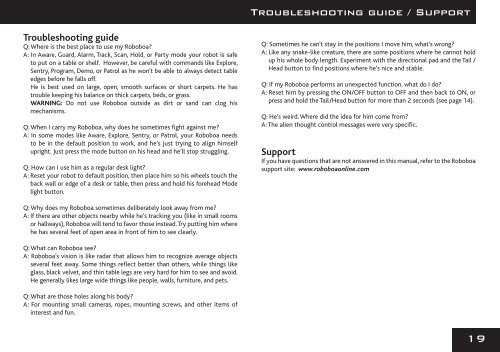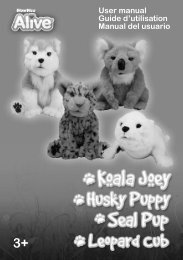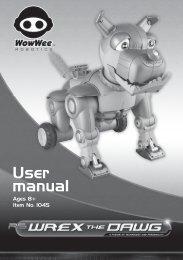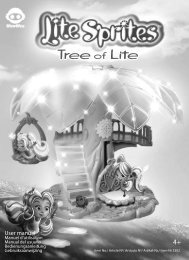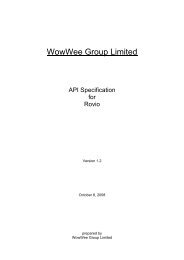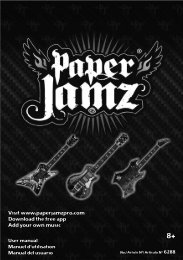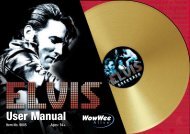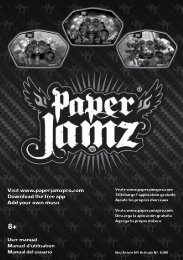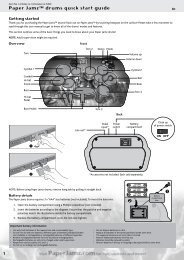Roboboa User Manual - WowWee
Roboboa User Manual - WowWee
Roboboa User Manual - WowWee
Create successful ePaper yourself
Turn your PDF publications into a flip-book with our unique Google optimized e-Paper software.
Troubleshooting guide / Support<br />
Troubleshooting guide<br />
Q: Where is the best place to use my <strong>Roboboa</strong><br />
A: In Aware, Guard, Alarm, Track, Scan, Hold, or Party mode your robot is safe<br />
to put on a table or shelf. However, be careful with commands like Explore,<br />
Sentry, Program, Demo, or Patrol as he won’t be able to always detect table<br />
edges before he falls off.<br />
He is best used on large, open, smooth surfaces or short carpets. He has<br />
trouble keeping his balance on thick carpets, beds, or grass.<br />
WARNING: Do not use <strong>Roboboa</strong> outside as dirt or sand can clog his<br />
mechanisms.<br />
Q: When I carry my <strong>Roboboa</strong>, why does he sometimes fight against me<br />
A: In some modes like Aware, Explore, Sentry, or Patrol, your <strong>Roboboa</strong> needs<br />
to be in the default position to work, and he’s just trying to align himself<br />
upright. Just press the mode button on his head and he’ll stop struggling.<br />
Q: How can I use him as a regular desk light<br />
A: Reset your robot to default position, then place him so his wheels touch the<br />
back wall or edge of a desk or table, then press and hold his forehead Mode<br />
light button.<br />
Q: Why does my <strong>Roboboa</strong> sometimes deliberately look away from me<br />
A: If there are other objects nearby while he’s tracking you (like in small rooms<br />
or hallways), <strong>Roboboa</strong> will tend to favor those instead. Try putting him where<br />
he has several feet of open area in front of him to see clearly.<br />
Q: Sometimes he can’t stay in the positions I move him, what’s wrong<br />
A: Like any snake-like creature, there are some positions where he cannot hold<br />
up his whole body length. Experiment with the directional pad and the Tail /<br />
Head button to find positions where he’s nice and stable.<br />
Q: If my <strong>Roboboa</strong> performs an unexpected function, what do I do<br />
A: Reset him by pressing the ON/OFF button to OFF and then back to ON, or<br />
press and hold the Tail/Head button for more than 2 seconds (see page 14).<br />
Q: He’s weird. Where did the idea for him come from<br />
A: The alien thought control messages were very specific.<br />
Support<br />
If you have questions that are not answered in this manual, refer to the <strong>Roboboa</strong><br />
support site: www.roboboaonline.com<br />
Q: What can <strong>Roboboa</strong> see<br />
A: <strong>Roboboa</strong>’s vision is like radar that allows him to recognize average objects<br />
several feet away. Some things reflect better than others, while things like<br />
glass, black velvet, and thin table legs are very hard for him to see and avoid.<br />
He generally likes large wide things like people, walls, furniture, and pets.<br />
Q: What are those holes along his body<br />
A: For mounting small cameras, ropes, mounting screws, and other items of<br />
interest and fun.<br />
19