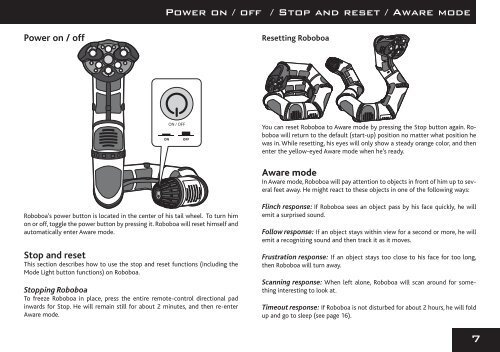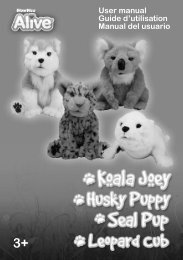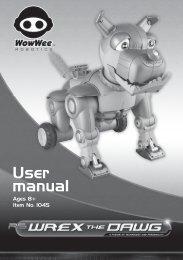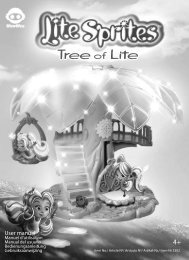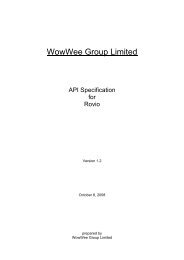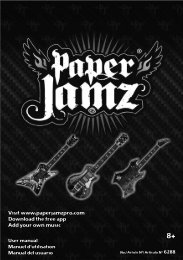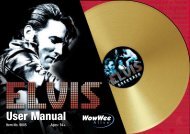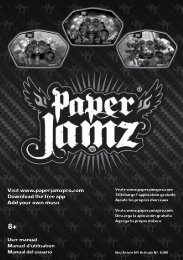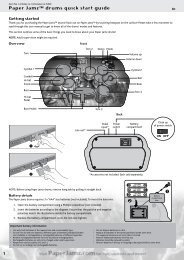Roboboa User Manual - WowWee
Roboboa User Manual - WowWee
Roboboa User Manual - WowWee
Create successful ePaper yourself
Turn your PDF publications into a flip-book with our unique Google optimized e-Paper software.
Power on / off / Stop and reset / Aware mode<br />
Power on / off<br />
Resetting <strong>Roboboa</strong><br />
ON<br />
ON / OFF<br />
OFF<br />
You can reset <strong>Roboboa</strong> to Aware mode by pressing the Stop button again. <strong>Roboboa</strong><br />
will return to the default (start-up) position no matter what position he<br />
was in. While resetting, his eyes will only show a steady orange color, and then<br />
enter the yellow-eyed Aware mode when he’s ready.<br />
Aware mode<br />
In Aware mode, <strong>Roboboa</strong> will pay attention to objects in front of him up to several<br />
feet away. He might react to these objects in one of the following ways:<br />
<strong>Roboboa</strong>’s power button is located in the center of his tail wheel. To turn him<br />
on or off, toggle the power button by pressing it. <strong>Roboboa</strong> will reset himself and<br />
automatically enter Aware mode.<br />
Stop and reset<br />
This section describes how to use the stop and reset functions (including the<br />
Mode Light button functions) on <strong>Roboboa</strong>.<br />
Stopping <strong>Roboboa</strong><br />
To freeze <strong>Roboboa</strong> in place, press the entire remote-control directional pad<br />
inwards for Stop. He will remain still for about 2 minutes, and then re-enter<br />
Aware mode.<br />
Flinch response: If <strong>Roboboa</strong> sees an object pass by his face quickly, he will<br />
emit a surprised sound.<br />
Follow response: If an object stays within view for a second or more, he will<br />
emit a recognizing sound and then track it as it moves.<br />
Frustration response: If an object stays too close to his face for too long,<br />
then <strong>Roboboa</strong> will turn away.<br />
Scanning response: When left alone, <strong>Roboboa</strong> will scan around for something<br />
interesting to look at.<br />
Timeout response: If <strong>Roboboa</strong> is not disturbed for about 2 hours, he will fold<br />
up and go to sleep (see page 16).