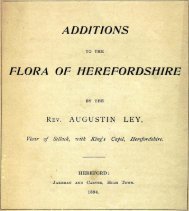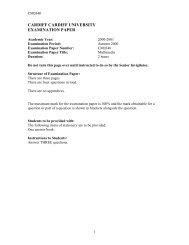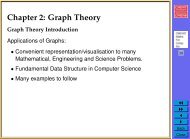Create successful ePaper yourself
Turn your PDF publications into a flip-book with our unique Google optimized e-Paper software.
Wah-wah Code Explained (Cont.)<br />
Creation of triangle waveform we have seen previously— see<br />
waveforms.m.<br />
• Slight modification of this code here to allow ’frequency values’<br />
(Y-axis amplitude) to vary rather than frequency of the triangle<br />
waveform — here the frequency of the modulator wave is<br />
determined by wah-wah rate, F w, usually a low frequency:<br />
% min and max centre cutoff frequency of variable bandpass filter<br />
minf=500; maxf=3000;<br />
% wah frequency, how many Hz per second are cycled through<br />
Fw = 2000;<br />
CM0268<br />
MATLAB<br />
DSP<br />
GRAPHICS<br />
361<br />
% change in centre frequency per sample (Hz)<br />
delta = Fw/Fs;<br />
% create triangle wave of centre frequency values<br />
Fc=minf:delta:maxf;<br />
while(length(Fc) < length(x) )<br />
Fc= [ Fc (maxf:-delta:minf) ];<br />
Fc= [ Fc (minf:delta:maxf) ];<br />
end<br />
% trim tri wave to size of input<br />
Fc = Fc(1:length(x));<br />
1<br />
◭◭<br />
◮◮<br />
◭<br />
◮<br />
Back<br />
Close