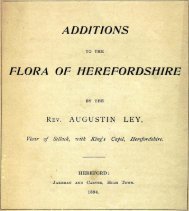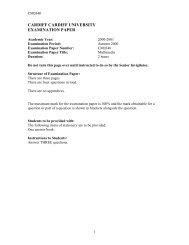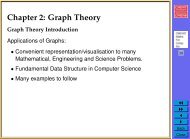You also want an ePaper? Increase the reach of your titles
YUMPU automatically turns print PDFs into web optimized ePapers that Google loves.
Vibrato MATLAB Code<br />
vibrato.m function, Use vibrato eg.m to call function:<br />
function y=vibrato(x,SAMPLERATE,Modfreq,Width)<br />
ya_alt=0;<br />
Delay=Width; % basic delay of input sample in sec<br />
DELAY=round(Delay*SAMPLERATE); % basic delay in # samples<br />
WIDTH=round(Width*SAMPLERATE); % modulation width in # samples<br />
if WIDTH>DELAY<br />
error(’delay greater than basic delay !!!’);<br />
return;<br />
end;<br />
CM0268<br />
MATLAB<br />
DSP<br />
GRAPHICS<br />
377<br />
MODFREQ=Modfreq/SAMPLERATE; % modulation frequency in # samples<br />
LEN=length(x); % # of samples in WAV-file<br />
L=2+DELAY+WIDTH*2; % length of the entire delay<br />
Delayline=zeros(L,1); % memory allocation for delay<br />
y=zeros(size(x)); % memory allocation for output vector<br />
1<br />
◭◭<br />
◮◮<br />
◭<br />
◮<br />
Back<br />
Close