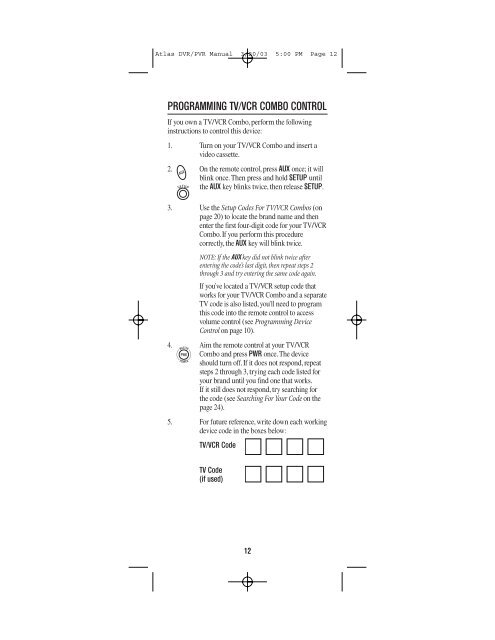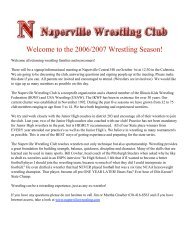Atlas Manual - secure.knology.net
Atlas Manual - secure.knology.net
Atlas Manual - secure.knology.net
Create successful ePaper yourself
Turn your PDF publications into a flip-book with our unique Google optimized e-Paper software.
<strong>Atlas</strong> DVR/PVR <strong>Manual</strong> 3/20/03 5:00 PM Page 12<br />
PROGRAMMING TV/VCR COMBO CONTROL<br />
If you own a TV/VCR Combo, perform the following<br />
instructions to control this device:<br />
1. Turn on your TV/VCR Combo and insert a<br />
video cassette.<br />
2. On the remote control, press AUX once; it will<br />
blink once. Then press and hold SETUP until<br />
the AUX key blinks twice,then release SETUP.<br />
3. Use the Setup Codes For TV/VCR Combos (on<br />
page 20) to locate the brand name and then<br />
enter the first four-digit code for your TV/VCR<br />
Combo.If you perform this procedure<br />
correctly,the AUX key will blink twice.<br />
NOTE: If the AUX key did not blink twice after<br />
entering the code’s last digit, then repeat steps 2<br />
through 3 and try entering the same code again.<br />
If you’ve located a TV/VCR setup code that<br />
works for your TV/VCR Combo and a separate<br />
TV code is also listed, you’ll need to program<br />
this code into the remote control to access<br />
volume control (see Programming Device<br />
Control on page 10).<br />
4. Aim the remote control at your TV/VCR<br />
Combo and press PWR once. The device<br />
should turn off.If it does not respond,repeat<br />
steps 2 through 3,trying each code listed for<br />
your brand until you find one that works.<br />
If it still does not respond,try searching for<br />
the code (see Searching For Your Code on the<br />
page 24).<br />
5. For future reference, write down each working<br />
device code in the boxes below:<br />
TV/VCR Code<br />
TV Code<br />
(if used)<br />
12