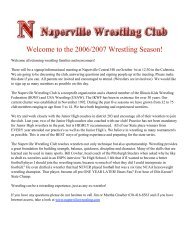Atlas Manual - secure.knology.net
Atlas Manual - secure.knology.net
Atlas Manual - secure.knology.net
You also want an ePaper? Increase the reach of your titles
YUMPU automatically turns print PDFs into web optimized ePapers that Google loves.
<strong>Atlas</strong> DVR/PVR <strong>Manual</strong> 3/20/03 5:00 PM Page 26<br />
PROGRAMMING CHANNEL CONTROL LOCK<br />
By default,the remote control’s channel-control capabilities<br />
are locked to the cable converter. The affected keys* are<br />
0 ~9,CH+,CH-,ENTER,and LAST.This will guarantee that<br />
you do not inadvertently change a channel on your TV or<br />
VCR.However, you can de-activate this feature to allow full<br />
access to these keys in the TV and VCR modes.<br />
*NOTE: This feature does not affect the AUD mode.<br />
To De-Activate Channel Control Lock:<br />
1. On the remote control, press CBL once; it will<br />
blink once. Then press and hold SETUP until<br />
the CBL key blinks twice,then release SETUP.<br />
2. Enter 9 -7- 3.The CBL key will blink twice.<br />
3. Press CH- once. The CBL key will blink<br />
four times.<br />
4. Now,the remote control will provide TV and<br />
VCR channel-control capabilities while in the<br />
TV or VCR mode.<br />
To Re-Activate Channel Control Lock:<br />
1. On the remote control, press CBL once; it will<br />
blink once. Then press and hold SETUP until<br />
the CBL key blinks twice,then release SETUP.<br />
2. Enter 9 -7- 3.The CBL key will blink twice.<br />
3. Press CH+ once.The CBL key will blink twice.<br />
4. Now,regardless of what mode you select<br />
(except AUD), only the channel control<br />
capability of your cable converter will be<br />
accessible.<br />
26