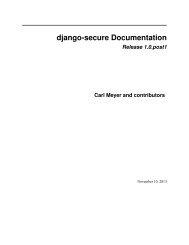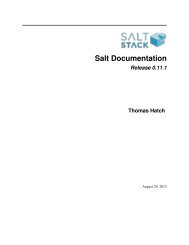py Documentation - Read the Docs
py Documentation - Read the Docs
py Documentation - Read the Docs
Create successful ePaper yourself
Turn your PDF publications into a flip-book with our unique Google optimized e-Paper software.
<strong>py</strong> <strong>Documentation</strong>, Release 1.4.27.dev1<br />
5.3 Using <strong>the</strong> <strong>py</strong>.log library<br />
To use <strong>the</strong> <strong>py</strong>.log library, <strong>the</strong> user must import it into a Python application, create at least one log producer and one<br />
log consumer, have producers and consumers associated, and finally call <strong>the</strong> log producers as needed, giving <strong>the</strong>m log<br />
messages.<br />
5.3.1 Importing<br />
Once <strong>the</strong> <strong>py</strong> library is installed on your system, a mere:<br />
import <strong>py</strong><br />
holds enough magic for lazily importing <strong>the</strong> various facilities of <strong>the</strong> <strong>py</strong> library when <strong>the</strong>y are first needed. This is really<br />
how <strong>py</strong>.log is made available to <strong>the</strong> application. For example, after <strong>the</strong> above import <strong>py</strong>, one may directly write<br />
<strong>py</strong>.log.Producer(...) and everything should work fine, <strong>the</strong> user does not have to worry about specifically<br />
importing more modules.<br />
5.3.2 Creating a producer<br />
There are three ways for creating a log producer instance:<br />
• As soon as <strong>py</strong>.log is first evaluated within an application program, a default log producer is created, and made<br />
available under <strong>the</strong> name <strong>py</strong>.log.default. The keyword default is associated with that producer.<br />
• The <strong>py</strong>.log.Producer() constructor may be explicitly called for creating a new instance of a log producer.<br />
That constructor accepts, as an argument, <strong>the</strong> keywords that should be associated with that producer. Keywords<br />
may be given ei<strong>the</strong>r as a tuple of keyword strings, or as a single space-separated string of keywords.<br />
• Whenever an attribute is taken out of a log producer instance, for <strong>the</strong> first time that attribute is taken, a new log<br />
producer is created. The keywords associated with that new producer are those of <strong>the</strong> initial producer instance,<br />
to which is appended <strong>the</strong> name of <strong>the</strong> attribute being taken.<br />
The last point is especially useful, as it allows using log producers without fur<strong>the</strong>r declarations, merely creating <strong>the</strong>m<br />
on-<strong>the</strong>-fly.<br />
5.3.3 Creating a consumer<br />
There are many ways for creating or denoting a log consumer:<br />
• A default consumer exists within <strong>the</strong> <strong>py</strong>.log facilities, which has <strong>the</strong> effect of writing log messages on <strong>the</strong><br />
Python standard output stream. That consumer is associated at <strong>the</strong> very top of <strong>the</strong> producer hierarchy, and as<br />
such, is called whenever no o<strong>the</strong>r consumer is found.<br />
• The notation <strong>py</strong>.log.STDOUT accesses a log consumer which writes log messages on <strong>the</strong> Python standard<br />
output stream.<br />
• The notation <strong>py</strong>.log.STDERR accesses a log consumer which writes log messages on <strong>the</strong> Python standard<br />
error stream.<br />
• The <strong>py</strong>.log.File() constructor accepts, as argument, ei<strong>the</strong>r a file already opened in write mode or any<br />
similar file-like object, and creates a log consumer able to write log messages onto that file.<br />
• The <strong>py</strong>.log.Path() constructor accepts a file name for its first argument, and creates a log consumer able<br />
to write log messages into that file. The constructor call accepts a few keyword parameters:<br />
28 Chapter 5. <strong>py</strong>.log documentation and musings