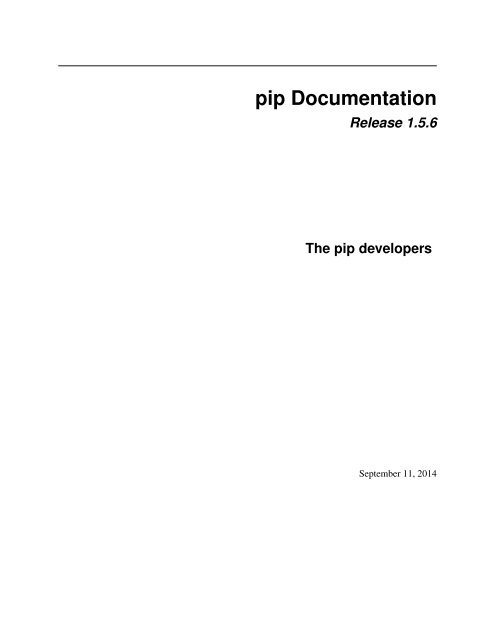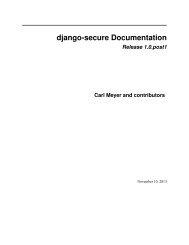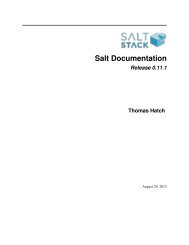pip Documentation - Read the Docs
pip Documentation - Read the Docs
pip Documentation - Read the Docs
Create successful ePaper yourself
Turn your PDF publications into a flip-book with our unique Google optimized e-Paper software.
<strong>pip</strong> <strong>Documentation</strong>, Release 1.5.6User list | Dev list | Github | PyPI | User IRC: #pypa | Dev IRC: #pypa-devThe PyPA recommended tool for installing and managing Python packages.Contents 1
<strong>pip</strong> <strong>Documentation</strong>, Release 1.5.62 Contents
CHAPTER 1QuickstartFirst, Install <strong>pip</strong>.Install a package from PyPI:$ <strong>pip</strong> install SomePackage[...]Successfully installed SomePackageShow what files were installed:$ <strong>pip</strong> show --files SomePackageName: SomePackageVersion: 1.0Location: /my/env/lib/pythonx.x/site-packagesFiles:../somepackage/__init__.py[...]List what packages are outdated:$ <strong>pip</strong> list --outdatedSomePackage (Current: 1.0 Latest: 2.0)Upgrade a package:$ <strong>pip</strong> install --upgrade SomePackage[...]Found existing installation: SomePackage 1.0Uninstalling SomePackage:Successfully uninstalled SomePackageRunning setup.py install for SomePackageSuccessfully installed SomePackageUninstall a package:$ <strong>pip</strong> uninstall SomePackageUninstalling SomePackage:/my/env/lib/pythonx.x/site-packages/somepackageProceed (y/n)? ySuccessfully uninstalled SomePackage3
<strong>pip</strong> <strong>Documentation</strong>, Release 1.5.64 Chapter 1. Quickstart
CHAPTER 2Installation2.1 Python & OS Support<strong>pip</strong> works with CPython versions 2.6, 2.7, 3.1, 3.2, 3.3, 3.4 and also pypy.<strong>pip</strong> works on Unix/Linux, OS X, and Windows.Note: Python 2.5 was supported through v1.3.1, and Python 2.4 was supported through v1.1.2.2 Install <strong>pip</strong>To install or upgrade <strong>pip</strong>, securely download get-<strong>pip</strong>.py. 1Then run <strong>the</strong> following (which may require administrator access):python get-<strong>pip</strong>.pyIf setuptools (or distribute) is not already installed, get-<strong>pip</strong>.py will install setuptools for you. 2To upgrade an existing setuptools (or distribute), run <strong>pip</strong> install -U setuptools. 3To enable <strong>the</strong> use of <strong>pip</strong> from <strong>the</strong> command line, ensure <strong>the</strong> Scripts subdirectory of your Python installation isavailable on <strong>the</strong> system PATH. (This is not done automatically.)Additionally, get-<strong>pip</strong>.py supports using <strong>the</strong> <strong>pip</strong> install options and <strong>the</strong> general options. Below are some examples:Install from local copies of <strong>pip</strong> and setuptools:python get-<strong>pip</strong>.py --no-index --find-links=/local/copiesInstall to <strong>the</strong> user site 4 :python get-<strong>pip</strong>.py --userInstall behind a proxy:1 “Secure” in this context means using a modern browser or a tool like curl that verifies SSL certificates when downloading from https URLs.2 Beginning with <strong>pip</strong> v1.5.1, get-<strong>pip</strong>.py stopped requiring setuptools to be installed first.3 Although using <strong>pip</strong> install --upgrade setuptools to upgrade from distribute to setuptools works in isolation, it’s possible to get“ImportError: No module named setuptools” when using <strong>pip</strong>
<strong>pip</strong> <strong>Documentation</strong>, Release 1.5.6python get-<strong>pip</strong>.py --proxy="[user:passwd@]proxy.server:port"2.3 Upgrade <strong>pip</strong>On Linux or OS X:<strong>pip</strong> install -U <strong>pip</strong>On Windows 5 :python -m <strong>pip</strong> install -U <strong>pip</strong>2.4 Using Package ManagersOn Linux, <strong>pip</strong> will generally be available for <strong>the</strong> system install of python using <strong>the</strong> system package manager, althoughoften <strong>the</strong> latest version will be unavailable.On Debian and Ubuntu:sudo apt-get install python-<strong>pip</strong>On Fedora:sudo yum install python-<strong>pip</strong>5 https://github.com/pypa/<strong>pip</strong>/issues/12996 Chapter 2. Installation
CHAPTER 3User GuideContents• User Guide– Installing Packages– Requirements Files– Installing from Wheels– Uninstalling Packages– Listing Packages– Searching for Packages– Configuration* Config file* Environment Variables* Config Precedence* Command Completion– Fast & Local Installs– Non-recursive upgrades– User Installs– Ensuring Repeatability3.1 Installing Packages<strong>pip</strong> supports installing from PyPI, version control, local projects, and directly from distribution files.The most common scenario is to install from PyPI using Requirement Specifiers$ <strong>pip</strong> install SomePackage # latest version$ <strong>pip</strong> install SomePackage==1.0.4 # specific version$ <strong>pip</strong> install ’SomePackage>=1.0.4’ # minimum versionFor more information and examples, see <strong>the</strong> <strong>pip</strong> install reference.3.2 Requirements Files“Requirements files” are files containing a list of items to be installed using <strong>pip</strong> install like so:7
<strong>pip</strong> <strong>Documentation</strong>, Release 1.5.6<strong>pip</strong> install -r requirements.txtDetails on <strong>the</strong> format of <strong>the</strong> files are here: Requirements File Format.Logically, a Requirements file is just a list of <strong>pip</strong> install arguments placed in a file.In practice, <strong>the</strong>re are 4 common uses of Requirements files:1. Requirements files are used to hold <strong>the</strong> result from <strong>pip</strong> freeze for <strong>the</strong> purpose of achieving repeatable installations.In this case, your requirement file contains a pinned version of everything that was installed when <strong>pip</strong>freeze was run.<strong>pip</strong> freeze > requirements.txt<strong>pip</strong> install -r requirements.txt2. Requirements files are used to force <strong>pip</strong> to properly resolve dependencies. As it is now, <strong>pip</strong> doesn’t have truedependency resolution, but instead simply uses <strong>the</strong> first specification it finds for a project. E.g if pkg1 requirespkg3>=1.0 and pkg2 requires pkg3>=1.0,=1.0, andcould easily end up installing a version of pkg3 that conflicts with <strong>the</strong> needs of pkg2. To solve this problem, youcan place pkg3>=1.0,=1.0,
<strong>pip</strong> <strong>Documentation</strong>, Release 1.5.6Pip prefers Wheels where <strong>the</strong>y are available. To disable this, use <strong>the</strong> –no-use-wheel flag for <strong>pip</strong> install.If no satisfactory wheels are found, <strong>pip</strong> will default to finding source archives.To install directly from a wheel archive:<strong>pip</strong> install SomePackage-1.0-py2.py3-none-any.whlFor <strong>the</strong> cases where wheels are not available, <strong>pip</strong> offers <strong>pip</strong> wheel as a convenience, to build wheels for all yourrequirements and dependencies.<strong>pip</strong> wheel requires <strong>the</strong> wheel package to be installed, which provides <strong>the</strong> “bdist_wheel” setuptools extension that ituses.To build wheels for your requirements and all <strong>the</strong>ir dependencies to a local directory:<strong>pip</strong> install wheel<strong>pip</strong> wheel --wheel-dir=/local/wheels -r requirements.txtAnd <strong>the</strong>n to install those requirements just using your local directory of wheels (and not from PyPI):<strong>pip</strong> install --no-index --find-links=/local/wheels -r requirements.txt3.4 Uninstalling Packages<strong>pip</strong> is able to uninstall most packages like so:$ <strong>pip</strong> uninstall SomePackage<strong>pip</strong> also performs an automatic uninstall of an old version of a package before upgrading to a newer version.For more information and examples, see <strong>the</strong> <strong>pip</strong> uninstall reference.3.5 Listing PackagesTo list installed packages:$ <strong>pip</strong> listPygments (1.5)docutils (0.9.1)Sphinx (1.1.2)Jinja2 (2.6)To list outdated packages, and show <strong>the</strong> latest version available:$ <strong>pip</strong> list --outdateddocutils (Current: 0.9.1 Latest: 0.10)Sphinx (Current: 1.1.2 Latest: 1.1.3)To show details about an installed package:$ <strong>pip</strong> show sphinx---Name: SphinxVersion: 1.1.3Location: /my/env/lib/pythonx.x/site-packagesRequires: Pygments, Jinja2, docutils3.4. Uninstalling Packages 9
<strong>pip</strong> <strong>Documentation</strong>, Release 1.5.6For more information and examples, see <strong>the</strong> <strong>pip</strong> list and <strong>pip</strong> show reference pages.3.6 Searching for Packages<strong>pip</strong> can search PyPI for packages using <strong>the</strong> <strong>pip</strong> search command:$ <strong>pip</strong> search "query"The query will be used to search <strong>the</strong> names and summaries of all packages.For more information and examples, see <strong>the</strong> <strong>pip</strong> search reference.3.7 Configuration3.7.1 Config file<strong>pip</strong> allows you to set all command line option defaults in a standard ini style config file.The names and locations of <strong>the</strong> configuration files vary slightly across platforms.• On Unix and Mac OS X <strong>the</strong> configuration file is: $HOME/.<strong>pip</strong>/<strong>pip</strong>.conf• On Windows, <strong>the</strong> configuration file is: %HOME%\<strong>pip</strong>\<strong>pip</strong>.iniYou can set a custom path location for <strong>the</strong> config file using <strong>the</strong> environment variable PIP_CONFIG_FILE.The names of <strong>the</strong> settings are derived from <strong>the</strong> long command line option, e.g. if you want to use a different packageindex (--index-url) and set <strong>the</strong> HTTP timeout (--default-timeout) to 60 seconds your config file wouldlook like this:[global]timeout = 60index-url = http://download.zope.org/ppixEach subcommand can be configured optionally in its own section so that every global setting with <strong>the</strong> same namewill be overridden; e.g. decreasing <strong>the</strong> timeout to 10 seconds when running <strong>the</strong> freeze (Freezing Requirements)command and using 60 seconds for all o<strong>the</strong>r commands is possible with:[global]timeout = 60[freeze]timeout = 10Boolean options like --ignore-installed or --no-dependencies can be set like this:[install]ignore-installed = trueno-dependencies = yesAppending options like --find-links can be written on multiple lines:[global]find-links =http://download.example.com[install]10 Chapter 3. User Guide
<strong>pip</strong> <strong>Documentation</strong>, Release 1.5.6find-links =http://mirror1.example.comhttp://mirror2.example.com3.7.2 Environment Variables<strong>pip</strong>’s command line options can be set with environment variables using <strong>the</strong> format PIP_ .Dashes (-) have to be replaced with underscores (_).For example, to set <strong>the</strong> default timeout:export PIP_DEFAULT_TIMEOUT=60This is <strong>the</strong> same as passing <strong>the</strong> option to <strong>pip</strong> directly:<strong>pip</strong> --default-timeout=60 [...]To set options that can be set multiple times on <strong>the</strong> command line, just add spaces in between values. For example:export PIP_FIND_LINKS="http://mirror1.example.com http://mirror2.example.com"is <strong>the</strong> same as calling:<strong>pip</strong> install --find-links=http://mirror1.example.com --find-links=http://mirror2.example.com3.7.3 Config PrecedenceCommand line options have precedence over environment variables, which have precedence over <strong>the</strong> config file.Within <strong>the</strong> config file, command specific sections have precedence over <strong>the</strong> global section.Examples:• --host=foo overrides PIP_HOST=foo• PIP_HOST=foo overrides a config file with [global] host = foo• A command specific section in <strong>the</strong> config file [] host = bar overrides <strong>the</strong> option with samename in <strong>the</strong> [global] config file section3.7.4 Command Completion<strong>pip</strong> comes with support for command line completion in bash and zsh.To setup for bash:$ <strong>pip</strong> completion --bash >> ~/.profileTo setup for zsh:$ <strong>pip</strong> completion --zsh >> ~/.zprofileAlternatively, you can use <strong>the</strong> result of <strong>the</strong> completion command directly with <strong>the</strong> eval function of you shell, e.g.by adding <strong>the</strong> following to your startup file:eval "‘<strong>pip</strong> completion --bash‘"3.7. Configuration 11
<strong>pip</strong> <strong>Documentation</strong>, Release 1.5.63.8 Fast & Local InstallsOften, you will want a fast install from local archives, without probing PyPI.First, download <strong>the</strong> archives that fulfill your requirements:$ <strong>pip</strong> install --download -r requirements.txtThen, install using –find-links and –no-index:$ <strong>pip</strong> install --no-index --find-links=[file://] -r requirements.txt3.9 Non-recursive upgrades<strong>pip</strong> install --upgrade is currently written to perform a recursive upgrade.E.g. supposing:• SomePackage-1.0 requires Ano<strong>the</strong>rPackage>=1.0• SomePackage-2.0 requires Ano<strong>the</strong>rPackage>=1.0 and OneMorePoject==1.0• SomePackage-1.0 and Ano<strong>the</strong>rPackage-1.0 are currently installed• SomePackage-2.0 and Ano<strong>the</strong>rPackage-2.0 are <strong>the</strong> latest versions available on PyPI.Running <strong>pip</strong> install --upgrade SomePackage would upgrade SomePackage and Ano<strong>the</strong>rPackage despiteAno<strong>the</strong>rPackage already being satisifed.If you would like to perform a non-recursive upgrade perform <strong>the</strong>se 2 steps:<strong>pip</strong> install --upgrade --no-deps SomePackage<strong>pip</strong> install SomePackageThe first line will upgrade SomePackage, but not dependencies like Ano<strong>the</strong>rPackage. The 2nd line will fill in newdependencies like OneMorePackage.3.10 User InstallsWith Python 2.6 came <strong>the</strong> “user scheme” for installation, which means that all Python distributions support an alternativeinstall location that is specific to a user. The default location for each OS is explained in <strong>the</strong> python documentationfor <strong>the</strong> site.USER_BASE variable. This mode of installation can be turned on by specifying <strong>the</strong> –user option to <strong>pip</strong>install.Moreover, <strong>the</strong> “user scheme” can be customized by setting <strong>the</strong> PYTHONUSERBASE environment variable, whichupdates <strong>the</strong> value of site.USER_BASE.To install “SomePackage” into an environment with site.USER_BASE customized to ‘/myappenv’, do <strong>the</strong> following:export PYTHONUSERBASE=/myappenv<strong>pip</strong> install --user SomePackage<strong>pip</strong> install --user follows four rules:1. When globally installed packages are on <strong>the</strong> python path, and <strong>the</strong>y conflict with <strong>the</strong> installation requirements,<strong>the</strong>y are ignored, and not uninstalled.12 Chapter 3. User Guide
<strong>pip</strong> <strong>Documentation</strong>, Release 1.5.62. When globally installed packages are on <strong>the</strong> python path, and <strong>the</strong>y satisfy <strong>the</strong> installation requirements, <strong>pip</strong> doesnothing, and reports that requirement is satisfied (similar to how global packages can satisfy requirements wheninstalling packages in a --system-site-packages virtualenv).3. <strong>pip</strong> will not perform a --user install in a --no-site-packages virtualenv (i.e. <strong>the</strong> default kind of virtualenv),due to <strong>the</strong> user site not being on <strong>the</strong> python path. The installation would be pointless.4. In a --system-site-packages virtualenv, <strong>pip</strong> will not install a package that conflicts with a package in<strong>the</strong> virtualenv site-packages. The –user installation would lack sys.path precedence and be pointless.To make <strong>the</strong> rules clearer, here are some examples:From within a --no-site-packages virtualenv (i.e. <strong>the</strong> default kind):$ <strong>pip</strong> install --user SomePackageCan not perform a ’--user’ install. User site-packages are not visible in this virtualenv.From within a --system-site-packages virtualenv where SomePackage==0.3 is already installed in <strong>the</strong>virtualenv:$ <strong>pip</strong> install --user SomePackage==0.4Will not install to <strong>the</strong> user site because it will lack sys.path precedenceFrom within a real python, where SomePackage is not installed globally:$ <strong>pip</strong> install --user SomePackage[...]Successfully installed SomePackageFrom within a real python, where SomePackage is installed globally, but is not <strong>the</strong> latest version:$ <strong>pip</strong> install --user SomePackage[...]Requirement already satisfied (use --upgrade to upgrade)$ <strong>pip</strong> install --user --upgrade SomePackage[...]Successfully installed SomePackageFrom within a real python, where SomePackage is installed globally, and is <strong>the</strong> latest version:$ <strong>pip</strong> install --user SomePackage[...]Requirement already satisfied (use --upgrade to upgrade)$ <strong>pip</strong> install --user --upgrade SomePackage[...]Requirement already up-to-date: SomePackage# force <strong>the</strong> install$ <strong>pip</strong> install --user --ignore-installed SomePackage[...]Successfully installed SomePackage3.11 Ensuring RepeatabilityThree things are required to fully guarantee a repeatable installation using requirements files.3.11. Ensuring Repeatability 13
<strong>pip</strong> <strong>Documentation</strong>, Release 1.5.61. The requirements file was generated by <strong>pip</strong> freeze or you’re sure it only contains requirements that specifya specific version.2. The installation is performed using –no-deps. This guarantees that only what is explicitly listed in <strong>the</strong> requirementsfile is installed.3. The installation is performed against an index or find-links location that is guaranteed to not allow archives tobe changed and updated without a version increase. Unfortunately, this is not true on PyPI. It is possible for <strong>the</strong>same pypi distribution to have a different hash over time. Project authors are allowed to delete a distribution,and <strong>the</strong>n upload a new one with <strong>the</strong> same name and version, but a different hash. See Issue #1175 for plans toadd hash confirmation to <strong>pip</strong>, or a new “lock file” notion, but for now, know that <strong>the</strong> peep project offers thisfeature on top of <strong>pip</strong> using requirements file comments.14 Chapter 3. User Guide
CHAPTER 4Reference Guide4.1 <strong>pip</strong>Contents• <strong>pip</strong>– Usage– Description* Logging· Console logging· File logging– General Options4.1.1 Usage<strong>pip</strong> [options]4.1.2 DescriptionLoggingConsole logging<strong>pip</strong> offers -v, –verbose and -q, –quiet to control <strong>the</strong> console log level. Each option can be used multiple times and usedtoge<strong>the</strong>r. One -v increases <strong>the</strong> verbosity by one, whereas one -q decreases it by one.The series of log levels, in order, are as follows:VERBOSE_DEBUG, DEBUG, INFO, NOTIFY, WARN, ERROR, FATALNOTIFY is <strong>the</strong> default level.A few examples on how <strong>the</strong> parameters work to affect <strong>the</strong> level:• specifying nothing results in NOTIFY• -v results in INFO15
<strong>pip</strong> <strong>Documentation</strong>, Release 1.5.6• -vv results in DEBUG• -q results in WARN• -vq results in NOTIFYThe most practical use case for users is ei<strong>the</strong>r -v or -vv to see additional logging to help troubleshoot an issue.File logging<strong>pip</strong> offers <strong>the</strong> –log option for specifying a file where a maximum verbosity log will be kept. This option is empty bydefault. This log appends to previous logging.Additionally, when commands fail (i.e. return a non-zero exit code), <strong>pip</strong> writes a “failure log” for <strong>the</strong> failed command.This log overwrites previous logging. The default location is as follows:• On Unix and Mac OS X: $HOME/.<strong>pip</strong>/<strong>pip</strong>.log• On Windows, <strong>the</strong> configuration file is: %HOME%\<strong>pip</strong>\<strong>pip</strong>.logThe option for <strong>the</strong> failure log, is –log-file.Both logs add a line per execution to specify <strong>the</strong> date and what <strong>pip</strong> executable wrote <strong>the</strong> log.Like all <strong>pip</strong> options, --log and log-file, can also be set as an environment variable, or placed into <strong>the</strong> <strong>pip</strong> configfile. See <strong>the</strong> Configuration section.4.1.3 General Options-h, --helpShow help.-v, --verboseGive more output. Option is additive, and can be used up to 3 times.-V, --versionShow version and exit.-q, --quietGive less output.--log-file Path to a verbose non-appending log, that only logs failures. This log is active by default at .--log Path to a verbose appending log. This log is inactive by default.--proxy Specify a proxy in <strong>the</strong> form [user:passwd@]proxy.server:port.--timeout Set <strong>the</strong> socket timeout (default 15 seconds).--exists-action Default action when a path already exists: (s)witch, (i)gnore, (w)ipe, (b)ackup.--cert Path to alternate CA bundle.16 Chapter 4. Reference Guide
<strong>pip</strong> <strong>Documentation</strong>, Release 1.5.64.2 <strong>pip</strong> installContents• <strong>pip</strong> install– Usage– Description* Requirements File Format* Requirement Specifiers* Pre-release Versions* Externally Hosted Files* VCS Support· Git· Mercurial· Subversion· Bazaar* Finding Packages* SSL Certificate Verification* Hash Verification* Download Cache* “Editable” Installs* Controlling setup_requires– Options– Examples4.2.1 Usage<strong>pip</strong> install [options] ...<strong>pip</strong> install [options] -r ...<strong>pip</strong> install [options] [-e] ...<strong>pip</strong> install [options] [-e] ...<strong>pip</strong> install [options] ...4.2.2 DescriptionInstall packages from:• PyPI (and o<strong>the</strong>r indexes) using requirement specifiers.• VCS project urls.• Local project directories.• Local or remote source archives.<strong>pip</strong> also supports installing from “requirements files”, which provide an easy way to specify a whole environment tobe installed.Requirements File FormatEach line of <strong>the</strong> requirements file indicates something to be installed, and like arguments to <strong>pip</strong> install, <strong>the</strong> followingforms are supported:4.2. <strong>pip</strong> install 17
<strong>pip</strong> <strong>Documentation</strong>, Release 1.5.6[-e] [-e] See <strong>the</strong> <strong>pip</strong> install Examples for examples of all <strong>the</strong>se forms.A line beginning with # is treated as a comment and ignored.Additionally, <strong>the</strong> following Package Index Options are supported:• -i, –index-url• –extra-index-url• –no-index• -f, –find-links• –allow-external• –allow-all-external• –allow-unverifiedFor example, to specify –no-index and 2 –find-links locations:--no-index--find-links /my/local/archives--find-links http://some.archives.com/archivesLastly, if you wish, you can refer to o<strong>the</strong>r requirements files, like this:-r more_requirements.txtRequirement Specifiers<strong>pip</strong> supports installing from “requirement specifiers” as implemented in pkg_resources RequirementsSome Examples:’FooProject >= 1.2’Fizzy [foo, bar]’PickyThing1.9,!=1.9.6, and < being interpreted as shell redirects. e.g. <strong>pip</strong>install ’FooProject>=1.2’.Pre-release VersionsStarting with v1.4, <strong>pip</strong> will only install stable versions as specified by PEP426 by default. If a version cannot be parsedas a compliant PEP426 version <strong>the</strong>n it is assumed to be a pre-release.If a Requirement specifier includes a pre-release or development version (e.g. >=0.0.dev0) <strong>the</strong>n <strong>pip</strong> will allowpre-release and development versions for that requirement. This does not include <strong>the</strong> != flag.The <strong>pip</strong> install command also supports a –pre flag that will enable installing pre-releases and developmentreleases.18 Chapter 4. Reference Guide
<strong>pip</strong> <strong>Documentation</strong>, Release 1.5.6Externally Hosted FilesStarting with v1.4, <strong>pip</strong> will warn about installing any file that does not come from <strong>the</strong> primary index. As of version1.5, <strong>pip</strong> defaults to ignoring <strong>the</strong>se files unless asked to consider <strong>the</strong>m.The <strong>pip</strong> install command supports a –allow-external PROJECT option that will enable installing links that arelinked directly from <strong>the</strong> simple index but to an external host that also have a supported hash fragment. Externallyhosted files for all projects may be enabled using <strong>the</strong> –allow-all-external flag to <strong>the</strong> <strong>pip</strong> install command.The <strong>pip</strong> install command also supports a –allow-unverified PROJECT option that will enable installing insecurelylinked files. These are ei<strong>the</strong>r directly linked (as above) files without a hash, or files that are linked from ei<strong>the</strong>r<strong>the</strong> home page or <strong>the</strong> download url of a package.These options can be used in a requirements file. Assuming some fictional ExternalPackage that is hosted external andunverified, <strong>the</strong>n your requirements file would be like so:--allow-external ExternalPackage--allow-unverified ExternalPackageExternalPackageVCS Support<strong>pip</strong> supports installing from Git, Mercurial, Subversion and Bazaar, and detects <strong>the</strong> type of VCS using url prefixes:“git+”, “hg+”, “bzr+”, “svn+”.<strong>pip</strong> requires a working VCS command on your path: git, hg, svn, or bzr.VCS projects can be installed in editable mode (using <strong>the</strong> –editable option) or not.• For editable installs, <strong>the</strong> clone location by default is “/src/SomeProject” in virtual environments,and “/src/SomeProject” for global installs. The –src option can be used to modify this location.• For non-editable installs, <strong>the</strong> project is built locally in a temp dir and <strong>the</strong>n installed normally.The url suffix “egg=” is used by <strong>pip</strong> in it’s dependency logic to identify <strong>the</strong> project prior to <strong>pip</strong> downloadingand analyzing <strong>the</strong> metadata.Git<strong>pip</strong> currently supports cloning over git, git+https and git+ssh:Here are <strong>the</strong> supported forms:[-e] git+git://git.myproject.org/MyProject#egg=MyProject[-e] git+https://git.myproject.org/MyProject#egg=MyProject[-e] git+ssh://git.myproject.org/MyProject#egg=MyProject-e git+git@git.myproject.org:MyProject#egg=MyProjectPassing branch names, a commit hash or a tag name is possible like so:[-e] git://git.myproject.org/MyProject.git@master#egg=MyProject[-e] git://git.myproject.org/MyProject.git@v1.0#egg=MyProject[-e] git://git.myproject.org/MyProject.git@da39a3ee5e6b4b0d3255bfef95601890afd80709#egg=MyProjectMercurialThe supported schemes are: hg+http, hg+https, hg+static-http and hg+ssh.4.2. <strong>pip</strong> install 19
<strong>pip</strong> <strong>Documentation</strong>, Release 1.5.6Here are <strong>the</strong> supported forms:[-e] hg+http://hg.myproject.org/MyProject#egg=MyProject[-e] hg+https://hg.myproject.org/MyProject#egg=MyProject[-e] hg+ssh://hg.myproject.org/MyProject#egg=MyProjectYou can also specify a revision number, a revision hash, a tag name or a local branch name like so:[-e] hg+http://hg.myproject.org/MyProject@da39a3ee5e6b#egg=MyProject[-e] hg+http://hg.myproject.org/MyProject@2019#egg=MyProject[-e] hg+http://hg.myproject.org/MyProject@v1.0#egg=MyProject[-e] hg+http://hg.myproject.org/MyProject@special_feature#egg=MyProjectSubversion<strong>pip</strong> supports <strong>the</strong> URL schemes svn, svn+svn, svn+http, svn+https, svn+ssh.You can also give specific revisions to an SVN URL, like so:[-e] svn+svn://svn.myproject.org/svn/MyProject#egg=MyProject[-e] svn+http://svn.myproject.org/svn/MyProject/trunk@2019#egg=MyProjectwhich will check out revision 2019. @{20080101} would also check out <strong>the</strong> revision from 2008-01-01. You canonly check out specific revisions using -e svn+....Bazaar<strong>pip</strong> supports Bazaar using <strong>the</strong> bzr+http, bzr+https, bzr+ssh, bzr+sftp, bzr+ftp and bzr+lp schemes.Here are <strong>the</strong> supported forms:[-e] bzr+http://bzr.myproject.org/MyProject/trunk#egg=MyProject[-e] bzr+sftp://user@myproject.org/MyProject/trunk#egg=MyProject[-e] bzr+ssh://user@myproject.org/MyProject/trunk#egg=MyProject[-e] bzr+ftp://user@myproject.org/MyProject/trunk#egg=MyProject[-e] bzr+lp:MyProject#egg=MyProjectTags or revisions can be installed like so:[-e] bzr+https://bzr.myproject.org/MyProject/trunk@2019#egg=MyProject[-e] bzr+http://bzr.myproject.org/MyProject/trunk@v1.0#egg=MyProjectFinding Packages<strong>pip</strong> searches for packages on PyPI using <strong>the</strong> http simple interface, which is documented here and <strong>the</strong>re<strong>pip</strong> offers a number of Package Index Options for modifying how packages are found.See <strong>the</strong> <strong>pip</strong> install Examples.SSL Certificate VerificationStarting with v1.3, <strong>pip</strong> provides SSL certificate verification over https, for <strong>the</strong> purpose of providing secure, certifieddownloads from PyPI.20 Chapter 4. Reference Guide
<strong>pip</strong> <strong>Documentation</strong>, Release 1.5.6Hash VerificationPyPI provides md5 hashes in <strong>the</strong> hash fragment of package download urls.<strong>pip</strong> supports checking this, as well as any of <strong>the</strong> guaranteed hashlib algorithms (sha1, sha224, sha384, sha256, sha512,md5).The hash fragment is case sensitive (i.e. sha1 not SHA1).This check is only intended to provide basic download corruption protection. It is not intended to provide securityagainst tampering. For that, see SSL Certificate VerificationDownload Cache<strong>pip</strong> offers a –download-cache option for installs to prevent redundant downloads of archives from PyPI.The point of this cache is not to circumvent <strong>the</strong> index crawling process, but to just prevent redundant downloads.Items are stored in this cache based on <strong>the</strong> url <strong>the</strong> archive was found at, not simply <strong>the</strong> archive name.If you want a fast/local install solution that circumvents crawling PyPI, see <strong>the</strong> Fast & Local Installs.Like all options, –download-cache, can also be set as an environment variable, or placed into <strong>the</strong> <strong>pip</strong> config file. See<strong>the</strong> Configuration section.“Editable” Installs“Editable” installs are fundamentally “setuptools develop mode” installs.You can install local projects or VCS projects in “editable” mode:$ <strong>pip</strong> install -e path/to/SomeProject$ <strong>pip</strong> install -e git+http://repo/my_project.git#egg=SomeProjectFor local projects, <strong>the</strong> “SomeProject.egg-info” directory is created relative to <strong>the</strong> project path. This is one advantageover just using setup.py develop, which creates <strong>the</strong> “egg-info” directly relative <strong>the</strong> current working directory.Controlling setup_requiresSetuptools offers <strong>the</strong> setup_requires setup() keyword for specifying dependencies that need to be present inorder for <strong>the</strong> setup.py script to run. Internally, Setuptools uses easy_install to fulfill <strong>the</strong>se dependencies.<strong>pip</strong> has no way to control how <strong>the</strong>se dependencies are located. None of <strong>the</strong> Package Index Options have an effect.The solution is to configure a “system” or “personal” Distutils configuration file to manage <strong>the</strong> fulfillment.For example, to have <strong>the</strong> dependency located at an alternate index, add this:[easy_install]index_url = https://my.index-mirror.comTo have <strong>the</strong> dependency located from a local directory and not crawl PyPI, add this:[easy_install]allow_hosts = ’’find_links = file:///path/to/local/archives4.2. <strong>pip</strong> install 21
<strong>pip</strong> <strong>Documentation</strong>, Release 1.5.64.2.3 Options-e, --editable Install a project in editable mode (i.e. setuptools “develop mode”) from a local project path or a VCS url.-r, --requirement Install from <strong>the</strong> given requirements file. This option can be used multiple times.-b, --build Directory to unpack packages into and build in. The default in a virtualenv is “/build”. The defaultfor global installs is “/<strong>pip</strong>_build_”.-t, --target Install packages into .-d, --download Download packages into instead of installing <strong>the</strong>m, regardless of what’s already installed.--download-cache Cache downloaded packages in .--src Directory to check out editable projects into. The default in a virtualenv is “/src”. The default forglobal installs is “/src”.-U, --upgradeUpgrade all packages to <strong>the</strong> newest available version. This process is recursive regardless of whe<strong>the</strong>r a dependencyis already satisfied.--force-reinstallWhen upgrading, reinstall all packages even if <strong>the</strong>y are already up-to-date.-I, --ignore-installedIgnore <strong>the</strong> installed packages (reinstalling instead).--no-depsDon’t install package dependencies.--no-installDEPRECATED. Download and unpack all packages, but don’t actually install <strong>the</strong>m.--no-downloadDEPRECATED. Don’t download any packages, just install <strong>the</strong> ones already downloaded (completes an installrun with –no-install).--install-option Extra arguments to be supplied to <strong>the</strong> setup.py install command (use like –install-option=”–installscripts=/usr/local/bin”).Use multiple –install-option options to pass multiple options to setup.py install. Ifyou are using an option with a directory path, be sure to use absolute path.--global-option Extra global options to be supplied to <strong>the</strong> setup.py call before <strong>the</strong> install command.--userInstall using <strong>the</strong> user scheme.--eggInstall packages as eggs, not ‘flat’, like <strong>pip</strong> normally does. This option is not about installing from eggs. (WARN-ING: Because this option overrides <strong>pip</strong>’s normal install logic, requirements files may not behave as expected.)--root Install everything relative to this alternate root directory.22 Chapter 4. Reference Guide
<strong>pip</strong> <strong>Documentation</strong>, Release 1.5.6--compileCompile py files to pyc--no-compileDo not compile py files to pyc--no-use-wheelDo not Find and prefer wheel archives when searching indexes and find-links locations.--preInclude pre-release and development versions. By default, <strong>pip</strong> only finds stable versions.--no-cleanDon’t clean up build directories.-i, --index-url Base URL of Python Package Index (default https://pypi.python.org/simple/).--extra-index-url Extra URLs of package indexes to use in addition to –index-url.--no-indexIgnore package index (only looking at –find-links URLs instead).-f, --find-links If a url or path to an html file, <strong>the</strong>n parse for links to archives. If a local path or file:// url that’s a directory, <strong>the</strong>nlook for archives in <strong>the</strong> directory listing.--allow-external Allow <strong>the</strong> installation of externally hosted files--allow-all-externalAllow <strong>the</strong> installation of all externally hosted files--allow-unverified Allow <strong>the</strong> installation of insecure and unverifiable files--process-dependency-linksEnable <strong>the</strong> processing of dependency links.4.2.4 Examples1. Install SomePackage and it’s dependencies from PyPI using Requirement Specifiers$ <strong>pip</strong> install SomePackage # latest version$ <strong>pip</strong> install SomePackage==1.0.4 # specific version$ <strong>pip</strong> install ’SomePackage>=1.0.4’ # minimum version2. Install a list of requirements specified in a file. See <strong>the</strong> Requirements files.$ <strong>pip</strong> install -r requirements.txt3. Upgrade an already installed SomePackage to <strong>the</strong> latest from PyPI.$ <strong>pip</strong> install --upgrade SomePackage4. Install a local project in “editable” mode. See <strong>the</strong> section on Editable Installs.$ <strong>pip</strong> install -e . # project in current directory$ <strong>pip</strong> install -e path/to/project # project in ano<strong>the</strong>r directory5. Install a project from VCS in “editable” mode. See <strong>the</strong> sections on VCS Support and Editable Installs.4.2. <strong>pip</strong> install 23
<strong>pip</strong> <strong>Documentation</strong>, Release 1.5.6$ <strong>pip</strong> install -e git+https://git.repo/some_repo.git@egg=subdir&subdirectory=subdir_path # instal$ <strong>pip</strong> install -e git+https://git.repo/some_pkg.git#egg=SomePackage # from git$ <strong>pip</strong> install -e hg+https://hg.repo/some_pkg.git#egg=SomePackage # from mercurial$ <strong>pip</strong> install -e svn+svn://svn.repo/some_pkg/trunk/#egg=SomePackage # from svn$ <strong>pip</strong> install -e git+https://git.repo/some_pkg.git@feature#egg=SomePackage # from ’feature’ bra6. Install a package with setuptools extras.$ <strong>pip</strong> install SomePackage[PDF]$ <strong>pip</strong> install SomePackage[PDF]==3.0$ <strong>pip</strong> install -e .[PDF]==3.0 # editable project in current directory7. Install a particular source archive file.$ <strong>pip</strong> install ./downloads/SomePackage-1.0.4.tar.gz$ <strong>pip</strong> install http://my.package.repo/SomePackage-1.0.4.zip8. Install from alternative package repositories.Install from a different index, and not PyPI$ <strong>pip</strong> install --index-url http://my.package.repo/simple/ SomePackageSearch an additional index during install, in addition to PyPI$ <strong>pip</strong> install --extra-index-url http://my.package.repo/simple SomePackageInstall from a local flat directory containing archives (and don’t scan indexes):$ <strong>pip</strong> install --no-index --find-links=file:///local/dir/ SomePackage$ <strong>pip</strong> install --no-index --find-links=/local/dir/ SomePackage$ <strong>pip</strong> install --no-index --find-links=relative/dir/ SomePackage9. Find pre-release and development versions, in addition to stable versions. By default, <strong>pip</strong> only finds stableversions.$ <strong>pip</strong> install --pre SomePackage4.3 <strong>pip</strong> uninstallContents• <strong>pip</strong> uninstall– Usage– Description– Options– Examples4.3.1 Usage<strong>pip</strong> uninstall [options] ...<strong>pip</strong> uninstall [options] -r ...24 Chapter 4. Reference Guide
<strong>pip</strong> <strong>Documentation</strong>, Release 1.5.64.3.2 DescriptionUninstall packages.<strong>pip</strong> is able to uninstall most installed packages. Known exceptions are:• Pure distutils packages installed with python setup.py install, which leave behind no metadata todetermine what files were installed.• Script wrappers installed by python setup.py develop.4.3.3 Options-r, --requirement Uninstall all <strong>the</strong> packages listed in <strong>the</strong> given requirements file. This option can be used multiple times.-y, --yesDon’t ask for confirmation of uninstall deletions.4.3.4 Examples1. Uninstall a package.$ <strong>pip</strong> uninstall simplejsonUninstalling simplejson:/home/me/env/lib/python2.7/site-packages/simplejson/home/me/env/lib/python2.7/site-packages/simplejson-2.2.1-py2.7.egg-infoProceed (y/n)? ySuccessfully uninstalled simplejson4.4 <strong>pip</strong> freezeContents• <strong>pip</strong> freeze– Usage– Description– Options– Examples4.4.1 Usage<strong>pip</strong> freeze [options]4.4.2 DescriptionOutput installed packages in requirements format.4.4. <strong>pip</strong> freeze 25
<strong>pip</strong> <strong>Documentation</strong>, Release 1.5.64.4.3 Options-r, --requirement Use <strong>the</strong> order in <strong>the</strong> given requirements file and it’s comments when generating output.-f, --find-links URL for finding packages, which will be added to <strong>the</strong> output.-l, --localIf in a virtualenv that has global access, do not output globally-installed packages.4.4.4 Examples1. Generate output suitable for a requirements file.$ <strong>pip</strong> freezeJinja2==2.6Pygments==1.5Sphinx==1.1.3docutils==0.9.12. Generate a requirements file and <strong>the</strong>n install from it in ano<strong>the</strong>r environment.$ env1/bin/<strong>pip</strong> freeze > requirements.txt$ env2/bin/<strong>pip</strong> install -r requirements.txt4.5 <strong>pip</strong> listContents• <strong>pip</strong> list– Usage– Description– Options– Examples4.5.1 Usage<strong>pip</strong> list [options]4.5.2 DescriptionList installed packages, including editables.4.5.3 Options-o, --outdatedList outdated packages (excluding editables)26 Chapter 4. Reference Guide
<strong>pip</strong> <strong>Documentation</strong>, Release 1.5.6‘<strong>pip</strong> wheel’ uses <strong>the</strong> bdist_wheel setuptools extension from <strong>the</strong> wheel package to build individual wheels.4.8.3 Options-w, --wheel-dir Build wheels into , where <strong>the</strong> default is ‘/wheelhouse’.--no-use-wheelDo not Find and prefer wheel archives when searching indexes and find-links locations.--build-option Extra arguments to be supplied to ‘setup.py bdist_wheel’.-r, --requirement Install from <strong>the</strong> given requirements file. This option can be used multiple times.--download-cache Cache downloaded packages in .--no-depsDon’t install package dependencies.-b, --build Directory to unpack packages into and build in. The default in a virtualenv is “/build”. The defaultfor global installs is “/<strong>pip</strong>_build_”.--global-option Extra global options to be supplied to <strong>the</strong> setup.py call before <strong>the</strong> ‘bdist_wheel’ command.--preInclude pre-release and development versions. By default, <strong>pip</strong> only finds stable versions.--no-cleanDon’t clean up build directories.-i, --index-url Base URL of Python Package Index (default https://pypi.python.org/simple/).--extra-index-url Extra URLs of package indexes to use in addition to –index-url.--no-indexIgnore package index (only looking at –find-links URLs instead).-f, --find-links If a url or path to an html file, <strong>the</strong>n parse for links to archives. If a local path or file:// url that’s a directory, <strong>the</strong>nlook for archives in <strong>the</strong> directory listing.--allow-external Allow <strong>the</strong> installation of externally hosted files--allow-all-externalAllow <strong>the</strong> installation of all externally hosted files--allow-unverified Allow <strong>the</strong> installation of insecure and unverifiable files--process-dependency-linksEnable <strong>the</strong> processing of dependency links.30 Chapter 4. Reference Guide
<strong>pip</strong> <strong>Documentation</strong>, Release 1.5.64.8.4 Examples1. Build wheels for a requirement (and all its dependencies), and <strong>the</strong>n install$ <strong>pip</strong> wheel --wheel-dir=/tmp/wheelhouse SomePackage$ <strong>pip</strong> install --no-index --find-links=/tmp/wheelhouse SomePackage4.8. <strong>pip</strong> wheel 31
<strong>pip</strong> <strong>Documentation</strong>, Release 1.5.632 Chapter 4. Reference Guide
CHAPTER 5Development5.1 Pull RequestsSubmit Pull Requests against <strong>the</strong> develop branch.Provide a good description of what you’re doing and why.Provide tests that cover your changes and try to run <strong>the</strong> tests locally first.5.2 Automated TestingAll pull requests and merges to ‘develop’ branch are tested in Travis based on our .travis.yml file.Usually, a link to your specific travis build appears in pull requests, but if not, you can find it on our travis pull requestspageThe only way to trigger Travis to run again for a pull request, is to submit ano<strong>the</strong>r change to <strong>the</strong> pull branch.We also have Jenkins CI that runs regularly for certain python versions on windows and centos.5.3 Running testsOS Requirements: subversion, bazaar, git, and mercurial.Python Requirements: tox or pytest, virtualenv, scripttest, and mockWays to run <strong>the</strong> tests locally:$ tox -e py33 # The preferred way to run <strong>the</strong> tests, can use pyNN to# run for a particular version or leave off <strong>the</strong> -e to# run for all versions.$ python setup.py test # Using <strong>the</strong> setuptools test plugin$ py.test # Using py.test directly$ tox # Using tox against <strong>pip</strong>’s tox.ini5.4 Getting InvolvedThe <strong>pip</strong> project welcomes help in <strong>the</strong> following ways:33
<strong>pip</strong> <strong>Documentation</strong>, Release 1.5.6• Making Pull Requests for code, tests, or docs.• Commenting on open issues and pull requests.• Helping to answer questions on <strong>the</strong> mailing list.If you want to become an official maintainer, start by helping out.Later, when you think you’re ready, get in touch with one of <strong>the</strong> maintainers, and <strong>the</strong>y will initiate a vote.5.5 Release ProcessThis process includes virtualenv, since <strong>pip</strong> releases necessitate a virtualenv release.As an example, <strong>the</strong> instructions assume we’re releasing <strong>pip</strong>-1.4, and virtualenv-1.10.1. Upgrade setuptools, if needed:1. Upgrade setuptools in virtualenv/develop using <strong>the</strong> Refresh virtualenv process.2. Create a pull request against <strong>pip</strong>/develop with a modified .travis.yml file that installs virtualenv fromvirtualenv/develop, to confirm <strong>the</strong> travis builds are still passing.2. Create Release branches:1. Create <strong>pip</strong>/release-1.4 branch.2. In <strong>pip</strong>/develop, change <strong>pip</strong>.version to ‘1.5.dev1’.3. Create virtualenv/release-1.10 branch.4. In virtualenv/develop, change virtualenv.version to ‘1.11.dev1’.3. Prepare “rcX”:1. In <strong>pip</strong>/release-1.4, change <strong>pip</strong>.version to ‘1.4rcX’, and tag with ‘1.4rcX’.2. Build a <strong>pip</strong> sdist from <strong>pip</strong>/release-1.4, and build it into virtualenv/release-1.10 using <strong>the</strong>Refresh virtualenv process.3. In virtualenv/release-1.10, change virtualenv.version to ‘1.10rcX’, and tag with ‘1.10rcX’.4. Announce <strong>pip</strong>-1.4rcX and virtualenv-1.10rcX with <strong>the</strong> RC Install Instructions and elicit feedback.5. Apply fixes to ‘rcX’:1. Apply fixes to <strong>pip</strong>/release-1.4 and virtualenv/release-1.102. Periodically merge fixes to <strong>pip</strong>/develop and virtualenv/develop6. Repeat #4 thru #6 if needed.7. Final Release:1. In <strong>pip</strong>/release-1.4, change <strong>pip</strong>.version to ‘1.4’, and tag with ‘1.4’.2. Merge <strong>pip</strong>/release-1.4 to <strong>pip</strong>/master.3. Build a <strong>pip</strong> sdist from <strong>pip</strong>/release-1.4, and load it into virtualenv/release-1.10 using <strong>the</strong> Refreshvirtualenv process.4. Merge vitualenv/release-1.10 to virtualenv/develop.5. In virtualenv/release-1.10, change virtualenv.version to ‘1.10’, and tag with ‘1.10’.6. Merge virtualenv/release-1.10 to virtualenv/master34 Chapter 5. Development
<strong>pip</strong> <strong>Documentation</strong>, Release 1.5.67. Build and upload <strong>pip</strong> and virtualenv sdists to PyPI.5.5.1 Refresh virtualenv1. Update <strong>the</strong> embedded versions of <strong>pip</strong> and setuptools in virtualenv_support.2. Run bin/rebuild-script.py to rebuild virtualenv based on <strong>the</strong> latest versions.5.5.2 RC Install Instructions$ curl -L -O https://github.com/pypa/virtualenv/archive/1.10rc1.tar.gz$ echo " 1.10rc1.tar.gz" | md5sum -c1.10rc1.tar.gz: OK$ tar zxf 1.10rc1.tar.gz$ python virtualenv-1.10rc1/virtualenv.py myVE$ myVE/bin/<strong>pip</strong> install SomePackage5.5. Release Process 35
<strong>pip</strong> <strong>Documentation</strong>, Release 1.5.636 Chapter 5. Development
CHAPTER 6Release Notes1.5.6 (2014-05-16)• Upgrade requests to 2.3.0 to fix an issue with proxies on Python 3.4.1 (PR #1821).1.5.5 (2014-05-03)• Fixes #1632. Uninstall issues on debianized pypy, specifically issues with setuptools upgrades. (PR #1743)• Update documentation to point at https://bootstrap.pypa.io/get-<strong>pip</strong>.py for bootstrapping <strong>pip</strong>.• Update docs to point to https://<strong>pip</strong>.pypa.io/• Upgrade <strong>the</strong> bundled projects (distlib==0.1.8, html5lib==1.0b3, six==1.6.1, colorama==0.3.1, setuptools==3.4.4).1.5.4 (2014-02-21)• Correct deprecation warning for <strong>pip</strong> install --build to only notify when <strong>the</strong> –build value is differentthan <strong>the</strong> default.1.5.3 (2014-02-20)• DEPRECATION <strong>pip</strong> install --build and <strong>pip</strong> install --no-clean are now deprecated. SeeIssue #906 for discussion.• Fixed #1112. Couldn’t download directly from wheel paths/urls, and when wheel downloads did occur usingrequirement specifiers, dependencies weren’t downloaded (PR #1527)• Fixed #1320. <strong>pip</strong> wheel was not downloading wheels that already existed (PR #1524)• Fixed #1111. <strong>pip</strong> install --download was failing using local --find-links (PR #1524)• Workaround for Python bug http://bugs.python.org/issue20053 (PR #1544)• Don’t pass a unicode __file__ to setup.py on Python 2.x (PR #1583)• Verify that <strong>the</strong> Wheel version is compatible with this <strong>pip</strong> (PR #1569)1.5.2 (2014-01-26)• Upgraded <strong>the</strong> vendored pkg_resources and _markerlib to setuptools 2.1.• Fixed an error that prevented accessing PyPI when pyopenssl, ndg-httpsclient, and pyasn1 are installed• Fixed an issue that caused trailing comments to be incorrectly included as part of <strong>the</strong> URL in a requirements file1.5.1 (2014-01-20)• <strong>pip</strong> now only requires setuptools (any setuptools, not a certain version) when installing distributions from src(i.e. not from wheel). (Pull #1434).37
<strong>pip</strong> <strong>Documentation</strong>, Release 1.5.6• get-<strong>pip</strong>.py now installs setuptools, when it’s not already installed (Pull #1475)• Don’t decode downloaded files that have a Content-Encoding header. (Pull #1435)• Fix to correctly parse wheel filenames with single digit versions. (Pull #1445)• If –allow-unverified is used assume it also means –allow-external. (Pull #1457)1.5 (2014-01-01)• BACKWARD INCOMPATIBLE <strong>pip</strong> no longer supports <strong>the</strong> --use-mirrors, -M, and --mirrors flags.The mirroring support has been removed. In order to use a mirror specify it as <strong>the</strong> primary index with -i or--index-url, or as an additional index with --extra-index-url. (Pull #1098, CVE-2013-5123)• BACKWARD INCOMPATIBLE <strong>pip</strong> no longer will scrape insecure external urls by default nor will it installexternally hosted files by default. Users may opt into installing externally hosted or insecure files or urls using--allow-external PROJECT and --allow-unverified PROJECT. (Pull #1055)• BACKWARD INCOMPATIBLE <strong>pip</strong> no longer respects dependency links by default. Users may opt intorespecting <strong>the</strong>m again using --process-dependency-links.• DEPRECATION <strong>pip</strong> install --no-install and <strong>pip</strong> install --no-download are now formallydeprecated. See Issue #906 for discussion on possible alternatives, or lack <strong>the</strong>reof, in future releases.• DEPRECATION <strong>pip</strong> zip and <strong>pip</strong> unzip are now formally deprecated.• <strong>pip</strong> will now install Mac OSX platform wheels from PyPI. (Pull #1278)• <strong>pip</strong> now generates <strong>the</strong> appropriate platform-specific console scripts when installing wheels. (Pull #1251)• Pip now confirms a wheel is supported when installing directly from a path or url. (Pull #1315)• Fixed #1097, --ignore-installed now behaves again as designed, after it was unintentionally broke inv0.8.3 when fixing Issue #14 (Pull #1352).• Fixed a bug where global scripts were being removed when uninstalling –user installed packages (Pull #1353).• Fixed #1163, –user wasn’t being respected when installing scripts from wheels (Pull #1176).• Fixed #1150, we now assume ‘_’ means ‘-‘ in versions from wheel filenames (Pull #1158).• Fixed #219, error when using –log with a failed install (Pull #1205).• Fixed #1131, logging was buffered and choppy in Python 3.• Fixed #70, –timeout was being ignored (Pull #1202).• Fixed #772, error when setting PIP_EXISTS_ACTION (Pull #1201).• Added colors to <strong>the</strong> logging output in order to draw attention to important warnings and errors. (Pull #1109)• Added warnings when using an insecure index, find-link, or dependency link. (Pull #1121)• Added support for installing packages from a subdirectory using <strong>the</strong> subdirectory editable option. ( Pull#1082 )• Fixed #1192. “TypeError: bad operand type for unary” in some cases when installing wheels using –find-links(Pull #1218).• Fixed #1133 and #317. Archive contents are now written based on system defaults and umask (i.e. permissionsare not preserved), except that regular files with any execute permissions have <strong>the</strong> equivalent of “chmod +x”applied after being written (Pull #1146).• PreviousBuildDirError now returns a non-zero exit code and prevents <strong>the</strong> previous build dir from being cleanedin all cases (Pull #1162).38 Chapter 6. Release Notes
<strong>pip</strong> <strong>Documentation</strong>, Release 1.5.6• Renamed –allow-insecure to –allow-unverified, however <strong>the</strong> old name will continue to work for a period of time(Pull #1257).• Fixed #1006, error when installing local projects with symlinks in Python 3. (Pull #1311)• The previously hidden --log-file otion, is now shown as a general option. (Pull #1316)1.4.1 (2013-08-07)• New Signing Key Release 1.4.1 is using a different key than normal with fingerprint: 7C6B 7C5D 5E2B 6356A926 F04F 6E3C BCE9 3372 DCFA• Fixed issues with installing from pybundle files (Pull #1116).• Fixed error when sysconfig module throws an exception (Pull #1095).• Don’t ignore already installed pre-releases (Pull #1076).• Fixes related to upgrading setuptools (Pull #1092).• Fixes so that –download works with wheel archives (Pull #1113).• Fixes related to recognizing and cleaning global build dirs (Pull #1080).1.4 (2013-07-23)• BACKWARD INCOMPATIBLE <strong>pip</strong> now only installs stable versions by default, and offers a new --preoption to also find pre-release and development versions. (Pull #834)• BACKWARD INCOMPATIBLE Dropped support for Python 2.5. The minimum supported Python versionfor <strong>pip</strong> 1.4 is Python 2.6.• Added support for installing and building wheel archives. Thanks Daniel Holth, Marcus Smith, Paul Moore,and Michele Lacchia (Pull #845)• Applied security patch to <strong>pip</strong>’s ssl support related to certificate DNS wildcard matching(http://bugs.python.org/issue17980).• To satisfy <strong>pip</strong>’s setuptools requirement, <strong>pip</strong> now recommends setuptools>=0.8, not distribute. setuptools anddistribute are now merged into one project called ‘setuptools’. (Pull #1003)• <strong>pip</strong> will now warn when installing a file that is ei<strong>the</strong>r hosted externally to <strong>the</strong> index or cannot be verified with ahash. In <strong>the</strong> future <strong>pip</strong> will default to not installing <strong>the</strong>m and will require <strong>the</strong> flags –allow-external NAME, and–allow-insecure NAME respectively. (Pull #985)• If an already-downloaded or cached file has a bad hash, re-download it ra<strong>the</strong>r than erroring out. (Issue #963).• <strong>pip</strong> bundle and support for installing from pybundle files is now considered deprecated and will be removedin <strong>pip</strong> v1.5.• Fixed a number of issues (#413, #709, #634, #602, and #939) related to cleaning up and not reusing builddirectories. (Pull #865, #948)• Added a User Agent so that <strong>pip</strong> is identifiable in logs. (Pull #901)• Added ssl and –user support to get-<strong>pip</strong>.py. Thanks Gabriel de Perthuis. (Pull #895)• Fixed <strong>the</strong> proxy support, which was broken in <strong>pip</strong> 1.3.x (Pull #840)• Fixed issue #32 - <strong>pip</strong> fails when server does not send content-type header. Thanks Hugo Lopes Tavares andKelsey Hightower (Pull #872).• “Vendorized” distlib as <strong>pip</strong>.vendor.distlib (https://distlib.read<strong>the</strong>docs.org/).• Fixed git VCS backend with git 1.8.3. (Pull #967)1.3.1 (2013-03-08)39
<strong>pip</strong> <strong>Documentation</strong>, Release 1.5.6• Fixed a major backward incompatible change of parsing URLs to externally hosted packages that got accidentilyincluded in 1.3.1.3 (2013-03-07)• SSL Cert Verification; Make https <strong>the</strong> default for PyPI access. Thanks James Cleveland, Giovanni Bajo, MarcusSmith and many o<strong>the</strong>rs (Pull #791, CVE-2013-1629).• Added “<strong>pip</strong> list” for listing installed packages and <strong>the</strong> latest version available. Thanks Rafael Caricio, MiguelAraujo, Dmitry Gladkov (Pull #752)• Fixed security issues with <strong>pip</strong>’s use of temp build directories. Thanks David (d1b) and Thomas Guttler. (Pull#780, CVE-2013-1888)• Improvements to sphinx docs and cli help. (Pull #773)• Fixed issue #707, dealing with OS X temp dir handling, which was causing global NumPy installs to fail. (Pull#768)• Split help output into general vs command-specific option groups. Thanks Georgi Valkov. (Pull #744; Pull #721contains preceding refactor)• Fixed dependency resolution when installing from archives with uppercase project names. (Pull #724)• Fixed problem where re-installs always occurred when using file:// find-links. (Pulls #683/#702)• “<strong>pip</strong> install -v” now shows <strong>the</strong> full download url, not just <strong>the</strong> archive name. Thanks Marc Abramowitz (Pull#687)• Fix to prevent unnecessary PyPI redirects. Thanks Alex Gronholm (Pull #695)• Fixed issue #670 - install failure under Python 3 when <strong>the</strong> same version of a package is found under 2 differentURLs. Thanks Paul Moore (Pull #671)• Fix git submodule recursive updates. Thanks Roey Berman. (Pulls #674)• Explicitly ignore rel=’download’ links while looking for html pages. Thanks Maxime R. (Pull #677)• –user/–upgrade install options now work toge<strong>the</strong>r. Thanks ‘eevee’ for discovering <strong>the</strong> problem. (Pull #705)• Added check in install --download to prevent re-downloading if <strong>the</strong> target file already exists. ThanksAndrey Bulgakov. (Pull #669)• Added support for bare paths (including relative paths) as argument to –find-links. Thanks Paul Moore for draftpatch.• Added support for –no-index in requirements files.• Added “<strong>pip</strong> show” command to get information about an installed package. Fixes #131. Thanks Kelsey Hightowerand Rafael Caricio.• Added –root option for “<strong>pip</strong> install” to specify root directory. Behaves like <strong>the</strong> same option in distutils but alsoplays nice with <strong>pip</strong>’s egg-info. Thanks Przemek Wrzos. (Issue #253 / Pull #693)1.2.1 (2012-09-06)• Fixed a regression introduced in 1.2 about raising an exception when not finding any files to uninstall in <strong>the</strong>current environment. Thanks for <strong>the</strong> fix, Marcus Smith.1.2 (2012-09-01)• Dropped support for Python 2.4 The minimum supported Python version is now Python 2.5.• Fixed issue #605 - pypi mirror support broken on some DNS responses. Thanks philwhin.• Fixed issue #355 - <strong>pip</strong> uninstall removes files it didn’t install. Thanks pjdelport.40 Chapter 6. Release Notes
<strong>pip</strong> <strong>Documentation</strong>, Release 1.5.6• Fixed issues #493, #494, #440, and #573 related to improving support for <strong>the</strong> user installation scheme. ThanksMarcus Smith.• Write failure log to temp file if default location is not writable. Thanks andreigc.• Pull in submodules for git editable checkouts. Fixes #289 and #421. Thanks Hsiaoming Yang and MarkusHametner.• Use a temporary directory as <strong>the</strong> default build location outside of a virtualenv. Fixes issues #339 and #381.Thanks Ben Rosser.• Added support for specifying extras with local editables. Thanks Nick Stenning.• Added --egg flag to request egg-style ra<strong>the</strong>r than flat installation. Refs issue #3. Thanks Kamal Bin Mustafa.• Fixed issue #510 - prevent e.g. gmpy2-2.0.tar.gz from matching a request to <strong>pip</strong> install gmpy;sdist filename must begin with full project name followed by a dash. Thanks casevh for <strong>the</strong> report.• Fixed issue #504 - allow package URLS to have querystrings. Thanks W. Trevor King.• Fixed issue #58 - <strong>pip</strong> freeze now falls back to non-editable format ra<strong>the</strong>r than blowing up if it can’t determine<strong>the</strong> origin repository of an editable. Thanks Rory McCann.• Added a __main__.py file to enable python -m <strong>pip</strong> on Python versions that support it. Thanks Alexey Luchko.• Fixed issue #487 - upgrade from VCS url of project that does exist on index. Thanks Andrew Knapp for <strong>the</strong>report.• Fixed issue #486 - fix upgrade from VCS url of project with no distribution on index. Thanks Andrew Knappfor <strong>the</strong> report.• Fixed issue #427 - clearer error message on a malformed VCS url. Thanks Thomas Fenzl.• Added support for using any of <strong>the</strong> built in guaranteed algorithms in hashlib as a checksum hash.• Fixed issue #321 - Raise an exception if current working directory can’t be found or accessed.• Fixed issue #82 - Removed special casing of <strong>the</strong> user directory and use <strong>the</strong> Python default instead.• Fixed #436 - Only warn about version conflicts if <strong>the</strong>re is actually one. This re-enables using ==dev in requirementsfiles.• Moved tests to be run on Travis CI: http://travis-ci.org/pypa/<strong>pip</strong>• Added a better help formatter.1.1 (2012-02-16)• Fixed issue #326 - don’t crash when a package’s setup.py emits UTF-8 and <strong>the</strong>n fails. Thanks Marc Abramowitz.• Added --target option for installing directly to arbitrary directory. Thanks Stavros Korokithakis.• Added support for au<strong>the</strong>ntication with Subversion repositories. Thanks Qiangning Hong.• Fixed issue #315 - --download now downloads dependencies as well. Thanks Qiangning Hong.• Errors from subprocesses will display <strong>the</strong> current working directory. Thanks Antti Kaihola.• Fixed issue #369 - compatibility with Subversion 1.7. Thanks Qiangning Hong. Note that setuptools remainsincompatible with Subversion 1.7; to get <strong>the</strong> benefits of <strong>pip</strong>’s support you must use Distribute ra<strong>the</strong>r than setuptools.• Fixed issue #57 - ignore py2app-generated OS X mpkg zip files in finder. Thanks Rene Dudfield.• Fixed issue #182 - log to ~/Library/Logs/ by default on OS X framework installs. Thanks Dan Callahan forreport and patch.41
<strong>pip</strong> <strong>Documentation</strong>, Release 1.5.6• Fixed issue #310 - understand version tags without minor version (“py3”) in sdist filenames. Thanks StuartAndrews for report and Olivier Girardot for patch.• Fixed issue #7 - Pip now supports optionally installing setuptools “extras” dependencies; e.g.Paste[openid]”. Thanks Matt Maker and Olivier Girardot.“<strong>pip</strong> install• Fixed issue #391 - freeze no longer borks on requirements files with –index-url or –find-links. Thanks HerbertPfennig.• Fixed issue #288 - handle symlinks properly. Thanks lebedov for <strong>the</strong> patch.• Fixed issue #49 - <strong>pip</strong> install -U no longer reinstalls <strong>the</strong> same versions of packages. Thanks iguananaut for <strong>the</strong>pull request.• Removed -E/--environment option and PIP_RESPECT_VIRTUALENV; both use a restart-in-venv mechanismthat’s broken, and nei<strong>the</strong>r one is useful since every virtualenv now has <strong>pip</strong> inside it. Replace <strong>pip</strong>-E path/to/venv install Foo with virtualenv path/to/venv && path/to/venv/<strong>pip</strong>install Foo.• Fixed issue #366 - <strong>pip</strong> throws IndexError when it calls scraped_rel_links• Fixed issue #22 - <strong>pip</strong> search should set and return a userful shell status code• Fixed issue #351 and #365 - added global --exists-action command line option to easier script file existsconflicts, e.g. from editable requirements from VCS that have a changed repo URL.1.0.2 (2011-07-16)• Fixed docs issues.• Fixed issue #295 - Reinstall a package when using <strong>the</strong> install -I option• Fixed issue #283 - Finds a Git tag pointing to same commit as origin/master• Fixed issue #279 - Use absolute path for path to docs in setup.py• Fixed issue #314 - Correctly handle exceptions on Python3.• Fixed issue #320 - Correctly parse --editable lines in requirements files1.0.1 (2011-04-30)• Start to use git-flow.• Fixed issue #274 - find_command should not raise AttributeError• Fixed issue #273 - respect Content-Disposition header. Thanks Bradley Ayers.• Fixed issue #233 - pa<strong>the</strong>xt handling on Windows.• Fixed issue #252 - svn+svn protocol.• Fixed issue #44 - multiple CLI searches.• Fixed issue #266 - current working directory when running setup.py clean.1.0 (2011-04-04)• Added Python 3 support! Huge thanks to Vinay Sajip, Vitaly Babiy, Kelsey Hightower, and Alex Gronholm,among o<strong>the</strong>rs.• Download progress only shown on a real TTY. Thanks Alex Morega.• Fixed finding of VCS binaries to not be fooled by same-named directories. Thanks Alex Morega.• Fixed uninstall of packages from system Python for users of Debian/Ubuntu python-setuptools package(workaround until fixed in Debian and Ubuntu).42 Chapter 6. Release Notes
<strong>pip</strong> <strong>Documentation</strong>, Release 1.5.60.8.30.8.20.8.10.8• Added get-<strong>pip</strong>.py installer. Simply download and execute it, using <strong>the</strong> Python interpreter of your choice:$ curl -O https://raw.github.com/pypa/<strong>pip</strong>/master/contrib/get-<strong>pip</strong>.py$ python get-<strong>pip</strong>.pyThis may have to be run as root.Note: Make sure you have distribute installed before using <strong>the</strong> installer!• Moved main repository to Github: https://github.com/pypa/<strong>pip</strong>• Transferred primary maintenance from Ian to Jannis Leidel, Carl Meyer, Brian Rosner• Fixed issue #14 - No uninstall-on-upgrade with URL package. Thanks Oliver Tonnhofer• Fixed issue #163 - Egg name not properly resolved. Thanks Igor Sobreira• Fixed issue #178 - Non-alphabetical installation of requirements. Thanks Igor Sobreira• Fixed issue #199 - <strong>Documentation</strong> mentions –index instead of –index-url. Thanks Kelsey Hightower• Fixed issue #204 - rmtree undefined in mercurial.py. Thanks Kelsey Hightower• Fixed bug in Git vcs backend that would break during reinstallation.• Fixed bug in Mercurial vcs backend related to <strong>pip</strong> freeze and branch/tag resolution.• Fixed bug in version string parsing related to <strong>the</strong> suffix “-dev”.• Avoid redundant unpacking of bundles (from pwaller)• Fixed issue #32, #150, #161 - Fixed checking out <strong>the</strong> correct tag/branch/commit when updating an editable Gitrequirement.• Fixed issue #49 - Added ability to install version control requirements without making <strong>the</strong>m editable, e.g.:<strong>pip</strong> install git+https://github.com/pypa/<strong>pip</strong>/• Fixed issue #175 - Correctly locate build and source directory on Mac OS X.• Added git+https:// scheme to Git VCS backend.• Added global –user flag as shortcut for –install-option=”–user”. From Ronny Pfannschmidt.• Added support for PyPI mirrors as defined in PEP 381, from Jannis Leidel.• Fixed issue #138 - Git revisions ignored. Thanks John-Scott Atlakson.• Fixed issue #95 - Initial editable install of github package from a tag fails. Thanks John-Scott Atlakson.• Fixed issue #107 - Can’t install if a directory in cwd has <strong>the</strong> same name as <strong>the</strong> package you’re installing.• Fixed issue #39 - –install-option=”–prefix=~/.local” ignored with -e. Thanks Ronny Pfannschmidt and Wil Tan.• Track which build/ directories <strong>pip</strong> creates, never remove directories it doesn’t create. From Hugo LopesTavares.• Pip now accepts file:// index URLs. Thanks Dave Abrahams.• Various cleanup to make test-running more consistent and less fragile. Thanks Dave Abrahams.43
<strong>pip</strong> <strong>Documentation</strong>, Release 1.5.60.7.20.7.10.7• Real Windows support (with passing tests). Thanks Dave Abrahams.• <strong>pip</strong>-2.7 etc. scripts are created (Python-version specific scripts)• contrib/build-standalone script creates a runnable .zip form of <strong>pip</strong>, from Jannis Leidel• Editable git repos are updated when reinstalled• Fix problem with --editable when multiple .egg-info/ directories are found.• A number of VCS-related fixes for <strong>pip</strong> freeze, from Hugo Lopes Tavares.• Significant test framework changes, from Hugo Lopes Tavares.• Set zip_safe=False to avoid problems some people are encountering where <strong>pip</strong> is installed as a zip file.• Fixed opening of logfile with no directory name. Thanks Alexandre Conrad.• Temporary files are consistently cleaned up, especially after installing bundles, also from Alex Conrad.• Tests now require at least ScriptTest 1.0.3.• Fixed uninstallation on Windows• Added <strong>pip</strong> search command.• Tab-complete names of installed distributions for <strong>pip</strong> uninstall.• Support tab-completion when <strong>the</strong>re is a global-option before <strong>the</strong> subcommand.• Install header files in standard (scheme-default) location when installing outside a virtualenv. Install <strong>the</strong>m to aslightly more consistent non-standard location inside a virtualenv (since <strong>the</strong> standard location is a non-writablesymlink to <strong>the</strong> global location).• <strong>pip</strong> now logs to a central location by default (instead of creating <strong>pip</strong>-log.txt all over <strong>the</strong> place) andconstantly overwrites <strong>the</strong> file in question. On Unix and Mac OS X this is ’$HOME/.<strong>pip</strong>/<strong>pip</strong>.log’and on Windows it’s ’%HOME%\\<strong>pip</strong>\\<strong>pip</strong>.log’. You are still able to override this location with <strong>the</strong>$PIP_LOG_FILE environment variable. For a complete (appended) logfile use <strong>the</strong> separate ’--log’ commandline option.• Fixed an issue with Git that left an editable packge as a checkout of a remote branch, even if <strong>the</strong> default behaviourwould have been fine, too.• Fixed installing from a Git tag with older versions of Git.• Expand “~” in logfile and download cache paths.• Speed up installing from Mercurial repositories by cloning without updating <strong>the</strong> working copy multiple times.• Fixed installing directly from directories (e.g. <strong>pip</strong> install path/to/dir/).• Fixed installing editable packages with svn+ssh URLs.• Don’t print unwanted debug information when running <strong>the</strong> freeze command.• Create log file directory automatically. Thanks Alexandre Conrad.• Make test suite easier to run successfully. Thanks Dave Abrahams.• Fixed “<strong>pip</strong> install .” and “<strong>pip</strong> install ..”; better error for directory without setup.py. Thanks Alexandre Conrad.• Support Debian/Ubuntu “dist-packages” in zip command. Thanks duckx.44 Chapter 6. Release Notes
<strong>pip</strong> <strong>Documentation</strong>, Release 1.5.60.6.30.6.20.6.10.60.5.10.5• Fix relative –src folder. Thanks Simon Cross.• Handle missing VCS with an error message. Thanks Alexandre Conrad.• Added –no-download option to install; pairs with –no-install to separate download and installation into twosteps. Thanks Simon Cross.• Fix uninstalling from requirements file containing -f, -i, or –extra-index-url.• Leftover build directories are now removed. Thanks Alexandre Conrad.• Fixed import error on Windows with regard to <strong>the</strong> backwards compatibility package• Fixed uninstall when /tmp is on a different filesystem.• Fixed uninstallation of distributions with namespace packages.• Added support for <strong>the</strong> https and http-static schemes to <strong>the</strong> Mercurial and ftp scheme to <strong>the</strong> Bazaarbackend.• Fixed uninstallation of scripts installed with easy_install.• Fixed an issue in <strong>the</strong> package finder that could result in an infinite loop while looking for links.• Fixed issue with <strong>pip</strong> bundle and local files (which weren’t being copied into <strong>the</strong> bundle), from Whit Morriss.• Add <strong>pip</strong> uninstall and uninstall-before upgrade (from Carl Meyer).• Extended configurability with config files and environment variables.• Allow packages to be upgraded, e.g., <strong>pip</strong> install Package==0.1 <strong>the</strong>n <strong>pip</strong> installPackage==0.2.• Allow installing/upgrading to Package==dev (fix “Source version does not match target version” errors).• Added command and option completion for bash and zsh.• Extended integration with virtualenv by providing an option to automatically use an active virtualenv and anoption to warn if no active virtualenv is found.• Fixed a bug with <strong>pip</strong> install –download and editable packages, where directories were being set with 0000permissions, now defaults to 755.• Fixed uninstallation of easy_installed console_scripts.• Fixed uninstallation on Mac OS X Framework layout installs• Fixed bug preventing uninstall of editables with source outside venv.• Creates download cache directory if not existing.• Fixed a couple little bugs, with git and with extensions.• Added ability to override <strong>the</strong> default log file name (<strong>pip</strong>-log.txt) with <strong>the</strong> environmental variable$PIP_LOG_FILE.45
<strong>pip</strong> <strong>Documentation</strong>, Release 1.5.60.40.3.1• Made <strong>the</strong> freeze command print installed packages to stdout instead of writing <strong>the</strong>m to a file. Use simpleredirection (e.g. <strong>pip</strong> freeze > stable-req.txt) to get a file with requirements.• Fixed problem with freezing editable packages from a Git repository.• Added support for base URLs using when parsing HTML pages.• Fixed installing of non-editable packages from version control systems.• Fixed issue with Bazaar’s bzr+ssh scheme.• Added –download-dir option to <strong>the</strong> install command to retrieve package archives. If given an editable packageit will create an archive of it.• Added ability to pass local file and directory paths to --find-links, e.g.--find-links=file:///path/to/my/private/archive• Reduced <strong>the</strong> amount of console log messages when fetching a page to find a distribution was problematic. Thefull messages can be found in <strong>pip</strong>-log.txt.• Added --no-deps option to install ignore package dependencies• Added --no-index option to ignore <strong>the</strong> package index (PyPI) temporarily• Fixed installing editable packages from Git branches.• Fixes freezing of editable packages from Mercurial repositories.• Fixed handling read-only attributes of build files, e.g. of Subversion and Bazaar on Windows.• When downloading a file from a redirect, use <strong>the</strong> redirected location’s extension to guess <strong>the</strong> compression(happens specifically when redirecting to a bitbucket.org tip.gz file).• Editable freeze URLs now always use revision hash/id ra<strong>the</strong>r than tip or branch names which could move.• Fixed comparison of repo URLs so incidental differences such as presence/absence of final slashes orquoted/unquoted special characters don’t trigger “ignore/switch/wipe/backup” choice.• Fixed handling of attempt to checkout editable install to a non-empty, non-repo directory.• Make -e work better with local hg repositories• Construct PyPI URLs <strong>the</strong> exact way easy_install constructs URLs (you might notice this if you use a customindex that is slash-sensitive).• Improvements on Windows (from Ionel Maries Cristian).• Fixed problem with not being able to install private git repositories.• Make <strong>pip</strong> zip zip all its arguments, not just <strong>the</strong> first.• Fix some filename issues on Windows.• Allow <strong>the</strong> -i and --extra-index-url options in requirements files.• Fix <strong>the</strong> way bundle components are unpacked and moved around, to make bundles work.• Adds -s option to allow <strong>the</strong> access to <strong>the</strong> global site-packages if a virtualenv is to be created.• Fixed support for Subversion 1.6.• Improved virtualenv restart and various path/cleanup problems on win32.• Fixed a regression with installing from svn repositories (when not using -e).46 Chapter 6. Release Notes
<strong>pip</strong> <strong>Documentation</strong>, Release 1.5.60.30.2.10.20.1.4• Fixes when installing editable packages that put <strong>the</strong>ir source in a subdirectory (like src/).• Improve <strong>pip</strong> -h• Added support for editable packages created from Git, Mercurial and Bazaar repositories and ability to freeze<strong>the</strong>m. Refactored support for version control systems.• Do not use sys.exit() from inside <strong>the</strong> code, instead use a return. This will make it easier to invoke programmatically.• Put <strong>the</strong> install record in Package.egg-info/installed-files.txt (previously <strong>the</strong>y went insite-packages/install-record-Package.txt).• Fix a problem with <strong>pip</strong> freeze not including -e svn+ when an svn structure is peculiar.• Allow <strong>pip</strong> -E to work with a virtualenv that uses a different version of Python than <strong>the</strong> parent environment.• Fixed Win32 virtualenv (-E) option.• Search <strong>the</strong> links passed in with -f for packages.• Detect zip files, even when <strong>the</strong> file doesn’t have a .zip extension and it is served with <strong>the</strong> wrong Content-Type.• Installing editable from existing source now works, like <strong>pip</strong> install -e some/path/ will install <strong>the</strong>package in some/path/. Most importantly, anything that package requires will also be installed by <strong>pip</strong>.• Add a --path option to <strong>pip</strong> un/zip, so you can avoid zipping files that are outside of where you expect.• Add --simulate option to <strong>pip</strong> zip.• Fixed small problem that prevented using <strong>pip</strong>.py without actually installing <strong>pip</strong>.• Fixed --upgrade, which would download and appear to install upgraded packages, but actually just reinstall<strong>the</strong> existing package.• Fixed Windows problem with putting <strong>the</strong> install record in <strong>the</strong> right place, and generating <strong>the</strong> <strong>pip</strong> script withSetuptools.• Download links that include embedded spaces or o<strong>the</strong>r unsafe characters (those characters get %-encoded).• Fixed use of URLs in requirement files, and problems with some blank lines.• Turn some tar file errors into warnings.• Renamed to <strong>pip</strong>, and to install you now do <strong>pip</strong> install PACKAGE• Added command <strong>pip</strong> zip PACKAGE and <strong>pip</strong> unzip PACKAGE. This is particularly intended for GoogleApp Engine to manage libraries to stay under <strong>the</strong> 1000-file limit.• Some fixes to bundles, especially editable packages and when creating a bundle using unnamed packages (likejust an svn repository without #egg=Package).• Added an option --install-option to pass options to pass arguments to setup.py install• .svn/ directories are no longer included in bundles, as <strong>the</strong>se directories are specific to a version of svn – ifyou build a bundle on a system with svn 1.5, you can’t use <strong>the</strong> checkout on a system with svn 1.4. Instead afile svn-checkout.txt is included that notes <strong>the</strong> original location and revision, and <strong>the</strong> command you canuse to turn it back into an svn checkout. (Probably unpacking <strong>the</strong> bundle should, maybe optionally, recreate thisinformation – but that is not currently implemented, and it would require network access.)47
<strong>pip</strong> <strong>Documentation</strong>, Release 1.5.60.1.30.1.20.1.10.1• Avoid ambiguities over project name case, where for instance MyPackage and mypackage would be considereddifferent packages. This in particular caused problems on Macs, where MyPackage/ and mypackage/ are<strong>the</strong> same directory.• Added support for an environmental variable $PIP_DOWNLOAD_CACHE which will cache package downloads,so future installations won’t require large downloads. Network access is still required, but just some downloadswill be avoided when using this.• Always use svn checkout (not export) so that tag_svn_revision settings give <strong>the</strong> revision of <strong>the</strong>package.• Don’t update checkouts that came from .pybundle files.• Improve error text when <strong>the</strong>re are errors fetching HTML pages when seeking packages.• Improve bundles: include empty directories, make <strong>the</strong>m work with editable packages.• If you use -E env and <strong>the</strong> environment env/ doesn’t exist, a new virtual environment will be created.• Fix dependency_links for finding packages.• Fixed a NameError exception when running <strong>pip</strong> outside of a virtualenv environment.• Added HTTP proxy support (from Prabhu Ramachandran)• Fixed use of hashlib.md5 on python2.5+ (also from Prabhu Ramachandran)• Initial release48 Chapter 6. Release Notes