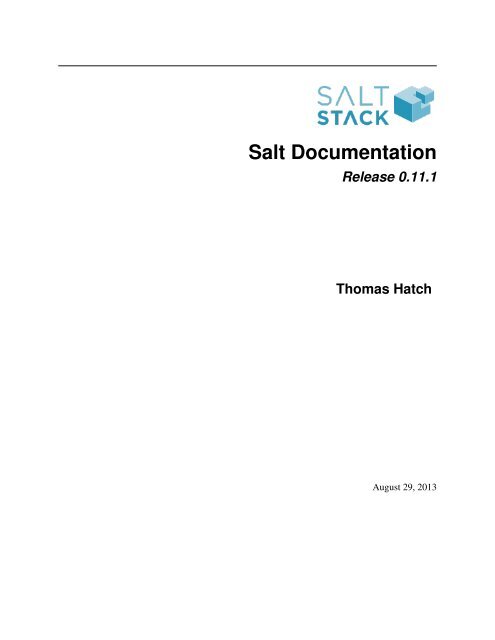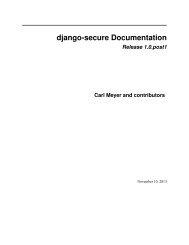Salt Documentation - Read the Docs
Salt Documentation - Read the Docs
Salt Documentation - Read the Docs
Create successful ePaper yourself
Turn your PDF publications into a flip-book with our unique Google optimized e-Paper software.
<strong>Salt</strong> <strong>Documentation</strong>Release 0.11.1Thomas HatchAugust 29, 2013
CONTENTSi
CHAPTERONEINTRODUCTION TO SALTWe’re not just talking about NaCl.1.1 The 30 second summary<strong>Salt</strong> is:• a configuration management system, capable of maintaining remote nodes in defined states (for example, ensuringthat specific packages are installed and specific services are running)• a distributed remote execution system used to execute commands and query data on remote nodes, ei<strong>the</strong>r individuallyor by arbitrary selection criteriaIt was developed in order to bring <strong>the</strong> best solutions found in <strong>the</strong> world of remote execution toge<strong>the</strong>r and make <strong>the</strong>mbetter, faster, and more malleable. <strong>Salt</strong> accomplishes this through its ability to handle large loads of information,and not just dozens but hundreds and even thousands of individual servers quickly through a simple and manageableinterface.1.2 SimplicityProviding versatility between massive scale deployments and smaller systems may seem daunting, but <strong>Salt</strong> is verysimple to set up and maintain, regardless of <strong>the</strong> size of <strong>the</strong> project. The architecture of <strong>Salt</strong> is designed to workwith any number of servers, from a handful of local network systems to international deployments across differentdatacenters. The topology is a simple server/client model with <strong>the</strong> needed functionality built into a single set ofdaemons. While <strong>the</strong> default configuration will work with little to no modification, <strong>Salt</strong> can be fine tuned to meetspecific needs.1.3 Parallel executionThe core functions of <strong>Salt</strong>:• enable commands to remote systems to be called in parallel ra<strong>the</strong>r than serially• use a secure and encrypted protocol• use <strong>the</strong> smallest and fastest network payloads possible• provide a simple programming interface<strong>Salt</strong> also introduces more granular controls to <strong>the</strong> realm of remote execution, allowing systems to be targeted not justby hostname, but also by system properties.1
<strong>Salt</strong> <strong>Documentation</strong>, Release 0.11.11.4 Building on proven technology<strong>Salt</strong> takes advantage of a number of technologies and techniques. The networking layer is built with <strong>the</strong> excellentZeroMQ networking library, so <strong>the</strong> <strong>Salt</strong> daemon includes a viable and transparent AMQ broker. <strong>Salt</strong> uses public keysfor au<strong>the</strong>ntication with <strong>the</strong> master daemon, <strong>the</strong>n uses faster AES encryption for payload communication; au<strong>the</strong>nticationand encryption are integral to <strong>Salt</strong>. <strong>Salt</strong> takes advantage of communication via msgpack, enabling fast and lightnetwork traffic.1.5 Python client interfaceIn order to allow for simple expansion, <strong>Salt</strong> execution routines can be written as plain Python modules. The datacollected from <strong>Salt</strong> executions can be sent back to <strong>the</strong> master server, or to any arbitrary program. <strong>Salt</strong> can be calledfrom a simple Python API, or from <strong>the</strong> command line, so that <strong>Salt</strong> can be used to execute one-off commands as wellas operate as an integral part of a larger application.1.6 Fast, flexible, scalableThe result is a system that can execute commands at high speed on target server groups ranging from one to very manyservers. <strong>Salt</strong> is very fast, easy to set up, amazingly malleable and provides a single remote execution architecture thatcan manage <strong>the</strong> diverse requirements of any number of servers. The <strong>Salt</strong> infrastructure brings toge<strong>the</strong>r <strong>the</strong> best of <strong>the</strong>remote execution world, amplifies its capabilities and expands its range, resulting in a system that is as versatile as itis practical, suitable for any network.1.7 Open<strong>Salt</strong> is developed under <strong>the</strong> Apache 2.0 licence, and can be used for open and proprietary projects. Please submit yourexpansions back to <strong>the</strong> <strong>Salt</strong> project so that we can all benefit toge<strong>the</strong>r as <strong>Salt</strong> grows. Please feel free to sprinkle <strong>Salt</strong>around your systems and let <strong>the</strong> deliciousness come forth.2 Chapter 1. Introduction to <strong>Salt</strong>
CHAPTERTWOINSTALLATIONThe <strong>Salt</strong> system setup is amazingly simple, as this is one of <strong>the</strong> central design goals of <strong>Salt</strong>.See Also:Installing <strong>Salt</strong> for development and contributing to <strong>the</strong> project.2.1 Dependencies<strong>Salt</strong> should run on any Unix-like platform so long as <strong>the</strong> dependencies are met.• Python 2.6 >= 2.6 = 2.1.9• pyzmq >= 2.1.9 - ZeroMQ Python bindings• PyCrypto - The Python cryptography toolkit• msgpack-python - High-performance message interchange format• YAML - Python YAML bindings2.2 Optional Dependencies• Jinja2 - parsing <strong>Salt</strong> States (configurable in <strong>the</strong> master settings)• gcc - dynamic Cython module compiling2.3 Platform-specific installation instructions2.3.1 Arch LinuxInstallation<strong>Salt</strong> is currently available via <strong>the</strong> Arch User Repository (AUR). There are currently stable and -git packages available.3
<strong>Salt</strong> <strong>Documentation</strong>, Release 0.11.1Stable ReleaseInstall <strong>Salt</strong> stable releases from <strong>the</strong> Arch Linux AUR as follows:wget https://aur.archlinux.org/packages/sa/salt/salt.tar.gztar xf salt.tar.gzcd salt/makepkg -isA few of <strong>Salt</strong>’s dependencies are currently only found within <strong>the</strong> AUR, so it is necessary to download and runmakepkg -is on <strong>the</strong>se as well. As a reference, <strong>Salt</strong> currently relies on <strong>the</strong> following packages which are onlyavailable via <strong>the</strong> AUR:• https://aur.archlinux.org/packages/py/python2-msgpack/python2-msgpack.tar.gz• https://aur.archlinux.org/packages/py/python2-psutil/python2-psutil.tar.gzNote: yaourtIf a tool such as Yaourt is used, <strong>the</strong> dependencies will be ga<strong>the</strong>red and built automatically.The command to install salt using <strong>the</strong> yaourt tool is:yaourt saltTracking developTo install <strong>the</strong> bleeding edge version of <strong>Salt</strong> (may include bugs!), use <strong>the</strong> -git package. Installing <strong>the</strong> -git package asfollows:wget https://aur.archlinux.org/packages/sa/salt-git/salt-git.tar.gztar xf salt-git.tar.gzcd salt-git/makepkg -isSee <strong>the</strong> note above about <strong>Salt</strong>’s dependencies.Post-installation tasksConfiguration filesThe <strong>Salt</strong> package installs two template configuration files, /etc/salt/master.template and/etc/salt/minion.template. These files need to be copied as follows:cp /etc/salt/master.template /etc/salt/mastercp /etc/salt/minion.template /etc/salt/minionNote: only <strong>the</strong> configuration files for <strong>the</strong> services to be run need be copied.rc.confActivate <strong>the</strong> <strong>Salt</strong> Master and/or Minion in /etc/rc.conf as follows:-DAEMONS=(syslog-ng network crond)+DAEMONS=(syslog-ng network crond @salt-master @salt-minion)4 Chapter 2. Installation
<strong>Salt</strong> <strong>Documentation</strong>, Release 0.11.1Start <strong>the</strong> MasterOnce you’ve completed all of <strong>the</strong>se steps you’re ready to start your <strong>Salt</strong> Master. You should be able to start your <strong>Salt</strong>Master now using <strong>the</strong> command seen here:rc.d start salt-masterNow go to <strong>the</strong> Configuring <strong>Salt</strong> page.2.3.2 DebianInstallation<strong>Salt</strong> is currently available in in <strong>the</strong> Debian package tree:http://packages.debian.org/source/saltTo install <strong>Salt</strong> on Wheezy or later use:apt-get install salt-masterapt-get install salt-minionSqueeze<strong>Salt</strong> is available for squeeze in <strong>the</strong> Debian backports repository, and may be installed as follows:cat
<strong>Salt</strong> <strong>Documentation</strong>, Release 0.11.1Install packagesInstall <strong>the</strong> <strong>Salt</strong> master, minion, or syndic from <strong>the</strong> repository with <strong>the</strong> apt-get command. These examples each installone daemon, but more than one package name may be given at a time:sudo apt-get install salt-mastersudo apt-get install salt-minionsudo apt-get install salt-syndicPost-installation tasksNow go to <strong>the</strong> Configuring <strong>Salt</strong> page.2.3.4 Fedora & CentOS / Enterprise LinuxBeginning with version 0.9.4, <strong>Salt</strong> has been available in <strong>the</strong> primary Fedora repositories and EPEL. It is installableusing yum. Fedora will have more up to date versions of <strong>Salt</strong> than o<strong>the</strong>r members of <strong>the</strong> Red Hat family, which makesit a great place to help improve <strong>Salt</strong>!CentOS / RHEL 5<strong>Salt</strong> and all dependencies have been finally accepted into <strong>the</strong> yum reposities for EPEL5 and EPEL6. Currently, <strong>the</strong>latest is in epel-testing while awaiting promotion to epel proper, and may be installed as follows:yum --enablerepo=epel-testing install saltOn RHEL6, <strong>the</strong> proper jinja packages were moved from EPEL to <strong>the</strong> “RHEL Server Optional Channel”. Verify thisrepository is enabled before installing salt on RHEL6.Installation<strong>Salt</strong> can be installed using yum and is available in <strong>the</strong> standard Fedora repositories.Stable Release<strong>Salt</strong> is packaged separately for <strong>the</strong> minion and <strong>the</strong> master. It is necessary only to install <strong>the</strong> appropriate package for<strong>the</strong> role <strong>the</strong> machine will play. Typically, <strong>the</strong>re will be one master and multiple minions.yum install salt-masteryum install salt-minionPost-installation tasksMasterTo have <strong>the</strong> Master start automatically at boot time:systemctl enable salt-master.service6 Chapter 2. Installation
<strong>Salt</strong> <strong>Documentation</strong>, Release 0.11.1To start <strong>the</strong> Master:systemctl start salt-master.serviceMinionTo have <strong>the</strong> Minion start automatically at boot time:systemctl enable salt-minion.serviceTo start <strong>the</strong> Minion:systemctl start salt-minion.serviceNow go to <strong>the</strong> Configuring <strong>Salt</strong> page.2.3.5 FreeBSD<strong>Salt</strong> was added to <strong>the</strong> FreeBSD ports tree Dec 26th, 2011 by Christer Edwards . It hasbeen tested on FreeBSD 7.4, 8.2 and 9.0 releases.<strong>Salt</strong> is dependent on <strong>the</strong> following additional ports. These will be installed as dependencies of <strong>the</strong> sysutils/saltport./devel/py-yaml/devel/py-pyzmq/devel/py-Jinja2/devel/py-msgpack/security/py-pycrypto/security/py-m2cryptoInstallationTo install <strong>Salt</strong> from <strong>the</strong> FreeBSD ports tree, use <strong>the</strong> command:cd /usr/ports/sysutils/salt && make install cleanOnce <strong>the</strong> port is installed, it is necessary to make a few configuration changes. These include defining <strong>the</strong> IP to bindto (optional), and some configuration path changes to make salt fit more natively into <strong>the</strong> FreeBSD filesystem tree.Post-installation tasksMasterCopy <strong>the</strong> sample configuration file:cp /usr/local/etc/salt/master.sample /usr/local/etc/salt/masterrc.confActivate <strong>the</strong> <strong>Salt</strong> Master in /etc/rc.conf or /etc/rc.conf.local and add:+ salt_master_enable="YES"Start <strong>the</strong> MasterStart <strong>the</strong> <strong>Salt</strong> Master as follows:2.3. Platform-specific installation instructions 7
<strong>Salt</strong> <strong>Documentation</strong>, Release 0.11.1service salt_master startMinionCopy <strong>the</strong> sample configuration file:cp /usr/local/etc/salt/minion.sample /usr/local/etc/salt/minionrc.confActivate <strong>the</strong> <strong>Salt</strong> Minion in /etc/rc.conf or /etc/rc.conf.local and add:+ salt_minion_enable="YES"Start <strong>the</strong> MinionStart <strong>the</strong> <strong>Salt</strong> Minion as follows:service salt_minion startNow go to <strong>the</strong> Configuring <strong>Salt</strong> page.2.3.6 Gentoo<strong>Salt</strong> can be easily installed on Gentoo:emerge pyyaml m2crypto pycrypto jinja pyzmqThen download and install from source:1. Download <strong>the</strong> latest source tarball from <strong>the</strong> GitHub downloads directory for <strong>the</strong> <strong>Salt</strong> project.2. Untar <strong>the</strong> tarball and run <strong>the</strong> setup.py as root:tar xf salt-.tar.gzcd salt-python setup.py installPost-installation tasksNow go to <strong>the</strong> Configuring <strong>Salt</strong> page.2.3.7 Windows<strong>Salt</strong> currently has experimental support for <strong>Salt</strong> Minions on Windows.There are no plans for <strong>the</strong> forseeable future to develop a <strong>Salt</strong> Master on Windows. For now you must run your <strong>Salt</strong>Master on a supported operating system to control your <strong>Salt</strong> Minions on Windows.Many of <strong>the</strong> standard <strong>Salt</strong> modules have been ported to work on Windows and many of <strong>the</strong> <strong>Salt</strong> States currently workon Windows, as well.Installation from sourceWork is under way to create a Windows installer for <strong>Salt</strong>, but for now one must install each dependency separately andconfigure <strong>Salt</strong> to run on your Windows host.8 Chapter 2. Installation
<strong>Salt</strong> <strong>Documentation</strong>, Release 0.11.1Ra<strong>the</strong>r than send you on a wild goose chase across <strong>the</strong> Internet, we’ve collected some of <strong>the</strong> more difficult to findinstallers in our github repo for you.Install on Windows XP 32bit1. Install msysgit(a) Clone <strong>the</strong> <strong>Salt</strong> git repository from githubgit clone git://github.com/saltstack/salt.git2. Install Microsoft Visual Studio 2008 Express. You must use Visual Studio 2008 Express, not Visual Studio2010 Express.3. Install Python 2.7.x4. Add c:\Python27 to your system path5. Install <strong>the</strong> Microsoft Visuall C++ 2008 SP1 Redistributable, vcredist_x86.6. Install Win32OpenSSL-1_0_0e.exe(a) Choose first option to install in Windows system directory7. Install pyzmq-2.1.11.win32-py2.7.msi8. Install pycrypto-2.3.win32-py2.7.msi9. Install PyYAML-3.10.win32-py2.7.msi10. Install Cython-0.15.1.win32-py2.79.exe11. Download and run distribute_setup.pypython distribute_setup.py12. Download and run pippython get-pip.py13. Add c:\python27\scripts to your path14. Close terminal window and open a new terminal window (cmd)15. Install jinja2pip install jinja216. Install Messagepackpip install msgpack-python17. Install <strong>Salt</strong>cd ./saltpython setup.py install18. Edit c:\etc\salt\minonmaster: ipaddress or hostname of your salt-mastermaster_port: 4506root_dir: c:\pki_dir: /etc/salt/pkicachedir: /var/cache/salt2.3. Platform-specific installation instructions 9
<strong>Salt</strong> <strong>Documentation</strong>, Release 0.11.1renderer: yaml_jinjaopen_mode: Falsemultiprocessing: False19. Start <strong>the</strong> salt-minioncd c:\python27\scriptspython salt-minion20. On <strong>the</strong> salt-master accept <strong>the</strong> new minion’s keysudo salt-key -A(This accepts all unaccepted keys. If you’re concerned about security just accept <strong>the</strong> key for this sp21. Test that your minion is responding(a) On <strong>the</strong> salt-master run:sudo salt ’*’ test.pingYou should get <strong>the</strong> following response: {‘your minion hostname’: True}Single command bootstrap scriptOn a 64 bit Windows host <strong>the</strong> following script makes an unattended install of salt, including all dependencies:"PowerShell (New-Object System.Net.WebClient).DownloadFile(’http://csa-net.dk/salt/bootstrap64.bat’,’(All in one line.)You can execute <strong>the</strong> above command remotely from a linux host using winexe:winexe -U "administrator" //fqdn "PowerShell (New-Object ......);"For more info check http://csa-net.dk/salt2.3.8 Solaris<strong>Salt</strong> was added to <strong>the</strong> OpenCSW package repository in September of 2012 by Romeo Theriault at version 0.10.2 of <strong>Salt</strong>. It has mainly been tested on Solaris 10 (sparc), though it is built for and has been testedminimally on Solaris 10 (x86), Solaris 9 (sparc/x86) and 11 (sparc/x86). (Please let me know if you’re using it on<strong>the</strong>se platforms!) Most of <strong>the</strong> testing has also just focused on <strong>the</strong> minion, though it has verified that <strong>the</strong> master startsup successfully on Solaris 10.Comments and patches for better support on <strong>the</strong>se platforms is very welcome.Currently at version 0.10.4, solaris is well supported under salt. With all of <strong>the</strong> following working well:1. remote execution2. grain detection3. service control with SMF4. ‘pkg’ states with ‘pkgadd’ and ‘pkgutil’ modules5. cron modules/states6. user and group modules/states10 Chapter 2. Installation
<strong>Salt</strong> <strong>Documentation</strong>, Release 0.11.17. shadow password management modules/states<strong>Salt</strong> is dependent on <strong>the</strong> following additional packages. These will automatically be installed as dependencies of <strong>the</strong>py_salt package.py_yamlpy_pyzmqpy_jinja2py_msgpack_pythonpy_m2cryptopy_cryptopythonInstallationTo install <strong>Salt</strong> from <strong>the</strong> OpenCSW package repository you first need to install pkgutil assuming you don’t already haveit installed:On Solaris 10:pkgadd -d http://get.opencsw.org/nowOn Solaris 9:wget http://mirror.opencsw.org/opencsw/pkgutil.pkgpkgadd -d pkgutil.pkg allOnce pkgutil is installed you’ll need to edit it’s config file /etc/opt/csw/pkgutil.conf to point it at <strong>the</strong>unstable catalog:- #mirror=http://mirror.opencsw.org/opencsw/testing+ mirror=http://mirror.opencsw.org/opencsw/unstableOk, time to install salt.# Update <strong>the</strong> catalogroot> /opt/csw/bin/pkgutil -U# Install saltroot> /opt/csw/bin/pkgutil -i -y py_saltMinion ConfigurationNow that salt is installed you can find it’s configuration files in:/etc/opt/csw/salt/You’ll want to edit <strong>the</strong> minion config file to set <strong>the</strong> name of your salt master server:- #master: salt+ master: your-salt-serverYou can now start <strong>the</strong> salt minion like so:On Solaris 10:svcadm enable salt-minionOn Solaris 9:2.3. Platform-specific installation instructions 11
<strong>Salt</strong> <strong>Documentation</strong>, Release 0.11.1/etc/init.d/salt-minion startYou should now be able to log onto <strong>the</strong> salt master and check to see if <strong>the</strong> salt-minion key is awaiting acceptance:salt-key -l unAccept <strong>the</strong> key:salt-key -a Run a simple test against <strong>the</strong> minion:salt ’’ test.pingTroubleshootingLogs are in /var/log/salt12 Chapter 2. Installation
CHAPTERTHREECONFIGURING SALT<strong>Salt</strong> configuration is very simple. The default configuration for <strong>the</strong> master will work for most installations and <strong>the</strong>only requirement for setting up a minion is to set <strong>the</strong> location of <strong>the</strong> master in <strong>the</strong> minion configuration file.master The <strong>Salt</strong> master is <strong>the</strong> central server that all minions connect to. Commands are run on <strong>the</strong> minions through<strong>the</strong> master, and minions send data back to <strong>the</strong> master (unless o<strong>the</strong>rwise redirected with a returner). It is startedwith <strong>the</strong> salt-master program.minion <strong>Salt</strong> minions are <strong>the</strong> potentially hundreds or thousands of servers that may be queried and controlled from<strong>the</strong> master.The configuration files will be installed to /etc/salt and are named after <strong>the</strong> respective components,/etc/salt/master and /etc/salt/minion.3.1 Master ConfigurationBy default <strong>the</strong> <strong>Salt</strong> master listens on ports 4505 and 4506 on all interfaces (0.0.0.0). To bind <strong>Salt</strong> to a specific IP,redefine <strong>the</strong> “interface” directive in <strong>the</strong> master configuration file, typically /etc/salt/master, as follows:- #interface: 0.0.0.0+ interface: 10.0.0.1After updating <strong>the</strong> configuration file, restart <strong>the</strong> <strong>Salt</strong> master.3.2 Minion ConfigurationAlthough <strong>the</strong>re are many <strong>Salt</strong> Minion configuration options, configuring a <strong>Salt</strong> Minion is very simple. By defaulta <strong>Salt</strong> Minion will try to connect to <strong>the</strong> DNS name “salt”; if <strong>the</strong> Minion is able to resolve that name correctly, noconfiguration is needed.If <strong>the</strong> DNS name “salt” does not resolve to point to <strong>the</strong> correct location of <strong>the</strong> Master, redefine <strong>the</strong> “master” directivein <strong>the</strong> minion configuration file, typically /etc/salt/minion, as follows:- #master: salt+ master: 10.0.0.1After updating <strong>the</strong> configuration file, restart <strong>the</strong> <strong>Salt</strong> minion.13
<strong>Salt</strong> <strong>Documentation</strong>, Release 0.11.13.3 Running <strong>Salt</strong>1. Start <strong>the</strong> master in <strong>the</strong> foreground (to daemonize <strong>the</strong> process, pass <strong>the</strong> -d flag):# salt-master2. Start <strong>the</strong> minion in <strong>the</strong> foreground (to daemonize <strong>the</strong> process, pass <strong>the</strong> -d flag):# salt-minionHaving trouble?The simplest way to troubleshoot <strong>Salt</strong> is to run <strong>the</strong> master and minion in <strong>the</strong> foreground with log level set todebug:salt-master --log-level=debugRun as an unprivileged (non-root) user?To run <strong>Salt</strong> as ano<strong>the</strong>r user, specify --user in <strong>the</strong> command line or assign user in <strong>the</strong> configuration file.There is also a full troubleshooting guide available.3.4 Key Management<strong>Salt</strong> uses AES encryption for all communication between <strong>the</strong> Master and <strong>the</strong> Minion. This ensures that <strong>the</strong> commandssent to <strong>the</strong> Minions cannot be tampered with, and that communication between Master and Minion is au<strong>the</strong>nticatedthrough trusted, accepted keys.Before commands can be sent to a Minion, its key must be accepted on <strong>the</strong> Master. Run <strong>the</strong> salt-key command tolist <strong>the</strong> keys known to <strong>the</strong> <strong>Salt</strong> Master:[root@master ~]# salt-key -LUnaccepted Keys:alphabravocharliedeltaAccepted Keys:This example shows that <strong>the</strong> <strong>Salt</strong> Master is aware of four Minions, but none of <strong>the</strong> keys has been accepted. To accept<strong>the</strong> keys and allow <strong>the</strong> Minions to be controlled by <strong>the</strong> Master, again use <strong>the</strong> salt-key command:[root@master ~]# salt-key -A[root@master ~]# salt-key -LUnaccepted Keys:Accepted Keys:alphabravocharliedeltaThe salt-key command allows for signing keys individually or in bulk. The example above, using -A bulk-acceptsall pending keys. To accept keys individually use <strong>the</strong> lowercase of <strong>the</strong> same option, -a keyname.14 Chapter 3. Configuring <strong>Salt</strong>
<strong>Salt</strong> <strong>Documentation</strong>, Release 0.11.1See Also:salt-key manpage3.5 Sending CommandsCommunication between <strong>the</strong> Master and a Minion may be verified by running <strong>the</strong> test.ping remote command.[root@master ~]# salt ’alpha’ test.ping{’alpha’: True}Communication between <strong>the</strong> Master and all Minions may be tested in a similar way.[root@master ~]# salt ’*’ test.ping{’alpha’: True}{’bravo’: True}{’charlie’: True}{’delta’: True}Each of <strong>the</strong> Minions should send a “True” response as shown above.3.6 What’s Next?Depending on <strong>the</strong> primary way you want to manage your machines you may ei<strong>the</strong>r want to visit <strong>the</strong> section regarding<strong>Salt</strong> States, or <strong>the</strong> section on Modules.3.5. Sending Commands 15
<strong>Salt</strong> <strong>Documentation</strong>, Release 0.11.116 Chapter 3. Configuring <strong>Salt</strong>
CHAPTERFOURDEVELOPING SALTIf you want to help develop <strong>Salt</strong> <strong>the</strong>re is a great need and your patches are welcome!To assist in <strong>Salt</strong> development, you can help in a number of ways.4.1 Setting a Github pull requestThis is <strong>the</strong> preferred method for contributions, simply create a Github fork, commit your changes to <strong>the</strong> fork, and <strong>the</strong>nopen up a pull request.4.2 Posting patches to <strong>the</strong> mailing listIf you have a patch for <strong>Salt</strong>, please format it via git format-patch and send it to <strong>the</strong> <strong>Salt</strong> users mailing list. This allows<strong>the</strong> patch to give you <strong>the</strong> contributor <strong>the</strong> credit for your patch, and gives <strong>the</strong> <strong>Salt</strong> community an archive of <strong>the</strong> patchand a place for discussion.4.3 Contributions Welcome!The goal here is to make contributions clear, make sure <strong>the</strong>re is a trail for where <strong>the</strong> code has come from, but mostimportantly, to give credit where credit is due!The Open Comparison Contributing <strong>Docs</strong> explains <strong>the</strong> workflow for forking, cloning, branching, committing, andsending a pull request for <strong>the</strong> git repository.git pull upstream develop is a shorter way to update your local repository to <strong>the</strong> latest version.4.4 Editing and Previewing <strong>the</strong> <strong>Docs</strong>You need sphinx-build to build <strong>the</strong> docs. In Debian/Ubuntu this is provided in <strong>the</strong> python-sphinx package.Then:cd doc; make html• The docs <strong>the</strong>n are built in <strong>the</strong> docs/_build/html/ folder. If you make changes and want to see <strong>the</strong> results,make html again.17
<strong>Salt</strong> <strong>Documentation</strong>, Release 0.11.1• The docs use reStructuredText for markup. See a live demo at http://rst.ninjs.org/.• The help information on each module or state is culled from <strong>the</strong> python code that runs for that piece. Find <strong>the</strong>min salt/modules/ or salt/states/.• If you are developing using Arch Linux (or any o<strong>the</strong>r distribution for which Python 3 is <strong>the</strong> default Pythoninstallation), <strong>the</strong>n sphinx-build may be named sphinx-build2 instead. If this is <strong>the</strong> case, <strong>the</strong>n you willneed to run <strong>the</strong> following make command:make SPHINXBUILD=sphinx-build2 html4.5 Installing <strong>Salt</strong> for developmentClone <strong>the</strong> repository using:git clone https://github.com/saltstack/saltCreate a new virtualenv:virtualenv /path/to/your/virtualenvNote: site packagesIf you wish to use installed packages ra<strong>the</strong>r than have pip download and compile new ones into this environment, add“–system-site-packages”.Activate <strong>the</strong> virtualenv:source /path/to/your/virtualenv/bin/activateInstall <strong>Salt</strong> (and dependencies) into <strong>the</strong> virtualenv:pip install -e ./salt# <strong>the</strong> path to <strong>the</strong> salt git clone from aboveNote: Installing M2CryptoYou may need swig and libssl-dev to build M2Crypto. If you encounter <strong>the</strong> error command ’swig’ failedwith exit status 1 while installing M2Crypto, try installing it with <strong>the</strong> following command:env SWIG_FEATURES="-cpperraswarn -includeall -D__‘uname -m‘__ -I/usr/include/openssl" pip install M2CDebian and Ubuntu systems have modified openssl libraries and mandate that a patched version of M2Crypto beinstalled. This means that M2Crypto needs to be installed via apt:apt-get install python-m2crypto4.5.1 Running a self-contained development versionDuring development it is easiest to be able to run <strong>the</strong> <strong>Salt</strong> master and minion that are installed in <strong>the</strong> virtualenv youcreated above, and also to have all <strong>the</strong> configuration, log, and cache files contained in <strong>the</strong> virtualenv as well.Copy <strong>the</strong> master and minion config files into your virtualenv:18 Chapter 4. Developing <strong>Salt</strong>
<strong>Salt</strong> <strong>Documentation</strong>, Release 0.11.1mkdir -p /path/to/your/virtualenv/etc/saltcp ./salt/conf/master /path/to/your/virtualenv/etc/salt/mastercp ./salt/conf/minion /path/to/your/virtualenv/etc/salt/minionEdit <strong>the</strong> master config file:1. Uncomment and change <strong>the</strong> user: root value to your own user.2. Uncomment and change <strong>the</strong> root_dir: / value to point to /path/to/your/virtualenv.3. Uncomment and change <strong>the</strong> pidfile: /var/run/salt-minion.pid value to point to/path/to/your/virtualenv/salt-minion.pid.4. If you are also running a non-development version of <strong>Salt</strong> you will have to change <strong>the</strong> publish_port andret_port values as well.Edit <strong>the</strong> minion config file:1. Repeat <strong>the</strong> edits you made in <strong>the</strong> master config for <strong>the</strong> user and root_dir values as well as any port changes.2. Uncomment and change <strong>the</strong> pidfile: /var/run/salt-master.pid value to point to/path/to/your/virtualenv/salt-master.pid.3. Uncomment and change <strong>the</strong> master: salt value to point at localhost.4. Uncomment and change <strong>the</strong> id: value to something descriptive like “saltdev”. This isn’t strictly necessary butit will serve as a reminder of which <strong>Salt</strong> installation you are working with.Note: Using salt-call with a Standalone MinionIf you plan to run salt-call with this self-contained development environment in a masterless setup, you should invokesalt-call with -c /path/to/your/virtualenv/etc/salt so that salt can find <strong>the</strong> minion config file.Without <strong>the</strong> -c option, <strong>Salt</strong> finds its config files in /etc/salt.Start <strong>the</strong> master and minion, accept <strong>the</strong> minon’s key, and verify your local <strong>Salt</strong> installation is working:cd /path/to/your/virtualenvsalt-master -c ./etc/salt -dsalt-minion -c ./etc/salt -dsalt-key -c ./etc/salt -Lsalt-key -c ./etc/salt -Asalt -c ./etc/salt ’*’ test.pingRunning <strong>the</strong> master and minion in debug mode can be helpful when developing. To do this, add -l debug to <strong>the</strong>calls to salt-master and salt-minion. If you would like to log to <strong>the</strong> console instead of to <strong>the</strong> log file, remove<strong>the</strong> -d.4.5.2 File descriptor limitCheck your file descriptor limit with:ulimit -nIf it is less than 2047, you should increase it with:ulimit -n 2047(or "limit descriptors 2047" for c-shell)4.5. Installing <strong>Salt</strong> for development 19
<strong>Salt</strong> <strong>Documentation</strong>, Release 0.11.14.5.3 Running <strong>the</strong> testsYou will need mock to run <strong>the</strong> tests:pip install mockIf you are on Python < 2.7 <strong>the</strong>n you will also need unittest2:pip install unittest2Finally you use setup.py to run <strong>the</strong> tests with <strong>the</strong> following command:./setup.py testFor greater control while running <strong>the</strong> tests, please try:./tests/runtests.py -h20 Chapter 4. Developing <strong>Salt</strong>
CHAPTERFIVETARGETINGTargeting Specifying which minions should run a command or execute a state by matching against hostnames, orsystem information, or defined groups, or even combinations <strong>the</strong>reof.For example <strong>the</strong> command salt web1 apache.signal restart to restart <strong>the</strong> Apache httpd server specifies<strong>the</strong> machine web1 as <strong>the</strong> target and <strong>the</strong> command will only be run on that one minion.Similarly when using States, <strong>the</strong> following top file specifies that only <strong>the</strong> web1 minion should execute <strong>the</strong> contents ofwebserver.sls:base:’web1’:- webserverThere are many ways to target individual minions or groups of minions in <strong>Salt</strong>:5.1 Matching <strong>the</strong> minion idminion id A unique identifier for a given minion. By default <strong>the</strong> minion id is <strong>the</strong> FQDN of that host but this can beoverridden.Each minion needs a unique identifier. By default when a minion starts for <strong>the</strong> first time it chooses its FQDN (fullyqualified domain name) as that identifier. The minion id can be overridden via <strong>the</strong> minion’s id configuration setting.Tip: minion id and minion keysThe minion id is used to generate <strong>the</strong> minion’s public/private keys and if it ever changes <strong>the</strong> master must <strong>the</strong>n accept<strong>the</strong> new key as though <strong>the</strong> minion was a new host.5.1.1 GlobbingThe default matching that <strong>Salt</strong> utilizes is shell-style globbing around <strong>the</strong> minion id. This also works for states in <strong>the</strong>top file.Note: You must wrap salt calls that use globbing in single-quotes to prevent <strong>the</strong> shell from expanding <strong>the</strong> globsbefore <strong>Salt</strong> is invoked.Match all minions:21
<strong>Salt</strong> <strong>Documentation</strong>, Release 0.11.1salt ’*’ test.pingMatch all minions in <strong>the</strong> example.net domain or any of <strong>the</strong> example domains:salt ’*.example.net’ test.pingsalt ’*.example.*’ test.pingMatch all <strong>the</strong> webN minions in <strong>the</strong> example.net domain (web1.example.net, web2.example.net . . .webN.example.net):salt ’web?.example.net test.pingMatch <strong>the</strong> web1 through web5 minions:salt ’web[1-5]’ test.pingMatch <strong>the</strong> web-x, web-y, and web-z minions:salt ’web-[x-z]’ test.ping5.1.2 Regular ExpressionsMinions can be matched using Perl-compatible regular expressions (which is globbing on steroids and a ton of caffeine).Match both web1-prod and web1-devel minions:salt -E ’web1-(prod|devel)’ test.pingWhen using regular expressions in a State’s top file, you must specify <strong>the</strong> matcher as <strong>the</strong> first option. The followingexample executes <strong>the</strong> contents of webserver.sls on <strong>the</strong> above-mentioned minions.base:’web1-(prod|devel)’:- match: pcre- webserver5.1.3 ListsAt <strong>the</strong> most basic level, you can specify a flat list of minion IDs:salt -L ’web1,web2,web3’ test.ping5.2 Grains<strong>Salt</strong> comes with an interface to derive information about <strong>the</strong> underlying system. This is called <strong>the</strong> grains interface,because it presents salt with grains of information.GrainsStatic bits of information that a minion collects about <strong>the</strong> system when <strong>the</strong> minion first starts.The grains interface is made available to <strong>Salt</strong> modules and components so that <strong>the</strong> right salt minion commands areautomatically available on <strong>the</strong> right systems.It is important to remember that grains are bits of information loaded when <strong>the</strong> salt minion starts, so this informationis static. This means that <strong>the</strong> information in grains is unchanging, <strong>the</strong>refore <strong>the</strong> nature of <strong>the</strong> data is static. So grainsinformation are things like <strong>the</strong> running kernel, or <strong>the</strong> operating system.22 Chapter 5. Targeting
<strong>Salt</strong> <strong>Documentation</strong>, Release 0.11.1Match all CentOS minions:salt -G ’os:CentOS’ test.pingMatch all minions with 64-bit CPUs and return number of available cores:salt -G ’cpuarch:x86_64’ grains.item num_cpus5.2.1 Grains in <strong>the</strong> Minion ConfigGrains can also be statically assigned within <strong>the</strong> minion configuration file. Just add <strong>the</strong> option grains and passoptions to it:grains:roles:- webserver- memcachedeployment: datacenter4cabinet: 13cab_u: 14-15Then status data specific to your servers can be retrieved via <strong>Salt</strong>, or used inside of <strong>the</strong> State system for matching. Italso makes targeting, in <strong>the</strong> case of <strong>the</strong> example above, simply based on specific data about your deployment.5.2.2 Writing GrainsGrains are easy to write. The grains interface is derived by executing all of <strong>the</strong> “public” functions found in <strong>the</strong> moduleslocated in <strong>the</strong> grains package or <strong>the</strong> custom grains directory. The functions in <strong>the</strong> modules of <strong>the</strong> grains must return aPython dict, where <strong>the</strong> keys in <strong>the</strong> dict are <strong>the</strong> names of <strong>the</strong> grains and <strong>the</strong> values are <strong>the</strong> values.Custom grains should be placed in a _grains directory located under your file_roots. Before adding a grain to<strong>Salt</strong>, consider what <strong>the</strong> grain is and remember that grains need to be static data.Examples of GrainsThe core module in <strong>the</strong> grains package is where <strong>the</strong> main grains are loaded by <strong>the</strong> <strong>Salt</strong> minion and provides <strong>the</strong>principal example of how to write grains:https://github.com/saltstack/salt/blob/develop/salt/grains/core.pySyncing GrainsSyncing grains can be done a number of ways, <strong>the</strong>y are automatically synced when state.highstate is called, or <strong>the</strong>grains can be synced and reloaded by calling <strong>the</strong> saltutil.sync_grains or saltutil.sync_all functions.5.3 Node groupsNode group A predefined group of minions declared in <strong>the</strong> master configuration file nodegroups setting as acompound target.5.3. Node groups 23
<strong>Salt</strong> <strong>Documentation</strong>, Release 0.11.1Nodegroups are declared using a compound target specification. The compount target documentation can be foundhere:Compound MatchersFor example, in <strong>the</strong> master config file nodegroups setting:nodegroups:group1: ’L@foo.domain.com,bar.domain.com,baz.domain.com or bl*.domain.com’group2: ’G@os:Debian and foo.domain.com’Specify a nodegroup via <strong>the</strong> -N option at <strong>the</strong> command-line:salt -N group1 test.pingSpecify a nodegroup with - match:nodegroup in a top file:base:group1:- match: nodegroup- webserver5.4 Compound matchersCompound matcherA combination of many target definitions that can be combined with boolean operators.Compound matchers allow very granular minion targeting using any of <strong>the</strong> previously discussed matchers. The defaultmatcher is a glob, as usual. For matching via anything o<strong>the</strong>r than glob, preface it with <strong>the</strong> letter denoting <strong>the</strong> matchtype. The currently implemented “letters” are:Letter Meaning ExampleG Grains glob match G@os:UbuntuE PCRE Minion id E@web\d+\.(dev|qa|prod)\.locmatchP Grains PCRE match P@os:(RedHat|Fedora|CentOS)L List of minions L@minion1.example.com,minion3.domain.com orbl*.domain.comI Pillar glob match I@pdata:foobarS Subnet/IP addrmatchS@192.168.1.0/24 or S@192.168.1.100Matchers can be joined using boolean and, or, and not operators.For example, <strong>the</strong> following command matches all minions that have a hostname that begins with “webserv” andthat are running Debian or it matches any minions that have a hostname that matches <strong>the</strong> regular expressionweb-dc1-srv.*:salt -C ’webserv* and G@os:Debian or E@web-dc1-srv.*’ test.pingThat same example expressed in a top file looks like <strong>the</strong> following:base:’webserv* and G@os:Debian or E@web-dc1-srv.*’:- match: compound- webserver24 Chapter 5. Targeting
<strong>Salt</strong> <strong>Documentation</strong>, Release 0.11.15.5 Batch SizeThe batch size option allows commands to be executed while maintaining that only so many hosts are executing <strong>the</strong>command at one time. This option can take a percentage or a finite number:salt \* -b 10 test.pingsalt -G ’os:RedHat’ --batch-size 25% apache.signal restartThis will only run test.ping on 10 of <strong>the</strong> targeted minions at a time and <strong>the</strong>n restart apache on 25% of <strong>the</strong> minionsmatching os:RedHat at a time and work through <strong>the</strong>m all until <strong>the</strong> task is complete. This makes jobs like rollingweb server restarts behind a load balancer or doing maintenance on BSD firewalls using carp much easier with salt.The batch system maintains a window of running minions, so, if <strong>the</strong>re are a total of 150 minions targeted and <strong>the</strong>batch size is 10, <strong>the</strong>n <strong>the</strong> command is sent to 10 minions, when one minion returns <strong>the</strong>n <strong>the</strong> command is sent to oneadditional minion, so that <strong>the</strong> job is constantly running on 10 minions.5.5. Batch Size 25
<strong>Salt</strong> <strong>Documentation</strong>, Release 0.11.126 Chapter 5. Targeting
CHAPTERSIXREMOTE EXECUTION TUTORIALBefore continuing make sure you have a working <strong>Salt</strong> installation by following <strong>the</strong> installation and <strong>the</strong> configurationinstructions.Stuck?There are many ways to get help from <strong>the</strong> <strong>Salt</strong> community including our mailing list and our IRC channel #salt.6.1 Order your minions aroundNow that you have a master and at least one minion communicating with each o<strong>the</strong>r you can perform commands on<strong>the</strong> minion via <strong>the</strong> salt command. <strong>Salt</strong> calls are comprised of three main components:salt ’’ [arguments]See Also:salt manpage6.1.1 targetThe target component allows you to filter which minions should run <strong>the</strong> following function. The default filter is a globon <strong>the</strong> minion id. For example:salt ’*’ test.pingsalt ’*.example.org’ test.pingTargets can be based on minion system information using <strong>the</strong> Grains system:salt -G ’os:Ubuntu’ test.pingSee Also:Grains systemTargets can be filtered by regular expression:salt -E ’virtmach[0-9]’ test.pingFinally, targets can be explicitly specified in a list:27
<strong>Salt</strong> <strong>Documentation</strong>, Release 0.11.1salt -L foo,bar,baz,quo test.ping6.1.2 functionA function is some functionality provided by a module. <strong>Salt</strong> ships with a large collection of available functions. Listall available functions on your minions:salt ’*’ sys.docHere are some examples:Show all currently available minions:salt ’*’ test.pingRun an arbitrary shell command:salt ’*’ cmd.run ’uname -a’See Also:<strong>the</strong> full list of modules6.1.3 argumentsSpace-delimited arguments to <strong>the</strong> function:salt ’*’ cmd.exec_code python ’import sys; print sys.version’Optional, keyword arguments are also supported:salt ’*’ pip.install salt timeout=5 upgrade=TrueThey are always in <strong>the</strong> form of kwarg=argument.28 Chapter 6. Remote execution tutorial
CHAPTERSEVENHOW DO I USE SALT STATES?Simplicity, Simplicity, SimplicityMany of <strong>the</strong> most powerful and useful engineering solutions are founded on simple principals, <strong>the</strong> <strong>Salt</strong> SLS systemstrives to do just that. K.I.S.S.The core of <strong>the</strong> <strong>Salt</strong> State system is <strong>the</strong> SLS, or <strong>the</strong> SaLt State file. The SLS is a representation of <strong>the</strong> state in which asystem should be in, and is set up to contain this data simply. This is often called configuration management.7.1 It is All Just DataBefore delving into <strong>the</strong> particulars, it will help to understand that <strong>the</strong> SLS is just a data structure under <strong>the</strong> hood. Whileunderstanding that <strong>the</strong> SLS is just a data structure is not at all critical to understand to make use <strong>Salt</strong> States, it shouldhelp bolster <strong>the</strong> understanding of where <strong>the</strong> real power is.SLS files are <strong>the</strong>refore, in reality, just dictionaries, lists, strings, and numbers. By using this approach <strong>Salt</strong> can bemuch more flexible. As someone writes more state files, it becomes clear exactly what is being written. The result isa system that is easy to understand, yet grows with <strong>the</strong> needs of <strong>the</strong> admin or developer.In <strong>the</strong> section titled “State Data Structures” a reference exists, explaining in depth how <strong>the</strong> data is laid out.7.2 Default Data - YAMLBy default <strong>Salt</strong> represents <strong>the</strong> SLS data in what is one of <strong>the</strong> simplest serialization formats available - YAML.A typical SLS file will often look like this in YAML:1 apache:2 pkg:3 - installed4 service:5 - running6 - require:7 - pkg: apacheThis SLS data will ensure that <strong>the</strong> package named apache is installed, and that <strong>the</strong> apache service is running. Thecomponents can be explained in a simple way.The first line is <strong>the</strong> ID for a set of data, and it is called <strong>the</strong> ID Declaration. This ID sets <strong>the</strong> name of <strong>the</strong> thing thatneeds to be manipulated.29
<strong>Salt</strong> <strong>Documentation</strong>, Release 0.11.1The second and fourth lines are <strong>the</strong> start of <strong>the</strong> State Declarations, so <strong>the</strong>y are using <strong>the</strong> pkg and service states respectively.The pkg state manages a software package to get installed via <strong>the</strong> system’s native package manager, and <strong>the</strong>service state manages a system daemon. Below <strong>the</strong> pkg and service lines are <strong>the</strong> function to run. This function defineswhat state <strong>the</strong> named package and service should be in. Here <strong>the</strong> package is to be installed, and <strong>the</strong> service should berunning.Finally, on line 6, is <strong>the</strong> word require. This is called a Requisite Statement, and it makes sure that <strong>the</strong> Apacheservice is only started after <strong>the</strong> successful installation of <strong>the</strong> apache package.7.3 Adding Configs and UsersWhen setting up a service like an Apache web server, many more components may need to be added. The Apacheconfiguration file will most likely be managed, and a user and group may need to be set up.1 apache:2 pkg:3 - installed4 service:5 - running6 - watch:7 - pkg: apache8 - file: /etc/httpd/conf/httpd.conf9 - user: apache10 user.present:11 - uid: 8712 - gid: 8713 - home: /var/www/html14 - shell: /bin/nologin15 - require:16 - group: apache17 group.present:18 - gid: 8719 - require:20 - pkg: apache2122 /etc/httpd/conf/httpd.conf:23 file.managed:24 - source: salt://apache/httpd.conf25 - user: root26 - group: root27 - mode: 644This SLS data greatly extends <strong>the</strong> first example, and includes a config file, a user, a group and new requisite statement:watch.Adding more states is easy, since <strong>the</strong> new user and group states are under <strong>the</strong> Apache ID, <strong>the</strong> user and group will be<strong>the</strong> Apache user and group. The require statements will make sure that <strong>the</strong> user will only be made after <strong>the</strong> group,and that <strong>the</strong> group will be made only after <strong>the</strong> Apache package is installed.Next,<strong>the</strong> require statement under service was changed to watch, and is now watching 3 states instead of just one.The watch statement does <strong>the</strong> same thing as require, making sure that <strong>the</strong> o<strong>the</strong>r states run before running <strong>the</strong> statewith a watch, but it adds an extra component. The watch statement will run <strong>the</strong> state’s watcher function if any of <strong>the</strong>watched states changed anything. So if <strong>the</strong> package was updated, <strong>the</strong> config file changed, or <strong>the</strong> user uid modified, <strong>the</strong>n<strong>the</strong> service state’s watcher will be run. The service state’s watcher just restarts <strong>the</strong> service, so in this case, a change in<strong>the</strong> config file will also trigger a restart of <strong>the</strong> respective service.30 Chapter 7. How Do I Use <strong>Salt</strong> States?
<strong>Salt</strong> <strong>Documentation</strong>, Release 0.11.17.4 Moving Beyond a Single SLSWhen setting up <strong>Salt</strong> States, more than one SLS will need to be used. The above examples were just in a single SLSfile, but more than one SLS file can be combined to build out a State Tree. The above example also references a filewith a strange source - salt://apache/httpd.conf. That file will need to be available as well.The SLS files are laid out in a directory on <strong>the</strong> <strong>Salt</strong> master. Files are laid out as just files. A SLS is just a file and filesto download are just files.The Apache example would be laid out in <strong>the</strong> root of <strong>the</strong> <strong>Salt</strong> file server like this:apache/init.slsapache/httpd.confSo <strong>the</strong> httpd.conf is just a file in <strong>the</strong> apache directory, and is referenced directly.But with more than a single SLS file, more components can be added to <strong>the</strong> toolkit, consider this SSH example:ssh/init.sls:1 openssh-client:2 pkg.installed34 /etc/ssh/ssh_config:5 file.managed:6 - user: root7 - group: root8 - mode: 6449 - source: salt://ssh/ssh_config10 - require:11 - pkg: openssh-clientssh/server.sls:1 include:2 - ssh34 openssh-server:5 pkg.installed67 sshd:8 service.running:9 - require:10 - pkg: openssh-client11 - pkg: openssh-server12 - file: /etc/ssh/banner13 - file: /etc/ssh/sshd_config1415 /etc/ssh/sshd_config:16 file.managed:17 - user: root18 - group: root19 - mode: 64420 - source: salt://ssh/sshd_config21 - require:22 - pkg: openssh-server2324 /etc/ssh/banner:25 file:26 - managed7.4. Moving Beyond a Single SLS 31
<strong>Salt</strong> <strong>Documentation</strong>, Release 0.11.127 - user: root28 - group: root29 - mode: 64430 - source: salt://ssh/banner31 - require:32 - pkg: openssh-serverNote: You may notice that we use two similar ways of denoting that a file is managed by <strong>Salt</strong>. In <strong>the</strong>/etc/ssh/sshd_config state section above, we use <strong>the</strong> file.managed state declaration whereas with <strong>the</strong> /etc/ssh/bannerstate section, we use <strong>the</strong> file state declaration and add a managed attribute to that state declaration. Both ways producean identical result; <strong>the</strong> first way – using file.managed – is merely a shortcut.Now our State Tree looks like this:apache/init.slsapache/httpd.confssh/init.slsssh/server.slsssh/bannerssh/ssh_configssh/sshd_configThis example now introduces <strong>the</strong> include statement. The include statement includes ano<strong>the</strong>r SLS file so that componentsfound in it can be required, watched or as will soon be demonstrated - extended.The include statement allows for states to be cross linked. When an SLS has an include statement it is literally extendedto include <strong>the</strong> contents of <strong>the</strong> included SLS files.7.5 Extending Included SLS DataSometimes SLS data needs to be extended. Perhaps <strong>the</strong> apache service needs to watch additional resources, or undercertain circumstances a different file needs to be placed.These examples will add more watchers to apache and change <strong>the</strong> ssh banner.ssh/custom-server.sls:1 include:2 - ssh.server34 extend:5 /etc/ssh/banner:6 file:7 - source: salt://ssh/custom-bannerpython/mod_python.sls:1 include:2 - apache34 extend:5 apache:6 service:7 - watch:8 - pkg: mod_python932 Chapter 7. How Do I Use <strong>Salt</strong> States?
<strong>Salt</strong> <strong>Documentation</strong>, Release 0.11.110 mod_python:11 pkg.installedThe custom-server.sls file uses <strong>the</strong> extend statement to overwrite where <strong>the</strong> banner is being downloaded from,and <strong>the</strong>refore changing what file is being used to configure <strong>the</strong> banner.In <strong>the</strong> new mod_python SLS <strong>the</strong> mod_python package is added, but more importantly <strong>the</strong> apache service was extendedto also watch <strong>the</strong> mod_python package.Using extend with require or watchThe extend statement works differently for require or watch. It appends to, ra<strong>the</strong>r than replacing <strong>the</strong> requisitecomponent.7.6 Understanding <strong>the</strong> Render SystemSince <strong>the</strong> SLS data is just plain old data, it does not need to be represented with YAML. <strong>Salt</strong> defaults to YAML becauseit is very straightforward and easy to learn and use. But <strong>the</strong> SLS files can be rendered from almost any imaginablemedium, so long as a renderer module is provided.The default rendering system is <strong>the</strong> yaml_jinja renderer. The yaml_jinja renderer will first pass <strong>the</strong> templatethrough <strong>the</strong> Jinja2 templating system, and <strong>the</strong>n through <strong>the</strong> YAML parser. The benefit here is that full programmingconstructs are available when creating SLS files.O<strong>the</strong>r renderers available are yaml_mako and yaml_wempy which each use <strong>the</strong> Mako or Wempy templating systemrespectively ra<strong>the</strong>r than <strong>the</strong> jinja templating system, and more notably, <strong>the</strong> pure Python or py renderer. The py rendererallows for SLS files to be written in pure Python, allowing for <strong>the</strong> utmost level of flexibility and power when preparingSLS data.7.6.1 Getting to Know <strong>the</strong> Default - yaml_jinjaThe default renderer - yaml_jinja, allows for <strong>the</strong> use of <strong>the</strong> jinja templating system. A guide to <strong>the</strong> Jinja templatingsystem can be found here: http://jinja.pocoo.org/docsWhen working with renderers a few very useful bits of data are passed in. In <strong>the</strong> case of templating engine basedrenderers, three critical components are available, salt, grains, and pillar. The salt object allows for any<strong>Salt</strong> function to be called from within <strong>the</strong> template, and grains allows for <strong>the</strong> Grains to be accessed from within <strong>the</strong>template. A few examples:apache/init.sls:apache:pkg.installed:{% if grains[’os’] == ’RedHat’%}- name: httpd{% endif %}service.running:{% if grains[’os’] == ’RedHat’%}- name: httpd{% endif %}- watch:- pkg: apache- file: /etc/httpd/conf/httpd.conf- user: apache7.6. Understanding <strong>the</strong> Render System 33
<strong>Salt</strong> <strong>Documentation</strong>, Release 0.11.1user.present:- uid: 87- gid: 87- home: /var/www/html- shell: /bin/nologin- require:- group: apachegroup.present:- gid: 87- require:- pkg: apache/etc/httpd/conf/httpd.conf:file.managed:- source: salt://apache/httpd.conf- user: root- group: root- mode: 644This example is simple. If <strong>the</strong> os grain states that <strong>the</strong> operating system is Red Hat, <strong>the</strong>n <strong>the</strong> name of <strong>the</strong> Apachepackage and service needs to be httpd.A more aggressive way to use Jinja can be found here, in a module to set up a MooseFS distributed filesystemchunkserver:moosefs/chunk.sls:include:- moosefs{% for mnt in salt[’cmd.run’](’ls /dev/data/moose*’).split() %}/mnt/moose{{ mnt[-1] }}:mount.mounted:- device: {{ mnt }}- fstype: xfs- mkmnt: Truefile.directory:- user: mfs- group: mfs- require:- user: mfs- group: mfs{% endfor %}’/etc/mfshdd.cfg’:file.managed:- source: salt://moosefs/mfshdd.cfg- user: root- group: root- mode: 644- template: jinja- require:- pkg: mfs-chunkserver’/etc/mfschunkserver.cfg’:file.managed:- source: salt://moosefs/mfschunkserver.cfg- user: root- group: root34 Chapter 7. How Do I Use <strong>Salt</strong> States?
<strong>Salt</strong> <strong>Documentation</strong>, Release 0.11.1- mode: 644- template: jinja- require:- pkg: mfs-chunkservermfs-chunkserver:pkg:- installedmfschunkserver:service:- running- require:{% for mnt in salt[’cmd.run’](’ls /dev/data/moose*’) %}- mount: /mnt/moose{{ mnt[-1] }}- file: /mnt/moose{{ mnt[-1] }}{% endfor %}- file: /etc/mfschunkserver.cfg- file: /etc/mfshdd.cfg- file: /var/lib/mfsThis example shows much more of <strong>the</strong> available power provided by Jinja. Multiple for loops are used to dynamicallydetect available hard drives and set <strong>the</strong>m up to be mounted, and <strong>the</strong> salt object is used multiple times to call shellcommands to ga<strong>the</strong>r data.7.6.2 Introducing <strong>the</strong> Python RendererSometimes <strong>the</strong> chosen default renderer might not have enough logical power to accomplish <strong>the</strong> needed task. Whenthis happens, <strong>the</strong> Python renderer can be used. Normally a YAML renderer should be used for <strong>the</strong> majority of SLSfiles, but a SLS file set to use ano<strong>the</strong>r renderer can be easily added to <strong>the</strong> tree.This example shows a very basic Python SLS file:python/django.sls:1 #!py23 def run():4 ’’’5 Install <strong>the</strong> django package6 ’’’7 return {’include’: [’python’],8 ’django’: {’pkg’: [’installed’]}}This is a very simple example, <strong>the</strong> first line has a SLS shebang line that tells <strong>Salt</strong> to not use <strong>the</strong> default renderer, butto use <strong>the</strong> py renderer. Then <strong>the</strong> run function is defined, <strong>the</strong> return value from <strong>the</strong> run function must be a <strong>Salt</strong> friendlydata structure, or better known as a <strong>Salt</strong> HighState data structure.This Python example would look like this if it were written in YAML:1 include:2 - python34 django:5 pkg.installedThis clearly illustrates, that not only is using <strong>the</strong> YAML renderer a wise decision as <strong>the</strong> default, but that unbridledpower can be obtained where needed by using a pure Python SLS.7.6. Understanding <strong>the</strong> Render System 35
<strong>Salt</strong> <strong>Documentation</strong>, Release 0.11.17.6.3 Running and debugging salt states.Once <strong>the</strong> rules in an SLS are ready, <strong>the</strong>y need to be tested to ensure <strong>the</strong>y work properly. To invoke <strong>the</strong> rules, simplyexecute salt ’*’ state.highstate on <strong>the</strong> command line. If you get back just <strong>the</strong> hostnames with a : after,but no return, chances are <strong>the</strong>re is a problem with <strong>the</strong> one or more of <strong>the</strong> sls files. Use <strong>the</strong> salt-call command:salt-call state.highstate -l debug and examine <strong>the</strong> output for errors. This should help troubleshoot<strong>the</strong> issue. The minions can also be started in <strong>the</strong> foreground in debug mode. Start <strong>the</strong> minion in debug mode with:salt-minion -l debug.Now onto <strong>the</strong> States tutorial, part 1.36 Chapter 7. How Do I Use <strong>Salt</strong> States?
CHAPTEREIGHTSTATES TUTORIAL, PART 1The purpose of this tutorial is to demonstrate how quickly you can configure a system to be managed by <strong>Salt</strong> States.For detailed information about <strong>the</strong> state system please refer to <strong>the</strong> full states reference.This tutorial will walk you through using <strong>Salt</strong> to configure a minion to run <strong>the</strong> Apache HTTP server and to ensure <strong>the</strong>server is running.Before continuing make sure you have a working <strong>Salt</strong> installation by following <strong>the</strong> installation and <strong>the</strong> configurationinstructions.Stuck?There are many ways to get help from <strong>the</strong> <strong>Salt</strong> community including our mailing list and our IRC channel #salt.8.1 Setting up <strong>the</strong> <strong>Salt</strong> State TreeStates are stored in text files on <strong>the</strong> master and transfered to <strong>the</strong> minions on demand via <strong>the</strong> master’s File Server. Thecollection of state files make up <strong>the</strong> State Tree.To start using a central state system in <strong>Salt</strong> you must first set up <strong>the</strong> <strong>Salt</strong> File Server. Edit your master config file(file_roots) and uncomment <strong>the</strong> following lines:file_roots:base:- /srv/saltNote: If you are deploying on FreeBSD via ports, <strong>the</strong> file_roots path defaults to/usr/local/etc/salt/states.Restart <strong>the</strong> <strong>Salt</strong> master in order to pick up this change:% pkill salt-master% salt-master -d8.2 Preparing <strong>the</strong> Top FileOn <strong>the</strong> master in <strong>the</strong> directory you uncommented in <strong>the</strong> previous step (/srv/salt by default), create a new filecalled top.sls and add <strong>the</strong> following:37
<strong>Salt</strong> <strong>Documentation</strong>, Release 0.11.1base:’*’:- webserverThe top file is separated into environments (discussed later). The default environment is base. Under <strong>the</strong> baseenvironment a collection of minion matches is defined; for now simply specify all hosts (*).Targeting minionsThe expressions can use any of <strong>the</strong> targeting mechanisms used by <strong>Salt</strong> — minions can be matched by glob, pcre regularexpression, or by grains. For example:base:’os:Fedora’:- match: grain- webserver8.3 Create an sls moduleIn <strong>the</strong> same directory as your top file, create an empty file, called an SLS module, named webserver.sls. Type <strong>the</strong>following and save <strong>the</strong> file:1 apache: # ID declaration2 pkg: # state declaration3 - installed # function declarationThe first line, called <strong>the</strong> ID declaration, is an arbitrary identifier. In this case it defines <strong>the</strong> name of <strong>the</strong> package to beinstalled. NOTE: <strong>the</strong> package name for <strong>the</strong> Apache httpd web server may differ on your OS or distro — for example,on Fedora it is httpd but on Debian/Ubuntu it is apache2.The second line, called <strong>the</strong> state declaration, defines which of <strong>the</strong> <strong>Salt</strong> States we are using. In this example, we areusing <strong>the</strong> pkg state to ensure that a given package is installed.The third line, called <strong>the</strong> function declaration, defines which function in <strong>the</strong> pkg state module to call.RenderersStates sls files can be written in many formats. <strong>Salt</strong> requires only a simple data structure and is not concerned withhow that data structure is built. Templating languages and DSLs are a dime-a-dozen and everyone has a favorite.Building <strong>the</strong> expected data structure is <strong>the</strong> job of <strong>Salt</strong> renderers and <strong>the</strong>y are dead-simple to write.In this tutorial we will be using YAML in Jinja2 templates, which is <strong>the</strong> default format. You can change <strong>the</strong> default bychanging renderer in <strong>the</strong> master configuration file.8.4 Install <strong>the</strong> packageNext, let’s run <strong>the</strong> state we created. Open a terminal on <strong>the</strong> master and run:% salt ’*’ state.highstateOur master is instructing all targeted minions to run state.highstate. When a minion executes a highstate call itwill download <strong>the</strong> top file and attempt to match <strong>the</strong> expressions. When it does match an expression <strong>the</strong> modules listedfor it will be downloaded, compiled, and executed.38 Chapter 8. States tutorial, part 1
<strong>Salt</strong> <strong>Documentation</strong>, Release 0.11.1Once completed, <strong>the</strong> minion will report back with a summary of all actions taken and all changes made.Troubleshooting <strong>Salt</strong>In case you don’t see <strong>the</strong> expected output, <strong>the</strong> following tips can help you narrow down <strong>the</strong> problem.Turn up logging <strong>Salt</strong> can be quite chatty when you change <strong>the</strong> logging setting to debug:salt-minion -l debugRun <strong>the</strong> minion in <strong>the</strong> foreground By not starting <strong>the</strong> minion in daemon mode (-d) you can view any output from<strong>the</strong> minion as it works:salt-minion &Increase <strong>the</strong> default timeout value when running salt. For example, to change <strong>the</strong> default timeout to 60 seconds:salt -t 60For best results, combine all three:salt-minion -l debug &salt ’*’ state.highstate -t 60# On <strong>the</strong> minion# On <strong>the</strong> master8.5 Next stepsThis tutorial focused on getting a simple <strong>Salt</strong> States configuration working. Part 2 will build on this example to covermore advanced sls syntax and will explore more of <strong>the</strong> states that ship with <strong>Salt</strong>.8.5. Next steps 39
<strong>Salt</strong> <strong>Documentation</strong>, Release 0.11.140 Chapter 8. States tutorial, part 1
CHAPTERNINESTATES TUTORIAL, PART 2Note: This tutorial builds on <strong>the</strong> topic covered in part 1. It is recommended that you begin <strong>the</strong>re.In <strong>the</strong> last part of <strong>the</strong> <strong>Salt</strong> States tutorial we covered <strong>the</strong> basics of installing a package. We will now modify ourwebserver.sls file to have requirements, and use even more <strong>Salt</strong> States.9.1 Call multiple StatesYou can specify multiple state declarations under an ID declaration.webserver.sls to also start Apache if it is not running:For example, a quick modification to our1 apache:2 pkg:3 - installed4 service:5 - runningTry stopping Apache before running state.highstate once again and observe <strong>the</strong> output.9.2 Expand <strong>the</strong> SLS moduleAs you have seen, SLS modules are appended with <strong>the</strong> file extension .sls and are referenced by name starting at<strong>the</strong> root of <strong>the</strong> state tree. An SLS module can be also defined as a directory. Demonstrate that now by creatinga directory named webserver and moving and renaming webserver.sls to webserver/init.sls. Yourstate directory should now resemble:|- top.sls‘- webserver/‘- init.slsOrganizing SLS modulesYou can place additional .sls files in a state file directory. This affords much cleaner organization of your state treeon <strong>the</strong> filesystem. For example, if we created a webserver/django.sls file that module would be referenced aswebserver.django.In addition, States provide powerful includes and extending functionality which we will cover in Part 3.41
<strong>Salt</strong> <strong>Documentation</strong>, Release 0.11.19.3 Require o<strong>the</strong>r statesWe now have a working installation of Apache so let’s add an HTML file to customize our website. It isn’t exactlyuseful to have a website without a webserver so we don’t want <strong>Salt</strong> to install our HTML file until Apache is installedand running. Include <strong>the</strong> following at <strong>the</strong> bottom of your webserver/init.sls file:1 apache:2 pkg:3 - installed4 service:5 - running67 /var/www/index.html: # ID declaration8 file: # state declaration9 - managed # function10 - source: salt://webserver/index.html # function arg11 - require: # requisite declaration12 - pkg: apache # requisite referenceline 7 is <strong>the</strong> ID declaration. In this example it is <strong>the</strong> location we want to install our custom HTML file. (Note: <strong>the</strong>default location that Apache serves may differ from <strong>the</strong> above on your OS or distro. /srv/www could also be a likelyplace to look.)Line 8 <strong>the</strong> state declaration. This example uses <strong>the</strong> <strong>Salt</strong> file state.Line 9 is <strong>the</strong> function declaration. The managed function will download a file from <strong>the</strong> master and install it in<strong>the</strong> location specified.Line 10 is a function arg declaration which, in this example, passes <strong>the</strong> source argument to <strong>the</strong> managedfunction.Line 11 is a requisite declaration.Line 12 is a requisite reference which refers to a state and an ID. In this example, it is referring to <strong>the</strong> IDdeclaration from our example in part 1. This declaration tells <strong>Salt</strong> not to install <strong>the</strong> HTML file until Apacheis installed.Next, create <strong>the</strong> index.html file and save it in <strong>the</strong> webserver directory:<strong>Salt</strong> rocksThis file brought to you by <strong>Salt</strong>Last, call state.highstate again and <strong>the</strong> minion will fetch and execute <strong>the</strong> highstate as well as our HTML filefrom <strong>the</strong> master using <strong>Salt</strong>’s File Server:salt ’*’ state.highstateVerify that Apache is now serving your custom HTML.require vs. watchThere are two requisite declarations, “require” and “watch”. Not every state supports “watch”. The servicestate does support “watch” and will restart a service based on <strong>the</strong> watch condition.For example, if you use <strong>Salt</strong> to install an Apache virtual host configuration file and want to restart Apache wheneverthat file is changed you could modify our Apache example from earlier as follows:42 Chapter 9. States tutorial, part 2
<strong>Salt</strong> <strong>Documentation</strong>, Release 0.11.1/etc/httpd/extra/httpd-vhosts.conf:file:- managed- source: salt://webserver/httpd-vhosts.confapache:pkg:- installedservice:- running- watch:- file: /etc/httpd/extra/httpd-vhosts.confIf <strong>the</strong> pkg and service names differ on your OS or distro of choice you can specify each one separately using a namedeclaration which explained in Part 3.9.4 Next stepsIn part 3 we will discuss how to use includes, extends and templating to make a more complete State Tree configuration.9.4. Next steps 43
<strong>Salt</strong> <strong>Documentation</strong>, Release 0.11.144 Chapter 9. States tutorial, part 2
CHAPTERTENSTATES TUTORIAL, PART 3Note: This tutorial builds on <strong>the</strong> topic covered in part1 and part 2. It is recommended that you begin <strong>the</strong>re.This part of <strong>the</strong> tutorial will cover more advanced templating and configuration techniques for sls files.10.1 Templating SLS modulesSLS modules may require programming logic or inline execution. This is accomplished with module templating. Thedefault module templating system used is Jinja2 and may be configured by changing <strong>the</strong> renderer value in <strong>the</strong>master config.All states are passed through a templating system when <strong>the</strong>y are initially read. To make use of <strong>the</strong> templating system,simply add some templating markup. An example of an sls module with templating markup may look like this:{% for usr in ’moe’,’larry’,’curly’ %}{{ usr }}:user.present{% endfor %}This templated sls file once generated will look like this:moe:user.presentlarry:user.presentcurly:user.present10.2 Using Grains in SLS modulesOften times a state will need to behave differently on different systems. <strong>Salt</strong> grains objects are made available in <strong>the</strong>template context. The grains can be used from within sls modules:apache:pkg.installed:{% if grains[’os’] == ’RedHat’ %}- name: httpd{% elif grains[’os’] == ’Ubuntu’ %}45
<strong>Salt</strong> <strong>Documentation</strong>, Release 0.11.1- name: apache2{% endif %}10.3 Calling <strong>Salt</strong> modules from templatesAll of <strong>the</strong> <strong>Salt</strong> modules loaded by <strong>the</strong> minion are available within <strong>the</strong> templating system. This allows data to bega<strong>the</strong>red in real time on <strong>the</strong> target system. It also allows for shell commands to be run easily from within <strong>the</strong> slsmodules.The <strong>Salt</strong> module functions are also made available in <strong>the</strong> template context as salt:{% for usr in ’moe’,’larry’,’curly’ %}{{ usr }}:group:- presentuser:- present- gid: {{ salt[’file.group_to_gid’](usr) }}- require:- group: {{ usr }}{% endfor %}Below is an example that uses <strong>the</strong> network.hwaddr function to retrieve <strong>the</strong> MAC address for eth0:salt[’network.hwaddr’](’eth0’)10.4 Advanced SLS module syntaxLastly, we will cover some incredibly useful techniques for more complex State trees.10.4.1 Include declarationA previous example showed how to spread a <strong>Salt</strong> tree across several files. Similarly, requisite references span multiplefiles by using an include declaration. For example:python/python-libs.sls:python-dateutil:pkg.installedpython/django.sls:include:- python-libsdjango:pkg.installed:- require:- pkg: python-dateutil46 Chapter 10. States tutorial, part 3
<strong>Salt</strong> <strong>Documentation</strong>, Release 0.11.110.4.2 Extend declarationYou can modify previous declarations by using an extend declaration. For example <strong>the</strong> following modifies <strong>the</strong> Apachetree to also restart Apache when <strong>the</strong> vhosts file is changed:apache/apache.sls:apache:pkg.installedapache/mywebsite.sls:include:- apacheextend:apache:service:- watch:- file: /etc/httpd/extra/httpd-vhosts.conf/etc/httpd/extra/httpd-vhosts.conf:file.managed:- source: salt://apache/httpd-vhosts.confUsing extend with require or watchThe extend statement works differently for require or watch. It appends to, ra<strong>the</strong>r than replacing <strong>the</strong> requisitecomponent.10.4.3 Name declarationYou can override <strong>the</strong> ID declaration by using a name declaration. For example, <strong>the</strong> previous example is a bit moremaintainable if rewritten as follows:apache/mywebsite.sls:include:- apacheextend:apache:service:- watch:- file: mywebsitemywebsite:file.managed:- name: /etc/httpd/extra/httpd-vhosts.conf- source: salt://apache/httpd-vhosts.conf10.4.4 Names declarationEven more powerful is using a names declaration to override <strong>the</strong> ID declaration for multiple states at once. This oftencan remove <strong>the</strong> need for looping in a template. For example, <strong>the</strong> first example in this tutorial can be rewritten without<strong>the</strong> loop:10.4. Advanced SLS module syntax 47
<strong>Salt</strong> <strong>Documentation</strong>, Release 0.11.1stooges:user.present:- names:- moe- larry- curly10.5 Continue learningThe best way to continue learning about <strong>Salt</strong> States is to read through <strong>the</strong> reference documentation and to look throughexamples of existing state trees. You can find examples in <strong>the</strong> salt-states repository and please send a pull-request onGitHub with any state trees that you build and want to share!If you have any questions, suggestions, or just want to chat with o<strong>the</strong>r people who are using <strong>Salt</strong> we have an activecommunity.48 Chapter 10. States tutorial, part 3
CHAPTERELEVENACCESS CONTROL SYSTEMNew in version 0.10.4. <strong>Salt</strong> maintains a standard system used to open granular control to non administrative users toexecute <strong>Salt</strong> commands. The access control system has been applied to all systems used to configure access to nonadministrative control interfaces in <strong>Salt</strong>.These interfaces include, <strong>the</strong> peer system, <strong>the</strong> external auth systemand <strong>the</strong> client acl system.The access control system mandated a standard configuration syntax used in all of <strong>the</strong> three aforementioned systems.While this adds functionality to <strong>the</strong> configuration in 0.10.4, it does not negate <strong>the</strong> old configuration.Now specific functions can be opened up to specific minions from specific users in <strong>the</strong> case of external auth and clientacls, and for specific minions in <strong>the</strong> case of <strong>the</strong> peer system.The access controls are manifest using matchers in <strong>the</strong>se configurations:client_acl:fred:- web\*:- pkg.list_pkgs- test.*- apache.*In <strong>the</strong> above example, fred is able to send commands only to minions which match <strong>the</strong> specifieed glob target. This canbe expanded to include o<strong>the</strong>r functions for o<strong>the</strong>r minions based on standard targets.external_auth:pam:dave:- mongo\*:- network.*- log\*:- network.*- pkg.*- ’G@os:RedHat’:- kmod.*- test.pingThe above allows for all minions to be hit by test.ping by dave, and adds a few functions for hitting o<strong>the</strong>r minions.49
<strong>Salt</strong> <strong>Documentation</strong>, Release 0.11.150 Chapter 11. Access Control System
CHAPTERTWELVEEXTERNAL AUTHENTICATION SYSTEM<strong>Salt</strong> 0.10.4 comes with a fantastic new way to open up running <strong>Salt</strong> commands to users. This system allows for <strong>Salt</strong>itself to pass through au<strong>the</strong>ntication to any au<strong>the</strong>ntication system (The Unix PAM system was <strong>the</strong> first) to determine ifa user has permission to execute a <strong>Salt</strong> command.The external au<strong>the</strong>ntication system allows for specific users to be granted access to execute specific functions onspecific minions. Access is configured in <strong>the</strong> master configuration file, and uses <strong>the</strong> new access control system:external_auth:pam:thatch:- ’web*’:- test.*- network.*So, <strong>the</strong> above allows <strong>the</strong> user thatch to execute functions in <strong>the</strong> test and network modules on <strong>the</strong> minions that match<strong>the</strong> web* target.The external au<strong>the</strong>ntication system can <strong>the</strong>n be used from <strong>the</strong> command line by any user on <strong>the</strong> same system as <strong>the</strong>master with <strong>the</strong> -a option:$ salt -a pam web\* test.pingThe system will ask <strong>the</strong> user for <strong>the</strong> credentials required buy <strong>the</strong> au<strong>the</strong>ntication system and <strong>the</strong>n publish <strong>the</strong> command.12.1 TokensWith external au<strong>the</strong>ntication alone <strong>the</strong> au<strong>the</strong>ntication credentials will be required with every call to <strong>Salt</strong>. This can bealleviated with <strong>Salt</strong> tokens.The tokens are short term authorizations and can be easily created by just adding a capital T option when au<strong>the</strong>nticating:$ salt -T -a pam web\* test.pingNow a token will be created that has a expiration of, by default, 12 hours. This token is stored in <strong>the</strong> active user’s homedirectory and is now sent with all subsequent communications, so <strong>the</strong> au<strong>the</strong>ntication does not need to be declared againuntil <strong>the</strong> token expires.51
<strong>Salt</strong> <strong>Documentation</strong>, Release 0.11.152 Chapter 12. External Au<strong>the</strong>ntication System
CHAPTERTHIRTEENOPENING THE FIREWALL UP FORSALTThe <strong>Salt</strong> master communicates with <strong>the</strong> minions using an AES-encrypted ZeroMQ connection. These communicationsare done over ports 4505 and 4506, which need to be accessible on <strong>the</strong> master only. This document outlines suggestedfirewall rules for allowing <strong>the</strong>se incoming connections to <strong>the</strong> master.Note: No firewall configuration needs to be done on <strong>Salt</strong> minions. These changes refer to <strong>the</strong> master only.13.1 RHEL 6 / CENTOS 6The lokkit command packaged with some linux distributions makes opening iptables firewall ports very simple via <strong>the</strong>command line. Just be careful to not lock out access to <strong>the</strong> server by neglecting to open <strong>the</strong> ssh port.lokkit examplelokkit -p 22:tcp -p 4505:tcp -p 4506:tcpThe system-config-firewall-tui command provides a text-based interface to modifying <strong>the</strong> firewall.system-config-firewall-tuisystem-config-firewall-tui13.2 iptablesDifferent Linux distributions store <strong>the</strong>ir iptables rules in different places, which makes it difficult to standardize firewalldocumentation. Included are some of <strong>the</strong> more common locations, but your mileage may vary.Fedora / RHEL / CentOS/etc/sysconfig/iptablesArch Linux/etc/iptables/iptables.rulesDebianFollow <strong>the</strong>se instructions: http://wiki.debian.org/iptables53
<strong>Salt</strong> <strong>Documentation</strong>, Release 0.11.1Once you’ve found your firewall rules, you’ll need to add <strong>the</strong> two lines below to allow traffic on tcp/4505 andtcp/4506:-A INPUT -m state --state new -m tcp -p tcp --dport 4505 -j ACCEPT-A INPUT -m state --state new -m tcp -p tcp --dport 4506 -j ACCEPTUbuntuCreate a file named /etc/ufw/applications.d/salt-master[<strong>Salt</strong> Master]title=<strong>Salt</strong> masterdescription=<strong>Salt</strong> is a remote execution and configuration management tool.ports=4505,4506/tcp13.3 pf.confThe BSD-family of operating systems uses packet filter (pf).pf.conf needed to access <strong>the</strong> <strong>Salt</strong> master.The following example describes <strong>the</strong> additions topass in on $int_if proto tcp from any to $int_if port 4505pass in on $int_if proto tcp from any to $int_if port 4506Once <strong>the</strong>se additions have been made to <strong>the</strong> pf.conf <strong>the</strong> rules will need to be reloaded. This can be done using <strong>the</strong>pfctl command.pfctl -vf /etc/pf.conf54 Chapter 13. Opening <strong>the</strong> Firewall up for <strong>Salt</strong>
CHAPTERFOURTEENBOOTSTRAPPING SALT ON LINUX EC2WITH CLOUD-INIT<strong>Salt</strong> is a great tool for remote execution and configuration management, however you will still need to bootstrap <strong>the</strong>daemon when spinning up a new node. One option is to create and save a custom AMI, but this creates ano<strong>the</strong>rresource to maintain and document.A better method for Linux machines uses Canonical’s CloudInit to run a bootstrap script during an EC2 Instanceinitialization. Cloud-init takes <strong>the</strong> user_data string passed into a new AWS instance and runs it in a manner similarto rc.local. The bootstrap script needs to:1. Install <strong>Salt</strong> with dependencies2. Point <strong>the</strong> minion to <strong>the</strong> masterHere is a sample script:#!/bin/bash# Install saltstackadd-apt-repository ppa:saltstack/salt -yapt-get update -yapt-get install salt-minion -yapt-get install salt-master -yapt-get upgrade -y# Set salt master location and start minioncp /etc/salt/minion.template /etc/salt/minionsed -i ’s/#master: salt/master: [salt_master_fqdn]/’ /etc/salt/minionsalt-minion -dFirst <strong>the</strong> script adds <strong>the</strong> saltstack ppa and installs <strong>the</strong> package. Then we copy over <strong>the</strong> minion config template and tellit where to find <strong>the</strong> master. You will have to replace [salt_master_fqdn] with something that resolves to your<strong>Salt</strong> master.14.1 Used With BotoBoto will accept a string for user data which can be used to pass our bootstrap script. If <strong>the</strong> script is saved to a file,you can read it into a string:import botouser_data = open(’salt_bootstrap.sh’)55
<strong>Salt</strong> <strong>Documentation</strong>, Release 0.11.1conn = boto.connect_ec2(, )reservation = conn.run_instances(image_id=,key_name=,user_data=user_data.read())14.2 Additional NotesSometime in <strong>the</strong> future <strong>the</strong> ppa will include and install an upstart file. In <strong>the</strong> meantime, you can use <strong>the</strong> bootstrap tobuild one.It may also be useful to set <strong>the</strong> node’s role during this phase. One option would be saving <strong>the</strong> node’s role to a file and<strong>the</strong>n using a custom Grain to select it.56 Chapter 14. Bootstrapping <strong>Salt</strong> on Linux EC2 with Cloud-Init
CHAPTERFIFTEENAUTOMATIC UPDATES / FROZENDEPLOYMENTSNew in version 0.10.3.d. <strong>Salt</strong> has support for <strong>the</strong> Esky application freezing and update tool. This tool allows one tobuild a complete zipfile out of <strong>the</strong> salt scripts and all <strong>the</strong>ir dependencies - including shared objects / DLLs.15.1 Getting StartedTo build frozen applications, you’ll need a suitable build environment for each of your platforms. You should probablyset up a virtualenv in order to limit <strong>the</strong> scope of Q/A.This process does work on Windows. Follow <strong>the</strong> directions at https://github.com/saltstack/salt-windows-install fordetails on installing <strong>Salt</strong> in Windows. Only <strong>the</strong> 32-bit Python and dependencies have been tested, but <strong>the</strong>y have beentested on 64-bit Windows.You will need to install esky and bbfreeze from Pypi in order to enable <strong>the</strong> bdist_esky command insetup.py.15.2 Building and FreezingOnce you have your tools installed and <strong>the</strong> environment configured, you can <strong>the</strong>n python setup.py bdist toget <strong>the</strong> eggs prepared. After that is done, run python setup.py bdist_esky to have Esky traverse <strong>the</strong> moduletree and pack all <strong>the</strong> scripts up into a redistributable. There will be an appropriately versioned salt-VERSION.zipin dist/ if everything went smoothly.15.2.1 WindowsYou will need to add C:\Python27\lib\site-packages\zmq to your PATH variable. This helps bbfreezefind <strong>the</strong> zmq dll so it can pack it up.15.3 Using <strong>the</strong> Frozen BuildUnpack <strong>the</strong> zip file in your desired install location. Scripts like salt-minion and salt-call will be in <strong>the</strong> rootof <strong>the</strong> zip file. The associated libraries and bootstrapping will be in <strong>the</strong> directories at <strong>the</strong> same level. (Check <strong>the</strong> Eskydocumentation for more information)57
<strong>Salt</strong> <strong>Documentation</strong>, Release 0.11.1To support updating your minions in <strong>the</strong> wild, put your builds on a web server that your minions can reach.salt.modules.saltutil.update() will trigger an update and (optionally) a restart of <strong>the</strong> minion serviceunder <strong>the</strong> new version.15.4 Gotchas15.4.1 My Windows minion isn’t respondingThe process dispatch on Windows is slower than it is on *nix. You may need to add ‘-t 15’ to your salt calls to give<strong>the</strong>m plenty of time to return.15.4.2 Windows and <strong>the</strong> Visual Studio RedistYou will need to install <strong>the</strong> Visual C++ 2008 32-bit redistributable on all Windows minions. Esky has an optionto pack <strong>the</strong> library into <strong>the</strong> zipfile, but OpenSSL does not seem to acknowledge <strong>the</strong> new location. If you get a noOPENSSL_Applink error on <strong>the</strong> console when trying to start your frozen minion, you have forgotten to install <strong>the</strong>redistributable.15.4.3 Mixed Linux environments and YumThe Yum Python module doesn’t appear to be available on any of <strong>the</strong> standard Python package mirrors. If you need tosupport RHEL/CentOS systems, you should build on that platform to support all your Linux nodes. Also remember tobuild your virtualenv with --system-site-packages so that <strong>the</strong> yum module is included.15.4.4 Automatic (Python) module discoveryAutomatic (Python) module discovery does not work with <strong>the</strong> late-loaded scheme that <strong>Salt</strong> uses for (<strong>Salt</strong>) modules.You will need to explicitly add any misbehaving modules to <strong>the</strong> freezer_includes in <strong>Salt</strong>’s setup.py. Alwayscheck <strong>the</strong> zipped application to make sure that <strong>the</strong> necessary modules were included.58 Chapter 15. Automatic Updates / Frozen Deployments
CHAPTERSIXTEENPRESEED MINION WITH ACCEPTEDKEYIn some situations, it is not convenient to wait for a minion to start before accepting its key on <strong>the</strong> master. For instance,you may want <strong>the</strong> minion to bootstrap itself as soon as it comes online. You may also want to to let your developersprovision new development machines on <strong>the</strong> fly.There is a general four step process to do this:1. Generate <strong>the</strong> keys on <strong>the</strong> master:root@saltmaster# salt-key --gen-keys=[key_name]Pick a name for <strong>the</strong> key, such as <strong>the</strong> minion’s id.2. Add <strong>the</strong> public key to <strong>the</strong> accepted minion folder:root@saltmaster# cp key_name.pub /etc/salt/pki/minions/[minion_id]It is necessary that <strong>the</strong> public key file has <strong>the</strong> same name as your minion id. This is how <strong>Salt</strong> matches minions with<strong>the</strong>ir keys. Also note that <strong>the</strong> pki folder could be in a different location, depending on your OS or if specified in <strong>the</strong>master config file.3. Distribute <strong>the</strong> minion keys.There is no single method to get <strong>the</strong> keypair to your minion. If you are spooling up minions on EC2, you could pass<strong>the</strong>m in using user_data or a cloud-init script. If you are handing <strong>the</strong>m off to a team of developers for provisioning devmachines, you will need a secure file transfer.Security WarningSince <strong>the</strong> minion key is already accepted on <strong>the</strong> master, distributing <strong>the</strong> private key poses a potential security risk. Amalicious party will have access to your entire state tree and o<strong>the</strong>r sensitive data.4. Preseed <strong>the</strong> Minion with <strong>the</strong> keysYou will want to place <strong>the</strong> minion keys before starting <strong>the</strong> salt-minion daemon:/etc/salt/pki/minion.pem/etc/salt/pki/minion.pubOnce in place, you should be able to start salt-minion and run salt-call state.highstate or any o<strong>the</strong>r saltcommands that require master au<strong>the</strong>ntication.59
<strong>Salt</strong> <strong>Documentation</strong>, Release 0.11.160 Chapter 16. Preseed Minion with Accepted Key
CHAPTERSEVENTEENSTANDALONE MINIONSince <strong>the</strong> <strong>Salt</strong> minion contains such extensive functionality it can be useful to run it standalone. A standalone minioncan be used to do a number of things:• Stand up a master server via States (<strong>Salt</strong>ing a <strong>Salt</strong> Master)• Use salt-call commands on a system without connectivity to a master• Masterless States, run states entirely from files local to <strong>the</strong> minion17.1 Telling <strong>Salt</strong> Call to Run MasterlessThe salt-call command is used to run module functions locally on a minion instead of executing <strong>the</strong>m from <strong>the</strong> master.Normally <strong>the</strong> salt-call command checks into <strong>the</strong> master to retrieve file server and pillar data, but when running standalonesalt-call needs to be instructed to not check <strong>the</strong> master for this data. To instruct <strong>the</strong> minion to not look for amaster when running salt-call <strong>the</strong> file_client configuration option needs to be set. By default <strong>the</strong> file_clientis set to remote so that <strong>the</strong> minion knows that file server and pillar data are to be ga<strong>the</strong>red from <strong>the</strong> master. Whensetting <strong>the</strong> file_client option to local <strong>the</strong> minion is configured to not ga<strong>the</strong>r this data from <strong>the</strong> master.file_client: localNow <strong>the</strong> salt-call command will not look for a master and will assume that <strong>the</strong> local system has all of <strong>the</strong> file ad pillarresources.17.2 Running States MasterlessThe state system can be easily run without a <strong>Salt</strong> master, with all needed files local to <strong>the</strong> minion. To do this <strong>the</strong> minionconfiguration file needs to be set up to know how to return file_roots information like <strong>the</strong> master. The file_roots settingdefaults to /srv/salt for <strong>the</strong> base environment just like on <strong>the</strong> master:file_roots:base:- /srv/saltNow set up <strong>the</strong> <strong>Salt</strong> State Tree, top file, and SLS modules in <strong>the</strong> same way that <strong>the</strong>y would be set up on a master. Now,with <strong>the</strong> file_client option set to local and an available state tree <strong>the</strong>n calls to functions in <strong>the</strong> state modulewill use <strong>the</strong> information in <strong>the</strong> file_roots on <strong>the</strong> minion instead of checking in with <strong>the</strong> master.Remember that when creating a state tree on a minion <strong>the</strong>re are no syntax or path changes needed, SLS moduleswritten to be used from a master do not need to be modified in any way to work with a minion.61
<strong>Salt</strong> <strong>Documentation</strong>, Release 0.11.1This makes it easy to “script” deployments with <strong>Salt</strong> states without having to set up a master, and allows for <strong>the</strong>se SLSmodules to be easily moved into a <strong>Salt</strong> master as <strong>the</strong> deployment grows.62 Chapter 17. Standalone Minion
CHAPTEREIGHTEENPILLAR OF SALTPillar is an interface for <strong>Salt</strong> designed to offer global values that can be distributed to all minions. Pillar data ismanaged in a similar way to <strong>the</strong> <strong>Salt</strong> State Tree.Pillar was added to <strong>Salt</strong> in version 0.9.8 as an experimental add on.18.1 Declaring <strong>the</strong> Master PillarThe <strong>Salt</strong> Master server maintains a pillar_roots setup that matches <strong>the</strong> structure of <strong>the</strong> file_roots used in <strong>the</strong> <strong>Salt</strong> fileserver. Like <strong>the</strong> <strong>Salt</strong> file server <strong>the</strong> pillar_roots option in <strong>the</strong> master config is based on environments mappingto directories. The pillar data is <strong>the</strong>n mapped to minions based on matchers in a top file which is laid out in <strong>the</strong> sameway as <strong>the</strong> state top file. <strong>Salt</strong> pillars can use <strong>the</strong> same matcher types as <strong>the</strong> standard top file.The configuration for <strong>the</strong> pillar_roots in <strong>the</strong> master config is identical in behavior and function as <strong>the</strong>file_roots configuration:pillar_roots:base:- /srv/pillarThis example configuration declares that <strong>the</strong> base environment will be located in <strong>the</strong> /srv/pillar directory. Thetop file used matches <strong>the</strong> name of <strong>the</strong> top file used for States, and has <strong>the</strong> same structure:/srv/pillar/top.slsbase:’*’:- packagesThis fur<strong>the</strong>r example shows how to enable pcre matching in <strong>the</strong> salt pillar file. The flexibility enabled by pcre matchingis particularly useful in salt pillar files./srv/pillar/packages.sls{% if grains[’os’] == ’RedHat’ %}apache: httpdgit: git{% elif grains[’os’] == ’Debian’ %}apache: apache2git: git-core{% endif %}Now this data can be used from within modules, renderers, State SLS files, and more via <strong>the</strong> shared pillar dict:63
<strong>Salt</strong> <strong>Documentation</strong>, Release 0.11.1apache:pkg:- installed- name: {{ pillar[’apache’] }}git:pkg:- installed- name: {{ pillar[’git’] }}18.2 Viewing Minion PillarOnce <strong>the</strong> pillar is set up <strong>the</strong> data can be viewed on <strong>the</strong> minion via <strong>the</strong> pillar.data module:# salt ’*’ pillar.data18.2.1 Footnotes18.3 Refreshing Pillar DataWhen pillar data is changed on <strong>the</strong> master <strong>the</strong> minions need to refresh <strong>the</strong> data locally.saltutil.refresh_pillar function.This is done with <strong>the</strong>salt ’*’ saltutil.refresh_pillar18.4 Targeting with PillarPillar data can be used when targeting minions. This allows for ultimate control and flexibility when targeting minions.salt -I ’somekey:specialvalue’ test.ping64 Chapter 18. Pillar of <strong>Salt</strong>
CHAPTERNINETEENMASTER TOPS SYSTEMIn 0.10.4 <strong>the</strong> external_nodes system was upgraded to allow for modular subsystems to be used to generate <strong>the</strong> top filedata for a highstate run on <strong>the</strong> master.The old external_nodes option still works, but will be removed in <strong>the</strong> future in favor of <strong>the</strong> new master_tops optionwhich uses <strong>the</strong> modular system instead. The master tops system contains a number of subsystems that are loaded via<strong>the</strong> <strong>Salt</strong> loader interfaces like modules, states, returners, runners, etc.Using <strong>the</strong> new master_tops option is simple:master_tops:ext_nodes: cobbler-external-nodes65
<strong>Salt</strong> <strong>Documentation</strong>, Release 0.11.166 Chapter 19. Master Tops System
CHAPTERTWENTYJOB MANAGEMENTNew in version 0.9.7. Since <strong>Salt</strong> executes jobs running on many systems, <strong>Salt</strong> needs to be able to manage jobs runningon many systems. As of <strong>Salt</strong> 0.9.7, <strong>the</strong> capability was added for more advanced job management.20.1 The Minion proc SystemThe <strong>Salt</strong> Minions now maintain a proc directory in <strong>the</strong> <strong>Salt</strong> cachedir, <strong>the</strong> proc directory maintains files named after<strong>the</strong> executed job ID. These files contain <strong>the</strong> information about <strong>the</strong> current running jobs on <strong>the</strong> minion and allow forjobs to be looked up. This is located in <strong>the</strong> proc directory under <strong>the</strong> cachedir, with a default configuration it is under/var/cache/salt/proc.20.2 Functions in <strong>the</strong> saltutil Module<strong>Salt</strong> 0.9.7 introduced a few new functions to <strong>the</strong> saltutil module for managing jobs. These functions are:1. running Returns <strong>the</strong> data of all running jobs that are found in <strong>the</strong> proc directory.2. find_job Returns specific data about a certain job based on job id.3. signal_job Allows for a given jid to be sent a signal.4. term_job Sends a termination signal (SIGTERM, 15) to <strong>the</strong> process controlling <strong>the</strong> specified job.5. kill_job Sends a kill signal (SIGKILL, 9) to <strong>the</strong> process controlling <strong>the</strong> specified job.These functions make up <strong>the</strong> core of <strong>the</strong> back end used to manage jobs at <strong>the</strong> minion level.20.3 The jobs RunnerA convenience runner front end and reporting system has been added as well. The jobs runner contains functions tomake viewing data easier and cleaner.The jobs runner contains a number of functions...20.3.1 activeThe active function runs saltutil.running on all minions and formats <strong>the</strong> return data about all running jobs in a muchmore usable and compact format. The active function will also compare jobs that have returned and jobs that are stillrunning, making it easier to see what systems have completed a job and what systems are still being waited on.67
<strong>Salt</strong> <strong>Documentation</strong>, Release 0.11.1# salt-run jobs.active20.3.2 lookup_jidWhen jobs are executed <strong>the</strong> return data is sent back to <strong>the</strong> master and cached. By default is is cached for 24 hours,but this can be configured via <strong>the</strong> keep_jobs option in <strong>the</strong> master configuration. Using <strong>the</strong> lookup_jid runner willdisplay <strong>the</strong> same return data that <strong>the</strong> initial job invocation with <strong>the</strong> salt command would display.# salt-run jobs.lookup_jid 20.3.3 list_jobsBefore finding a historic job, it may be required to find <strong>the</strong> job id. list_jobs will parse <strong>the</strong> cached execution data anddisplay all of <strong>the</strong> job data for jobs that have already, or partially returned.# salt-run jobs.list_jobs68 Chapter 20. Job Management
CHAPTERTWENTYONERUNNING THE SALT MASTER ASUNPRIVILEGED USERWhile <strong>the</strong> default setup runs <strong>the</strong> <strong>Salt</strong> Master as <strong>the</strong> root user, it is generally wise to run servers as an unprivileged user.In <strong>Salt</strong> 0.9.10 <strong>the</strong> management of <strong>the</strong> running user was greatly improved, <strong>the</strong> only change needed is to alter <strong>the</strong> optionuser in <strong>the</strong> master configuration file and all salt system components will be updated to function under <strong>the</strong> new userwhen <strong>the</strong> master is started.If running a version older that 0.9.10 <strong>the</strong>n a number of files need to be owned by <strong>the</strong> user intended to run <strong>the</strong> master:# chown -R /var/cache/salt# chown -R /var/log/salt# chown -R /etc/salt/pki69
<strong>Salt</strong> <strong>Documentation</strong>, Release 0.11.170 Chapter 21. Running <strong>the</strong> <strong>Salt</strong> Master as Unprivileged User
CHAPTERTWENTYTWOTROUBLESHOOTINGThe intent of <strong>the</strong> troubleshooting section is to introduce solutions to a number of common issues encountered by usersand <strong>the</strong> tools that are available to aid in developing States and <strong>Salt</strong> code.22.1 Running in <strong>the</strong> ForegroundA great deal of information is available via <strong>the</strong> debug logging system, if you are having issues with minions connectingor not starting run <strong>the</strong> minion and/or master in <strong>the</strong> foreground:# salt-master -l debug# salt-minion -l debugAnyone wanting to run <strong>Salt</strong> daemons via a process supervisor such as monit, runit, or supervisord, should omit <strong>the</strong> -dargument to <strong>the</strong> daemons and run <strong>the</strong>m in <strong>the</strong> foreground.22.2 What Ports do <strong>the</strong> Master and Minion Need Open?No ports need to be opened up on each minion. For <strong>the</strong> master, TCP ports 4505 and 4506 need to be open. If you’ve putboth your <strong>Salt</strong> master and minion in debug mode and don’t see an acknowledgement that your minion has connected,it could very well be a firewall.You can check port connectivity from <strong>the</strong> minion with <strong>the</strong> nc command:# nc -v -z salt.master.ip 4505# nc -v -z salt.master.ip 4506There is also a firewall configuration document that might help as well.If you’ve enabled <strong>the</strong> right TCP ports on your operating system or Linux distribution’s firewall and still aren’t seeingconnections, check that no additional access control system such as SELinux or AppArmor is blocking <strong>Salt</strong>.22.3 Using salt-callThe salt-call command was originally developed for aiding in <strong>the</strong> development of new <strong>Salt</strong> modules. Since <strong>the</strong>n,many applications have been developed for running any <strong>Salt</strong> module locally on a minion. These range from <strong>the</strong> originalintent of salt-call, development assistance, to ga<strong>the</strong>ring more verbose output from calls like state.highstate.71
<strong>Salt</strong> <strong>Documentation</strong>, Release 0.11.1When developing <strong>the</strong> State Tree it is generally recommended to invoke state.highstate with salt-call. This displays farmore information about <strong>the</strong> highstate execution than calling it remotely. For even more verbosity, increase <strong>the</strong> loglevelwith <strong>the</strong> same argument as salt-minion:salt-call -l debug state.highstate22.4 Too many open filesThe salt-master needs at least 2 sockets per host that connects to it, one for <strong>the</strong> Publisher and one for response port.Thus, large installations may, upon scaling up <strong>the</strong> number of minions accessing a given master, encounter:12:45:29,289 [salt.master ][INFO ] Starting <strong>Salt</strong> worker process 38Too many open filessock != -1 (tcp_listener.cpp:335)The solution to this would be to check <strong>the</strong> number of files allowed to be opened by <strong>the</strong> user running salt-master (rootby default):[root@salt-master ~]# ulimit -n1024And modify that value to be at least equal to <strong>the</strong> number of minions x 2. This setting can be changed in limits.conf as<strong>the</strong> nofile value(s), and activated upon new a login of <strong>the</strong> specified user.So, an environment with 1800 minions, would need 1800 x 2 = 3600 as a minimum.22.5 <strong>Salt</strong> Master Stops RespondingThere are known bugs with ZeroMQ versions less than 2.1.11 which can cause <strong>the</strong> <strong>Salt</strong> master to not respondproperly. If you’re running a ZeroMQ version greater than or equal to 2.1.9, you can work around <strong>the</strong> bug bysetting <strong>the</strong> sysctls net.core.rmem_max and net.core.wmem_max to 16777216. Next, set <strong>the</strong> third field innet.ipv4.tcp_rmem and net.ipv4.tcp_wmem to at least 16777216.You can do it manually with something like:# echo 16777216 > /proc/sys/net/core/rmem_max# echo 16777216 > /proc/sys/net/core/wmem_max# echo "4096 87380 16777216" > /proc/sys/net/ipv4/tcp_rmem# echo "4096 87380 16777216" > /proc/sys/net/ipv4/tcp_wmemOr with <strong>the</strong> following <strong>Salt</strong> state:1 net.core.rmem_max:2 sysctl:3 - present4 - value: 1677721656 net.core.wmem_max:7 sysctl:8 - present9 - value: 167772161011 net.ipv4.tcp_rmem:12 sysctl:13 - present72 Chapter 22. Troubleshooting
<strong>Salt</strong> <strong>Documentation</strong>, Release 0.11.114 - value: 4096 87380 167772161516 net.ipv4.tcp_wmem:17 sysctl:18 - present19 - value: 4096 87380 1677721622.6 <strong>Salt</strong> and SELinuxCurrently <strong>the</strong>re are no SELinux policies for <strong>Salt</strong>. For <strong>the</strong> most part <strong>Salt</strong> runs without issue when SELinux is running inEnforcing mode. This is because when <strong>the</strong> minion executes as a daemon <strong>the</strong> type context is changed to initrc_t.The problem with SELinux arises when using salt-call or running <strong>the</strong> minion in <strong>the</strong> foreground, since <strong>the</strong> type contextstays unconfined_t.This problem is generally manifest in <strong>the</strong> rpm install scripts when using <strong>the</strong> pkg module. Until a full SELinux Policyis available for <strong>Salt</strong> <strong>the</strong> solution to this issue is to set <strong>the</strong> execution context of salt-call and salt-minion torpm_exec_t:# chcon -t system_u:system_r:rpm_exec_t:s0 /usr/bin/salt-minion# chcon -t system_u:system_r:rpm_exec_t:s0 /usr/bin/salt-callThis works well, because <strong>the</strong> rpm_exec_t context has very broad control over o<strong>the</strong>r types.22.7 Red Hat Enterprise Linux 5<strong>Salt</strong> requires Python 2.6 or 2.7. Red Hat Enterprise Linux 5 and its variants come with Python 2.4 installed by default.When installing on RHEL 5 from <strong>the</strong> EPEL repository this is handled for you. But, if you run <strong>Salt</strong> from git, be advisedthat its dependencies need to be installed from EPEL and that <strong>Salt</strong> needs to be run with <strong>the</strong> python26 executable.22.8 Common YAML GotchasAn extensive list of YAML idiosyncrasies has been compiled.22.9 Live Python Debug OutputIf <strong>the</strong> minion or master seems to be unresponsive, a SIGUSR1 can be passed to <strong>the</strong> processes to display where in <strong>the</strong>code <strong>the</strong>y are running. If encountering a situation like this, this debug information can be invaluable. First make sure<strong>the</strong> master of minion are running in <strong>the</strong> foreground:# salt-master -l debug# salt-minion -l debugThe pass <strong>the</strong> signal to <strong>the</strong> master or minion when it seems to be unresponsive:killall -SIGUSR1 salt-masterkillall -SIGUSR1 salt-minionWhen filing an issue or sending questions to <strong>the</strong> mailing list for a problem with an unresponsive daemon this informationcan be invaluable.22.6. <strong>Salt</strong> and SELinux 73
<strong>Salt</strong> <strong>Documentation</strong>, Release 0.11.174 Chapter 22. Troubleshooting
CHAPTERTWENTYTHREEYAML IDIOSYNCRASIESOne of <strong>Salt</strong>’s strengths, <strong>the</strong> use of existing serialization systems for representing SLS data, can also backfire. YAMLis a general purpose system and <strong>the</strong>re are a number of things that would seem to make sense in an sls file that causeYAML issues. It is wise to be aware of <strong>the</strong>se issues. While reports or running into <strong>the</strong>m are generally rare <strong>the</strong>y canstill crop up at unexpected times.23.1 Spaces vs TabsYAML uses spaces, period. Do not use tabs in your SLS files! If strange errors are coming up in rendering SLS files,make sure to check that no tabs have crept in! In Vim, after enabling search highlighting with: :set hlsearch,you can check with <strong>the</strong> following key sequence in normal mode(you can hit ESC twice to be sure): /, Ctrl-v, Tab, <strong>the</strong>nhit Enter. Also, you can convert tabs to 2 spaces by <strong>the</strong>se commands in Vim: :set tabstop=2 expandtab and<strong>the</strong>n :retab.23.2 IndentationThe suggested syntax for YAML files is to use 2 spaces for indentation, but YAML will follow whatever indentationsystem that <strong>the</strong> individual file uses. Indentation of two spaces works very well for SLS files given <strong>the</strong> fact that <strong>the</strong> datais uniform and not deeply nested.23.2.1 Nested Dicts (key=value)When dicts: are more deeply nested, <strong>the</strong>y no longer follow <strong>the</strong> same indentation logic. This is rarely something thatcomes up in <strong>Salt</strong>, since deeply nested options like <strong>the</strong>se are discouraged when making State modules, but some doexist. A good example is <strong>the</strong> context and default options in <strong>the</strong> file.managed state:/etc/http/conf/http.conf:file:- managed- source: salt://apache/http.conf- user: root- group: root- mode: 644- template: jinja- context:custom_var: "override"- defaults:75
<strong>Salt</strong> <strong>Documentation</strong>, Release 0.11.1custom_var: "default value"o<strong>the</strong>r_var: 123Notice that <strong>the</strong> spacing used is 2 spaces, and that when defining <strong>the</strong> context and defaults options <strong>the</strong>re is a 4 spaceindent. If only a 2 space indent is used <strong>the</strong>n <strong>the</strong> information will not be loaded correctly. If using double spacing is notdesirable, <strong>the</strong>n a deeply nested dict can be declared with curly braces:/etc/http/conf/http.conf:file:- managed- source: salt://apache/http.conf- user: root- group: root- mode: 644- template: jinja- context: {custom_var: "override" }- defaults: {custom_var: "default value",o<strong>the</strong>r_var: 123 }23.3 Integers are Parsed as IntegersNOTE: This has been fixed in salt 0.10.0, as of this release passing an integer that is preceded by a 0 will be correctlyparsedWhen passing integers into an SLS file, <strong>the</strong>y are passed as integers. This means that if a state accepts a string valueand an integer is passed, that an integer will be sent. The solution here is to send <strong>the</strong> integer as a string.This is best explained when setting <strong>the</strong> mode for a file:/etc/vimrc:file:- managed- source: salt://edit/vimrc- user: root- group: root- mode: 644<strong>Salt</strong> manages this well, since <strong>the</strong> mode is passed as 644, but if <strong>the</strong> mode is zero padded as 0644, <strong>the</strong>n it is read byYAML as an integer and evaluated as an octal value, 0644 becomes 420. Therefore, if <strong>the</strong> file mode is preceded by a0 <strong>the</strong>n it needs to be passed as a string:/etc/vimrc:file:- managed- source: salt://edit/vimrc- user: root- group: root- mode: ’0644’23.4 YAML does not like “Double Short Decs”If I can find a way to make YAML accept “Double Short Decs” <strong>the</strong>n I will, since I think that double short decs wouldbe awesome. So what is a “Double Short Dec”? It is when you declare a multiple short decs in one ID. Here is a76 Chapter 23. YAML Idiosyncrasies
<strong>Salt</strong> <strong>Documentation</strong>, Release 0.11.1standard short dec, it works great:vim:pkg.installedThe short dec means that <strong>the</strong>re are no arguments to pass, so it is not required to add any arguments, and it can savespace.YAML though, gets upset when declaring multiple short decs, for <strong>the</strong> record...THIS DOES NOT WORK:vim:pkg.installeduser.presentSimilarly declaring a short dec in <strong>the</strong> same ID dec as a standard dec does not work ei<strong>the</strong>r...ALSO DOES NOT WORK:fred:user.presentssh_auth.present:- name: AAAAB3NzaC...- user: fred- enc: ssh-dss- require:- user: fredThe correct way is to define <strong>the</strong>m like this:vim:pkg.installed: []user.present: []fred:user.present: []ssh_auth.present:- name: AAAAB3NzaC...- user: fred- enc: ssh-dss- require:- user: fredAlternatively, <strong>the</strong>y can be defined <strong>the</strong> “old way”, or with multiple “full decs”:vim:pkg:- installeduser:- presentfred:user:- presentssh_auth:- present- name: AAAAB3NzaC...- user: fred- enc: ssh-dss23.4. YAML does not like “Double Short Decs” 77
<strong>Salt</strong> <strong>Documentation</strong>, Release 0.11.1- require:- user: fred23.5 YAML support only plain ASCIIAccording to YAML specification, only ASCII characters can be used.Within double-quotes, special characters may be represented with C-style escape sequences starting with a backslash( \ ).Examples:- micro: "\u00b5"- copyright: "\u00A9"- A: "\x41"- alpha: "\u0251"- Alef: "\u05d0"List of useable Unicode characters will help you to identify correct numbers.Python can also be used to discover <strong>the</strong> Unicode number for a character:repr(u"Text with wrong characters i need to figure out")This shell command can find wrong characters in your SLS files:find . -name ’*.sls’ -exec grep --color=’auto’ -P -n ’[^\x00-\x7F]’ \{} \;78 Chapter 23. YAML Idiosyncrasies
CHAPTERTWENTYFOURCOMMUNITYJoin <strong>the</strong> <strong>Salt</strong>!There are many ways to participate in and communicate with <strong>the</strong> <strong>Salt</strong> community.<strong>Salt</strong> has an active IRC channel and a mailing list.24.1 Mailing ListJoin <strong>the</strong> salt-users mailing list. It is <strong>the</strong> best place to ask questions about <strong>Salt</strong> and see whats going on with <strong>Salt</strong>development! The <strong>Salt</strong> mailing list is hosted by Google Groups. It is open to new members.https://groups.google.com/forum/#!forum/salt-users24.2 IRCThe #salt IRC channel is hosted on <strong>the</strong> popular Freenode network. You can use <strong>the</strong> Freenode webchat client rightfrom your browser.Logs of <strong>the</strong> IRC channel activity are being collected courtesy of Moritz Lenz.24.2.1 <strong>Salt</strong> developmentIf you wish to discuss <strong>the</strong> development of <strong>Salt</strong> itself join us in #salt-devel.24.3 Follow on GithubThe <strong>Salt</strong> code is developed via Github. Follow <strong>Salt</strong> for constant updates on what is happening in <strong>Salt</strong> development:https://github.com/saltstack/salt24.4 The Red45 BlogNews and thoughts on <strong>Salt</strong> and related projects is often posted on Thomas’ blog The Red45:http://red45.wordpress.com/79
<strong>Salt</strong> <strong>Documentation</strong>, Release 0.11.124.5 Example <strong>Salt</strong> StatesThe official salt-states repository is: https://github.com/saltstack/salt-statesA few examples of salt states from <strong>the</strong> community:• https://github.com/blast-hardcheese/blast-salt-states• https://github.com/kevingranade/kevingranade-salt-state• https://github.com/uggedal/states• https://github.com/mattmcclean/salt-openstack/tree/master/salt• https://github.com/rentalita/ubuntu-setup/• https://github.com/brutasse/states24.6 Follow on ohlohhttps://www.ohloh.net/p/salt24.7 Developing <strong>Salt</strong>If you want to help develop <strong>Salt</strong> <strong>the</strong>re is a great need and your patches are welcome!To assist in <strong>Salt</strong> development, you can help in a number of ways.24.7.1 Setting a Github pull requestThis is <strong>the</strong> preferred method for contributions, simply create a Github fork, commit your changes to <strong>the</strong> fork, and <strong>the</strong>nopen up a pull request.24.7.2 Posting patches to <strong>the</strong> mailing listIf you have a patch for <strong>Salt</strong>, please format it via git format-patch and send it to <strong>the</strong> <strong>Salt</strong> users mailing list. This allows<strong>the</strong> patch to give you <strong>the</strong> contributor <strong>the</strong> credit for your patch, and gives <strong>the</strong> <strong>Salt</strong> community an archive of <strong>the</strong> patchand a place for discussion.24.7.3 Contributions Welcome!The goal here is to make contributions clear, make sure <strong>the</strong>re is a trail for where <strong>the</strong> code has come from, but mostimportantly, to give credit where credit is due!The Open Comparison Contributing <strong>Docs</strong> explains <strong>the</strong> workflow for forking, cloning, branching, committing, andsending a pull request for <strong>the</strong> git repository.git pull upstream develop is a shorter way to update your local repository to <strong>the</strong> latest version.80 Chapter 24. Community
<strong>Salt</strong> <strong>Documentation</strong>, Release 0.11.124.7.4 Editing and Previewing <strong>the</strong> <strong>Docs</strong>You need sphinx-build to build <strong>the</strong> docs. In Debian/Ubuntu this is provided in <strong>the</strong> python-sphinx package.Then:cd doc; make html• The docs <strong>the</strong>n are built in <strong>the</strong> docs/_build/html/ folder. If you make changes and want to see <strong>the</strong> results,make html again.• The docs use reStructuredText for markup. See a live demo at http://rst.ninjs.org/.• The help information on each module or state is culled from <strong>the</strong> python code that runs for that piece. Find <strong>the</strong>min salt/modules/ or salt/states/.• If you are developing using Arch Linux (or any o<strong>the</strong>r distribution for which Python 3 is <strong>the</strong> default Pythoninstallation), <strong>the</strong>n sphinx-build may be named sphinx-build2 instead. If this is <strong>the</strong> case, <strong>the</strong>n you willneed to run <strong>the</strong> following make command:make SPHINXBUILD=sphinx-build2 html24.7.5 Installing <strong>Salt</strong> for developmentClone <strong>the</strong> repository using:git clone https://github.com/saltstack/saltCreate a new virtualenv:virtualenv /path/to/your/virtualenvNote: site packagesIf you wish to use installed packages ra<strong>the</strong>r than have pip download and compile new ones into this environment, add“–system-site-packages”.Activate <strong>the</strong> virtualenv:source /path/to/your/virtualenv/bin/activateInstall <strong>Salt</strong> (and dependencies) into <strong>the</strong> virtualenv:pip install -e ./salt# <strong>the</strong> path to <strong>the</strong> salt git clone from aboveNote: Installing M2CryptoYou may need swig and libssl-dev to build M2Crypto. If you encounter <strong>the</strong> error command ’swig’ failedwith exit status 1 while installing M2Crypto, try installing it with <strong>the</strong> following command:env SWIG_FEATURES="-cpperraswarn -includeall -D__‘uname -m‘__ -I/usr/include/openssl" pip install M2CDebian and Ubuntu systems have modified openssl libraries and mandate that a patched version of M2Crypto beinstalled. This means that M2Crypto needs to be installed via apt:apt-get install python-m2crypto24.7. Developing <strong>Salt</strong> 81
<strong>Salt</strong> <strong>Documentation</strong>, Release 0.11.1Running a self-contained development versionDuring development it is easiest to be able to run <strong>the</strong> <strong>Salt</strong> master and minion that are installed in <strong>the</strong> virtualenv youcreated above, and also to have all <strong>the</strong> configuration, log, and cache files contained in <strong>the</strong> virtualenv as well.Copy <strong>the</strong> master and minion config files into your virtualenv:mkdir -p /path/to/your/virtualenv/etc/saltcp ./salt/conf/master /path/to/your/virtualenv/etc/salt/mastercp ./salt/conf/minion /path/to/your/virtualenv/etc/salt/minionEdit <strong>the</strong> master config file:1. Uncomment and change <strong>the</strong> user: root value to your own user.2. Uncomment and change <strong>the</strong> root_dir: / value to point to /path/to/your/virtualenv.3. Uncomment and change <strong>the</strong> pidfile: /var/run/salt-minion.pid value to point to/path/to/your/virtualenv/salt-minion.pid.4. If you are also running a non-development version of <strong>Salt</strong> you will have to change <strong>the</strong> publish_port andret_port values as well.Edit <strong>the</strong> minion config file:1. Repeat <strong>the</strong> edits you made in <strong>the</strong> master config for <strong>the</strong> user and root_dir values as well as any port changes.2. Uncomment and change <strong>the</strong> pidfile: /var/run/salt-master.pid value to point to/path/to/your/virtualenv/salt-master.pid.3. Uncomment and change <strong>the</strong> master: salt value to point at localhost.4. Uncomment and change <strong>the</strong> id: value to something descriptive like “saltdev”. This isn’t strictly necessary butit will serve as a reminder of which <strong>Salt</strong> installation you are working with.Note: Using salt-call with a Standalone MinionIf you plan to run salt-call with this self-contained development environment in a masterless setup, you should invokesalt-call with -c /path/to/your/virtualenv/etc/salt so that salt can find <strong>the</strong> minion config file.Without <strong>the</strong> -c option, <strong>Salt</strong> finds its config files in /etc/salt.Start <strong>the</strong> master and minion, accept <strong>the</strong> minon’s key, and verify your local <strong>Salt</strong> installation is working:cd /path/to/your/virtualenvsalt-master -c ./etc/salt -dsalt-minion -c ./etc/salt -dsalt-key -c ./etc/salt -Lsalt-key -c ./etc/salt -Asalt -c ./etc/salt ’*’ test.pingRunning <strong>the</strong> master and minion in debug mode can be helpful when developing. To do this, add -l debug to <strong>the</strong>calls to salt-master and salt-minion. If you would like to log to <strong>the</strong> console instead of to <strong>the</strong> log file, remove<strong>the</strong> -d.File descriptor limitCheck your file descriptor limit with:ulimit -n82 Chapter 24. Community
<strong>Salt</strong> <strong>Documentation</strong>, Release 0.11.1If it is less than 2047, you should increase it with:ulimit -n 2047(or "limit descriptors 2047" for c-shell)Running <strong>the</strong> testsYou will need mock to run <strong>the</strong> tests:pip install mockIf you are on Python < 2.7 <strong>the</strong>n you will also need unittest2:pip install unittest2Finally you use setup.py to run <strong>the</strong> tests with <strong>the</strong> following command:./setup.py testFor greater control while running <strong>the</strong> tests, please try:./tests/runtests.py -h24.7. Developing <strong>Salt</strong> 83
<strong>Salt</strong> <strong>Documentation</strong>, Release 0.11.184 Chapter 24. Community
CHAPTERTWENTYFIVESALT BASED PROJECTSA number of unofficial open source projects, based on <strong>Salt</strong>, or written to enhance <strong>Salt</strong> have been created.25.1 <strong>Salt</strong> SandboxCreated by Aaron Bull Schaefer, aka “elasticdog”.https://github.com/elasticdog/salt-sandbox<strong>Salt</strong> Sandbox is a multi-VM Vagrant-based <strong>Salt</strong> development environment used for creating and testing new <strong>Salt</strong> statemodules outside of your production environment. It’s also a great way to learn firsthand about <strong>Salt</strong> and its remoteexecution capabilities.<strong>Salt</strong> Sandbox will set up three separate virtual machines:• salt.example.com - <strong>the</strong> <strong>Salt</strong> master server• minion1.example.com - <strong>the</strong> first <strong>Salt</strong> minion machine• minion2.example.com - <strong>the</strong> second <strong>Salt</strong> minion machineThese VMs can be used in conjunction to segregate and test your modules based on node groups, top file environments,grain values, etc. You can even test modules on different Linux distributions or release versions to better match yourproduction infrastructure.85
<strong>Salt</strong> <strong>Documentation</strong>, Release 0.11.186 Chapter 25. <strong>Salt</strong> Based Projects
CHAPTERTWENTYSIXSALT EVENT SYSTEM<strong>Salt</strong> 0.9.10 introduced <strong>the</strong> <strong>Salt</strong> Event System. This system is used to fire off events enabling third party applicationsor external processes to react to behavior within <strong>Salt</strong>.The event system is comprised of a few components, <strong>the</strong> event sockets which publish events, and <strong>the</strong> event librarywhich can listen to events and send events into <strong>the</strong> salt system.26.1 Listening for EventsThe event system is accessed via <strong>the</strong> event library and can only be accessed by <strong>the</strong> same system user that <strong>Salt</strong> isrunning as. To listen to events a <strong>Salt</strong>Event object needs to be created and <strong>the</strong>n <strong>the</strong> get_event function needs to be run.The <strong>Salt</strong>Event object needs to know <strong>the</strong> location that <strong>the</strong> <strong>Salt</strong> unix sockets are kept. In <strong>the</strong> configuration this is <strong>the</strong>sock_dir option. The sock_dir option defaults to “/var/run/salt” on most systems.The following code will check for a single event:import salt.utils.eventevent = salt.utils.event.MasterEvent(’/var/run/salt’)data = event.get_event()Events will also use a “tag”. A “tag” allows for events to be filtered. By default all events will be returned, but if onlyau<strong>the</strong>ntication events are desired, <strong>the</strong>n pass <strong>the</strong> tag “auth”. Also, <strong>the</strong> get_event method has a default poll time assignedof 5 seconds, to change this time set <strong>the</strong> “wait” option. This example will only listen for auth events and will wait for10 seconds instead of <strong>the</strong> default 5.import salt.utils.eventevent = salt.utils.event.MasterEvent(’/var/run/salt’)data = event.get_event(wait=10, tag=’auth’)Instead of looking for a single event, <strong>the</strong> iter_events method can be used to make a generator which will continuallyyield salt events. The iter_events method also accepts a tag, but not a wait time:import salt.utils.eventevent = salt.utils.event.MasterEvent(’/var/run/salt’)for data in event.iter_events(tag=’auth’):print(data)87
<strong>Salt</strong> <strong>Documentation</strong>, Release 0.11.188 Chapter 26. <strong>Salt</strong> Event System
CHAPTERTWENTYSEVENWRITING TESTS<strong>Salt</strong> uses a test platform to verify functionality of components in a simple way. Two testing systems exist to enabletesting salt functions in somewhat real environments. The two subsystems available are integration tests and unit tests.<strong>Salt</strong> uses <strong>the</strong> python standard library unittest2 system for testing.27.1 Integration TestsThe integration tests start up a number of salt daemons to test functionality in a live environment. These daemonsinclude 2 salt masters, 1 syndic and 2 minions. This allows for <strong>the</strong> syndic interface to be tested and master/minioncommunication to be verified. All of <strong>the</strong> integration tests are executed as live salt commands sent through <strong>the</strong> starteddaemons.• Writing integration testsIntegration tests are particularly good at testing modules, states and shell commands.27.2 Unit TestsDirect unit tests are also available, <strong>the</strong>se tests are good for internal functions.89
<strong>Salt</strong> <strong>Documentation</strong>, Release 0.11.190 Chapter 27. Writing Tests
CHAPTERTWENTYEIGHTINTEGRATION TESTSThe <strong>Salt</strong> integration tests come with a number of classes and methods which allow for components to be easily tested.These classes are generally inherited from and provide specific methods for hooking into <strong>the</strong> running integration testenvironment created by <strong>the</strong> integration tests.It is noteworthy that since integration tests validate against a running environment that <strong>the</strong>y are generally <strong>the</strong> preferredmeans to write tests.The integration system is all located under tests/integration in <strong>the</strong> <strong>Salt</strong> source tree.28.1 Integration ClassesThe integration classes are located in tests/integration/__init__.py and can be extended <strong>the</strong>rein. There are three classesavailable to extend:28.1.1 ModuleCaseUsed to define executions run via <strong>the</strong> master to minions and to call single modules and states.The available methods are as follows:run_function: Run a single salt function and condition <strong>the</strong> return down to match <strong>the</strong> behavior of <strong>the</strong> raw functioncall. This will run <strong>the</strong> command and only return <strong>the</strong> results from a single minion to verify.state_result: Return <strong>the</strong> result data from a single state returnrun_state: Run <strong>the</strong> state.single command and return <strong>the</strong> state return structure28.1.2 SyndicCaseUsed to execute remote commands via a syndic, only used to verify <strong>the</strong> capabilities of <strong>the</strong> Syndic.The available methods are as follows:run_function: Run a single salt function and condition <strong>the</strong> return down to match <strong>the</strong> behavior of <strong>the</strong> raw functioncall. This will run <strong>the</strong> command and only return <strong>the</strong> results from a single minion to verify.91
<strong>Salt</strong> <strong>Documentation</strong>, Release 0.11.128.1.3 ShellCaseShell out to <strong>the</strong> scripts which ship with <strong>Salt</strong>.The available methods are as follows:run_script: Execute a salt script with <strong>the</strong> given argument stringrun_salt: Execute <strong>the</strong> salt command, pass in <strong>the</strong> argument string as it would be passed on <strong>the</strong> command line.run_run: Execute <strong>the</strong> salt-run command, pass in <strong>the</strong> argument string as it would be passed on <strong>the</strong> command line.run_run_plus: Execute <strong>Salt</strong> run and <strong>the</strong> salt run function and return <strong>the</strong> data from each in a dictrun_key: Execute <strong>the</strong> salt-key command, pass in <strong>the</strong> argument string as it would be passed on <strong>the</strong> command line.run_cp: Execute salt-cp, pass in <strong>the</strong> argument string as it would be passed on <strong>the</strong> command line.run_call: Execute salt-call, pass in <strong>the</strong> argument string as it would be passed on <strong>the</strong> command line.28.2 Examples28.2.1 Module Example via ModuleCase ClassImport <strong>the</strong> integration module, this module is already added to <strong>the</strong> python path by <strong>the</strong> test execution. Inherit from<strong>the</strong> integration.ModuleCase class. The tests that execute against salt modules should be placed in <strong>the</strong>tests/integration/modules directory so that <strong>the</strong>y will be detected by <strong>the</strong> test system.Now <strong>the</strong> workhorse method run_function can be used to test a module:import osimport integrationclass TestModuleTest(integration.ModuleCase):’’’Validate <strong>the</strong> test module’’’def test_ping(self):’’’test.ping’’’self.assertTrue(self.run_function(’test.ping’))def test_echo(self):’’’test.echo’’’self.assertEqual(self.run_function(’test.echo’, [’text’]), ’text’)ModuleCase can also be used to test states, when testing states place <strong>the</strong> test module in <strong>the</strong> tests/integration/statesdirectory. The state_result and <strong>the</strong> run_state methods are <strong>the</strong> workhorse here:import osimport shutilimport integrationHFILE = os.path.join(integration.TMP, ’hosts’)92 Chapter 28. Integration Tests
<strong>Salt</strong> <strong>Documentation</strong>, Release 0.11.1class HostTest(integration.ModuleCase):’’’Validate <strong>the</strong> host state’’’def setUp(self):shutil.copyfile(os.path.join(integration.FILES, ’hosts’), HFILE)super(HostTest, self).setUp()def tearDown(self):if os.path.exists(HFILE):os.remove(HFILE)super(HostTest, self).tearDown()def test_present(self):’’’host.present’’’name = ’spam.bacon’ip = ’10.10.10.10’ret = self.run_state(’host.present’, name=name, ip=ip)result = self.state_result(ret)self.assertTrue(result)with open(HFILE) as fp_:output = fp_.read()self.assertIn(’{0}\t\t{1}’.format(ip, name), output)The above example also demonstrates using <strong>the</strong> integration files and <strong>the</strong> integration state tree. The variable integration.FILESwill point to <strong>the</strong> directory used to store files that can be used or added to to help enable tests that requirefiles. The location integration.TMP can also be used to store temporary files that <strong>the</strong> test system will clean up when<strong>the</strong> execution finishes.The integration state tree can be found at tests/integration/files/file/base. This is where <strong>the</strong> referenced host.present slsfile resides.28.2.2 Shell Example via ShellCaseValidating <strong>the</strong> shell commands can be done via shell tests. Here are some examples:import sysimport shutilimport tempfileimport integrationclass KeyTest(integration.ShellCase):’’’Test salt-key script’’’_call_binary_ = ’salt-key’def test_list(self):’’’test salt-key -L’’’data = self.run_key(’-L’)28.2. Examples 93
<strong>Salt</strong> <strong>Documentation</strong>, Release 0.11.1expect = [’Unaccepted Keys:’,’Accepted Keys:’,’minion’,’sub_minion’,’Rejected:’, ’’]self.assertEqual(data, expect)This example verifies that <strong>the</strong> salt-key command executes and returns as expected by making use of <strong>the</strong> run_keymethod.All shell tests should be placed in <strong>the</strong> tests/integraion/shell directory.94 Chapter 28. Integration Tests
CHAPTERTWENTYNINEINTRODUCTION TO EXTENDING SALT<strong>Salt</strong> is made to be used, and made to be extended. The primary goal of <strong>Salt</strong> is to provide a foundation which can beused to solve problems. And <strong>the</strong> goal of <strong>Salt</strong> is to not assume what those problems might be.One of <strong>the</strong> greatest benefit of developing <strong>Salt</strong> has been <strong>the</strong> vast array of ways in which people have wanted to use it,while <strong>the</strong> original intention was as a communication layer for a cloud controller <strong>Salt</strong> has been extended to facilitate somuch more.29.1 Client APIThe primary interface used to extend <strong>Salt</strong>, is to simply use it. <strong>Salt</strong> executions can be called via <strong>the</strong> <strong>Salt</strong> client api,making programming master side solutions with <strong>Salt</strong> is easy.29.2 Adding Loadable Plugins<strong>Salt</strong> is comprised of a core platform that loads many types of easy to write plugins. The idea is to enable all of <strong>the</strong>breaking points in <strong>the</strong> <strong>Salt</strong> processes to have a point of pluggable interaction. This means that all of <strong>the</strong> main featuresof <strong>Salt</strong> can be extended, modified or used.The breaking points and helping interfaces span from convenience master side executions to manipulating <strong>the</strong> flow ofhow data is handled by <strong>Salt</strong>.29.2.1 Minion Execution ModulesThe minion execution modules or just modules are <strong>the</strong> core to what <strong>Salt</strong> is and does. These modules are found in:https://github.com/saltstack/salt/blob/develop/salt/modulesThese modules are what is called by <strong>the</strong> <strong>Salt</strong> command line and <strong>the</strong> salt client API. Adding modules is done by simplyadding additional Python modules to <strong>the</strong> modules directory and restarting <strong>the</strong> minion.29.2.2 Grains<strong>Salt</strong> grains, or “grains of truth” are bits of static information that are generated when <strong>the</strong> minion starts. This informationis useful when determining what package manager to default to, or where certain configuration files are stored on <strong>the</strong>minion.The <strong>Salt</strong> grains are <strong>the</strong> interface used for auto detection and dynamic assignment of execution modules and types tospecific <strong>Salt</strong> minions.95
<strong>Salt</strong> <strong>Documentation</strong>, Release 0.11.1The code used to generate <strong>the</strong> <strong>Salt</strong> grains can be found here:https://github.com/saltstack/salt/blob/develop/salt/grains29.2.3 States<strong>Salt</strong> supports state enforcement, this makes <strong>Salt</strong> a high speed and very efficient solution for system configurationmanagement.States can be easily added to <strong>Salt</strong> by dropping a new state module in:https://github.com/saltstack/salt/blob/develop/salt/states29.2.4 Renderers<strong>Salt</strong> states are controlled by simple data structures, <strong>the</strong>se structures can be abstracted in a number of ways. While <strong>the</strong>default is to be in a yaml file wrapped in a jinja template, any abstraction can be used. This means that any format thatcan be dreamed is possible, so long as a renderer is written for it.The existing renderers can be found here:https://github.com/saltstack/salt/blob/develop/salt/renderers29.2.5 ReturnersThe <strong>Salt</strong> commands all produce a return value, that return value is sent to <strong>the</strong> <strong>Salt</strong> master by default, but it can be sentanywhere. The returner interface makes it programmatically possible for <strong>the</strong> information to be sent to anything froman SQL or NoSQL database, to a custom application made to use <strong>Salt</strong>.The existing returners can be found here:https://github.com/saltstack/salt/blob/develop/salt/returners29.2.6 RunnersSometimes a certain application can be made to execute and run from <strong>the</strong> existing <strong>Salt</strong> command line. This is where<strong>the</strong> <strong>Salt</strong> runners come into play. The <strong>Salt</strong> Runners what is called by <strong>the</strong> <strong>Salt</strong>-run command and are meant to act as ageneric interface for encapsulating master side executions.Existing <strong>Salt</strong> runners are located here:https://github.com/saltstack/salt/blob/develop/salt/runners96 Chapter 29. Introduction to Extending <strong>Salt</strong>
CHAPTERTHIRTYMODULES<strong>Salt</strong> modules are <strong>the</strong> functions called by <strong>the</strong> salt command.See Also:Full list of builtin modules<strong>Salt</strong> ships with many modules that cover a wide variety of tasks.30.1 Easy Modules to write<strong>Salt</strong> modules are amazingly simple to write. Just write a regular Python module or a regular Cython module and placeit in <strong>the</strong> salt/modules directory. You can also place <strong>the</strong>m in a directory called _modules/ in your state directory.Since <strong>Salt</strong> modules are just Python/Cython modules, <strong>the</strong>re are no restraints on what you can put inside of a <strong>Salt</strong>module. If a <strong>Salt</strong> module has errors and cannot be imported, <strong>the</strong> <strong>Salt</strong> minion will continue to load without issue and<strong>the</strong> module with errors will simply be omitted.If adding a Cython module <strong>the</strong> file must be named .pyx so that <strong>the</strong> loader knows that <strong>the</strong> moduleneeds to be imported as a Cython module. The compilation of <strong>the</strong> Cython module is automatic and happens when <strong>the</strong>minion starts, so only <strong>the</strong> *.pyx file is required.30.2 Cross Calling ModulesAll of <strong>the</strong> <strong>Salt</strong> modules are available to each o<strong>the</strong>r, and can be “cross called”. This means that, when creating a module,functions in modules that already exist can be called.The variable __salt__ is packed into <strong>the</strong> modules after <strong>the</strong>y are loaded into <strong>the</strong> <strong>Salt</strong> minion. This variable is a Pythondictionary of all of <strong>the</strong> <strong>Salt</strong> functions, laid out in <strong>the</strong> same way that <strong>the</strong>y are made available to <strong>the</strong> <strong>Salt</strong> command.<strong>Salt</strong> modules can be cross called by accessing <strong>the</strong> value in <strong>the</strong> __salt__ dict:def foo(bar):return __salt__[’cmd.run’](bar)This code will call <strong>the</strong> <strong>Salt</strong> cmd module’s run function and pass <strong>the</strong> argument bar.97
<strong>Salt</strong> <strong>Documentation</strong>, Release 0.11.130.3 Preloaded Modules DataWhen interacting with modules often it is nice to be able to read information dynamically about <strong>the</strong> minion, or loadin configuration parameters for a module. <strong>Salt</strong> allows for different types of data to be loaded into <strong>the</strong> modules by<strong>the</strong> minion, as of this writing <strong>Salt</strong> loads information ga<strong>the</strong>red from <strong>the</strong> <strong>Salt</strong> Grains system and from <strong>the</strong> minionconfiguration file.30.3.1 Grains DataThe <strong>Salt</strong> minion detects information about <strong>the</strong> system when started. This allows for modules to be written dynamicallywith respect to <strong>the</strong> underlying hardware and operating system. This information is referred to as <strong>Salt</strong> Grains, or “grainsof salt”. The Grains system was introduced to replace Facter, since relying on a Ruby application from a Pythonapplication was both slow and inefficient. Grains support replaces Facter in all <strong>Salt</strong> releases after 0.8The values detected by <strong>the</strong> <strong>Salt</strong> Grains on <strong>the</strong> minion are available in a dict named __grains__ and can be accessedfrom within callable objects in <strong>the</strong> Python modules.To see <strong>the</strong> contents of <strong>the</strong> grains dict for a given system in your deployment run <strong>the</strong> grains.items() function:salt ’hostname’ grains.itemsTo use <strong>the</strong> __grains__ dict simply call it as a Python dict from within your code, an excellent example is availablein <strong>the</strong> Grains module: salt.modules.grains.30.3.2 Module ConfigurationSince parameters for configuring a module may be desired, <strong>Salt</strong> allows for configuration information stored in <strong>the</strong>main minion config file to be passed to <strong>the</strong> modules.Since <strong>the</strong> minion configuration file is a YAML document, arbitrary configuration data can be passed in <strong>the</strong> minionconfig that is read by <strong>the</strong> modules. It is strongly recommended that <strong>the</strong> values passed in <strong>the</strong> configuration file match<strong>the</strong> module. This means that a value intended for <strong>the</strong> test module should be named test..Configuration also requires that default configuration parameters need to be loaded as well. This can be done simplyby adding <strong>the</strong> __opts__ dict to <strong>the</strong> top level of <strong>the</strong> module.The test module contains usage of <strong>the</strong> module configuration, and <strong>the</strong> default configuration file for <strong>the</strong> minion contains<strong>the</strong> information and format used to pass data to <strong>the</strong> modules. salt.modules.test, conf/minion.30.4 Printout ConfigurationSince module functions can return different data, and <strong>the</strong> way <strong>the</strong> data is printed can greatly change <strong>the</strong> presentation,<strong>Salt</strong> has a printout configuration.When writing a module <strong>the</strong> __outputter__ dict can be declared in <strong>the</strong> module. The __outputter__ dictcontains a mapping of function name to <strong>Salt</strong> Outputter.__outputter__ = {’run’: ’txt’}This will ensure that <strong>the</strong> text outputter is used.98 Chapter 30. Modules
<strong>Salt</strong> <strong>Documentation</strong>, Release 0.11.130.5 Virtual ModulesSometimes a module should be presented in a generic way. A good example of this can be found in <strong>the</strong> packagemanager modules. The package manager changes from one operating system to ano<strong>the</strong>r, but <strong>the</strong> <strong>Salt</strong> module thatinterfaces with <strong>the</strong> package manager can be presented in a generic way.The <strong>Salt</strong> modules for package managers all contain a __virtual__ function which is called to define what systems<strong>the</strong> module should be loaded on.The __virtual__ function is used to return ei<strong>the</strong>r a string or False. If False is returned <strong>the</strong>n <strong>the</strong> module is notloaded, if a string is returned <strong>the</strong>n <strong>the</strong> module is loaded with <strong>the</strong> name of <strong>the</strong> string.This means that <strong>the</strong> package manager modules can be presented as <strong>the</strong> pkg module regardless of what <strong>the</strong> actualmodule is named.The package manager modules are <strong>the</strong> best example of using <strong>the</strong> __virtual__ function:https://github.com/saltstack/salt/blob/develop/salt/modules/pacman.py https://github.com/saltstack/salt/blob/develop/salt/modules/yumphttps://github.com/saltstack/salt/blob/develop/salt/modules/apt.py30.6 <strong>Documentation</strong><strong>Salt</strong> modules are self documenting, <strong>the</strong> sys.doc() function will return <strong>the</strong> documentation for all available modules:salt ’*’ sys.docThis function simple prints out <strong>the</strong> docstrings found in <strong>the</strong> modules, when writing <strong>Salt</strong> modules, please follow <strong>the</strong>formating conventions for docstrings as <strong>the</strong>y appear in <strong>the</strong> o<strong>the</strong>r modules.30.6.1 Adding <strong>Documentation</strong> to <strong>Salt</strong> ModulesSince life is much better with documentation, it is strongly suggested that all <strong>Salt</strong> modules have documentation added.Any <strong>Salt</strong> modules submitted for inclusion in <strong>the</strong> main distribution of <strong>Salt</strong> will be required to have documentation.Documenting <strong>Salt</strong> modules is easy! Just add a Python docstring to <strong>the</strong> function.def spam(eggs):’’’A function to make some spam with eggs!CLI Example::salt ’*’ test.spam eggs’’’return eggsNow when <strong>the</strong> sys.doc call is executed <strong>the</strong> docstring will be cleanly returned to <strong>the</strong> calling terminal.30.6.2 Add Module meta dataAdd information about <strong>the</strong> module using <strong>the</strong> following field lists::maintainer::maturity::depends::platform:Thomas Hatch
<strong>Salt</strong> <strong>Documentation</strong>, Release 0.11.1The maintaner field is a comma-delimited list of developers who help maintain this module.The maturity field indicates <strong>the</strong> level of quality and testing for this module. Standard labels will be determined.The depends field is a comma-delimited list of modules that this module depends on.The platform field is a comma-delimited list of platforms that this modules is known to run on.30.7 How Functions are <strong>Read</strong>In <strong>Salt</strong>, Python callable objects contained within a module are made available to <strong>the</strong> <strong>Salt</strong> minion for use. The onlyexception to this rule is a callable object with a name starting with an underscore _.30.7.1 Objects Loaded Into <strong>the</strong> <strong>Salt</strong> Miniondef foo(bar):return barclass baz:def __init__(self, quo):pass30.7.2 Objects NOT Loaded into <strong>the</strong> <strong>Salt</strong> Miniondef _foobar(baz): # Preceded with an _return bazcheese = {} # Not a callable Python object30.8 Examples of <strong>Salt</strong> ModulesThe existing <strong>Salt</strong> modules should be fairly easy to read and understand, <strong>the</strong> goal of <strong>the</strong> main distribution’s <strong>Salt</strong> modulesis not only to build a set of functions for <strong>Salt</strong>, but to stand as examples for building out more <strong>Salt</strong> modules.The existing modules can be found here: https://github.com/saltstack/salt/blob/develop/salt/modulesThe most simple module is <strong>the</strong> test module, it contains <strong>the</strong> simplest <strong>Salt</strong> function, test.ping:def ping():’’’Just used to make sure <strong>the</strong> minion is up and respondingReturn TrueCLI Example::salt ’*’ test.ping’’’return True100 Chapter 30. Modules
CHAPTERTHIRTYONEFULL LIST OF BUILTIN EXECUTIONMODULESVirtual modules31.1 salt.modules.pkgpkg is a virtual module that is fulfilled by one of <strong>the</strong> following modules:• salt.modules.apt• salt.modules.ebuild• salt.modules.freebsdpkg• salt.modules.pacman• salt.modules.yumpkg• salt.modules.yumpkg5• salt.modules.zypper• salt.modules.brew• salt.modules.win_pkg31.2 salt.modules.sysThe regular salt modules execute in a separate context from <strong>the</strong> salt minion and manipulating <strong>the</strong> actual salt modulesneeds to happen in a higher level context within <strong>the</strong> minion process. This is where <strong>the</strong> sys pseudo module is used.The sys pseudo module comes with a few functions that return data about <strong>the</strong> available functions on <strong>the</strong> minion orallows for <strong>the</strong> minion modules to be refreshed. These functions are as follows:salt.modules.sys.doc([module[, module.function]])Display <strong>the</strong> inline documentation for all available modules, or for <strong>the</strong> specified module or function.salt.modules.sys.reload_modules()Instruct <strong>the</strong> minion to reload all available modules in memory. This function can be called if <strong>the</strong> modules needto be re-evaluated for availability or new modules have been made available to <strong>the</strong> minion.101
<strong>Salt</strong> <strong>Documentation</strong>, Release 0.11.1salt.modules.sys.list_modules()List all available (loaded) modules.salt.modules.sys.list_functions()List all known functions that are in available (loaded) modules.aliasesapacheaptarchiveataugeas_cfgbluezbrewbutterkvmcassandraclustercmdmodconfigcpcrondaemontoolsdatadebconfmoddebian_servicediskdjangomodebuildeventextfsfilefreebsdjailfreebsdkmodfreebsdpkgfreebsdservicefreebsd_sysctlgemgentoo_servicegitglancegrainsgroupaddgrub_legacyhghostsiptableskeyboardkeystonekmodkvm_hyperlaunchctlManage <strong>the</strong> information in <strong>the</strong> aliases fileSupport for ApacheSupport for APT (Advanced Packaging Tool)A module to wrap archive callsWrapper module for at(1)Manages configuration files via augeasSupport for Bluetooth (using Bluez in Linux)Homebrew for Mac OS XSpecialized routines used by <strong>the</strong> butter cloud componentCassandra NoSQL Database ModuleThe cluster module is used to distribute and activate salt HA clusterA module for shelling outReturn config informationMinion side functions for salt-cpWork with crondaemontools service module. This module will create daemontools typeManage a local persistent data structure that can hold any arbitrary dataSupport for DebconfService support for Debian systems - uses update-rc.d and service to modify <strong>the</strong> systemModule for ga<strong>the</strong>ring disk informationManage Django sitesSupport for PortageFire events on <strong>the</strong> minion, events can be fired up to <strong>the</strong> masterModule for managing ext2/3/4 file systemsManage information about files on <strong>the</strong> minion, set/read user, group, and modeThe jail module for FreeBSDModule to manage FreeBSD kernel modulesPackage support for FreeBSDThe service module for FreeBSDModule for viewing and modifying sysctl parametersManage ruby gems.Top level package command wrapper, used to translate <strong>the</strong> os detected by <strong>the</strong>Support for <strong>the</strong> Git SCMModule for handling openstack glance calls.Control aspects of <strong>the</strong> grains dataManage groups on LinuxSupport for GRUB LegacySupport for <strong>the</strong> Mercurial SCMManage <strong>the</strong> information in <strong>the</strong> hosts fileSupport for iptablesModule for managing keyboards on posix-like systems.Module for handling openstack keystone calls.Module to manage Linux kernel modulesProvide <strong>the</strong> hyper module for kvm hypervisors.Module for <strong>the</strong> management of MacOS systems that use launchd/launchctlContinued on next page102 Chapter 31. Full list of builtin execution modules
<strong>Salt</strong> <strong>Documentation</strong>, Release 0.11.1ldapmodlinux_sysctllocalemdadmmongodbmonitmoosefsmountmysqlnetworknginxnovanzbgetopenbsdpkgopenbsdserviceosxdesktoppacmanpampartedpeclpillarpippkgngpkg_resourcepkgutilpostgrespoudrierepspublishpuppetpw_grouppw_userrabbitmqregretrh_iprh_servicervmsaltutilselinuxserviceshadowsmfsolaris_groupsolarispkgsolaris_shadowsolaris_usersolrsqlite3sshTable 31.1 – continued from previous pageModule to provide LDAP commands via salt.Module for viewing and modifying sysctl parametersModule for managing locales on posix-like systems.<strong>Salt</strong> module to manage RAID arrays with mdadmModule to provide MongoDB functionality to <strong>Salt</strong>Monit service module.Module for ga<strong>the</strong>ring and managing information about MooseFS<strong>Salt</strong> module to manage unix mounts and <strong>the</strong> fstab fileModule to provide MySQL compatibility to salt.Module for ga<strong>the</strong>ring and managing network informationSupport for nginxModule for handling openstack nova calls.Support for nzbgetPackage support for OpenBSDThe service module for OpenBSDMac OS X implementations of various commands in <strong>the</strong> “desktop” interfaceA module to wrap pacman calls, since Arch is <strong>the</strong> bestSupport for pamModule for managing partitions on posix-like systems.Manage PHP pecl extensions.Extract <strong>the</strong> pillar data for this minionInstall Python packages with pip to ei<strong>the</strong>r <strong>the</strong> system or a virtualenvSupport for pkgngResources needed by pkg providersPkgutil support for SolarisModule to provide Postgres compatibility to salt.Support for poudriereA salt interface to psutil, a system and process library.Publish a command from a minion to a targetExecute puppet routinesManage groups on FreeBSDManage users with <strong>the</strong> useradd commandModule to provide RabbitMQ compatibility to <strong>Salt</strong>.Manage <strong>the</strong> registry on WindowsModule to integrate with <strong>the</strong> returner system and retrieve data sent to a saltThe networking module for RHEL/Fedora based distrosService support for classic Red Hat type systems. This interface uses <strong>the</strong>Manage ruby installations and gemsets with RVM, <strong>the</strong> Ruby Version Manager.The <strong>Salt</strong>util module is used to manage <strong>the</strong> state of <strong>the</strong> salt minion itself. ItExecute calls on selinuxThe default service module, if not o<strong>the</strong>rwise specified salt will fall backManage <strong>the</strong> shadow fileService support for Solaris 10 and 11, should work with o<strong>the</strong>r systemsManage groups on SolarisPackage support for SolarisManage <strong>the</strong> shadow fileManage users with <strong>the</strong> useradd commandApache Solr <strong>Salt</strong> ModuleSupport for SQLite3Manage client ssh componentsContinued on next page31.2. salt.modules.sys 103
<strong>Salt</strong> <strong>Documentation</strong>, Release 0.11.1statestatussupervisordsvnsystemdtesttimezonetlstomcatupstartuseraddvirtvirtualenvwin_diskwin_filewin_groupaddwin_networkwin_pkgwin_servicewin_shadowwin_useraddyumpkg5yumpkgzpoolzypperTable 31.1 – continued from previous pageControl <strong>the</strong> state system on <strong>the</strong> minionModule for returning various status data about a minion.Provide <strong>the</strong> service module for supervisordSubversion SCMProvide <strong>the</strong> service module for systemdModule for running arbitrary testsModule for managing timezone on posix-like systems.A salt module for SSL/TLS.Support for TomcatModule for <strong>the</strong> management of upstart systems.Manage users with <strong>the</strong> useradd commandWork with virtual machines managed by libvirtCreate virtualenv environmentsModule for ga<strong>the</strong>ring disk information on WindowsManage information about files on <strong>the</strong> minion, set/read user, groupManage groups on WindowsModule for ga<strong>the</strong>ring and managing network informationA module to manage software on WindowsWindows Service module.Manage <strong>the</strong> shadow fileManage Windows users with <strong>the</strong> net user commandSupport for YUMSupport for YUMzfs support.Package support for openSUSE via <strong>the</strong> zypper package manager31.3 salt.modules.aliasesManage <strong>the</strong> information in <strong>the</strong> aliases filesalt.modules.aliases.get_target(alias)Return <strong>the</strong> target associated with an aliasCLI Example:salt ’*’ aliases.get_target salt.modules.aliases.has_target(alias, target)Return true if <strong>the</strong> alias/target is setCLI Example:salt ’*’ aliases.has_target salt.modules.aliases.list_aliases()Return <strong>the</strong> aliases found in <strong>the</strong> aliases file in this format:{’’: ’’}CLI Example:salt ’*’ aliases.list_aliases104 Chapter 31. Full list of builtin execution modules
<strong>Salt</strong> <strong>Documentation</strong>, Release 0.11.1salt.modules.aliases.rm_alias(alias)Remove an entry from <strong>the</strong> aliases fileCLI Example:salt ’*’ aliases.rm_alias salt.modules.aliases.set_target(alias, target)Set <strong>the</strong> entry in <strong>the</strong> aliases file for <strong>the</strong> given alias, this will overwrite any previous entry for <strong>the</strong> given alias orcreate a new one if it does not exist.CLI Example:salt ’*’ aliases.set_target 31.4 salt.modules.apacheSupport for Apachesalt.modules.apache.directives()Return list of directives toge<strong>the</strong>r with expected arguments and places where <strong>the</strong> directive is valid (apachectl-L)CLI Example:salt ’*’ apache.directivessalt.modules.apache.fullversion()Return server version from apachectl -VCLI Example:salt ’*’ apache.fullversionsalt.modules.apache.modules()Return list of static and shared modules from apachectl -MCLI Example:salt ’*’ apache.modulessalt.modules.apache.servermods()Return list of modules compiled into <strong>the</strong> server (apachectl -l)CLI Example:salt ’*’ apache.servermodssalt.modules.apache.signal(signal=None)Signals httpd to start, restart, or stop.CLI Example:salt ’*’ apache.signal restartsalt.modules.apache.version()Return server version from apachectl -vCLI Example:31.4. salt.modules.apache 105
<strong>Salt</strong> <strong>Documentation</strong>, Release 0.11.1salt ’*’ apache.versionsalt.modules.apache.vhosts()Show <strong>the</strong> settings as parsed from <strong>the</strong> config file (currently only shows <strong>the</strong> virtualhost settings). (apachectl-S) Because each additional virtual host adds to <strong>the</strong> execution time, this command may require a long timeoutbe specified.CLI Example:salt -t 10 ’*’ apache.vhosts31.5 salt.modules.aptSupport for APT (Advanced Packaging Tool)salt.modules.apt.available_version(name)Return <strong>the</strong> latest version of <strong>the</strong> named package available for upgrade or installation via <strong>the</strong> available apt repositoryCLI Example:salt ’*’ pkg.available_version salt.modules.apt.install(name=None, refresh=False, repo=’‘, skip_verify=False, debconf=None,pkgs=None, sources=None, **kwargs)Install <strong>the</strong> passed package, add refresh=True to update <strong>the</strong> dpkg database.name The name of <strong>the</strong> package to be installed. Note that this parameter is ignored if ei<strong>the</strong>r “pkgs” or “sources”is passed. Additionally, please note that this option can only be used to install packages from a softwarerepository. To install a package file manually, use <strong>the</strong> “sources” option.CLI Example:: salt ‘*’ pkg.install refresh Whe<strong>the</strong>r or not to refresh <strong>the</strong> package database before installing.repo Specify a package repository to install from (e.g., apt-get -t unstable installsomepackage)skip_verify Skip <strong>the</strong> GPG verification check (e.g., --allow-unau<strong>the</strong>nticated, or--force-bad-verify for install from package file).debconf Provide <strong>the</strong> path to a debconf answers file, processed before installation.version Install a specific version of <strong>the</strong> package, e.g. 1.0.9~ubuntu. Ignored if “pkgs” or “sources” is passed.Multiple Package Installation Options:pkgs A list of packages to install from a software repository. Must be passed as a python list.CLI Example:: salt ‘*’ pkg.install pkgs=’[”foo”,”bar”]’sources A list of DEB packages to install. Must be passed as a list of dicts, with <strong>the</strong> keys being package names,and <strong>the</strong> values being <strong>the</strong> source URI or local path to <strong>the</strong> package.CLI Example:: salt ‘*’ pkg.install sources=’[{“foo”: “salt://foo.deb”},{“bar”: “salt://bar.deb”}]’Returns a dict containing <strong>the</strong> new package names and versions:{’’: {’old’: ’’,’new’: ’’]}106 Chapter 31. Full list of builtin execution modules
<strong>Salt</strong> <strong>Documentation</strong>, Release 0.11.1salt.modules.apt.list_pkgs(regex_string=’‘)List <strong>the</strong> packages currently installed in a dict:{’’: ’’}External dependencies:Virtual package resolution requires aptitude.Without aptitude virtual packages will be reported as not installed.CLI Example:salt ’*’ pkg.list_pkgssalt ’*’ pkg.list_pkgs httpdsalt.modules.apt.list_upgrades()List all available package upgrades.CLI Example:salt ’*’ pkg.list_upgradessalt.modules.apt.purge(pkg)Remove a package via apt-get purge along with all configuration files and unused dependencies.Returns a list containing <strong>the</strong> names of <strong>the</strong> removed packagesCLI Example:salt ’*’ pkg.purge salt.modules.apt.refresh_db()Updates <strong>the</strong> APT database to latest packages based upon repositoriesReturns a dict:{’’: Bool}CLI Example:salt ’*’ pkg.refresh_dbsalt.modules.apt.remove(pkg)Remove a single package via apt-get removeReturns a list containing <strong>the</strong> names of <strong>the</strong> removed packages.CLI Example:salt ’*’ pkg.remove salt.modules.apt.upgrade(refresh=True, **kwargs)Upgrades all packages via apt-get dist-upgradeReturns a list of dicts containing <strong>the</strong> package names, and <strong>the</strong> new and old versions:[]{’’: {’old’: ’’,’new’: ’’]}’,...31.5. salt.modules.apt 107
<strong>Salt</strong> <strong>Documentation</strong>, Release 0.11.1CLI Example:salt ’*’ pkg.upgradesalt.modules.apt.upgrade_available(name)Check whe<strong>the</strong>r or not an upgrade is available for a given packageCLI Example:salt ’*’ pkg.upgrade_available salt.modules.apt.version(name)Returns a string representing <strong>the</strong> package version or an empty string if not installedCLI Example:salt ’*’ pkg.version 31.6 salt.modules.archiveA module to wrap archive callssalt.modules.archive.gunzip(gzipfile)Uses <strong>the</strong> gunzip command to unpack gzip filesCLI Example to create /tmp/sourcefile.txt:salt ’*’ archive.gunzip /tmp/sourcefile.txt.gzsalt.modules.archive.gzip(sourcefile)Uses <strong>the</strong> gzip command to create gzip filesCLI Example to create /tmp/sourcefile.txt.gz:salt ’*’ archive.gzip /tmp/sourcefile.txtsalt.modules.archive.rar(rarfile, *sources)Uses <strong>the</strong> rar command to create rar files Uses rar for Linux from http://www.rarlab.com/CLI Example:salt ’*’ archive.rar /tmp/rarfile.rar /tmp/sourcefile1 /tmp/sourcefile2salt.modules.archive.tar(options, tarfile, cwd=None, *sources)Uses <strong>the</strong> tar command to pack, unpack, etc tar filesCLI Example:salt ’*’ archive.tar cjvf /tmp/tarfile.tar.bz2 /tmp/file_1 /tmp/file_2salt.modules.archive.unrar(rarfile, dest, *xfiles)Uses <strong>the</strong> unrar command to unpack rar files Uses rar for Linux from http://www.rarlab.com/CLI Example:salt ’*’ archive.unrar /tmp/rarfile.rar /home/strongbad/ file_1 file_2salt.modules.archive.unzip(zipfile, dest, *xfiles)Uses <strong>the</strong> unzip command to unpack zip filesCLI Example:108 Chapter 31. Full list of builtin execution modules
<strong>Salt</strong> <strong>Documentation</strong>, Release 0.11.1salt ’*’ archive.unzip /tmp/zipfile.zip /home/strongbad/ file_1 file_2salt.modules.archive.zip(zipfile, *sources)Uses <strong>the</strong> zip command to create zip filesCLI Example:salt ’*’ archive.zip /tmp/zipfile.zip /tmp/sourcefile1 /tmp/sourcefile231.7 salt.modules.atWrapper module for at(1)Also, a ‘tag’ feature has been added to more easily tag jobs.salt.modules.at.at(*args, **kwargs)Add a job to <strong>the</strong> queue.The ‘timespec’ follows <strong>the</strong> format documented in <strong>the</strong> at(1) manpage.CLI Example:salt ’*’ at.at [tag=] [runas=]salt ’*’ at.at 12:05am ’/sbin/reboot’ tag=rebootsalt ’*’ at.at ’3:05am +3 days’ ’bin/myscript’ tag=nightly runas=jimsalt.modules.at.atc(jobid)Print <strong>the</strong> at(1) script that will run for <strong>the</strong> passed job id. This is mostly for debugging so <strong>the</strong> output will just betext.CLI Example:salt ’*’ at.atc salt.modules.at.atq(tag=None)List all queued and running jobs or only those with an optional ‘tag’.CLI Example:salt ’*’ at.atqsalt ’*’ at.atq [tag]salt ’*’ at.atq [job number]salt.modules.at.atrm(*args)Remove jobs from <strong>the</strong> queue.CLI Example:salt ’*’ at.atrm .. salt ’*’ at.atrm allsalt ’*’ at.atrm all [tag]31.8 salt.modules.augeas_cfgManages configuration files via augeasdepends31.7. salt.modules.at 109
<strong>Salt</strong> <strong>Documentation</strong>, Release 0.11.1• Augeas Python adaptersalt.modules.augeas_cfg.get(path, value=’‘)Get a value for a specific augeas pathCLI Example:salt ’*’ augeas.get /files/etc/hosts/1/ ipaddrsalt.modules.augeas_cfg.ls(path)List <strong>the</strong> direct children of a nodeCLI Example:salt ’*’ augeas.ls /files/etc/passwdsalt.modules.augeas_cfg.match(path, value=’‘)Get matches for path expressionCLI Example:salt ’*’ augeas.match /files/etc/services/service-name sshsalt.modules.augeas_cfg.remove(path)Get matches for path expressionCLI Example:salt ’*’ augeas.remove /files/etc/sysctl.conf/net.ipv4.conf.all.log_martianssalt.modules.augeas_cfg.setvalue(*args)Set a value for a specific augeas pathCLI Example:salt ’*’ augeas.setvalue /files/etc/hosts/1/canonical localhostThis will set <strong>the</strong> first entry in /etc/hosts to localhostCLI Example:salt ’*’ augeas.setvalue /files/etc/hosts/01/ipaddr 192.168.1.1 \/files/etc/hosts/01/canonical testAdds a new host to /etc/hosts <strong>the</strong> ip address 192.168.1.1 and hostname testCLI Example:salt ’*’ augeas.setvalue prefix=/files/etc/sudoers/ \"spec[user = ’%wheel’]/user" "%wheel" \"spec[user = ’%wheel’]/host_group/host" ’ALL’ \"spec[user = ’%wheel’]/host_group/command[1]" ’ALL’ \"spec[user = ’%wheel’]/host_group/command[1]/tag" ’PASSWD’ \"spec[user = ’%wheel’]/host_group/command[2]" ’/usr/bin/apt-get’ \"spec[user = ’%wheel’]/host_group/command[2]/tag" NOPASSWDEnsures that <strong>the</strong> following line is present in /etc/sudoers:%wheel ALL = PASSWD : ALL , NOPASSWD : /usr/bin/apt-get , /usr/bin/aptitudesalt.modules.augeas_cfg.tree(path)Returns recursively <strong>the</strong> complete tree of a nodeCLI Example:110 Chapter 31. Full list of builtin execution modules
<strong>Salt</strong> <strong>Documentation</strong>, Release 0.11.1salt ’*’ augeas.tree /files/etc/31.9 salt.modules.bluezSupport for Bluetooth (using Bluez in Linux)salt.modules.bluez.address()Get <strong>the</strong> many addresses of <strong>the</strong> Bluetooth adapterCLI Example:salt ’*’ bluetooth.addresssalt.modules.bluez.pair(address, key)Pair <strong>the</strong> bluetooth adapter with a deviceCLI Example:salt ’*’ bluetooth.pair DE:AD:BE:EF:CA:FE 1234Where DE:AD:BE:EF:CA:FE is <strong>the</strong> address of <strong>the</strong> device to pair with, and 1234 is <strong>the</strong> passphrase.salt.modules.bluez.scan()Scan for bluetooth devices in <strong>the</strong> areaCLI Example:salt ’*’ bluetooth.scansalt.modules.bluez.start()Start <strong>the</strong> bluetooth service.CLI Example:salt ’*’ bluetooth.startsalt.modules.bluez.stop()Stop <strong>the</strong> bluetooth service.CLI Example:salt ’*’ bluetooth.stopsalt.modules.bluez.unpair(address)Unpair <strong>the</strong> bluetooth adapter from a deviceCLI Example:salt ’*’ bluetooth.unpair DE:AD:BE:EF:CA:FEWhere DE:AD:BE:EF:CA:FE is <strong>the</strong> address of <strong>the</strong> device to unpair.salt.modules.bluez.version()Return Bluez version from bluetoothd -vCLI Example:salt ’*’ bluetoothd.version31.9. salt.modules.bluez 111
<strong>Salt</strong> <strong>Documentation</strong>, Release 0.11.131.10 salt.modules.brewHomebrew for Mac OS Xsalt.modules.brew.install(pkgs, refresh=False, repo=’‘, skip_verify=False, **kwargs)Install <strong>the</strong> passed package(s) with brew installpkgs The names of <strong>the</strong> packages to be installedReturn a dict containing <strong>the</strong> new package names and versions:{’’: {’old’: ’’,’new’: ’’]}CLI Example:salt ’*’ pkg.install ’package package package’salt.modules.brew.list_pkgs(*args)List <strong>the</strong> packages currently installed in a dict:{’’: ’’}CLI Example:salt ’*’ pkg.list_pkgssalt.modules.brew.list_upgrades()Check whe<strong>the</strong>r or not an upgrade is available for all packagesCLI Example:salt ’*’ pkg.list_upgradessalt.modules.brew.remove(pkgs)Removes packages with brew uninstallReturn a list containing <strong>the</strong> removed packages:CLI Example:salt ’*’ pkg.remove salt.modules.brew.upgrade_available(pkg)Check whe<strong>the</strong>r or not an upgrade is available for a given packageCLI Example:salt ’*’ pkg.upgrade_available salt.modules.brew.version(name)Returns a version if <strong>the</strong> package is installed, else returns an empty stringCLI Example:salt ’*’ pkg.version 31.11 salt.modules.butterkvmSpecialized routines used by <strong>the</strong> butter cloud component112 Chapter 31. Full list of builtin execution modules
<strong>Salt</strong> <strong>Documentation</strong>, Release 0.11.1salt.modules.butterkvm.create(instance, vda, image, pin)Create a virtual machine, this is part of <strong>the</strong> butter vm system and assumes that <strong>the</strong> files prepared by butter areavailable via shared storage. AKA - don’t call this from <strong>the</strong> command line!instance [string] The path to <strong>the</strong> instance directory for <strong>the</strong> given vm on shared storagevda The location where <strong>the</strong> virtual machine image needs to be placedimage The image to move into placepin A “pin” data structure defining <strong>the</strong> myriad of possible vdb-vbz disk images to generateCLI Example:salt ’*’ butterkvm.create \ salt.modules.butterkvm.full_butter_data(local_path)Return <strong>the</strong> full virt info, but add butter data!CLI Example:salt ’*’ buttervm.full_butter_data salt.modules.butterkvm.libvirt_creds()Returns <strong>the</strong> user and group that <strong>the</strong> disk images should be owned byCLI Example:salt ’*’ butterkvm.libvirt_credssalt.modules.butterkvm.local_images(local_path)return <strong>the</strong> virtual machine names for all of <strong>the</strong> images located in <strong>the</strong> butter cloud’s local_path in a list:[’vm1.boo.com’, ’vm2.foo.com’]CLI Example:salt ’*’ buttervm.local_images 31.12 salt.modules.cassandraCassandra NoSQL Database Moduledepends• pycassa Cassandra Python adapterconfiguration The location of <strong>the</strong> ‘nodetool’ command, host, and thrift port needs to be specified viapillar:cassandra.nodetool: /usr/local/bin/nodetoolcassandra.host: localhostcassandra.thrift_port: 9160salt.modules.cassandra.column_families(keyspace=None)Return existing column families for all keyspaces or just <strong>the</strong> provided one.CLI Example:31.12. salt.modules.cassandra 113
<strong>Salt</strong> <strong>Documentation</strong>, Release 0.11.1salt ’*’ cassandra.column_familiessalt ’*’ cassandra.column_families col-salt.modules.cassandra.column_family_definition(keyspace=None,umn_family=None)Return a dictionary of column family definitions for <strong>the</strong> given keyspace/column_familyCLI Example:salt ’*’ cassandra.column_family_definition salt.modules.cassandra.compactionstats()Return compactionstats infoCLI Example:salt ’*’ cassandra.compactionstatssalt.modules.cassandra.info()Return cassandra node infoCLI Example:salt ’*’ cassandra.infosalt.modules.cassandra.keyspaces()Return existing keyspacesCLI Example:salt ’*’ cassandra.keyspacessalt.modules.cassandra.netstats()Return netstats infoCLI Example:salt ’*’ cassandra.netstatssalt.modules.cassandra.ring()Return cassandra ring infoCLI Example:salt ’*’ cassandra.ringsalt.modules.cassandra.tpstats()Return tpstats infoCLI Example:salt ’*’ cassandra.tpstatssalt.modules.cassandra.version()Return <strong>the</strong> cassandra versionCLI Example:salt ’*’ cassandra.version114 Chapter 31. Full list of builtin execution modules
<strong>Salt</strong> <strong>Documentation</strong>, Release 0.11.131.13 salt.modules.clusterThe cluster module is used to distribute and activate salt HA cluster componentssalt.modules.cluster.distrib(minions, master_conf, master_pem, conf_file)Set up this minion as a failover master - only intended for use by <strong>the</strong> cluster interface31.14 salt.modules.cmdmodA module for shelling outKeep in mind that this module is insecure, in that it can give whomever has access to <strong>the</strong> master root execution accessto all salt minionssalt.modules.cmdmod.exec_code(lang, code, cwd=None)Pass in two strings, <strong>the</strong> first naming <strong>the</strong> executable language, aka - python2, python3, ruby, perl, lua, etc. <strong>the</strong>second string containing <strong>the</strong> code you wish to execute. The stdout and stderr will be returnedCLI Example:salt ’*’ cmd.exec_code ruby ’puts "cheese"’salt.modules.cmdmod.has_exec(cmd)Returns true if <strong>the</strong> executable is available on <strong>the</strong> minion, false o<strong>the</strong>rwiseCLI Example:salt ’*’ cmd.has_exec catsalt.modules.cmdmod.retcode(cmd, cwd=None, runas=None, shell=’/bin/bash’, env=())Execute a shell command and return <strong>the</strong> command’s return code.CLI Example:salt ’*’ cmd.retcode "file /bin/bash"salt.modules.cmdmod.run(cmd, cwd=None, runas=None, shell=’/bin/bash’, env=(), template=None,rstrip=True)Execute <strong>the</strong> passed command and return <strong>the</strong> output as a stringCLI Example:salt ’*’ cmd.run "ls -l | awk ’/foo/{print $2}’"salt.modules.cmdmod.run_all(cmd, cwd=None, runas=None, shell=’/bin/bash’, env=(), template=None,rstrip=True)Execute <strong>the</strong> passed command and return a dict of return dataCLI Example:salt ’*’ cmd.run_all "ls -l | awk ’/foo/{print $2}’"salt.modules.cmdmod.run_stderr(cmd, cwd=None, runas=None, shell=’/bin/bash’, env=(), template=None,rstrip=True)Execute a command and only return <strong>the</strong> standard errorCLI Example:salt ’*’ cmd.run_stderr "ls -l | awk ’/foo/{print $2}’"31.13. salt.modules.cluster 115
<strong>Salt</strong> <strong>Documentation</strong>, Release 0.11.1salt.modules.cmdmod.run_stdout(cmd, cwd=None, runas=None, shell=’/bin/bash’, env=(), template=None,rstrip=True)Execute a command, and only return <strong>the</strong> standard outCLI Example:salt ’*’ cmd.run_stdout "ls -l | awk ’/foo/{print $2}’"salt.modules.cmdmod.script(source, args=None, cwd=None, runas=None, shell=’/bin/bash’,env=’base’, template=’jinja’, **kwargs)Download a script from a remote location and execute <strong>the</strong> script locally. The script can be located on <strong>the</strong> saltmaster file server or on an http/ftp server.The script will be executed directly, so it can be written in any available programming language.The script can also be formated as a template, <strong>the</strong> default is jinja. Arguments for <strong>the</strong> script can be specified aswell.CLI Example:salt ’*’ cmd.script salt://scripts/runme.shsalt ’*’ cmd.script salt://scripts/runme.sh ’arg1 arg2 "arg 3"’salt.modules.cmdmod.script_retcode(source, cwd=None, runas=None, shell=’/bin/bash’,env=’base’, template=’jinja’, **kwargs)Download a script from a remote location and execute <strong>the</strong> script locally. The script can be located on <strong>the</strong> saltmaster file server or on an http/ftp server.The script will be executed directly, so it can be written in any available programming language.The script can also be formated as a template, <strong>the</strong> default is jinja.Only evaluate <strong>the</strong> script return code and do not block for terminal outputCLI Example:salt ’*’ cmd.script_retcode salt://scripts/runme.shsalt.modules.cmdmod.which(cmd)Returns <strong>the</strong> path of an executable available on <strong>the</strong> minion, None o<strong>the</strong>rwiseCLI Example:salt ’*’ cmd.which catsalt.modules.cmdmod.which_bin(cmds)Returns <strong>the</strong> first command found in a list of commandsCLI Example:salt ’*’ cmd.which_bin ’[pip2, pip, pip-python]’31.15 salt.modules.configReturn config informationsalt.modules.config.backup_mode(backup=’‘)Return <strong>the</strong> backup modesalt.modules.config.dot_vals(value)Pass in a configuration value that should be preceded by <strong>the</strong> module name and a dot, this will return a list of allread key/value pairs116 Chapter 31. Full list of builtin execution modules
<strong>Salt</strong> <strong>Documentation</strong>, Release 0.11.1salt.modules.config.manage_mode(mode)Return a mode value, normalized to a stringsalt.modules.config.option(value, default=’‘)Pass in a generic option and receive <strong>the</strong> value that will be assignedsalt.modules.config.valid_fileproto(uri)Returns a boolean value based on whe<strong>the</strong>r or not <strong>the</strong> URI passed has a valid remote file protocol designation31.16 salt.modules.cpMinion side functions for salt-cpsalt.modules.cp.cache_dir(path, env=’base’, include_empty=False)Download and cache everything under a directory from <strong>the</strong> masterCLI Example:salt ’*’ cp.cache_dir salt://path/to/dirsalt.modules.cp.cache_file(path, env=’base’)Used to cache a single file in <strong>the</strong> local salt-master file cache.CLI Example:salt ’*’ cp.cache_file salt://path/to/filesalt.modules.cp.cache_files(paths, env=’base’)Used to ga<strong>the</strong>r many files from <strong>the</strong> master, <strong>the</strong> ga<strong>the</strong>red files will be saved in <strong>the</strong> minion cachedir reflective to<strong>the</strong> paths retrieved from <strong>the</strong> master.CLI Example:salt ’*’ cp.cache_files salt://pathto/file1,salt://pathto/file1salt.modules.cp.cache_local_file(path)Cache a local file on <strong>the</strong> minion in <strong>the</strong> localfiles cacheCLI Example:salt ’*’ cp.cache_local_file /etc/hostssalt.modules.cp.cache_master(env=’base’)Retrieve all of <strong>the</strong> files on <strong>the</strong> master and cache <strong>the</strong>m locallyCLI Example:salt ’*’ cp.cache_mastersalt.modules.cp.get_dir(path, dest, env=’base’, template=None, gzip=None)Used to recursively copy a directory from <strong>the</strong> salt masterCLI Example:salt ’*’ cp.get_dir salt://path/to/dir/ /minion/destsalt.modules.cp.get_file(path, dest, env=’base’, makedirs=False, template=None, gzip=None)Used to get a single file from <strong>the</strong> salt masterCLI Example:31.16. salt.modules.cp 117
<strong>Salt</strong> <strong>Documentation</strong>, Release 0.11.1salt ’*’ cp.get_file salt://path/to/file /minion/destsalt.modules.cp.get_file_str(path, env=’base’)Return <strong>the</strong> contents of a file from a urlCLI Example:salt ’*’ cp.get_file_str salt://my/filesalt.modules.cp.get_template(path, dest, template=’jinja’, env=’base’, **kwargs)Render a file as a template before setting it downCLI Example:salt ’*’ cp.get_template salt://path/to/template /minion/destsalt.modules.cp.get_url(path, dest, env=’base’)Used to get a single file from a URL.CLI Example:salt ’*’ cp.get_url salt://my/file /tmp/minesalt ’*’ cp.get_url http://www.slashdot.org /tmp/index.htmlsalt.modules.cp.hash_file(path, env=’base’)Return <strong>the</strong> hash of a file, to get <strong>the</strong> hash of a file on <strong>the</strong> salt master file server prepend <strong>the</strong> path with salt:// o<strong>the</strong>rwise, prepend <strong>the</strong> file with / for a local file.CLI Example:salt ’*’ cp.hash_file salt://path/to/filesalt.modules.cp.is_cached(path, env=’base’)Return a boolean if <strong>the</strong> given path on <strong>the</strong> master has been cached on <strong>the</strong> minionCLI Example:salt ’*’ cp.is_cached salt://path/to/filesalt.modules.cp.list_master(env=’base’)List all of <strong>the</strong> files stored on <strong>the</strong> masterCLI Example:salt ’*’ cp.list_mastersalt.modules.cp.list_master_dirs(env=’base’)List all of <strong>the</strong> directories stored on <strong>the</strong> masterCLI Exmaple:salt ’*’ cp.list_master_dirssalt.modules.cp.list_minion(env=’base’)List all of <strong>the</strong> files cached on <strong>the</strong> minionCLI Example:salt ’*’ cp.list_minionsalt.modules.cp.list_states(env=’base’)List all of <strong>the</strong> available state modules in an environment118 Chapter 31. Full list of builtin execution modules
<strong>Salt</strong> <strong>Documentation</strong>, Release 0.11.1CLI Example:salt ’*’ cp.list_statessalt.modules.cp.recv(files, dest)Used with salt-cp, pass <strong>the</strong> files dict, and <strong>the</strong> destination.This function receives small fast copy files from <strong>the</strong> master via salt-cp31.17 salt.modules.cronWork with cronsalt.modules.cron.list_tab(user)Return <strong>the</strong> contents of <strong>the</strong> specified user’s crontabCLI Example:salt ’*’ cron.list_tab rootsalt.modules.cron.ls(user)Return <strong>the</strong> contents of <strong>the</strong> specified user’s crontabCLI Example:salt ’*’ cron.list_tab rootsalt.modules.cron.raw_cron(user)Return <strong>the</strong> contents of <strong>the</strong> user’s crontabCLI Example:salt ’*’ cron.raw_cron rootsalt.modules.cron.rm(user, minute, hour, dom, month, dow, cmd)Remove a cron job for a specified user.CLI Example:salt ’*’ cron.rm_job root \* \* \* \* 1 /usr/local/weeklysalt.modules.cron.rm_env(user, name)Remove cron environment variable for a specified user.CLI Example:salt ’*’ cron.rm_env root MAILTOsalt.modules.cron.rm_job(user, minute, hour, dom, month, dow, cmd)Remove a cron job for a specified user.CLI Example:salt ’*’ cron.rm_job root \* \* \* \* 1 /usr/local/weeklysalt.modules.cron.set_env(user, name, value=None)Set up an environment variable in <strong>the</strong> crontab.CLI Example:31.17. salt.modules.cron 119
<strong>Salt</strong> <strong>Documentation</strong>, Release 0.11.1salt ’*’ cron.set_env root MAILTO user@example.comsalt.modules.cron.set_job(user, minute, hour, dom, month, dow, cmd)Sets a cron job up for a specified user.CLI Example:salt ’*’ cron.set_job root \* \* \* \* 1 /usr/local/weeklysalt.modules.cron.set_special(user, special, cmd)Set up a special command in <strong>the</strong> crontab.CLI Example:salt ’*’ cron.set_special @hourly ’echo foobar’salt.modules.cron.write_cron_file(user, path)Writes <strong>the</strong> contents of a file to a user’s crontab31.18 salt.modules.daemontoolsdaemontools service module. This module will create daemontools type service watcher. This module is states.servicecompatible so it can be used to maintain service state via provider interface:• provider: daemontoolssalt.modules.daemontools.full_restart(name)Calls daemontools.restart() functionsalt.modules.daemontools.get_all()Return a list of all available servicesCLI Example:: salt ‘*’ daemontools.get_allsalt.modules.daemontools.reload(name)Wrapper for term()CLI Example: salt ‘*’ daemontools.reload salt.modules.daemontools.restart(name)Restart service via daemontools. This will stop/start serviceCLI Example: salt ‘*’ daemontools.restart salt.modules.daemontools.start(name, enable=None, sig=None)Starts service via daemontoolsCLI Example:: salt ‘*’ daemontools.start salt.modules.daemontools.status(name, sig=None)Return <strong>the</strong> status for a service via daemontools, return pid if runningCLI Example:salt ’*’ daemontools.status salt.modules.daemontools.stop(name, enable=None, sig=None)Stops service via daemontoolsCLI Example:: salt ‘*’ daemontools.stop 120 Chapter 31. Full list of builtin execution modules
<strong>Salt</strong> <strong>Documentation</strong>, Release 0.11.1salt.modules.daemontools.term(name)Send a TERM to service via daemontoolsCLI Example:: salt ‘*’ daemontools.term 31.19 salt.modules.dataManage a local persistent data structure that can hold any arbitrary data specific to <strong>the</strong> minionsalt.modules.data.clear()Clear out all of <strong>the</strong> data in <strong>the</strong> minion datastore, this function is destructive!CLI Example:salt ’*’ data.clearsalt.modules.data.dump(new_data)Replace <strong>the</strong> entire datastore with a passed data structureCLI Example:salt ’*’ data.dump ’{’eggs’: ’spam’}’salt.modules.data.getval(key)Get a value from <strong>the</strong> minion datastoreCLI Example:salt ’*’ data.getval salt.modules.data.getvals(*keys)Get values from <strong>the</strong> minion datastoreCLI Example:salt ’*’ data.getvals [ ...]salt.modules.data.load()Return all of <strong>the</strong> data in <strong>the</strong> minion datastoreCLI Example:salt ’*’ data.loadsalt.modules.data.update(key, value)Update a key with a value in <strong>the</strong> minion datastoreCLI Example:salt ’*’ data.update 31.20 salt.modules.debconfmodSupport for Debconfsalt.modules.debconfmod.get_selections(fetchempty=True)Answers to debconf questions for all packages in <strong>the</strong> following format:31.19. salt.modules.data 121
<strong>Salt</strong> <strong>Documentation</strong>, Release 0.11.1{’package’: [[’question’, ’type’, ’value’], ...]}CLI Example:salt ’*’ debconf.get_selectionssalt.modules.debconfmod.set(package, question, type, value, *extra)Set answers to debconf questions for a package.CLI Example:salt ’*’ debconf.set [ ...]salt.modules.debconfmod.set_file(path)Set answers to debconf questions from a file.CLI Example:salt ’*’ debconf.set_file salt://pathto/pkg.selectionssalt.modules.debconfmod.show(name)Answers to debconf questions for a package in <strong>the</strong> following format:[[’question’, ’type’, ’value’], ...]If debconf doesn’t know about a package, we return None.CLI Example:salt ’*’ debconf.show 31.21 salt.modules.debian_serviceService support for Debian systems - uses update-rc.d and service to modify <strong>the</strong> systemsalt.modules.debian_service.disable(name, **kwargs)Disable <strong>the</strong> named service to start at bootCLI Example:salt ’*’ service.disable salt.modules.debian_service.disabled(name)Return True if <strong>the</strong> named servioce is enabled, false o<strong>the</strong>rwiseCLI Example:salt ’*’ service.disabled salt.modules.debian_service.enable(name, **kwargs)Enable <strong>the</strong> named service to start at bootCLI Example:salt ’*’ service.enable salt.modules.debian_service.enabled(name)Return True if <strong>the</strong> named servioce is enabled, false o<strong>the</strong>rwiseCLI Example:122 Chapter 31. Full list of builtin execution modules
<strong>Salt</strong> <strong>Documentation</strong>, Release 0.11.1salt ’*’ service.enabled salt.modules.debian_service.get_all()Return all available boot servicesCLI Example:salt ’*’ service.get_allsalt.modules.debian_service.get_disabled()Return a set of services that are installed but disabledCLI Example:salt ’*’ service.get_disabledsalt.modules.debian_service.get_enabled()Return a list of service that are enabled on bootCLI Example:salt ’*’ service.get_enabledsalt.modules.debian_service.reload(name)Reload <strong>the</strong> named serviceCLI Example:salt ’*’ service.reload salt.modules.debian_service.restart(name)Restart <strong>the</strong> named serviceCLI Example:salt ’*’ service.restart salt.modules.debian_service.start(name)Start <strong>the</strong> specified serviceCLI Example:salt ’*’ service.start salt.modules.debian_service.status(name, sig=None)Return <strong>the</strong> status for a service, pass a signature to use to find <strong>the</strong> service via psCLI Example:salt ’*’ service.status salt.modules.debian_service.stop(name)Stop <strong>the</strong> specified serviceCLI Example:salt ’*’ service.stop 31.22 salt.modules.diskModule for ga<strong>the</strong>ring disk information31.22. salt.modules.disk 123
<strong>Salt</strong> <strong>Documentation</strong>, Release 0.11.1salt.modules.disk.inodeusage(args=None)Return inode usage information for volumes mounted on this minionCLI Example:salt ’*’ disk.inodeusagesalt.modules.disk.usage(args=None)Return usage information for volumes mounted on this minionCLI Example:salt ’*’ disk.usage31.23 salt.modules.djangomodManage Django sitessalt.modules.djangomod.collectstatic(settings_module,bin_env=None,no_post_process=False, ignore=None, dry_run=False,clear=False, link=False, no_default_ignore=False,pythonpath=None)Collect static files from each of your applications into a single location that can easily be served in production.CLI Example:salt ’*’ django.collectstatic settings.pysalt.modules.djangomod.command(settings_module, command, bin_env=None, pythonpath=None,*args, **kwargs)Run arbitrary django management commandsalt.modules.djangomod.createsuperuser(settings_module, username, email, bin_env=None,database=None, pythonpath=None)Create a super user for <strong>the</strong> database. This function defaults to use <strong>the</strong> --noinput flag which prevents <strong>the</strong>creation of a password for <strong>the</strong> superuser.CLI Example:salt ’*’ django.createsuperuser settings.py user user@example.comsalt.modules.djangomod.loaddata(settings_module, fixtures, bin_env=None, database=None,pythonpath=None)Load fixture dataFixtures: comma separated list of fixtures to loadCLI Example:salt ’*’ django.loaddata settings.py salt.modules.djangomod.syncdb(settings_module, bin_env=None, migrate=False, database=None,pythonpath=None, noinput=True)Run syncdbExecute <strong>the</strong> Django-Admin syncdb command, if South is available on <strong>the</strong> minion <strong>the</strong> migrate option can bepassed as True calling <strong>the</strong> migrations to run after <strong>the</strong> syncdb completesCLI Example:124 Chapter 31. Full list of builtin execution modules
<strong>Salt</strong> <strong>Documentation</strong>, Release 0.11.1salt ’*’ django.syncdb settings.py31.24 salt.modules.ebuildSupport for Portageoptdepends• portage Python adaptersalt.modules.ebuild.available_version(name)The available version of <strong>the</strong> package in <strong>the</strong> repositoryCLI Example:salt ’*’ pkg.available_version salt.modules.ebuild.install(name=None, refresh=False, pkgs=None, sources=None, **kwargs)Install <strong>the</strong> passed package(s), add refresh=True to sync <strong>the</strong> portage tree before package is installed.name The name of <strong>the</strong> package to be installed. Note that this parameter is ignored if ei<strong>the</strong>r “pkgs” or “sources”is passed. Additionally, please note that this option can only be used to emerge a package from <strong>the</strong> portagetree. To install a tbz2 package manually, use <strong>the</strong> “sources” option described below.CLI Example:: salt ‘*’ pkg.install refresh Whe<strong>the</strong>r or not to sync <strong>the</strong> portage tree before installing.Multiple Package Installation Options:pkgs A list of packages to install from <strong>the</strong> portage tree. Must be passed as a python list.CLI Example:: salt ‘*’ pkg.install pkgs=’[”foo”,”bar”]’sources A list of tbz2 packages to install. Must be passed as a list of dicts, with <strong>the</strong> keys being package names,and <strong>the</strong> values being <strong>the</strong> source URI or local path to <strong>the</strong> package.CLI Example:: salt ‘*’ pkg.install sources=’[{“foo”: “salt://foo.tbz2”},{“bar”: “salt://bar.tbz2”}]’Returns a dict containing <strong>the</strong> new package names and versions:{’’: {’old’: ’’,’new’: ’’]}salt.modules.ebuild.list_pkgs()List <strong>the</strong> packages currently installed in a dict:{’’: ’’}CLI Example:salt ’*’ pkg.list_pkgssalt.modules.ebuild.purge(pkg)Portage does not have a purge, this function calls removeReturn a list containing <strong>the</strong> removed packages:CLI Example:salt ’*’ pkg.purge 31.24. salt.modules.ebuild 125
<strong>Salt</strong> <strong>Documentation</strong>, Release 0.11.1salt.modules.ebuild.refresh_db()Updates <strong>the</strong> portage tree (emerge –sync)CLI Example:salt ’*’ pkg.refresh_dbsalt.modules.ebuild.remove(pkg)Remove a single package via emerge –unmergeReturn a list containing <strong>the</strong> names of <strong>the</strong> removed packages:CLI Example:salt ’*’ pkg.remove salt.modules.ebuild.update(pkg, refresh=False)Updates <strong>the</strong> passed package (emerge –update package)Return a dict containing <strong>the</strong> new package names and versions:{’’: {’old’: ’’,’new’: ’’]}CLI Example:salt ’*’ pkg.update salt.modules.ebuild.upgrade(refresh=False)Run a full system upgrade (emerge –update world)Return a dict containing <strong>the</strong> new package names and versions:{’’: {’old’: ’’,’new’: ’’]}CLI Example:salt ’*’ pkg.upgradesalt.modules.ebuild.version(name)Returns a version if <strong>the</strong> package is installed, else returns an empty stringCLI Example:salt ’*’ pkg.version 31.25 salt.modules.eventFire events on <strong>the</strong> minion, events can be fired up to <strong>the</strong> mastersalt.modules.event.fire(data, tag)Fire an event on <strong>the</strong> local minion event busCLI Example:salt ’*’ event.fire ’stuff to be in <strong>the</strong> event’ ’tag’salt.modules.event.fire_master(data, tag)Fire an event off on <strong>the</strong> master server126 Chapter 31. Full list of builtin execution modules
<strong>Salt</strong> <strong>Documentation</strong>, Release 0.11.1CLI Example:salt ’*’ event.fire_master ’stuff to be in <strong>the</strong> event’ ’tag’31.26 salt.modules.extfsModule for managing ext2/3/4 file systemssalt.modules.extfs.attributes(device, args=None)Return attributes from dumpe2fs for a specified deviceCLI Example:salt ’*’ extfs.attributes /dev/sda1salt.modules.extfs.blocks(device, args=None)Return block and inode info from dumpe2fs for a specified deviceCLI Example:salt ’*’ extfs.blocks /dev/sda1salt.modules.extfs.dump(device, args=None)Return all contents of dumpe2fs for a specified deviceCLI Example:salt ’*’ extfs.dump /dev/sda1salt.modules.extfs.mkfs(device, fs_type, **kwargs)Create a file system on <strong>the</strong> specified deviceCLI Example:salt ’*’ extfs.mkfs /dev/sda1 fs_type=ext4 opts=’acl,noexec’Valid options are:block_size: 1024, 2048 or 4096check: check for bad blocksdirect: use direct IOext_opts: extended file system options (comma-separated)fragment_size: size of fragmentsforce: setting force to True will cause mke2fs to specify <strong>the</strong> -F optiontwice (it is already set once); this is truly dangerousblocks_per_group: number of blocks in a block groupnumber_of_groups: ext4 option for a virtual block groupbytes_per_inode: set <strong>the</strong> bytes/inode ratioinode_size: size of <strong>the</strong> inodejournal: set to True to create a journal (default on ext3/4)journal_opts: options for <strong>the</strong> fs journal (comma separated)blocks_file: read bad blocks from filelabel: label to apply to <strong>the</strong> file systemreserved: percentage of blocks reserved for super-userlast_dir: last mounted directorytest: set to True to not actually create <strong>the</strong> file system (mke2fs -n)number_of_inodes: override default number of inodescreator_os: override "creator operating system" fieldopts: mount options (comma separated)31.26. salt.modules.extfs 127
<strong>Salt</strong> <strong>Documentation</strong>, Release 0.11.1revision: set <strong>the</strong> filesystem revision (default 1)super: write superblock and group descriptors onlyfs_type: set <strong>the</strong> filesystem type (REQUIRED)usage_type: how <strong>the</strong> filesystem is going to be useduuid: set <strong>the</strong> UUID for <strong>the</strong> file systemsee man 8 mke2fs for a more complete description of <strong>the</strong>se optionssalt.modules.extfs.tune(device, **kwargs)Set attributes for <strong>the</strong> specified device (using tune2fs)CLI Example:salt ’*’ extfs.tune /dev/sda1 force=True label=wildstallyns opts=’acl,noexec’Valid options are:max: max mount countcount: mount counterror: error behaviorextended_opts: extended options (comma separated)force: force, even if <strong>the</strong>re are errors (set to True)group: group name or gid that can use <strong>the</strong> reserved blocksinterval: interval between checksjournal: set to True to create a journal (default on ext3/4)journal_opts: options for <strong>the</strong> fs journal (comma separated)label: label to apply to <strong>the</strong> file systemreserved: percentage of blocks reserved for super-userlast_dir: last mounted directoryopts: mount options (comma separated)feature: set or clear a feature (comma separated)mmp_check: mmp check intervalreserved: reserved blocks countquota_opts: quota options (comma separated)time: time last checkeduser: user or uid who can use <strong>the</strong> reserved blocksuuid: set <strong>the</strong> UUID for <strong>the</strong> file systemsee man 8 tune2fs for a more complete description of <strong>the</strong>se options31.27 salt.modules.fileManage information about files on <strong>the</strong> minion, set/read user, group, and mode datasalt.modules.file.append(path, *args)Append text to <strong>the</strong> end of a fileCLI Example:salt ’*’ file.append /etc/motd \"With all thine offerings thou shalt offer salt."\"<strong>Salt</strong> is what makes things taste bad when it isn’t in <strong>the</strong>m."New in version 0.9.5.salt.modules.file.check_file_meta(name, sfn, source, source_sum, user, group, mode, env)Check for <strong>the</strong> changes in <strong>the</strong> file metadata128 Chapter 31. Full list of builtin execution modules
<strong>Salt</strong> <strong>Documentation</strong>, Release 0.11.1salt.modules.file.check_hash(path, hash)Check if a file matches <strong>the</strong> given hash stringReturns true if <strong>the</strong> hash matched, o<strong>the</strong>rwise false. Raises ValueError if <strong>the</strong> hash was not formatted correctly.path A file pathhash A string in <strong>the</strong> form =. For example:md5=e138491e9d5b97023cea823fe17bac22salt.modules.file.check_managed(name, source, source_hash, user, group, mode, template,makedirs, context, defaults, env, **kwargs)Check to see what changes need to be made for a filesalt.modules.file.check_perms(name, ret, user, group, mode)Check <strong>the</strong> permissions on files and chown if neededNote: ‘mode’ here is expected to be ei<strong>the</strong>r a string or an integer, in which case it will be converted into abase-10 string.What this means is that in your YAML salt file, you can specify mode as an integer(eg, 644) or as astring(eg, ‘644’). But, to specify mode 0777, for example, it must be specified as <strong>the</strong> string, ‘0777’o<strong>the</strong>rwise, 0777 will be parsed as an octal and you’d get 511 instead.salt.modules.file.chgrp(path, group)Change <strong>the</strong> group of a fileCLI Example:salt ’*’ file.chgrp /etc/passwd rootsalt.modules.file.chown(path, user, group)Chown a file, pass <strong>the</strong> file <strong>the</strong> desired user and groupCLI Example:salt ’*’ file.chown /etc/passwd root rootsalt.modules.file.comment(path, regex, char=’#’, backup=’.bak’)Comment out specified lines in a filepath The full path to <strong>the</strong> file to be editedregex A regular expression used to find <strong>the</strong> lines that are to be commented; this pattern will be wrapped inparen<strong>the</strong>sis and will move any preceding/trailing ^ or $ characters outside <strong>the</strong> paren<strong>the</strong>sis (e.g., <strong>the</strong> pattern^foo$ will be rewritten as ^(foo)$)char [#] The character to be inserted at <strong>the</strong> beginning of a line in order to comment it outbackup [.bak] The file will be backed up before edit with this file extensionWarning: This backup will be overwritten each time sed / comment / uncomment is called.Meaning <strong>the</strong> backup will only be useful after <strong>the</strong> first invocation.CLI Example:salt ’*’ file.comment /etc/modules pcspkrNew in version 0.9.5.salt.modules.file.contains(path, text)Return True if <strong>the</strong> file at path contains textCLI Example:31.27. salt.modules.file 129
<strong>Salt</strong> <strong>Documentation</strong>, Release 0.11.1salt ’*’ file.contains /etc/crontab ’mymaintenance.sh’New in version 0.9.5.salt.modules.file.contains_glob(path, glob)Return True if <strong>the</strong> given glob matches a string in <strong>the</strong> named fileCLI Example:salt ’*’ /etc/foobar ’*cheese*’salt.modules.file.contains_regex(path, regex, lchar=’‘)Return True if <strong>the</strong> given regular expression matches anything in <strong>the</strong> text of a given fileCLI Example:salt ’*’ /etc/crontab ’^maint’salt.modules.file.directory_exists(path)Tests to see if path is a valid directory. Returns True/False.CLI Example:salt ’*’ file.directory_exists /etcsalt.modules.file.file_exists(path)Tests to see if path is a valid file. Returns True/False.CLI Example:salt ’*’ file.file_exists /etc/passwdsalt.modules.file.find(path, **kwargs)Approximate <strong>the</strong> Unix find(1) command and return a list of paths that meet <strong>the</strong> specified critera.The options include match criteria:name = path-glob # case sensitiveiname = path-glob # case insensitiveregex = path-regex # case sensitiveiregex = path-regex # case insensitivetype = file-types # match any listed typeuser = users # match any listed usergroup = groups # match any listed groupsize = [+-]number[size-unit] # default unit = bytemtime = interval # modified since dategrep = regex # search file contentsand/or actions:delete [= file-types]# default type = ’f’exec = command [arg ...] # where {} is replaced by pathnameprint [= print-opts]The default action is ‘print=path’.file-glob:* = match zero or more chars? = match any char[abc]= match a, b, or c[!abc] or [^abc] = match anything except a, b, and c130 Chapter 31. Full list of builtin execution modules
<strong>Salt</strong> <strong>Documentation</strong>, Release 0.11.1[x-y]= match chars x through y[!x-y] or [^x-y] = match anything except chars x through y{a,b,c}= match a or b or cpath-regex: a Python re (regular expression) pattern to match pathnamesfile-types: a string of one or more of <strong>the</strong> following:a: all file typesb: block devicec: character deviced: directoryp: FIFO (named pipe)f: plain filel: symlinks: socketusers: a space and/or comma separated list of user names and/or uidsgroups: a space and/or comma separated list of group names and/or gidssize-unit:b: bytesk: kilobytesm: megabytesg: gigabytest: terabytesinterval:[w] [[d]] [h] [m] [s]where:w: weekd: dayh: hourm: minutes: secondprint-opts: a comma and/or space separated list of one or more of <strong>the</strong> following:group: group namemd5: MD5 digest of file contentsmode: file permissions (as integer)mtime: last modification time (as time_t)name: file basenamepath: file absolute pathsize: file size in bytestype: file typeuser: user nameCLI Examples:salt ’*’ file.find / type=f name=\*.bak size=+10msalt ’*’ file.find /var mtime=+30d size=+10m print=path,size,mtimesalt ’*’ file.find /var/log name=\*.[0-9] mtime=+30d size=+10m deletesalt.modules.file.get_diff(minionfile, masterfile, env=’base’)Return unified diff of file compared to file on masterExample:31.27. salt.modules.file 131
<strong>Salt</strong> <strong>Documentation</strong>, Release 0.11.1salt * file.get_diff /home/fred/.vimrc salt://users/fred/.vimrcsalt.modules.file.get_gid(path)Return <strong>the</strong> id of <strong>the</strong> group that owns a given fileCLI Example:salt ’*’ file.get_gid /etc/passwdsalt.modules.file.get_group(path)Return <strong>the</strong> group that owns a given fileCLI Example:salt ’*’ file.get_group /etc/passwdsalt.modules.file.get_hash(path, form=’md5’, chunk_size=4096)Get <strong>the</strong> hash sum of a fileThis is better than get_sum for <strong>the</strong> following reasons:• It does not read <strong>the</strong> entire file into memory.• It does not return a string on error. The returned value of get_sum cannot really be trustedsince it is vulnerable to collisions: get_sum(..., ’xyz’) == ’Hash xyz notsupported’salt.modules.file.get_managed(name, template, source, source_hash, user, group, mode, env, context,defaults, **kwargs)Return <strong>the</strong> managed file data for file.managedsalt.modules.file.get_mode(path)Return <strong>the</strong> mode of a fileCLI Example:salt ’*’ file.get_mode /etc/passwdsalt.modules.file.get_selinux_context(path)Get an SELinux context from a given pathCLI Example:salt ’*’ selinux.get_context /etc/hostssalt.modules.file.get_sum(path, form=’md5’)Return <strong>the</strong> sum for <strong>the</strong> given file, default is md5, sha1, sha224, sha256, sha384, sha512 are supportedCLI Example:salt ’*’ file.get_sum /etc/passwd sha512salt.modules.file.get_uid(path)Return <strong>the</strong> id of <strong>the</strong> user that owns a given fileCLI Example:salt ’*’ file.get_uid /etc/passwdsalt.modules.file.get_user(path)Return <strong>the</strong> user that owns a given fileCLI Example:132 Chapter 31. Full list of builtin execution modules
<strong>Salt</strong> <strong>Documentation</strong>, Release 0.11.1salt ’*’ file.get_user /etc/passwdsalt.modules.file.gid_to_group(gid)Convert <strong>the</strong> group id to <strong>the</strong> group name on this systemCLI Example:salt ’*’ file.gid_to_group 0salt.modules.file.group_to_gid(group)Convert <strong>the</strong> group to <strong>the</strong> gid on this systemCLI Example:salt ’*’ file.group_to_gid rootsalt.modules.file.makedirs(path, user=None, group=None, mode=None)Ensure that <strong>the</strong> directory containing this path is available.salt.modules.file.makedirs_perms(name, user=None, group=None, mode=493)Taken and modified from os.makedirs to set user, group and mode for each directory created.salt.modules.file.manage_file(name, sfn, ret, source, source_sum, user, group, mode, env,backup)Checks <strong>the</strong> destination against what was retrieved with get_managed and makes <strong>the</strong> appropriate modifications(if necessary).salt.modules.file.patch(originalfile, patchfile, options=’‘, dry_run=False)Apply a patch to a fileEquivalent to:patch originalfile The full path to <strong>the</strong> file or directory to be patchedpatchfile A patch file to apply to originalfileoptions Options to pass to patch.CLI Example:salt ’*’ file.patch /opt/file.txt /tmp/file.txt.patchNew in version 0.10.4.salt.modules.file.remove(path)salt.modules.file.restorecon(path, recursive=False)Reset <strong>the</strong> SELinux context on a given pathCLI Example:salt ’*’ selinux.restorecon /home/user/.ssh/authorized_keyssalt.modules.file.sed(path, before, after, limit=’‘, backup=’.bak’, options=’-r -e’, flags=’g’, escape_all=False)Make a simple edit to a fileEquivalent to:sed "// s/// "31.27. salt.modules.file 133
<strong>Salt</strong> <strong>Documentation</strong>, Release 0.11.1path The full path to <strong>the</strong> file to be editedbefore A pattern to find in order to replace with afterafter Text that will replace beforelimit [”] An initial pattern to search for before searching for beforebackup [.bak] The file will be backed up before edit with this file extension; WARNING: each timesed/comment/uncomment is called will overwrite this backupoptions [-r -e] Options to pass to sedflags [g] Flags to modify <strong>the</strong> sed search; e.g., i for case-insensitve pattern matchingForward slashes and single quotes will be escaped automatically in <strong>the</strong> before and after patterns.CLI Example:salt ’*’ file.sed /etc/httpd/httpd.conf ’LogLevel warn’ ’LogLevel info’New in version 0.9.5.salt.modules.file.set_mode(path, mode)Set <strong>the</strong> mode of a fileCLI Example:salt ’*’ file.set_mode /etc/passwd 0644salt.modules.file.set_selinux_context(path, user=None, role=None, type=None,range=None)Set a specific SELinux label on a given pathCLI Example:salt ’*’ selinux.chcon path salt.modules.file.source_list(source, source_hash, env)Check <strong>the</strong> source list and return <strong>the</strong> source to usesalt.modules.file.stats(path, hash_type=’md5’, follow_symlink=False)Return a dict containing <strong>the</strong> stats for a given fileCLI Example:salt ’*’ file.stats /etc/passwdsalt.modules.file.touch(name, atime=None, mtime=None)Just like ‘nix’s “touch” command, create a file if it doesn’t exist or simply update <strong>the</strong> atime and mtime if italready does.atime: Access time in Unix epoch timemtime: Last modification in Unix epoch timeCLI Example:salt ’*’ file.touch /var/log/emptyfileNew in version 0.9.5.salt.modules.file.uid_to_user(uid)Convert a uid to a user nameCLI Example:134 Chapter 31. Full list of builtin execution modules
<strong>Salt</strong> <strong>Documentation</strong>, Release 0.11.1salt ’*’ file.uid_to_user 0salt.modules.file.uncomment(path, regex, char=’#’, backup=’.bak’)Uncomment specified commented lines in a filepath The full path to <strong>the</strong> file to be editedregex A regular expression used to find <strong>the</strong> lines that are to be uncommented. This regex should not include <strong>the</strong>comment character. A leading ^ character will be stripped for convenience (for easily switching betweencomment() and uncomment()).char [#] The character to remove in order to uncomment a line; if a single whitespace character follows <strong>the</strong>comment it will also be removedbackup [.bak] The file will be backed up before edit with this file extension; WARNING: each timesed/comment/uncomment is called will overwrite this backupCLI Example:salt ’*’ file.uncomment /etc/hosts.deny ’ALL: PARANOID’New in version 0.9.5.salt.modules.file.user_to_uid(user)Convert user name to a uidCLI Example:salt ’*’ file.user_to_uid root31.28 salt.modules.freebsdjailThe jail module for FreeBSDsalt.modules.freebsdjail.fstab(jail)Display contents of a fstab(5) file defined in specified jail’s configuration. If no file is defined, return False.CLI Example:salt ’*’ jail.fstab salt.modules.freebsdjail.get_enabled()Return which jails are set to be runsalt.modules.freebsdjail.is_enabled()See if jail service is actually enabled on bootsalt.modules.freebsdjail.restart(jail=’‘)Restart <strong>the</strong> specified jail or all, if none specifiedCLI Example:salt ’*’ jail.restart []salt.modules.freebsdjail.show_config(jail)Display specified jail’s configurationCLI Example:salt ’*’ jail.show_config 31.28. salt.modules.freebsdjail 135
<strong>Salt</strong> <strong>Documentation</strong>, Release 0.11.1salt.modules.freebsdjail.start(jail=’‘)Start <strong>the</strong> specified jail or all, if none specifiedCLI Example:salt ’*’ jail.start []salt.modules.freebsdjail.status(jail)See if specified jail is currently runningCLI Example:salt ’*’ jail.status salt.modules.freebsdjail.stop(jail=’‘)Stop <strong>the</strong> specified jail or all, if none specifiedCLI Example:salt ’*’ jail.stop []salt.modules.freebsdjail.sysctl()Dump all jail related kernel states (sysctl)31.29 salt.modules.freebsdkmodModule to manage FreeBSD kernel modulessalt.modules.freebsdkmod.available()Return a list of all available kernel modulesCLI Example:salt ’*’ kmod.availablesalt.modules.freebsdkmod.check_available(mod)Check to see if <strong>the</strong> specified kernel module is availableCLI Example:salt ’*’ kmod.check_available kvmsalt.modules.freebsdkmod.load(mod)Load <strong>the</strong> specified kernel moduleCLI Example:salt ’*’ kmod.load kvmsalt.modules.freebsdkmod.lsmod()Return a dict containing information about currently loaded modulesCLI Example:salt ’*’ kmod.lsmodsalt.modules.freebsdkmod.remove(mod)Remove <strong>the</strong> specified kernel moduleCLI Example:136 Chapter 31. Full list of builtin execution modules
<strong>Salt</strong> <strong>Documentation</strong>, Release 0.11.1salt ’*’ kmod.remove kvm31.30 salt.modules.freebsdpkgPackage support for FreeBSDsalt.modules.freebsdpkg.available_version(name)The available version of <strong>the</strong> package in <strong>the</strong> repositoryCLI Example:salt ’*’ pkg.available_version salt.modules.freebsdpkg.install(name, refresh=False, repo=’‘, **kwargs)Install <strong>the</strong> passed packageReturn a dict containing <strong>the</strong> new package names and versions:{’’: {’old’: ’’,’new’: ’’]}CLI Example:salt ’*’ pkg.install salt.modules.freebsdpkg.list_pkgs()List <strong>the</strong> packages currently installed as a dict:{’’: ’’}CLI Example:salt ’*’ pkg.list_pkgssalt.modules.freebsdpkg.purge(name)Remove a single package with pkg_deleteReturns a list containing <strong>the</strong> removed packages.CLI Example:salt ’*’ pkg.purge salt.modules.freebsdpkg.refresh_db()Use pkg update to get latest repo.txz when using pkgng, else update <strong>the</strong> ports tree with portsnap o<strong>the</strong>rwise. If<strong>the</strong> ports tree does not exist it will be downloaded and set up.CLI Example:salt ’*’ pkg.refresh_dbsalt.modules.freebsdpkg.rehash()Recomputes internal hash table for <strong>the</strong> PATH variable. Use whenever a new command is created during <strong>the</strong>current session.CLI Example:salt ’*’ pkg.rehash31.30. salt.modules.freebsdpkg 137
<strong>Salt</strong> <strong>Documentation</strong>, Release 0.11.1salt.modules.freebsdpkg.remove(name)Remove a single package with pkg_deleteReturns a list containing <strong>the</strong> removed packages.CLI Example:salt ’*’ pkg.remove salt.modules.freebsdpkg.search(pkg_name)Use pkg search if pkg is being used.CLI Example:salt ’*’ pkg.search ’mysql-server’salt.modules.freebsdpkg.upgrade()Run pkg upgrade, if pkgng used. O<strong>the</strong>rwise do nothingReturn a dict containing <strong>the</strong> new package names and versions:{’’: {’old’: ’’,’new’: ’’]}CLI Example:salt ’*’ pkg.upgradesalt.modules.freebsdpkg.version(name)Returns a version if <strong>the</strong> package is installed, else returns an empty stringCLI Example:salt ’*’ pkg.version 31.31 salt.modules.freebsdserviceThe service module for FreeBSDsalt.modules.freebsdservice.disable(name, config=’/etc/rc.conf’, **kwargs)Disable <strong>the</strong> named service to start at bootCLI Example:salt ’*’ service.disable salt.modules.freebsdservice.disabled(name)Return True if <strong>the</strong> named servioce is enabled, false o<strong>the</strong>rwiseCLI Example:salt ’*’ service.disabled salt.modules.freebsdservice.enable(name, config=’/etc/rc.conf’, **kwargs)Enable <strong>the</strong> named service to start at bootCLI Example:salt ’*’ service.enable 138 Chapter 31. Full list of builtin execution modules
<strong>Salt</strong> <strong>Documentation</strong>, Release 0.11.1salt.modules.freebsdservice.enabled(name)Return True if <strong>the</strong> named servioce is enabled, false o<strong>the</strong>rwiseCLI Example:salt ’*’ service.enabled salt.modules.freebsdservice.get_all()Return a list of all available servicesCLI Example:salt ’*’ service.get_allsalt.modules.freebsdservice.get_disabled()Return what services are available but not enabled to start at bootCLI Example:salt ’*’ service.get_disabledsalt.modules.freebsdservice.get_enabled()Return what services are set to run on bootCLI Example:salt ’*’ service.get_enabledsalt.modules.freebsdservice.reload(name)Restart <strong>the</strong> named serviceCLI Example:salt ’*’ service.reload salt.modules.freebsdservice.restart(name)Restart <strong>the</strong> named serviceCLI Example:salt ’*’ service.restart salt.modules.freebsdservice.start(name)Start <strong>the</strong> specified serviceCLI Example:salt ’*’ service.start salt.modules.freebsdservice.status(name, sig=None)Return <strong>the</strong> status for a service, returns <strong>the</strong> PID or an empty string if <strong>the</strong> service is running or not, pass a signatureto use to find <strong>the</strong> service via psCLI Example:salt ’*’ service.status [service signature]salt.modules.freebsdservice.stop(name)Stop <strong>the</strong> specified serviceCLI Example:salt ’*’ service.stop 31.31. salt.modules.freebsdservice 139
<strong>Salt</strong> <strong>Documentation</strong>, Release 0.11.131.32 salt.modules.freebsd_sysctlModule for viewing and modifying sysctl parameterssalt.modules.freebsd_sysctl.assign(name, value)Assign a single sysctl parameter for this minionCLI Example:salt ’*’ sysctl.assign net.inet.icmp.icmplim 50salt.modules.freebsd_sysctl.get(name)Return a single sysctl parameter for this minionCLI Example:salt ’*’ sysctl.get hw.physmemsalt.modules.freebsd_sysctl.persist(name, value, config=’/etc/sysctl.conf’)Assign and persist a simple sysctl parameter for this minionCLI Example:salt ’*’ sysctl.persist net.inet.icmp.icmplim 50salt ’*’ sysctl.persist coretemp_load NO config=/boot/loader.confsalt.modules.freebsd_sysctl.show()Return a list of sysctl parameters for this minionCLI Example:salt ’*’ sysctl.show31.33 salt.modules.gemManage ruby gems.salt.modules.gem.install(gems, ruby=None, runas=None, version=None, rdoc=False, ri=False)Installs one or several gems.gems The gems to install.ruby [None] If RVM is installed, <strong>the</strong> ruby version and gemset to use.runas [None] The user to run gem as.version [None] Specify <strong>the</strong> version to install for <strong>the</strong> gem. Doesn’t play nice with multiple gems at oncerdoc [False] Generate RDoc documentation for <strong>the</strong> gem(s).ri [False] Generate RI documentation for <strong>the</strong> gem(s).salt.modules.gem.list(prefix=’‘, ruby=None, runas=None)List locally installed gems.prefix : Only list gems when <strong>the</strong> name matches this prefix.ruby [None] If RVM is installed, <strong>the</strong> ruby version and gemset to use.runas [None] The user to run gem as.140 Chapter 31. Full list of builtin execution modules
<strong>Salt</strong> <strong>Documentation</strong>, Release 0.11.1salt.modules.gem.sources_add(source_uri, ruby=None, runas=None)Add a gem source.source_uri The source URI to add.ruby [None] If RVM is installed, <strong>the</strong> ruby version and gemset to use.runas [None] The user to run gem as.salt.modules.gem.sources_list(ruby=None, runas=None)List <strong>the</strong> configured gem sources.ruby [None] If RVM is installed, <strong>the</strong> ruby version and gemset to use.runas [None] The user to run gem as.salt.modules.gem.sources_remove(source_uri, ruby=None, runas=None)Remove a gem source.source_uri The source URI to remove.ruby [None] If RVM is installed, <strong>the</strong> ruby version and gemset to use.runas [None] The user to run gem as.salt.modules.gem.uninstall(gems, ruby=None, runas=None)Uninstall one or several gems.gems The gems to uninstall.ruby [None] If RVM is installed, <strong>the</strong> ruby version and gemset to use.runas [None] The user to run gem as.salt.modules.gem.update(gems, ruby=None, runas=None)Update one or several gems.gems The gems to update.ruby [None] If RVM is installed, <strong>the</strong> ruby version and gemset to use.runas [None] The user to run gem as.salt.modules.gem.update_system(version=’‘, ruby=None, runas=None)Update rubygems.version [(newest)] The version of rubygems to install.ruby [None] If RVM is installed, <strong>the</strong> ruby version and gemset to use.runas [None] The user to run gem as.31.34 salt.modules.gentoo_serviceTop level package command wrapper, used to translate <strong>the</strong> os detected by <strong>the</strong> grains to <strong>the</strong> correct service managersalt.modules.gentoo_service.disable(name, **kwargs)Disable <strong>the</strong> named service to start at bootCLI Example:salt ’*’ service.disable 31.34. salt.modules.gentoo_service 141
<strong>Salt</strong> <strong>Documentation</strong>, Release 0.11.1salt.modules.gentoo_service.disabled(name)Return True if <strong>the</strong> named servioce is enabled, false o<strong>the</strong>rwiseCLI Example:salt ’*’ service.disabled salt.modules.gentoo_service.enable(name, **kwargs)Enable <strong>the</strong> named service to start at bootCLI Example:salt ’*’ service.enable salt.modules.gentoo_service.enabled(name)Return True if <strong>the</strong> named servioce is enabled, false o<strong>the</strong>rwiseCLI Example:salt ’*’ service.enabled salt.modules.gentoo_service.get_all()Return all available boot servicesCLI Example:salt ’*’ service.get_allsalt.modules.gentoo_service.get_disabled()Return a set of services that are installed but disabledCLI Example:salt ’*’ service.get_disabledsalt.modules.gentoo_service.get_enabled()Return a list of service that are enabled on bootCLI Example:salt ’*’ service.get_enabledsalt.modules.gentoo_service.restart(name)Restart <strong>the</strong> named serviceCLI Example:salt ’*’ service.restart salt.modules.gentoo_service.start(name)Start <strong>the</strong> specified serviceCLI Example:salt ’*’ service.start salt.modules.gentoo_service.status(name, sig=None)Return <strong>the</strong> status for a service, returns <strong>the</strong> PID or an empty string if <strong>the</strong> service is running or not, pass a signatureto use to find <strong>the</strong> service via psCLI Example:salt ’*’ service.status [service signature]142 Chapter 31. Full list of builtin execution modules
<strong>Salt</strong> <strong>Documentation</strong>, Release 0.11.1salt.modules.gentoo_service.stop(name)Stop <strong>the</strong> specified serviceCLI Example:salt ’*’ service.stop 31.35 salt.modules.gitSupport for <strong>the</strong> Git SCMsalt.modules.git.archive(cwd, output, rev=’HEAD’, fmt=None, prefix=None, user=None)Export a tarball from <strong>the</strong> repositorycwd The path to <strong>the</strong> Git repositoryoutput The path to <strong>the</strong> archive tarballrev: HEAD The revision to create an archive fromfmt: None Format of <strong>the</strong> resulting archive, zip and tar are commonly usedprefix [None] Prepend / to every filename in <strong>the</strong> archiveuser [None] Run git as a user o<strong>the</strong>r than what <strong>the</strong> minion runs asIf prefix is not specified it defaults to <strong>the</strong> basename of <strong>the</strong> repo directory.CLI Example:salt ’*’ git.archive /path/to/repo /path/to/archive.tar.gzsalt.modules.git.checkout(cwd, rev, force=False, opts=None, user=None)Checkout a given revisioncwd The path to <strong>the</strong> Git repositoryrev The remote branch or revision to checkoutforce [False] Force a checkout even if <strong>the</strong>re might be overwritten changesopts [None] Any additional options to add to <strong>the</strong> command lineuser [None] Run git as a user o<strong>the</strong>r than what <strong>the</strong> minion runs asCLI Examples:salt ’*’ git.checkout /path/to/repo somebranch user=jeffsalt ’*’ git.checkout /path/to/repo opts=’testbranch -- conf/file1 file2’salt ’*’ git.checkout /path/to/repo rev=origin/mybranch opts=--tracksalt.modules.git.clone(cwd, repository, opts=None, user=None)Clone a new repositorycwd The path to <strong>the</strong> Git repositoryrepository The git uri of <strong>the</strong> repositoryopts [None] Any additional options to add to <strong>the</strong> command lineuser [None] Run git as a user o<strong>the</strong>r than what <strong>the</strong> minion runs as31.35. salt.modules.git 143
<strong>Salt</strong> <strong>Documentation</strong>, Release 0.11.1CLI Example:salt ’*’ git.clone /path/to/repo git://github.com/saltstack/salt.gitsalt ’*’ git.clone /path/to/repo.git\git://github.com/saltstack/salt.git ’--bare --origin github’salt.modules.git.describe(cwd, rev=’HEAD’, user=None)Returns <strong>the</strong> git describe string (or <strong>the</strong> SHA hash if <strong>the</strong>re are no tags) for <strong>the</strong> given revisioncwd The path to <strong>the</strong> Git repositoryrev: HEAD The revision to describeuser [None] Run git as a user o<strong>the</strong>r than what <strong>the</strong> minion runs asCLI Examples:salt ’*’ git.describe /path/to/reposalt ’*’ git.describe /path/to/repo developsalt.modules.git.fetch(cwd, opts=None, user=None)Perform a fetch on <strong>the</strong> given repositorycwd The path to <strong>the</strong> Git repositoryopts [None] Any additional options to add to <strong>the</strong> command lineuser [None] Run git as a user o<strong>the</strong>r than what <strong>the</strong> minion runs asCLI Example:salt ’*’ git.fetch /path/to/repo ’--all’salt ’*’ git.fetch cwd=/path/to/repo opts=’--all’ user=johnnysalt.modules.git.init(cwd, opts=None, user=None)Initialize a new git repositorycwd The path to <strong>the</strong> Git repositoryopts [None] Any additional options to add to <strong>the</strong> command lineuser [None] Run git as a user o<strong>the</strong>r than what <strong>the</strong> minion runs asCLI Example:salt ’*’ git.init /path/to/repo.git opts=’--bare’salt.modules.git.merge(cwd, branch=’@{upstream}’, opts=None, user=None)Merge a given branchcwd The path to <strong>the</strong> Git repositorybranch [@{upstream}] The remote branch or revision to merge into <strong>the</strong> current branchopts [None] Any additional options to add to <strong>the</strong> command lineuser [None] Run git as a user o<strong>the</strong>r than what <strong>the</strong> minion runs asCLI Example:salt ’*’ git.fetch /path/to/reposalt ’*’ git.merge /path/to/repo @{upstream}144 Chapter 31. Full list of builtin execution modules
<strong>Salt</strong> <strong>Documentation</strong>, Release 0.11.1salt.modules.git.pull(cwd, opts=None, user=None)Perform a pull on <strong>the</strong> given repositorycwd The path to <strong>the</strong> Git repositoryopts [None] Any additional options to add to <strong>the</strong> command lineuser [None] Run git as a user o<strong>the</strong>r than what <strong>the</strong> minion runs asCLI Example:salt ’*’ git.pull /path/to/repo opts=’--rebase origin master’salt.modules.git.rebase(cwd, rev=’master’, opts=None, user=None)Rebase <strong>the</strong> current branchcwd The path to <strong>the</strong> Git repositoryrev [master] The revision to rebase onto <strong>the</strong> current branchopts [None] Any additional options to add to <strong>the</strong> command lineuser [None] Run git as a user o<strong>the</strong>r than what <strong>the</strong> minion runs asCLI Example:salt ’*’ git.rebase /path/to/repo masterThat is <strong>the</strong> same as: git rebase mastersalt.modules.git.revision(cwd, rev=’HEAD’, short=False, user=None)Returns <strong>the</strong> long hash of a given identifier (hash, branch, tag, HEAD, etc)cwd The path to <strong>the</strong> Git repositoryrev: HEAD The revisionshort: False Return an abbreviated SHA1 git hashuser [None] Run git as a user o<strong>the</strong>r than what <strong>the</strong> minion runs asCLI Example:salt ’*’ git.revision /path/to/repo mybranchsalt.modules.git.submodule(cwd, init=True, opts=None, user=None)Initialize git submodulescwd The path to <strong>the</strong> Git repositoryinit [True] Ensure that new submodules are initializedopts [None] Any additional options to add to <strong>the</strong> command lineuser [None] Run git as a user o<strong>the</strong>r than what <strong>the</strong> minion runs as31.36 salt.modules.glanceModule for handling openstack glance calls.optdepends• glanceclient Python adapter31.36. salt.modules.glance 145
<strong>Salt</strong> <strong>Documentation</strong>, Release 0.11.1configuration This module is not usable until <strong>the</strong> following are specified ei<strong>the</strong>r in a pillar or in <strong>the</strong>minion’s config file:keystone.user: adminkeystone.password: verybadpasskeystone.tenant: adminkeystone.tenant_id: f80919baedab48ec8931f200c65a50dfkeystone.insecure: False #(optional)keystone.auth_url: ’http://127.0.0.1:5000/v2.0/’salt.modules.glance.image_create(**kwargs)Create an image (nova image-create)CLI Example:salt ’*’ nova.image_create name=f16-jeos is_public=truedisk_format=qcow2 contaFor all possible values, run:glance help image-createsalt.modules.glance.image_delete(id=None, name=None)Delete an image (nova image-delete)CLI Examples:salt ’*’ nova.image_delete c2eb2eb0-53e1-4a80-b990-8ec887eae7dfsalt ’*’ nova.image_delete id=c2eb2eb0-53e1-4a80-b990-8ec887eae7dfsalt ’*’ nova.image_delete name=f16-jeossalt.modules.glance.image_list(id=None)Return a list of available images (nova image-list)CLI Example:salt ’*’ nova.image_listsalt.modules.glance.image_show(id=None, name=None)Return details about a specific image (nova image-show)CLI Example:salt ’*’ nova.image_get31.37 salt.modules.grainsControl aspects of <strong>the</strong> grains datasalt.modules.grains.item(key=None, sanitize=False)Return a singe component of <strong>the</strong> grains dataCLI Example:salt ’*’ grains.item osSanitized CLI output:salt ’*’ grains.items serialnumber sanitize=True146 Chapter 31. Full list of builtin execution modules
<strong>Salt</strong> <strong>Documentation</strong>, Release 0.11.1salt.modules.grains.items(sanitize=False)Return <strong>the</strong> grains dataCLI Example:salt ’*’ grains.itemsSanitized CLI output:salt ’*’ grains.items sanitize=Truesalt.modules.grains.ls()Return a list of all available grainsCLI Example:salt ’*’ grains.ls31.38 salt.modules.groupaddManage groups on Linuxsalt.modules.groupadd.add(name, gid=None, system=False)Add <strong>the</strong> specified groupCLI Example:salt ’*’ group.add foo 3456salt.modules.groupadd.chgid(name, gid)Change <strong>the</strong> gid for a named groupCLI Example:salt ’*’ group.chgid foo 4376salt.modules.groupadd.delete(name)Remove <strong>the</strong> named groupCLI Example:salt ’*’ group.delete foosalt.modules.groupadd.getent()Return info on all groupsCLI Example:salt ’*’ group.getentsalt.modules.groupadd.info(name)Return information about a groupCLI Example:salt ’*’ group.info foo31.38. salt.modules.groupadd 147
<strong>Salt</strong> <strong>Documentation</strong>, Release 0.11.131.39 salt.modules.grub_legacySupport for GRUB Legacysalt.modules.grub_legacy.conf()Parse GRUB conf fileCLI Example:salt ’*’ grub.confsalt.modules.grub_legacy.version()Return server version from grub –versionCLI Example:salt ’*’ grub.version31.40 salt.modules.hgSupport for <strong>the</strong> Mercurial SCMsalt.modules.hg.archive(cwd, output, rev=’tip’, fmt=None, prefix=None, user=None)Export a tarball from <strong>the</strong> repositorycwd The path to <strong>the</strong> Mercurial repositoryoutput The path to <strong>the</strong> archive tarballrev: tip The revision to create an archive fromfmt: None Format of <strong>the</strong> resulting archive. Mercurial supports: tar, tbz2, tgz, zip, uzip, and files formats.prefix [None] Prepend / to every filename in <strong>the</strong> archiveuser [None] Run hg as a user o<strong>the</strong>r than what <strong>the</strong> minion runs asIf prefix is not specified it defaults to <strong>the</strong> basename of <strong>the</strong> repo directory.CLI Example:salt ’*’ hg.archive /path/to/repo output=/tmp/archive.tgz fmt=tgzsalt.modules.hg.clone(cwd, repository, opts=None, user=None)Clone a new repositorycwd The path to <strong>the</strong> Mercurial repositoryrepository The hg uri of <strong>the</strong> repositoryopts [None] Any additional options to add to <strong>the</strong> command lineuser [None] Run hg as a user o<strong>the</strong>r than what <strong>the</strong> minion runs asCLI Example:salt ’*’ hg.clone /path/to/repo https://bitbucket.org/birkenfeld/sphinxsalt.modules.hg.describe(cwd, rev=’tip’, user=None)Mimick git describe and return an identifier for <strong>the</strong> given revisioncwd The path to <strong>the</strong> Mercurial repository148 Chapter 31. Full list of builtin execution modules
<strong>Salt</strong> <strong>Documentation</strong>, Release 0.11.1rev: tip The path to <strong>the</strong> archive tarballuser [None] Run hg as a user o<strong>the</strong>r than what <strong>the</strong> minion runs asCLI Example:salt ’*’ hg.describe /path/to/reposalt.modules.hg.pull(cwd, opts=None, user=None)Perform a pull on <strong>the</strong> given repositorycwd The path to <strong>the</strong> Mercurial repositoryopts [None] Any additional options to add to <strong>the</strong> command lineuser [None] Run hg as a user o<strong>the</strong>r than what <strong>the</strong> minion runs asCLI Example:salt ’*’ hg.pull /path/to/repo ’-u’salt.modules.hg.revision(cwd, rev=’tip’, short=False, user=None)Returns <strong>the</strong> long hash of a given identifier (hash, branch, tag, HEAD, etc)cwd The path to <strong>the</strong> Mercurial repositoryrev: tip The revisionshort: False Return an abbreviated commit hashuser [None] Run hg as a user o<strong>the</strong>r than what <strong>the</strong> minion runs asCLI Example:salt ’*’ hg.revision /path/to/repo mybranchsalt.modules.hg.update(cwd, rev, force=False, user=None)Update to a given revisioncwd The path to <strong>the</strong> Mercurial repositoryrev The revision to update toforce [False] Force an updateuser [None] Run hg as a user o<strong>the</strong>r than what <strong>the</strong> minion runs asCLI Example:salt devserver1 hg.update /path/to/repo somebranch31.41 salt.modules.hostsManage <strong>the</strong> information in <strong>the</strong> hosts filesalt.modules.hosts.add_host(ip, alias)Add a host to an existing entry, if <strong>the</strong> entry is not in place <strong>the</strong>n create it with <strong>the</strong> given hostCLI Example:salt ’*’ hosts.add_host 31.41. salt.modules.hosts 149
<strong>Salt</strong> <strong>Documentation</strong>, Release 0.11.1salt.modules.hosts.get_alias(ip)Return <strong>the</strong> list of aliases associated with an ipCLI Example:salt ’*’ hosts.get_alias salt.modules.hosts.get_ip(host)Return <strong>the</strong> ip associated with <strong>the</strong> named hostCLI Example:salt ’*’ hosts.get_ip salt.modules.hosts.has_pair(ip, alias)Return true if <strong>the</strong> alias is setCLI Example:salt ’*’ hosts.has_pair salt.modules.hosts.list_hosts()Return <strong>the</strong> hosts found in <strong>the</strong> hosts file in this format:{’’: [’alias1’, ’alias2’, ...]}CLI Example:salt ’*’ hosts.list_hostssalt.modules.hosts.rm_host(ip, alias)Remove a host entry from <strong>the</strong> hosts fileCLI Example:salt ’*’ hosts.rm_host salt.modules.hosts.set_host(ip, alias)Set <strong>the</strong> host entry in <strong>the</strong> hosts file for <strong>the</strong> given ip, this will overwrite any previous entry for <strong>the</strong> given ipCLI Example:salt ’*’ hosts.set_host 31.42 salt.modules.iptablesSupport for iptablessalt.modules.iptables.append(table=’filter’, rule=None)Append a rule to <strong>the</strong> specified table/chain.This function accepts a rule in a standard iptables command format, starting with <strong>the</strong> chain. Trying toforce users to adapt to a new method of creating rules would be irritating at best, and we already havea parser that can handle it.CLI Example:salt ’*’ iptables.append filter ’INPUT -m state --state RELATED,ESTABLISHED -j ACCEPT’salt.modules.iptables.delete(table, position=None, rule=None)150 Chapter 31. Full list of builtin execution modules
<strong>Salt</strong> <strong>Documentation</strong>, Release 0.11.1Delete a rule from <strong>the</strong> specified table/chain, specifying ei<strong>the</strong>r <strong>the</strong> rule in its entirety, or <strong>the</strong> rule’s position in<strong>the</strong> chain.This function accepts a rule in a standard iptables command format, starting with <strong>the</strong> chain. Trying toforce users to adapt to a new method of creating rules would be irritating at best, and we already havea parser that can handle it.CLI Examples:salt ’*’ iptables.delete filter 3salt ’*’ iptables.delete filter rule=’INPUT 3 -m state --state RELATED,ESTABLISHED -j ACCEPT’salt.modules.iptables.flush(table=’filter’)Flush all chains in <strong>the</strong> specified table.CLI Example:salt ’*’ iptables.flush filtersalt.modules.iptables.get_policy(table=’filter’, chain=None)Return <strong>the</strong> current policy for <strong>the</strong> specified table/chainCLI Example:salt ’*’ iptables.get_policy filter INPUTsalt.modules.iptables.get_rules()Return a data structure of <strong>the</strong> current, in-memory rulesCLI Example:salt ’*’ iptables.get_rulessalt.modules.iptables.get_saved_policy(table=’filter’, chain=None, conf_file=None)Return <strong>the</strong> current policy for <strong>the</strong> specified table/chainCLI Examples:salt ’*’ iptables.get_saved_policy filter INPUTsalt ’*’ iptables.get_saved_policy filter INPUT conf_file=/etc/iptables.savedsalt.modules.iptables.get_saved_rules(conf_file=None)Return a data structure of <strong>the</strong> rules in <strong>the</strong> conf fileCLI Example:salt ’*’ iptables.get_saved_rulessalt.modules.iptables.insert(table=’filter’, rule=None)Insert a rule into <strong>the</strong> specified table/chain, at <strong>the</strong> specified position.This function accepts a rule in a standard iptables command format, starting with <strong>the</strong> chain. Trying toforce users to adapt to a new method of creating rules would be irritating at best, and we already havea parser that can handle it.CLI Examples:salt ’*’ iptables.insert filter ’INPUT -m state --state RELATED,ESTABLISHED -j ACCEPT’salt ’*’ iptables.insert filter ’INPUT 3 -m state --state RELATED,ESTABLISHED -j ACCEPT’salt.modules.iptables.set_policy(table=’filter’, chain=None, policy=None)Set <strong>the</strong> current policy for <strong>the</strong> specified table/chain31.42. salt.modules.iptables 151
<strong>Salt</strong> <strong>Documentation</strong>, Release 0.11.1CLI Example:salt ’*’ iptables.set_policy filter INPUT ACCEPTsalt.modules.iptables.version()Return version from iptables –versionCLI Example:salt ’*’ iptables.version31.43 salt.modules.keyboardModule for managing keyboards on posix-like systems.salt.modules.keyboard.get_sys()Get current system keyboard settingCLI Example:salt ’*’ keyboard.get_syssalt.modules.keyboard.get_x()Get current X keyboard settingCLI Example:salt ’*’ keyboard.get_xsalt.modules.keyboard.set_sys(layout)Set current system keyboard settingCLI Example:salt ’*’ keyboard.set_sys dvoraksalt.modules.keyboard.set_x(layout)Set current X keyboard settingCLI Example:salt ’*’ keyboard.set_x dvorak31.44 salt.modules.keystoneModule for handling openstack keystone calls.optdepends• keystoneclient Python adapterconfiguration This module is not usable until <strong>the</strong> following are specified ei<strong>the</strong>r in a pillar or in <strong>the</strong>minion’s config file:keystone.user: adminkeystone.password: verybadpasskeystone.tenant: adminkeystone.tenant_id: f80919baedab48ec8931f200c65a50df152 Chapter 31. Full list of builtin execution modules
<strong>Salt</strong> <strong>Documentation</strong>, Release 0.11.1keystone.insecure: False #(optional)keystone.auth_url: ’http://127.0.0.1:5000/v2.0/’salt.modules.keystone.auth()Set up keystone credentialsOnly intended to be used within Keystone-enabled modulessalt.modules.keystone.ec2_credentials_get(id=None, name=None, access=None)Return ec2_credentials for a user (keystone ec2-credentials-get)CLI Examples:salt ’*’ keystone.ec2_credentials_get c965f79c4f864eaaa9c3b41904e67082 access=722787eb5408491586salt ’*’ keystone.ec2_credentials_get id=c965f79c4f864eaaa9c3b41904e67082 access=722787eb5408491salt ’*’ keystone.ec2_credentials_get name=nova access=722787eb540849158668370dc627ec5fsalt.modules.keystone.ec2_credentials_list(id=None, name=None)Return a list of ec2_credentials for a specific user (keystone ec2-credentials-list)CLI Examples:salt ’*’ keystone.ec2_credentials_list 298ce377245c4ec9b70e1c639c89e654salt ’*’ keystone.ec2_credentials_list id=298ce377245c4ec9b70e1c639c89e654salt ’*’ keystone.ec2_credentials_list name=jacksalt.modules.keystone.endpoint_get(service)Return a specific endpoint (keystone endpoint-get)CLI Example:salt ’*’ keystone.endpoint_get ec2salt.modules.keystone.endpoint_list()Return a list of available endpoints (keystone endpoints-list)CLI Example:salt ’*’ keystone.endpoint_listsalt.modules.keystone.role_get(id=None, name=None)Return a specific roles (keystone role-get)CLI Examples:salt ’*’ keystone.role_get c965f79c4f864eaaa9c3b41904e67082salt ’*’ keystone.role_get id=c965f79c4f864eaaa9c3b41904e67082salt ’*’ keystone.role_get name=novasalt.modules.keystone.role_list()Return a list of available roles (keystone role-list)CLI Example:salt ’*’ keystone.role_listsalt.modules.keystone.service_get(id=None, name=None)Return a specific services (keystone service-get)CLI Examples:31.44. salt.modules.keystone 153
<strong>Salt</strong> <strong>Documentation</strong>, Release 0.11.1salt ’*’ keystone.service_get c965f79c4f864eaaa9c3b41904e67082salt ’*’ keystone.service_get id=c965f79c4f864eaaa9c3b41904e67082salt ’*’ keystone.service_get name=novasalt.modules.keystone.service_list()Return a list of available services (keystone services-list)CLI Example:salt ’*’ keystone.service_listsalt.modules.keystone.tenant_get(id=None, name=None)Return a specific tenants (keystone tenant-get)CLI Examples:salt ’*’ keystone.tenant_get c965f79c4f864eaaa9c3b41904e67082salt ’*’ keystone.tenant_get id=c965f79c4f864eaaa9c3b41904e67082salt ’*’ keystone.tenant_get name=novasalt.modules.keystone.tenant_list()Return a list of available tenants (keystone tenants-list)CLI Example:salt ’*’ keystone.tenant_listsalt.modules.keystone.token_get()Return <strong>the</strong> configured tokens (keystone token-get)CLI Example:salt ’*’ keystone.token_get c965f79c4f864eaaa9c3b41904e67082salt.modules.keystone.user_create(name, password, email, tenant_id=None, enabled=True)Create a user (keystone user-create)CLI Examples:salt ’*’ keystone.user_create name=jack password=zero email=jack@halloweentown.org tenant_id=a28salt.modules.keystone.user_delete(id=None, name=None)Delete a user (keystone user-delete)CLI Examples:salt ’*’ keystone.user_delete c965f79c4f864eaaa9c3b41904e67082salt ’*’ keystone.user_delete id=c965f79c4f864eaaa9c3b41904e67082salt ’*’ keystone.user_delete name=novasalt.modules.keystone.user_get(id=None, name=None)Return a specific users (keystone user-get)CLI Examples:salt ’*’ keystone.user_get c965f79c4f864eaaa9c3b41904e67082salt ’*’ keystone.user_get id=c965f79c4f864eaaa9c3b41904e67082salt ’*’ keystone.user_get name=novasalt.modules.keystone.user_list()Return a list of available users (keystone user-list)CLI Example:154 Chapter 31. Full list of builtin execution modules
<strong>Salt</strong> <strong>Documentation</strong>, Release 0.11.1salt ’*’ keystone.user_listsalt.modules.keystone.user_password_update(id=None, name=None, password=None)Update a user’s password (keystone user-password-update)CLI Examples:salt ’*’ keystone.user_delete c965f79c4f864eaaa9c3b41904e67082 password=12345salt ’*’ keystone.user_delete id=c965f79c4f864eaaa9c3b41904e67082 password=12345salt ’*’ keystone.user_delete name=nova pasword=12345salt.modules.keystone.user_role_list(user_id=None, tenant_id=None, user_name=None,tenant_name=None)Return a list of available user_roles (keystone user_roles-list)CLI Examples:salt ’*’ keystone.user_role_list user_id=298ce377245c4ec9b70e1c639c89e654salt ’*’ keystone.user_role_list tenant_id=7167a092ece84bae8cead4bf9d15bb3bsalt ’*’ keystone.user_role_list user_name=adminsalt ’*’ keystone.user_role_list tenant_name=adminsalt.modules.keystone.user_update(id=None, name=None, email=None, enabled=None)Update a user’s information (keystone user-update) The following fields may be updated: name, email, enabled.Because <strong>the</strong> name is one of <strong>the</strong> fields, a valid user id is required.CLI Examples:salt ’*’ keystone.user_update id=c965f79c4f864eaaa9c3b41904e67082 name=newnamesalt ’*’ keystone.user_update c965f79c4f864eaaa9c3b41904e67082 name=newname email=newemail@domai31.45 salt.modules.kmodModule to manage Linux kernel modulessalt.modules.kmod.available()Return a list of all available kernel modulesCLI Example:salt ’*’ kmod.availablesalt.modules.kmod.check_available(mod)Check to see if <strong>the</strong> specified kernel module is availableCLI Example:salt ’*’ kmod.check_available kvmsalt.modules.kmod.load(mod)Load <strong>the</strong> specified kernel moduleCLI Example:salt ’*’ kmod.load kvmsalt.modules.kmod.lsmod()Return a dict containing information about currently loaded modulesCLI Example:31.45. salt.modules.kmod 155
<strong>Salt</strong> <strong>Documentation</strong>, Release 0.11.1salt ’*’ kmod.lsmodsalt.modules.kmod.mod_list()Return a list of <strong>the</strong> loaded module namesCLI Example:salt ’*’ kmod.mod_listsalt.modules.kmod.remove(mod)Remove <strong>the</strong> specified kernel moduleCLI Example:salt ’*’ kmod.remove kvm31.46 salt.modules.kvm_hyperProvide <strong>the</strong> hyper module for kvm hypervisors. This is <strong>the</strong> interface used to interact with kvm on behalf of <strong>the</strong> salt-virtinterfacedepends• libvirt Python modulesalt.modules.kvm_hyper.freecpu()Return an int representing <strong>the</strong> number of unallocated cpus on this hypervisorCLI Example:salt ’*’ hyper.freecpusalt.modules.kvm_hyper.freemem()Return an int representing <strong>the</strong> amount of memory that has not been given to virtual machines on this nodeCLI Example:salt ’*’ hyper.freememsalt.modules.kvm_hyper.get_conf(name)Returns <strong>the</strong> xml for a given vmCLI Example:salt ’*’ hyper.get_conf salt.modules.kvm_hyper.get_disks(name)Return <strong>the</strong> disks of a named virtCLI Example:salt ’*’ hyper.get_disks salt.modules.kvm_hyper.halt(name)Hard power down a virtual machineCLI Example:salt ’*’ hyper.halt webserver156 Chapter 31. Full list of builtin execution modules
<strong>Salt</strong> <strong>Documentation</strong>, Release 0.11.1salt.modules.kvm_hyper.hyper_info()Return a dict with information about this hypervisorCLI Example:salt ’*’ hyper.hyper_infosalt.modules.kvm_hyper.hyper_type()Return that type of hypervisor this isCLI Example:salt ’*’ hyper.hyper_typesalt.modules.kvm_hyper.init(name, cpus, mem, image, storage_dir, network={‘eth0’: {‘bridge’:‘br0’, ‘mac’: ‘’}}, desc=’‘, opts={})Create a KVM virtual machine based on <strong>the</strong>se passed options, <strong>the</strong> virtual machine will be started upon creationCLI Example:salt ‘*’ hyper.init webserver 2 2048 salt://fedora/f16.img:virt /srv/vm/imagessalt.modules.kvm_hyper.list_virts()Return a list of virtual machine names on <strong>the</strong> minionCLI Example:salt ’*’ hyper.list_virtssalt.modules.kvm_hyper.pause(name)Pause <strong>the</strong> named virtual machineCLI Example:salt ’*’ hyper.pause webserversalt.modules.kvm_hyper.purge(name)Hard power down and purge a virtual machine, this will destroy a vm and all associated vm dataCLI Example:salt ’*’ hyper.purge webserversalt.modules.kvm_hyper.resume(name)Resume <strong>the</strong> named virtual machineCLI Example:salt ’*’ hyper.resume webserversalt.modules.kvm_hyper.set_autostart(name, state=’on’)Set <strong>the</strong> named virtual machine to autostart when <strong>the</strong> hypervisor bootsCLI Example:salt ’*’ hyper.set_autostart webserversalt.modules.kvm_hyper.start(config)Start an already defined virtual machine that has been shut downCLI Example:salt ’*’ hyper.start webserver31.46. salt.modules.kvm_hyper 157
<strong>Salt</strong> <strong>Documentation</strong>, Release 0.11.1salt.modules.kvm_hyper.virt_info()Return detailed information about <strong>the</strong> vms on this hyper in a dict:{’cpu’: ,’maxMem’: ,’mem’: ,’state’: ’’,’cputime’ }CLI Example:salt ’*’ hyper.virt_info31.47 salt.modules.launchctlModule for <strong>the</strong> management of MacOS systems that use launchd/launchctldepends• plistlib Python modulesalt.modules.launchctl.get_all()Return all installed servicesCLI Example:salt ’*’ service.get_allsalt.modules.launchctl.get_launchctl_data(job_label, runas=None)salt.modules.launchctl.restart(job_label, runas=None)Restart <strong>the</strong> named serviceCLI Example:salt ’*’ service.restart salt.modules.launchctl.start(job_label, runas=None)Start <strong>the</strong> specified serviceCLI Example:salt ’*’ service.start salt.modules.launchctl.status(job_label, runas=None)Return <strong>the</strong> status for a service, returns a bool whe<strong>the</strong>r <strong>the</strong> service is running.CLI Example:salt ’*’ service.status salt.modules.launchctl.stop(job_label, runas=None)Stop <strong>the</strong> specified serviceCLI Example:salt ’*’ service.stop 158 Chapter 31. Full list of builtin execution modules
<strong>Salt</strong> <strong>Documentation</strong>, Release 0.11.131.48 salt.modules.ldapmodModule to provide LDAP commands via salt.depends• ldap Python moduleconfiguration In order to connect to LDAP, certain configuration is required in <strong>the</strong> minion config on <strong>the</strong>LDAP server. The minimum configuration items that must be set are:ldap.basedn: dc=acme,dc=com (example values, adjust to suit)If your LDAP server requires au<strong>the</strong>ntication <strong>the</strong>n you must also set:ldap.binddn: adminldap.bindpw: passwordIn addition, <strong>the</strong> following optional values may be set:ldap.server: localhost (default=localhost, see warning below)ldap.port: 389 (default=389, standard port)ldap.tls: False (default=False, no TLS)ldap.scope: 2 (default=2, ldap.SCOPE_SUBTREE)ldap.attrs: [saltAttr] (default=None, return all attributes)Warning: At <strong>the</strong> moment this module only recommends connection to LDAP services listening on ‘localhost’.This is deliberate to avoid <strong>the</strong> potentially dangerous situation of multiple minions sending identical update commandsto <strong>the</strong> same LDAP server. It’s easy enough to override this behaviour, but badness may ensue - you havebeen warned.salt.modules.ldapmod.search(filter, dn=None, scope=None, attrs=None, **kwargs)Run an arbitrary LDAP query and return <strong>the</strong> results.CLI Examples:salt ’ldaphost’ ldap.search "filter=cn=myhost"returns:’myhost’: { ’count’: 1,’results’: [[’cn=myhost,ou=hosts,o=acme,c=gb’,{’saltKeyValue’: [’ntpserver=ntp.acme.local’, ’foo=myfoo’],’saltState’: [’foo’, ’bar’]}]],’time’: {’human’: ’1.2ms’, ’raw’: ’0.00123’}}}Search and connection options can be overridden by specifying <strong>the</strong> relevant option as key=value pairs, forexample:salt ’ldaphost’ ldap.search filter=cn=myhost dn=ou=hosts,o=acme,c=gbscope=1 attrs=’’ server=’localhost’ port=’7393’ tls=True bindpw=’ssh’31.49 salt.modules.linux_sysctlModule for viewing and modifying sysctl parameterssalt.modules.linux_sysctl.assign(name, value)Assign a single sysctl parameter for this minion31.48. salt.modules.ldapmod 159
<strong>Salt</strong> <strong>Documentation</strong>, Release 0.11.1CLI Example:salt ’*’ sysctl.assign net.ipv4.ip_forward 1salt.modules.linux_sysctl.get(name)Return a single sysctl parameter for this minionCLI Example:salt ’*’ sysctl.get net.ipv4.ip_forwardsalt.modules.linux_sysctl.persist(name, value, config=’/etc/sysctl.conf’)Assign and persist a simple sysctl parameter for this minionCLI Example:salt ’*’ sysctl.persist net.ipv4.ip_forward 1salt.modules.linux_sysctl.show()Return a list of sysctl parameters for this minionCLI Example:salt ’*’ sysctl.show31.50 salt.modules.localeModule for managing locales on posix-like systems.salt.modules.locale.get_locale()Get <strong>the</strong> current system localeCLI Example:salt ’*’ timezone.get_localesalt.modules.locale.list_avail()Lists available (compiled) localesCLI Example:salt ’*’ timezone.list_availsalt.modules.locale.set_locale(locale)Sets <strong>the</strong> current system localeCLI Example:salt ’*’ timezone.set_locale ’en_US.UTF-8’31.51 salt.modules.mdadm<strong>Salt</strong> module to manage RAID arrays with mdadmsalt.modules.mdadm.detail(device=’/dev/md0’)Show detail for a specified RAID deviceCLI Example:160 Chapter 31. Full list of builtin execution modules
<strong>Salt</strong> <strong>Documentation</strong>, Release 0.11.1salt ’*’ raid.detail ’/dev/md0’salt.modules.mdadm.list()List <strong>the</strong> RAID devices.CLI Example:salt ’*’ raid.list31.52 salt.modules.mongodbModule to provide MongoDB functionality to <strong>Salt</strong>configuration This module uses PyMongo, and accepts configuration details as parameters as well asconfiguration settings:mongodb.host: ’localhost’mongodb.port: ’27017’mongodb.user: ’’mongodb.password: ’’This data can also be passed into pillar. Options passed into opts will overwrite options passed intopillar.salt.modules.mongodb.db_exists(name, user=None, password=None, host=None, port=None,database=’admin’)Checks if a database exists in Mongodbsalt.modules.mongodb.db_list(user=None, password=None, host=None, port=None)List all Mongodb databasessalt.modules.mongodb.db_remove(name, user=None, password=None, host=None, port=None)Remove a Mongodb databasesalt.modules.mongodb.user_create(name, passwd, user=None, password=None, host=None,port=None, database=’admin’)Create a Mongodb usersalt.modules.mongodb.user_exists(name, user=None, password=None, host=None, port=None,database=’admin’)Checks if a user exists in Mongodbsalt.modules.mongodb.user_list(user=None, password=None, host=None, port=None,database=’admin’)List users of a Mongodb databasesalt.modules.mongodb.user_remove(name, user=None, password=None, host=None, port=None,database=’admin’)Remove a Mongodb user31.53 salt.modules.monitMonit service module. This module will create a monit type service watcher.salt.modules.monit.restart(name)Restart service via monitCLI Example:31.52. salt.modules.mongodb 161
<strong>Salt</strong> <strong>Documentation</strong>, Release 0.11.1salt ’*’ monit.restart salt.modules.monit.start(name)CLI Example:: salt ‘*’ monit.start salt.modules.monit.stop(name)Stops service via monitCLI Example:salt ’*’ monit.stop 31.54 salt.modules.moosefsModule for ga<strong>the</strong>ring and managing information about MooseFSsalt.modules.moosefs.dirinfo(path, opts=None)Return information on a directory located on <strong>the</strong> MooseCLI Example:salt ’*’ moosefs.dirinfo /path/to/dir/ [-[n][h|H]]salt.modules.moosefs.fileinfo(path)Return information on a file located on <strong>the</strong> MooseCLI Example:salt ’*’ moosefs.fileinfo /path/to/dir/salt.modules.moosefs.getgoal(path, opts=None)Return goal(s) for a file or directoryCLI Example:salt ’*’ moosefs.getgoal /path/to/file [-[n][h|H]]salt ’*’ moosefs.getgoal /path/to/dir/ [-[n][h|H][r]]salt.modules.moosefs.mounts()Return a list of current MooseFS mountsCLI Example:salt ’*’ moosefs.mounts31.55 salt.modules.mount<strong>Salt</strong> module to manage unix mounts and <strong>the</strong> fstab filesalt.modules.mount.active()List <strong>the</strong> active mounts.CLI Example:salt ’*’ mount.active162 Chapter 31. Full list of builtin execution modules
<strong>Salt</strong> <strong>Documentation</strong>, Release 0.11.1salt.modules.mount.fstab(config=’/etc/fstab’)List <strong>the</strong> contents of <strong>the</strong> fstabCLI Example:salt ’*’ mount.fstabsalt.modules.mount.is_fuse_exec(cmd)Returns true if <strong>the</strong> command passed is a fuse mountable application.CLI Example:salt ’*’ mount.is_fuse_exec sshfssalt.modules.mount.mount(name, device, mkmnt=False, fstype=’‘, opts=’defaults’)Mount a deviceCLI Example:salt ’*’ mount.mount /mnt/foo /dev/sdz1 Truesalt.modules.mount.remount(name, device, mkmnt=False, fstype=’‘, opts=’defaults’)Attempt to remount a device, if <strong>the</strong> device is not already mounted, mount is calledCLI Example:salt ’*’ mount.remount /mnt/foo /dev/sdz1 Truesalt.modules.mount.rm_fstab(name, config=’/etc/fstab’)Remove <strong>the</strong> mount point from <strong>the</strong> fstabCLI Example:salt ’*’ mount.rm_fstab /mnt/foosalt.modules.mount.set_fstab(name, device, fstype, opts=’defaults’, dump=0, pass_num=0, config=’/etc/fstab’)Verify that this mount is represented in <strong>the</strong> fstab, change <strong>the</strong> mount to match <strong>the</strong> data passed, or add <strong>the</strong> mountif it is not present.CLI Example:salt ’*’ mount.set_fstab /mnt/foo /dev/sdz1 ext4salt.modules.mount.umount(name)Attempt to unmount a device by specifying <strong>the</strong> directory it is mounted onCLI Example:salt ’*’ mount.umount /mnt/foo31.56 salt.modules.mysqlModule to provide MySQL compatibility to salt.depends• MySQLdb Python moduleconfiguration In order to connect to MySQL, certain configuration is required in /etc/salt/minion on <strong>the</strong>relevant minions. Some sample configs might look like:31.56. salt.modules.mysql 163
<strong>Salt</strong> <strong>Documentation</strong>, Release 0.11.1mysql.host: ’localhost’mysql.port: 3306mysql.user: ’root’mysql.pass: ’’mysql.db: ’mysql’mysql.unix_socket: ’/tmp/mysql.sock’You can also use a defaults file:mysql.default_file: ’/etc/mysql/debian.cnf’salt.modules.mysql.connect(**kwargs)wrap au<strong>the</strong>ntication credentials heresalt.modules.mysql.db_check(name, table=None)Repairs <strong>the</strong> full database or just a given tableCLI Example:salt ’*’ mysql.db_check dbnamesalt.modules.mysql.db_create(name)Adds a databases to <strong>the</strong> MySQL server.CLI Example:salt ’*’ mysql.db_create ’dbname’salt.modules.mysql.db_exists(name)Checks if a database exists on <strong>the</strong> MySQL server.CLI Example:salt ’*’ mysql.db_exists ’dbname’salt.modules.mysql.db_list()Return a list of databases of a MySQL server using <strong>the</strong> output from <strong>the</strong> SHOW DATABASES query.CLI Example:salt ’*’ mysql.db_listsalt.modules.mysql.db_optimize(name, table=None)Optimizes <strong>the</strong> full database or just a given tableCLI Example:salt ’*’ mysql.db_optimize dbnamesalt.modules.mysql.db_remove(name)Removes a databases from <strong>the</strong> MySQL server.CLI Example:salt ’*’ mysql.db_remove ’dbname’salt.modules.mysql.db_repair(name, table=None)Repairs <strong>the</strong> full database or just a given tableCLI Example:164 Chapter 31. Full list of builtin execution modules
<strong>Salt</strong> <strong>Documentation</strong>, Release 0.11.1salt ’*’ mysql.db_repair dbnamesalt.modules.mysql.db_tables(name)Shows <strong>the</strong> tables in <strong>the</strong> given MySQL database (if exists)CLI Example:salt ’*’ mysql.db_tables ’database’salt.modules.mysql.free_slave()Frees a slave from its master. This is a WIP, do not use.salt.modules.mysql.get_master_status()Retrieves <strong>the</strong> master status from <strong>the</strong> mimion.Returns:{‘host.domain.com’: {‘Binlog_Do_DB’: ‘’, ‘Binlog_Ignore_DB’: ‘’, ‘File’: ‘mysql-bin.000021’, ‘Position’:107}}CLI Example: salt ‘*’ mysql.get_master_statussalt.modules.mysql.get_slave_status()Retrieves <strong>the</strong> slave status from <strong>the</strong> minion.Returns: {‘host.domain.com’: {‘Connect_Retry’: 60,‘Exec_Master_Log_Pos’: 107, ‘Last_Errno’: 0, ‘Last_Error’: ‘’, ‘Last_IO_Errno’: 0,‘Last_IO_Error’: ‘’, ‘Last_SQL_Errno’: 0, ‘Last_SQL_Error’: ‘’, ‘Master_Host’: ‘comet.scioneng.com’,‘Master_Log_File’: ‘mysql-bin.000021’, ‘Master_Port’: 3306, ‘Master_SSL_Allowed’:‘No’, ‘Master_SSL_CA_File’: ‘’, ‘Master_SSL_CA_Path’: ‘’, ‘Master_SSL_Cert’: ‘’,‘Master_SSL_Cipher’: ‘’, ‘Master_SSL_Key’: ‘’, ‘Master_SSL_Verify_Server_Cert’:‘No’, ‘Master_Server_Id’: 1, ‘Master_User’: ‘replu’, ‘<strong>Read</strong>_Master_Log_Pos’: 107, ‘Relay_Log_File’:‘klo-relay-bin.000071’, ‘Relay_Log_Pos’: 253, ‘Relay_Log_Space’: 553,‘Relay_Master_Log_File’: ‘mysql-bin.000021’, ‘Replicate_Do_DB’: ‘’, ‘Replicate_Do_Table’:‘’, ‘Replicate_Ignore_DB’: ‘’, ‘Replicate_Ignore_Server_Ids’: ‘’, ‘Replicate_Ignore_Table’: ‘’,‘Replicate_Wild_Do_Table’: ‘’, ‘Replicate_Wild_Ignore_Table’: ‘’, ‘Seconds_Behind_Master’:0, ‘Skip_Counter’: 0, ‘Slave_IO_Running’: ‘Yes’, ‘Slave_IO_State’: ‘Waiting for master tosend event’, ‘Slave_SQL_Running’: ‘Yes’, ‘Until_Condition’: ‘None’, ‘Until_Log_File’: ‘’,‘Until_Log_Pos’: 0}}CLI Example: salt ‘*’ mysql.get_slave_statussalt.modules.mysql.grant_add(grant, database, user, host=’localhost’, grant_option=False, escape=True)Adds a grant to <strong>the</strong> MySQL server.For database, make sure you specify database.table or database.*CLI Example:salt ’*’ mysql.grant_add ’SELECT,INSERT,UPDATE,...’ ’database.*’ ’frank’ ’localhost’salt.modules.mysql.grant_exists(grant, database, user, host=’localhost’, grant_option=False,escape=True)salt.modules.mysql.grant_revoke(grant, database, user, host=’localhost’, grant_option=False,escape=True)Removes a grant from <strong>the</strong> MySQL server.CLI Example:31.56. salt.modules.mysql 165
<strong>Salt</strong> <strong>Documentation</strong>, Release 0.11.1salt ’*’ mysql.grant_revoke ’SELECT,INSERT,UPDATE’ ’database.*’ ’frank’ ’localhost’salt.modules.mysql.processlist()Retrieves <strong>the</strong> processlist from <strong>the</strong> MySQL server via “SHOW FULL PROCESSLIST”.Returns: a list of dicts, with each dict representing a process:{‘Command’: ‘Query’, ‘Host’: ‘localhost’, ‘Id’: 39, ‘Info’: ‘SHOW FULL PROCESSLIST’,‘Rows_examined’: 0, ‘Rows_read’: 1, ‘Rows_sent’: 0, ‘State’: None, ‘Time’: 0, ‘User’: ‘root’,‘db’: ‘mysql’}CLI Example: salt ‘*’ mysql.processlistsalt.modules.mysql.query(database, query)Run an arbitrary SQL query and return <strong>the</strong> results or <strong>the</strong> number of affected rows.CLI Examples:salt ’*’ mysql.query mydb "UPDATE mytable set myfield=1 limit 1"returns: {’query time’: {’human’: ’39.0ms’, ’raw’: ’0.03899’},’rows affected’: 1L}salt ’*’ mysql.query mydb "SELECT id,name,cash from users limit 3"returns: {’columns’: (’id’, ’name’, ’cash’),’query time’: {’human’: ’1.0ms’, ’raw’: ’0.001’},’results’: ((1L, ’User 1’, Decimal(’110.000000’)),(2L, ’User 2’, Decimal(’215.636756’)),(3L, ’User 3’, Decimal(’0.040000’))),’rows returned’: 3L}salt ’*’ mysql.query mydb "INSERT into users values (null,’user 4’, 5)"returns: {’query time’: {’human’: ’25.6ms’, ’raw’: ’0.02563’},’rows affected’: 1L}salt ’*’ mysql.query mydb "DELETE from users where id = 4 limit 1"returns: {’query time’: {’human’: ’39.0ms’, ’raw’: ’0.03899’},’rows affected’: 1L}Jinja Example:Run a query on "mydb" and use row 0, column 0’s data.{{ salt[’mysql.query’]("mydb","SELECT info from mytable limit 1")[’results’][0][0] }}salt.modules.mysql.slave_lag()Return <strong>the</strong> number of seconds that a slave SQL server is lagging behind <strong>the</strong> master, if <strong>the</strong> host is not a slave itwill return -1. If <strong>the</strong> server is configured to be a slave for replication but slave IO is not running <strong>the</strong>n -2 will bereturned.CLI Example:salt ’*’ mysql.slave_lagsalt.modules.mysql.status()Return <strong>the</strong> status of a MySQL server using <strong>the</strong> output from <strong>the</strong> SHOW STATUS query.CLI Example:salt ’*’ mysql.statussalt.modules.mysql.user_chpass(user, host=’localhost’, password=None, password_hash=None)Change password for MySQL user166 Chapter 31. Full list of builtin execution modules
<strong>Salt</strong> <strong>Documentation</strong>, Release 0.11.1CLI Examples:salt ’*’ mysql.user_chpass frank localhost newpasswordsalt ’*’ mysql.user_chpass frank localhost password_hash=’hash’salt.modules.mysql.user_create(user, host=’localhost’, password=None, password_hash=None)Creates a MySQL user.CLI Examples:salt ’*’ mysql.user_create ’username’ ’hostname’ ’password’salt ’*’ mysql.user_create ’username’ ’hostname’ password_hash=’hash’salt.modules.mysql.user_exists(user, host=’localhost’)Checks if a user exists on <strong>the</strong> MySQL server.CLI Example:salt ’*’ mysql.user_exists ’username’ ’hostname’salt.modules.mysql.user_grants(user, host=’localhost’)Shows <strong>the</strong> grants for <strong>the</strong> given MySQL user (if it exists)CLI Example:salt ’*’ mysql.user_grants ’frank’ ’localhost’salt.modules.mysql.user_info(user, host=’localhost’)Get full info on a MySQL userCLI Example:salt ’*’ mysql.user_info root localhostsalt.modules.mysql.user_list()Return a list of users on a MySQL serverCLI Example:salt ’*’ mysql.user_listsalt.modules.mysql.user_remove(user, host=’localhost’)Delete MySQL userCLI Example:salt ’*’ mysql.user_remove frank localhostsalt.modules.mysql.version()Return <strong>the</strong> version of a MySQL server using <strong>the</strong> output from <strong>the</strong> SELECT VERSION() query.CLI Example:salt ’*’ mysql.version31.57 salt.modules.networkModule for ga<strong>the</strong>ring and managing network information31.57. salt.modules.network 167
<strong>Salt</strong> <strong>Documentation</strong>, Release 0.11.1salt.modules.network.dig(host)Performs a DNS lookup with digCLI Example:salt ’*’ network.dig archlinux.orgsalt.modules.network.in_subnet(cidr)Returns True if host is within specified subnet, o<strong>the</strong>rwise Falsesalt.modules.network.interfaces()Return a dictionary of information about all <strong>the</strong> interfaces on <strong>the</strong> minionCLI Example:salt ’*’ network.interfacessalt.modules.network.ip_addrs(include_loopback=False)Returns a list of IPv4 addresses assigned to <strong>the</strong> host. (127.0.0.1 is ignored, unless ‘include_loopback=True’ isindicated)salt.modules.network.ip_addrs6(include_loopback=False)Returns a list of IPv6 addresses assigned to <strong>the</strong> host. (::1 is ignored, unless ‘include_loopback=True’ is indicated)salt.modules.network.netstat()Return information on open ports and statesCLI Example:salt ’*’ network.netstatsalt.modules.network.ping(host)Performs a ping to a hostCLI Example:salt ’*’ network.ping archlinux.orgsalt.modules.network.subnets()Returns a list of subnets to which <strong>the</strong> host belongssalt.modules.network.traceroute(host)Performs a traceroute to a 3rd party hostCLI Example:salt ’*’ network.traceroute archlinux.org31.58 salt.modules.nginxSupport for nginxsalt.modules.nginx.signal(signal=None)Signals nginx to start, restart, or stop.CLI Example:salt ’*’ nginx.signal reload168 Chapter 31. Full list of builtin execution modules
<strong>Salt</strong> <strong>Documentation</strong>, Release 0.11.1salt.modules.nginx.version()Return server version from nginx -vCLI Example:salt ’*’ nginx.version31.59 salt.modules.novaModule for handling openstack nova calls.depends• novaclient Python moduleconfiguration This module is not usable until <strong>the</strong> user, password, tenant and auth url are specified ei<strong>the</strong>rin a pillar or in <strong>the</strong> minion’s config file. For example:keystone.user: adminkeystone.password: verybadpasskeystone.tenant: adminkeystone.auth_url: ’http://127.0.0.1:5000/v2.0/’salt.modules.nova.flavor_create(name, id=0, ram=0, disk=0, vcpus=1)Add a flavor to nova (nova flavor-create). The following parameters are required: Name of <strong>the</strong> new flavor (must be first) Unique integer ID for <strong>the</strong> new flavor Memory sizein MB Disk size in GB Number of vcpusCLI Example:salt ’*’ nova.flavor_create myflavor id=6 ram=4096 disk=10 vcpus=1salt.modules.nova.flavor_delete(id)Delete a flavor from nova by id (nova flavor-delete)CLI Example:salt ’*’ nova.flavor_delete 7’salt.modules.nova.flavor_list()Return a list of available flavors (nova flavor-list)CLI Example:salt ’*’ nova.flavor_listsalt.modules.nova.image_list(name=None)Return a list of available images (nova images-list + nova image-show) If a name is provided, only that imagewill be displayed.CLI Examples:salt ’*’ nova.image_listsalt ’*’ nova.image_list myimagesalt.modules.nova.image_meta_delete(id=None, name=None, keys=None)Delete a key=value pair from <strong>the</strong> metadata for an image (nova image-meta set)CLI Examples:31.59. salt.modules.nova 169
<strong>Salt</strong> <strong>Documentation</strong>, Release 0.11.1salt ’*’ nova.image_meta_delete id=6f52b2ff-0b31-4d84-8fd1-af45b84824f6 keys=cheesesalt ’*’ nova.image_meta_delete name=myimage keys=salad,beanssalt.modules.nova.image_meta_set(id=None, name=None, **kwargs)Sets a key=value pair in <strong>the</strong> metadata for an image (nova image-meta set)CLI Examples:salt ’*’ nova.image_meta_set id=6f52b2ff-0b31-4d84-8fd1-af45b84824f6 cheese=gruyeresalt ’*’ nova.image_meta_set name=myimage salad=pasta beans=bakedsalt.modules.nova.keypair_add(name, pubfile=None, pubkey=None)Add a keypair to nova (nova keypair-add)CLI Examples:salt ’*’ nova.keypair_add mykey pubfile=’/home/myuser/.ssh/id_rsa.pub’salt ’*’ nova.keypair_add mykey pubkey=’ssh-rsa AAAAB3NzaC1yc2EAAAABIwAAAQEAuGj4A7HcPLPl/etc== msalt.modules.nova.keypair_delete(name)Add a keypair to nova (nova keypair-delete)CLI Example:salt ’*’ nova.keypair_delete mykey’salt.modules.nova.keypair_list()Return a list of available keypairs (nova keypair-list)CLI Example:salt ’*’ nova.keypair_list31.60 salt.modules.nzbgetSupport for nzbgetsalt.modules.nzbget.list(user=None)Return list of active downloads using nzbget -L. Default user is root.CLI Example:salt ’*’ nzbget.list larrysalt.modules.nzbget.pause(user=None)Pause nzbget daemon using -P option. Default user is root.CLI Example:salt ’*’ nzbget.pause shempsalt.modules.nzbget.serverversion()Return server version from nzbget -V. Default user is root.CLI Example:salt ’*’ nzbget.serverversion moe170 Chapter 31. Full list of builtin execution modules
<strong>Salt</strong> <strong>Documentation</strong>, Release 0.11.1salt.modules.nzbget.start(user=None)Start nzbget as a daemon using -D option Default user is root.CLI Example:salt ’*’ nzbget.startsalt.modules.nzbget.stop(user=None)Stop nzbget daemon using -Q option. Default user is root.CLI Example:salt ’*’ nzbget.stop curlysalt.modules.nzbget.unpause(user=None)Unpause nzbget daemon using -U option. Default user is root.CLI Example:salt ’*’ nzbget.unpause shempsalt.modules.nzbget.version()Return version from nzbget -v.CLI Example:salt ’*’ nzbget.version31.61 salt.modules.openbsdpkgPackage support for OpenBSDsalt.modules.openbsdpkg.available_version(name)The available version of <strong>the</strong> package in <strong>the</strong> repositoryCLI Example:salt ’*’ pkg.available_version salt.modules.openbsdpkg.install(name=None, pkgs=None, sources=None, **kwargs)Install <strong>the</strong> passed packageReturn a dict containing <strong>the</strong> new package names and versions:{’’: {’old’: ’’,’new’: ’’]}CLI Example, Install one package:salt ’*’ pkg.install CLI Example, Install more than one package:salt ’*’ pkg.install pkgs=’["", ""]’CLI Example, Install more than one package from a alternate source (e.g. salt file-server, http, ftp, local filesystem):salt ’*’ pkg.install sources=’[{"": "salt://pkgs/"}]’31.61. salt.modules.openbsdpkg 171
<strong>Salt</strong> <strong>Documentation</strong>, Release 0.11.1salt.modules.openbsdpkg.list_pkgs()List <strong>the</strong> packages currently installed as a dict:{’’: ’’}CLI Example:salt ’*’ pkg.list_pkgssalt.modules.openbsdpkg.purge(name)Remove a single package with pkg_deleteReturns a list containing <strong>the</strong> removed packages.CLI Example:salt ’*’ pkg.purge salt.modules.openbsdpkg.remove(name)Remove a single package with pkg_deleteReturns a list containing <strong>the</strong> removed packages.CLI Example:salt ’*’ pkg.remove salt.modules.openbsdpkg.version(name)Returns a version if <strong>the</strong> package is installed, else returns an empty stringCLI Example:salt ’*’ pkg.version 31.62 salt.modules.openbsdserviceThe service module for OpenBSDsalt.modules.openbsdservice.restart(name)Restart <strong>the</strong> named serviceCLI Example:salt ’*’ service.restart salt.modules.openbsdservice.start(name)Start <strong>the</strong> specified serviceCLI Example:salt ’*’ service.start salt.modules.openbsdservice.status(name, sig=None)Return <strong>the</strong> status for a service, returns a bool whe<strong>the</strong>r <strong>the</strong> service is running.CLI Example:salt ’*’ service.status salt.modules.openbsdservice.stop(name)Stop <strong>the</strong> specified service172 Chapter 31. Full list of builtin execution modules
<strong>Salt</strong> <strong>Documentation</strong>, Release 0.11.1CLI Example:salt ’*’ service.stop 31.63 salt.modules.osxdesktopMac OS X implementations of various commands in <strong>the</strong> “desktop” interfacesalt.modules.osxdesktop.get_output_volume()Get <strong>the</strong> output volume (range 0 to 100)CLI Example:salt ’*’ desktop.get_output_volumesalt.modules.osxdesktop.lock()Lock <strong>the</strong> desktop sessionCLI Example:salt ’*’ desktop.locksalt.modules.osxdesktop.screensaver()Launch <strong>the</strong> screensaverCLI Example:salt ’*’ desktop.screensaversalt.modules.osxdesktop.set_output_volume(volume)Set <strong>the</strong> volume of sound (range 0 to 100)CLI Example:salt ’*’ desktop.set_output_volume 31.64 salt.modules.pacmanA module to wrap pacman calls, since Arch is <strong>the</strong> best (https://wiki.archlinux.org/index.php/Arch_is_<strong>the</strong>_best)salt.modules.pacman.available_version(name)The available version of <strong>the</strong> package in <strong>the</strong> repositoryCLI Example:salt ’*’ pkg.available_version salt.modules.pacman.install(name=None, refresh=False, pkgs=None, sources=None, **kwargs)Install <strong>the</strong> passed package, add refresh=True to install with an -Sy.name The name of <strong>the</strong> package to be installed. Note that this parameter is ignored if ei<strong>the</strong>r “pkgs” or “sources”is passed. Additionally, please note that this option can only be used to install packages from a softwarerepository. To install a package file manually, use <strong>the</strong> “sources” option.CLI Example:: salt ‘*’ pkg.install refresh Whe<strong>the</strong>r or not to refresh <strong>the</strong> package database before installing.Multiple Package Installation Options:31.63. salt.modules.osxdesktop 173
<strong>Salt</strong> <strong>Documentation</strong>, Release 0.11.1pkgs A list of packages to install from a software repository. Must be passed as a python list.CLI Example:: salt ‘*’ pkg.install pkgs=’[”foo”,”bar”]’sources A list of packages to install. Must be passed as a list of dicts, with <strong>the</strong> keys being package names, and<strong>the</strong> values being <strong>the</strong> source URI or local path to <strong>the</strong> package.CLI Example:: salt ‘*’ pkg.install sources=’[{“foo”: “salt://foo.pkg.tar.xz”},{“bar”:“salt://bar.pkg.tar.xz”}]’Returns a dict containing <strong>the</strong> new package names and versions:{’’: {’old’: ’’,’new’: ’’]}salt.modules.pacman.list_pkgs()List <strong>the</strong> packages currently installed as a dict:{’’: ’’}CLI Example:salt ’*’ pkg.list_pkgssalt.modules.pacman.list_upgrades()List all available package upgrades on this systemCLI Example:salt ’*’ pkg.list_upgradessalt.modules.pacman.purge(name)Recursively remove a package and all dependencies which were installed with it, this will call a pacman -RscReturn a list containing <strong>the</strong> removed packages.CLI Example:salt ’*’ pkg.purge salt.modules.pacman.refresh_db()Just run a pacman -Sy, return a dict:{’’: Bool}CLI Example:salt ’*’ pkg.refresh_dbsalt.modules.pacman.remove(name)Remove a single package with pacman -RReturn a list containing <strong>the</strong> removed packages.CLI Example:salt ’*’ pkg.remove salt.modules.pacman.upgrade()Run a full system upgrade, a pacman -SyuReturn a dict containing <strong>the</strong> new package names and versions:174 Chapter 31. Full list of builtin execution modules
<strong>Salt</strong> <strong>Documentation</strong>, Release 0.11.1{’’: {’old’: ’’,’new’: ’’]}CLI Example:salt ’*’ pkg.upgradesalt.modules.pacman.upgrade_available(name)Check whe<strong>the</strong>r or not an upgrade is available for a given packageCLI Example:salt ’*’ pkg.upgrade_available salt.modules.pacman.version(name)Returns a version if <strong>the</strong> package is installed, else returns an empty stringCLI Example:salt ’*’ pkg.version 31.65 salt.modules.pamSupport for pamsalt.modules.pam.read_file(file_name)This is just a test function, to make sure parsing works31.66 salt.modules.partedModule for managing partitions on posix-like systems.Some functions may not be available, depending on your version of parted.Check man 8 parted for more information, or <strong>the</strong> online docs at:http://www.gnu.org/software/parted/manual/html_chapter/parted_2.htmlsalt.modules.parted.align_check(device, part_type, partition)partition.align_check device part_type partitionCheck if partition satisfies <strong>the</strong> alignment constraint of part_type. Type must be “minimal” or “optimal”.CLI Example:salt ’*’ partition.align_check /dev/sda minimal 1salt.modules.parted.check(device, minor)partition.check device minorChecks if <strong>the</strong> file system on partition has any errors.CLI Example:salt ’*’ partition.check 1salt.modules.parted.cp(device, from_minor, to_minor)partition.check device from_minor to_minor31.65. salt.modules.pam 175
<strong>Salt</strong> <strong>Documentation</strong>, Release 0.11.1Copies <strong>the</strong> file system on <strong>the</strong> partition to partition , deleting <strong>the</strong> original contentsof <strong>the</strong> destination partition.CLI Example:salt ’*’ partition.cp /dev/sda 2 3salt.modules.parted.mkfs(device, minor, fs_type)partition.mkfs device minor fs_typeMakes a file system on partition , destroying all data that resides on that partition. must be one of “ext2”, “fat32”, “fat16”, “linux-swap” or “reiserfs” (if libreiserfs is installed)CLI Example:salt ’*’ partition.mkfs 2 fat32salt.modules.parted.mklabel(device, label_type)partition.mklabel device label_typeCreate a new disklabel (partition table) of label_type. Type should be one of “aix”, “amiga”, “bsd”, “dvh”,“gpt”, “loop”, “mac”,“msdos”, “pc98”, or “sun”.CLI Example:salt ’*’ partition.mklabel /dev/sda msdossalt.modules.parted.mkpart(device, part_type, fs_type, start, end)partition.mkpart device part_type fs_type start endMake a part_type partition for filesystem fs_type, beginning at start and ending at end (by default inmegabytes). part_type should be one of “primary”, “logical”, or “extended”.CLI Example:salt ’*’ partition.mkpart /dev/sda primary fat32 0 639salt.modules.parted.mkpartfs(device, part_type, fs_type, start, end)partition.mkpartfs device part_type fs_type start endMake a partition with a new filesystem of , beginning at and ending at (by default in megabytes). should be one of “primary”, “logical”, or “extended”. must be one of “ext2”, “fat32”, “fat16”, “linux-swap” or “reiserfs” (if libreiserfs is installed)CLI Example:salt ’*’ partition.mkpartfs /dev/sda logical ext2 440 670salt.modules.parted.name(device, partition, name)partition.name device partition nameSet <strong>the</strong> name of partition to name. This option works only on Mac, PC98, and GPT disklabels. The namecan be placed in quotes, if necessary.CLI Example:salt ’*’ partition.name /dev/sda 1 ’My Documents’salt.modules.parted.part_list(device, unit=None)Ask <strong>the</strong> kernel to update its local partition dataCLI Examples:176 Chapter 31. Full list of builtin execution modules
<strong>Salt</strong> <strong>Documentation</strong>, Release 0.11.1salt ’*’ partition.partlist /dev/sdasalt ’*’ partition.partlist /dev/sda unit=ssalt ’*’ partition.partlist /dev/sda unit=kBsalt.modules.parted.probe(device=’‘)Ask <strong>the</strong> kernel to update its local partition dataCLI Examples:salt ’*’ partition.probesalt ’*’ partition.probe /dev/sdasalt.modules.parted.rescue(device, start, end)partition.rescue device start endRescue a lost partition that was located somewhere between start and end. If a partition is found, partedwill ask if you want to create an entry for it in <strong>the</strong> partition table.CLI Example:salt ’*’ partition.rescue /dev/sda 0 8056salt.modules.parted.resize(device, minor, start, end)partition.resize device minor, start, endResizes <strong>the</strong> partition with number . The partition will start from <strong>the</strong> beginning of <strong>the</strong>disk, and end from <strong>the</strong> beginning of <strong>the</strong> disk. resize never changes <strong>the</strong> minor number. Extendedpartitions can be resized, so long as <strong>the</strong> new extended partition completely contains all logical partitions.CLI Example:salt ’*’ partition.resize /dev/sda 3 200 850salt.modules.parted.rm(device, minor)partition.rm device minorRemoves <strong>the</strong> partition with number .CLI Example:salt ’*’ partition.rm /dev/sda 5salt.modules.parted.set(device, minor, flag, state)partition.set device minor flag stateChanges a flag on <strong>the</strong> partition with number . A flag can be ei<strong>the</strong>r “on” or “off”. Some or all of<strong>the</strong>se flags will be available, depending on what disk label you are using.CLI Example:salt ’*’ partition.set /dev/sda 1 boot onsalt.modules.parted.toggle(device, partition, flag)partition.toggle device partition flagToggle <strong>the</strong> state of on CLI Example:salt ’*’ partition.name /dev/sda 1 boot31.66. salt.modules.parted 177
<strong>Salt</strong> <strong>Documentation</strong>, Release 0.11.131.67 salt.modules.peclManage PHP pecl extensions.salt.modules.pecl.install(pecls)Installs one or several pecl extensions.pecls The pecl extensions to install.salt.modules.pecl.list()List installed pecl extensions.salt.modules.pecl.uninstall(pecls)Uninstall one or several pecl extensions.pecls The pecl extensions to uninstall.salt.modules.pecl.update(pecls)Update one or several pecl exntesions.pecls The pecl extensions to update.31.68 salt.modules.pillarExtract <strong>the</strong> pillar data for this minionsalt.modules.pillar.data()Returns <strong>the</strong> pillar derived from <strong>the</strong> configured pillar source. The pillar source is derived from <strong>the</strong> file_clientoption in <strong>the</strong> minion configCLI Example:salt ’*’ pillar.datasalt.modules.pillar.raw()Return <strong>the</strong> raw pillar data that is available in <strong>the</strong> module. This will show <strong>the</strong> pillar as it is loaded as <strong>the</strong> __pillar__dict.CLI Example:salt ’*’ pillar.raw31.69 salt.modules.pipInstall Python packages with pip to ei<strong>the</strong>r <strong>the</strong> system or a virtualenvsalt.modules.pip.freeze(bin_env=None, runas=None, cwd=None)Return a list of installed packages ei<strong>the</strong>r globally or in <strong>the</strong> specified virtualenvbin_env path to pip bin or path to virtualenv. If doing an uninstall from <strong>the</strong> system python and want to use aspecific pip bin (pip-2.7, pip-2.6, etc..) just specify <strong>the</strong> pip bin you want. If uninstalling from a virtualenv,just use <strong>the</strong> path to <strong>the</strong> virtualenv (/home/code/path/to/virtualenv/)runas User to run pip ascwd Current working directory to run pip fromCLI Example:178 Chapter 31. Full list of builtin execution modules
<strong>Salt</strong> <strong>Documentation</strong>, Release 0.11.1salt ’*’ pip.freeze /home/code/path/to/virtualenv/salt.modules.pip.install(pkgs=None, requirements=None, env=None, bin_env=None, log=None,proxy=None, timeout=None, editable=None, find_links=None,index_url=None, extra_index_url=None, no_index=False, mirrors=None,build=None, target=None, download=None, download_cache=None,source=None, upgrade=False, force_reinstall=False,ignore_installed=False, no_deps=False, no_install=False,no_download=False, install_options=None, runas=None, cwd=None)Install packages with pipInstall packages individually or from a pip requirements file. Install packages globally or to a virtualenv.pkgs comma separated list of packages to installrequirements path to requirementsbin_env path to pip bin or path to virtualenv. If doing a system install, and want to use a specific pip bin (pip-2.7, pip-2.6, etc..) just specify <strong>the</strong> pip bin you want. If installing into a virtualenv, just use <strong>the</strong> path to <strong>the</strong>virtualenv (/home/code/path/to/virtualenv/)env deprecated, use bin_env nowlog Log file where a complete (maximum verbosity) record will be keptproxy Specify a proxy in <strong>the</strong> form user:passwd@proxy.server:port. Note that <strong>the</strong> user:password@ is optionaland required only if you are behind an au<strong>the</strong>nticated proxy. If you provide user@proxy.server:port <strong>the</strong>nyou will be prompted for a password.timeout Set <strong>the</strong> socket timeout (default 15 seconds)editable install something editable(ie git+https://github.com/worldcompany/djangoembed.git#egg=djangoembed)find_links URL to look for packages atindex_url Base URL of Python Package Indexextra_index_url Extra URLs of package indexes to use in addition to index_urlno_index Ignore package indexmirrors Specific mirror URLs to query (automatically adds –use-mirrors)build Unpack packages into build dirtarget Install packages into target dirdownload Download packages into download instead of installing <strong>the</strong>mdownload_cache Cache downloaded packages in download_cache dirsource Check out editable packages into source dirupgrade Upgrade all packages to <strong>the</strong> newest available versionforce_reinstall When upgrading, reinstall all packages even if <strong>the</strong>y are already up-to-date.ignore_installed Ignore <strong>the</strong> installed packages (reinstalling instead)no_deps Ignore package dependenciesno_install Download and unpack all packages, but don’t actually install <strong>the</strong>mno_download Don’t download any packages, just install <strong>the</strong> ones already downloaded (completes an install runwith –no-install)31.69. salt.modules.pip 179
<strong>Salt</strong> <strong>Documentation</strong>, Release 0.11.1install_options Extra arguments to be supplied to <strong>the</strong> setup.py install command (use like –install-option=”–install- scripts=/usr/local/bin”). Use multiple –install- option options to pass multiple options to setup.pyinstall. If you are using an option with a directory path, be sure to use absolute path.runas User to run pip ascwd Current working directory to run pip fromCLI Example:salt ’*’ pip.install ,salt ’*’ pip.install requirements=/path/to/requirements.txtsalt ’*’ pip.install bin_env=/path/to/virtualenvsalt ’*’ pip.install bin_env=/path/to/pip_binComlicated CLI example:salt ’*’ pip.install markdown,django editable=git+https://github.com/worldcompany/djangoembed.gisalt.modules.pip.list(prefix=’‘, bin_env=None, runas=None, cwd=None)Filter list of installed apps from freeze and check to see if prefix exists in <strong>the</strong> list of packages installed.CLI Example:salt ’*’ pip.list saltsalt.modules.pip.uninstall(pkgs=None, requirements=None, bin_env=None, log=None,proxy=None, timeout=None, runas=None, cwd=None)Uninstall packages with pipUninstall packages individually or from a pip requirements file. Uninstall packages globally or from a virtualenv.pkgs comma separated list of packages to installrequirements path to requirementsbin_env path to pip bin or path to virtualenv. If doing an uninstall from <strong>the</strong> system python and want to use aspecific pip bin (pip-2.7, pip-2.6, etc..) just specify <strong>the</strong> pip bin you want. If uninstalling from a virtualenv,just use <strong>the</strong> path to <strong>the</strong> virtualenv (/home/code/path/to/virtualenv/)log Log file where a complete (maximum verbosity) record will be keptproxy Specify a proxy in <strong>the</strong> form user:passwd@proxy.server:port. Note that <strong>the</strong> user:password@ is optionaland required only if you are behind an au<strong>the</strong>nticated proxy. If you provide user@proxy.server:port <strong>the</strong>nyou will be prompted for a password.timeout Set <strong>the</strong> socket timeout (default 15 seconds)runas User to run pip ascwd Current working directory to run pip fromCLI Example:salt ’*’ pip.uninstall ,salt ’*’ pip.uninstall requirements=/path/to/requirements.txtsalt ’*’ pip.uninstall bin_env=/path/to/virtualenvsalt ’*’ pip.uninstall bin_env=/path/to/pip_bin180 Chapter 31. Full list of builtin execution modules
<strong>Salt</strong> <strong>Documentation</strong>, Release 0.11.131.70 salt.modules.pkgngSupport for pkgngsalt.modules.pkgng.add(pkg_path)Install a package from ei<strong>the</strong>r a local source or remote oneCLI Example:: salt ‘*’ pkgng.add /tmp/package.txzsalt.modules.pkgng.audit()Audits installed packages against known vulnerabilitiesCLI Example:: salt ‘*’ pkgng.auditsalt.modules.pkgng.available_version(name)The available version of <strong>the</strong> package in <strong>the</strong> repositoryCLI Example:: salt ‘*’ pkgng.available_version salt.modules.pkgng.backup(file_name)Export installed packages into yaml+mtree fileCLI Example:: salt ‘*’ pkgng.backup /tmp/pkgsalt.modules.pkgng.delete(pkg_name)Delete a package from <strong>the</strong> database and systemCLI Example:: salt ‘*’ pkgng.delete bashsalt.modules.pkgng.info(pkg=None)Returns info on packages installed on systemCLI Example:: salt ‘*’ pkgng.infoFor individual infosalt ‘*’ pkgng.info sudosalt.modules.pkgng.install(pkg_name)Install package from repositoriesCLI Example:: salt ‘*’ pkgng.install bashsalt.modules.pkgng.parse_config(file_name=’/usr/local/etc/pkg.conf’)Return dict of uncommented global variables.CLI Example:salt ’*’ pkgng.parse_config*NOTE* not working rightsalt.modules.pkgng.restore(file_name)<strong>Read</strong>s archive created by pkg backup -d and recreates <strong>the</strong> database.salt.modules.pkgng.stats()Return pkgng stats.CLI Example:: salt ‘*’ pkgng.statssalt.modules.pkgng.update()Refresh PACKAGESITE contentsCLI Example:: salt ‘*’ pkgng.update31.70. salt.modules.pkgng 181
<strong>Salt</strong> <strong>Documentation</strong>, Release 0.11.1salt.modules.pkgng.update_package_site(new_url)Updates remote package repo url, PACKAGESITE var to be exact.Must be using http://, ftp://, or https// protosCLI Example:: salt ‘*’ pkgng.update_package_site http://127.0.0.1/salt.modules.pkgng.upgrade()Upgrade all packagesCLI Example:: salt ‘*’ pkgng.upgradesalt.modules.pkgng.version()Displays <strong>the</strong> current version of pkgCLI Example:: salt ‘*’ pkgng.version31.71 salt.modules.pkg_resourceResources needed by pkg providerssalt.modules.pkg_resource.add_pkg(pkgs, name, version)Add a package to a dict of installed packages.salt.modules.pkg_resource.find_changes(old={}, new={})Compare before and after results from pkg.list_pkgs() to determine what changes were made to <strong>the</strong> packagesinstalled on <strong>the</strong> minion.salt.modules.pkg_resource.pack_pkgs(pkgs)Accepts list (or a string representing a list) and returns back ei<strong>the</strong>r <strong>the</strong> list passed, or <strong>the</strong> list represenation of <strong>the</strong>string passed.Example: ‘[”foo”,”bar”,”baz”]’ would become [”foo”,”bar”,”baz”]salt.modules.pkg_resource.pack_sources(sources)Accepts list of dicts (or a string representing a list of dicts) and packs <strong>the</strong> key/value pairs into a single dict.Example: ‘[{“foo”: “salt://foo.rpm”}, {“bar”: “salt://bar.rpm”}]’ would become {“foo”: “salt://foo.rpm”, “bar”:“salt://bar.rpm”}salt.modules.pkg_resource.parse_targets(name=None, pkgs=None, sources=None)Parses <strong>the</strong> input to pkg.install and returns back <strong>the</strong> package(s) to be installed. Returns a list of packages, as wellas a string noting whe<strong>the</strong>r <strong>the</strong> packages are to come from a repository or a binary package.salt.modules.pkg_resource.sort_pkglist(pkgs)Accepts a dict obtained from pkg.list_pkgs() and sorts in place <strong>the</strong> list of versions for any packages that havemultiple versions installed, so that two package lists can be compared to one ano<strong>the</strong>r.31.72 salt.modules.pkgutilPkgutil support for Solarissalt.modules.pkgutil.available_version(name)The available version of <strong>the</strong> package in <strong>the</strong> repositoryCLI Example:salt ’*’ pkgutil.available_version CSWpython182 Chapter 31. Full list of builtin execution modules
<strong>Salt</strong> <strong>Documentation</strong>, Release 0.11.1salt.modules.pkgutil.install(name, refresh=False, version=None, **kwargs)Install <strong>the</strong> named package using <strong>the</strong> pkgutil tool.Returns a dict containing <strong>the</strong> new package names and versions:{’’: {’old’: ’’,’new’: ’’]}CLI Example:salt ’*’ pkgutil.install salt ’*’ pkgutil.install SMClgcc346salt.modules.pkgutil.list_pkgs()List <strong>the</strong> packages currently installed as a dict:{’’: ’’}CLI Example:salt ’*’ pkgutil.list_pkgssalt.modules.pkgutil.list_upgrades()List all available package upgrades on this systemCLI Example:salt ’*’ pkgutil.list_upgradessalt.modules.pkgutil.purge(name, **kwargs)Remove a package and all its dependencies which are not in use by o<strong>the</strong>r packages.Returns a list containing <strong>the</strong> removed packages.CLI Example:salt ’*’ pkgutil.purge salt.modules.pkgutil.refresh_db()Updates <strong>the</strong> pkgutil repo database (pkgutil -U)CLI Example:salt ’*’ pkgutil.refresh_dbsalt.modules.pkgutil.remove(name, **kwargs)Remove a package and all its dependencies which are not in use by o<strong>the</strong>r packages.Returns a list containing <strong>the</strong> removed packages.CLI Example:salt ’*’ pkgutil.remove salt ’*’ pkgutil.remove SMCliconvsalt.modules.pkgutil.upgrade(refresh=True, **kwargs)Upgrade all of <strong>the</strong> packages to <strong>the</strong> latest available version.Returns a dict containing <strong>the</strong> new package names and versions:{’’: {’old’: ’’,’new’: ’’]}CLI Example:31.72. salt.modules.pkgutil 183
<strong>Salt</strong> <strong>Documentation</strong>, Release 0.11.1salt ’*’ pkgutil.upgradesalt.modules.pkgutil.upgrade_available(name)Check if <strong>the</strong>re is an upgrade available for a certain packageCLI Example:salt ’*’ pkgutil.upgrade_available CSWpythonsalt.modules.pkgutil.version(name)Returns a version if <strong>the</strong> package is installed, else returns an empty stringCLI Example:salt ’*’ pkgutil.version CSWpython31.73 salt.modules.postgresModule to provide Postgres compatibility to salt.configuration In order to connect to Postgres, certain configuration is required in /etc/salt/minion on <strong>the</strong>relevant minions. Some sample configs might look like:postgres.host: ’localhost’postgres.port: ’5432’postgres.user: ’postgres’postgres.pass: ’’postgres.db: ’postgres’This data can also be passed into pillar. Options passed into opts will overwrite options passed intopillarsalt.modules.postgres.db_create(name, user=None, host=None, port=None, tablespace=None,encoding=None, locale=None, lc_collate=None,lc_ctype=None, owner=None, template=None, runas=None)Adds a databases to <strong>the</strong> Postgres server.CLI Example:salt ’*’ postgres.db_create ’dbname’salt ’*’ postgres.db_create ’dbname’ template=template_postgissalt.modules.postgres.db_exists(name, user=None, host=None, port=None, runas=None)Checks if a database exists on <strong>the</strong> Postgres server.CLI Example:salt ’*’ postgres.db_exists ’dbname’salt.modules.postgres.db_list(user=None, host=None, port=None, runas=None)Return a list of databases of a Postgres server using <strong>the</strong> output from <strong>the</strong> psql -l query.CLI Example:salt ’*’ postgres.db_listsalt.modules.postgres.db_remove(name, user=None, host=None, port=None, runas=None)Removes a databases from <strong>the</strong> Postgres server.184 Chapter 31. Full list of builtin execution modules
<strong>Salt</strong> <strong>Documentation</strong>, Release 0.11.1CLI Example:salt ’*’ postgres.db_remove ’dbname’salt.modules.postgres.user_create(username, user=None, host=None, port=None, createdb=False,createuser=False, encrypted=False, superuser=False,replication=False, password=None,runas=None)Creates a Postgres user.CLI Examples:salt ’*’ postgres.user_create ’username’ user=’user’ host=’hostname’ port=’port’ password=’passwsalt.modules.postgres.user_exists(name, user=None, host=None, port=None, runas=None)Checks if a user exists on <strong>the</strong> Postgres server.CLI Example:salt ’*’ postgres.user_exists ’username’salt.modules.postgres.user_list(user=None, host=None, port=None, runas=None)Return a list of users of a Postgres server.CLI Example:salt ’*’ postgres.user_listsalt.modules.postgres.user_remove(username, user=None, host=None, port=None,runas=None)Removes a user from <strong>the</strong> Postgres server.CLI Example:salt ’*’ postgres.user_remove ’username’salt.modules.postgres.user_update(username, user=None, host=None, port=None, createdb=False,createuser=False, encrypted=False, replication=False,password=None, runas=None)Creates a Postgres user.CLI Examples:salt ’*’ postgres.user_create ’username’ user=’user’ host=’hostname’ port=’port’ password=’passwsalt.modules.postgres.version()Return <strong>the</strong> version of a Postgres server using <strong>the</strong> output from <strong>the</strong> psql --version cmd.CLI Example:salt ’*’ postgres.version31.74 salt.modules.poudriereSupport for poudrieresalt.modules.poudriere.bulk_build(jail, pkg_file, keep=False)Run bulk build on poudriere server.Return number of pkg builds, failures, and errors, on error dump to cli31.74. salt.modules.poudriere 185
<strong>Salt</strong> <strong>Documentation</strong>, Release 0.11.1CLI Example:salt -N buildbox_group poudriere.bulk_build 90amd64 /root/pkg_listsalt.modules.poudriere.create_jail(name, arch, version=‘9.0-RELEASE’)Creates a new poudriere jail if one does not existNOTE creating a new jail will take some time <strong>the</strong> master is not hangingCLI Example:: salt ‘*’ poudriere.create_jail 90amd64 amd64salt.modules.poudriere.create_ports_tree()Not working need to run portfetch non interactivesalt.modules.poudriere.delete_jail(name)Deletes poudriere jail with nameCLI Example:salt ’*’ poudriere.delete_jail 90amd64salt.modules.poudriere.is_jail(name)Return True if jail exists False if notCLI Example:salt ’*’ poudriere.is_jail salt.modules.poudriere.list_jails()Return a list of current jails managed by poudriereCLI Example:salt ’*’ poudriere.list_jailssalt.modules.poudriere.list_ports()Return a list of current port trees managed by poudriereCLI Example:salt ’*’ poudriere.list_portssalt.modules.poudriere.make_pkgng_aware(jname)Make jail jname pkgng awareCLI Example:salt ’*’ poudriere.make_pkgng_aware salt.modules.poudriere.parse_config(config_file=None)Returns a dict of poudriere main configuration defintionsCLI Example:salt ’*’ poudriere.parse_configsalt.modules.poudriere.version()Return poudriere versionCLI Example:salt ’*’ poudriere.version186 Chapter 31. Full list of builtin execution modules
<strong>Salt</strong> <strong>Documentation</strong>, Release 0.11.131.75 salt.modules.psA salt interface to psutil, a system and process library. See http://code.google.com/p/psutil.depends• psutil Python modulesalt.modules.ps.boot_time()Return <strong>the</strong> boot time in number of seconds since <strong>the</strong> epoch began.CLI Example:salt ’*’ ps.boot_timesalt.modules.ps.cached_physical_memory()Return <strong>the</strong> amount cached memory.CLI Example:salt ’*’ ps.cached_physical_memorysalt.modules.ps.cpu_percent(interval=0.1, per_cpu=False)Return <strong>the</strong> percent of time <strong>the</strong> CPU is busy.interval <strong>the</strong> number of seconds to sample CPU usage overper_cpu if True return an array of CPU percent busy for each CPU, o<strong>the</strong>rwise aggregate all percents into onenumberCLI Example:salt ’*’ ps.cpu_percentsalt.modules.ps.cpu_times(per_cpu=False)Return <strong>the</strong> percent of time <strong>the</strong> CPU spends in each state, e.g. user, system, idle, nice, iowait, irq, softirq.per_cpu if True return an array of percents for each CPU, o<strong>the</strong>rwise aggregate all percents into one numberCLI Example:salt ’*’ ps.cpu_timessalt.modules.ps.disk_io_counters()Return disk I/O statisitics.CLI Example:salt ’*’ ps.disk_io_counterssalt.modules.ps.disk_partition_usage(all=False)Return a list of disk partitions plus <strong>the</strong> mount point, filesystem and usage statistics.CLI Example:salt ’*’ ps.disk_partition_usagesalt.modules.ps.disk_partitions(all=False)Return a list of disk partitions and <strong>the</strong>ir device, mount point, and filesystem type.all if set to False, only return local, physical partitions (hard disk, USB, CD/DVD partitions). If True, return allfilesystems.CLI Example:31.75. salt.modules.ps 187
<strong>Salt</strong> <strong>Documentation</strong>, Release 0.11.1salt ’*’ ps.disk_partitionssalt.modules.ps.disk_usage(path)Given a path, return a dict listing <strong>the</strong> total available space as well as <strong>the</strong> free space, and used space.CLI Example:salt ’*’ ps.disk_usage /homesalt.modules.ps.get_pid_list()Return a list of process ids (PIDs) for all running processes.CLI Example:salt ’*’ ps.get_pid_listsalt.modules.ps.network_io_counters()Return network I/O statisitics.CLI Example:salt ’*’ ps.network_io_counterssalt.modules.ps.num_cpus()Return <strong>the</strong> number of CPUs.CLI Example:salt ’*’ ps.num_cpussalt.modules.ps.physical_memory_buffers()Return <strong>the</strong> amount of physical memory buffers.CLI Example:salt ’*’ ps.physical_memory_bufferssalt.modules.ps.physical_memory_usage()Return a dict that describes free and available physical memory.CLI Examples:salt ’*’ ps.physical_memory_usagesalt.modules.ps.top(num_processes=5, interval=3)Return a list of top CPU consuming processes during <strong>the</strong> interval. num_processes = return <strong>the</strong> top N CPUconsuming processes interval = <strong>the</strong> number of seconds to sample CPU usage overCLI Examples:salt ’*’ ps.topsalt ’*’ ps.top 5 10salt.modules.ps.total_physical_memory()Return <strong>the</strong> total number of bytes of physical memory.CLI Example:salt ’*’ ps.total_physical_memory188 Chapter 31. Full list of builtin execution modules
<strong>Salt</strong> <strong>Documentation</strong>, Release 0.11.1salt.modules.ps.virtual_memory_usage()Return a dict that describes free and available memory, both physical and virtual.CLI Example:salt ’*’ ps.virtual_memory_usage31.76 salt.modules.publishPublish a command from a minion to a targetsalt.modules.publish.full_data(tgt, fun, arg=None, expr_form=’glob’, returner=’‘, timeout=5)Return <strong>the</strong> full data about <strong>the</strong> publication, this is invoked in <strong>the</strong> same way as <strong>the</strong> publish functionCLI Example:salt system.example.com publish.full_data ’*’ cmd.run ’ls -la /tmp’salt.modules.publish.normalize_arg(arg)salt.modules.publish.publish(tgt, fun, arg=None, expr_form=’glob’, returner=’‘, timeout=5)Publish a command from <strong>the</strong> minion out to o<strong>the</strong>r minions, publications need to be enabled on <strong>the</strong> <strong>Salt</strong> masterand <strong>the</strong> minion needs to have permission to publish <strong>the</strong> command. The <strong>Salt</strong> master will also prevent a recursivepublication loop, this means that a minion cannot command ano<strong>the</strong>r minion to command ano<strong>the</strong>r minion as thatwould create an infinite command loop.The arguments sent to <strong>the</strong> minion publish function are separated with commas. This means that for a minionexecuting a command with multiple args it will look like this:salt system.example.com publish.publish ’*’ user.add ’foo,1020,1020’CLI Example:salt system.example.com publish.publish ’*’ cmd.run ’ls -la /tmp’salt.modules.publish.runner(fun, arg=None)Execute a runner on <strong>the</strong> master and return <strong>the</strong> data from <strong>the</strong> runner functionCLI Example:salt publish.runner manage.down31.77 salt.modules.puppetExecute puppet routinessalt.modules.puppet.fact(name)Run facter for a specific factCLI Example:salt ’*’ puppet.fact kernelsalt.modules.puppet.facts()Run facter and return <strong>the</strong> resultsCLI Example:31.76. salt.modules.publish 189
<strong>Salt</strong> <strong>Documentation</strong>, Release 0.11.1salt ’*’ puppet.factssalt.modules.puppet.noop(*args, **kwargs)Execute a puppet noop run and return a dict with <strong>the</strong> stderr, stdout, return code, etc. Usage is <strong>the</strong> same as forpuppet.run.CLI Example:salt ’*’ puppet.noopsalt ’*’ puppet.noop tags=basefiles::edit,apache::serversalt ’*’ puppet.noop debugsalt ’*’ puppet.noop apply /a/b/manifest.pp modulepath=/a/b/modules tags=basefiles::edit,apache:salt.modules.puppet.run(*args, **kwargs)Execute a puppet run and return a dict with <strong>the</strong> stderr, stdout, return code, etc. The first positional argumentgiven is checked as a subcommand. Following positional arguments should be ordered with arguments requiredby <strong>the</strong> subcommand first, followed by non-keyvalue pair options. Tags are specified by a tag keyword andcomma separated list of values. – http://projects.puppetlabs.com/projects/1/wiki/Using_TagsCLI Examples:salt ’*’ puppet.runsalt ’*’ puppet.run tags=basefiles::edit,apache::serversalt ’*’ puppet.run debugsalt ’*’ puppet.run apply /a/b/manifest.pp modulepath=/a/b/modules tags=basefiles::edit,apache::31.78 salt.modules.pw_groupManage groups on FreeBSDsalt.modules.pw_group.add(name, gid=None, system=False)Add <strong>the</strong> specified groupCLI Example:salt ’*’ group.add foo 3456salt.modules.pw_group.chgid(name, gid)Change <strong>the</strong> gid for a named groupCLI Example:salt ’*’ group.chgid foo 4376salt.modules.pw_group.delete(name)Remove <strong>the</strong> named groupCLI Example:salt ’*’ group.delete foosalt.modules.pw_group.getent()Return info on all groups190 Chapter 31. Full list of builtin execution modules
<strong>Salt</strong> <strong>Documentation</strong>, Release 0.11.1CLI Example:salt ’*’ group.getentsalt.modules.pw_group.info(name)Return information about a groupCLI Example:salt ’*’ group.info foo31.79 salt.modules.pw_userManage users with <strong>the</strong> useradd commandsalt.modules.pw_user.add(name, uid=None, gid=None, groups=None, home=True, shell=None,unique=True, system=False, fullname=’‘, roomnumber=’‘, workphone=’‘,homephone=’‘, **kwargs)Add a user to <strong>the</strong> minionCLI Example:salt ’*’ user.add name salt.modules.pw_user.chfullname(name, fullname)Change <strong>the</strong> user’s Full NameCLI Example:salt ’*’ user.chfullname foo "Foo Bar"salt.modules.pw_user.chgid(name, gid)Change <strong>the</strong> default group of <strong>the</strong> userCLI Example:salt ’*’ user.chgid foo 4376salt.modules.pw_user.chgroups(name, groups, append=False)Change <strong>the</strong> groups this user belongs to, add append to append <strong>the</strong> specified groupsCLI Example:salt ’*’ user.chgroups foo wheel,root Truesalt.modules.pw_user.chhome(name, home, persist=False)Change <strong>the</strong> home directory of <strong>the</strong> user, pass true for persist to copy files to <strong>the</strong> new home dirCLI Example:salt ’*’ user.chhome foo /home/users/foo Truesalt.modules.pw_user.chhomephone(name, homephone)Change <strong>the</strong> user’s Home PhoneCLI Example:salt ’*’ user.chhomephone foo "7735551234"31.79. salt.modules.pw_user 191
<strong>Salt</strong> <strong>Documentation</strong>, Release 0.11.1salt.modules.pw_user.chroomnumber(name, roomnumber)Change <strong>the</strong> user’s Room NumberCLI Example:salt ’*’ user.chroomnumber foo 123salt.modules.pw_user.chshell(name, shell)Change <strong>the</strong> default shell of <strong>the</strong> userCLI Example:salt ’*’ user.chshell foo /bin/zshsalt.modules.pw_user.chuid(name, uid)Change <strong>the</strong> uid for a named userCLI Example:salt ’*’ user.chuid foo 4376salt.modules.pw_user.chworkphone(name, workphone)Change <strong>the</strong> user’s Work PhoneCLI Example:salt ’*’ user.chworkphone foo "7735550123"salt.modules.pw_user.delete(name, remove=False, force=False)Remove a user from <strong>the</strong> minionCLI Example:salt ’*’ user.delete name remove=True force=Truesalt.modules.pw_user.getent()Return <strong>the</strong> list of all info for all usersCLI Example:salt ’*’ user.getentsalt.modules.pw_user.info(name)Return user informationCLI Example:salt ’*’ user.info rootsalt.modules.pw_user.list_groups(name)Return a list of groups <strong>the</strong> named user belongs toCLI Example:salt ’*’ user.list_groups foo31.80 salt.modules.rabbitmqModule to provide RabbitMQ compatibility to <strong>Salt</strong>. Todo: A lot, need to add cluster support, logging, and minionconfiguration data.192 Chapter 31. Full list of builtin execution modules
<strong>Salt</strong> <strong>Documentation</strong>, Release 0.11.1salt.modules.rabbitmq.add_user(name, password, runas=None)Add a rabbitMQ user via rabbitmqctl user_add CLI Example:salt ’*’ rabbitmq.add_user rabbit_user passwordsalt.modules.rabbitmq.add_vhost(vhost, runas=None)Adds a vhost via rabbitmqctl add_vhost.CLI Example:salt ’*’ rabbitmq add_vhost ’’salt.modules.rabbitmq.change_password(name, password, runas=None)Changes a user’s password.CLI Example:salt ’*’ rabbitmq.change_password rabbit_user passwordsalt.modules.rabbitmq.clear_password(name, runas=None)Removes a user’s password.CLI Example:salt ’*’ rabbitmq.clear_password rabbit_usersalt.modules.rabbitmq.delete_user(name, runas=None)Deletes a user via rabbitmqctl delete_user.CLI Example:salt ’*’ rabbitmq.delete_user rabbit_usersalt.modules.rabbitmq.delete_vhost(vhost, runas=None)Deletes a vhost rabbitmqctl delete_vhost.CLI Example:salt ’*’ rabbitmq.delete_vhost ’’salt.modules.rabbitmq.list_user_permissions(name, user=None)List permissions for a user via rabbitmqctl list_user_permissionsExample:salt ’*’ rabbitmq.list_user_permissions ’user’.salt.modules.rabbitmq.list_users(runas=None)Return a list of users based off of rabbitmqctl user_list.CLI Example:salt ’*’ rabbitmq.list_userssalt.modules.rabbitmq.list_vhosts(runas=None)Return a list of vhost based of of rabbitmqctl list_vhosts.CLI Example:salt ’*’ rabbitmq.list_vhosts31.80. salt.modules.rabbitmq 193
<strong>Salt</strong> <strong>Documentation</strong>, Release 0.11.1salt.modules.rabbitmq.set_permissions(vhost, user, conf=’.*’, write=’.*’, read=’.*’,runas=None)Sets permissions for vhost via rabbitmqctl set_permissionsCLI Example:salt ’*’ rabbitmq.set_permissions ’myvhost’ ’myuser’salt.modules.rabbitmq.user_exists(name, runas=None)Return whe<strong>the</strong>r <strong>the</strong> user exists based on rabbitmqctl list_users.CLI Example:salt ’*’ rabbitmq.user_exists rabbit_usersalt.modules.rabbitmq.vhost_exists(name, runas=None)Return whe<strong>the</strong>r <strong>the</strong> vhost exists based on rabbitmqctl list_vhosts.CLI Example:salt ’*’ rabbitmq.vhost_exists rabbit_host31.81 salt.modules.regManage <strong>the</strong> registry on Windowsdepends• winreg Python moduleclass salt.modules.reg.RegistryDelay ‘_winreg’ usage until this module is usedsalt.modules.reg.create_key(hkey, path, key, value=None)Create a registry keyCLI Example:salt ’*’ reg.create_key HKEY_CURRENT_USER ’SOFTWARE\<strong>Salt</strong>’ ’version’ ’0.97’salt.modules.reg.delete_key(hkey, path, key)Delete a registry keyNote: This cannot delete a key with subkeysCLI Example:salt ’*’ reg.delete_key HKEY_CURRENT_USER ’SOFTWARE\<strong>Salt</strong>’ ’version’salt.modules.reg.read_key(hkey, path, key)<strong>Read</strong> registry key valueCLI Example:salt ’*’ reg.read_key HKEY_LOCAL_MACHINE ’SOFTWARE\<strong>Salt</strong>’ ’version’salt.modules.reg.set_key(hkey, path, key, value)Set a registry keyCLI Example:194 Chapter 31. Full list of builtin execution modules
<strong>Salt</strong> <strong>Documentation</strong>, Release 0.11.1salt ’*’ reg.set_key HKEY_CURRENT_USER ’SOFTWARE\<strong>Salt</strong>’ ’version’ ’0.97’31.82 salt.modules.retModule to integrate with <strong>the</strong> returner system and retrieve data sent to a salt returner.salt.modules.ret.get_fun(returner, fun)Return info about last time fun was called on each minionCLI Example:salt ’*’ ret.get_fun mysql network.interfacessalt.modules.ret.get_jid(returner, jid)Return <strong>the</strong> information for a specified job idCLI Example:salt ’*’ ret.get_jid redis 20421104181954700505salt.modules.ret.get_jids(returner)Return a list of all job idsCLI Example:salt ’*’ ret.get_jids mysqlsalt.modules.ret.get_minions(returner)Return a list of all minionsCLI Example:salt ’*’ ret.get_minions mysql31.83 salt.modules.rh_ipThe networking module for RHEL/Fedora based distrossalt.modules.rh_ip.apply_network_settings(opts)Apply global network configuration.CLI Example:salt ’*’ ip.apply_network_settingssalt.modules.rh_ip.build_bond(iface, settings)Create a bond script in /etc/modprobe.d with <strong>the</strong> passed settings and load <strong>the</strong> bonding kernel module.CLI Example:salt ’*’ ip.build_bond bond0 mode=balance-albsalt.modules.rh_ip.build_interface(iface, iface_type, enabled, settings)Build an interface script for a network interface.CLI Example:31.82. salt.modules.ret 195
<strong>Salt</strong> <strong>Documentation</strong>, Release 0.11.1salt ’*’ ip.build_interface eth0 eth salt.modules.rh_ip.build_network_settings(settings)Build <strong>the</strong> global network script.CLI Example:salt ’*’ ip.build_network_settings salt.modules.rh_ip.down(iface, iface_type, opts)Shutdown a network interfaceCLI Example:salt ’*’ ip.down eth0salt.modules.rh_ip.get_bond(iface)Return <strong>the</strong> content of a bond scriptCLI Example:salt ’*’ ip.get_bond bond0salt.modules.rh_ip.get_interface(iface)Return <strong>the</strong> contents of an interface scriptCLI Example:salt ’*’ ip.get_interface eth0salt.modules.rh_ip.get_network_settings()Return <strong>the</strong> contents of <strong>the</strong> global network script.CLI Example:salt ’*’ ip.get_network_settingssalt.modules.rh_ip.up(iface, iface_type, opts)Start up a network interfaceCLI Example:salt ’*’ ip.up eth031.84 salt.modules.rh_serviceService support for classic Red Hat type systems. This interface uses <strong>the</strong> service command (so it is compatible withupstart systems) and <strong>the</strong> chkconfig command.salt.modules.rh_service.disable(name, **kwargs)Disable <strong>the</strong> named service to start at bootCLI Example:salt ’*’ service.disable salt.modules.rh_service.disabled(name)Check to see if <strong>the</strong> named service is disabled to start on bootCLI Example:196 Chapter 31. Full list of builtin execution modules
<strong>Salt</strong> <strong>Documentation</strong>, Release 0.11.1salt ’*’ service.disabled salt.modules.rh_service.enable(name, **kwargs)Enable <strong>the</strong> named service to start at bootCLI Example:salt ’*’ service.enable salt.modules.rh_service.enabled(name)Check to see if <strong>the</strong> named service is enabled to start on bootCLI Example:salt ’*’ service.enabled salt.modules.rh_service.get_all()Return all installed servicesCLI Example:salt ’*’ service.get_allsalt.modules.rh_service.get_disabled()Return <strong>the</strong> disabled servicesCLI Example:salt ’*’ service.get_disabledsalt.modules.rh_service.get_enabled()Return <strong>the</strong> enabled servicesCLI Example:salt ’*’ service.get_enabledsalt.modules.rh_service.restart(name)Restart <strong>the</strong> named serviceCLI Example:salt ’*’ service.restart salt.modules.rh_service.start(name)Start <strong>the</strong> specified serviceCLI Example:salt ’*’ service.start salt.modules.rh_service.status(name, sig=None)Return <strong>the</strong> status for a service, returns a bool whe<strong>the</strong>r <strong>the</strong> service is running.CLI Example:salt ’*’ service.status salt.modules.rh_service.stop(name)Stop <strong>the</strong> specified serviceCLI Example:31.84. salt.modules.rh_service 197
<strong>Salt</strong> <strong>Documentation</strong>, Release 0.11.1salt ’*’ service.stop 31.85 salt.modules.rvmManage ruby installations and gemsets with RVM, <strong>the</strong> Ruby Version Manager.salt.modules.rvm.do(ruby, command, runas=None)Execute a command in an RVM controlled environment.ruby: The ruby to use.command: The command to execute.runas [None] The user to run rvm as.salt.modules.rvm.gemset_copy(source, destination, runas=None)Copy all gems from one gemset to ano<strong>the</strong>r.source The name of <strong>the</strong> gemset to copy, complete with ruby version.destination The destination gemset.runas [None] The user to run rvm as.salt.modules.rvm.gemset_create(ruby, gemset, runas=None)Creates a gemset.ruby The ruby version to create <strong>the</strong> gemset for.gemset The name of <strong>the</strong> gemset to create.runas [None] The user to run rvm as.salt.modules.rvm.gemset_delete(ruby, gemset, runas=None)Deletes a gemset.ruby The ruby version <strong>the</strong> gemset belongs to.gemset The gemset to delete.runas [None] The user to run rvm as.salt.modules.rvm.gemset_empty(ruby, gemset, runas=None)Remove all gems from a gemset.ruby The ruby version <strong>the</strong> gemset belongs to.gemset The gemset to empty.runas [None] The user to run rvm as.salt.modules.rvm.gemset_list(ruby=’default’, runas=None)List all gemsets for <strong>the</strong> given ruby.ruby [default] The ruby version to list <strong>the</strong> gemsets forrunas [None] The user to run rvm as.salt.modules.rvm.gemset_list_all(runas=None)List all gemsets for all installed rubies.Note that you must have set a default ruby before this can work.runas [None] The user to run rvm as.198 Chapter 31. Full list of builtin execution modules
<strong>Salt</strong> <strong>Documentation</strong>, Release 0.11.1salt.modules.rvm.get(version=’stable’, runas=None)Update RVM.version [stable] Which version of RVM to install, e.g. stable or head.ruby The version of ruby to reinstall.salt.modules.rvm.install()Install RVM system wide.salt.modules.rvm.install_ruby(ruby, runas=None)Install a ruby implementation.ruby The version of ruby to install.runas [None] The user to run rvm as.salt.modules.rvm.is_installed()Check if RVM is installed.salt.modules.rvm.list(runas=None)List all rvm installed rubies.runas [None] The user to run rvm as.salt.modules.rvm.reinstall_ruby(ruby, runas=None)Reinstall a ruby implementation.ruby The version of ruby to reinstall.runas [None] The user to run rvm as.salt.modules.rvm.rubygems(ruby, version, runas=None)Installs a specific rubygems version in <strong>the</strong> given ruby.ruby The ruby to install rubygems for.version The version of rubygems to install or ‘remove’ to use <strong>the</strong> version that ships with 1.9runas [None] The user to run rvm as.salt.modules.rvm.set_default(ruby, runas=None)Set <strong>the</strong> default ruby.ruby The version of ruby to make <strong>the</strong> default.runas [None] The user to run rvm as.salt.modules.rvm.wrapper(ruby_string, wrapper_prefix, runas=None, *binaries)Install RVM wrapper scripts.ruby_string Ruby/gemset to install wrappers for.wrapper_prefix What to prepend to <strong>the</strong> name of <strong>the</strong> generated wrapper binaries.runas [None] The user to run rvm as.binaries [None] The names of <strong>the</strong> binaries to create wrappers for. When nothing is given, wrappers for ruby,gem, rake, irb, rdoc, ri and testrb are generated.31.86 salt.modules.saltutilThe <strong>Salt</strong>util module is used to manage <strong>the</strong> state of <strong>the</strong> salt minion itself. It is used to manage minion modules as wellas automate updates to <strong>the</strong> salt minion31.86. salt.modules.saltutil 199
<strong>Salt</strong> <strong>Documentation</strong>, Release 0.11.1depends• esky Python module for update functionalitysalt.modules.saltutil.find_job(jid)Return <strong>the</strong> data for a specific job idCLI Example:salt ’*’ saltutil.find_job salt.modules.saltutil.is_running(fun)If <strong>the</strong> named function is running return <strong>the</strong> data associated with it/<strong>the</strong>m. The argument can be a globCLI Example:salt ’*’ saltutil.is_running state.highstatesalt.modules.saltutil.kill_job(jid)Sends a kill signal (SIGKILL 9) to <strong>the</strong> named salt job’s processCLI Example:salt ’*’ saltutil.kill_job salt.modules.saltutil.refresh_pillar()Queue <strong>the</strong> minion to refresh <strong>the</strong> pillar data.CLI Example:salt ’*’ saltutil.refresh_pillarsalt.modules.saltutil.running()Return <strong>the</strong> data on all running salt processes on <strong>the</strong> minionCLI Example:salt ’*’ saltutil.runningsalt.modules.saltutil.signal_job(jid, sig)Sends a signal to <strong>the</strong> named salt job’s processCLI Example:salt ’*’ saltutil.signal_job 15salt.modules.saltutil.sync_all(env=None)Sync down all of <strong>the</strong> dynamic modules from <strong>the</strong> file server for a specific environmentCLI Example:salt ’*’ saltutil.sync_allsalt.modules.saltutil.sync_grains(env=None)Sync <strong>the</strong> grains from <strong>the</strong> _grains directory on <strong>the</strong> salt master file server. This function is environment aware,pass <strong>the</strong> desired environment to grab <strong>the</strong> contents of <strong>the</strong> _grains directory, base is <strong>the</strong> default environment.CLI Example:salt ’*’ saltutil.sync_grainssalt.modules.saltutil.sync_modules(env=None)Sync <strong>the</strong> modules from <strong>the</strong> _modules directory on <strong>the</strong> salt master file server. This function is environment aware,pass <strong>the</strong> desired environment to grab <strong>the</strong> contents of <strong>the</strong> _modules directory, base is <strong>the</strong> default environment.200 Chapter 31. Full list of builtin execution modules
<strong>Salt</strong> <strong>Documentation</strong>, Release 0.11.1CLI Example:salt ’*’ saltutil.sync_modulessalt.modules.saltutil.sync_renderers(env=None)Sync <strong>the</strong> renderers from <strong>the</strong> _renderers directory on <strong>the</strong> salt master file server. This function is environmentaware, pass <strong>the</strong> desired environment to grab <strong>the</strong> contents of <strong>the</strong> _renderers directory, base is <strong>the</strong> default environment.CLI Example:salt ’*’ saltutil.sync_rendererssalt.modules.saltutil.sync_returners(env=None)Sync <strong>the</strong> returners from <strong>the</strong> _returners directory on <strong>the</strong> salt master file server. This function is environmentaware, pass <strong>the</strong> desired environment to grab <strong>the</strong> contents of <strong>the</strong> _returners directory, base is <strong>the</strong> default environment.CLI Example:salt ’*’ saltutil.sync_returnerssalt.modules.saltutil.sync_states(env=None)Sync <strong>the</strong> states from <strong>the</strong> _states directory on <strong>the</strong> salt master file server. This function is environment aware, pass<strong>the</strong> desired environment to grab <strong>the</strong> contents of <strong>the</strong> _states directory, base is <strong>the</strong> default environment.CLI Example:salt ’*’ saltutil.sync_statessalt.modules.saltutil.term_job(jid)Sends a termination signal (SIGTERM 15) to <strong>the</strong> named salt job’s processCLI Example:salt ’*’ saltutil.term_job salt.modules.saltutil.update(version=None)Update <strong>the</strong> salt minion from <strong>the</strong> url defined in opts[’update_url’]This feature requires <strong>the</strong> minion to be running a bdist_esky build.The version number is optional and will default to <strong>the</strong> most recent version available at opts[’update_url’].Returns details about <strong>the</strong> transaction upon completion.CLI Example:salt ’*’ saltutil.update 0.10.331.87 salt.modules.selinuxExecute calls on selinuxsalt.modules.selinux.getenforce()Return <strong>the</strong> mode selinux is running inCLI Example:31.87. salt.modules.selinux 201
<strong>Salt</strong> <strong>Documentation</strong>, Release 0.11.1salt ’*’ selinux.getenforcesalt.modules.selinux.getsebool(boolean)Return <strong>the</strong> information on a specific selinux booleanCLI Example:salt ’*’ selinux.getsebool virt_use_usbsalt.modules.selinux.list_sebool()Return a structure listing all of <strong>the</strong> selinux booleans on <strong>the</strong> system and what state <strong>the</strong>y are inCLI Example:salt ’*’ selinux.list_seboolsalt.modules.selinux.setenforce(mode)Set <strong>the</strong> SELinux enforcing modeCLI Example:salt ’*’ selinux.setenforce enforcingsalt.modules.selinux.setsebool(boolean, value, persist=False)Set <strong>the</strong> value for a booleanCLI Example:salt ’*’ selinux.setsebool virt_use_usb offsalt.modules.selinux.setsebools(pairs, persist=False)Set <strong>the</strong> value of multiple booleansCLI Example:salt ’*’ selinux.setsebools ’{virt_use_usb: on, squid_use_tproxy: off}’31.88 salt.modules.serviceThe default service module, if not o<strong>the</strong>rwise specified salt will fall back to this basic modulesalt.modules.service.reload(name)Restart <strong>the</strong> named serviceCLI Example:salt ’*’ service.reload salt.modules.service.restart(name)Restart <strong>the</strong> named serviceCLI Example:salt ’*’ service.restart salt.modules.service.start(name)Start <strong>the</strong> specified serviceCLI Example:202 Chapter 31. Full list of builtin execution modules
<strong>Salt</strong> <strong>Documentation</strong>, Release 0.11.1salt ’*’ service.start salt.modules.service.status(name, sig=None)Return <strong>the</strong> status for a service, returns <strong>the</strong> PID or an empty string if <strong>the</strong> service is running or not, pass a signatureto use to find <strong>the</strong> service via psCLI Example:salt ’*’ service.status [service signature]salt.modules.service.stop(name)Stop <strong>the</strong> specified serviceCLI Example:salt ’*’ service.stop 31.89 salt.modules.shadowManage <strong>the</strong> shadow filesalt.modules.shadow.info(name)Return information for <strong>the</strong> specified userCLI Example:salt ’*’ shadow.info rootsalt.modules.shadow.set_date(name, date)sets <strong>the</strong> value for <strong>the</strong> date <strong>the</strong> password was last changed to <strong>the</strong> epoch (January 1, 1970). See man chage.CLI Example:salt ’*’ shadow.set_date username 0salt.modules.shadow.set_inactdays(name, inactdays)Set <strong>the</strong> number of days of inactivity after a password has expired before <strong>the</strong> account is locked. See man chage.CLI Example:salt ’*’ shadow.set_inactdays username 7salt.modules.shadow.set_maxdays(name, maxdays)Set <strong>the</strong> maximum number of days during which a password is valid. See man chage.CLI Example:salt ’*’ shadow.set_maxdays username 90salt.modules.shadow.set_mindays(name, mindays)Set <strong>the</strong> minimum number of days between password changes. See man chage.CLI Example:salt ’*’ shadow.set_mindays username 7salt.modules.shadow.set_password(name, password)Set <strong>the</strong> password for a named user. The password must be a properly defined hash, <strong>the</strong> password hash can begenerated with this command: openssl passwd -1 CLI Example:31.89. salt.modules.shadow 203
<strong>Salt</strong> <strong>Documentation</strong>, Release 0.11.1salt ’*’ shadow.set_password root $1$UYCIxa628.9qXjpQCjM4a..salt.modules.shadow.set_warndays(name, warndays)Set <strong>the</strong> number of days of warning before a password change is required. See man chage.CLI Example:salt ’*’ shadow.set_warndays username 731.90 salt.modules.smfService support for Solaris 10 and 11, should work with o<strong>the</strong>r systems that use SMF also. (e.g. SmartOS)salt.modules.smf.disable(name, **kwargs)Disable <strong>the</strong> named service to start at bootCLI Example:salt ’*’ service.disable salt.modules.smf.disabled(name)Check to see if <strong>the</strong> named service is disabled to start on bootCLI Example:salt ’*’ service.disabled salt.modules.smf.enable(name, **kwargs)Enable <strong>the</strong> named service to start at bootCLI Example:salt ’*’ service.enable salt.modules.smf.enabled(name)Check to see if <strong>the</strong> named service is enabled to start on bootCLI Example:salt ’*’ service.enabled salt.modules.smf.get_all()Return all installed servicesCLI Example:salt ’*’ service.get_allsalt.modules.smf.get_disabled()Return <strong>the</strong> disabled servicesCLI Example:salt ’*’ service.get_disabledsalt.modules.smf.get_enabled()Return <strong>the</strong> enabled servicesCLI Example:204 Chapter 31. Full list of builtin execution modules
<strong>Salt</strong> <strong>Documentation</strong>, Release 0.11.1salt ’*’ service.get_enabledsalt.modules.smf.restart(name)Restart <strong>the</strong> named serviceCLI Example:salt ’*’ service.restart salt.modules.smf.start(name)Start <strong>the</strong> specified serviceCLI Example:salt ’*’ service.start salt.modules.smf.status(name, sig=None)Return <strong>the</strong> status for a service, returns a bool whe<strong>the</strong>r <strong>the</strong> service is running.CLI Example:salt ’*’ service.status salt.modules.smf.stop(name)Stop <strong>the</strong> specified serviceCLI Example:salt ’*’ service.stop 31.91 salt.modules.solaris_groupManage groups on Solarissalt.modules.solaris_group.add(name, gid=None, system=False)Add <strong>the</strong> specified groupCLI Example:salt ’*’ group.add foo 3456salt.modules.solaris_group.chgid(name, gid)Change <strong>the</strong> gid for a named groupCLI Example:salt ’*’ group.chgid foo 4376salt.modules.solaris_group.delete(name)Remove <strong>the</strong> named groupCLI Example:salt ’*’ group.delete foosalt.modules.solaris_group.getent()Return info on all groupsCLI Example:31.91. salt.modules.solaris_group 205
<strong>Salt</strong> <strong>Documentation</strong>, Release 0.11.1salt ’*’ group.getentsalt.modules.solaris_group.info(name)Return information about a groupCLI Example:salt ’*’ group.info foo31.92 salt.modules.solarispkgPackage support for Solarissalt.modules.solarispkg.available_version(name)The available version of <strong>the</strong> package in <strong>the</strong> repository On Solaris with <strong>the</strong> pkg module this always returns <strong>the</strong>version that is installed since pkgadd does not have <strong>the</strong> concept of a repository.CLI Example:salt ’*’ pkg.available_version salt.modules.solarispkg.install(name=None, refresh=False, sources=None, **kwargs)Install <strong>the</strong> passed package. Can install packages from <strong>the</strong> following sources:* Locally (package already exists on <strong>the</strong> minion* HTTP/HTTPS server* FTP server* <strong>Salt</strong> masterReturns a dict containing <strong>the</strong> new package names and versions:{’’: {’old’: ’’,’new’: ’’]}CLI Example, installing a datastream pkg that already exists on <strong>the</strong> minion:salt ’*’ pkg.install sources=’[{"": "/dir/on/minion/"}]’salt ’*’ pkg.install sources=’[{"SMClgcc346": "/var/spool/pkg/gcc-3.4.6-sol10-sparc-local.pkg"}]CLI Example, installing a datastream pkg that exists on <strong>the</strong> salt master:salt ’*’ pkg.install sources=’[{"": "salt://pkgs/"}]’salt ’*’ pkg.install sources=’[{"SMClgcc346": "salt://pkgs/gcc-3.4.6-sol10-sparc-local.pkg"}]’CLI Example, installing a datastream pkg that exists on a HTTP server:salt ’*’ pkg.install sources=’[{"": "http://packages.server.com/"}]’salt ’*’ pkg.install sources=’[{"SMClgcc346": "http://packages.server.com/gcc-3.4.6-sol10-sparc-If working with solaris zones and you want to install a package only in <strong>the</strong> global zone you can pass ‘current_zone_only=True’to salt to have <strong>the</strong> package only installed in <strong>the</strong> global zone. (Behind <strong>the</strong> scenes this ispassing ‘-G’ to <strong>the</strong> pkgadd command.) Solaris default when installing a package in <strong>the</strong> global zone is to installit in all zones. This overrides that and installs <strong>the</strong> package only in <strong>the</strong> global.CLI Example, installing a datastream package only in <strong>the</strong> global zone:salt ’global_zone’ pkg.install sources=’[{"SMClgcc346": "/var/spool/pkg/gcc-3.4.6-sol10-sparc-loBy default salt automatically provides an adminfile, to automate package installation, with <strong>the</strong>se options set:206 Chapter 31. Full list of builtin execution modules
<strong>Salt</strong> <strong>Documentation</strong>, Release 0.11.1email= instance=quit partial=nocheck runlevel=nocheck idepend=nocheck rdepend=nocheckspace=nocheck setuid=nocheck conflict=nocheck action=nocheck basedir=defaultYou can override any of <strong>the</strong>se options in two ways. First you can optionally pass any of <strong>the</strong> options as a kwargto <strong>the</strong> module/state to override <strong>the</strong> default value or you can optionally pass <strong>the</strong> ‘admin_source’ option providingyour own adminfile to <strong>the</strong> minions.Note: You can find all of <strong>the</strong> possible options to provide to <strong>the</strong> adminfile by reading <strong>the</strong> admin man page:man -s 4 adminCLI Example - Overriding <strong>the</strong> ‘instance’ adminfile option when calling <strong>the</strong> module directly:salt ’*’ pkg.install sources=’[{"": "salt://pkgs/"}]’ instance="overwritCLI Example - Overriding <strong>the</strong> ‘instance’ adminfile option when used in a state:SMClgcc346:pkg.installed:- sources:- SMClgcc346: salt://srv/salt/pkgs/gcc-3.4.6-sol10-sparc-local.pkg- instance: overwriteNote: <strong>the</strong> ID declaration is ignored, as <strong>the</strong> package name is read from <strong>the</strong> “sources” parameter.CLI Example - Providing your own adminfile when calling <strong>the</strong> module directly:salt ’*’ pkg.install sources=’[{"": "salt://pkgs/"}]’ admin_source=’saltCLI Example - Providing your own adminfile when using states::pkg.installed:- sources:- : salt://pkgs/- admin_source: salt://pkgs/Note: <strong>the</strong> ID declaration is ignored, as <strong>the</strong> package name is read from <strong>the</strong> “sources” parameter.salt.modules.solarispkg.list_pkgs()List <strong>the</strong> packages currently installed as a dict:{’’: ’’}CLI Example:salt ’*’ pkg.list_pkgssalt.modules.solarispkg.purge(name, **kwargs)Remove a single package with pkgrmReturns a list containing <strong>the</strong> removed packages.CLI Example:salt ’*’ pkg.purge salt.modules.solarispkg.remove(name, **kwargs)Remove a single package with pkgrmBy default salt automatically provides an adminfile, to automate package removal, with <strong>the</strong>se options set:31.92. salt.modules.solarispkg 207
<strong>Salt</strong> <strong>Documentation</strong>, Release 0.11.1email=instance=quitpartial=nocheckrunlevel=nocheckidepend=nocheckrdepend=nocheckspace=nochecksetuid=nocheckconflict=nocheckaction=nocheckbasedir=defaultYou can override any of <strong>the</strong>se options in two ways. First you can optionally pass any of <strong>the</strong> options as a kwargto <strong>the</strong> module/state to override <strong>the</strong> default value or you can optionally pass <strong>the</strong> ‘admin_source’ option providingyour own adminfile to <strong>the</strong> minions.Note: You can find all of <strong>the</strong> possible options to provide to <strong>the</strong> adminfile by reading <strong>the</strong> admin man page:man -s 4 adminCLI Example:salt ’*’ pkg.remove salt ’*’ pkg.remove SUNWgitsalt.modules.solarispkg.version(name)Returns a version if <strong>the</strong> package is installed, else returns an empty stringCLI Example:salt ’*’ pkg.version 31.93 salt.modules.solaris_shadowManage <strong>the</strong> shadow filesalt.modules.solaris_shadow.info(name)Return information for <strong>the</strong> specified userCLI Example:salt ’*’ shadow.info rootsalt.modules.solaris_shadow.set_maxdays(name, maxdays)Set <strong>the</strong> maximum number of days during which a password is valid. See man passwd.CLI Example:salt ’*’ shadow.set_maxdays username 90salt.modules.solaris_shadow.set_mindays(name, mindays)Set <strong>the</strong> minimum number of days between password changes. See man passwd.CLI Example:salt ’*’ shadow.set_mindays username 7salt.modules.solaris_shadow.set_password(name, password)Set <strong>the</strong> password for a named user. The password must be a properly defined hash, <strong>the</strong> password hash can begenerated with this command: openssl passwd -1 208 Chapter 31. Full list of builtin execution modules
<strong>Salt</strong> <strong>Documentation</strong>, Release 0.11.1CLI Example:salt ’*’ shadow.set_password root $1$UYCIxa628.9qXjpQCjM4a..salt.modules.solaris_shadow.set_warndays(name, warndays)Set <strong>the</strong> number of days of warning before a password change is required. See man passwd.CLI Example:salt ’*’ shadow.set_warndays username 731.94 salt.modules.solaris_userManage users with <strong>the</strong> useradd commandsalt.modules.solaris_user.add(name, uid=None, gid=None, groups=None, home=True,shell=None, unique=True, system=False, fullname=’‘, roomnumber=’‘,workphone=’‘, homephone=’‘)Add a user to <strong>the</strong> minionCLI Example:salt ’*’ user.add name salt.modules.solaris_user.chfullname(name, fullname)Change <strong>the</strong> user’s Full NameCLI Example:salt ’*’ user.chfullname foo "Foo Bar"salt.modules.solaris_user.chgid(name, gid)Change <strong>the</strong> default group of <strong>the</strong> userCLI Example:salt ’*’ user.chgid foo 4376salt.modules.solaris_user.chgroups(name, groups, append=False)Change <strong>the</strong> groups this user belongs to, add append to append <strong>the</strong> specified groupsCLI Example:salt ’*’ user.chgroups foo wheel,root Truesalt.modules.solaris_user.chhome(name, home, persist=False)Change <strong>the</strong> home directory of <strong>the</strong> user, pass true for persist to copy files to <strong>the</strong> new home dirCLI Example:salt ’*’ user.chhome foo /home/users/foo Truesalt.modules.solaris_user.chhomephone(name, homephone)Change <strong>the</strong> user’s Home PhoneCLI Example:salt ’*’ user.chhomephone foo "7735551234"31.94. salt.modules.solaris_user 209
<strong>Salt</strong> <strong>Documentation</strong>, Release 0.11.1salt.modules.solaris_user.chroomnumber(name, roomnumber)Change <strong>the</strong> user’s Room NumberCLI Example:salt ’*’ user.chroomnumber foo 123salt.modules.solaris_user.chshell(name, shell)Change <strong>the</strong> default shell of <strong>the</strong> userCLI Example:salt ’*’ user.chshell foo /bin/zshsalt.modules.solaris_user.chuid(name, uid)Change <strong>the</strong> uid for a named userCLI Example:salt ’*’ user.chuid foo 4376salt.modules.solaris_user.chworkphone(name, workphone)Change <strong>the</strong> user’s Work PhoneCLI Example:salt ’*’ user.chworkphone foo "7735550123"salt.modules.solaris_user.delete(name, remove=False, force=False)Remove a user from <strong>the</strong> minionCLI Example:salt ’*’ user.delete name remove=True force=Truesalt.modules.solaris_user.getent()Return <strong>the</strong> list of all info for all usersCLI Example:salt ’*’ user.getentsalt.modules.solaris_user.info(name)Return user informationCLI Example:salt ’*’ user.info rootsalt.modules.solaris_user.list_groups(name)Return a list of groups <strong>the</strong> named user belongs toCLI Example:salt ’*’ user.list_groups foo31.95 salt.modules.solr31.95.1 Apache Solr <strong>Salt</strong> ModuleAuthor: Jed Glazner Version: 0.2.1 Modified: 12/09/2011210 Chapter 31. Full list of builtin execution modules
<strong>Salt</strong> <strong>Documentation</strong>, Release 0.11.1This module uses http requests to talk to <strong>the</strong> apache solr request handlers to ga<strong>the</strong>r information and report errors.Because of this <strong>the</strong> minion doesn’t necessarily need to reside on <strong>the</strong> actual slave. However if you want to use <strong>the</strong>signal function <strong>the</strong> minion must reside on <strong>the</strong> physical solr host.This module supports multi-core and standard setups. Certain methods are master/slave specific. Make sure you set<strong>the</strong> solr.type. If you have questions or want a feature request please ask.Coming Features in 0.31. Add command for checking for replication failures on slaves2. Improve match_index_versions since it’s pointless on busy solr masters3. Add additional local fs checks for backups to make sure <strong>the</strong>y succeededOverride <strong>the</strong>se in <strong>the</strong> minion configsolr.cores A list of core names eg [’core1’,’core2’]. An empty list indicates non-multicore setup.solr.baseurl The root level url to access solr via httpsolr.request_timeout The number of seconds before timing out an http/https/ftp request. If nothing is specified <strong>the</strong>n<strong>the</strong> python global timeout setting is used.solr.type Possible values are ‘master’ or ‘slave’solr.backup_path The path to store your backups. If you are using cores and you can specify to append <strong>the</strong> corename to <strong>the</strong> path in <strong>the</strong> backup method.solr.num_backups For versions of solr >= 3.5. Indicates <strong>the</strong> number of backups to keep. This option is ignored ifyour version is less.solr.init_script The full path to your init script with start/stop optionssolr.dih.options A list of options to pass to <strong>the</strong> dih.Required Options for DIHclean [False] Clear <strong>the</strong> index before importingcommit [True] Commit <strong>the</strong> documents to <strong>the</strong> index upon completionoptimize [True] Optimize <strong>the</strong> index after commit is completeverbose [True] Get verbose outputsalt.modules.solr.abort_import(handler, host=None, core_name=None, verbose=False)MASTER ONLY Aborts an existing import command to <strong>the</strong> specified handler. This command can only be runif <strong>the</strong> minion is is configured with solr.type=masterhandler [str] The name of <strong>the</strong> data import handler.host [str (None)] The solr host to query. __opts__[’host’] is default.core [str (None)] The core <strong>the</strong> handler belongs to.verbose [boolean (False)] Run <strong>the</strong> command with verbose output.Return : dict:{’success’:boolean, ’data’:dict, ’errors’:list, ’warnings’:list}31.95. salt.modules.solr 211
<strong>Salt</strong> <strong>Documentation</strong>, Release 0.11.1CLI Example:salt ’*’ solr.abort_import dataimport None music {’clean’:True}salt.modules.solr.backup(host=None, core_name=None, append_core_to_path=False)Tell solr make a backup. This method can be mis-leading since it uses <strong>the</strong> backup api. If an error happens during<strong>the</strong> backup you are not notified. The status: ‘OK’ in <strong>the</strong> response simply means that solr received <strong>the</strong> requestsuccessfully.host [str (None)] The solr host to query. __opts__[’host’] is default.core_name [str (None)] The name of <strong>the</strong> solr core if using cores. Leave this blank if you are not using cores orif you want to check all cores.append_core_to_path [boolean (False)] If True add <strong>the</strong> name of <strong>the</strong> core to <strong>the</strong> backup path. Assumes thatminion backup path is not None.Return : dict:{’success’:boolean, ’data’:dict, ’errors’:list, ’warnings’:list}CLI Example:salt ’*’ solr.backup musicsalt.modules.solr.core_status(host=None, core_name=None)MULTI-CORE HOSTS ONLY Get <strong>the</strong> status for a given core or all cores if no core is specifiedhost [str (None)] The solr host to query. __opts__[’host’] is default.core_name [str] The name of <strong>the</strong> core to reloadReturn : dict:{’success’:boolean, ’data’:dict, ’errors’:list, ’warnings’:list}CLI Example:salt ’*’ solr.core_status None musicsalt.modules.solr.delta_import(handler, host=None, core_name=None, options=None, extra=None)Submits an import command to <strong>the</strong> specified handler using specified options. This command can only be run if<strong>the</strong> minion is is configured with solr.type=masterhandler [str] The name of <strong>the</strong> data import handler.host [str (None)] The solr host to query. __opts__[’host’] is default.core [str (None)] The core <strong>the</strong> handler belongs to.options [dict (__opts__)] A list of options such as clean, optimize commit, verbose, and pause_replication.leave blank to use __opts__ defaults. options will be merged with __opts__extra [dict ([])] Extra name value pairs to pass to <strong>the</strong> handler. eg [”name=value”]Return : dict:{’success’:boolean, ’data’:dict, ’errors’:list, ’warnings’:list}CLI Example:salt ’*’ solr.delta_import dataimport None music {’clean’:True}212 Chapter 31. Full list of builtin execution modules
<strong>Salt</strong> <strong>Documentation</strong>, Release 0.11.1salt.modules.solr.full_import(handler, host=None, core_name=None, options=None, extra=None)MASTER ONLY Submits an import command to <strong>the</strong> specified handler using specified options. This commandcan only be run if <strong>the</strong> minion is is configured with solr.type=masterhandler [str] The name of <strong>the</strong> data import handler.host [str (None)] The solr host to query. __opts__[’host’] is default.core [str (None)] The core <strong>the</strong> handler belongs to.options [dict (__opts__)] A list of options such as clean, optimize commit, verbose, and pause_replication.leave blank to use __opts__ defaults. options will be merged with __opts__extra [dict ([])] Extra name value pairs to pass to <strong>the</strong> handler. e.g. [”name=value”]Return : dict:{’success’:boolean, ’data’:dict, ’errors’:list, ’warnings’:list}CLI Example:salt ’*’ solr.full_import dataimport None music {’clean’:True}salt.modules.solr.import_status(handler, host=None, core_name=None, verbose=False)Submits an import command to <strong>the</strong> specified handler using specified options. This command can only be run if<strong>the</strong> minion is is configured with solr.type: ‘master’handler [str] The name of <strong>the</strong> data import handler.host [str (None)] The solr host to query. __opts__[’host’] is default.core [str (None)] The core <strong>the</strong> handler belongs to.verbose [boolean (False)] Specifies verbose outputReturn : dict:{’success’:boolean, ’data’:dict, ’errors’:list, ’warnings’:list}CLI Example:salt ’*’ solr.import_status dataimport None music Falsesalt.modules.solr.is_replication_enabled(host=None, core_name=None)SLAVE CALL Check for errors, and determine if a slave is replicating or not.host [str (None)] The solr host to query. __opts__[’host’] is default.core_name [str (None)] The name of <strong>the</strong> solr core if using cores. Leave this blank if you are not using cores orif you want to check all cores.Return : dict:{’success’:boolean, ’data’:dict, ’errors’:list, ’warnings’:list}CLI Example:salt ’*’ solr.is_replication_enabled musicsalt.modules.solr.lucene_version(core_name=None)Gets <strong>the</strong> lucene version that solr is using. If you are running a multi-core setup you should specify a core namesince all <strong>the</strong> cores run under <strong>the</strong> same servlet container, <strong>the</strong>y will all have <strong>the</strong> same version.31.95. salt.modules.solr 213
<strong>Salt</strong> <strong>Documentation</strong>, Release 0.11.1core_name [str (None)] The name of <strong>the</strong> solr core if using cores. Leave this blank if you are not using cores orif you want to check all cores.Return: dict:{’success’:boolean, ’data’:dict, ’errors’:list, ’warnings’:list}CLI Example:salt ’*’ solr.lucene_versionsalt.modules.solr.match_index_versions(host=None, core_name=None)SLAVE CALL Verifies that <strong>the</strong> master and <strong>the</strong> slave versions are in sync by comparing <strong>the</strong> index version. If youare constantly pushing updates <strong>the</strong> index <strong>the</strong> master and slave versions will seldom match. A solution to this ispause indexing every so often to allow <strong>the</strong> slave to replicate and <strong>the</strong>n call this method before allowing indexingto resume.host [str (None)] The solr host to query. __opts__[’host’] is default.core_name [str (None)] The name of <strong>the</strong> solr core if using cores. Leave this blank if you are not using cores orif you want to check all cores.Return : dict:{’success’:boolean, ’data’:dict, ’errors’:list, ’warnings’:list}CLI Example:salt ’*’ solr.match_index_versions musicsalt.modules.solr.optimize(host=None, core_name=None)Search queries fast, but it is a very expensive operation. The ideal process is to run this with a master/slaveconfiguration. Then you can optimize <strong>the</strong> master, and push <strong>the</strong> optimized index to <strong>the</strong> slaves. If you are runninga single solr instance, or if you are going to run this on a slave be aware than search performance will be horriblewhile this command is being run. Additionally it can take a LONG time to run and your http request maytimeout. If that happens adjust your timeout settings.host [str (None)] The solr host to query. __opts__[’host’] is default.core_name [str (None)] The name of <strong>the</strong> solr core if using cores. Leave this blank if you are not using cores orif you want to check all cores.Return : dict:{’success’:boolean, ’data’:dict, ’errors’:list, ’warnings’:list}CLI Example:salt ’*’ solr.optimize musicsalt.modules.solr.ping(host=None, core_name=None)Does a health check on solr, makes sure solr can talk to <strong>the</strong> indexes.host [str (None)] The solr host to query. __opts__[’host’] is default.core_name [str (None)] The name of <strong>the</strong> solr core if using cores. Leave this blank if you are not using cores orif you want to check all cores.Return : dict:{’success’:boolean, ’data’:dict, ’errors’:list, ’warnings’:list}CLI Example:214 Chapter 31. Full list of builtin execution modules
<strong>Salt</strong> <strong>Documentation</strong>, Release 0.11.1salt ’*’ solr.ping musicsalt.modules.solr.reload_core(host=None, core_name=None)MULTI-CORE HOSTS ONLY Load a new core from <strong>the</strong> same configuration as an existing registered core.While <strong>the</strong> “new” core is initializing, <strong>the</strong> “old” one will continue to accept requests. Once it has finished, all newrequest will go to <strong>the</strong> “new” core, and <strong>the</strong> “old” core will be unloaded.host [str (None)] The solr host to query. __opts__[’host’] is default.core_name [str] The name of <strong>the</strong> core to reloadReturn : dict:{’success’:boolean, ’data’:dict, ’errors’:list, ’warnings’:list}CLI Example:salt ’*’ solr.reload_core None music{’success’:bool, ’data’:dict, ’errors’:list, ’warnings’:list}salt.modules.solr.reload_import_config(handler, host=None, core_name=None, verbose=False)MASTER ONLY re-loads <strong>the</strong> handler config XML file. This command can only be run if <strong>the</strong> minion is a‘master’ typehandler [str] The name of <strong>the</strong> data import handler.host [str (None)] The solr host to query. __opts__[’host’] is default.core [str (None)] The core <strong>the</strong> handler belongs to.verbose [boolean (False)] Run <strong>the</strong> command with verbose output.Return : dict:{’success’:boolean, ’data’:dict, ’errors’:list, ’warnings’:list}CLI Example:salt ’*’ solr.reload_import_config dataimport None music {’clean’:True}salt.modules.solr.replication_details(host=None, core_name=None)Get <strong>the</strong> full replication details.host [str (None)] The solr host to query. __opts__[’host’] is default.core_name [str (None)] The name of <strong>the</strong> solr core if using cores. Leave this blank if you are not using cores orif you want to check all cores.Return : dict:{’success’:boolean, ’data’:dict, ’errors’:list, ’warnings’:list}CLI Example:salt ’*’ solr.replication_details musicsalt.modules.solr.set_is_polling(polling, host=None, core_name=None)SLAVE CALL Prevent <strong>the</strong> slaves from polling <strong>the</strong> master for updates.polling [boolean] True will enable polling. False will disable it.host [str (None)] The solr host to query. __opts__[’host’] is default.31.95. salt.modules.solr 215
<strong>Salt</strong> <strong>Documentation</strong>, Release 0.11.1core_name [str (None)] The name of <strong>the</strong> solr core if using cores. Leave this blank if you are not using cores orif you want to check all cores.Return : dict:{’success’:boolean, ’data’:dict, ’errors’:list, ’warnings’:list}CLI Example:salt ’*’ solr.set_is_polling Falsesalt.modules.solr.set_replication_enabled(status, host=None, core_name=None)MASTER ONLY Sets <strong>the</strong> master to ignore poll requests from <strong>the</strong> slaves. Useful when you don’t want <strong>the</strong> slavesreplicating during indexing or when clearing <strong>the</strong> index.status [boolean] Sets <strong>the</strong> replication status to <strong>the</strong> specified state.host [str (None)] The solr host to query. __opts__[’host’] is default.core_name [str (None)] The name of <strong>the</strong> solr core if using cores. Leave this blank if you are not using cores orif you want to set <strong>the</strong> status on all cores.Return : dict:{’success’:boolean, ’data’:dict, ’errors’:list, ’warnings’:list}CLI Example:salt ’*’ solr.set_replication_enabled false, None, musicsalt.modules.solr.signal(signal=None)Signals Apache Solr to start, stop, or restart. Obviously this is only going to work if <strong>the</strong> minion resides on <strong>the</strong>solr host. Additionally Solr doesn’t ship with an init script so one must be created.signal [str (None)] The command to pass to <strong>the</strong> apache solr init valid values are ‘start’, ‘stop’, and ‘restart’CLI Example:salt ’*’ solr.signal restartsalt.modules.solr.version(core_name=None)Gets <strong>the</strong> solr version for <strong>the</strong> core specified. You should specify a core here as all <strong>the</strong> cores will run under <strong>the</strong>same servlet container and so will all have <strong>the</strong> same version.core_name [str (None)] The name of <strong>the</strong> solr core if using cores. Leave this blank if you are not using cores orif you want to check all cores.Return : dict:{’success’:boolean, ’data’:dict, ’errors’:list, ’warnings’:list}CLI Example:salt ’*’ solr.version31.96 salt.modules.sqlite3Support for SQLite3216 Chapter 31. Full list of builtin execution modules
<strong>Salt</strong> <strong>Documentation</strong>, Release 0.11.1salt.modules.sqlite3.fetch(db=None, sql=None)Retrieve data from an sqlite3 db (returns all rows, be careful!)CLI Example:salt ’*’ sqlite3.fetch /root/test.db ’SELECT * FROM test;’salt.modules.sqlite3.indexes(db=None)Show all indices in <strong>the</strong> database, for people with poor spelling skillsCLI Example:salt ’*’ sqlite3.indexes /root/test.dbsalt.modules.sqlite3.indices(db=None)Show all indices in <strong>the</strong> databaseCLI Example:salt ’*’ sqlite3.indices /root/test.dbsalt.modules.sqlite3.modify(db=None, sql=None)Issue an SQL query to sqlite3 (with no return data), usually used to modify <strong>the</strong> database in some way (insert,delete, create, etc)CLI Example:salt ’*’ sqlite3.modify /root/test.db ’CREATE TABLE test(id INT, testdata TEXT);’salt.modules.sqlite3.sqlite_version()Return version of sqliteCLI Example:salt ’*’ sqlite3.sqlite_versionsalt.modules.sqlite3.tables(db=None)Show all tables in <strong>the</strong> databaseCLI Example:salt ’*’ sqlite3.tables /root/test.dbsalt.modules.sqlite3.version()Return version of pysqliteCLI Example:salt ’*’ sqlite3.version31.97 salt.modules.sshManage client ssh componentssalt.modules.ssh.auth_keys(user, config=’.ssh/authorized_keys’)Return <strong>the</strong> authorized keys for <strong>the</strong> specified userCLI Example:salt ’*’ ssh.auth_keys root31.97. salt.modules.ssh 217
<strong>Salt</strong> <strong>Documentation</strong>, Release 0.11.1salt.modules.ssh.check_key(user, key, enc, comment, options, config=’.ssh/authorized_keys’)Check to see if a key needs updating, returns “update”, “add” or “exists”CLI Example:salt ’*’ ssh.check_key salt.modules.ssh.check_key_file(user, keysource, config=’.ssh/authorized_keys’, env=’base’)Check a keyfile from a source destination against <strong>the</strong> local keys and return <strong>the</strong> keys to changesalt.modules.ssh.check_known_host(user, hostname, key=None, fingerprint=None, config=’.ssh/known_hosts’)Check <strong>the</strong> record in known_hosts file, ei<strong>the</strong>r by its value or by fingerprint (it’s enough to set up ei<strong>the</strong>r key orfingerprint, you don’t need to set up both).If provided key or fingerprint doesn’t match with stored value, return “update”, if no value is found for a givenhost, return “add”, o<strong>the</strong>rwise return “exists”.If nei<strong>the</strong>r key, nor fingerprint is defined, <strong>the</strong>n additional validation is not performed.CLI Example:salt ’*’ ssh.check_known_host key=’AAAA...FAaQ==’salt.modules.ssh.get_known_host(user, hostname, config=’.ssh/known_hosts’)Return information about known host from <strong>the</strong> configfile, if any. If <strong>the</strong>re is no such key, return None.CLI Example:salt ’*’ ssh.get_known_host salt.modules.ssh.host_keys(keydir=None)Return <strong>the</strong> minion’s host keysCLI Example:salt ’*’ ssh.host_keyssalt.modules.ssh.recv_known_host(user, hostname, enc=None, port=None,hash_hostname=False)Retrieve information about host public key from remote serverCLI Example:salt ’*’ ssh.recv_known_host enc= port=salt.modules.ssh.rm_auth_key(user, key, config=’.ssh/authorized_keys’)Remove an authorized key from <strong>the</strong> specified user’s authorized key fileCLI Example:salt ’*’ ssh.rm_auth_key salt.modules.ssh.rm_known_host(user, hostname, config=’.ssh/known_hosts’)Remove all keys belonging to hostname from a known_hosts file.CLI Example:salt ’*’ ssh.rm_known_host salt.modules.ssh.set_auth_key(user, key, enc=’ssh-rsa’, comment=’‘, options=[], config=’.ssh/authorized_keys’)Add a key to <strong>the</strong> authorized_keys file. The “key” parameter must only be <strong>the</strong> string of text that is <strong>the</strong> encoded218 Chapter 31. Full list of builtin execution modules
<strong>Salt</strong> <strong>Documentation</strong>, Release 0.11.1key. If <strong>the</strong> key begins with “ssh-rsa” or ends with user@host, remove those from <strong>the</strong> key before passing it tothis function.CLI Example:salt ’*’ ssh.set_auth_key ’’ enc=’dsa’salt.modules.ssh.set_auth_key_from_file(user, source, config=’.ssh/authorized_keys’,env=’base’)Add a key to <strong>the</strong> authorized_keys file, using a file as <strong>the</strong> source.CLI Example:salt ’*’ ssh.set_auth_key_from_file salt://ssh_keys/.id_rsa.pubsalt.modules.ssh.set_known_host(user, hostname, fingerprint=None, port=None, enc=None,hash_hostname=True, config=’.ssh/known_hosts’)Download SSH public key from remote host “hostname”, optionally validate its fingerprint against “fingerprint”variable and save <strong>the</strong> record in <strong>the</strong> known_hosts file.If such a record does already exists in <strong>the</strong>re, do nothing.CLI Example:salt ’*’ ssh.set_known_host fingerprint=’xx:xx:..:xx’ enc=’ssh-rsa’confi31.98 salt.modules.stateControl <strong>the</strong> state system on <strong>the</strong> minionsalt.modules.state.high(data)Execute <strong>the</strong> compound calls stored in a single set of high data This function is mostly intended for testing <strong>the</strong>state systemCLI Example:salt ’*’ state.high ’{"vim": {"pkg": ["installed"]}}’salt.modules.state.highstate(test=None, **kwargs)Retrive <strong>the</strong> state data from <strong>the</strong> salt master for this minion and execute itCLI Example:salt ’*’ state.highstatesalt.modules.state.low(data)Execute a single low data call This function is mostly intended for testing <strong>the</strong> state systemCLI Example:salt ’*’ state.low ’{"state": "pkg", "fun": "installed", "name": "vi"}’salt.modules.state.running()Return a dict of state return data if a state function is already running. This function is used to prevent multiplestate calls from being run at <strong>the</strong> same time.CLI Example:salt ’*’ state.running31.98. salt.modules.state 219
<strong>Salt</strong> <strong>Documentation</strong>, Release 0.11.1salt.modules.state.show_highstate()Retrieve <strong>the</strong> highstate data from <strong>the</strong> salt master and display itCLI Example:salt ’*’ state.show_highstatesalt.modules.state.show_lowstate()List out <strong>the</strong> low data that will be applied to this minionCLI Example:salt ’*’ state.show_lowstatesalt.modules.state.show_masterstate()Display <strong>the</strong> data ga<strong>the</strong>red from <strong>the</strong> master compiled stateCLI Example:salt ’*’ state.show_masterstatesalt.modules.state.show_sls(mods, env=’base’, test=None, **kwargs)Display <strong>the</strong> state data from a specific sls or list of sls files on <strong>the</strong> masterCLI Example:salt ’*’ state.show_sls core,edit.vim devsalt.modules.state.show_top()Return <strong>the</strong> top data that <strong>the</strong> minion will use for a highstatesalt.modules.state.single(fun, name, test=None, kwval_as=’yaml’, **kwargs)Execute a single state function with <strong>the</strong> named kwargs, returns False if insufficient data is sent to <strong>the</strong> commandBy default, <strong>the</strong> values of <strong>the</strong> kwargs will be parsed as YAML. So, you can specify lists values, or lists of singleentry key-value maps, as you would in a YAML salt file. Alternatively, JSON format of keyword values is alsosupported.CLI Example:salt ’*’ state.single pkg.installed name=vimsalt.modules.state.sls(mods, env=’base’, test=None, **kwargs)Execute a set list of state modules from an environment, default environment is baseCLI Example:salt ’*’ state.sls core,edit.vim devsalt.modules.state.template(tem)Execute <strong>the</strong> information stored in a template file on <strong>the</strong> minionCLI Example:salt ’*’ state.template ’’salt.modules.state.template_str(tem)Execute <strong>the</strong> information stored in a string from an sls templateCLI Example:salt ’*’ state.template_str ’’220 Chapter 31. Full list of builtin execution modules
<strong>Salt</strong> <strong>Documentation</strong>, Release 0.11.1salt.modules.state.top(topfn)Execute a specific top file instead of <strong>the</strong> defaultCLI Example:salt ’*’ state.top reverse_top.sls31.99 salt.modules.statusModule for returning various status data about a minion. These data can be useful for compiling into stats later.salt.modules.status.all_status()Return a composite of all status data and info for this minion. Warning: There is a LOT here!CLI Example:salt ’*’ status.all_statussalt.modules.status.cpuinfo()Return <strong>the</strong> CPU info for this minionCLI Example:salt ’*’ status.cpuinfosalt.modules.status.cpustats()Return <strong>the</strong> CPU stats for this minonCLI Example:salt ’*’ status.cpustatssalt.modules.status.custom()Return a custom composite of status data and info for this minon, based on <strong>the</strong> minion config file. An exampleconfig like might be:status.cpustats.custom: [ ’cpu’, ’ctxt’, ’btime’, ’processes’ ]Where status refers to status.py, cpustats is <strong>the</strong> function where we get our data, and custom is this function It isfollowed by a list of keys that we want returned.This function is meant to replace all_status(), which returns anything and everything, which we probably don’twant.By default, nothing is returned. Warning: Depending on what you include, <strong>the</strong>re can be a LOT here!CLI Example:salt ’*’ status.customsalt.modules.status.diskstats()Return <strong>the</strong> disk stats for this minionCLI Example:salt ’*’ status.diskstatssalt.modules.status.diskusage(*args)Return <strong>the</strong> disk usage for this minionUsage:31.99. salt.modules.status 221
<strong>Salt</strong> <strong>Documentation</strong>, Release 0.11.1salt ’*’ status.diskusage [paths and/or filesystem types]CLI Example:salt ’*’ status.diskusagesalt ’*’ status.diskusage / /tmpsalt ’*’ status.diskusage ext?salt ’*’ status.diskusage / ext?# usage for all filesystems# usage for / and /tmp# usage for ext[234] filesystems# usage for / and all ext filesystemssalt.modules.status.loadavg()Return <strong>the</strong> load averages for this minionCLI Example:salt ’*’ status.loadavgsalt.modules.status.meminfo()Return <strong>the</strong> CPU stats for this minionCLI Example:salt ’*’ status.meminfosalt.modules.status.netdev()Return <strong>the</strong> network device stats for this minionCLI Example:salt ’*’ status.netdevsalt.modules.status.netstats()Return <strong>the</strong> network stats for this minionCLI Example:salt ’*’ status.netstatssalt.modules.status.pid(sig)Return <strong>the</strong> PID or an empty string if <strong>the</strong> process is running or not. Pass a signature to use to find <strong>the</strong> process viaps.CLI Example:salt ’*’ status.pid salt.modules.status.procs()Return <strong>the</strong> process dataCLI Example:salt ’*’ status.procssalt.modules.status.uptime()Return <strong>the</strong> uptime for this minionCLI Example:salt ’*’ status.uptimesalt.modules.status.vmstats()Return <strong>the</strong> virtual memory stats for this minionCLI Example:222 Chapter 31. Full list of builtin execution modules
<strong>Salt</strong> <strong>Documentation</strong>, Release 0.11.1salt ’*’ status.vmstatssalt.modules.status.w()Return a list of logged in users for this minion, using <strong>the</strong> w commandCLI Example:salt ’*’ status.w31.100 salt.modules.supervisordProvide <strong>the</strong> service module for supervisordsalt.modules.supervisord.restart(name=’all’, user=None)Restart <strong>the</strong> named service.CLI Example:: salt ‘*’ supervisord.restart salt.modules.supervisord.start(name=’all’, user=None)Start <strong>the</strong> named serviceCLI Example:: salt ‘*’ supervisord.start salt.modules.supervisord.status(name=None, user=None)salt.modules.supervisord.stop(name=’all’, user=None)Stop <strong>the</strong> named service.CLI Example:: salt ‘*’ supervisord.stop 31.101 salt.modules.svnSubversion SCMsalt.modules.svn.add(cwd, targets, user=None, *opts)Add files to be tracked by <strong>the</strong> Subversion working-copy checkoutcwd The path to <strong>the</strong> Subversion repositorytargets [None] files and directories to pass to <strong>the</strong> command as argumentsuser [None] Run svn as a user o<strong>the</strong>r than what <strong>the</strong> minion runs assalt.modules.svn.checkout(cwd, remote, target=None, user=None, username=None, *opts)Download a working copy of <strong>the</strong> remote Subversion repository directory or filecwd The path to <strong>the</strong> Subversion repositoryremote [None] URL to checkouttarget [None] The name to give <strong>the</strong> file or directory working copy Default: svn uses <strong>the</strong> remote basenameuser [None] Run svn as a user o<strong>the</strong>r than what <strong>the</strong> minion runs asusername [None] Connect to <strong>the</strong> Subversion server as ano<strong>the</strong>r usersalt.modules.svn.commit(cwd, targets=None, msg=None, user=None, username=None, *opts)Commit <strong>the</strong> current directory, files, or directories to <strong>the</strong> remote Subversion repositorycwd The path to <strong>the</strong> Subversion repository31.100. salt.modules.supervisord 223
<strong>Salt</strong> <strong>Documentation</strong>, Release 0.11.1targets [None] files and directories to pass to <strong>the</strong> command as arguments Default: svn uses ‘.’msg [None] Message to attach to <strong>the</strong> commit loguser [None] Run svn as a user o<strong>the</strong>r than what <strong>the</strong> minion runs asusername [None] Connect to <strong>the</strong> Subversion server as ano<strong>the</strong>r usersalt.modules.svn.info(cwd, targets=None, user=None, username=None, fmt=’str’)Display <strong>the</strong> Subversion information from <strong>the</strong> checkout.cwd The path to <strong>the</strong> Subversion repositorytargets [None] files, directories, and URLs to pass to <strong>the</strong> command as arguments svn uses ‘.’ by defaultuser [None] Run svn as a user o<strong>the</strong>r than what <strong>the</strong> minion runs asusername [None] Connect to <strong>the</strong> Subversion server as ano<strong>the</strong>r userfmt [str] How to fmt <strong>the</strong> output from info. (str, xml, list, dict)salt.modules.svn.remove(cwd, targets, msg=None, user=None, username=None, *opts)Remove files and directories from <strong>the</strong> Subversion repositorycwd The path to <strong>the</strong> Subversion repositorytargets [None] files, directories, and URLs to pass to <strong>the</strong> command as argumentsmsg [None] Message to attach to <strong>the</strong> commit loguser [None] Run svn as a user o<strong>the</strong>r than what <strong>the</strong> minion runs asusername [None] Connect to <strong>the</strong> Subversion server as ano<strong>the</strong>r usersalt.modules.svn.status(cwd, targets=None, user=None, username=None, *opts)Display <strong>the</strong> status of <strong>the</strong> current directory, files, or directories in <strong>the</strong> Subversion repositorycwd The path to <strong>the</strong> Subversion repositorytargets [None] files, directories, and URLs to pass to <strong>the</strong> command as arguments Default: svn uses ‘.’user [None] Run svn as a user o<strong>the</strong>r than what <strong>the</strong> minion runs asusername [None] Connect to <strong>the</strong> Subversion server as ano<strong>the</strong>r usersalt.modules.svn.update(cwd, targets=None, user=None, *opts)Update <strong>the</strong> current directory, files, or directories from <strong>the</strong> remote Subversion repositorycwd The path to <strong>the</strong> Subversion repositorytargets [None] files and directories to pass to <strong>the</strong> command as arguments Default: svn uses ‘.’user [None] Run svn as a user o<strong>the</strong>r than what <strong>the</strong> minion runs asusername [None] Connect to <strong>the</strong> Subversion server as ano<strong>the</strong>r user31.102 salt.modules.systemdProvide <strong>the</strong> service module for systemdsalt.modules.systemd.available(name)Check that <strong>the</strong> given service is available taking into account template units.224 Chapter 31. Full list of builtin execution modules
<strong>Salt</strong> <strong>Documentation</strong>, Release 0.11.1salt.modules.systemd.disable(name, **kwargs)Disable <strong>the</strong> named service to not start when <strong>the</strong> system bootsCLI Example:salt ’*’ service.disable salt.modules.systemd.disabled(name)Return if <strong>the</strong> named service is disabled to start on bootCLI Example:salt ’*’ service.disabled salt.modules.systemd.enable(name, **kwargs)Enable <strong>the</strong> named service to start when <strong>the</strong> system bootsCLI Example:salt ’*’ service.enable salt.modules.systemd.enabled(name)Return if <strong>the</strong> named service is enabled to start on bootCLI Example:salt ’*’ service.enabled salt.modules.systemd.get_all()Return a list of all available servicesCLI Example:salt ’*’ service.get_allsalt.modules.systemd.get_disabled()Return a list of all disabled servicesCLI Example:salt ’*’ service.get_disabledsalt.modules.systemd.get_enabled()Return a list of all enabled servicesCLI Example:salt ’*’ service.get_enabledsalt.modules.systemd.reload(name)Reload <strong>the</strong> specified service with systemdCLI Example:salt ’*’ service.reload salt.modules.systemd.restart(name)Restart <strong>the</strong> specified service with systemdCLI Example:salt ’*’ service.restart 31.102. salt.modules.systemd 225
<strong>Salt</strong> <strong>Documentation</strong>, Release 0.11.1salt.modules.systemd.start(name)Start <strong>the</strong> specified service with systemdCLI Example:salt ’*’ service.start salt.modules.systemd.status(name, sig=None)Return <strong>the</strong> status for a service via systemd, returns a bool whe<strong>the</strong>r <strong>the</strong> service is running.CLI Example:salt ’*’ service.status salt.modules.systemd.stop(name)Stop <strong>the</strong> specified service with systemdCLI Example:salt ’*’ service.stop 31.103 salt.modules.testModule for running arbitrary testssalt.modules.test.collatz(start)Execute <strong>the</strong> collatz conjecture from <strong>the</strong> passed starting number, returns <strong>the</strong> sequence and <strong>the</strong> time it took tocompute. Used for performance tests.CLI Example:salt ’*’ test.collatz 3salt.modules.test.conf_test()Return <strong>the</strong> value for test.foo in <strong>the</strong> minion configuration file, or return <strong>the</strong> default valueCLI Example:salt ’*’ test.conf_testsalt.modules.test.cross_test(func, args=None)Execute a minion function via <strong>the</strong> __salt__ object in <strong>the</strong> test module, used to verify that <strong>the</strong> minion functionscan be called via <strong>the</strong> __salt__ module.CLI Example:salt ’*’ test.cross_test file.gid_to_group 0salt.modules.test.echo(text)Return a string - used for testing <strong>the</strong> connectionCLI Example:salt ’*’ test.echo ’foo bar baz quo qux’salt.modules.test.fib(num)Return a Fibonacci sequence up to <strong>the</strong> passed number, and <strong>the</strong> timeit took to compute in seconds. Used forperformance testsCLI Example:226 Chapter 31. Full list of builtin execution modules
<strong>Salt</strong> <strong>Documentation</strong>, Release 0.11.1salt ’*’ test.fib 3salt.modules.test.get_opts()Return <strong>the</strong> configuration options passed to this minionCLI Example:salt ’*’ test.get_optssalt.modules.test.kwarg(**kwargs)Print out <strong>the</strong> data passed into <strong>the</strong> function **kwargs, this is used to both test <strong>the</strong> publication data and cli kwargpassing, but also to display <strong>the</strong> information available within <strong>the</strong> publication data.CLI Example:salt ’*’ test.kwargsalt.modules.test.outputter(data)Test <strong>the</strong> outputter, pass in data to returnCLI Example:salt ’*’ test.outputter foobarsalt.modules.test.ping()Just used to make sure <strong>the</strong> minion is up and responding Return TrueCLI Example:salt ’*’ test.pingsalt.modules.test.sleep(length)Instruct <strong>the</strong> minion to initiate a process that will sleep for a given period of time.CLI Example:salt ’*’ test.sleep 20salt.modules.test.version()Return <strong>the</strong> version of salt on <strong>the</strong> minionCLI Example:salt ’*’ test.version31.104 salt.modules.timezoneModule for managing timezone on posix-like systems.salt.modules.timezone.get_hwclock()Get current hardware clock setting (UTC or localtime)CLI Example:salt ’*’ timezone.get_hwclocksalt.modules.timezone.get_offset()Get current numeric timezone offset from UCT (i.e. -0700)CLI Example:31.104. salt.modules.timezone 227
<strong>Salt</strong> <strong>Documentation</strong>, Release 0.11.1salt ’*’ timezone.get_offsetsalt.modules.timezone.get_zone()Get current timezone (i.e. America/Denver)CLI Example:salt ’*’ timezone.get_zonesalt.modules.timezone.get_zonecode()Get current timezone (i.e. PST, MDT, etc)CLI Example:salt ’*’ timezone.get_zonecodesalt.modules.timezone.set_hwclock(clock)Sets <strong>the</strong> hardware clock to be ei<strong>the</strong>r UTC or localtimeCLI Example:salt ’*’ timezone.set_hwclock UTCsalt.modules.timezone.set_zone(timezone)Unlinks, <strong>the</strong>n symlinks /etc/localtime to <strong>the</strong> set timezoneCLI Example:salt ’*’ timezone.set_zone ’America/Denver’31.105 salt.modules.tlsA salt module for SSL/TLS. Can create a Certificate Authority (CA) or use Self-Signed certificates.depends• PyOpenSSL Python moduleconfiguration Add <strong>the</strong> following values in /etc/salt/minion for <strong>the</strong> CA module to function properly:ca.cert_base_path: ’/etc/pki’salt.modules.tls.create_ca(ca_name, bits=2048, days=365, CN=’localhost’, C=’US’,ST=’Utah’, L=’<strong>Salt</strong> Lake City’, O=’<strong>Salt</strong> Stack’, OU=None, emailAddress=’xyz@pdq.net’)Create a Certificate Authority (CA)ca_name name of <strong>the</strong> CAbits number of RSA key bits, default is 2048days number of days <strong>the</strong> CA will be valid, default is 365CN common name in <strong>the</strong> request, default is “localhost”C country, default is “US”ST state, default is “Utah”L locality, default is “Centerville”, <strong>the</strong> city where <strong>Salt</strong>Stack originatedO organization, default is “<strong>Salt</strong> Stack”228 Chapter 31. Full list of builtin execution modules
<strong>Salt</strong> <strong>Documentation</strong>, Release 0.11.1OU organizational unit, default is NoneemailAddress email address for <strong>the</strong> CA owner, default is ‘xyz@pdq.net‘Writes out a CA certificate based upon defined config values. If <strong>the</strong> file already exists, <strong>the</strong> function just returnsassuming <strong>the</strong> CA certificate already exists.If <strong>the</strong> following values were set:ca.cert_base_path=’/etc/pki/koji’ ca_name=’koji’<strong>the</strong> resulting CA would be written in <strong>the</strong> following location:/etc/pki/koji/koji_ca_cert.crtsalt.modules.tls.create_ca_signed_cert(ca_name, CN, days=365)Create a Certificate (CERT) signed by a named Certificate Authority (CA)ca_name name of <strong>the</strong> CACN common name matching <strong>the</strong> <strong>the</strong> certificate signing requestdays number of days certficate is valid, default is 365 (1 year)Writes out a Certificate (CERT) If <strong>the</strong> file already exists, <strong>the</strong> function just returns assuming <strong>the</strong> CERT alreadyexists.The CN must match an existing CSR generated by create_csr. If it does not, this method does nothing.salt.modules.tls.create_csr(ca_name, bits=2048, CN=’localhost’, C=’US’, ST=’Utah’,L=’<strong>Salt</strong> Lake City’, O=’<strong>Salt</strong> Stack’, OU=None, emailAddress=’xyz@pdq.net’)Create a Certificate Signing Request (CSR) for a particular Certificate Authority (CA)ca_name name of <strong>the</strong> CAbits number of RSA key bits, default is 2048CN common name in <strong>the</strong> request, default is “localhost”C country, default is “US”ST state, default is “Utah”L locality, default is “Centerville”, <strong>the</strong> city where <strong>Salt</strong>Stack originatedO organization, default is “<strong>Salt</strong> Stack” NOTE: Must <strong>the</strong> same as CA certificate or an error will be raisedOU organizational unit, default is NoneemailAddress email address for <strong>the</strong> request, default is ‘xyz@pdq.net‘Writes out a Certificate Signing Request (CSR) If <strong>the</strong> file already exists, <strong>the</strong> function just returns assuming <strong>the</strong>CSR already exists.If <strong>the</strong> following values were set:ca.cert_base_path=’/etc/pki/koji’ ca_name=’koji’ CN=’test.egavas.org’<strong>the</strong> resulting CSR, and corresponding key, would be written in <strong>the</strong> following location:/etc/pki/koji/certs/test.egavas.org.csr /etc/pki/koji/certs/test.egavas.org.keysalt.modules.tls.create_pkcs12(ca_name, CN, passphrase=’‘)Create a PKCS#12 browser certificate for a particular Certificate (CN)ca_name name of <strong>the</strong> CACN common name matching <strong>the</strong> <strong>the</strong> certificate signing request31.105. salt.modules.tls 229
<strong>Salt</strong> <strong>Documentation</strong>, Release 0.11.1passphrase used to unlock <strong>the</strong> PKCS#12 certificate when loaded into <strong>the</strong> browsersalt.modules.tls.create_self_signed_cert(tls_dir=’tls’, bits=2048, days=365,CN=’localhost’, C=’US’, ST=’Utah’, L=’<strong>Salt</strong>Lake City’, O=’<strong>Salt</strong> Stack’, OU=None, emailAddress=’xyz@pdq.net’)Create a Self-Signed Certificate (CERT)tls_dir location appended to <strong>the</strong> ca.cert_base_path, default is ‘tls’bits number of RSA key bits, default is 2048CN common name in <strong>the</strong> request, default is “localhost”C country, default is “US”ST state, default is “Utah”L locality, default is “Centerville”, <strong>the</strong> city where <strong>Salt</strong>Stack originatedO organization, default is “<strong>Salt</strong> Stack” NOTE: Must <strong>the</strong> same as CA certificate or an error will be raisedOU organizational unit, default is NoneemailAddress email address for <strong>the</strong> request, default is ‘xyz@pdq.net‘Writes out a Self-Signed Certificate (CERT). If <strong>the</strong> file already exists, <strong>the</strong> function just returns.If <strong>the</strong> following values were set:ca.cert_base_path=’/etc/pki/koji’ tls_dir=’koji’ CN=’test.egavas.org’<strong>the</strong> resulting CERT, and corresponding key, would be written in <strong>the</strong> following location:/etc/pki/tls/certs/test.egavas.org.crt /etc/pki/tls/certs/test.egavas.org.key31.106 salt.modules.tomcatSupport for Tomcatsalt.modules.tomcat.fullversion()Return all server information from catalina.sh versionCLI Example:salt ’*’ tomcat.fullversionsalt.modules.tomcat.signal(signal=None)Signals catalina to start, stop, securestart, forcestop.CLI Example:salt ’*’ tomcat.signal startsalt.modules.tomcat.version()Return server version from catalina.sh versionCLI Example:salt ’*’ tomcat.version230 Chapter 31. Full list of builtin execution modules
<strong>Salt</strong> <strong>Documentation</strong>, Release 0.11.131.107 salt.modules.upstartModule for <strong>the</strong> management of upstart systems. The Upstart system only supports service starting, stopping andrestarting.Currently (as of Ubuntu 12.04) <strong>the</strong>re is no tool available to disable Upstart services (like update-rc.d). This[1] is <strong>the</strong>recommended way to disable an Upstart service. So we assume that all Upstart services that have not been disabled inthis manner are enabled.But this is broken because we do not check to see that <strong>the</strong> dependent services are enabled. O<strong>the</strong>rwise we would have todo something like parse <strong>the</strong> output of “initctl show-config” to determine if all service dependencies are enabled to starton boot. For example, see <strong>the</strong> “start on” condition for <strong>the</strong> lightdm service below[2]. And this would be too hard. Sowe wait until <strong>the</strong> upstart developers have solved this problem. :) This is to say that an Upstart service that is enabledmay not really be enabled.Also, when an Upstart service is enabled, should <strong>the</strong> dependent services be enabled too? Probably not. But <strong>the</strong>reshould be a notice about this, at least.[1] http://upstart.ubuntu.com/cookbook/#disabling-a-job-from-automatically-starting[2] lightdm emits login-session-start emits desktop-session-start emits desktop-shutdown start on ((((filesystem andrunlevel [!06]) and started dbus) and (drm-device-added card0 PRIMARY_DEVICE_FOR_DISPLAY=1 orstopped udev-fallback-graphics)) or runlevel PREVLEVEL=S) stop on runlevel [016]DO NOT use this module on Red Hat systems, as Red Hat systems should use <strong>the</strong> rh_service module, since red hatsystems support chkconfigsalt.modules.upstart.disable(name, **kwargs)Disable <strong>the</strong> named service from starting on bootCLI Example:salt ’*’ service.disable salt.modules.upstart.disabled(name)Check to see if <strong>the</strong> named service is disabled to start on bootCLI Example:salt ’*’ service.disabled salt.modules.upstart.enable(name, **kwargs)Enable <strong>the</strong> named service to start at bootCLI Example:salt ’*’ service.enable salt.modules.upstart.enabled(name)Check to see if <strong>the</strong> named service is enabled to start on bootCLI Example:salt ’*’ service.enabled salt.modules.upstart.full_restart(name)Do a full restart (stop/start) of <strong>the</strong> named serviceCLI Example:salt ’*’ service.full_restart 31.107. salt.modules.upstart 231
<strong>Salt</strong> <strong>Documentation</strong>, Release 0.11.1salt.modules.upstart.get_all()Return all installed servicesCLI Example:salt ’*’ service.get_allsalt.modules.upstart.get_disabled()Return <strong>the</strong> disabled servicesCLI Example:salt ’*’ service.get_disabledsalt.modules.upstart.get_enabled()Return <strong>the</strong> enabled servicesCLI Example:salt ’*’ service.get_enabledsalt.modules.upstart.reload(name)Reload <strong>the</strong> named serviceCLI Example:salt ’*’ service.reload salt.modules.upstart.restart(name)Restart <strong>the</strong> named serviceCLI Example:salt ’*’ service.restart salt.modules.upstart.start(name)Start <strong>the</strong> specified serviceCLI Example:salt ’*’ service.start salt.modules.upstart.status(name, sig=None)Return <strong>the</strong> status for a service, returns a bool whe<strong>the</strong>r <strong>the</strong> service is running.CLI Example:salt ’*’ service.status salt.modules.upstart.stop(name)Stop <strong>the</strong> specified serviceCLI Example:salt ’*’ service.stop 31.108 salt.modules.useraddManage users with <strong>the</strong> useradd command232 Chapter 31. Full list of builtin execution modules
<strong>Salt</strong> <strong>Documentation</strong>, Release 0.11.1salt.modules.useradd.add(name, uid=None, gid=None, groups=None, home=True, shell=None,unique=True, system=False, fullname=’‘, roomnumber=’‘, workphone=’‘,homephone=’‘)Add a user to <strong>the</strong> minionCLI Example:salt ’*’ user.add name salt.modules.useradd.chfullname(name, fullname)Change <strong>the</strong> user’s Full NameCLI Example:salt ’*’ user.chfullname foo "Foo Bar"salt.modules.useradd.chgid(name, gid)Change <strong>the</strong> default group of <strong>the</strong> userCLI Example:salt ’*’ user.chgid foo 4376salt.modules.useradd.chgroups(name, groups, append=False)Change <strong>the</strong> groups this user belongs to, add append to append <strong>the</strong> specified groupsCLI Example:salt ’*’ user.chgroups foo wheel,root Truesalt.modules.useradd.chhome(name, home, persist=False)Change <strong>the</strong> home directory of <strong>the</strong> user, pass true for persist to copy files to <strong>the</strong> new home dirCLI Example:salt ’*’ user.chhome foo /home/users/foo Truesalt.modules.useradd.chhomephone(name, homephone)Change <strong>the</strong> user’s Home PhoneCLI Example:salt ’*’ user.chhomephone foo "7735551234"salt.modules.useradd.chroomnumber(name, roomnumber)Change <strong>the</strong> user’s Room NumberCLI Example:salt ’*’ user.chroomnumber foo 123salt.modules.useradd.chshell(name, shell)Change <strong>the</strong> default shell of <strong>the</strong> userCLI Example:salt ’*’ user.chshell foo /bin/zshsalt.modules.useradd.chuid(name, uid)Change <strong>the</strong> uid for a named userCLI Example:31.108. salt.modules.useradd 233
<strong>Salt</strong> <strong>Documentation</strong>, Release 0.11.1salt ’*’ user.chuid foo 4376salt.modules.useradd.chworkphone(name, workphone)Change <strong>the</strong> user’s Work PhoneCLI Example:salt ’*’ user.chworkphone foo "7735550123"salt.modules.useradd.delete(name, remove=False, force=False)Remove a user from <strong>the</strong> minionCLI Example:salt ’*’ user.delete name remove=True force=Truesalt.modules.useradd.getent()Return <strong>the</strong> list of all info for all usersCLI Example:salt ’*’ user.getentsalt.modules.useradd.info(name)Return user informationCLI Example:salt ’*’ user.info rootsalt.modules.useradd.list_groups(name)Return a list of groups <strong>the</strong> named user belongs toCLI Example:salt ’*’ user.list_groups foo31.109 salt.modules.virtWork with virtual machines managed by libvirtdepends libvirt Python modulesalt.modules.virt.create(vm_)Start a defined domainCLI Example:salt ’*’ virt.create salt.modules.virt.create_xml_path(path)Start a defined domainCLI Example:salt ’*’ virt.create_xml_path salt.modules.virt.create_xml_str(xml)Start a domain based on <strong>the</strong> xml passed to <strong>the</strong> functionCLI Example:234 Chapter 31. Full list of builtin execution modules
<strong>Salt</strong> <strong>Documentation</strong>, Release 0.11.1salt ’*’ virt.create_xml_str salt.modules.virt.ctrl_alt_del(vm_)Sends CTRL+ALT+DEL to a VMCLI Example:salt ’*’ virt.ctrl_alt_del salt.modules.virt.destroy(vm_)Hard power down <strong>the</strong> virtual machine, this is equivalent to pulling <strong>the</strong> powerCLI Example:salt ’*’ virt.destroy salt.modules.virt.freecpu()Return an int representing <strong>the</strong> number of unallocated cpus on this hypervisorCLI Example:salt ’*’ virt.freecpusalt.modules.virt.freemem()Return an int representing <strong>the</strong> amount of memory that has not been given to virtual machines on this nodeCLI Example:salt ’*’ virt.freememsalt.modules.virt.full_info()Return <strong>the</strong> node_info, vm_info and freememCLI Example:salt ’*’ virt.full_infosalt.modules.virt.get_disks(vm_)Return <strong>the</strong> disks of a named vmCLI Example:salt ’*’ virt.get_disks salt.modules.virt.get_graphics(vm_)Returns <strong>the</strong> information on vnc for a given vmCLI Example:salt ’*’ virt.get_graphics salt.modules.virt.get_macs(vm_)Return a list off MAC addresses from <strong>the</strong> named vmCLI Example:salt ’*’ virt.get_macs salt.modules.virt.get_nics(vm_)Return info about <strong>the</strong> network interfaces of a named vmCLI Example:31.109. salt.modules.virt 235
<strong>Salt</strong> <strong>Documentation</strong>, Release 0.11.1salt ’*’ virt.get_nics salt.modules.virt.get_xml(vm_)Returns <strong>the</strong> xml for a given vmCLI Example:salt ’*’ virt.get_xml salt.modules.virt.is_hyper()Returns a bool whe<strong>the</strong>r or not this node is a hypervisor of any kindCLI Example:salt ’*’ virt.is_hypersalt.modules.virt.is_kvm_hyper()Returns a bool whe<strong>the</strong>r or not this node is a KVM hypervisorCLI Example:salt ’*’ virt.is_kvm_hypersalt.modules.virt.is_xen_hyper()Returns a bool whe<strong>the</strong>r or not this node is a XEN hypervisorCLI Example:salt ’*’ virt.is_xen_hypersalt.modules.virt.list_active_vms()Return a list of names for active virtual machine on <strong>the</strong> minionCLI Example:salt ’*’ virt.list_active_vmssalt.modules.virt.list_inactive_vms()Return a list of names for inactive virtual machine on <strong>the</strong> minionCLI Example:salt ’*’ virt.list_inactive_vmssalt.modules.virt.list_vms()Return a list of virtual machine names on <strong>the</strong> minionCLI Example:salt ’*’ virt.list_vmssalt.modules.virt.migrate(vm_, target)Shared storage migrationCLI Example:salt ’*’ virt.migrate salt.modules.virt.migrate_non_shared(vm_, target)Attempt to execute non-shared storage “all” migrationCLI Example:236 Chapter 31. Full list of builtin execution modules
<strong>Salt</strong> <strong>Documentation</strong>, Release 0.11.1salt ’*’ virt.migrate_non_shared salt.modules.virt.migrate_non_shared_inc(vm_, target)Attempt to execute non-shared storage “all” migrationCLI Example:salt ’*’ virt.migrate_non_shared_inc salt.modules.virt.node_info()Return a dict with information about this nodeCLI Example:salt ’*’ virt.node_infosalt.modules.virt.pause(vm_)Pause <strong>the</strong> named vmCLI Example:salt ’*’ virt.pause salt.modules.virt.purge(vm_, dirs=False)Recursively destroy and delete a virtual machine, pass True for dir’s to also delete <strong>the</strong> directories containing <strong>the</strong>virtual machine disk images - USE WITH EXTREME CAUTION!CLI Example:salt ’*’ virt.purge salt.modules.virt.reboot(vm_)Reboot a domain via ACPI requestCLI Example:salt ’*’ virt.reboot salt.modules.virt.reset(vm_)Reset a VM by emulating <strong>the</strong> reset button on a physical machineCLI Example:salt ’*’ virt.reset salt.modules.virt.resume(vm_)Resume <strong>the</strong> named vmCLI Example:salt ’*’ virt.resume salt.modules.virt.seed_non_shared_migrate(disks, force=False)Non shared migration requires that <strong>the</strong> disks be present on <strong>the</strong> migration destination, pass <strong>the</strong> disks informationvia this function, to <strong>the</strong> migration destination before executing <strong>the</strong> migration.CLI Example:salt ’*’ virt.seed_non_shared_migrate salt.modules.virt.set_autostart(vm_, state=’on’)Set <strong>the</strong> autostart flag on a VM so that <strong>the</strong> VM will start with <strong>the</strong> host system on reboot.31.109. salt.modules.virt 237
<strong>Salt</strong> <strong>Documentation</strong>, Release 0.11.1CLI Example:salt "*" virt.set_autostart salt.modules.virt.setmem(vm_, memory, config=False)Changes <strong>the</strong> amount of memory allocated to VM. The VM must be shutdown for this to work.memory is to be specified in MB If config is True <strong>the</strong>n we ask libvirt to modify <strong>the</strong> config as wellCLI Example:salt ’*’ virt.setmem myvm 768salt.modules.virt.setvcpus(vm_, vcpus, config=False)Changes <strong>the</strong> amount of vcpus allocated to VM. The VM must be shutdown for this to work.vcpus is an int representing <strong>the</strong> number to be assigned If config is True <strong>the</strong>n we ask libvirt to modify <strong>the</strong> configas wellCLI Example:salt ’*’ virt.setvcpus myvm 2salt.modules.virt.shutdown(vm_)Send a soft shutdown signal to <strong>the</strong> named vmCLI Example:salt ’*’ virt.shutdown salt.modules.virt.start(vm_)Alias for <strong>the</strong> obscurely named ‘create’ functionCLI Example:salt ’*’ virt.start salt.modules.virt.undefine(vm_)Remove a defined vm, this does not purge <strong>the</strong> virtual machine image, and this only works if <strong>the</strong> vm is powereddownCLI Example:salt ’*’ virt.undefine salt.modules.virt.virt_type()Returns <strong>the</strong> virtual machine type as a stringCLI Example:salt ’*’ virt.virt_typesalt.modules.virt.vm_info(vm_=None)Return detailed information about <strong>the</strong> vms on this hyper in a list of dicts:[’your-vm’: {’cpu’: ,’maxMem’: ,’mem’: ,’state’: ’’,’cputime’ },238 Chapter 31. Full list of builtin execution modules
<strong>Salt</strong> <strong>Documentation</strong>, Release 0.11.1...]If you pass a VM name in as an argument <strong>the</strong>n it will return info for just <strong>the</strong> named VM, o<strong>the</strong>rwise it will returnall VMs.CLI Example:salt ’*’ virt.vm_infosalt.modules.virt.vm_state(vm_)Return <strong>the</strong> status of <strong>the</strong> named VM.CLI Example:salt ’*’ virt.vm_state 31.110 salt.modules.virtualenvCreate virtualenv environmentssalt.modules.virtualenv.create(path, venv_bin=None, no_site_packages=False, system_site_packages=False,distribute=False, clear=False,python=’‘, extra_search_dir=’‘, never_download=False,prompt=’‘, runas=None)Create a virtualenvpath The path to create <strong>the</strong> virtualenvvenv_bin [‘virtualenv’] The name (and optionally path) of <strong>the</strong> virtualenv command. This can also be set globallyin <strong>the</strong> minion config file as virtualenv.venv_bin.no_site_packages [False] Passthrough argument given to virtualenvsystem_site_packages [False] Passthrough argument given to virtualenvdistribute [False] Passthrough argument given to virtualenvclear [False] Passthrough argument given to virtualenvpython [(default)] Passthrough argument given to virtualenvextra_search_dir [(default)] Passthrough argument given to virtualenvnever_download [(default)] Passthrough argument given to virtualenvprompt [(default)] Passthrough argument given to virtualenvrunas [None] Set ownership for <strong>the</strong> virtualenvCLI Example:salt ’*’ virtualenv.create /path/to/new/virtualenv31.111 salt.modules.win_diskModule for ga<strong>the</strong>ring disk information on Windowsdepends31.110. salt.modules.virtualenv 239
<strong>Salt</strong> <strong>Documentation</strong>, Release 0.11.1• win32api Python modulesalt.modules.win_disk.usage()Return usage information for volumes mounted on this minionCLI Example:salt ’*’ disk.usage31.112 salt.modules.win_fileManage information about files on <strong>the</strong> minion, set/read user, group datadepends• win32api• win32con• win32security• ntsecurityconsalt.modules.win_file.append(path, *args)Append text to <strong>the</strong> end of a fileCLI Example:salt ’*’ file.append /etc/motd \"With all thine offerings thou shalt offer salt."\"<strong>Salt</strong> is what makes things taste bad when it isn’t in <strong>the</strong>m."New in version 0.9.5.salt.modules.win_file.chgrp(path, group)Change <strong>the</strong> group of a fileCLI Example:salt ’*’ file.chgrp c:\temp\test.txt administratorssalt.modules.win_file.chown(path, user, group)Chown a file, pass <strong>the</strong> file <strong>the</strong> desired user and groupCLI Example:salt ’*’ file.chown c:\temp\test.txt myusername administratorssalt.modules.win_file.comment(path, regex, char=’#’, backup=’.bak’)Comment out specified lines in a filepath The full path to <strong>the</strong> file to be editedregex A regular expression used to find <strong>the</strong> lines that are to be commented; this pattern will be wrapped inparen<strong>the</strong>sis and will move any preceding/trailing ^ or $ characters outside <strong>the</strong> paren<strong>the</strong>sis (e.g., <strong>the</strong> pattern^foo$ will be rewritten as ^(foo)$)char [#] The character to be inserted at <strong>the</strong> beginning of a line in order to comment it outbackup [.bak] The file will be backed up before edit with this file extension240 Chapter 31. Full list of builtin execution modules
<strong>Salt</strong> <strong>Documentation</strong>, Release 0.11.1Warning: This backup will be overwritten each time sed / comment / uncomment is called.Meaning <strong>the</strong> backup will only be useful after <strong>the</strong> first invocation.CLI Example:salt ’*’ file.comment /etc/modules pcspkrNew in version 0.9.5.salt.modules.win_file.contains(path, text, limit=’‘)Return True if <strong>the</strong> file at path contains textCLI Example:salt ’*’ file.contains /etc/crontab ’mymaintenance.sh’New in version 0.9.5.salt.modules.win_file.find(path, **kwargs)Approximate <strong>the</strong> Unix find(1) command and return a list of paths that meet <strong>the</strong> specified criteria.The options include match criteria:name = path-glob # case sensitiveiname = path-glob # case insensitiveregex = path-regex # case sensitiveiregex = path-regex # case insensitivetype = file-types # match any listed typeuser = users # match any listed usergroup = groups # match any listed groupsize = [+-]number[size-unit] # default unit = bytemtime = interval # modified since dategrep = regex # search file contentsand/or actions:delete [= file-types]# default type = ’f’exec = command [arg ...] # where {} is replaced by pathnameprint [= print-opts]The default action is ‘print=path’.file-glob:* = match zero or more chars? = match any char[abc]= match a, b, or c[!abc] or [^abc] = match anything except a, b, and c[x-y]= match chars x through y[!x-y] or [^x-y] = match anything except chars x through y{a,b,c}= match a or b or cpath-regex: a Python re (regular expression) pattern to match pathnamesfile-types: a string of one or more of <strong>the</strong> following:a: all file typesb: block devicec: character deviced: directoryp: FIFO (named pipe)31.112. salt.modules.win_file 241
<strong>Salt</strong> <strong>Documentation</strong>, Release 0.11.1f: plain filel: symlinks: socketusers: a space and/or comma separated list of user names and/or uidsgroups: a space and/or comma separated list of group names and/or gidssize-unit:b: bytesk: kilobytesm: megabytesg: gigabytest: terabytesinterval:[w] [[d]] [h] [m] [s]where:w: weekd: dayh: hourm: minutes: secondprint-opts: a comma and/or space separated list of one or more of <strong>the</strong> following:group: group namemd5: MD5 digest of file contentsmode: file permissions (as integer)mtime: last modification time (as time_t)name: file basenamepath: file absolute pathsize: file size in bytestype: file typeuser: user nameCLI Examples:salt ’*’ file.find / type=f name=\*.bak size=+10msalt ’*’ file.find /var mtime=+30d size=+10m print=path,size,mtimesalt ’*’ file.find /var/log name=\*.[0-9] mtime=+30d size=+10m deletesalt.modules.win_file.get_gid(path)Return <strong>the</strong> id of <strong>the</strong> group that owns a given fileCLI Example:salt ’*’ file.get_gid c:\temp\test.txtsalt.modules.win_file.get_group(path)Return <strong>the</strong> group that owns a given fileCLI Example:salt ’*’ file.get_group c:\temp\test.txtsalt.modules.win_file.get_mode(path)Return <strong>the</strong> mode of a file242 Chapter 31. Full list of builtin execution modules
<strong>Salt</strong> <strong>Documentation</strong>, Release 0.11.1Right now we’re just returning 777 because Windows’ doesn’t have a mode like LinuxCLI Example:salt ’*’ file.get_mode /etc/passwdsalt.modules.win_file.get_sum(path, form=’md5’)Return <strong>the</strong> sum for <strong>the</strong> given file, default is md5, sha1, sha224, sha256, sha384, sha512 are supportedCLI Example:salt ’*’ file.get_sum /etc/passwd sha512salt.modules.win_file.get_uid(path)Return <strong>the</strong> id of <strong>the</strong> user that owns a given fileCLI Example:salt ’*’ file.get_uid c:\temp\test.txtsalt.modules.win_file.get_user(path)Return <strong>the</strong> user that owns a given fileCLI Example:salt ’*’ file.get_user c:\temp\test.txtsalt.modules.win_file.gid_to_group(gid)Convert <strong>the</strong> group id to <strong>the</strong> group name on this systemCLI Example:salt ’*’ file.gid_to_group S-1-5-21-626487655-2533044672-482107328-1010salt.modules.win_file.group_to_gid(group)Convert <strong>the</strong> group to <strong>the</strong> gid on this systemCLI Example:salt ’*’ file.group_to_gid administratorssalt.modules.win_file.sed(path, before, after, limit=’‘, backup=’.bak’, options=’-r -e’, flags=’g’)Make a simple edit to a fileEquivalent to:sed "// s/// "path The full path to <strong>the</strong> file to be editedbefore A pattern to find in order to replace with afterafter Text that will replace beforelimit [”] An initial pattern to search for before searching for beforebackup [.bak] The file will be backed up before edit with this file extension; WARNING: each timesed/comment/uncomment is called will overwrite this backupoptions [-r -e] Options to pass to sedflags [g] Flags to modify <strong>the</strong> sed search; e.g., i for case-insensitve pattern matching31.112. salt.modules.win_file 243
<strong>Salt</strong> <strong>Documentation</strong>, Release 0.11.1Forward slashes and single quotes will be escaped automatically in <strong>the</strong> before and after patterns.CLI Example:salt ’*’ file.sed /etc/httpd/httpd.conf ’LogLevel warn’ ’LogLevel info’New in version 0.9.5.salt.modules.win_file.touch(name, atime=None, mtime=None)Just like ‘nix’s “touch” command, create a file if it doesn’t exist or simply update <strong>the</strong> atime and mtime if italready does.atime: Access time in Unix epoch timemtime: Last modification in Unix epoch timeCLI Example:salt ’*’ file.touch /var/log/emptyfileNew in version 0.9.5.salt.modules.win_file.uid_to_user(uid)Convert a uid to a user nameCLI Example:salt ’*’ file.uid_to_user S-1-5-21-626487655-2533044672-482107328-1010salt.modules.win_file.uncomment(path, regex, char=’#’, backup=’.bak’)Uncomment specified commented lines in a filepath The full path to <strong>the</strong> file to be editedregex A regular expression used to find <strong>the</strong> lines that are to be uncommented. This regex should not include <strong>the</strong>comment character. A leading ^ character will be stripped for convenience (for easily switching betweencomment() and uncomment()).char [#] The character to remove in order to uncomment a line; if a single whitespace character follows <strong>the</strong>comment it will also be removedbackup [.bak] The file will be backed up before edit with this file extension; WARNING: each timesed/comment/uncomment is called will overwrite this backupCLI Example:salt ’*’ file.uncomment /etc/hosts.deny ’ALL: PARANOID’New in version 0.9.5.salt.modules.win_file.user_to_uid(user)Convert user name to a uidCLI Example:salt ’*’ file.user_to_uid myusername31.113 salt.modules.win_groupaddManage groups on Windows244 Chapter 31. Full list of builtin execution modules
<strong>Salt</strong> <strong>Documentation</strong>, Release 0.11.1salt.modules.win_groupadd.add(name, gid=None, system=False)Add <strong>the</strong> specified groupCLI Example:salt ’*’ group.add foosalt.modules.win_groupadd.delete(name)Remove <strong>the</strong> named groupCLI Example:salt ’*’ group.delete foosalt.modules.win_groupadd.getent()Return info on all groupsCLI Example:salt ’*’ group.getentsalt.modules.win_groupadd.info(name)Return information about a groupCLI Example:salt ’*’ group.info foo31.114 salt.modules.win_networkModule for ga<strong>the</strong>ring and managing network informationsalt.modules.win_network.dig(host)Performs a DNS lookup with digNote: dig must be installed on <strong>the</strong> Windows minionCLI Example:salt ’*’ network.dig archlinux.orgsalt.modules.win_network.interfaces()salt.modules.win_network.netstat()Return information on open ports and statesCLI Example:salt ’*’ network.netstatsalt.modules.win_network.nslookup(host)Query DNS for information about a domain or ip addressCLI Example:salt ’*’ network.nslookup archlinux.orgsalt.modules.win_network.ping(host)Performs a ping to a hostCLI Example:31.114. salt.modules.win_network 245
<strong>Salt</strong> <strong>Documentation</strong>, Release 0.11.1salt ’*’ network.ping archlinux.orgsalt.modules.win_network.traceroute(host)Performs a traceroute to a 3rd party hostCLI Example:salt ’*’ network.traceroute archlinux.org31.115 salt.modules.win_pkgA module to manage software on Windowsdepends• pythoncom• win32com• win32con• win32apisalt.modules.win_pkg.available_version(name)The available version of <strong>the</strong> package in <strong>the</strong> repositoryCLI Example:salt ’*’ pkg.available_version salt.modules.win_pkg.install(name=None, refresh=False, **kwargs)Install <strong>the</strong> passed packageReturn a dict containing <strong>the</strong> new package names and versions:{’’: {’old’: ’’,’new’: ’’]}CLI Example:salt ’*’ pkg.install salt.modules.win_pkg.list_pkgs(*args)List <strong>the</strong> packages currently installed in a dict:{’’: ’’}CLI Example:salt ’*’ pkg.list_pkgssalt.modules.win_pkg.list_upgrades()List all available package upgrades on this systemCLI Example:salt ’*’ pkg.list_upgradessalt.modules.win_pkg.purge(name)Recursively remove a package and all dependencies which were installed with it246 Chapter 31. Full list of builtin execution modules
<strong>Salt</strong> <strong>Documentation</strong>, Release 0.11.1Return a list containing <strong>the</strong> removed packages.CLI Example:salt ’*’ pkg.purge salt.modules.win_pkg.refresh_db()Just recheck <strong>the</strong> repository and return a dict:{’’: Bool}CLI Example:salt ’*’ pkg.refresh_dbsalt.modules.win_pkg.remove(name)Remove a single packageReturn a list containing <strong>the</strong> removed packages.CLI Example:salt ’*’ pkg.remove salt.modules.win_pkg.upgrade()Run a full system upgradeReturn a dict containing <strong>the</strong> new package names and versions:{’’: {’old’: ’’,’new’: ’’]}CLI Example:salt ’*’ pkg.upgradesalt.modules.win_pkg.upgrade_available(name)Check whe<strong>the</strong>r or not an upgrade is available for a given packageCLI Example:salt ’*’ pkg.upgrade_available salt.modules.win_pkg.version(name)Returns a version if <strong>the</strong> package is installed, else returns an empty stringCLI Example:salt ’*’ pkg.version 31.116 salt.modules.win_serviceWindows Service module.salt.modules.win_service.disable(name, **kwargs)Disable <strong>the</strong> named service to start at bootCLI Example:salt ’*’ service.disable 31.116. salt.modules.win_service 247
<strong>Salt</strong> <strong>Documentation</strong>, Release 0.11.1salt.modules.win_service.disabled(name)Check to see if <strong>the</strong> named service is disabled to start on bootCLI Example:salt ’*’ service.disabled salt.modules.win_service.enable(name, **kwargs)Enable <strong>the</strong> named service to start at bootCLI Example:salt ’*’ service.enable salt.modules.win_service.enabled(name)Check to see if <strong>the</strong> named service is enabled to start on bootCLI Example:salt ’*’ service.enabled salt.modules.win_service.get_all()Return all installed servicesCLI Example:salt ’*’ service.get_allsalt.modules.win_service.get_disabled()Return <strong>the</strong> disabled servicesCLI Example:salt ’*’ service.get_disabledsalt.modules.win_service.get_enabled()Return <strong>the</strong> enabled servicesCLI Example:salt ’*’ service.get_enabledsalt.modules.win_service.getsid(name)Return <strong>the</strong> sid for this windows serviceCLI Example:salt ’*’ service.getsid salt.modules.win_service.restart(name)Restart <strong>the</strong> named serviceCLI Example:salt ’*’ service.restart salt.modules.win_service.start(name)Start <strong>the</strong> specified serviceCLI Example:salt ’*’ service.start 248 Chapter 31. Full list of builtin execution modules
<strong>Salt</strong> <strong>Documentation</strong>, Release 0.11.1salt.modules.win_service.status(name, sig=None)Return <strong>the</strong> status for a service, returns <strong>the</strong> PID or an empty string if <strong>the</strong> service is running or not, pass a signatureto use to find <strong>the</strong> service via psCLI Example:salt ’*’ service.status [service signature]salt.modules.win_service.stop(name)Stop <strong>the</strong> specified serviceCLI Example:salt ’*’ service.stop 31.117 salt.modules.win_shadowManage <strong>the</strong> shadow filesalt.modules.win_shadow.info(name)Return information for <strong>the</strong> specified user This is just returns dummy data so that salt states can work.CLI Example:salt ’*’ shadow.info rootsalt.modules.win_shadow.set_password(name, password)Set <strong>the</strong> password for a named user.CLI Example:salt ’*’ shadow.set_password root mysecretpassword31.118 salt.modules.win_useraddManage Windows users with <strong>the</strong> net user commandNOTE: This currently only works with local user accounts, not domain accountssalt.modules.win_useradd.add(name, uid=None, gid=None, groups=None, home=False,shell=None, system=False)Add a user to <strong>the</strong> minionCLI Example:salt ’*’ user.add name passwordsalt.modules.win_useradd.addgroup(name, group)Add user to a groupCLI Example:salt ’*’ user.addgroup username groupnamesalt.modules.win_useradd.chgroups(name, groups, append=False)Change <strong>the</strong> groups this user belongs to, add append to append <strong>the</strong> specified groupsCLI Example:31.117. salt.modules.win_shadow 249
<strong>Salt</strong> <strong>Documentation</strong>, Release 0.11.1salt ’*’ user.chgroups foo wheel,root Truesalt.modules.win_useradd.chhome(name, home)Change <strong>the</strong> home directory of <strong>the</strong> userCLI Example:salt ’*’ user.chhome foo \\fileserver\home\foosalt.modules.win_useradd.chprofile(name, profile)Change <strong>the</strong> profile directory of <strong>the</strong> userCLI Example:salt ’*’ user.chprofile foo \\fileserver\profiles\foosalt.modules.win_useradd.delete(name)Remove a user from <strong>the</strong> minionCLI Example:salt ’*’ user.delete namesalt.modules.win_useradd.getent()Return <strong>the</strong> list of all info for all usersCLI Example:salt ’*’ user.getentsalt.modules.win_useradd.info(name)Return user informationCLI Example:salt ’*’ user.info rootsalt.modules.win_useradd.list_groups(name)Return a list of groups <strong>the</strong> named user belongs toCLI Example:salt ’*’ user.list_groups foosalt.modules.win_useradd.removegroup(name, group)Remove user from a groupCLI Example:salt ’*’ user.removegroup username groupnamesalt.modules.win_useradd.setpassword(name, password)Set a user’s passwordCLI Example:salt ’*’ user.setpassword name password31.119 salt.modules.yumpkg5Support for YUM250 Chapter 31. Full list of builtin execution modules
<strong>Salt</strong> <strong>Documentation</strong>, Release 0.11.1salt.modules.yumpkg5.available_version(name)The available version of <strong>the</strong> package in <strong>the</strong> repositoryCLI Example:salt ’*’ pkg.available_version salt.modules.yumpkg5.install(name=None, refresh=False, repo=’‘, skip_verify=False,pkgs=None, sources=None, **kwargs)Install <strong>the</strong> passed package(s), add refresh=True to clean <strong>the</strong> yum database before package is installed.name The name of <strong>the</strong> package to be installed. Note that this parameter is ignored if ei<strong>the</strong>r “pkgs” or “sources”is passed. Additionally, please note that this option can only be used to install packages from a softwarerepository. To install a package file manually, use <strong>the</strong> “sources” option.CLI Example:: salt ‘*’ pkg.install refresh Whe<strong>the</strong>r or not to clean <strong>the</strong> yum database before executing.repo Specify a package repository from which to install <strong>the</strong> package (e.g., yum--enablerepo=somerepo)skip_verify Skip <strong>the</strong> GPG verification check (e.g., --nogpgcheck)Multiple Package Installation Options:pkgs A list of packages to install from a software repository. Must be passed as a python list.CLI Example:: salt ‘*’ pkg.install pkgs=’[”foo”,”bar”]’sources A list of RPM packages to install. Must be passed as a list of dicts, with <strong>the</strong> keys being package names,and <strong>the</strong> values being <strong>the</strong> source URI or local path to <strong>the</strong> package.CLI Example:: salt ‘*’ pkg.install sources=’[{“foo”: “salt://foo.rpm”},{“bar”: “salt://bar.rpm”}]’Returns a dict containing <strong>the</strong> new package names and versions:{’’: {’old’: ’’,’new’: ’’]}salt.modules.yumpkg5.list_pkgs()List <strong>the</strong> packages currently installed in a dict:{’’: ’’}CLI Example:salt ’*’ pkg.list_pkgssalt.modules.yumpkg5.list_upgrades()Check whe<strong>the</strong>r or not an upgrade is available for all packagesCLI Example:salt ’*’ pkg.list_upgradessalt.modules.yumpkg5.purge(pkg)Yum does not have a purge, this function calls removeReturn a list containing <strong>the</strong> removed packages:CLI Example:salt ’*’ pkg.purge 31.119. salt.modules.yumpkg5 251
<strong>Salt</strong> <strong>Documentation</strong>, Release 0.11.1salt.modules.yumpkg5.refresh_db()Since yum refreshes <strong>the</strong> database automatically, this runs a yum clean, so that <strong>the</strong> next yum operation will havea clean databaseCLI Example:salt ’*’ pkg.refresh_dbsalt.modules.yumpkg5.remove(pkg)Remove a single package with yum removeReturn a list containing <strong>the</strong> removed packages:CLI Example:salt ’*’ pkg.remove salt.modules.yumpkg5.upgrade()Run a full system upgrade, a yum upgradeReturn a dict containing <strong>the</strong> new package names and versions:{’’: {’old’: ’’,’new’: ’’]}CLI Example:salt ’*’ pkg.upgradesalt.modules.yumpkg5.upgrade_available(name)Check whe<strong>the</strong>r or not an upgrade is available for a given packageCLI Example:salt ’*’ pkg.upgrade_available salt.modules.yumpkg5.version(name)Returns a version if <strong>the</strong> package is installed, else returns an empty stringCLI Example:salt ’*’ pkg.version 31.120 salt.modules.yumpkgNew in version 0.9.4: This module replaces <strong>the</strong> “yum” module in previous releases. It is backward compatibile anduses <strong>the</strong> native yum Python interface instead of <strong>the</strong> CLI interface. Support for YUMdepends• yum Python module• rpm Python module• rpmUtils Python modulesalt.modules.yumpkg.available_version(name)The available version of <strong>the</strong> package in <strong>the</strong> repositoryCLI Example:252 Chapter 31. Full list of builtin execution modules
<strong>Salt</strong> <strong>Documentation</strong>, Release 0.11.1salt ’*’ pkg.available_version salt.modules.yumpkg.clean_metadata()Cleans local yum metadata.CLI Example:salt ’*’ pkg.clean_metadatasalt.modules.yumpkg.groupinfo(groupname)Lists packages belonging to a certain groupCLI Example:salt ’*’ pkg.groupinfo ’Perl Support’salt.modules.yumpkg.grouplist()Lists all groups known by yum on this systemCLI Example:salt ’*’ pkg.grouplistsalt.modules.yumpkg.install(name=None, refresh=False, repo=’‘, skip_verify=False, pkgs=None,sources=None, **kwargs)Install <strong>the</strong> passed package(s), add refresh=True to clean <strong>the</strong> yum database before package is installed.name The name of <strong>the</strong> package to be installed. Note that this parameter is ignored if ei<strong>the</strong>r “pkgs” or “sources”is passed. Additionally, please note that this option can only be used to install packages from a softwarerepository. To install a package file manually, use <strong>the</strong> “sources” option.CLI Example:: salt ‘*’ pkg.install refresh Whe<strong>the</strong>r or not to clean <strong>the</strong> yum database before executing.repo Specify a package repository to install from. (e.g., yum --enablerepo=somerepo)skip_verify Skip <strong>the</strong> GPG verification check. (e.g., --nogpgcheck)Multiple Package Installation Options:pkgs A list of packages to install from a software repository. Must be passed as a python list.CLI Example:: salt ‘*’ pkg.install pkgs=’[”foo”,”bar”]’sources A list of RPM packages to install. Must be passed as a list of dicts, with <strong>the</strong> keys being package names,and <strong>the</strong> values being <strong>the</strong> source URI or local path to <strong>the</strong> package.CLI Example:: salt ‘*’ pkg.install sources=’[{“foo”: “salt://foo.rpm”},{“bar”: “salt://bar.rpm”}]’Returns a dict containing <strong>the</strong> new package names and versions:{’’: {’old’: ’’,’new’: ’’]}salt.modules.yumpkg.list_pkgs(*args)List <strong>the</strong> packages currently installed in a dict:{’’: ’’}CLI Example:salt ’*’ pkg.list_pkgs31.120. salt.modules.yumpkg 253
<strong>Salt</strong> <strong>Documentation</strong>, Release 0.11.1salt.modules.yumpkg.list_upgrades(*args)Check whe<strong>the</strong>r or not an upgrade is available for all packagesCLI Example:salt ’*’ pkg.list_upgradessalt.modules.yumpkg.purge(pkgs)Yum does not have a purge, this function calls removeReturn a list containing <strong>the</strong> removed packages:CLI Example:salt ’*’ pkg.purge salt.modules.yumpkg.refresh_db()Since yum refreshes <strong>the</strong> database automatically, this runs a yum clean, so that <strong>the</strong> next yum operation will havea clean databaseCLI Example:salt ’*’ pkg.refresh_dbsalt.modules.yumpkg.remove(pkgs)Removes packages with yum removeReturn a list containing <strong>the</strong> removed packages:CLI Example:salt ’*’ pkg.remove salt.modules.yumpkg.upgrade()Run a full system upgrade, a yum upgradeReturn a dict containing <strong>the</strong> new package names and versions:{’’: {’old’: ’’,’new’: ’’]}CLI Example:salt ’*’ pkg.upgradesalt.modules.yumpkg.upgrade_available(name)Check whe<strong>the</strong>r or not an upgrade is available for a given packageCLI Example:salt ’*’ pkg.upgrade_available salt.modules.yumpkg.verify(*package)Runs an rpm -Va on a system, and returns <strong>the</strong> results in a dictCLI Example:salt ’*’ pkg.verifysalt.modules.yumpkg.version(name)Returns a version if <strong>the</strong> package is installed, else returns an empty stringCLI Example:254 Chapter 31. Full list of builtin execution modules
<strong>Salt</strong> <strong>Documentation</strong>, Release 0.11.1salt ’*’ pkg.version 31.121 salt.modules.zpoolzfs support.Assumes FreeBSDdepends• mkfilesalt.modules.zpool.add(pool_name, vdisk)Add a single device to mirrorCLI Example:salt ’*’ zfs.add myzpool /disk2salt.modules.zpool.create_file_vdevice(size, *names)creates file based virtual devices for a zpool*names is a list of full paths for mkfile to createCLI Example:salt ’*’ zfs.create_file_vdevice 7g /disk1 /disk2Depending on file size this may take a while to returnsalt.modules.zpool.list_installed()returns a list of installed packagessalt.modules.zpool.pool_exists(pool_name)Check if a zfs storage pool is activesalt.modules.zpool.replace(pool_name, old, new)Replace a disk in a pool with ano<strong>the</strong>r disk.CLI Example:salt ’*’ zfs.replace myzpool /disk1 /disk2salt.modules.zpool.zpool_create(pool_name, *disks)Create a simple storage poolCLI Example:salt ’*’ zfs.zpool_create myzpool /disk1 /disk2salt.modules.zpool.zpool_destory(pool_name)Destorys a storage poolCLI Example:salt ’*’ zfs.zpool_destory myzpoolsalt.modules.zpool.zpool_detach(zpool, device)Detach a device from a storage poolCLI Example:31.121. salt.modules.zpool 255
<strong>Salt</strong> <strong>Documentation</strong>, Release 0.11.1salt ’*’ zfs.detach myzpool /disk1salt.modules.zpool.zpool_list()list zpool’s size and usagesalt.modules.zpool.zpool_status(name=None)31.122 salt.modules.zypperPackage support for openSUSE via <strong>the</strong> zypper package managersalt.modules.zypper.available_version(name)Return <strong>the</strong> available version of a given packageCLI Example:salt ’*’ pkg.available_version salt.modules.zypper.install(name=None, refresh=False, pkgs=None, sources=None, **kwargs)Install <strong>the</strong> passed package(s), add refresh=True to run ‘zypper refresh’ before package is installed.name The name of <strong>the</strong> package to be installed. Note that this parameter is ignored if ei<strong>the</strong>r “pkgs” or “sources”is passed. Additionally, please note that this option can only be used to install packages from a softwarerepository. To install a package file manually, use <strong>the</strong> “sources” option.CLI Example:: salt ‘*’ pkg.install refresh Whe<strong>the</strong>r or not to refresh <strong>the</strong> package database before installing.Multiple Package Installation Options:pkgs A list of packages to install from a software repository. Must be passed as a python list.CLI Example:: salt ‘*’ pkg.install pkgs=’[”foo”,”bar”]’sources A list of RPM packages to install. Must be passed as a list of dicts, with <strong>the</strong> keys being package names,and <strong>the</strong> values being <strong>the</strong> source URI or local path to <strong>the</strong> package.CLI Example:: salt ‘*’ pkg.install sources=’[{“foo”: “salt://foo.rpm”},{“bar”: “salt://bar.rpm”}]’Returns a dict containing <strong>the</strong> new package names and versions:{’’: {’old’: ’’,’new’: ’’]}salt.modules.zypper.list_pkgs()List <strong>the</strong> packages currently installed as a dict:{’’: ’’}CLI Example:salt ’*’ pkg.list_pkgssalt.modules.zypper.purge(name)Recursively remove a package and all dependencies which were installed with it, this will call a zypperremove -uReturn a list containing <strong>the</strong> removed packages.CLI Example:256 Chapter 31. Full list of builtin execution modules
<strong>Salt</strong> <strong>Documentation</strong>, Release 0.11.1salt ’*’ pkg.purge salt.modules.zypper.refresh_db()Just run a zypper refresh, return a dict:{’’: Bool}CLI Example:salt ’*’ pkg.refresh_dbsalt.modules.zypper.remove(name)Remove a single package with zypper removeReturn a list containing <strong>the</strong> removed packages.CLI Example:salt ’*’ pkg.remove salt.modules.zypper.upgrade()Run a full system upgrade, a zypper upgradeReturn a dict containing <strong>the</strong> new package names and versions:{’’: {’old’: ’’,’new’: ’’]}CLI Example:salt ’*’ pkg.upgradesalt.modules.zypper.version(name)Returns a version if <strong>the</strong> package is installed, else returns an empty stringCLI Example:salt ’*’ pkg.version 31.122. salt.modules.zypper 257
<strong>Salt</strong> <strong>Documentation</strong>, Release 0.11.1258 Chapter 31. Full list of builtin execution modules
CHAPTERTHIRTYTWORETURNERSBy default <strong>the</strong> return values of <strong>the</strong> commands sent to <strong>the</strong> <strong>Salt</strong> minions are returned to <strong>the</strong> salt-master. But since <strong>the</strong>commands executed on <strong>the</strong> <strong>Salt</strong> minions are detached from <strong>the</strong> call on <strong>the</strong> <strong>Salt</strong> master, <strong>the</strong>re is no need for <strong>the</strong> minionto return <strong>the</strong> data to <strong>the</strong> <strong>Salt</strong> master.This is where <strong>the</strong> returner interface comes in. Returners are modules called in place of returning <strong>the</strong> data to <strong>the</strong> <strong>Salt</strong>master.The returner interface allows <strong>the</strong> return data to be sent to any system that can receive data. This means that return datacan be sent to a Redis server, a MongoDB server, a MySQL server, or any system!See Also:Full list of builtin returners32.1 Using ReturnersAll commands will return <strong>the</strong> command data back to <strong>the</strong> master. Adding more returners will ensure that <strong>the</strong> data isalso sent to <strong>the</strong> specified returner interfaces.Specifying what returners to use is done when <strong>the</strong> command is invoked:salt ’*’ test.ping --return redis_returnThis command will ensure that <strong>the</strong> redis_return returner is used.It is also possible to specify multiple returners:salt ’*’ test.ping --return mongo_return,redis_return,cassandra_returnIn this scenario all three returners will be called and <strong>the</strong> data from <strong>the</strong> test.ping command will be sent out to <strong>the</strong> threenamed returners.32.2 Writing a ReturnerA returner is a module which contains a returner function, <strong>the</strong> returner function must accept a single argument. thisargument is <strong>the</strong> return data from <strong>the</strong> called minion function. So if <strong>the</strong> minion function test.ping is called <strong>the</strong> valueof <strong>the</strong> argument will be True.A simple returner is implemented here:259
<strong>Salt</strong> <strong>Documentation</strong>, Release 0.11.1import redisimport jsondef returner(ret):’’’Return information to a redis server’’’# Get a redis commectionserv = redis.Redis(host=’redis-serv.example.com’,port=6379,db=’0’)serv.sadd("%(id)s:jobs" % ret, ret[’jid’])serv.set("%(jid)s:%(id)s" % ret, json.dumps(ret[’return’]))serv.sadd(’jobs’, ret[’jid’])serv.sadd(ret[’jid’], ret[’id’])This simple example of a returner set to send <strong>the</strong> data to a redis server serializes <strong>the</strong> data as json and sets it in redis.32.2.1 ExamplesThe collection of built-in <strong>Salt</strong> returners can be found here: https://github.com/saltstack/salt/blob/develop/salt/returners260 Chapter 32. Returners
CHAPTERTHIRTYTHREEFULL LIST OF BUILTIN RETURNERMODULESlocalcassandra_returnmongo_returnredis_returnmysqlThe local returner is used to test <strong>the</strong> returner interface, it just prints <strong>the</strong>Return data to a Cassandra ColumnFamilyReturn data to a mongodb serverReturn data to a redis serverReturn data to a mysql server33.1 salt.returners.localThe local returner is used to test <strong>the</strong> returner interface, it just prints <strong>the</strong> return data to <strong>the</strong> console to verify that it isbeing passed properlysalt.returners.local.returner(ret)Print <strong>the</strong> return data to <strong>the</strong> terminal to verify functionality33.2 salt.returners.cassandra_returnReturn data to a Cassandra ColumnFamilyHere’s an example Keyspace / ColumnFamily setup that works with this returner:create keyspace salt;use salt;create column family returnswith key_validation_class=’UTF8Type’and comparator=’UTF8Type’and default_validation_class=’UTF8Type’;Required python modules: pycassasalt.returners.cassandra_return.returner(ret)Return data to a Cassandra ColumnFamily33.3 salt.returners.mongo_returnReturn data to a mongodb server261
<strong>Salt</strong> <strong>Documentation</strong>, Release 0.11.1Required python modules: pymongoThis returner will send data from <strong>the</strong> minions to a MongoDB server. To configure <strong>the</strong> settings for your MongoDBserver, add <strong>the</strong> following lines to <strong>the</strong> minion config files:mongo.db: mongo.host: mongo.user: mongo.password: mongo.port: 27017salt.returners.mongo_return.get_fun(fun)Return <strong>the</strong> most recent jobs that have executed <strong>the</strong> named functionsalt.returners.mongo_return.get_jid(jid)Return <strong>the</strong> return information associated with a jidsalt.returners.mongo_return.returner(ret)Return data to a mongodb server33.4 salt.returners.redis_returnReturn data to a redis serverTo enable this returner <strong>the</strong> minion will need <strong>the</strong> python client for redis installed and <strong>the</strong> following values configuredin <strong>the</strong> minion or master config, <strong>the</strong>se are <strong>the</strong> defaults:redis.db: ‘0’ redis.host: ‘salt’ redis.port: 6379salt.returners.redis_return.get_fun(fun)Return a dict of <strong>the</strong> last function called for all minionssalt.returners.redis_return.get_jid(jid)Return <strong>the</strong> information returned when <strong>the</strong> specified job id was executedsalt.returners.redis_return.get_jids()Return a list of all job idssalt.returners.redis_return.get_load(jid)Return <strong>the</strong> load data that marks a specified jidsalt.returners.redis_return.get_minions()Return a list of minionssalt.returners.redis_return.returner(ret)Return data to a redis data storesalt.returners.redis_return.save_load(jid, load)Save <strong>the</strong> load to <strong>the</strong> specified jid33.5 salt.returners.mysqlReturn data to a mysql servermaintainer Dave Boucha , Seth House maturity newdepends python-mysqldb262 Chapter 33. Full list of builtin returner modules
<strong>Salt</strong> <strong>Documentation</strong>, Release 0.11.1platform allTo enable this returner <strong>the</strong> minion will need <strong>the</strong> python client for mysql installed and <strong>the</strong> following values configuredin <strong>the</strong> minion or master config, <strong>the</strong>se are <strong>the</strong> defaults:mysql.host: ’salt’mysql.user: ’salt’mysql.pass: ’salt’mysql.db: ’salt’mysql.port: 3306Use <strong>the</strong> following mysql database schema:CREATE DATABASE ‘salt‘DEFAULT CHARACTER SET utf8DEFAULT COLLATE utf8_general_ci;USE ‘salt‘;---- Table structure for table ‘jids‘--DROP TABLE IF EXISTS ‘jids‘;CREATE TABLE ‘jids‘ (‘jid‘ varchar(255) NOT NULL,‘load‘ mediumtext NOT NULL,UNIQUE KEY ‘jid‘ (‘jid‘)) ENGINE=InnoDB DEFAULT CHARSET=utf8;---- Table structure for table ‘salt_returns‘--DROP TABLE IF EXISTS ‘salt_returns‘;CREATE TABLE ‘salt_returns‘ (‘fun‘ varchar(50) NOT NULL,‘jid‘ varchar(255) NOT NULL,‘return‘ mediumtext NOT NULL,‘id‘ varchar(255) NOT NULL,‘success‘ varchar(10) NOT NULL,‘full_ret‘ mediumtext NOT NULL,KEY ‘id‘ (‘id‘),KEY ‘jid‘ (‘jid‘),KEY ‘fun‘ (‘fun‘)) ENGINE=InnoDB DEFAULT CHARSET=utf8;Required python modules: MySQLdbsalt.returners.mysql.get_fun(fun)Return a dict of <strong>the</strong> last function called for all minionssalt.returners.mysql.get_jid(jid)Return <strong>the</strong> information returned when <strong>the</strong> specified job id was executedsalt.returners.mysql.get_jids()Return a list of all job idssalt.returners.mysql.get_load(jid)Return <strong>the</strong> load data that marks a specified jid33.5. salt.returners.mysql 263
<strong>Salt</strong> <strong>Documentation</strong>, Release 0.11.1salt.returners.mysql.get_minions()Return a list of minionssalt.returners.mysql.returner(ret)Return data to a mysql serversalt.returners.mysql.save_load(jid, load)Save <strong>the</strong> load to <strong>the</strong> specified jid id264 Chapter 33. Full list of builtin returner modules
CHAPTERTHIRTYFOURSTATE FILE BACKUPSIn 0.10.2 a new feature was added for backing up files that are replaced by <strong>the</strong> file.managed and file.recurse states.The new feature is called <strong>the</strong> backup mode. Setting <strong>the</strong> backup mode is easy, but is can be set in a number of places.The backup_mode can be set in <strong>the</strong> minion config file:backup_mode: minionOr it can be set for each file:/etc/ssh/sshd_config:file.managed:- source: salt://ssh/sshd_config- backup: minion34.1 Backed up FilesThe files will be saved in <strong>the</strong> minion cachedir under <strong>the</strong> directory named file_backup. The files will be in <strong>the</strong>location relative to where <strong>the</strong>y were under <strong>the</strong> root filesystem and be appended with a timestamp. This should make<strong>the</strong>m easy to browse.265
<strong>Salt</strong> <strong>Documentation</strong>, Release 0.11.1266 Chapter 34. State File Backups
CHAPTERTHIRTYFIVEEXTENDING EXTERNAL SLS DATASometimes a state defined in one SLS file will need to be modified from a separate SLS file. A good example of thisis when an argument needs to be overwritten or when a service needs to watch an additional state.35.1 The Extend DeclarationThe standard way to extend is via <strong>the</strong> extend declaration. The extend declaration is a top level declaration likeinclude and encapsulates ID declaration data included from o<strong>the</strong>r SLS files. A standard extend looks like this:include:- http- sshextend:apache:file:- name: /etc/httpd/conf/httpd.conf- source: salt://http/httpd2.confssh-server:service:- watch:- file: /etc/ssh/banner/etc/ssh/banner:file.managed:- source: salt://ssh/bannerA few critical things happened here, first off <strong>the</strong> SLS files that are going to be extended are included, <strong>the</strong>n <strong>the</strong> extenddec is defined. Under <strong>the</strong> extend dec 2 IDs are extended, <strong>the</strong> apache ID’s file state is overwritten with a new name andsource. Than <strong>the</strong> ssh server is extended to watch <strong>the</strong> banner file in addition to anything it is already watching.35.2 Extend is a Top Level DeclarationThis means that extend can only be called once in an sls, if if is used twice <strong>the</strong>n only one of <strong>the</strong> extend blocks willbe read. So this is WRONG:include:- http- ssh267
<strong>Salt</strong> <strong>Documentation</strong>, Release 0.11.1extend:apache:file:- name: /etc/httpd/conf/httpd.conf- source: salt://http/httpd2.conf# Second extend will overwrite <strong>the</strong> first!! Only make oneextend:ssh-server:service:- watch:- file: /etc/ssh/banner35.3 The Requisite “in” StatementSince one of <strong>the</strong> most common things to do when extending ano<strong>the</strong>r SLS is to add states for a service to watch, oranything for a watcher to watch, <strong>the</strong> requisite in statement was added to 0.9.8 to make extending <strong>the</strong> watch and requirelists easier. The ssh-server extend statement above could be more cleanly defined like so:include:- ssh/etc/ssh/banner:file.managed:- source: salt://ssh/banner- watch_in:- service: ssh-server35.4 Rules to Extend ByThere are a few rules to remember when extending states:1. Always include <strong>the</strong> SLS being extended with an include declaration2. Requisites (watch and require) are appended to, everything else is overwritten3. extend is a top level declaration, like an ID declaration, cannot be declared twice in a single SLS4. Many IDs can be extended under <strong>the</strong> extend declaration268 Chapter 35. Extending External SLS Data
CHAPTERTHIRTYSIXFAILHARD GLOBAL OPTIONNormally, when a state fails <strong>Salt</strong> continues to execute <strong>the</strong> remainder of <strong>the</strong> defined states and will only refuse to executestates that require <strong>the</strong> failed state.But <strong>the</strong> situation may exist, where you would want all state execution to stop if a single state execution fails. Thecapability to do this is called failing hard.36.1 State Level FailhardA single state can have a failhard set, this means that if this individual state fails that all state execution will immediatelystop. This is a great thing to do if <strong>the</strong>re is a state that sets up a critical config file and setting a require for each statethat reads <strong>the</strong> config would be cumbersome. A good example of this would be setting up a package manager early on:/etc/yum.repos.d/company.repo:file.managed:- source: salt://company/yumrepo.conf- user: root- group: root- mode: 644- order: 1- failhard: TrueIn this situation, <strong>the</strong> yum repo is going to be configured before o<strong>the</strong>r states, and if it fails to lay down <strong>the</strong> config file,than no o<strong>the</strong>r states will be executed.36.2 Global FailhardIt may be desired to have failhard be applied to every state that is executed, if this is <strong>the</strong> case, <strong>the</strong>n failhard can be setin <strong>the</strong> master configuration file. Setting failhard in <strong>the</strong> master configuration file will result in failing hard when anyminion ga<strong>the</strong>ring states from <strong>the</strong> master have a state fail.This is NOT <strong>the</strong> default behavior, normally <strong>Salt</strong> will only fail states that require a failed state.Using <strong>the</strong> global failhard is generally not recommended, since it can result in states not being executed or even checked.It can also be confusing to see states failhard if an admin is not actively aware that <strong>the</strong> failhard has been set.To use <strong>the</strong> global failhard set failhard: True in <strong>the</strong> master configuration file.269
<strong>Salt</strong> <strong>Documentation</strong>, Release 0.11.1270 Chapter 36. Failhard Global Option
CHAPTERTHIRTYSEVENHIGHSTATE DATA STRUCTUREDEFINITIONS37.1 The <strong>Salt</strong> State TreeTop file The main state file that instructs minions what environment and modules to use during state execution.Configurable via state_top.See Also:A detailed description of <strong>the</strong> top fileState tree A collection of SLS files that live under <strong>the</strong> directory specified in file_roots. A state tree can beorganized into SLS modules.37.1.1 Include declarationInclude declaration Defines a list of module reference strings to include in this SLS.Example:Occurs only in <strong>the</strong> top level of <strong>the</strong> highstate structure.include:- edit.vim- http.server37.1.2 Module referenceModule reference The name of a SLS module defined by a separate SLS file and residing on <strong>the</strong> <strong>Salt</strong> Master. Amodule named edit.vim is a reference to <strong>the</strong> SLS file salt://edit/vim.sls.37.1.3 ID declarationID declaration Defines an individual highstate component. Always references a value of a dictionary containingkeys referencing state declarations and requisite declarations. Can be overridden by a name declaration or anames declaration.Occurs on <strong>the</strong> top level or under <strong>the</strong> extend declaration.271
<strong>Salt</strong> <strong>Documentation</strong>, Release 0.11.1Note: Naming gotchasMust not contain a dot, o<strong>the</strong>rwise highstate summary output will be unpredictable. (This has been fixed in versions0.9.7 and above)Must be unique across entire state tree. If <strong>the</strong> same ID declaration is used twice, only <strong>the</strong> first one matched will beused. All subsequent ID declarations with <strong>the</strong> same name will be ignored.37.1.4 Extend declarationExtend declaration Extends a name declaration from an included SLS module. The keys of <strong>the</strong> extend declarationalways define existing ID declarations which have been defined in included SLS modules.Occurs only in <strong>the</strong> top level and defines a dictionary.Extend declarations are useful for adding-to or overriding parts of a state declaration that is defined in ano<strong>the</strong>r SLSfile. In <strong>the</strong> following contrived example, <strong>the</strong> shown mywebsite.sls file is include -ing and extend -ing <strong>the</strong>apache.sls module in order to add a watch declaration that will restart Apache whenever <strong>the</strong> Apache configurationfile, mywebsite changes.include:- apacheextend:apache:service:- watch:- file: mywebsitemywebsite:file:- managed37.1.5 State declarationState declaration A list which contains one string defining <strong>the</strong> function declaration and any number of function argdeclaration dictionaries.Can, optionally, contain a number of additional components like <strong>the</strong> name override components — name andnames. Can also contain requisite declarations.Occurs under an ID declaration.37.1.6 Requisite declarationRequisite declaration A list containing requisite references.Used to build <strong>the</strong> action dependency tree. While <strong>Salt</strong> states are made to execute in a deterministic order, thisorder is managed by requiring and watching o<strong>the</strong>r <strong>Salt</strong> states.Occurs as a list component under a state declaration or as a key under an ID declaration.272 Chapter 37. Highstate data structure definitions
<strong>Salt</strong> <strong>Documentation</strong>, Release 0.11.137.1.7 Requisite referenceRequisite reference A single key dictionary. The key is <strong>the</strong> name of <strong>the</strong> referenced state declaration and <strong>the</strong> valueis <strong>the</strong> ID of <strong>the</strong> referenced ID declaration.Occurs as a single index in a requisite declaration list.37.1.8 Function declarationFunction declaration The name of <strong>the</strong> function to call within <strong>the</strong> state. A state declaration can contain only a singlefunction declaration.For example, <strong>the</strong> following state declaration calls <strong>the</strong> installed function in <strong>the</strong> pkg state module:httpd:pkg.installedThe function can be declared inline with <strong>the</strong> state as a shortcut, but <strong>the</strong> actual data structure is better referencedin this form:httpd:pkg:- installedWhere <strong>the</strong> function is a string in <strong>the</strong> body of <strong>the</strong> state declaration. Technically when <strong>the</strong> function is declaredin dot notation <strong>the</strong> compiler converts it to be a string in <strong>the</strong> state declaration list. Note that <strong>the</strong> use of <strong>the</strong> firstexample more than once in an ID declaration is invalid yaml.INVALID:httpd:pkg.installedservice.runningWhen passing a function without arguments and ano<strong>the</strong>r state declaration within a single ID declaration, <strong>the</strong>n<strong>the</strong> long or “standard” format needs to be used since o<strong>the</strong>rwise it does not represent a valid data structure.VALID:httpd:pkg:- installedservice:- runningOccurs as <strong>the</strong> only index in <strong>the</strong> state declaration list.37.1.9 Function arg declarationFunction arg declaration A single key dictionary referencing a Python type which is to be passed to <strong>the</strong> namedfunction declaration as a parameter. The type must be <strong>the</strong> data type expected by <strong>the</strong> function.Occurs under a function declaration.For example in <strong>the</strong> following state declaration user, group, and mode are passed as arguments to <strong>the</strong> managedfunction in <strong>the</strong> file state module:37.1. The <strong>Salt</strong> State Tree 273
<strong>Salt</strong> <strong>Documentation</strong>, Release 0.11.1/etc/http/conf/http.conf:file.managed:- user: root- group: root- mode: 64437.1.10 Name declarationName declaration Overrides <strong>the</strong> name argument of a state declaration. If name is not specified <strong>the</strong> ID declarationsatisfies <strong>the</strong> name argument.The name is always a single key dictionary referencing a string.Overriding name is useful for a variety of scenarios.For example, avoiding clashing ID declarations. The following two state declarations cannot both have /etc/motdas <strong>the</strong> ID declaration:motd_perms:file.managed:- name: /etc/motd- mode: 644motd_quote:file.append:- name: /etc/motd- text: "Of all smells, bread; of all tastes, salt."Ano<strong>the</strong>r common reason to override name is if <strong>the</strong> ID declaration is long and needs to be referencedin multiple places. In <strong>the</strong> example below it is much easier to specify mywebsite than to specify/etc/apache2/sites-available/mywebsite.com multiple times:mywebsite:file.managed:- name: /etc/apache2/sites-available/mywebsite.com- source: salt://mywebsite.coma2ensite mywebsite.com:cmd.wait:- unless: test -L /etc/apache2/sites-enabled/mywebsite.com- watch:- file: mywebsiteapache2:service:- running- watch:- file: mywebsite37.1.11 Names declarationNames declaration Expands <strong>the</strong> contents of <strong>the</strong> containing state declaration into multiple state declarations, eachwith its own name.For example, given <strong>the</strong> following state declaration:274 Chapter 37. Highstate data structure definitions
<strong>Salt</strong> <strong>Documentation</strong>, Release 0.11.1python-pkgs:pkg.installed:- names:- python-django- python-crypto- python-yamlOnce converted into <strong>the</strong> lowstate data structure <strong>the</strong> above state declaration will be expanded into <strong>the</strong> following threestate declarations:python-django:pkg.installedpython-crypto:pkg.installedpython-yaml:pkg.installed37.2 Large exampleHere is <strong>the</strong> layout in yaml using <strong>the</strong> names of <strong>the</strong> highdata structure components.:- - ::[]::- - - - - : - :- - :.:- - - - :- - - - :- - 37.2. Large example 275
<strong>Salt</strong> <strong>Documentation</strong>, Release 0.11.1276 Chapter 37. Highstate data structure definitions
CHAPTERTHIRTYEIGHTINCLUDE AND EXCLUDE<strong>Salt</strong> sls files can include o<strong>the</strong>r sls files and exclude sls files that have been o<strong>the</strong>rwise included. This allows for an slsfile to easily extend or manipulate o<strong>the</strong>r sls files.38.1 ExcludeThe exclude statement, added in <strong>Salt</strong> 0.10.3 allows an sls to hard exclude ano<strong>the</strong>r sls file or a specific id. The componentis excluded after <strong>the</strong> high data has been compiled, so nothing should be able to override an exclude.Since <strong>the</strong> exclude can remove an id or an sls <strong>the</strong> type of component to exclude needs to be defined. an excludestatement that verifies that <strong>the</strong> running highstate does not contain <strong>the</strong> http sls and <strong>the</strong> /etc/vimrc id would look like this:exclude:- sls: http- id: /etc/vimrc277
<strong>Salt</strong> <strong>Documentation</strong>, Release 0.11.1278 Chapter 38. Include and Exclude
CHAPTERTHIRTYNINESTATE ENFORCEMENT<strong>Salt</strong> offers an optional interface to manage <strong>the</strong> configuration or “state” of <strong>the</strong> <strong>Salt</strong> minions. This interface is a fullycapable mechanism used to enforce <strong>the</strong> state of systems from a central manager.The <strong>Salt</strong> state system is made to be accurate, simple, and fast. And like <strong>the</strong> rest of <strong>the</strong> <strong>Salt</strong> system, <strong>Salt</strong> states arehighly modular.39.1 State managementState management, also frequently called software configuration management (SCM), is a program that puts and keepsa system into a predetermined state. It installs software packages, starts or restarts services, or puts configuration filesin place and watches <strong>the</strong>m for changes.Having a state management system in place allows you to easily and reliably configure and manage a few servers or afew thousand servers. It allows you to keep that configuration under version control.<strong>Salt</strong> States is an extension of <strong>the</strong> <strong>Salt</strong> Modules that we discussed in <strong>the</strong> previous remote execution tutorial. Instead ofcalling one-off executions <strong>the</strong> state of a system can be easily defined and <strong>the</strong>n enforced.39.2 Understanding <strong>the</strong> <strong>Salt</strong> State System ComponentsThe <strong>Salt</strong> state system is comprised of a number of components. As a user, an understanding of <strong>the</strong> SLS and renderersystems are needed. But as a developer, an understanding of <strong>Salt</strong> states and how to write <strong>the</strong> states is needed as well.39.2.1 <strong>Salt</strong> SLS SystemSLS The primary system used by <strong>the</strong> <strong>Salt</strong> state system is <strong>the</strong> SLS system. SLS stands for SaLt State.The <strong>Salt</strong> States are files which contain <strong>the</strong> information about how to configure <strong>Salt</strong> minions. The states are laidout in a directory tree and can be written in many different formats.The contents of <strong>the</strong> files and <strong>the</strong>y way <strong>the</strong>y are laid out is intended to be as simple as possible while allowingfor maximum flexibility. The files are laid out in states and contains information about how <strong>the</strong> minion needs tobe configured.SLS File LayoutSLS files are laid out in <strong>the</strong> <strong>Salt</strong> file server. A simple layout can look like this:279
<strong>Salt</strong> <strong>Documentation</strong>, Release 0.11.1top.slsssh.slssshd_configusers/init.slsusers/admin.slssalt/init.slssalt/master.slsThis example shows <strong>the</strong> core concepts of file layout. The top file is a key component and is used with <strong>Salt</strong> matchers tomatch SLS states with minions. The .sls files are states. The rest of <strong>the</strong> files are seen by <strong>the</strong> <strong>Salt</strong> master as just filesthat can be downloaded.The states are translated into dot notation, so <strong>the</strong> ssh.sls file is seen as <strong>the</strong> ssh state, <strong>the</strong> users/admin.sls fileis seen as <strong>the</strong> users.admin states.The init.sls files are translated to be <strong>the</strong> state name of <strong>the</strong> parent directory, so <strong>the</strong> salt/init.sls file translates to<strong>the</strong> <strong>Salt</strong> state.The plain files are visible to <strong>the</strong> minions, as well as <strong>the</strong> state files. In <strong>Salt</strong>, everything is a file; <strong>the</strong>re is no “magictranslation” of files and file types. This means that a state file can be distributed to minions just like a plain text orbinary file.SLS FilesThe <strong>Salt</strong> state files are simple sets of data. Since <strong>the</strong> SLS files are just data <strong>the</strong>y can be represented in a number ofdifferent ways. The default format is yaml generated from a jinja template. This allows for <strong>the</strong> states files to have all<strong>the</strong> language constructs of Python and <strong>the</strong> simplicity of yaml. State files can <strong>the</strong>n be complicated jinja templates thattranslate down to yaml, or just plain and simple yaml files!The State files are constructed data structures in a simple format. The format allows for many real activates to beexpressed in very little text, while maintaining <strong>the</strong> utmost in readability and usability.Here is an example of a <strong>Salt</strong> State:vim:pkg:- installedsalt:pkg:- latestservice.running:- require:- file: /etc/salt/minion- pkg: salt- names:- salt-master- salt-minion- watch:- file: /etc/salt/minion/etc/salt/minion:file.managed:- source: salt://salt/minion- user: root- group: root- mode: 644280 Chapter 39. State Enforcement
<strong>Salt</strong> <strong>Documentation</strong>, Release 0.11.1- require:- pkg: saltThis short stanza will ensure that vim is installed, <strong>Salt</strong> is installed and up to date, <strong>the</strong> salt-master and salt-miniondaemons are running and <strong>the</strong> <strong>Salt</strong> minion configuration file is in place. It will also ensure everything is deployed in <strong>the</strong>right order and that <strong>the</strong> <strong>Salt</strong> services are restarted when <strong>the</strong> watched file updated.The Top FileThe top file is <strong>the</strong> mapping for <strong>the</strong> state system. The top file specifies which minions should have which modulesapplied and which environments <strong>the</strong>y should draw <strong>the</strong> states from.The top file works by specifying <strong>the</strong> environment, containing matchers with lists of <strong>Salt</strong> states sent to <strong>the</strong> matchingminions:base:’*’:- salt- users- users.admin’saltmaster.*’:- match: pcre- salt.masterThis simple example uses <strong>the</strong> base environment, which is built into <strong>the</strong> default <strong>Salt</strong> setup, and <strong>the</strong>n all minions willhave <strong>the</strong> modules salt, users and users.admin since ‘*’ will match all minions. Then <strong>the</strong> regular expression matcherwill match all minions’ with an id matching saltmaster.* and add <strong>the</strong> salt.master state.39.2.2 Renderer SystemThe Renderer system is a key component to <strong>the</strong> state system. SLS files are representations of <strong>Salt</strong> “high data” structures.All <strong>Salt</strong> cares about when reading an SLS file is <strong>the</strong> data structure that is produced from <strong>the</strong> file.This allows <strong>Salt</strong> states to be represented by multiple types of files. The Renderer system can be used to allow differentformats to be used for SLS files.The available renderers can be found in <strong>the</strong> renderers directory in <strong>the</strong> <strong>Salt</strong> source code:https://github.com/saltstack/salt/blob/develop/salt/renderersBy default SLS files are rendered using jinja as a templating engine, and yaml as <strong>the</strong> serialization format. Since <strong>the</strong>rendering system can be extended simply by adding a new renderer to <strong>the</strong> renderers directory, it is possible that anystructured file could be used to represent <strong>the</strong> SLS files.In <strong>the</strong> future xml and raw Python will be added, as well as many o<strong>the</strong>r formats.39.2. Understanding <strong>the</strong> <strong>Salt</strong> State System Components 281
<strong>Salt</strong> <strong>Documentation</strong>, Release 0.11.1282 Chapter 39. State Enforcement
CHAPTERFORTYORDERING STATESWhen creating <strong>Salt</strong> SLS files, it is often important to ensure that <strong>the</strong>y run in a specific order. While states will alwaysexecute in <strong>the</strong> same order, that order is not necessarily defined <strong>the</strong> way you want it.A few tools exist in <strong>Salt</strong> to set up <strong>the</strong> correct state ordering. These tools consist of requisite declarations and orderoptions.Note: <strong>Salt</strong> does not execute state declarations in <strong>the</strong> order <strong>the</strong>y appear in <strong>the</strong> source.40.1 Requisite StatementsNote: This document represents behavior exhibited by <strong>Salt</strong> requisites as of version 0.9.7 of <strong>Salt</strong>.Often when setting up states any single action will require or depend on ano<strong>the</strong>r action. <strong>Salt</strong> allows you to buildrelationships between states with requisite statements. A requisite statement ensure that <strong>the</strong> named state is evaluatedbefore <strong>the</strong> state requiring it. There are two types of requisite statements in <strong>Salt</strong>, require and watch.These requisite statements are applied to a specific state declaration:httpd:pkg:- installedfile.managed:- name: /etc/httpd/conf/httpd.conf- source: salt://httpd/httpd.conf- require:- pkg: httpdIn this example we use <strong>the</strong> require requisite to declare that <strong>the</strong> file /etc/httpd/conf/httpd.conf should only be set up if<strong>the</strong> pkg state executes successfully.The requisite system works by finding <strong>the</strong> states that are required and executing <strong>the</strong>m before <strong>the</strong> state that requires<strong>the</strong>m. Then <strong>the</strong> required states can be evaluated to see if <strong>the</strong>y have executed correctly.40.1.1 Multiple RequisitesThe requisite statement is passed as a list, allowing for <strong>the</strong> easy addition of more requisites. Both requisite types canalso be separately declared:283
<strong>Salt</strong> <strong>Documentation</strong>, Release 0.11.1httpd:pkg:- installedservice.running:- enable: True- watch:- file: /etc/httpd/conf/httpd.conf- require:- pkg: httpd- user: httpd- group: httpdfile.managed:- name: /etc/httpd/conf/httpd.conf- source: salt://httpd/httpd.conf- require:- pkg: httpduser:- presentgroup:- presentIn this example <strong>the</strong> httpd service is only going to be started if <strong>the</strong> package, user, group and file are executed successfully.40.1.2 The Require RequisiteThe foundation of <strong>the</strong> requisite system is <strong>the</strong> require requisite. The require requisite ensures that <strong>the</strong> requiredstate(s) are executed before <strong>the</strong> requiring state. So, if a state is declared that sets down a vimrc, <strong>the</strong>n it would bepertinent to make sure that <strong>the</strong> vimrc file would only be set down if <strong>the</strong> vim package has been installed:vim:pkg:- installedfile.managed:- source: salt://vim/vimrc- require:- pkg: vimIn this case, <strong>the</strong> vimrc file will only be applied by <strong>Salt</strong> if and after <strong>the</strong> vim package is installed.40.1.3 The Watch RequisiteThe watch requisite is more advanced than <strong>the</strong> require requisite. The watch requisite executes <strong>the</strong> same logic asrequire (<strong>the</strong>refore if something is watched it does not need to also be required) with <strong>the</strong> addition of executing logic if<strong>the</strong> required states have changed in some way.The watch requisite checks to see if <strong>the</strong> watched states have returned any changes. If <strong>the</strong> watched state returns changes,and <strong>the</strong> watched states execute successfully, <strong>the</strong>n <strong>the</strong> watching state will execute a function that reacts to <strong>the</strong> changesin <strong>the</strong> watched states.Perhaps an example can better explain <strong>the</strong> behavior:redis:pkg:- latestfile.managed:284 Chapter 40. Ordering States
<strong>Salt</strong> <strong>Documentation</strong>, Release 0.11.1- source: salt://redis/redis.conf- name: /etc/redis.conf- require:- pkg: redisservice.running:- enable: True- watch:- file: /etc/redis.conf- pkg: redisIn this example <strong>the</strong> redis service will only be started if <strong>the</strong> file /etc/redis.conf is applied, and <strong>the</strong> file is only applied if<strong>the</strong> package is installed. This is normal require behavior, but if <strong>the</strong> watched file changes, or <strong>the</strong> watched package isinstalled or upgraded, <strong>the</strong>n <strong>the</strong> redis service is restarted.40.1.4 Watch and <strong>the</strong> mod_watch FunctionThe watch requisite is based on <strong>the</strong> mod_watch function. Python state modules can include a function calledmod_watch which is <strong>the</strong>n called if <strong>the</strong> watch call is invoked. When mod_watch is called depends on <strong>the</strong> executionof <strong>the</strong> watched state, which:• If no changes <strong>the</strong>n just run <strong>the</strong> watching state itself as usual. mod_watch is not called. This behavior is sameas using a require.• If changes <strong>the</strong>n run <strong>the</strong> watching state AND if that changes nothing <strong>the</strong>n react by calling mod_watch.When reacting, in <strong>the</strong> case of <strong>the</strong> service module <strong>the</strong> underlying service is restarted. In <strong>the</strong> case of <strong>the</strong> cmd state <strong>the</strong>command is executed.The mod_watch function for <strong>the</strong> service state looks like this:def mod_watch(name, sig=None, reload=False, full_restart=False):’’’The service watcher, called to invoke <strong>the</strong> watch command.nameThe name of <strong>the</strong> init or rc script used to manage <strong>the</strong> servicesigThe string to search for when looking for <strong>the</strong> service process with ps’’’if __salt__[’service.status’](name, sig):if ’service.reload’ in __salt__ and reload:restart_func = __salt__[’service.reload’]elif ’service.full_restart’ in __salt__ and full_restart:restart_func = __salt__[’service.full_restart’]else:restart_func = __salt__[’service.restart’]else:restart_func = __salt__[’service.start’]result = restart_func(name)return {’name’: name,’changes’: {name: result},’result’: result,’comment’: ’Service restarted’ if result else \’Failed to restart <strong>the</strong> service’}40.1. Requisite Statements 285
<strong>Salt</strong> <strong>Documentation</strong>, Release 0.11.1The watch requisite only works if <strong>the</strong> state that is watching has a mod_watch function written. If watch is set on astate that does not have a mod_watch function (like pkg), <strong>the</strong>n <strong>the</strong> listed states will behave only as if <strong>the</strong>y were undera require statement.Also notice that a mod_watch may accept additional keyword arguments, which, in <strong>the</strong> sls file, will be taken from<strong>the</strong> same set of arguments specified for <strong>the</strong> state that includes <strong>the</strong> watch requisite. This means, for <strong>the</strong> earlierservice.running example above, you can tell <strong>the</strong> service to reload instead of restart like this:redis:# ... o<strong>the</strong>r state declarations omitted ...service.running:- enable: True- reload: True- watch:- file: /etc/redis.conf- pkg: redis40.2 The Order OptionBefore using <strong>the</strong> order option, remember that <strong>the</strong> majority of state ordering should be done with a requisite declaration,and that a requisite declaration will override an order option.The order option is used by adding an order number to a state declaration with <strong>the</strong> option order:vim:pkg.installed:- order: 1By adding <strong>the</strong> order option to 1 this ensures that <strong>the</strong> vim package will be installed in tandem with any o<strong>the</strong>r statedeclaration set to <strong>the</strong> order 1.Any state declared without an order option will be executed after all states with order options are executed.But this construct can only handle ordering states from <strong>the</strong> beginning. Sometimes you may want to send a state to <strong>the</strong>end of <strong>the</strong> line. To do this, set <strong>the</strong> order to last:vim:pkg.installed:- order: lastRemember that requisite statements override <strong>the</strong> order option. So <strong>the</strong> order option should be applied to <strong>the</strong> highestcomponent of <strong>the</strong> requisite chain:vim:pkg.installed:- order: last- require:- file: /etc/vimrc/etc/vimrc:file.managed:- source: salt://edit/vimrc286 Chapter 40. Ordering States
CHAPTERFORTYONEOVERSTATE SYSTEMOften servers need to be set up and configured in a specific order, and systems should only be set up if systems earlierin <strong>the</strong> sequence has been set up without any issues.The 0.11.0 release of <strong>Salt</strong> addresses this problem with a new layer in <strong>the</strong> state system called <strong>the</strong> Over State. Theconcept of <strong>the</strong> Over State is managed on <strong>the</strong> master, a series of state executions is controlled from <strong>the</strong> master andexecuted in order. If an execution requires that ano<strong>the</strong>r execution first run without problems <strong>the</strong>n <strong>the</strong> state executionswill stop.The Over State system is used to orchestrate deployment in a smooth and reliable way across multiple systems in smallto large environments.41.1 The Over State SLSThe overstate system is managed by an sls file located in <strong>the</strong> root of an environment. This file uses a data structure likeall sls files.The overstate sls file configures an unordered list of stages, each stage defines <strong>the</strong> minions to execute on and can definewhat sls files to run or to execute a state.highstate.mysql:match: db*sls:- mysql.server- drbdwebservers:match: web*require:- mysqlall:match: ’*’require:- mysql- webserversThe above defined over state will execute <strong>the</strong> msql stage first because it is required by <strong>the</strong> webservers stage. Thewebservers stage will <strong>the</strong>n be executed only if <strong>the</strong> mysql stage executes without any issues. The webservers stage willexecute state.highstate on <strong>the</strong> matched minions, while <strong>the</strong> mysql stage will execute state.sls with <strong>the</strong> named sls files.Finally <strong>the</strong> all stage will execute state.highstate on all systems only if <strong>the</strong> mysql and webservers stages completewithout issue.287
<strong>Salt</strong> <strong>Documentation</strong>, Release 0.11.141.2 Executing <strong>the</strong> Over StateThe over state can be executed from <strong>the</strong> salt-run command, calling <strong>the</strong> state.over runner function. The function willby default look in <strong>the</strong> base environment for <strong>the</strong> overstate.sls file:salt-run state.overTo specify <strong>the</strong> location of <strong>the</strong> overstate file and <strong>the</strong> environment to pull from pass <strong>the</strong> arguments to <strong>the</strong> salt-runcommand:salt-run state.over base /root/overstate.slsRemember, that <strong>the</strong>se calls are made on <strong>the</strong> master.288 Chapter 41. OverState System
CHAPTERFORTYTWOSTATE PROVIDERSNew in version 0.9.8. <strong>Salt</strong> predetermines what modules should be mapped to what uses based on <strong>the</strong> propertiesof a system. These determinations are generally made for modules that provide things like package and servicemanagement.Sometimes in states it may be needed for an alternative module to be used to provide <strong>the</strong> functionality needed. Forinstance, an Arch Linux system may have been set up with systemd support, so instead of using <strong>the</strong> default servicemodule detected for Arch Linux, <strong>the</strong> systemd module can be used:httpd:service.running:- enable: True- provider: systemdIn this instance <strong>the</strong> systemd module will replace <strong>the</strong> service basic module which is used by default on ArchLinux, and <strong>the</strong> httpd service will be set up using systemd.Note: You can also set a provider globally in <strong>the</strong> minion config providers.42.1 Arbitrary Module RedirectsThe provider statement can also be used for more powerful means, instead of overwriting or extending <strong>the</strong> moduleused for <strong>the</strong> named service an arbitrary module can be used to provide certain functionality.emacs:pkg.installed:- provider:- pkg: yumpkg5- cmd: customcmdIn this example <strong>the</strong> default pkg module is being redirected to use <strong>the</strong> yumpkg5 module (yum via shelling out insteadof via <strong>the</strong> yum Python API), but is also using a custom module to invoke commands. This could be used to dramaticallychange <strong>the</strong> behavior of a given state.289
<strong>Salt</strong> <strong>Documentation</strong>, Release 0.11.1290 Chapter 42. State Providers
CHAPTERFORTYTHREEREQUISITESThe <strong>Salt</strong> requisite system is used to create relationships between states. The core idea being, that when one state itdependent somehow on ano<strong>the</strong>r that interdependency can be easily defined.Requisites come in two types. Direct requisites, and requisite_ins. The relationships are directional, so a requisitestatement makes <strong>the</strong> requiring state declaration depend on <strong>the</strong> required state declaration:vim:pkg.installed/etc/vimrc:file.managed:- source: salt://edit/vimrc- require:- pkg: vimSo in this example, <strong>the</strong> file /etc/vimrc depends on <strong>the</strong> vim package.Requisite_in statements are <strong>the</strong> opposite, instead of saying “I depend on something”, requisite_ins say “Someonedepends on me”:vim:pkg.installed:- require_in:- file: /etc/vimrc/etc/vimrc:file.managed:- source: salt://edit/vimrcSo here, with a requisite_in, <strong>the</strong> same thing is accomplished, but just from <strong>the</strong> o<strong>the</strong>r way around. The vim package issaying “/etc/vimrc depends on me”.In <strong>the</strong> end a single dependency map is created and everything is executed in a finite and predictable order.43.1 Requisite and Requisite in typesThere are three requisite statements that can be used in <strong>Salt</strong>. <strong>the</strong> require, watch and use requisites. Each requisitealso has a corresponding requisite_in: require_in, watch_in and use_in. All of <strong>the</strong> requisites define specificrelationships and always work with <strong>the</strong> dependency logic defined above.291
<strong>Salt</strong> <strong>Documentation</strong>, Release 0.11.143.1.1 RequireThe most basic requisite statement is require. The behavior of require is simple. Make sure that <strong>the</strong> dependent stateis executed before <strong>the</strong> depending state, and it <strong>the</strong> dependent state fails, don’t run <strong>the</strong> depending state. So in <strong>the</strong> aboveexamples <strong>the</strong> file /etc/vimrc will only be applied after <strong>the</strong> vim package is installed and only if <strong>the</strong> vim package isinstalled successfully.43.1.2 WatchThe watch statement does everything <strong>the</strong> require statement does, but with a little more. The watch statement looks into<strong>the</strong> state modules for a function called mod_watch. If this function is not available in <strong>the</strong> corresponding state module,<strong>the</strong>n watch does <strong>the</strong> same thing as require. If <strong>the</strong> mod_watch function is in <strong>the</strong> state module, <strong>the</strong>n <strong>the</strong> watched stateis checked to see if it made any changes to <strong>the</strong> system, if it has, <strong>the</strong>n mod_watch is called.Perhaps <strong>the</strong> best example of using watch is with a service, when a service watches o<strong>the</strong>r states, <strong>the</strong>n when <strong>the</strong> o<strong>the</strong>rstates make changes on <strong>the</strong> system <strong>the</strong> service is reloaded or restarted.43.1.3 UseThe use requisite is used to inherit <strong>the</strong> arguments passed in ano<strong>the</strong>r id declaration. This is useful when many filesneed to have <strong>the</strong> same defaults.The use statement was developed primarily for <strong>the</strong> networking states but can be used on any states in <strong>Salt</strong>. This madesense for <strong>the</strong> networking state because it can define a long list of options that need to be applied to multiple networkinterfaces.43.1.4 Require InThe require_in requisite is <strong>the</strong> literal reverse of require. If a state declaration needs to be required by ano<strong>the</strong>rstate declaration <strong>the</strong>n require_in can accommodate it, so <strong>the</strong>se two sls files would be <strong>the</strong> same in <strong>the</strong> end:Using requirehttpd:pkg:- installedservice:- running- require:- pkg: httpdUsing require_inhttpd:pkg:- installed- require_in:- service: httpdservice:- runningThe require_in statement is particularly useful when assigning a require in a sperate sls file. For instance it maybe common for httpd to require components used to set up php or mod_python, but <strong>the</strong> http state does not need to beaware of <strong>the</strong> additional components that require it when it is set up:http.sls292 Chapter 43. Requisites
<strong>Salt</strong> <strong>Documentation</strong>, Release 0.11.1httpd:pkg:- installedservice:- running- require:- pkg: httpdphp.slsinclude:- httpphp:pkg:- installed- require_in:- service: httpdmod_python.slsinclude:- httpmod_python:pkg:- installed- require_in:- service: httpdNow <strong>the</strong> httpd server will only start if php or mod_python are first verified to be installed. Thus allowing for a requisiteto be defined “after <strong>the</strong> fact”.43.1.5 Watch InWatch in functions <strong>the</strong> same was as require in, but applies a watch statement ra<strong>the</strong>r than a require statement to <strong>the</strong>external state declaration.43.1. Requisite and Requisite in types 293
<strong>Salt</strong> <strong>Documentation</strong>, Release 0.11.1294 Chapter 43. Requisites
CHAPTERFORTYFOURSTARTUP STATESSometimes it may be desired that <strong>the</strong> salt minion execute a state run when it is started. This alleviates <strong>the</strong> need for <strong>the</strong>master to initiate a state run on a new minion and can make provisioning much easier.As of <strong>Salt</strong> 0.10.3 <strong>the</strong> minion config reads options that allow for states to be executed at startup. The options arestartup_states, sls_list and top_file.The startup_states option can be passed one of a number of arguments to define how to execute states. The availableoptions are:highstate Execute state.highstatesls <strong>Read</strong> in <strong>the</strong> sls_list option and execute <strong>the</strong> named sls filestop <strong>Read</strong> in <strong>the</strong> top_file option and execute states based on that top file on <strong>the</strong> <strong>Salt</strong> Master44.1 Examples:Execute state.highstate when starting <strong>the</strong> minion:startup_states: highstateExecute <strong>the</strong> sls files edit.vim and hyper:startup_states: slssls_list:- edit.vim- hyper295
<strong>Salt</strong> <strong>Documentation</strong>, Release 0.11.1296 Chapter 44. Startup States
CHAPTERFORTYFIVESTATE TESTINGExecuting a <strong>Salt</strong> state run can potentially change many aspects of a system and it may be desirable to first see what astate run is going to change before applying <strong>the</strong> run.<strong>Salt</strong> has a test interface to report on exactly what will be changed, this interface can be invoked on any of <strong>the</strong> majorstate run functions:# salt \* state.highstate test=True# salt \* state.sls test=True# salt \* state.single test=TrueThe test run is mandated by adding <strong>the</strong> test=True option to <strong>the</strong> states. The return information will show states thatwill be applied in yellow and <strong>the</strong> result is reported as None.45.1 Default TestIf <strong>the</strong> value test is set to True in <strong>the</strong> minion configuration file <strong>the</strong>n states will default to being executed in test mode. Ifthis value is set <strong>the</strong>n states can still be run by calling test=False:# salt \* state.highstate test=False# salt \* state.sls test=False# salt \* state.single test=False297
<strong>Salt</strong> <strong>Documentation</strong>, Release 0.11.1298 Chapter 45. State Testing
CHAPTERFORTYSIXTHE TOP FILEThe top file is used to map what SLS modules get loaded onto what minions via <strong>the</strong> state system. The top file creates afew general abstractions. First it maps what nodes should pull from which environments, next it defines which matchessystems should draw from.46.1 EnvironmentsEnvironment A configuration that allows conceptually organizing state tree directories. Environments can be madeto be self-contained or state trees can be made to bleed through environments.The environments in <strong>the</strong> top file corresponds with <strong>the</strong> environments defined in <strong>the</strong> file_roots variable. In a simple,single environment setup you only have <strong>the</strong> base environment, and <strong>the</strong>refore only one state tree. Here is a simpleexample of file_roots in <strong>the</strong> master configuration:file_roots:base:- /srv/saltThis means that <strong>the</strong> top file will only have one environment to pull from, here is a simple, single environment top file:base:’*’:- core- editThis also means that /srv/salt has a state tree. But if you want to use multiple environments, or partition <strong>the</strong> fileserver to serve more than just <strong>the</strong> state tree, <strong>the</strong>n <strong>the</strong> file_roots option can be expanded:file_roots:base:- /srv/salt/basedev:- /srv/salt/devqa:- /srv/salt/qaprod:- /srv/salt/prodThen our top file could reference <strong>the</strong> environments:dev:’webserver*dev*’:- webserver299
<strong>Salt</strong> <strong>Documentation</strong>, Release 0.11.1’db*dev*’:- dbqa:’webserver*qa*’:- webserver’db*qa*’:- dbprod:’webserver*prod*’:- webserver’db*prod*’:- dbIn this setup we have state trees in three of <strong>the</strong> four environments, and no state tree in <strong>the</strong> base environment. Noticethat <strong>the</strong> targets for <strong>the</strong> minions specify environment data. In <strong>Salt</strong> <strong>the</strong> master determines who is in what environment,and many environments can be crossed toge<strong>the</strong>r. For instance, a separate global state tree could be added to <strong>the</strong> baseenvironment if it suits your deployment:base:’*’:- globaldev:’webserver*dev*’:- webserver’db*dev*’:- dbqa:’webserver*qa*’:- webserver’db*qa*’:- dbprod:’webserver*prod*’:- webserver’db*prod*’:- dbIn this setup all systems will pull <strong>the</strong> global SLS from <strong>the</strong> base environment, as well as pull from <strong>the</strong>ir respectiveenvironments.Remember, that since everything is a file in <strong>Salt</strong>, <strong>the</strong> environments are primarily file server environments, this meansthat environments that have nothing to do with states can be defined and used to distribute o<strong>the</strong>r files.A clean and recommended setup for multiple environments would look like this:# Master file_roots configuration:file_roots:base:- /srv/salt/basedev:- /srv/salt/devqa:- /srv/salt/qaprod:- /srv/salt/prodThen only place state trees in <strong>the</strong> dev, qa and prod environments, leaving <strong>the</strong> base environment open for generic filetransfers. Then <strong>the</strong> top.sls file would look something like this:300 Chapter 46. The Top File
<strong>Salt</strong> <strong>Documentation</strong>, Release 0.11.1dev:’webserver*dev*’:- webserver’db*dev*’:- dbqa:’webserver*qa*’:- webserver’db*qa*’:- dbprod:’webserver*prod*’:- webserver’db*prod*’:- db46.2 O<strong>the</strong>r Ways of Targeting MinionsIn addition to globs, minions can be specified in top files a few o<strong>the</strong>r ways. Some common ones are compound matchesand node groups.Here is a slightly more complex top file example, showing <strong>the</strong> different types of matches you can perform:base:’*’:- ldap-client- networking- salt.minion’salt-master*’:- salt.master’^(memcache|web).(qa|prod).loc$’:- match: pcre- nagios.mon.web- apache.server’os:Ubuntu’:- match: grain- repos.ubuntu’os:(RedHat|CentOS)’- match: grain_pcre- repos.epel’foo,bar,baz’:- match: list- database’somekey:abc’- match: pillar- xyz’nag1* or G@role:monitoring’:- match: compound- nagios.server46.2. O<strong>the</strong>r Ways of Targeting Minions 301
<strong>Salt</strong> <strong>Documentation</strong>, Release 0.11.1In this example top.sls, all minions get <strong>the</strong> ldap-client, networking and salt.minion states. Any minion with anid matching <strong>the</strong> salt-master* glob will get <strong>the</strong> salt.master state. Any minion with ids matching <strong>the</strong> regularexpression ^(memcache|web).(qa|prod).loc$ will get <strong>the</strong> nagios.mon.web and apache.server states. AllUbuntu minions will receive <strong>the</strong> repos.ubuntu state, while all RHEL and CentOS minions will receive <strong>the</strong> repos.epelstate. The minions foo, bar, and baz will receive <strong>the</strong> database state. Any minion with a pillar named somekey,having a value of abc will receive <strong>the</strong> xyz state. Finally, minions with ids matching <strong>the</strong> nag1* glob or with a grainnamed role equal to monitoring will receive <strong>the</strong> nagios.server state.302 Chapter 46. The Top File
CHAPTERFORTYSEVENSTATE MODULESState Modules are <strong>the</strong> components that map to actual enforcement and management of <strong>Salt</strong> states.47.1 States are - Easy to Write!State Modules should be easy to write and straightforward. The information passed to <strong>the</strong> SLS data structures willmap directly to <strong>the</strong> states modules.Mapping <strong>the</strong> information from <strong>the</strong> SLS data is simple, this example should illustrate:/etc/salt/master: # maps to "name"file: # maps to State module filename eg https://github.com/saltstack/salt/blob/develop/salt/states- managed # maps to <strong>the</strong> managed function in <strong>the</strong> file State module- user: root # one of many options passed to <strong>the</strong> manage function- group: root- mode: 644- source: salt://salt/masterTherefore this SLS data can be directly linked to a module, function and arguments passed to that function.This does issue <strong>the</strong> burden, that function names, state names and function arguments should be very human readableinside state modules, since <strong>the</strong>y directly define <strong>the</strong> user interface.47.2 Using Custom State ModulesPlace your custom state modules inside a _states directory within <strong>the</strong> file_roots specified by <strong>the</strong> master configfile. These custom state modules can <strong>the</strong>n be distributed in a number of ways. Custom state modules are distributedwhen state.highstate is run, or via <strong>the</strong> saltutil.sync_states function.47.3 Cross Calling ModulesAs with Execution Modules, State Modules can also make use of <strong>the</strong> __salt__ and __grains__ data.It is important to note that <strong>the</strong> real work of state management should not be done in <strong>the</strong> state module unless it is needed.A good example is <strong>the</strong> pkg state module. This module does not do any package management work, it just calls <strong>the</strong>pkg execution module. This makes <strong>the</strong> pkg state module completely generic, which is why <strong>the</strong>re is only one pkg statemodule and many backend pkg execution modules.303
<strong>Salt</strong> <strong>Documentation</strong>, Release 0.11.1On <strong>the</strong> o<strong>the</strong>r hand some modules will require that <strong>the</strong> logic be placed in <strong>the</strong> state module, a good example of this is <strong>the</strong>file module. But in <strong>the</strong> vast majority of cases this is not <strong>the</strong> best approach, and writing specific execution modules todo <strong>the</strong> backend work will be <strong>the</strong> optimal solution.47.4 Return DataA State Module must return a dict containing <strong>the</strong> following keys/values:• name: The same value passed to <strong>the</strong> state as “name”.• changes: A dict describing <strong>the</strong> changes made. Each thing changed should be a key, with its value being ano<strong>the</strong>rdict with keys called “old” and “new” containing <strong>the</strong> old/new values. For example, <strong>the</strong> pkg state’s changes dicthas one key for each package changed, with <strong>the</strong> “old” and “new” keys in its sub-dict containing <strong>the</strong> old and newversions of <strong>the</strong> package.• result: A boolean value. True if <strong>the</strong> action was successful, o<strong>the</strong>rwise False.• comment: A string containing a summary of <strong>the</strong> result.47.5 Test StateAll states should check for and support test being passed in <strong>the</strong> options. This will return data about what changeswould occur if <strong>the</strong> state were actually run. An example of such a check could look like this:# Return comment of changes if test.if __opts__[’test’]:ret[’result’] = Noneret[’comment’] = ’State Foo will execute with param {0}’.format(bar)return retMake sure to test and return before performing any real actions on <strong>the</strong> minion.47.6 Watcher FunctionIf <strong>the</strong> state being written should support <strong>the</strong> watch requisite <strong>the</strong>n a watcher function needs to be declared. The watcherfunction is called whenever <strong>the</strong> watch requisite is invoked and should be generic to <strong>the</strong> behavior of <strong>the</strong> state itself.The watcher function should accept all of <strong>the</strong> options that <strong>the</strong> normal state functions accept (as <strong>the</strong>y will be passed into<strong>the</strong> watcher function).A watcher function typically is used to execute state specific reactive behavior, for instance, <strong>the</strong> watcher for <strong>the</strong> servicemodule restarts <strong>the</strong> named service and makes it useful for <strong>the</strong> watcher to make <strong>the</strong> service react to changes in <strong>the</strong>environment.The watcher function also needs to return <strong>the</strong> same data that a normal state function returns.47.7 Mod_init InterfaceSome states need to execute something only once to ensure that an environment has been set up, or certain conditionsglobal to <strong>the</strong> state behavior can be predefined. This is <strong>the</strong> realm of <strong>the</strong> mod_init interface.304 Chapter 47. State Modules
<strong>Salt</strong> <strong>Documentation</strong>, Release 0.11.1A state module can have a function called mod_init which executes when <strong>the</strong> first state of this type is called. Thisinterface was created primarily to improve <strong>the</strong> pkg state. When packages are installed <strong>the</strong> package metadata needs tobe refreshed, but refreshing <strong>the</strong> package metadata every time a package is installed is wasteful. The mod_init functionfor <strong>the</strong> pkg state sets a flag down so that <strong>the</strong> first, and only <strong>the</strong> first, package installation attempt will refresh <strong>the</strong>package database (<strong>the</strong> package database can of course be manually called to refresh via <strong>the</strong> refresh option in <strong>the</strong>pkg state).The mod_init function must accept <strong>the</strong> Low State Data for <strong>the</strong> given executing state as an argument. The low statedata is a dict and can be seen by executing <strong>the</strong> state.show_lowstate function. Then <strong>the</strong> mod_init function must returna bool. If <strong>the</strong> return value is True, <strong>the</strong>n <strong>the</strong> mod_init function will not be executed again, meaning that <strong>the</strong> neededbehavior has been set up. O<strong>the</strong>rwise, if <strong>the</strong> mod_init function returns False, <strong>the</strong>n <strong>the</strong> function will be called <strong>the</strong> nexttime.A good example of <strong>the</strong> mod_init function is found in <strong>the</strong> pkg state module:def mod_init(low):’’’Refresh <strong>the</strong> package database here so that it only needs to happen once’’’if low[’fun’] == ’installed’ or low[’fun’] == ’latest’:rtag = __gen_rtag()if not os.path.exists(rtag):open(rtag, ’w+’).write(’’)return Trueelse:return FalseThe mod_init function in <strong>the</strong> pkg state accepts <strong>the</strong> low state data as low and <strong>the</strong>n checks to see if <strong>the</strong> function beingcalled is going to install packages, if <strong>the</strong> function is not going to install packages <strong>the</strong>n <strong>the</strong>re is no need to refresh <strong>the</strong>package database. Therefore if <strong>the</strong> package database is prepared to refresh, <strong>the</strong>n return True and <strong>the</strong> mod_init will notbe called <strong>the</strong> next time a pkg state is evaluated, o<strong>the</strong>rwise return False and <strong>the</strong> mod_init will be called next time a pkgstate is evaluated.47.7. Mod_init Interface 305
<strong>Salt</strong> <strong>Documentation</strong>, Release 0.11.1306 Chapter 47. State Modules
CHAPTERFORTYEIGHTFULL LIST OF BUILTIN STATEMODULESaliasConfiguration of email aliases.cmdExecution of arbitrary commands.cronManagement of cron, <strong>the</strong> Unix command scheduler.fileOperations on files, directories and symlinks.gemInstallation of Ruby modules packaged as gems.gitInteraction with Git repositories.groupManagement of user groups.hgInteraction with Mercurial repositories.hostManagement of addresses and names in hosts file.kmodLoading and unloading of kernel modules.moduleExecution of <strong>Salt</strong> modules from within states.mongodb_database Management of Mongodb databasesmongodb_user Management of Mongodb usersmountMounting of filesystems.mysql_database Management of MySQL databases (schemas).mysql_grants Management of MySQL grants (user permissions).mysql_user Management of MySQL users.networkConfiguration of network interfaces.peclInstallation of PHP pecl extensions.pipInstallation of Python packages using pip.pkgngManage package remote repo using FreeBSD pkgng.pkgInstallation of packages using OS package managers such as yum or apt-get.postgres_database Management of PostgreSQL databases (schemas).postgres_user Management of PostgreSQL users (roles).rabbitmq_user Manage RabbitMQ Users.rabbitmq_vhost Manage RabbitMQ Virtual Hosts.rvmManaging Ruby installations and gemsets with Ruby Version Manager (RVM).selinuxManagement of SELinux rules.serviceStarting or restarting of services and daemons.ssh_authControl of entries in SSH authorized_key files.ssh_known_hosts Control of SSH known_hosts entries.stateconfStateconf Systemsupervisord Interaction with <strong>the</strong> Supervisor daemon.svnManage SVN repositoriessysctlConfiguration of <strong>the</strong> Linux kernel using sysctrl.Continued on next page307
<strong>Salt</strong> <strong>Documentation</strong>, Release 0.11.1uservirtualenvTable 48.1 – continued from previous pageManagement of user accounts.Setup of Python virtualenv sandboxes.48.1 salt.states.alias48.1.1 Configuration of email aliases.The mail aliases file can be managed to contain definitions for specific email aliases:username:alias.present:- target: user@example.comsalt.states.alias.absent(name)Ensure that <strong>the</strong> named alias is absentname The alias to removesalt.states.alias.present(name, target)Ensures that <strong>the</strong> named alias is present with <strong>the</strong> given targetname The local user/address to assign an alias totarget The forwarding address48.2 salt.states.cmd48.2.1 Execution of arbitrary commands.The cmd state module manages <strong>the</strong> enforcement of executed commands, this state can tell a command to run undercertain circumstances.Available FunctionsThe cmd state only has a single function, <strong>the</strong> run functionrun Execute a command given certain conditionsA simple example:date > /tmp/salt-run:cmd:- runOnly run if ano<strong>the</strong>r execution returns successfully, in this case truncate syslog if <strong>the</strong>re is no disk space:> /var/log/messages:cmd.run:- unless: echo ’foo’ > /tmp/.testNote that when executing a command or script, <strong>the</strong> state(ie, changed or not) of <strong>the</strong> command is unknown to <strong>Salt</strong>’s statesystem. Therefore, by default, <strong>the</strong> cmd state assumes that any command execution results in a changed state.This means that if a cmd state is watched by ano<strong>the</strong>r state <strong>the</strong>n <strong>the</strong> state that’s watching will always be executed dueto <strong>the</strong> changed state in <strong>the</strong> cmd state.308 Chapter 48. Full list of builtin state modules
<strong>Salt</strong> <strong>Documentation</strong>, Release 0.11.1Many state functions in this module now also accept a stateful argument. If stateful is specified to be true<strong>the</strong>n it is assumed that <strong>the</strong> command or script will determine its own state and communicate it back by following asimple protocol described below:If <strong>the</strong>re’s nothing in <strong>the</strong> stdout of <strong>the</strong> command, <strong>the</strong>n assume no changes. O<strong>the</strong>rwise, <strong>the</strong> stdout mustbe ei<strong>the</strong>r in JSON or its last non-empty line must be a string of key=value pairs delimited by spaces(nospaces on <strong>the</strong> sides of =).If it’s JSON <strong>the</strong>n it must be a JSON object(ie, {}). If it’s key=value pairs <strong>the</strong>n quoting may be used toinclude spaces. (Python’s shlex module is used to parse <strong>the</strong> key=value string)Two special keys or attributes are recognized in <strong>the</strong> output:changed: bool (ie, ’yes’, ’no’, ’true’, ’false’, case-insensitive)comment: str (ie, any string)So, only if ‘changed’ is true <strong>the</strong>n assume <strong>the</strong> command execution has changed <strong>the</strong> state, and any o<strong>the</strong>r keyvalues or attributes in <strong>the</strong> output will be set as part of <strong>the</strong> changes.If <strong>the</strong>re’s a comment <strong>the</strong>n it will be used as <strong>the</strong> comment of <strong>the</strong> state.Here’s an example of how one might write a shell script for use with a stateful command:#!/bin/bash#echo "Working hard..."# writing <strong>the</strong> state lineecho # an empty line here so <strong>the</strong> next line will be <strong>the</strong> last.echo "changed=yes comment="something’s changed!" whatever=123"And an example salt file using this module:Run myscript:cmd.run:- name: /path/to/myscript- cwd: /- stateful: trueRun only if myscript changed something:cmd.wait:- name: echo hello- cwd: /- watch:- cmd: Run myscriptNote that if <strong>the</strong> cmd.wait state also specfies stateful:o<strong>the</strong>r states as well.salt.states.cmd.mod_watch(name, **kwargs)Execute a cmd function based on a watch calltrue it can <strong>the</strong>n be watched by somesalt.states.cmd.run(name, onlyif=None, unless=None, cwd=’/root’, user=None, group=None,shell=None, env=(), stateful=False, **kwargs)Run a command if certain circumstances are metname The command to execute, remember that <strong>the</strong> command will execute with <strong>the</strong> path and permissions of <strong>the</strong>salt-minion.onlyif A command to run as a check, run <strong>the</strong> named command only if <strong>the</strong> command passed to <strong>the</strong> onlyifoption returns true48.2. salt.states.cmd 309
<strong>Salt</strong> <strong>Documentation</strong>, Release 0.11.1unless A command to run as a check, only run <strong>the</strong> named command if <strong>the</strong> command passed to <strong>the</strong> unlessoption returns falsecwd The current working directory to execute <strong>the</strong> command in, defaults to /rootuser The user name to run <strong>the</strong> command asgroup The group context to run <strong>the</strong> command asshell The shell to use for execution, defaults to <strong>the</strong> shell grainenv The root directory of <strong>the</strong> environment for <strong>the</strong> referencing script. The environments are defined in <strong>the</strong> masterconfig file.stateful The command being executed is expected to return data about executing a statesalt.states.cmd.script(name, source=None, template=None, onlyif=None, unless=None,cwd=’/root’, user=None, group=None, shell=None, env=None, stateful=False,**kwargs)Download a script from a remote source and execute it. The name can be <strong>the</strong> source or <strong>the</strong> source value can bedefined. sourceThe source script being downloaded to <strong>the</strong> minion, this source script is hosted on <strong>the</strong> salt masterserver. If <strong>the</strong> file is located on <strong>the</strong> master in <strong>the</strong> directory named spam, and is called eggs, <strong>the</strong> sourcestring is salt://spam/eggstemplate If this setting is applied <strong>the</strong>n <strong>the</strong> named templating engine will be used to render <strong>the</strong> downloaded file,currently jinja, mako, and wempy are supportedname The command to execute, remember that <strong>the</strong> command will execute with <strong>the</strong> path and permissions of <strong>the</strong>salt-minion.onlyif A command to run as a check, run <strong>the</strong> named command only if <strong>the</strong> command passed to <strong>the</strong> onlyifoption returns trueunless A command to run as a check, only run <strong>the</strong> named command if <strong>the</strong> command passed to <strong>the</strong> unlessoption returns falsecwd The current working directory to execute <strong>the</strong> command in, defaults to /rootuser The user name to run <strong>the</strong> command asgroup The group context to run <strong>the</strong> command asshell The shell to use for execution, defaults to <strong>the</strong> shell grainenv The root directory of <strong>the</strong> environment for <strong>the</strong> referencing script. The environments are defined in <strong>the</strong> masterconfig file.stateful The command being executed is expected to return data about executing a statesalt.states.cmd.wait(name, onlyif=None, unless=None, cwd=’/root’, user=None, group=None,shell=None, stateful=False, **kwargs)Run <strong>the</strong> given command only if <strong>the</strong> watch statement calls itname The command to execute, remember that <strong>the</strong> command will execute with <strong>the</strong> path and permissions of <strong>the</strong>salt-minion.onlyif A command to run as a check, run <strong>the</strong> named command only if <strong>the</strong> command passed to <strong>the</strong> onlyifoption returns trueunless A command to run as a check, only run <strong>the</strong> named command if <strong>the</strong> command passed to <strong>the</strong> unlessoption returns falsecwd The current working directory to execute <strong>the</strong> command in, defaults to /root310 Chapter 48. Full list of builtin state modules
<strong>Salt</strong> <strong>Documentation</strong>, Release 0.11.1user The user name to run <strong>the</strong> command asgroup The group context to run <strong>the</strong> command asshell The shell to use for execution, defaults to /bin/shstateful The command being executed is expected to return data about executing a statesalt.states.cmd.wait_script(name, source=None, template=None, onlyif=None, unless=None,cwd=’/root’, user=None, group=None, shell=None, env=None,stateful=False, **kwargs)Download a script from a remote source and execute it only if a watch statement calls it.source The source script being downloaded to <strong>the</strong> minion, this source script is hosted on <strong>the</strong> salt master server.If <strong>the</strong> file is located on <strong>the</strong> master in <strong>the</strong> directory named spam, and is called eggs, <strong>the</strong> source string issalt://spam/eggstemplate If this setting is applied <strong>the</strong>n <strong>the</strong> named templating engine will be used to render <strong>the</strong> downloaded file,currently jinja, mako, and wempy are supportedname The command to execute, remember that <strong>the</strong> command will execute with <strong>the</strong> path and permissions of <strong>the</strong>salt-minion.onlyif A command to run as a check, run <strong>the</strong> named command only if <strong>the</strong> command passed to <strong>the</strong> onlyifoption returns trueunless A command to run as a check, only run <strong>the</strong> named command if <strong>the</strong> command passed to <strong>the</strong> unlessoption returns falsecwd The current working directory to execute <strong>the</strong> command in, defaults to /rootuser The user name to run <strong>the</strong> command asgroup The group context to run <strong>the</strong> command asshell The shell to use for execution, defaults to <strong>the</strong> shell grainenv The root directory of <strong>the</strong> environment for <strong>the</strong> referencing script. The environments are defined in <strong>the</strong> masterconfig file.stateful The command being executed is expected to return data about executing a state48.3 salt.states.cron48.3.1 Management of cron, <strong>the</strong> Unix command scheduler.The cron state module allows for user crontabs to be cleanly managed.Cron declarations require a number of parameters. The timing parameters, need to be declared, minute, hour, daymonth,month and dayweek. The user who’s crontab is to be edited also needs to be defined.By default <strong>the</strong> timing arguments are all * and <strong>the</strong> user is root. When making changes to an existing cron job <strong>the</strong> namedeclaration is <strong>the</strong> unique factor, so if and existing cron that looks like this:date > /tmp/crontest:cron.present:- user: root- minute: 5Is changed to this:48.3. salt.states.cron 311
<strong>Salt</strong> <strong>Documentation</strong>, Release 0.11.1date > /tmp/crontest:cron.present:- user: root- minute: 7- hour: 2Then <strong>the</strong> existing cron will be updated, but if <strong>the</strong> cron command is changed, <strong>the</strong>n a new cron job will be added to <strong>the</strong>user’s crontab.salt.states.cron.absent(name, user=’root’, minute=’*’, hour=’*’, daymonth=’*’, month=’*’, dayweek=’*’)Verifies that <strong>the</strong> specified cron job is absent for <strong>the</strong> specified user, only <strong>the</strong> name is matched when removing acron job.name The command that should be absent in <strong>the</strong> user crontab.user The name of <strong>the</strong> user who’s crontab needs to be modified, defaults to <strong>the</strong> root userminute The information to be set into <strong>the</strong> minute section, this can be any string supported by your cron system’s<strong>the</strong> minute field. Default is *hour The information to be set in <strong>the</strong> hour section. Default is *daymonth The information to be set in <strong>the</strong> day of month section. Default is *month The information to be set in <strong>the</strong> month section. Default is *dayweek The information to be set in <strong>the</strong> day of day of week section. Default is *salt.states.cron.file(name, source_hash=’‘, user=’root’, template=None, context=None, replace=True,defaults=None, env=None, backup=’‘, **kwargs)Provides file.managed-like functionality (templating, etc.) for a pre-made crontab file, to be assigned to a givenuser.name The source file to be used as <strong>the</strong> crontab. This source file can be hosted on ei<strong>the</strong>r <strong>the</strong> salt master server,or on an http or ftp server. For files hosted on <strong>the</strong> salt file server, if <strong>the</strong> file is located on <strong>the</strong> master in <strong>the</strong>directory named spam, and is called eggs, <strong>the</strong> source string is salt://spam/eggs.If <strong>the</strong> file is hosted on a http or ftp server <strong>the</strong>n <strong>the</strong> source_hash argument is also requiredsource_hash This can be ei<strong>the</strong>r a file which contains a source hash string for <strong>the</strong> source, or a sourcehash string. The source hash string is <strong>the</strong> hash algorithm followed by <strong>the</strong> hash of <strong>the</strong> file:md5=e138491e9d5b97023cea823fe17bac22user The user to whome <strong>the</strong> crontab should be assigned. This defaults to root.template If this setting is applied <strong>the</strong>n <strong>the</strong> named templating engine will be used to render <strong>the</strong> downloaded file.Currently, jinja and mako are supported.context Overrides default context variables passed to <strong>the</strong> template.replace If <strong>the</strong> crontab should be replaced, if False <strong>the</strong>n this command will be ignored if a crontab exists for <strong>the</strong>specified user. Default is True.defaults Default context passed to <strong>the</strong> template.backup Overrides <strong>the</strong> default backup mode for <strong>the</strong> user’s crontab.salt.states.cron.present(name, user=’root’, minute=’*’, hour=’*’, daymonth=’*’, month=’*’,dayweek=’*’)Verifies that <strong>the</strong> specified cron job is present for <strong>the</strong> specified user. For more advanced information about whatexactly can be set in <strong>the</strong> cron timing parameters check your cron system’s documentation. Most Unix-likesystems’ cron documentation can be found via <strong>the</strong> crontab man page: man 5 crontab.name The command that should be executed by <strong>the</strong> cron job.312 Chapter 48. Full list of builtin state modules
<strong>Salt</strong> <strong>Documentation</strong>, Release 0.11.1user The name of <strong>the</strong> user who’s crontab needs to be modified, defaults to <strong>the</strong> root userminute The information to be set into <strong>the</strong> minute section, this can be any string supported by your cron system’s<strong>the</strong> minute field. Default is *hour The information to be set in <strong>the</strong> hour section. Default is *daymonth The information to be set in <strong>the</strong> day of month section. Default is *month The information to be set in <strong>the</strong> month section. Default is *dayweek The information to be set in <strong>the</strong> day of day of week section. Default is *48.4 salt.states.file48.4.1 Operations on files, directories and symlinks.<strong>Salt</strong> States can aggressively manipulate files on a system. There are a number of ways in which files can be managed.Regular files can be enforced with <strong>the</strong> managed function. This function downloads files from <strong>the</strong> salt master andplaces <strong>the</strong>m on <strong>the</strong> target system. The downloaded files can be rendered as a jinja, mako, or wempy template addinga dynamic component to file management. An example of file.managed which makes use of <strong>the</strong> jinja templatingsystem would look like this:/etc/http/conf/http.conf:file.managed:- source: salt://apache/http.conf- user: root- group: root- mode: 644- template: jinja- context:custom_var: "override"- defaults:custom_var: "default value"o<strong>the</strong>r_var: 123Directories can be managed via <strong>the</strong> directory function. This function can create and enforce <strong>the</strong> permissions on adirectory. A directory statement will look like this:/srv/stuff/substuf:file.directory:- user: fred- group: users- mode: 755- makedirs: TrueIf you need to enforce user and/or group ownership recursively on <strong>the</strong> directory’s contents, you can do so by adding arecurse directive:/srv/stuff/substuf:file.directory:- user: fred- group: users- mode: 755- makedirs: True- recurse:- user- group48.4. salt.states.file 313
<strong>Salt</strong> <strong>Documentation</strong>, Release 0.11.1Symlinks can be easily created, <strong>the</strong> symlink function is very simple and only takes a few arguments:/etc/grub.conf:file.symlink:- target: /boot/grub/grub.confRecursive directory management can also be set via <strong>the</strong> recurse function. Recursive directory management allowsfor a directory on <strong>the</strong> salt master to be recursively copied down to <strong>the</strong> minion. This is a great tool for deploying largecode and configuration systems. A recurse state would look something like this:/opt/code/flask:file.recurse:- source: salt://code/flasksalt.states.file.absent(name)Verify that <strong>the</strong> named file or directory is absent, this will work to reverse any of <strong>the</strong> functions in <strong>the</strong> file statemodule.name The path which should be deletedsalt.states.file.accumulated(name, filename, text, **kwargs)Prepare accumulator which can be used in template in file.managed state. accumulator dictionary becomesavailable in template.name Accumulator namefilename Filename which would receive this accumulator (see file.managed state documentation about‘’name‘‘)text String or list for adding in accumulatorrequire_in / watch_in One of <strong>the</strong>m required for sure we fill up accumulator before we manage <strong>the</strong> file. Probably<strong>the</strong> same as filenamesalt.states.file.append(name, text=None, makedirs=False, source=None, source_hash=None)Ensure that some text appears at <strong>the</strong> end of a fileThe text will not be appended again if it already exists in <strong>the</strong> file. You may specify a single line of text or a listof lines to append.Multi-line example:/etc/motd:file.append:- text: |Thou hadst better eat salt with <strong>the</strong> Philosophers of Greece,than sugar with <strong>the</strong> Courtiers of Italy.- Benjamin FranklinMultiple lines of text:/etc/motd:file.append:- text:- Trust no one unless you have eaten much salt with him.- <strong>Salt</strong> is born of <strong>the</strong> purest of parents: <strong>the</strong> sun and <strong>the</strong> sea.New in version 0.9.5.salt.states.file.comment(name, regex, char=’#’, backup=’.bak’)Comment out specified lines in a file.path The full path to <strong>the</strong> file to be edited314 Chapter 48. Full list of builtin state modules
<strong>Salt</strong> <strong>Documentation</strong>, Release 0.11.1regex A regular expression used to find <strong>the</strong> lines that are to be commented; this pattern will be wrapped inparen<strong>the</strong>sis and will move any preceding/trailing ^ or $ characters outside <strong>the</strong> paren<strong>the</strong>sis (e.g., <strong>the</strong> pattern^foo$ will be rewritten as ^(foo)$)char [#] The character to be inserted at <strong>the</strong> beginning of a line in order to comment it outbackup [.bak] The file will be backed up before edit with this file extensionUsage:Warning: This backup will be overwritten each time sed / comment / uncomment is called.Meaning <strong>the</strong> backup will only be useful after <strong>the</strong> first invocation./etc/fstab:file.comment:- regex: ^bind 127.0.0.1New in version 0.9.5.salt.states.file.directory(name, user=None, group=None, recurse=[], mode=None,makedirs=False, clean=False, require=None, exclude_pat=None)Ensure that a named directory is present and has <strong>the</strong> right permsname The location to create or manage a directoryuser The user to own <strong>the</strong> directory, this defaults to <strong>the</strong> user salt is running as on <strong>the</strong> miniongroup The group ownership set for <strong>the</strong> directory, this defaults to <strong>the</strong> group salt is running as on <strong>the</strong> minionrecurse Enforce user/group ownership of directory recursivelymode The permissions to set on this directory, aka 755makedirs If <strong>the</strong> directory is located in a path without a parent directory, <strong>the</strong>n <strong>the</strong> state will fail. If makedirs isset to True, <strong>the</strong>n <strong>the</strong> parent directories will be created to facilitate <strong>the</strong> creation of <strong>the</strong> named file.clean Make sure that only files that are set up by salt and required by this function are kept. If this option is set<strong>the</strong>n everything in this directory will be deleted unless it is required.require Require o<strong>the</strong>r resources such as packages or filesexclude_pat When ‘clean’ is set to True, exclude this pattern from removal list and preserve in <strong>the</strong> destination.salt.states.file.exists(name)Verify that <strong>the</strong> named file or directory is present or exists. Ensures pre-requisites outside of salts per-vue havebeen previously satisified (aka, keytabs, private keys, etc.) before deploymentname Absolute path which must existsalt.states.file.managed(name, source=None, source_hash=’‘, user=None, group=None,mode=None, template=None, makedirs=False, context=None, replace=True,defaults=None, env=None, backup=’‘, **kwargs)Manage a given file, this function allows for a file to be downloaded from <strong>the</strong> salt master and potentially runthrough a templating system.name The location of <strong>the</strong> file to managesource The source file to download to <strong>the</strong> minion, this source file can be hosted on ei<strong>the</strong>r <strong>the</strong> salt master server,or on an http or ftp server. For files hosted on <strong>the</strong> salt file server, if <strong>the</strong> file is located on <strong>the</strong> master in <strong>the</strong>directory named spam, and is called eggs, <strong>the</strong> source string is salt://spam/eggs. If source is left blank orNone, <strong>the</strong> file will be created as an empty file and <strong>the</strong> content will not be managedIf <strong>the</strong> file is hosted on a http or ftp server <strong>the</strong>n <strong>the</strong> source_hash argument is also required48.4. salt.states.file 315
<strong>Salt</strong> <strong>Documentation</strong>, Release 0.11.1source_hash: This can be ei<strong>the</strong>r a file which contains a source hash string for <strong>the</strong> source, or a sourcehash string. The source hash string is <strong>the</strong> hash algorithm followed by <strong>the</strong> hash of <strong>the</strong> file:md5=e138491e9d5b97023cea823fe17bac22The file can contain checksums for several files, in this case every line must consist of full name of <strong>the</strong> fileand checksum separated by space:/etc/rc.conf md5=ef6e82e4006dee563d98ada2a2a80a27 /etc/resolv.confsha256=c8525aee419eb649f0233be91c151178b30f0dff8ebbdcc8de71b1d5c8bcc06auser The user to own <strong>the</strong> file, this defaults to <strong>the</strong> user salt is running as on <strong>the</strong> miniongroup The group ownership set for <strong>the</strong> file, this defaults to <strong>the</strong> group salt is running as on <strong>the</strong> minionmode The permissions to set on this file, aka 644, 0775, 4664template If this setting is applied <strong>the</strong>n <strong>the</strong> named templating engine will be used to render <strong>the</strong> downloaded file,currently jinja, mako, and wempy are supportedmakedirs If <strong>the</strong> file is located in a path without a parent directory, <strong>the</strong>n <strong>the</strong> state will fail. If makedirs is set toTrue, <strong>the</strong>n <strong>the</strong> parent directories will be created to facilitate <strong>the</strong> creation of <strong>the</strong> named file.replace If this file should be replaced. If false, this command will not overwrite file contents but will enforcepermissions if <strong>the</strong> file exists already. Default is true.context Overrides default context variables passed to <strong>the</strong> template.defaults Default context passed to <strong>the</strong> template.backup Overrides <strong>the</strong> default backup mode for this specific filesalt.states.file.patch(name, source=None, hash=None, options=’‘, dry_run_first=True,env=’base’)Apply a patch to a file. Note: a suitable patch executable must be available on <strong>the</strong> minion when using thisstate function.name The file to with <strong>the</strong> patch will be applied.source The source patch to download to <strong>the</strong> minion, this source file must be hosted on <strong>the</strong> salt master server. If<strong>the</strong> file is located in <strong>the</strong> directory named spam, and is called eggs, <strong>the</strong> source string is salt://spam/eggs. Asource is required.hash Hash of <strong>the</strong> patched file. If <strong>the</strong> hash of <strong>the</strong> target file matches this value <strong>the</strong>n <strong>the</strong> patch is assumedto have been applied. The hash string is <strong>the</strong> hash algorithm followed by <strong>the</strong> hash of <strong>the</strong> file:md5=e138491e9d5b97023cea823fe17bac22options Extra options to pass to patch.dry_run_first [True] Run patch with --dry-run first to check if it will apply cleanly.Usage:# Equivalent to ‘‘patch --forward /opt/file.txt file.patch‘‘/opt/file.txt:file.patch:- source: salt://file.patch- hash: md5=e138491e9d5b97023cea823fe17bac22salt.states.file.recurse(name, source, clean=False, require=None, user=None, group=None,dir_mode=None, file_mode=None, template=None, context=None,defaults=None, env=None, include_empty=False, backup=’‘, include_pat=None,exclude_pat=None, **kwargs)Recurse through a subdirectory on <strong>the</strong> master and copy said subdirecory over to <strong>the</strong> specified path.name The directory to set <strong>the</strong> recursion in316 Chapter 48. Full list of builtin state modules
<strong>Salt</strong> <strong>Documentation</strong>, Release 0.11.1source The source directory, this directory is located on <strong>the</strong> salt master file server and is specified with <strong>the</strong>salt:// protocol. If <strong>the</strong> directory is located on <strong>the</strong> master in <strong>the</strong> directory named spam, and is called eggs,<strong>the</strong> source string is salt://spam/eggsclean Make sure that only files that are set up by salt and required by this function are kept. If this option is set<strong>the</strong>n everything in this directory will be deleted unless it is required.require Require o<strong>the</strong>r resources such as packages or filesuser The user to own <strong>the</strong> directory, this defaults to <strong>the</strong> user salt is running as on <strong>the</strong> miniongroup The group ownership set for <strong>the</strong> directory, this defaults to <strong>the</strong> group salt is running as on <strong>the</strong> miniondir_mode The permissions mode to set any directories createdfile_mode The permissions mode to set any files createdtemplate If this setting is applied <strong>the</strong>n <strong>the</strong> named templating engine will be used to render <strong>the</strong> downloaded file,currently jinja, mako, and wempy are supportedcontext Overrides default context variables passed to <strong>the</strong> template.defaults Default context passed to <strong>the</strong> template.include_empty Set this to True if empty directories should also be created (default is False)include_pat When copying, include only this pattern from <strong>the</strong> source. Default is glob match , if prefixed withE@ <strong>the</strong>n regexp match Example:- include_pat: hello* :: glob matches ’hello01’, ’hello02’ ... but not ’o<strong>the</strong>rhello’- include_pat: E@hello :: regexp matches ’o<strong>the</strong>rhello’, ’hello01’ ...exclude_pat When copying, exclude this pattern from <strong>the</strong> source. If both include_pat and exclude_pat aresupplied, <strong>the</strong>n it will apply conditions cumulatively. i.e. first select based on include_pat and <strong>the</strong>n with inthat result, applies exclude_pat.Also when ‘clean=True’, exclude this pattern from <strong>the</strong> removal list and preserve in <strong>the</strong> destination. Example:- exclude: APPDATA* :: glob matches APPDATA.01, APPDATA.02,.. for exclusion- exclude: E@(APPDATA)|(TEMPDATA) :: regexp matches APPDATA or TEMPDATA for exclusionsalt.states.file.rename(name, source, force=False, makedirs=False)If <strong>the</strong> source file exists on <strong>the</strong> system, rename it to <strong>the</strong> named file. The named file will not be overwritten if italready exists unless <strong>the</strong> force option is set to True.name The location of <strong>the</strong> file to rename tosource The location of <strong>the</strong> file to move to <strong>the</strong> location specified with nameforce: If <strong>the</strong> target location is present <strong>the</strong>n <strong>the</strong> file will not be moved, specify “force: True” to overwrite <strong>the</strong>target filemakedirs: If <strong>the</strong> target subdirectories don’t exist create <strong>the</strong>msalt.states.file.sed(name, before, after, limit=’‘, backup=’.bak’, options=’-r -e’, flags=’g’)Maintain a simple edit to a fileThe file will be searched for <strong>the</strong> before pattern before making <strong>the</strong> edit and <strong>the</strong>n searched for <strong>the</strong> after patternto verify <strong>the</strong> edit was successful using salt.modules.file.contains. In general <strong>the</strong> limit patternshould be as specific as possible and before and after should contain <strong>the</strong> minimal text to be changed.Usage:48.4. salt.states.file 317
<strong>Salt</strong> <strong>Documentation</strong>, Release 0.11.1# Disable <strong>the</strong> epel repo by default/etc/yum.repos.d/epel.repo:file.sed:- before: 1- after: 0- limit: ^enabled=# Remove ldap from nsswitch/etc/nsswitch.conf:file.sed:- before: ’ldap’- after: ’’- limit: ’^passwd:’New in version 0.9.5.salt.states.file.symlink(name, target, force=False, makedirs=False, user=None, group=None,mode=None)Create a symlinkname The location of <strong>the</strong> symlink to createtarget The location that <strong>the</strong> symlink points toforce If <strong>the</strong> location of <strong>the</strong> symlink exists and is not a symlink <strong>the</strong>n <strong>the</strong> state will fail, set force to True and anyfile or directory in <strong>the</strong> way of <strong>the</strong> symlink file will be deleted to make room for <strong>the</strong> symlinkmakedirs If <strong>the</strong> location of <strong>the</strong> symlink does not already have a parent directory <strong>the</strong>n <strong>the</strong> state will fail, settingmakedirs to True will allow <strong>Salt</strong> to create <strong>the</strong> parent directorysalt.states.file.touch(name, atime=None, mtime=None, makedirs=False)Replicate <strong>the</strong> ‘nix “touch” command to create a new empty file or update <strong>the</strong> atime and mtime of an existingfile.Usage:/var/log/httpd/logrotate.empty:file.touchNew in version 0.9.5.salt.states.file.uncomment(name, regex, char=’#’, backup=’.bak’)Uncomment specified commented lines in a filepath The full path to <strong>the</strong> file to be editedregex A regular expression used to find <strong>the</strong> lines that are to be uncommented. This regex should not include <strong>the</strong>comment character. A leading ^ character will be stripped for convenience (for easily switching betweencomment() and uncomment()).char [#] The character to remove in order to uncomment a line; if a single whitespace character follows <strong>the</strong>comment it will also be removedbackup [.bak] The file will be backed up before edit with this file extension; WARNING: each timesed/comment/uncomment is called will overwrite this backupUsage:/etc/adduser.conf:file.uncomment:- regex: EXTRA_GROUPSNew in version 0.9.5.318 Chapter 48. Full list of builtin state modules
<strong>Salt</strong> <strong>Documentation</strong>, Release 0.11.148.5 salt.states.gem48.5.1 Installation of Ruby modules packaged as gems.A state module to manage rubygems. Gems can be set up to be installed or removed. This module will use RVM if itis installed. In that case you can specify what ruby version and gemset to target.addressable:gem.installed:- runas: rvm- ruby: jruby@jgemsetsalt.states.gem.installed(name, ruby=None, runas=None, version=None, rdoc=False, ri=False)Make sure that a gem is installed.name The name of <strong>the</strong> gem to installruby [None] For RVM installations: <strong>the</strong> ruby version and gemset to target.runas [None] The user to run gem as.version [None] Specify <strong>the</strong> version to install for <strong>the</strong> gem. Doesn’t play nice with multiple gems at oncerdoc [False] Generate RDoc documentation for <strong>the</strong> gem(s).ri [False] Generate RI documentation for <strong>the</strong> gem(s).salt.states.gem.removed(name, ruby=None, runas=None)Make sure that a gem is not installed.name The name of <strong>the</strong> gem to uninstallruby [None] For RVM installations: <strong>the</strong> ruby version and gemset to target.runas [None] The user to run gem as.48.6 salt.states.git48.6.1 Interaction with Git repositories.NOTE: This modules is under heavy development and <strong>the</strong> API is subject to change. It may be replaced with a genericVCS module if this proves viable.Important, before using git over ssh, make sure your remote host fingerprint exists in “~/.ssh/known_hosts” file.https://github.com/saltstack/salt.git:git.latest:- rev: develop- target: /tmp/saltsalt.states.git.latest(name, rev=None, target=None, runas=None, force=None, submodules=False)Make sure <strong>the</strong> repository is cloned to <strong>the</strong> given directory and is up to datename Address of <strong>the</strong> remote repository as passed to “git clone”rev The remote branch, tag, or revision ID to checkout after clone / before updatetarget Name of <strong>the</strong> target directory where repository is about to be cloned48.5. salt.states.gem 319
<strong>Salt</strong> <strong>Documentation</strong>, Release 0.11.1runas Name of <strong>the</strong> user performing repository management operationsforce Force git to clone into pre-existing directories (deletes contents)submodules Update submodules on clone or branch change (Default: False)salt.states.git.present(name, bare=True, runas=None, force=False)Make sure <strong>the</strong> repository is present in <strong>the</strong> given directoryname Name of <strong>the</strong> directory where <strong>the</strong> repository is about to be createdbare Create a bare repository (Default: True)runas Name of <strong>the</strong> user performing repository management operationsforce Force create a new repository into an pre-existing non-git directory (deletes contents)48.7 salt.states.group48.7.1 Management of user groups.The group module is used to create and manage unix group settings, groups can be ei<strong>the</strong>r present or absent:cheese:group.present:- gid: 7648- system: Truesalt.states.group.absent(name)Ensure that <strong>the</strong> named group is absentname The name of <strong>the</strong> group to removesalt.states.group.present(name, gid=None, system=False)Ensure that a group is presentname The name of <strong>the</strong> group to managegid The group id to assign to <strong>the</strong> named group, if left empty <strong>the</strong>n <strong>the</strong> next available group id will be assigned48.8 salt.states.hg48.8.1 Interaction with Mercurial repositories.NOTE: This module is currently experimental. Most of this code is copied from git.py with changes to handle hg.Before using hg over ssh, make sure <strong>the</strong> remote host fingerprint already exists in ~/.ssh/known_hosts, and <strong>the</strong> remotehost has this host’s public key.https://bitbucket.org/example_user/example_repo:hg.latest:- rev: tip- target: /tmp/example_reposalt.states.hg.latest(name, rev=None, target=None, runas=None, force=False)Make sure <strong>the</strong> repository is cloned to to given directory and is up to datename Address of <strong>the</strong> remote repository as passed to “hg clone”320 Chapter 48. Full list of builtin state modules
<strong>Salt</strong> <strong>Documentation</strong>, Release 0.11.1rev The remote branch, tag, or revision hash to clone/pulltarget Name of <strong>the</strong> target directory where repository is about to be clonedrunas Name of <strong>the</strong> user performing repository management operationsforce Force hg to clone into pre-existing directories (deletes contents)48.9 salt.states.host48.9.1 Management of addresses and names in hosts file.The /etc/hosts file can be managed to contain definitions for specific hosts:salt-master:host.present:- ip: 192.168.0.42Or using <strong>the</strong> “names:” directive, you can put several names for <strong>the</strong> same IP. (Do not try one name with space-seperatedvalues).server1:host.present:- ip: 192.168.0.42- names:- server1- floridaNOTE: changing <strong>the</strong> IP or name(s) in <strong>the</strong> present() function does not cause an update to remove <strong>the</strong> old entry.salt.states.host.absent(name, ip)Ensure that <strong>the</strong> named host is absentname The host to removeip The ip addr of <strong>the</strong> host to removesalt.states.host.present(name, ip)Ensures that <strong>the</strong> named host is present with <strong>the</strong> given ipname The host to assign an ip toip The ip addr to apply to <strong>the</strong> host48.10 salt.states.kmod48.10.1 Loading and unloading of kernel modules.The Kernel modules on a system can be managed cleanly with <strong>the</strong> kmod state module:kvm_amd:kmod.presentpcspkr:kmod.absentsalt.states.kmod.absent(name)Verify that <strong>the</strong> named kernel module is not loaded48.9. salt.states.host 321
<strong>Salt</strong> <strong>Documentation</strong>, Release 0.11.1name The name of <strong>the</strong> kernel module to verify is not loadedsalt.states.kmod.present(name)Ensure that <strong>the</strong> specified kernel module is loadedname The name of <strong>the</strong> kernel module to verify is loaded48.11 salt.states.module48.11.1 Execution of <strong>Salt</strong> modules from within states.Individual module calls can be made via states. to call a single module function use <strong>the</strong> run function.One issue exists, since <strong>the</strong> name argument is present in <strong>the</strong> state call and is present in many modules, this argumentwill need to be replaced in <strong>the</strong> sls data with <strong>the</strong> argument m_name.salt.states.module.mod_watch(name, **kwargs)Run a single module functionname The module function to execute**kwargs Pass any arguments needed to execute <strong>the</strong> functionsalt.states.module.run(name, **kwargs)Run a single module functionname The module function to execute**kwargs Pass any arguments needed to execute <strong>the</strong> functionsalt.states.module.wait(name, **kwargs)Run a single module function only if <strong>the</strong> watch statement calls itname The module function to execute**kwargs Pass any arguments needed to execute <strong>the</strong> function48.12 salt.states.mongodb_databaseManagement of Mongodb databasesOnly deletion is supported, creation doesnt make sense and can be done using mongodb_user.presentsalt.states.mongodb_database.absent(name, user=None, password=None, host=None,port=None)Ensure that <strong>the</strong> named database is absentname The name of <strong>the</strong> database to removeuser The user to connect as (must be able to create <strong>the</strong> user)password The password of <strong>the</strong> userhost The host to connect toport The port to connect to322 Chapter 48. Full list of builtin state modules
<strong>Salt</strong> <strong>Documentation</strong>, Release 0.11.148.13 salt.states.mongodb_user48.13.1 Management of Mongodb userssalt.states.mongodb_user.absent(name, user=None, password=None, host=None, port=None,database=’admin’)Ensure that <strong>the</strong> named user is absentname The name of <strong>the</strong> user to removeuser The user to connect as (must be able to create <strong>the</strong> user)password The password of <strong>the</strong> userhost The host to connect toport The port to connect todatabase The database to create <strong>the</strong> user in (if <strong>the</strong> db doesn’t exist, it will be created)salt.states.mongodb_user.present(name, passwd, database=’admin’, user=None, password=None,host=None, port=None)Ensure that <strong>the</strong> user is present with <strong>the</strong> specified propertiesname The name of <strong>the</strong> user to managepasswd The password of <strong>the</strong> useruser The user to connect as (must be able to create <strong>the</strong> user)password The password of <strong>the</strong> userhost The host to connect toport The port to connect todatabase The database to create <strong>the</strong> user in (if <strong>the</strong> db doesn’t exist, it will be created)48.14 salt.states.mount48.14.1 Mounting of filesystems.Mount any type of mountable filesystem with <strong>the</strong> mounted function:/mnt/sdb:mount.mounted:- device: /dev/sdb1- fstype: ext4- mkmnt: True- opts:- defaultssalt.states.mount.mounted(name, device, fstype, mkmnt=False, opts=[’defaults’], dump=0,pass_num=0, config=’/etc/fstab’, persist=True)Verify that a device is mountedname The path to <strong>the</strong> location where <strong>the</strong> device is to be mounteddevice The device name, typically <strong>the</strong> device node, such as /dev/sdb148.13. salt.states.mongodb_user 323
<strong>Salt</strong> <strong>Documentation</strong>, Release 0.11.1fstype The filesystem type, this will be xfs, ext2/3/4 in <strong>the</strong> case of classic filesystems, and fuse in <strong>the</strong> case offuse mountsmkmnt If <strong>the</strong> mount point is not present <strong>the</strong>n <strong>the</strong> state will fail, set mkmnt to True to create <strong>the</strong> mount point ifit is o<strong>the</strong>rwise not presentopts A list object of options or a comma delimited listdump The dump value to be passed into <strong>the</strong> fstab, default to 0pass_num The pass value to be passed into <strong>the</strong> fstab, default to 0config Set an alternative location for <strong>the</strong> fstab, default to /etc/fstabremount Set if <strong>the</strong> file system can be remounted with <strong>the</strong> remount option, default to Truepersist Set if <strong>the</strong> mount should be saved in <strong>the</strong> fstab, default to True48.15 salt.states.mysql_database48.15.1 Management of MySQL databases (schemas).NOTE: This module requires <strong>the</strong> MySQLdb python module and <strong>the</strong> proper settings in <strong>the</strong> minion config file. Seesalt.modules.mysql for more information.The mysql_database module is used to create and manage MySQL databases. Databases can be set as ei<strong>the</strong>r absent orpresent.frank:mysql_database.presentsalt.states.mysql_database.absent(name)Ensure that <strong>the</strong> named database is absentname The name of <strong>the</strong> database to removesalt.states.mysql_database.present(name)Ensure that <strong>the</strong> named database is present with <strong>the</strong> specified propertiesname The name of <strong>the</strong> database to manage48.16 salt.states.mysql_grants48.16.1 Management of MySQL grants (user permissions).NOTE: This module requires <strong>the</strong> MySQLdb python module and <strong>the</strong> proper settings in <strong>the</strong> minion config file. Seesalt.modules.mysql for more information.The mysql_grants module is used to grant and revoke MySQL permissions.The name you pass in purely symbolic and does not have anything to do with <strong>the</strong> grant itself.The database parameter needs to specify a ‘priv_level’ in <strong>the</strong> same specification as defined in <strong>the</strong> MySQL documentation:• *• *.*324 Chapter 48. Full list of builtin state modules
<strong>Salt</strong> <strong>Documentation</strong>, Release 0.11.1• db_name.*• db_name.tbl_name• etc...frank_exampledb:mysql_grants.present:- grant: select,insert,update- database: exampledb.*- user: frank- host: localhostfrank_o<strong>the</strong>rdb:mysql_grants.present:- grant: all privileges- database: o<strong>the</strong>rdb.*- user: frankrestricted_singletable:mysql_grants.present:- grant: select- database: somedb.sometable- user: joesalt.states.mysql_grants.absent(name, grant=None, database=None, user=None,host=’localhost’, grant_option=False, escape=True)Ensure that <strong>the</strong> grant is absentname The name (key) of <strong>the</strong> grant to addgrant The grant priv_type (ie. select,insert,update OR all privileges)database The database priv_level (ie. db.tbl OR db.*)user The user to apply <strong>the</strong> grant tohost The MySQL serversalt.states.mysql_grants.present(name, grant=None, database=None, user=None,host=’localhost’, grant_option=False, escape=True)Ensure that <strong>the</strong> grant is present with <strong>the</strong> specified propertiesname The name (key) of <strong>the</strong> grant to addgrant The grant priv_type (ie. select,insert,update OR all privileges)database The database priv_level (ie. db.tbl OR db.*)user The user to apply <strong>the</strong> grant tohost The MySQL servergrant_option Adds <strong>the</strong> WITH GRANT OPTION to <strong>the</strong> defined grant. default: Falseexcape Defines if <strong>the</strong> database value gets escaped or not. default: True48.16. salt.states.mysql_grants 325
<strong>Salt</strong> <strong>Documentation</strong>, Release 0.11.148.17 salt.states.mysql_user48.17.1 Management of MySQL users.NOTE: This module requires <strong>the</strong> MySQLdb python module and <strong>the</strong> proper settings in <strong>the</strong> minion config file. Seesalt.modules.mysql for more information.The mysql_user module is used to manage MySQL users.frank:mysql_user.present:- host: localhost- password: bobcatsalt.states.mysql_user.absent(name, host=’localhost’)Ensure that <strong>the</strong> named user is absentname The name of <strong>the</strong> user to removesalt.states.mysql_user.present(name, host=’localhost’, password=None, password_hash=None)Ensure that <strong>the</strong> named user is present with <strong>the</strong> specified propertiesname The name of <strong>the</strong> user to managepassword The passwordpassword_hash The password in hashed form. Be sure to quote <strong>the</strong> password because YAML does’t like <strong>the</strong>*:SELECT PASSWORD(’mypass’) ==> *6C8989366EAF75BB670AD8EA7A7FC1176A95CEF448.18 salt.states.network48.18.1 Configuration of network interfaces.The network module is used to create and manage network settings, interfaces can be set as ei<strong>the</strong>r managed or ignored.By default all interfaces are ignored unless specified.Please note that only Redhat-style networking is currently supported.RH/CentOS/Fedora.system:network.system:- enabled: True- hostname: server1.example.com- gateway: 192.168.0.1- gatewaydev: eth0- nozeroconf: True- nisdomain: example.com- require_reboot: Trueeth0:network.managed:- enabled: True- type: eth- proto: noneThis module will <strong>the</strong>refore only work on326 Chapter 48. Full list of builtin state modules
<strong>Salt</strong> <strong>Documentation</strong>, Release 0.11.1- ipaddr: 10.1.0.1- netmask: 255.255.255.0- dns:- 8.8.8.8- 8.8.4.4eth2:network.managed:- type: slave- master: bond0eth3:network.managed:- type: slave- master: bond0eth4:network.managed:- enabled: True- type: eth- proto: dhcp- bridge: br0bond0:network.managed:- type: bond- ipaddr: 10.1.0.1- netmask: 255.255.255.0- dns:- 8.8.8.8- 8.8.4.4- ipv6:- enabled: False- use_in:- network: eth2- network: eth3- require:- network: eth2- network: eth3- mode: 802.3ad- miimon: 100- arp_interval: 250- downdelay: 200- lacp_rate: fast- max_bonds: 1- updelay: 0- use_carrier: on- xmit_hash_policy: layer2- mtu: 9000- autoneg: on- speed: 1000- duplex: full- rx: on- tx: off- sg: on- tso: off- ufo: off- gso: off- gro: off48.18. salt.states.network 327
<strong>Salt</strong> <strong>Documentation</strong>, Release 0.11.1- lro: offbond0.2:network.managed:- type: vlan- ipaddr: 10.1.0.2- use:- network: bond0- require:- network: bond0bond0.3:network.managed:- type: vlan- ipaddr: 10.1.0.3- use:- network: bond0- require:- network: bond0bond0.10:network.managed:- type: vlan- ipaddr: 10.1.0.4- use:- network: bond0- require:- network: bond0bond0.12:network.managed:- type: vlan- ipaddr: 10.1.0.5- use:- network: bond0- require:- network: bond0br0:network.managed:- enabled: True- type: bridge- proto: dhcp- bridge: br0- delay: 0- bypassfirewall: True- use:- network: eth4- require:- network: eth4salt.states.network.managed(name, type, enabled=True, **kwargs)Ensure that <strong>the</strong> named interface is configured properly.name The name of <strong>the</strong> interface to managetype Type of interface and configuration.enabled Designates <strong>the</strong> state of this interface.kwargs The IP parameters for this interface.328 Chapter 48. Full list of builtin state modules
<strong>Salt</strong> <strong>Documentation</strong>, Release 0.11.1salt.states.network.system(name, **kwargs)Ensure that global network settings are configured properly.name Custom name to represent this configuration change.kwargs The global parameters for <strong>the</strong> system.48.19 salt.states.pecl48.19.1 Installation of PHP pecl extensions.A state module to manage php pecl extensions.mongo:pecl.installedsalt.states.pecl.installed(name)Make sure that a pecl extension is installed.name The pecl extension name to installsalt.states.pecl.removed(name)Make sure that a pecl extension is not installed.name The pecl exntension name to uninstall48.20 salt.states.pip48.20.1 Installation of Python packages using pip.A state module to manage system installed python packagesvirtualenvwrapper:pip.installed:- version: 3.0.1salt.states.pip.installed(name, pip_bin=None, requirements=None, env=None, bin_env=None,log=None, proxy=None, timeout=None, repo=None, editable=None,find_links=None, index_url=None, extra_index_url=None,no_index=False, mirrors=None, build=None, target=None, download=None,download_cache=None, source=None, upgrade=False,force_reinstall=False, ignore_installed=False, no_deps=False,no_install=False, no_download=False, install_options=None,user=None, cwd=None)Make sure <strong>the</strong> package is installedname The name of <strong>the</strong> python package to installpip_bin [None] Deprecated, use bin_envenv [None] Deprecated, use bin_envbin_env [None] <strong>the</strong> pip executable or virtualenv to usesalt.states.pip.removed(name, packages=None, requirements=None, bin_env=None, log=None,proxy=None, timeout=None, user=None, cwd=None)Make sure that a package is not installed.48.19. salt.states.pecl 329
<strong>Salt</strong> <strong>Documentation</strong>, Release 0.11.1name The name of <strong>the</strong> package to uninstallbin_env [None] <strong>the</strong> pip executable or virtualenenv to use48.21 salt.states.pkgng48.21.1 Manage package remote repo using FreeBSD pkgng.<strong>Salt</strong> can manage <strong>the</strong> url pkgng pulls packages from. ATM <strong>the</strong> state and module are small so use cases are typicallyra<strong>the</strong>r simple:pkgng_clients:pkgng:- update_packaging_site- name: "http://192.168.0.2"salt.states.pkgng.update_packaging_site(name)48.22 salt.states.pkg48.22.1 Installation of packages using OS package managers such as yum or aptget.<strong>Salt</strong> can manage software packages via <strong>the</strong> pkg state module, packages can be set up to be installed, latest, removedand purged. Package management declarations are typically ra<strong>the</strong>r simple:vim:pkg.installedsalt.states.pkg.installed(name, version=None, refresh=False, repo=’‘, skip_verify=False,pkgs=None, sources=None, **kwargs)Verify that <strong>the</strong> package is installed, and only that it is installed. This state will not upgrade an existing packageand only verify that it is installedname The name of <strong>the</strong> package to be installed. This parameter is ignored if ei<strong>the</strong>r “pkgs” or “sources” is used.Additionally, please note that this option can only be used to install packages from a software repository.To install a package file manually, use <strong>the</strong> “sources” option detailed below.repo Specify a non-default repository to install fromskip_verify [False] Skip <strong>the</strong> GPG verification check for <strong>the</strong> package to be installedversion [None] Install a specific version of a package. This option is ignored if ei<strong>the</strong>r “pkgs” or “sources” isused.Usage:httpd:pkg.installed:- repo: mycustomrepo- skip_verify: True- version: 2.0.6~ubuntu3Multiple Package Installation Options: (not supported in Windows, FreeBSD)pkgs A list of packages to install from a software repository.330 Chapter 48. Full list of builtin state modules
<strong>Salt</strong> <strong>Documentation</strong>, Release 0.11.1Usage:mypkgs:pkg.installed:- pkgs:- foo- bar- bazsources A list of packages to install, along with <strong>the</strong> source URI or local path from which to install each package.Usage:mypkgs:pkg.installed:- sources:- foo: salt://rpms/foo.rpm- bar: http://somesite.org/bar.rpm- baz: ftp://someo<strong>the</strong>rsite.org/baz.rpm- qux: /minion/path/to/qux.rpmsalt.states.pkg.latest(name, refresh=False, repo=’‘, skip_verify=False, **kwargs)Verify that <strong>the</strong> named package is installed and <strong>the</strong> latest available package. If <strong>the</strong> package can be updatedthis state function will update <strong>the</strong> package. Generally it is better for <strong>the</strong> installed function to be used, aslatest will update <strong>the</strong> package whenever a new package is available.name The name of <strong>the</strong> package to maintain at <strong>the</strong> latest available versionrepo [(default)] Specify a non-default repository to install fromskip_verify [False] Skip <strong>the</strong> GPG verification check for <strong>the</strong> package to be installedsalt.states.pkg.purged(name)Verify that <strong>the</strong> package is purged, this will call <strong>the</strong> purge function in <strong>the</strong> salt pkg module for <strong>the</strong> platform.name The name of <strong>the</strong> package to be purgedsalt.states.pkg.removed(name)Verify that <strong>the</strong> package is removed, this will remove <strong>the</strong> package via <strong>the</strong> remove function in <strong>the</strong> salt pkg modulefor <strong>the</strong> platform.name The name of <strong>the</strong> package to be removed48.23 salt.states.postgres_database48.23.1 Management of PostgreSQL databases (schemas).The postgres_database module is used to create and manage Postgres databases. Databases can be set as ei<strong>the</strong>r absentor presentfrank:postgres_database.presentsalt.states.postgres_database.absent(name, runas=None)Ensure that <strong>the</strong> named database is absentname The name of <strong>the</strong> database to removerunas System user all operation should be preformed on behalf of48.23. salt.states.postgres_database 331
<strong>Salt</strong> <strong>Documentation</strong>, Release 0.11.1salt.states.postgres_database.present(name, tablespace=None, encoding=None, locale=None,lc_collate=None, lc_ctype=None,owner=None, template=None, runas=None)Ensure that <strong>the</strong> named database is present with <strong>the</strong> specified properties. For more information about all of <strong>the</strong>seoptions see man createdb(1)name The name of <strong>the</strong> database to managetablespace Default tablespace for <strong>the</strong> databaseencoding The character encoding scheme to be used in this databaselocale The locale to be used in this databaselc_collate The LC_COLLATE setting to be used in this databaselc_ctype The LC_CTYPE setting to be used in this databaseowner The username of <strong>the</strong> database ownertemplate The template database from which to build this databaserunas System user all operation should be preformed on behalf of48.24 salt.states.postgres_user48.24.1 Management of PostgreSQL users (roles).The postgres_users module is used to create and manage Postgres users.frank:postgres_user.presentsalt.states.postgres_user.absent(name, runas=None)Ensure that <strong>the</strong> named user is absentname The username of <strong>the</strong> user to removerunas System user all operation should be preformed on behalf ofsalt.states.postgres_user.present(name, createdb=False, createuser=False, encrypted=False,superuser=False, replication=False, password=None,runas=None)Ensure that <strong>the</strong> named user is present with <strong>the</strong> specified privilegesname The name of <strong>the</strong> user to managecreatedb Is <strong>the</strong> user allowed to create databases?createuser Is <strong>the</strong> user allowed to create o<strong>the</strong>r users?encrypted Should <strong>the</strong> password be encrypted in <strong>the</strong> system catalog?superuser Should <strong>the</strong> new user be a “superuser”replication Should <strong>the</strong> new user be allowed to initiate streaming replicationpassword The user’s paswordrunas System user all operation should be preformed on behalf of332 Chapter 48. Full list of builtin state modules
<strong>Salt</strong> <strong>Documentation</strong>, Release 0.11.148.25 salt.states.rabbitmq_userManage RabbitMQ Users.rabbit_user:rabbitmq_user.present:- password: password- force: Truesalt.states.rabbitmq_user.absent(name, runas=None)Ensure <strong>the</strong> named user is absentname The name of <strong>the</strong> user to removerunas User to run <strong>the</strong> commandsalt.states.rabbitmq_user.present(name, password=None, force=False, runas=None)Ensure <strong>the</strong> RabbitMQ user exists.name User namepassword User’s password, if one needs to be setforce If user exists, forcibly change <strong>the</strong> passwordrunas Name of <strong>the</strong> user to run <strong>the</strong> command48.26 salt.states.rabbitmq_vhostManage RabbitMQ Virtual Hosts.virtual_host:rabbitmq_vhost.present:- user: rabbit_user- conf: .*- write: .*- read: .*salt.states.rabbitmq_vhost.absent(name, runas=None)Ensure <strong>the</strong> RabbitMQ Virtual Host is absentname Name of <strong>the</strong> Virtual Host to removerunas User to run <strong>the</strong> commandsalt.states.rabbitmq_vhost.present(name, user=None, conf=None, write=None, read=None,runas=None)Ensure <strong>the</strong> RabbitMQ VHost exists.name VHost nameuser Initial user permission to set on <strong>the</strong> VHost, if presentconf Initial conf string to apply to <strong>the</strong> VHost and user. Defaults to .*write Initial write permissions to apply to <strong>the</strong> VHost and user. Defaults to .*read Initial read permissions to apply to <strong>the</strong> VHost and user. Defaults to .*runas Name of <strong>the</strong> user to run <strong>the</strong> command48.25. salt.states.rabbitmq_user 333
<strong>Salt</strong> <strong>Documentation</strong>, Release 0.11.148.27 salt.states.rvm48.27.1 Managing Ruby installations and gemsets with Ruby Version Manager(RVM).This module is used to install and manage ruby installations and gemsets with RVM, <strong>the</strong> Ruby Version Manager.Different versions of ruby can be installed and gemsets created. RVM itself will be installed automatically if it’s notpresent. This module will not automatically install packages that RVM depends on or ones that are needed to buildruby. If you want to run RVM as an unprivileged user (recommended) you will have to create this user yourself. Thisis how a state configuration could look like:rvm:group:- presentuser.present:- gid: rvm- home: /home/rvm- require:- group: rvmrvm-deps:pkg.installed:- names:- bash- coreutils- gzip- bzip2- gawk- sed- curl- git-core- subversionmri-deps:pkg.installed:- names:- build-essential- openssl- libreadline6- libreadline6-dev- curl- git-core- zlib1g- zlib1g-dev- libssl-dev- libyaml-dev- libsqlite3-0- libsqlite3-dev- sqlite3- libxml2-dev- libxslt1-dev- autoconf- libc6-dev- libncurses5-dev- automake- libtool- bison334 Chapter 48. Full list of builtin state modules
<strong>Salt</strong> <strong>Documentation</strong>, Release 0.11.1- subversion- rubyjruby-deps:pkg.installed:- names:- curl- g++- openjdk-6-jre-headlessruby-1.9.2:rvm.installed:- default: True- runas: rvm- require:- pkg: rvm-deps- pkg: mri-deps- user: rvmjruby:rvm.installed:- runas: rvm- require:- pkg: rvm-deps- pkg: jruby-deps- user: rvmjgemset:rvm.gemset_present:- ruby: jruby- runas: rvm- require:- rvm: jrubymygemset:rvm.gemset_present:- ruby: ruby-1.9.2- runas: rvm- require:- rvm: ruby-1.9.2salt.states.rvm.gemset_present(name, ruby=’default’, runas=None)Verify that <strong>the</strong> gemset is present.name The name of <strong>the</strong> gemset.ruby [default] The ruby version this gemset belongs to.runas [None] The use user to run rvm as.salt.states.rvm.installed(name, default=False, runas=None)Verify that <strong>the</strong> specified ruby is installed with RVM. RVM is installed when necessary.name The version of ruby to installdefault [False] Whe<strong>the</strong>r to make this ruby <strong>the</strong> default.runas [None] The user to run rvm as.48.27. salt.states.rvm 335
<strong>Salt</strong> <strong>Documentation</strong>, Release 0.11.148.28 salt.states.selinux48.28.1 Management of SELinux rules.If SELinux is available for <strong>the</strong> running system, <strong>the</strong> mode can be managed and booleans can be set.enforcing:selinux.modesamba_create_home_dirs:selinux.boolean:- value: True- persist: Truesalt.states.selinux.boolean(name, value, persist=False)Set up an SELinux booleanname The name of <strong>the</strong> boolean to setvalue The value to set on <strong>the</strong> booleanpersist Defaults to False, set persist to true to make <strong>the</strong> boolean apply on a rebootsalt.states.selinux.mode(name)Verifies <strong>the</strong> mode SELinux is running in, can be set to enforcing or permissivename The mode to run SELinux in, permissive or enforcing48.29 salt.states.service48.29.1 Starting or restarting of services and daemons.Services are defined as system daemons typically started with system init or rc scripts, services can be defined asrunning or dead.httpd:service:- runningsalt.states.service.dead(name, enable=None, sig=None, **kwargs)Ensure that <strong>the</strong> named service is deadname The name of <strong>the</strong> init or rc script used to manage <strong>the</strong> serviceenable Set <strong>the</strong> service to be enabled at boot time, True sets <strong>the</strong> service to be enabled, False sets <strong>the</strong> namedservice to be disabled. The default is None, which does not enable or disable anything.sig The string to search for when looking for <strong>the</strong> service process with pssalt.states.service.disabled(name, **kwargs)Verify that <strong>the</strong> service is disabled on boot, only use this state if you don’t want to manage <strong>the</strong> running process,remember that if you want to disable a service to use <strong>the</strong> enable: False option for <strong>the</strong> running or dead function.name The name of <strong>the</strong> init or rc script used to manage <strong>the</strong> servicesalt.states.service.enabled(name, **kwargs)Verify that <strong>the</strong> service is enabled on boot, only use this state if you don’t want to manage <strong>the</strong> running process,remember that if you want to enable a running service to use <strong>the</strong> enable: True option for <strong>the</strong> running or deadfunction.336 Chapter 48. Full list of builtin state modules
<strong>Salt</strong> <strong>Documentation</strong>, Release 0.11.1name The name of <strong>the</strong> init or rc script used to manage <strong>the</strong> servicesalt.states.service.mod_watch(name, sig=None, reload=False, full_restart=False)The service watcher, called to invoke <strong>the</strong> watch command.name The name of <strong>the</strong> init or rc script used to manage <strong>the</strong> servicesig The string to search for when looking for <strong>the</strong> service process with pssalt.states.service.running(name, enable=None, sig=None, **kwargs)Verify that <strong>the</strong> service is runningname The name of <strong>the</strong> init or rc script used to manage <strong>the</strong> serviceenable Set <strong>the</strong> service to be enabled at boot time, True sets <strong>the</strong> service to be enabled, False sets <strong>the</strong> namedservice to be disabled. The default is None, which does not enable or disable anything.sig The string to search for when looking for <strong>the</strong> service process with ps48.30 salt.states.ssh_auth48.30.1 Control of entries in SSH authorized_key files.The information stored in a user’s ssh authorized key file can be easily controlled via <strong>the</strong> ssh_auth state. Defaults canbe set by <strong>the</strong> enc, options, and comment keys. These defaults can be overridden by including <strong>the</strong>m in <strong>the</strong> name.AAAAB3NzaC1kc3MAAACBAL0sQ9fJ5bYTEyY==:ssh_auth:- present- user: root- enc: ssh-dssthatch:ssh_auth:- present- user: root- source: salt://ssh_keys/thatch.id_rsa.pubsshkeys:ssh_auth:- present- user: root- enc: ssh-rsa- options:- option1="value1"- option2="value2 flag2"- comment: myuser- names:- AAAAB3NzaC1kc3MAAACBAL0sQ9fJ5bYTEyY==- ssh-dss AAAAB3NzaCL0sQ9fJ5bYTEyY== user@domain- option3="value3" ssh-dss AAAAB3NzaC1kcQ9J5bYTEyY== o<strong>the</strong>r@testdomain- AAAAB3NzaC1kcQ9fJFF435bYTEyY== newcommentsalt.states.ssh_auth.absent(name, user, config=’.ssh/authorized_keys’)Verifies that <strong>the</strong> specified ssh key is absentname The ssh key to manageuser The user who owns <strong>the</strong> ssh authorized keys file to modify48.30. salt.states.ssh_auth 337
<strong>Salt</strong> <strong>Documentation</strong>, Release 0.11.1config The location of <strong>the</strong> authorized keys file relative to <strong>the</strong> user’s home directory,”.ssh/authorized_keys”salt.states.ssh_auth.present(name, user, enc=’ssh-rsa’, comment=’‘, source=’‘, options=[],config=’.ssh/authorized_keys’, **kwargs)Verifies that <strong>the</strong> specified ssh key is present for <strong>the</strong> specified username The ssh key to manageuser The user who owns <strong>the</strong> ssh authorized keys file to modifyenc Defines what type of key is being used, can be ssh-rsa or ssh-dsscomment The comment to be placed with <strong>the</strong> ssh public keydefaults tosource The source file for <strong>the</strong> key(s). Can contain any number of public keys, in standard “authorized_keys”format. If this is set, comment, enc, and options will be ignored.options The options passed to <strong>the</strong> key, pass a list objectconfig The location of <strong>the</strong> authorized keys file relative to <strong>the</strong> user’s home directory,”.ssh/authorized_keys”defaults to48.31 salt.states.ssh_known_hosts48.31.1 Control of SSH known_hosts entries.Manage <strong>the</strong> information stored in <strong>the</strong> known_hosts filesgithub.com:ssh_known_hosts:- present- user: root- fingerprint: 16:27:ac:a5:76:28:2d:36:63:1b:56:4d:eb:df:a6:48example.com:ssh_known_hosts:- absent- user: rootsalt.states.ssh_known_hosts.absent(name, user, config=’.ssh/known_hosts’)Verifies that <strong>the</strong> specified host is not known by <strong>the</strong> given username The host nameuser The user who owns <strong>the</strong> ssh authorized keys file to modifyconfig The location of <strong>the</strong> authorized keys file relative to <strong>the</strong> user’s home directory,”.ssh/known_hosts”salt.states.ssh_known_hosts.present(name, user, fingerprint=None, port=None, enc=None,config=’.ssh/known_hosts’, hash_hostname=True)Verifies that <strong>the</strong> specified host is known by <strong>the</strong> specified username The name of <strong>the</strong> remote host (i.e. “github.com”)user The user who owns <strong>the</strong> ssh authorized keys file to modifyenc Defines what type of key is being used, can be ssh-rsa or ssh-dssfingerprint The fingerprint of <strong>the</strong> key which must be presented in <strong>the</strong> known_hosts filedefaults to338 Chapter 48. Full list of builtin state modules
<strong>Salt</strong> <strong>Documentation</strong>, Release 0.11.1port optional parameter, denoting <strong>the</strong> port of <strong>the</strong> remote host, which will be used in case, if <strong>the</strong> public key willbe requested from it. By default <strong>the</strong> port 22 is used.config The location of <strong>the</strong> authorized keys file relative to <strong>the</strong> user’s home directory,”.ssh/known_hosts”hash_hostname [True] Hash all hostnames and addresses in <strong>the</strong> output.defaults to48.32 salt.states.stateconf48.32.1 Stateconf SystemThe stateconf system is inteded for use only with <strong>the</strong> stateconf renderer. This State module presents <strong>the</strong> set function.This function does not execute any functionality, but is used to interact with <strong>the</strong> stateconf renderer.salt.states.stateconf.context(name, **kws)No-op state to support state config via <strong>the</strong> stateconf renderer.salt.states.stateconf.set(name, **kws)No-op state to support state config via <strong>the</strong> stateconf renderer.48.33 salt.states.supervisord48.33.1 Interaction with <strong>the</strong> Supervisor daemon.wsgi_server:supervisord:- running- restart: False- require:- pkg: supervisorsalt.states.supervisord.dead(name, runas=None)Ensure <strong>the</strong> named service is dead (not running).name Service name as defined in <strong>the</strong> supervisor configuration filerunas Name of <strong>the</strong> user to run <strong>the</strong> supervisorctl commandsalt.states.supervisord.running(name, restart=False, runas=None)Ensure <strong>the</strong> named service is running.name Service name as defined in <strong>the</strong> supervisor configuration filerestart Whe<strong>the</strong>r to force a restart e.g. when updating a servicerunas Name of <strong>the</strong> user to run <strong>the</strong> supervisorctl command48.34 salt.states.svn48.34.1 Manage SVN repositoriesManage repositiry checkouts via <strong>the</strong> svn vcs system:48.32. salt.states.stateconf 339
<strong>Salt</strong> <strong>Documentation</strong>, Release 0.11.1http://unladen-swallow.googlecode.com/svn/trunk/:svn.latest:- target: /tmp/swallowsalt.states.svn.dirty(name, target, user=None, ignore_unversioned=False)Determine if <strong>the</strong> working directory has been changed.salt.states.svn.latest(name, target=None, rev=None, user=None, username=None, force=False,externals=True)Checkout or update <strong>the</strong> working directory to <strong>the</strong> latest revision from <strong>the</strong> remote repository.name Address of <strong>the</strong> name repository as passed to “svn checkout”target Name of <strong>the</strong> target directory where <strong>the</strong> checkout will put <strong>the</strong> working directoryrev [None] The name revision number to checkout. Enable “force” if <strong>the</strong> directory already exists.user [None] Name of <strong>the</strong> user performing repository management operationsusername [None] The user to access <strong>the</strong> name repository with. The svn default is <strong>the</strong> current userforce [False] Continue if conflicts are encounteredexternals [True] Change to False to not checkout or update externals48.35 salt.states.sysctl48.35.1 Configuration of <strong>the</strong> Linux kernel using sysctrl.Control <strong>the</strong> kernel sysctl systemvm.swappines:sysctl.present:- value: 20salt.states.sysctl.present(name, value, config=’/etc/sysctl.conf’)Ensure that <strong>the</strong> named sysctl value is setname The name of <strong>the</strong> sysctl value to editvalue The sysctl value to applyconfig The location of <strong>the</strong> sysctl configuration file48.36 salt.states.user48.36.1 Management of user accounts.The user module is used to create and manage user settings, users can be set as ei<strong>the</strong>r absent or presentfred:user.present:- fullname: Fred Jones- shell: /bin/zsh- home: /home/fred- uid: 4000- gid: 4000340 Chapter 48. Full list of builtin state modules
<strong>Salt</strong> <strong>Documentation</strong>, Release 0.11.1- groups:- wheel- storage- gamestestuser:user.absentsalt.states.user.absent(name, purge=False, force=False)Ensure that <strong>the</strong> named user is absentname The name of <strong>the</strong> user to removepurge Set purge to delete all of <strong>the</strong> user’s file as well as <strong>the</strong> userforce If <strong>the</strong> user is logged in <strong>the</strong> absent state will fail, set <strong>the</strong> force option to True to remove <strong>the</strong> user even if<strong>the</strong>y are logged insalt.states.user.present(name, uid=None, gid=None, gid_from_name=False, groups=None,optional_groups=None, home=True, password=None, enforce_password=True,shell=None, unique=True, system=False,fullname=’‘, roomnumber=’‘, workphone=’‘, homephone=’‘)Ensure that <strong>the</strong> named user is present with <strong>the</strong> specified propertiesname The name of <strong>the</strong> user to manageuid The user id to assign, if left empty <strong>the</strong>n <strong>the</strong> next available user id will be assignedgid The default group idgid_from_name If True, <strong>the</strong> default group id will be set to <strong>the</strong> id of <strong>the</strong> group with <strong>the</strong> same name as <strong>the</strong> user.groups A list of groups to assign <strong>the</strong> user to, pass a list object. If a group specified here does not exist on <strong>the</strong>minion, <strong>the</strong> state will fail. If set to <strong>the</strong> empty list, <strong>the</strong> user will be removed from all groups except <strong>the</strong>default group.optional_groups A list of groups to assign <strong>the</strong> user to, pass a list object. If a group specified here does not existon <strong>the</strong> minion, <strong>the</strong> state will silently ignore it.NOTE: If <strong>the</strong> same group is specified in both “groups” and “optional_groups”, <strong>the</strong>n it will be assumed to berequired and not optional.home The location of <strong>the</strong> home directory to managepassword A password hash to set for <strong>the</strong> userenforce_password Set to False to keep <strong>the</strong> password from being changed if it has already been set and <strong>the</strong> passwordhash differs from what is specified in <strong>the</strong> “password” field. This option will be ignored if “password”is not specified.shell The login shell, defaults to <strong>the</strong> system default shellunique Require a unique UID, True by defaultsystem Choose UID in <strong>the</strong> range of FIRST_SYSTEM_UID and LAST_SYSTEM_UID.User comment field (GECOS) support (currently Linux and FreeBSD only):The below values should be specified as strings to avoid ambiguities when <strong>the</strong> values are loaded. (Especially<strong>the</strong> phone and room number fields which are likely to contain numeric data)fullname The user’s full name.roomnumber The user’s room numberworkphone The user’s work phone number48.36. salt.states.user 341
<strong>Salt</strong> <strong>Documentation</strong>, Release 0.11.1homephone The user’s home phone number48.37 salt.states.virtualenv48.37.1 Setup of Python virtualenv sandboxes.salt.states.virtualenv.managed(name, venv_bin=’virtualenv’, requirements=’‘,no_site_packages=False, system_site_packages=False, distribute=False,clear=False, python=’‘, extra_search_dir=’‘,never_download=False, prompt=’‘, __env__=’base’,runas=None, cwd=None)Create a virtualenv and optionally manage it with pipname Path to <strong>the</strong> virtualenvrequirements Path to a pip requirements file. If <strong>the</strong> path begins with salt:// <strong>the</strong> file will be transfered from<strong>the</strong> master file server.cwd Path to <strong>the</strong> working directory where “pip install” is executed.Also accepts any kwargs that <strong>the</strong> virtualenv module will./var/www/myvirtualenv.com:virtualenv.manage:- no_site_packages: True- requirements: salt://REQUIREMENTS.txt342 Chapter 48. Full list of builtin state modules
CHAPTERFORTYNINERENDERERSThe <strong>Salt</strong> state system operates by ga<strong>the</strong>ring information from simple data structures. The state system was designedin this way to make interacting with it generic and simple. This also means that state files (SLS files) can be one ofmany formats.By default SLS files are rendered as Jinja templates and <strong>the</strong>n parsed as YAML documents. But since <strong>the</strong> only thing<strong>the</strong> state system cares about is raw data, <strong>the</strong> SLS files can be any structured format that can be dreamed up.Currently <strong>the</strong>re is support for Jinja + YAML, Mako + YAML, Wempy + YAML, Jinja + json Mako +json and Wempy + json. But renderers can be written to support anything. This means that <strong>the</strong> <strong>Salt</strong> statescould be managed by xml files, html files, puppet files, or any format that can be translated into <strong>the</strong> data structure usedby <strong>the</strong> state system.49.1 Multiple RenderersWhen deploying a state tree a default renderer is selected in <strong>the</strong> master configuration file with <strong>the</strong> renderer option. Butmultiple renderers can be used inside <strong>the</strong> same state tree.When rendering SLS files <strong>Salt</strong> checks for <strong>the</strong> presence of a <strong>Salt</strong> specific shebang line. The shebang line syntax waschosen because it is familiar to <strong>the</strong> target audience, <strong>the</strong> systems admin and systems engineer.The shebang line directly calls <strong>the</strong> name of <strong>the</strong> renderer as it is specified within <strong>Salt</strong>. One of <strong>the</strong> most common reasonsto use multiple renderers in to use <strong>the</strong> Python or py renderer:#!pydef run():’’’Install <strong>the</strong> python-mako package’’’return {’include’: [’python’],’python-mako’: {’pkg’: [’installed’]}}The first line is a shebang that references <strong>the</strong> py renderer.49.2 Composing RenderersA renderer can be composed from o<strong>the</strong>r renderers by connecting <strong>the</strong>m in a series of pipes(|). In fact, <strong>the</strong> defaultJinja + YAML renderer is implemented by combining a yaml renderer and a jinja renderer. Such renderer configurationis specified as: jinja | yaml.343
<strong>Salt</strong> <strong>Documentation</strong>, Release 0.11.1O<strong>the</strong>r renderer combinations are possible, here’s a few examples:yaml i.e, just YAML, no templating.mako | yaml pass <strong>the</strong> input to <strong>the</strong> mako renderer, whose output is <strong>the</strong>n fed into <strong>the</strong> yaml renderer.jinja | mako | yaml This one allows you to use both jinja and mako templating syntax in <strong>the</strong>input and <strong>the</strong>n parse <strong>the</strong> final rendererd output as YAML.And here’s a contrived example sls file using <strong>the</strong> jinja | mako | yaml renderer:#!jinja|mako|yamlAn_Example:cmd.run:- name: |echo "Using <strong>Salt</strong> ${grains[’saltversion’]}" \"from path {{grains[’saltpath’]}}."- cwd: / ${...} is Mako’s notation, and so is this comment. {# Similarly, {{...}} is Jinja’s notation, and so is this comment. #}For backward compatibility, jinja | yaml can also be written as yaml_jinja, and similarly, <strong>the</strong> yaml_mako,yaml_wempy, json_jinja, json_mako, and json_wempy renderers are all supported as well.Keep in mind that not all renderers can be used alone or with any o<strong>the</strong>r renderers. For example, <strong>the</strong> template renderersshouldn’t be used alone as <strong>the</strong>ir outputs are just strings, which still need to be parsed by ano<strong>the</strong>r renderer to turn <strong>the</strong>minto highstate data structures. Also, for example, it doesn’t make sense to specify yaml | jinja ei<strong>the</strong>r, because<strong>the</strong> output of <strong>the</strong> yaml renderer is a highstate data structure(a dict in Python), which cannot be used as <strong>the</strong> input to atemplate renderer. Therefore, when combining renderers, you should know what each renderer accepts as input andwhat it returns as output.49.3 Writing RenderersWriting a renderer is easy, all that is required is that a Python module is placed in <strong>the</strong> rendered directory and that <strong>the</strong>module implements <strong>the</strong> render function. The render function will be passed <strong>the</strong> path of <strong>the</strong> SLS file. In <strong>the</strong> renderfunction, parse <strong>the</strong> passed file and return <strong>the</strong> data structure derived from <strong>the</strong> file. You can place your custom renderersin a _renderers directory in your file root (/srv/salt/).49.4 ExamplesThe best place to find examples of renderers is in <strong>the</strong> <strong>Salt</strong> source code. The renderers included with <strong>Salt</strong> can be foundhere:https://github.com/saltstack/salt/blob/develop/salt/renderersHere is a simple YAML renderer example:import yamldef render(yaml_data, env=’’, sls=’’, **kws):if not isinstance(yaml_data, basestring):yaml_data = yaml_data.read()data = yaml.load(yaml_data)return data if data else {}344 Chapter 49. Renderers
CHAPTERFIFTYFULL LIST OF BUILTIN RENDERERMODULESjinjajsonmakopystateconfwempyyamlPure python state renderer50.1 salt.renderers.jinjasalt.renderers.jinja.render(template_file, env=’‘, sls=’‘, argline=’‘, context=None, tmplpath=None,**kws)Render <strong>the</strong> template_file, passing <strong>the</strong> functions and grains into <strong>the</strong> Jinja rendering system.Return type string50.2 salt.renderers.jsonsalt.renderers.json.render(json_data, env=’‘, sls=’‘, **kws)Accepts JSON as a string or as a file object and runs it through <strong>the</strong> JSON parser.Return type A Python data structure50.3 salt.renderers.makosalt.renderers.mako.render(template_file, env=’‘, sls=’‘, context=None, tmplpath=None, **kws)Render <strong>the</strong> template_file, passing <strong>the</strong> functions and grains into <strong>the</strong> Mako rendering system.Return type string345
<strong>Salt</strong> <strong>Documentation</strong>, Release 0.11.150.4 salt.renderers.pyPure python state rendererThe sls file should contain a function called run which returns high state datasalt.renderers.py.render(template, env=’‘, sls=’‘, tmplpath=None, **kws)Render <strong>the</strong> python module’s componentsReturn type string50.5 salt.renderers.stateconfThis module provides a custom renderer that process a salt file with a specified templating engine(eg, jinja) anda chosen data renderer(eg, yaml), extract arguments for any stateconf.set state and provide <strong>the</strong> extracted arguments(including salt specific args, such as ‘require’, etc) as template context. The goal is to make writingreusable/configurable/ parameterized salt files easier and cleaner.To use this renderer, ei<strong>the</strong>r set it as <strong>the</strong> default renderer via <strong>the</strong> renderer option in master/minion’s config, or use<strong>the</strong> shebang line in each individual sls file, like so: #!stateconf. Note, due to <strong>the</strong> way this renderer works, it mustbe specified as <strong>the</strong> first renderer in a render pipeline. That is, you cannot specify #!mako|yaml|stateconf, forexample. Instead, you specify <strong>the</strong>m as renderer arguments: #!stateconf mako . yaml.Here’s a list of features enabled by this renderer:• Recognizes <strong>the</strong> special state function, stateconf.set, that configures a default list of named argumentsuseable within <strong>the</strong> template context of <strong>the</strong> salt file. Example:sls_params:stateconf.set:- name1: value1- name2: value2- name3:- value1- value2- value3- require_in:- cmd: output# --- end of state config ---output:cmd.run:- name: |echo ’name1={{sls_params.name1}}name2={{sls_params.name2}}name3[1]={{sls_params.name3[1]}}’This even works with include + extend so that you can override <strong>the</strong> default configured arguments byincluding <strong>the</strong> salt file and <strong>the</strong>n extend <strong>the</strong> stateconf.set states that come from <strong>the</strong> included salt file.Notice that <strong>the</strong> end of configuration marker(# --- end of state config --) is needed to separate <strong>the</strong>use of ‘stateconf.set’ form <strong>the</strong> rest of your salt file. The regex that matches such marker can be configured via<strong>the</strong> stateconf_end_marker option in your master or minion config file.Sometimes, you’d like to set a default argument value that’s based on earlier arguments in <strong>the</strong> samestateconf.set. For example, you may be tempted to do something like this:346 Chapter 50. Full list of builtin renderer modules
<strong>Salt</strong> <strong>Documentation</strong>, Release 0.11.1apache:stateconf.set:- host: localhost- port: 1234- url: ’http://{{host}}:{{port}}/’# --- end of state config ---test:cmd.run:- name: echo ’{{apache.url}}’- cwd: /However, this won’t work, but can be worked around like so:apache:stateconf.set:- host: localhost- port: 1234{# - url: ’http://{{host}}:{{port}}/’ #}# --- end of state config ---# {{ apache.setdefault(’url’, "http://%(host)s:%(port)s/" % apache) }}test:cmd.run:- name: echo ’{{apache.url}}’- cwd: /• Adds support for relative include and exclude of .sls files. Example:include:- .apache- .db.mysqlexclude:- sls: .usersIf <strong>the</strong> above is written in a salt file at salt://some/where.sls <strong>the</strong>n it will include salt://some/apache.sls andsalt://some/db/mysql.sls, and exclude salt://some/users.ssl. Actually, it does that by rewriting <strong>the</strong> aboveinclude and exclude into:include:- some.apache- some.db.mysqlexclude:- sls: some.users• Adds a sls_dir context variable that expands to <strong>the</strong> directory containing <strong>the</strong> rendering salt file. So, you canwrite salt://${sls_dir}/... to reference templates files used by your salt file.• Prefixes any state id(declaration or reference) that starts with a dot(.) to avoid duplicated state ids when <strong>the</strong> saltfile is included by o<strong>the</strong>r salt files.For example, in <strong>the</strong> salt://some/file.sls, a state id such as .sls_params will be turned intosome.file::sls_params. Example:.vim:package.installed50.5. salt.renderers.stateconf 347
<strong>Salt</strong> <strong>Documentation</strong>, Release 0.11.1Above will be translated into:some.file::vim:package.installed:- name: vimNotice how that if a state under a dot-prefixed state id has no name argument <strong>the</strong>n one will be added automaticallyby using <strong>the</strong> state id with <strong>the</strong> leading dot stripped off.The leading dot trick can be used with extending state ids as well, so you can include relatively and extendrelatively. For example, when extending a state in salt://some/o<strong>the</strong>r_file.sls, eg,:include:- .fileextend:.file::sls_params:stateconf.set:- name1: somethingAbove will be pre-processed into:include:- some.fileextend:some.file::sls_params:stateconf.set:- name1: something• Optionally(enabled by default, disable via <strong>the</strong> -G renderer option, eg, in <strong>the</strong> shebang line: #!stateconf-G), generates a stateconf.set goal state(state id named as .goal by default, configurable via <strong>the</strong> master/minionconfig option, stateconf_goal_state) that requires all o<strong>the</strong>r states in <strong>the</strong> salt file. Note, <strong>the</strong>.goal state id is subject to dot-prefix rename rule mentioned earlier.Such goal state is intended to be required by some state in an including salt file. For example, in your webappsalt file, if you include a sls file that is supposed to setup Tomcat, you might want to make sure that all states in<strong>the</strong> Tomcat sls file will be executed before some state in <strong>the</strong> webapp sls file.• Optionally(enable via <strong>the</strong> -o renderer option, eg, in <strong>the</strong> shebang line: #!stateconf -o), orders <strong>the</strong> states ina sls file by adding a require requisite to each state such that every state requires <strong>the</strong> state defined just beforeit. The order of <strong>the</strong> states here is <strong>the</strong> order <strong>the</strong>y are defined in <strong>the</strong> sls file.(Note: this feature is only available ifyour minions are using Python >= 2.7. For Python2.6, it should also work if you install <strong>the</strong> ordereddict modulefrom PyPI)By enabling this feature, you are basically agreeing to author your sls files in a way that gives up <strong>the</strong> explicit(orimplicit?) ordering imposed by <strong>the</strong> use of require, watch, require_in or watch_in requisites, andinstead, you rely on <strong>the</strong> order of states you define in <strong>the</strong> sls files. This may or may not be a better way for you.However, if <strong>the</strong>re are many states defined in a sls file, <strong>the</strong>n it tends to be easier to see <strong>the</strong> order <strong>the</strong>y will beexecuted with this feature.You are still allowed to use all <strong>the</strong> requisites, with a few restricitons. You cannot require or watch a statedefined after <strong>the</strong> current state. Similarly, in a state, you cannot require_in or watch_in a state definedbefore it. Breaking any of <strong>the</strong> two restrictions above will result in a state loop. The renderer will check for suchincorrect uses if this feature is enabled.Additionally, names declarations cannot be used with this feature because <strong>the</strong> way <strong>the</strong>y are compiled into lowstates make it impossible to guarantee <strong>the</strong> order in which <strong>the</strong>y will be executed. This is also checked by <strong>the</strong>renderer. As a workaround for not being able to use names, you can achieve <strong>the</strong> same effect, by generate yourstates with <strong>the</strong> template engine available within your sls file.348 Chapter 50. Full list of builtin renderer modules
<strong>Salt</strong> <strong>Documentation</strong>, Release 0.11.1Finally, with <strong>the</strong> use of this feature, it becomes possible to easily make an included sls file execute all its statesafter some state(say, with id X) in <strong>the</strong> including sls file. All you have to do is to make state, X, require_in<strong>the</strong> first state defined in <strong>the</strong> included sls file.When writing sls files with this renderer, you should avoid using what can be defined in a name argument of a stateas <strong>the</strong> state’s id. That is, avoid writing your states like this:/path/to/some/file:file.managed:- source: salt://some/filecp /path/to/some/file file2:cmd.run:- cwd: /- require:- file: /path/to/some/fileInstead, you should define <strong>the</strong> state id and <strong>the</strong> name argument separately for each state, and <strong>the</strong> id should be somethingmeaningful and easy to reference within a requisite(which I think is a good habit anyway, and such extra indirectionwould also makes your sls file easier to modify later). Thus, <strong>the</strong> above states should be written like this:add-some-file:file.managed:- name: /path/to/some/file- source: salt://some/filecopy-files:cmd.run:- name: cp /path/to/some/file file2- cwd: /- require:- file: add-some-fileMoreover, when referencing a state from a requisite, you should reference <strong>the</strong> state’s id plus <strong>the</strong> state name ra<strong>the</strong>rthan <strong>the</strong> state name plus its name argument. (Yes, in <strong>the</strong> above example, you can actually require <strong>the</strong> file:/path/to/some/file, instead of <strong>the</strong> file: add-some-file). The reason is that this renderer will rewriteor rename state id’s and <strong>the</strong>ir references for state id’s prefixed with .. So, if you reference name <strong>the</strong>n <strong>the</strong>re’s noway to reliably rewrite such reference.50.6 salt.renderers.wempysalt.renderers.wempy.render(template_file, env=’‘, sls=’‘, argline=’‘, context=None, **kws)Render <strong>the</strong> data passing <strong>the</strong> functions and grains into <strong>the</strong> rendering systemReturn type string50.7 salt.renderers.yamlsalt.renderers.yaml.get_yaml_loader(argline)salt.renderers.yaml.render(yaml_data, env=’‘, sls=’‘, argline=’‘, **kws)Accepts YAML as a string or as a file object and runs it through <strong>the</strong> YAML parser.Return type A Python data structure50.6. salt.renderers.wempy 349
<strong>Salt</strong> <strong>Documentation</strong>, Release 0.11.1350 Chapter 50. Full list of builtin renderer modules
CHAPTERFIFTYONEPILLARS<strong>Salt</strong> includes a number of built-in external pillars, listed at Full list of builtin pillar modules.You may also wish to look at <strong>the</strong> standard pillar documentation, at Pillar ConfigurationThe source for <strong>the</strong> built-in <strong>Salt</strong> pillars can be found here: https://github.com/saltstack/salt/blob/develop/salt/pillar351
<strong>Salt</strong> <strong>Documentation</strong>, Release 0.11.1352 Chapter 51. Pillars
CHAPTERFIFTYTWOFULL LIST OF BUILTIN PILLARMODULEScmd_yamlhieramongopillar_ldapExecute a command and read <strong>the</strong> output as YAML. The YAML data is <strong>the</strong>n directlyTake in a hiera configuration file location and execute it.<strong>Read</strong> pillar data from a mongodb collection.This pillar module parses a config file (specified in <strong>the</strong> salt master config),52.1 salt.pillar.cmd_yamlExecute a command and read <strong>the</strong> output as YAML. The YAML data is <strong>the</strong>n directly overlaid onto <strong>the</strong> minion’s pillardatasalt.pillar.cmd_yaml.ext_pillar(pillar, command)Execute a command and read <strong>the</strong> output as YAML52.2 salt.pillar.hieraTake in a hiera configuration file location and execute it. Adds <strong>the</strong> hiera data to pillarsalt.pillar.hiera.ext_pillar(pillar, conf )Execute hiera and return <strong>the</strong> data52.3 salt.pillar.mongo<strong>Read</strong> pillar data from a mongodb collection.This module will load a node-specific pillar dictionary from a mongo collection. It uses <strong>the</strong> node’s id for lookups andcan load ei<strong>the</strong>r <strong>the</strong> whole document, or just a specific field from that document as <strong>the</strong> pillar dictionary.52.3.1 <strong>Salt</strong> Master Mongo ConfigurationThe module shares <strong>the</strong> same base mongo connection variables as salt.returners.mongo_return. Thesevariables go in your master config file.• mongo.db - The mongo database to connect to. Defaults to ’salt’.353
<strong>Salt</strong> <strong>Documentation</strong>, Release 0.11.1• mongo.host - The mongo host to connect to. Supports replica sets by specifying all hosts in <strong>the</strong> set, commadelimited.Defaults to ’salt’.• mongo.port - The port that <strong>the</strong> mongo database is running on. Defaults to 27017.• mongo.user - The username for connecting to mongo. Only required if you are using mongo au<strong>the</strong>ntication.Defaults to ”.• mongo.password - The password for connecting to mongo. Only required if you are using mongo au<strong>the</strong>ntication.Defaults to ”.52.3.2 Configuring <strong>the</strong> Mongo ext_pillarThe Mongo ext_pillar takes advantage of <strong>the</strong> fact that <strong>the</strong> <strong>Salt</strong> Master configuration file is yaml. It uses a sub-dictionaryof values to adjust specific features of <strong>the</strong> pillar. This is <strong>the</strong> explicit single-line dictionary notation for yaml. One maybe able to get <strong>the</strong> easier-to-read multine dict to work correctly with some experimentation.ext_pillar:- mongo: {collection: vm, id_field: name, re_pattern: \.example\.com, fields: [customer_id, softwarIn <strong>the</strong> example above, we’ve decided to use <strong>the</strong> vm collection in <strong>the</strong> database to store <strong>the</strong> data. Minion ids are storedin <strong>the</strong> name field on documents in that collection. And, since minon ids are FQDNs in most cases, we’ll need to trim<strong>the</strong> domain name in order to find <strong>the</strong> minon by hostname in <strong>the</strong> collection. When we find a minion, return only <strong>the</strong>customer_id, software, and apache_vhosts fields, as that will contain <strong>the</strong> data we want for a given node.They will be available directly inside <strong>the</strong> pillar dict in your SLS templates.52.3.3 Module <strong>Documentation</strong>salt.pillar.mongo.ext_pillar(pillar, collection=’pillar’, id_field=’_id’, re_pattern=None,re_replace=’‘, fields=None)Connect to a mongo database and read per-node pillar information.Parameters:• collection: The mongodb collection to read data from. Defaults to ’pillar’.• id_field: The field in <strong>the</strong> collection that represents an individual minon id. Defaults to ’_id’.• re_pattern: If your naming convention in <strong>the</strong> collection is shorter than <strong>the</strong> minion id, you can use thisto trim <strong>the</strong> name. re_pattern will be used to match <strong>the</strong> name, and re_replace will be used to replace it.Backrefs are supported as <strong>the</strong>y are in <strong>the</strong> Python standard library. If None, no mangling of <strong>the</strong> namewill be performed - <strong>the</strong> collection will be searched with <strong>the</strong> entire minion id. Defaults to None.• re_replace: Use as <strong>the</strong> replacement value in node ids matched with re_pattern. Defaults to ‘’. Feelfree to use backreferences here.• fields: The specific fields in <strong>the</strong> document to use for <strong>the</strong> pillar data. If None, will use <strong>the</strong> entiredocument. If using <strong>the</strong> entire document, <strong>the</strong> _id field will be converted to string. Be careful witho<strong>the</strong>r fields in <strong>the</strong> document as <strong>the</strong>y must be string serializable. Defaults to None.52.4 salt.pillar.pillar_ldapThis pillar module parses a config file (specified in <strong>the</strong> salt master config), and executes a series of LDAP searchesbased on that config. Data returned by <strong>the</strong>se searches is aggregrated, with data items found later in <strong>the</strong> LDAP searchorder overriding data found earlier on. The final result set is merged with <strong>the</strong> pillar data.354 Chapter 52. Full list of builtin pillar modules
<strong>Salt</strong> <strong>Documentation</strong>, Release 0.11.1salt.pillar.pillar_ldap.ext_pillar(pillar, config_file)Execute LDAP searches and return <strong>the</strong> aggregated data52.4. salt.pillar.pillar_ldap 355
<strong>Salt</strong> <strong>Documentation</strong>, Release 0.11.1356 Chapter 52. Full list of builtin pillar modules
CHAPTERFIFTYTHREEMASTER TOPS<strong>Salt</strong> includes a number of built-in subsystems to generate top file data, <strong>the</strong>y are listed listed at Full list of builtin mastertops modules.The source for <strong>the</strong> built-in <strong>Salt</strong> master tops can be found here: https://github.com/saltstack/salt/blob/develop/salt/tops357
<strong>Salt</strong> <strong>Documentation</strong>, Release 0.11.1358 Chapter 53. Master Tops
CHAPTERFIFTYFOURFULL LIST OF BUILTIN MASTER TOPSMODULESext_nodesExternal Nodes Classifier54.1 salt.tops.ext_nodes54.1.1 External Nodes ClassifierThe External Nodes Classifier is a master tops subsystem used to hook into systems used to provide mapping informationused by major configuration management systems. One of <strong>the</strong> most common external nodes classification systemis provided by Cobbler and is called cobbler-ext-nodes.The cobbler-ext-nodes command can be used with this configuration:master_tops:ext_nodes: cobbler-ext-nodesIt is noteworthy that <strong>the</strong> <strong>Salt</strong> system does not directly ingest <strong>the</strong> data sent from <strong>the</strong> cobbler-ext-nodes command,but converts <strong>the</strong> data into information that is used by a <strong>Salt</strong> top file.salt.tops.ext_nodes.top(**kwargs)Run <strong>the</strong> command configured359
<strong>Salt</strong> <strong>Documentation</strong>, Release 0.11.1360 Chapter 54. Full list of builtin master tops modules
CHAPTERFIFTYFIVESALT RUNNERSSee Also:The full list of runners<strong>Salt</strong> runners are convenience applications executed with <strong>the</strong> salt-run command.A <strong>Salt</strong> runner can be a simple client call, or a complex application.The use for a <strong>Salt</strong> runner is to build a frontend hook for running sets of commands via <strong>Salt</strong> or creating special formattedoutput.55.1 Writing <strong>Salt</strong> Runners<strong>Salt</strong> runners can be easily written, <strong>the</strong> work in a similar way to <strong>Salt</strong> modules except <strong>the</strong>y run on <strong>the</strong> server side.A runner is a Python module that contains functions, each public function is a runner that can be executed via <strong>the</strong>salt-run command.If a Python module named test.py is created in <strong>the</strong> runners directory and contains a function called foo <strong>the</strong>n <strong>the</strong>function could be called with:# salt-run test.foo55.2 ExamplesThe best examples of runners can be found in <strong>the</strong> <strong>Salt</strong> source:https://github.com/saltstack/salt/blob/develop/salt/runnersA simple runner that returns a well-formatted list of <strong>the</strong> minions that are responding to <strong>Salt</strong> calls would look like this:# Import salt modulesimport salt.clientdef up():’’’Print a list of all of <strong>the</strong> minions that are up’’’client = salt.client.LocalClient(__opts__[’config’])minions = client.cmd(’*’, ’test.ping’, timeout=1)for minion in sorted(minions):print minion361
<strong>Salt</strong> <strong>Documentation</strong>, Release 0.11.1362 Chapter 55. <strong>Salt</strong> Runners
CHAPTERFIFTYSIXFULL LIST OF RUNNER MODULESjobslaunchdmanagenetworkA convenience system to manage jobs, both active and already runGeneral management functions for salt, tools like seeing what hosts are upNetwork tools to run from <strong>the</strong> Master56.1 salt.runners.jobsA convenience system to manage jobs, both active and already runsalt.runners.jobs.active()Return a report on all actively running jobs from a job id centric perspectivesalt.runners.jobs.list_jobs()List all detectable jobs and associated functionssalt.runners.jobs.lookup_jid(jid, ext_source=None)Return <strong>the</strong> printout from a previously executed jobsalt.runners.jobs.print_job(job_id)Print job available details, including return data.56.2 salt.runners.launchdsalt.runners.launchd.write_launchd_plist(program)Write a launchd plist for managing salt-master or salt-minion56.3 salt.runners.manageGeneral management functions for salt, tools like seeing what hosts are up and what hosts are downsalt.runners.manage.down()Print a list of all <strong>the</strong> down or unresponsive salt minionssalt.runners.manage.up()Print a list of all of <strong>the</strong> minions that are up363
<strong>Salt</strong> <strong>Documentation</strong>, Release 0.11.156.4 salt.runners.networkNetwork tools to run from <strong>the</strong> Mastersalt.runners.network.wol(mac, bcast=‘255.255.255.255’, destport=9)Send a “Magic Packet” to wake up a MinionCLI Example:salt-run network.wol 08-00-27-13-69-77salt-run network.wol 080027136977 255.255.255.255 7salt-run network.wol 08:00:27:13:69:77 255.255.255.255 7salt.runners.network.wollist(maclist, bcast=‘255.255.255.255’, destport=9)Send a “Magic Packet” to wake up a list of Minions. This list must contain one MAC hardware address per lineCLI Example:salt-run network.wollist ’/path/to/maclist’salt-run network.wollist ’/path/to/maclist’ 255.255.255.255 7salt-run network.wollist ’/path/to/maclist’ 255.255.255.255 7364 Chapter 56. Full list of runner modules
CHAPTERFIFTYSEVENFULL LIST OF BUILTIN WHEELMODULESconfigfile_rootskeyManage <strong>the</strong> master configuration file<strong>Read</strong> in files from <strong>the</strong> file_root and save files to <strong>the</strong> file rootWheel system wrapper for key system57.1 salt.wheel.configManage <strong>the</strong> master configuration filesalt.wheel.config.apply(key, value)Set a single keyNote: This will strip comments from your config filesalt.wheel.config.values()Return <strong>the</strong> raw values of <strong>the</strong> config file57.2 salt.wheel.file_roots<strong>Read</strong> in files from <strong>the</strong> file_root and save files to <strong>the</strong> file rootsalt.wheel.file_roots.find(path, env=’base’)Return a dict of <strong>the</strong> files located with <strong>the</strong> given path and environmentsalt.wheel.file_roots.list_env(env=’base’)Return all of <strong>the</strong> file paths found in an environmentsalt.wheel.file_roots.list_roots()Return all of <strong>the</strong> files names in all available environmentssalt.wheel.file_roots.read(path, env=’base’)<strong>Read</strong> <strong>the</strong> contents of a text file, if <strong>the</strong> file is binary <strong>the</strong>nsalt.wheel.file_roots.write(data, path, env=’base’, index=0)Write <strong>the</strong> named file, by default <strong>the</strong> first file found is written, but <strong>the</strong> index of <strong>the</strong> file can be specified to writeto a lower priority file root365
<strong>Salt</strong> <strong>Documentation</strong>, Release 0.11.157.3 salt.wheel.keyWheel system wrapper for key systemsalt.wheel.key.accept(match)Accept keys based on a glob matchsalt.wheel.key.delete(match)Delete keys based on a glob matchsalt.wheel.key.finger(match)Return <strong>the</strong> matching key fingerprintssalt.wheel.key.key_str(match)Return <strong>the</strong> key stringssalt.wheel.key.list_all()List <strong>the</strong> keys under a named statussalt.wheel.key.reject(match)Delete keys based on a glob match366 Chapter 57. Full list of builtin wheel modules
CHAPTERFIFTYEIGHTFULL LIST OF BUILTIN OUTPUTMODULEShighstatejson_outkeypprint_outrawtxtyaml_outThe return data from <strong>the</strong> Highstate command is a standard data structureThe JSON output module converts <strong>the</strong> return data into JSON.<strong>Salt</strong> Key makes use of <strong>the</strong> outputter system to format information sent to <strong>the</strong>The python pretty print system is <strong>the</strong> default outputter.The raw outputter outputs <strong>the</strong> data via <strong>the</strong> python print function and is shown in a raw state.The txt outputter has been developed to make <strong>the</strong> output from shellOutput data in YAML, this outputter defaults to printing in YAML block mode58.1 salt.output.highstateThe return data from <strong>the</strong> Highstate command is a standard data structure which is parsed by <strong>the</strong> highstate outputter todeliver a clean and readable set of information about <strong>the</strong> HighState run on minions.Two configurations can be set to modify <strong>the</strong> highstate outputter. These values can be set in <strong>the</strong> master config to change<strong>the</strong> output of <strong>the</strong> salt command or set in <strong>the</strong> minion config to change <strong>the</strong> output of <strong>the</strong> salt-call command.state_verbose: By default state_verbose is set to True, setting this to False will instruct <strong>the</strong> highstate outputter to omitdisplaying anything in green, this means that nothing with a result of True and no changes will not be printedstate_output: The highstate outputter has two output modes, full and terse. The default is set to full, which willdisplay many lines of detailed information for each executed chunk. If <strong>the</strong> state_output option is set to terse<strong>the</strong>n <strong>the</strong> output is greatly simplified and shown in only one linesalt.output.highstate.output(data)The HighState Outputter is only meant to be used with <strong>the</strong> state.highstate function, or a function that returnshighstate return data.58.2 salt.output.json_outThe JSON output module converts <strong>the</strong> return data into JSON.salt.output.json_out.output(data)Print <strong>the</strong> output data in JSON367
<strong>Salt</strong> <strong>Documentation</strong>, Release 0.11.158.3 salt.output.key<strong>Salt</strong> Key makes use of <strong>the</strong> outputter system to format information sent to <strong>the</strong> salt-key command. This outputter isgeared towards ingesting very specific data and should only be used with <strong>the</strong> salt-key command.salt.output.key.output(data)<strong>Read</strong> in <strong>the</strong> dict structure generated by <strong>the</strong> salt key api methods and print <strong>the</strong> structure.58.4 salt.output.pprint_outThe python pretty print system is <strong>the</strong> default outputter. This outputter simply passed <strong>the</strong> data passed into it through <strong>the</strong>pprint module.salt.output.pprint_out.output(data)Print out via pretty print58.5 salt.output.rawThe raw outputter outputs <strong>the</strong> data via <strong>the</strong> python print function and is shown in a raw state. This was <strong>the</strong> originaloutputter used by <strong>Salt</strong> before <strong>the</strong> outputter system was developed.salt.output.raw.output(data)Ra<strong>the</strong>r basic....58.6 salt.output.txtThe txt outputter has been developed to make <strong>the</strong> output from shell commands on minions appear as <strong>the</strong>y do when <strong>the</strong>command is executed on <strong>the</strong> minion.salt.output.txt.output(data)Output <strong>the</strong> data in lines, very nice for running commands58.7 salt.output.yaml_outOutput data in YAML, this outputter defaults to printing in YAML block mode for better readability.salt.output.yaml_out.output(data)Print out YAML using <strong>the</strong> block mode368 Chapter 58. Full list of builtin output modules
CHAPTERFIFTYNINESALT CLIENT API INTERFACESclass salt.client.LocalClient(c_path=’/etc/salt/master’, mopts=None)Connect to <strong>the</strong> salt master via <strong>the</strong> local server and via rootcmd(tgt, fun, arg=(), timeout=None, expr_form=’glob’, ret=’‘, kwarg=None, **kwargs)Execute a salt command and return.class salt.runner.RunnerClient(opts)A client for accessing runnerslow(fun, low)Pass in <strong>the</strong> runner function name and <strong>the</strong> low data structureclass salt.wheel.Wheel(opts)Manage calls to <strong>the</strong> salt wheel systemmaster_call(fun, **kwargs)Send a function call to a wheel module through <strong>the</strong> master network interface369
<strong>Salt</strong> <strong>Documentation</strong>, Release 0.11.1370 Chapter 59. <strong>Salt</strong> client API interfaces
CHAPTERSIXTYPEER COMMUNICATION<strong>Salt</strong> 0.9.0 introduced <strong>the</strong> capability for <strong>Salt</strong> minions to publish commands. The intent of this feature is not for <strong>Salt</strong>minions to act as independent brokers one with ano<strong>the</strong>r, but to allow <strong>Salt</strong> minions to pass commands to each o<strong>the</strong>r.In <strong>Salt</strong> 0.10.0 <strong>the</strong> ability to execute runners from <strong>the</strong> master was added. This allows for <strong>the</strong> master to return collectivedata from runners back to <strong>the</strong> minions via <strong>the</strong> peer interface.The peer interface is configured through two options in <strong>the</strong> master configuration file. For minions to send commandsfrom <strong>the</strong> master <strong>the</strong> peer configuration is used. To allow for minions to execute runners from <strong>the</strong> master <strong>the</strong>peer_run configuration is used.Since this presents a viable security risk by allowing minions access to <strong>the</strong> master publisher <strong>the</strong> capability is turnedoff by default. The minions can be allowed access to <strong>the</strong> master publisher on a per minion basis based on regularexpressions. Minions with specific ids can be allowed access to certain <strong>Salt</strong> modules and functions.60.1 Peer ConfigurationThe configuration is done under <strong>the</strong> peer setting in <strong>the</strong> <strong>Salt</strong> master configuration file, here are a number of configurationpossibilities.The simplest approach is to enable all communication for all minions, this is only recommended for very secureenvironments.peer:.*:- .*This configuration will allow minions with IDs ending in example.com access to <strong>the</strong> test, ps, and pkg module functions.peer:.*example.com:- test.*- ps.*- pkg.*The configuration logic is simple, a regular expression is passed for matching minion ids, and <strong>the</strong>n a list of expressionsmatching minion functions is associated with <strong>the</strong> named minion. For instance, this configuration will also allowminions ending with foo.org access to <strong>the</strong> publisher.peer:.*example.com:- test.*- ps.*- pkg.*371
<strong>Salt</strong> <strong>Documentation</strong>, Release 0.11.1.*foo.org:- test.*- ps.*- pkg.*60.2 Peer Runner CommunicationConfiguration to allow minions to execute runners from <strong>the</strong> master is done via <strong>the</strong> peer_run option on <strong>the</strong> master.The peer_run configuration follows <strong>the</strong> same logic as <strong>the</strong> peer option. The only difference is that access is grantedto runner modules.To open up access to all minions to all runners:peer_run:.*:- .*This configuration will allow minions with IDs ending in example.com access to <strong>the</strong> manage and jobs runner functions.peer_run:.*example.com:- manage.*- jobs.*60.3 Using Peer CommunictionThe publish module was created to manage peer communication. The publish module comes with a number of functionsto execute peer communication in different ways. Currently <strong>the</strong>re are three functions in <strong>the</strong> publish module.These examples will show how to test <strong>the</strong> peer system via <strong>the</strong> salt-call command.To execute test.ping on all minions:# salt-call publish.publish \* test.pingTo execute <strong>the</strong> manage.up runner:# salt-call publish.runner manage.up372 Chapter 60. Peer Communication
CHAPTERSIXTYONECLIENT ACL SYSTEMThe salt client acl system is a means to allow system users o<strong>the</strong>r than root to have access to execute select saltcommands on minions from <strong>the</strong> master.The client acl system is configured in <strong>the</strong> master configuration file via <strong>the</strong> client_acl configuration option. Under<strong>the</strong> client_acl configuration option <strong>the</strong> users open to send commands are specified and <strong>the</strong>n a list of regularexpressions which specify <strong>the</strong> minion functions which will be made available to specified user. This configuration ismuch like <strong>the</strong> peer configuration:# Allow thatch to execute anything and allow fred to use ping and pkgclient_acl:thatch:- .*fred:- ping.*- pkg.*61.1 Permission IssuesDirectories required for client_acl must be modified to be readable by <strong>the</strong> users specified:chmod 755 /var/cache/salt /var/cache/salt/jobs /var/run/saltIf you are upgrading from earlier versions of salt you must also remove any existing user keys and re-start <strong>the</strong> <strong>Salt</strong>master:rm /var/cache/salt/.*keyservice salt-master restart373
<strong>Salt</strong> <strong>Documentation</strong>, Release 0.11.1374 Chapter 61. Client ACL system
CHAPTERSIXTYTWOSALT SYNDICThe <strong>Salt</strong> Syndic interface is a powerful tool which allows for <strong>the</strong> construction of <strong>Salt</strong> command topologies. A basic<strong>Salt</strong> setup has a <strong>Salt</strong> Master commanding a group of <strong>Salt</strong> Minions. The Syndic interface is a special passthroughminion, it is run on a master and connects to ano<strong>the</strong>r master, <strong>the</strong>n <strong>the</strong> master that <strong>the</strong> Syndic minion is listening to cancontrol <strong>the</strong> minions attached to <strong>the</strong> master running <strong>the</strong> syndic.The intent for supporting many layouts is not presented with <strong>the</strong> intent of supposing <strong>the</strong> use of any single topology,but to allow a more flexible method of controlling many systems.62.1 Configuring <strong>the</strong> SyndicSince <strong>the</strong> Syndic only needs to be attached to a higher level master <strong>the</strong> configuration is very simple. On a master thatis running a syndic to connect to a higher level master <strong>the</strong> syndic_master option needs to be set in <strong>the</strong> master configfile. The syndic_master option contains <strong>the</strong> hostname or ip address of <strong>the</strong> master server that can control <strong>the</strong> masterthat <strong>the</strong> syndic is running on.The master that <strong>the</strong> syndic connects to sees <strong>the</strong> syndic as an ordinary minion, and treats it as such. <strong>the</strong> higher levelmaster will need to accept <strong>the</strong> syndic’s minion key like any o<strong>the</strong>r minion. This master will also need to set <strong>the</strong>order_masters value in <strong>the</strong> configuration to True. The order_masters option in <strong>the</strong> config on <strong>the</strong> higher level master isvery important, to control a syndic extra information needs to be sent with <strong>the</strong> publications, <strong>the</strong> order_masters optionmakes sure that <strong>the</strong> extra data is sent out.62.2 Running <strong>the</strong> SyndicThe Syndic is a separate daemon that needs to be started on <strong>the</strong> master that is controlled by a higher master. Starting<strong>the</strong> Syndic daemon is <strong>the</strong> same as starting <strong>the</strong> o<strong>the</strong>r <strong>Salt</strong> daemons.# salt-syndic375
<strong>Salt</strong> <strong>Documentation</strong>, Release 0.11.1376 Chapter 62. <strong>Salt</strong> Syndic
CHAPTERSIXTYTHREEPYTHON CLIENT API<strong>Salt</strong> is written to be completely API centric, <strong>Salt</strong> minions and master can be built directly into third party applicationsas a communication layer. The <strong>Salt</strong> client API is very straightforward.A number of client command methods are available depending on <strong>the</strong> exact behaviour desired.63.1 Using <strong>the</strong> LocalClient APISending information through <strong>the</strong> client is simple:# Import <strong>the</strong> <strong>Salt</strong> client libraryimport salt.client# create a local client objectclient = salt.client.LocalClient()# make calls with <strong>the</strong> cmd methodret = client.cmd(’*’, ’cmd.run’, [’ls -l’])The LocalClient object only works running as root on <strong>the</strong> salt-master, it is <strong>the</strong> same interface used by <strong>the</strong> saltcommand line tool.LocalClient.cmd(tgt, fun, arg=[], timeout=5, expr_form=’glob’, ret=’‘)The cmd method will execute and wait for <strong>the</strong> timeout period for all minions to reply, <strong>the</strong>n it will return allminion data at once.tgtfunargThe tgt option is <strong>the</strong> target specification, by default a target is passed in as a bash shell glob. The expr_formoption allows <strong>the</strong> tgt to be passed as ei<strong>the</strong>r a pcre regular expression or as a Python list.The name of <strong>the</strong> function to call on <strong>the</strong> specified minions. The documentation for <strong>the</strong>se functions can be seenby running on <strong>the</strong> salt-master: salt ‘*’ sys.docThe optional arg parameter is used to pass a list of options on to <strong>the</strong> remote functiontimeoutThe number of seconds to wait after <strong>the</strong> last minion returns but before all minions return.expr_formThe type of tgt that is passed in, <strong>the</strong> allowed values are:•‘glob’ - Bash glob completion - Default•‘pcre’ - Perl style regular expression377
<strong>Salt</strong> <strong>Documentation</strong>, Release 0.11.1ret•‘list’ - Python list of hosts•‘grain’ - Match based on a grain comparison•‘grain_pcre’ - Grain comparison with a regex•‘pillar’ - Pillar data comparison•‘nodegroup’ - Match on nodegroup•‘range’ - Use a Range server for matching•‘compound’ - Pass a compound match stringSpecify <strong>the</strong> returner to use. The value passed can be single returner, or a comma delimited list of returners tocall in order on <strong>the</strong> minionsLocalClient.cmd_cli(tgt, fun, arg=[], timeout=5, verbose=False, expr_form=’glob’, ret=’‘)The cmd_cli method is used by <strong>the</strong> salt command, it is a generator. This method returns minion returns as <strong>the</strong>come back and attempts to block until all minions return.tgtfunargThe tgt option is <strong>the</strong> target specification, by default a target is passed in as a bash shell glob. The expr_formoption allows <strong>the</strong> tgt to be passed as ei<strong>the</strong>r a pcre regular expression or as a Python list.The name of <strong>the</strong> function to call on <strong>the</strong> specified minions. The documentation for <strong>the</strong>se functions can be seenby running on <strong>the</strong> salt-master: salt ‘*’ sys.docThe optional arg parameter is used to pass a list of options on to <strong>the</strong> remote functiontimeoutThe number of seconds to wait after <strong>the</strong> last minion returns but before all minions return.expr_formThe type of tgt that is passed in, <strong>the</strong> allowed values are:ret•‘glob’ - Bash glob completion - Default•‘pcre’ - Perl style regular expression•‘list’ - Python list of hosts•‘grain’ - Match based on a grain comparison•‘grain_pcre’ - Grain comparison with a regex•‘pillar’ - Pillar data comparison•‘nodegroup’ - Match on nodegroup•‘range’ - Use a Range server for matching•‘compound’ - Pass a compound match stringSpecify <strong>the</strong> returner to use. The value passed can be single returner, or a comma delimited list of returners tocall in order on <strong>the</strong> minionsverbosePrint extra information about <strong>the</strong> running command to <strong>the</strong> terminalLocalClient.cmd_iter(tgt, fun, arg=[], timeout=5, expr_form=’glob’, ret=’‘)The cmd_iter method is a generator which yields <strong>the</strong> individual minion returns as <strong>the</strong> come in.378 Chapter 63. Python client API
<strong>Salt</strong> <strong>Documentation</strong>, Release 0.11.1tgtfunargThe tgt option is <strong>the</strong> target specification, by default a target is passed in as a bash shell glob. The expr_formoption allows <strong>the</strong> tgt to be passed as ei<strong>the</strong>r a pcre regular expression or as a Python list.The name of <strong>the</strong> function to call on <strong>the</strong> specified minions. The documentation for <strong>the</strong>se functions can be seenby running on <strong>the</strong> salt-master: salt ‘*’ sys.docThe optional arg parameter is used to pass a list of options on to <strong>the</strong> remote functiontimeoutThe number of seconds to wait after <strong>the</strong> last minion returns but before all minions return.expr_formThe type of tgt that is passed in, <strong>the</strong> allowed values are:ret•‘glob’ - Bash glob completion - Default•‘pcre’ - Perl style regular expression•‘list’ - Python list of hosts•‘grain’ - Match based on a grain comparison•‘grain_pcre’ - Grain comparison with a regex•‘pillar’ - Pillar data comparison•‘nodegroup’ - Match on nodegroup•‘range’ - Use a Range server for matching•‘compound’ - Pass a compound match stringSpecify <strong>the</strong> returner to use. The value passed can be single returner, or a comma delimited list of returners tocall in order on <strong>the</strong> minionsLocalClient.cmd_iter_no_block(tgt, fun, arg=[], timeout=5, expr_form=’glob’, ret=’‘)The cmd_iter method will block waiting for individual minions to return, <strong>the</strong> cmd_iter_no_block method willreturn None until <strong>the</strong> next minion returns. This allows for actions to be injected in between minion returnstgtfunargThe tgt option is <strong>the</strong> target specification, by default a target is passed in as a bash shell glob. The expr_formoption allows <strong>the</strong> tgt to be passed as ei<strong>the</strong>r a pcre regular expression or as a Python list.The name of <strong>the</strong> function to call on <strong>the</strong> specified minions. The documentation for <strong>the</strong>se functions can be seenby running on <strong>the</strong> salt-master: salt ‘*’ sys.docThe optional arg parameter is used to pass a list of options on to <strong>the</strong> remote functiontimeoutThe number of seconds to wait after <strong>the</strong> last minion returns but before all minions return.expr_formThe type of tgt that is passed in, <strong>the</strong> allowed values are:•‘glob’ - Bash glob completion - Default•‘pcre’ - Perl style regular expression•‘list’ - Python list of hosts63.1. Using <strong>the</strong> LocalClient API 379
<strong>Salt</strong> <strong>Documentation</strong>, Release 0.11.1ret•‘grain’ - Match based on a grain comparison•‘grain_pcre’ - Grain comparison with a regex•‘pillar’ - Pillar data comparison•‘nodegroup’ - Match on nodegroup•‘range’ - Use a Range server for matching•‘compound’ - Pass a compound match stringSpecify <strong>the</strong> returner to use. The value passed can be single returner, or a comma delimited list of returners tocall in order on <strong>the</strong> minions63.2 Compound Command Execution With <strong>the</strong> <strong>Salt</strong> APIThe <strong>Salt</strong> client API can also send what is called a compound command. Often a collection of commands need to beexecuted on <strong>the</strong> targeted minions, ra<strong>the</strong>r than send <strong>the</strong> commands one after ano<strong>the</strong>r, <strong>the</strong>y can be sent in a single publishcontaining a series of commands. This can dramatically lower overhead and speed up <strong>the</strong> application communicatingwith <strong>Salt</strong>.When commands are executed with compound execution <strong>the</strong> minion functions called are executed in serial on <strong>the</strong>minion and <strong>the</strong> return value is sent back in a different fashion. The return value is a dict, with <strong>the</strong> function names askeys to <strong>the</strong> function returns as values.Using <strong>the</strong> compound command execution system via <strong>the</strong> API requires that <strong>the</strong> fun value and <strong>the</strong> arg value are listsmatching by index. This ensures that <strong>the</strong> order of <strong>the</strong> executions can be controlled. Any function that has no argumentsMUST have an empty array in <strong>the</strong> corresponding arg index.All client command methods can execute compound commands.# Import <strong>the</strong> <strong>Salt</strong> client libraryimport salt.client# create a local client objectclient = salt.client.LocalClient()# make compound execution calls with <strong>the</strong> cmd methodret = client.cmd(’*’, [’cmd.run’, ’test.ping’, ’test.echo’], [[’ls -l’], [], [’foo’]])This will execute cmd.run ls -l <strong>the</strong>n test.ping and finally test.echo foo. The return data from <strong>the</strong>minion will look like this:{’cmd.run’: ’’,’test.ping’: True,’test.echo’: ’foo’}63.3 <strong>Salt</strong> Caller APIThe <strong>Salt</strong> minion caller api can be used to simplify <strong>the</strong> execution and use of minion elements. The caller api is usefulfor accessing <strong>the</strong> <strong>Salt</strong> api, direct access to <strong>the</strong> state functions, using <strong>the</strong> matcher interface on a single minion, and asan api for <strong>the</strong> peer interface. Using <strong>the</strong> api is fairly straightforward:# Import <strong>the</strong> <strong>Salt</strong> client libraryimport salt.client# Create <strong>the</strong> caller objectcaller = salt.client.Caller()380 Chapter 63. Python client API
<strong>Salt</strong> <strong>Documentation</strong>, Release 0.11.1# call a functioncaller.function(’test.ping’)# Call objects directly:caller.sminion.functions[’cmd.run’](’ls -l’)63.3. <strong>Salt</strong> Caller API 381
<strong>Salt</strong> <strong>Documentation</strong>, Release 0.11.1382 Chapter 63. Python client API
CHAPTERSIXTYFOURSALT FILE SERVER<strong>Salt</strong> comes with a simple file server suitable for distributing files to <strong>the</strong> <strong>Salt</strong> minions. The file server is a statelessZeroMQ server that is built into <strong>the</strong> <strong>Salt</strong> master.The main intent of <strong>the</strong> <strong>Salt</strong> file server is to present files for use in <strong>the</strong> <strong>Salt</strong> state system. With this said, <strong>the</strong> <strong>Salt</strong> fileserver can be used for any general file transfer from <strong>the</strong> master to <strong>the</strong> minions.64.1 The cp ModuleThe cp module is <strong>the</strong> home of minion side file server operations. The cp module is used by <strong>the</strong> <strong>Salt</strong> state system,salt-cp and can be used to distribute files presented by <strong>the</strong> <strong>Salt</strong> file server.64.1.1 EnvironmentsSince <strong>the</strong> file server is made to work with <strong>the</strong> <strong>Salt</strong> state system, it supports environments. The environments are definedin <strong>the</strong> master config file and when referencing an environment <strong>the</strong> file specified will be based on <strong>the</strong> root directory of<strong>the</strong> environment.64.1.2 get_fileThe cp.get_file function can be used on <strong>the</strong> minion to download a file from <strong>the</strong> master, <strong>the</strong> syntax looks like this:# salt ’*’ cp.get_file salt://vimrc /etc/vimrcThis will instruct all <strong>Salt</strong> minions to download <strong>the</strong> vimrc file and copy it to /etc/vimrcTemplate rendering can be enabled on both <strong>the</strong> source and destination file names like so:# salt ’*’ cp.get_file "salt://{{grains.os}}/vimrc" /etc/vimrc template=jinjaThis example would instruct all <strong>Salt</strong> minions to download <strong>the</strong> vimrc from a directory with <strong>the</strong> same name as <strong>the</strong>ir osgrain and copy it to /etc/vimrcFor larger files, <strong>the</strong> cp.get_file module also supports gzip compression. Because gzip is CPU-intensive, this shouldonly be used in scenarios where <strong>the</strong> compression ratio is very high (e.g. pretty-printed JSON or YAML files).Use <strong>the</strong> gzip named argument to enable it. Valid values are 1..9, where 1 is <strong>the</strong> lightest compression and 9 <strong>the</strong> heaviest.1 uses <strong>the</strong> least CPU on <strong>the</strong> master (and minion), 9 uses <strong>the</strong> most.# salt ’*’ cp.get_file salt://vimrc /etc/vimrc gzip=5383
<strong>Salt</strong> <strong>Documentation</strong>, Release 0.11.1Finally, note that by default cp.get_file does not create new destination directories if <strong>the</strong>y do not exist. To change this,use <strong>the</strong> makedirs argument:# salt ’*’ cp.get_file salt://vimrc /etc/vim/vimrc makedirs=TrueIn this example, /etc/vim/ would be created if it didn’t already exist.64.1.3 get_dirThe cp.get_dir function can be used on <strong>the</strong> minion to download an entire directory from <strong>the</strong> master. The syntax is verysimilar to get_file:# salt ’*’ cp.get_dir salt://etc/apache2 /etccp.get_dir supports template rendering and gzip compression arguments just like get_file:# salt ’*’ cp.get_dir salt://etc/{{pillar.webserver}} /etc gzip=5 template=jinja64.2 File Server Client APIA client API is available which allows for modules and applications to be written which make use of <strong>the</strong> <strong>Salt</strong> fileserver.The file server uses <strong>the</strong> same au<strong>the</strong>ntication and encryption used by <strong>the</strong> rest of <strong>the</strong> <strong>Salt</strong> system for network communication.64.2.1 FileClient ClassThe FileClient class is used to set up <strong>the</strong> communication from <strong>the</strong> minion to <strong>the</strong> master. When creating a FileClientobject <strong>the</strong> minion configuration needs to be passed in. When using <strong>the</strong> FileClient from within a minion module <strong>the</strong>built in __opts__ data can be passed:import salt.miniondef get_file(path, dest, env=’base’):’’’Used to get a single file from <strong>the</strong> <strong>Salt</strong> masterCLI Example:salt ’*’ cp.get_file salt://vimrc /etc/vimrc’’’# Create <strong>the</strong> FileClient objectclient = salt.minion.FileClient(__opts__)# Call get_filereturn client.get_file(path, dest, False, env)Using <strong>the</strong> FileClient class outside of a minion module where <strong>the</strong> __opts__ data is not available, it needs to begenerated:import salt.minionimport salt.configdef get_file(path, dest, env=’base’):’’’Used to get a single file from <strong>the</strong> <strong>Salt</strong> master384 Chapter 64. <strong>Salt</strong> File Server
<strong>Salt</strong> <strong>Documentation</strong>, Release 0.11.1’’’# Get <strong>the</strong> configuration dataopts = salt.config.minion_config(’/etc/salt/minion’)# Create <strong>the</strong> FileClient objectclient = salt.minion.FileClient(opts)# Call get_filereturn client.get_file(path, dest, False, env)64.2. File Server Client API 385
<strong>Salt</strong> <strong>Documentation</strong>, Release 0.11.1386 Chapter 64. <strong>Salt</strong> File Server
CHAPTERSIXTYFIVEFILE SERVER CONFIGURATIONThe <strong>Salt</strong> file server is a high performance file server written in ZeroMQ. It manages large files quickly and with littleoverhead, and has been optimized to handle small files in an extremely efficient manner.The <strong>Salt</strong> file server is an environment aware file server. This means that files can be allocated within many rootdirectories and accessed by specifying both <strong>the</strong> file path and <strong>the</strong> environment to search. The individual environmentscan span across multiple directory roots to create overlays and to allow for files to be organized in many flexible ways.65.1 EnvironmentsThe <strong>Salt</strong> file server defaults to <strong>the</strong> mandatory base environment. This environment MUST be defined and is used todownload files when no environment is specified.Environments allow for files and sls data to be logically separated, but environments are not isolated from each o<strong>the</strong>r.This allows for logical isolation of environments by <strong>the</strong> engineer using <strong>Salt</strong>, but also allows for information to be usedin multiple environments.65.2 Directory OverlayThe environment setting is a list of directories to publish files from. These directories are searched in order to find<strong>the</strong> specified file and <strong>the</strong> first file found is returned.This means that directory data is prioritized based on <strong>the</strong> order in which <strong>the</strong>y are listed.file_roots configuration:file_roots:base:- /srv/salt/base- /srv/salt/failoverIn <strong>the</strong> case of thisIf a file’s URI is salt://httpd/httpd.conf, it will first search for <strong>the</strong> file at/srv/salt/base/httpd/httpd.conf. If <strong>the</strong> file is found <strong>the</strong>re it will be returned. If <strong>the</strong> file is notfound <strong>the</strong>re, <strong>the</strong>n /srv/salt/failover/httpd/httpd.conf will be used for <strong>the</strong> source.This allows for directories to be overlaid and prioritized based on <strong>the</strong> order <strong>the</strong>y are defined in <strong>the</strong> configuration.387
<strong>Salt</strong> <strong>Documentation</strong>, Release 0.11.165.3 Local File ServerNew in version 0.9.8. The file server can be rerouted to run from <strong>the</strong> minion. This is primarily to enable running <strong>Salt</strong>states without a <strong>Salt</strong> master. To use <strong>the</strong> local file server interface, copy <strong>the</strong> file server data to <strong>the</strong> minion and set <strong>the</strong>file_roots option on <strong>the</strong> minion to point to <strong>the</strong> directories copied from <strong>the</strong> master. Once <strong>the</strong> minion file_rootsoption has been set, change <strong>the</strong> file_client option to local to make sure that <strong>the</strong> local file server interface is used.388 Chapter 65. File Server Configuration
CHAPTERSIXTYSIXDYNAMIC MODULE DISTRIBUTIONNew in version 0.9.5. <strong>Salt</strong> Python modules can be distributed automatically via <strong>the</strong> <strong>Salt</strong> file server. Under <strong>the</strong> root ofany environment defined via <strong>the</strong> file_roots option on <strong>the</strong> master server directories corresponding to <strong>the</strong> type ofmodule can be used.Module sync Automatically transfer and load modules, grains, renderers, returners, states, etc from <strong>the</strong> master to <strong>the</strong>minions.The directories are prepended with an underscore:1. _modules2. _grains3. _renderers4. _returners5. _statesThe contents of <strong>the</strong>se directories need to be synced over to <strong>the</strong> minions after Python modules have been created in<strong>the</strong>m. There are a number of ways to sync <strong>the</strong> modules.66.1 Sync Via StatesThe minion configuration contains an option autoload_dynamic_modules which defaults to True. Thisoption makes <strong>the</strong> state system refresh all dynamic modules when states are run. To disable this behavior setautoload_dynamic_modules to False in <strong>the</strong> minion config.When dynamic modules are autoloaded via states, modules only pertinent to <strong>the</strong> environments matched in <strong>the</strong> master’stop file are downloaded.This is important to remember, because modules can be manually loaded from any specific environment that environmentspecific modules will be loaded when a state run is executed.66.2 Sync Via <strong>the</strong> saltutil ModuleThe saltutil module has a number of functions that can be used to sync all or specific dynamic modules. The saltutilmodule function saltutil.sync_all will sync all module types over to a minion. For more information see:salt.modules.saltutil389
<strong>Salt</strong> <strong>Documentation</strong>, Release 0.11.1390 Chapter 66. Dynamic Module Distribution
CHAPTERSIXTYSEVENCONFIGURATION FILE EXAMPLES• Example master configuration file• Example minion configuration file67.1 Example master configuration file67.2 Example minion configuration file391
<strong>Salt</strong> <strong>Documentation</strong>, Release 0.11.1392 Chapter 67. Configuration file examples
CHAPTERSIXTYEIGHTCONFIGURING THE SALT MASTERThe <strong>Salt</strong> system is amazingly simple and easy to configure, <strong>the</strong> two components of <strong>the</strong> <strong>Salt</strong> system each have arespective configuration file. The salt-master is configured via <strong>the</strong> master configuration file, and <strong>the</strong> salt-minion isconfigured via <strong>the</strong> minion configuration file.See Also:example master configuration fileThe configuration file for <strong>the</strong> salt-master is located at /etc/salt/master. The available options are as follows:68.1 Primary Master Configuration68.2 interfaceDefault: 0.0.0.0 (all interfaces)The local interface to bind to.interface: 192.168.0.168.3 publish_portDefault: 4505The network port to set up <strong>the</strong> publication interfacepublish_port: 450568.4 pub_refreshDefault: FalseThe pub_refresh system manually refreshed <strong>the</strong> master ZeroMQ publisher. It is used in some cases where <strong>the</strong> minionsloose connection to <strong>the</strong> master and it is solved by restarting <strong>the</strong> master.pub_refresh: False393
<strong>Salt</strong> <strong>Documentation</strong>, Release 0.11.168.5 userDefault: rootThe user to run <strong>the</strong> <strong>Salt</strong> processesuser: root68.6 max_open_filesDefault: max_open_filesEach minion connecting to <strong>the</strong> master uses AT LEAST one file descriptor, <strong>the</strong> master subscription connection. Ifenough minions connect you might start seeing on <strong>the</strong> console(and <strong>the</strong>n salt-master crashes):Too many open files (tcp_listener.cpp:335)Aborted (core dumped)By default this value will be <strong>the</strong> one of ulimit -Hn, ie, <strong>the</strong> hard limit for max open files.If you wish to set a different value than <strong>the</strong> default one, uncomment and configure this setting. Remember that thisvalue CANNOT be higher than <strong>the</strong> hard limit. Raising <strong>the</strong> hard limit depends on your OS and/or distribution, a goodway to find <strong>the</strong> limit is to search <strong>the</strong> internet for(for example):raise max open files hard limit debianmax_open_files: 10000068.7 worker_threadsDefault: 5The number of threads to start for receiving commands and replies from minions. If minions are stalling on repliesbecause you have many minions, raise <strong>the</strong> worker_threads value.worker_threads: 568.8 ret_portDefault: 4506The port used by <strong>the</strong> return server, this is <strong>the</strong> server used by <strong>Salt</strong> to receive execution returns and command executions.ret_port: 450668.9 pidfileDefault: /var/run/salt-master.pidSpecify <strong>the</strong> location of <strong>the</strong> master pidfile394 Chapter 68. Configuring <strong>the</strong> <strong>Salt</strong> Master
<strong>Salt</strong> <strong>Documentation</strong>, Release 0.11.1pidfile: /var/run/salt-master.pid68.10 root_dirDefault: /The system root directory to operate from, change this to make <strong>Salt</strong> run from an alternative rootroot_dir: /68.11 pki_dirDefault: /etc/salt/pkiThe directory to store <strong>the</strong> pki au<strong>the</strong>ntication keys.pki_dir: /etc/salt/pki68.12 cachedirDefault: /var/cache/saltThe location used to store cache information, particularly <strong>the</strong> job information for executed salt commands.cachedir: /var/cache/salt68.13 keep_jobsDefault: 24Set <strong>the</strong> number of hours to keep old job information68.14 job_cacheDefault: TrueThe master maintains a job cache, while this is a great addition it can be a burden on <strong>the</strong> master for larger deployments(over 5000 minions). Disabling <strong>the</strong> job cache will make previously executed jobs unavailable to <strong>the</strong> jobs system andis not generally recommended. Normally it is wise to make sure <strong>the</strong> master has access to a faster IO system or a tmpfsis mounted to <strong>the</strong> jobs dir68.15 sock_dirDefault:: /tmp/salt-unixSet <strong>the</strong> location to use for creating Unix sockets for master process communication68.10. root_dir 395
<strong>Salt</strong> <strong>Documentation</strong>, Release 0.11.168.16 Master Security Settings68.17 open_modeDefault: FalseOpen mode is a dangerous security feature. One problem encountered with pki au<strong>the</strong>ntication systems is that keyscan become “mixed up” and au<strong>the</strong>ntication begins to fail. Open mode turns off au<strong>the</strong>ntication and tells <strong>the</strong> master toaccept all au<strong>the</strong>ntication. This will clean up <strong>the</strong> pki keys received from <strong>the</strong> minions. Open mode should not be turnedon for general use. Open mode should only be used for a short period of time to clean up pki keys. To turn on openmode set this value to True.open_mode: False68.18 auto_acceptDefault: FalseEnable auto_accept. This setting will automatically accept all incoming public keys from <strong>the</strong> minionsauto_accept: False68.19 autosign_fileDefault not definedIf <strong>the</strong> autosign_file is specified incoming keys specified in <strong>the</strong> autosign_file will be automatically accepted. Regularexpressions as well as globbing can be used. This is insecure!68.20 client_aclDefault: {}Enable user accounts on <strong>the</strong> master to execute specific modules. These modules can be expressed as regular expressionsclient_acl:fred:- test.ping- pkg.*68.21 Master Module Management68.22 runner_dirsDefault: []Set additional directories to search for runner modules396 Chapter 68. Configuring <strong>the</strong> <strong>Salt</strong> Master
<strong>Salt</strong> <strong>Documentation</strong>, Release 0.11.168.23 cython_enableDefault: FalseSet to true to enable cython modules (.pyx files) to be compiled on <strong>the</strong> fly on <strong>the</strong> <strong>Salt</strong> mastercython_enable: False68.24 Master State System Settings68.25 state_verboseDefault: Falsestate_verbose allows for <strong>the</strong> data returned from <strong>the</strong> minion to be more verbose. Normally only states that fail or statesthat have changes are returned, but setting state_verbose to True will return all states that were checkedstate_verbose: True68.26 state_outputDefault: fullThe state_output setting changes if <strong>the</strong> output is <strong>the</strong> full multi line output for each changed state if set to ‘full’, but ifset to ‘terse’ <strong>the</strong> output will be shortened to a single line.state_output: full68.27 state_topDefault: top.slsThe state system uses a “top” file to tell <strong>the</strong> minions what environment to use and what modules to use. The state_topfile is defined relative to <strong>the</strong> root of <strong>the</strong> base environmentstate_top: top.sls68.28 external_nodesDefault: NoneThe external_nodes option allows <strong>Salt</strong> to ga<strong>the</strong>r data that would normally be placed in a top file from and externalnode controller. The external_nodes option is <strong>the</strong> executable that will return <strong>the</strong> ENC data. Remember that <strong>Salt</strong> willlook for external nodes AND top files and combine <strong>the</strong> results if both are enabled and available!external_nodes: cobbler-ext-nodes68.23. cython_enable 397
<strong>Salt</strong> <strong>Documentation</strong>, Release 0.11.168.29 rendererDefault: yaml_jinjaThe renderer to use on <strong>the</strong> minions to render <strong>the</strong> state datarenderer: yaml_jinja68.30 failhardDefault:: FalseSet <strong>the</strong> global failhard flag, this informs all states to stop running states at <strong>the</strong> moment a single state failsfailhard: False68.31 testDefault:: FalseSet all state calls to only test if <strong>the</strong>y are going to acctually make changes or just post what changes are going to bemadetest: False68.32 Master File Server Settings68.33 file_rootsDefault: base:[/srv/salt]<strong>Salt</strong> runs a lightweight file server written in zeromq to deliver files to minions. This file server is built into <strong>the</strong> masterdaemon and does not require a dedicated port.The file server works on environments passed to <strong>the</strong> master. Each environment can have multiple root directories. Thesubdirectories in <strong>the</strong> multiple file roots cannot match, o<strong>the</strong>rwise <strong>the</strong> downloaded files will not be able to be reliablyensured. A base environment is required to house <strong>the</strong> top file. Example:file_roots:base:- /srv/salt/dev:- /srv/salt/dev/services- /srv/salt/dev/statesprod:- /srv/salt/prod/services- /srv/salt/prod/statesbase:- /srv/salt398 Chapter 68. Configuring <strong>the</strong> <strong>Salt</strong> Master
<strong>Salt</strong> <strong>Documentation</strong>, Release 0.11.168.34 hash_typeDefault: md5The hash_type is <strong>the</strong> hash to use when discovering <strong>the</strong> hash of a file on <strong>the</strong> master server, <strong>the</strong> default is md5, but sha1,sha224, sha256, sha384 and sha512 are also supported.hash_type: md568.35 file_buffer_sizeDefault: 1048576The buffer size in <strong>the</strong> file server in bytesfile_buffer_size: 104857668.36 Pillar Configuration68.37 pillar_rootsSet <strong>the</strong> environments and directories used to hold pillar sls data. This configuration is <strong>the</strong> same as file_roots:Default: base:[/srv/pillar]pillar_roots:base:- /srv/pillar/dev:- /srv/pillar/dev/prod:- /srv/pillar/prod/base:- /srv/pillar68.38 ext_pillarThe ext_pillar option allows for any number of external pillar interfaces to be called when populating pillar data. Theconfiguration is based on ext_pillar functions. The available ext_pillar functions are: hiera, cmd_yaml. By default <strong>the</strong>ext_pillar interface is not configured to run.Default:: Noneext_pillar:- hiera: /etc/hiera.yaml- cmd_yaml: cat /etc/salt/yamlThere are additional details at Pillars68.34. hash_type 399
<strong>Salt</strong> <strong>Documentation</strong>, Release 0.11.168.39 Syndic Server SettingsA <strong>Salt</strong> syndic is a <strong>Salt</strong> master used to pass commands from a higher <strong>Salt</strong> master to minions below <strong>the</strong> syndic. Using<strong>the</strong> syndic is simple. If this is a master that will have syndic servers(s) below it, set <strong>the</strong> “order_masters” setting toTrue. If this is a master that will be running a syndic daemon for passthrough <strong>the</strong> “syndic_master” setting needs to beset to <strong>the</strong> location of <strong>the</strong> master server68.40 order_mastersDefault: FalseExtra data needs to be sent with publications if <strong>the</strong> master is controlling a lower level master via a syndic minion. Ifthis is <strong>the</strong> case <strong>the</strong> order_masters value must be set to Trueorder_masters: False68.41 syndic_masterDefault: NoneIf this master will be running a salt-syndic to connect to a higher level master, specify <strong>the</strong> higher level master with thisconfiguration valuesyndic_master: masterofmasters68.42 Peer Publish Settings<strong>Salt</strong> minions can send commands to o<strong>the</strong>r minions, but only if <strong>the</strong> minion is allowed to. By default “Peer Publication”is disabled, and when enabled it is enabled for specific minions and specific commands. This allows securecompartmentalization of commands based on individual minions.68.43 peerDefault: {}The configuration uses regular expressions to match minions and <strong>the</strong>n a list of regular expressions to match functions.The following will allow <strong>the</strong> minion au<strong>the</strong>nticated as foo.example.com to execute functions from <strong>the</strong> test and pkgmodulespeer:foo.example.com:- test.*- pkg.*This will allow all minions to execute all commands:peer:.*:- .*400 Chapter 68. Configuring <strong>the</strong> <strong>Salt</strong> Master
<strong>Salt</strong> <strong>Documentation</strong>, Release 0.11.1This is not recommended, since it would allow anyone who gets root on any single minion to instantly have root onall of <strong>the</strong> minions!68.44 peer_runDefault: {}The peer_run option is used to open up runners on <strong>the</strong> master to access from <strong>the</strong> minions. The peer_run configurationmatches <strong>the</strong> format of <strong>the</strong> peer configuration.The following example would allow foo.example.com to execute <strong>the</strong> manage.up runner:peer_run:foo.example.com:- manage.up68.45 Node GroupsDefault: {}Node groups allow for logical groupings of minion nodes. A group consists of a group name and a compound target.nodegroups:group1: ’L@foo.domain.com,bar.domain.com,baz.domain.com and bl*.domain.com’group2: ’G@os:Debian and foo.domain.com’68.46 Master Logging Settings68.47 log_fileDefault: /var/log/salt/masterThe location of <strong>the</strong> master log filelog_file: /var/log/salt/master68.48 log_levelDefault: warningThe level of messages to send to <strong>the</strong> log file. One of ‘info’, ‘quiet’, ‘critical’, ‘error’, ‘debug’, ‘warning’.log_level: warning68.49 log_granular_levelsDefault: {}68.44. peer_run 401
<strong>Salt</strong> <strong>Documentation</strong>, Release 0.11.1Logger levels can be used to tweak specific loggers logging levels. Imagine you want to have <strong>the</strong> <strong>Salt</strong> library at <strong>the</strong>‘warning’ level, but you still wish to have ‘salt.modules’ at <strong>the</strong> ‘debug’ level:log_granular_levels:’salt’: ’warning’,’salt.modules’: ’debug’68.50 default_includeDefault: master.d/*.confThe minion can include configuration from o<strong>the</strong>r files. Per default <strong>the</strong> minion will automatically include all configfiles from master.d/*.conf where minion.d is relative to <strong>the</strong> directory of <strong>the</strong> minion configuration file.402 Chapter 68. Configuring <strong>the</strong> <strong>Salt</strong> Master
CHAPTERSIXTYNINECONFIGURING THE SALT MINIONThe <strong>Salt</strong> system is amazingly simple and easy to configure, <strong>the</strong> two components of <strong>the</strong> <strong>Salt</strong> system each have arespective configuration file. The salt-master is configured via <strong>the</strong> master configuration file, and <strong>the</strong> salt-minion isconfigured via <strong>the</strong> minion configuration file.See Also:example minion configuration fileThe <strong>Salt</strong> Minion configuration is very simple, typically <strong>the</strong> only value that needs to be set is <strong>the</strong> master value so <strong>the</strong>minion can find its master.69.1 Minion Primary Configuration69.2 masterDefault: saltThe hostname or ipv4 of <strong>the</strong> master.master: salt69.3 master_portDefault: 4506The port of <strong>the</strong> master ret server, this needs to coincide with <strong>the</strong> ret_port option on <strong>the</strong> <strong>Salt</strong> master.master_port: 450669.4 userDefault: rootThe user to run <strong>the</strong> <strong>Salt</strong> processesuser: root403
<strong>Salt</strong> <strong>Documentation</strong>, Release 0.11.169.5 pki_dirDefault: /etc/salt/pkiThe directory used to store <strong>the</strong> minion’s public and private keys.pki_dir: /etc/salt/pki69.6 idDefault: hostname (as returned by <strong>the</strong> Python call: socket.getfqdn())Explicitly declare <strong>the</strong> id for this minion to use, if left commented <strong>the</strong> id will be <strong>the</strong> hostname as returned by <strong>the</strong> Pythoncall: socket.getfqdn() Since <strong>Salt</strong> uses detached ids it is possible to run multiple minions on <strong>the</strong> same machinebut with different ids, this can be useful for <strong>Salt</strong> compute clusters.id: foo.bar.com69.7 sub_timeoutThe minion connection to <strong>the</strong> master may be interrupted, <strong>the</strong> minion will verify <strong>the</strong> connection every so many seconds,to disable connection verification set this value to 0sub_timeout: 6069.8 cachedirDefault: /var/cache/saltThe location for minion cache data.cachedir: /var/cache/salt69.9 backup_modeDefault: []Backup files replaced by file.managed and file.recurse under cachedir.backup_mode: minion69.10 cache_jobsDefault: FalseThe minion can locally cache <strong>the</strong> return data from jobs sent to it, this can be a good way to keep track minion side of<strong>the</strong> jobs <strong>the</strong> minion has executed. By default this feature is disabled, to enable set cache_jobs to True404 Chapter 69. Configuring <strong>the</strong> <strong>Salt</strong> Minion
<strong>Salt</strong> <strong>Documentation</strong>, Release 0.11.1cache_jobs: False69.11 acceptance_wait_timeDefault: 10The number of seconds to wait until attempting to re-au<strong>the</strong>nticate with <strong>the</strong> master.acceptance_wait_time: 1069.12 Minion Module Management69.13 disable_modulesDefault: [] (all modules are enabled by default)The event may occur in which <strong>the</strong> administrator desires that a minion should not be able to execute a certain module.The sys module is built into <strong>the</strong> minion and cannot be disabled.This setting can also tune <strong>the</strong> minion, as all modules are loaded into ram disabling modules will lover <strong>the</strong> minion’sram footprint.disable_modules:- test- solr69.14 disable_returnersDefault: [] (all returners are enabled by default)If certain returners should be disabled, this is <strong>the</strong> placedisable_returners:- mongo_return69.15 module_dirsDefault: []A list of extra directories to search for <strong>Salt</strong> modulesmodule_dirs:- /var/lib/salt/modules69.16 returner_dirsDefault: []69.11. acceptance_wait_time 405
<strong>Salt</strong> <strong>Documentation</strong>, Release 0.11.1A list of extra directories to search for <strong>Salt</strong> returnersreturners_dirs:- /var/lib/salt/returners69.17 states_dirsDefault: []A list of extra directories to search for <strong>Salt</strong> statesstates_dirs:- /var/lib/salt/states69.18 render_dirsDefault: []A list of extra directories to search for <strong>Salt</strong> renderersrender_dirs:- /var/lib/salt/renderers69.19 cython_enableDefault: FalseSet this value to true to enable auto-loading and compiling of .pyx modules, This setting requires that gcc andcython are installed on <strong>the</strong> minioncython_enable: False69.20 providersDefault: (empty)A module provider can be statically overwritten or extended for <strong>the</strong> minion via <strong>the</strong> providers option. This can be doneon an individual basis in an SLS file or globally here in <strong>the</strong> minion config.69.21 State Management Settings69.22 rendererDefault: yaml_jinjaThe default renderer used for local state executions406 Chapter 69. Configuring <strong>the</strong> <strong>Salt</strong> Minion
<strong>Salt</strong> <strong>Documentation</strong>, Release 0.11.1renderer: yaml_jinja69.23 state_verboseDefault: Falsestate_verbose allows for <strong>the</strong> data returned from <strong>the</strong> minion to be more verbose. Normally only states that fail or statesthat have changes are returned, but setting state_verbose to True will return all states that were checkedstate_verbose: True69.24 state_outputDefault: fullThe state_output setting changes if <strong>the</strong> output is <strong>the</strong> full multi line output for each changed state if set to ‘full’, but ifset to ‘terse’ <strong>the</strong> output will be shortened to a single line.state_output: full69.25 autoload_dynamic_modulesDefault: Trueautoload_dynamic_modules Turns on automatic loading of modules found in <strong>the</strong> environments on <strong>the</strong> master. This isturned on by default, to turn of autoloading modules when states run set this value to Falseautoload_dynamic_modules: TrueDefault: Trueclean_dynamic_modules keeps <strong>the</strong> dynamic modules on <strong>the</strong> minion in sync with <strong>the</strong> dynamic modules on <strong>the</strong> master,this means that if a dynamic module is not on <strong>the</strong> master it will be deleted from <strong>the</strong> minion. By default this is enabledand can be disabled by changing this value to Falseclean_dynamic_modules: True69.26 environmentDefault: NoneNormally <strong>the</strong> minion is not isolated to any single environment on <strong>the</strong> master when running states, but <strong>the</strong> environmentcan be isolated on <strong>the</strong> minion side by statically setting it. Remember that <strong>the</strong> recommended way to manageenvironments is to isolate via <strong>the</strong> top file.environment: None69.23. state_verbose 407
<strong>Salt</strong> <strong>Documentation</strong>, Release 0.11.169.27 Security Settings69.28 open_modeDefault: FalseOpen mode can be used to clean out <strong>the</strong> PKI key received from <strong>the</strong> <strong>Salt</strong> master, turn on open mode, restart <strong>the</strong> minion,<strong>the</strong>n turn off open mode and restart <strong>the</strong> minion to clean <strong>the</strong> keys.open_mode: False69.29 Thread SettingsDefault: TrueDisable multiprocessing support by default when a minion receives a publication a new process is spawned and <strong>the</strong>command is executed <strong>the</strong>rein.multiprocessing: True69.30 Minion Logging Settings69.31 log_fileDefault: /var/log/salt/minionThe location of <strong>the</strong> minion log filelog_file: /var/log/salt/minion69.32 log_levelDefault: warningThe level of messages to send to <strong>the</strong> log file. One of ‘info’, ‘quiet’, ‘critical’, ‘error’, ‘debug’, ‘warning’.log_level: warning69.33 log_granular_levelsDefault: {}Logger levels can be used to tweak specific loggers logging levels. Imagine you want to have <strong>the</strong> <strong>Salt</strong> library at <strong>the</strong>‘warning’ level, but, you still wish to have ‘salt.modules’ at <strong>the</strong> ‘debug’ level:log_granular_levels:’salt’: ’warning’,’salt.modules’: ’debug’408 Chapter 69. Configuring <strong>the</strong> <strong>Salt</strong> Minion
<strong>Salt</strong> <strong>Documentation</strong>, Release 0.11.169.34 default_includeDefault: minion.d/*.confThe minion can include configuration from o<strong>the</strong>r files. Per default <strong>the</strong> minion will automatically include all configfiles from minion.d/*.conf where minion.d is relative to <strong>the</strong> directory of <strong>the</strong> minion configuration file.69.35 includeDefault: not definedThe minion can include configuration from o<strong>the</strong>r files. To enable this, pass a list of paths to this option. The pathscan be ei<strong>the</strong>r relative or absolute; if relative, <strong>the</strong>y are considered to be relative to <strong>the</strong> directory <strong>the</strong> main minionconfiguration file lives in. Paths can make use of shell-style globbing. If no files are matched by a path passed to thisoption <strong>the</strong>n <strong>the</strong> minion will log a warning message.# Include files from a minion.d directory in <strong>the</strong> same# directory as <strong>the</strong> minion config fileinclude: minion.d/*# Include a single extra file into <strong>the</strong> configurationinclude: /etc/roles/webserver# Include several files and <strong>the</strong> minion.d directoryinclude:- extra_config- minion.d/*- /etc/roles/webserver69.36 Frozen Build Update SettingsThese options control how salt.modules.saltutil.update() works with esky frozen apps. For more informationlook at https://github.com/cloudmatrix/esky/.69.37 update_urlDefault: False (Update feature is disabled)The url to use when looking for application updates. Esky depends on directory listings to search for new versions. Awebserver running on your Master is a good starting point for most setups.update_url: ’http://salt.example.com/minion-updates’69.38 update_restart_servicesDefault: [] (service restarting on update is disabled)A list of services to restart when <strong>the</strong> minion software is updated. This would typically just be a list containing <strong>the</strong>minion’s service name, but you may have o<strong>the</strong>r services that need to go with it.69.34. default_include 409
<strong>Salt</strong> <strong>Documentation</strong>, Release 0.11.1update_restart_services: [’salt-minion’]410 Chapter 69. Configuring <strong>the</strong> <strong>Salt</strong> Minion
CHAPTERSEVENTYSALT CODE AND INTERNALSReference documentation on <strong>Salt</strong>’s internal code.70.1 Contents70.1.1 Exceptions<strong>Salt</strong>-specific exceptions should be thrown as often as possible so <strong>the</strong> various interfaces to <strong>Salt</strong> (CLI, API, etc) canhandle those errors appropriately and display error messages appropriately.salt.exceptionsThis module is a central location for all salt exceptionssalt.exceptionsThis module is a central location for all salt exceptionsexception salt.exceptions.Au<strong>the</strong>nticationErrorIf sha256 signature fails during decryptionexception salt.exceptions.CommandExecutionErrorUsed when a module runs a command which returns an error and wants to show <strong>the</strong> user <strong>the</strong> output gracefullyinstead of dyingexception salt.exceptions.CommandNotFoundErrorUsed in modules or grains when a required binary is not availableexception salt.exceptions.EauthAu<strong>the</strong>nticationErrorThrown when eauth au<strong>the</strong>ntication failsexception salt.exceptions.LoaderErrorProblems loading <strong>the</strong> right rendererexception salt.exceptions.MinionErrorMinion problems reading uris such as salt:// or http://exception salt.exceptions.PkgParseErrorUsed when of <strong>the</strong> pkg modules cannot correctly parse <strong>the</strong> output from <strong>the</strong> CLI tool (pacman, yum, apt, aptitude,etc)exception salt.exceptions.<strong>Salt</strong>ClientErrorProblem reading <strong>the</strong> master root key411
<strong>Salt</strong> <strong>Documentation</strong>, Release 0.11.1exception salt.exceptions.<strong>Salt</strong>ExceptionBase exception class; all <strong>Salt</strong>-specific exceptions should subclass thisexception salt.exceptions.<strong>Salt</strong>InvocationErrorUsed when <strong>the</strong> wrong number of arguments are sent to modules or invalid arguments are specified on <strong>the</strong>command lineexception salt.exceptions.<strong>Salt</strong>MasterErrorProblem reading <strong>the</strong> master root keyexception salt.exceptions.<strong>Salt</strong>RenderErrorUsed when a renderer needs to raise an explicit errorexception salt.exceptions.<strong>Salt</strong>ReqTimeoutErrorThrown when a salt master request call fails to return within <strong>the</strong> timeout70.1.2 salt.exceptionsThis module is a central location for all salt exceptionsexception salt.exceptions.Au<strong>the</strong>nticationErrorIf sha256 signature fails during decryptionexception salt.exceptions.CommandExecutionErrorUsed when a module runs a command which returns an error and wants to show <strong>the</strong> user <strong>the</strong> output gracefullyinstead of dyingexception salt.exceptions.CommandNotFoundErrorUsed in modules or grains when a required binary is not availableexception salt.exceptions.EauthAu<strong>the</strong>nticationErrorThrown when eauth au<strong>the</strong>ntication failsexception salt.exceptions.LoaderErrorProblems loading <strong>the</strong> right rendererexception salt.exceptions.MinionErrorMinion problems reading uris such as salt:// or http://exception salt.exceptions.PkgParseErrorUsed when of <strong>the</strong> pkg modules cannot correctly parse <strong>the</strong> output from <strong>the</strong> CLI tool (pacman, yum, apt, aptitude,etc)exception salt.exceptions.<strong>Salt</strong>ClientErrorProblem reading <strong>the</strong> master root keyexception salt.exceptions.<strong>Salt</strong>ExceptionBase exception class; all <strong>Salt</strong>-specific exceptions should subclass thisexception salt.exceptions.<strong>Salt</strong>InvocationErrorUsed when <strong>the</strong> wrong number of arguments are sent to modules or invalid arguments are specified on <strong>the</strong>command lineexception salt.exceptions.<strong>Salt</strong>MasterErrorProblem reading <strong>the</strong> master root keyexception salt.exceptions.<strong>Salt</strong>RenderErrorUsed when a renderer needs to raise an explicit errorexception salt.exceptions.<strong>Salt</strong>ReqTimeoutErrorThrown when a salt master request call fails to return within <strong>the</strong> timeout412 Chapter 70. <strong>Salt</strong> code and internals
CHAPTERSEVENTYONECOMMAND LINE REFERENCE<strong>Salt</strong> can be controlled by a command line client by <strong>the</strong> root user on <strong>the</strong> <strong>Salt</strong> master. The <strong>Salt</strong> command line client uses<strong>the</strong> <strong>Salt</strong> client API to communicate with <strong>the</strong> <strong>Salt</strong> master server. The <strong>Salt</strong> client is straightforward and simple to use.Using <strong>the</strong> <strong>Salt</strong> client commands can be easily sent to <strong>the</strong> minions.Each of <strong>the</strong>se commands accepts an explicit –config option to point to ei<strong>the</strong>r <strong>the</strong> master or minion configuration file. Ifthis option is not provided and <strong>the</strong> default configuration file does not exist <strong>the</strong>n <strong>Salt</strong> falls back to use <strong>the</strong> environmentvariables SALT_MASTER_CONFIG and SALT_MINION_CONFIG.See Also:Configuring <strong>Salt</strong>71.1 Using <strong>the</strong> <strong>Salt</strong> CommandThe <strong>Salt</strong> command needs a few components to send information to <strong>the</strong> <strong>Salt</strong> minions. The target minions need to bedefined, <strong>the</strong> function to call and any arguments <strong>the</strong> function requires.71.1.1 Defining <strong>the</strong> Target MinionsThe first argument passed to salt, defines <strong>the</strong> target minions, <strong>the</strong> target minions are accessed via <strong>the</strong>ir hostname. Thedefault target type is a bash glob:salt \*foo.com sys.doc<strong>Salt</strong> can also define <strong>the</strong> target minions with regular expressions:salt -E ’.*’ cmd.run ’ls -l | grep foo’Or to explicitly list hosts, salt can take a list:salt -L foo.bar.baz,quo.qux cmd.run ’ps aux | grep foo’71.1.2 More Powerful TargetsThe simple target specifications, glob, regex and list will cover many use cases, and for some will cover all use cases,but more powerful options exist.413
<strong>Salt</strong> <strong>Documentation</strong>, Release 0.11.1Targeting with GrainsThe Grains interface was built into <strong>Salt</strong> to allow minions to be targeted by system properties. So minions running ona particular operating system can be called to execute a function, or a specific kernel.Calling via a grain is done by passing <strong>the</strong> -G option to salt, specifying a grain and a regular expression to match <strong>the</strong>value of <strong>the</strong> grain.salt -G ’os:Fedora’ test.pingWill return True from all of <strong>the</strong> minions running Fedora.To discover what grains are available and what <strong>the</strong> values are, execute <strong>the</strong> grains.item salt function:salt ’*’ grains.itemsTargeting with ExecutionsAs of 0.8.8 targeting with executions is still under heavy development and this documentation is written to reference<strong>the</strong> behavior of execution matching in <strong>the</strong> future.Execution matching allows for a primary function to be executed, and <strong>the</strong>n based on <strong>the</strong> return of <strong>the</strong> primary function<strong>the</strong> main function is executed.Execution matching allows for matching minions based on any arbitrary running data on <strong>the</strong> minions.Compound TargetingNew in version 0.9.5. Multiple target interfaces can be used in conjunction to determine <strong>the</strong> command targets. Thesetargets can <strong>the</strong>n be combined using and or or statements. This is well defined with an example:salt -C ’G@os:Debian and webser* or E@db.*’ test.pingIn this example any minion who’s id starts with webser and is running Debian, or any minion who’s id starts with dbwill be matched.The type of matcher defaults to glob, but can be specified with <strong>the</strong> corresponding letter followed by <strong>the</strong> @ symbol. In<strong>the</strong> above example a grain is used with G@ as well as a regular expression with E@. The webser* target does notneed to be prefaced with a target type specifier because it is a glob.Node Group TargetingNew in version 0.9.5. Often <strong>the</strong> convenience of having a predefined group of minions to execute targets on is desired.This can be accomplished with <strong>the</strong> new nodegroups feature. Nodegroups allow for predefined compound targets to bedeclared in <strong>the</strong> master configuration file:nodegroups:group1: ’L@foo.domain.com,bar.domain.com,baz.domain.com and bl*.domain.com’group2: ’G@os:Debian and foo.domain.com’71.1.3 Calling <strong>the</strong> FunctionThe function to call on <strong>the</strong> specified target is placed after <strong>the</strong> target specification. New in version 0.9.8. Functions mayalso accept arguments, space-delimited:414 Chapter 71. Command Line Reference
<strong>Salt</strong> <strong>Documentation</strong>, Release 0.11.1salt ’*’ cmd.exec_code python ’import sys; print sys.version’Optional, keyword arguments are also supported:salt ’*’ pip.install salt timeout=5 upgrade=TrueThey are always in <strong>the</strong> form of kwarg=argument.Finding available minion functionsThe <strong>Salt</strong> functions are self documenting, all of <strong>the</strong> function documentation can be retried from <strong>the</strong> minions via <strong>the</strong>sys.doc() function:salt ’*’ sys.doc71.1.4 Compound Command ExecutionIf a series of commands needs to be sent to a single target specification <strong>the</strong>n <strong>the</strong> commands can be sent in a singlepublish. This can make ga<strong>the</strong>ring groups of information faster, and lowers <strong>the</strong> stress on <strong>the</strong> network for repeatedcommands.Compound command execution works by sending a list of functions and arguments instead of sending a single functionand argument. The functions are executed on <strong>the</strong> minion in <strong>the</strong> order <strong>the</strong>y are defined on <strong>the</strong> command line, and <strong>the</strong>n<strong>the</strong> data from all of <strong>the</strong> commands are returned in a dictionary. This means that <strong>the</strong> set of commands are called in apredictable way, and <strong>the</strong> returned data can be easily interpreted.Executing compound commands if done by passing a comma delimited list of functions, followed by a comma delimitedlist of arguments:salt ’*’ cmd.run,test.ping,test.echo ’cat /proc/cpuinfo’,,fooThe trick to look out for here, is that if a function is being passed no arguments, <strong>the</strong>n <strong>the</strong>re needs to be a placeholder for<strong>the</strong> absent arguments. This is why in <strong>the</strong> above example, <strong>the</strong>re are two commas right next to each o<strong>the</strong>r. test.pingtakes no arguments, so we need to add ano<strong>the</strong>r comma, o<strong>the</strong>rwise <strong>Salt</strong> would attempt to pass “foo” to test.ping.71.1. Using <strong>the</strong> <strong>Salt</strong> Command 415
<strong>Salt</strong> <strong>Documentation</strong>, Release 0.11.1416 Chapter 71. Command Line Reference
CHAPTERSEVENTYTWOSALT72.1 Synopsissalt ‘*’ [ options ] sys.docsalt -E ‘.*’ [ options ] sys.doc cmdsalt -G ‘os:Arch.*’ [ options ] test.pingsalt -C ‘G@os:Arch.* and webserv* or G@kernel:FreeBSD’ [ options ] test.ping72.2 Description<strong>Salt</strong> allows for commands to be executed across a swath of remote systems in parallel. This means that remote systemscan be both controlled and queried with ease.72.3 Options-h, -helpPrint a usage message briefly summarizing <strong>the</strong>se command-line options-t TIMEOUT, -timeout=TIMEOUTThe timeout in seconds to wait for replies from <strong>the</strong> <strong>Salt</strong> minions.-s STATIC, -static=STATICBy default as of version 0.9.8 <strong>the</strong> salt command returns data to <strong>the</strong> console as it is received from minions, butprevious releases would return data only after all data was received. To only return <strong>the</strong> data with a hard timeoutand after all minions have returned <strong>the</strong>n use <strong>the</strong> static option.-b BATCH, -batch-size=BATCHInstead of executing on all targeted minions at once, execute on a progressive set of minions. This option takesan argument in <strong>the</strong> form of an explicit number of minions to execute at once, or a percentage of minions toexecute on.-a EAUTH, -auth=EAUTHPass in an external au<strong>the</strong>ntication medium to validate against. The credentials will be prompted for. Can be usedwith <strong>the</strong> -T option.-T, -make-tokenUsed in conjunction with <strong>the</strong> -a option. This creates a token that allows for <strong>the</strong> au<strong>the</strong>nticated user to sendcommands without needing to re-au<strong>the</strong>nticate.417
<strong>Salt</strong> <strong>Documentation</strong>, Release 0.11.1-versionPrint <strong>the</strong> version of <strong>Salt</strong> that is running.-versions-reportShow program’s dependencies version number and exit-E, -pcreThe target expression will be interpreted as a pcre regular expression ra<strong>the</strong>r than a shell glob.-L, -listThe target expression will be interpreted as a comma delimited list, example:server1.foo.bar,server2.foo.bar,example7.quo.qux-G, -grainThe target expression matches values returned by <strong>the</strong> <strong>Salt</strong> grains system on <strong>the</strong> minions. The target expressionis in <strong>the</strong> format of ‘:’; example: ‘os:Arch*’This was changed in version 0.9.8 to accept glob expressions instead of regular expression. To use regularexpression matching with grains use <strong>the</strong> –grain-pcre option.-grain-pcreThe target expression matches values returned by <strong>the</strong> <strong>Salt</strong> grains system on <strong>the</strong> minions. The target expressionis in <strong>the</strong> format of ‘:< regular expression>’; example: ‘os:Arch.*’-C, -compoundUtilize many target definitions to make <strong>the</strong> call very granular. This option takes a group of targets separated byand or or. The default matcher is a glob as usual, if something o<strong>the</strong>r than a glob is used preface it with <strong>the</strong> letterdenoting <strong>the</strong> type, example: ‘webserv* and G@os:Debian or E@db*‘ make sure that <strong>the</strong> compound target isencapsulated in quotes.-X, -exselInstead of using shell globs use <strong>the</strong> return code of a function.-N, -nodegroupUse a predefined compound target defined in <strong>the</strong> <strong>Salt</strong> master configuration file.-I, -pillarInstead of using shell globs to evaluate <strong>the</strong> target use a pillar value to identify targets, <strong>the</strong> syntax for <strong>the</strong> target is<strong>the</strong> pillar key followed by a glob expression: “role:production*”-S, -ipcidrMatch based on Subnet (CIDR notation) or IPv4 address.-R, -rangeInstead of using shell globs to evaluate <strong>the</strong> target use a range expression to identify targets. Range expressionslook like %cluster.Using <strong>the</strong> Range option requires that a range server is set up and <strong>the</strong> location of <strong>the</strong> range server is referencedin <strong>the</strong> master configuration file.-returnChose an alternative returner to call on <strong>the</strong> minion, if an alternative returner is used <strong>the</strong>n <strong>the</strong> return will not comeback to <strong>the</strong> command line but will be sent to <strong>the</strong> specified return system.-c CONFIG_DIR, -config-dir=CONFIG_dirThe location of <strong>the</strong> <strong>Salt</strong> configuration directory, this directory contains <strong>the</strong> configuration files for <strong>Salt</strong> master andminions. The default location on most systems is /etc/salt.-v VERBOSE, -verboseTurn on verbosity for <strong>the</strong> salt call, this will cause <strong>the</strong> salt command to print out extra data like <strong>the</strong> job id.418 Chapter 72. salt
<strong>Salt</strong> <strong>Documentation</strong>, Release 0.11.1-d, -doc, -documentationReturn <strong>the</strong> documentation for <strong>the</strong> module functions available on <strong>the</strong> minions-outPass in an alternative outputter to display <strong>the</strong> return of data. This outputter can be any of <strong>the</strong> available outputters:grains, highstate, json, key, overstatestage, pprint, raw, txt, yaml Some outputters are formatted only for datareturned from specific functions, for instance <strong>the</strong> grains outputter will not work for non grains data. If anoutputter is used that does not support <strong>the</strong> data passed into it, <strong>the</strong>n <strong>Salt</strong> will fall back on <strong>the</strong> pprint outputter anddisplay <strong>the</strong> return data using <strong>the</strong> python pprint library.-out-indent OUTPUT_INDENT, -output-indent OUTPUT_INDENTPrint <strong>the</strong> output indented by <strong>the</strong> provided value in spaces. Negative values disables indentation. Only applicablein outputters that support indentation.-no-colorDisable all colored output72.4 See alsosalt(7) salt-master(1) salt-minion(1)72.4. See also 419
<strong>Salt</strong> <strong>Documentation</strong>, Release 0.11.1420 Chapter 72. salt
CHAPTERSEVENTYTHREESALT-MASTERThe <strong>Salt</strong> master daemon, used to control <strong>the</strong> <strong>Salt</strong> minions73.1 Synopsissalt-master [ options ]73.2 DescriptionThe master daemon controls <strong>the</strong> <strong>Salt</strong> minions73.3 Options-h, -helpPrint a usage message briefly summarizing <strong>the</strong>se command-line options.-versionShow program’s version number and exit-versions-reportShow program’s dependencies version number and exit-d, -daemonRun <strong>the</strong> <strong>Salt</strong> master as a daemon-c CONFIG_DIR, -config-dir=CONFIG_dirThe location of <strong>the</strong> <strong>Salt</strong> configuration directory, this directory contains <strong>the</strong> configuration files for <strong>Salt</strong> master andminions. The default location on most systems is /etc/salt.-u USER, -user=USERSpecify user to run minion-pid-file PIDFILESpecify <strong>the</strong> location of <strong>the</strong> pidfile.-l LOG_LEVEL, -log-level=LOG_LEVELConsole log level. One of info, none, garbage, trace, warning, error, debug. For <strong>the</strong> logfilesettings see <strong>the</strong> config file. Default: warning.421
<strong>Salt</strong> <strong>Documentation</strong>, Release 0.11.173.4 See alsosalt(1) salt(7) salt-minion(1)422 Chapter 73. salt-master
CHAPTERSEVENTYFOURSALT-MINIONThe <strong>Salt</strong> minion daemon, receives commands from a remote <strong>Salt</strong> master.74.1 Synopsissalt-minion [ options ]74.2 DescriptionThe <strong>Salt</strong> minion receives commands from <strong>the</strong> central <strong>Salt</strong> master and replies with <strong>the</strong> results of said commands.74.3 Options-h, -helpPrint a usage message briefly summarizing <strong>the</strong>se command-line options.-d, -daemonRun <strong>the</strong> <strong>Salt</strong> minion as a daemon-c CONFIG_DIR, -config-dir=CONFIG_dirThe location of <strong>the</strong> <strong>Salt</strong> configuration directory, this directory contains <strong>the</strong> configuration files for <strong>Salt</strong> master andminions. The default location on most systems is /etc/salt.-u USER, -user=USERSpecify user to run minion-pid-file PIDFILESpecify <strong>the</strong> location of <strong>the</strong> pidfile-l LOG_LEVEL, -log-level=LOG_LEVELConsole log level. One of info, none, garbage, trace, warning, error, debug. For <strong>the</strong> logfilesettings see <strong>the</strong> config file. Default: warning.-versionShow program’s version number and exit-versions-reportShow program’s dependencies version number and exit423
<strong>Salt</strong> <strong>Documentation</strong>, Release 0.11.174.4 See alsosalt(1) salt(7) salt-master(1)424 Chapter 74. salt-minion
CHAPTERSEVENTYFIVESALT-KEY75.1 Synopsissalt-key [ options ]75.2 Description<strong>Salt</strong>-key executes simple management of <strong>Salt</strong> server public keys used for au<strong>the</strong>ntication.75.3 Options-h, -helpPrint a usage message briefly summarizing <strong>the</strong>se command-line options.-l, -listList <strong>the</strong> unaccepted minion public keys.-L, -list-allList all public keys on this <strong>Salt</strong> master: accepted, pending, and rejected.-a ACCEPT, -accept=ACCEPTAccept <strong>the</strong> named minion public key for command execution.-A, -accept-allAccepts all pending public keys.-r REJECT, -reject=REJECTReject <strong>the</strong> named minion public key.-R, -reject-allRejects all pending public keys.-d DELETE, -delete=DELETEDelete <strong>the</strong> named minion key or minion keys matching a glob for command execution.-D, -delete-allDelete all keys-c CONFIG_DIR, -config-dir=CONFIG_dirThe location of <strong>the</strong> <strong>Salt</strong> configuration directory, this directory contains <strong>the</strong> configuration files for <strong>Salt</strong> master andminions. The default location on most systems is /etc/salt.425
<strong>Salt</strong> <strong>Documentation</strong>, Release 0.11.1-p PRINT, -print=PRINTPrint <strong>the</strong> specified public key-P, -print-allPrint all public keys-q, -quietSupress output-y, -yesAnswer ‘Yes’ to all questions presented, defaults to False-key-logfile=KEY_LOGFILESend all output to a file. Default is /var/log/salt/key-gen-keys=GEN_KEYSSet a name to generate a keypair for use with salt-gen-keys-dir=GEN_KEYS_DIRSet <strong>the</strong> directory to save <strong>the</strong> generated keypair. Only works with ‘gen_keys_dir’ option; default is <strong>the</strong> currentdirectory.-keysize=KEYSIZESet <strong>the</strong> keysize for <strong>the</strong> generated key, only works with <strong>the</strong> ‘–gen-keys’ option, <strong>the</strong> key size must be 2048 orhigher, o<strong>the</strong>rwise it will be rounded up to 2048. The default is 2048.-outPass in an alternative outputter to display <strong>the</strong> return of data. This outputter can be any of <strong>the</strong> available outputters:grains, highstate, json, key, overstatestage, pprint, raw, txt, yaml Some outputters are formatted only for datareturned from specific functions, for instance <strong>the</strong> grains outputter will not work for non grains data. If anoutputter is used that does not support <strong>the</strong> data passed into it, <strong>the</strong>n <strong>Salt</strong> will fall back on <strong>the</strong> pprint outputter anddisplay <strong>the</strong> return data using <strong>the</strong> python pprint library.-out-indent OUTPUT_INDENT, -output-indent OUTPUT_INDENTPrint <strong>the</strong> output indented by <strong>the</strong> provided value in spaces. Negative values disables indentation. Only applicablein outputters that support indentation.-no-colorDisable all colored output-versionShow program’s version number and exit-versions-reportShow program’s dependencies version number and exit75.4 See alsosalt(7) salt-master(1) salt-minion(1)426 Chapter 75. salt-key
CHAPTERSEVENTYSIXSALT-CPCopy a file to a set of systems76.1 Synopsissalt-cp ’*’ [ options ] SOURCE DESTsalt-cp -E ’.*’ [ options ] SOURCE DESTsalt-cp -G ’os:Arch.*’ [ options ] SOURCE DEST76.2 Description<strong>Salt</strong> copy copies a local file out to all of <strong>the</strong> <strong>Salt</strong> minions matched by <strong>the</strong> given target.76.3 Options-h, -helpPrint a usage message briefly summarizing <strong>the</strong>se command-line options-t TIMEOUT, -timeout=TIMEOUTThe timeout in seconds to wait for replies from <strong>the</strong> <strong>Salt</strong> minions.-E, -pcreThe target expression will be interpreted as a PCRE regular expression ra<strong>the</strong>r than a shell glob.-L, -listThe target expression will be interpreted as a comma delimited list, example:server1.foo.bar,server2.foo.bar,example7.quo.qux-G, -grainThe target expression matches values returned by <strong>the</strong> <strong>Salt</strong> grains system on <strong>the</strong> minions. The target expressionis in <strong>the</strong> format of ‘:’; example: ‘os:Arch*’-grain-pcreThe target expression matches values returned by <strong>the</strong> <strong>Salt</strong> grains system on <strong>the</strong> minions. The target expressionis in <strong>the</strong> format of ‘:’; example: ‘os:Arch.*’427
<strong>Salt</strong> <strong>Documentation</strong>, Release 0.11.1-R, -rangeInstead of using shell globs to evaluate <strong>the</strong> target use a range expression to identify targets. Range expressionslook like %cluster.Using <strong>the</strong> Range option requires that a range server is set up and <strong>the</strong> location of <strong>the</strong> range server is referencedin <strong>the</strong> master configuration file.-C, -compoundUtilize many target definitions to make <strong>the</strong> call very granular. This option takes a group of targets separated byand or or. The default matcher is a glob as usual, if something o<strong>the</strong>r than a glob is used preface it with <strong>the</strong> letterdenoting <strong>the</strong> type, example: ‘webserv* and G@os:Debian or E@db*‘ make sure that <strong>the</strong> compound target isencapsulated in quotes.-c CONFIG, -config=CONFIGThe location of <strong>the</strong> <strong>Salt</strong> master configuration file, <strong>the</strong> <strong>Salt</strong> master settings are required to know where <strong>the</strong> connectionsare; default=/etc/salt/master76.4 See alsosalt(1) salt-master(1) salt-minion(1)428 Chapter 76. salt-cp
CHAPTERSEVENTYSEVENSALT-CALL77.1 Synopsissalt-call [options]77.2 DescriptionThe salt-call command is used to run module functions locally on a minion instead of executing <strong>the</strong>m from <strong>the</strong> master.77.3 Options-h, -helpPrint a usage message briefly summarizing <strong>the</strong>se command-line options-g, -grainsReturn <strong>the</strong> information generated by <strong>the</strong> <strong>Salt</strong> grains-m MODULE_DIRS, -module-dirs=MODULE_DIRSSpecify an additional directories to pull modules from, multiple directories can be delimited by commas-return RETURNERSet salt-call to pass <strong>the</strong> return data to one or many returner interfaces. To use many returner interfaces specify acomma delimited list of returners.-localRun salt-call locally, as if <strong>the</strong>re was no master running.-d, -docReturn <strong>the</strong> documentation for <strong>the</strong> specified module or for all modules if none are specified-l LOG_LEVEL, -log-level=LOG_LEVELConsole log level. One of info, none, garbage, trace, warning, error, debug. For <strong>the</strong> logfilesettings see <strong>the</strong> config file. Default: info.-c CONFIG_DIR, -config-dir=CONFIG_dirThe location of <strong>the</strong> <strong>Salt</strong> configuration directory, this directory contains <strong>the</strong> configuration files for <strong>Salt</strong> master andminions. The default location on most systems is /etc/salt.-outPass in an alternative outputter to display <strong>the</strong> return of data. This outputter can be any of <strong>the</strong> available outputters:grains, highstate, json, key, overstatestage, pprint, raw, txt, yaml Some outputters are formatted only for data429
<strong>Salt</strong> <strong>Documentation</strong>, Release 0.11.1returned from specific functions, for instance <strong>the</strong> grains outputter will not work for non grains data. If anoutputter is used that does not support <strong>the</strong> data passed into it, <strong>the</strong>n <strong>Salt</strong> will fall back on <strong>the</strong> pprint outputter anddisplay <strong>the</strong> return data using <strong>the</strong> python pprint library.-out-indent OUTPUT_INDENT, -output-indent OUTPUT_INDENTPrint <strong>the</strong> output indented by <strong>the</strong> provided value in spaces. Negative values disables indentation. Only applicablein outputters that support indentation.-no-colorDisable all colored output-versionShow program’s version number and exit-versions-reportShow program’s dependencies version number and exit77.4 See alsosalt(1) salt-master(1) salt-minion(1)430 Chapter 77. salt-call
CHAPTERSEVENTYEIGHTSALT-RUNExecute a <strong>Salt</strong> runner78.1 Synopsissalt-run RUNNER78.2 Descriptionsalt-run is <strong>the</strong> frontend command for executing <strong>Salt</strong> Runners. <strong>Salt</strong> runners are simple modules used to executeconvenience functions on <strong>the</strong> master78.3 Options-h, -helpPrint a usage message briefly summarizing <strong>the</strong>se command-line options-versionShow program’s version number and exit-versions-reportShow program’s dependencies version number and exit-c CONFIG_DIR, -config-dir=CONFIG_dirThe location of <strong>the</strong> <strong>Salt</strong> configuration directory, this directory contains <strong>the</strong> configuration files for <strong>Salt</strong> master andminions. The default location on most systems is /etc/salt.78.4 See alsosalt(1) salt-master(1) salt-minion(1)431
<strong>Salt</strong> <strong>Documentation</strong>, Release 0.11.1432 Chapter 78. salt-run
CHAPTERSEVENTYNINESALT-SYNDICThe <strong>Salt</strong> syndic daemon, a special minion that passes through commands from a higher master79.1 Synopsissalt-syndic [ options ]79.2 DescriptionThe <strong>Salt</strong> syndic daemon, a special minion that passes through commands from a higher master.79.3 Options-h, -helpPrint a usage message briefly summarizing <strong>the</strong>se command-line options.-d, -daemonRun <strong>the</strong> <strong>Salt</strong> syndic as a daemon-pid-file PIDFILESpecify <strong>the</strong> location of <strong>the</strong> pidfile-versionShow program’s version number and exit-versions-reportShow program’s dependencies version number and exit-c CONFIG_DIR, -config-dir=CONFIG_dirThe location of <strong>the</strong> <strong>Salt</strong> configuration directory, this directory contains <strong>the</strong> configuration files for <strong>Salt</strong> master andminions. The default location on most systems is /etc/salt.79.4 See alsosalt(1) salt-master(1) salt-minion(1)433
<strong>Salt</strong> <strong>Documentation</strong>, Release 0.11.1434 Chapter 79. salt-syndic
CHAPTEREIGHTYABSTRACT ON SALTAUTHENTICATION AND ENCRYPTIONThe <strong>Salt</strong> au<strong>the</strong>ntication and encryption system uses Public Key au<strong>the</strong>ntication and AES encryption to facilitate bothau<strong>the</strong>ntication and high speed encryption.The core components of this system can be separated into a few sections, Message Formatting, PubKey Handshake,AES key management, and encryption.80.1 Message FormattingAll messages passed within <strong>Salt</strong> are formatted with a clear header and a “load”. The header is always clear, andspecifies <strong>the</strong> encryption used by <strong>the</strong> load. The load can be encrypted with <strong>the</strong> private key of <strong>the</strong> sending system, orwith <strong>the</strong> shared, rotating, AES key.The message itself is abstracted as a Python dict in this fashion:{’enc’: ’aes’,’load’: }When this message is received <strong>the</strong> load can be decrypted using <strong>the</strong> shared AES key. The ‘enc’ dict key can also be“pub” for pubkey encryption, or “clear” for passing messages in <strong>the</strong> clear.80.2 PubKey HandshakeRSA Public keys are generated on <strong>the</strong> <strong>Salt</strong> master and on <strong>the</strong> <strong>Salt</strong> minion. When A salt minion establishes an initialconnection to <strong>the</strong> salt master <strong>the</strong> minion sends its public key in <strong>the</strong> clear to <strong>the</strong> salt master, along with <strong>the</strong> id of <strong>the</strong>minion, and <strong>the</strong> command to execute on <strong>the</strong> master, in this case “_auth”:{’enc’: ’clear’,’load’:{’cmd’: ’_auth’,’id’: ,’pub’: }}If this is <strong>the</strong> first time this minion has au<strong>the</strong>nticated, <strong>the</strong>n <strong>the</strong> salt master returns a clear message informing <strong>the</strong> minionthat it is pending au<strong>the</strong>ntication. The minion <strong>the</strong>n queries <strong>the</strong> master every ten seconds awaiting au<strong>the</strong>ntication. When<strong>the</strong> public key of <strong>the</strong> minion has been approved by <strong>the</strong> master, <strong>the</strong>n <strong>the</strong> master’s public key is returned, with <strong>the</strong> AESkey used to encrypt messages and information on how to connect to <strong>the</strong> salt master publish interface.435
<strong>Salt</strong> <strong>Documentation</strong>, Release 0.11.1The returned AES key is encrypted with <strong>the</strong> minion’s public key, and can <strong>the</strong>refore only be decrypted by <strong>the</strong> minionthat sent out <strong>the</strong> public key.Once <strong>the</strong> minion has au<strong>the</strong>nticated and is in possession of <strong>the</strong> revolving master AES key (The AES key is regeneratedwhen <strong>the</strong> master restarts) <strong>the</strong>n it attaches <strong>the</strong> minion subscriber to <strong>the</strong> master publisher.All messages sent from <strong>the</strong> publisher are encrypted using <strong>the</strong> revolving AES key, in <strong>the</strong> event that <strong>the</strong> master restarts<strong>the</strong> minions will all have an invalid AES key because it has been regenerated on <strong>the</strong> master. The master will <strong>the</strong>n sendout a publication that <strong>the</strong> minions cannot decrypt. If <strong>the</strong> minion receives a publication that cannot be decrypted <strong>the</strong>n<strong>the</strong> minion will re-au<strong>the</strong>nticate, obtain <strong>the</strong> correct AES key, and decrypt <strong>the</strong> message. This means that <strong>the</strong> AES key on<strong>the</strong> salt master can safely revolve without interrupting <strong>the</strong> minion connection.80.3 Regular CommunicationOnce <strong>the</strong> minion has au<strong>the</strong>nticated, <strong>the</strong>n all messages sent between <strong>the</strong> minion and <strong>the</strong> master are encrypted using <strong>the</strong>revolving AES key and <strong>the</strong> {‘enc’: ‘aes’} header.80.4 Source Files Implimenting ComponentsThe pubkey au<strong>the</strong>ntication is managed via <strong>the</strong> salt.master module: https://github.com/saltstack/salt/blob/develop/salt/master.pyThe regular minion au<strong>the</strong>ntication is managed via <strong>the</strong> salt.crypt module:https://github.com/saltstack/salt/blob/develop/salt/crypt.py The salt.crypt module contains a class “SAuth” thatcan be used for standalone au<strong>the</strong>ntication with <strong>the</strong> <strong>Salt</strong> master, this is most likely <strong>the</strong> best place to start when lookinginto how <strong>the</strong> au<strong>the</strong>ntication mechanism works The encrypted “load” portion of <strong>the</strong> messages are encrypted anddecrypted using <strong>the</strong> Crypticle class in <strong>the</strong> crypt module.80.5 ConclusionIn <strong>the</strong> end <strong>Salt</strong> uses formatted messages with clear header data to specify how <strong>the</strong> message data is encrypted. Asymetricencryption via RSA keys is only used for au<strong>the</strong>ntication and to securely retrieve <strong>the</strong> master AES key. All fur<strong>the</strong>rcommunications are are encrypted with 256 bit AES.436 Chapter 80. Abstract on <strong>Salt</strong> Au<strong>the</strong>ntication and Encryption
CHAPTEREIGHTYONERELEASE NOTES AND UPGRADEINSTRUCTIONS81.1 <strong>Salt</strong> 0.10.0 Release Notes0.10.0 has arrived! This release comes with MANY bug fixes, and new capabilities which greatly enhance performanceand reliability. This release is primarily a bug fix release with many new tests and many repaired bugs. This releasealso introduces a few new key features which were brought in primarily to repair bugs and some limitations found insome of <strong>the</strong> components of <strong>the</strong> original architecture.81.1.1 Major FeaturesEvent SystemThe <strong>Salt</strong> Master now comes equipped with a new event system. This event system has replaced some of <strong>the</strong> backend of <strong>the</strong> <strong>Salt</strong> client and offers <strong>the</strong> beginning of a system which will make plugging external applications into <strong>Salt</strong>.The event system relies on a local zeromq publish socket and o<strong>the</strong>r processes can connect to this socket and listen forevents. The new events can be easily managed via <strong>Salt</strong>’s event library.Unprivileged User UpdatesSome enhancements have been added to <strong>Salt</strong> for running as a user o<strong>the</strong>r than root. These new additions should makeswitching <strong>the</strong> user that <strong>the</strong> <strong>Salt</strong> Master is running as very painless, simply change <strong>the</strong> user option in <strong>the</strong> masterconfiguration and restart <strong>the</strong> master, <strong>Salt</strong> will take care of all of <strong>the</strong> particulars for you.Peer Runner Execution<strong>Salt</strong> has long had <strong>the</strong> peer communication system used to allow minions to send commands via <strong>the</strong> salt master. 0.10.0adds a new capability here, now <strong>the</strong> master can be configured to allow for minions to execute <strong>Salt</strong> runners via <strong>the</strong>peer_run option in <strong>the</strong> salt master configuration.YAML Parsing UpdatesIn <strong>the</strong> past <strong>the</strong> YAML parser for sls files would return <strong>the</strong> incorrect numbers when <strong>the</strong> file mode was set with apreceding 0. The yaml parser used in <strong>Salt</strong> has been modified to no longer convert <strong>the</strong>se number into octal but to keep<strong>the</strong>m as <strong>the</strong> correct value so that sls files can be a little cleaner to write.437
<strong>Salt</strong> <strong>Documentation</strong>, Release 0.11.181.1.2 State Call Data FilesIt was requested that <strong>the</strong> minion keep a local cache of <strong>the</strong> most recent executed state run. This has been added andnow with state runs <strong>the</strong> data is stored in a msgpack file in <strong>the</strong> minion’s cachedir.81.1.3 Turning Off <strong>the</strong> Job CacheA new option has been added to <strong>the</strong> master configuration file. In previous releases <strong>the</strong> <strong>Salt</strong> client would look over <strong>the</strong><strong>Salt</strong> job cache to read in <strong>the</strong> minion return data. With <strong>the</strong> addition of <strong>the</strong> event system <strong>the</strong> <strong>Salt</strong> client can now watchfor events directly from <strong>the</strong> master worker processes.This means that <strong>the</strong> job cache is no longer a hard requirement. Keep in mind though, that turning off <strong>the</strong> job cachemeans that historic job execution data cannot be retrieved.81.1.4 Test UpdatesMinion Swarms Are FasterTo continue our efforts with testing <strong>Salt</strong>’s ability to scale <strong>the</strong> minionswarm script has been updated. The minionswarmcan now start up minions much faster than it could before and comes with a new feature allowing modules to bedisabled, thus lowering <strong>the</strong> minion’s footprint when making a swarm. These new updates have allows us to test# python minionswarm.py -m 20 --master salt-master81.1.5 Many FixesTo get a good idea for <strong>the</strong> number of bugfixes this release offers take a look at <strong>the</strong> closed tickets for 0.10.0, this is avery substantial update:https://github.com/saltstack/salt/issues?milestone=12&state=closedMaster and Minion Stability FixesAs <strong>Salt</strong> deployments grow new ways to break <strong>Salt</strong> are discovered. 0.10.0 comes with a number of fixes for <strong>the</strong> minionsand master greatly improving <strong>Salt</strong> stability.81.2 <strong>Salt</strong> 0.10.2 Release Notes0.10.2 is out! This release comes with enhancements to <strong>the</strong> pillar interface, cleaner ways to access <strong>the</strong> salt-callcapabilities in <strong>the</strong> API, minion data caching and <strong>the</strong> event system has been added to salt minions.There have also been updates to <strong>the</strong> zeromq functions, many more tests (thanks to sponsors, <strong>the</strong> code sprint and manycontributors) and a swath of bug fixes.438 Chapter 81. Release notes and upgrade instructions
<strong>Salt</strong> <strong>Documentation</strong>, Release 0.11.181.2.1 Major FeaturesExt Pillar ModulesThe ranks of available <strong>Salt</strong> modules directories sees a new member in 0.10.2. With <strong>the</strong> popularity of pillar a higher demandhas arisen for ext_pillar interfaces to be more like regular <strong>Salt</strong> module additions. Now ext_pillar interfacescan be added in <strong>the</strong> same way as o<strong>the</strong>r modules, just drop it into <strong>the</strong> pillar directory in <strong>the</strong> salt source.Minion EventsIn 0.10.0 an event system was added to <strong>the</strong> <strong>Salt</strong> master. 0.10.2 adds <strong>the</strong> event system to <strong>the</strong> minions as well. Nowevent can be published on a local minion as well.The minions can also send events back up to <strong>the</strong> master. This means that <strong>Salt</strong> is able to communicate individual eventsfrom <strong>the</strong> minions back up to <strong>the</strong> Master which are not associated with command.Minion Data CachingWhen pillar was introduced <strong>the</strong> landscape for available data was greatly enhanced. The minion’s began sending graindata back to <strong>the</strong> master on a regular basis.The new config option on <strong>the</strong> master called minion_data_cache instructs <strong>the</strong> <strong>Salt</strong> master to maintain a cache of<strong>the</strong> minion’s grains and pillar data in <strong>the</strong> cachedir. This option is turned off by default to avoid hitting <strong>the</strong> disk more,but when enabled <strong>the</strong> cache is used to make grain matching from <strong>the</strong> salt command more powerful, since <strong>the</strong> minionsthat will match can be pre determined.Backup FilesBy default all files replaced by <strong>the</strong> file.managed and file.recurse states we simply deleted. 0.10.2 adds a new option.By setting <strong>the</strong> backup option to minion <strong>the</strong> files are backed up before <strong>the</strong>y are replaced.The backed up files are located in <strong>the</strong> cachedir under <strong>the</strong> file_backup directory. On a default system this will be at:/var/cache/salt/file_backupConfiguration filessalt-master and salt-minion automatically load additional configuration files from master.d/*.confrespective minion.d/*.conf where master.d/minion.d is a directory in <strong>the</strong> same directory as <strong>the</strong> mainconfiguration file.<strong>Salt</strong> Key VerificationA number of users complained that <strong>the</strong>y had inadvertently deleted <strong>the</strong> wrong salt au<strong>the</strong>ntication keys. 0.10.2 nowdisplays what keys are going to be deleted and verifies that <strong>the</strong>y are <strong>the</strong> keys that are intended for deletion.Key auto-signingIf autosign_file is specified in <strong>the</strong> configuration file incoming keys will be compared to <strong>the</strong> list of keynames inautosign_file. Regular expressions as well as globbing is supported.The file must only be writable by <strong>the</strong> user o<strong>the</strong>rwise <strong>the</strong> file will be ignored. To relax <strong>the</strong> permission and allow groupwrite access set <strong>the</strong> permissive_pki_access option.81.2. <strong>Salt</strong> 0.10.2 Release Notes 439
<strong>Salt</strong> <strong>Documentation</strong>, Release 0.11.1Module changesImproved OpenBSD supportNew modules for managing services and packages were provided by Joshua Elsasser to fur<strong>the</strong>r improve <strong>the</strong> supportfor OpenBSD.Existing modules like <strong>the</strong> disk module were also improved to support OpenBSD.SQL ModulesThe MySQL and Postgres modules have both received a number of additions thanks to <strong>the</strong> work of Avi Marcus andRoman Imankulov.ZFS Support on FreeBSDA new ZFS module has been added by Kurtis Velarde for FreeBSD supporting various ZFS operations like creating,extending or removing zpools.AugeasA new Augeas module by Ulrich Dangel for editing and verifying config files.Native Debian Service moduleThe support for <strong>the</strong> Debian was fur<strong>the</strong>r improved with an new service module for Debian by Ahmad Khayyat supportingdisable and enable.CassandraCassandra support has been added by Adam Garside. Currently only status and diagnostic information are supported.NetworkingThe networking support for RHEL has been improved and supports bonding support as well as zeroconf configuration.MonitBasic monit support by Kurtis Velarde to control services via monit.nzbgetBasic support for controlling nzbget by Joseph Hall440 Chapter 81. Release notes and upgrade instructions
<strong>Salt</strong> <strong>Documentation</strong>, Release 0.11.1BluetoothBaisc bluez support for managing and controlling Bluetooth devices. Supports scanning as well as pairing/unpairingby Joseph Hall.81.2.2 Test UpdatesConsistency TestingAno<strong>the</strong>r testing script has been added. A bug was found in pillar when many minions generated pillar data at <strong>the</strong> sametime. The new consist.py script is <strong>the</strong> tests directory was created to reproduce bugs where data should always beconsistent.81.2.3 Many FixesTo get a good idea for <strong>the</strong> number of bugfixes this release offers take a look at <strong>the</strong> closed tickets for 0.10.2, this is avery substantial update:https://github.com/saltstack/salt/issues?milestone=24&page=1&state=closedMaster and Minion Stability FixesAs <strong>Salt</strong> deployments grow new ways to break <strong>Salt</strong> are discovered. 0.10.2 comes with a number of fixes for <strong>the</strong> minionsand master greatly improving <strong>Salt</strong> stability.81.3 <strong>Salt</strong> 0.10.3 Release NotesThe latest taste of <strong>Salt</strong> has come, this release has many fixes and feature additions. Modifications have been made tomake ZeroMQ connections more reliable, <strong>the</strong> beginning of <strong>the</strong> ACL system is in place, a new command line parsingsystem has been added, dynamic module distribution has become more environment aware, <strong>the</strong> new master_fingeroption and many more!81.3.1 Major FeaturesACL SystemThe new ACL system has been introduced. The ACL system allows for system users o<strong>the</strong>r than root to execute saltcommands. Users can be allowed to execute specific commands in <strong>the</strong> same way that minions are opened up to <strong>the</strong>peer system.The configuration value to open up <strong>the</strong> ACL system is called client_acl and is configured like so:client_acl:fred:- test..*- pkg.list_pkgsWhere fred is allowed access to functions in <strong>the</strong> test module and to <strong>the</strong> pkg.list_pkgs function.81.3. <strong>Salt</strong> 0.10.3 Release Notes 441
<strong>Salt</strong> <strong>Documentation</strong>, Release 0.11.1Master Finger OptionThe master_finger option has been added to improve <strong>the</strong> security of minion provisioning. The master_finger optionallows for <strong>the</strong> fingerprint of <strong>the</strong> master public key to be set in <strong>the</strong> configuration file to double verify that <strong>the</strong> masteris valid. This option was added in response to a motivation to pre au<strong>the</strong>nticate <strong>the</strong> master when provisioning newminions to help prevent man in <strong>the</strong> middle attacks in some situations.<strong>Salt</strong> Key Fingerprint GenerationThe ability to generate fingerprints of keys used by <strong>Salt</strong> has been added to salt-key. The new option finger accepts<strong>the</strong> name of <strong>the</strong> key to generate and display a fingerprint for.salt-key -F masterWill display <strong>the</strong> fingerprints for <strong>the</strong> master public and private keys.Parsing SystemPedro Algavio, aka s0undt3ch, has added a substantial update to <strong>the</strong> command line parsing system that makes <strong>the</strong>help message output much cleaner and easier to search through. <strong>Salt</strong> parsers now have –versions-report besides usual–version info which you can provide when reporting any issues found.Key GenerationWe have reduced <strong>the</strong> requirements needed for salt-key to generate minion keys. You’re no longer required to have saltconfigured and it’s common directories created just to generate keys. This might prove useful if you’re batch creatingkeys to pre-load on minions.Startup StatesA few configuration options have been added which allow for states to be run when <strong>the</strong> minion daemon starts. Thiscan be a great advantage when deploying with <strong>Salt</strong> because <strong>the</strong> minion can apply states right when it first runs. To usestartup states set <strong>the</strong> startup_states configuration option on <strong>the</strong> minion to highstate.New Exclude DeclarationSome users have asked about adding <strong>the</strong> ability to ensure that o<strong>the</strong>r sls files or ids are excluded from a state run. Theexclude statement will delete all of <strong>the</strong> data loaded from <strong>the</strong> specified sls file or will delete <strong>the</strong> specified id:exclude:- sls: http- id: /etc/vimrcMax Open FilesWhile we’re currently unable to properly handle ZeroMQ’s abort signals when <strong>the</strong> max open files is reached, due to<strong>the</strong> way that’s handled on ZeroMQ’s, we have minimized <strong>the</strong> chances of this happening without at least warning <strong>the</strong>user.442 Chapter 81. Release notes and upgrade instructions
<strong>Salt</strong> <strong>Documentation</strong>, Release 0.11.1More State Output OptionsSome major changes have been made to <strong>the</strong> state output system. In <strong>the</strong> past state return data was printed in a veryverbose fashion and only states that failed or made changes were printed by default. Now two options can be passed to<strong>the</strong> master and minion configuration files to change <strong>the</strong> behavior of <strong>the</strong> state output. State output can be set to verbose(default) or non-verbose with <strong>the</strong> state_verbose option:state_verbose: FalseIt is noteworthy that <strong>the</strong> state_verbose option used to be set to False by default but has been changed to True by defaultin 0.10.3 due to many requests for <strong>the</strong> change.Te next option to be aware of new and called state_output. This option allows for <strong>the</strong> state output to be set to full(default) or terse.The full output is <strong>the</strong> standard state output, but <strong>the</strong> new terse output will print only one line per state making <strong>the</strong> outputmuch easier to follow when executing a large state system.state_output: tersestate.file.append ImprovementsThe salt state file.append() tries not to append existing text. Previously <strong>the</strong> matching check was being made lineby line. While this kind of check might be enough for most cases, if <strong>the</strong> text being appended was multi-line, <strong>the</strong>check would not work properly. This issue is now properly handled, <strong>the</strong> match is done as a whole ignoring anywhite space addition or removal except inside commas. For those thinking that, in order to properly match overmultiple lines, salt will load <strong>the</strong> whole file into memory, that’s not true. For most cases this is not important butan erroneous order to read a 4GB file, if not properly handled, like salt does, could make salt chew that amount ofmemory. <strong>Salt</strong> has a buffered file reader which will keep in memory a maximum of 256KB and iterates over <strong>the</strong> filein chunks of 32KB to test for <strong>the</strong> match, more than enough, if not, explain your usage on a ticket. With this change,also salt.modules.file.contains(), salt.modules.file.contains_regex(), salt.modules.file.contains_glob() and salt.utils.findnow do <strong>the</strong> searching and/or matching using <strong>the</strong> buffered chunks approach explained above.Two new keyword arguments were also added, makedirs and source. The first, makedirs will create <strong>the</strong> necessarydirectories in order to append to <strong>the</strong> specified file, of course, it only applies if we’re trying to append to a non-existingfile on a non-existing directory:/tmp/salttest/file-append-makedirs:file.append:text: foomakedirs: TrueThe second, source, allows one to append <strong>the</strong> contents of a file instead of specifying <strong>the</strong> text./tmp/salttest/file-append-source:file.append:- source: salt://testfile81.3.2 Security FixA timing vulnerability was uncovered in <strong>the</strong> code which decrypts <strong>the</strong> AES messages sent over <strong>the</strong> network. This hasbeen fixed and upgrading is strongly recommended.81.3. <strong>Salt</strong> 0.10.3 Release Notes 443
<strong>Salt</strong> <strong>Documentation</strong>, Release 0.11.181.4 <strong>Salt</strong> 0.10.4 Release Notes<strong>Salt</strong> 0.10.4 is a monumental release for <strong>the</strong> <strong>Salt</strong> team, with two new module systems, many additions to allow granularaccess to <strong>Salt</strong>, improved platform support and much more.This release is also exciting because we have been able to shorten <strong>the</strong> release cycle back to under a month. We areworking hard to keep up <strong>the</strong> aggressive pace and look forward to having releases happen more frequently!This release also includes a serious security fix and all users are very strongly recommended to upgrade. As usual,upgrade <strong>the</strong> master first, and <strong>the</strong>n <strong>the</strong> minion to ensure that <strong>the</strong> process is smooth.81.4.1 Major FeaturesExternal Au<strong>the</strong>ntication SystemThe new external au<strong>the</strong>ntication system allows for <strong>Salt</strong> to pass through au<strong>the</strong>ntication to any au<strong>the</strong>ntication system todetermine if a user has permission to execute a <strong>Salt</strong> command. The Unix PAM system is <strong>the</strong> first supported systemwith more to come!The external au<strong>the</strong>ntication system allows for specific users to be granted access to execute specific functions onspecific minions. Access is configured in <strong>the</strong> master configuration file, and uses <strong>the</strong> new access control system:external_auth:pam:thatch:- ’web*’:- test.*- network.*The configuration above allows <strong>the</strong> user thatch to execute functions in <strong>the</strong> test and network modules on minions thatmatch <strong>the</strong> web* target.Access Control SystemAll <strong>Salt</strong> systems can now be configured to grant access to non-administrative users in a granular way. The old configurationcontinues to work. Specific functions can be opened up to specific minions from specific users in <strong>the</strong> case ofexternal auth and client acls, and for specific minions in <strong>the</strong> case of <strong>the</strong> peer system.Access controls are configured like this:client_acl:fred:- web\*:- pkg.list_pkgs- test.*- apache.*Target by NetworkA new matcher has been added to <strong>the</strong> system which allows for minions to be targeted by network. This new matchercan be called with <strong>the</strong> -S flag on <strong>the</strong> command line and is available in all places that <strong>the</strong> matcher system is available.Using it is simple:$ salt -S ’192.168.1.0/24’ test.ping$ salt -S ’192.168.1.100’ test.ping444 Chapter 81. Release notes and upgrade instructions
<strong>Salt</strong> <strong>Documentation</strong>, Release 0.11.1Nodegroup NestingPreviously a nodegroup was limited by not being able to include ano<strong>the</strong>r nodegroup, this restraint has been lifted andnow nodegroups will be expanded within o<strong>the</strong>r nodegroups with <strong>the</strong> N@ classifier.<strong>Salt</strong> Key Delete by GlobThe ability to delete minion keys by glob has been added to salt-key. To delete all minion keys whose minionname starts with ‘web’:$ salt-key -d ’web*’Master Tops SystemThe external_nodes system has been upgraded to allow for modular subsystems to be used to generate <strong>the</strong> top file datafor a highstate run.The external_nodes option still works but will be deprecated in <strong>the</strong> future in favor of <strong>the</strong> new master_tops option.Example of using master_tops:master_tops:ext_nodes: cobbler-external-nodesNext Level Solaris SupportA lot of work has been put into improved Solaris support by Romeo Theriault. Packaging modules (pkgadd/pkgrmand pkgutil) and states, cron support and user and group management have all been added and improved upon. Theseadditions along with SMF (Service Management Facility) service support and improved Solaris grain detection in0.10.3 add up to <strong>Salt</strong> becoming a great tool to manage Solaris servers with.81.4.2 SecurityA vulnerability in <strong>the</strong> security handshake was found and has been repaired, old minions should be able to connect to anew master, so as usual, <strong>the</strong> master should be updated first and <strong>the</strong>n <strong>the</strong> minions.Pillar UpdatesThe pillar communication has been updated to add some extra levels of verification so that <strong>the</strong> intended minion is <strong>the</strong>only one allowed to ga<strong>the</strong>r <strong>the</strong> data. Once all minions and <strong>the</strong> master are updated to salt 0.10.4 please activate pillar 2by changing <strong>the</strong> pillar_version in <strong>the</strong> master config to 2. This will be set to 2 by default in a future release.81.5 <strong>Salt</strong> 0.10.5 Release Notes<strong>Salt</strong> 0.10.5 is ready, and comes with some great new features. A few more interfaces have been modularized, like <strong>the</strong>outputter system. The job cache system has been made more powerful and can now store and retrieve jobs archivedin external databases. The returner system has been extended to allow minions to easily retrieve data from a returnerinterface.As usual, this is an exciting release, with many noteworthy additions!81.5. <strong>Salt</strong> 0.10.5 Release Notes 445
<strong>Salt</strong> <strong>Documentation</strong>, Release 0.11.181.5.1 Major FeaturesExternal Job CacheThe external job cache is a system which allows for a returner interface to also act as a job cache. This system isintended to allow users to store job information in a central location for longer periods of time and to make <strong>the</strong> act oflooking up information from jobs executed on o<strong>the</strong>r minions easier.Currently <strong>the</strong> external job cache is supported via <strong>the</strong> mongo and redis returners:ext_job_cache: redisredis.host: saltOnce <strong>the</strong> external job cache is turned on <strong>the</strong> new ret module can be used on <strong>the</strong> minions to retrieve return informationfrom <strong>the</strong> job cache. This can be a great way for minions to respond and react to o<strong>the</strong>r minions.OpenStack AdditionsOpenStack integration with <strong>Salt</strong> has been moving forward at a blistering pace. The new nova, glance and keystonemodules represent <strong>the</strong> beginning of ongoing OpenStack integration.The <strong>Salt</strong> team has had many conversations with core OpenStack developers and is working on linking to OpenStackin powerful new ways.Wheel SystemA new API was added to <strong>the</strong> <strong>Salt</strong> Master which allows <strong>the</strong> master to be managed via an external API. This new systemallows <strong>Salt</strong> API to easily hook into <strong>the</strong> <strong>Salt</strong> Master and manage configs, modify <strong>the</strong> state tree, manage <strong>the</strong> pillar andmore. The main motivation for <strong>the</strong> wheel system is to enable features needed in <strong>the</strong> upcoming web ui so users canmanage <strong>the</strong> master just as easily as <strong>the</strong>y manage minions.The wheel system has also been hooked into <strong>the</strong> external auth system. This allows specific users to have granularaccess to manage components of <strong>the</strong> <strong>Salt</strong> Master.Render PipesJack Kuan has added a substantial new feature. The render pipes system allows <strong>Salt</strong> to treat <strong>the</strong> render system likeunix pipes. This new system enables sls files to be passed through specific render engines. While <strong>the</strong> default rendereris still recommended, different engines can now be more easily merged. So to pipe <strong>the</strong> output of mako used in YAMLuse this shebang line:#!mako|yaml<strong>Salt</strong> Key OverhaulThe <strong>Salt</strong> Key system was originally developed as only a cli interface, but as time went on it was pressed into becominga clumsy API. This release marks a complete overhaul of <strong>Salt</strong> Key. <strong>Salt</strong> Key has been rewritten to function purelyfrom an api and to use <strong>the</strong> outputter system. The benefit here is that <strong>the</strong> outputter system works much more cleanlywith <strong>Salt</strong> Key now, and <strong>the</strong> internals of <strong>Salt</strong> Key can be used much more cleanly.446 Chapter 81. Release notes and upgrade instructions
<strong>Salt</strong> <strong>Documentation</strong>, Release 0.11.1Modular OutputtersThe outputter system is now loaded in a modular way. This means that output systems can be more easily added bydropping a python file down on <strong>the</strong> master that contains <strong>the</strong> function output.Gzip from FileserverGzip compression has been added as an option to <strong>the</strong> cp.get_file and cp.get_dir commands. This will make file transfersmore efficient and faster, especially over slower network links.Unified Module ConfigurationIn past releases of <strong>Salt</strong>, <strong>the</strong> minions needed to be configured for certain modules to function. This was difficult becauseit required pre-configuring <strong>the</strong> minions. 0.10.5 changes this by making all module configs on minions search <strong>the</strong> masterconfig file for values.Now if a single database server is needed, <strong>the</strong>n it can be defined in <strong>the</strong> master config and all minions will becomeaware of <strong>the</strong> configuration value.<strong>Salt</strong> Call EnhancementsThe salt-call command has been updated in a few ways. Now, salt-call can take <strong>the</strong> –return option to send<strong>the</strong> data to a returner. Also, salt-call now reports executions in <strong>the</strong> minion proc system, this allows <strong>the</strong> master tobe aware of <strong>the</strong> operation salt-call is running.Death to pub_refresh and sub_timeoutThe old configuration values pub_refresh and sub_timeout have been removed. These options were in place to alleviateproblems found in earlier versions of ZeroMQ which have since been fixed. The continued use of <strong>the</strong>se options hasproven to cause problems with message passing and have been completely removed.Git Revision VersionsWhen running <strong>Salt</strong> directly from git (for testing or development, of course) it has been difficult to know exactly whatcode is being executed. The new versioning system will detect <strong>the</strong> git revision when building and how many commitshave been made since <strong>the</strong> last release. A release from git will look like this:0.10.4-736-gec74d69Svn Module AdditionAnthony Cornehl (twinshadow) contributed a module that adds Subversion support to <strong>Salt</strong>. This great addition helpsround out <strong>Salt</strong>’s VCS support.81.5.2 Noteworthy ChangesArch Linux Defaults to SystemdArch Linux recently changed to use systemd by default and discontinued support for init scripts. <strong>Salt</strong> has followedsuit and defaults to systemd now for managing services in Arch.81.5. <strong>Salt</strong> 0.10.5 Release Notes 447
<strong>Salt</strong> <strong>Documentation</strong>, Release 0.11.1<strong>Salt</strong>, <strong>Salt</strong> Cloud and OpenstackWith <strong>the</strong> releases of <strong>Salt</strong> 0.10.5 and <strong>Salt</strong> Cloud 0.8.2, OpenStack becomes <strong>the</strong> first (non-OS) piece of software toinclude support both on <strong>the</strong> user level (with <strong>Salt</strong> Cloud) and <strong>the</strong> admin level (with <strong>Salt</strong>). We are excited to continue toextend support of o<strong>the</strong>r platforms at this level.81.6 <strong>Salt</strong> 0.11.0 Release Notes<strong>Salt</strong> 0.11.0 is here, with some highly sought after and exciting features. These features include <strong>the</strong> new overstatesystem, <strong>the</strong> reactor system, a new state run scope component called __context__, <strong>the</strong> beginning of <strong>the</strong> search system(still needs a great deal of work), multiple package states, <strong>the</strong> MySQL returner and a better system to arbitrarilyreference outputters.It is also noteworthy that we are changing how we mark release numbers. For <strong>the</strong> life of <strong>the</strong> project we have beenpushing every release with features and fixes as point releases. We will now be releasing point releases for only bugfixes on a more regular basis and major feature releases on a slightly less regular basis. This means that <strong>the</strong> next releasewill be a bugfix only release with a version number of 0.11.1. The next feature release will be named 0.12.0 and willmark <strong>the</strong> end of life for <strong>the</strong> 0.11 series.81.6.1 Major FeaturesOverStateThe overstate system is a simple way to manage rolling state executions across many minions. The overstate allowsfor a state to depend on <strong>the</strong> succesful completion of ano<strong>the</strong>r state.Reactor SystemThe new reactor system allows for a reactive logic engine to be created which can respond to events within a saltedenvironment. The reactor system uses sls files to match events fired on <strong>the</strong> master with actions, enabling <strong>Salt</strong> to reactto problems in an infrastructure.Your load-balanced group of webservers is under extra load? Spin up a new vm and add it to <strong>the</strong> group. Your fileserveris filling up? Send a notification to your sysadmin on call. The possibilities are endless!Module ContextA new component has been added to <strong>the</strong> module loader system. The module context is a data structure that can holdobjects for a given scope within <strong>the</strong> module.This allows for components that are initialized to be stored in a persistent context which can greatly speed up ongoingconnections. Right now <strong>the</strong> best example can be found in <strong>the</strong> cp execution module.Multiple Package ManagementA long desired feature has been added to package management. By definition <strong>Salt</strong> States have always installed packagesone at a time. On most platforms this is not <strong>the</strong> fastest way to install packages. Erik Johnson, aka archtaku, hasmodified <strong>the</strong> package modules for many providers and added new capabilities to install groups of packages. Thesepackage groups can be defined as a list of packages available in repository servers:448 Chapter 81. Release notes and upgrade instructions
<strong>Salt</strong> <strong>Documentation</strong>, Release 0.11.1python_pkgs:pkg.installed:- pkgs:- python-mako- whoosh- python-gitor specify based on <strong>the</strong> location of specific packages:python_pkgs:pkg.installed:- sources:- python-mako: http://some-rpms.org/python-mako.rpm- whoosh: salt://whoosh/whoosh.rpm- python-git: ftp://companyserver.net/python-git.rpmSearch SystemThe bones to <strong>the</strong> search system have been added. This is a very basic interface that allows for search backends to beadded as search modules. The first supported search module is <strong>the</strong> whoosh search backend. Right now only <strong>the</strong> basicpaths for <strong>the</strong> search system are in place, making this very experimental. Fur<strong>the</strong>r development will involve improving<strong>the</strong> search routines and index routines for whoosh and o<strong>the</strong>r search backends.The search system has been made to allow for searching through all of <strong>the</strong> state and pillar files, configuration files andall return data from minion executions.81.6.2 Notable ChangesAll previous versions of <strong>Salt</strong> have shared many directories between <strong>the</strong> master and minion. The default locations forkeys, cached data and sockets has been shared by master and minion. This has created serious problems with runninga master and a minion on <strong>the</strong> same systems. 0.11.0 changes <strong>the</strong> defaults to be separate directories. <strong>Salt</strong> will alsoattempt to migrate all of <strong>the</strong> old key data into <strong>the</strong> correct new directories, but if it is not successful it may need to bedone manually. If your keys exhibit issues after updating make sure that <strong>the</strong>y have been moved from /etc/salt/pki to/etc/salt/pki/{master,minion}.The old setup will look like this:/etc/salt/pki|-- master.pem|-- master.pub|-- minions| ‘-- ragnarok.saltstack.net|-- minions_pre|-- minion.pem|-- minion.pub|-- minion_master.pub|-- minions_pre‘-- minions_rejectedWith <strong>the</strong> accepted minion keys in /etc/salt/pki/minions, <strong>the</strong> new setup places <strong>the</strong> accepted minion keys in/etc/salt/pki/master/minions/etc/salt/pki|-- master81.6. <strong>Salt</strong> 0.11.0 Release Notes 449
<strong>Salt</strong> <strong>Documentation</strong>, Release 0.11.1| |-- master.pem| |-- master.pub| |-- minions| | ‘-- ragnarok.saltstack.net| |-- minions_pre| ‘-- minions_rejected|-- minion| |-- minion.pem| |-- minion.pub| ‘-- minion_master.pub81.7 <strong>Salt</strong> 0.6.0 release notesThe <strong>Salt</strong> remote execution manager has reached initial functionality! <strong>Salt</strong> is a management application which can beused to execute commands on remote sets of servers.The whole idea behind <strong>Salt</strong> is to create a system where a group of servers can be remotely controlled from a singlemaster, not only can commands be executed on remote systems, but salt can also be used to ga<strong>the</strong>r information aboutyour server environment.Unlike similar systems, like Func and MCollective, <strong>Salt</strong> is extremely simple to setup and use, <strong>the</strong> entire application iscontained in a single package, and <strong>the</strong> master and minion daemons require no running dependencies in <strong>the</strong> way thatFunc requires Certmaster and MCollective requires activeMQ.<strong>Salt</strong> also manages au<strong>the</strong>ntication and encryption. Ra<strong>the</strong>r than using ssl for encryption, salt manages encryption on apayload level, so <strong>the</strong> data sent across <strong>the</strong> network is encrypted with fast aes encryption, and au<strong>the</strong>ntication uses RSAkeys. This means that <strong>Salt</strong> is fast, secure, and very efficient.Messaging in <strong>Salt</strong> is executed with zeromq, so <strong>the</strong> message passing interface is built into salt and does not require anexternal MQ server. This also adds speed to <strong>Salt</strong> since <strong>the</strong>re is no additional bloat on <strong>the</strong> networking layer, and zeromqhas already proven itself as a very fast networking system.The remote execution in <strong>Salt</strong> is “Lazy Execution”, in that once <strong>the</strong> command is sent <strong>the</strong> requesting network connectionis closed. This makes it easier to detach <strong>the</strong> execution from <strong>the</strong> calling process on <strong>the</strong> master, it also means that repliesare cached, so that information ga<strong>the</strong>red from historic commands can be queried in <strong>the</strong> future.<strong>Salt</strong> also allows users to make execution modules in Python. Writers of <strong>the</strong>se modules should also be pleased to knowthat <strong>the</strong>y have access to <strong>the</strong> impressive information ga<strong>the</strong>red from PuppetLabs’ Facter application, making <strong>Salt</strong> modulemore flexible. In <strong>the</strong> future I hope to also allow <strong>Salt</strong> to group servers based on facter information as well.All in all <strong>Salt</strong> is fast, efficient and clean, can be used from a simple command line client or through an api, usesmessage queue technology to make network execution extremely fast, and encryption is handled in a very fast andefficient manner. <strong>Salt</strong> is also VERY easy to use and VERY easy to extend.You can find <strong>the</strong> source code for <strong>Salt</strong> on my github page, I have also set up a few wiki pages explaining how to useand set up <strong>Salt</strong>. If you are using Arch Linux <strong>the</strong>re is a package available in <strong>the</strong> Arch Linux AUR.<strong>Salt</strong> 0.6.0 Source: https://github.com/downloads/saltstack/salt/salt-0.6.0.tar.gzGithub page: https://github.com/saltstack/saltWiki: https://github.com/saltstack/salt/wikiArch Linux Package: https://aur.archlinux.org/packages.php?ID=47512I am very open to contributions, for instance I need packages for more Linux distributions as well as BSD packagesand testers.450 Chapter 81. Release notes and upgrade instructions
<strong>Salt</strong> <strong>Documentation</strong>, Release 0.11.1Give <strong>Salt</strong> a try, this is <strong>the</strong> initial release and is not a 1.0 quality release, but it has been working well for me! I am eagerto get your feedback!81.8 <strong>Salt</strong> 0.7.0 release notesI am pleased to announce <strong>the</strong> release of <strong>Salt</strong> 0.7.0!This release marks what is <strong>the</strong> first stable release of salt, 0.7.0 should be suitable for general use.0.7.0 Brings <strong>the</strong> following new features to <strong>Salt</strong>:• Integration with facter data from puppet labs• Allow for matching minions from <strong>the</strong> salt client via facter information• Minion job threading, many jobs can be executed from <strong>the</strong> master at once• Preview of master clustering support - Still experimental• Introduce new minion modules for stats, virtualization, service management and more• Add extensive logging to <strong>the</strong> master and minion daemons• Add sys.reload_functions for dynamic function reloading• Greatly improve au<strong>the</strong>ntication• Introduce <strong>the</strong> saltkey command for managing public keys• Begin backend development preparatory to introducing butter• Addition of man pages for <strong>the</strong> core commands• Extended and cleaned configuration0.7.0 Fixes <strong>the</strong> following major bugs:• Fix crash in minions when matching failed• Fix configuration file lookups for <strong>the</strong> local client• Repair communication bugs in encryption• Numerous fixes in <strong>the</strong> minion modulesThe next release of <strong>Salt</strong> should see <strong>the</strong> following features:• Stabilize <strong>the</strong> cluster support• Introduce a remote client for salt command tiers• salt-ftp system for distributed file copies• Initial support for “butter”Coming up next is a higher level management framework for salt called Butter. I want salt to stay as a simple andeffective communication framework, and allow for more complicated executions to be managed via Butter.Right now Butter is being developed to act as a cloud controller using salt as <strong>the</strong> communication layer, but featureslike system monitoring and advanced configuration control (a puppet manager) are also in <strong>the</strong> pipe.Special thanks to Joseph Hall for <strong>the</strong> status and network modules, and thanks to Matthias Teege for tracking downsome configuration bugs!<strong>Salt</strong> can be downloaded from <strong>the</strong> following locations;Source Tarball:81.8. <strong>Salt</strong> 0.7.0 release notes 451
<strong>Salt</strong> <strong>Documentation</strong>, Release 0.11.1https://github.com/downloads/saltstack/salt/salt-0.7.0.tar.gzArch Linux Package:https://aur.archlinux.org/packages.php?ID=47512Please enjoy <strong>the</strong> latest <strong>Salt</strong> release!81.9 <strong>Salt</strong> 0.8.0 release notes<strong>Salt</strong> 0.8.0 is ready for general consumption! The source tarball is available on github for download:https://github.com/downloads/saltstack/salt/salt-0.8.0.tar.gzA lot of work has gone into salt since <strong>the</strong> last release just 2 weeks ago, and salt has improved a great deal. A swath ofnew features are here along with performance and threading improvements!The main new features of salt 0.8.0 are:<strong>Salt</strong>-cpCython minion modulesDynamic returnersFaster return handlingLowered required Python version to 2.6Advanced minion threadingConfigurable minion modules81.9.1 <strong>Salt</strong>-cp -The salt-cp command introduces <strong>the</strong> ability to copy simple files via salt to targeted servers. Using salt-cp is verysimple, just call salt-cp with a target specification, <strong>the</strong> source file(s) and where to copy <strong>the</strong> files on <strong>the</strong> minions. Forinstance:# salt-cp ‘*’ /etc/hosts /etc/hostsWill copy <strong>the</strong> local /etc/hosts file to all of <strong>the</strong> minions.<strong>Salt</strong>-cp is very young, in <strong>the</strong> future more advanced features will be added, and <strong>the</strong> functionality will much more closelyresemble <strong>the</strong> cp command.81.9.2 Cython minion modules -Cython is an amazing tool used to compile Python modules down to c. This is arguably <strong>the</strong> fastest way to run Pythoncode, and since pyzmq requires cython, adding support to salt for cython adds no new dependencies.Cython minion modules allow minion modules to be written in cython and <strong>the</strong>refore executed in compiled c. Simplywrite <strong>the</strong> salt module in cython and use <strong>the</strong> file extension “.pyx” and <strong>the</strong> minion module will be compiled when <strong>the</strong>minion is started. An example cython module is included in <strong>the</strong> main distribution called cytest.pyx:https://github.com/saltstack/salt/blob/develop/salt/modules/cytest.pyx452 Chapter 81. Release notes and upgrade instructions
<strong>Salt</strong> <strong>Documentation</strong>, Release 0.11.181.9.3 Dynamic Returners -By default salt returns command data back to <strong>the</strong> salt master, but now salt can return command data to any system.This is enabled via <strong>the</strong> new returners modules feature for salt. The returners modules take <strong>the</strong> return data and sends itto a specific module. The returner modules work like minion modules, so any returner can be added to <strong>the</strong> minions.This means that a custom data returner can be added to communicate <strong>the</strong> return data so anything from MySQL, redis,mongodb and more!There are 2 simple stock returners in <strong>the</strong> returners directory:https://github.com/saltstack/salt/blob/develop/salt/returnersThe documentation on writing returners will be added to <strong>the</strong> wiki shortly, and returners can be written in pure Python,or in cython.81.9.4 Configurable Minion Modules -Minion modules may need to be configured, now <strong>the</strong> options passed to <strong>the</strong> minion configuration file can be accessedinside of <strong>the</strong> minion modules via <strong>the</strong> __opt__ dict.Information on how to use this simple addition has been added to <strong>the</strong> wiki:https://github.com/thatch45/salt/wiki/Writing-<strong>Salt</strong>-ModulesThe test module has an example of using <strong>the</strong> __opts__ dict, and how to set default options:https://github.com/saltstack/salt/blob/develop/salt/modules/test.py81.9.5 Advanced Minion Threading:In 0.7.0 <strong>the</strong> minion would block after receiving a command from <strong>the</strong> master, now <strong>the</strong> minion will spawn a threador multiprocess. By default Python threads are used because for general use <strong>the</strong>y have proved to be faster, but <strong>the</strong>minion can now be configured to use <strong>the</strong> Python multiprocessing module instead. Using multiprocessing will causeexecutions that are cpu bound or would o<strong>the</strong>rwise exploit <strong>the</strong> negative aspects of <strong>the</strong> Python GIL to run faster andmore reliably, but simple calls will still be faster with Python threading. The configuration option can be found in <strong>the</strong>minion configuration file:https://github.com/saltstack/salt/blob/develop/conf/minionLowered Supported Python to 2.6 -The requirement for Python 2.7 has been removed to support Python 2.6. I have received requests to take <strong>the</strong> minimumPython version back to 2.4, but unfortunately this will not be possible, since <strong>the</strong> zeromq Python bindings do not supportPython 2.4.<strong>Salt</strong> 0.8.0 is a very major update, it also changes <strong>the</strong> network protocol slightly which makes communication with oldersalt daemons impossible, your master and minions need to be upgraded toge<strong>the</strong>r! I could use some help bringing salt to<strong>the</strong> people! Right now I only have packages for Arch Linux, Fedora 14 and Gentoo. We need packages for Debian andpeople willing to help test on more platforms. We also need help writing more minion modules and returner modules.If you want to contribute to salt please hop on <strong>the</strong> mailing list and send in patches, make a fork on github and send inpull requests! If you want to help but are not sure where you can, please email me directly or post tot he mailing list!I hope you enjoy salt, while it is not yet 1.0 salt is completely viable and usable!-Thomas S. Hatch81.9. <strong>Salt</strong> 0.8.0 release notes 453
<strong>Salt</strong> <strong>Documentation</strong>, Release 0.11.181.10 <strong>Salt</strong> 0.8.7 release notesIt has been a month since salt 0.8.0, and it has been a long month! But <strong>Salt</strong> is still coming along strong. 0.8.7 has a lotof changes and a lot of updates. This update makes <strong>Salt</strong>’s ZeroMQ back end better, strips facter from <strong>the</strong> dependencies,and introduces interfaces to handle more capabilities.Many of <strong>the</strong> major updates are in <strong>the</strong> background, but <strong>the</strong> changes should shine through to <strong>the</strong> surface. A number of<strong>the</strong> new features are still a little thin, but <strong>the</strong> back end to support expansion is in place.I also recently gave a presentation to <strong>the</strong> Utah Python users group in <strong>Salt</strong> Lake City, <strong>the</strong> slides from this presentationare available here: https://github.com/downloads/saltstack/salt/<strong>Salt</strong>.pdfThe video from this presentation will be available shortly.The major new features and changes in <strong>Salt</strong> 0.8.7 are:• Revamp ZeroMQ topology on <strong>the</strong> master for better scalability• State enforcement• Dynamic state enforcement managers• Extract <strong>the</strong> module loader into salt.loader• Make Job ids more granular• Replace facter functionality with <strong>the</strong> new salt grains interface• Support for “virtual” salt modules• Introduce <strong>the</strong> salt-call command• Better debugging for minion modulesThe new ZeroMQ topology allows for better scalability, this will be required by <strong>the</strong> need to execute massive filetransfers to multiple machines in parallel and state management. The new ZeroMQ topology is available in <strong>the</strong>aforementioned presentation.0.8.7 introduces <strong>the</strong> capability to declare states, this is similar to <strong>the</strong> capabilities of Puppet. States in salt are declaredvia state data structures. This system is very young, but <strong>the</strong> core feature set is available. <strong>Salt</strong> states work aroundrendering files which represent <strong>Salt</strong> high data. More on <strong>the</strong> <strong>Salt</strong> state system will be documented in <strong>the</strong> near future.The system for loading salt modules has been pulled out of <strong>the</strong> minion class to be a standalone module, this has enabledmore dynamic loading of <strong>Salt</strong> modules and enables many of <strong>the</strong> updates in 0.8.7 –https://github.com/saltstack/salt/blob/develop/salt/loader.py<strong>Salt</strong> Job ids are now microsecond precise, this was needed to repair a race condition unveiled by <strong>the</strong> speed improvementsin <strong>the</strong> new ZeroMQ topology.The new grains interface replaces <strong>the</strong> functionality of Facter, <strong>the</strong> idea behind grains differs from Facter in that <strong>the</strong>grains are only used for static system data, dynamic data needs to be derived from a call to a salt module. This makesgrains much faster to use, since <strong>the</strong> grains data is generated when <strong>the</strong> minion starts.Virtual salt modules allows for a salt module to be presented as something o<strong>the</strong>r than its module name. The idea hereis that based on information from <strong>the</strong> minion decisions about which module should be presented can be made. Thebest example is <strong>the</strong> pacman module. The pacman module will only load on Arch Linux minions, and will be calledpkg. Similarly <strong>the</strong> yum module will be presented as pkg when <strong>the</strong> minion starts on a Fedora/RedHat system.The new salt-call command allows for minion modules to be executed from <strong>the</strong> minion. This means that on <strong>the</strong> miniona salt module can be executed, this is a great tool for testing <strong>Salt</strong> modules. The salt-call command can also be used toview <strong>the</strong> grains data.454 Chapter 81. Release notes and upgrade instructions
<strong>Salt</strong> <strong>Documentation</strong>, Release 0.11.1In previous releases when a minion module threw an exception very little data was returned to <strong>the</strong> master. Now <strong>the</strong>stack trace from <strong>the</strong> failure is returned making debugging of minion modules MUCH easier.<strong>Salt</strong> is nearing <strong>the</strong> goal of 1.0, where <strong>the</strong> core feature set and capability is complete!<strong>Salt</strong> 0.8.7 can be downloaded from github here: https://github.com/downloads/saltstack/salt/salt-0.8.7.tar.gz-Thomas S Hatch81.11 <strong>Salt</strong> 0.8.8 release notes<strong>Salt</strong> 0.8.8 is here! This release adds a great deal of code and some serious new features. The latest release can bedownloaded here: https://github.com/downloads/saltstack/salt/salt-0.8.8.tar.gzImproved <strong>Documentation</strong> has been set up for salt using sphinx thanks to <strong>the</strong> efforts of Seth House. This new documentationsystem will act as <strong>the</strong> back end to <strong>the</strong> salt website which is still under heavy development. The new sphinxdocumentation system has also been used to greatly clean up <strong>the</strong> salt manpages. The salt 7 manpage in particularnow contains extensive information which was previously only in <strong>the</strong> wiki. The new documentation can be foundat: http://thatch45.github.com/salt-www/ We still have a lot to add, and when <strong>the</strong> domain is set up I will post ano<strong>the</strong>rannouncement.More additions have been made to <strong>the</strong> ZeroMQ setup, particularly in <strong>the</strong> realm of file transfers. <strong>Salt</strong> 0.8.8 introducesa built in, stateless, encrypted file server which allows salt minions to download files from <strong>the</strong> salt master using <strong>the</strong>same encryption system used for all o<strong>the</strong>r salt communications. The main motivation for <strong>the</strong> salt file server has beento facilitate <strong>the</strong> new salt state system.Much of <strong>the</strong> salt code has been cleaned up and a new cleaner logging system has been introduced thanks to <strong>the</strong> effortsof Pedro Algarvio. These additions will allow for much more flexible logging to be executed by salt, and fixed a greatdeal of my poor spelling in <strong>the</strong> salt docstrings! Pedro Algarvio has also cleaned up <strong>the</strong> api, making it easier to embedsalt into ano<strong>the</strong>r application.The biggest addition to salt found in 0.8.8 is <strong>the</strong> new state system. The salt module system has received a new frontend which allows salt to be used as a configuration management system. The configuration management system allowsfor system configuration to be defined in data structures. The configuration management system, or as it is called insalt, <strong>the</strong> “salt state system” supports many of <strong>the</strong> features found in o<strong>the</strong>r configuration managers, but allows for systemstates to be written in a far simpler format, executes at blazing speeds, and operates via <strong>the</strong> salt minion matchingsystem. The state system also operates within <strong>the</strong> normal scope of salt, and requires no additional configuration to use.The salt state system can enforce <strong>the</strong> following states with many more to come: Packages Files Services Executingcommands HostsThe system used to define <strong>the</strong> salt states is based on a data structure, <strong>the</strong> data structure used to define <strong>the</strong> salt states hasbeen made to be as easy to use as possible. The data structure is defined by default using a yaml file rendered via ajinja template. This means that <strong>the</strong> state definition language supports all of <strong>the</strong> data structures that yaml supports, andall of <strong>the</strong> programming constructs and logic that jinja supports. If <strong>the</strong> user does not like yaml or jinja <strong>the</strong> states can bedefined in yaml-mako, json-jinja, or json-mako. The system used to render <strong>the</strong> states is completely dynamic, and anyrendering system can be added to <strong>the</strong> capabilities of <strong>Salt</strong>, this means that a rendering system that renders xml data ina cheetah template, or whatever you can imagine, can be easily added to <strong>the</strong> capabilities of salt.The salt state system also supports isolated environments, as well as matching code from several environments to asingle salt minion.The feature base for <strong>Salt</strong> has grown quite a bit since my last serious documentation push. As we approach 0.9.0 <strong>the</strong>goals are becoming very clear, and <strong>the</strong> documentation needs a lot of work. The main goals for 0.9.0 are to fur<strong>the</strong>r refine<strong>the</strong> state system, fix any bugs we find, get <strong>Salt</strong> running on as many platforms as we can, and get <strong>the</strong> documentationfilled out. There is a lot more to come as <strong>Salt</strong> moves forward to encapsulate a much larger scope, while maintainingsupreme usability and simplicity.81.11. <strong>Salt</strong> 0.8.8 release notes 455
<strong>Salt</strong> <strong>Documentation</strong>, Release 0.11.1If you would like a more complete overview of <strong>Salt</strong> please watch <strong>the</strong> <strong>Salt</strong> presentation: Flash Video:http://blip.tv/thomas-s-hatch/salt-0-8-7-presentation-5180182 OGV Video Download: http://blip.tv/file/get/Thatch45-<strong>Salt</strong>087Presentation416.ogv Slides: https://github.com/downloads/saltstack/salt/<strong>Salt</strong>.pdf-Thomas S Hatch81.12 <strong>Salt</strong> 0.8.9 Release Notes<strong>Salt</strong> 0.8.9 has finally arrived! Unfortunately this is much later than I had hoped to release 0.8.9, life has been verycrazy over <strong>the</strong> last month. But despite challenges, <strong>Salt</strong> has moved forward!This release, as expected, adds few new features and many refinements. One of <strong>the</strong> most exciting aspect of this releaseis that <strong>the</strong> development community for salt has grown a great deal and much of <strong>the</strong> code is from contributors.Also, I have filled out <strong>the</strong> documentation a great deal. So information on States is properly documented, and much of<strong>the</strong> documentation that was out of date has been filled in.81.12.1 Download!The <strong>Salt</strong> source can be downloaded from <strong>the</strong> salt github site:https://github.com/downloads/saltstack/salt/salt-0.8.9.tar.gzOr from PiPy:http://pypi.python.org/packages/source/s/salt/salt-0.8.9.tar.gzHere s <strong>the</strong> md5sum:7d5aca4633bc22f59045f59e82f43b56For instructions on how to set up <strong>Salt</strong> please see <strong>the</strong> Installation instructions.81.12.2 New Features<strong>Salt</strong> RunA big feature is <strong>the</strong> addition of <strong>Salt</strong> run, <strong>the</strong> salt-run command allows for master side execution modules to bemade that ga<strong>the</strong>r specific information or execute custom routines from <strong>the</strong> master.<strong>Documentation</strong> for salt-run can be found here:http://saltstack.org/ref/runners.htmlRefined OutputtersOne problem often complained about in salt was <strong>the</strong> fact that <strong>the</strong> output was so messy. Thanks to help from JeffSchroeder a cleaner interface for <strong>the</strong> command output for <strong>the</strong> <strong>Salt</strong> cli has been made. This new interface makes addingnew printout formats easy and additions to <strong>the</strong> capabilities of minion modules makes it possible to set <strong>the</strong> printoutmode or outputter for functions in minion modules.456 Chapter 81. Release notes and upgrade instructions
<strong>Salt</strong> <strong>Documentation</strong>, Release 0.11.1Cross Calling <strong>Salt</strong> Modules<strong>Salt</strong> modules can now call each o<strong>the</strong>r, <strong>the</strong> __salt__ dict has been added to <strong>the</strong> predefined references in minionmodules. This new feature is documented in <strong>the</strong> modules documentation:http://saltstack.org/ref/modules/index.htmlWatch Option Added to <strong>Salt</strong> State SystemNow in <strong>Salt</strong> states you can set <strong>the</strong> watch option, this will allow watch enabled states to change based on a change in<strong>the</strong> o<strong>the</strong>r defined states. This is similar to subscribe and notify statements in puppet.Root Dir OptionTravis Cline has added <strong>the</strong> ability to define <strong>the</strong> option root_dir which allows <strong>the</strong> salt minion to operate in a subdir.This is a strong move in supporting <strong>the</strong> minion running as an unprivileged userConfig Files Defined in VariablesThanks again to Travis Cline, <strong>the</strong> master and minion configuration file locations can be defined in environment variablesnow.81.12.3 New ModulesQuite a few new modules, states, returners and runners have been made.New Minion ModulesaptSupport for apt-get has been added, this adds greatly improved Debian and Ubuntu support to <strong>Salt</strong>!useradd and groupaddSupport for manipulating users and groups on Unix-like systems.moosefsInitial support for reporting on aspects of <strong>the</strong> distributed file system, MooseFS. For more information on MooseFSplease see: http://moosefs.orgThanks to Joseph Hall for his work on MooseFS support.mountManage mounts and <strong>the</strong> fstab.81.12. <strong>Salt</strong> 0.8.9 Release Notes 457
<strong>Salt</strong> <strong>Documentation</strong>, Release 0.11.1puppetExecute puppet on remote systems.shadowManipulate and manage <strong>the</strong> user password file.sshInteract with ssh keys.New Statesuser and groupSupport for managing users and groups in <strong>Salt</strong> States.mountEnforce mounts and <strong>the</strong> fstab.New Returnersmongo_returnSend <strong>the</strong> return information to a mongodb server.New RunnersmanageDisplay minions that are up or down.81.13 <strong>Salt</strong> 0.9.0 Release Notes<strong>Salt</strong> 0.9.0 is here. This is an exciting release, 0.9.0 includes <strong>the</strong> new network topology features allowing peer saltcommands and masters of masters via <strong>the</strong> syndic interface.0.9.0 also introduces many more modules, improvements to <strong>the</strong> api and improvements to <strong>the</strong> ZeroMQ systems.458 Chapter 81. Release notes and upgrade instructions
<strong>Salt</strong> <strong>Documentation</strong>, Release 0.11.181.13.1 Download!The <strong>Salt</strong> source can be downloaded from <strong>the</strong> salt github site:https://github.com/downloads/saltstack/salt/salt-0.9.0.tar.gzOr from PiPy:http://pypi.python.org/packages/source/s/salt/salt-0.9.0.tar.gzHere is <strong>the</strong> md5sum:9a925da04981e65a0f237f2e77ddab37For instructions on how to set up <strong>Salt</strong> please see <strong>the</strong> Installation instructions.81.13.2 New Features<strong>Salt</strong> SyndicThe new Syndic interface allows a master to be commanded via ano<strong>the</strong>r higher level salt master. This is a powerfulsolution allowing a master control structure to exist, allowing salt to scale to much larger levels <strong>the</strong>n before.http://saltstack.org/ref/syndic.htmlPeer Communication0.9.0 introduces <strong>the</strong> capability for a minion to call a publication on <strong>the</strong> master and receive <strong>the</strong> return from ano<strong>the</strong>rset of minions. This allows salt to act as a communication channel between minions and as a general infrastructuremessage bus.Peer communication is turned off by default but can be enabled via <strong>the</strong> peer option in <strong>the</strong> master configuration file.<strong>Documentation</strong> on <strong>the</strong> new peer interface can be found here:http://saltstack.org/ref/peer.htmlEasily Extensible APIThe minion and master classes have been redesigned to allow for specialized minion and master servers to be easilycreated. An example on how this is done for <strong>the</strong> master can be found in <strong>the</strong> master.py salt module:https://github.com/saltstack/salt/blob/develop/salt/master.pyThe Master class extends <strong>the</strong> SMaster class and set up <strong>the</strong> main master server.The minion functions can now also be easily added to ano<strong>the</strong>r application via <strong>the</strong> SMinion class, this class can befound in <strong>the</strong> minion.py module:https://github.com/saltstack/salt/blob/develop/salt/minion.pyCleaner Key ManagementThis release changes some of <strong>the</strong> key naming to allow for multiple master keys to be held based on <strong>the</strong> type of minionga<strong>the</strong>ring <strong>the</strong> master key.The -d option has also been added to <strong>the</strong> salt-key command allowing for easy removal of accepted public keys.81.13. <strong>Salt</strong> 0.9.0 Release Notes 459
<strong>Salt</strong> <strong>Documentation</strong>, Release 0.11.1The –gen-keys option is now available as well for salt-key, this allows for a salt specific RSA key pair to be easilygenerated from <strong>the</strong> command line.Improved 0MQ Master WorkersThe 0MQ worker system has been fur<strong>the</strong>r refined to be faster and more robust. This new system has been able tohandle a much larger load than <strong>the</strong> previous setup. The new system uses <strong>the</strong> ipc protocol in 0MQ instead of tcp.81.13.3 New ModulesQuite a few new modules have been made.New Minion ModulesapacheWork directly with apache servers, great for managing balanced web serverscron<strong>Read</strong> out <strong>the</strong> contents of a systems crontabsmdadmModule to manage raid devices in Linux, appears as <strong>the</strong> raid modulemysqlGa<strong>the</strong>r simple data from MySQL databasespsExtensive utilities for managing processespublishUsed by <strong>the</strong> peer interface to allow minions to make publications81.14 <strong>Salt</strong> 0.9.2 Release Notes<strong>Salt</strong> 0.9.2 has arrived! 0.9.2 is primarily a bugfix release, <strong>the</strong> exciting component in 0.9.2 is greatly improved supportfor salt states. All of <strong>the</strong> salt states interfaces have been more thoroughly tested and <strong>the</strong> new salt-states git repo isgrowing with example of how to use states.This release introduces salt states for early developers and testers to start helping us clean up <strong>the</strong> states interface andmake it ready for <strong>the</strong> world!460 Chapter 81. Release notes and upgrade instructions
<strong>Salt</strong> <strong>Documentation</strong>, Release 0.11.10.9.2 also fixes a number of bugs found on Python 2.6.81.14.1 Download!The <strong>Salt</strong> source can be downloaded from <strong>the</strong> salt github site:https://github.com/downloads/saltstack/salt/salt-0.9.2.tar.gzOr from PiPy:http://pypi.python.org/packages/source/s/salt/salt-0.9.2.tar.gzFor instructions on how to set up <strong>Salt</strong> please see <strong>the</strong> Installation instructions.81.14.2 New Features<strong>Salt</strong>-Call AdditionsThe salt-call command has received an overhaul, it now hooks into <strong>the</strong> outputter system so command output looksclean, and <strong>the</strong> logging system has been hooked into salt-call, so <strong>the</strong> -l option allows <strong>the</strong> logging output from saltminion functions to be displayed.The end result is that <strong>the</strong> salt-call command can execute <strong>the</strong> state system and return clean output:# salt-call state.highstateState System FixesThe state system has been tested and better refined. As of this release <strong>the</strong> state system is ready for early testers to startplaying with. If you are interested in working with <strong>the</strong> state system please check out <strong>the</strong> (still very small) salt-statesgithub repo:https://github.com/thatch45/salt-statesThis git repo is <strong>the</strong> active development branch for determining how a clean salt-state database should look and act.Since <strong>the</strong> salt state system is still very young a lot of help is still needed here. Please fork <strong>the</strong> salt-states repo and helpus develop a truly large and scalable system for configuration management!81.14.3 Notable Bug FixesPython 2.6 String FormattingPython 2.6 does not support format strings without an index identifier, all of <strong>the</strong>m have been repaired.Cython Loading Disabled by DefaultCython loading requires a development tool chain to be installed on <strong>the</strong> minion, requiring this by default can causeproblems for most <strong>Salt</strong> deployments. If Cython auto loading is desired it will need to be turned on in <strong>the</strong> minionconfig.81.14. <strong>Salt</strong> 0.9.2 Release Notes 461
<strong>Salt</strong> <strong>Documentation</strong>, Release 0.11.181.15 <strong>Salt</strong> 0.9.3 Release Notes<strong>Salt</strong> 0.9.3 is finally arrived. This is ano<strong>the</strong>r big step forward for <strong>Salt</strong>, new features range from proper FreeBSD supportto fixing issues seen when attaching a minion to a master over <strong>the</strong> Internet.The biggest improvements in 0.9.3 though can be found in <strong>the</strong> state system, it has progressed from something readyfor early testers to a system ready to compete with platforms such as Puppet and Chef. The backbone of <strong>the</strong> statesystem has been greatly refined and many new features are available.81.15.1 Download!The <strong>Salt</strong> source can be downloaded from <strong>the</strong> salt github site:https://github.com/downloads/saltstack/salt/salt-0.9.3.tar.gzOr from PiPy:http://pypi.python.org/packages/source/s/salt/salt-0.9.3.tar.gzFor instructions on how to set up <strong>Salt</strong> please see <strong>the</strong> Installation instructions.81.15.2 New FeaturesWAN SupportRecently more people have been testing <strong>Salt</strong> minions connecting to <strong>Salt</strong> Masters over <strong>the</strong> Internet. It was found thatMinions would commonly loose <strong>the</strong>ir connection to <strong>the</strong> master when working over <strong>the</strong> internet. The minions can nowdetect if <strong>the</strong> connection has been lost and reconnect to <strong>the</strong> master, making WAN connections much more reliable.State System FixesSubstantial testing has gone into <strong>the</strong> state system and it is ready for real world usage. A great deal has been added to<strong>the</strong> documentation for states and <strong>the</strong> modules and functions available to states have been cleanly documented.A number of State System bugs have also been founds and repaired, <strong>the</strong> output from <strong>the</strong> state system has also beenrefined to be extremely clear and concise.Error reporting has also been introduced, issues found in sls files will now be clearly reported when executing <strong>Salt</strong>States.Extend DeclarationThe <strong>Salt</strong> States have also gained <strong>the</strong> extend declaration. This declaration allows for states to be cleanly modifiedin a post environment. Simply said, if <strong>the</strong>re is an apache.sls file that declares <strong>the</strong> apache service, <strong>the</strong>n ano<strong>the</strong>r sls caninclude apache and <strong>the</strong>n extend it:include:- apacheextend:apache:service:- require:- pkg: mod_python462 Chapter 81. Release notes and upgrade instructions
<strong>Salt</strong> <strong>Documentation</strong>, Release 0.11.1mod_python:pkg:- installedThe notable behavior with <strong>the</strong> extend functionality is that it literally extends or overwrites a declaration set up inano<strong>the</strong>r sls module. This means that <strong>Salt</strong> will behave as though <strong>the</strong> modifications were made directly to <strong>the</strong> apache sls.This ensures that <strong>the</strong> apache service in this example is directly tied to all requirements.Highstate Structure SpecificationThis release comes with a clear specification of <strong>the</strong> Highstate data structure that is used to declare <strong>Salt</strong> States. Thisspecification explains everything that can be declared in <strong>the</strong> <strong>Salt</strong> SLS modules.The specification is extremely simple, and illustrates how <strong>Salt</strong> has been able to fulfill <strong>the</strong> requirements of a centralconfiguration manager within a simple and easy to understand format and specification.SheBang Renderer SwitchIt came to our attention that having many renderers means that <strong>the</strong>re may be a situation where more than one StateRenderer should be available within a single State Tree.The method chosen to accomplish this was something already familiar to developers and systems administrators, aSheBang. The Python State Renderer displays this new capability.Python State RendererUntil now <strong>Salt</strong> States could only be declared in yaml or json using jinja or mako. A new, very powerful, renderer hasbeen added, making it possible to write <strong>Salt</strong> States in pure Python:#!pydef run():’’’Install <strong>the</strong> python-mako package’’’return {’include’: [’python’],’python-mako’: {’pkg’: [’installed’]}}This renderer is used by making a run function that returns <strong>the</strong> Highstate data structure. Any capabilities of Pythoncan be used in pure Python sls modules.This example of a pure Python sls module is <strong>the</strong> same as this example in yaml:include:- pythonpython-mako:pkg:- installedFreeBSD SupportAdditional support has been added for FreeBSD, this is <strong>Salt</strong>’s first branch out of <strong>the</strong> Linux world and proves <strong>the</strong>viability of <strong>Salt</strong> on non-Linux platforms.81.15. <strong>Salt</strong> 0.9.3 Release Notes 463
<strong>Salt</strong> <strong>Documentation</strong>, Release 0.11.1<strong>Salt</strong> remote execution already worked on FreeBSD, and should work without issue on any Unix-like platform. Butthis support comes in <strong>the</strong> form of package management and user support, so <strong>Salt</strong> States also work on FreeBSD now.The new freebsdpkg module provides package management support for FreeBSD and <strong>the</strong> new pw_user and pw_groupprovide user and group management.81.15.3 Module and State AdditionsCron SupportSupport for managing <strong>the</strong> system crontab has been added, declaring a cron state can be done easily:date > /tmp/datestamp:cron:- present- user: fred- minute: 5- hour: 3File State AdditionsThe file state has been given a number of new features, primarily <strong>the</strong> directory, recurse, symlink and absent functions.file.directory Make sure that a directory exists and has <strong>the</strong> right permissions./srv/foo:file:- directory- user: root- group: root- mode: 1755file.symlink Make a symlink./var/lib/www:file:- symlink- target: /srv/www- force: Truefile.recurse The recurse state function will recursively download a directory on <strong>the</strong> master file server and place it on<strong>the</strong> minion. Any change in <strong>the</strong> files on <strong>the</strong> master will be pushed to <strong>the</strong> minion. The recurse function is verypowerful and has been tested by pushing out <strong>the</strong> full Linux kernel source./opt/code:file:- recurse- source: salt://linuxfile.absent Make sure that <strong>the</strong> file is not on <strong>the</strong> system, recursively delets directories, files and symlinks./etc/httpd/conf.d/somebogusfile.conf:file:- absent464 Chapter 81. Release notes and upgrade instructions
<strong>Salt</strong> <strong>Documentation</strong>, Release 0.11.1Sysctl Module and StateThe sysctl module and state allows for sysctl components in <strong>the</strong> kernel to be managed easily. <strong>the</strong> sysctl modulecontains <strong>the</strong> following functions:sysctl.show Return a list of sysctl parameters for this minionsysctl.get Return a single sysctl parameter for this minionsysctl.assign Assign a single sysctl parameter for this minionsysctl.persist Assign and persist a simple sysctl parameter for this minionThe sysctl state allows for sysctl parameters to be assigned:vm.swappiness:sysctl:- present- value: 20Kernel Module ManagementA module for managing Linux kernel modules has been added. The new functions are as follows:kmod.available Return a list of all available kernel moduleskmod.check_available Check to see if <strong>the</strong> specified kernel module is availablekmod.lsmod Return a dict containing information about currently loaded moduleskmod.load Load <strong>the</strong> specified kernel modulekmod.remove Unload <strong>the</strong> specified kernel moduleThe kmod state can enforce modules be ei<strong>the</strong>r present or absent:kvm_intel:kmod:- presentSsh Authorized KeysThe ssh_auth state can distribute ssh authorized keys out to minions. Ssh authorized keys can be present or absent.AAAAB3NzaC1kc3MAAACBAL0sQ9fJ5bYTEyYvlRBsJdDOo49CNfhlWHWXQRqul6rwL4KIuPrhY7hBw0tV7UNC7J9IZRNO4iGod9C+Ossh_auth:- present- user: frank- enc: dsa- comment: ’Frank’s key’81.16 <strong>Salt</strong> 0.9.4 Release Notes<strong>Salt</strong> 0.9.4 has arrived. This is a critical update that repairs a number of key bugs found in 0.9.3. But this update is notwithout feature additions as well! 0.9.4 adds support for Gentoo portage to <strong>the</strong> pkg module and state system. Also<strong>the</strong>re are 2 major new state additions, <strong>the</strong> failhard option and <strong>the</strong> ability to set up finite state ordering with <strong>the</strong> orderoption.81.16. <strong>Salt</strong> 0.9.4 Release Notes 465
<strong>Salt</strong> <strong>Documentation</strong>, Release 0.11.1This release also sees our largest increase in community contributions. These contributors have and continue to be <strong>the</strong>life blood of <strong>the</strong> <strong>Salt</strong> project, and <strong>the</strong> team continues to grow. I want to put out a big thanks to our new and existingcontributors.81.16.1 Download!The <strong>Salt</strong> source can be downloaded from <strong>the</strong> salt github site:https://github.com/downloads/saltstack/salt/salt-0.9.4.tar.gzOr from PiPy:http://pypi.python.org/packages/source/s/salt/salt-0.9.4.tar.gzFor instructions on how to set up <strong>Salt</strong> please see <strong>the</strong> Installation instructions.81.16.2 New FeaturesFailhard State OptionNormally, when a state fails <strong>Salt</strong> continues to execute <strong>the</strong> remainder of <strong>the</strong> defined states and will only refuse to executestates that require <strong>the</strong> failed state.But <strong>the</strong> situation may exist, where you would want all state execution to stop if a single state execution fails. Thecapability to do this is called failing hard.State Level FailhardA single state can have a failhard set, this means that if this individual state fails that all state execution will immediatelystop. This is a great thing to do if <strong>the</strong>re is a state that sets up a critical config file and setting a require for each statethat reads <strong>the</strong> config would be cumbersome. A good example of this would be setting up a package manager early on:/etc/yum.repos.d/company.repo:file:- managed- source: salt://company/yumrepo.conf- user: root- group: root- mode: 644- order: 1- failhard: TrueIn this situation, <strong>the</strong> yum repo is going to be configured before o<strong>the</strong>r states, and if it fails to lay down <strong>the</strong> config file,than no o<strong>the</strong>r states will be executed.Global FailhardIt may be desired to have failhard be applied to every state that is executed, if this is <strong>the</strong> case, <strong>the</strong>n failhard can be setin <strong>the</strong> master configuration file. Setting failhard in <strong>the</strong> master configuration file will result in failing hard when anyminion ga<strong>the</strong>ring states from <strong>the</strong> master have a state fail.This is NOT <strong>the</strong> default behavior, normally <strong>Salt</strong> will only fail states that require a failed state.Using <strong>the</strong> global failhard is generally not recommended, since it can result in states not being executed or even checked.It can also be confusing to see states failhard if an admin is not actively aware that <strong>the</strong> failhard has been set.466 Chapter 81. Release notes and upgrade instructions
<strong>Salt</strong> <strong>Documentation</strong>, Release 0.11.1To use <strong>the</strong> global failhard set failhard: True in <strong>the</strong> master configurationFinite Ordering of State ExecutionWhen creating salt sls files, it is often important to ensure that <strong>the</strong>y run in a specific order. While states will alwaysexecute in <strong>the</strong> same order, that order is not necessarily defined <strong>the</strong> way you want it.A few tools exist in <strong>Salt</strong> to set up <strong>the</strong> correct state ordering, <strong>the</strong>se tools consist of requisite declarations and orderoptions.The Order OptionBefore using <strong>the</strong> order option, remember that <strong>the</strong> majority of state ordering should be done with requisite statements,and that a requisite statement will override an order option.The order option is used by adding an order number to a state declaration with <strong>the</strong> option order:vim:pkg:- installed- order: 1By adding <strong>the</strong> order option to 1 this ensures that <strong>the</strong> vim package will be installed in tandem with any o<strong>the</strong>r statedeclaration set to <strong>the</strong> order 1.Any state declared without an order option will be executed after all states with order options are executed.But this construct can only handle ordering states from <strong>the</strong> beginning. Sometimes you may want to send a state to <strong>the</strong>end of <strong>the</strong> line, to do this set <strong>the</strong> order to last:vim:pkg:- installed- order: lastSubstantial testing has gone into <strong>the</strong> state system and it is ready for real world usage. A great deal has been added to<strong>the</strong> documentation for states and <strong>the</strong> modules and functions available to states have been cleanly documented.A number of State System bugs have also been founds and repaired, <strong>the</strong> output from <strong>the</strong> state system has also beenrefined to be extremely clear and concise.Error reporting has also been introduced, issues found in sls files will now be clearly reported when executing <strong>Salt</strong>States.Gentoo SupportAdditional experimental support has been added for Gentoo. This is found in <strong>the</strong> contribution from Doug Renn, akanestegg.81.17 <strong>Salt</strong> 0.9.5 Release Notes<strong>Salt</strong> 0.9.5 is one of <strong>the</strong> largest steps forward in <strong>the</strong> development of <strong>Salt</strong>.0.9.5 comes with many milestones, this release has seen <strong>the</strong> community of developers grow out to an international teamof 46 code contributors and has many feature additions, feature enhancements, bug fixes and speed improvements.81.17. <strong>Salt</strong> 0.9.5 Release Notes 467
<strong>Salt</strong> <strong>Documentation</strong>, Release 0.11.1Warning: Be sure to read <strong>the</strong> upgrade instructions about <strong>the</strong> switch to msgpack before upgrading!81.17.1 CommunityNothing has proven to have more value to <strong>the</strong> development of <strong>Salt</strong> that <strong>the</strong> outstanding community that has beengrowing at such a great pace around <strong>Salt</strong>. This has proven not only that <strong>Salt</strong> has great value, but also <strong>the</strong> expandabilityof <strong>Salt</strong> is as exponential as I originally intended.0.9.5 has received over 600 additional commits since 0.9.4 with a swath of new commiters. The following individualshave contributed to <strong>the</strong> development of 0.9.5:• Aaron Bull Schaefer• Antti Kaihola• Bas Tichelaar• Brad Barden• Brian Wagner• Byron Clark• Chris Scheller• Christer Edwards• Clint Savage• Corey Quinn• David Boucha• Eivind Uggedal• Eric Poelke• Evan Borgstrom• Jed Glazner• Jeff Schroeder• Jeffrey C. Ollie• Jonas Buckner• Kent Tenney• Martin Schnabel• Maxim Burgerhout• Mitch Anderson• Nathaniel Whiteinge• Seth House• Thomas S Hatch• Thomas Schreiber• Tor Hveem• lzyeval468 Chapter 81. Release notes and upgrade instructions
<strong>Salt</strong> <strong>Documentation</strong>, Release 0.11.1• syphernlThis makes 21 new developers since 0.9.4 was released!To keep up with <strong>the</strong> growing community follow <strong>Salt</strong> on Ohloh (http://www.ohloh.net/p/salt), to join <strong>the</strong> <strong>Salt</strong> developmentcommunity, fork <strong>Salt</strong> on Github, and get coding (https://github.com/saltstack/salt)!81.17.2 Major FeaturesSPEED! Pickle to msgpackFor a few months now we have been talking about moving away from Python pickles for network serialization, buta preferred serialization format had not yet been found. After an extensive performance testing period involvingeverything from JSON to protocol buffers, a clear winner emerged. Message Pack (http://msgpack.org/) proved to notonly be <strong>the</strong> fastest and most compact, but also <strong>the</strong> most “salt like”. Message Pack is simple, and <strong>the</strong> code involved isvery small. The msgpack library for Python has been added directly to <strong>Salt</strong>.This move introduces a few changes to <strong>Salt</strong>. First off, <strong>Salt</strong> is no longer a “noarch” package, since <strong>the</strong> msgpack lib iswritten in C. <strong>Salt</strong> 0.9.5 will also have compatibility issues with 0.9.4 with <strong>the</strong> default configuration.We have gone through great lengths to avoid backwards compatibility issues with <strong>Salt</strong>, but changing <strong>the</strong> serializationmedium was going to create issues regardless. <strong>Salt</strong> 0.9.5 is somewhat backwards compatible with earlier minions. A0.9.5 master can command older minions, but only if <strong>the</strong> serial config value in <strong>the</strong> master is set to pickle. Thiswill tell <strong>the</strong> master to publish messages in pickle format and will allow <strong>the</strong> master to receive messages in both msgpackand pickle formats.Therefore <strong>the</strong> suggested methods for upgrading are ei<strong>the</strong>r to just upgrade everything at once, or:1. Upgrade <strong>the</strong> master to 0.9.52. Set serial to pickle in <strong>the</strong> master config3. Upgrade <strong>the</strong> minions4. Remove <strong>the</strong> serial option from <strong>the</strong> master configSince pickles can be used as a security exploit <strong>the</strong> ability for a master to accept pickles from minions at all will beremoved in a future release.C Bindings for YAMLAll of <strong>the</strong> YAML rendering is now done with <strong>the</strong> YAML C bindings. This speeds up all of <strong>the</strong> sls files when runningstates.Experimental Windows SupportDavid Boucha has worked tirelessly to bring initial support to <strong>Salt</strong> for Microsoft Windows operating systems. Rightnow <strong>the</strong> <strong>Salt</strong> Minion can run as a native Windows service and accept commands.In <strong>the</strong> weeks and months to come Windows will receive <strong>the</strong> full treatment and will have support for <strong>Salt</strong> States andmore robust support for managing Windows systems. This is a big step forward for <strong>Salt</strong> to move entirely outside of<strong>the</strong> Unix world, and proves <strong>Salt</strong> is a viable cross platform solution. Big Thanks to Dave for his contribution here!Dynamic Module DistributionMany <strong>Salt</strong> users have expressed <strong>the</strong> desire to have <strong>Salt</strong> distribute in-house modules, states, renderers, returners, andgrains. This support has been added in a number of ways:81.17. <strong>Salt</strong> 0.9.5 Release Notes 469
<strong>Salt</strong> <strong>Documentation</strong>, Release 0.11.1Modules via StatesNow when salt modules are deployed to a minion via <strong>the</strong> state system as a file, <strong>the</strong>n <strong>the</strong> modules will be automaticallyloaded into <strong>the</strong> active running minion - no restart required - and into <strong>the</strong> active running state. So custom state modulescan be deployed and used in <strong>the</strong> same state run.Modules via Module Environment DirectoriesUnder <strong>the</strong> file_roots each environment can now have directories that are used to deploy large groups of modules. Thesedirectories sync modules at <strong>the</strong> beginning of a state run on <strong>the</strong> minion, or can be manually synced via <strong>the</strong> <strong>Salt</strong> modulesalt.modules.saltutil.sync_all.The directories are named:• _modules• _states• _grains• _renderers• _returnersThe modules are pushed to <strong>the</strong>ir respective scopes on <strong>the</strong> minions.Module ReloadingModules can now be reloaded without restarting <strong>the</strong> minion, this is done by calling <strong>the</strong>salt.modules.sys.reload_modules function.But wait, <strong>the</strong>re’s more! Now when a salt module of any type is added via states <strong>the</strong> modules will be automaticallyreloaded, allowing for modules to be laid down with states and <strong>the</strong>n immediately used.Finally, all modules are reloaded when modules are dynamically distributed from <strong>the</strong> salt master.Enable / Disable Added to ServiceA great deal of demand has existed for adding <strong>the</strong> capability to set services to be started at boot in <strong>the</strong> service module.This feature also comes with an overhaul of <strong>the</strong> service modules and initial systemd support.This means that <strong>the</strong> service state can now accept - enable:boot, and - enable: False to make sure it is disabled.True to make sure a service is enabled atCompound TargetA new target type has been added to <strong>the</strong> lineup, <strong>the</strong> compound target. In previous versions <strong>the</strong> desired minions couldonly be targeted via a single specific target type, but now many target specifications can be declared.These targets can also be separated by and/or operators, so certain properties can be used to omit a node:salt -C ’webserv* and G@os:Debian or E@db.*’ test.pingwill match all minions with ids starting with webserv via a glob and minions matching <strong>the</strong> os:Debian grain. Orminions that match <strong>the</strong> db.* regular expression.470 Chapter 81. Release notes and upgrade instructions
<strong>Salt</strong> <strong>Documentation</strong>, Release 0.11.1Node GroupsOften <strong>the</strong> convenience of having a predefined group of minions to execute targets on is desired. This can be accomplishedwith <strong>the</strong> new nodegroups feature. Nodegroups allow for predefined compound targets to be declared in <strong>the</strong>master configuration file:nodegroups:group1: ’L@foo.domain.com,bar.domain.com,baz.domain.com and bl*.domain.com’group2: ’G@os:Debian and foo.domain.com’And <strong>the</strong>n used via <strong>the</strong> -N option:salt -N group1 test.pingMinion Side Data StoreThe data module introduces <strong>the</strong> initial approach into storing persistent data on <strong>the</strong> minions, specific to <strong>the</strong> minions.This allows for data to be stored on minions that can be accessed from <strong>the</strong> master or from <strong>the</strong> minion.The Minion datastore is young, and will eventually provide an interface similar to a more mature key/value pair server.Major Grains ImprovementThe <strong>Salt</strong> grains have been overhauled to include a massive amount of extra data. this includes hardware data, os dataand salt specific data.<strong>Salt</strong> -Q is Useful NowIn <strong>the</strong> past <strong>the</strong> salt query system, which would display <strong>the</strong> data from recent executions would be displayed in purePython, and it was unreadable.0.9.5 has added <strong>the</strong> outputter system to <strong>the</strong> -Q option, thus enabling <strong>the</strong> salt query system to return readable output.81.17.3 Packaging UpdatesHuge strides have been made in packaging <strong>Salt</strong> for distributions. These additions are thanks to our wonderful communitywhere <strong>the</strong> work to set up packages has proceeded tirelessly.FreeBSD<strong>Salt</strong> on FreeBSD? There a port for that:http://www.freebsd.org/cgi/cvsweb.cgi/ports/sysutils/salt/pkg-descrThis port was developed and added by Christer Edwards. This also marks <strong>the</strong> first time <strong>Salt</strong> has been included in anupstream packaging system!Fedora and Red Hat Enterprise<strong>Salt</strong> packages have been prepared for inclusion in <strong>the</strong> Fedora Project and in EPEL for Red Hat Enterprise 5 and 6.These packages are <strong>the</strong> result of <strong>the</strong> efforts made by Clint Savage (herlo).81.17. <strong>Salt</strong> 0.9.5 Release Notes 471
<strong>Salt</strong> <strong>Documentation</strong>, Release 0.11.1Debian/UbuntuA team of many contributors have assisted in developing packages for Debian and Ubuntu. <strong>Salt</strong> is still actively seekinginclusion in upstream Debian and Ubuntu and <strong>the</strong> package data that has been prepared is being pushed through <strong>the</strong>needed channels for inclusion.These packages have been prepared with <strong>the</strong> help of:• Corey• Aaron Toponce• and‘More to ComeWe are actively seeking inclusion in more distributions. Primarily getting <strong>Salt</strong> into Gentoo, Suse, OpenBSD andpreparing Solaris support are all turning into higher priorities.81.17.4 Refinement<strong>Salt</strong> continues to be refined into a faster, more stable and more usable application. 0.9.5 comes with more debuglogging, more bug fixes and more complete support.More Testing, More BugFixes0.9.5 comes with more bugfixes due to more testing than any previous release. The growing community and <strong>the</strong>introduction a a dedicated QA environment have unear<strong>the</strong>d many issues that were hiding under <strong>the</strong> covers. This hasfur<strong>the</strong>r refined and cleaned <strong>the</strong> state interface, taking care of things from minor visual issues to repairing misleadingdata.Custom ExceptionsA custom exception module has been added to throw salt specific exceptions. This allows <strong>Salt</strong> to give much moregranular error information.New ModulesdataThe new data module manages a persistent datastore on <strong>the</strong> minion. Big thanks to bastichelaar for his help refiningthis modulefreebsdkmodFreeBSD kernel modules can now be managed in <strong>the</strong> same way <strong>Salt</strong> handles Linux kernel modules.This module was contributed thanks to <strong>the</strong> efforts of Christer Edwards472 Chapter 81. Release notes and upgrade instructions
<strong>Salt</strong> <strong>Documentation</strong>, Release 0.11.1gentoo_serviceSupport has been added for managing services in Gentoo. Now Gentoo services can be started, stopped, restarted,enabled, disabled and viewed.pipThe pip module introduces management for pip installed applications. Thanks goes to whitinge for <strong>the</strong> addition of <strong>the</strong>pip modulerh_serviceThe rh_service module enables Red Hat and Fedora specific service management. Now Red Hat like systems comewith extensive management of <strong>the</strong> classic init system used by Red HatsaltutilThe saltutil module has been added as a place to hold functions used in <strong>the</strong> maintenance and management of salt itself.<strong>Salt</strong>util is used to salt <strong>the</strong> salt minion. The saltutil module is presently used only to sync extension modules from <strong>the</strong>master server.systemdSystemd support has been added to <strong>Salt</strong>, now systems using this next generation init system are supported on systemsrunning systemd.virtualenvThe virtualenv module has been added to allow salt to create virtual Python environments. Thanks goes to whitingefor <strong>the</strong> addition of <strong>the</strong> virtualenv modulewin_diskSupport for ga<strong>the</strong>ring disk information on Microsoft Windows minions The windows modules come courtesy ofUtah_Davewin_serviceThe win_service module adds service support to <strong>Salt</strong> for Microsoft Windows serviceswin_useradd<strong>Salt</strong> can now manage local users on Microsoft Windows Systems81.17. <strong>Salt</strong> 0.9.5 Release Notes 473
<strong>Salt</strong> <strong>Documentation</strong>, Release 0.11.1yumpkg5The yumpkg module introduces in 0.9.4 uses <strong>the</strong> yum api to interact with <strong>the</strong> yum package manager. Unfortunately,on Red Hat 5 systems salt does not have access to <strong>the</strong> yum api because <strong>the</strong> yum api is running under Python 2.4 and<strong>Salt</strong> needs to run under Python 2.6.The yumpkg5 module bypasses this issue by shelling out to yum on systems where <strong>the</strong> yum api is not available.New Statesmysql_databaseThe new mysql_database state adds <strong>the</strong> ability to systems running a mysql server to manage <strong>the</strong> existence of mysqldatabases.The mysql states are thanks to syphernlmysql_userThe mysql_user state enables mysql user management.virtualenvThe virtualenv state can manage <strong>the</strong> state of Python virtual environments. Thanks to Whitinge for <strong>the</strong> virtualenv stateNew Returnerscassandra_returnerA returner allowing <strong>Salt</strong> to send data to a cassandra server. Thanks to Byron Clark for contributing this returner81.18 <strong>Salt</strong> 0.9.6 Release Notes<strong>Salt</strong> 0.9.6 is a release targeting a few bugs and changes. This is primarily targeting an issue found in <strong>the</strong> namesdeclaration in <strong>the</strong> state system. But a few o<strong>the</strong>r bugs were also repaired, like missing support for grains in extmods.Due to a conflict in distribution packaging msgpack will no longer be bundled with <strong>Salt</strong>, and is required as a dependency.81.18.1 New Featureshttp and ftp support in files.managedNow under <strong>the</strong> source option in <strong>the</strong> file.managed state a http or ftp address can be used instead of a file located on <strong>the</strong>salt master.474 Chapter 81. Release notes and upgrade instructions
<strong>Salt</strong> <strong>Documentation</strong>, Release 0.11.1Allow Multiple ReturnersNow <strong>the</strong> returner interface can define multiple returners, and will also return data back to <strong>the</strong> master, making <strong>the</strong>process less ambiguous.Minion Memory ImprovementsA number of modules have been taken out of <strong>the</strong> minion if <strong>the</strong> underlying systems required by said modules are notpresent on <strong>the</strong> minion system. A number of o<strong>the</strong>r modules need to be stripped out in this same way which shouldcontinue to make <strong>the</strong> minion more efficient.Minions Can Locally Cache Return DataA new option, cache_jobs, has been added to <strong>the</strong> minion to allow for all of <strong>the</strong> historically run jobs to cache on <strong>the</strong>minion, allowing for looking up historic returns. By default cache_jobs is set to False.Pure Python Template Support For file.managedTemplates in <strong>the</strong> file.managed state can now be defined in a Python script. This script needs to have a run function thatreturns <strong>the</strong> string that needs to be in <strong>the</strong> named file.81.19 <strong>Salt</strong> 0.9.7 Release Notes<strong>Salt</strong> 0.9.7 is here! The latest iteration of <strong>Salt</strong> brings more features and many fixes. This release is a great refinementover 0.9.6, adding many conveniences under <strong>the</strong> hood, as well as some features that make working with <strong>Salt</strong> muchbetter.A few highlights include <strong>the</strong> new Job system, refinements to <strong>the</strong> requisite system in states, <strong>the</strong> mod_init interfacefor states, external node classification, search path to managed files in <strong>the</strong> file state, and refinements and additions todynamic module loading.0.9.7 also introduces <strong>the</strong> long developed (and oft changed) unit test framework and <strong>the</strong> initial unit tests.81.19.1 Major Features<strong>Salt</strong> Jobs InterfaceThe new jobs interface makes <strong>the</strong> management of running executions much cleaner and more transparent. Building on<strong>the</strong> existing execution framework <strong>the</strong> jobs system allows clear introspection into <strong>the</strong> active running state of <strong>the</strong> running<strong>Salt</strong> interface.The Jobs interface is centered in <strong>the</strong> new minion side proc system. The minions now store msgpack serialized filesunder /var/cache/salt/proc. These files keep track of <strong>the</strong> active state of processes on <strong>the</strong> minion.Functions in <strong>the</strong> saltutil ModuleA number of functions have been added to <strong>the</strong> saltutil module to manage and view <strong>the</strong> jobs:running - Returns <strong>the</strong> data of all running jobs that are found in <strong>the</strong> proc directory.find_job - Returns specific data about a certain job based on job id.81.19. <strong>Salt</strong> 0.9.7 Release Notes 475
<strong>Salt</strong> <strong>Documentation</strong>, Release 0.11.1signal_job - Allows for a given jid to be sent a signal.term_job - Sends a termination signal (SIGTERM, 15) to <strong>the</strong> process controlling <strong>the</strong> specified job.kill_job Sends a kill signal (SIGKILL, 9) to <strong>the</strong> process controlling <strong>the</strong> specified job.The jobs RunnerA convenience runner front end and reporting system has been added as well. The jobs runner contains functions tomake viewing data easier and cleaner.The jobs runner contains a number of functions...activeThe active function runs saltutil.running on all minions and formats <strong>the</strong> return data about all running jobs ina much more usable and compact format. The active function will also compare jobs that have returned and jobs thatare still running, making it easier to see what systems have completed a job and what systems are still being waitedon.lookup_jidWhen jobs are executed <strong>the</strong> return data is sent back to <strong>the</strong> master and cached. By default is is cached for 24 hours, butthis can be configured via <strong>the</strong> keep_jobs option in <strong>the</strong> master configuration.Using <strong>the</strong> lookup_jid runner will display <strong>the</strong> same return data that <strong>the</strong> initial job invocation with <strong>the</strong> salt commandwould display.list_jobsBefore finding a historic job, it may be required to find <strong>the</strong> job id. list_jobs will parse <strong>the</strong> cached execution dataand display all of <strong>the</strong> job data for jobs that have already, or partially returned.External Node Classification<strong>Salt</strong> can now use external node classifiers like Cobbler’s cobbler-ext-nodes.<strong>Salt</strong> uses specific data from <strong>the</strong> external node classifier. In particular <strong>the</strong> classes value denotes which sls modules torun, and <strong>the</strong> environment value sets to ano<strong>the</strong>r environment.An external node classification can be set in <strong>the</strong> master configuration file via <strong>the</strong> external_nodes option:http://salt.read<strong>the</strong>docs.org/en/latest/ref/configuration/master.html#external-nodesExternal nodes are loaded in addition to <strong>the</strong> top files. If it is intended to only use external nodes, do not deploy any topfiles.State Mod Init SystemAn issue arose with <strong>the</strong> pkg state. Every time a package was run <strong>Salt</strong> would need to refresh <strong>the</strong> package database.This made systems with slower package metadata refresh speeds much slower to work with. To alleviate this issue <strong>the</strong>mod_init interface has been added to salt states.476 Chapter 81. Release notes and upgrade instructions
<strong>Salt</strong> <strong>Documentation</strong>, Release 0.11.1The mod_init interface is a function that can be added to a state file. This function is called with <strong>the</strong> first statecalled. In <strong>the</strong> case of <strong>the</strong> pkg state, <strong>the</strong> mod_init function sets up a tag which makes <strong>the</strong> package database onlyrefresh on <strong>the</strong> first attempt to install a package.In a nutshell, <strong>the</strong> mod_init interface allows a state to run any command that only needs to be run once, or can beused to set up an environment for working with <strong>the</strong> state.Source File Search PathThe file state continues to be refined, adding speed and capabilities. This release adds <strong>the</strong> ability to pass a list to <strong>the</strong>source option. This list is <strong>the</strong>n iterated over until <strong>the</strong> source file is found, and <strong>the</strong> first found file is used.The new syntax looks like this:/etc/httpd/conf/httpd.conf:file:- managed- source:- salt://httpd/httpd.conf- http://myserver/httpd.conf: md5=8c1fe119e6f1fd96bc06614473509bf1The source option can take sources in <strong>the</strong> list from <strong>the</strong> salt file server as well as an arbitrary web source. If using anarbitrary web source <strong>the</strong> checksum needs to be passed as well for file verification.Refinements to <strong>the</strong> Requisite SystemA few discrepancies were still lingering in <strong>the</strong> requisite system, in particular, it was not possible to have a requireand a watch requisite declared in <strong>the</strong> same state declaration.This issue has been alleviated, as well as making <strong>the</strong> requisite system run more quickly.Initial Unit Testing FrameworkBecause of <strong>the</strong> module system, and <strong>the</strong> need to test real scenarios, <strong>the</strong> development of a viable unit testing system hasbeen difficult, but unit testing has finally arrived. Only a small amount of unit testing coverage has been developed,much more coverage will be in place soon.A huge thanks goes out to those who have helped with unit testing, and <strong>the</strong> contributions that have been made to getus where we are. Without <strong>the</strong>se contributions unit tests would still be in <strong>the</strong> dark.Compound Targets ExpandedOriginally only support for and and or were available in <strong>the</strong> compound target. 0.9.7 adds <strong>the</strong> capability to negatecompound targets with not.Nodegroups in <strong>the</strong> Top FilePreviously <strong>the</strong> nodegroups defined in <strong>the</strong> master configuration file could not be used to match nodes for states. Thenodegroups support has been expanded and <strong>the</strong> nodegroups defined in <strong>the</strong> master configuration can now be used tomatch minions in <strong>the</strong> top file.81.19. <strong>Salt</strong> 0.9.7 Release Notes 477
<strong>Salt</strong> <strong>Documentation</strong>, Release 0.11.181.20 <strong>Salt</strong> 0.9.8 Release Notes<strong>Salt</strong> 0.9.8 is a big step forward, with many additions and enhancements, as well as a number of precursors to advancedfuture developments.This version of <strong>Salt</strong> adds much more power to <strong>the</strong> command line, making <strong>the</strong> old hard timeout issues a thing of <strong>the</strong>past and adds keyword argument support. These additions are also available in <strong>the</strong> salt client api, making <strong>the</strong> availableapi tools much more powerful.The new pillar system allows for data to be stored on <strong>the</strong> master and assigned to minions in a granular way similar to<strong>the</strong> state system. It also allows flexibility for users who want to keep data out of <strong>the</strong>ir state tree similar to ‘externallookup’ functionality in o<strong>the</strong>r tools.A new way to extend requisites was added, <strong>the</strong> “requisite in” statement. This makes adding requires or watch statementsto external state decs much easier.Additions to requisites making <strong>the</strong>m much more powerful have been added as well as improved error checking forsls files in <strong>the</strong> state system. A new provider system has been added to allow for redirecting what modules run in <strong>the</strong>background for individual states.Support for OpenSUSE has been added and support for Solaris has begun serious development. Windows support hasbeen significantly enhanced as well.The matcher and target systems have received a great deal of attention. The default behavior of grain matching haschanged slightly to reflect <strong>the</strong> rest of salt and <strong>the</strong> compound matcher system has been refined.A number of impressive features with keyword arguments have been added to both <strong>the</strong> cli and to <strong>the</strong> state system. Thismakes states much more powerful and flexible while maintaining <strong>the</strong> simple configuration everyone loves.The new batch size capability allows for executions to be rolled through a group of targeted minions a percentage orspecific number at a time. This was added to prevent <strong>the</strong> “thundering herd” problem when targeting large numbers ofminions for things like service restarts or file downloads.81.20.1 Upgrade ConsiderationsUpgrade IssuesThere was a previously missed oversight which could cause a newer minion to crash an older master. That oversighthas been resolved so <strong>the</strong> version incompatibility issue will no longer occur. When upgrading to 0.9.8 make sure toupgrade <strong>the</strong> master first, followed by <strong>the</strong> minions.Debian/Ubuntu PackagesThe original Debian/Ubuntu packages were called salt and included all salt applications. New packages in <strong>the</strong> ppa aresplit by function. If an old salt package is installed <strong>the</strong>n it should be manually removed and <strong>the</strong> new split packagesneed to be freshly installed.On <strong>the</strong> master:# apt-get purge salt# apt-get install salt-{master,minion}On <strong>the</strong> minions:# apt-get purge salt# apt-get install salt-minion478 Chapter 81. Release notes and upgrade instructions
<strong>Salt</strong> <strong>Documentation</strong>, Release 0.11.1And on any Syndics:# apt-get install salt-syndicThe official salt stack ppa for Ubuntu is located at: https://launchpad.net/~saltstack/+archive/salt81.20.2 Major FeaturesPillarPillar offers an interface to declare variable data on <strong>the</strong> master that is <strong>the</strong>n assigned to <strong>the</strong> minions. The pillar datais made available to all modules, states, sls files etc. It is compiled on <strong>the</strong> master and is declared using <strong>the</strong> existingrenderer system. This means that learning pillar should be fairly trivial to those already familiar with salt states.CLI AdditionsThe salt command has received a serious overhaul and is more powerful than ever. Data is returned to <strong>the</strong> terminal asit is received, and <strong>the</strong> salt command will now wait for all running minions to return data before stopping. This makesadding very large –timeout arguments completely unnecessary and gets rid of long running operations returning empty{} when <strong>the</strong> timeout is exceeded.When calling salt via sudo, <strong>the</strong> user originally running salt is saved to <strong>the</strong> log for auditing purposes. This makes iteasy to see who ran what by just looking through <strong>the</strong> minion logs.The salt-key command gained <strong>the</strong> -D and –delete-all arguments for removing all keys. Be careful with this one!Running States Without a MasterThe addition of running states without a salt-master has been added to 0.9.8. This feature allows for <strong>the</strong> unmodified saltstate tree to be read locally from a minion. The result is that <strong>the</strong> UNMODIFIED state tree has just become portable,allowing minions to have a local copy of states or to manage states without a master entirely.This is accomplished via <strong>the</strong> new file client interface in <strong>Salt</strong> that allows for <strong>the</strong> salt:// uri to be redirected to custominterfaces. This means that <strong>the</strong>re are now two interfaces for <strong>the</strong> salt file server, calling <strong>the</strong> master or looking in a local,minion defined file_roots.This new feature can be used by modifying <strong>the</strong> minion config to point to a local file_roots and setting <strong>the</strong>file_client option to local.Keyword Arguments and StatesState modules now accept <strong>the</strong> **kwargs argument. This results in all data in a sls file assigned to a state being madeavailable to <strong>the</strong> state function.This passes data in a transparent way back to <strong>the</strong> modules executing <strong>the</strong> logic. In particular, this allows addingarguments to <strong>the</strong> pkg.install module that enable more advanced and granular controls with respect to what <strong>the</strong>state is capable of.An example of this along with <strong>the</strong> new debconf module for installing ldap client packages on Debian:ldap-client-packages:pkg:- debconf: salt://debconf/ldap-client.ans- installed- names:81.20. <strong>Salt</strong> 0.9.8 Release Notes 479
<strong>Salt</strong> <strong>Documentation</strong>, Release 0.11.1- nslcd- libpam-ldapd- libnss-ldapdKeyword Arguments and <strong>the</strong> CLIIn <strong>the</strong> past it was required that all arguments be passed in <strong>the</strong> proper order to <strong>the</strong> salt and salt-call commands. As of0.9.8, keyword arguments can be passed in <strong>the</strong> form of kwarg=argument.# salt -G ’type:dev’ git.clone \repository=https://github.com/saltstack/salt.git cwd=/tmp/salt user=jeffMatcher Refinements and ChangesA number of fixes and changes have been applied to <strong>the</strong> Matcher system. The most noteworthy is <strong>the</strong> change in <strong>the</strong>grain matcher. The grain matcher used to use a regular expression to match <strong>the</strong> passed data to a grain, but now defaultsto a shell glob like <strong>the</strong> majority of match interfaces in <strong>Salt</strong>. A new option is available that still uses <strong>the</strong> old style regexmatching to grain data called grain-pcre. To use regex matching in compound matches use <strong>the</strong> letter P.For example, this would match any ArchLinux or Fedora minions:# salt --grain-pcre ’os:(Arch:Fed).*’ test.pingAnd <strong>the</strong> associated compound matcher suitable for top.sls is P:P@os:(Arch|Fed).*NOTE: Changing <strong>the</strong> grains matcher from pcre to glob is backwards incompatible.Support has been added for matching minions with Yahoo’s range library. This is handled by passing range syntaxwith -R or –range arguments to salt.More information at: https://github.com/grierj/range/wiki/Introduction-to-Range-with-YAML-filesRequisite “in”A new means to updating requisite statements has been added to make adding watchers and requires to external stateseasier. Before 0.9.8 <strong>the</strong> only way to extend <strong>the</strong> states that were watched by a state outside of <strong>the</strong> sls was to use anextend statement:include:- httpextend:apache:service:- watch:- pkg: tomcattomcat:pkg:- installedBut <strong>the</strong> new Requisite in statement allows for easier extends for requisites:480 Chapter 81. Release notes and upgrade instructions
<strong>Salt</strong> <strong>Documentation</strong>, Release 0.11.1include:- httptomcat:pkg:- installed- watch_in:- service: apacheRequisite in is part of <strong>the</strong> extend system, so still remember to always include <strong>the</strong> sls that is being extended!Providers<strong>Salt</strong> predetermines what modules should be mapped to what uses based on <strong>the</strong> properties of a system. These determinationsare generally made for modules that provide things like package and service management. The apt modulemaps to pkg on Debian and <strong>the</strong> yum module maps to pkg on Fedora for instance.Sometimes in states, it may be necessary for a non-default module to be used for <strong>the</strong> desired functionality. For instance,an Arch Linux system may have been set up with systemd support. Instead of using <strong>the</strong> default service module detectedfor Arch Linux, <strong>the</strong> systemd module can be used:http:service:- running- enable: True- provider: systemdDefault providers can also be defined in <strong>the</strong> minion config file:providers:pkg: yumpkg5service: systemdWhen default providers are passed in <strong>the</strong> minion config, <strong>the</strong>n those providers will be applied to all functionality in<strong>Salt</strong>, this means that <strong>the</strong> functions called by <strong>the</strong> minion will use <strong>the</strong>se modules, as well as states.Requisite Glob MatchingRequisites can now be defined with glob expansion. This means that if <strong>the</strong>re are many requisites, <strong>the</strong>y can be definedon a single line.To watch all files in a directory:http:service:- running- enable: True- watch:- file: /etc/http/conf.d/*This example will watch all defined files that match <strong>the</strong> glob /etc/http/conf.d/*Batch SizeThe new batch size option allows commands to be executed while maintaining that only so many hosts are executing<strong>the</strong> command at one time. This option can take a percentage or a finite number:81.20. <strong>Salt</strong> 0.9.8 Release Notes 481
<strong>Salt</strong> <strong>Documentation</strong>, Release 0.11.1salt \* -b 10 test.pingsalt -G ’os:RedHat’ --batch-size 25% apache.signal restartThis will only run test.ping on 10 of <strong>the</strong> targeted minions at a time and <strong>the</strong>n restart apache on 25% of <strong>the</strong> minionsmatching os:RedHat at a time and work through <strong>the</strong>m all until <strong>the</strong> task is complete. This makes jobs like rollingweb server restarts behind a load balancer or doing maintenance on BSD firewalls using carp much easier with salt.Module UpdatesThis is a list of notable, but non-exhaustive updates with new and existing modules.Windows support has seen a flurry of support this release cycle. We’ve gained all new file, network, and shadowmodules. Please note that <strong>the</strong>se are still a work in progress.For our ruby users, new rvm and gem modules have been added along with <strong>the</strong> associated statesThe virt module gained basic Xen support.The yum pkg modules gained Scientific Linux support.The pkg module on Debian, Ubuntu, and derivatives force apt to run in a non-interactive mode. This prevents issueswhen package installation waits for confirmation.A pkg module for OpenSUSE’s zypper was added.The service module on ubuntu natively supports upstart.A new debconf module was contributed by our community for more advanced control over deb package deploymentson Debian based distributions.The mysql.user state and mysql module gained a password_hash argument.The cmd module and state gained a shell keyword argument for specifying a shell o<strong>the</strong>r than /bin/sh on Linux /Unix systems.New git and mercurial modules have been added for fans of distributed version control.81.20.3 In Progress DevelopmentMaster Side State CompilingWhile we feel strongly that <strong>the</strong> advantages gained with minion side state compiling are very critical, it does preventcertain features that may be desired. 0.9.8 has support for initial master side state compiling, but many morecomponents still need to be developed, it is hoped that <strong>the</strong>se can be finished for 0.9.9.The goal is that states can be compiled on both <strong>the</strong> master and <strong>the</strong> minion allowing for compilation to be split betweenmaster and minion. Why will this be great? It will allow storing sensitive data on <strong>the</strong> master and sending it to someminions without all minions having access to it. This will be good for handling ssl certificates on front-end web serversfor instance.Solaris Support<strong>Salt</strong> 0.9.8 sees <strong>the</strong> introduction of basic Solaris support. The daemon runs well, but grains and more of <strong>the</strong> modulesneed updating and testing.482 Chapter 81. Release notes and upgrade instructions
<strong>Salt</strong> <strong>Documentation</strong>, Release 0.11.1Windows Support<strong>Salt</strong> states on windows are now much more viable thanks to contributions from our community! States for file, service,local user, and local group management are more fully fleshed out along with network and disk modules. Windowsusers can also now manage registry entries using <strong>the</strong> new “reg” module.81.21 <strong>Salt</strong> 0.9.9 Release Notes0.9.9 is out and comes with some serious bug fixes and even more serious features. This release is <strong>the</strong> last majorfeature release before 1.0.0 and could be considered <strong>the</strong> 1.0.0 release candidate.A few updates include more advanced kwargs support, <strong>the</strong> ability for salt states to more safely configure a running saltminion, better job directory management and <strong>the</strong> new state test interface.Many new tests have been added as well, including <strong>the</strong> new minion swarm test that allows for easier testing of <strong>Salt</strong>working with large groups of minions. This means that if you have experienced stability issues with <strong>Salt</strong> before,particularly in larger deployments, that <strong>the</strong>se bugs have been tested for, found, and killed.81.21.1 Major FeaturesState Test InterfaceUntil 0.9.9 <strong>the</strong> only option when running states to see what was going to be changed was to print out <strong>the</strong> highstate withstate.show_highstate and manually look it over. But now states can be run to discover what is going to be changed.Passing <strong>the</strong> option test=True to many of <strong>the</strong> state functions will now cause <strong>the</strong> salt state system to only check forwhat is going to be changed and report on those changes.# salt \* state.highstate test=TrueNow states that would have made changes report <strong>the</strong>m back in yellow.State Syntax UpdateA shorthand syntax has been added to sls files, and it will be <strong>the</strong> default syntax in documentation going forward. Theold syntax is still fully supported and will not be deprecated, but it is recommended to move to <strong>the</strong> new syntax in <strong>the</strong>future. This change moves <strong>the</strong> state function up into <strong>the</strong> state name using a dot notation. This is in-line with how statefunctions are generally referred to as well:The new way:/etc/sudoers:file.present:- source: salt://sudo/sudoers- user: root- mode: 400Use and Use_in RequisitesTwo new requisite statements are available in 0.9.9. The use and use_in requisite and requisite-in allow for <strong>the</strong>transparent duplication of data between states. When a state “uses” ano<strong>the</strong>r state it copies <strong>the</strong> o<strong>the</strong>r state’s argumentsas defaults. This was created in direct response to <strong>the</strong> new network state, and allows for many network interfaces tobe configured in <strong>the</strong> same way easily. A simple example:81.21. <strong>Salt</strong> 0.9.9 Release Notes 483
<strong>Salt</strong> <strong>Documentation</strong>, Release 0.11.1root_file:file.absent:- name: /tmp/nothing- user: root- mode: 644- group: root- use_in:- file: /etc/vimrcfred_file:file.absent:- name: /tmp/nothing- user: fred- group: marketing- mode: 660/files/marketing/district7.rst:file.present:- source: salt://marketing/district7.rst- template: jinja- use:- file: fred_file/etc/vimrc:file.present:- source: salt://edit/vimrcThis makes <strong>the</strong> 2 lower state decs inherit <strong>the</strong> options from <strong>the</strong>ir respectively “used” state decs.Network StateThe new network state allows for <strong>the</strong> configuration of network devices via salt states and <strong>the</strong> ip salt module. Thisaddition has been given to <strong>the</strong> project by Jeff Hutchins and Bret Palsson from Jive Communications.Currently <strong>the</strong> only network configuration backend available is for Red Hat based systems, like Red Hat Enterprise,CentOS, and Fedora.Exponential JobsOriginally <strong>the</strong> jobs executed were stored on <strong>the</strong> master in <strong>the</strong> format: /jobs/jid/{minionids} But this format restricted <strong>the</strong> number of jobs in <strong>the</strong> cache to <strong>the</strong> number of subdirectories allowed on<strong>the</strong> filesystem. Ext3 for instance limits subdirectories to 32000. To combat this <strong>the</strong> new format for 0.9.9 is:/jobs/jid_hash[:2]/jid_hash[2:]/{minion ids} So that now <strong>the</strong> number of maximumjobs that can be run before <strong>the</strong> cleanup cycle hits <strong>the</strong> job directory is substantially higher.ssh_auth AdditionsThe original ssh_auth state was limited to accepting only arguments to apply to a public key, and <strong>the</strong> key itself.This was restrictive due to <strong>the</strong> way <strong>the</strong> we learned that many people were using <strong>the</strong> state, so <strong>the</strong> key section has beenexpanded to accept options and arguments to <strong>the</strong> key that over ride arguments passed in <strong>the</strong> state. This gives substantialpower to using ssh_auth with names:sshkeys:ssh_auth:- present484 Chapter 81. Release notes and upgrade instructions
<strong>Salt</strong> <strong>Documentation</strong>, Release 0.11.1- user: backup- enc: ssh-dss- options:- option1="value1"- option2="value2 flag2"- comment: backup- names:- AAAAB3NzaC1yc2EAAAABIwAAAQEAlyE26SMFFVY5YJvnL7AF5CRTPtAigSW1U887ASfBt6FDa7Qr1YdO5ochiLoz8aSiM- AAAAB3NzaC1yc2EAAAABIwAAAQEAlyE26SMFFVY5YJvnL7AF5CRTPtAigSW1U887ASfBt6FDa7Qr1YdO5ochiLoz8aSiM- ssh-rsa AAAAB3NzaC1yc2EAAAABIwAAAQEAlyE26SMFFVY5YJvnL7AF5CRTPtAigSW1U887ASfBt6FDa7Qr1YdO5ochi- ssh-rsa AAAAB3NzaC1yc2EAAAABIwAAAQEAlyE26SMFFVY5YJvnL7AF5CRTPtAigSW1U887ASfBt6FDa7Qr1YdO5ochi- option3="value3",option4="value4 flag4" ssh-rsa AAAAB3NzaC1yc2EAAAABIwAAAQEAlyE26SMFFVY5YJvnL- option3="value3" ssh-rsa AAAAB3NzaC1yc2EAAAABIwAAAQEAlyE26SMFFVY5YJvnL7AF5CRTPtAigSW1U887ASfBLocalClient AdditionsTo follow up <strong>the</strong> recent additions in 0.9.8 of additional kwargs support, 0.9.9 also adds <strong>the</strong> capability to send kwargsinto commands via a dict. This addition to <strong>the</strong> LocalClient api can be used like so:import salt.clientclient = salt.client.LocalClient(’/etc/salt/master’)ret = client.cmd(’*’, ’cmd.run’, [’ls -l’], kwarg={’cwd’: ’/etc’})This update has been added to all cmd methods in <strong>the</strong> LocalClient class.Better Self <strong>Salt</strong>ingOne problem faced with running <strong>Salt</strong> states, is that it has been difficult to manage <strong>the</strong> <strong>Salt</strong> minion via states, this isdue to <strong>the</strong> fact that if <strong>the</strong> minion is called to restart while a state run is happening <strong>the</strong>n <strong>the</strong> state run would be killed.0.9.9 slightly changes <strong>the</strong> process scope of <strong>the</strong> state runs, so now when salt is executing states it can safely restart <strong>the</strong>salt-minion daemon.In addition to daemonizing <strong>the</strong> state run, <strong>the</strong> apt module also daemonizes. This update makes it possible to cleanlyupdate <strong>the</strong> salt-minion package on Debian/Ubuntu systems without leaving apt in an inconsistent state or killing <strong>the</strong>active minion process mid-execution.Wildcards for SLS ModulesNow, when including sls modules in include statements or in <strong>the</strong> top file, shell globs can be used. This can greatlysimplify listing matched sls modules in <strong>the</strong> top file and include statements:base:’*’:- files*- core*include:- users.dev.*- apache.ser*81.21. <strong>Salt</strong> 0.9.9 Release Notes 485
<strong>Salt</strong> <strong>Documentation</strong>, Release 0.11.1External PillarSince <strong>the</strong> pillar data is just, data, it does not need to come expressly from <strong>the</strong> pillar interface. The external pillarsystem allows for hooks to be added making it possible to extract pillar data from any arbitrary external interface. Theexternal pillar interface is configured via <strong>the</strong> ext_pillar option. Currently interfaces exist to ga<strong>the</strong>r external pillardata via hiera or via a shell command that sends yaml data to <strong>the</strong> terminal:ext_pillar:- cmd_yaml: cat /etc/salt/ext.yaml- hiera: /etc/hirea.yamlThe initial external pillar interfaces and extra interfaces can be added to <strong>the</strong> file salt/pillar.py, it is planned to add moreexternal pillar interfaces. If <strong>the</strong> need arises a new module loader interface will be created in <strong>the</strong> future to manageexternal pillar interfaces.Single State ExecutionsThe new state.single function allows for single states to be cleanly executed. This is a great tool for setting up a smallgroup of states on a system or for testing out <strong>the</strong> behavior of single states:# salt \* state.single user.present name=wade uid=2000The test interface functions here as well, so changes can also be tested against as:# salt \* state.single user.present name=wade uid=2000 test=True81.21.2 New TestsA few exciting new test interfaces have been added, <strong>the</strong> minion swarm allows not only testing of larger loads, but alsoallows users to see how <strong>Salt</strong> behaves with large groups of minions without having to create a large deployment.Minion SwarmThe minion swarm test system allows for large groups of minions to be tested against easily without requiring largenumbers of servers or virtual machines. The minion swarm creates as many minions as a system can handle and roots<strong>the</strong>m in <strong>the</strong> /tmp directory and connects <strong>the</strong>m to a master.The benefit here is that we were able to replicate issues that happen only when <strong>the</strong>re are large numbers of minions.A number of elusive bugs which were causing stability issues in masters and minions have since been hunted down.Bugs that used to take careful watch by users over several days can now be reliably replicated in minutes, and fixed inminutes.Using <strong>the</strong> swarm is easy, make sure a master is up for <strong>the</strong> swarm to connect to, and <strong>the</strong>n use <strong>the</strong> minionswarm.py scriptin <strong>the</strong> tests directory to spin up as many minions as you want. Remember, this is a fork bomb, don’t spin up more thanyour hardware can handle!# python minionswarm.py -m 20 --master salt-masterShell TestsThe new Shell testing system allows us to test <strong>the</strong> behavior of commands executed from a high level. This allows for<strong>the</strong> high level testing of salt runners and commands like salt-key.486 Chapter 81. Release notes and upgrade instructions
<strong>Salt</strong> <strong>Documentation</strong>, Release 0.11.1Client TestsTests have been added to test <strong>the</strong> aspects of <strong>the</strong> client apis and ensure that <strong>the</strong> client calls work, and that <strong>the</strong>y managepassed data, in a desirable way.81.21. <strong>Salt</strong> 0.9.9 Release Notes 487
<strong>Salt</strong> <strong>Documentation</strong>, Release 0.11.1488 Chapter 81. Release notes and upgrade instructions
PYTHON MODULE INDEXesalt.exceptions, ??msalt.modules.aliases, ??salt.modules.apache, ??salt.modules.apt, ??salt.modules.archive, ??salt.modules.at, ??salt.modules.augeas_cfg, ??salt.modules.bluez, ??salt.modules.brew, ??salt.modules.butterkvm, ??salt.modules.cassandra, ??salt.modules.cluster, ??salt.modules.cmdmod, ??salt.modules.config, ??salt.modules.cp, ??salt.modules.cron, ??salt.modules.daemontools, ??salt.modules.data, ??salt.modules.debconfmod, ??salt.modules.debian_service, ??salt.modules.disk, ??salt.modules.djangomod, ??salt.modules.ebuild, ??salt.modules.event, ??salt.modules.extfs, ??salt.modules.file, ??salt.modules.freebsd_sysctl, ??salt.modules.freebsdjail, ??salt.modules.freebsdkmod, ??salt.modules.freebsdpkg, ??salt.modules.freebsdservice, ??salt.modules.gem, ??salt.modules.gentoo_service, ??salt.modules.git, ??salt.modules.glance, ??salt.modules.grains, ??salt.modules.groupadd, ??salt.modules.grub_legacy, ??salt.modules.hg, ??salt.modules.hosts, ??salt.modules.iptables, ??salt.modules.keyboard, ??salt.modules.keystone, ??salt.modules.kmod, ??salt.modules.kvm_hyper, ??salt.modules.launchctl, ??salt.modules.ldapmod, ??salt.modules.linux_sysctl, ??salt.modules.locale, ??salt.modules.mdadm, ??salt.modules.mongodb, ??salt.modules.monit, ??salt.modules.moosefs, ??salt.modules.mount, ??salt.modules.mysql, ??salt.modules.network, ??salt.modules.nginx, ??salt.modules.nova, ??salt.modules.nzbget, ??salt.modules.openbsdpkg, ??salt.modules.openbsdservice, ??salt.modules.osxdesktop, ??salt.modules.pacman, ??salt.modules.pam, ??salt.modules.parted, ??salt.modules.pecl, ??salt.modules.pillar, ??salt.modules.pip, ??salt.modules.pkg, ??salt.modules.pkg_resource, ??salt.modules.pkgng, ??salt.modules.pkgutil, ??salt.modules.postgres, ??salt.modules.poudriere, ??salt.modules.ps, ??salt.modules.publish, ??salt.modules.puppet, ??salt.modules.pw_group, ??salt.modules.pw_user, ??489
<strong>Salt</strong> <strong>Documentation</strong>, Release 0.11.1salt.modules.rabbitmq, ??salt.modules.reg, ??salt.modules.ret, ??salt.modules.rh_ip, ??salt.modules.rh_service, ??salt.modules.rvm, ??salt.modules.saltutil, ??salt.modules.selinux, ??salt.modules.service, ??salt.modules.shadow, ??salt.modules.smf, ??salt.modules.solaris_group, ??salt.modules.solaris_shadow, ??salt.modules.solaris_user, ??salt.modules.solarispkg, ??salt.modules.solr, ??salt.modules.sqlite3, ??salt.modules.ssh, ??salt.modules.state, ??salt.modules.status, ??salt.modules.supervisord, ??salt.modules.svn, ??salt.modules.sys, ??salt.modules.systemd, ??salt.modules.test, ??salt.modules.timezone, ??salt.modules.tls, ??salt.modules.tomcat, ??salt.modules.upstart, ??salt.modules.useradd, ??salt.modules.virt, ??salt.modules.virtualenv, ??salt.modules.win_disk, ??salt.modules.win_file, ??salt.modules.win_groupadd, ??salt.modules.win_network, ??salt.modules.win_pkg, ??salt.modules.win_service, ??salt.modules.win_shadow, ??salt.modules.win_useradd, ??salt.modules.yumpkg, ??salt.modules.yumpkg5, ??salt.modules.zpool, ??salt.modules.zypper, ??osalt.output.highstate, ??salt.output.json_out, ??salt.output.key, ??salt.output.pprint_out, ??salt.output.raw, ??salt.output.txt, ??salt.output.yaml_out, ??psalt.pillar.cmd_yaml, ??salt.pillar.hiera, ??salt.pillar.mongo, ??salt.pillar.pillar_ldap, ??rsalt.renderers.jinja, ??salt.renderers.json, ??salt.renderers.mako, ??salt.renderers.py, ??salt.renderers.wempy, ??salt.renderers.yaml, ??salt.returners.cassandra_return, ??salt.returners.local, ??salt.returners.mongo_return, ??salt.returners.mysql, ??salt.returners.redis_return, ??salt.runners.jobs, ??salt.runners.launchd, ??salt.runners.manage, ??salt.runners.network, ??ssalt.states.alias, ??salt.states.cmd, ??salt.states.cron, ??salt.states.file, ??salt.states.gem, ??salt.states.git, ??salt.states.group, ??salt.states.hg, ??salt.states.host, ??salt.states.kmod, ??salt.states.module, ??salt.states.mongodb_database, ??salt.states.mongodb_user, ??salt.states.mount, ??salt.states.mysql_database, ??salt.states.mysql_grants, ??salt.states.mysql_user, ??salt.states.network, ??salt.states.pecl, ??salt.states.pip, ??salt.states.pkg, ??salt.states.pkgng, ??salt.states.postgres_database, ??salt.states.postgres_user, ??salt.states.rabbitmq_user, ??salt.states.rabbitmq_vhost, ??salt.states.rvm, ??salt.states.selinux, ??salt.states.service, ??salt.states.ssh_auth, ??490 Python Module Index
<strong>Salt</strong> <strong>Documentation</strong>, Release 0.11.1salt.states.ssh_known_hosts, ??salt.states.stateconf, ??salt.states.supervisord, ??salt.states.svn, ??salt.states.sysctl, ??salt.states.user, ??salt.states.virtualenv, ??tsalt.tops.ext_nodes, ??wsalt.wheel.config, ??salt.wheel.file_roots, ??salt.wheel.key, ??Python Module Index 491