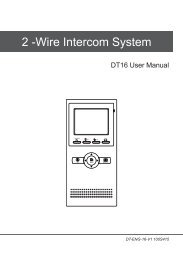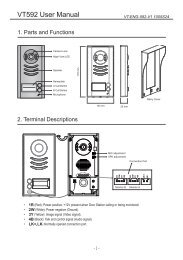Installation Manual - Schick Handel
Installation Manual - Schick Handel
Installation Manual - Schick Handel
You also want an ePaper? Increase the reach of your titles
YUMPU automatically turns print PDFs into web optimized ePapers that Google loves.
Program Instructions (Operate through Monitor)<br />
• Refer the Monitor manual to enter SETUP MENU, select INSTALLATION…, then<br />
input password, you will see the <strong>Installation</strong> Menu on the Screen.<br />
• Select ADVANCED SET.. to enter, input 3# to add cards, and 4# to delete cards.<br />
• Please note, only 691/TC7, 692/TC7, 693/TC5 Monitors will support this<br />
operation.<br />
Program Instructions (Master Cards)<br />
• Authorize master card-ADD<br />
Press PROG button on<br />
the VT581LA PCB.<br />
Note. LED will turns<br />
to orange, and beep<br />
sound.<br />
Show the card to be<br />
authorized.<br />
Note. Will exit if press<br />
PROG again or after 5<br />
seconds<br />
Long beep if authorize<br />
correctly, and will exit<br />
automatically.<br />
Note. The old Master<br />
card will be replaced.<br />
• Authorize master card-DELETE<br />
Keep pressing PROG<br />
button for 2seconds on<br />
Show the card to be<br />
authorized.<br />
Long beep if authorize<br />
correctly, and will exit<br />
The design and specifications can be changed without notice to the user.<br />
Right to interpret and copyright of this manual are preserved.<br />
the VT581LA PCB.<br />
Note. Will exit if press<br />
automatically.<br />
Note. LED flashes in<br />
PROG again or after 5<br />
Note. The old Master<br />
red and orange in turn,<br />
and beep sound.<br />
seconds<br />
card will be replaced.<br />
VT-EN-581L-V1-2301L<br />
- 7 -