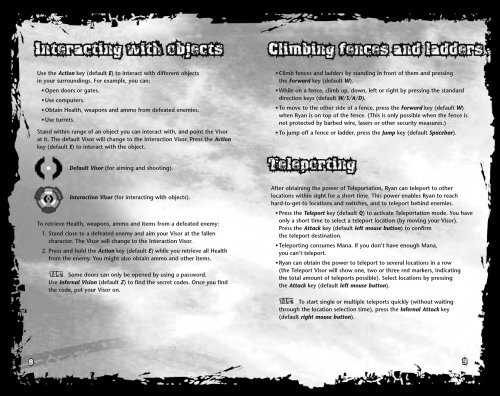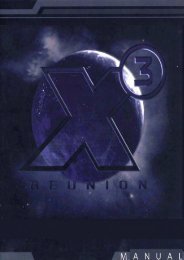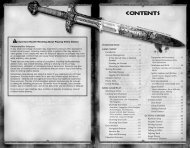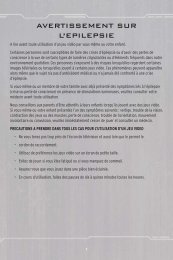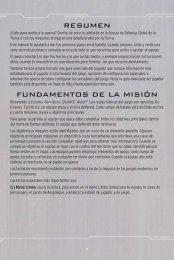A very small percentage of individuals may experience epileptic ...
A very small percentage of individuals may experience epileptic ...
A very small percentage of individuals may experience epileptic ...
Create successful ePaper yourself
Turn your PDF publications into a flip-book with our unique Google optimized e-Paper software.
Use the Action key (default E) to interact with different objects<br />
in your surroundings. For example, you can:<br />
• Open doors or gates.<br />
• Use computers.<br />
• Obtain Health, weapons and ammo from defeated enemies.<br />
• Use turrets.<br />
Stand within range <strong>of</strong> an object you can interact with, and point the Visor<br />
at it. The default Visor will change to the Interaction Visor. Press the Action<br />
key (default E) to interact with the object.<br />
Default Visor (for aiming and shooting).<br />
Interaction Visor (for interacting with objects).<br />
To retrieve Health, weapons, ammo and items from a defeated enemy:<br />
1. Stand close to a defeated enemy and aim your Visor at the fallen<br />
character. The Visor will change to the Interaction Visor.<br />
2. Press and hold the Action key (default E) while you retrieve all Health<br />
from the enemy. You might also obtain ammo and other items.<br />
Some doors can only be opened by using a password.<br />
Use Infernal Vision (default Z) to find the secret codes. Once you find<br />
the code, put your Visor on.<br />
• Climb fences and ladders by standing in front <strong>of</strong> them and pressing<br />
the Forward key (default W).<br />
• While on a fence, climb up, down, left or right by pressing the standard<br />
direction keys (default W/S/A/D).<br />
• To move to the other side <strong>of</strong> a fence, press the Forward key (default W)<br />
when Ryan is on top <strong>of</strong> the fence. (This is only possible when the fence is<br />
not protected by barbed wire, lasers or other security measures.)<br />
• To jump <strong>of</strong>f a fence or ladder, press the Jump key (default Spacebar).<br />
After obtaining the power <strong>of</strong> Teleportation, Ryan can teleport to other<br />
locations within sight for a short time. This power enables Ryan to reach<br />
hard-to-get-to locations and switches, and to teleport behind enemies.<br />
• Press the Teleport key (default Q) to activate Teleportation mode. You have<br />
only a short time to select a teleport location (by moving your Visor).<br />
Press the Attack key (default left mouse button) to confirm<br />
the teleport destination.<br />
• Teleporting consumes Mana. If you don’t have enough Mana,<br />
you can’t teleport.<br />
• Ryan can obtain the power to teleport to several locations in a row<br />
(the Teleport Visor will show one, two or three red markers, indicating<br />
the total amount <strong>of</strong> teleports possible). Select locations by pressing<br />
the Attack key (default left mouse button).<br />
To start single or multiple teleports quickly (without waiting<br />
through the location selection time), press the Infernal Attack key<br />
(default right mouse button).