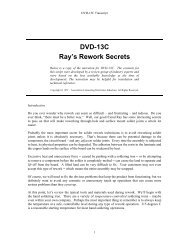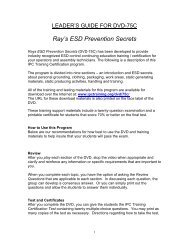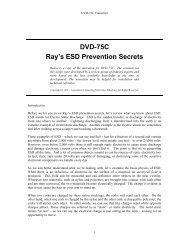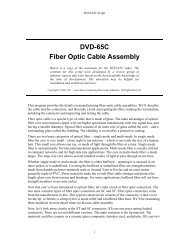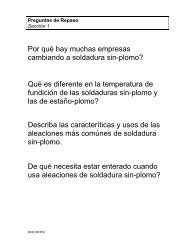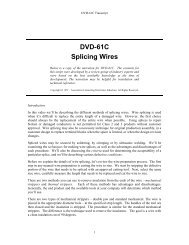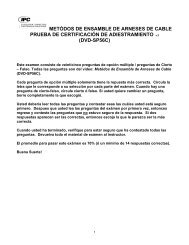Leader's Guide - IPC Training Home Page
Leader's Guide - IPC Training Home Page
Leader's Guide - IPC Training Home Page
You also want an ePaper? Increase the reach of your titles
YUMPU automatically turns print PDFs into web optimized ePapers that Google loves.
Test and Certificates<br />
After you complete all of the sections, you can give the students the <strong>IPC</strong> <strong>Training</strong><br />
Certification Test containing twenty multiple-choice questions. You may print as<br />
many copies of the test as necessary. Directions regarding how to take the test,<br />
how to mark answers, change answers, etc. are all provided on the first page of<br />
the test. Please review these directions with your students.<br />
An Answer Key is also provided for grading the test. After you grade the tests,<br />
you may wish to return them to each student so they can review any incorrect<br />
answers.<br />
A color version of an <strong>IPC</strong> <strong>Training</strong> Certificate is included on the DVD-70C<br />
download page. This .pdf certificate allows you to type in the names of all the<br />
students that pass the test - and print out individual color certificates. <strong>Training</strong><br />
Certificates can be provided to students who obtain a passing grade of 70% (14<br />
correct answers) or better on the final exam.<br />
CEUs<br />
In order to assign continuing education units to each student... measure the total<br />
training time in reviewing DVD-70C, group discussion and testing. Each onehour<br />
increment of training translates into 0.1 CEU. Therefore, if you spend 2<br />
hours in classroom training and evaluation, each student would earn 0.2 CEU.<br />
You may need to provide written documentation for student CEU records.<br />
Thank you for purchasing this <strong>IPC</strong> training program.<br />
Joel Kimmel<br />
DVD-70C Producer<br />
2