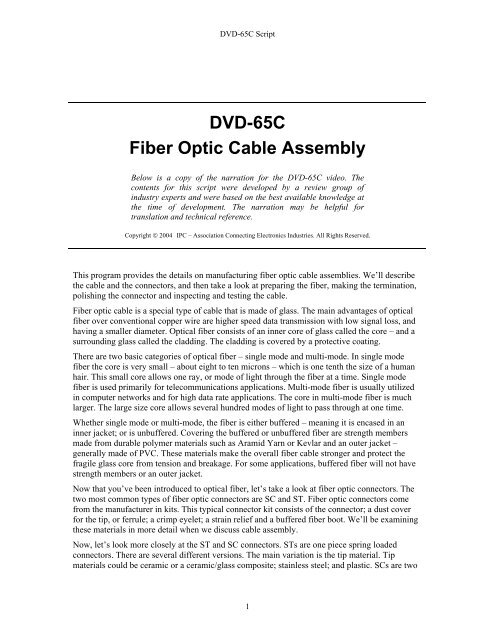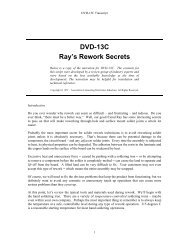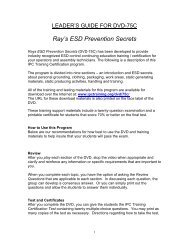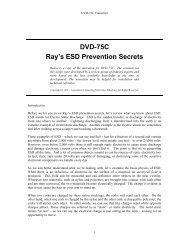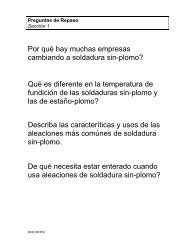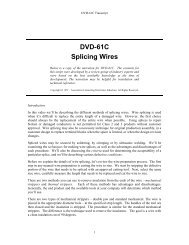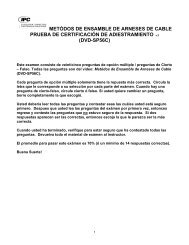DVD-65C Fiber Optic Cable Assembly - IPC Training Home Page
DVD-65C Fiber Optic Cable Assembly - IPC Training Home Page
DVD-65C Fiber Optic Cable Assembly - IPC Training Home Page
- No tags were found...
Create successful ePaper yourself
Turn your PDF publications into a flip-book with our unique Google optimized e-Paper software.
<strong>DVD</strong>-<strong>65C</strong> ScriptPolishing may be done by machine or by hand. The advantage of machine polishing is that theresults are more consistent. We’ll examine this method of polishing first. But before we set up themachine, a manual pre-polishing step is required to prepare the connectors.There are many types of polishing machines. Your company will have a set of operatingprocedures for the machine you’ll be using. It’s important to follow the manufacturer’sinstructions exactly. We start by turning on the machine and setting the correct air pressure andpolishing time for the connectors we’ll be polishing.The next step is to place the connectors into the slots of the fixture. Then tighten the fixture overthe connectors. Verify the spring action of the connectors from underneath.At this point, obtain the correct lapping film for the specific connector to be polished. We startwith coarse film – loading it with the smooth, shiny side down. Then spray with water to coverthe surface.Next, set the polishing fixture on the cover plate. Lower the arm to the fixture and insert the twopins. Then press the start button. Notice how the connectors are polished in a figure 8 pattern.When the polishing is complete, raise the arm and clean the bottom of the fixture. This polishingprocedure is repeated for medium coarse, fine and ultra fine lapping film.Clean the lapping film in one direction using a lint free wipe. To avoid cross contamination, usethe wipe only once. Also, make sure you clean the polishing pad.Now, let’s take a look at what’s involved in polishing connectors by hand. We start by installingthe connectors into the polishing bushing – also referred to as a puck.Next, place the three polishing pads on a polishing plate. Use distilled water to clean the polishingpads. Then place the coarse, medium coarse and fine lapping films on the polishing pads.While holding the polishing bushing and connector, start polishing very lightly. Polish in anelongated figure 8 pattern. Initially a small amount of the exposed fiber will be worn away. Thisis indicated by a narrow white trace on the film.At this point, you can apply a little more pressure as you polish. Stop polishing with this filmwhen the epoxy is worn away. The next step is to clean the polishing bushing and connectorassembly with distilled water.Now, polish the connectors using the medium coarse lapping film for about twenty seconds.Again, clean the polishing bushing and connector assembly.Complete the polishing operation using fine lapping film. While you’ll need to keep polishinguntil the epoxy is completely removed. It’s important not to over polish. Over polishing can affectthe ferrule and cause improper operation of the cable. Then do a final cleaning on the polishingbushing and connector assembly. Finally, remove the connectors from the polishing bushing.After polishing, we perform a visual inspection of the connectors using a microscope. Yourcompany will provide the criteria for what’s acceptable and unacceptable. Here are some generalguidelines.It’s important to make sure that all the epoxy is removed from the ferrule. If dirt is evident, cleanwith an alcohol pad and then dry. Large scratches on the fiber and face indicate that too much5
<strong>DVD</strong>-<strong>65C</strong> Scriptpressure was applied when polishing with the coarse film – or that the connector was overpolished with the fine film.Fine polishing lines are typically acceptable. Small chips at the outer rim of the fiber are alsoacceptable. However, large chips in the center of the fiber are not acceptable and the fiber mustbe re-terminated.Another way of checking the fiber optic cable assembly is to perform a functional test. This isdone by plugging the connector into a mating connector that has a light source. The light source iscalibrated for the specific cable being tested and the cable is checked for acceptable signal lossmeasured in decibels. This test may be done on all the cables or just on the first few cables in aproduction run.Some fiber optic customers ask for a more extensive visual test using an interferometer. Theinterferometer graphically characterizes the quality of the polishing.This program has presented an overview of fiber optic cable assembly. First, you were introducedto the cables, the connectors and the tools used in fiber optic cable assembly, along withimportant safety considerations.Then we took a look at the assembly process – including preparing the fiber, injecting epoxy intothe connector and making the termination.The program concluded with a description of both machine and hand polishing, and the criteriafor inspecting and testing the finished cable.The quality of a single termination can effect the operation of an entire computer network, or anyother fiber optic cable application. Careful attention to every detail of the cable assembly processwill help to ensure that fiber optic connections work properly and reliably.6