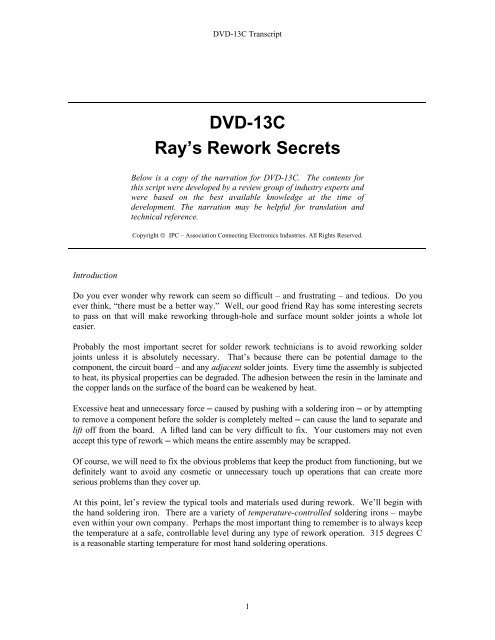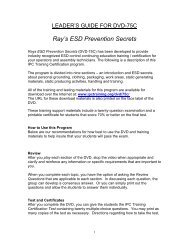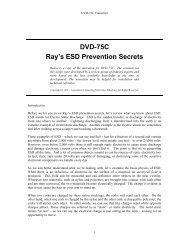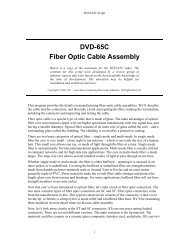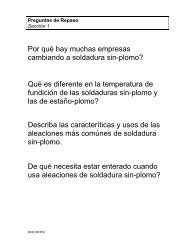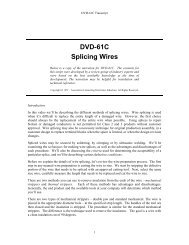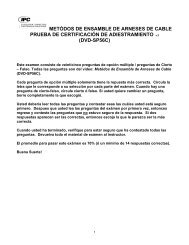Create successful ePaper yourself
Turn your PDF publications into a flip-book with our unique Google optimized e-Paper software.
DVD-13C <strong>Transcript</strong>DVD-13CRay’s Rework SecretsBelow is a copy of the narration for DVD-13C. The contents forthis script were developed by a review group of industry experts andwere based on the best available knowledge at the time ofdevelopment. The narration may be helpful for translation andtechnical reference.Copyright © <strong>IPC</strong> – Association Connecting Electronics Industries. All Rights Reserved.IntroductionDo you ever wonder why rework can seem so difficult – and frustrating – and tedious. Do youever think, “there must be a better way.” Well, our good friend Ray has some interesting secretsto pass on that will make reworking through-hole and surface mount solder joints a whole loteasier.Probably the most important secret for solder rework technicians is to avoid reworking solderjoints unless it is absolutely necessary. That’s because there can be potential damage to thecomponent, the circuit board – and any adjacent solder joints. Every time the assembly is subjectedto heat, its physical properties can be degraded. The adhesion between the resin in the laminate andthe copper lands on the surface of the board can be weakened by heat.Excessive heat and unnecessary force ─ caused by pushing with a soldering iron ─ or by attemptingto remove a component before the solder is completely melted ─ can cause the land to separate andlift off from the board. A lifted land can be very difficult to fix. Your customers may not evenaccept this type of rework ─ which means the entire assembly may be scrapped.Of course, we will need to fix the obvious problems that keep the product from functioning, but wedefinitely want to avoid any cosmetic or unnecessary touch up operations that can create moreserious problems than they cover up.At this point, let’s review the typical tools and materials used during rework. We’ll begin withthe hand soldering iron. There are a variety of temperature-controlled soldering irons – maybeeven within your own company. Perhaps the most important thing to remember is to always keepthe temperature at a safe, controllable level during any type of rework operation. 315 degrees Cis a reasonable starting temperature for most hand soldering operations.1
DVD-13C <strong>Transcript</strong>Cleaning and tinning the tip of your soldering iron is equally important – for proper heat transferand tip life. Always remember to wipe the tip on a clean damp sponge or brass sponge – and thenapply a light coating of solder – before you begin any rework operations.Now let’s talk about soldering flux. Flux is an essential ingredient in the soldering process. Itspurpose is to remove oxidation – which can prevent proper wetting or bonding of the solder. Itcan also be helpful in transferring heat between the tip of the iron and the component lead andland.The next rework material is Solder Braid. Solder braid comes in different sizes or widths... forvarious solder removal operations. The braid is made up of copper strands – which can beunfluxed, or with a powdered or dried flux inside. When the braid is heated by the soldering irontip, the molten solder will be drawn up into these copper strands. Once again, your company willsupply you with a solder braid that’s compatible with your soldering and cleaning processes.Another tool that serves the same function is the Vacuum Extractor. This tool has a heated tip -with a hollow orifice or hole in the center. Attached to the back of the tool is a flexible hose -which vacuums the liquid solder into the storage chamber - inside the tool.For surface mount rework, the more sophisticated removal tools include thermal tweezers, hot airpencils, pulse heat tools and complex rework stations.This video will examine some alternative methods that make through-hole and surface mountrework even safer and easier. Ray’s secret topics include destructive removal of axial or radialcomponents; removal of DIP components with thermal tweezers; using a solder fountain toremove multi-pin connectors; using a low technology rework station to safely remove surfacemount components; and tips for reworking ultra small surface mount components.During these topics, we’ll show the correct way of performing the more difficult “normal”method of component removal. Then we’ll explain all the bad things that can happen during theconventional process. Finally, we’ll show how fast and simple Ray’s technique is.Removal of Axial ComponentsThe biggest risk when performing through-hole rework is damage to the barrel of the platedthrough hole – or damage to the laminate. The <strong>IPC</strong> 7711 – process goals and guidelines --specifies that rework operations should be a non-destructive procedure – meaning that thecomponent should not be damaged during the removal process. That’s because there are manytimes when a replacement part is extremely expensive or can’t be obtained. In these situations,the original part needs to be used again.However, when replacing something like an axial leaded through-hole resistor, there are usuallynew replacement parts readily available that virtually cost pennies. The replacement of thesecomponents does not justify the additional time and risk to the circuit board assembly that occurwhen using the 7711 process.2
DVD-13C <strong>Transcript</strong>Ray’s secret is that destructive removal is bad for the component being removed, but much saferfor the circuit board assembly – and faster than non-destructive removal.Let’s begin by examining the proper method of doing non-destructive removal of an axialcomponent with fully clinched leads. There are several techniques for de-soldering clinchedleads. We’ll need to bend the lead upright before we can de-solder the entire joint properly. Onfully clinched leads, you may have a problem getting the tip of the de-soldering tool underneath oraround the lead – without damaging the land or the board. There are three alternate techniquesfor de-soldering fully clinched leads.The first method uses a thermal parting tool - with a flat end tip. The tip of the parting tool canbe used to melt the solder and then bend the lead upwards. It’s a good idea to un-clinch the otherlead at the same time - so you aren’t constantly shifting tools back and forth.Now, we’re ready to use the vacuum extractor to de-solder the component. When you apply heatonto the first connection, the solder should melt rather quickly. At that point you’ll feel the tipdrop down onto the land. Now move the lead around in a circle - without applying pressure ontothe land. As the solder melts, the lead will move more freely.Upon complete solder melt, press the vacuum switch to draw the molten solder up into thehandpiece. After the solder is removed, continue to move the lead around in a circle - with thevacuum still on. The fast moving air will now cool the metals inside the hole. This will alsomake sure that the liquid solder is drawn all the way into the vacuum chamber - rather thanstopping inside the tip. After one or two seconds, you can remove the tip - then stop the vacuum.You can also use a chisel tip on a hand soldering iron to perform the un-clinching process. Webegin by selecting a small double-sided chisel tip. Then we position the tip at the end of the lead.Once the solder melts, push the lead straight up.The third technique uses the vacuum extractor and a pliers to straighten a fully clinched lead. Webegin this process by placing the tip of the vacuum de-soldering tool against the junction of thelead and the land. When the solder melts, activate the vacuum. At the moment, we’re onlytrying to remove the solder that connects the clinched lead to the land. There may be a slightsolder-bridge remaining between the land and the lead after this de-soldering process. If thisbridge is relatively small, we’ll take a flat-nosed pliers and gently twist the lead to one side. Youshould be able to feel when the lead is completely free from the land. Then bend the lead uprightin preparation for the vacuum de-soldering operation.Now we’re ready to de-solder the remaining lead. Let’s do it in real time – to demonstrate theproper sequence and timing of the operation. First, we apply heat... feel the tip drop down...move the lead around... activate the vacuum... remove the tip, and stop the vacuum. Thecomponent should now be ready to remove. It should offer no resistance at all. As you can see,non-destructive axial component removal is a fairly complex process, even when everythingworks perfectly.3
DVD-13C <strong>Transcript</strong>Now, let’s look at some of the problems that can happen during this process. Regardless of thetechnique you use to un-clinch the lead, you can easily tear the land away from the board. This isnot a desired result. Improper use of the vacuum extractor to de-solder the lead can also causeproblems. For example, staying on the connection too long to remove the solder can createmeasles, burns and delamination.In addition, during the solder removal process, some residual solder may remain in the barrel andthe lead can reattach to the side of the hole. This is called a sweat joint. If you try to pull thesweated lead out of the hole, some of the metal can be ripped right off the barrel wall. Adamaged barrel can be difficult to repair and the entire assembly may need to be scrapped. Asyou can see, it takes a highly skilled solder technician to remove an axial component using thesenon-destructive methods.Now, let’s see why Ray’s technique of destructive removal is safer and takes less time. The firstthing we do is to simply cut the leads of this axial resistor. Next, we turn the board to the solderside and use a soldering iron to heat the connection area. Then we remove the remainder of thelead with tweezers. Let’s watch that technique one more time on the second lead.The last step is to use solder braid and a soldering iron to wick any remaining solder from theholes. And that’s all there is to it. The resistor can now be replaced. The vacuum extractor canalso be used to remove any remaining solder from the holes. As you can see, this secret deservesto be shared.Removal of Multi-Leaded ComponentsNow let’s check out the way Ray prefers to remove multi-lead devices – such as dual in linepackages, or DIPs. The secret is that there are other non-destructive removal methods that aremuch safer for the substrate and much faster than conventional non-destructive removal.We’ll begin by reviewing the conventional DIP removal technique – using a vacuum extractor.Remember, DIP components have two rows of flat leads. For flat leads, the vacuum tip needs tobe sized so that the width of the component lead will fit inside the de-soldering tip. The tipshould not hang over the edge of the land - whenever possible. We can perform an optional fluxapplication onto the component leads - on the solder side of the board.We’re ready to start at one of the corners. You’ll often find that two of the corner leads will bepartially clinched - to hold the DIP in place prior to soldering. Typically these partial clinchescan be de-soldered with the vacuum extractor. Starting on the clinched corner lead, we’ll anglethe vacuum tip parallel to the lead, and then push the lead inside the tip as the solder melts. Whenthe solder joint is molten, we can bend the lead upright and position the tip squarely onto the land.After the entire joint is melted, we’ll move these leads back and forth - rather than around in acircle. Then activate the vacuum - and continue drawing air through the hole - to cool anyresidual solder. After we remove the tip, continue the vacuum in order to draw the solder all theway into the storage chamber.4
DVD-13C <strong>Transcript</strong>In order to avoid potential heat damage to the board - we’ll need to skip around - rather than desolderin a continuous line. Some people prefer to de-solder the corners first. Then they proceedto alternate back and forth in this same pattern. Others simply skip every other joint and worktheir way around twice until the job is completed.Either way, keep repeating the operation until all of the joints are de-soldered. Hopefully thecomponent should come out of the board without any difficulty. Remember never to pull it withany force. As you can see, this process can take a while – and the same damage can happensimilar to axial components – except there are a lot more opportunities for things to go wrong.That’s because this DIP component has 14 leads, whereas an axial component has only two.When un-clinching the leads, you can inadvertently tear the land away from the board, or gougethe board. Staying on the connection too long can result in measles, burns and delamination. Andthere can be the dreaded sweat joints. If you try to remove the component with force, you candamage the hole wall.So when the component doesn’t come out easily – you’ll need to figure out which leads havesweat joints. You can do this by gently moving each lead - until you find the one that doesn’tmove back and forth. Then we’ll add solder to that particular joint – in order to transfer heat allthe way through the hole. Always give the joint a few seconds to cool off after you add solder –to avoid overheating the hole. Now you can de-solder the hole once again - and the DIP shouldbe ready to come out. You can see how time consuming this process can be, along with thepossibility of causing damage to the circuit board assembly.Now, we’ll examine Ray’s secret. In the same manner as the process we’ve just seen, the firststep is to straighten the clinched corner leads. Again, this needs to be done carefully.Next, we add solder to the leads. Then we use these thermal tweezers to heat the solder andremove the component. Pretty simple, isn’t it? Now we complete the process by cleaning theholes with the vacuum extractor.At this point you’re probably wondering why we didn’t just cut the DIP leads the way we do foraxial components. Let’s try it and see what happens. It’s not so easy, is it? And there’s a goodpossibility you’ll destroy some lands in the process.Removal of Through-Hole ConnectorsThrough-hole connectors are similar to DIPs in that they are multi-lead devices, often having asmany as several hundred leads. Many of these connectors are not configured to allow the use ofRay’s heat and tweeze method that you observed for DIP components. For large connectors wecan use the solder fountain. It has the same advantages as the previous secrets – but on a muchlarger scale.5
DVD-13C <strong>Transcript</strong>The conventional method of removing these components is the same as we saw for DIPs. It canreally take a long time to remove one of these high pin count connectors. And there are evenmore opportunities for things to go wrong.Now, let’s examine Ray’s technique of using the solder fountain. Once the fountain is running,all you have to do is heat up the connection area until the solder melts, then remove the connectorwith a set of pliers. It’s really that simple. Then we finish the job by clearing the holes with avacuum extractor.The solder fountain technique does have some risk. There can be copper dissolution caused bythe flowing solder bath. Copper dissolution is caused when the tin in the solder dissolves thecopper on the land areas. This means that the longer the area is left in contact with the flowingsolder, the more copper will be dissolved into the solder bath – causing the copper on the lands tobecome thinner, or to disappear completely. Lead-free solders, with their high tin percentages,are even more aggressive when it comes to copper dissolution.Obviously, minimizing the exposure time to the flowing solder will reduce the copper dissolution.This can be accomplished by preheating. Preheating can be done as a separate step – or as anintegral part of the solder fountain component removal process. In this manner, the flowingsolder is being used to remove the part and not to heat the assembly. When preheating tin-leadassemblies, a topside temperature of 100 degrees C is recommended. When preheating lead freeassemblies, the recommended topside preheat temperature is 150 degrees C. It should be notedthat it is much easier to control copper dissolution through the use of preheating than it is tocontrol a technician trying to manually desolder 100 or more individual solder connections.Removal of Surface Mount ComponentsThe biggest risk when doing surface mount rework is lifting a land. In many cases, surfacemount rework results not only in land lifting, but in complete removal of the land from the board.The reason that this type of damage occurs more frequently on surface mount versus through-holerework is that surface mount lands are typically much smaller. This means they have a muchsmaller area of contact for each lead – compared to a through-hole land. The failure occurs whenthe application of heat causes the material that bonds the copper to the board to become soft, orover cured, and loses its adhesive strength. That condition, coupled with the pressure and slightmovement of the soldering iron tip can cause the land to break free of the substrate.We’ll start by examining the removal of low thermal mass surface mount devices – such as amulti-lead QFP. The traditional method for removing these components is to use a special tipthat heats up all the leads at once. This method works great if the technician is very skilled, butcan result in lifted lands if performed by less skilled rework technicians. Ray’s secret is to useconvective, or hot air removal techniques – which are much safer when performed correctly.Let’s begin by reviewing the typical technique for removing a QFP – using the ThermalTweezers. We always begin by making sure that the tips match the size of the component.Remember that we want the tips to rest on the feet of all four sides of the leads. After the proper6
DVD-13C <strong>Transcript</strong>tips are selected, we install them in the hand piece. Squeeze the tips together to insurealignment, then tighten the set screws. The larger tips will require a special alignment tool.For the larger QFP's, we may want to use a thermal enhancement technique - other than flux - tofurther speed up the removal process. The solder wrap - or solder preform process is designed tohelp improve the heat transfer. We begin by tacking one end of a solder wire to one of the cornerleads. Then we wrap the solder tightly around the component - right at the heel of the leads.You'll have to experiment with the size of the solder wire to find out what works best for eachcomponent. After you've selected the correct sized tip - and cleaned and tinned it properly - youmay also want to add external flux - all the way around the component. This will help improvethe heat transfer.Now you're ready to position the tips on top of the solder prefill. Gently tweeze the componentwith the tips. Then after you see that all of the connections have melted, lift the tool straight up.Then place the component onto a heat resistant surface.Next, let’s examine the problems that can happen when a less skilled technician uses thistechnique. As you can see, applying too much pressure – and rocking the tip around to melt thesolder –can result in lifted lands or bent leads.Now, we’ll take a look at what Ray recommends. A rework station is the safest convective, orhot air removal method. Some rework stations are very sophisticated – removing and installingcomponents using “full blown” thermal profiles and automated vision systems. Mediumtechnology stations also provide for safe component removal and are much more common infacilities. A much lower tech process is using a hot air gun. However, it does require a reworktechnician who is able to stay alert and avoid distractions.When it comes to high thermal mass surface mount components, Ray also recommendsconvective removal methods. That’s because it’s difficult to apply enough heat to the connectionarea without increasing the tip temperature and taking the risk of burning the board.The only way to properly use conventional techniques is to preheat the assembly – especiallywhen reworking lead free assemblies due to the higher solder melt temperatures. Here’s whathappens when you don’t preheat the assembly. Now, let’s watch how fast and simple Ray’smethod is.Our final topic for surface mount rework involves ultra small surface mount devices. Thedifference in reworking these ultra small SMT devices – is that they are a lot smaller! This meanswe'll need greater magnification to see the soldering operation clearly, and we'll need tools thatare appropriate for the size of the devices being soldered.You can see that removing or replacing a multi-lead fine pitch QFP is the same if we use propermagnification and very small soldering iron tips. When removing or replacing chip stylecomponents, the old tweezer tips are too large. With magnification and soldering iron tips withvery fine points, it is not that difficult.7
DVD-13C <strong>Transcript</strong>SummaryThis video has presented Ray’s Rework Secrets. We’ve examined the removal of through-holecomponents such as axial resistors; DIPs; and multi-pin connectors – and surface mountcomponents using convective methods. We also explained what’s required to rework ultra smallcomponents.Effective rework requires educated decisions. There are many different factors to consider foreach different situation. If you have any questions about whether to rework, or which reworktechnique to employ, don’t hesitate to ask your supervisor. Asking shows that you really careabout what you do. And Ray’s secrets should make your job safer and easier.8