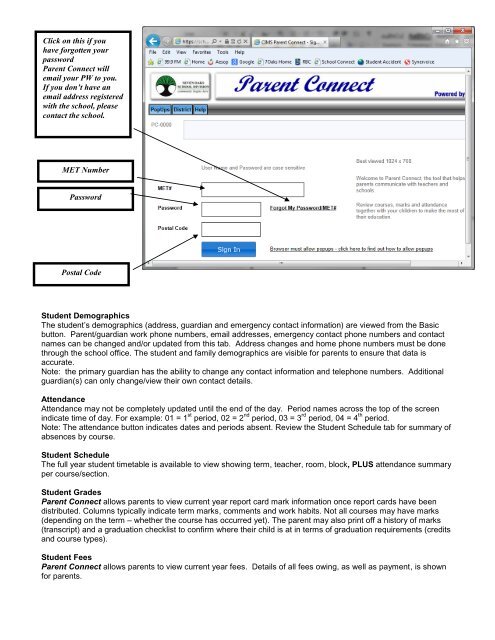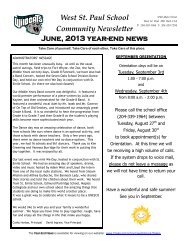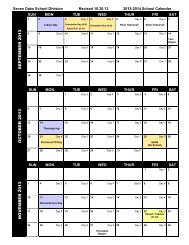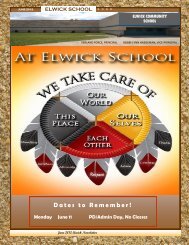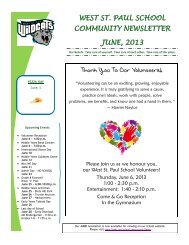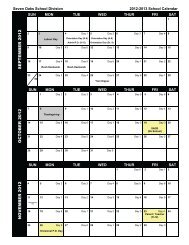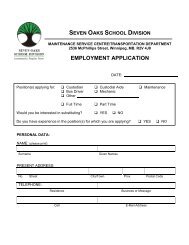Parent Connect Information 2013.pdf - Seven Oaks School Division
Parent Connect Information 2013.pdf - Seven Oaks School Division
Parent Connect Information 2013.pdf - Seven Oaks School Division
Create successful ePaper yourself
Turn your PDF publications into a flip-book with our unique Google optimized e-Paper software.
Click on this if you<br />
have forgotten your<br />
password<br />
<strong>Parent</strong> <strong>Connect</strong> will<br />
email your PW to you.<br />
If you don’t have an<br />
email address registered<br />
with the school, please<br />
contact the school.<br />
MET Number<br />
Password<br />
Postal Code<br />
Student Demographics<br />
The student’s demographics (address, guardian and emergency contact information) are viewed from the Basic<br />
button. <strong>Parent</strong>/guardian work phone numbers, email addresses, emergency contact phone numbers and contact<br />
names can be changed and/or updated from this tab. Address changes and home phone numbers must be done<br />
through the school office. The student and family demographics are visible for parents to ensure that data is<br />
accurate.<br />
Note: the primary guardian has the ability to change any contact information and telephone numbers. Additional<br />
guardian(s) can only change/view their own contact details.<br />
Attendance<br />
Attendance may not be completely updated until the end of the day. Period names across the top of the screen<br />
indicate time of day. For example: 01 = 1 st period, 02 = 2 nd period, 03 = 3 rd period, 04 = 4 th period.<br />
Note: The attendance button indicates dates and periods absent. Review the Student Schedule tab for summary of<br />
absences by course.<br />
Student Schedule<br />
The full year student timetable is available to view showing term, teacher, room, block, PLUS attendance summary<br />
per course/section.<br />
Student Grades<br />
<strong>Parent</strong> <strong>Connect</strong> allows parents to view current year report card mark information once report cards have been<br />
distributed. Columns typically indicate term marks, comments and work habits. Not all courses may have marks<br />
(depending on the term – whether the course has occurred yet). The parent may also print off a history of marks<br />
(transcript) and a graduation checklist to confirm where their child is at in terms of graduation requirements (credits<br />
and course types).<br />
Student Fees<br />
<strong>Parent</strong> <strong>Connect</strong> allows parents to view current year fees. Details of all fees owing, as well as payment, is shown<br />
for parents.