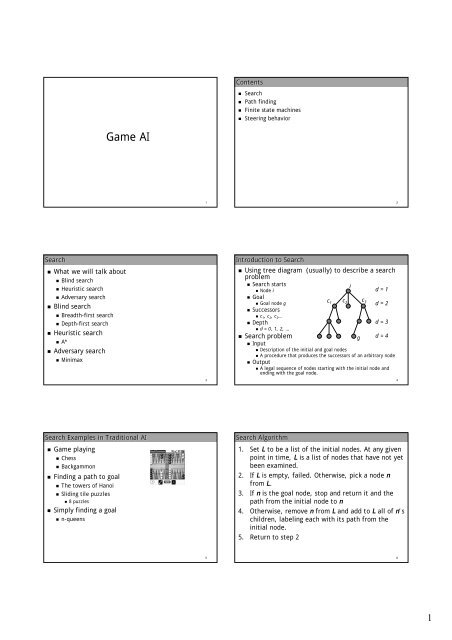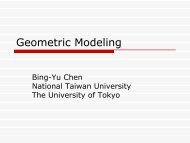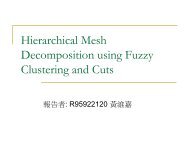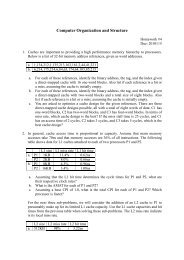pdf(for print) - Computer Graphics Laboratory
pdf(for print) - Computer Graphics Laboratory
pdf(for print) - Computer Graphics Laboratory
Create successful ePaper yourself
Turn your PDF publications into a flip-book with our unique Google optimized e-Paper software.
Contents<br />
• Search<br />
• Path finding<br />
• Finite state machines<br />
• Steering behavior<br />
Game AI<br />
1<br />
2<br />
Search<br />
• What we will talk about<br />
• Blind search<br />
• Heuristic search<br />
• Adversary search<br />
• Blind search<br />
• Breadth-first search<br />
• Depth-first search<br />
• Heuristic search<br />
• A*<br />
• Adversary search<br />
• Minimax<br />
3<br />
Introduction to Search<br />
• Using tree diagram (usually) to describe a search<br />
problem<br />
• Search starts<br />
i<br />
• Node i<br />
d = 1<br />
• Goal<br />
• Goal node g<br />
c 1<br />
c 2<br />
c 3<br />
d = 2<br />
• Successors<br />
• c 1 , c 2 , c 3 …<br />
• Depth<br />
• d = 0, 1, 2, …<br />
• Search problem<br />
• Input<br />
• Description of the initial and goal nodes<br />
• A procedure that produces the successors of an arbitrary node<br />
• Output<br />
• A legal sequence of nodes starting with the initial node and<br />
ending with the goal node.<br />
g<br />
d = 3<br />
d = 4<br />
4<br />
Search Examples in Traditional AI<br />
• Game playing<br />
• Chess<br />
• Backgammon<br />
• Finding a path to goal<br />
• The towers of Hanoi<br />
• Sliding tile puzzles<br />
• 8 puzzles<br />
• Simply finding a goal<br />
• n-queens<br />
Search Algorithm<br />
1. Set L to be a list of the initial nodes. At any given<br />
point in time, L is a list of nodes that have not yet<br />
been examined.<br />
2. If L is empty, failed. Otherwise, pick a node n<br />
from L.<br />
3. If n is the goal node, stop and return it and the<br />
path from the initial node to n<br />
4. Otherwise, remove n from L and add to L all of n’s<br />
children, labeling each with its path from the<br />
initial node.<br />
5. Return to step 2<br />
5<br />
6<br />
1
Depth-First Search (1/3)<br />
• Always exploring the child of the most recently<br />
expanded node<br />
• Terminal nodes being examined from left to right<br />
• If the node has no children, the procedure backs up<br />
a minimum amount be<strong>for</strong>e choosing another node to<br />
examine.<br />
1<br />
d = 1<br />
2 8 9<br />
d = 2<br />
Depth-First Search (2/3)<br />
• We stop the search when we select the goal node g.<br />
• Depth-first search can be implemented by pushing<br />
the children of a given node onto the front of the<br />
list L in step 4 of page 6<br />
• And always choosing the first node on L as the one<br />
to expand.<br />
3<br />
7<br />
10<br />
d = 3<br />
4<br />
5 6<br />
g<br />
11<br />
d = 4<br />
7<br />
8<br />
Depth-First Search (3/3)<br />
• Algorithm<br />
• Set L to be a list of the initial nodes in the problem<br />
• Let n be the first node on L. . If L is empty, fail.<br />
• If n is a goal node, stop and return it and path from the<br />
initial node to n.<br />
• Otherwise, remove n from L and add to the front of L all<br />
of n’s children, labelling each with its path from the<br />
initial node. Return to step 2.<br />
Breadth-First Search (1/2)<br />
• The tree examined from top to down, so every node<br />
at depth d is examined be<strong>for</strong>e any node at depth d<br />
+ 1. 1<br />
• We can implement breadth-first search by adding<br />
the new nodes to the end of the list L.<br />
1<br />
2 3 4<br />
d = 1<br />
d = 2<br />
5<br />
6<br />
7<br />
8<br />
d = 3<br />
9<br />
9<br />
10 11<br />
12<br />
g<br />
d = 4<br />
10<br />
Breadth-First Search (2/2)<br />
• Algorithm<br />
• Set L to be a list of the initial nodes in the problem<br />
• Let n be the first node on L. . If L is empty, fail.<br />
• If n is a goal node, stop and return it and path from the<br />
initial node to n.<br />
• Otherwise, remove n from L and add to the end of L all of<br />
n’s children, labeling each with its path from the initial<br />
node. Return to step 2.<br />
Heuristic Search (1/2)<br />
• Neither depth-first nor breadth-first search<br />
• Exploring the tree in anything resembling an<br />
optimal order.<br />
• Minimizing the cost to solve the problem<br />
1<br />
2<br />
d = 1<br />
d = 2<br />
3<br />
d = 3<br />
11<br />
4<br />
g<br />
d = 4<br />
12<br />
2
Heuristic Search (2/2)<br />
• When we picking a node from the list L in step 2 of<br />
search procedure, what we will do is to remove<br />
steadily from the root node toward the goal by<br />
always selecting a node that is as close to the goal<br />
as possible.<br />
• Estimated by distance and minimizing the cost<br />
• A* !<br />
13<br />
Adversary Search<br />
• Assumptions<br />
• Two-person games in which the players alternate moves.<br />
• They are games of “perfect” in<strong>for</strong>mation, where the<br />
knowledge available to each player is the same.<br />
• Examples :<br />
• Tic-tac<br />
tac-toetoe<br />
• Checkers<br />
• Chess<br />
• Go<br />
• Othello<br />
• Backgammon<br />
• Imperfect in<strong>for</strong>mation<br />
• Pokers<br />
• Bridge<br />
14<br />
Minimax (1/6)<br />
Nodes with the maximizer<br />
to move are square; nodes<br />
with the minimizer to move<br />
are circles<br />
a<br />
max<br />
“ply”<br />
Minimax (2/6)<br />
The maximizer wins!<br />
a<br />
1<br />
max<br />
b c d<br />
-1<br />
min<br />
-1<br />
b c 1 d<br />
-1<br />
min<br />
-1<br />
e<br />
f<br />
1<br />
h i<br />
-1<br />
j k<br />
1<br />
l m n o<br />
1 -1 1<br />
g<br />
1<br />
max<br />
min<br />
max<br />
-1<br />
-1<br />
e f g 1<br />
1<br />
1<br />
h i<br />
-1<br />
j k<br />
1<br />
1<br />
l m n o<br />
1 -1 1<br />
max<br />
min<br />
max<br />
Maximizer to achieve the<br />
Outcome of 1; minimizer to<br />
Achieve the outcome of -1<br />
p q r<br />
-1 1 -1<br />
min<br />
15<br />
p q r<br />
-1 1 -1<br />
min<br />
16<br />
Minimax (3/6)<br />
• Basic idea<br />
1. Expand the entire tree below n<br />
2. Evaluate the terminal nodes as wins <strong>for</strong> the minimizer<br />
or maximizer.<br />
3. Select an unlabelled node all of whose children have<br />
been assigned values. If there is no such node, return<br />
the value assigned to the node n.<br />
4. If the selected node is one at which the minimizer<br />
moves, assign it a value that is the minimum of the<br />
values of its children. If it is a maximizing node, assign<br />
it a value that is the maximum of the children’s s values.<br />
Return to step 3.<br />
Minimax (4/6)<br />
• The algorithm<br />
1. Set L = { n }, the unexpanded nodes in the tree<br />
2. Let x be the 1st node on L. . If x = n and there is a value assigned to<br />
it, return this value.<br />
3. If x has been assigned a value v x , let p be the parent of x and v p<br />
the value currently assigned to p. . If p is a minimizing node, set v p<br />
= min(v p , v x ). If p is a maximizing node, set v p = max(v p , v x ).<br />
Remove x from L and return to step 2.<br />
4. If x has not been assigned a value and is a terminal node, assign it<br />
the value 1 or -11 depending on whether it is a win <strong>for</strong> the<br />
maximizer or minimizer respectively. Assign x the value 0 if the<br />
position is a draw. Leave x on L and return to step 2.<br />
5. If x has not been assigned a value and is a nonterminal node, set v x<br />
to be –∞ if x is a maximizing node and + ∞ if x is a minimizing<br />
node. Add the children of x to the front of L and return to step 2.<br />
17<br />
18<br />
3
Minimax (5/6)<br />
• Some issues<br />
• Draw<br />
• Estimated value e(n)<br />
• e(n) ) = 1 : the node is a win <strong>for</strong> maximizer<br />
• e(n) ) = -11 : the node is a win <strong>for</strong> minimizer<br />
• e(n) ) = 0 : that is a draw<br />
• e(n) ) = -11 ~ 1 : the others<br />
• When to decide stop the tree expanding further <br />
Minimax (6/6)<br />
• The algorithm (final)<br />
1. Set L = { n }, the unexpanded nodes in the tree<br />
2. Let x be the 1st node on L. . If x = n and there is a value assigned to<br />
it, return this value.<br />
3. If x has been assigned a value v x , let p be the parent of x and v p<br />
the value currently assigned to p. . If p is a minimizing node, set v p<br />
= min(v p , v x ). If p is a maximizing node, set v p = max(v p , v x ).<br />
Remove x from L and return to step 2.<br />
4. If x has not been assigned a value and either x is a terminal node<br />
or we have decided not to expand the tree further, compute its<br />
value using the evaluation function. Leave x on L and return to<br />
step 2.<br />
5. Otherwise, set v x to be –∞ if x is a maximizing node and + ∞ if x is<br />
a minimizing node. Add the children of x to the front of L and<br />
return to step 2.<br />
19<br />
20<br />
Introduction to Path Finding<br />
• A common situation of game AI<br />
• Path planning<br />
• From start position to the goal<br />
• Most popular technique<br />
• A* (A Star)<br />
• 1968<br />
• A search algorithm<br />
• Favorite teaching example : 15-pizzule<br />
• Algorithm that searches in a state space <strong>for</strong> the least costly path<br />
from start state to a goal state by examining the neighboring<br />
states<br />
A* Algorithm (1/4)<br />
The A* Algorithm<br />
Open : priorityqueue of searchnode<br />
Closed : list of searchnode<br />
AStarSearch( location StartLoc, location GoalLoc, agenttype Agent) {<br />
clear Open & Closed<br />
// initialize a start node<br />
StartNode.Loc = StartLoc;<br />
StartNode.CostFromStart = 0;<br />
StartNode.CostToGoal = PathCostEstimate(StartLoc, GoalLoc, Agent);<br />
StartNode.TotalCost = StartNode.CostToGoal ;<br />
StartNode.Parent = NULL;<br />
push StartNode on Open;<br />
// process the list until success or failure<br />
while Open is not empty {<br />
pop Node from Open // node has the lowest TotalCost<br />
21<br />
22<br />
A* Algorithm (2/4)<br />
// if at a goal, we’re done<br />
if (Node is a goal node) {<br />
construct a path backward from Node to StartLoc<br />
return SUCCESS;<br />
}<br />
else {<br />
<strong>for</strong> each successor NewNode of Node {<br />
NewCost = Node.CostFromStart + TraverseCost(Node, NewNode, Agent);<br />
// ignore this node if exists and no improvement<br />
if (NewNode is in Open or Closed) and<br />
(NewNode.CostFromStart
A* Algorithm (4/4)<br />
• State<br />
• Location<br />
• Neighboring states<br />
• Search space<br />
• Related to terrain <strong>for</strong>mat<br />
• Grids<br />
• Triangles<br />
• Points of visibility<br />
• Cost estimate<br />
• Path<br />
• Typical A* path<br />
• Straight path<br />
• Smooth path<br />
• Hierarchical path finding<br />
Search Space & Neighboring States (1/2)<br />
• Rectangular grid<br />
• Use grid center<br />
• Quadtree<br />
• Use grid center<br />
• Triangles or convex polygons<br />
• Use edge mid-point<br />
• Use triangle center<br />
Rectangular Grid<br />
25<br />
Triangles<br />
Quadtree<br />
26<br />
Search Space & Neighboring States (2/2)<br />
• Points of visibility<br />
• Generalized cylinders<br />
• Use intersections<br />
Points of Visibility<br />
Generalized Cylinders<br />
Cost Estimate<br />
• Cost function<br />
• CostFromStart<br />
• CostToGoal<br />
• Minimum cost<br />
• Distance traveled<br />
• Time of traveled<br />
• Movement points expended<br />
• Fuel consumed<br />
• Penalties <strong>for</strong> passing through undesired area<br />
• Bonuses <strong>for</strong> passing through desired area<br />
• …<br />
• Estimate<br />
• To goal “distance”<br />
27<br />
28<br />
Result Path<br />
Catmull-Rom Spline<br />
Output_point = p1*(-0.5u 3 +u 2 - 0.5u) +<br />
p2*(1.5u 3 – 2.5u 2 + 1) +<br />
p3*(-1.5u 3 + 2u 2 + 0.5u) +<br />
p4*(0.5u 3 – 0.5u 2 )<br />
Typical A* Path<br />
Straight Path<br />
p2<br />
spline output_points<br />
p3<br />
Smooth Path<br />
p1<br />
p4<br />
29<br />
30<br />
5
Hierarchical Path Finding<br />
• Break the terrain <strong>for</strong> path finding to several ones<br />
hierarchically<br />
• Room-to<br />
to-room<br />
• 3D layered terrain<br />
• Terrain LOD<br />
• Pros<br />
• Speedup the search<br />
• Solve the problem of layered path finding<br />
Path Finding Challenges<br />
• Moving goal<br />
• Do you need to find path each frame <br />
• Moving obstacles<br />
• Prediction Scheme<br />
• Complexity of the terrain<br />
• Hierarchical path finding<br />
• “Good” path<br />
31<br />
32<br />
Introduction to FSM (1/2)<br />
• Finite State Machine (FSM) is the most commonly used game<br />
AI technology today.<br />
• Simple<br />
• Efficient<br />
• Easily extensible<br />
• Powerful enough to handle a wide variety of situations<br />
• Theory (simplified)<br />
• A set of states, S<br />
• An input vocabulary, I<br />
• Transition function, T(s, i)<br />
• Map a state and an input to another state<br />
Introduction FSM (2/2)<br />
• Practical use<br />
• State<br />
• Behavior<br />
• Transition<br />
• Across states<br />
• Conditions<br />
• It’s s all about driving behavior<br />
• Flow-chart diagram<br />
• UML State chart<br />
• Arrow<br />
• Transition<br />
• Rectangle<br />
• State<br />
33<br />
34<br />
An Example of FSM As a Diagram<br />
Gather<br />
Treasure<br />
Monster in sight<br />
No monster<br />
Flee<br />
FSM <strong>for</strong> Games<br />
• Character AI<br />
• “Decision-Action” model<br />
• Behavior<br />
• Mental state<br />
• Transition<br />
• Players’ action<br />
• The other characters’ actions<br />
• Some features in the game world<br />
Monster dead<br />
Fight<br />
Cornered<br />
35<br />
36<br />
6
Implement FSM<br />
• Code-based FSM<br />
• Simple Code One Up<br />
• Straight<strong>for</strong>ward<br />
• Most common<br />
• Macro-assisted assisted FSM Language<br />
• Data-Driven Driven FSM<br />
• FSM Script Language<br />
Coding an FSM – Code Example 1<br />
void RunLogic(int *state)<br />
{<br />
switch(*state)<br />
{<br />
case 0: // Wander<br />
Wander();<br />
if (SeeEnemy(<br />
SeeEnemy()) *state = 1;<br />
if (Dead()) *state = 2;<br />
break;<br />
case 1: // Attack<br />
Attack();<br />
*state = 0;<br />
if (Dead()) *state = 2;<br />
break;<br />
case 2: // Dead<br />
SlowlyRot();<br />
break;<br />
}<br />
}<br />
37<br />
38<br />
Coding an FSM – Code Example 2<br />
void RunLogic(FSM *fsm)<br />
{<br />
// Do action based on the state and determine next input<br />
input = 0;<br />
switch(fsm->GetStateID<br />
GetStateID())<br />
{<br />
case 0: // Wander<br />
Wander();<br />
if (SeeEnemy(<br />
SeeEnemy()) input = SEE_ENEMY;<br />
if (Dead()) input = DEAD;<br />
break;<br />
case 1: // Attack<br />
Attack();<br />
input = WANDER;<br />
if (Dead()) input = DEAD;<br />
break;<br />
case 2: // Dead<br />
SlowlyRot();<br />
break;<br />
}<br />
// DO state transition based on computed input<br />
fsm->StateTransition(input<br />
StateTransition(input);<br />
}<br />
39<br />
FSM Language Use Macros<br />
• Coding a state machine directly causes lack of structure<br />
• Going complex when FSM at their largest<br />
• Use macros<br />
• Beneficial properties<br />
• Structure<br />
• Readability<br />
• Debugging<br />
• Simplicity<br />
40<br />
FSM Language Use Macros – An Example<br />
#define BeginStateMachine …<br />
#define State(a) …<br />
…<br />
bool MyStateMachine::States(StateMachineEvent event,<br />
int state)<br />
{<br />
BeginStateMachine<br />
State(0)<br />
OnUpdate<br />
Wander();<br />
if (SeeEnemy(<br />
SeeEnemy()) SetState(1);<br />
if (Dead()) SetState(2);<br />
State(1)<br />
OnUpdate<br />
Attack();<br />
SetState(0);<br />
if (Dead()) SetState(2);<br />
State(2);<br />
OnUpdate<br />
RotSlowly();<br />
EndStateMachine<br />
Data-Driven Driven FSM<br />
• Scripting language<br />
• Text-based script file<br />
• Trans<strong>for</strong>med into<br />
• C++<br />
• Integrated into source code<br />
• Bytecode<br />
• Interpreted by the game<br />
• Authoring<br />
• Compiler<br />
• AI editing tool<br />
• Game<br />
• FSM script engine<br />
• FSM interface<br />
} 42<br />
41<br />
7
Data-Driven Driven FSM Diagram<br />
Artist,<br />
Designers, &<br />
Developers<br />
FSMs<br />
AI Editing<br />
Tool<br />
Condition &<br />
Action<br />
Vocabulary<br />
Authoring<br />
Compiler<br />
bytecode<br />
Games<br />
FSM Script<br />
Engine<br />
FSM Interface<br />
Condition &<br />
Action Code<br />
Game Engine<br />
AI Editing Tool <strong>for</strong> FSM<br />
• Pure text<br />
• Syntax <br />
• Visual graph with text<br />
• Used by Designers, Artists, or Developers<br />
• Non-programmers<br />
• Conditions & action vocabulary<br />
• SeeEnemy<br />
• CloseToEnemy<br />
• Attack<br />
• …<br />
43<br />
44<br />
FSM Interface<br />
• Facilitating the binding between vocabulary and game world<br />
• Glue layer that implements the condition & action<br />
vocabulary in the game world<br />
• Native conditions<br />
• SeeEnemy(),<br />
CloseToEnemy()<br />
• Action library<br />
• Attack(…)<br />
FSM Script Language Benefits<br />
• Accelerated productivity<br />
• Contributions from artists & designers<br />
• Ease of use<br />
• Extensibility<br />
45<br />
46<br />
Processing Models <strong>for</strong> FSMs<br />
• Processing the FSMs<br />
• Evaluate the transition conditions <strong>for</strong> current state<br />
• Per<strong>for</strong>m any associated actions<br />
• When and how <br />
• Depend on the exact need of games<br />
• Three common FSM processing models<br />
• Polling<br />
• Event-driven<br />
• Multithread<br />
Polling Processing Model<br />
• Processing each FSM at regular time intervals<br />
• Tied to game frame rate<br />
• Or some desired FSM update frequency<br />
• Limit one state transition in a cycle<br />
• Give a FSM a time-bound<br />
• Pros<br />
• Straight<strong>for</strong>ward<br />
• Easy to implement<br />
• Easy to debug<br />
• Cons<br />
• Inefficiency<br />
• Some transition are not necessary to check every frame<br />
• Careful design to your FSM<br />
47<br />
48<br />
8
Event-driven Processing Model<br />
• Designed to prevent from wasted FSM processing<br />
• An FSM is only processed when it’s s relevant<br />
• Implementation<br />
• A Publish-subscribe subscribe messaging system (Observer pattern)<br />
• Allows the engine to send events to individual FSMs<br />
• An FSM subscribes only to the events that have the potential to<br />
change the current state<br />
• When an event is generated, the FSMs subscribed to that events are<br />
all processed<br />
• “As-needed” approach<br />
• Should be much more efficient than polling <br />
• Tricky balance <strong>for</strong> fine-grained or coarse-grained events<br />
Multithread Processing Model<br />
• Both polling & event-driven are serially processed<br />
• Multithread processing model<br />
• Each FSM is assigned to its own thread <strong>for</strong> processing<br />
• Game engine is running in another separate thread<br />
• All FSM processing is effectively concurrent and continuous<br />
• Communication between threads must be thread-safe<br />
• Using standard locking & synchronization mechanisms<br />
• Pros<br />
• FSM as an autonomous agent who can constantly and independently<br />
examine and react to his environment<br />
• Cons<br />
• Overhead when many simultaneous characters active<br />
• Multithreaded programming is difficult<br />
49<br />
50<br />
Interfacing with Game Engine (1/2)<br />
• FSMs encapsulate complex behavior logic<br />
• Decision, condition, action, …<br />
• Game engine does corresponding<br />
• Character animation, movements, sounds, …<br />
• The interface :<br />
• Code each action as a function<br />
• Need recompile if any code is changed<br />
• ie.,<br />
FleeWolf()<br />
• Callbacks<br />
• Function pointers<br />
• ie.,<br />
actionFunction[fleeWolf]()<br />
• Container method<br />
• actionFunctions->FleeWolf<br />
FleeWolf();<br />
• DLL<br />
Interfacing with Game Engine (2/2)<br />
• Take TheFly as example:<br />
class AArmyUnit : public FnCharacter<br />
{<br />
…<br />
void DoAttack(…);<br />
}<br />
AArmyUnit *army;<br />
army->Object(…);<br />
army->MoveForward(dist, …);<br />
…<br />
army->DoAttack(…);<br />
51<br />
52<br />
FSM Efficiency & Optimization<br />
• Two categories :<br />
• Time spent<br />
• Computational cost<br />
• Scheduled processing<br />
• Priority <strong>for</strong> each FSM<br />
• Different update frequency<br />
• Load balancing scheme<br />
• Collecting statistics of past per<strong>for</strong>mance & extrapolating<br />
• Time-bound <strong>for</strong> each FSM<br />
• Do careful design<br />
• At the design level<br />
• Level-of<br />
of-detail<br />
FSMs<br />
Level-Of<br />
Of-Detail<br />
FSMs<br />
• Simplify the FSM when the player won’t t notice the<br />
differences<br />
• Outside the player’s s perceptual range<br />
• Just like the LOD technique used in 3D game engine<br />
• Three design keys :<br />
• Decide how many LOD levels<br />
• How much development time available <br />
• The approximation extent<br />
• LOD selection policy<br />
• The distance between the NPC with the player <br />
• If the NPC can “see” the player <br />
• Be careful the problem of “visible discontinuous behavior”<br />
• What kind of approximations<br />
• Cheaper and less accurate solution<br />
53<br />
54<br />
9
Extending the Basic FSM<br />
A Hierarchical FSM Example<br />
• Extending states<br />
• Begin-end end block<br />
BeginDoAction();<br />
DoActions();<br />
EndDoAction();<br />
Gather<br />
Treasure<br />
Monster dead<br />
Monster in sight<br />
No monster<br />
Flee<br />
• Stacks & FSMs<br />
• Stack-based<br />
“history” of FSMs<br />
• “Remember” the sequence of states passed through<br />
• “Retrace” its steps at will<br />
• Hierarchical FSM<br />
• Polymorphic FSMs<br />
• Fuzzy State Machine<br />
• Combined with fuzzy logic<br />
Find<br />
Treasure<br />
Take<br />
Treasure<br />
Go To<br />
Treasure<br />
Fight<br />
Find<br />
Treasure<br />
Gather<br />
Treasure<br />
Live<br />
Stack<br />
Cornered<br />
Active FSM<br />
55<br />
56<br />
Another Hierarchical FSM Example<br />
Done Patrol Done<br />
Noise<br />
Investigate<br />
Saw Enemy<br />
Saw Enemy<br />
Attack<br />
Motion Behavior<br />
• Action selection<br />
• Steering<br />
• Locomotion<br />
Patrol<br />
Go to A<br />
Look <strong>for</strong><br />
Intruders<br />
Go to B<br />
Look <strong>for</strong><br />
Intruders<br />
Investigate<br />
noise<br />
Report<br />
Noise<br />
Go Over<br />
To Noise<br />
noise<br />
Look <strong>for</strong><br />
Intruders<br />
False<br />
Alarm!<br />
A Hierarchy of Motion Behavior<br />
57<br />
58<br />
Action Selection<br />
• Game AI engine<br />
• State machine<br />
• Discussed in “Finite State Machine” section<br />
• Goals<br />
• Planning<br />
• Strategy<br />
• Scripting<br />
• Assigned by players<br />
• Players’ input<br />
Steering<br />
• Path determination<br />
• Path finding or path planning<br />
• Discussed in “Path Finding”<br />
• Behaviors<br />
• Seek & flee<br />
• Pursuit & evasion<br />
• Obstacle avoidance<br />
• Wander<br />
• Path following<br />
• Unaligned collision avoidance<br />
• Group steering<br />
59<br />
60<br />
10
Locomotion<br />
• Character physically-based models<br />
• Movement<br />
• Turn right, move <strong>for</strong>ward, …<br />
• Animation<br />
• By artists<br />
• Implemented / managed by game engine<br />
A Simple Vehicle Model (1/2)<br />
• A point mass<br />
• Linear momentum<br />
• No rotational momentum<br />
• Parameters<br />
• Mass<br />
• Position<br />
• Velocity<br />
• Modified by applied <strong>for</strong>ces<br />
• Max speed<br />
• Top speed of a vehicle<br />
• Max steering <strong>for</strong>ce<br />
• Self-applied<br />
• Orientation<br />
• Car<br />
• Aircraft<br />
61<br />
62<br />
A Simple Vehicle Model (2/2)<br />
• Local space<br />
• Origin<br />
• Forward<br />
• Up<br />
• Side<br />
• Steering <strong>for</strong>ces<br />
• Asymmetrical<br />
• Thrust<br />
• Braking<br />
• Steering<br />
• Velocity alignment<br />
• No slide, spin, …<br />
• Turn<br />
Euler Integration<br />
• The approach :<br />
• Steer_<strong>for</strong>ce = Truncate(streer_direction, , Max_<strong>for</strong>ce)<br />
• Acceleration = Steer_<strong>for</strong>ce / mass<br />
• Velocity = Truncate(Velocity + Acceleration, Max_speed)<br />
• Position = Position + Velocity<br />
63<br />
64<br />
Seek & Flee Behaviors<br />
Arrival Behavior<br />
• Pursuit to a static target<br />
• Steer a character toward to a target position<br />
• “A A moth buzzing a light bulb”<br />
• Flee<br />
• Inverse of seek<br />
• Variants<br />
• Arrival<br />
• Pursuit to a moving target<br />
• Seek Steering <strong>for</strong>ce<br />
• desired_velocity = normalize(target - position)*max_speed<br />
• steering = desired_velocity – velocity<br />
65<br />
• One of the idea : a stopping radius<br />
• Outside the radius, arrival is identical to seek<br />
• Inside the radius, the speed is ramped down to zero<br />
• target_offset = target – position<br />
• distance = length(target_offset)<br />
• ramped_speed = max_speed*(distance/slowing_distance)<br />
• clipped_speed = minimum(ramped_speed, max_speed)<br />
• desired_velocity = (clipped_speed/distance)*target_offset<br />
• steering = desired_velocity – velocity<br />
66<br />
11
Pursuit & Evasion Behaviors<br />
• Target is moving<br />
• Apply seek or flee to the target’s s predicted position<br />
• Estimate the prediction interval T<br />
• T = Dc<br />
• D = distance(pursur, , quarry)<br />
• c = turning parameter<br />
• Variants<br />
• Offset pursuit<br />
• “Fly by”<br />
67<br />
Obstacle Avoidance Behavior<br />
• Use bounding sphere<br />
• Not collision detection<br />
steering <strong>for</strong>ce<br />
• Probe<br />
• A cylinder lying along <strong>for</strong>ward axis<br />
• Diameter = character’s s bounding sphere<br />
• Length = speed (means Alert range)<br />
• Find the most threaten obstacle<br />
• Nearest intersected obstacle<br />
• Steering<br />
68<br />
Wander Behavior<br />
• Random steering<br />
• One solution :<br />
• Retain steering direction state<br />
• Constrain steering <strong>for</strong>ce to the sphere surface located<br />
slightly ahead of the character<br />
• Make small random displacements to it each frame<br />
• A small sphere on sphere surface to indicate and<br />
constrain the displacement<br />
• Another one :<br />
• Perlin noise<br />
• Variants<br />
• Explore<br />
Path Following Behavior<br />
• The path<br />
• Spine<br />
• A spline or poly-line line to define the path<br />
• Pipe<br />
• The tube or generated cylinder by a defined “radius”<br />
• Following<br />
• A velocity-based prediction position<br />
• Inside the tube<br />
• Do nothing about steering<br />
• Outside the tube<br />
• “Seek” to the on-path projection<br />
• Variants<br />
• Wall following<br />
• Containment<br />
69<br />
70<br />
Flow Field Following Behavior<br />
• A flow field environment is defined.<br />
• Virtual reality<br />
• Not common in games<br />
Unaligned Collision Avoidance Behavior<br />
• Turn away from possible collision<br />
• Predict the potential collision<br />
• Use bounding spheres<br />
• If possibly collide,<br />
• Apply the steering on both characters<br />
• Steering direction is possible collision result<br />
• Use “future” possible position<br />
• The connected line between two sphere centers<br />
71<br />
72<br />
12
Steering Behaviors <strong>for</strong> Groups of Characters<br />
• Steering behaviors determining how the character reacts to<br />
the other characters within his/her local neighborhood<br />
• The behaviors including :<br />
• Separation<br />
• Cohesion<br />
• Alignment<br />
The Local Neighborhood of a Character<br />
• The local neighborhood is defined as :<br />
• A distance<br />
• The field-of<br />
of-view<br />
• Angle<br />
The Neighborhood<br />
73<br />
74<br />
Separation Behavior<br />
Cohesion Behavior<br />
• Make a character to maintain a distance from others nearby.<br />
• Compute the repulsive <strong>for</strong>ces within local neighborhood<br />
• Calculate the position vector <strong>for</strong> each nearby<br />
• Normalize it<br />
• Weight the magnitude with distance<br />
• 1/distance<br />
• Sum the result <strong>for</strong>ces<br />
• Negate it<br />
• Make a character to cohere with the others nearby<br />
• Compute the cohesive <strong>for</strong>ces within local neighborhood<br />
• Compute the average position of the others nearby<br />
• Gravity center<br />
• Apply “Seek” to the position<br />
75<br />
76<br />
Alignment Behavior<br />
• Make a character to align with the others nearby<br />
• Compute the steering <strong>for</strong>ce<br />
• Average the together velocity of all other characters nearby<br />
• The result is the desired velocity<br />
• Correct the current velocity to the desired one with the steering<br />
<strong>for</strong>ce<br />
Flocking Behavior<br />
• “Boids<br />
Model of Flocks”<br />
• [Reynolds 87]<br />
• Combination of :<br />
• Separation steering<br />
• Cohesion steering<br />
• Alignment steering<br />
• For each combination including :<br />
• A weight <strong>for</strong> each combination<br />
• A distance<br />
• An Angle<br />
77<br />
78<br />
13
Leader Following Behavior<br />
• Follow a leader<br />
• Stay with the leader<br />
• “Pursuit” behavior (Arrival style)<br />
• Stay out of the leader’s s way<br />
• Defined as “next position” with an extension<br />
• “Evasion” behavior when inside the above area<br />
• “Separation” behavior <strong>for</strong> the followers<br />
Behavior Conclusion<br />
• A simple vehicle model with local neighborhood<br />
• Common steering behaviors including :<br />
• Seek<br />
• Flee<br />
• Pursuit<br />
• Evasion<br />
• Offset pursuit<br />
• Arrival<br />
• Obstacle avoidance<br />
• Wander<br />
• Path following<br />
• Wall following<br />
• Containment<br />
• Flow field following<br />
• Unaligned collision avoidance<br />
• Separation<br />
• Cohesion<br />
• Alignment<br />
• Flocking<br />
• Leader following<br />
• Combining the above behaviors in your application<br />
79<br />
80<br />
More Topics in Game AI<br />
• Scripting<br />
• Goal-based planning<br />
• Rule-based inference engine<br />
• Neural network<br />
• References<br />
• Game Programming Gems<br />
• AI Game Programming Wisdom<br />
81<br />
14