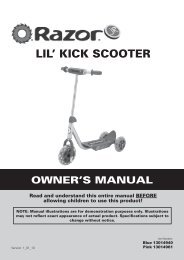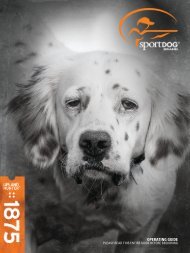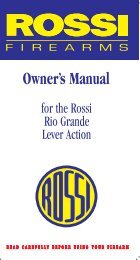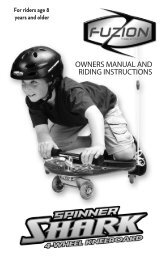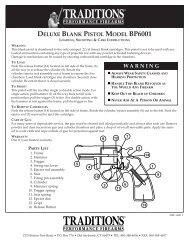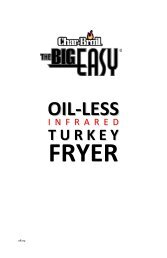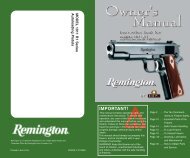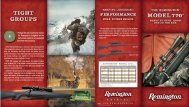Create successful ePaper yourself
Turn your PDF publications into a flip-book with our unique Google optimized e-Paper software.
BATTERY<br />
COMPARTMENT<br />
BELT CLIP<br />
LOCK TAB<br />
BATTERY<br />
COMPARTMENT<br />
COVER<br />
Press here and<br />
push down to open<br />
BELT CLIP<br />
LATCH<br />
INSTALLING THE BELT CLIP<br />
To install the BELT CLIP, slide the clip up into the slot on the back of the radio<br />
until the BELT CLIP LATCH clicks. To remove the BELT CLIP, press the<br />
LOCK TAB up, then gently pull the belt clip down toward the bottom of the radio.<br />
CHARGING THE BATTERY PACK<br />
Your LXT500/535 Series is equipped to use a rechargeable NiMH battery pack<br />
which can be recharged with the optional desktop charger (as described below).<br />
The LXT500/535 can also be charged by inserting the AC adapter into the radio<br />
charge jack. Initial charge time is 24 hours. Charge time is about 12 hours<br />
thereafter. For maximum battery life, we recommend charging the battery pack<br />
when the low battery icon comes on. Remove the radios from the charger when<br />
the charge time expires.<br />
To charge using a Desktop Charger:<br />
1. Place the rechargeable battery packs in the radios.<br />
2. Connect the AC adapter into an AC wall outlet.<br />
3. Insert the AC adapter plug (or DC Cigarette Lighter adapter if<br />
charging in vehicle) into the desktop charger jack.<br />
4. Place the units into the desktop charger slot and note that the LED<br />
indicator with RED color will light up, indicating charging function.