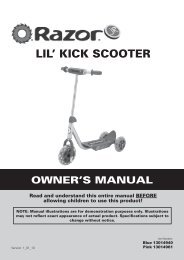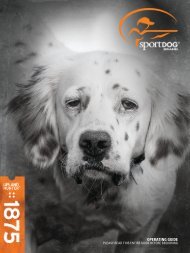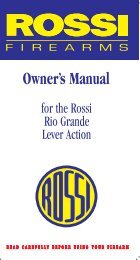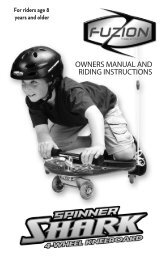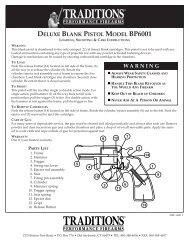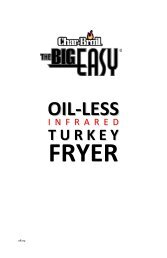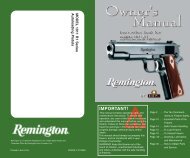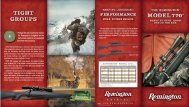Create successful ePaper yourself
Turn your PDF publications into a flip-book with our unique Google optimized e-Paper software.
ABOUT RANGE<br />
Your LXT Series radios are designed to give you maximum range<br />
under optimum conditions.<br />
l Over water<br />
l Open rural areas without obstructions<br />
l Flat areas where you can see the other person<br />
To ensure you get maximum range:<br />
l Be sure to use fresh or fully charged batteries - low batteries will<br />
cause low power conditions.<br />
l Be sure you are on a GMRS channel - FRS channels are<br />
restricted by the FCC to low power.<br />
l Be sure to set your radio to use Hi power.<br />
LXT500/535 Series QUICK REFERENCE CHART<br />
MENU Channel Power Roger Beep<br />
Silent Operation<br />
1~22<br />
H/L<br />
On/Off<br />
On/Off<br />
SCAN<br />
Your LXT500/535 Series can scan all 22 channels for activity. To<br />
enter, quickly press the SCAN button. Repeat the same procedure<br />
to exit. Your radio will rapidly scan each of the 22 channels and<br />
stop on any active channel for 4 seconds before resuming scan.<br />
When you press the PTT button to transmit on an active channel,<br />
the scanning function will stop and remain on the active channel. To<br />
resume scanning, quickly press the SCAN button.