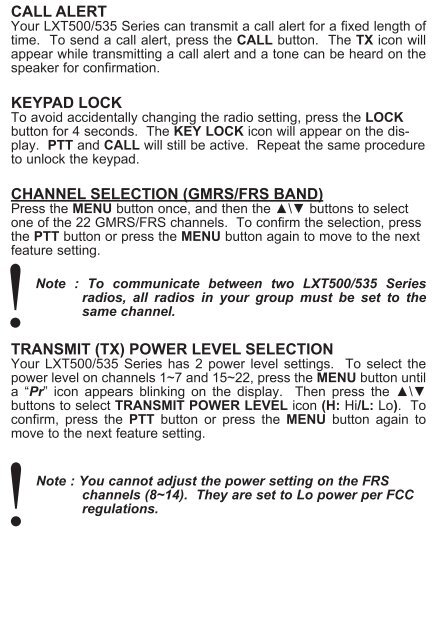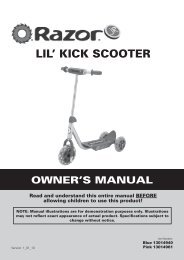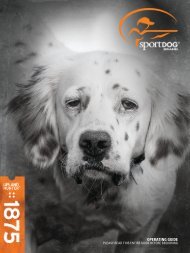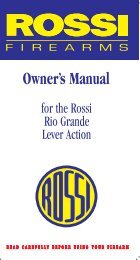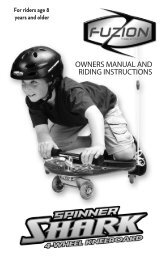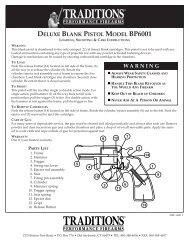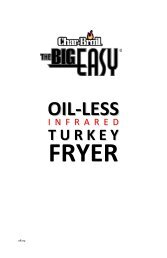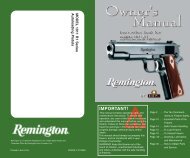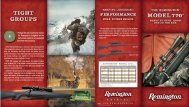You also want an ePaper? Increase the reach of your titles
YUMPU automatically turns print PDFs into web optimized ePapers that Google loves.
CALL ALERT<br />
Your LXT500/535 Series can transmit a call alert for a fixed length of<br />
time. To send a call alert, press the CALL button. The TX icon will<br />
appear while transmitting a call alert and a tone can be heard on the<br />
speaker for confirmation.<br />
KEYPAD LOCK<br />
To avoid accidentally changing the radio setting, press the LOCK<br />
button for 4 seconds. The KEY LOCK icon will appear on the display.<br />
PTT and CALL will still be active. Repeat the same procedure<br />
to unlock the keypad.<br />
CHANNEL SELECTION (GMRS/FRS BAND)<br />
Press the MENU button once, and then the ▲\▼ buttons to select<br />
one of the 22 GMRS/FRS channels. To confirm the selection, press<br />
the PTT button or press the MENU button again to move to the next<br />
feature setting.<br />
Note : To communicate between two LXT500/535 Series<br />
radios, all radios in your group must be set to the<br />
same channel.<br />
!TRANSMIT (TX) POWER LEVEL SELECTION<br />
Your LXT500/535 Series has 2 power level settings. To select the<br />
power level on channels 1~7 and 15~22, press the MENU button until<br />
a “Pr” icon appears blinking on the display. Then press the ▲\▼<br />
buttons to select TRANSMIT POWER LEVEL icon (H: Hi/L: Lo). To<br />
confirm, press the PTT button or press the MENU button again to<br />
move to the next feature setting.<br />
!<br />
Note : You cannot adjust the power setting on the FRS<br />
channels (8~14). They are set to Lo power per FCC<br />
regulations.