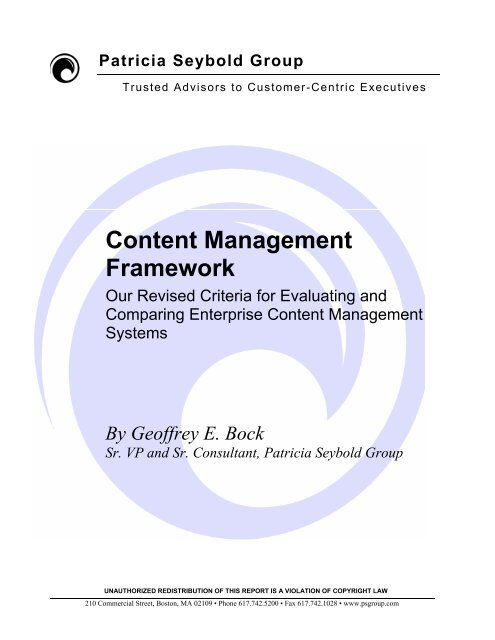Content Management Framework
Content Management Framework
Content Management Framework
Create successful ePaper yourself
Turn your PDF publications into a flip-book with our unique Google optimized e-Paper software.
Patricia Seybold Group<br />
Trusted Advisors to Customer-Centric Executives<br />
<strong>Content</strong> <strong>Management</strong><br />
<strong>Framework</strong><br />
Our Revised Criteria for Evaluating and<br />
Comparing Enterprise <strong>Content</strong> <strong>Management</strong><br />
Systems<br />
By Geoffrey E. Bock<br />
Sr. VP and Sr. Consultant, Patricia Seybold Group<br />
UNAUTHORIZED REDISTRIBUTION OF THIS REPORT IS A VIOLATION OF COPYRIGHT LAW<br />
210 Commercial Street, Boston, MA 02109 • Phone 617.742.5200 • Fax 617.742.1028 • www.psgroup.com
Customers.com ® / <strong>Framework</strong><br />
<strong>Content</strong> <strong>Management</strong> <strong>Framework</strong><br />
Our Revised Criteria for Evaluating and Comparing Enterprise <strong>Content</strong> <strong>Management</strong> Systems<br />
By Geoffrey E. Bock, Sr. VP and Sr. Consultant, Patricia Seybold Group November 4, 2004<br />
NETTING IT OUT<br />
Organizations need to deliver a consistent set<br />
of experiences across multiple customer touchpoints.<br />
They need to manage, in a systematic<br />
manner, the different kinds of information they<br />
publish and ensure that their customers receive<br />
current content just in time. Thus an enterprise<br />
content management system (ECMS) combines<br />
the capabilities of a Web content management<br />
system (WCMS), an electronic document management<br />
system (EDMS), and a digital asset<br />
management system (DAMS). To embed the<br />
necessary structure and intelligence into the<br />
content, organizations are also relying on XML<br />
publishing capabilities.<br />
We use the following six criteria to assess an<br />
ECMS:<br />
• <strong>Content</strong> <strong>Management</strong> Lifecycle. To<br />
evaluate the content management lifecycle,<br />
we examine how content is created, how it<br />
is organized and staged, how it is produced<br />
and delivered, as well as how it is aged and<br />
archived.<br />
• <strong>Content</strong> Granularity. To evaluate content<br />
granularity, we describe the content components--ranging<br />
from entire documents to<br />
discrete chunks—that a product manages.<br />
• Metadata <strong>Management</strong>. To evaluate metadata<br />
management, we examine how a<br />
product categorizes content components<br />
into discrete categories.<br />
• Application Integration. To evaluate application<br />
integration, we identify the tools and<br />
techniques for integrating content management<br />
capabilities with ebusiness portals,<br />
CRM systems, and other enterprise applications.<br />
• Administration. To evaluate administration,<br />
we determine whether a product provides a<br />
single point of administration and an easyto-use<br />
administration environment.<br />
• Globalization. To evaluate globalization,<br />
we examine a product’s support for translation<br />
and localization when managing content<br />
for worldwide distribution.<br />
The line-of-business staff within an organization<br />
should be able to manage the content for the<br />
day-to-day operations on their own, without involving<br />
the technical staff. An ECMS provides<br />
the environment for organizing, storing, and<br />
publishing the content that fuels a total customer<br />
experience.<br />
THE CASE FOR ENTERPRISE CONTENT<br />
MANAGEMENT<br />
Converging Technologies to Support Key<br />
Business Processes<br />
Organizations, we believe, are facing a crisis of<br />
content as they build interactive environments to<br />
sustain relationships with customers and business<br />
partners. Firms can no longer tolerate stovepiped<br />
business processes in which the content they produce<br />
for their Web sites, channel partner sites, emarketplaces,<br />
and ebusiness portals is separate and distinct<br />
from the content produced for print distribution.<br />
Companies and government agencies alike<br />
Customer Scenario and Customers.com are registered trademarks and Customer Flight Deck and Quality of Customer Experience (QCE) are service marks of the<br />
Patricia Seybold Group, Inc. • 210 Commercial Street, Boston, MA 02109 USA • www.psgroup.com • Unauthorized redistribution of this report is a violation of copyright law.
2 • <strong>Content</strong> <strong>Management</strong> <strong>Framework</strong><br />
Creating an Enterprise <strong>Content</strong> <strong>Management</strong> System<br />
© 2004 Patricia Seybold Group Inc.<br />
Illustration 1. An enterprise content management system (ECMS) combines the key capabilities of Web content<br />
management systems (WCMSs), electronic document management systems (EDMSs), and digital asset management<br />
systems (DAMSs). XML publishing (represented by the dotted circle in the middle) provides an enhanced<br />
structure for tagging and managing any type of content component in the ECMS.<br />
need to deliver a consistent set of experiences across<br />
multiple customer touchpoints. They need to manage,<br />
in a consistent manner, the different kinds of<br />
information they publish and ensure that their customers<br />
receive current content just in time.<br />
Thus we are witnessing the convergence of four<br />
separate approaches to creating an enterprise content<br />
management system: Web content management,<br />
electronic document management, digital asset management,<br />
and XML publishing. (See Illustration 1.)<br />
WEB CONTENT MANAGEMENT. A Web content<br />
management system (WCMS) delivers a comprehensive<br />
framework for creating and editing information<br />
for various Web sites. It provides a templatedriven<br />
environment that separates the instances of<br />
individual content elements (such as text, graphics,<br />
images, and sounds) from their form and appearance<br />
within a Web browser. Most importantly, a WCMS<br />
overcomes the “Webmaster bottleneck” for content<br />
delivery. A WCMS provides the processes that the<br />
line-of-business staff within an organization (those<br />
who are responsible for creating content and keeping<br />
it up-to-date) can use to publish content on the Web<br />
on their own, without requiring the ongoing support<br />
from Web-savvy technologists.<br />
ELECTRONIC DOCUMENT MANAGEMENT. An<br />
electronic document management system (EDMS)<br />
manages the various stages of a document lifecycle.<br />
It includes a structured document repository together<br />
with extensive workflow capabilities. With an<br />
EDMS, organizations can set in place standard operating<br />
procedures to determine how staff members<br />
create new documents, edit and review them in a<br />
systematic fashion, and secure approval for their<br />
A Customers.com ® Research Service<br />
© 2004 Patricia Seybold Group • Unauthorized redistribution of this report is a violation of copyright law.
<strong>Framework</strong> • 3<br />
publication. The output of an EDMS is essentially<br />
electronic renditions of physical documents (such as<br />
Microsoft Office application files, .PDF files, and<br />
Web pages) with static images and graphics.<br />
DIGITAL ASSET MANAGEMENT. Organizations<br />
that already work extensively with multimedia content<br />
(such as images, sounds, animation, and fullmotion<br />
video) have often implemented digital asset<br />
management systems (DAMSs). Beyond simply ingesting,<br />
digesting, and distributing alternative multimedia<br />
file types (and, in so doing, managing very<br />
large repositories as well as multiple media-editing<br />
tools), a DAMS provides the capabilities for searching<br />
through a multimedia collection, finding individual<br />
assets, maintaining copyright protections, and<br />
delivering them to output devices.<br />
XML PUBLISHING. Organizations are also facing<br />
an additional challenge: the need to embed structure<br />
into their content management environments by using<br />
XML-tagged documents. XML allows companies<br />
to decompose their content into globally identifiable<br />
semi-structured “chunks,” or content components.<br />
These components, in turn, can be dynamically<br />
assembled for multiple purposes, such as tailored<br />
collections based on predetermined profiles or<br />
context-specific criteria. In addition, organizations<br />
can organize collections of XML tag sets into metadata<br />
schemas, from which end users and applications<br />
can infer relationships among multiple entities. As a<br />
result, companies can begin to link ad hoc content<br />
components to specific business processes and to<br />
transactional systems.<br />
Companies that produce product catalogs—both<br />
online and in print—are currently migrating toward<br />
XML publishing. So, too, are manufacturers who<br />
supply technical documentation, product descriptions,<br />
and customer decision-making parameters to<br />
the distributors and retailers who sell the supplier’s<br />
products. This widespread migration to XML publishing<br />
on the part of virtually every company that<br />
produces or sells products is one of the key drivers<br />
for the investments being made in content management<br />
solutions today.<br />
AN EVALUATION FRAMEWORK<br />
Six Key Criteria<br />
An enterprise content management system blends<br />
the critical capabilities of a WCMS, EDMS, and<br />
DAMS; organizes them into an integrated platform;<br />
and exploits the embedded capabilities of XML tag<br />
sets and related metadata schemas. In order to best<br />
understand the strengths and weaknesses of individual<br />
vendors’ product offerings, we have developed<br />
an enterprise content management (ECM) framework.<br />
As shown in Illustration 2, this framework<br />
focuses on the following six key criteria:<br />
• <strong>Content</strong> <strong>Management</strong> Lifecycle. The content<br />
management lifecycle describes the flow of content<br />
through four distinct stages: create, compose/stage,<br />
produce/deliver, and age/archive.<br />
• Granularity. Granularity specifies the content<br />
components—ranging from entire documents to<br />
discrete chunks—that a content management<br />
system manages.<br />
• Metadata <strong>Management</strong>. Metadata management<br />
determines the ways in which a content management<br />
system categorizes content according to<br />
predefined attributes and/or taxonomies.<br />
• Application Integration. Application integration<br />
identifies the tools and techniques for integrating<br />
content management capabilities with related<br />
enterprise applications.<br />
• Administration. Administration defines the system<br />
management capabilities for managing the<br />
content management server, particularly within<br />
the context of an overall enterprise environment.<br />
• Globalization. Globalization identifies how an<br />
enterprise content management system adapts to<br />
different cultural and social situations. Globalization<br />
ensures that organizations operating in<br />
multilingual/multicultural environments have the<br />
resources for managing content in several natural<br />
languages and can distribute content according<br />
to culturally specific criteria.<br />
© 2004 Patricia Seybold Group • Unauthorized redistribution of this report is a violation of copyright law. A Customers.com ® Research Service
4 • <strong>Content</strong> <strong>Management</strong> <strong>Framework</strong><br />
Enterprise <strong>Content</strong> <strong>Management</strong> Evaluation Criteria<br />
ECM<br />
<strong>Framework</strong><br />
<strong>Content</strong><br />
<strong>Management</strong><br />
Lifecycle<br />
Granularity<br />
Metadata<br />
<strong>Management</strong><br />
Application<br />
Integration<br />
Administration<br />
Globalization<br />
Create Step<br />
<strong>Content</strong><br />
Components<br />
Types<br />
Metadata<br />
Types<br />
API and<br />
Toolkits<br />
Administrative<br />
Tasks<br />
Internationalization<br />
Compose/<br />
Stage Step<br />
XML<br />
Component<br />
Support<br />
Taxonomy/<br />
Schema<br />
<strong>Management</strong><br />
Application-<br />
Level<br />
<strong>Framework</strong>s<br />
User<br />
Authentication<br />
Translation<br />
Produce/<br />
Deliver Step<br />
Granular<br />
<strong>Content</strong><br />
Security<br />
Automatic<br />
Categorization<br />
Packaged<br />
Integration<br />
Connectors<br />
Analysis and<br />
Performance<br />
Tracking<br />
Localization<br />
Age/Archive<br />
Step<br />
© 2004 Patricia Seybold Group Inc.<br />
Illustration 2. Our enterprise content management framework focuses on six evaluation criteria, all of which include<br />
several specific factors.<br />
CONTENT MANAGEMENT LIFECYCLE<br />
Capturing the Flow<br />
The content management lifecycle describes the<br />
flow of content through the following four steps:<br />
• Create<br />
• Compose/stage<br />
• Produce/deliver<br />
• Age/archive<br />
Illustration 3 shows the capabilities and services<br />
required from an enterprise content management<br />
system at each step in the lifecycle.<br />
Key to this lifecycle are the following three design<br />
concepts:<br />
• Isolation of <strong>Content</strong>. The content itself should<br />
be separated from formatting templates and application<br />
logic.<br />
• Storage of <strong>Content</strong>. The content, the templates,<br />
and the associated application logic should be<br />
stored in a central repository. (Note that this can<br />
be a virtual repository, composed of multiple<br />
physical and logical repositories—such as disparate<br />
document stores and file systems.)<br />
• Workflows for <strong>Content</strong>. Flexible, non-intrusive<br />
workflows should help content creators, editors,<br />
and approvers to focus on the task of developing<br />
useful content. These workflows should become<br />
the paths of least resistance for content workers<br />
and make it easy for them to tag items appropriately<br />
and submit them into the next steps in the<br />
workflow.<br />
Different kinds of people have different roles in<br />
the content management lifecycle, depending upon<br />
their responsibilities for supporting individual<br />
stages.<br />
A Customers.com ® Research Service<br />
© 2004 Patricia Seybold Group • Unauthorized redistribution of this report is a violation of copyright law.
<strong>Framework</strong> • 5<br />
The <strong>Content</strong> <strong>Management</strong> Lifecycle<br />
<strong>Content</strong><br />
<strong>Management</strong><br />
Lifecycle<br />
Create Step<br />
Compose/<br />
Stage Step<br />
Produce/<br />
Deliver Step<br />
Age/<br />
Archive Step<br />
Authoring<br />
Library<br />
Services<br />
Render and<br />
Publish<br />
Records<br />
<strong>Management</strong><br />
Editorial<br />
Workflow<br />
Process<br />
Automation<br />
Services<br />
Deploy and<br />
Distribute<br />
Policy-Driven<br />
Archiving<br />
Template<br />
Development<br />
<strong>Content</strong><br />
Categorization<br />
Services<br />
<strong>Content</strong><br />
Collaboration<br />
Services<br />
© 2004 Patricia Seybold Group Inc.<br />
Illustration 3. There are four steps to the content management lifecycle: create, compose/stage, produce/deliver,<br />
and age. During the create stage, people either originate content or acquire it (via syndication arrangements)<br />
from third-party sources. The content then passes through editorial and approval workflows before going to the<br />
next step. During the compose/stage step, content is organized and stored for subsequent distribution. During the<br />
produce/deliver step, content is distributed to multiple venues such as Web page views, ebusiness portals, printed<br />
documents, wireless displays, and the like. Finally, during the last step, content is aged; it is either archived or<br />
destroyed.<br />
Key Steps<br />
As stated above, the four steps of the content<br />
management lifecycle are:<br />
• Create<br />
• Compose/stage<br />
• Produce/deliver<br />
• Age/archive<br />
THE CREATE STEP. Some people (such as authors,<br />
photographers, or speakers) within an enterprise<br />
originate various digitized assets—including text,<br />
images, graphics, and sounds. Others are involved in<br />
the editing, review, and approval (reviewers/approvers)<br />
of the specific kinds of content. A<br />
third group (typically, graphic artists or Web designers)<br />
is involved in creating the visual presentation,<br />
such as developing the individual templates or designing<br />
documents for publication. A fourth group<br />
(application designers or Web designers) develops<br />
the logic (and programs) that defines the interactive<br />
experiences—what end users view, hear, and experience<br />
when they click specific links or make particular<br />
selections.<br />
For the create step, the important features to consider<br />
are factors that affect authoring, editorial workflow,<br />
and template development.<br />
Authoring. A content management system provides<br />
the necessary features and functions for ingesting<br />
new content and storing it within a repository. Con-<br />
© 2004 Patricia Seybold Group • Unauthorized redistribution of this report is a violation of copyright law. A Customers.com ® Research Service
6 • <strong>Content</strong> <strong>Management</strong> <strong>Framework</strong><br />
tent originators check content into the repository,<br />
which in turn manages their access rights and permissions.<br />
They should be able to work within the<br />
context of their familiar desktop tools if they so<br />
choose, and they should not have to exit from one<br />
application and launch another in order to add the<br />
content to the repository. Editors, reviewers, and<br />
approvers, in turn, can access content within the context<br />
of an editorial workflow process.<br />
Underlying these features and functions are the<br />
following two industry standards:<br />
• Web-based distributed authoring and versioning<br />
(WebDAV)<br />
• Open document management API (ODMA)<br />
WebDAV is an IETF initiative to define the<br />
HTTP extensions necessary to enable distributed<br />
Web authoring tools to broadly interoperate while<br />
supporting user needs. It ensures drag-and-drop capabilities<br />
between a local file system and a Webbased<br />
server. ODMA is a related initiative, sponsored<br />
by AIIM (an industry trade group), to ensure<br />
file-level operations (such as open, save, and save<br />
as) function between a desktop application and a<br />
repository.<br />
When creating content for Web-page displays<br />
that feature granular content components, a content<br />
management system should also provide a<br />
WYSIWYG authoring and editing environment that<br />
is integrated with the underlying repository. <strong>Content</strong><br />
originators, editors, reviewers, and approvers can<br />
view Web-page displays that merge the content with<br />
the presentation templates.<br />
Editorial Workflow. A content management system<br />
coordinates the roles and responsibilities when creating<br />
content, storing new items in a shared repository,<br />
and launching editorial workflows. These workflows,<br />
in turn, ensure that editors, reviewers, and<br />
approvers can access and view the newly created<br />
content, make changes if permitted, and indicate approvals<br />
when required.<br />
A content management system provides an editorial<br />
workflow environment to support and to track<br />
editorial review and approval processes. These processes<br />
range from simple (linear) workflows, in<br />
which new content is first reviewed by an editor and<br />
then approved, to complex workflows, in which<br />
tasks proceed in parallel and in which the content<br />
can be routed to external parties as required. An editorial<br />
workflow environment should include a<br />
graphical tool that allows non-technical users to define<br />
the routing, roles, and rules.<br />
Template Development. A content management<br />
system collects and manages a library of reusable<br />
templates. These templates format the content and<br />
determine its presentation on various kinds of display<br />
devices. For instance, one set of templates can<br />
present content as Web pages on large-screen,<br />
browser-based desktop devices. Another set of templates<br />
can present the same content on Web browsers<br />
designed for small-screen PDAs. A content management<br />
system should allow template designers to<br />
use their preferred design tools to create the lookand-feel<br />
for Web pages.<br />
THE COMPOSE/STAGE STEP. Managing content is<br />
part of a production process. During the create step,<br />
people create, edit, review, and approve content for<br />
distribution. Sometimes an organization acquires<br />
content from an external source and incorporates it<br />
into its own content management lifecycle. At some<br />
point, however, the revisions and approvals are complete<br />
and the content is staged for delivery to end<br />
users, enterprise applications, and network-centric<br />
syndication services. The compose/stage step provides<br />
the underlying services for managing the content<br />
as it is being created and before it is delivered.<br />
People in two kinds of roles are involved with<br />
managing the composition and staging activities.<br />
These roles are:<br />
• System Administrator. One or more system<br />
administrators manage access rights and permissions.<br />
They determine who can add and/or modify<br />
content as items are submitted to the repository.<br />
System administrators also administer the<br />
workflows that direct the flow of content components<br />
through the review and approval cycles,<br />
as well as make the content available for delivery.<br />
• Information Architect. An information architect<br />
is responsible for identifying, maintaining,<br />
and managing the words, phrases, and concepts<br />
used to categorize content components within<br />
the repository. Depending on the purpose of the<br />
A Customers.com ® Research Service<br />
© 2004 Patricia Seybold Group • Unauthorized redistribution of this report is a violation of copyright law.
<strong>Framework</strong> • 7<br />
content management environment and the structure<br />
of the underlying repository, the architect<br />
may manage either an ad hoc set of terms or a<br />
formal taxonomy or information schema encapsulated<br />
in a controlled vocabulary. The information<br />
architect is responsible for relating the categorization<br />
criteria to the business purposes of the<br />
content being managed.<br />
For the compose/stage step, important features to<br />
consider are factors that affect library services, process<br />
automation services, content categorization services,<br />
and content collaboration services.<br />
Library Services. The core capabilities for composing/staging<br />
content within a content management<br />
system revolve around the following library services:<br />
• Versioning. Versioning helps track multiple<br />
versions of content components.<br />
• Locking (Check-In/Check-Out). Locking ensures<br />
that when one person or process has<br />
checked out a content component, other people<br />
and processes cannot overwrite the item without<br />
prior notification and authorization.<br />
• Editioning/Rollback. Editioning/rollback provides<br />
the ability to revert to a prior version of a<br />
content component.<br />
• Rendition <strong>Management</strong>. Rendition management<br />
provides the ability to transform and manage<br />
content components into different renditions—such<br />
as separate file types or natural language<br />
versions—based on system-derived attributes<br />
or other kinds of metadata.<br />
• XML Component <strong>Management</strong>. XML component<br />
management provides the ability to recognize<br />
the XML-tagged content components<br />
within XML documents as discrete entities.<br />
• Virtual <strong>Content</strong> <strong>Management</strong>. Virtual content<br />
management provides the capabilities to access<br />
external content repositories and manage the<br />
metadata that describe this external content<br />
within the context of the central repository.<br />
Process Automation Services. Process automation<br />
is an end-to-end workflow capability that spans the<br />
four steps of our content management lifecycle as an<br />
integrated business process. Process automation services<br />
should provide the ability to automatically aggregate<br />
content from external information sources<br />
and incorporate it into a repository, as well as the<br />
ability to syndicate content to remote applications<br />
and repositories in which it is used.<br />
<strong>Content</strong> Categorization Services. As content components<br />
are composed and staged for distribution,<br />
they need to be categorized by various criteria.<br />
Sometimes the categories are automatically provided<br />
by the underlying content management system—<br />
such as the date last modified, or whether the content<br />
component is approved for distribution. Sometimes<br />
the categories are related to specific topics, such as<br />
keywords associated with the key concepts contained<br />
within particular paragraphs of a text document.<br />
Often times, the terms used to categorize content<br />
are related to a controlled vocabulary list of predefined<br />
terms, which can be further defined in a thesaurus<br />
or schema.<br />
A content management system should provide<br />
both automatic and semi-automatic content categorization<br />
capabilities. The system should be able to<br />
automatically parse the words and phrases contained<br />
within a content component and identify relevant<br />
concepts without human intervention. As an option,<br />
the system should also prompt a content contributor<br />
and recommend relevant keywords within a dynamically<br />
derived list of terms.<br />
<strong>Content</strong> Collaboration Services. When content is<br />
staged for delivery, it can also be shared within a<br />
workgroup or task team prior to publication. A content<br />
management system can include a set of content<br />
collaboration services, in which designated people<br />
and workgroups have special access rights. Certain<br />
people can edit and revise the content while others<br />
can only access and view the specific items. The<br />
content collaboration services manage access rights<br />
and permissions within a workgroup on the basis of<br />
individual identity, group membership, or role. Access<br />
rights and permissions pertain to individual<br />
content components (such as documents) as well as<br />
to collections of content components (such as sets of<br />
documents within a predefined folder).<br />
© 2004 Patricia Seybold Group • Unauthorized redistribution of this report is a violation of copyright law. A Customers.com ® Research Service
8 • <strong>Content</strong> <strong>Management</strong> <strong>Framework</strong><br />
THE PRODUCE/DELIVER STEP. Once content has<br />
been composed and staged for delivery within a repository,<br />
the produce/deliver step of our content<br />
management lifecycle comes into play. Through a<br />
publishing process, content can appear in different<br />
formats on large-screen desktop computers, smallscreen<br />
PDAs, or printed pages. Though a publishing<br />
process, we can electronically deliver content to<br />
multiple locations and display devices.<br />
This stage is, in many ways, the most important—it<br />
is certainly the most visible—because this is<br />
when you actually “publish” the content and when<br />
customers, employees, partners, and other stakeholders<br />
access it. The previous steps in the lifecycle<br />
all lead to this point, and the next step, age/archive,<br />
ensures the integrity of the published content.<br />
Most important for the produce/deliver step is a<br />
set of tools to ensure that content can be delivered to<br />
designated venues without requiring technical assistance.<br />
System administrators maintain and manage<br />
the publishing environments, often relying on automated<br />
steps for selecting content components from a<br />
repository, producing them for one or more output<br />
devices, and/or distributing them to external application<br />
environments.<br />
There are two factors to consider when assessing<br />
how well a content management system fulfills the<br />
produce/deliver step: how the content management<br />
system renders and publishes content through a<br />
server to multiple output environments (including<br />
Web-page displays and hard-copy outputs), and how<br />
the content management system deploys and distributes<br />
content to external application environments.<br />
Render and Publish. A content management system<br />
should be able to combine content components<br />
with predefined templates to render sets of electronic<br />
page displays. A content management system maintains<br />
and manages the content delivery environment,<br />
including the browsing capabilities of a Web server<br />
and the integrated information retrieval capabilities<br />
of a search engine. End users can view Web pages<br />
and find relevant items by querying the repository of<br />
published content. They can access electronic documents<br />
and print them as desired; content management<br />
systems should be able to combine content<br />
components to produce hard-copy documents. A<br />
content management system should also be able to<br />
render rich-media digital assets—sounds, images,<br />
and video—on appropriate output devices.<br />
Deploy and Distribute. A content management system<br />
also needs to be able to deploy and distribute<br />
content to external applications. It should include<br />
connectors to portals and other enterprise applications<br />
(such as CRM or ERP systems), as well as a<br />
management environment for tracking the flow of<br />
content from the content management system to the<br />
external applications.<br />
THE AGE/ARCHIVE STEP. Finally, content is<br />
aged—either formally, according to explicit business<br />
policies, or implicitly according to ad hoc operating<br />
procedures. One or more people have roles in this<br />
process. Organizations may have information specialists<br />
who direct formally defined, officially mandated<br />
records management policies and procedures.<br />
Alternatively, organizations may rely on system administrators<br />
who make ad hoc “delete versus buy”<br />
decisions—they either delete old content as they<br />
need space on physical storage media or buy new<br />
disk drives.<br />
Formal methods, policies, and procedures for aging<br />
and archiving enterprise content are becoming<br />
increasingly important. In particular, over the past<br />
few years, with the advent of new Federal regulations<br />
(based on Sarbanes-Oxley, Gramm-Leach-<br />
Bliley, and HIPAA) and a number of high-profile<br />
court cases, we have seen that informal and ad hoc<br />
procedures for aging and archiving enterprise content<br />
are no longer sufficient.<br />
Records <strong>Management</strong>. Companies need to be able<br />
to define (both implicitly and explicitly) when certain<br />
kinds of content constitute “official” records and<br />
then provide the infrastructure for managing them in<br />
a systematic manner. At any time, organizations<br />
need to be able to recreate a snapshot of a specific<br />
“published” document, Web page, email, fax, or<br />
other from its component pieces. Electronic records<br />
management systems have as their foundations the<br />
document-centric frameworks of physical records<br />
management systems. At a minimum, a content<br />
management system needs to be able to archive (and<br />
move to long-term storage) defined sets of content<br />
according to predefined business policies.<br />
Policy-Driven Archiving. To ensure compliance<br />
with government regulations, a content management<br />
A Customers.com ® Research Service<br />
© 2004 Patricia Seybold Group • Unauthorized redistribution of this report is a violation of copyright law.
<strong>Framework</strong> • 9<br />
system needs to be able to maintain, track, and enforce<br />
a predefined set of operational policies and<br />
procedures for aging, archiving, purging, and shredding<br />
enterprise content. <strong>Content</strong> management systems<br />
need to be able to link content with business<br />
processes. Organizations need to be able to define, in<br />
rigorous detail, the business processes for archiving<br />
and removing content from their content management<br />
systems and the business processes for then<br />
preserving that content for a predetermined period of<br />
time. Finally, organizations need to maintain audit<br />
trails about the business processes and be able to<br />
document when each process runs, what people<br />
within the organization are involved, and what the<br />
outcome of the process has been.<br />
GRANULARITY<br />
<strong>Content</strong> Components<br />
Digital content ranges in its degree of granularity.<br />
We are used to defining content in terms of pages<br />
and documents. Text-centric documents have a fixed<br />
organizational structure and a linear information<br />
flow. We might store them in an electronic repository<br />
and look for individual items based on document<br />
names or other indexing attributes.<br />
But when we want to do something, such as order<br />
a printer from an online catalog, we expect to focus<br />
on the specific content components—the short, pithy<br />
sections that tell us exactly what we need to know<br />
and that are linked to our specific business contexts.<br />
Rather than just browsing through pages of online<br />
printer descriptions, we expect to find quickly the<br />
particular items that meet our needs.<br />
Non-text media pose a related set of challenges<br />
for content granularity. We may be looking at a picture<br />
in an album, listening to a recorded segment of<br />
a radio program stored for online distribution, or<br />
watching a Macromedia Flash file designed to create<br />
an experience. All of these content components need<br />
to be managed in a consistent manner alongside ordinary<br />
text.<br />
<strong>Content</strong> granularity is thus a means to an end. We<br />
believe that fine-grained content components are<br />
going to become increasingly important for delivering<br />
a total customer experience—either online or<br />
through hard-copy documents.<br />
What is the state of the art for managing content<br />
granularity Today, content management systems on<br />
the market focus primarily on a text-based environment.<br />
They rely on templates to separate the actual<br />
text elements from their underlying presentation on<br />
various display devices. All of these systems will<br />
manage static page displays and include capabilities<br />
to produce printed documents (in Adobe Acrobat<br />
format). Most no longer rely on flat-file repositories.<br />
Rather, they include capabilities to store text-based<br />
content in structured databases and to query the repository<br />
based on bibliographic criteria. Merging<br />
and managing non-text-based elements (visuals and<br />
sounds in various formats) is at best awkward and<br />
varies by business context.<br />
Most enterprise content management systems either<br />
explicitly manage XML-tagged documents or<br />
have announced their intention to do so by their next<br />
major product release. Many offer capabilities for<br />
reusing and repurposing content: Individuals maintain<br />
a single (canonical) version of a content component;<br />
it is then repurposed and distributed to different<br />
environments based on predetermined criteria<br />
such as specific attributes or index criteria.<br />
Key Factors<br />
There are three factors to consider when assessing<br />
how well a content management system manages<br />
granular content components. These factors are:<br />
• The content components being managed<br />
• XML component support<br />
• Granular content security<br />
THE CONTENT COMPONENTS BEING MAN-<br />
AGED. <strong>Content</strong> management systems vary by their<br />
capabilities to manage content components as granular<br />
chunks or content-centric business objects. We<br />
are looking for solutions and environments in which<br />
we can rapidly assemble granular content components<br />
on-the-fly, based on individual and/or grouplevel<br />
selection criteria, and then link particular Webpage<br />
displays to specific steps within customerfocused<br />
business processes. We are looking for solutions<br />
and environments in which we can reuse content<br />
components in different media (e.g., print<br />
documents, online and offline catalogs, Web pages,<br />
and email text) and in different business contexts.<br />
© 2004 Patricia Seybold Group • Unauthorized redistribution of this report is a violation of copyright law. A Customers.com ® Research Service
10 • <strong>Content</strong> <strong>Management</strong> <strong>Framework</strong><br />
XML COMPONENT SUPPORT. Most content management<br />
systems either explicitly manage XMLtagged<br />
documents or have announced their intention<br />
to do so by their next major product release. Many<br />
offer capabilities for reusing and repurposing content.<br />
These systems seek to maintain a single (canonical)<br />
version of a content component, which is<br />
then repurposed and distributed to different environments<br />
based on predetermined criteria such as<br />
specific attributes or index criteria. In the future, we<br />
will see additional emphasis on multipurposing and<br />
reusing XML-tagged content.<br />
GRANULAR CONTENT SECURITY. Granular content<br />
security is going to become increasingly important<br />
in an era of digital commerce. A content management<br />
system needs to manage secured and encrypted<br />
content components—including copyrighted<br />
music, licensed images, published documents, and<br />
other digital assets containing intellectual property.<br />
The system needs to encrypt the content components<br />
so that they can be securely distributed and managed<br />
within a network environment.<br />
There is more to digital rights management beyond<br />
encrypting granular content components. In<br />
addition, there needs to be a clearinghouse for managing<br />
business transactions. A content management<br />
system should be able to reference the services of<br />
one or more network-accessible clearinghouses that,<br />
in turn, provide the business services for digital<br />
rights management.<br />
METADATA MANAGEMENT<br />
Categorization Criteria<br />
How content is organized and who is responsible<br />
for creating the underlying cataloging criteria are<br />
important factors in their own right. Managing these<br />
categories—in effect, managing the descriptors (or<br />
metadata) that describe the content (or data)—is a<br />
critical capability for a content management system.<br />
Catalogers, librarians, or records management<br />
specialists have often been in charge of organizing<br />
and maintaining the formal indexing terms (or controlled<br />
vocabulary) that a company uses. Their expertise<br />
now needs to be incorporated into a content<br />
management system.<br />
With the advent of XML as the lingua franca for<br />
tagging electronic content, organizations can readily<br />
associate sets of content-related descriptors (or metadata)<br />
with the underlying content (or data) in order<br />
to achieve new levels of functionality and insight.<br />
With the additional support for various HTMLbased<br />
and XML-based style sheets, organizations<br />
can produce content for many different venues (such<br />
as PDAs, tailored Web sites, or specific print publications)<br />
from a single collection of content components<br />
stored in a common repository. By applying<br />
personalization technology to an enterprise content<br />
management system, companies can dynamically<br />
adapt the content delivery to match individual users’<br />
profiles.<br />
A content management system manages both the<br />
data and the metadata—the content itself as well as<br />
its descriptors—in a systematic manner. The system<br />
includes capabilities for maintaining the interrelationships<br />
among related terms (or information taxonomies),<br />
as well as categorizing the content elements<br />
by the appropriate words and phrases. Finally,<br />
it includes facilities that enable authors and editors<br />
to classify new content automatically while doing<br />
their work.<br />
Key Factors<br />
We have identified three factors—three sets of<br />
features and functions—to consider when assessing<br />
how well a content management system manages<br />
metadata. These factors are:<br />
• The kinds of metadata being managed<br />
• Taxonomy and schema management capabilities<br />
• Automatic categorization capabilities<br />
THE KINDS OF METADATA BEING MANAGED.<br />
All content management systems manage some<br />
kinds of metadata. But some systems manage richer<br />
and more extensive kinds of metadata than others.<br />
We can define metadata in terms of kinds of relationships,<br />
as follows:<br />
• Some metadata are based on discrete and unrelated<br />
attributes, such as system-defined properties<br />
as well as ad hoc lists of user-defined keywords<br />
and key-phrases. This kind of metadata<br />
includes “title,” “author,” and “subject” (attributes<br />
that can automatically be inserted into a<br />
A Customers.com ® Research Service<br />
© 2004 Patricia Seybold Group • Unauthorized redistribution of this report is a violation of copyright law.
<strong>Framework</strong> • 11<br />
document by Microsoft Word), as well as “date<br />
modified,” “type,” and “size” (attributes provided<br />
by an underlying filing system).<br />
• Some metadata are based on an information taxonomy<br />
that encompasses a conceptual hierarchy<br />
or thesaurus. As a result, some terms may be<br />
synonyms of other terms—“HP” and “Hewlett-<br />
Packard” describe the same company. Some<br />
terms may be more specific or more general descriptions<br />
of other terms—“Ford Taurus,” for<br />
example, is a particular kind of “automobile.”<br />
• Some metadata encompass an underlying information<br />
schema in which the terms are related<br />
based on predefined rules. For instance, “California”<br />
and “Wisconsin” are part of a schema<br />
that identifies the fifty states in the United<br />
States.<br />
TAXONOMY AND SCHEMA MANAGEMENT CA-<br />
PABILITIES. A content management system should<br />
include capabilities for managing the underlying<br />
taxonomies and schemas. It should include features<br />
and functions so that catalogers, librarians, and other<br />
information architects can manage the structured<br />
lists of terms that constitute a taxonomy or schema.<br />
AUTOMATIC CATEGORIZATION CAPABILI-<br />
TIES. A content management system should offer<br />
automated or semi-automated tagging and content<br />
categorization capabilities, based on analyzing<br />
words and phrases. It should either enable authors<br />
and editors to select from a dynamically generated<br />
list of relevant terms or automatically make the selection<br />
for them.<br />
APPLICATION INTEGRATION<br />
An Enterprise Perspective<br />
Managing content throughout an enterprise is becoming<br />
a core competency for the organization as a<br />
whole. As companies launch their CRM initiatives,<br />
benefit from their ERP installations, plan their<br />
ecommerce strategies, and design other enterprise<br />
applications, they need to create and distribute relevant<br />
content.<br />
As companies deploy content management systems,<br />
they need to be able to integrate the content<br />
they are managing with their enterprise applications.<br />
Application integration capabilities provide the connections<br />
and interfaces for incorporating the capabilities<br />
of a content management system with those<br />
of other enterprise systems.<br />
Key Factors<br />
The three kinds of application integration capabilities<br />
to consider are:<br />
• APIs and toolkits<br />
• Application-level frameworks<br />
• Packaged integration connectors<br />
APIs AND TOOLKITS. APIs and toolkits provide<br />
the programming-level interfaces that system-level<br />
programmers use to connect content management<br />
systems with enterprise applications. APIs and toolkits<br />
provide tight integration between two systems<br />
but require low-level and complex application design<br />
and development activities.<br />
APPLICATION-LEVEL FRAMEWORKS. Application-level<br />
frameworks describe the prebuilt business<br />
objects that are used by application developers to<br />
connect the actions of one system with those of another.<br />
These frameworks provide higher-level structures<br />
and tools, including collections of prebuilt<br />
components, and thus accelerate integration.<br />
PACKAGED INTEGRATION CONNECTORS.<br />
Packaged integration connectors provide prebuilt<br />
capabilities to integrate with portals and other thirdparty<br />
enterprise applications. These connectors accelerate<br />
application integration by defining the information<br />
flows between a content management system<br />
and external applications.<br />
ADMINISTRATION<br />
Centralized Systems <strong>Management</strong><br />
A content management system should be an integral<br />
part of an enterprise-wide systems management<br />
framework; the administration of the content management<br />
system should fit into that management<br />
framework.<br />
© 2004 Patricia Seybold Group • Unauthorized redistribution of this report is a violation of copyright law. A Customers.com ® Research Service
12 • <strong>Content</strong> <strong>Management</strong> <strong>Framework</strong><br />
Key Factors<br />
The three administrative areas to consider are:<br />
• Administrative tasks<br />
• User authentication<br />
• Analysis and performance tracking<br />
ADMINISTRATIVE TASKS. There should be a single<br />
point of access for administering all contentrelated<br />
repositories, servers, users, and groups, regardless<br />
of their location within an enterprise. This<br />
should be a non-technical, graphical environment. A<br />
content management system should be able to automate<br />
routine administrative tasks by defining the<br />
items and activities once.<br />
USER AUTHENTICATION. A content management<br />
system should use the existing security infrastructure<br />
of an enterprise. The system should be able to protect<br />
content through a combination of user-specific<br />
and role-based security. The system should use an<br />
existing directory service and be able to support<br />
digital certificates and electronic signatures, as well<br />
as other industry-specific user authentication requirements.<br />
ANALYSIS AND PERFORMANCE TRACKING. A<br />
content management system should include capabilities<br />
for logging and tracking the flow of content<br />
through the system. System administrators should be<br />
able to determine who is creating and modifying<br />
content components, how they are being organized<br />
and staged for delivery, when they are being deployed<br />
and distributed to other enterprise applications,<br />
and how they are being aged and archived.<br />
Administrators need to have access to actionoriented,<br />
visually informative reports—in which<br />
they can determine the exception conditions and drill<br />
down through a series of links to analyze problems.<br />
GLOBALIZATION<br />
Supporting Worldwide Operations<br />
Organizations that operate in multiple countries<br />
and cultures around the world are concerned about<br />
globalization. In fact, they must come to grips with it<br />
in order to compete in international and multinational<br />
markets.<br />
Key Factors<br />
Global organizations focus on the following three<br />
aspects of globalization:<br />
• Internationalization<br />
• Translation<br />
• Localization<br />
INTERNATIONALIZATION. On a technical level, a<br />
content management system must be a fully internationalized<br />
environment. It should support double<br />
byte (full 16-bit) character sets (required for Chinese,<br />
Japanese, and Korean content), alternative text<br />
directions, and multilingual page displays.<br />
TRANSLATION. On an operational level, a content<br />
management system must include the explicit business<br />
processes for translating content into various<br />
natural languages. Moreover, content authoring and<br />
editing capabilities should support global, multilingual<br />
collaboration. Business rules determine how<br />
content from one language is sent to translators,<br />
translated into other natural languages, and then incorporated<br />
into the underlying content repository.<br />
LOCALIZATION. On a business level, a content<br />
management system needs to manage the culturally<br />
sensitive content that appeals to different groups of<br />
users. It must be able to organize and store the relevant<br />
content that is appropriate for groups of people<br />
in specific local geographies.<br />
WHO OFFERS CONTENT MANAGEMENT<br />
APPLICATIONS<br />
Today’s crop of enterprise content management<br />
systems comes from vendors from the different approaches<br />
mentioned earlier: WCMS, EDMS, and<br />
DAMS. And most of these show their heritage. Although<br />
almost any content management vendor will<br />
claim to support enterprise applications, some are<br />
really tuned just for departmental use, for Web content,<br />
for print catalogs, and so forth.<br />
The most important thing, when evaluating products<br />
and vendors, is to understand your content<br />
needs as they exist today and as they are evolving<br />
for tomorrow. Make sure the solution matches your<br />
requirements—don’t modify your needs to fit a vendor’s<br />
vision.<br />
A Customers.com ® Research Service<br />
© 2004 Patricia Seybold Group • Unauthorized redistribution of this report is a violation of copyright law.