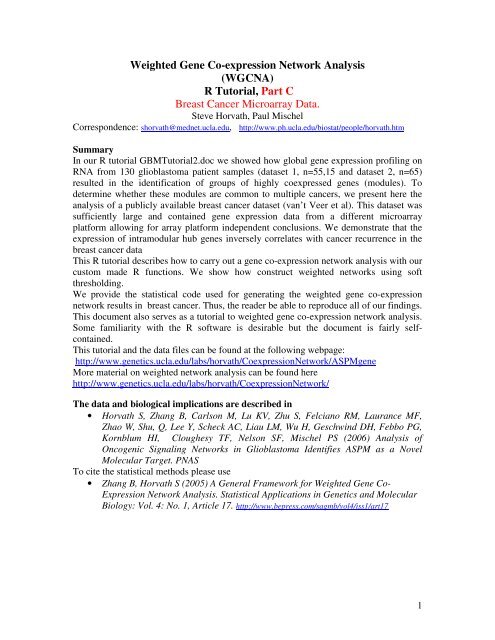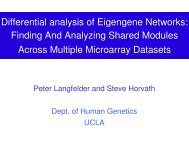Weighted Gene Co-expression Network Analysis (WGCNA) R ...
Weighted Gene Co-expression Network Analysis (WGCNA) R ...
Weighted Gene Co-expression Network Analysis (WGCNA) R ...
You also want an ePaper? Increase the reach of your titles
YUMPU automatically turns print PDFs into web optimized ePapers that Google loves.
<strong>Weighted</strong> <strong>Gene</strong> <strong>Co</strong>-<strong>expression</strong> <strong>Network</strong> <strong>Analysis</strong><br />
(<strong>WGCNA</strong>)<br />
R Tutorial, Part C<br />
Breast Cancer Microarray Data.<br />
Steve Horvath, Paul Mischel<br />
<strong>Co</strong>rrespondence: shorvath@mednet.ucla.edu, http://www.ph.ucla.edu/biostat/people/horvath.htm<br />
Summary<br />
In our R tutorial GBMTutorial2.doc we showed how global gene <strong>expression</strong> profiling on<br />
RNA from 130 glioblastoma patient samples (dataset 1, n=55,15 and dataset 2, n=65)<br />
resulted in the identification of groups of highly coexpressed genes (modules). To<br />
determine whether these modules are common to multiple cancers, we present here the<br />
analysis of a publicly available breast cancer dataset (van’t Veer et al). This dataset was<br />
sufficiently large and contained gene <strong>expression</strong> data from a different microarray<br />
platform allowing for array platform independent conclusions. We demonstrate that the<br />
<strong>expression</strong> of intramodular hub genes inversely correlates with cancer recurrence in the<br />
breast cancer data<br />
This R tutorial describes how to carry out a gene co-<strong>expression</strong> network analysis with our<br />
custom made R functions. We show how construct weighted networks using soft<br />
thresholding.<br />
We provide the statistical code used for generating the weighted gene co-<strong>expression</strong><br />
network results in breast cancer. Thus, the reader be able to reproduce all of our findings.<br />
This document also serves as a tutorial to weighted gene co-<strong>expression</strong> network analysis.<br />
Some familiarity with the R software is desirable but the document is fairly selfcontained.<br />
This tutorial and the data files can be found at the following webpage:<br />
http://www.genetics.ucla.edu/labs/horvath/<strong>Co</strong><strong>expression</strong><strong>Network</strong>/ASPMgene<br />
More material on weighted network analysis can be found here<br />
http://www.genetics.ucla.edu/labs/horvath/<strong>Co</strong><strong>expression</strong><strong>Network</strong>/<br />
The data and biological implications are described in<br />
• Horvath S, Zhang B, Carlson M, Lu KV, Zhu S, Felciano RM, Laurance MF,<br />
Zhao W, Shu, Q, Lee Y, Scheck AC, Liau LM, Wu H, Geschwind DH, Febbo PG,<br />
Kornblum HI, Cloughesy TF, Nelson SF, Mischel PS (2006) <strong>Analysis</strong> of<br />
Oncogenic Signaling <strong>Network</strong>s in Glioblastoma Identifies ASPM as a Novel<br />
Molecular Target. PNAS<br />
To cite the statistical methods please use<br />
• Zhang B, Horvath S (2005) A <strong>Gene</strong>ral Framework for <strong>Weighted</strong> <strong>Gene</strong> <strong>Co</strong>-<br />
Expression <strong>Network</strong> <strong>Analysis</strong>. Statistical Applications in <strong>Gene</strong>tics and Molecular<br />
Biology: Vol. 4: No. 1, Article 17. http://www.bepress.com/sagmb/vol4/iss1/art17<br />
1
Data<br />
We used the published data set from the breast cancer study by van ‘t Veer et al.<br />
(2002). We eliminated BRCA positive patients from the analysis since our interest was in<br />
investigating patients with BRCA negative risk profile. This resulted in 78 primary breast<br />
cancer patients. When carrying out an unsupervised clustering analysis involving the<br />
5000 most varying genes, we found that sample 54 in the original data set was an array<br />
outlier. Since network analysis is susceptible to such outliers, we removed it from the<br />
analysis and ended up with 77 array samples (patients). As binary clinical outcome we<br />
considered cancer recurrence within 5 years. 34 patients developed distant metastases<br />
within 5 years, and 44 remained disease-free after a period of at least 5 years.<br />
From each patient, 5 µg total RNA was isolated from snap-frozen tumour material<br />
and used to derive complementary RNA (cRNA). A reference cRNA pool was made by<br />
pooling equal amounts of cRNA from each of the sporadic carcinomas. Two<br />
hybridizations were carried out for each tumour using a fluorescent dye reversal<br />
technique on microarrays containing approximately 25,000 human genes synthesized by<br />
inkjet technology. Fluorescence intensities of scanned images were quantified,<br />
normalized and corrected to yield the transcript abundance of a gene as an intensity ratio<br />
with respect to that of the signal of the reference pool. We used the log10ratios provided<br />
by the original study as gene <strong>expression</strong> index. This is why this patient was dropped from<br />
our analysis.<br />
Probe sets that were common to both array platforms (GBM data and breast cancer) were<br />
mapped, and Pearson correlations for all gene pairs found in glioblastoma were<br />
recalculated in the breast cancer dataset. To determine which glioblastoma modules were<br />
preserved in the breast cancer data, we assigned the glioblastoma module colors to the<br />
genes in the hierarchical clustering tree of the breast cancer data.<br />
References<br />
't Veer,L.J., Dai,H., van de Vijver,M.J., He,Y.D., Hart,A.A., Mao,M., Peterse,H.L., van<br />
der,K.K., Marton,M.J., Witteveen,A.T., Schreiber,G.J., Kerkhoven,R.M., Roberts,C.,<br />
Linsley,P.S., Bernards,R., and Friend,S.H. (2002). <strong>Gene</strong> <strong>expression</strong> profiling predicts<br />
clinical outcome of breast cancer. Nature 415, 530-536.<br />
Andy M. Yip and Steve Horvath (2006) “<strong>Gene</strong>ralized Topological Overlap<br />
Matrix and its Applications in <strong>Gene</strong> <strong>Co</strong>-<strong>expression</strong> <strong>Network</strong>s”, BIOCOMP'06 and<br />
WORLDCOMP'06 in Las Vegas.<br />
2
# R CODE<br />
#copy and past the following code into the R session<br />
# Please adapt the paths in the following. Make sure to use / instead of \<br />
setwd(“C:/Documents and Settings/shorvath/My<br />
Documents/ADAG/PaulMischel/GBMnetworkpaper/Webpage/BreastCancerTutorial2”)<br />
source(“C:/Documents and Settings/shorvath/My<br />
Documents/RFunctions/<strong>Network</strong>Functions.txt”)<br />
#Memory<br />
# check the maximum memory that can be allocated<br />
memory.size(TRUE)/1024<br />
# increase the available memory<br />
memory.limit(size=4000)<br />
sum1=function(x) sum(x,na.rm=T)<br />
#Quote:<br />
#"When popular opinion is nearly unanimous, contrary thinking tends to be most profitable. The<br />
reason is that once the crowd takes a position, it creates a short-term, self-fulfilling prophecy. But<br />
when a change occurs, everyone seems to change his mind at once."<br />
The Crowd - Gustave Le Bon<br />
3
Mapping Affymetrix U133a arrays (GBM) data into Rosetta Arrays<br />
(breast cancer)<br />
First we show how me mapped the 8000 most varying probes in the GBM samples<br />
(Affymetrix U133a) into the breast cancer data (Rosetta arrays)<br />
# This data sets contains the breast cancer <strong>expression</strong> data<br />
#and corresponding clinical traits<br />
dat1=read.csv(“BreastArrayData<strong>Co</strong>mbined.csv”,header=T)<br />
dat<strong>Gene</strong>s=dat1[-c(1:5),]<br />
datClinicalBreast=dat1[1:5,]<br />
# There are 2 types of gene <strong>expression</strong> indices: intensity and ratio<br />
# We prefer the ratio...<br />
IndexIntensity=seq(from=2,to=233,by=3)<br />
IndexRatio=seq(from=3,to=234,by=3)<br />
names(dat<strong>Gene</strong>s[, IndexIntensity])<br />
names(dat<strong>Gene</strong>s[, IndexRatio])<br />
# This file contains gene information on the<br />
datGBM=read.csv(“GBM8000Summarydat55dat65.csv”)<br />
name1=row.names(dat1)<br />
# these tables will allow us to translate U133A Affymetrix probe set IDs into Rosetta IDs<br />
datAffy= read.csv(“AffyChip.csv”)<br />
datRosetta=read.csv(“RosettaChip.csv”)<br />
table(is.element(dat<strong>Gene</strong>s$Systematic_name, datRosetta$NAME))<br />
table(is.element(datAffy$MEGID, datRosetta$MEGID))<br />
table(is.element(datAffy$MEGACCESSOR, datRosetta$MEGACCESSOR))<br />
table(is.element(datGBM$gbm133a,datAffy$NAME))<br />
# Step 1: merge the GBM data with the folw datAffy, so that we get the MEG_IDs<br />
datmerge=merge(datGBM, datAffy , by.x=”gbm133a”, by.y= “NAME”)<br />
dim(datGBM)<br />
dim(datmerge)<br />
table(is.element(datmerge$MEGACCESSOR, datRosetta$MEGACCESSOR))<br />
4
# Step 2: merge the datmerge with datRosetta by MEG_ACCESSOR so that<br />
# we get the Rosetta$NAME for each gene<br />
datmerge=merge(datmerge, datRosetta , by.x=”MEGACCESSOR”,<br />
by.y=“MEGACCESSOR”, all=FALSE)<br />
dim(datmerge)<br />
# The reason why we end up with a number different from 6569 rows is that the entries of<br />
# MEGACCESSOR are not unique, i.e. some are repeated. But this does<br />
# not lead to major trouble as seen below<br />
#Step 3 merge datmerge with the breast cancer data<br />
datmerge=merge(datmerge, dat<strong>Gene</strong>s, by.x=”NAME”, by.y=”Systematic_name”)<br />
table(datmerge$colordata1)<br />
blue brown green grey turquoise yellow<br />
660 180 145 5747 1438 156<br />
#Note that the number of genes per module is very close to that in the orignal data (see<br />
#below) especially for the brown module.<br />
table(datGBM$colordata1)<br />
blue brown green grey turquoise yellow<br />
618 167 140 5574 1352 149<br />
names(datmerge)<br />
# Since we focus on the ratio measurement for <strong>expression</strong>, we define<br />
IndexRatio=seq(from=24,to=255,by=3)<br />
names(datmerge[,IndexRatio])<br />
# Whole <strong>Network</strong> <strong>Analysis</strong><br />
datExpr=data.frame( t(datmerge[,IndexRatio]))<br />
names(datExpr)=datmerge[,1]<br />
names(datClinicalBreast)<br />
IndexRatio2=seq(from=3,to=234,by=3)<br />
datClinicalBreast2=datClinicalBreast[,IndexRatio2]<br />
table(names(datClinicalBreast2)==dimnames(datExpr)[[1]])<br />
5
# the following shows that sample 54 is an outlier that will be removed below<br />
h1=hclust(dist(datExpr), method=”average”)<br />
plot(h1)<br />
Cluster Dendrogram<br />
Height<br />
10 20 30 40 50 60<br />
S54_Log10.ratio.<br />
S53_Log10.ratio.<br />
S37_Log10.ratio.<br />
S57_Log10.ratio.<br />
S12_Log10.ratio.<br />
S28_Log10.ratio.<br />
S24_Log10.ratio.<br />
S55_Log10.ratio.<br />
S23_Log10.ratio.<br />
S38_Log10.ratio.<br />
S4_Log10.ratio.<br />
S34_Log10.ratio.<br />
S68_Log10.ratio.<br />
S67_Log10.ratio.<br />
S44_Log10.ratio.<br />
S71_Log10.ratio.<br />
S48_Log10.ratio.<br />
S50_Log10.ratio.<br />
S65_Log10.ratio.<br />
S8_Log10.ratio.<br />
S20_Log10.ratio.<br />
S32_Log10.ratio.<br />
S29_Log10.ratio.<br />
S42_Log10.ratio.<br />
S22_Log10.ratio.<br />
S19_Log10.ratio.<br />
S33_Log10.ratio.<br />
S26_Log10.ratio.<br />
S61_Log10.ratio.<br />
S66_Log10.ratio.<br />
S3_Log10.ratio.<br />
S17_Log10.ratio.<br />
S10_Log10.ratio.<br />
S56_Log10.ratio.<br />
S41_Log10.ratio.<br />
S15_Log10.ratio.<br />
S39_Log10.ratio.<br />
S5_Log10.ratio.<br />
S18_Log10.ratio.<br />
S31_Log10.ratio.<br />
S59_Log10.ratio.<br />
S69_Log10.ratio.<br />
S21_Log10.ratio.<br />
S9_Log10.ratio.<br />
S25_Log10.ratio.<br />
S45_Log10.ratio.<br />
S51_Log10.ratio.<br />
S36_Log10.ratio.<br />
S46_Log10.ratio.<br />
S35_Log10.ratio.<br />
S47_Log10.ratio.<br />
S49_Log10.ratio.<br />
S58_Log10.ratio.<br />
S60_Log10.ratio.<br />
S1_Log10.ratio.<br />
S7_Log10.ratio.<br />
S14_Log10.ratio.<br />
S2_Log10.ratio.<br />
S27_Log10.ratio.<br />
S30_Log10.ratio.<br />
S6_Log10.ratio.<br />
S70_Log10.ratio.<br />
S13_Log10.ratio.<br />
S62_Log10.ratio.<br />
S63_Log10.ratio.<br />
S43_Log10.ratio.<br />
S64_Log10.ratio.<br />
S52_Log10.ratio.<br />
S11_Log10.ratio.<br />
S16_Log10.ratio.<br />
S40_Log10.ratio.<br />
dist(datExpr)<br />
hclust (*, "average")<br />
# Note that array number 54 appears to be an outlier. To be safe we remove it from the<br />
#analysis. Since dropping this array is done without reference to the clinical outcome,<br />
#this does not bias our result.<br />
dimnames(datExpr)[[1]]<br />
datExpr2=datExpr[-54,]<br />
dim(datExpr2)<br />
datClinicalBreast3=datClinicalBreast2[,-54]<br />
FiveYearRecurrence= as.numeric(as.vector(as.matrix(datClinicalBreast3[1,])))<br />
RecurrenceFreeTime= as.numeric(as.vector(as.matrix(datClinicalBreast3[5,])))<br />
table(FiveYearRecurrence)<br />
FiveYearRecurrence<br />
0 1<br />
33 44<br />
#Quote:<br />
#Until the day when God shall deign to reveal the future to man,<br />
#all human wisdom is summed up in these two words,--'Wait and hope'.<br />
#Alexandre Dumas, The <strong>Co</strong>unt of Monte Cristo<br />
6
#The following plot shows a close relationship between recurrence time and status.<br />
recurrence time<br />
0 50 100 150<br />
0 1<br />
Five year recurrence status<br />
rm(datExpr)<br />
rm(dat1)<br />
rm(datGBM)<br />
collect_garbage()<br />
7
# Now we define the connectivity (degree) in the breast network<br />
# We use the following power for the power adjacency function.<br />
beta1=6<br />
collect_garbage()<br />
DegreeBreast= Soft<strong>Co</strong>nnectivity(datExpr2,power=beta1)<br />
collect_garbage()<br />
ScaleFreePlot1(DegreeBreast,AF1=”Check Scale Free Topology in Breast CA”)<br />
Check Scale Free Topology in Breast CA , scale R^2= 0.9 , slope= -2.18<br />
log10(p(k))<br />
-3.0 -2.5 -2.0 -1.5 -1.0 -0.5<br />
0.6 0.8 1.0 1.2 1.4 1.6<br />
log10(k)<br />
# Quote<br />
#As an adolescent I aspired to lasting fame, I craved factual certainty, and I thirsted for a<br />
meaningful vision of human life - so I became a scientist. This is like becoming an archbishop so<br />
you can meet girls.<br />
- M. Cartmill<br />
8
# This code allows one to restrict the analysis to the most connected genes,<br />
# which may speed up calculations when it comes to module detection.<br />
DegCut =3000 # number of most connected genes that will be considered<br />
DegreeRank = rank(-DegreeBreast)<br />
restDegree = DegreeRank
#<strong>Analysis</strong> of the brown (mitosis) module<br />
datExprbrown= datExpr2[,datmerge$colordata1==”brown”]<br />
#To ensure that the entries of datExprbrown are considered as numeric, we have to run<br />
#the following code.<br />
for (i in c(1:dim(datExprbrown)[[2]]) ) {<br />
datExprbrown[,i]=as.numeric(as.character(datExprbrown[,i]))<br />
}<br />
# This is the intramodular connectivity in the brown module<br />
kbrownBreast= Soft<strong>Co</strong>nnectivity( datExprbrown , beta1)<br />
# The following function determines the geme significance of a gene expresssion profile<br />
#based on its association with the breast cancer recurrence time.<br />
#Specifically, we first compute the p-value of the Spearman correlation between<br />
#recurrence time and a gene <strong>expression</strong> profile.<br />
# Then the gene significance is defined as the minus log10 of the p-value.<br />
# Roughly speaking, this measure counts the zeroes in the p-value.<br />
# If a gene has fewer than 6 measurements, its gene significance is set to missing<br />
if (exists(“corTime”) ) rm(corTime);<br />
corTime=function(x) {<br />
if( sum(!is.na(x) )
par(mfrow=c(1,2))<br />
#Figure 2c<br />
scatterplot1(kbrownBreast,<br />
datmerge$kBrowndata1[datmerge$colordata1==”brown”],xlab1=”<strong>Co</strong>nnectivity (k)-<br />
Breast CA”, ylab1=” <strong>Co</strong>nnectivity (k)-GBM”,col1=”brown”)<br />
# This is Figure 2d in our article.<br />
scatterplot1( kbrownBreast, abs(GSBREAST),ylab1=”Recurrence Association: |Z|”<br />
,xlab1=”<strong>Co</strong>nnectivity (k)-Breast CA”,col1=”brown”)<br />
cor= 0.62 p= 1.9e-20<br />
cor= 0.7 p=
# The following figures are also interesting<br />
scatterplot1(kbrownBreast,<br />
datmerge$kBrowndata2[datmerge$colordata1==”brown”],xlab1=”K.intra, Breast<br />
Cancer”, ylab1=”K.intra Brain Cancer 65”,col1=”brown”)<br />
scatterplot1(-log10(datmerge$p<strong>Co</strong>xdata1[datmerge$colordata1==”brown”]),<br />
abs(GSBREAST),ylab1=”Breast CA RecurAssociation”<br />
,xlab1=”GBM prognostic significance”, col1=”brown”)<br />
cor= 0.54 p= 3.9e-15<br />
cor= 0.65 p=