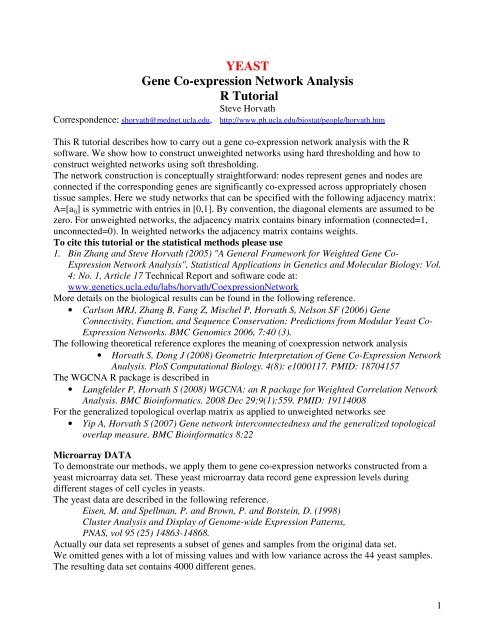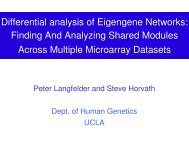YEAST Gene Co-expression Network Analysis R Tutorial - UCLA
YEAST Gene Co-expression Network Analysis R Tutorial - UCLA
YEAST Gene Co-expression Network Analysis R Tutorial - UCLA
You also want an ePaper? Increase the reach of your titles
YUMPU automatically turns print PDFs into web optimized ePapers that Google loves.
<strong>YEAST</strong><br />
<strong>Gene</strong> <strong>Co</strong>-<strong>expression</strong> <strong>Network</strong> <strong>Analysis</strong><br />
R <strong>Tutorial</strong><br />
Steve Horvath<br />
<strong>Co</strong>rrespondence: shorvath@mednet.ucla.edu, http://www.ph.ucla.edu/biostat/people/horvath.htm<br />
This R tutorial describes how to carry out a gene co-<strong>expression</strong> network analysis with the R<br />
software. We show how to construct unweighted networks using hard thresholding and how to<br />
construct weighted networks using soft thresholding.<br />
The network construction is conceptually straightforward: nodes represent genes and nodes are<br />
connected if the corresponding genes are significantly co-expressed across appropriately chosen<br />
tissue samples. Here we study networks that can be specified with the following adjacency matrix:<br />
A=[a ij ] is symmetric with entries in [0,1]. By convention, the diagonal elements are assumed to be<br />
zero. For unweighted networks, the adjacency matrix contains binary information (connected=1,<br />
unconnected=0). In weighted networks the adjacency matrix contains weights.<br />
To cite this tutorial or the statistical methods please use<br />
1. Bin Zhang and Steve Horvath (2005) "A <strong>Gene</strong>ral Framework for Weighted <strong>Gene</strong> <strong>Co</strong>-<br />
Expression <strong>Network</strong> <strong>Analysis</strong>", Statistical Applications in <strong>Gene</strong>tics and Molecular Biology: Vol.<br />
4: No. 1, Article 17 Technical Report and software code at:<br />
www.genetics.ucla.edu/labs/horvath/<strong>Co</strong><strong>expression</strong><strong>Network</strong><br />
More details on the biological results can be found in the following reference.<br />
• Carlson MRJ, Zhang B, Fang Z, Mischel P, Horvath S, Nelson SF (2006) <strong>Gene</strong><br />
<strong>Co</strong>nnectivity, Function, and Sequence <strong>Co</strong>nservation: Predictions from Modular Yeast <strong>Co</strong>-<br />
Expression <strong>Network</strong>s. BMC Genomics 2006, 7:40 (3).<br />
The following theoretical reference explores the meaning of co<strong>expression</strong> network analysis<br />
• Horvath S, Dong J (2008) Geometric Interpretation of <strong>Gene</strong> <strong>Co</strong>-Expression <strong>Network</strong><br />
<strong>Analysis</strong>. PloS <strong>Co</strong>mputational Biology. 4(8): e1000117. PMID: 18704157<br />
The WGCNA R package is described in<br />
• Langfelder P, Horvath S (2008) WGCNA: an R package for Weighted <strong>Co</strong>rrelation <strong>Network</strong><br />
<strong>Analysis</strong>. BMC Bioinformatics. 2008 Dec 29;9(1):559. PMID: 19114008<br />
For the generalized topological overlap matrix as applied to unweighted networks see<br />
• Yip A, Horvath S (2007) <strong>Gene</strong> network interconnectedness and the generalized topological<br />
overlap measure. BMC Bioinformatics 8:22<br />
Microarray DATA<br />
To demonstrate our methods, we apply them to gene co-<strong>expression</strong> networks constructed from a<br />
yeast microarray data set. These yeast microarray data record gene <strong>expression</strong> levels during<br />
different stages of cell cycles in yeasts.<br />
The yeast data are described in the following reference.<br />
Eisen, M. and Spellman, P. and Brown, P. and Botstein, D. (1998)<br />
Cluster <strong>Analysis</strong> and Display of Genome-wide Expression Patterns,<br />
PNAS, vol 95 (25) 14863-14868.<br />
Actually our data set represents a subset of genes and samples from the original data set.<br />
We omitted genes with a lot of missing values and with low variance across the 44 yeast samples.<br />
The resulting data set contains 4000 different genes.<br />
1
Prediction of "Essential" yeast genes.<br />
For each yeast gene, it is known whether or not is is essential for yeast survival based on gene<br />
knock-out experiments. This binary information is encoded in the variable "essentiality" which<br />
equals 1 if the gene is essential otherwise 0.<br />
It has been reported independently by many research groups, genes with high connectivity (are<br />
more likely to be essential. We will confirm this finding as part of this tutorial.<br />
We refer to essentiality as a measure of "gene significance". Abstractly speaking, gene significance<br />
is any quantitative measure that specifies how biologically significant a gene is. One goal of<br />
network analysis is to relate the measure of gene significance (here essentiality) to intramodular<br />
connectivity.<br />
Module <strong>Co</strong>nstruction<br />
To group genes with coherent <strong>expression</strong> profiles into modules, we use average linkage hierarchical<br />
clustering, which uses the topological overlap measure as dissimilarity.<br />
The topological overlap of two nodes reflects their similarity in terms of the commonality of the<br />
nodes they connect to, see [Ravasz et al 2002, Yip and Horvath 2007].<br />
Once a dendrogram is obtained from a hierarchical clustering method, we need to choose a height<br />
cutoff in order to arrive at a clustering. It is a judgement call where to cut the tree branches.<br />
The height cut-off can be found by inspection: a height cutoff value is chosen in the dendrogram<br />
such that some of the resulting branches correspond to the discrete diagonal blocks<br />
(modules) in the TOM plot. In general, we recommend to use the function cutreeDynamic for<br />
branch cutting (Langfelder and Horvath 2008). But here we will use the static (fixed) cutree<br />
method.<br />
# Absolutely no warranty on the code. Please contact SH with suggestions.<br />
# CONTENTS<br />
# This document contains function for carrying out the following tasks<br />
# A) Assessing scale free topology and choosing the parameters of the adjacency<br />
function<br />
# using the scale free topology criterion (Zhang and Horvath 05)<br />
# B) <strong>Co</strong>mputing the topological overlap matrix<br />
# C) Defining gene modules using clustering procedures<br />
# D) Summing up modules using their first principal components (first eigengene)<br />
# E) Relating a measure of gene significance to the modules<br />
# F) Carrying out a within module analysis (computing intramodular connectivity)<br />
# and relating intramodular connectivity to gene significance.<br />
# G) Miscellaneous other functions, e.g. for computing the cluster coefficient.<br />
# Downloading the R software<br />
# 1) Go to http://www.R-project.org, download R and install it on your computer<br />
# After installing R, you need to install several additional R library packages:<br />
# For example to install Hmisc, open R,<br />
# go to menu "Packages\Install package(s) from CRAN",<br />
# then choose Hmisc. R will automatically install the package.<br />
2
# When asked "Delete downloaded files (y/N) ", answer "y".<br />
# Do the same for some of the other libraries mentioned below. But note that<br />
# several libraries are already present in the software so there is no need to re-install them.<br />
# To get this tutorial and data files, go to the following webpage<br />
# www.genetics.ucla.edu/labs/horvath/<strong>Co</strong><strong>expression</strong><strong>Network</strong><br />
# Download the zip file containing:<br />
# 1) R function file: "<strong>Network</strong>Functions.txt", which contains several R functions<br />
# needed for <strong>Network</strong> <strong>Analysis</strong>.<br />
# 2) A test data file: "<strong>YEAST</strong>CellCycle4000.csv"<br />
# 3) Of course, this file: "Yeast<strong>Tutorial</strong>Horvath.txt"<br />
# Unzip all the files into the same directory<br />
## Please copy and paste the following script into the R session.<br />
## Text after "#" is a comment and is automatically ignored by R.<br />
# read in the R libraries<br />
library(MASS) # standard, no need to install<br />
library(class) # standard, no need to install<br />
library(cluster)<br />
library(impute)# install it for imputing missing value<br />
# Download the WGCNA library as a .zip file from<br />
http://www.genetics.ucla.edu/labs/horvath/<strong>Co</strong><strong>expression</strong><strong>Network</strong>/Rpackages/WGCNA/<br />
and choose "Install package(s) from local zip file" in the packages tab<br />
library(WGCNA)<br />
options(stringsAsFactors=F)<br />
# note the backslashes / in the following path<br />
setwd("C:/Documents and Settings/Steve Horvath/My<br />
Documents/ADAG/LinSong/<strong>Network</strong>Screening/")<br />
# read in the microarray data<br />
dat0 = read.csv("<strong>YEAST</strong>CellCycle4000.csv",header=T, row.names=1)<br />
# the following gene summary file contains information on the yeast genes<br />
datSummary=dat0[,1:7]<br />
# the column essentiality indicates which gene is essential for yeast survival<br />
table(datSummary$essentiality)<br />
# message: there are 645 essential genes<br />
# the following data frame contains<br />
# the gene <strong>expression</strong> data: columns are genes, rows are arrays (samples)<br />
datExpr = t(dat0[,8:51])<br />
# This following code allow us to restrict our analysis<br />
3
# to the most varying genes<br />
var1=function(x) var(x,na.rm=T)<br />
vargenes=apply(datExpr,2,var1)<br />
rankvar=rank(-vargenes)<br />
restVariance= rankvar< 4001 #i.e. we keep all genes.<br />
sum(restVariance)<br />
datExpr=datExpr[,restVariance]<br />
datSummary=datSummary[restVariance,]<br />
no.samples = dim(datExpr)[[1]]<br />
dim(datExpr)<br />
rm(dat0);gc()<br />
# To choose a cut-off value, we propose to use the Scale-free Topology Criterion (Zhang and<br />
# Horvath 2005). Here the focus is on the linear regression model fitting index<br />
# (denoted below by scale.law.R.2) that quantify the extent of how well a network<br />
# satisfies a scale-free topology.<br />
# The function PickSoftThreshold can help one to estimate the cut-off value<br />
# when using hard thresholding with the step adjacency function.<br />
# The first column (different from the row numbers) lists the soft threshold Power<br />
# The second column reports the resulting scale free topology fitting index R^2 (scale.law.R.2)<br />
# The third column reports the slope of the fitting line.<br />
# The fourth column reports the fitting index for the truncated exponential scale free model.<br />
# Usually we ignore it.<br />
# The remaining columns list the mean, median and maximum connectivity.<br />
# To a soft threshold (power) with the scale free topology criterion:<br />
# aim for reasonably high scale free R^2 (column 2), higher than say .80<br />
# and negative slope (around -1, col 4).<br />
# In practice, we pick the threshold by looking for a "kink" in the<br />
# relationship between R^2 and power, see below.<br />
# Now we produce the scale free topology fitting indices for different<br />
# soft thresholds (powers). It will be used to pick a soft threshold.<br />
powers1=c(seq(1,10,by=1),seq(12,20,by=2))<br />
RpowerTable=pickSoftThreshold(datExpr, powerVector=powers1)[[2]]<br />
gc()<br />
Power scale.law.R.2 slope truncated.R.2 mean.k. median.k. max.k.<br />
1 1 -0.096 -0.981 0.965 826.766 826.977 1309.071<br />
2 2 0.130 -1.706 0.977 263.707 257.186 594.227<br />
3 3 0.391 -1.906 0.989 105.166 98.339 313.387<br />
4 4 0.578 -2.010 0.982 48.521 42.651 181.108<br />
5 5 0.754 -1.864 0.998 24.883 20.178 111.531<br />
6 6 0.834 -1.855 0.996 13.843 10.224 72.876<br />
7 7 0.877 -1.889 0.994 8.218 5.471 52.074<br />
8 8 0.874 -1.923 0.986 5.145 3.113 38.754<br />
9 9 0.878 -1.924 0.984 3.367 1.816 29.504<br />
10 10 0.903 -1.874 0.994 2.288 1.091 22.878<br />
11 12 0.924 -1.742 0.993 1.157 0.418 14.355<br />
12 14 0.946 -1.638 0.996 0.644 0.176 9.822<br />
13 16 0.950 -1.604 0.995 0.386 0.080 7.453<br />
14 18 0.931 -1.584 0.968 0.245 0.037 5.792<br />
15 20 0.956 -1.534 0.982 0.163 0.018 4.658<br />
4
gc()<br />
cex1=1<br />
par(mfrow=c(1,2))<br />
plot(RpowerTable[,1], -sign(RpowerTable[,3])*RpowerTable[,2],xlab="<br />
Soft Threshold (power)",ylab="Scale Free Topology Model Fit,signed R^2",type="n")<br />
text(RpowerTable[,1], -sign(RpowerTable[,3])*RpowerTable[,2],<br />
labels=powers1,cex=cex1,col="red")<br />
# this line corresponds to using an R^2 cut-off of h<br />
abline(h=0.85,col="red")<br />
plot(RpowerTable[,1], RpowerTable[,5],xlab="Soft Threshold (power)",ylab="Mean<br />
<strong>Co</strong>nnectivity", type="n")<br />
text(RpowerTable[,1], RpowerTable[,5], labels=powers1, cex=cex1,col="red")<br />
Scale Free Topology Model Fit,signed R^2<br />
0.0 0.2 0.4 0.6 0.8<br />
1<br />
2<br />
3<br />
4<br />
5<br />
6<br />
7 8 9 10 12<br />
14 16<br />
18<br />
20<br />
Mean <strong>Co</strong>nnectivity<br />
0 200 400 600 800<br />
1<br />
2<br />
3<br />
4<br />
5 6 7 8 9 10 12 14 16 18 20<br />
5 10 15 20<br />
5 10 15 20<br />
Soft Threshold (power)<br />
Soft Threshold (power)<br />
# Note that at power=7, the curve has an elbow or kink, i.e. for this power the scale free topology<br />
# fit does not improve after increasing the power. This is why we choose beta1=7<br />
# Also the scale free topology criterion with a R^2 threshold of 0.85 would lead us to pick a power<br />
# of 7.<br />
Note that there is a natural trade-off between maximizing scale-free topology model fit (R^2) and<br />
maintaining a high mean number of connections: parameter values that lead to an R^2 value close<br />
to 1 may lead to networks with very few connections. Actually, we consider a signed<br />
version of the scale free topology fitting index. Since it is biologically implausible that a networks<br />
contains more hub genes than non-hub genes, we multiply R^2 with -1 if the slope of<br />
the regression line between log_{10}(p(k)) and log_{10}(k) is positive.<br />
5
# We use the following power for the power adjacency function.<br />
beta1=7<br />
<strong>Co</strong>nnectivity=soft<strong>Co</strong>nnectivity(datExpr,power=beta1)<br />
# Let’s create a scale free topology plot.<br />
# The black curve corresponds to scale free topology and<br />
# the red curve corresponds to truncated scale free topology.<br />
par(mfrow=c(1,1))<br />
scaleFreePlot(<strong>Co</strong>nnectivity, main=paste("soft threshold, power=",beta1), truncated=T);<br />
soft threshold, power= 7 scale free R^2= 0.87 , slope= -1.9 , trunc.R^2= 0.99<br />
log10(p(k))<br />
-2.5 -2.0 -1.5 -1.0 -0.5<br />
0.4 0.6 0.8 1.0 1.2 1.4 1.6<br />
log10(k)<br />
6
#Module Detection<br />
# An important step in network analysis is module detetion.<br />
# Here we use methods that use clustering in combination with the topological<br />
# overlap matrix, see Yip and Horvath (2007) and Ravasz et al 2001.<br />
# This code allows one to restrict the analysis to the most connected genes,<br />
# which may speed up calculations when it comes to module detection.<br />
<strong>Co</strong>nnectivityCut = 2001 # number of most connected genes that will be considered<br />
<strong>Co</strong>nnectivityRank = rank(-<strong>Co</strong>nnectivity)<br />
rest<strong>Co</strong>nnectivity = <strong>Co</strong>nnectivityRank
# GREY IS RESERVED to color genes that are not part of any module.<br />
# We only consider modules that contain at least 125 genes.<br />
colorh1= cutreeStatic<strong>Co</strong>lor(hierTOM,cutHeight = 0.97)<br />
table(colorh1)<br />
colorh1<br />
black blue brown green grey purple red turquoise yellow<br />
67 215 139 98 920 53 96 308 105<br />
#LET US NOW DEFINE THE "GENE SIGNIFICANCE",<br />
# which indicates whether or not the gene is essential for yeast survival based on knock-out<br />
#experiments.<br />
<strong>Gene</strong>Significance=datSummary$essentiality[rest<strong>Co</strong>nnectivity]<br />
par(mfrow=c(2,1), mar=c(2,4,2,2))<br />
plot(hierTOM, main="", labels=F, xlab="", sub="");<br />
plot<strong>Co</strong>lorUnderTree(hierTOM,colors=data.frame(colorh1,Essentiality=<br />
<strong>Gene</strong>Significance))<br />
COMMENTS:<br />
1) The colors are assigned based on module size. Turquoise (others refer to it as cyan) colors<br />
the largest module, next comes blue, next brown, etc. Just type table(colorh1) to figure out<br />
which color corresponds to what module size.<br />
2) The color band called essentiality indicates whether a gene is known to be essential (black)<br />
or not (white).<br />
3) The minimum module size is determine by the input parameter minSize of<br />
cutreeStatic<strong>Co</strong>lors. The default size is minSize=50.<br />
4) Here we choose a fixed height cut-off for cutting off branches. But we have also developed<br />
a more flexible method for cutting off branches that adaptively choose a different height for<br />
each branch. The resulting dynamic tree cutting algorithm (cutreeDynamic) is desccribed in<br />
Langfelder Zhang and Horvath (2008).<br />
8
# An alternative view of this is the so called TOM plot that is generated by the<br />
# function TOMplot<br />
# Inputs: TOM distance measure, hierarchical (hclust) object, color<br />
# Warning: for large gene sets, this may take a while...<br />
TOMplot(dissTOM , hierTOM, colorh1, terrain<strong>Co</strong>lors=TRUE)<br />
#In the above, note that rows and columns are genes colored by module membership.<br />
#Note that modules correspond to squares along the diagonal.<br />
# We also propose to use classical multi-dimensional scaling plots for visualizing the network.<br />
#Here we chose 3 scaling dimensions<br />
cmd1=cmdscale(as.dist(dissTOM),3)<br />
pairs(cmd1, col=as.character(colorh1), main="MDS plot")<br />
9
# Here is a 3 D plot of the same scaling coordinates.<br />
par(mfrow=c(1,1), mar=c(4,3,2,3)+0.1)<br />
library(scatterplot3d)<br />
scatterplot3d(cmd1,color=colorh1,angle=250,<br />
xlab="Scaling Axis 1", ylab="Scaling Axis 2", zlab="Scaling Axis 3")<br />
11
# The function verboseBarplot creates a bar plot<br />
# that shows whether modules are enriched with essential genes.<br />
# It also reports a Kruskal Wallis P-value.<br />
# The gene significance can be a binary variable or a quantitative variable.<br />
# also plots the 95% confidence interval of the mean<br />
par(mfrow=c(1,1))<br />
verboseBarplot(<strong>Gene</strong>Significance,colorh1,main="Module Significance ",<br />
col=levels(factor(colorh1)) ,xlab="Module" )<br />
Module Significance p= 1.5e-39<br />
<strong>Gene</strong>Significance<br />
0.0 0.2 0.4<br />
black blue brown green grey pink red turquoise yellow<br />
Module<br />
# Note that one module is highly enriched with essential genes.<br />
# To get a sense of how related the modules are one can summarize each module<br />
# by its first eigengene (referred to as principal components).<br />
# and then correlate these module eigengenes with each other.<br />
datME=moduleEigengenes(datExpr[,rest<strong>Co</strong>nnectivity],colorh1)[[1]]<br />
# We define a dissimilarity measure between the module eigengenes that keeps track of the sign of<br />
the correlation between the module eigengenes.<br />
dissimME=1-(t(cor(datME, method="p")))/2<br />
hclustdatME=hclust(dist(dissimME), method="average" )<br />
par(mfrow=c(1,1))<br />
plot(hclustdatME, main="Clustering tree based on the module eigengenes of modules")<br />
12
Clustering tree based on the module eigengenes of modules<br />
Height<br />
0.2 0.6 1.0<br />
MEblack<br />
MEpink<br />
MEbrown<br />
MEturquoise<br />
MEblue<br />
MEgreen<br />
MEyellow<br />
MEgrey<br />
MEred<br />
dist(dissimME)<br />
hclust (*, "average")<br />
# Now we create scatter plots of the samples (arrays) along the module eigengenes.<br />
pairs(datME)<br />
13
<strong>Co</strong>mpare this pairwise plot with the following correlation table between eigengenes.<br />
signif(cor(datME, use="p"), 2)<br />
MEblack MEblue MEbrown MEgreen MEgrey MEpink MEred MEturquoise MEyellow<br />
MEblack 1.000 -0.390 0.12 0.36 -0.056 0.042 -0.42 0.130 -0.610<br />
MEblue -0.390 1.000 0.30 0.50 -0.340 -0.085 -0.15 0.036 0.045<br />
MEbrown 0.120 0.300 1.00 0.23 -0.330 0.220 -0.41 0.590 -0.300<br />
MEgreen 0.360 0.500 0.23 1.00 -0.520 0.140 -0.58 0.230 -0.240<br />
MEgrey -0.056 -0.340 -0.33 -0.52 1.000 -0.470 0.80 -0.770 -0.240<br />
MEpink 0.042 -0.085 0.22 0.14 -0.470 1.000 -0.34 0.440 0.280<br />
MEred -0.420 -0.150 -0.41 -0.58 0.800 -0.340 1.00 -0.750 0.220<br />
MEturquoise 0.130 0.036 0.59 0.23 -0.770 0.440 -0.75 1.000 0.026<br />
MEyellow -0.610 0.045 -0.30 -0.24 -0.240 0.280 0.22 0.026 1.000<br />
Message: the module eigengenes (first PC) of different modules may be highly correlated.<br />
WGCNA can be interpreted as a biologically motivated data reduction scheme that allows for<br />
dependency between the resulting components. <strong>Co</strong>mpare this to principal component analysis that<br />
would impose orthogonality between the components.<br />
Since modules may represent biological pathways there is no biological reason why modules<br />
should be orthogonal to each other.<br />
Aside: If you are interested in networks comprised of module eigengenes, the following article may<br />
be of interest:<br />
Langfelder P, Horvath S (2007) Eigengene networks for studying the relationships between co<strong>expression</strong><br />
modules. BMC Systems Biology 2007, 1:54<br />
#To study how connectivity is related to mean gene <strong>expression</strong> or variance of gene <strong>expression</strong><br />
# we create the following plot.<br />
mean1=function(x) mean(x,na.rm=T)<br />
var1=function(x) var(x,na.rm=T)<br />
meanExpr=apply( datExpr[,rest<strong>Co</strong>nnectivity],2,mean1)<br />
varExpr=apply( datExpr[,rest<strong>Co</strong>nnectivity],2,var1)<br />
par(mfrow=c(1,2))<br />
plot(<strong>Co</strong>nnectivity[rest<strong>Co</strong>nnectivity],meanExpr, col=colorh1,<br />
main="Mean(Expression) vs K")<br />
plot (<strong>Co</strong>nnectivity[rest<strong>Co</strong>nnectivity],varExpr, col=colorh1, main="Var(Expression)<br />
vs K")<br />
14
# The following produces heatmap plots for each module.<br />
# Here the rows are genes and the columns are samples.<br />
# Well defined modules results in characteristic band structures since the corresponding genes are<br />
# highly correlated.<br />
# The following produces heatmap plots for each module.<br />
# Here the rows are genes and the columns are samples.<br />
# Well defined modules results in characteristic band structures since the corresponding genes are<br />
# highly correlated.<br />
par(mfrow=c(2,1), mar=c(1, 2, 4, 1))<br />
ClusterSamples=hclust(dist(datExpr[,rest<strong>Co</strong>nnectivity] ),method="average")<br />
# for the first (turquoise) module we use<br />
which.module="turquoise"<br />
plot.mat(t(scale(datExpr[ClusterSamples$order,rest<strong>Co</strong>nnectivity][,colorh1==which.module ])<br />
),nrgcols=30,rlabels=T, clabels=T,rcols=which.module,<br />
main=which.module )<br />
# for the second (blue) module we use<br />
which.module="blue"<br />
plot.mat(t(scale(datExpr[ClusterSamples$order,rest<strong>Co</strong>nnectivity][,colorh1==which.module ])<br />
),nrgcols=30,rlabels=T, clabels=T,rcols=which.module,<br />
main=which.module )<br />
#For each module there should be a clear band structure, i.e. genes<br />
#corresponding to a given array (column) should have the same color.<br />
# The white bard represent missing values.<br />
16
#Now we extend the color definition to all genes by coloring all non-module<br />
# genes grey.<br />
color1=rep("grey",sum(restVariance))<br />
color1[rest<strong>Co</strong>nnectivity]=as.character(colorh1)<br />
#<strong>Co</strong>mputation of the cluster coefficient<br />
# The cluster coefficient measures the cliquishness of a gene,<br />
# consult Zhang and Horvath, Horvath et al (2005)<br />
CC= cluster<strong>Co</strong>ef(ADJrest)<br />
gc()<br />
# Now we plot cluster coefficient versus connectivity<br />
# for all genes<br />
par(mfrow=c(1,1))<br />
plot(<strong>Co</strong>nnectivity[rest<strong>Co</strong>nnectivity],CC,col=as.character(colorh1),<br />
,xlab="<strong>Co</strong>nnectivity",ylab="Cluster <strong>Co</strong>efficient" )<br />
This compute the correlation between cluster coefficient and connectivity within<br />
each module.<br />
17
y(data.frame(CC=CC, k=<strong>Co</strong>nnectivity[rest<strong>Co</strong>nnectivity]), INDICES=colorh1,FUN=cor)<br />
colorh1: black<br />
CC k<br />
CC 1.0000000 0.4384517<br />
k 0.4384517 1.0000000<br />
------------------------------------------------------------------------<br />
colorh1: blue<br />
CC k<br />
CC 1.0000000 0.5432612<br />
k 0.5432612 1.0000000<br />
------------------------------------------------------------------------<br />
colorh1: brown<br />
CC k<br />
CC 1.0000000 0.2301026<br />
k 0.2301026 1.0000000<br />
------------------------------------------------------------------------<br />
colorh1: green<br />
CC k<br />
CC 1.00000000 -0.04967428<br />
k -0.04967428 1.00000000<br />
------------------------------------------------------------------------<br />
colorh1: grey<br />
CC k<br />
CC 1.00000000 0.05520535<br />
k 0.05520535 1.00000000<br />
------------------------------------------------------------------------<br />
colorh1: purple<br />
CC k<br />
CC 1.0000000 0.6078187<br />
k 0.6078187 1.0000000<br />
------------------------------------------------------------------------<br />
colorh1: red<br />
CC k<br />
CC 1.0000000 0.5742447<br />
k 0.5742447 1.0000000<br />
------------------------------------------------------------------------<br />
colorh1: turquoise<br />
CC k<br />
CC 1.0000000 0.4474475<br />
k 0.4474475 1.0000000<br />
------------------------------------------------------------------------<br />
colorh1: yellow<br />
CC k<br />
CC 1.0000000 0.2852322<br />
k 0.2852322 1.0000000<br />
<strong>Co</strong>mment: In most modules, we find a positive correlation between k and CC.<br />
18
<strong>Co</strong>nstructing an unweighted network with HARD THRESHOLDING<br />
Based on the <strong>expression</strong> data, the absolute pair-wise (Pearson) correlation coefficient between the<br />
<strong>expression</strong> profiles of each pair of genes is calculated. Then, a network with each node<br />
representing one gene is constructed. An edge between two nodes is present if their absolute<br />
correlation coefficient exceeds a threshold tau=0.7. We obtain the threshold tau by using the scalefree<br />
criterion proposed by Zhang and Horvath (2005).<br />
# To construct an unweighted network (hard thresholding),<br />
# we consider the following vector of potential thresholds.<br />
thresholds1= c(seq(.1,.5, by=.1), seq(.55,.9, by=.05) )<br />
# To choose a cut-off value, we propose to use the Scale-free Topology Criterion (Zhang and<br />
# Horvath 2005). Here the focus is on the linear regression model fitting index<br />
# (denoted below by scale.law.R.2) that quantify the extent of how well a network<br />
# satisfies a scale-free topology.<br />
# The function PickHardThreshold can help one to estimate the cut-off value<br />
# when using hard thresholding with the step adjacency function.<br />
# The first column lists the threshold ("cut"),<br />
# the second column lists the corresponding p-value based on the Fisher transform.<br />
# The third column reports the resulting scale free topology fitting index R^2.<br />
# The fourth column reports the slope of the fitting line.<br />
# The fifth column reports the fitting index for the truncated exponential scale free model.<br />
# Usually we ignore it.<br />
# The remaining columns list the mean, median and maximum connectivity.<br />
# To pick a hard threshold (cut) with the scale free topology criterion:<br />
# aim for high scale free R^2 (column 3), high connectivity (col 6)<br />
# and negative slope (around -1, col 4).<br />
RdichotTable=pickHardThreshold(datExpr, cutVector= thresholds1)[[2]]<br />
Cut p.value scale.law.R.2 slope. truncated.R.2 mean.k. median.k. max.k.<br />
1 0.10 5.13e-01 0.5520 8.05 0.824 2820.000 2850 3340<br />
2 0.20 1.88e-01 0.0616 1.62 0.705 1780.000 1820 2720<br />
3 0.30 4.53e-02 -0.0980 -0.42 0.809 1000.000 1010 2090<br />
4 0.40 6.48e-03 0.2740 -1.44 0.901 486.000 463 1440<br />
5 0.50 4.70e-04 0.5850 -1.90 0.944 199.000 160 898<br />
6 0.55 9.09e-05 0.6910 -1.86 0.962 117.000 83 663<br />
7 0.60 1.32e-05 0.7560 -1.79 0.958 65.500 37 466<br />
8 0.65 1.35e-06 0.8760 -1.62 0.988 34.500 14 314<br />
9 0.70 8.73e-08 0.9060 -1.52 0.993 16.600 4 196<br />
10 0.75 3.03e-09 0.8410 -1.56 0.968 7.250 1 123<br />
11 0.80 4.31e-11 0.8980 -1.36 0.982 2.680 0 64<br />
12 0.85 1.51e-13 0.9470 -1.23 0.961 0.797 0 32<br />
13 0.90 0.00e+00 0.9420 -1.25 0.964 0.146 0 17<br />
# <strong>Co</strong>mment: Note that for a cut-off value (tau)=0.10 the scaling law R^2 equals 0.55, which seems<br />
#to be pretty high. However, the slope is positive, i.e. this would predict there are more genes with<br />
#high connectivity than there are genes with low connectivity. This is unbiological!<br />
19
# This is the reason why we look at the signed R^2 value:<br />
#Signed R^2=-sign(RdichotTable[,4])*RdichotTable[,3]<br />
#Let’s plot the scale free topology model fitting index (R^2) versus the cut-off tau. However, the<br />
#R^2 values of those cut-offs that lead to a negative slope have been pre-multiplied by -1.<br />
cex1=0.7<br />
gc()<br />
par(mfrow=c(1,2))<br />
plot(RdichotTable[,1], -sign(RdichotTable[,4])*RdichotTable[,3],xlab="Hard<br />
Threshold tau",ylab="Scale Free Topology Model Fit,signed R^2", type="n")<br />
text(RdichotTable[,1], -sign(RdichotTable[,4])*RdichotTable[,3] ,<br />
labels=thresholds1,cex=cex1)<br />
# this line corresponds to using an R^2 cut-off of h<br />
abline(h=0.85,col="red")<br />
plot(RdichotTable[,1], RdichotTable[,6],xlab="Hard Threshold tau",ylab="Mean<br />
<strong>Co</strong>nnectivity", type="n")<br />
text(RdichotTable[,1], RdichotTable[,6] , labels=thresholds1, cex=cex1)<br />
Scale Free Topology Model Fit,signed R^2<br />
-0.5 0.0 0.5 1.0<br />
0.1<br />
0.2<br />
0.3<br />
0.4<br />
0.5<br />
0.55<br />
0.6<br />
0.65 0.7 0.75<br />
0.85 0.9<br />
0.8<br />
Mean <strong>Co</strong>nnectivity<br />
0 500 1000 1500 2000 2500<br />
0.1<br />
0.2<br />
0.3<br />
0.4<br />
0.5<br />
0.55 0.6 0.65 0.7 0.75 0.8 0.85 0.9<br />
0.2 0.4 0.6 0.8<br />
Hard Threshold tau<br />
0.2 0.4 0.6 0.8<br />
Hard Threshold tau<br />
# Based on this analysis, we would choose the cut value (tau) of 0.65 for the correlation matrix<br />
#since a) the scale law R^2 crosses 0.85, b) the slope looks OK (negative and around -1), and<br />
# c) the mean number of connections is reasonably high.<br />
# Later we discuss how robust our findings are with respect to this choice.<br />
20
AdjMatHARD=abs(corhelp[rest<strong>Co</strong>nnectivity,rest<strong>Co</strong>nnectivity])>0.65+0.0<br />
diag(AdjMatHARD)=0<br />
cluster.coefrestHARD= Cluster<strong>Co</strong>ef.fun(AdjMatHARD)<br />
<strong>Co</strong>nnectivityHARD= apply(AdjMatHARD,2,sum)<br />
par(mfrow=c(1,1))<br />
plot(<strong>Co</strong>nnectivityHARD,cluster.coefrestHARD,col=as.character(colorh1),xlab="<strong>Co</strong>nne<br />
ctivity",ylab="Cluster <strong>Co</strong>efficient" )<br />
21
# Now we correlate the cluster coefficient with connectivity by module in the unweighted network<br />
restHub=<strong>Co</strong>nnectivityHARD>50<br />
by(data.frame(CC= cluster.coefrestHARD[restHub], k=<strong>Co</strong>nnectivityHARD[restHub]),<br />
INDICES=colorh1[restHub],FUN=cor)<br />
colorh1[restHub]: black<br />
CC k<br />
CC 1.0000000 -0.7565848<br />
k -0.7565848 1.0000000<br />
------------------------------------------------------------<br />
colorh1[restHub]: blue<br />
CC k<br />
CC 1.0000000 -0.5948222<br />
k -0.5948222 1.0000000<br />
------------------------------------------------------------<br />
colorh1[restHub]: brown<br />
CC k<br />
CC 1.0000000 -0.5767991<br />
k -0.5767991 1.0000000<br />
------------------------------------------------------------<br />
colorh1[restHub]: green<br />
CC k<br />
CC 1.000000 -0.736881<br />
k -0.736881 1.000000<br />
------------------------------------------------------------<br />
colorh1[restHub]: grey<br />
CC k<br />
CC 1.0000000 -0.1226995<br />
k -0.1226995 1.0000000<br />
------------------------------------------------------------<br />
colorh1[restHub]: purple<br />
CC k<br />
CC 1.0000000 -0.7748994<br />
k -0.7748994 1.0000000<br />
------------------------------------------------------------<br />
colorh1[restHub]: red<br />
CC k<br />
CC 1.0000000 -0.5555478<br />
k -0.5555478 1.0000000<br />
------------------------------------------------------------<br />
colorh1[restHub]: turquoise<br />
CC k<br />
CC 1.0000000 -0.6737847<br />
k -0.6737847 1.0000000<br />
------------------------------------------------------------<br />
colorh1[restHub]: yellow<br />
CC k<br />
CC 1.000000 -0.790202<br />
k -0.790202 1.000000<br />
# <strong>Co</strong>mments: for unweighted networks there is an inverse relationship between cluster coefficient<br />
and connectivity. This is can be quite different for weighted networks Zhang and Horvath (2005).<br />
22
# The function intramodular<strong>Co</strong>nnectivity computes the whole network connectivity kTotal,<br />
# the within module connectivity (kWithin). kOut=kTotal-kWithin and<br />
# and kDiff=kIn-kOut=2*kIN-kTotal<br />
<strong>Co</strong>nnectivityMeasures=intramodular<strong>Co</strong>nnectivity(ADJrest,colorh1)<br />
names(<strong>Co</strong>nnectivityMeasures)<br />
[1] "kTotal" "kWithin" "kOut" "kDiff"<br />
# The following plots who the gene significance (essentiality)<br />
# vs intramodular connectivity<br />
colorlevels=levels(factor(colorh1))<br />
par(mfrow=c(3,3),mar=c(5, 4, 4, 2) + 0.1)<br />
for (i in c(1:length(colorlevels) ) ) {<br />
whichmodule=colorlevels[[i]];restrict1=colorh1==whichmodule<br />
verboseBarplot(<strong>Co</strong>nnectivityMeasures$kWithin[restrict1],<br />
<strong>Gene</strong>Significance[restrict1],col=colorh1[restrict1],main=<br />
paste(whichmodule),xlab="<strong>Gene</strong> Significance",ylab="Intramodular k")<br />
}<br />
black p= 0.24<br />
blue p= 0.27<br />
brown p= 0.43<br />
Intramodular k<br />
0 2 4 6<br />
Intramodular k<br />
0 4 8 12<br />
Intramodular k<br />
0 2 4 6 8<br />
0 1<br />
<strong>Gene</strong> Significance<br />
0 1<br />
<strong>Gene</strong> Significance<br />
0 1<br />
<strong>Gene</strong> Significance<br />
green p= 0.11<br />
grey p= 0.16<br />
pink p= 0.67<br />
Intramodular k<br />
0 2 4<br />
Intramodular k<br />
0 2 4<br />
Intramodular k<br />
0 4 8<br />
0 1<br />
<strong>Gene</strong> Significance<br />
0 1<br />
<strong>Gene</strong> Significance<br />
0 1<br />
<strong>Gene</strong> Significance<br />
red p= 0.33<br />
turquoise p= 9.4e-07<br />
yellow p= 0.53<br />
Intramodular k<br />
0 2 4<br />
Intramodular k<br />
0 5 10<br />
Intramodular k<br />
0 2 4<br />
0 1<br />
<strong>Gene</strong> Significance<br />
0 1<br />
<strong>Gene</strong> Significance<br />
0 1<br />
<strong>Gene</strong> Significance<br />
23
# Now we want to see how the correlation between kWithin and gene essentiality changes for<br />
#different SOFT thresholds (powers). Restricted to turquoise module genes.<br />
# Also we compare the 2 different connectivity measures.<br />
par(mfrow=c(1,1))<br />
datconnectivitiesSoft=data.frame(matrix(666,nrow=sum(colorh1==whichmodule),ncol=<br />
length(powers1)))<br />
names(datconnectivitiesSoft)=paste("kWithinPower",powers1,sep="")<br />
for (i in c(1:length(powers1)) ) {<br />
datconnectivitiesSoft[,i]=apply(abs(corhelp[colorh1==whichmodule,<br />
colorh1==whichmodule])^powers1[i],1,sum)}<br />
Spearman<strong>Co</strong>rrelationsSoft=signif(cor(<strong>Gene</strong>Significance[ colorh1==whichmodule],<br />
datconnectivitiesSoft, method="s",use="p"))<br />
plot(powers1, Spearman<strong>Co</strong>rrelationsSoft, main="<strong>Co</strong>r(<strong>Co</strong>nnectivity,<strong>Gene</strong><br />
Significance) vs Soft Thresholds (powers)",ylab="Spearman <strong>Co</strong>rrelation(<strong>Gene</strong><br />
Significance,k.in)",xlab="Power<br />
beta",type="n",ylim=range(c(Spearman<strong>Co</strong>rrelationsSoft),na.rm=T)<br />
)<br />
text(powers1, Spearman<strong>Co</strong>rrelationsSoft,labels=powers1,col="red")<br />
# this draws a vertical line at the tau that was chosen by the<br />
# scale free topology criterion.<br />
abline(v=7,col="red")<br />
<strong>Co</strong>r(<strong>Co</strong>nnectivity,<strong>Gene</strong> Significance) vs Soft Thresholds (powers)<br />
Spearman <strong>Co</strong>rrelation(<strong>Gene</strong> Significance,k.in)<br />
0.272 0.274 0.276 0.278 0.280<br />
1<br />
2<br />
3<br />
4<br />
5<br />
6 7 8<br />
9<br />
10<br />
12<br />
14<br />
16<br />
18<br />
20<br />
5 10 15 20<br />
Power beta<br />
#<strong>Co</strong>mment: Very high and very low values of the soft threshold lead seem to decrease the<br />
#biological signal. It is remarkable that the scale free topology criterion picked a good power.<br />
# <strong>Co</strong>mments/Results<br />
• We find that soft thresholding leads to results that are far more robust with respect to the<br />
choice of the adjacency function parameter.<br />
24
• We find that soft thresholding is superior to hard thresholding especially for low values of<br />
the scale free topology R^2.<br />
• In our opinion, soft centrality (connectivity) measures are better than hard measures<br />
because they are relatively robust with respect to the parameter of the adjacency function.<br />
For soft thresholding even choosing a power of beta=1 leads to a fairly good correlation. In<br />
contrast, choosing a hard threshold of tau=0.2 leads to a much reduced biological signal.<br />
Robustness is a very attractive property in this type of analysis since picking parameters of<br />
the adjacency function is rather ad-hoc.<br />
• The Scale free topology criterion leads to estimates of the adjacency function that often<br />
have good biological signal.<br />
APPENDIX: HARD THRESHOLDING and Unweighted <strong>Network</strong>s<br />
# Now we carry out hard thresholding using tau=0.65<br />
ADJhardrest = I(abs(cor(datExpr[,rest<strong>Co</strong>nnectivity], use="p"))>0.65)+0.0<br />
# The following code computes the topological overlap matrix based on the<br />
# adjacency matrix.<br />
dissTOM2=TOMdist(ADJhardrest)<br />
gc()<br />
# Now we carry out hierarchical clustering with the TOM matrix. Branches of the<br />
# resulting clustering tree will be used to define gene modules.<br />
hierGTOM2 = hclust(as.dist(dissTOM2),method="average");<br />
par(mfrow=c(1,1))<br />
plot(hierGTOM2,labels=F)<br />
25
# By our definition, modules correspond to branches of the tree.<br />
# The function modulecolor2 colors each gene by the branches that<br />
# result from choosing a particular height cut-off.<br />
# GREY IS RESERVED to color genes that are not part of any module.<br />
colorh2= cutreeStatic<strong>Co</strong>lor(hierGTOM2, cutHeight=.75)<br />
table(colorh2,colorh1)<br />
par(mfrow=c(4,1), mar=c(2,2,2,1))<br />
plot(hierTOM, main="Soft TOM Measure", labels=F, xlab="", sub="");<br />
plot<strong>Co</strong>lorUnderTree(hierTOM,colors=colorh1)<br />
title("<strong>Co</strong>lored by soft modules")<br />
plot<strong>Co</strong>lorUnderTree(hierTOM,colorh2)<br />
title("<strong>Co</strong>lored by hard modules")<br />
plot<strong>Co</strong>lorUnderTree(hierTOM,<strong>Gene</strong>Significance)<br />
title("<strong>Co</strong>lored by essentiality")<br />
26
# In the above, the first plot is the tree and the second plot shows the<br />
# corresponding branch colors.<br />
# Message: module assignment is highly preserved between hard and sof thresholding.<br />
The third row indicates which genes are essential (black).<br />
# An alternative view of this is the so called TOM plot that is generated by the<br />
# function TOMplot<br />
# Inputs: TOM distance measure, hierarchical (hclust) object, color<br />
# Warning: for large gene sets, say more than 2000 genes this may take a while...<br />
TOMplot(dissTOM2 , hierGTOM2, colorh1)<br />
27
<strong>Co</strong>mment: modules are highly preserved between soft and hard thresholding.<br />
# Now we want to see how the correlation between kWithin and essentiality<br />
# changes for different hard threshold values tau within the turquoise module.<br />
corhelp=cor(datExpr[,rest<strong>Co</strong>nnectivity],use="pairwise.complete.obs")<br />
whichmodule="turquoise"<br />
# the following data frame contains the intramodular connectivities<br />
# corresponding to different hard thresholds<br />
datconnectivitiesHard=data.frame(matrix(666,nrow=sum(colorh1==whichmodule),ncol=<br />
length(thresholds1)))<br />
names(datconnectivitiesHard)=paste("kWithinTau",thresholds1,sep="")<br />
for (i in c(1:length(thresholds1)) ) {<br />
datconnectivitiesHard[,i]=apply(abs(corhelp[colorh1==whichmodule,<br />
colorh1==whichmodule])>=thresholds1[i],1,sum)}<br />
Spearman<strong>Co</strong>rrelationsHard=signif(cor(<strong>Gene</strong>Significance[ colorh1==whichmodule],<br />
datconnectivitiesHard, method="s",use="p"))<br />
28
# Now we compare the performance of the connectivity measures k.in across different hard<br />
#thresholds when it comes to predicting prognostic genes in the turquoise module<br />
par(mfrow=c(1,1), mar=c(5, 4, 4, 2) +0.1)<br />
plot(thresholds1, Spearman<strong>Co</strong>rrelationsHard, main="<br />
<strong>Co</strong>r(<strong>Co</strong>nnectivity,<strong>Gene</strong> Significance) vs Hard Thresholds",ylab="Spearman<br />
<strong>Co</strong>rrelation(<strong>Gene</strong> Significance,<strong>Co</strong>nnectivity)",xlab="Threshold tau", type="n",<br />
ylim=range(c(Spearman<strong>Co</strong>rrelationsHard),na.rm=T))<br />
text(thresholds1, Spearman<strong>Co</strong>rrelationsHard,labels=thresholds1,col="black")<br />
# this draws a vertical line at the tau that was chosen by the<br />
# scale free topology criterion.<br />
abline(v=0.65,col="red")<br />
Spearman <strong>Co</strong>rrelation(<strong>Gene</strong> Significance,<strong>Co</strong>nnectivity)<br />
0.10 0.15 0.20 0.25<br />
0.1<br />
<strong>Co</strong>r(<strong>Co</strong>nnectivity,<strong>Gene</strong> Significance) vs Hard Thresholds<br />
0.6 0.65 0.75<br />
0.5 0.55<br />
0.7<br />
0.4<br />
0.3<br />
0.8<br />
0.2<br />
0.85<br />
0.9<br />
0.2 0.4 0.6 0.8<br />
Threshold tau<br />
#Note that very high or very small threshold values lead to a small correlation,<br />
#i.e. a diminished biological signal. The red line corresponds to the threshold that was picked using<br />
#the scale free topology criterion. It is remarkable that the scale free topology criterion picked the<br />
#threshold that leads to the most significant correlation between node #connectivity and gene<br />
#significance.<br />
# The following plot relates Spearman <strong>Co</strong>rrelation(kIn, <strong>Gene</strong> Significance) to scale free<br />
# topology R^2 for different hard and soft powers.<br />
library(splines)<br />
knots1=c(.85)<br />
par(mfrow=c(1,1))<br />
x1=-sign(RdichotTable[,4])*RdichotTable[,3]<br />
y1= (as.vector(Spearman<strong>Co</strong>rrelationsHard))<br />
# spline fit<br />
bs1=lm(y1~bs(x1,knots=knots1,<strong>Co</strong>nnectivity=3))<br />
xpred1=seq(min(x1),max(x1),length=100)<br />
x2=-sign(RpowerTable[,3])*RpowerTable[,2]<br />
y2= (as.vector(Spearman<strong>Co</strong>rrelationsSoft))<br />
bs2=lm(y2~bs(x2, knots=knots1,<strong>Co</strong>nnectivity=3))<br />
xpred2=seq(min(x2),max(x2),length=100)<br />
plot(x1,y1,type="n",ylim=c(0.24,max(c(y1,y2))),xlim=c(0,1),<br />
29
xlab="signed scale free topology R^2", ylab="Spearman <strong>Co</strong>r(kIn, <strong>Gene</strong><br />
Significance)")<br />
text(x1, y1,col="black",label= as.character(thresholds1),cex=.7 )<br />
points(x2,y2,type="n")<br />
text(x2, y2,col="red",labels= as.character(powers1),cex=.7);<br />
lines(xpred1,predict(bs1,data.frame(x1=xpred1 ) ),col="black",lwd=2)<br />
lines(xpred2,predict(bs2,data.frame(x2=xpred2 ) ),col="red",lwd=2)<br />
Spearman <strong>Co</strong>r(kIn, <strong>Gene</strong> Significance)<br />
0.24 0.25 0.26 0.27 0.28<br />
2<br />
0.4<br />
3 4<br />
0.5<br />
0.55<br />
0.6<br />
5<br />
0.65<br />
6 789<br />
0.75<br />
10 12<br />
14<br />
18 16<br />
0.7<br />
0.8<br />
20<br />
0.0 0.2 0.4 0.6 0.8 1.0<br />
signed scale free topology R^2<br />
APPENDIX: Using "closeness" to an essential turquoise hub gene to show that soft thresholding is<br />
superior to hard thresholding.<br />
#Let us now find the essential gene in turquoise module that has the highest connectivity<br />
# Don’t even try to understand this code, just trust it...<br />
indexset=c(1:dim(<strong>Co</strong>nnectivityMeasures)[[1]])[<strong>Gene</strong>Significance==1 &<br />
is.element(colorh1,c("turquoise")) ]<br />
c(1:dim(<strong>Co</strong>nnectivityMeasures)[[1]])[ <strong>Gene</strong>Significance==1 &<br />
is.element(colorh1,c("turquoise")) &<br />
<strong>Co</strong>nnectivityMeasures$kWithin==max(<strong>Co</strong>nnectivityMeasures$kWithin[indexset]) ]<br />
# This yields that gene 1422 is the most highly connected, essential gene in the<br />
#turquoise module.<br />
colorh1[1422]<br />
<strong>Co</strong>nnectivityMeasures[1422,]<br />
# IDEA: we will compare different closeness measure (adjacency matrices and<br />
# topological overlap matrices for different hard and soft thresholds) that relate<br />
30
# gene 1422 to other turquoise genes or other genes in the network.<br />
# We would expect that the closer a gene is to gene 1422, the more likely it is that it will be<br />
#essential itself. Thus there should be a relationship between closeness and essentiality.<br />
# We measure this relationship with the C-index (area under the ROC curve)<br />
# The following vector will contain the C-index between closeness and<br />
# essentiality for turquoise module genes only.<br />
HardCindex=rep(666,length(thresholds1))<br />
for (i in c(1:length(thresholds1)) ){<br />
# The function TOMdistROW computes the TOM distance of a gene (node)<br />
# with that of all other genes in the network.<br />
# The first entry is an integer that specifies which row of the adjacency matrix<br />
# corresponds to the gene of interest.<br />
# Output=vector of TOM distances to the gene of interest.<br />
TomVector=1-<br />
TOMdistROW(1422,abs(corhelp[rest<strong>Co</strong>nnectivity,rest<strong>Co</strong>nnectivity])>thresholds1[i])<br />
HardCindex[i]=rcorr.cens(c(TomVector[is.element(colorh1,c("turquoise"))]),<br />
datSummary$essentiality<br />
[rest<strong>Co</strong>nnectivity][is.element(colorh1,c("turquoise"))])[[1]]<br />
}<br />
# Same for soft thresholding (weighted networks).<br />
SoftCindex=rep(666,length(powers1))<br />
for (i in c(1:length(powers1)) ){<br />
TomVector=1-<br />
TOMdistROW(1422,abs(corhelp[rest<strong>Co</strong>nnectivity,rest<strong>Co</strong>nnectivity])^powers1[i])<br />
SoftCindex[i]=rcorr.cens(c(TomVector[is.element(colorh1,c("turquoise"))]),<br />
datSummary$essentiality<br />
[rest<strong>Co</strong>nnectivity][is.element(colorh1,c("turquoise"))])[[1]]<br />
}<br />
# Plots that sum up our studies for hard and soft thresholds<br />
par(mfrow=c(1,2))<br />
cex1=.7<br />
range1=range(c(HardCindex, SoftCindex))<br />
plot(thresholds1,HardCindex, main=paste("Hard, C-index,turquoise, max=",<br />
signif(max(HardCindex),2)), type="n",ylab="C.index(Closeness to gene, gene<br />
significance)",xlab="Hard Thresholds tau",ylim=range1)<br />
text(thresholds1,HardCindex, labels=thresholds1, col="black",cex=cex1)<br />
plot(powers1,SoftCindex, main=paste("Soft, C-index,turquoise, max=",<br />
signif(max(SoftCindex),2)),type="n", ylab="C.index(Closeness to gene, gene<br />
significance)",xlab="Soft Thresholds beta", ylim=range1)<br />
text(powers1,SoftCindex, labels=powers1, col="red" ,cex=cex1)<br />
31
Hard, C-index,turquoise, max= 0.66<br />
Soft, C-index,turquoise, max= 0.66<br />
0.8<br />
C.index(Closeness to gene, gene significance)<br />
0.50 0.55 0.60 0.65<br />
0.1<br />
0.2<br />
0.3<br />
0.4<br />
0.5<br />
0.55<br />
0.6<br />
0.75<br />
0.7<br />
0.65<br />
0.85<br />
0.9<br />
C.index(Closeness to gene, gene significance)<br />
0.50 0.55 0.60 0.65<br />
1<br />
2<br />
3<br />
4<br />
5 6 7 8 9 10 11 12 13 14 15 16 17 18 19 20<br />
0.2 0.4 0.6 0.8<br />
5 10 15 20<br />
Hard Thresholds tau<br />
Soft Thresholds beta<br />
<strong>Co</strong>mment: Again we find that the scale free topology criterion leads to networks whose "closeness"<br />
measure based on the TOM dissimilarity has approximately an optimal biological signal when<br />
considering the turquoise module genes. Note that on average the soft thresholding approach (right<br />
hand side) leads to a higher C-index, i.e. a larger biological signal.<br />
The soft thresholding approach leads to findings that are much more robust with respect to the<br />
choice of the adjacency function parameter (here the power). In contrast, the hard thresholding<br />
approach is less robust with respect to the choice of the adjacency function parameter tau.<br />
# Let’s compare hard thresholding to soft thresholding directly.<br />
# The following scatter plot relates the C-index to the scale free topology #fitting index (R^2) for<br />
different hard and soft thresholds.<br />
par(mfrow=c(1,1))<br />
cex1=.7<br />
plot(-sign(RdichotTable[,4])*RdichotTable[,3],<br />
HardCindex,type="n",ylim=c(0.5,.7),<br />
xlab="signed scale free topology R^2", ylab="C.index(Closeness to gene 1422,<br />
<strong>Gene</strong> Significance)")<br />
text(-sign(RdichotTable[,4])*RdichotTable[,3], HardCindex,col="black",<br />
label= as.character(RdichotTable[,1]),cex=cex1 )<br />
points(-sign(RpowerTable[,3])*RpowerTable[,2], SoftCindex,<br />
col="red",pch= as.character(RpowerTable[,1]) ,cex=cex1)<br />
32
C.index(Closeness to gene 1422, <strong>Gene</strong> Significance)<br />
0.50 0.55 0.60 0.65 0.70<br />
0.1<br />
1<br />
0.3<br />
0.2<br />
2<br />
0.4<br />
3<br />
4<br />
0.5<br />
0.55<br />
5<br />
0.6<br />
6<br />
78 9 0.8 11 1 111<br />
1112<br />
0.75<br />
0.7<br />
0.65<br />
0.85<br />
0.9<br />
-0.5 0.0 0.5 1.0<br />
signed scale free topology R^2<br />
<strong>Co</strong>mments<br />
• overall soft thresholding leads to a "closeness" measure that contains more biological signal<br />
than that of hard thresholding.<br />
• The findings for soft thresholding are relatively robust with respect ot the choice of the<br />
power. In contrast, the findings of hard thresholding are less robust.<br />
• the scale free topology criterion leads to nearly optimal performance for both the weighted<br />
and unweighted networks.\<br />
THE END:<br />
To cite the code and methods in this manual, please use<br />
Bin Zhang and Steve Horvath (2005) "A <strong>Gene</strong>ral Framework for Weighted <strong>Gene</strong> <strong>Co</strong>-Expression<br />
<strong>Network</strong> <strong>Analysis</strong>", Statistical Applications in <strong>Gene</strong>tics and Molecular Biology: Vol. 4: No. 1,<br />
Article 17<br />
33