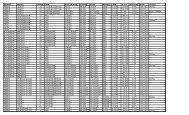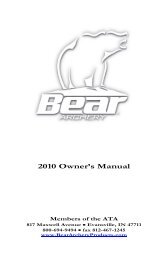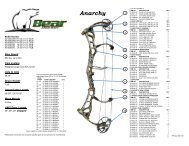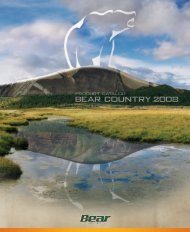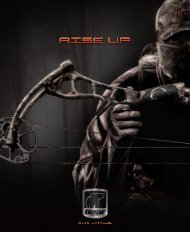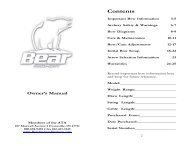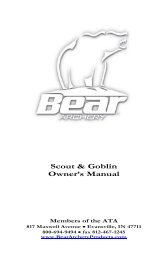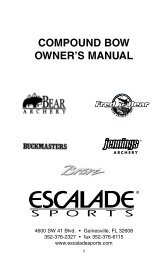2013 Owner's Manual - Bear Archery
2013 Owner's Manual - Bear Archery
2013 Owner's Manual - Bear Archery
You also want an ePaper? Increase the reach of your titles
YUMPU automatically turns print PDFs into web optimized ePapers that Google loves.
INITIAL BOW SETUP<br />
Nocking Point and Nock Adjustment<br />
Now that the initial centershot setting is<br />
complete, you need to verify your arrow nocking<br />
point. Install the nocking point or string loop on<br />
the bowstring so that when an arrow is nocked it<br />
creates a 90 degree angle to the string. Another<br />
option is to use a process similar to the one used<br />
to determine centershot. With an arrow in the<br />
rest and nocked on the string, firmly hold<br />
another arrow against the shelf of the riser as<br />
illustrated. Look down the arrows and verify that<br />
the arrows are parallel. In other words, the<br />
spacing between the two arrows should be the<br />
same along the entire length of the arrows. If<br />
not, adjust your nocking point up or down to<br />
correct.<br />
At this time, adjust arrow fletch position to<br />
correspond with the arrow rest you are using.<br />
Such adjustments are done by simply rotating or<br />
replacing the arrow’s nock. Carefully position the<br />
nock to provide proper fletch clearance through<br />
the arrow rest. Your local <strong>Bear</strong> <strong>Archery</strong> dealer<br />
can show you how to do this or can provide the<br />
service for you. Please refer to the images on the<br />
next page for further reference.<br />
Install All Accessories<br />
After your arrow rest and nocking point are<br />
installed correctly you will need to install all other<br />
accessories such as sights, quivers, silencers, peep<br />
sights, stabilizers, etc. Before mounting ANY<br />
accessories to the limbs, Refer to page 3 for<br />
important limb information.<br />
34