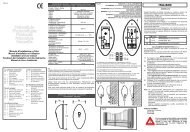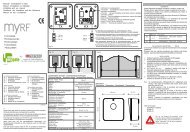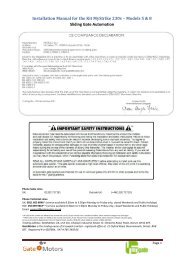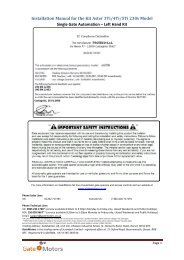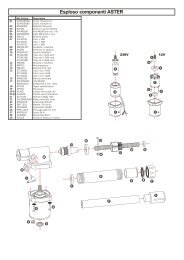Q71B 230V Control Board Swing Gate – Double Leaf ... - Gate Motors
Q71B 230V Control Board Swing Gate – Double Leaf ... - Gate Motors
Q71B 230V Control Board Swing Gate – Double Leaf ... - Gate Motors
You also want an ePaper? Increase the reach of your titles
YUMPU automatically turns print PDFs into web optimized ePapers that Google loves.
Have you tried the gate automation’s full open & close cycle for the first time since completion of<br />
the programming<br />
Did the gate(s) open and close perfectly<br />
If the gates timing was not as perfect as you would like, please repeat the programming process from step<br />
“a)”. The completion of the programming sequence will replace any previously saved settings.<br />
Have you tried and tested the gates Obstacle Detection after completing the first cycle since<br />
completion of the programming<br />
If the gates did not respond as quickly as you would of hoped, please repeat the programming process fro,<br />
step “a)” paying particular attention to the position of the RV1 trimmer for the torque setting. Adjust this<br />
trimmer switch to a lower position. The motors may be providing more psuh and pull power than they need<br />
to be for the weight of your gate.<br />
To recap:<br />
The emergency stop link in place<br />
The photocells have been wired to the control board<br />
The motor(s) have been wired to the control board<br />
The remote controls have been programmed the control board<br />
The opening & closing cycles have been programmed<br />
The opening & closing cycle has been tested<br />
The Obstacle detection level / setting has been tested<br />
Your installation is now complete!<br />
The My<strong>Gate</strong> Q71A <strong>Control</strong> <strong>Board</strong> Installation Manual : Printed 09/05/2012 14:02 19